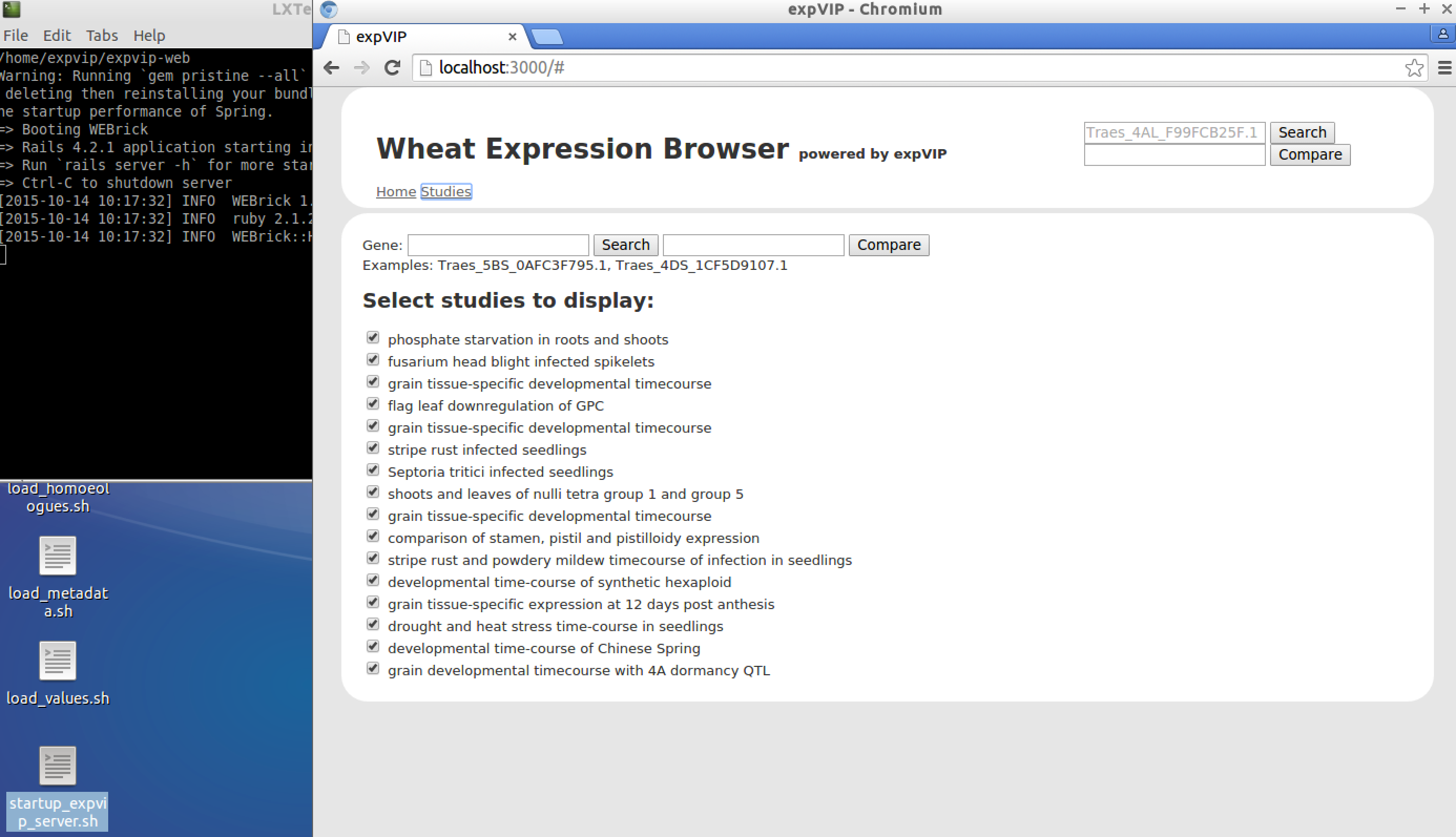-
Notifications
You must be signed in to change notification settings - Fork 10
StartWebServer
homonecloco edited this page Oct 22, 2015
·
1 revision
#Starting expVIP web server#
Once the data is loaded, you can visualize the the expression in the expVIP virtual machine.
- Double click on
start_expvip_server.sh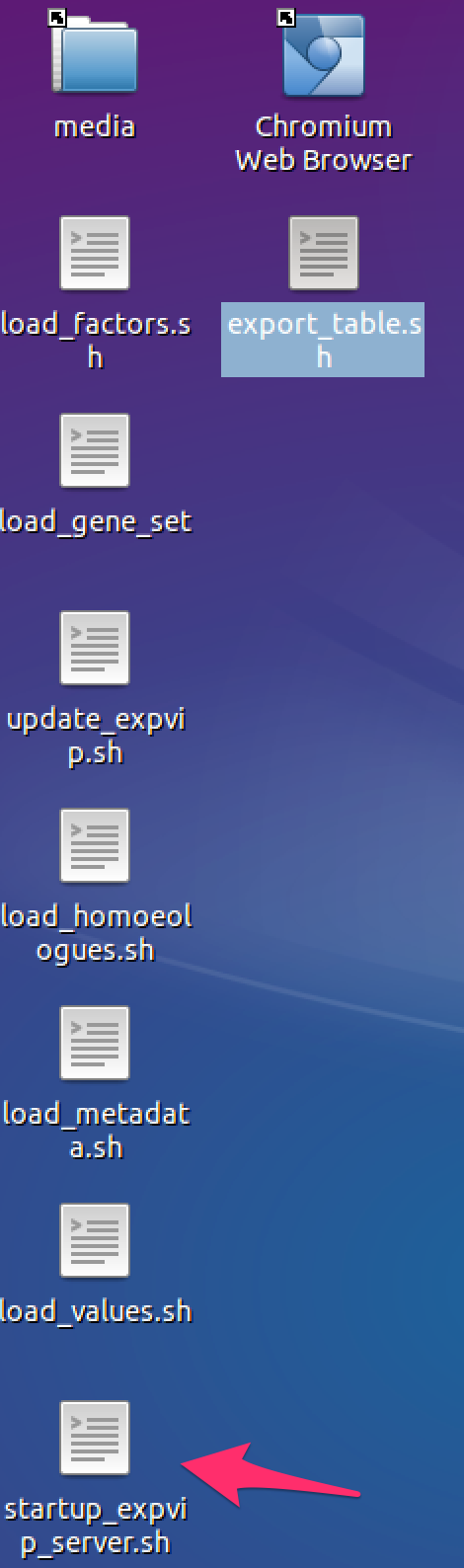
- Click on
Execute on terminal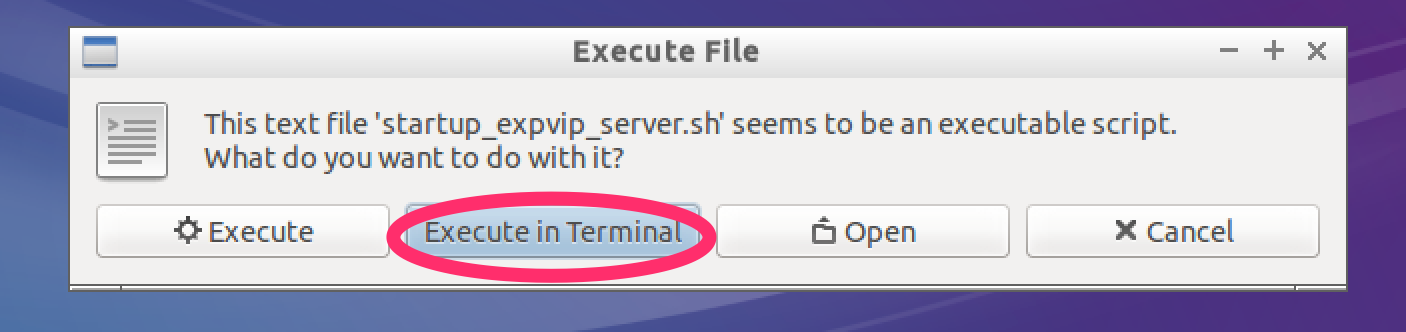
- Wait fot the webserver to start. You know it is ready when the line
WEBrickHTTPServer#start: pid=xxxx port=3000appers in the console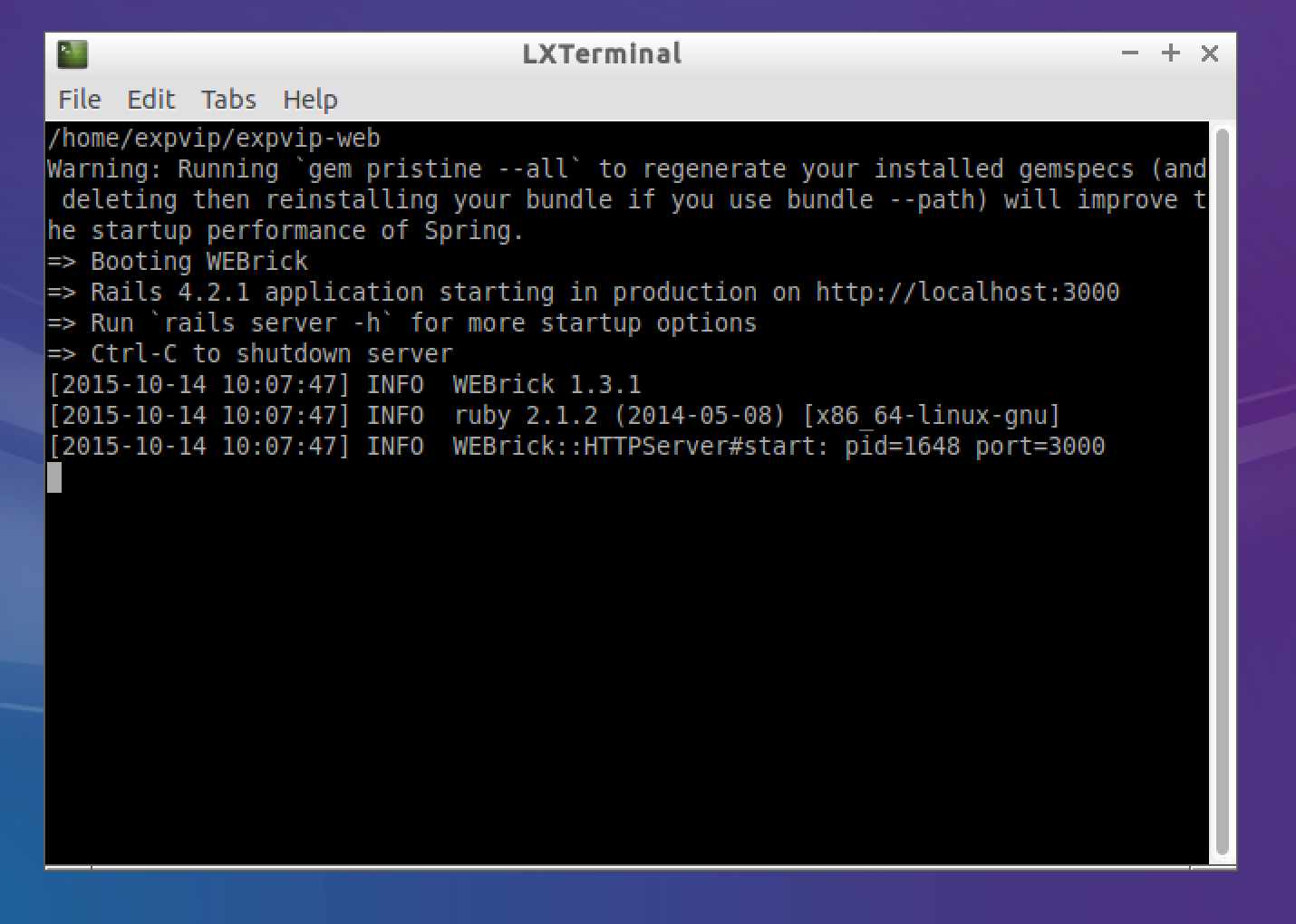
- Double click in Chromium Web Broser.
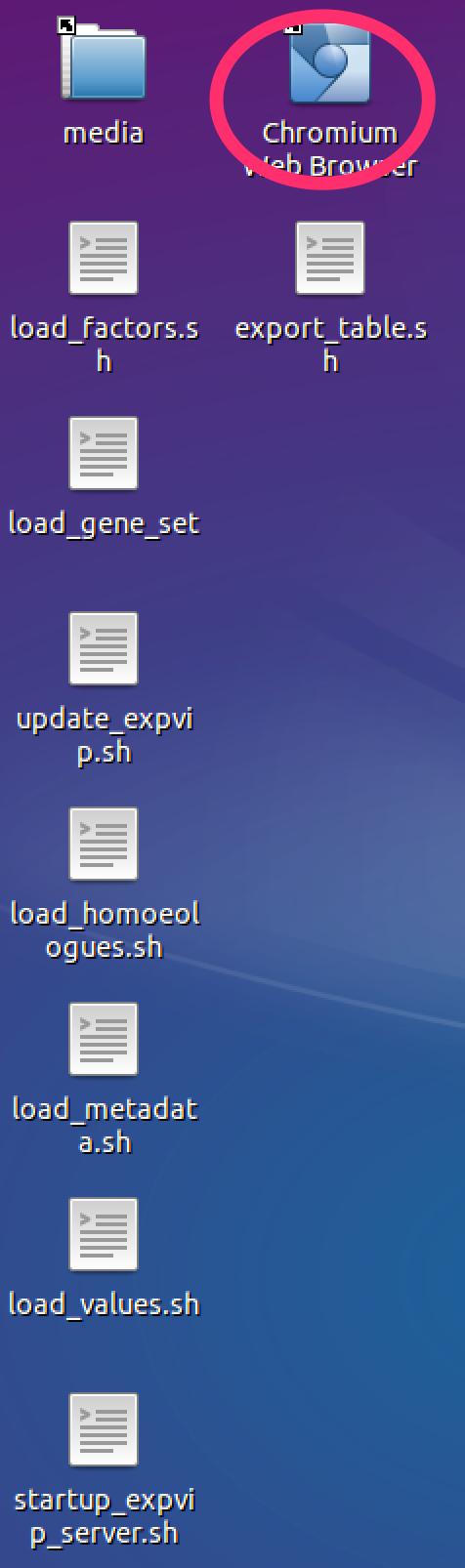
- Your local instance of expVIP is running!