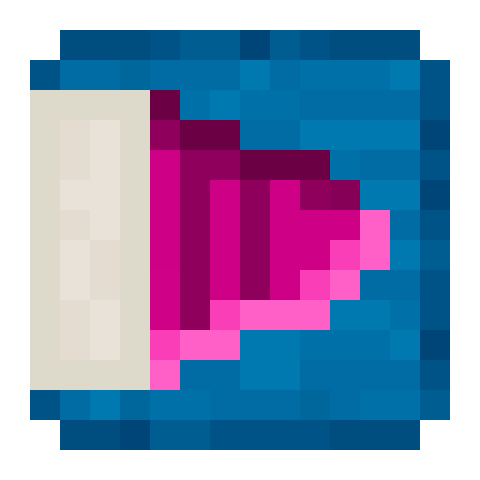-
Notifications
You must be signed in to change notification settings - Fork 2
Encoder
Meredith Espinosa edited this page Jul 31, 2018
·
4 revisions
The Encoder acts similar to a vanilla comparator, with some altered capabilities. Like a comparator, the Encoder should be placed with the back facing towards an inventory or other Encoder-compatible block. The Encoder will output a signal based on the block it's scanning. The scanning process goes as follows, with items higher on the list having higher priority:
- If the scanned block has built-in Encoder compatibility, the Encoder will output the value decided by the block.
- If the scanned block has an item, fluid, or energy storage, the Encoder will output a signal from 0 to 63 based on how full the storage is. Item inventories have a higher priority than fluid inventories, and fluid inventories have a higher priority than energy inventories.
- If the scanned block has comparator compatibility, the Encoder will output 4x the value of what a vanilla comparator would output for that block.
- If the scanned block is outputting a vanilla redstone signal, the Encoder will output the value of the redstone signal.
- If the scanned block is outputting an InfraRedstone signal, the Encoder will output that signal.
The Encoder cannot compare signals like a vanilla comparator. There may be a block in the future that can do this, but there is none currently.