-
Notifications
You must be signed in to change notification settings - Fork 6
Mesher options
Set one the 2 following arguments with their corresponding value:
-
--lat_step: target lateral space (in m) -
--nb_pts_lat: number of nodes laterally
The first option is recommanded to build an unstructured mesh. The last argument is not compatible with more than 2 constraint lines.
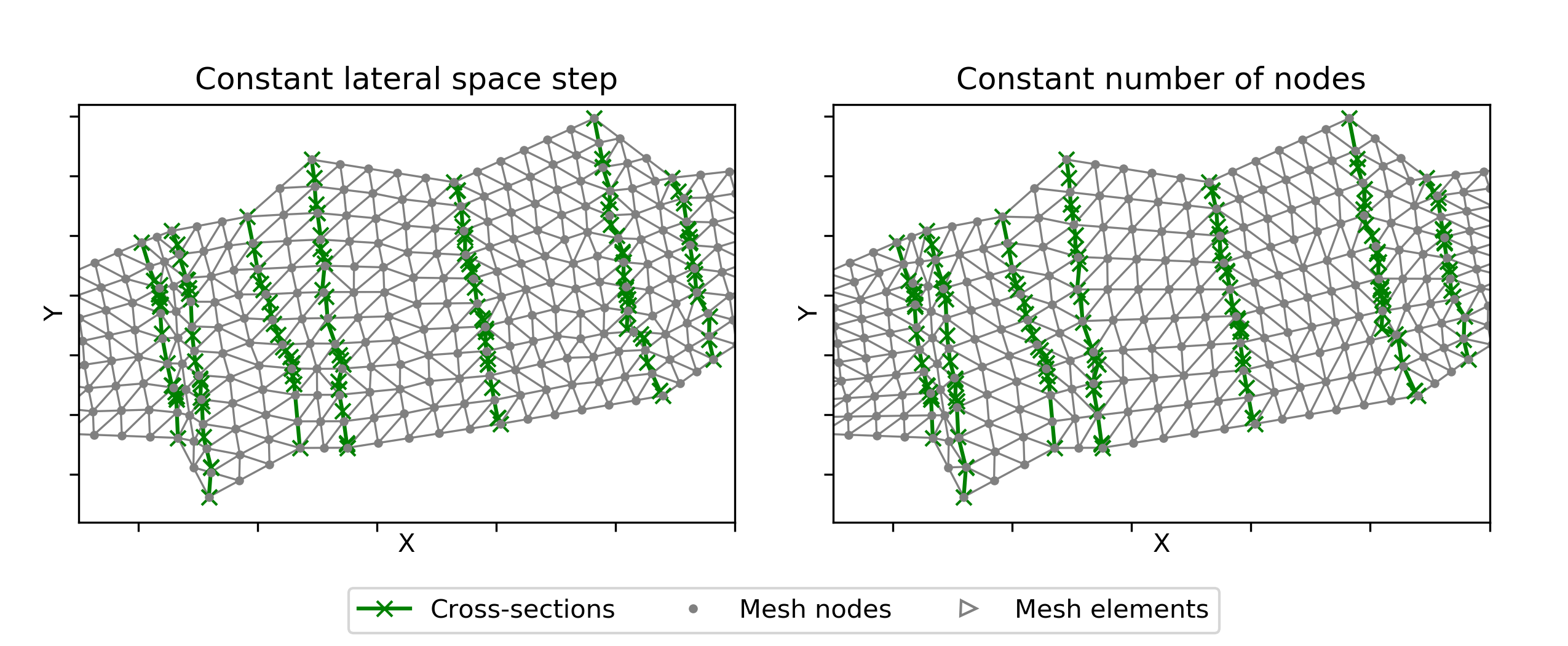
Specify the argument --long_step with the target longitudinal space (in m).
The optional argument --constant_long_disc can be used to generate a mesh with the same number of nodes laterally:
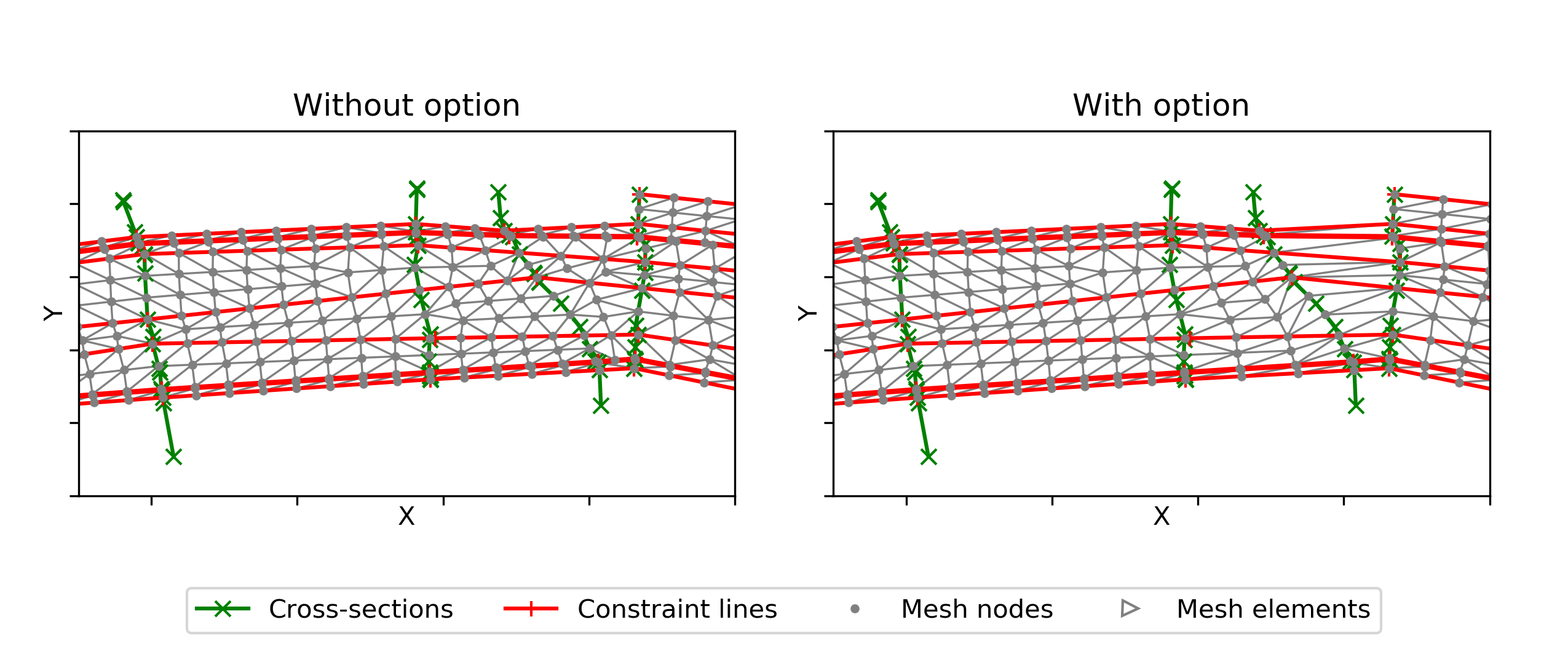
Only the tool mesh_crue10_run.py has the optional argument --floodplain_step to specify the length (in m) of element edges.
The "casiers" are simply not meshed if this argument is not provided.
Constraint lines can be defined in a geometry file and its path specify after the optional argument --constraint_lines.
If this argument is not provided, the whole river reach wdith is meshed.
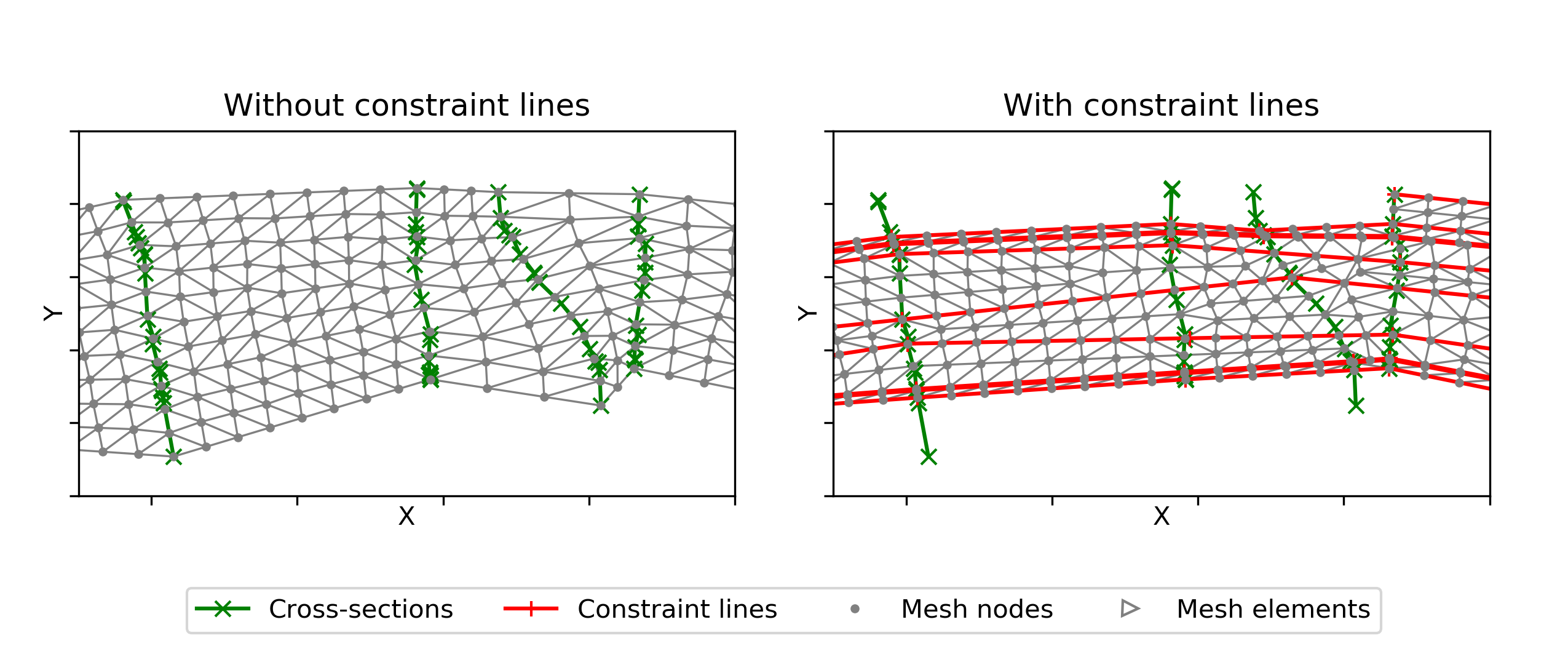
By default coordinates of nodes are interpolated linearly along points of the constraint lines.
The argument --interp_constraint_lines can be set the string FINITE_DIFF (or CARDINAL) to smooth the interpolation (Cubic Spline interpolation):
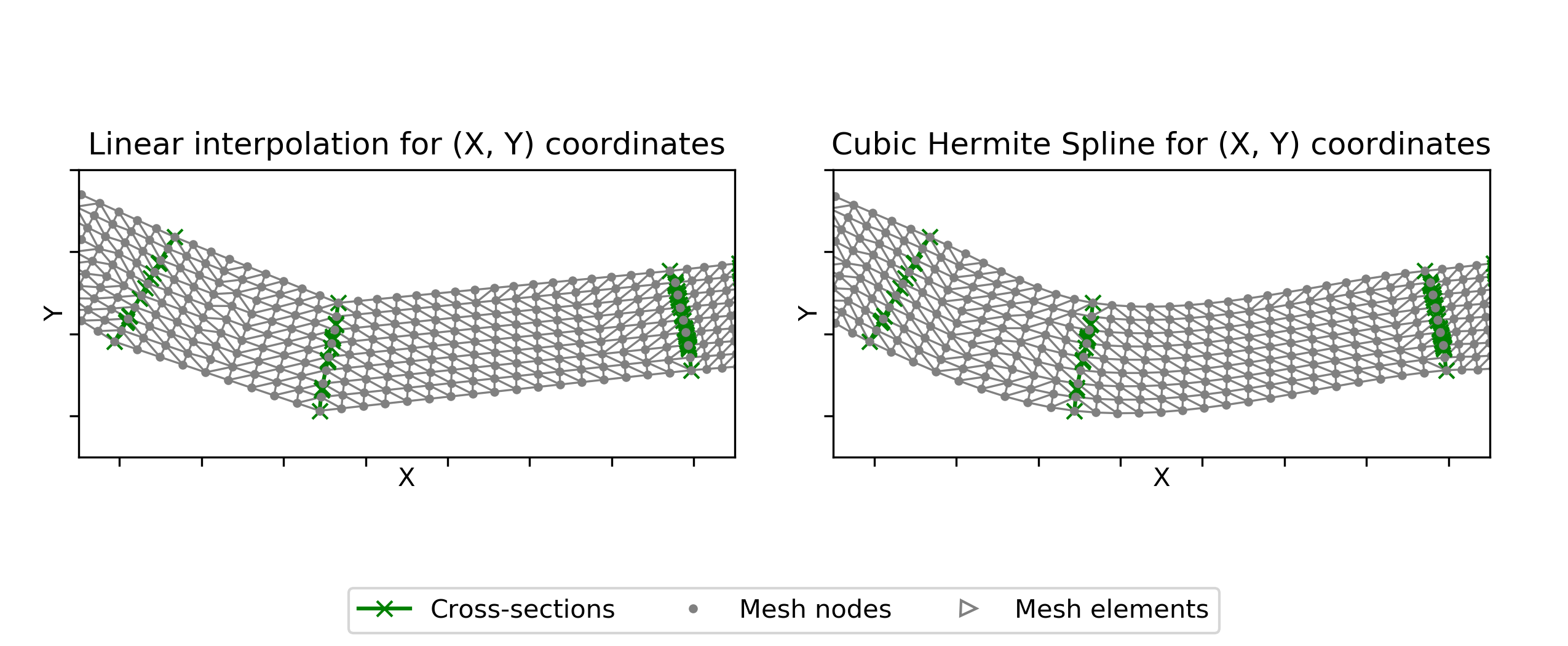
Cross-sections can be projected along a straight line with the optional argument --project_straight_line.
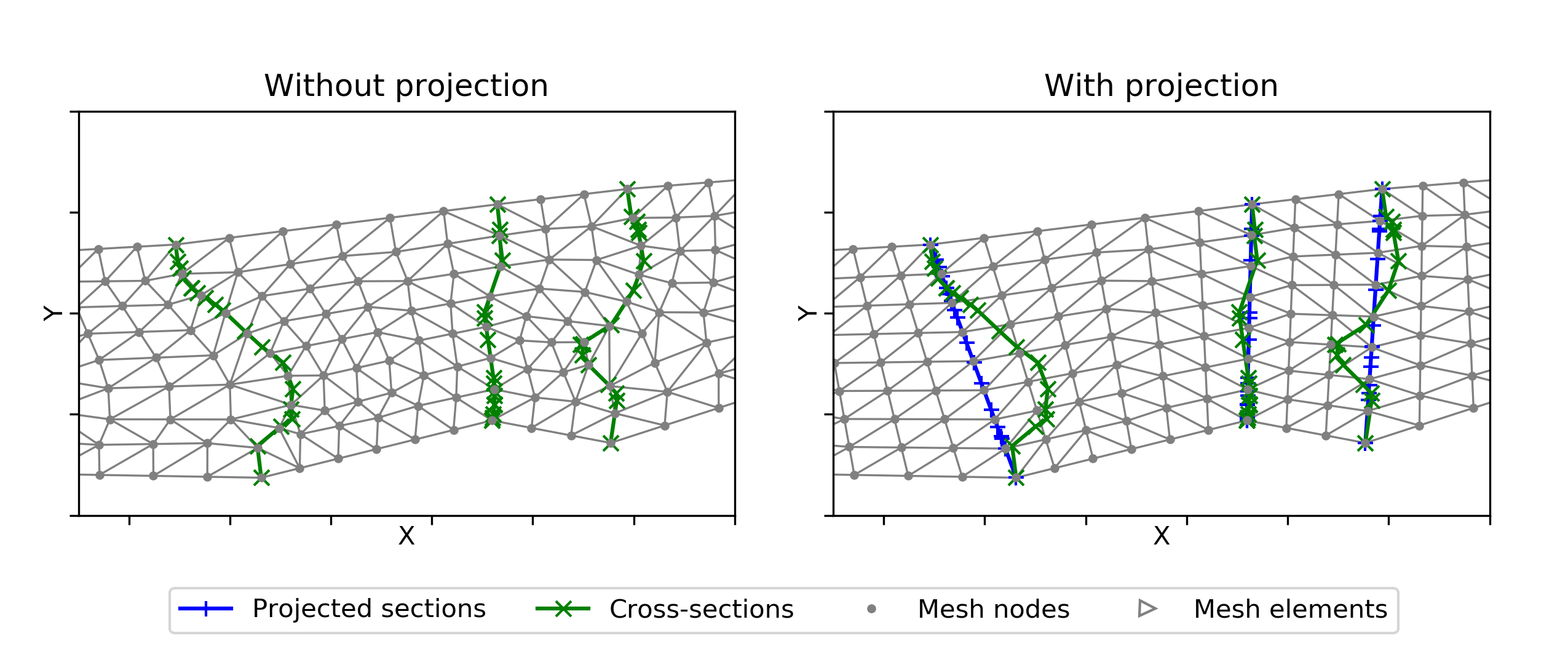
💡 mesh_mascaret_run.py does not provide this option because cross-sections are built orthogonal to hydraulic axis.