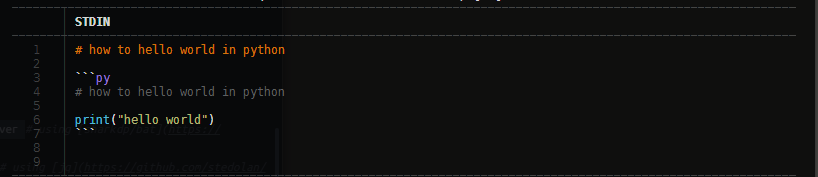Markdown Indexing and Pcre Regular Expression Compatible Full Text Searching for Advanced Note Takers.
# indexing file
./note-cli.js --index --database notes.db.example --file notes.md.example
# searching for keywords by regular expression
./note-cli.js --search --database notes.db.example --header "python" --content "hello.?world" --hide-sql
# and you will get:
[
{
"id": 2,
"header": "how to hello world in python",
"content": "```py \n# how to hello world in python\n\nprint(\"hello world\")\n```\n\n",
"entire_note": "# how to hello world in python\n\n```py \n# how to hello world in python\n\nprint(\"hello world\")\n```\n\n"
}
]
There are great note taking tools over there, such as Evernote. But the reason I quit using Evernote was its poor searching capability (i.e. cannot search some special characters; cannot search with regular expression, of course) and also, lack of extensibility. That's where Note-CLI comes in.
I'm kind of person who likes to take a note on my favorite text editor (Atom editor, for my case). For note taking, I have a single Markdown format text file. In it, I do take notes about everything. Note-CLI does work for indexing chunks of Markdown content to a database file and enables you to search your Markdown notes with SQL query (and also regex).
git clone https://github.com/yuis-ice/note-cli.git
cd note-cli
chmod 755 ./note-cli.js # if needed
npm i
- node.js v13.10.1 (probably higher or other versions work)
- sqlite3-pcre
# node.js [nvm-sh/nvm](https://github.com/nvm-sh/nvm)
curl -o- https://raw.githubusercontent.com/nvm-sh/nvm/v0.37.2/install.sh | bash
bash
nvm install v13.10.1
node -v
# sqlite3-pcre
sudo apt update
sudo apt install sqlite3 sqlite3-pcre
./note-cli.js --search --database notes.db.example --header "python" --content "hello.?world" --limit 1 --hide-sql --format md | bat -l md --paging=never # using [sharkdp/bat](https://github.com/sharkdp/bat) *image
./note-cli.js --search --database notes.db.example --header "python" --content "hello.?world" --limit 1 --hide-sql --format json | jq ".[].header" -r # using [jq](https://github.com/stedolan/jq/)
./note-cli.js --search --database notes.db.example --header "python" --content "hello.?world" --limit 1 --hide-sql --format html | jq ".[].entire_note" -r
./note-cli.js --search --database notes.db.example --header "python" --content "hello.?world" --limit 1 --raw-sql "$( cat raw-sql.sql.example )"
$ ./note-cli.js --help
Usage: note-cli [options]
Options:
-i, --index set command type: index
-f, --file <file> (index) specify file to index (default: null)
-s, --search set command type: search
-r, --regex (search) enable regex extension for search (default: true)
--header <keyword> (search) search by header (default: ".")
--content <keyword> (search) search by content (default: ".")
--note <keyword> (search) search by note (default: ".")
--limit <number> (search) set limit for search (default: -1)
-S, --raw-sql <sql> (search) use raw SQL query for search (default: null)
-H, --hide-sql (search) disable showing sql query executed
-F, --format <format> (search) output format (default: "json")
--pcre-path <file> set sqlite3 pcre file path for search (default: "/usr/lib/sqlite3/pcre.so")
-d, --database <file> specify database file for index/search (default: "./note-cli.db")
--delete-database delete database
-y, --yes no confirmation prompt
-h, --help display help for command
Note-CLI is released under the BSD-3-Clause license.
Copyright (c) 2021, Fumiya Arisaka [email protected] All rights reserved.
This source code is licensed under the BSD-style license found in the LICENSE file in the root directory of this source tree.