-
Notifications
You must be signed in to change notification settings - Fork 184
How to Develop a New Driver
Hugo-tuya edited this page Jul 16, 2021
·
2 revisions
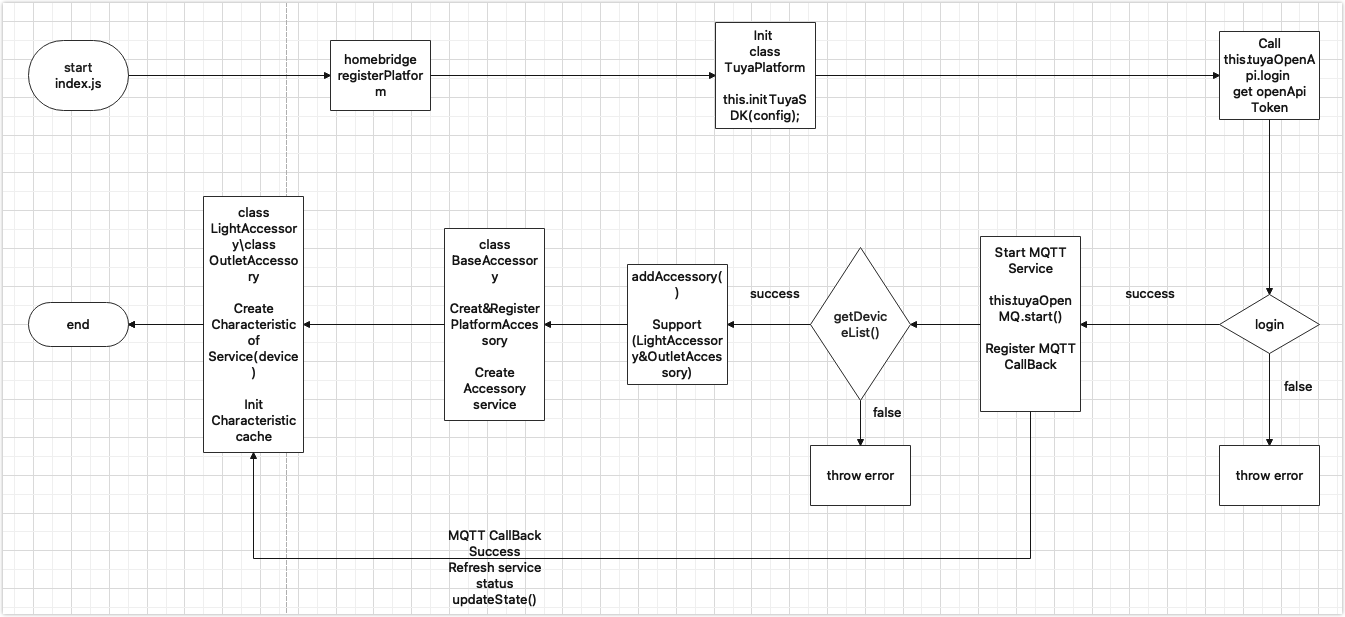
- The entry file
index.js. Add your desired accessory type to theaddAccessory()function and create thexx_accessy.jsfile.
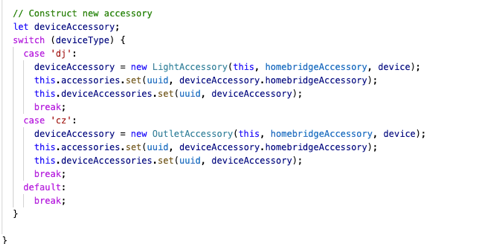
- The
xx_accessory.jsfile. In this file, traverse your newly created function inrefreshAccessoryServiceIfNeed()and get theCharacteristiccorresponding to a service.
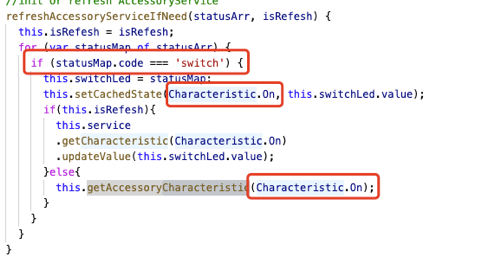
- The
tuyaopenapi.jsfile contains device related APIs. - The
tuyamqttapi.jsfile supports the MQTT service.
For more information about Homebridge installation, see the Common Issues in the Homebridge repo.
-
login(username, password): Login to the Tuya IoT Platform. -
getDeviceList(): Gets all the devices under an account's asset. (Devices correspond to accessories) -
get_assets(): Gets the available assets. -
getDeviceIDList(assetID): Queries the list of device IDs under an asset. -
getDeviceFunctions(deviceID): Gets the instruction set. -
getDeviceInfo(deviceID): Gets the information of single device. -
getDeviceListInfo(devIds = []): Gets the information of multiple devices. -
getDeviceStatus(deviceID): Gets the status of single device. -
getDeviceListStatus(devIds = []): Gets the status of multiple devices. -
sendCommand(deviceID, params): Sends commands to a device.
For more info, please check the Tuya Open API docs.
-
start(): Starts MQTT. -
stop(): Stops MQTT. -
addMessageListener(listener): Adds callbacks. -
removeMessageListener(listener): Removes callbacks.

