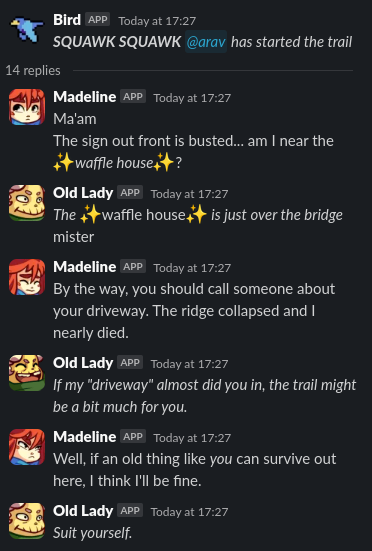Slackeline is a bot for my personal channel in the Hack Club Slack, #dillan-waffles. The name comes from the Madeline who is the protaganist in Celeste, my favourite game - an indie puzzle platformer.
Currently, Slackeline only welcomes people and can run scheduled messages but I plan to add more functionality to increase channel interaction! Stories, questions and mysteries are some things planned.
This is the barebones of Slackeline. Sequences are a series of messages that are sent in order. They can contain (rudimentary) buttons, custom avatars, custom usernames and custom text.
To update the dialogue, or add new dialogue, you only need to modify the dictionaries in dialogue.py.
Dialogue trees might come in the future!
Slackeline detects when a new user joins a channel she is in and then starts a dialogue sequence reminiscent of the prologue in Celeste.
Part of the dialogue sequence
Currently there are two types of button - wait and custom.
A wait button will wait for it to be pressed before proceeding to the message with the value of waitFor set to the action id of the button.
A custom button needs to have a handler created manually and can do anything you program it to.
Handlers for all buttons except custom are automatically created.
Sequences can be scheduled to run using cron syntax. This is useful for things like daily messages or reminders.
To schedule a sequence, add a dictionary to the SCHEDULED list in dialogue.py.
The dictionary should be structured as follows:
{
"cron": "0 9 * * *", # cron syntax for how often you want it to run
"sequences": [ # A sequence will be randomly selected, only one is necessary
[
{
"icon_emoji": ":madeline:",
"username": "Madeline",
"messages": [
"Good morning Theo!\nGood morning Granny!\nGood morning Baddy"
]
}, {
"icon_emoji": ":theo_:"
}
]
]
}Create a virtual environment
python3.12 -m venv .venvActivate it
source .venv/bin/activate`Install packages
python3.12 -m pip install -r requirements.txtRun
python3.12 main.pyYou will also need the following environment variables for your Slack app:
SLACK_SIGNING_SECRET=""
SLACK_CLIENT_SECRET=""
SLACK_BOT_TOKEN=""
Here's an app manifest that has the necessary permissions:
{
"display_information": {
"name": "Madeline"
},
"features": {
"bot_user": {
"display_name": "Madeline",
"always_online": false
}
},
"oauth_config": {
"scopes": {
"bot": [
"channels:read",
"chat:write",
"groups:read",
"mpim:read",
"users.profile:read",
"users:read",
"chat:write.customize"
]
}
},
"settings": {
"event_subscriptions": {
"request_url": "URL",
"bot_events": [
"member_joined_channel"
]
},
"interactivity": {
"is_enabled": true,
"request_url": "URL"
},
"org_deploy_enabled": false,
"socket_mode_enabled": false,
"token_rotation_enabled": false
}
}