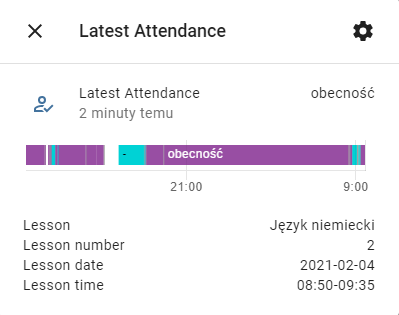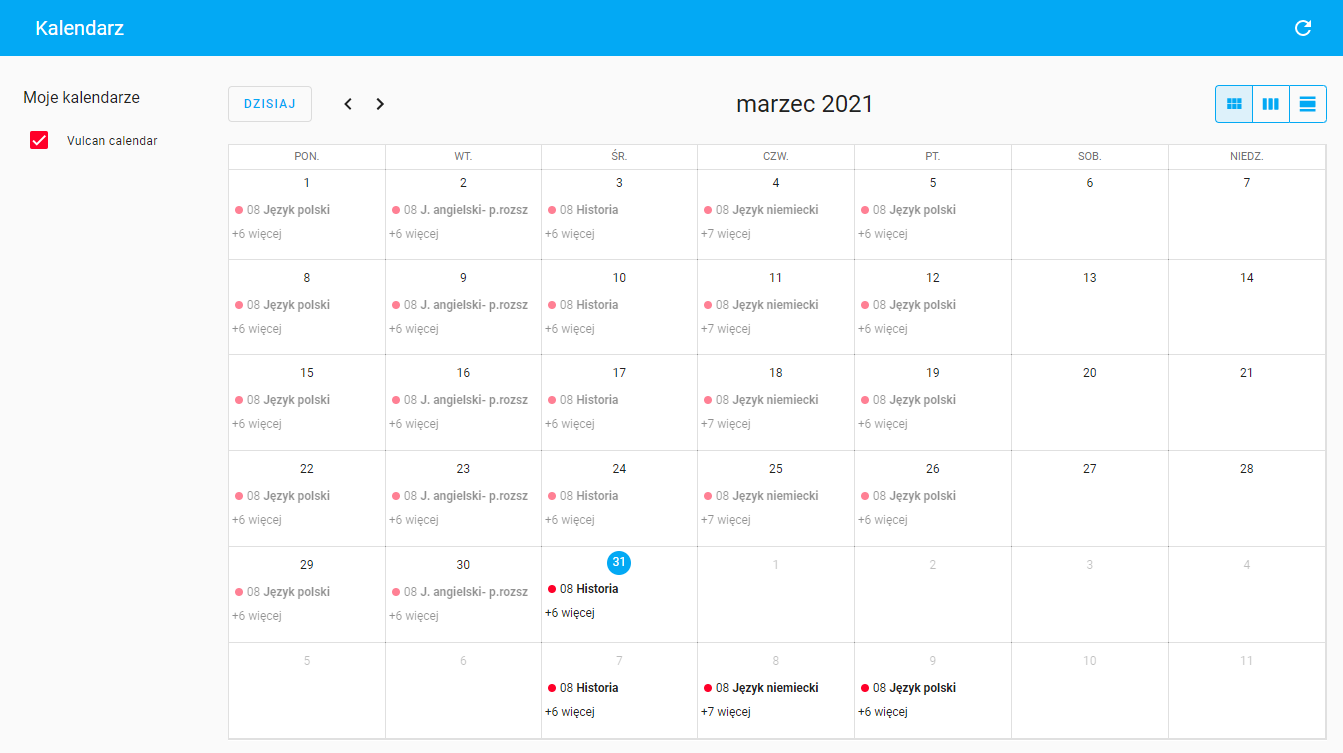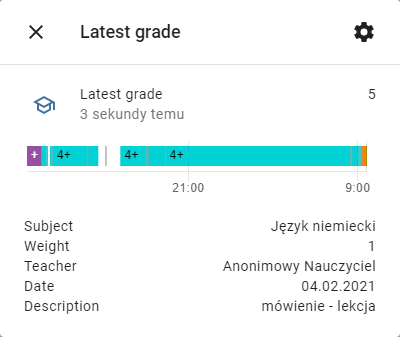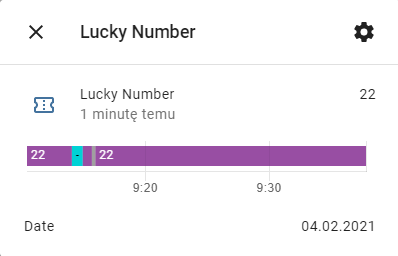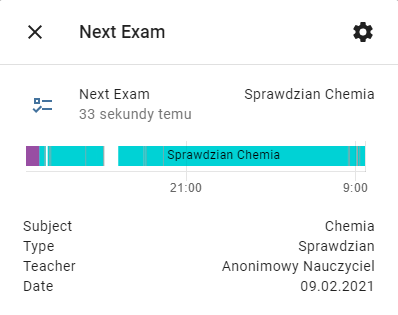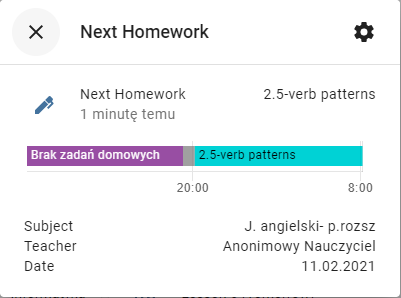View your vulcan data as Home Assistant sensors and use it in automations. You can add multiple students by adding integration again.
If you already installed integration you can add it to home assistant by clicking this link (only v2021.3.0 with enabled "my" integration) or add it manually this integrations page, then login as mobile app in Integrations page. In integration options you can select student and enable notifications. Actually only one student is supported.
You can easily add sensors to the lovelace interface using the "Add to Lovelace UI" option in the device page.
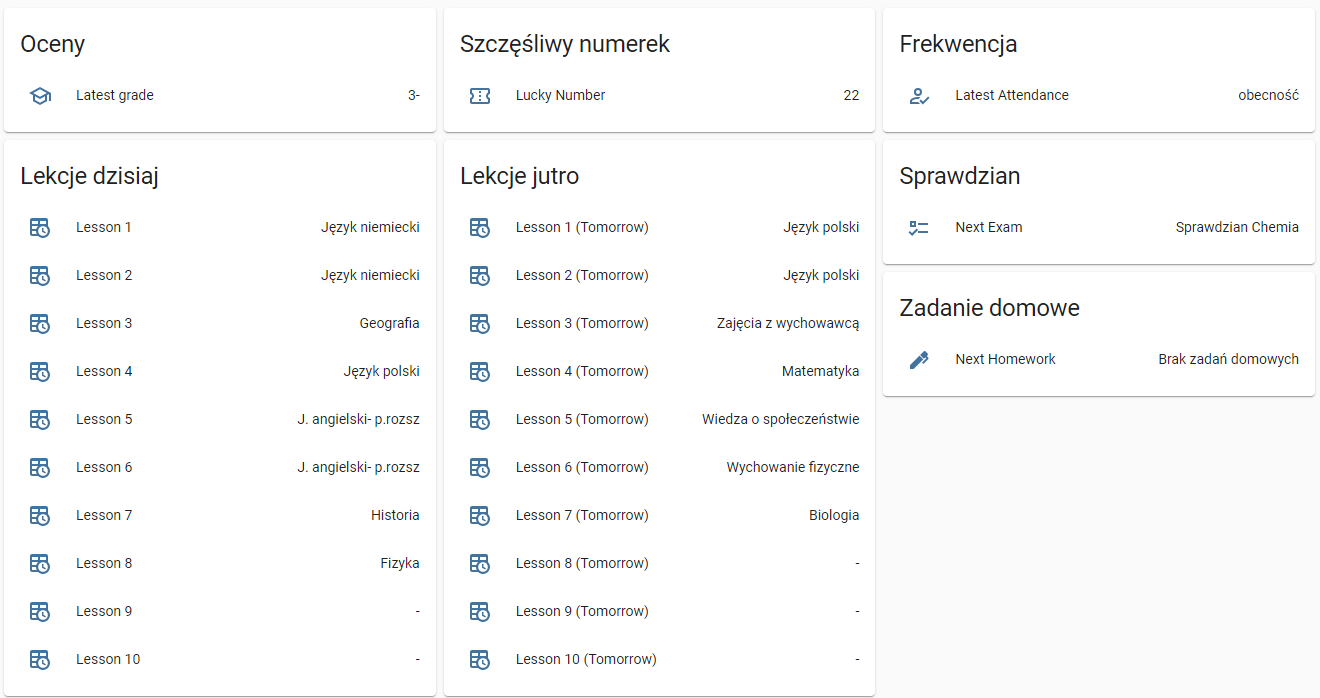
All integration settings are available in the options in the integration configuration panel.
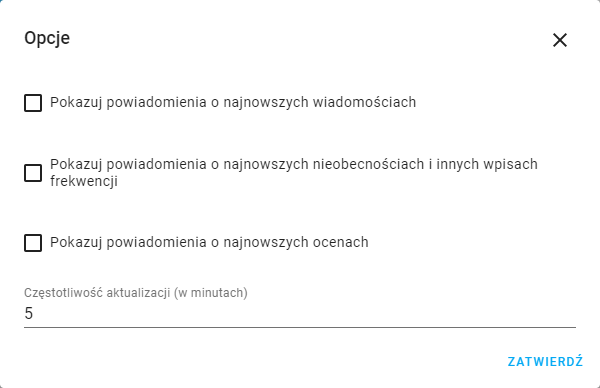
Calendar view with all lessons.
Integration is also creating calendar entity wich can be used in automations.
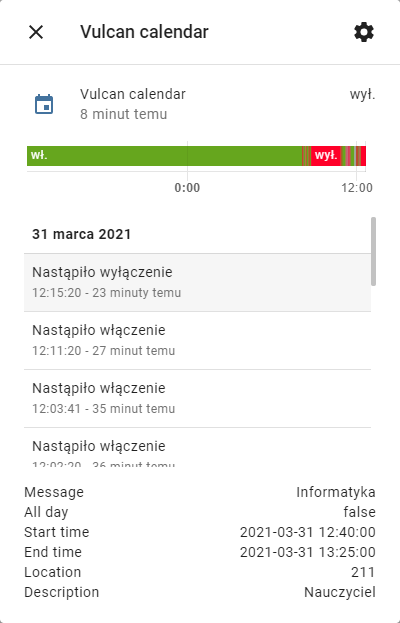
Integration is creating ten entities for today and also ten for tomorrow.
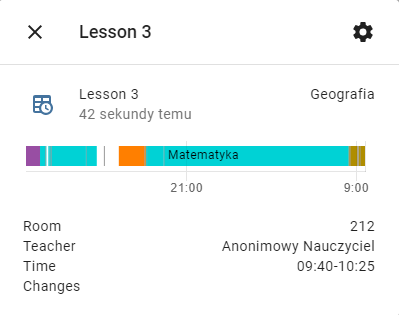
Latest message sensor. You can activate notification in integration options.
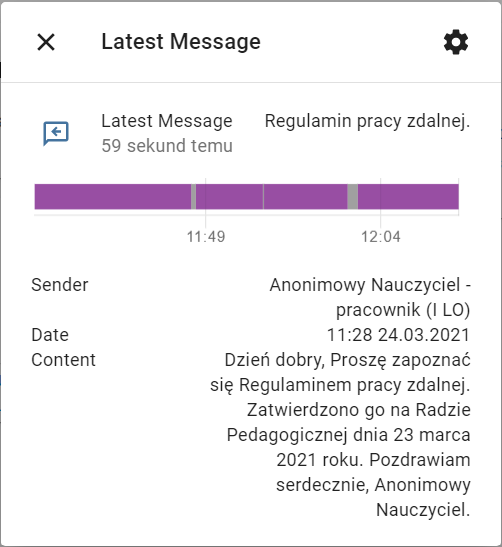
Latest attendance sensor, you can enable notificatiosi in integration options.