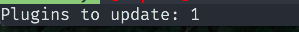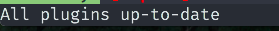A remote (non-blocking) plugin for showing the number of and automatically updating outdated plugins managed via vim-plug
This plugin provides a mechanism for displaying a message indicating whether any of your plugins are outdated. It can also optionally trigger an update if needed. It fills a gap in vim-plug, which has no mechanism for fetching updates without also installing them and cannot function non-disruptively in the background
Add the following line inside of the call plug#begin() section of your
init.vim:
Plug 'thisisrandy/vim-outdated-plugins'and anywhere after call plug#end(), add
" This line is required to check for outdated plugins on startup
autocmd VimEnter * call CheckOutdatedPlugins()" Do not show any message if all plugins are up to date. 0 by default
let g:outdated_plugins_silent_mode = 1
" Trigger :PlugUpdate as needed. 0 by default. Note that, when triggered, this
" will open and focus a vertical split and do blocking work, which some users may
" find disruptive on startup
let g:outdated_plugins_trigger_mode = 1Fork this repository and point the vim-plug section of your init.vim to it.
After running :PlugInstall, you can edit the code directly in the vim-plug
directory, which is ~/.config/nvim/plugged by default. Note that nvim must be
restarted for changes to be reflected. For details and a more general new
development-oriented method, see
nvim-example-python-plugin
Simple message text message under the status bar.
- macOS
- Linux
- Windows
- vim-plug
- Vundle
- Pathogen
- dein.vim
- NeoBundle
- VAM
- Basic echo
- Status line variable