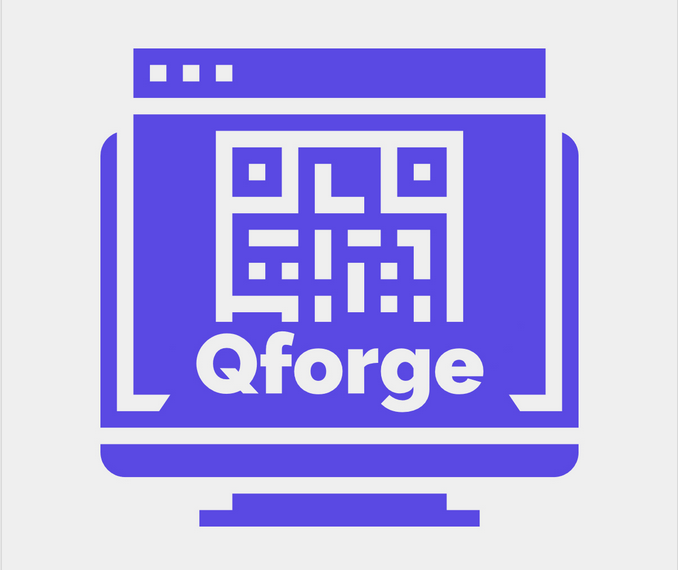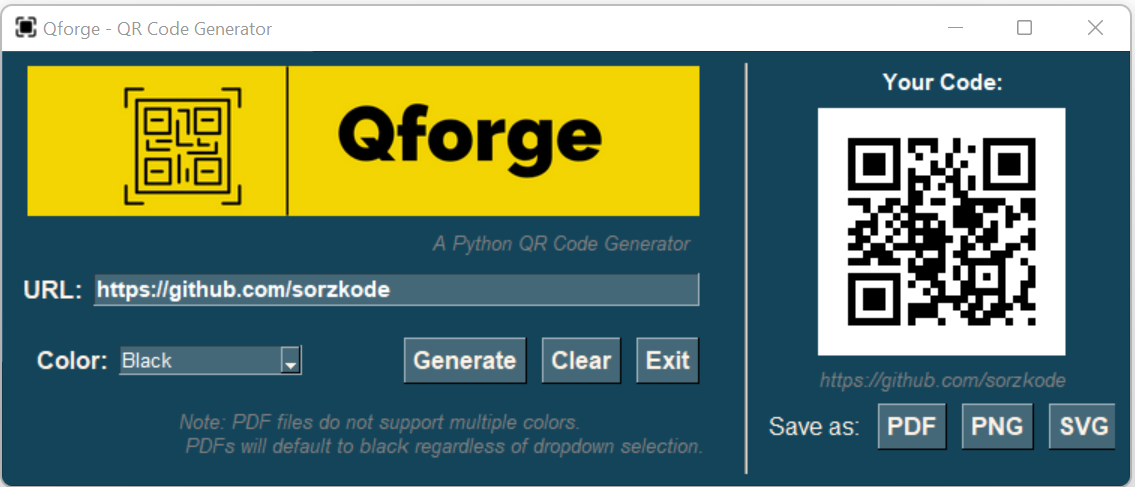A Python QR Code Generator using PySimpleGUI and segno.
Download from Github, changedir (cd) to the script directory and run the following:
pip install -e .
*This will install the qforge package locally
Installation isn't required to run the script but you will need to ensure the requirements below are met.
[Python 3]
[tkinter] :: Linux Users
If Qforge is installed you can use the following command syntax:
python -m Qforge
Otherwise you can run the script directly by changing directory (cd) in a terminal of your choice to the Qforge directory and using the following syntax:
python Qforge.py
Once the script is initiated:
1. Enter your URL in the inputbox IE https://github.com/sorzkode
2. Click "Generate" button
3. Save your file using one of the file format buttons (PDF, PNG, SVG)
4. Follow prompts