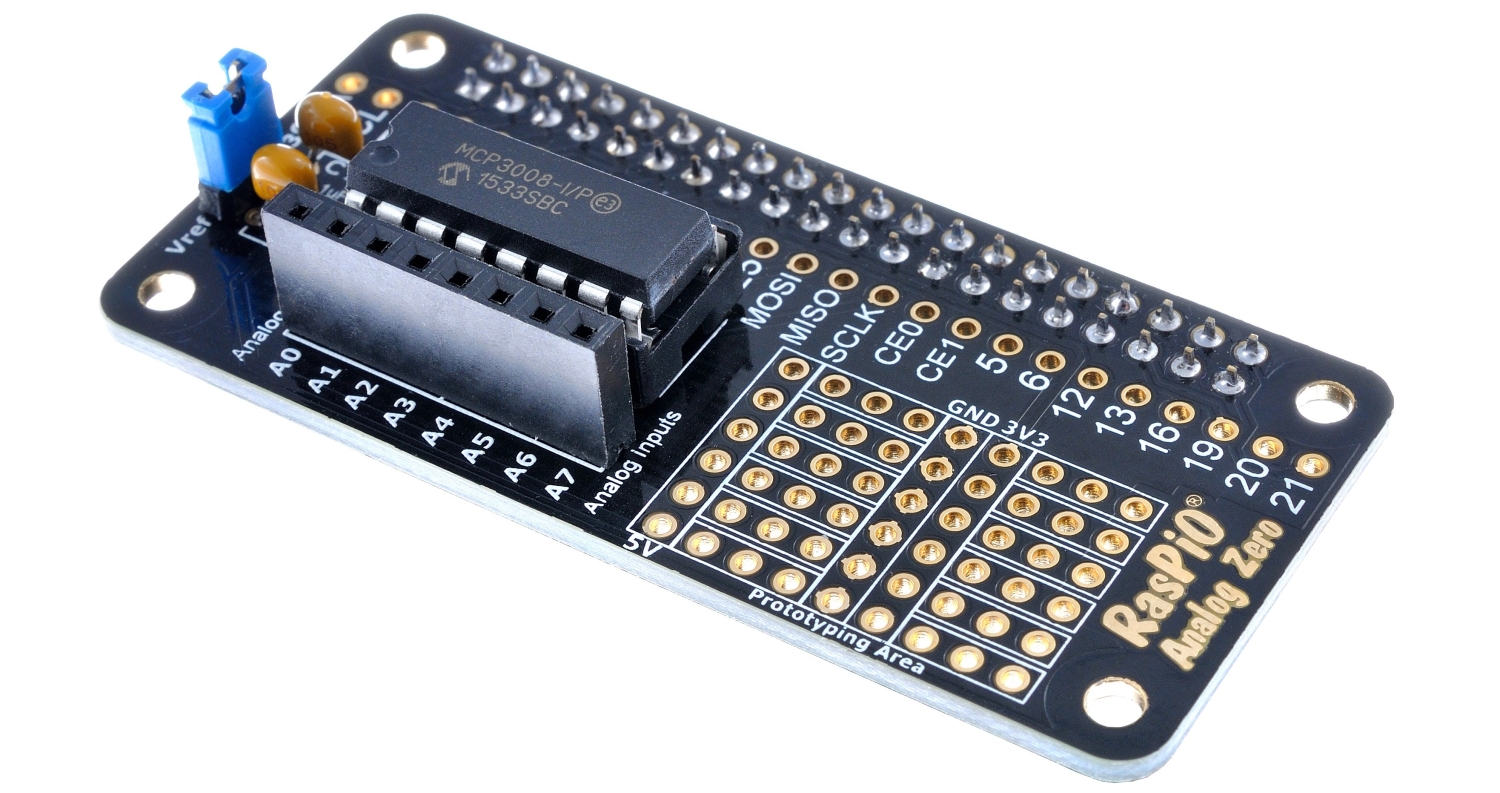If you don't have one yet, you can buy a RasPiO Analog Zero here
##License info Sofware licensed under CC-BY-NC-SA 3.0 license
##Setup
###Basic Use No setup is required. Just solder up your board, download the user guide here and start playing with GPIO Zero.
###Project Kits and i2c LCDs
You need to have i2c activated on your Pi and you also need smbus installed.
You will also need these two Python driver files...
lcddriver.py
i2c_lib
in the same directory where you're putting your LCD control scripts.
It's all covered in depth in the user guide here