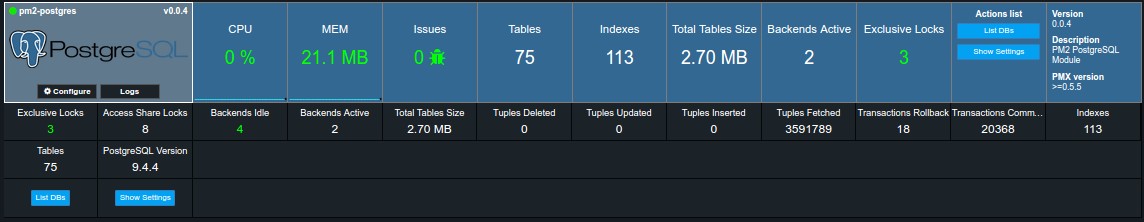PostgreSQL module for Keymetrics
PM2 module to monitor key PostgreSQL server metrics:
- Tables / Indexes Count
- Backends Active / Idle
- Exclusive / Access Share Locks
- Total Tables Size
- Transactions Committed / Rollback
- Tuples Fetched / Updated / Inserted / Deleted
This module requires a PostgreSQL install (tested against v9.4).
$ npm install pm2 -g
$ pm2 install pm2-postgresThe default connection details are :
"hostname": "localhost"
"port": 5432
"username": "guest"
"password": "guest"
"database": "postgres"
To modify the config values you can use the commands:
$ pm2 set pm2-postgres:hostname localhost
$ pm2 set pm2-postgres:port 5432
$ pm2 set pm2-postgres:username guest
$ pm2 set pm2-postgres:password guest
$ pm2 set pm2-postgres:database postgres$ pm2 uninstall pm2-postgresMIT