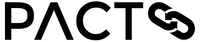|
Pact is the de-facto API contract testing tool. Replace expensive and brittle end-to-end integration tests with fast, reliable and easy to debug unit tests.
Why use Pact? Contract testing with Pact lets you:
Watch our series on the problems with end-to-end integrated tests, and how contract testing can help. |
This readme offers an basic introduction to the library. The full documentation for Pact Go and the rest of the framework is available at https://docs.pact.io/.
Learn everything in Pact Go in 60 minutes: https://github.com/pact-foundation/pact-workshop-go
- Join our community slack workspace.
- Stack Overflow: https://stackoverflow.com/questions/tagged/pact
- Say 👋 on Twitter: @pact_up
# install pact-go as a dev dependency
go get github.com/pact-foundation/pact-go/v2
# install the `pact-go` CLI
go install github.com/pact-foundation/pact-go/v2
# pact-go will be installed into $GOPATH/bin, which is $HOME/go/bin by default.
# download and install the required libraries.
pact-go -l DEBUG install
# 🚀 now write some tests!If the pact-go command above is not found, make sure that $GOPATH/bin is in your path. I.e.,
export GOPATH=$HOME/go
export PATH=$PATH:$GOPATH/binYou can also keep the library versions up to date by running the version.CheckVersion() function.
Set PACT_GO_LIB_DOWNLOAD_PATH env var if you have installed the library in a non-standard location.
Pre-Requisites
cgo- Pact relies on C shared libraries compiled from Rust
CGO_ENABLED=1(check withgo env)
- Install
gccpackage
- Install the Xcode Command line tools
By default, pact-go install will attempt to install in /usr/local/lib.
Note this is not user-writable, so pact-go install must be run with sudo.
An alternative is to install to /tmp via pact-go -l DEBUG install --libDir /tmp
-
Install
gccchoco install mingwscoop install mingw
-
Add location of the pact-go installed shared library to
PATHCGO_LDFLAGS
-
$env:Path += ";$env:TMP" -
$env:CGO_LDFLAGS = "-L$env:TMP" -
Command Prompt
-
set PATH="%PATH%;%TMP%" -
set CGO_LDFLAGS="-L%TMP%"
Manual Installation Instructions
Download the latest Pact FFI Library library for your OS, and install onto a standard library search path (we suggest: /usr/local/lib on MacOS/Linux):
Ensure you have the correct extension for your OS:
- For Mac OS:
.dylib(For M1 users, you need theaarch64version) - ( Calledaarch64-apple-darwinin version prior to v0.4.21 ) - For Linux:
.so - For Windows:
.dll
wget https://github.com/pact-foundation/pact-reference/releases/download/libpact_ffi-v0.4.21/libpact_ffi-macos-x86_64.dylib.gz
gunzip libpact_ffi-macos-x86_64.dylib.gz
mv libpact_ffi-macos-x86_64.dylib /usr/local/lib/libpact_ffi.dylibTest the installation:
pact-go helpThe consumer interface is in the package: github.com/pact-foundation/pact-go/v2/consumer.
Pact is a consumer-driven contract testing tool, which is a fancy way of saying that the API Consumer writes a test to set out its assumptions and needs of its API Provider(s). By unit testing our API client with Pact, it will produce a contract that we can share to our Provider to confirm these assumptions and prevent breaking changes.
In this example, we are going to be testing our User API client, responsible for communicating with the UserAPI over HTTP. It currently has a single method GetUser(id) that will return a *User.
Pact tests have a few key properties. We'll demonstrate a common example using the 3A Arrange/Act/Assert pattern.
func TestUserAPIClient(t *testing.T) {
// Specify the two applications in the integration we are testing
// NOTE: this can usually be extracted out of the individual test for re-use)
mockProvider, err := NewV2Pact(MockHTTPProviderConfig{
Consumer: "UserAPIConsumer",
Provider: "UserAPI",
})
assert.NoError(t, err)
// Arrange: Setup our expected interactions
mockProvider.
AddInteraction().
Given("A user with ID 10 exists").
UponReceiving("A request for User 10").
WithRequest("GET", S("/user/10")).
WillRespondWith(200).
WithBodyMatch(&User{})
// Act: test our API client behaves correctly
err = mockProvider.ExecuteTest(t, func(config MockServerConfig) error {
// Initialise the API client and point it at the Pact mock server
// Pact spins up a dedicated mock server for each test
client := newClient(config.Host, config.Port)
// Execute the API client
user, err := client.GetUser("10")
// Assert: check the result
assert.NoError(t, err)
assert.Equal(t, 10, user.ID)
return err
})
assert.NoError(t, err)
}You can see (and run) the full version of this in ./examples/basic_test.go.
For a full example, see the Pactflow terraform provider pact tests.
The provider interface is in the package: github.com/pact-foundation/pact-go/v2/provider
A provider test takes one or more pact files (contracts) as input, and Pact verifies that your provider adheres to the contract. In the simplest case, you can verify a provider as per below.
func TestV3HTTPProvider(t *testing.T) {
// 1. Start your Provider API in the background
go startServer()
verifier := HTTPVerifier{}
// Verify the Provider with local Pact Files
// The console will display if the verification was successful or not, the
// assertions being made and any discrepancies with the contract
err := verifier.VerifyProvider(t, VerifyRequest{
ProviderBaseURL: "http://localhost:1234",
PactFiles: []string{
filepath.ToSlash("/path/to/SomeConsumer-SomeProvider.json"),
},
})
// Ensure the verification succeeded
assert.NoError(t, err)
}Specification Compatibility
| Version | Stable | Spec Compatibility | Install |
|---|---|---|---|
| 2.0.x | Yes | 2, 3, 4 | See installation |
| 1.0.x | Yes | 2, 3* | 1.x.x 1xx |
| 0.x.x | Yes | Up to v2 | 0.x.x stable |
* v3 support is limited to the subset of functionality required to enable language inter-operable Message support.
Supported Platforms
| OS | Architecture | Supported | Pact-Go Version |
|---|---|---|---|
| MacOS | x86_64 | ✅ | All |
| MacOS | arm64 | ✅ | All |
| Linux (libc) | x86_64 | ✅ | All |
| Linux (libc) | arm64 | ✅ | All |
| Linux (musl) | x86_64 | ❌ | - |
| Linux (musl) | arm64 | ❌ | - |
| Windows | x86_64 | ✅ | All |
| Windows | x86 | ❌ | - |
| Windows | arm64 | ❌ | - |
The roadmap for Pact and Pact Go is outlined on our main website. Detail on the native Go implementation can be found here.
See CONTRIBUTING.