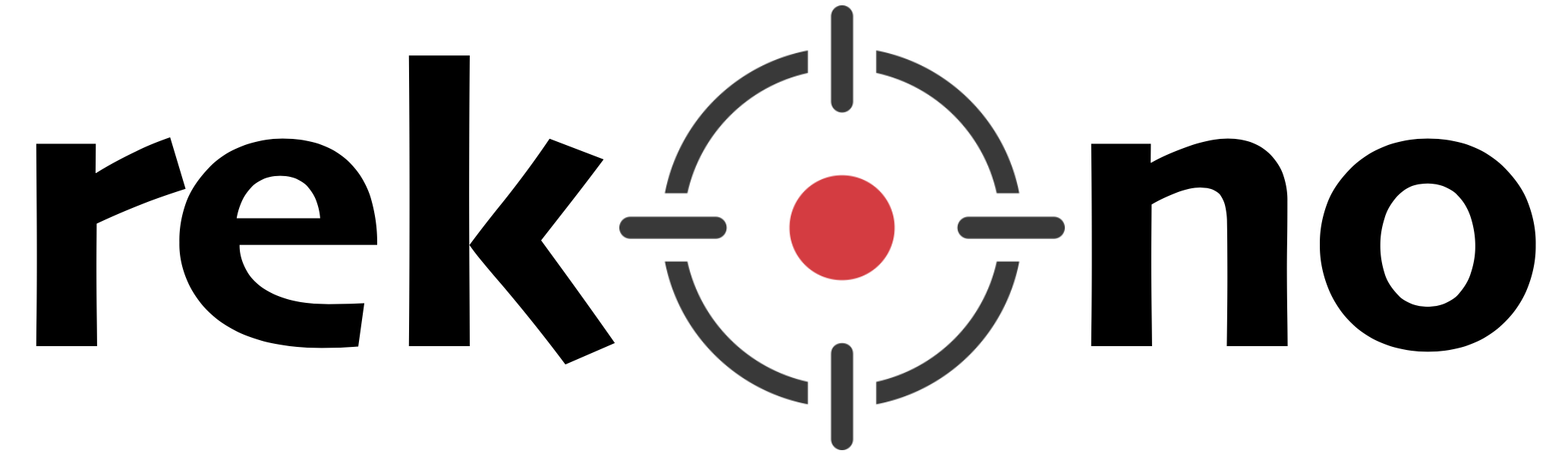Command Line Interface to make requests to the Rekono API REST.
Rekono API documentation is available in
/api/schema/swagger-ui.htmland/api/schema/redoc/of Rekono instances
Rekono CLI can be also used as Python 3 library, so that it's possible to create custom Rekono scripts. For example, with the following code it's possible to create a Rekono client to make custom API requests:
from rekono.client.api import Rekono
client = Rekono(url='https://127.0.0.1', token='my secret api token') # Create Rekono client
response = client.get('/api/tools/1/') # GET request to get tool with ID 1pip3 install rekono-cli-
Install the required technologies: Python 3 & PIP
-
Install the dependencies:
pip3 install -r src/requirements.txt
-
Execute the CLI:
python3 src/rekono/main.py --help
You can use the REKONO_TOKEN environment variable to configure the API token for Rekono authentication.
You can get support, ask questions, solve doubts or solve problems using:
Rekono is an open source project that we really love to maintain and it's absolutely our pleasure, but we would like to offer the possibility of supporting Rekono's development via donations. At the moment, the project only needs its maintainer's time to stay up to date with new features and fix bugs. However, in the future, it could need more expensive resources like hosting, new web pages for documentation, the inclusion of premium hacking tools, etc. With the help received from our supporters, Rekono will be able to grow fastly and have the resources that it deserves. Of course, you can use the donations just to appreciate our work. Thank you for your help!
The main differences between them are that BuyMeACoffe charges fees over each donation while Ko-fi doesn't and Ko-fi supports PayPal payments while BuyMeACoffe doesn't
Rekono is licensed under the GNU GENERAL PUBLIC LICENSE Version 3