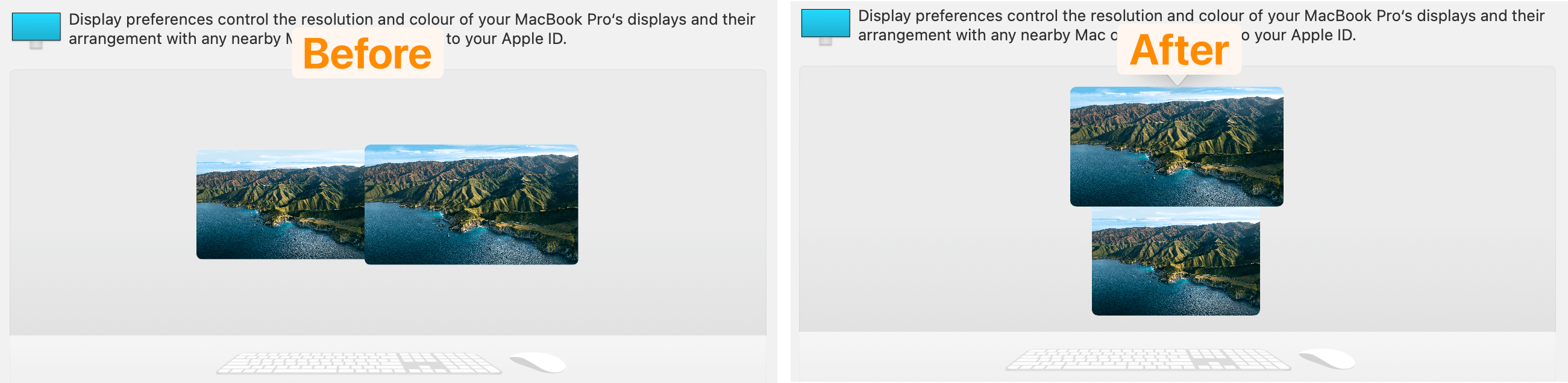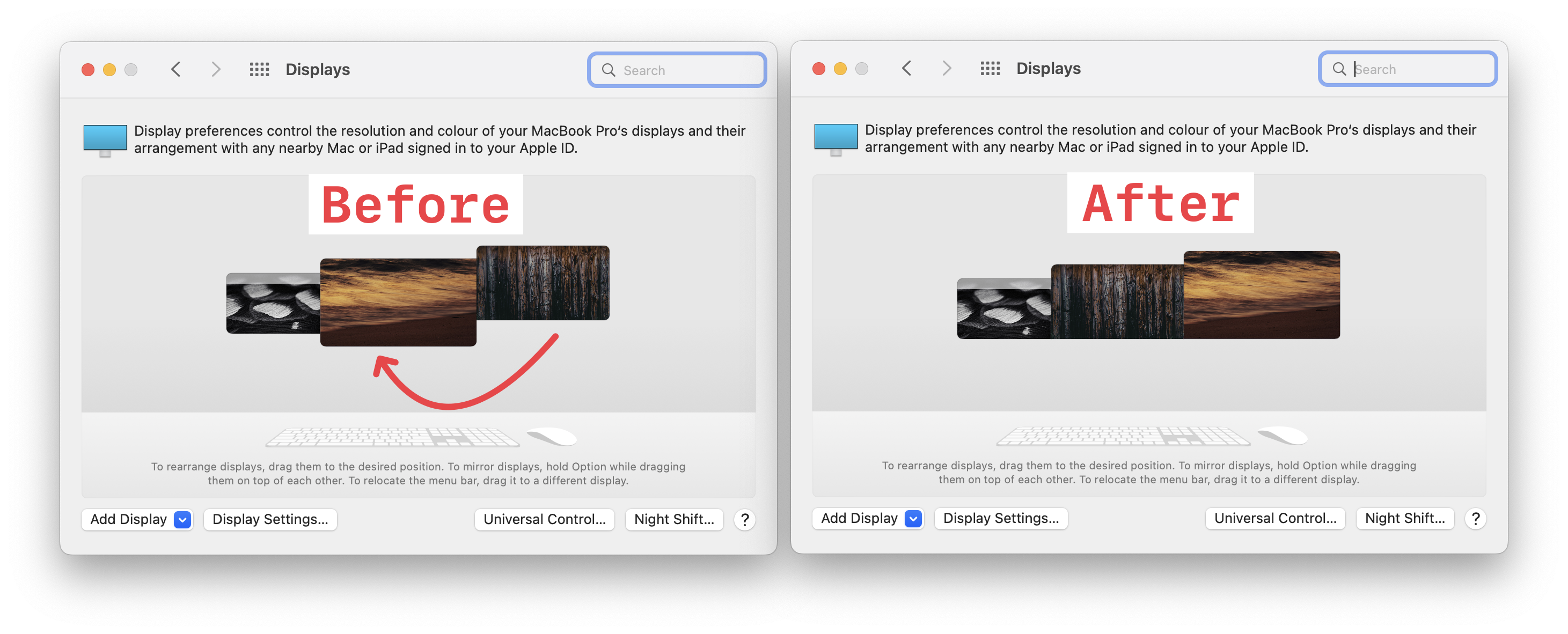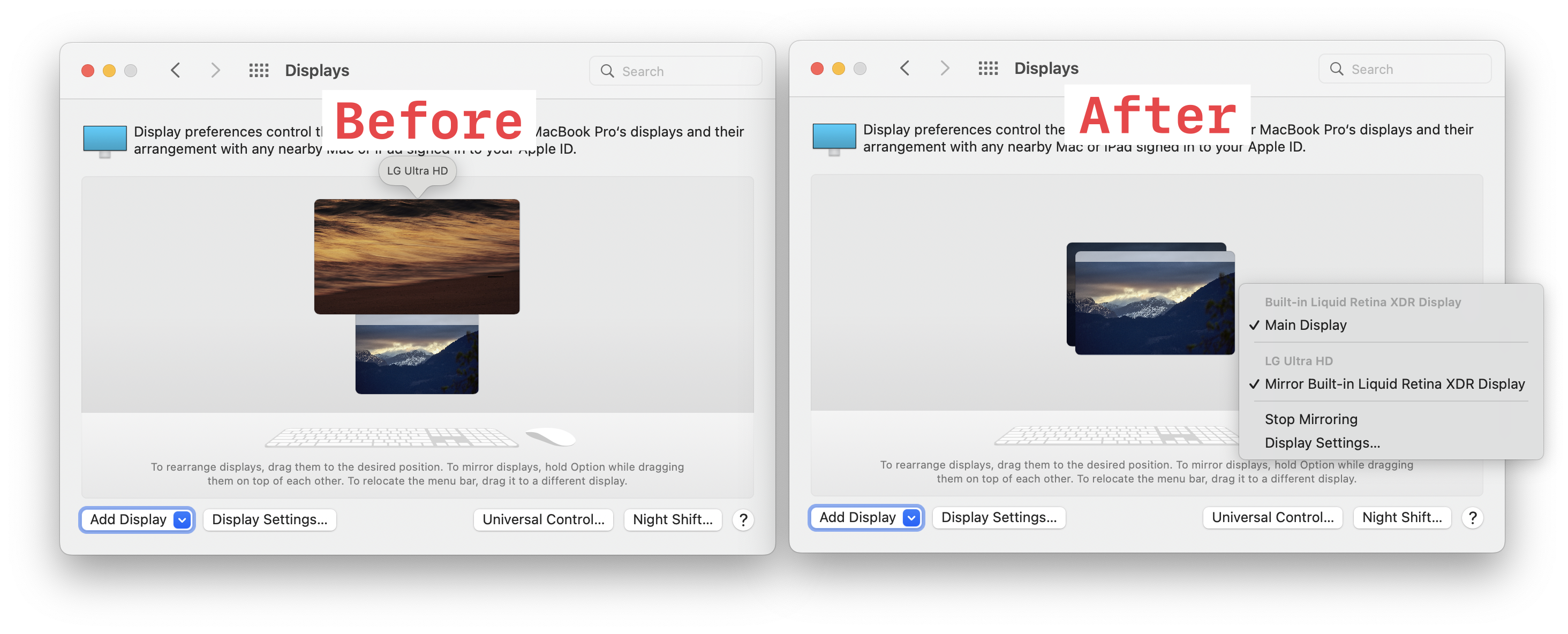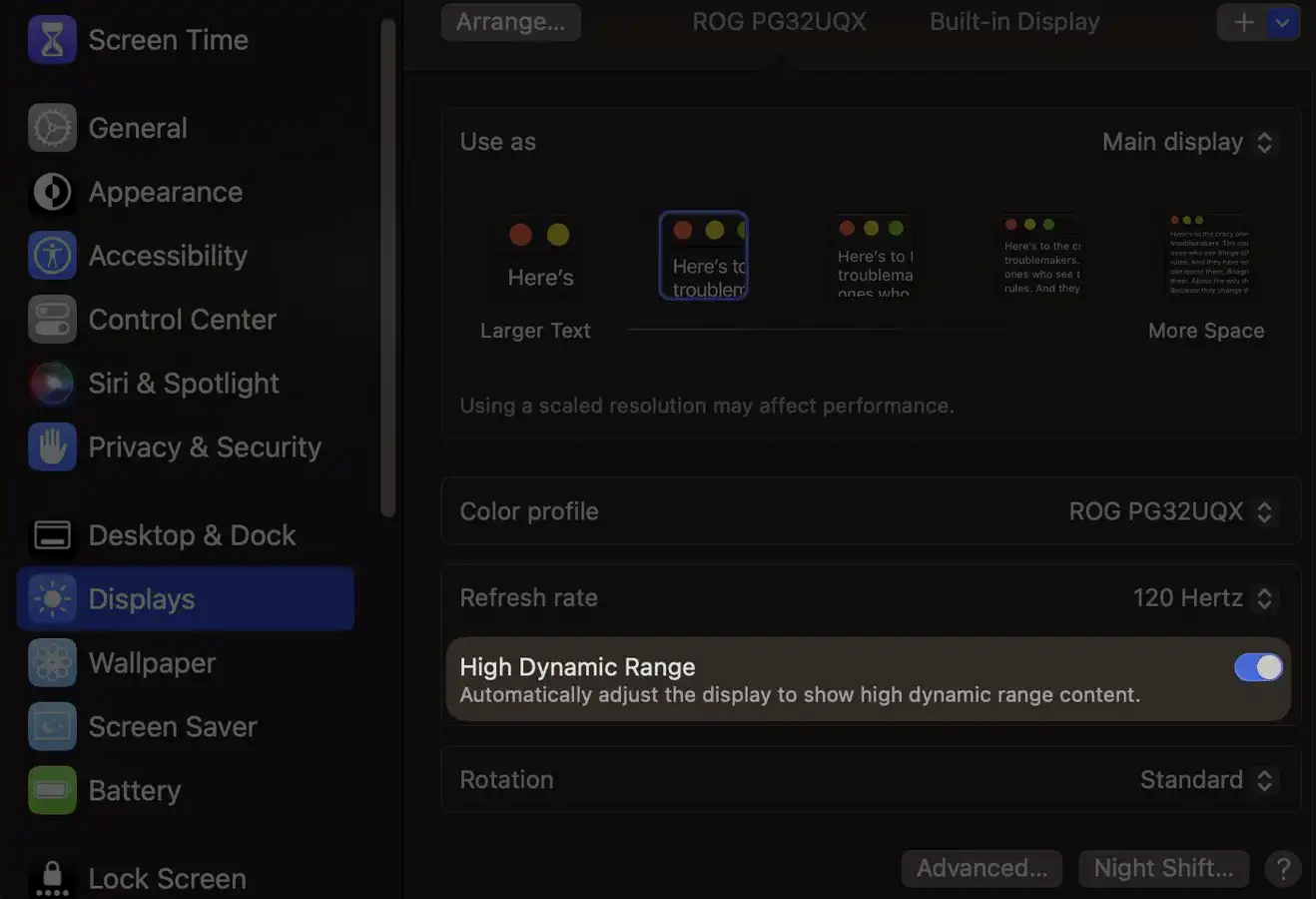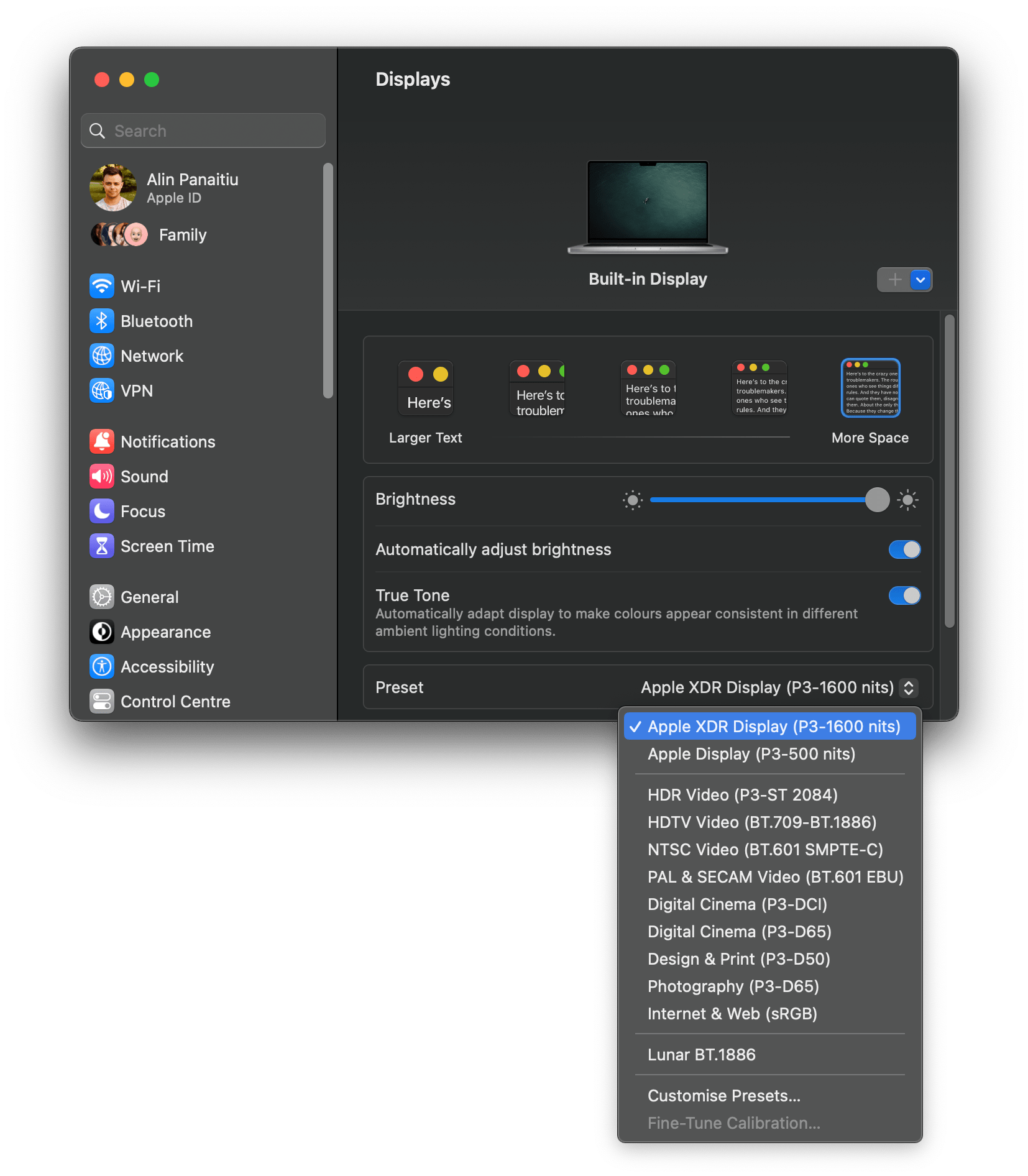Small utilities for macOS
Run any command ensuring that the process won't be sent to the Apple Silicon efficiency cores.
Run any command pinned to the Apple Silicon efficiency cores.
Arrange the external monitor above the MacBook display.
Arrange the external monitor to the left or right of the MacBook display.
In a MacBook with 2 monitors setup, swap the external monitors around.
In a MacBook with 1 monitor setup, mirror the MacBook display contents to the external monitor.
Enable/disable HDR for a monitor where the High Dynamic Range checkbox is available in Display Preferences.
Change rotation of a display from the command line.
Set brightness for Apple native displays from the command line.
Works for the built-in MacBook and iMac screen, and Apple vendored displays like:
- Studio Display
- Pro Display XDR
- LG Ultrafine for Mac
- LED Cinema
- Thunderbolt Display
Prints true (or exits with code 0 on -q) if the Mac is currently playing any media.
Prints true (or exits with code 0 on -q) if the Mac camera is in use by any application.
Activate presets for reference monitors like the Pro Display XDR or the MacBook Pro 2021 screen.