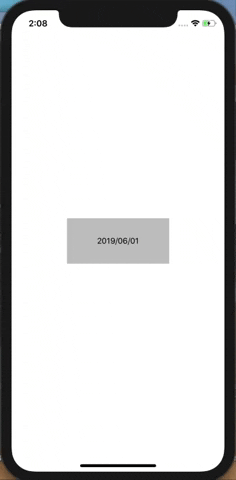a simple persian date picker for react native
.
npm i rn-persian-date-picker --save
yarn add rn-persian-date-picker
react-native link react-native-picker
import PersianDatePicker from "rn-persian-date-picker";
export default class App extends Component {
render() {
return (
<View
style={{
flex: 1,
backgroundColor: "blue",
justifyContent: "center",
alignItems: "center"
}}
>
<TouchableOpacity onPress={() => this.picker.showPicker()}>
<View style={{ height: 80, width: 180, backgroundColor: "red" }}>
<Text>
{selectedDate.format("jYYYY/jMM/jDD")} //for more formats and functions go to moment-jalaali
</Text>
</View>
</TouchableOpacity>
<PersianDatePicker
type="Gregorian"
yearCount={10}
onConfirm={date => this.setState({ selectedDate: date })}
ref={ref => (this.picker = ref)}
/>
</View>
);
}
}| prop | desc | example |
|---|---|---|
| type | type of date picker( can be "Gregorian" or "Jalali" ) | |
| yearCount | count of years to be show from now | 10 |
| pickerConfirmBtnText | text of confirm Button | "انتخاب" |
| pickerTitleText | title of picker | "تاریخ را انتخاب کنید" |
| pickerCancelBtnText | text of cancel Button | "لغو" |
| pickerCancelBtnColor | color of cancel button ( RGBA array ) | [0, 0, 0, 1] |
| pickerToolBarBg | tollbar background color ( RGBA array ) | [0, 0, 0, 1] |
| pickerConfirmBtnColor | color of confirm button ( RGBA array ) | [0, 0, 0, 1] |
| pickerTitleColor | title color ( RGBA array ) | [0, 0, 0, 1] |
| pickerBg | picker background color ( RGBA array ) | [0, 0, 0, 1] |
| pickerFontFamily | font family of the picker items | |
| minDate | picker start date (string, can be jalali( 1398/08/08 ) or gregorian( 2019/09/09 ) ) | |
| maxDate | picker max date(string, just like minDate, can be use instead of yearCount and) | |
| onConfirm | function that be called when a date select(argument that pass to onConfirm is a Moment-jalali date object) | (date:moment-jalaali) |
| onPickerCancel | function that be called when a user press the cancel button |
| method | desc | example |
|---|---|---|
| showPicker | open the date picker | |
| hidePicker | close the date picker | |
| isOpen | return date picker status (true : picker is open, false : picker is close) |
import React, { Component } from "react";
import { Text, View } from "react-native";
import PersianDatePicker from "rn-persian-date-picker";
export default class App extends Component {
render() {
return (
<View
style={{
flex: 1,
backgroundColor: "blue",
justifyContent: "center",
alignItems: "center"
}}
>
<TouchableOpacity onPress={() => this.picker.showPicker()}>
<View style={{ height: 80, width: 180, backgroundColor: "red" }}>
<Text>
{selectedDate.format("jYYYY/jMM/jDD")} //for more formats and
functions go to moment Jalali
</Text>
</View>
</TouchableOpacity>
<PersianDatePicker
type="Gregorian"
yearCount={10}
onConfirm={date => this.setState({ selectedDate: date })}
ref={ref => (this.picker = ref)}
/>
</View>
);
}
}