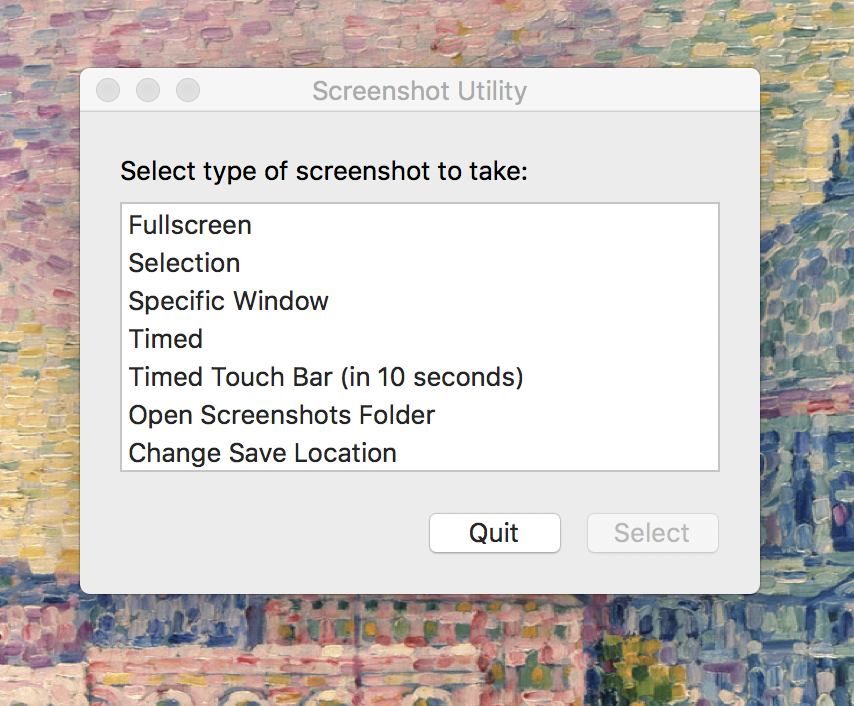A nicer alternative to Grab.app.
- Keyboard control: Create screenshots without using the mouse (except for screenshots which only capture parts of the screen)
- More options: Screenshots can be delayed for custom amounts before they're taken.
- Cleaner Screenshots: Screenshot Utility runs without a dock icon. Show your desktop the way it was meant to be viewed.
- Capture and forget: There's no need to specify a save location every time. The save location only has to be setup the first time the app runs.
- Smaller Screenshots: PNG images are created instead of TIFFs.
- There's no need to remember which keyboard shortcut does what
- The save location can easily be changed
- More options
Screenshot Utility also comes with the option to capture the Touch Bar if possible.
Licensed under the MIT