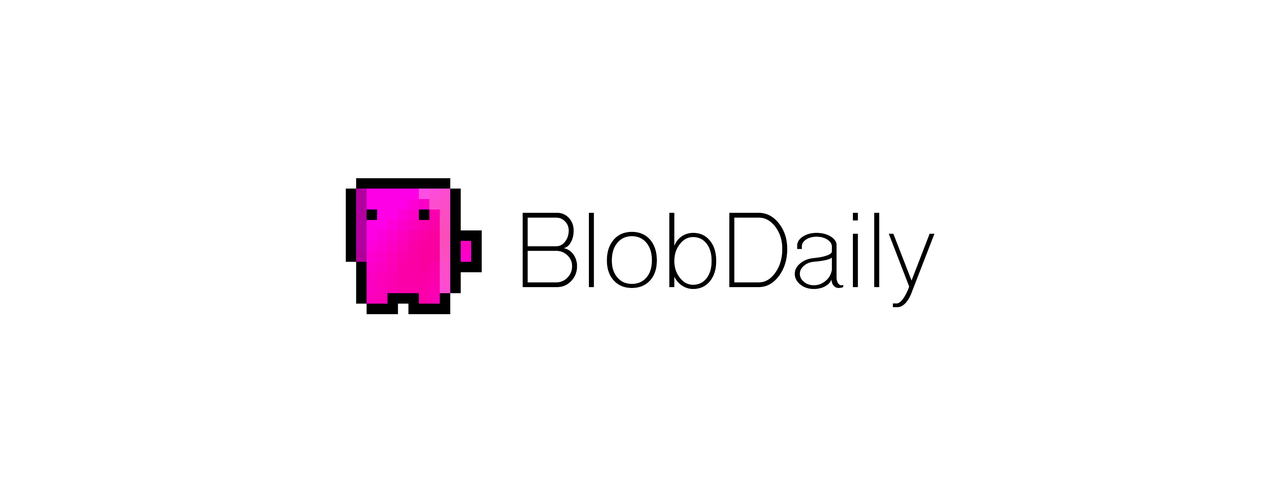- Ensure your java version is set to 11 (or higher. Tested on Java 11.0.12)
- Navigate to
src/main/resources/application.propertiesand add the key-values for the database connection as follows (If it doesn’t exist, create it):
spring.data.mongodb.uri=mongodb+srv://QuestPets:[email protected]/test
spring.data.mongodb.database=EntitiesDB
server.error.whitelabel.enabled=true
- Navigate to the src/main/java/com/backend folder from a terminal
- Ensure the port
8080is free and open for the backend to use - Run the command
command_place_holderon MacOS orcommand_place_holderon Windows- You could use your IDE as well to run the QuestPetsApplication.java
- The API is accessible at
[http://localhost:8080/](http://localhost:8080/)The root route is a test route to ensure the service is active (HelloWorld)
- Navigate to the
src/test/javafile and run the desired class to be tested using your IDE. - This will setup a Spring environment and establish the database connections required for the rest of the test files to work properly.
- Open the backend directory in your IDE (not the project root folder) as otherwise your IDE may have trouble downloading the Gradle dependencies
- Follow the pre-existing naming convention (camelCase)
- An error during the run command is usually either due to the wrong java version or blocked port
- Debugging information can be traced through logged messaged and following error stackTrace (LogHandler Deprecation disable)
- The “Whitelabel error” / “Error handling this Response” means you are missing imports specific to Spring or have misconfigured routes in your application
There are 4 packages to note here:
com.backend.controllerscom.backend.entitiescom.backend.repositoriescom.backend.usecases
Also to note the directory error that provides a statically accessible logger method for the Backend through a custom built logger.
flowchart TD
client(Client) <--> controller(Controller)
controller <--> manager(Use Case)
manager <--> model(Entity)
repository <--> model
model --> repository(Repository)
exceptionHandler(LogHandler)
controller <--> exceptionHandler
manager --> exceptionHandler
- Data Transfer Objects
- Perform Validation
- Perform Generation
- Interactor for the API
- Handles API calls from frontend (or client)
- Contracts appropriate manager to complete request
- Handles database connection
- Custom queries
- Saving and deleting data
- Handles use case requests
- Package raw data to entities
- Contact repositories when needed
- Check for error handling (with LogHandler)