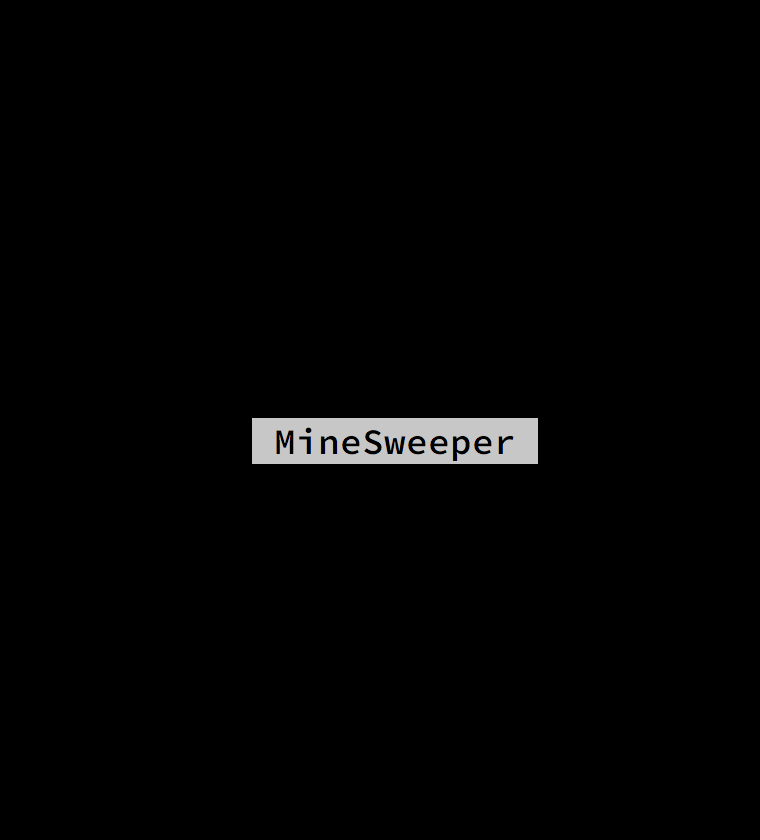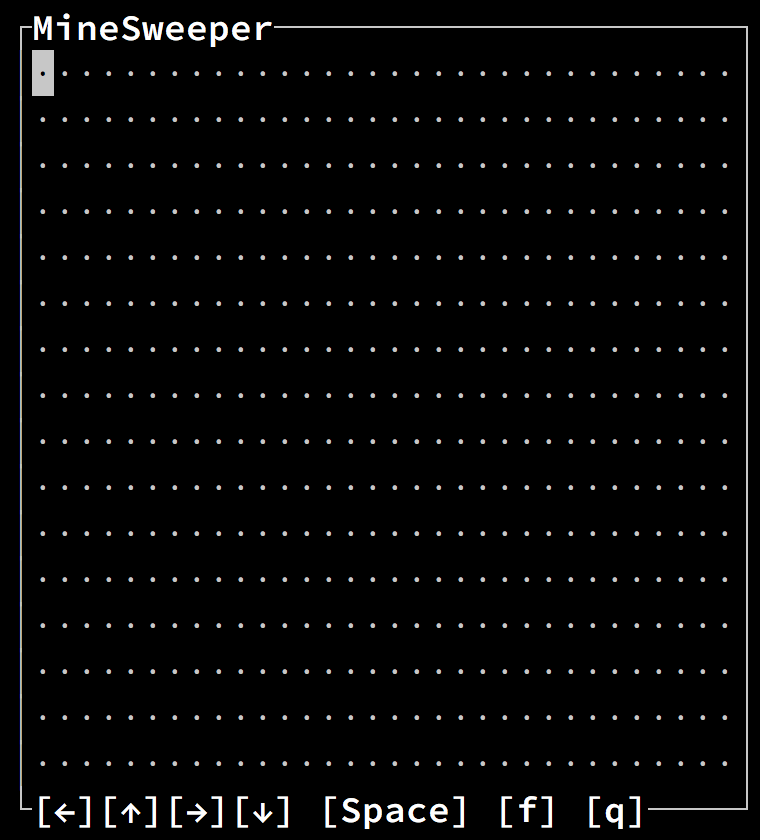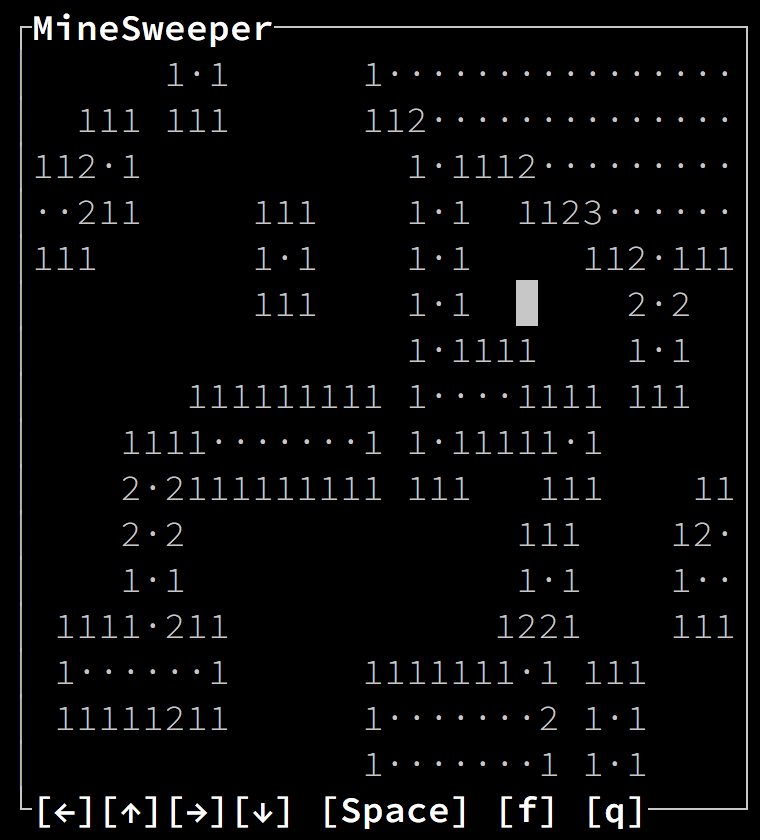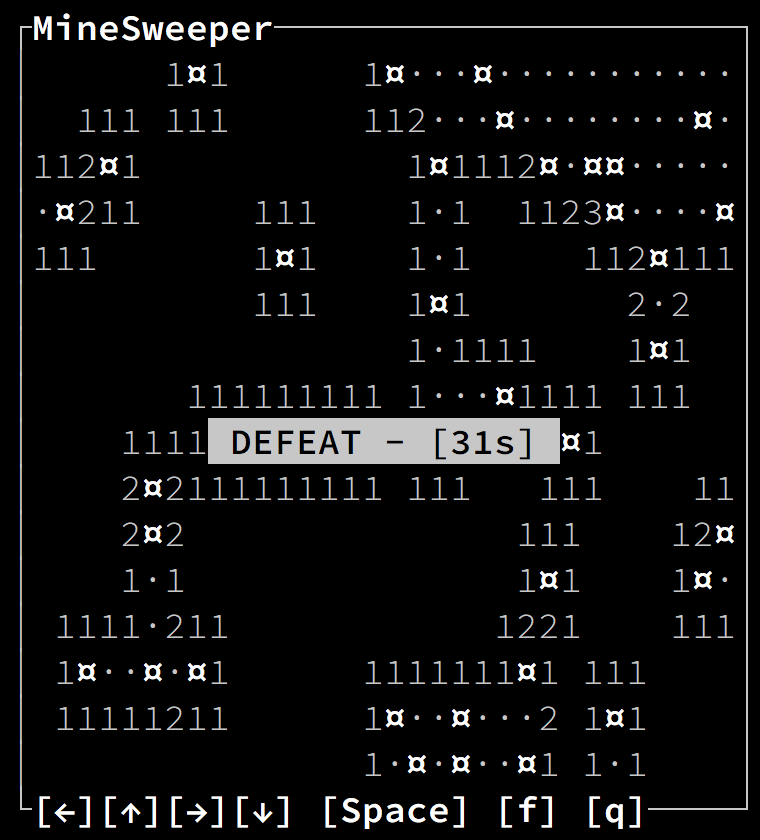Example code in Python 2.7+ / Python 3.6+ using only the standard library.
This is a terminal app that is installed as pmine. It requires support for
UTF-8 and curses. Entry point is in minesweeper_cli.py. Use the -h option
to print help.
Usage: pmine [difficulty [width [height]]] [-h] [-d] [-a]
difficulty Integer between 0 and 40 inclusive.
width Integer greater than 1.
height Integer greater than 1.
Options:
-h HelpDisplays this help message.
-d DebugDisplays complete call stacks on errors.
-a AutoEnables AI player to play 20 boards.
In game:
Use the arrow keys or [hjkl] to move.
Press [f] to flag a mine under cursor.
Press [space] to reveal from under the cursor.
Press [q] to quit the game.
There are no commands when AI player is enabled.
Example:
> pmine 3 32 16 -a
This will have the AI player attempt 32x16 boards moderately packed
with mines.