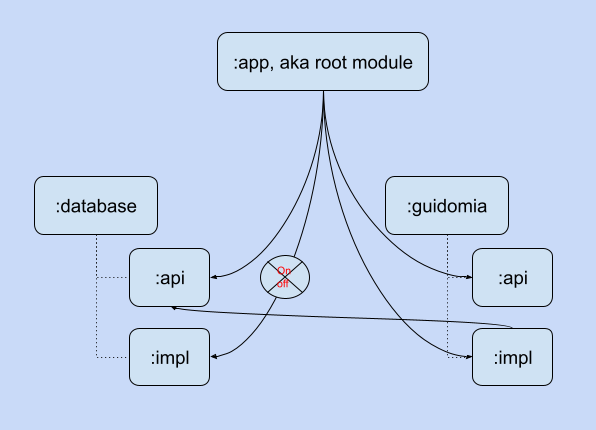This is a sample app to show best practices up to author's knowledge by trying to stay close to standard technologies for a highly scalable, maintainable, and testable Android app.
- Clean Architecture
- Public/Impl modules to handle Dependency Inversion Principle on module level
- Anvil to handle Inversion of Control
- Compile time feature flags
- Dagger to handle Dependency Injection
- Single Activity for faster initialization of pages
- AndroidX
- MVVM
- Kotlin Coroutines
- KotlinX Serialization
- Room database
- JUnit 5
- Mockk
All modules are depending on each other only by :public interfaces, except the :app
where is the only user of :impl modules. Also by keeping the :app as light as possible,
rebuilding time of any :impl module will be short.
Defined scopes in Dagger
- AppScope
- SingleActivityScope
- FragmentScope
- RetainScope
Here we have one root module, which is the :app, and one feature module :guidomia that
is following clean architecture practices.
Other modules considered as library modules.
- core
- database
- single-activity
- di
- feature-flags
For your convenient you may want to put them in separated directories, such as features, libraries, etc.
The idea is to switch on/off modules in compile time. We call this concept compile time feature
flags, because they use the same logic of runtime feature flags, the concept that we had before.
Here we have switches for :database and :guidomia modules, one library module and one feature
module. In this project, where you can find part of its dependency tree here
the feature flag logic to handle switch off of :database:impl is in the :guidomia:impl, and
feature flag logic to handle switch off of :guimomia:impl is in :single-activity:impl.
To switch them on and off, we developed this sample to use "scenario" concept. You can put
scenario variable like
scenario=>guidomia>databasein local.properties file. It will enable guidomia and database modules, and it's the default
scenario, when the developer didn't provide any scenario variable in the local.properties.
For this project there are two different scenarios that developer can use to decrease the
overall build time of the project. They are as following.
scenario=>guidomiaor
scenario=>The last one is the root scenario that switch off all plugable modules in this project. Plugable modules are the one that has a switch.