-
-
Notifications
You must be signed in to change notification settings - Fork 871
HowTo View
unocelli edited this page Jan 10, 2022
·
2 revisions
To create a View going in editor. Click on the "+" icon in the top left corner. Select "Canvas/SVG".

Click to "Property".
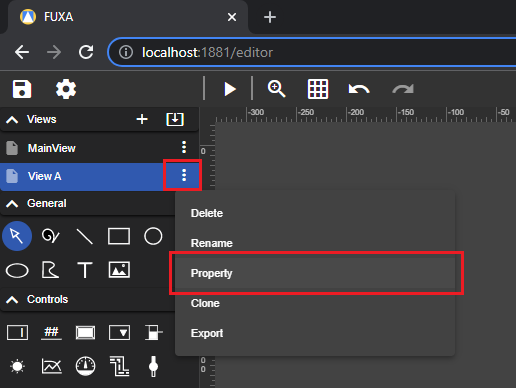
Define the View size and background.

powered from frangoteam
- Home
- Getting Started
- Installing and Running
- HowTo Devices and Tags
- HowTo bind Controls
- HowTo Chart Control
- HowTo UI Layout
- HowTo setup Alarms
- HowTo define Shapes
- HowTo animate Pipe
- HowTo save/load Project
- HowTo configure events
- HowTo use same view
- HowTo configure Script
- HowTo configure ODBC
- HowTo Widgets
- HowTo WebSockets
- Settings
- Tips and Tricks