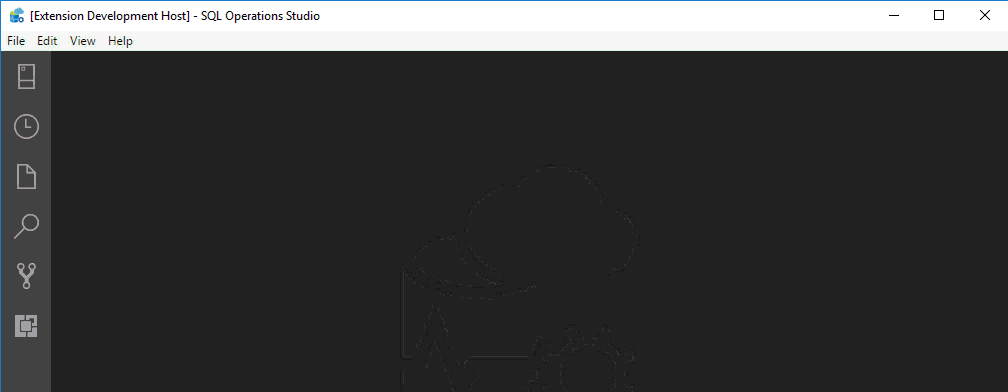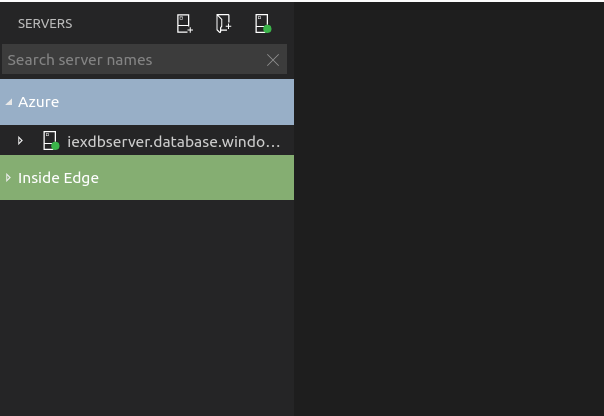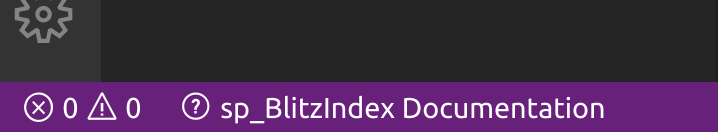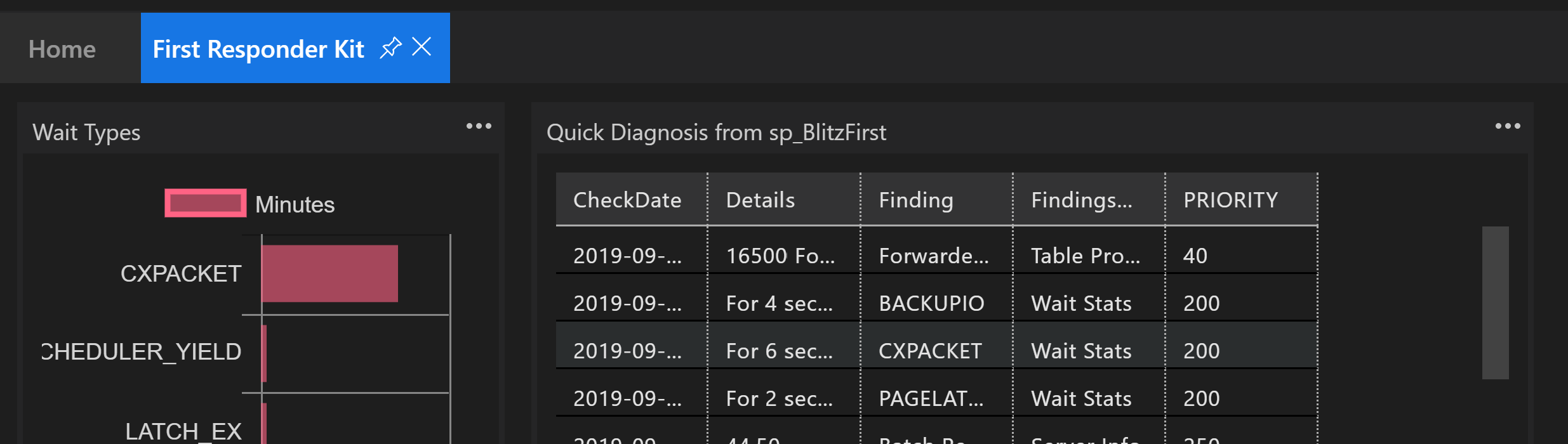This extension provides immediate access to the current First Responder Kit scripts and introductory execution suggestions. (All credit due to http://firstresponderkit.org/)
The current release is available to download as a .vsix file and can be installed by opening the command palette (ctrl/command+shift+p) and selecting Extensions: Install from VSIX...
Import a script from the First Responder Kit to a new editor by opening the command palette (ctrl/command+shift+p) and selecting an option under First Responder Kit: Import <some script>. To import all scripts at once, select First Responder Kit: Import sp_Blitz and all its friends.
Already have the current scripts loaded to the database? Great! Take the shortcut to execution by opening the command palette (ctrl/command+shift+p) and selecting an option under First Responder Kit: Run <some script>. Several scripts are available in Object Explorer at Server, Database, and Table nodes.
Want to check the sp_Blitz version on a server? You can check your current connection or a server in object explorer and find out if you have the current version.
As you work with sp_Blitz and other First Responder Kit scripts, they will be automatically detected in the query editor and a link to documentation is provided in the status bar.
Selected elements from the First Responder Kit PowerBI dashboard have been replicated in a dashboard tab. The elements execute against the current database and require the database configured to contain First Responder Kit historical data. For more information on data collection configuration, please see: https://www.brentozar.com/first-aid/first-responder-kit-power-bi-dashboard/
Internet connectivity is required for any of the "Import" commands, which connect to GitHub to fetch recent versions of the scripts. A GitHub account is NOT required.
First Responder Kit scripts require SQL Server 2008 or newer. See current requirements for the scripts at http://firstresponderkit.org/.
No open issues at this time.
Can be raised here: https://github.com/dzsquared/sqlops-firstresponderkit/issues
- Fix for extension unable to pull scripts from GitHub. Change to utilizing
mainbranch of First Responder Kit. - Adds interactive documentation linking to status bar.
- Fix for changes to new editor connection changes in Azure Data Studio 1.15.0
- Extension bundled with webpack
- Improvement to version check process
- Moves from sqlops to azdata dependency
- Adds dashboard tab with insights widgets
- Adds sp_blitzlock and sp_whoisactive
- Adds version check for sp_blitz
- Adds single command to get sp_blitz and all associated scripts
- Adds menu items for object explorer for sp_blitz, sp_blitzindex, sp_blitzfirst, sp_blitzlock, and sp_whoisactive
- Adds code snippets for execute scripts
- Corrects sp_blitzindex execute script
- Script import and run commands automatically connect to current context
- Corrects base URL for scripts from dev to master branch of First Responder Kit
- Initial release.
A very important thank you to Brent Ozar Unlimited for supporting this extension.
This extension is released under the MIT License.