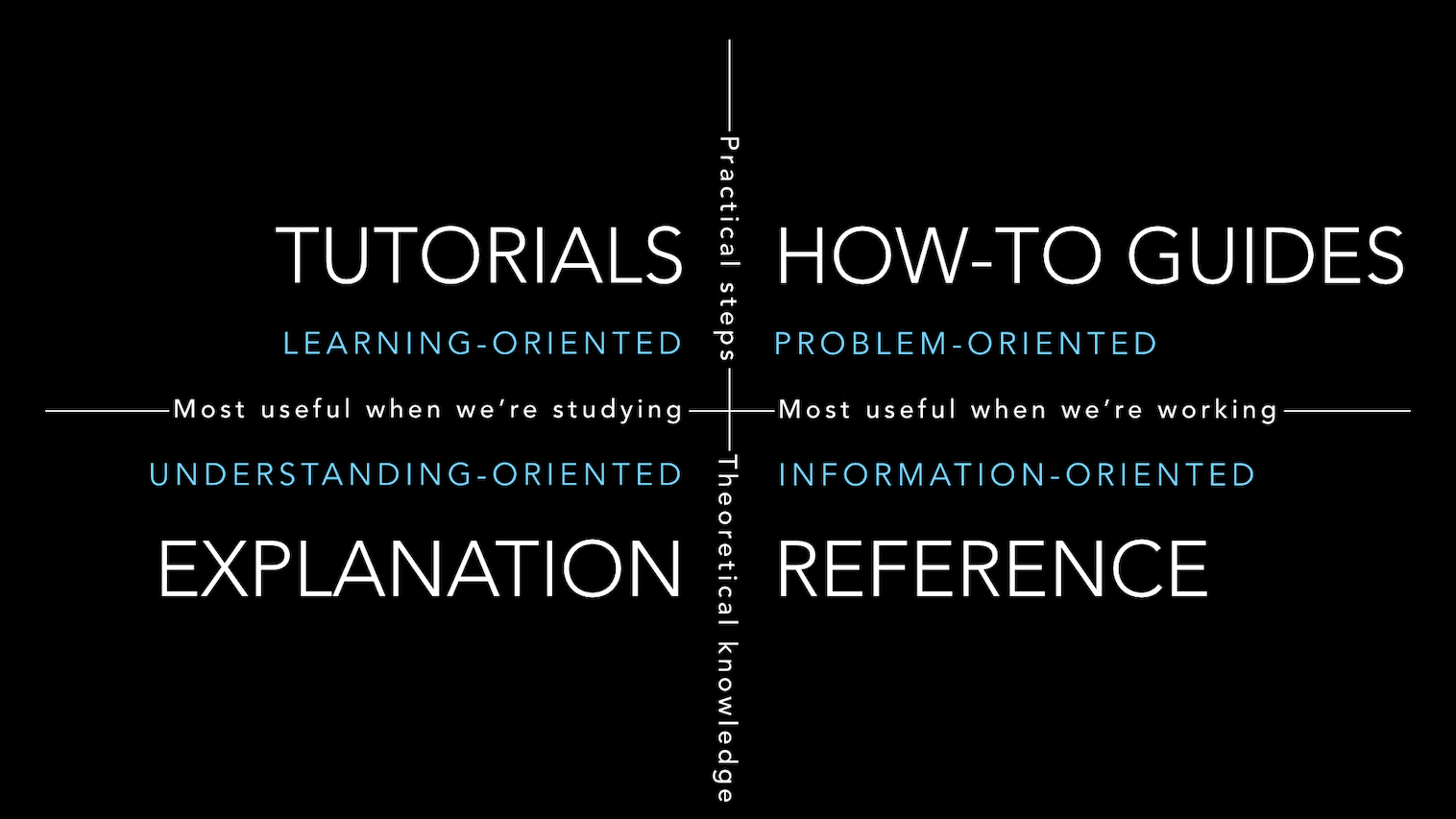Example to better understand how to extend JupyterLab.
The audience of this repository is JupyterLab extension developers and is a complement, not a replacement, to these other resources:
- The official Read The Docs documentation. The complete reading of that documentation is a prerequisite before digging more into the content present here. A special attention should be given to the Develop Extension section.
- The extension examples repository. That repository contains many different extensions which cover each one specific feature, whereas this repository contains one extension that provides many features.
- The astronomy picture of the day extension documented on this page.
This repository has been bootstrapped with the JupyterLab extension cookiecutter with the following command and update to take into account JupyterLab 4.
cookiecutter \
https://github.com/jupyterlab/extension-cookiecutter-ts \
--checkout 3.0It is composed of a Python package named jupyterlabextensions for the server extension and a NPM package named jupyterlabextensions for the frontend extension. This repository is updated to track the latest JupyterLab 4 work. This means it will not work fine for previous versions of JupyterLab.
Follow the documentation to use and learn more on the internals of this extension.
- Concepts
- Setup the Environment
- Develop the Extensions
- Lumino Application
- JupyterLab Application
- Application Plugins
- Theme Plugins
- Mime Renderer Plugins
- Lint the Source
- Test the JavaScript
- Test the Server
- Integration Tests
- Continuous Integration
- Build JupyterLab
- Release
- Notebook 7 Compatibility
- FAQ
Copyright (c) 2022 Datalayer, Inc.
Released under the terms of the BSD-3 license (see LICENSE).
PS: To avoid duplicate content, we try to sit in the top-right quadrant of the HOW TO GUIDES.
Source of the image: https://documentation.divio.com