GitHub badges are visual indicators that highlight your achievements or statuses on your GitHub profile. These badges showcase your contributions to open source projects, participation in community events, or other learning milestones. Below is a list of common GitHub badges, along with instructions on how to earn them.
- Badge Description: Awarded to developers who contributed to repositories archived in the GitHub Arctic Code Vault, a long-term archival project.
- How to Earn:
- Contribute to open-source repositories on GitHub.
- Contributions included in the Arctic Code Vault will automatically earn you the badge.
- Resources:
- Badge Description: This badge is awarded to developers who sponsor open-source maintainers or projects via GitHub Sponsors.
- How to Earn:
- Find and sponsor a project or maintainer through GitHub Sponsors.
- Resources:
- Badge Description: Awarded to contributors who make a minimum number of pull requests during the Hacktoberfest event, typically held in October.
- How to Earn:
- Register for Hacktoberfest on the official website.
- Submit at least 4 pull requests to participating repositories during October.
- Ensure that your PRs are accepted.
- Resources:
- Badge Description: Indicates the status of workflows in a repository using GitHub Actions.
- How to Earn:
- Set up GitHub Actions for your repository.
- Add the badge to your README.md file to display the workflow status.
- Example Code for README.md:

- Resources:
- Badge Description: Recognizes all types of contributors to a project, not just those who contribute code.
- How to Earn:
- Contribute to a repository that uses the All Contributors specification.
- Your contributions will be recognized in the project's README.
- Resources:
- Badge Description: Awarded to students recognized as leaders in the GitHub student community.
- How to Earn:
- Apply for the GitHub Campus Expert program.
- Complete the training and become a recognized Campus Expert.
- Resources:
- Badge Description: Earned by participating in GitHub's Open Source Friday initiative by contributing to open-source projects on Fridays.
- How to Earn:
- Contribute to open-source projects on Fridays.
- Share your contributions using the #OpenSourceFriday hashtag.
- Resources:
- Contributing to Open Source on GitHub: How to Contribute
- Using GitHub Actions: GitHub Actions Docs
- Setting Up GitHub Sponsors: GitHub Sponsors Setup
These badges can enhance your GitHub profile, showcasing your contributions and achievements within the developer community.
Displaying achievements on your profile is optional; by default, they can be seen by anyone viewing your public profile. You can opt out by going to your profile settings.
| Badge | Name | How to Get |
|---|---|---|
 |
Heart On Your Sleeve | React to something on GitHub with a ❤️ emoji (Being tested) |
 |
Open Sourcerer | Have PRs merged in multiple public repositories (Being tested) |
 |
Starstruck | Create a repository that has 16 stars or more |
 |
Quickdraw | Close an issue or pull request within 5 minutes of opening |
 |
Pair Extraordinaire | Coauthor in one or more merged pull requests |
 |
Pull Shark | 2 pull requests merged (or more) |
 |
Galaxy Brain | 2 accepted answers or more |
 |
YOLO | Merge at least one pull request without code review |
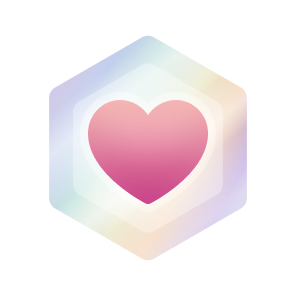 |
Public Sponsor | Sponsor open source work via GitHub Sponsors |
 |
Mars 2020 Contributor | Contribute code to repositories used in the Mars 2020 Helicopter Mission (Now unable to earn) |
 |
Arctic Code Vault Contributor | Contribute code to a repository in the 2020 GitHub Archive Program (Now unable to earn) |
Some achievements come with tiers, with badges for different levels of accomplishment.








