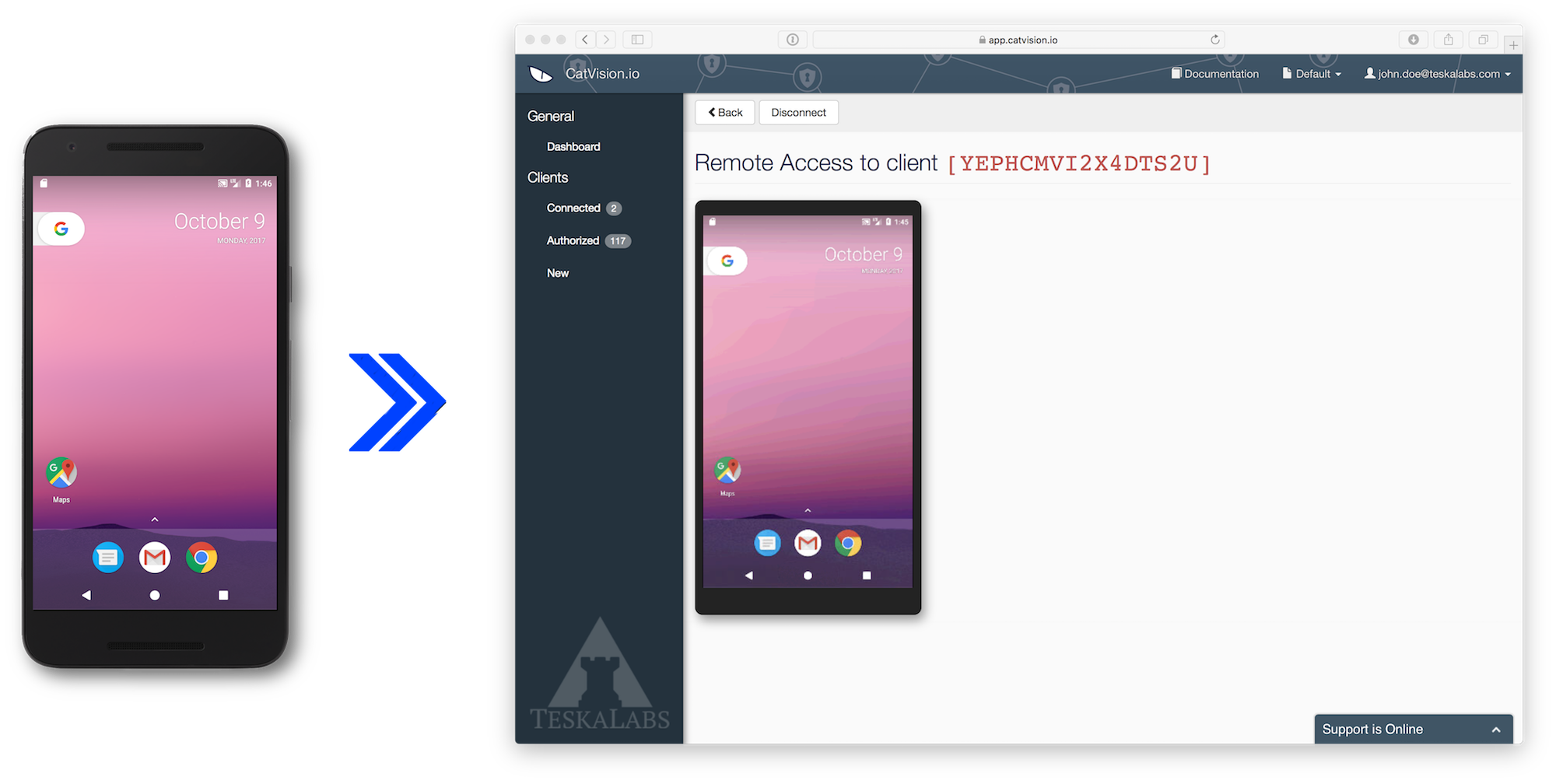CatVision.io SDK for Android is an library that enables to securely share screen of the app or device. It also enables to remotely control your app via mouse and keyboard events sent to your application.
You can watch a demonstration video from our early development stage.
Complete documentation for CatVision.io can be found at https://docs.catvision.io
In the docs you will also find out how to integrate Catvision in your application.
Clone this repo and cd into it
$ git clone [email protected]:TeskaLabs/CatVision-Android.git
$ cd CatVision-Android
Clone submodules
$ git submodule init
$ git submodule update
Now you can proceed with the following steps:
- Build the VNC server library
- Download SeaCat Client dependency
- Build the cvio module's JNI
- Build the AAR
You need Android NDK toolset to build the binaries for Android devices. They need to be available in your $PATH or $ANDROID_NDK.
For example on Mac OSX, if you had installed Android NDK using the Android SDK manager before:
$ export ANDROID_NDK="${HOME}/Library/Android/sdk/ndk-bundle"
Then build the VNC server
$ cd external
$ ./build.sh
The CatVision.io module depends on SeaCat Client. SeaCat takes care for identifying your device and making it able to connect securely.
$ cp SeaCatClient_Android_v1611-rc-1-release.aar ./seacat
CatVision java class uses JNI interface to call the VNC server's functions.
$BASEDIR is the path to the cloned repository.
$ cd $BASEDIR/cvio/src/main/jni
$ ./build.sh
Use Android Studio: Build->Clean Project, Build->Make Project
The CatVision AAR is now in $BASEDIR/cvio/build/outputs/aar
TODO: build from command line
$ apksigner sign --ks truststore.ks --out catvision-io-sdk-android-v1801.aar --min-sdk-version 14 catvision-io-sdk-android-v1801-release-aligned.aar