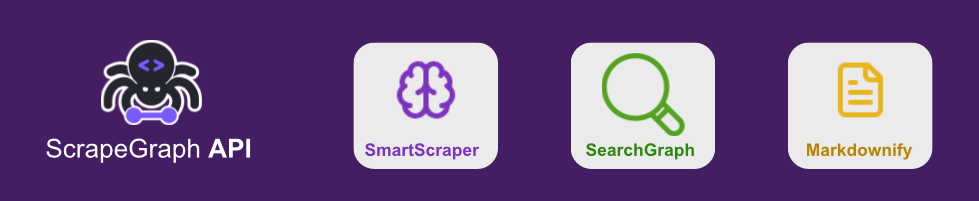Supercharge your LangChain agents with AI-powered web scraping capabilities. LangChain-ScrapeGraph provides a seamless integration between LangChain and ScrapeGraph AI, enabling your agents to extract structured data from websites using natural language.
If you are looking for a quick solution to integrate ScrapeGraph in your system, check out our powerful API here!
We offer SDKs in both Python and Node.js, making it easy to integrate into your projects. Check them out below:
| SDK | Language | GitHub Link |
|---|---|---|
| Python SDK | Python | scrapegraph-py |
| Node.js SDK | Node.js | scrapegraph-js |
pip install langchain-scrapegraphConvert any webpage into clean, formatted markdown.
from langchain_scrapegraph.tools import MarkdownifyTool
tool = MarkdownifyTool()
markdown = tool.invoke({"website_url": "https://example.com"})
print(markdown)Extract structured data from any webpage using natural language prompts.
from langchain_scrapegraph.tools import SmartScraperTool
# Initialize the tool (uses SGAI_API_KEY from environment)
tool = SmartscraperTool()
# Extract information using natural language
result = tool.invoke({
"website_url": "https://www.example.com",
"user_prompt": "Extract the main heading and first paragraph"
})
print(result)🔍 Using Output Schemas with SmartscraperTool
You can define the structure of the output using Pydantic models:
from typing import List
from pydantic import BaseModel, Field
from langchain_scrapegraph.tools import SmartScraperTool
class WebsiteInfo(BaseModel):
title: str = Field(description="The main title of the webpage")
description: str = Field(description="The main description or first paragraph")
urls: List[str] = Field(description="The URLs inside the webpage")
# Initialize with schema
tool = SmartScraperTool(llm_output_schema=WebsiteInfo)
# The output will conform to the WebsiteInfo schema
result = tool.invoke({
"website_url": "https://www.example.com",
"user_prompt": "Extract the website information"
})
print(result)
# {
# "title": "Example Domain",
# "description": "This domain is for use in illustrative examples...",
# "urls": ["https://www.iana.org/domains/example"]
# }Extract information from HTML content using AI.
from langchain_scrapegraph.tools import LocalScraperTool
tool = LocalScraperTool()
result = tool.invoke({
"user_prompt": "Extract all contact information",
"website_html": "<html>...</html>"
})
print(result)🔍 Using Output Schemas with LocalscraperTool
You can define the structure of the output using Pydantic models:
from typing import Optional
from pydantic import BaseModel, Field
from langchain_scrapegraph.tools import LocalScraperTool
class CompanyInfo(BaseModel):
name: str = Field(description="The company name")
description: str = Field(description="The company description")
email: Optional[str] = Field(description="Contact email if available")
phone: Optional[str] = Field(description="Contact phone if available")
# Initialize with schema
tool = LocalScraperTool(llm_output_schema=CompanyInfo)
html_content = """
<html>
<body>
<h1>TechCorp Solutions</h1>
<p>We are a leading AI technology company.</p>
<div class="contact">
<p>Email: [email protected]</p>
<p>Phone: (555) 123-4567</p>
</div>
</body>
</html>
"""
# The output will conform to the CompanyInfo schema
result = tool.invoke({
"website_html": html_content,
"user_prompt": "Extract the company information"
})
print(result)
# {
# "name": "TechCorp Solutions",
# "description": "We are a leading AI technology company.",
# "email": "[email protected]",
# "phone": "(555) 123-4567"
# }- 🐦 LangChain Integration: Seamlessly works with LangChain agents and chains
- 🔍 AI-Powered Extraction: Use natural language to describe what data to extract
- 📊 Structured Output: Get clean, structured data ready for your agents
- 🔄 Flexible Tools: Choose from multiple specialized scraping tools
- ⚡ Async Support: Built-in support for async operations
- 📖 Research Agents: Create agents that gather and analyze web data
- 📊 Data Collection: Automate structured data extraction from websites
- 📝 Content Processing: Convert web content into markdown for further processing
- 🔍 Information Extraction: Extract specific data points using natural language
from langchain.agents import initialize_agent, AgentType
from langchain_scrapegraph.tools import SmartScraperTool
from langchain_openai import ChatOpenAI
# Initialize tools
tools = [
SmartScraperTool(),
]
# Create an agent
agent = initialize_agent(
tools=tools,
llm=ChatOpenAI(temperature=0),
agent=AgentType.ZERO_SHOT_REACT_DESCRIPTION,
verbose=True
)
# Use the agent
response = agent.run("""
Visit example.com, make a summary of the content and extract the main heading and first paragraph
""")Set your ScrapeGraph API key in your environment:
export SGAI_API_KEY="your-api-key-here"Or set it programmatically:
import os
os.environ["SGAI_API_KEY"] = "your-api-key-here"- 📧 Email: [email protected]
- 💻 GitHub Issues: Create an issue
- 🌟 Feature Requests: Request a feature
This project is licensed under the MIT License - see the LICENSE file for details.
This project is built on top of:
Made with ❤️ by ScrapeGraph AI