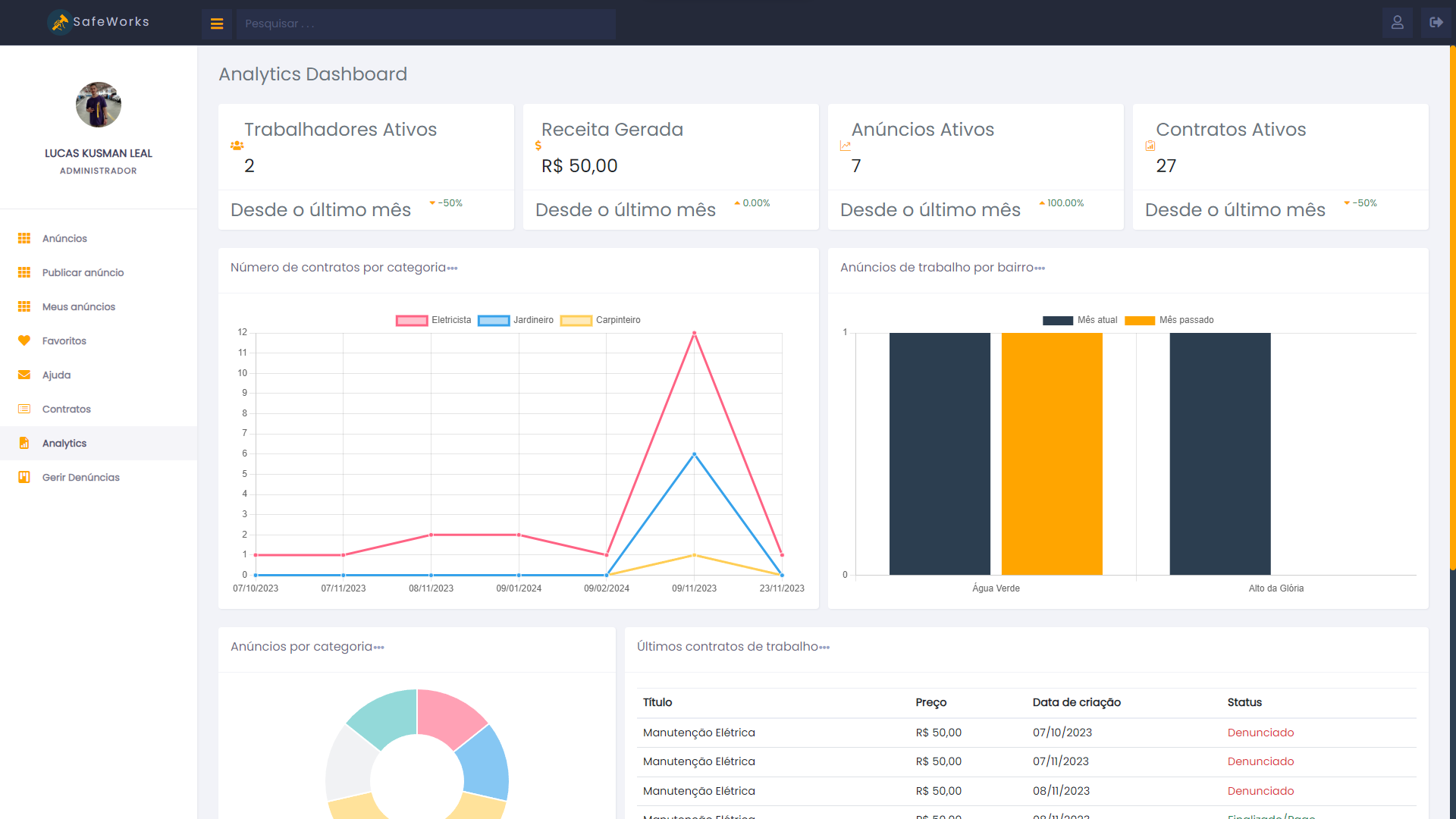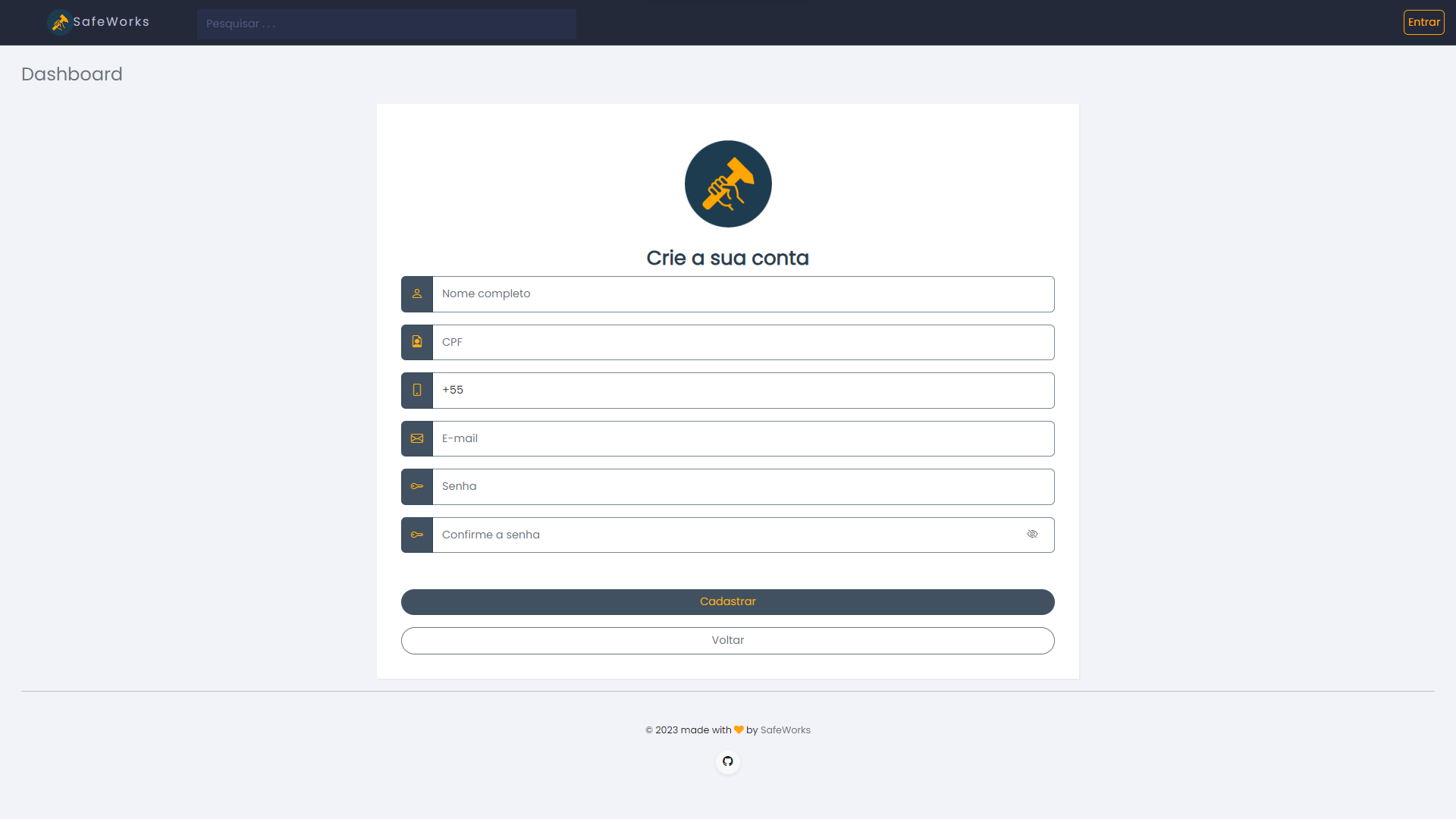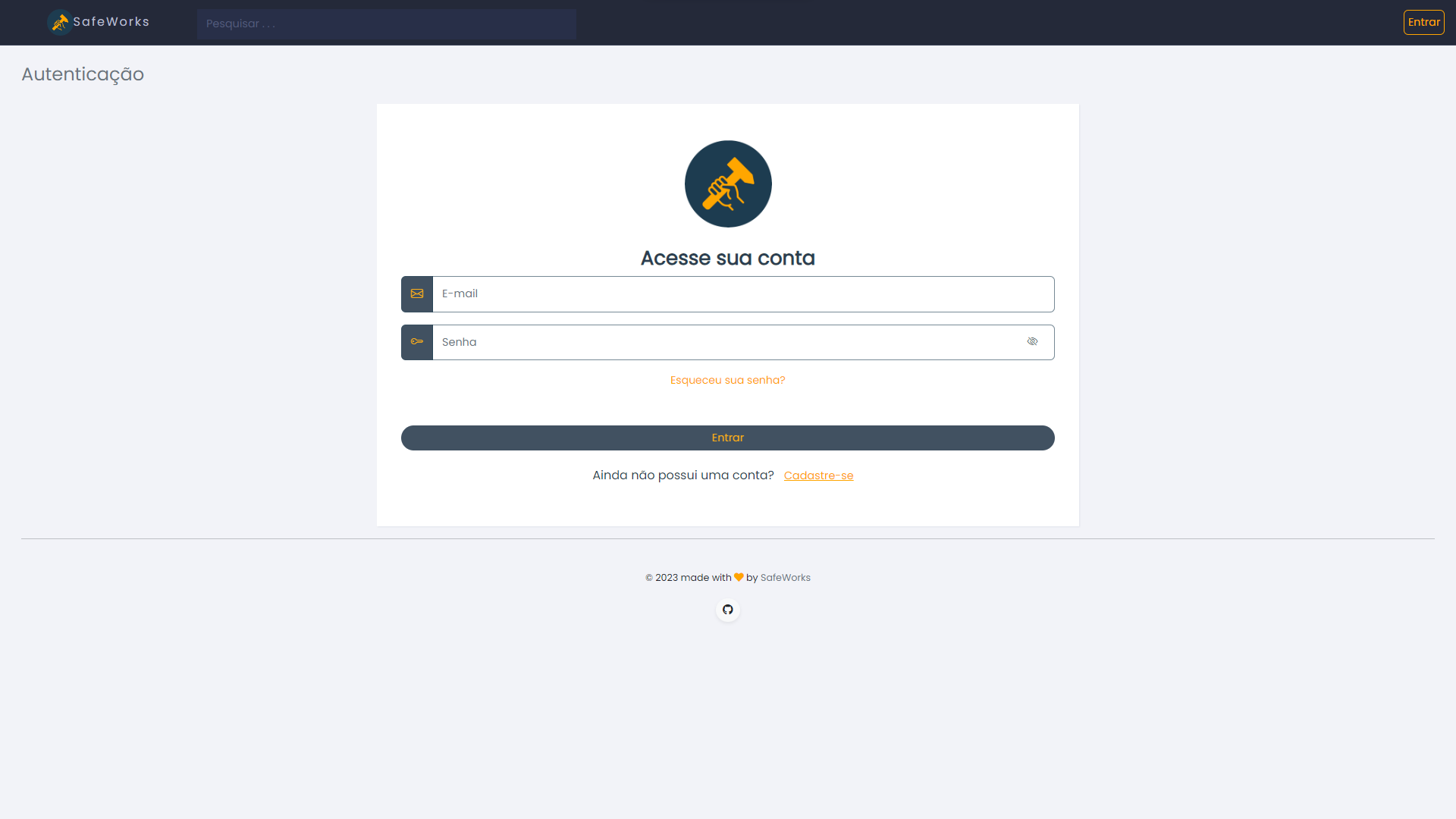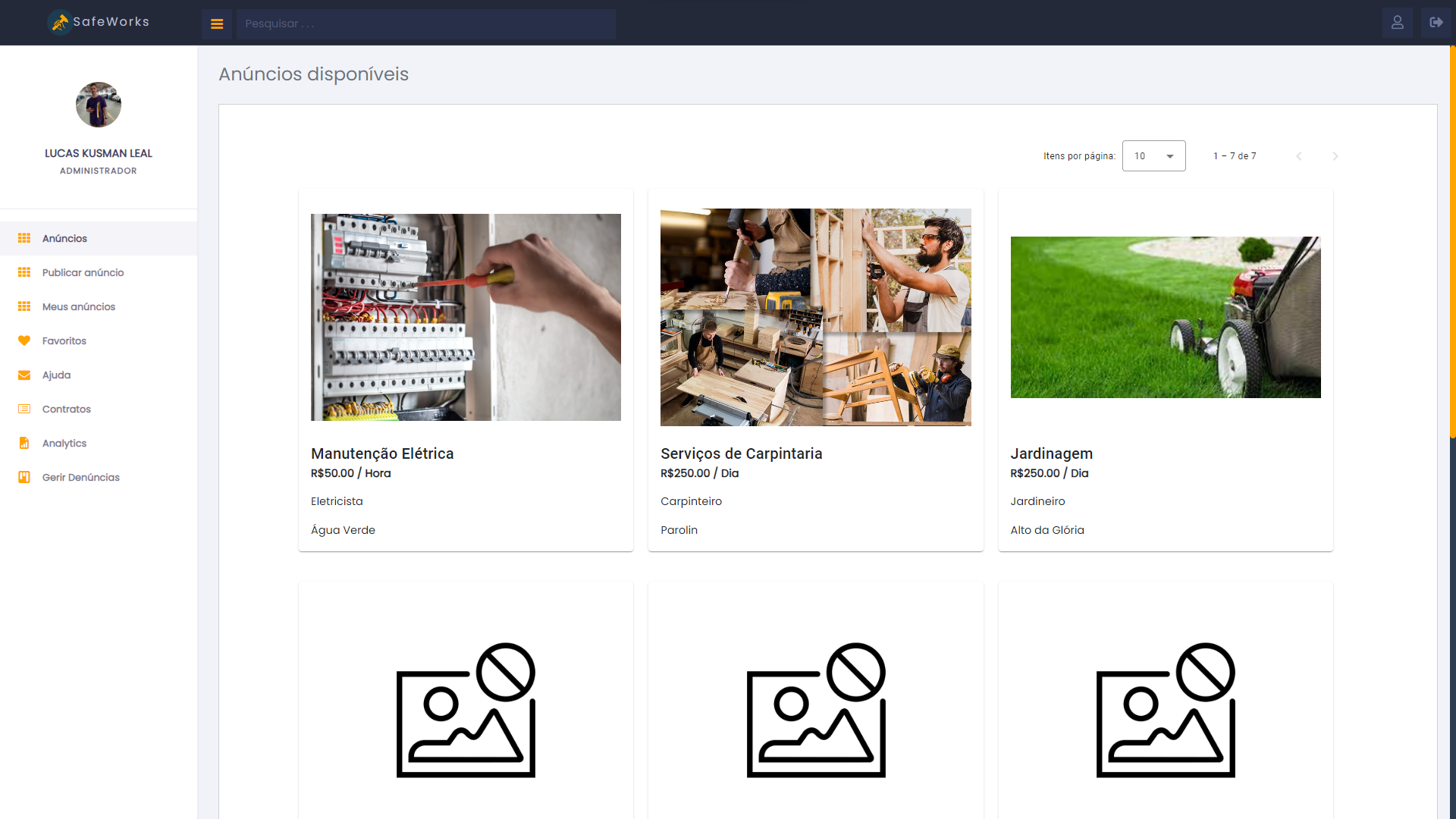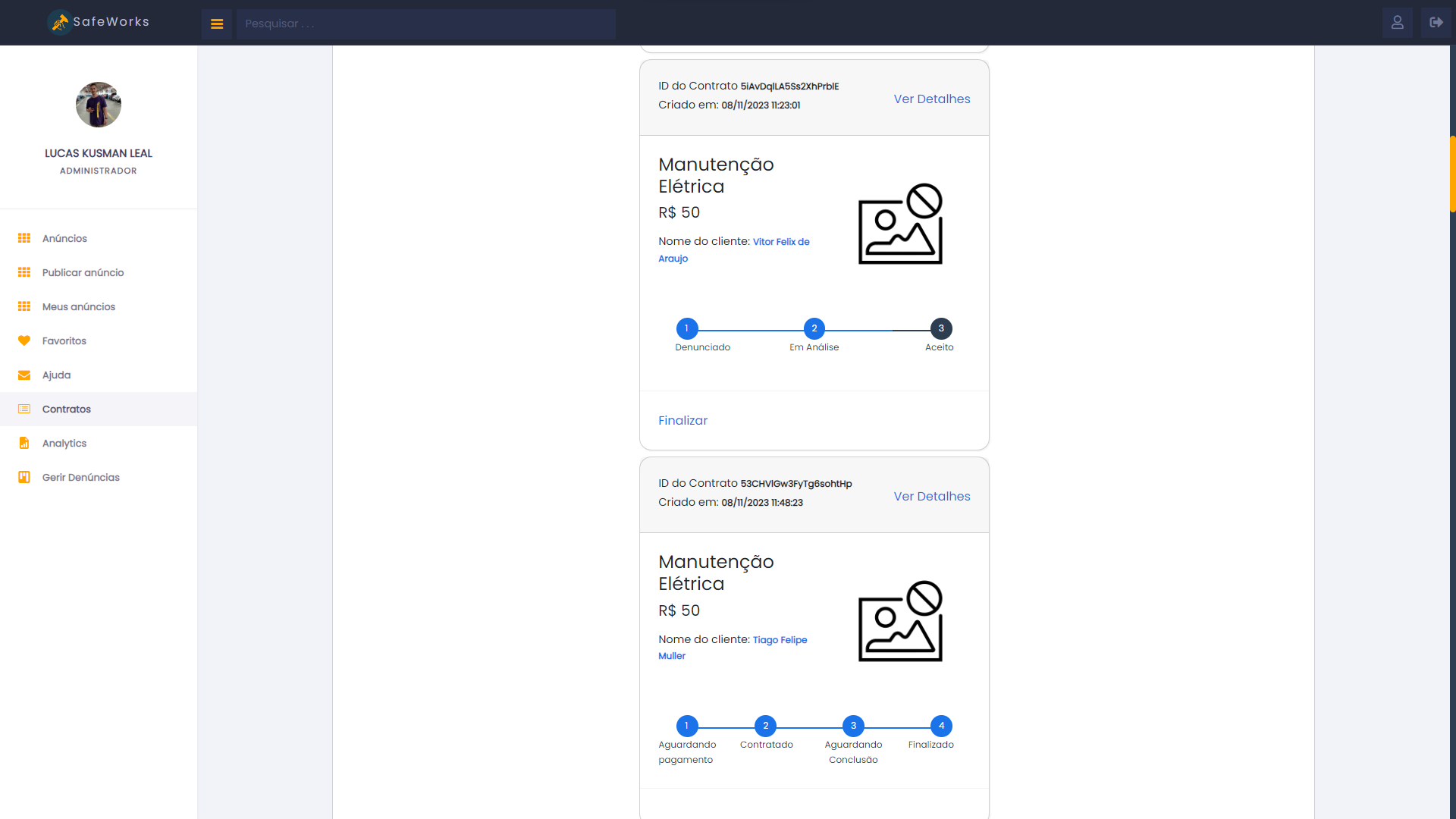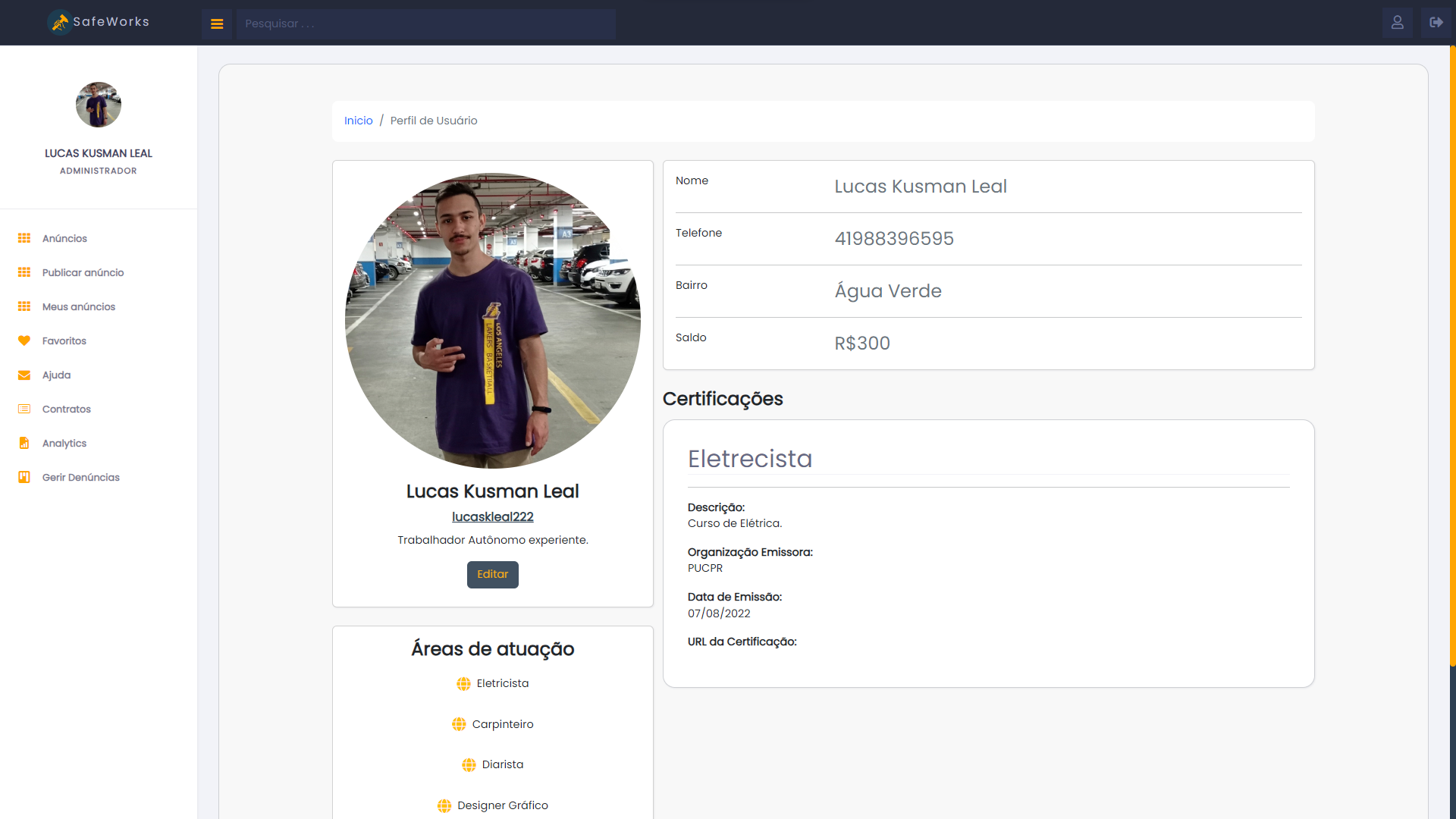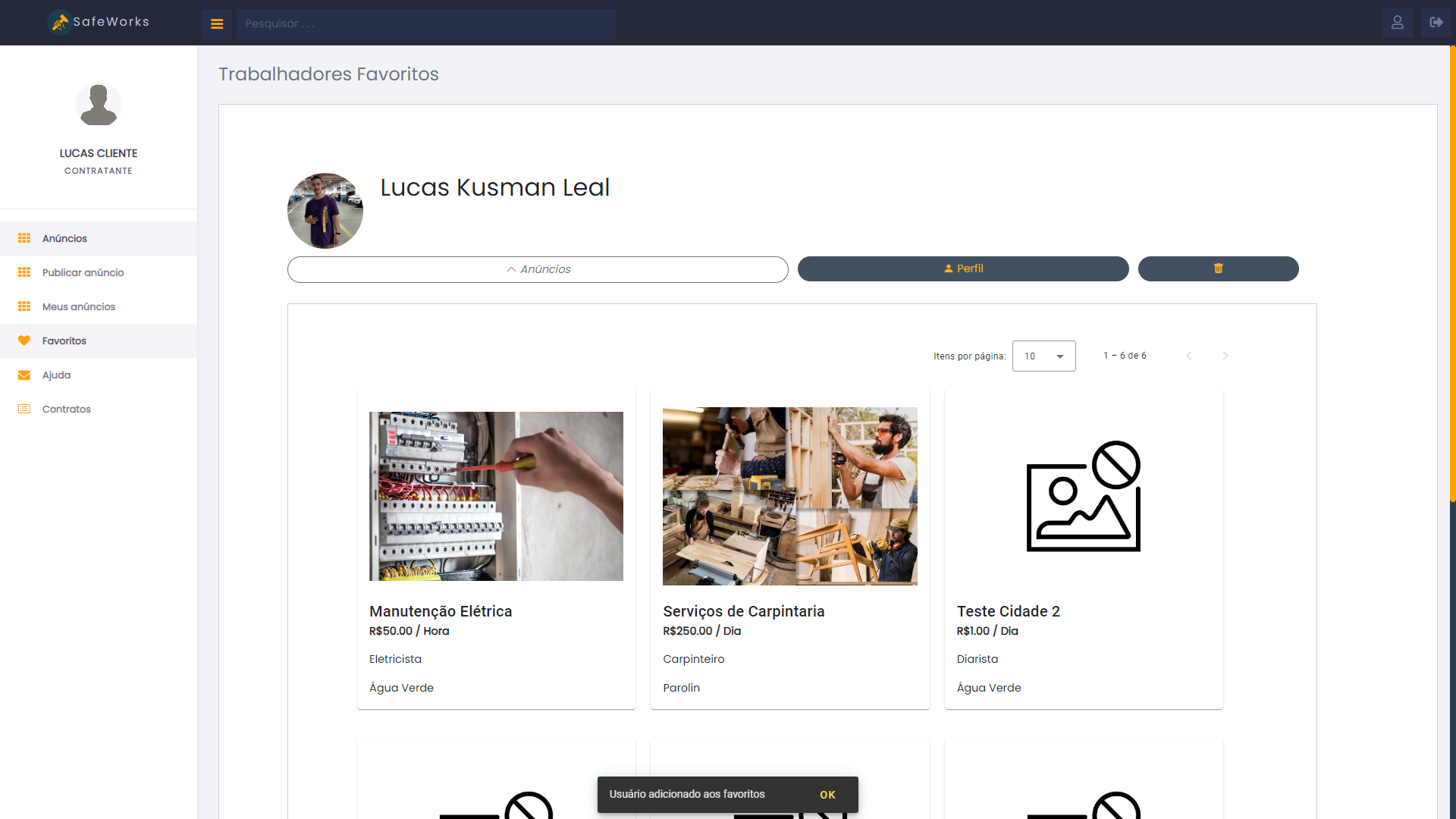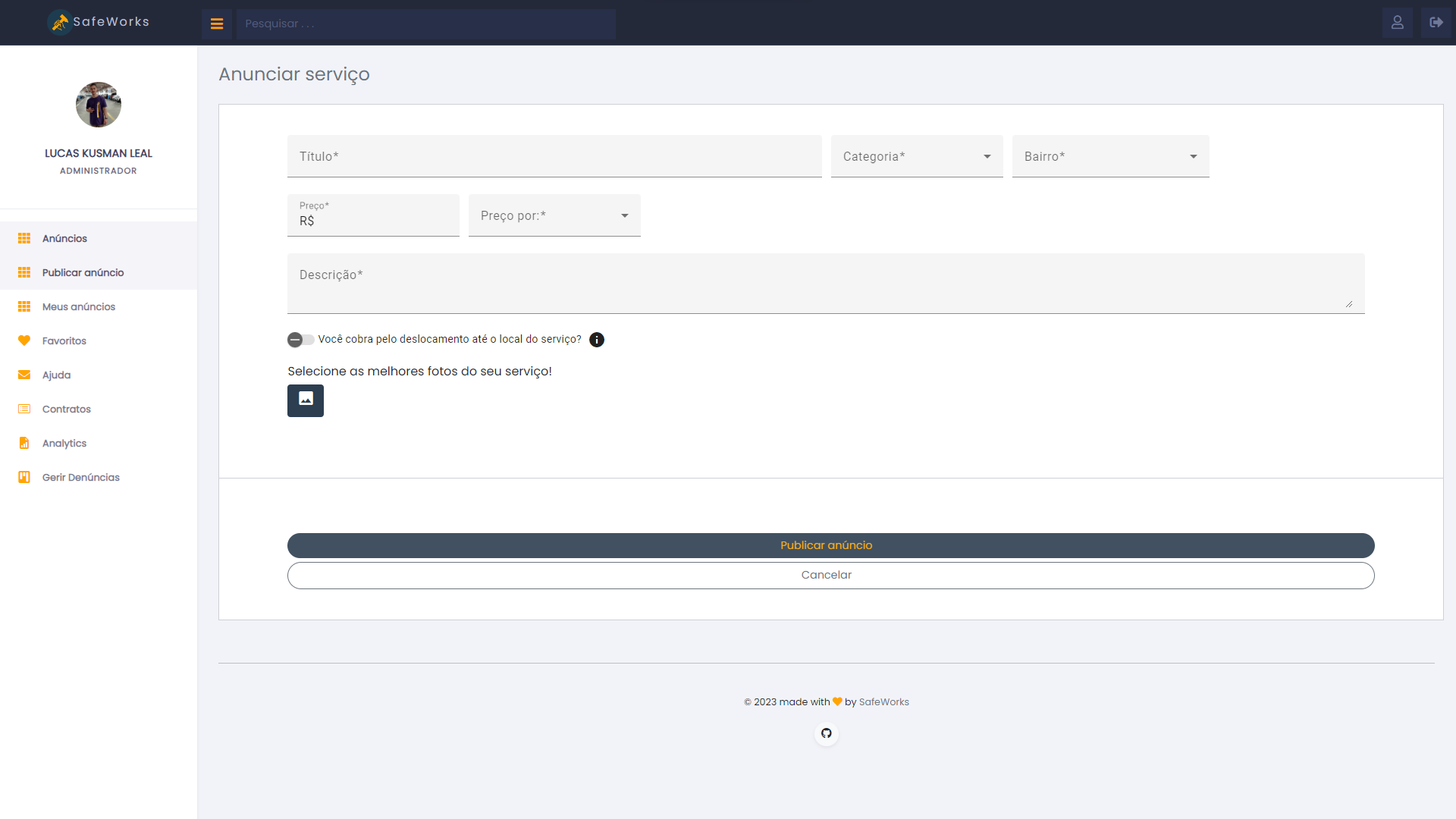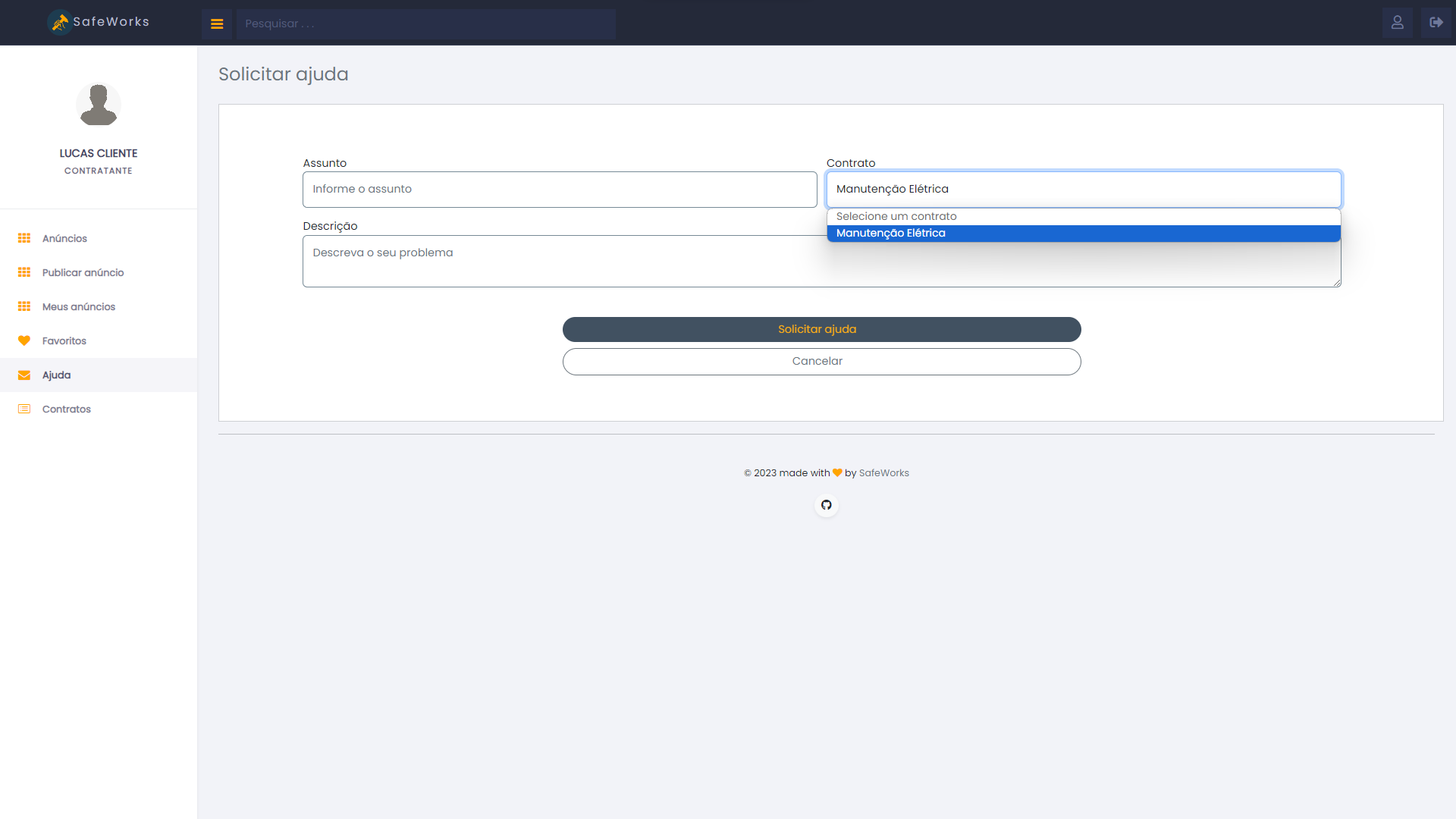Table of Contents
SafeWorks is a project designed and developed by three bachelor's degree students in Information Systems from the Pontifical Catholic University of Paraná.
The idea for the platform was thought of during the Requirements Engineering discipline, and the development of the web application was later refined and put into practice in the course final paper.
SafeWorks is a platform that seeks to connect informal self-employed workers and clients. It has several features aimed at facilitating the advertisement, contracting and payment of services provided by self-employed workers.
Some key features:
- Service announcement on the platform
- Service search by categories and address
- Workers reputations
- Service contract generation
- Workers and clients contract's history
- Integrated payment system
- Payment refund
- Complaints management by the platform admin
- Data analytics dashboard
This is the main technologies used in the development of the SafeWorks web application:
Backend
Frontend
Devops
The repository is divided into two directories: client contains the entire frontend, and server contains the entire backend.
The following instructions detail, step-by-step, how you can run the complete project locally.
To run the project, you must have installed and configured Node.Js and NPM.
If you have questions about how to install, please follow the official guide provided by Node.Js and NPM documentation:
-
Node.Js
https://nodejs.org/en/download/
-
NPM
https://docs.npmjs.com/downloading-and-installing-node-js-and-npm
To run the Angular frontend, you must have installed the Angular CLI.
If you have questions about how to install and use Angular CLI, please follow the official guide below:
- Angular CLI
https://angular.io/cli
-
Clone the repo
git clone https://github.com/Safe-Works/SafeWorks.git
-
Install NPM packages on client
cd client npm install -
Install NPM packages on server
cd server npm install -
Create a .env file inside the server root. Inside the .env, you must configure the connection with your Firebase and SMTP email provider. Follow this example:
PORT = 3001 FIREBASE_API_KEY = "" FIREBASE_ADMIN_KEY = {""} FIREBASE_STORAGE_BUCKET = "" EMAIL_SERVICE="" EMAIL_USER="" EMAIL_PASSWORD=""
-
Run client
cd client ng serve -
Run server
cd server npm run dev
SafeWorks main goal is to provide a low-cost and reliable platform for self-employed workers. Here, you can view some of the implemented features.
All the following images are print screens of the running application.
Distributed under the MIT License. See LICENSE.txt for more information.
Lucas Kusman Leal - @lucaskleal222 - [email protected]
Tiago Felipe Muller - @tiagofelipemuller - [email protected]
Vitor Felix de Araujo - @vitorfelixaraujo - [email protected]
Project Link: https://github.com/Safe-Works/SafeWorks