-
Notifications
You must be signed in to change notification settings - Fork 127
Xmi_exporting_profile
The Modelio export profile operation is used to generate XMI files from profiles built in Modelio.
The “Profile export” command can only be run from a profile.
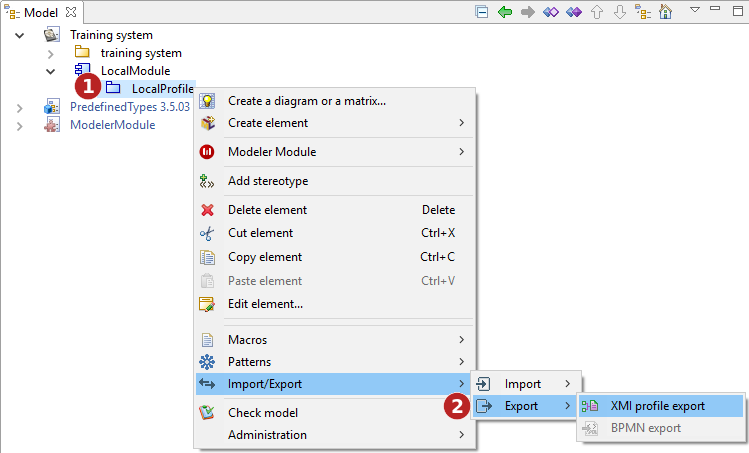
The XMI Export profile command
Key:
 . Right-click on a profile to open the context menu.
. Right-click on a profile to open the context menu.
 . Run the “Import/Export \ Import \Profile export” command.
. Run the “Import/Export \ Import \Profile export” command.
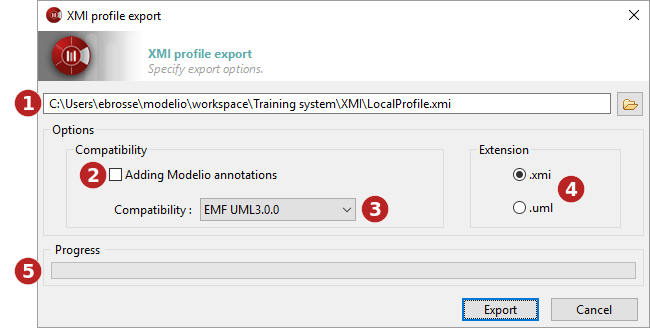
The XMI profile export window
Key:
 . In this field, select the path of the file (which may or may not already exist) to which you want to export.
. In this field, select the path of the file (which may or may not already exist) to which you want to export.
 . When the “Adding Modelio annotations” option has been activated, more information will be exported, ensuring maximum compatibility in the case of a re-import into Modelio. Some information available in Modelio but not present in UML2 can be retrieved in this way.
. When the “Adding Modelio annotations” option has been activated, more information will be exported, ensuring maximum compatibility in the case of a re-import into Modelio. Some information available in Modelio but not present in UML2 can be retrieved in this way.
 . In the “Compatibility” field, select a format for the export. Choose between UML2.1.1, UML2.2, UML2.3, UML2.4.1 and EMF210.
. In the “Compatibility” field, select a format for the export. Choose between UML2.1.1, UML2.2, UML2.3, UML2.4.1 and EMF210.
 . In the “Extension” field, define the extension that will be assigned to the file you are going to export (either “.xmi” ou “.uml”).
. In the “Extension” field, define the extension that will be assigned to the file you are going to export (either “.xmi” ou “.uml”).
 . The progress bar shows the progress of the export operation.
. The progress bar shows the progress of the export operation.