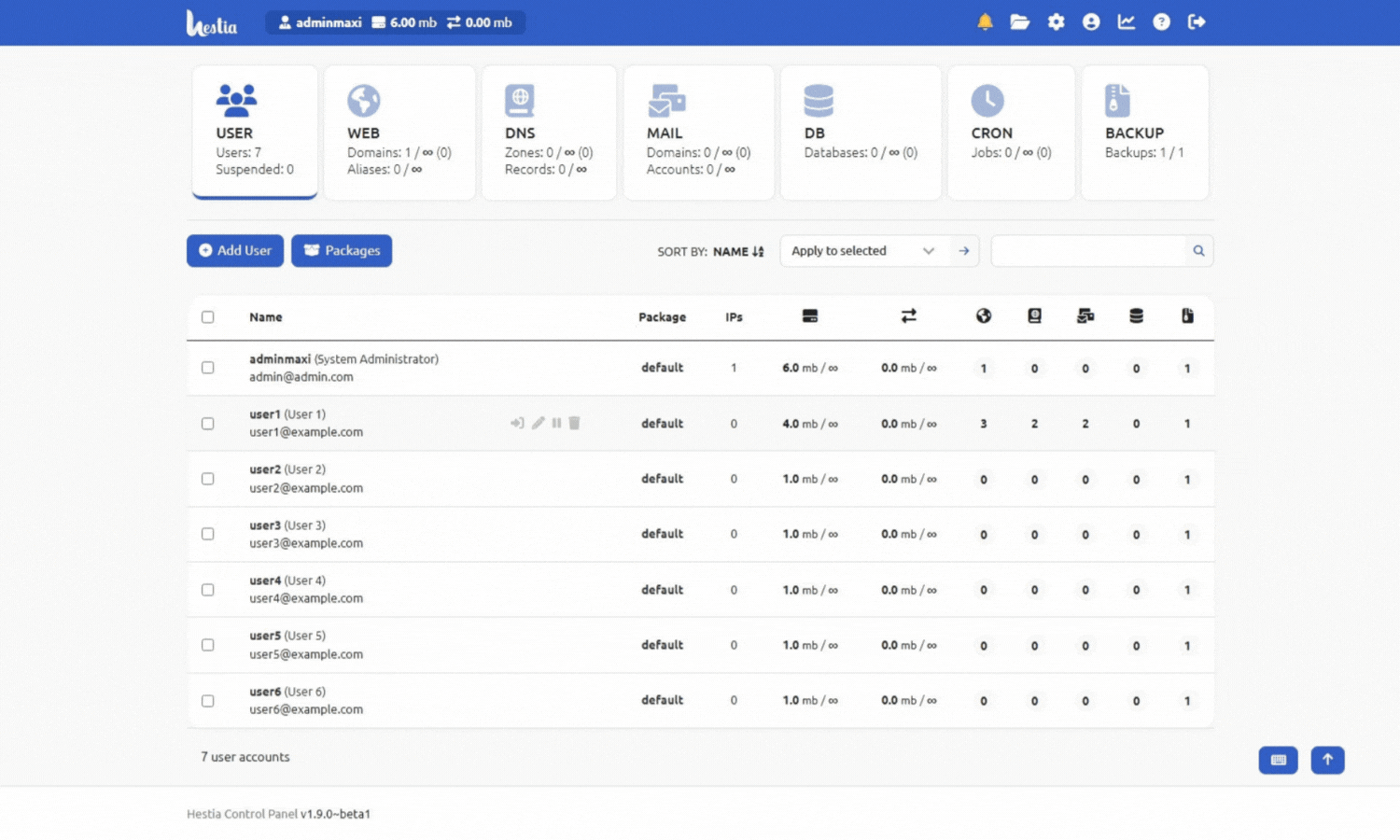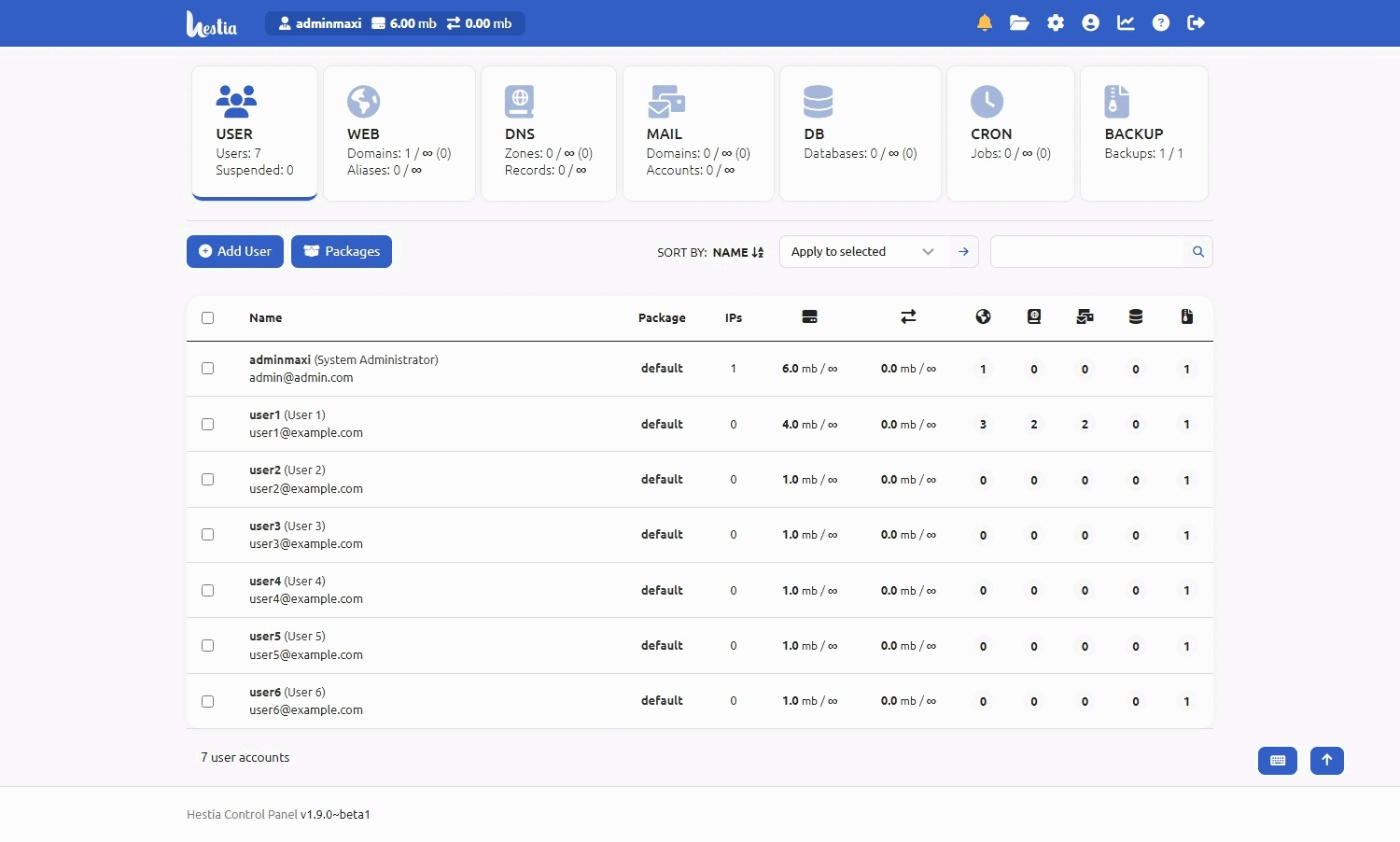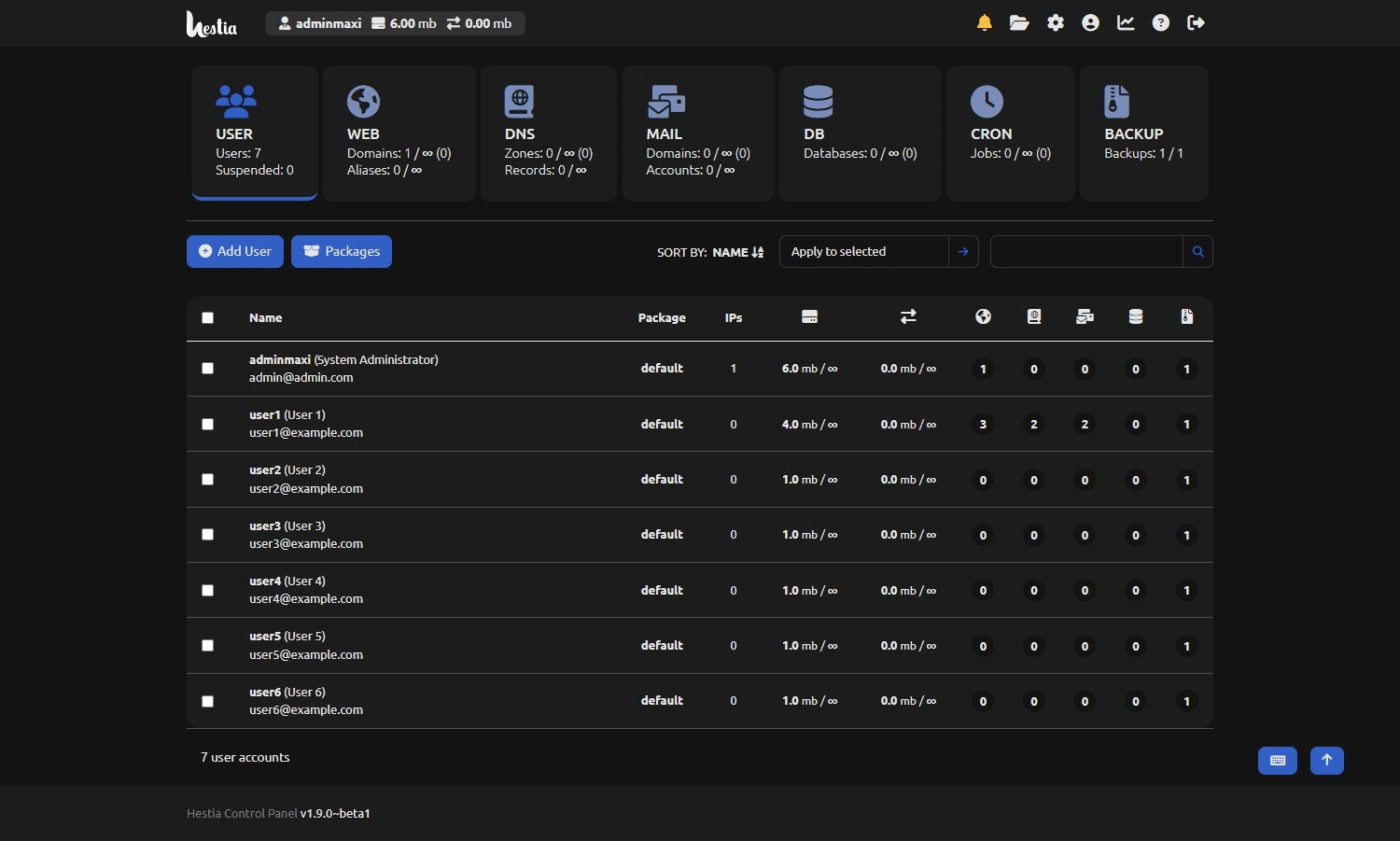Select your language | Selecciona tu idioma
Color palette
Latest version: 3.0.1 | Changelog | Screenshots
My website: maxizamorano.com | Contact: [email protected]
New version 3.0 completely improved and built from scratch, install one or more themes for HestiaCP with the easy installation script, you can choose from a wide variety of colors for the Dark and Light version.
- Dark and Light theme.
- Tailwind UI style theme.
- 14 color variations in Dark and Light.
- "Floating Labels" effect on all forms.
- Install and uninstall without affecting default themes.
- Floating logo over the login box.
- Clean code for easy customization.
- Changed default font from "Exo" to "Ubuntu".
- You can change to any Google Font (editing CSS).
- No original HestiaCP file is modified.
- Changes are maintained with HestiaCP updates.
To install one or more themes you must run as root the following command in your terminal:
bash <(curl -sL https://raw.githubusercontent.com/maxizamorano/maxtheme/main/install.sh)Compatible with the latest versions of HestiaCP
v1.8.10,v1.8.11,v1.8.12andv1.9.0~beta
To reinstall or update a theme you can use the same installation command.
Below you can see some screenshots of the theme you will have for your HestiaCP control panel.
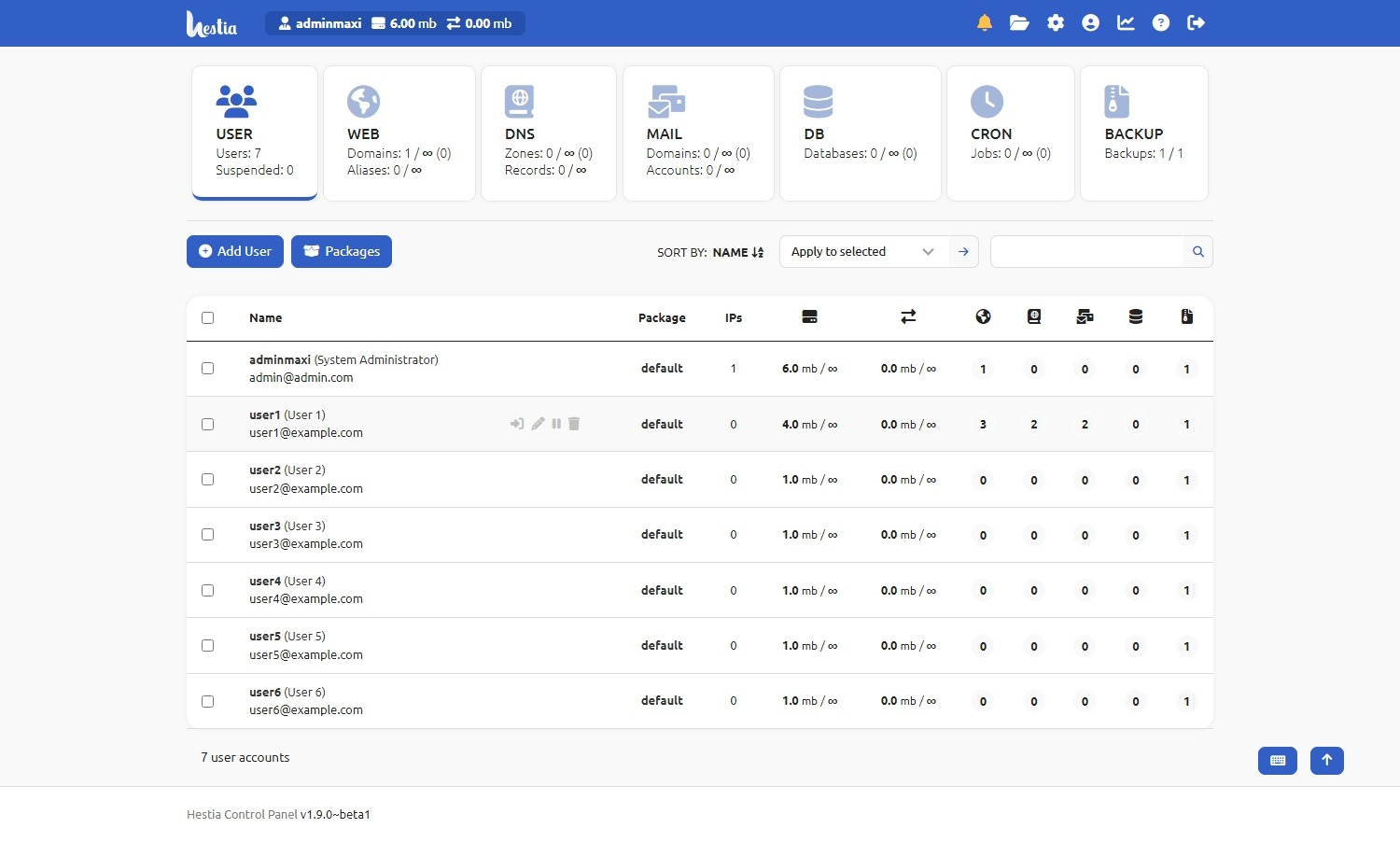 |
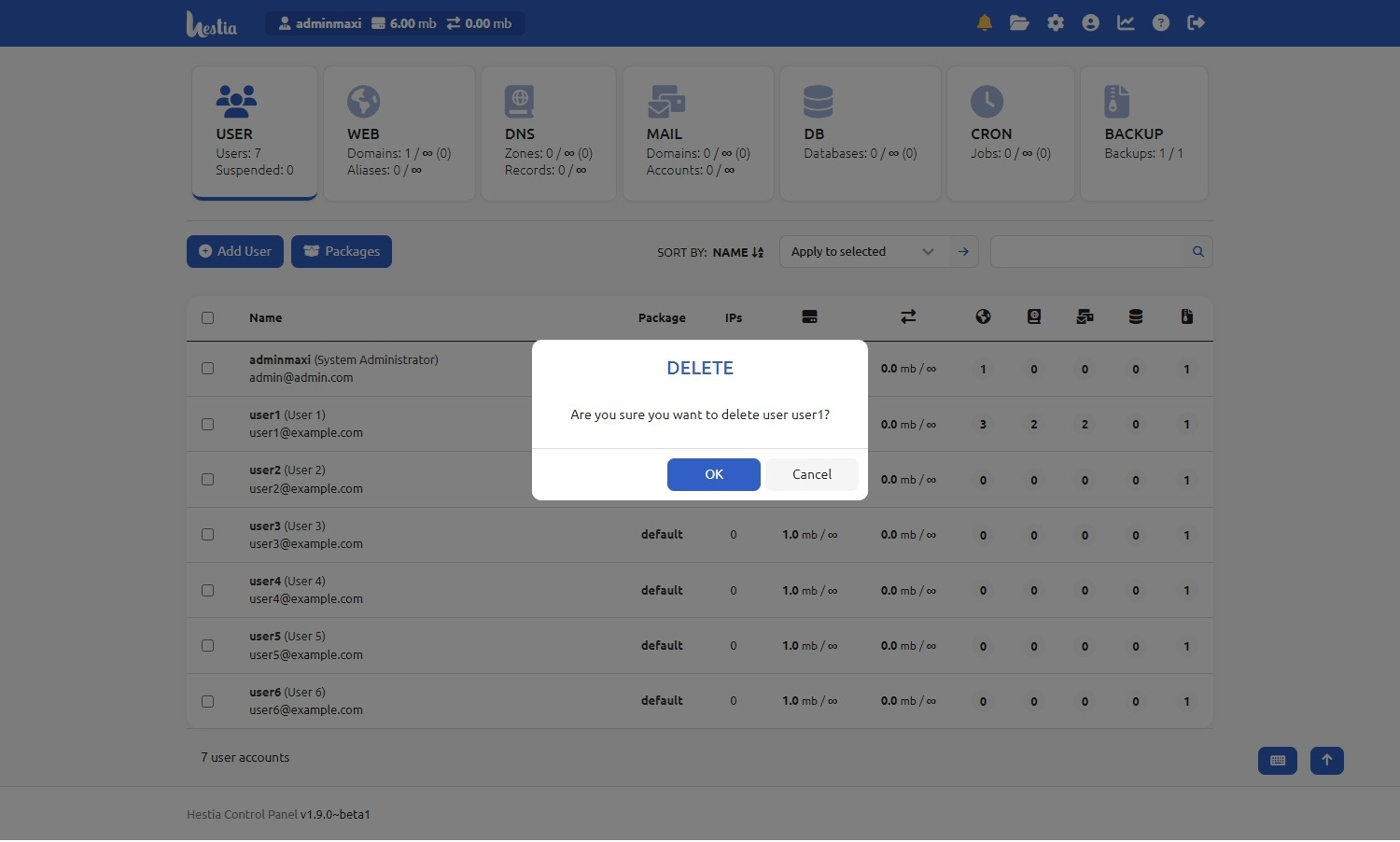 |
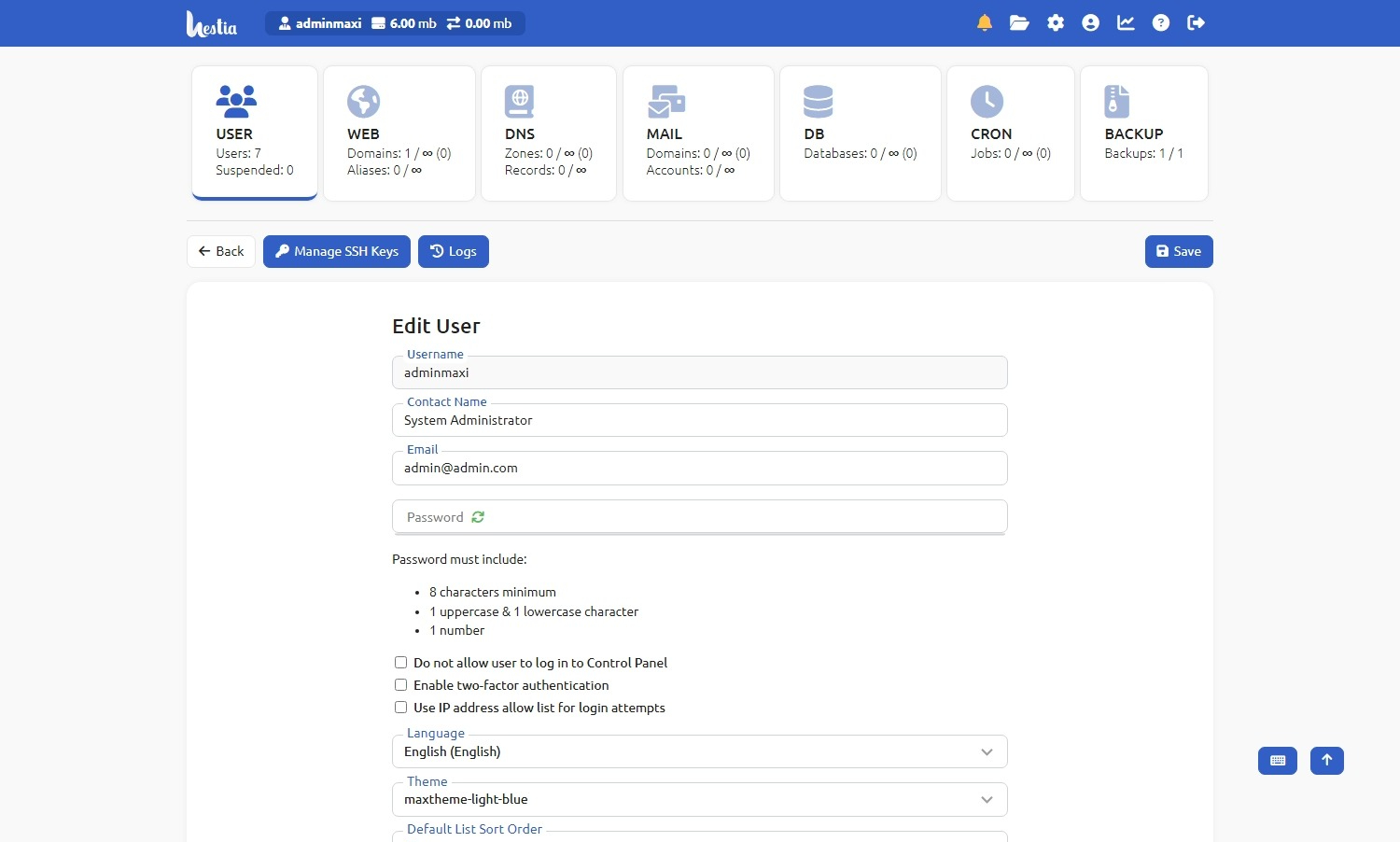 |
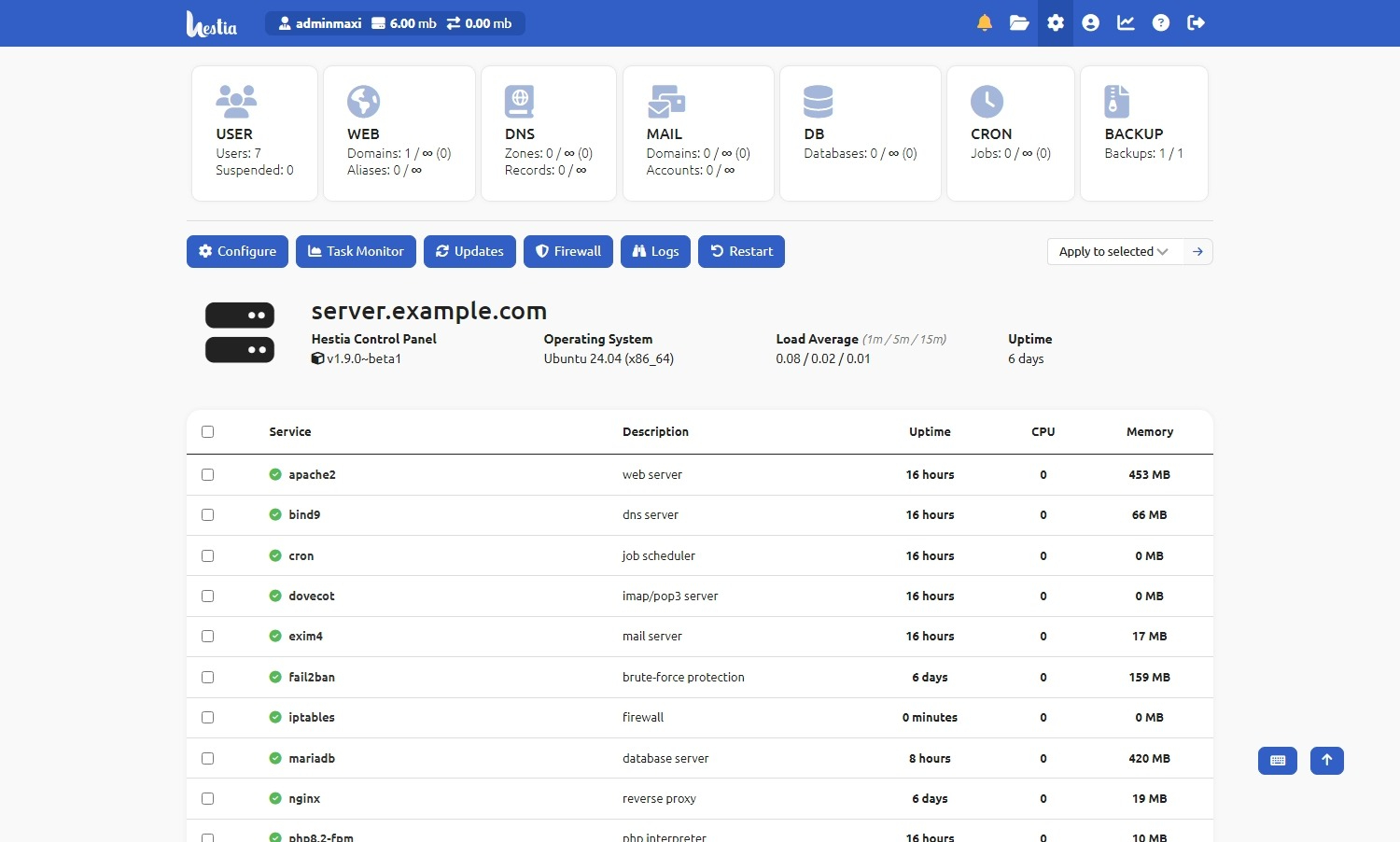 |
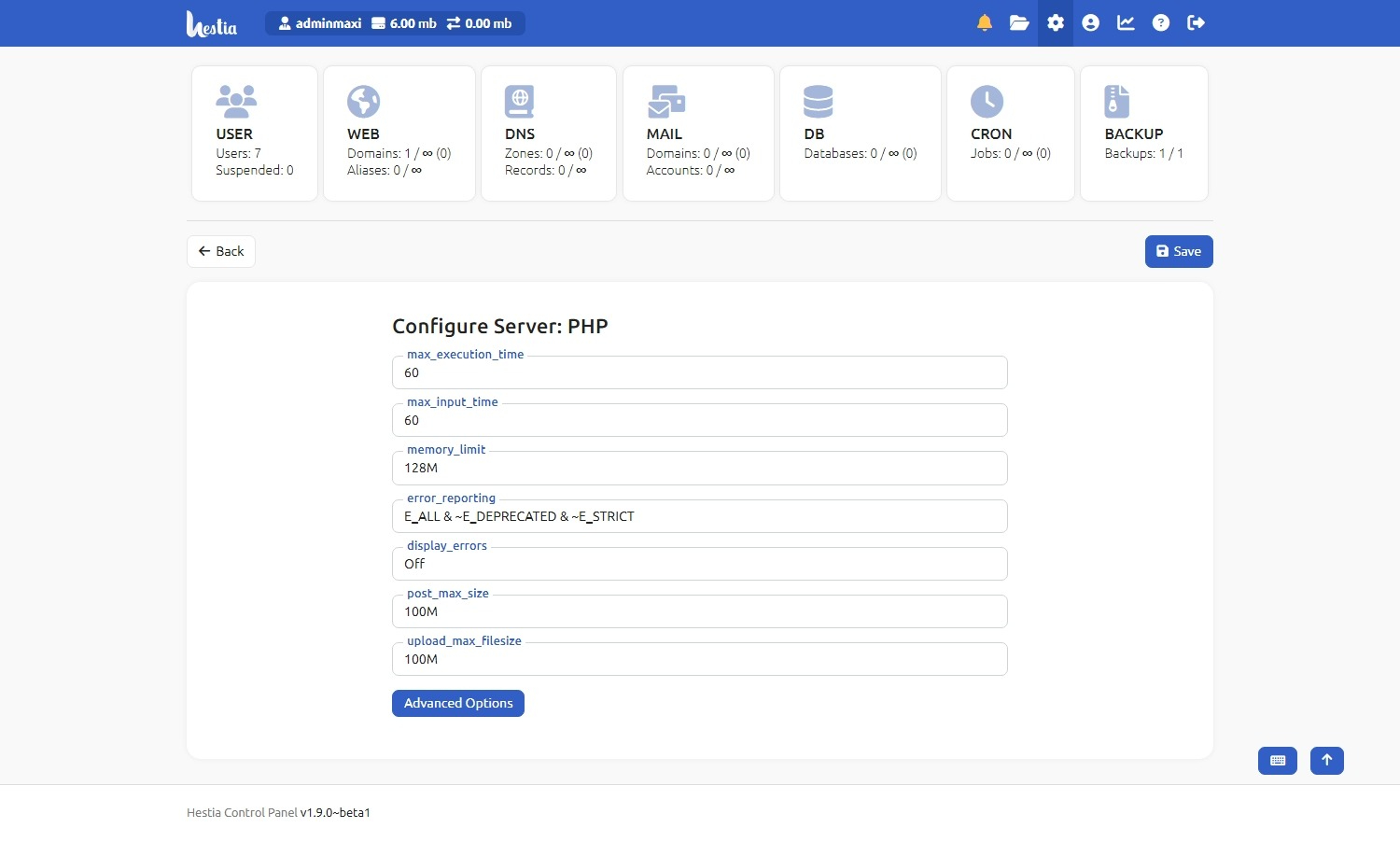 |
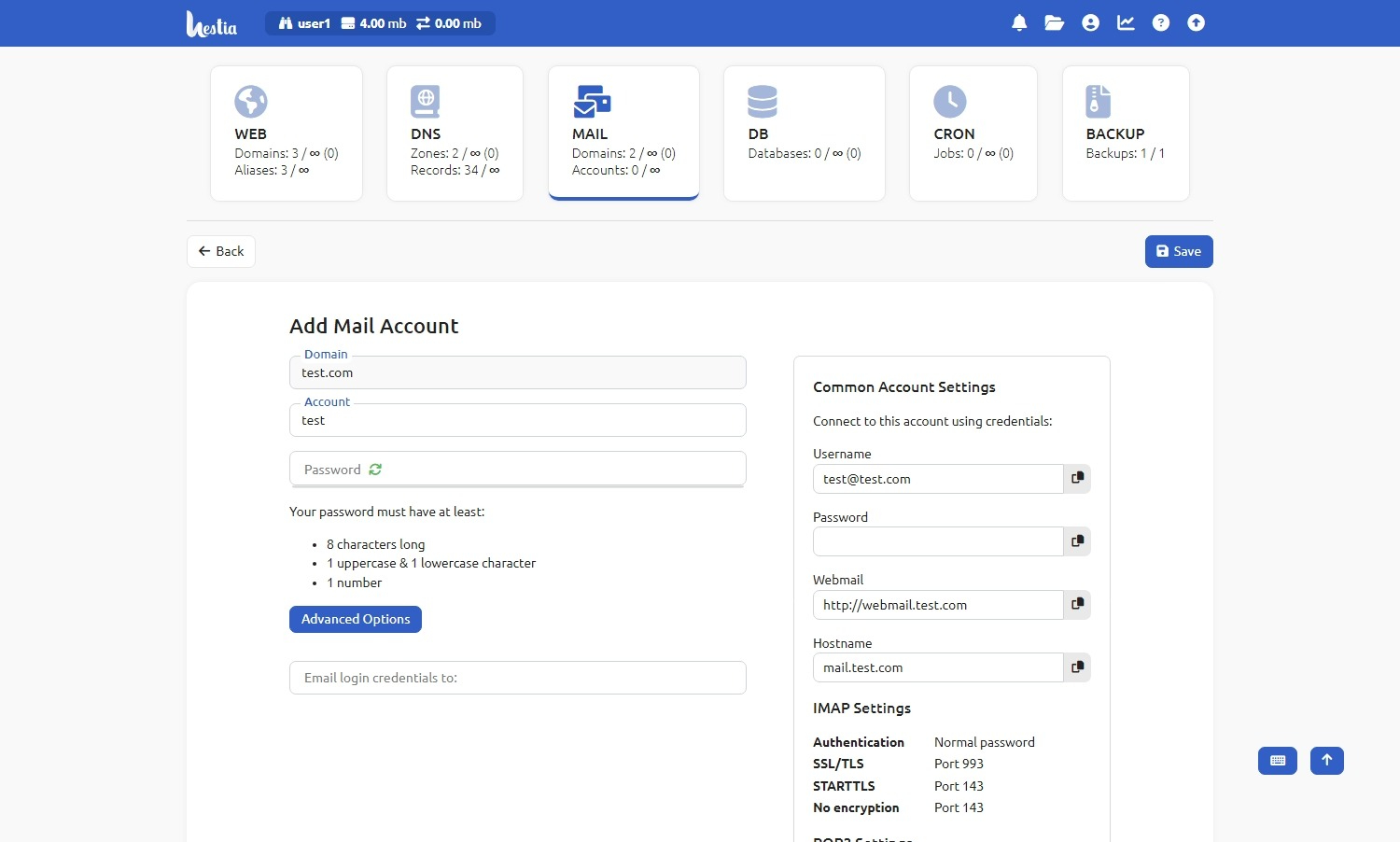 |
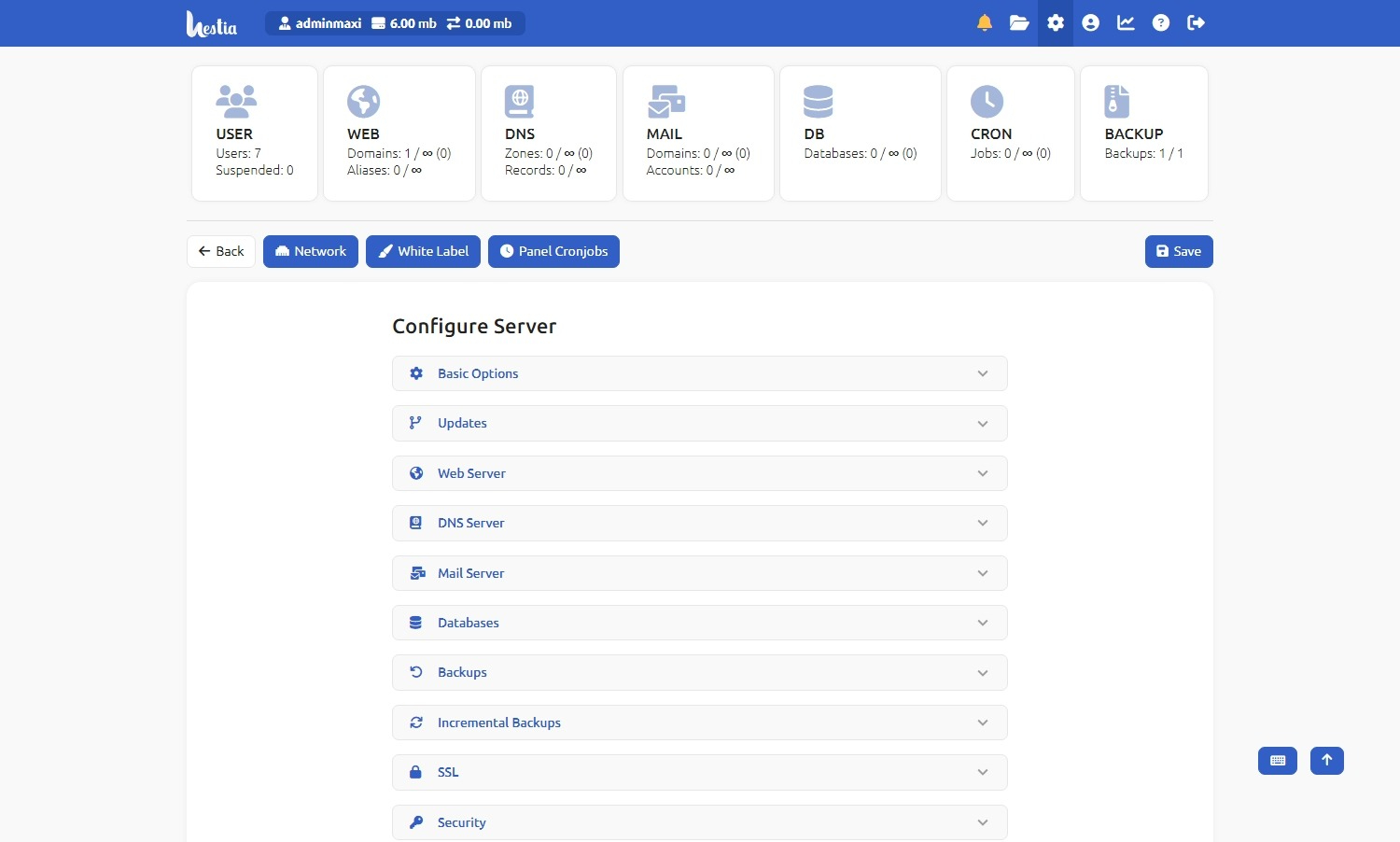 |
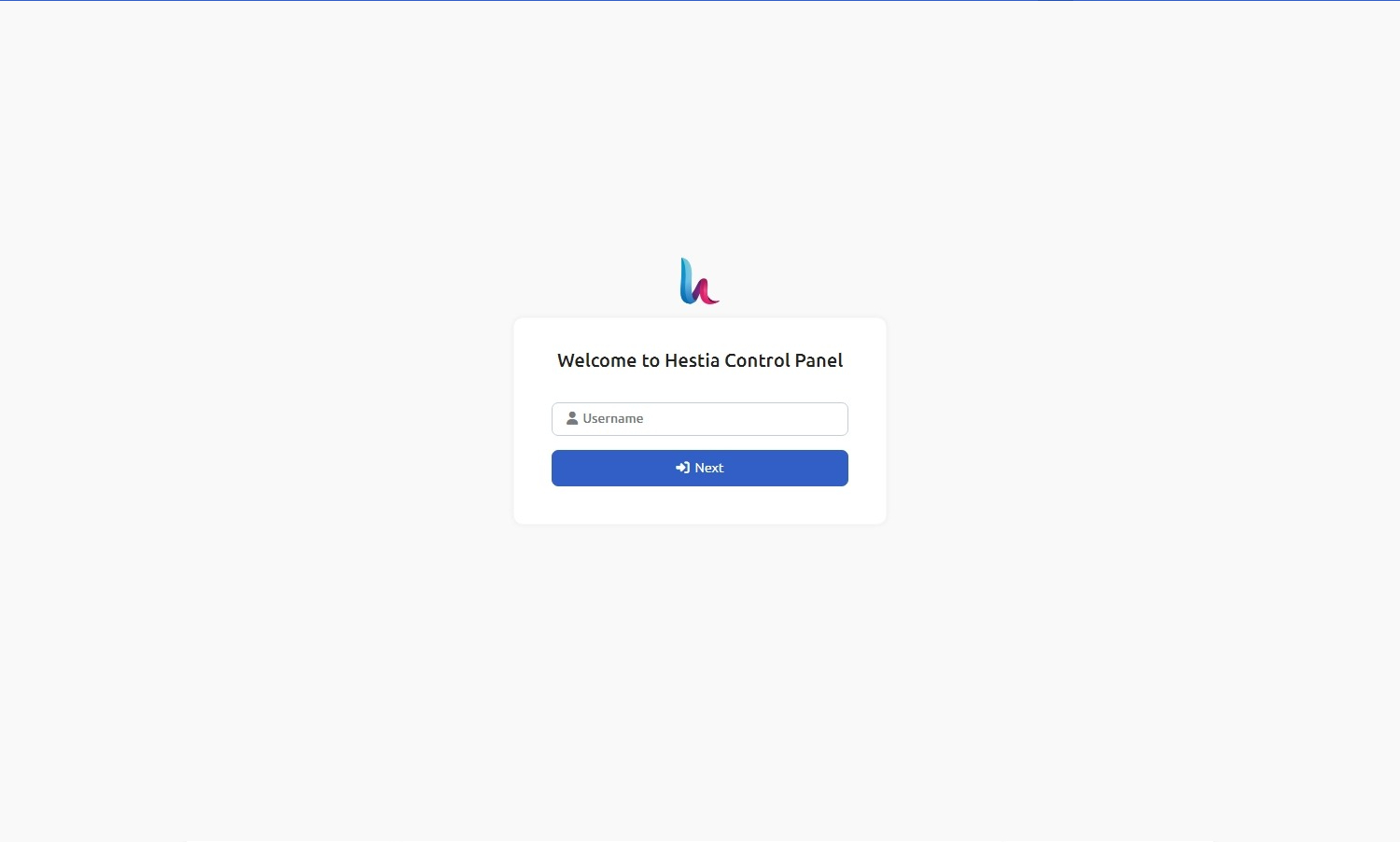 |
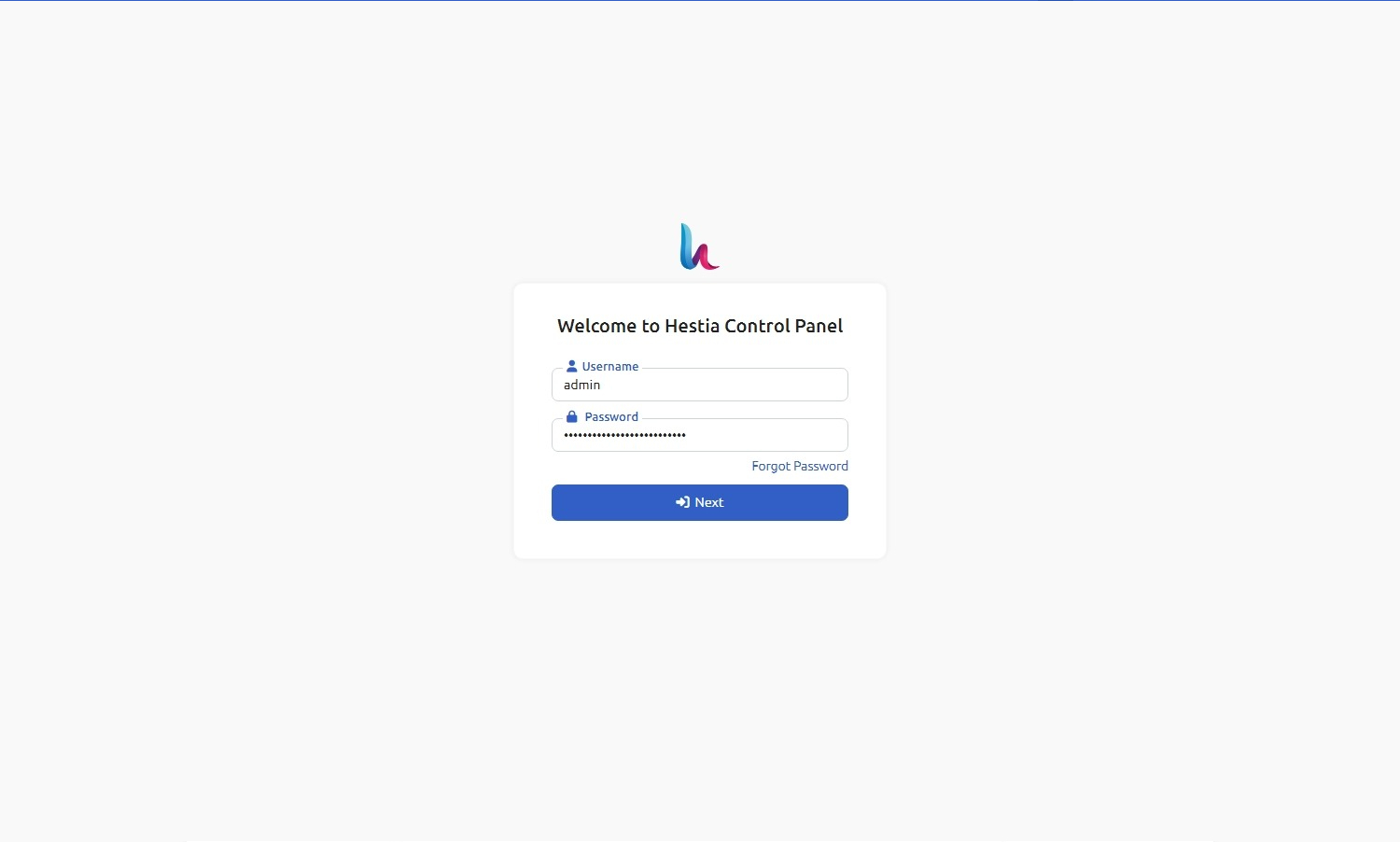 |
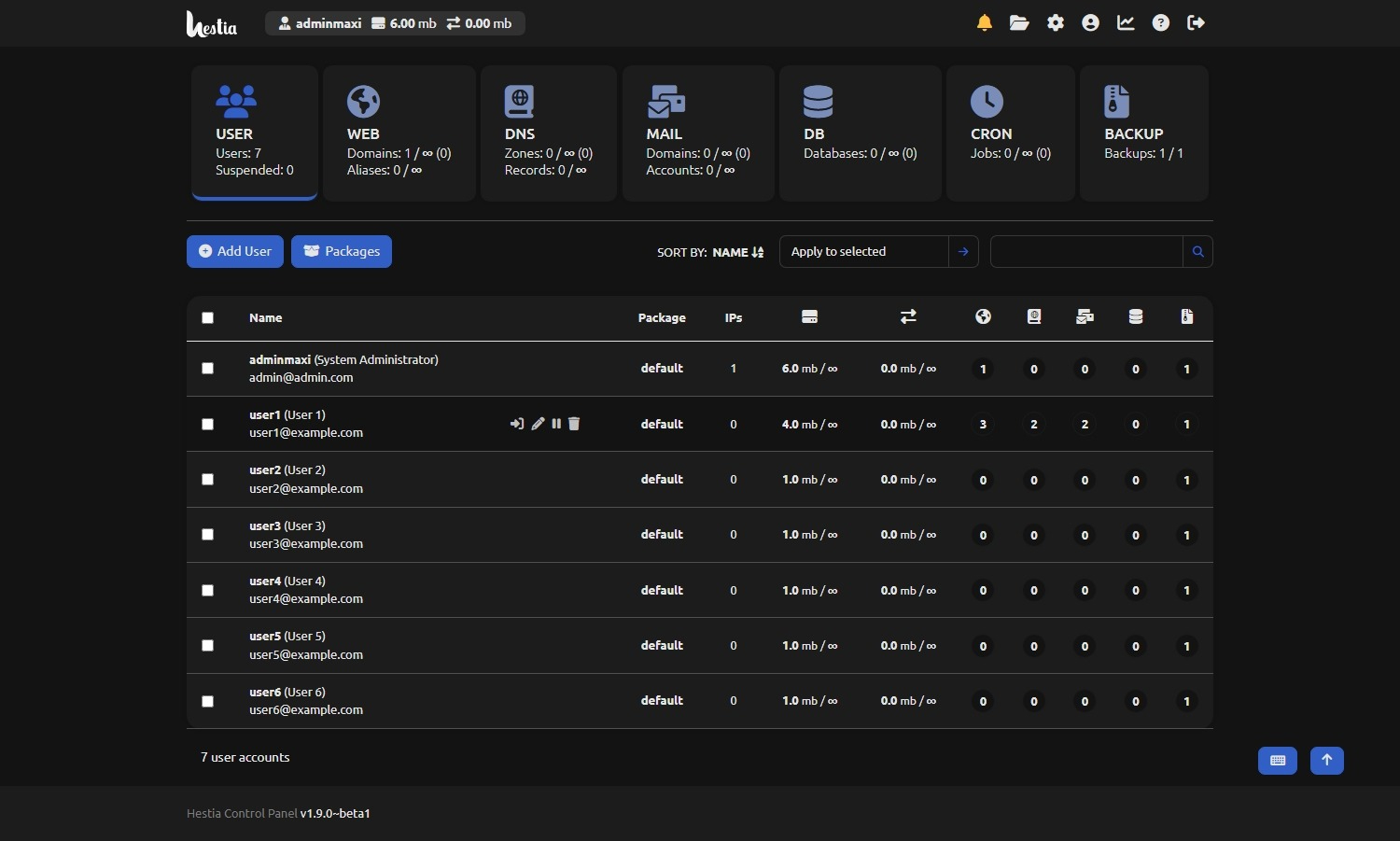 |
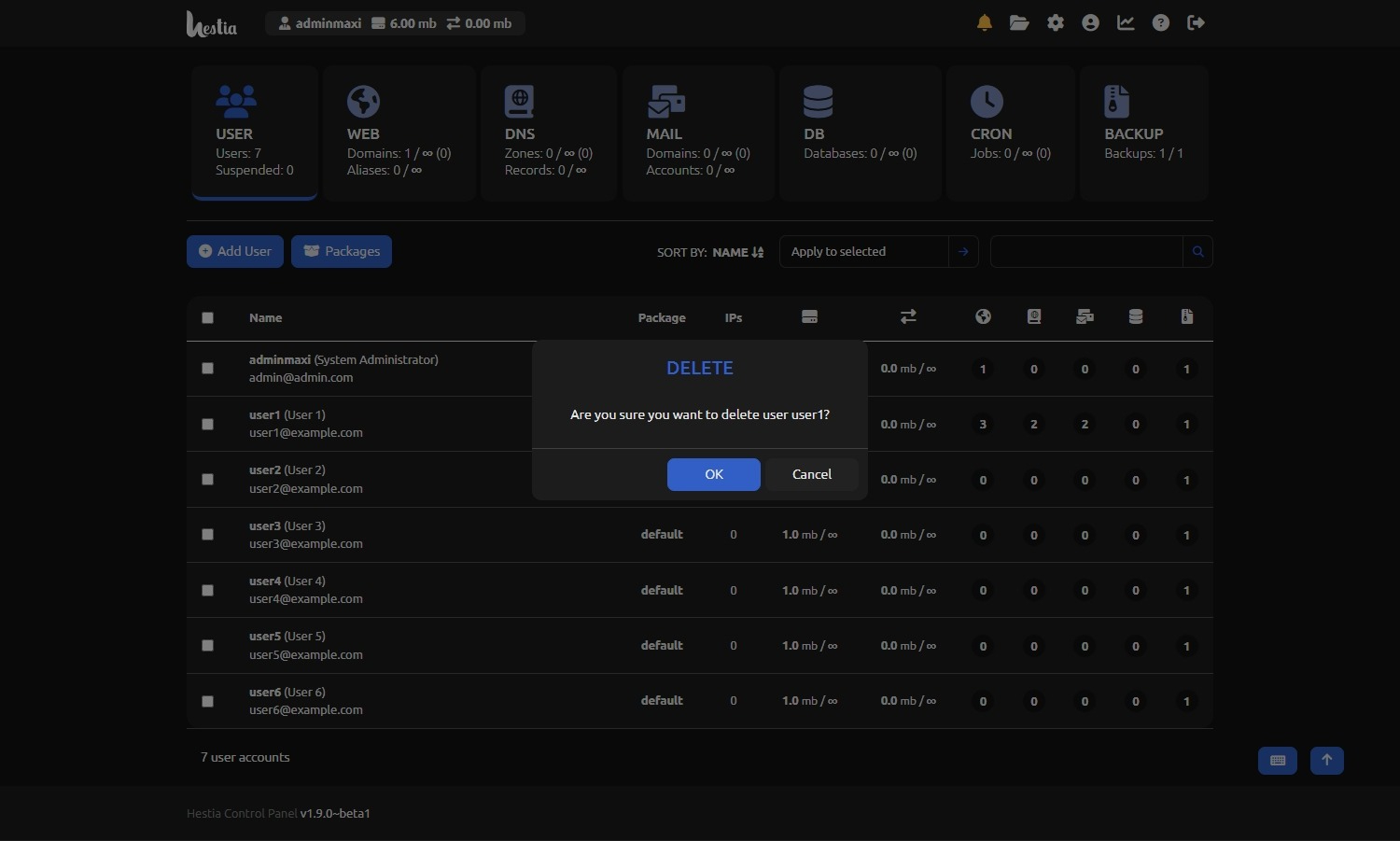 |
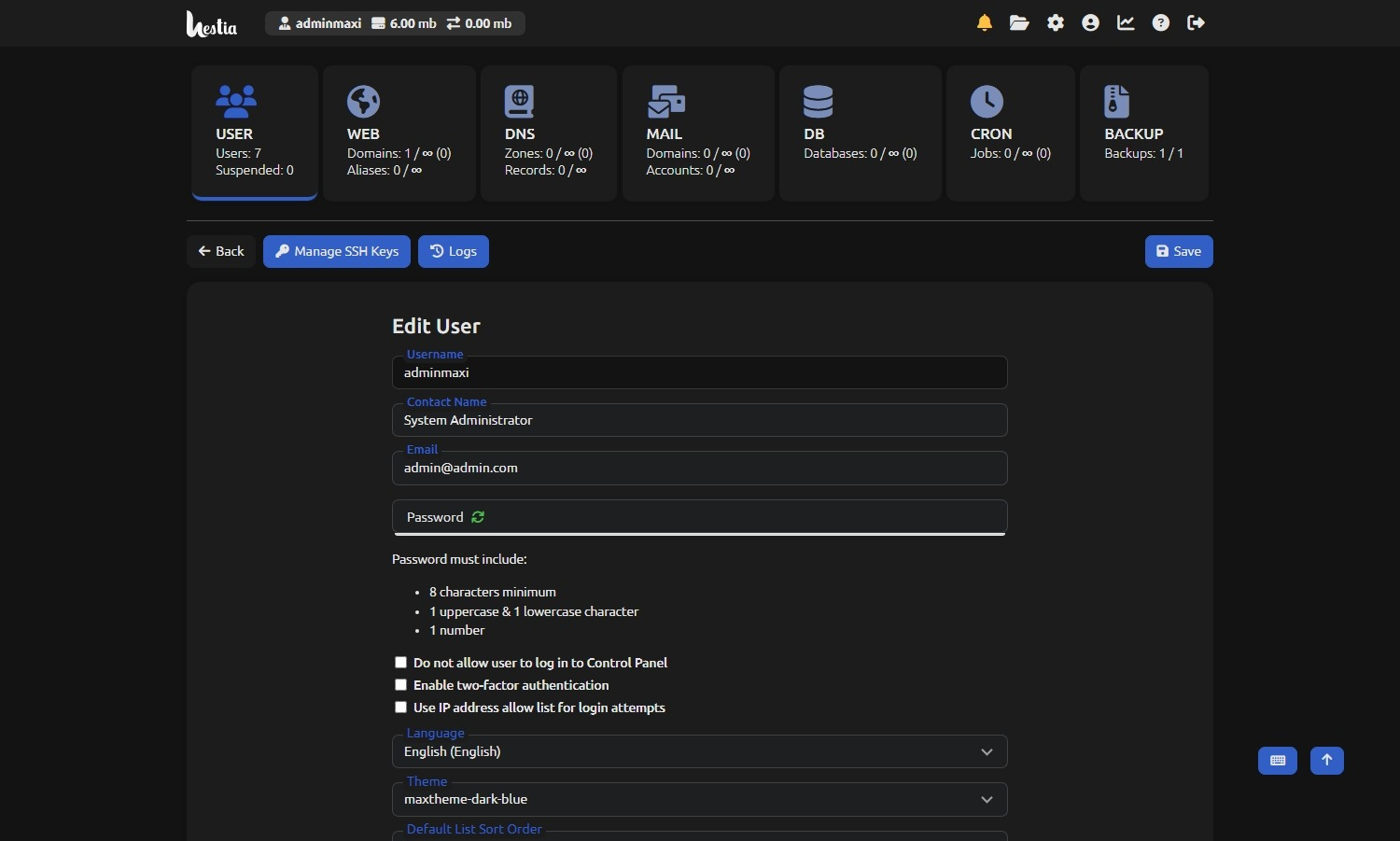 |
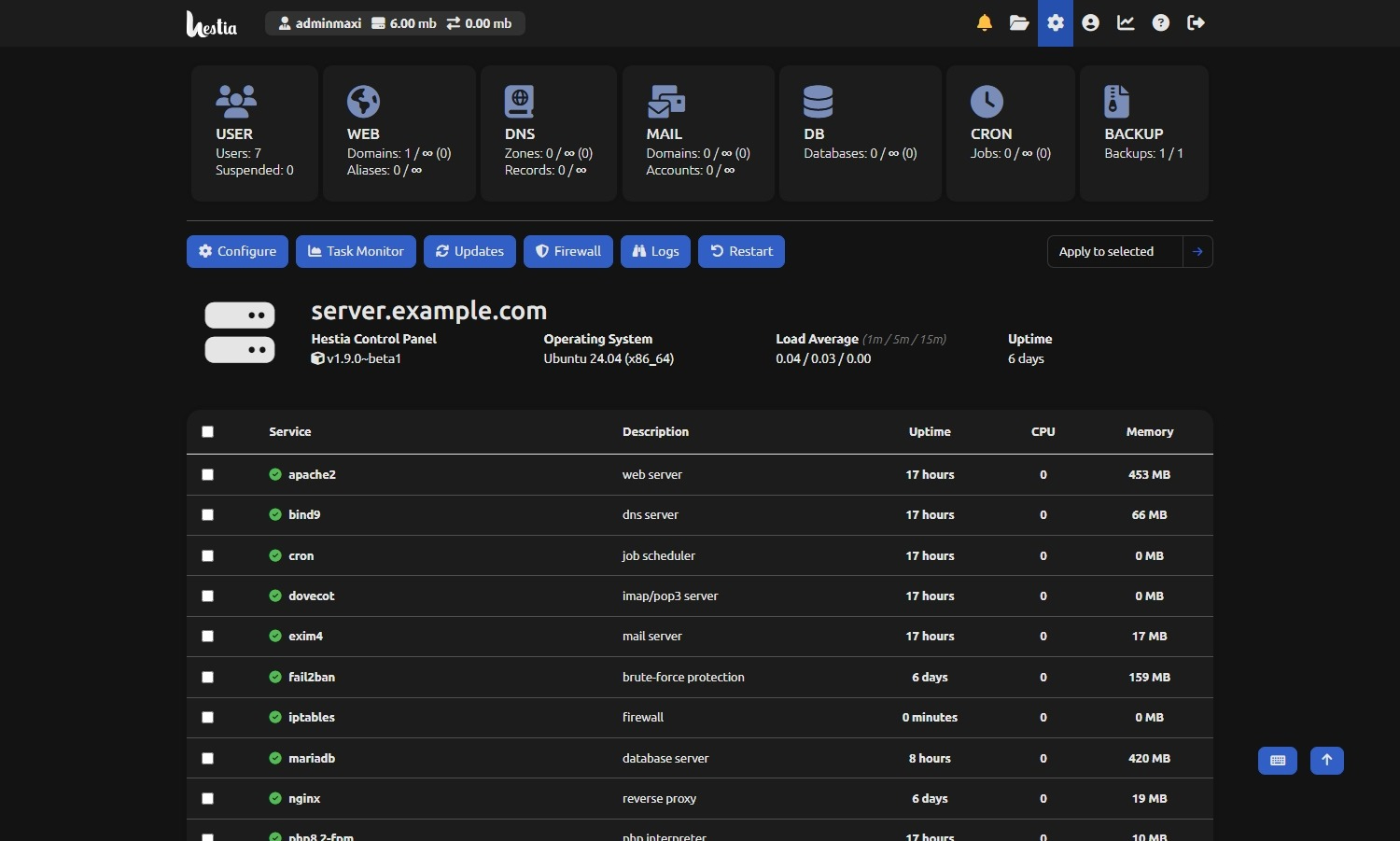 |
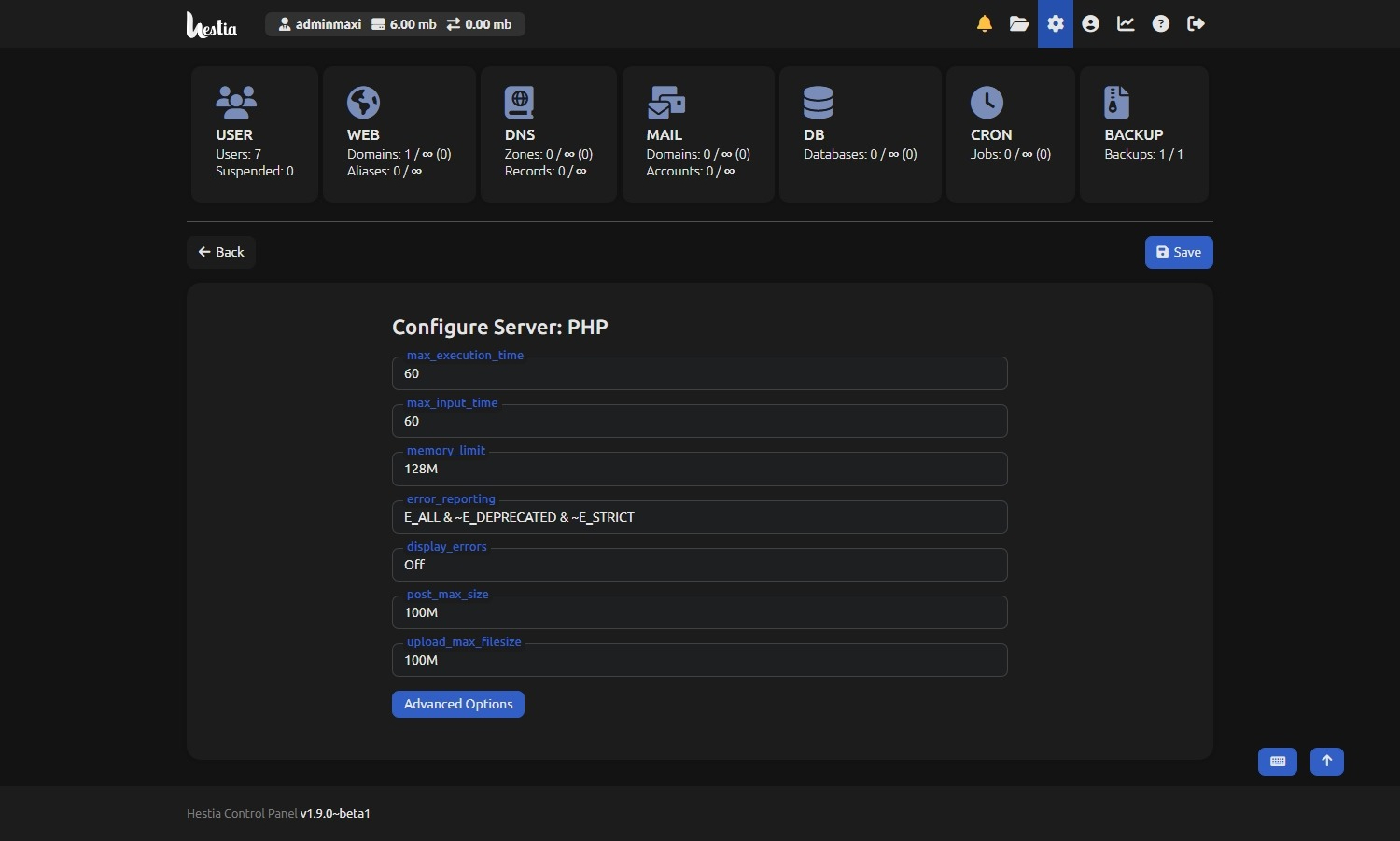 |
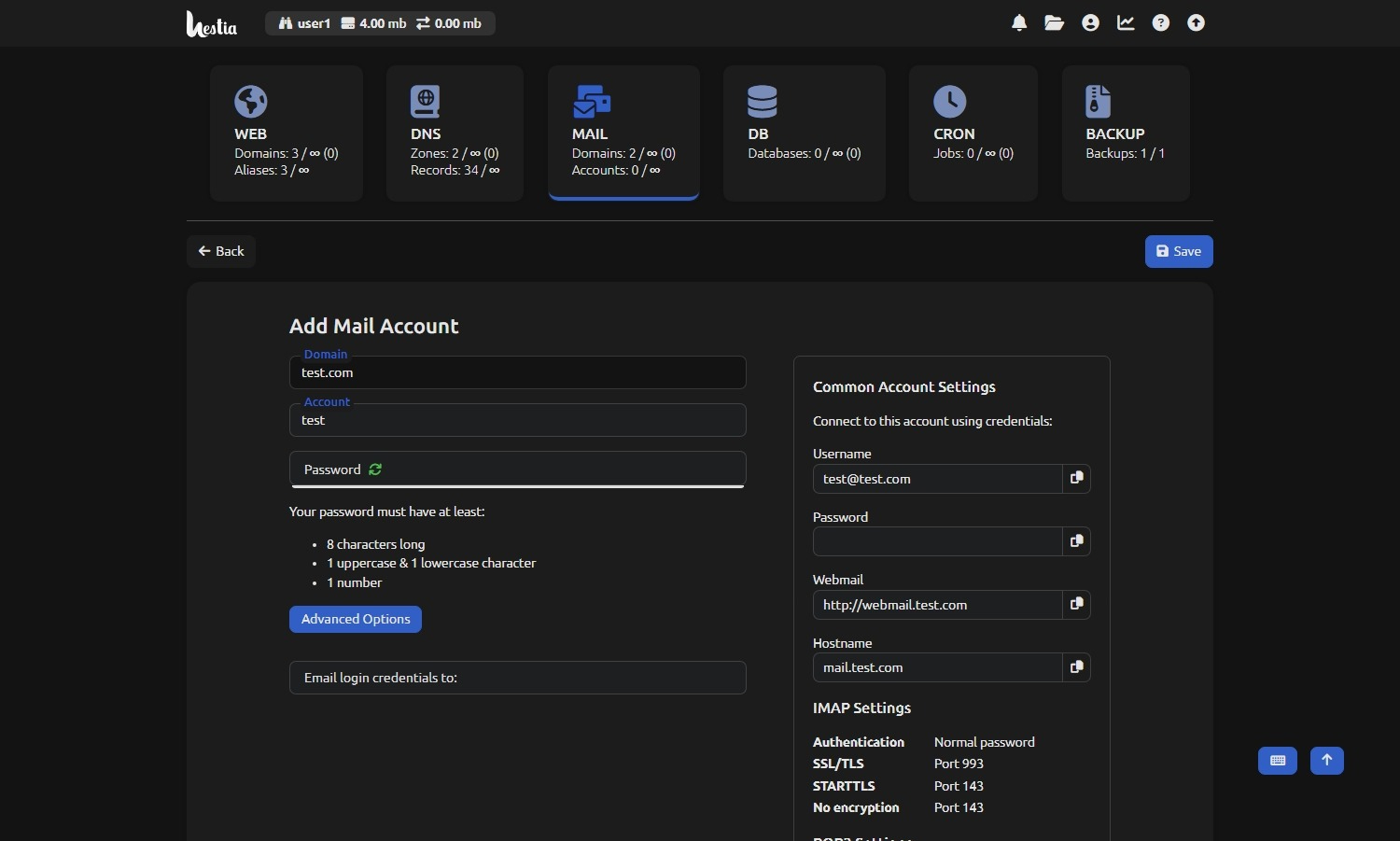 |
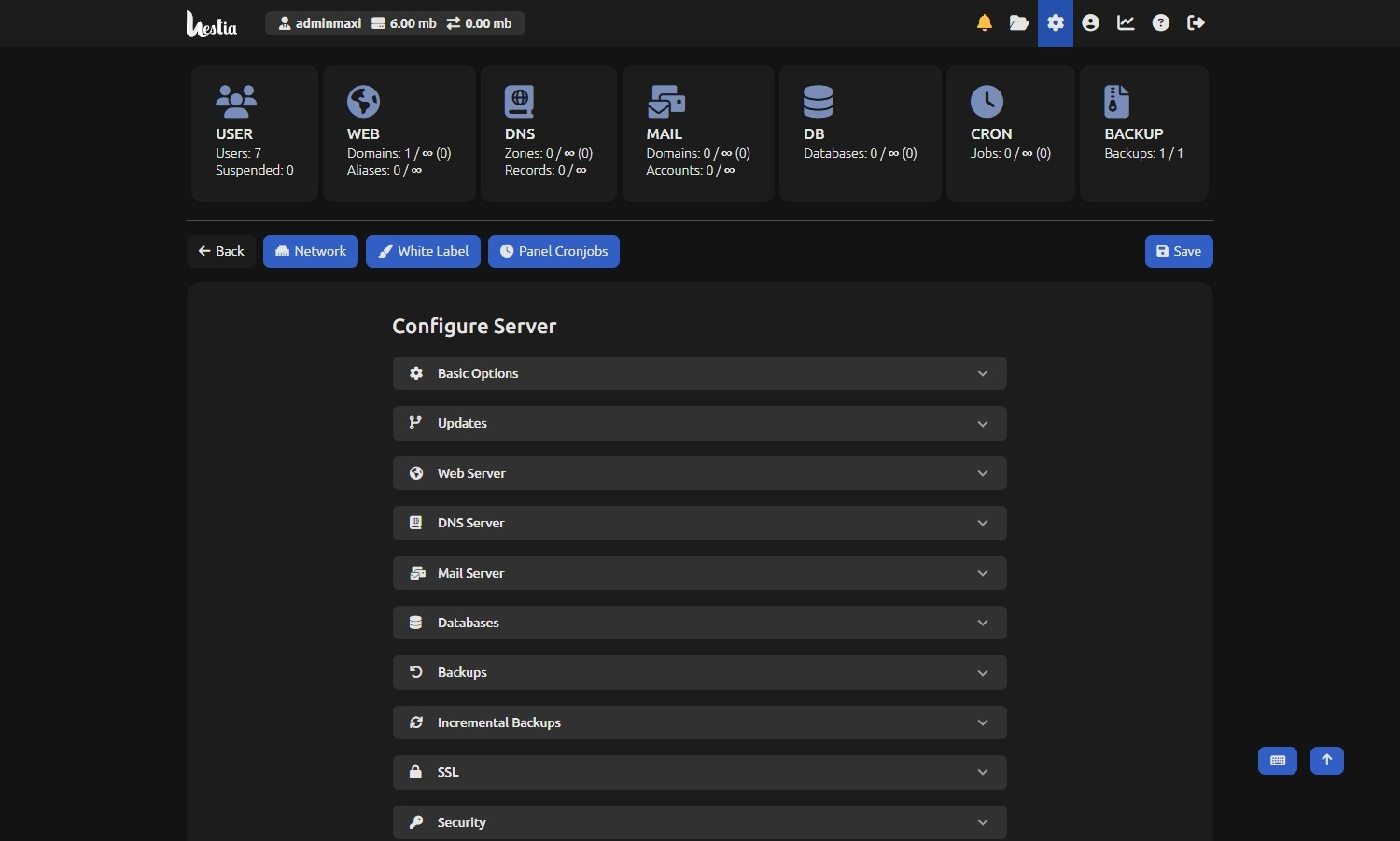 |
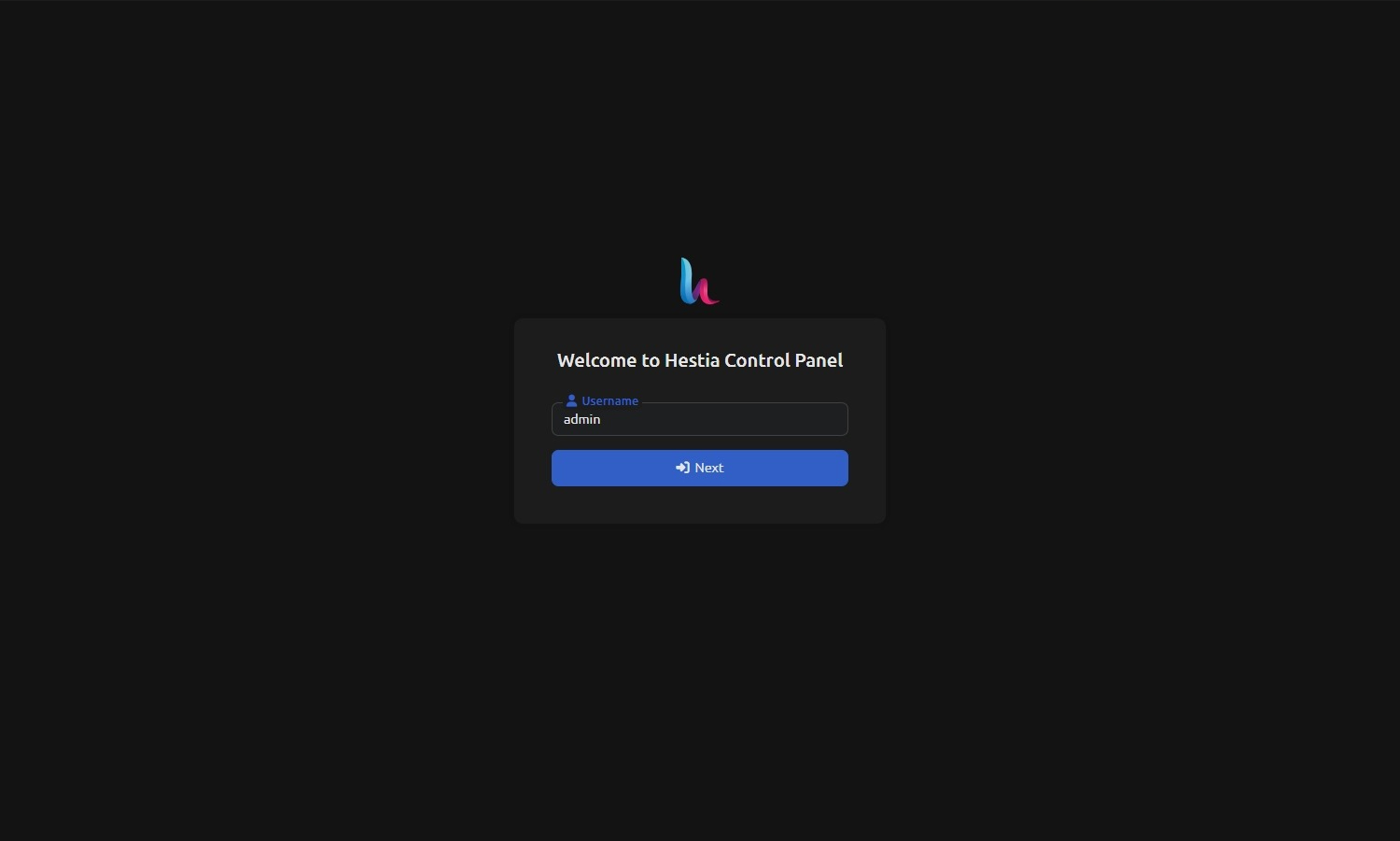 |
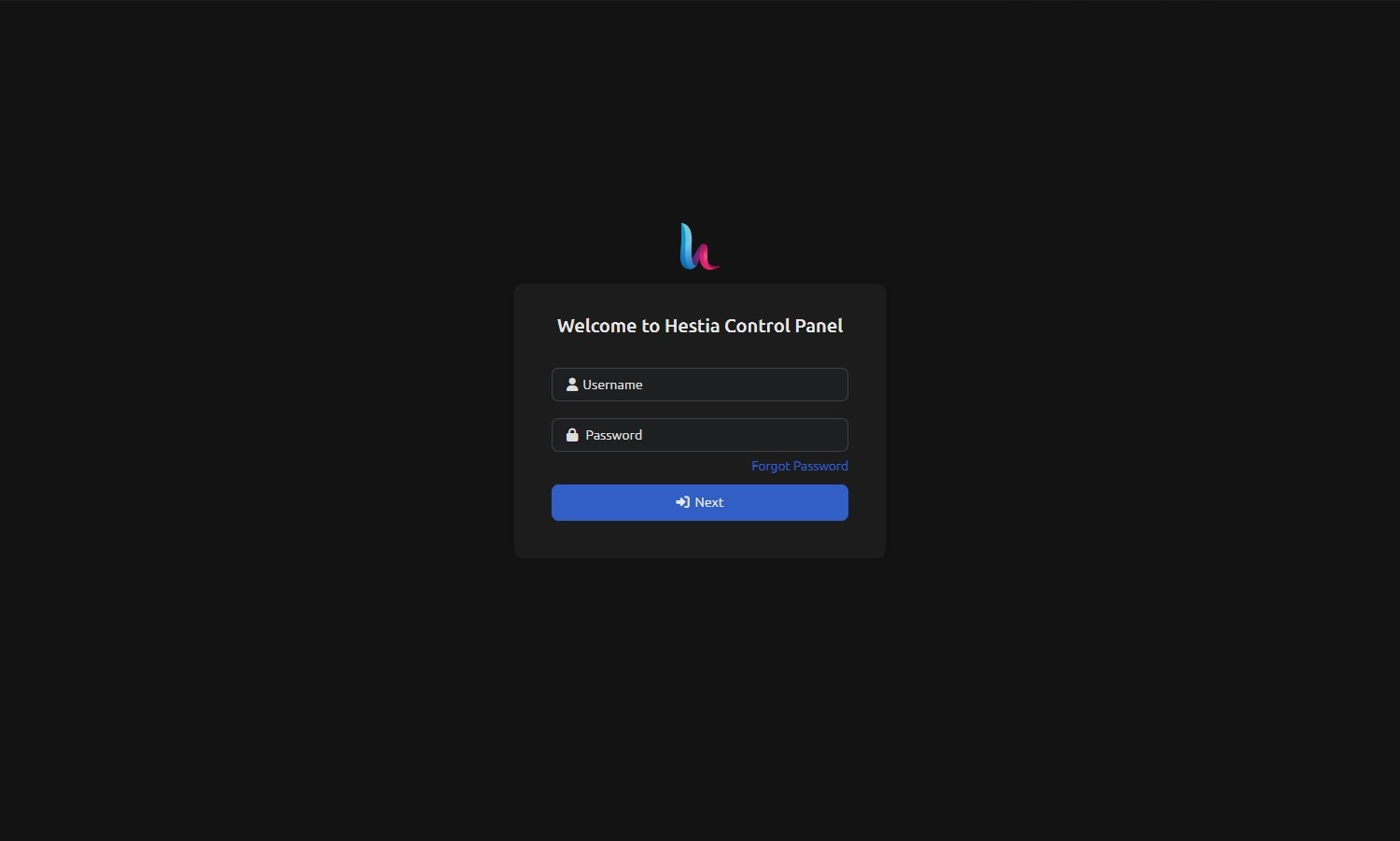 |
If you find any bug or have any suggestion for the installation script or the themes, you can create an issue, to contact me directly you can write to me at [email protected]
You are allowed to modify the script to your liking or the theme style files, if you make any major improvements you can share them and thus support the community that uses HestiaCP.
Max Theme is licensed under the GPL v3.
===========================================================================
Paleta de colores
Última versión: 3.0.1 | Ver Cambios | Capturas de Pantalla
Mi web: maxizamorano.com | Contacto: [email protected]
Nueva versión 3.0 completamente mejorada y construida desde cero, instala uno o varios temas para HestiaCP con el script de fácil instalación, podrás elegir entre una gran variedad de colores para la versión Dark y Light.
- Tema Dark y Light.
- Tema con Estilo Tailwind UI.
- 14 variaciones de color en Dark y Light.
- Efecto "Floting Labels" en todos los formularios.
- Instala y desinstala sin afectar los temas por defecto.
- Logo flotante sobre el cuadro de Inicio de sesión.
- Codigo limpio para personalizar de forma simple.
- Cambio de la tipografía por defecto "Exo" a "Ubuntu".
- Puedes cambiar por cualquiera fuente de Google Font (editando el CSS).
- No se modifica ningún archivo original de HestiaCP.
- Se mantienen los cambios con las actualizaciones de HestiaCP.
Para instalar uno o más temas debes ejecutar como root el siguiente comando en tu terminal:
bash <(curl -sL https://raw.githubusercontent.com/maxizamorano/maxtheme/main/install.sh)Compatible con las últimas versiones de HestiaCP
v1.8.10,v1.8.11,v1.8.12yv1.9.0~beta
Para reinstalar o actualizar un tema puedes usar el mismo comando de instalación.
A continuación, puedes ver algunas capturas de pantalla del tema que tendrás para tu panel de control HestiaCP.
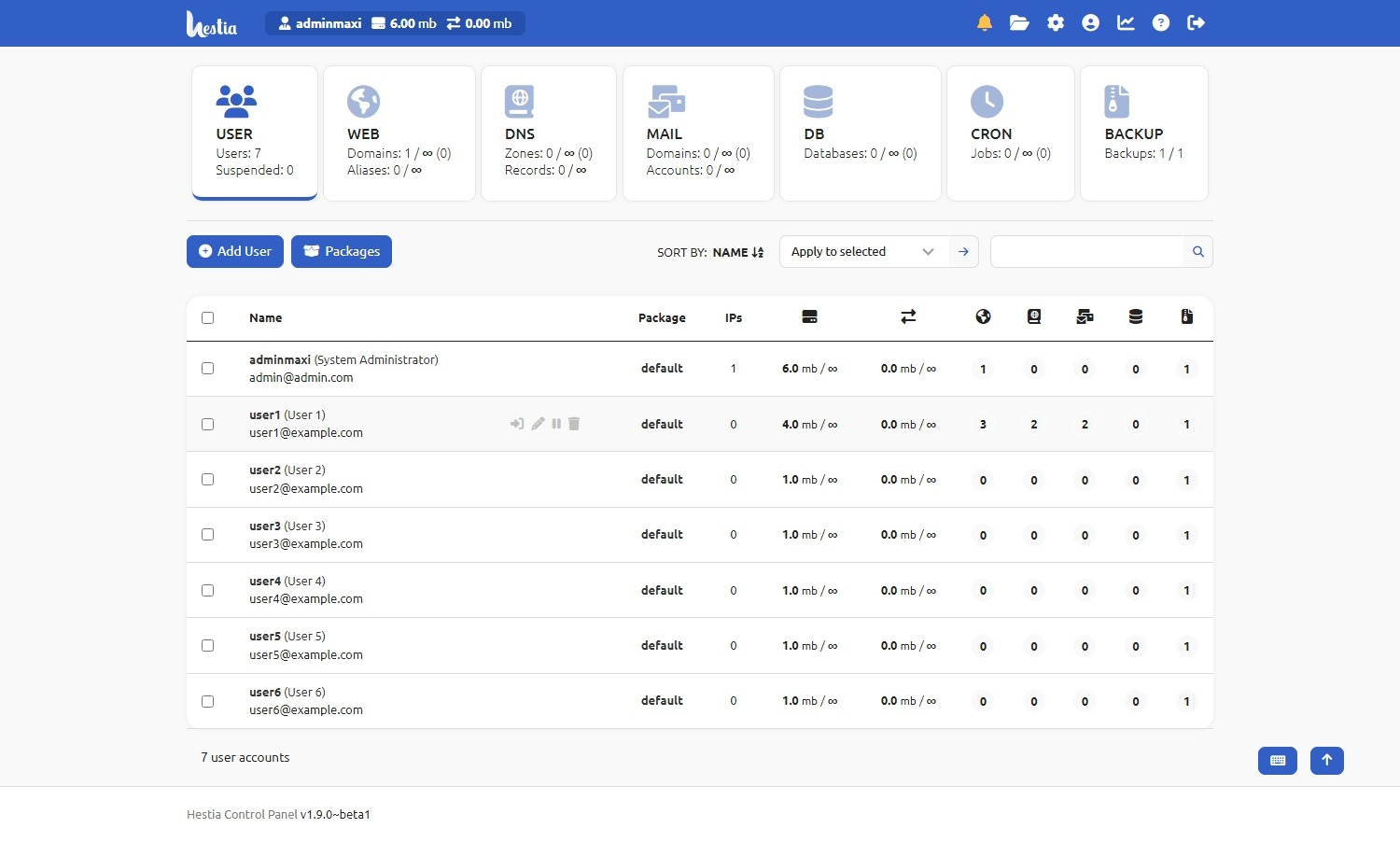 |
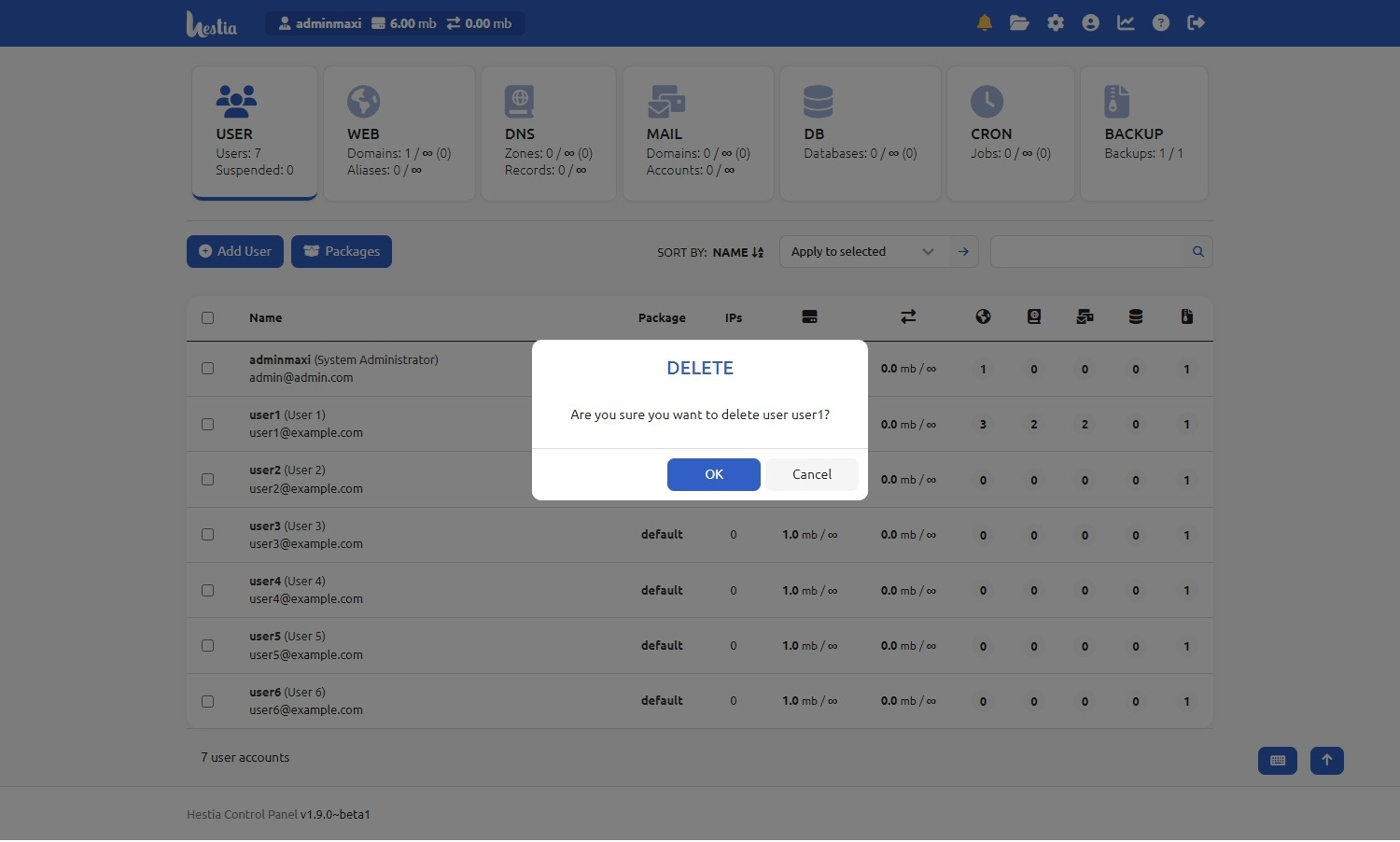 |
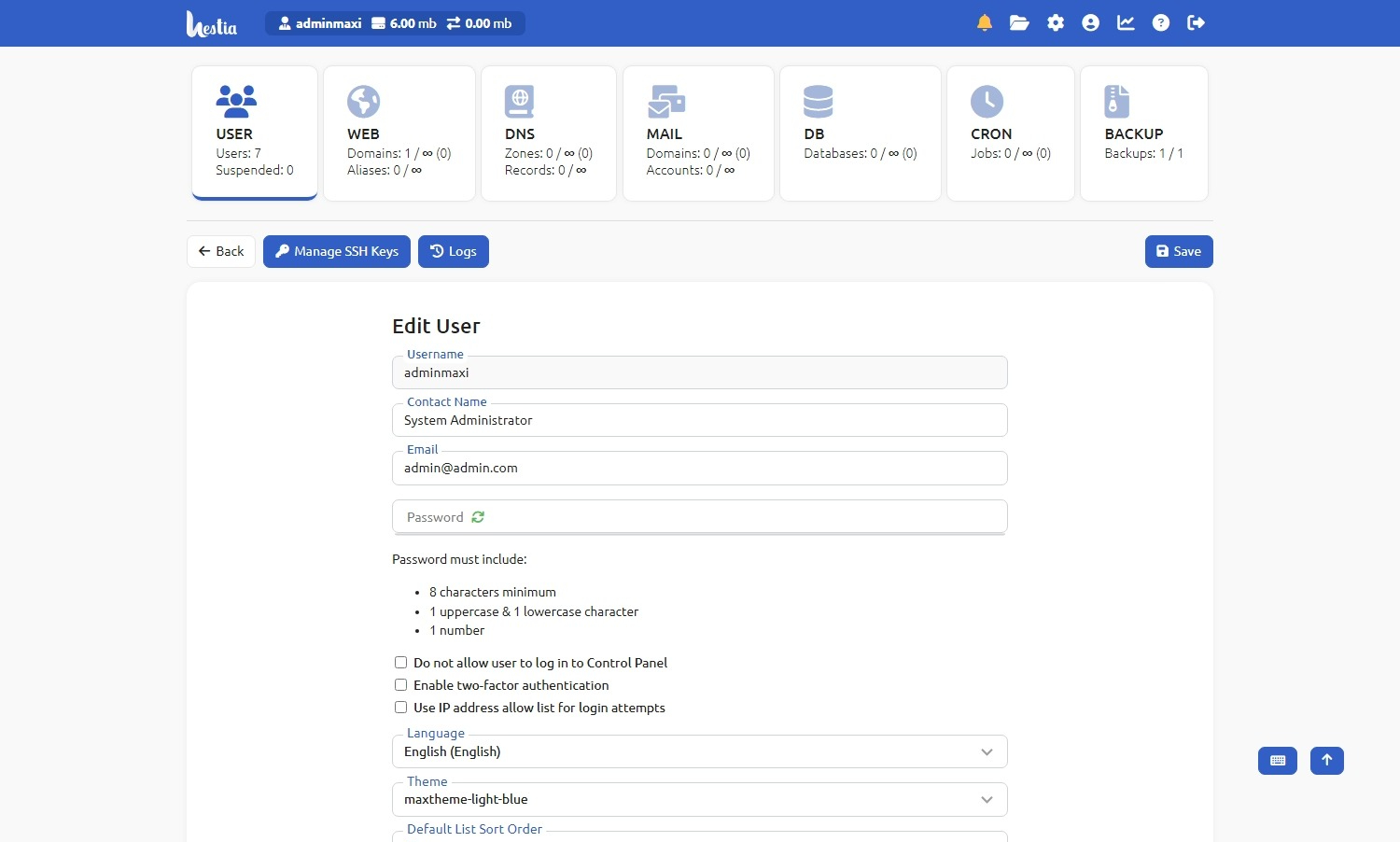 |
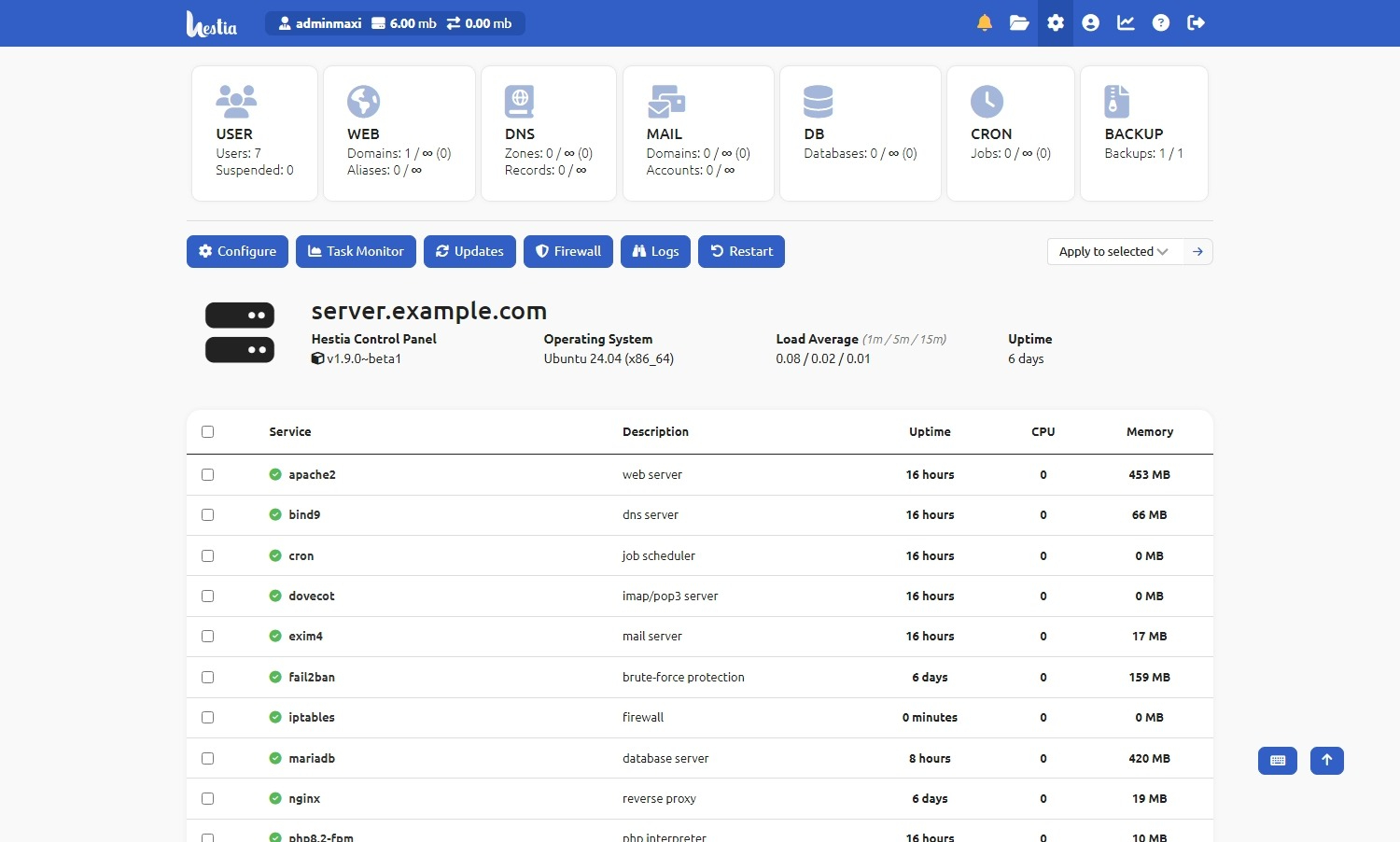 |
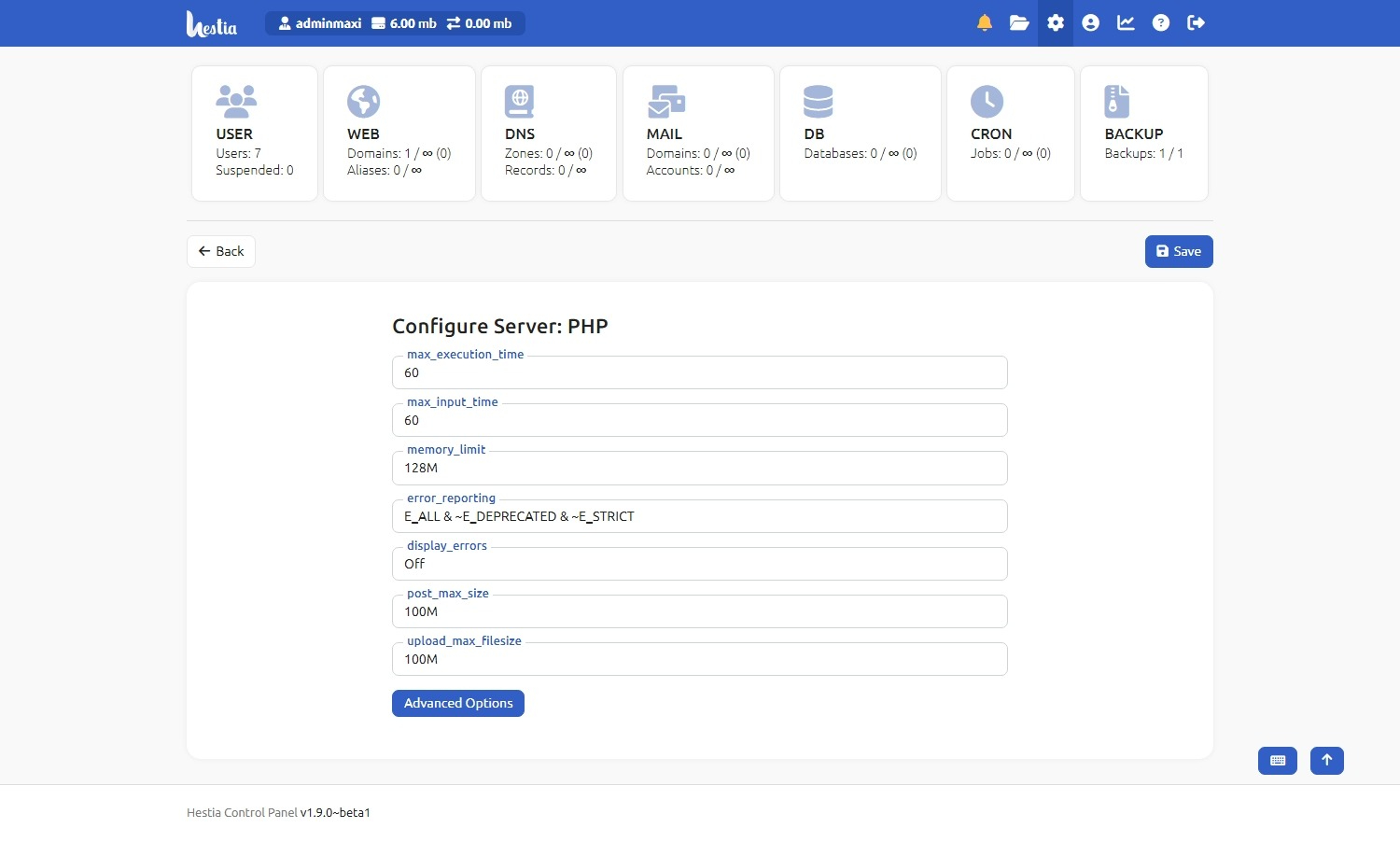 |
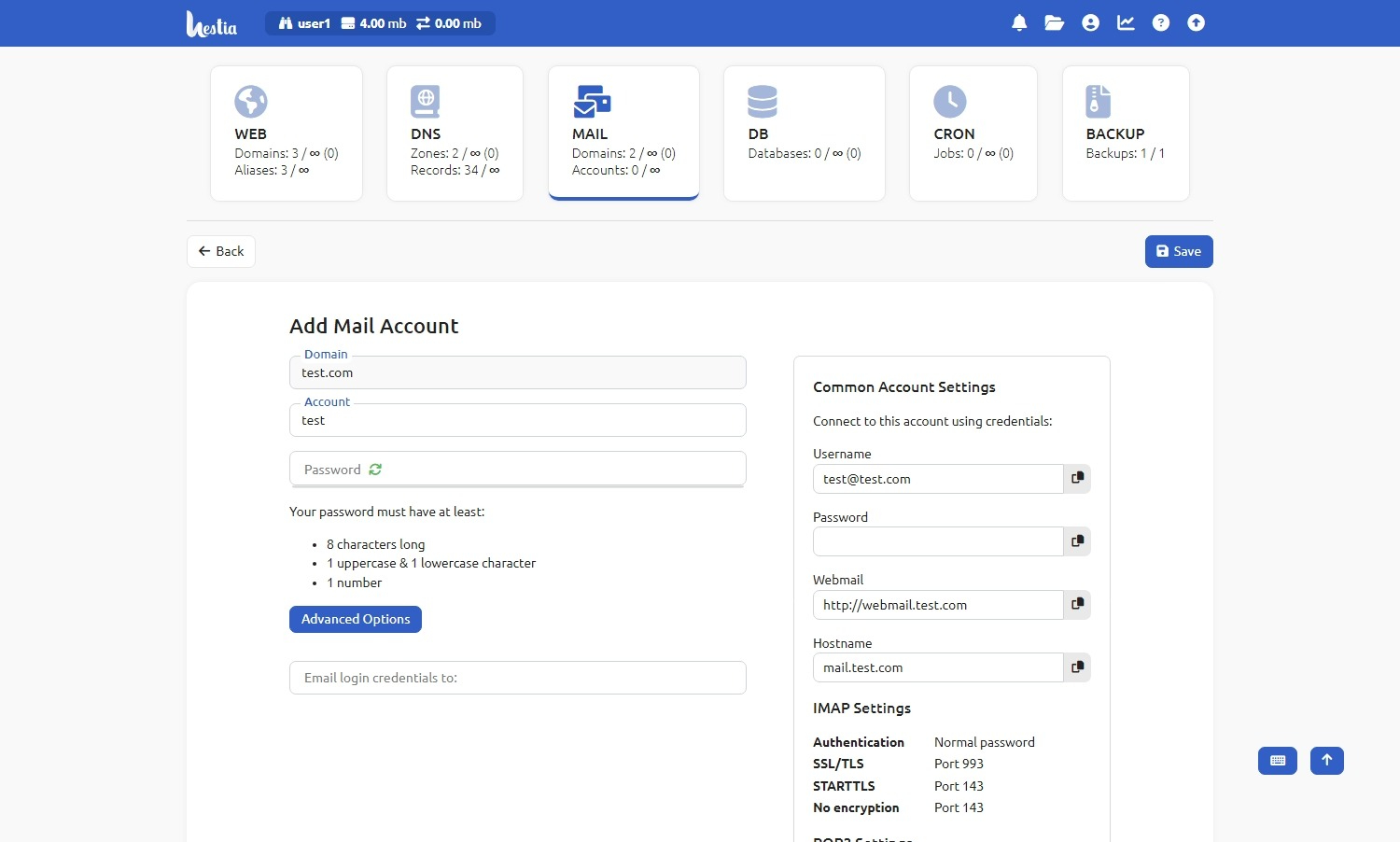 |
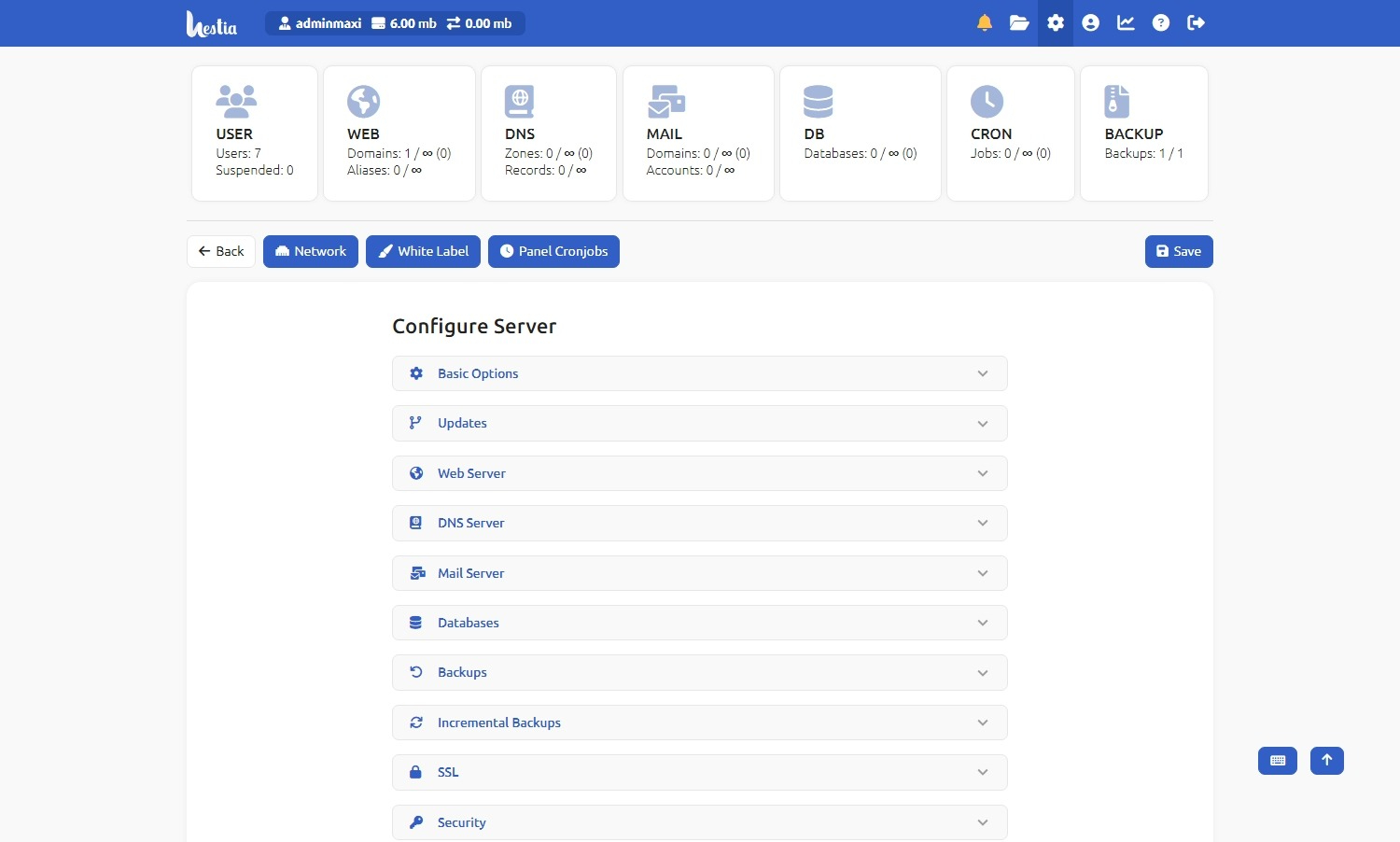 |
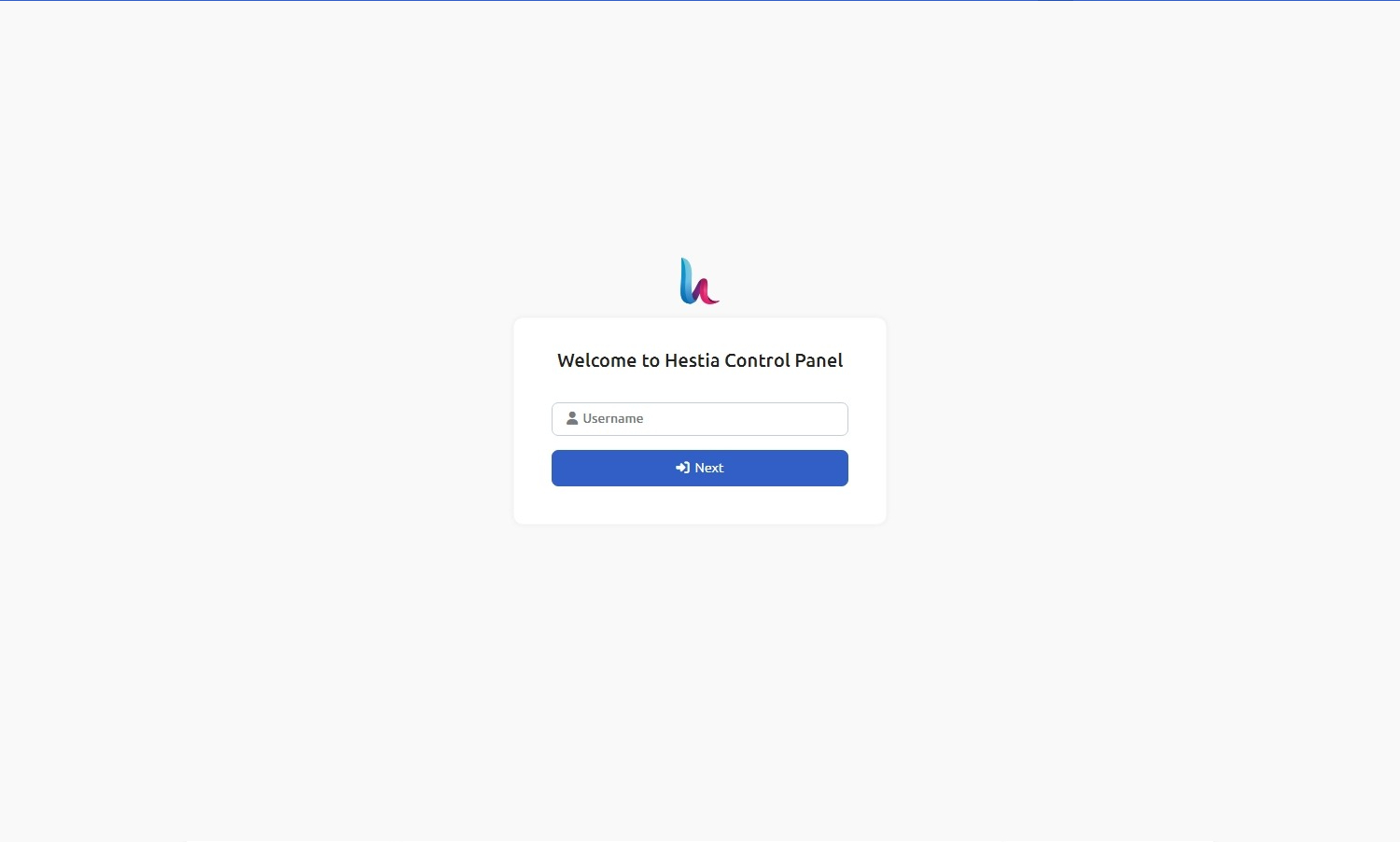 |
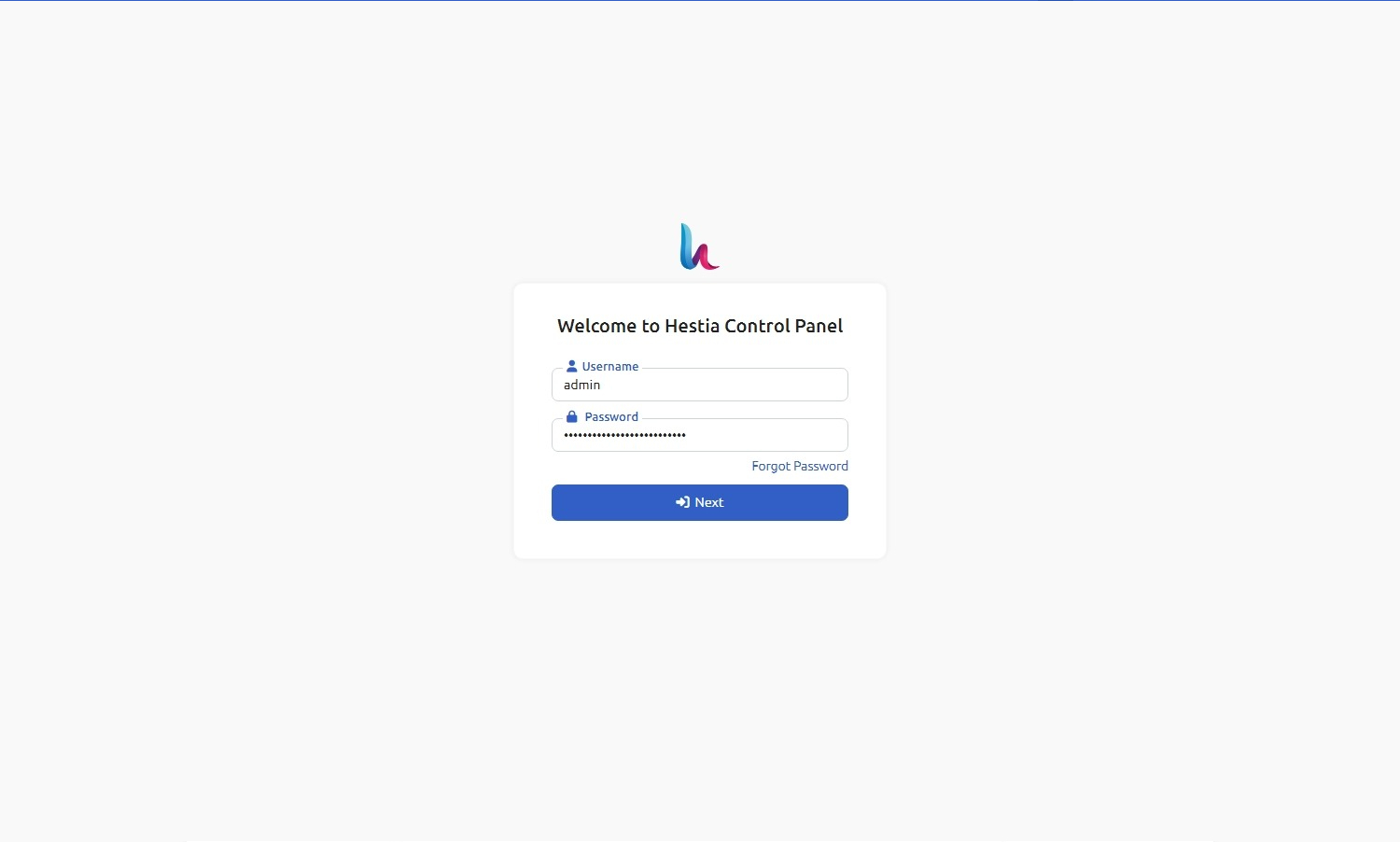 |
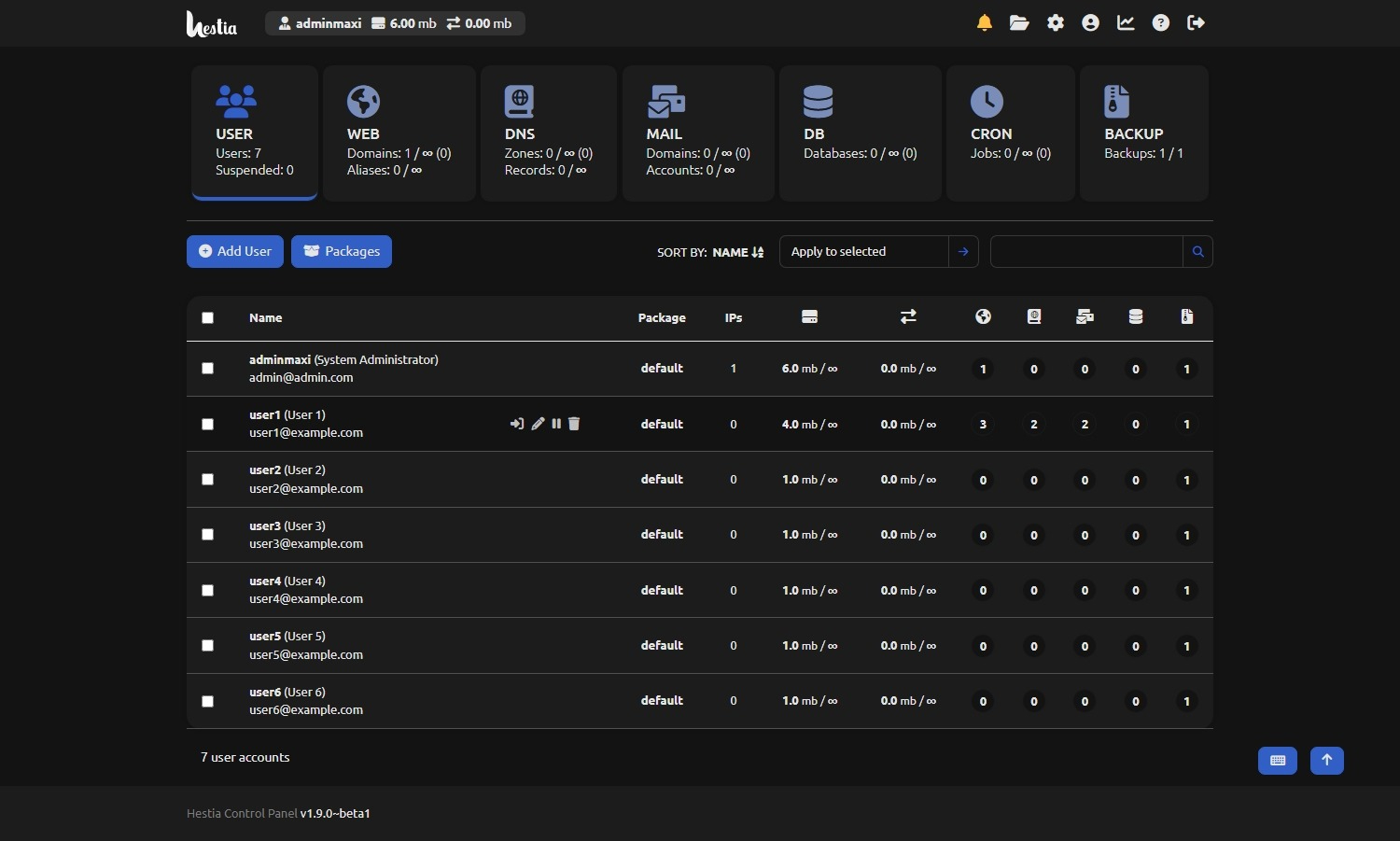 |
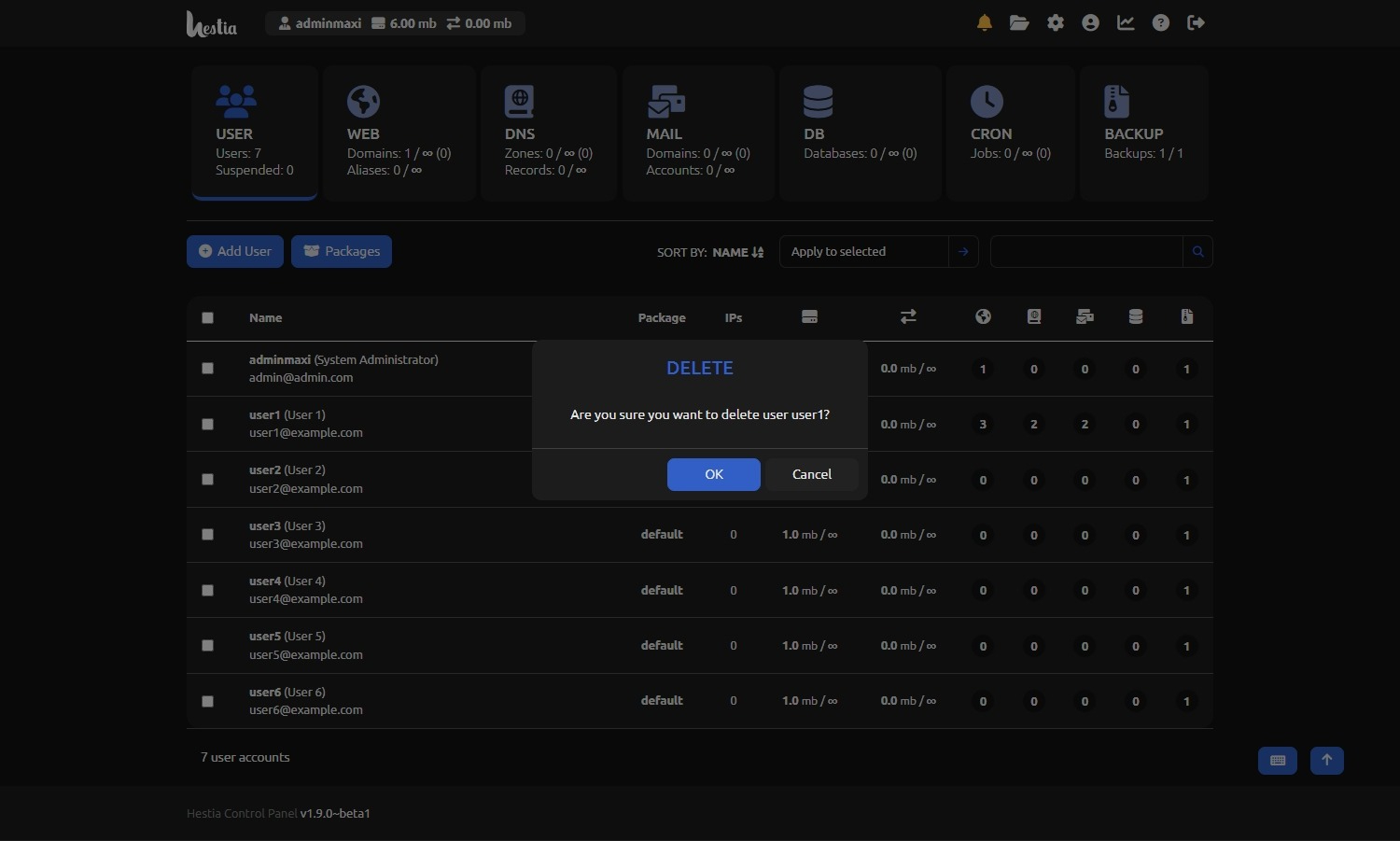 |
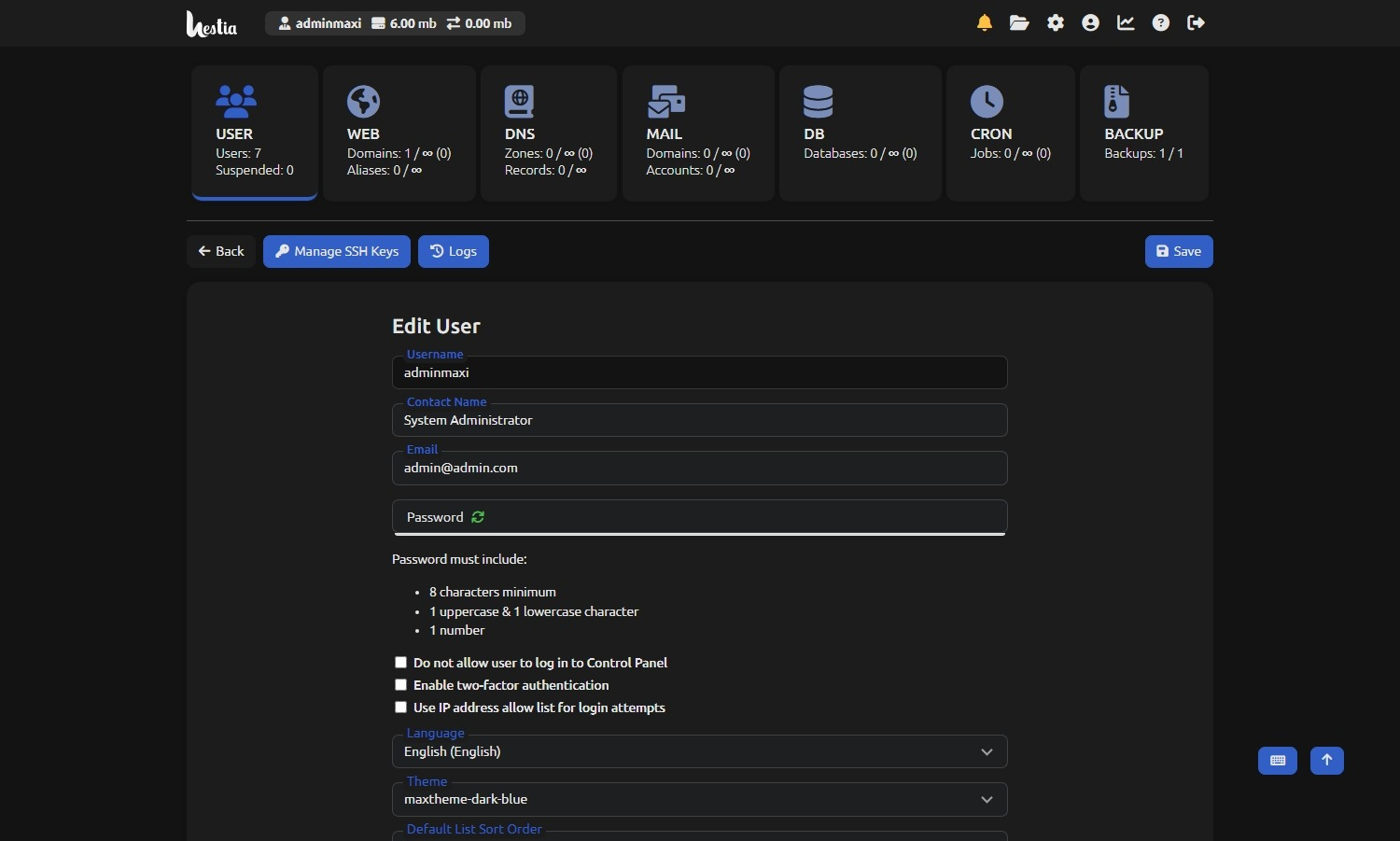 |
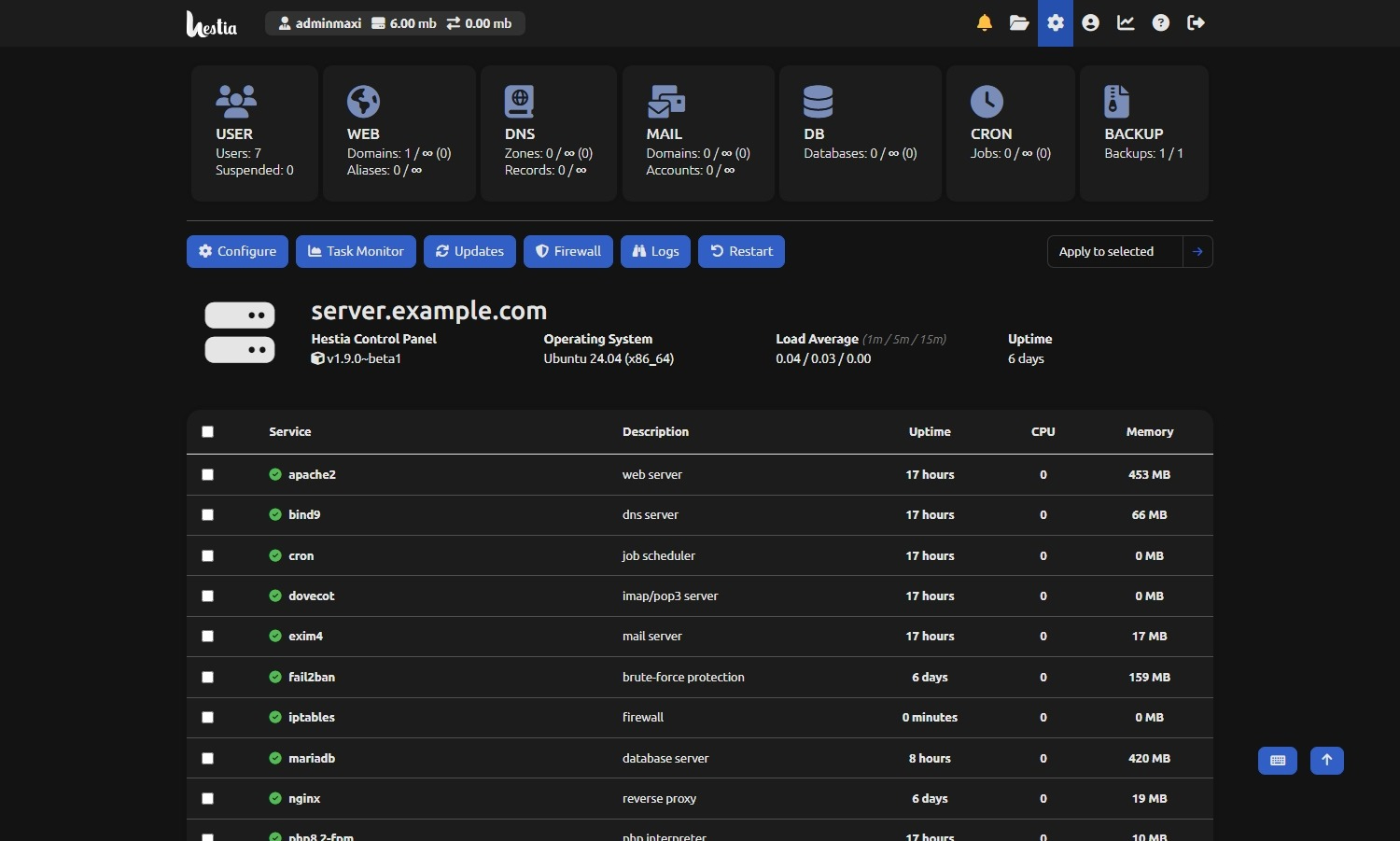 |
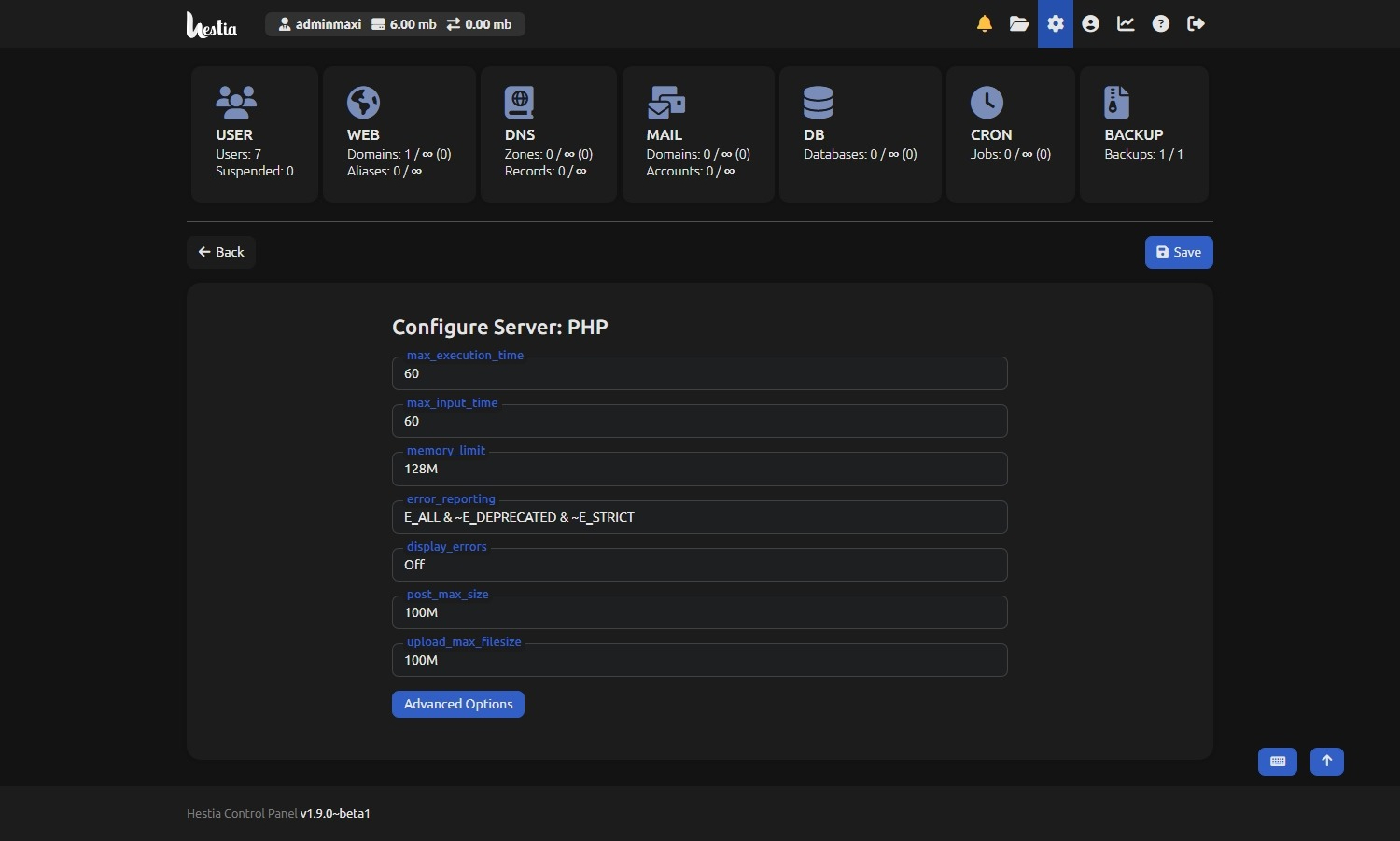 |
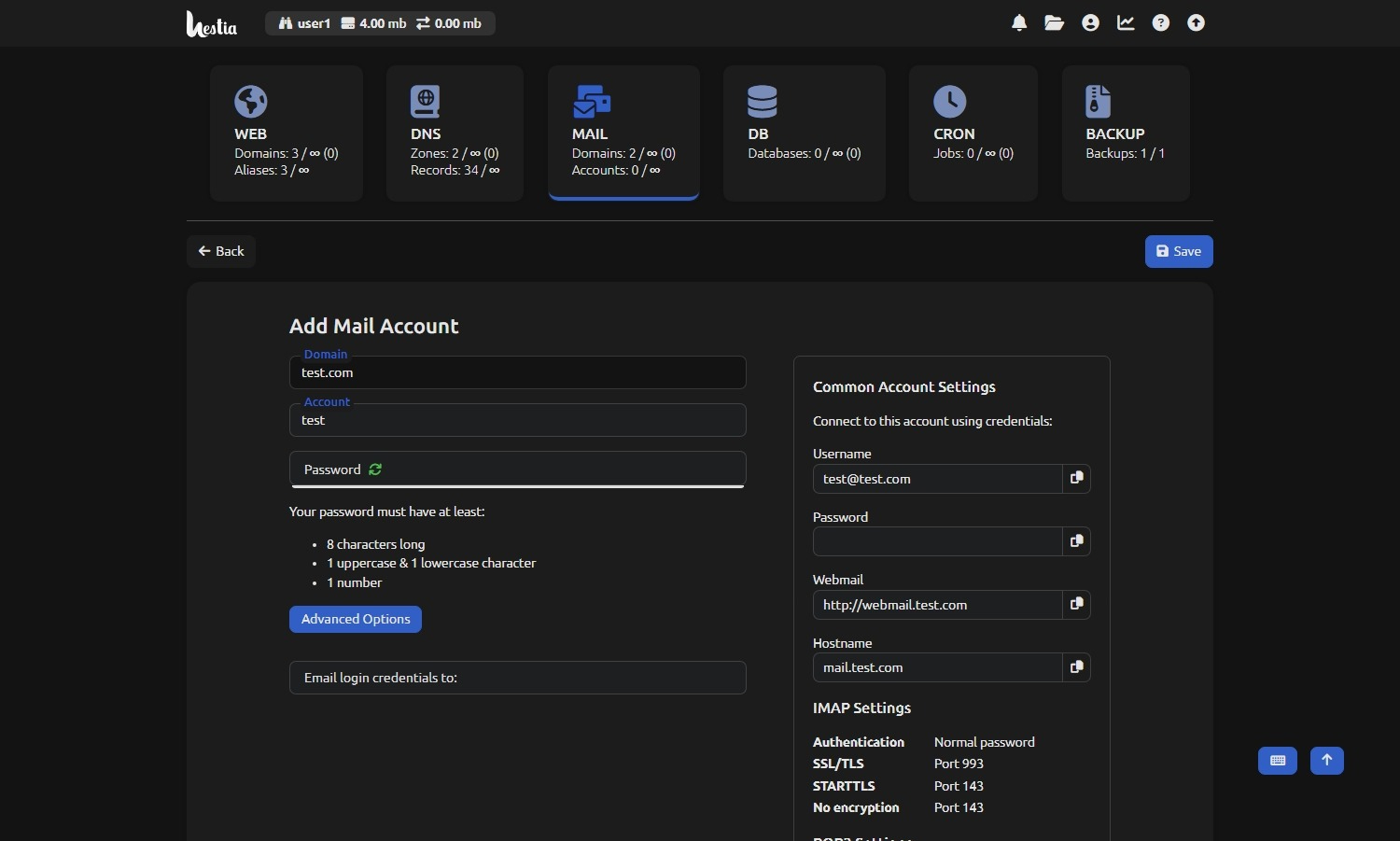 |
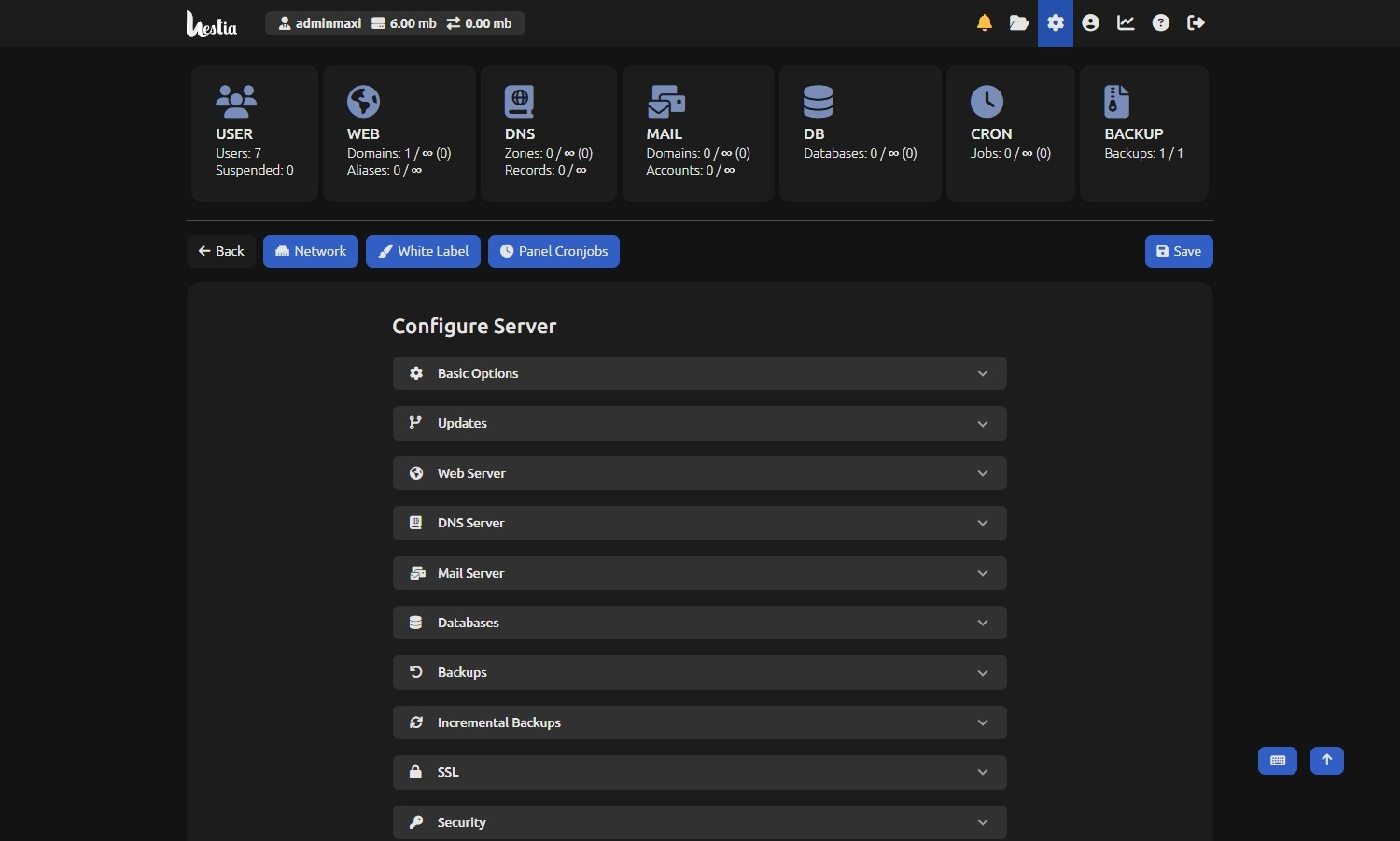 |
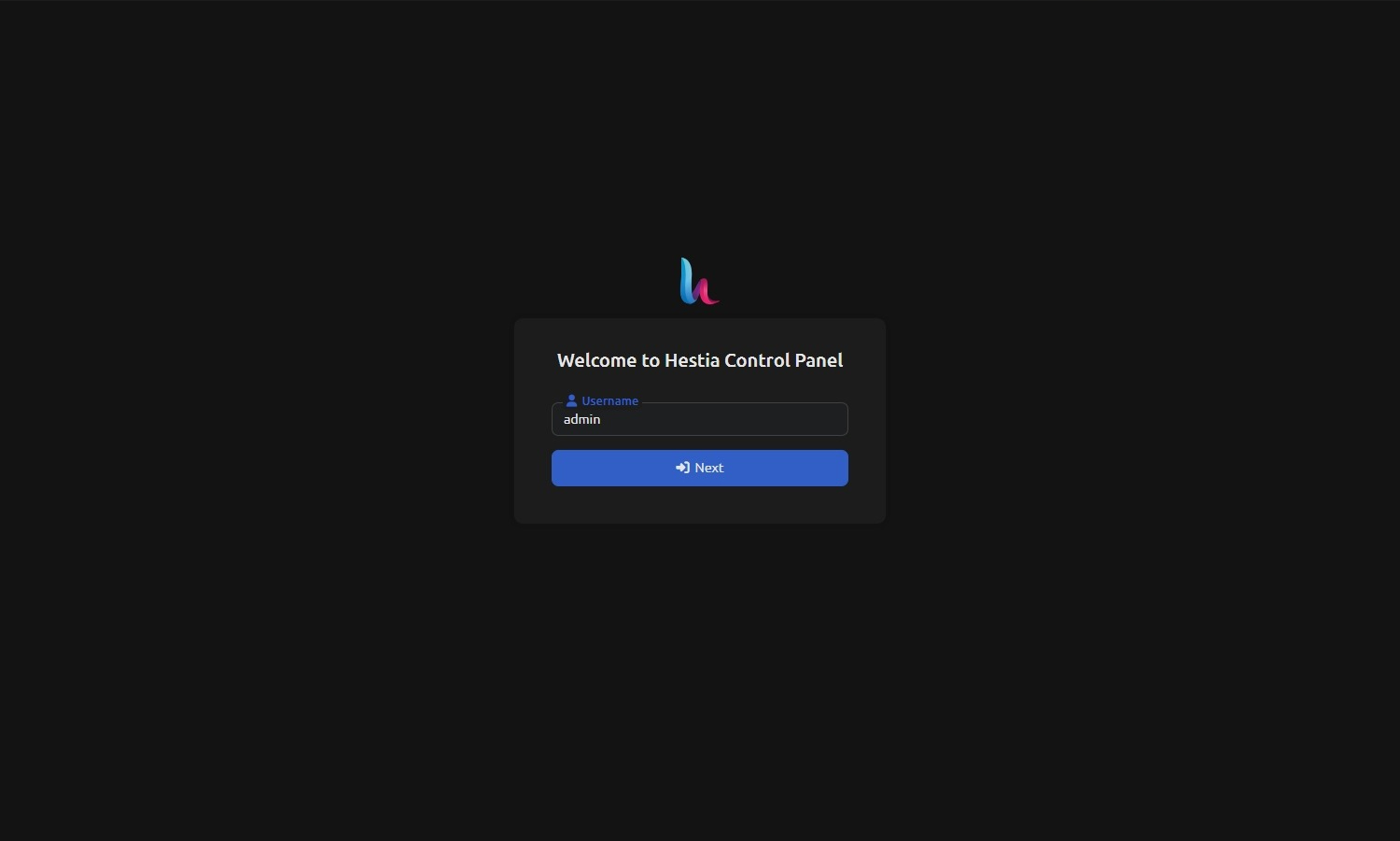 |
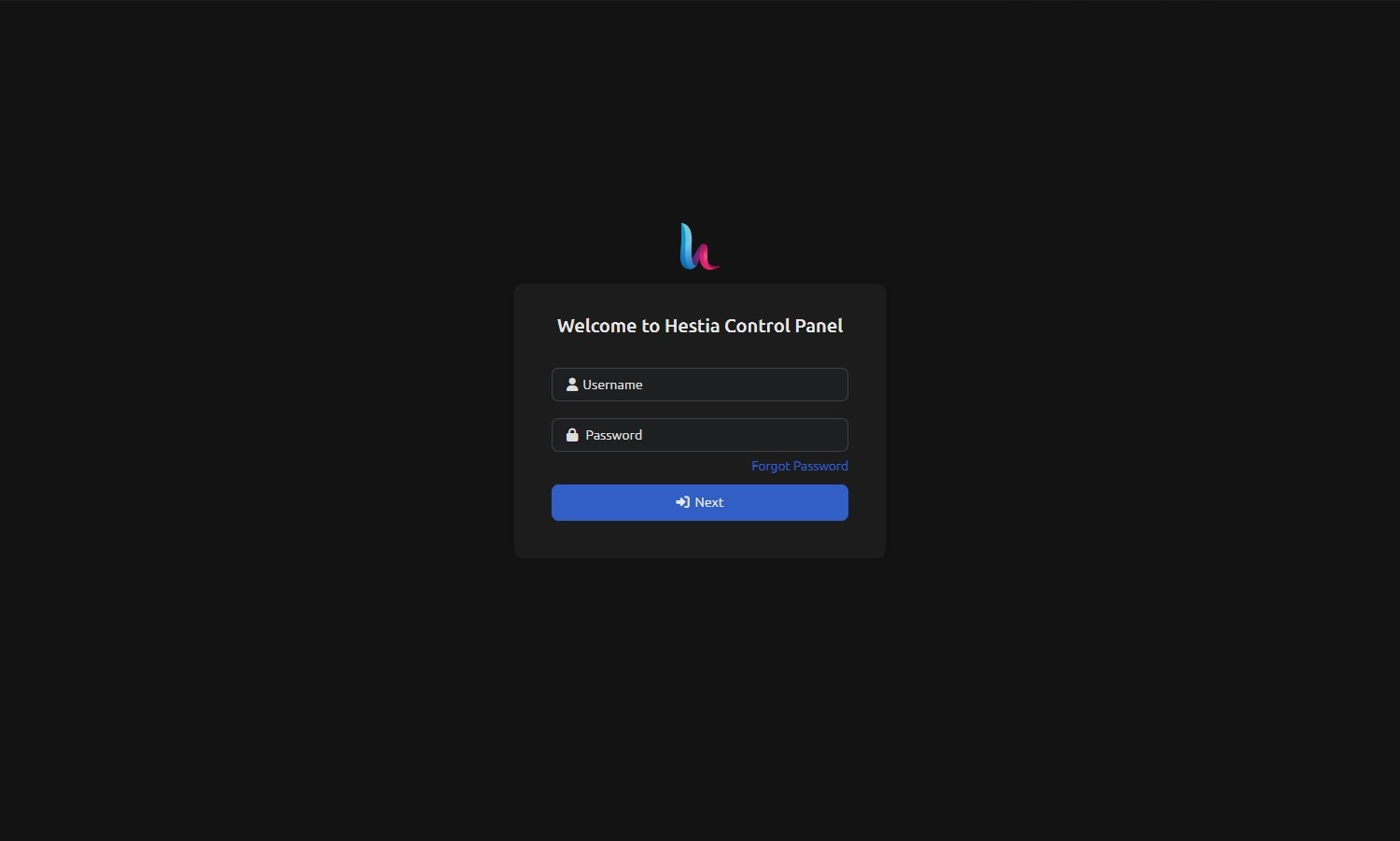 |
Si encuentras algún error o tienes alguna sugerencia para el script de instalación o los temas, puedes crear un issue, para contactarme de forma directa puedes escribirme a [email protected]
Tienes permitido modificar el script a tu gusto o los archivos de estilos del tema, si realizas alguna mejora importante puedes compartirla y de esta forma apoyar a la comunidad que usa HestiaCP.
Max Theme está bajo la licencia GPL v3.