-
Notifications
You must be signed in to change notification settings - Fork 104
Release v1.9
Martin Gleiss edited this page May 2, 2015
·
1 revision
The focus in this relase was to integrate Google-Calendar.
A new widgets (located in 'widgets/calendar.html') come to show the calendar-events.
You enter your events in Google-Calendar as usual. In the event-description to tags are supported, to change color and icon in the calendar-list.:
@icon icons/ws/ICON.png
@color #COLOR
for example:
@icon icons/ws/meld_muell.png
@color #222266
for all events in a Google-Calendar. You may place this widget on your startscreen.
 The calendar widgets must be configured through the config-page.
The calendar widgets must be configured through the config-page.1. First you have to copy the private-xml link from your Google-Calendar.
2. Login into Google-Calendar and select "settings" from your calender you want to integrate.
3. Click 'xml' on the private link:
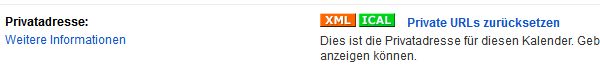
4. Copy the link into the smartVISU config dialog: URL
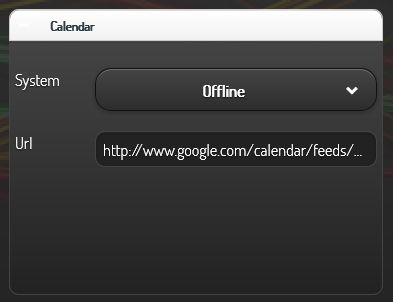
5. Make sure to use http: not https: (you can only use https: if php is compiled with ssl support).
6. Place the calendar.list in any page:
{% import "calendar.html" as calendar %}
{{ calendar.list('calendarlist', 'My Calendar', 5) }}
In this example next 5 events are shown.