-
-
Notifications
You must be signed in to change notification settings - Fork 9
Pi Orientation
Eugene Andruszczenko edited this page Jul 3, 2018
·
8 revisions

Angled!
The Raspberry Pi Zero sits slightly angled on the 40 pin (2x20) male header
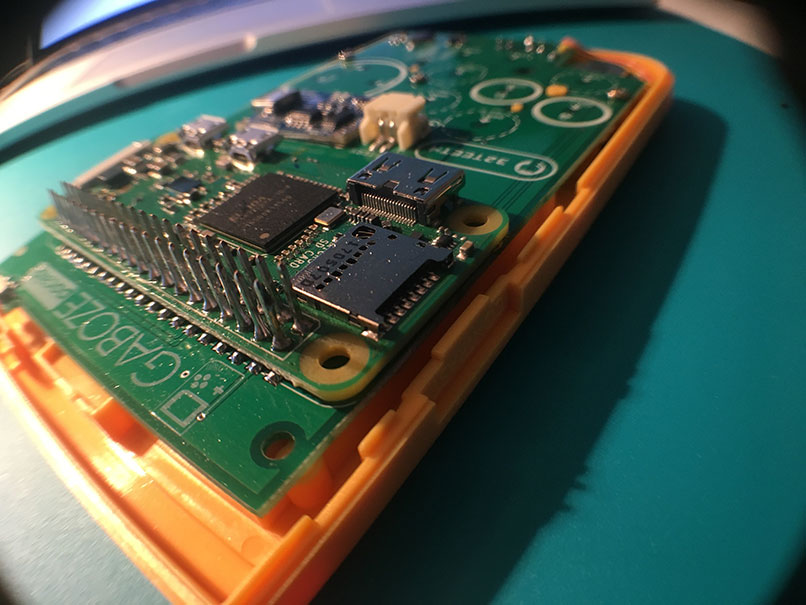 |
|---|
| As flush as possible |
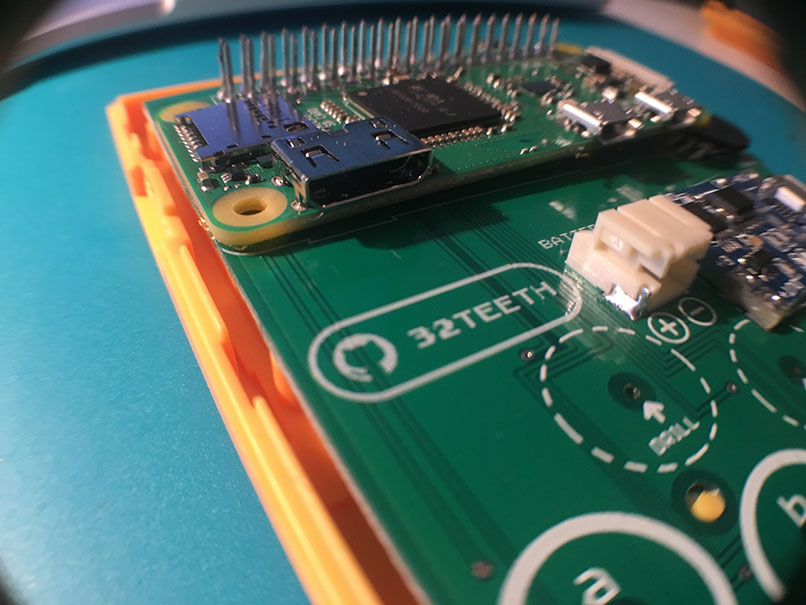 |
|---|
| As flush as possible |
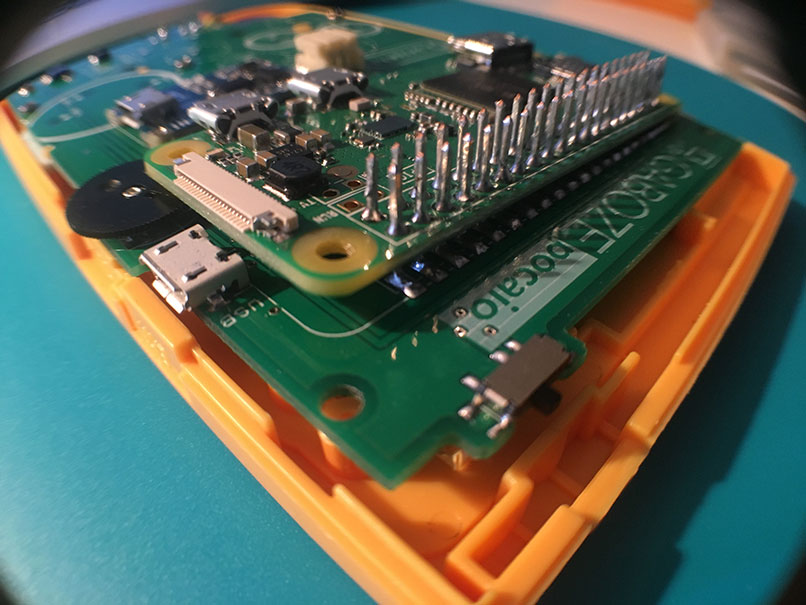 |
|---|
| ~1mm Above the volume wheel |
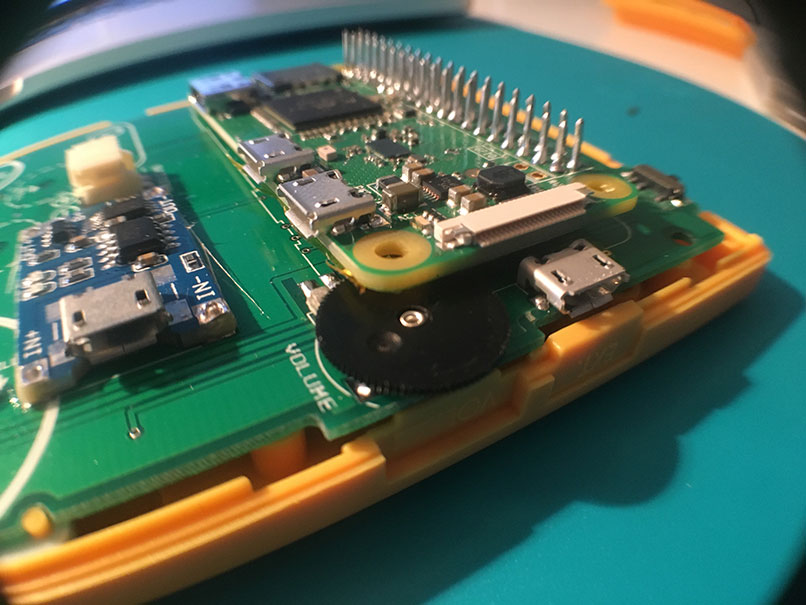 |
|---|
| ~Another view |
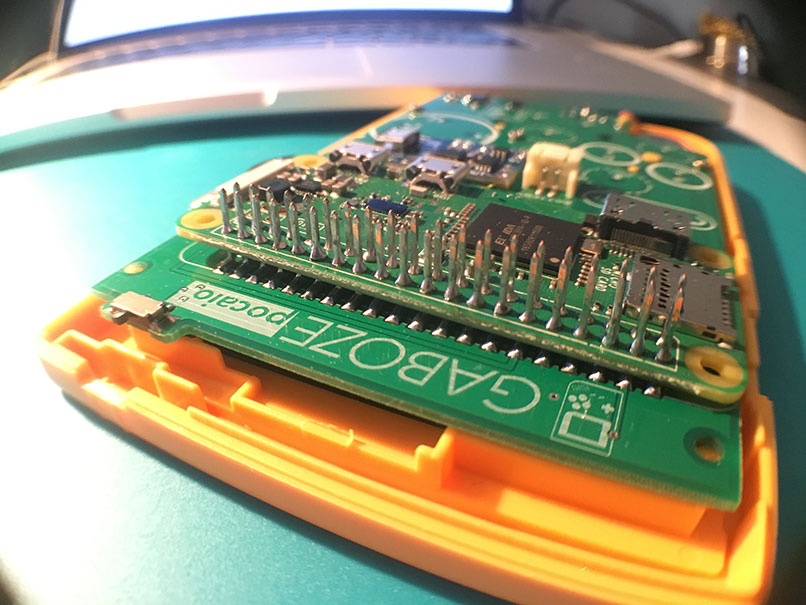 |
|---|
| ~Notice the slight ~1.5-2mm angle |
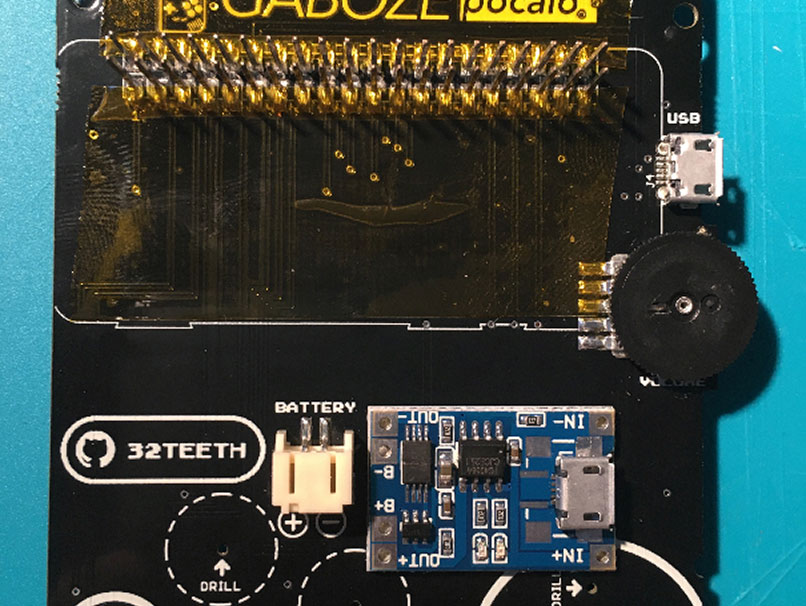 |
|---|
| If you DO NOT have a tempurature regulated iron, use some Kapton tape to cover the pins on the board. This deals with heat dispensation when soldering |
 |
|---|
| Check the YouTube video for more explanation and reference |
This is important, you will want the SD Card side as flush as possible, in order to access the SD Card via the original Contrast Wheel The side with the volume wheel is raised above the volume wheel by ~1mm.
