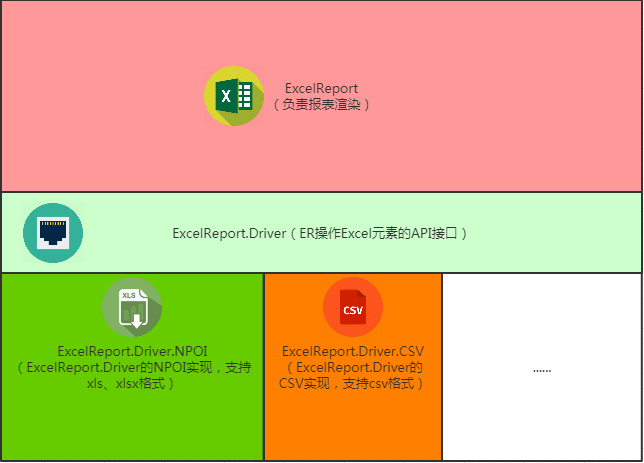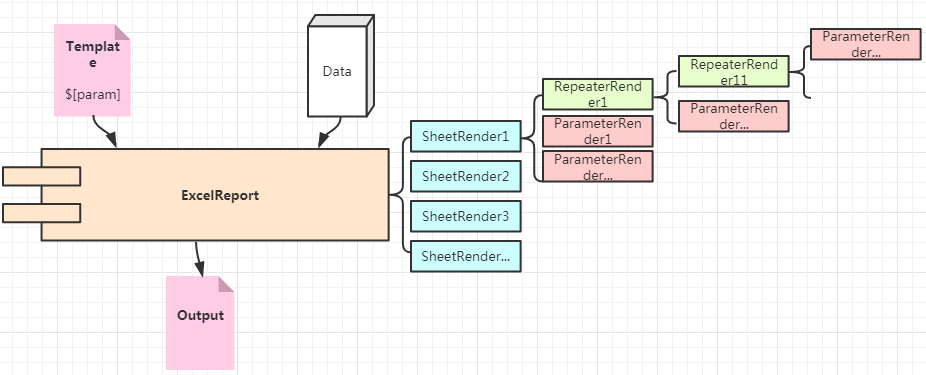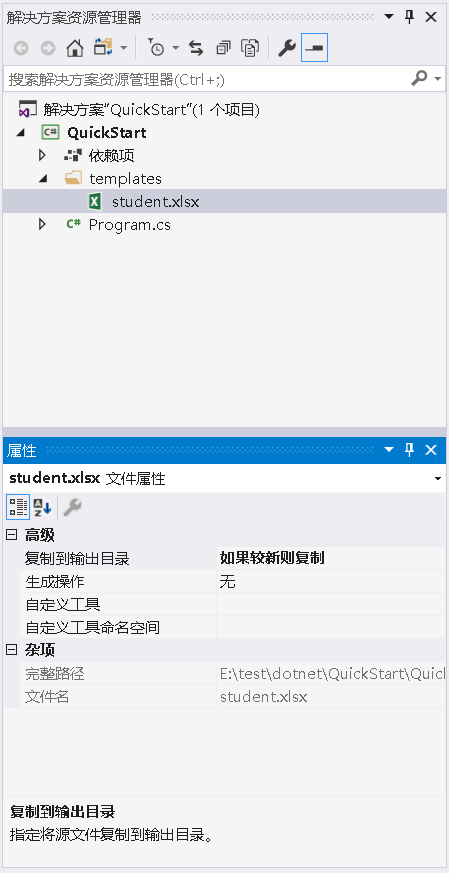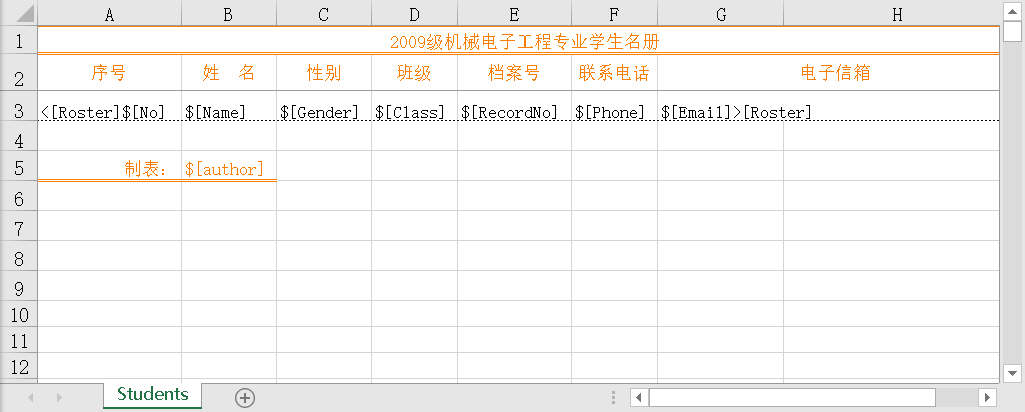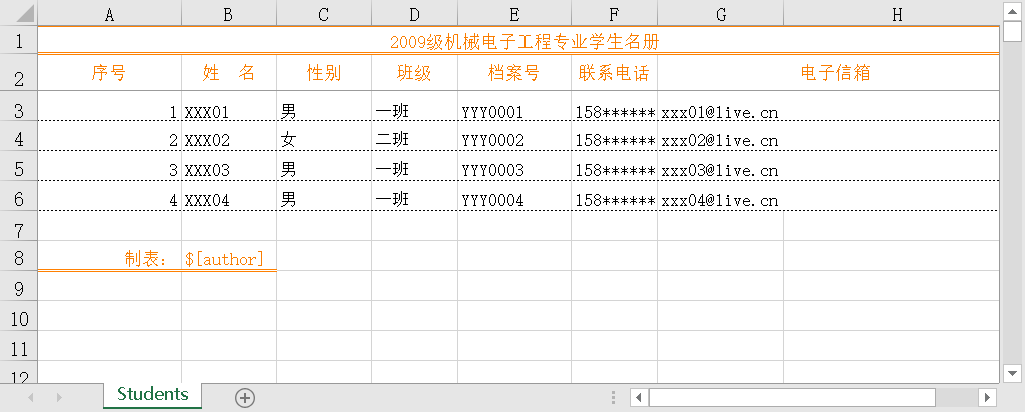ExcelReport是一个Excel模板渲染引擎。 它基于关注点分离的理念,将数据与表格样式、字体格式分离。
其中模板承载的表格样式、字体格式在可视化的情况下编辑。开发人员只需要绑定数据与目标标签的对应关系。ExcelReport就可以以数据驱动的方式渲染出目标报表。
ExcelReport家族现在有四个成员。
ExcelReport负责报表的渲染逻辑。ExcelReport.Driver为ExcelReport提供了操作Excel文档的抽象接口。
ExcelReport.Driver.NPOI是使用NPOI对ExcelReport.Driver的实现。支持xls、xlsx两种格式的Excel文档。ExcelReport.Driver.CSV是针对csv格式的Excel文档对ExcelReport.Driver的实现。
Template:模板承载的表格样式、字体格式、占位标签等。
Render:指定模板标签与数据的关系。
Data:注入模板的数据。整个渲染过程也是数据驱动渲染的。
Output:输出文件
- 步骤一:新建入门项目QuickStart,并引入nuget包:
- 步骤二:创建并编辑模板
- 步骤三:编写代码
internal class Program
{
private static void Main(string[] args)
{
// 项目启动时,添加
Configurator.Put(".xlsx", new WorkbookLoader());
var num = 1;
ExportHelper.ExportToLocal(@"templates\student.xlsx", "out.xlsx",
new SheetRenderer("Students",
new RepeaterRenderer<StudentInfo>("Roster", StudentLogic.GetList(),
new ParameterRenderer<StudentInfo>("No", t => num++),
new ParameterRenderer<StudentInfo>("Name", t => t.Name),
new ParameterRenderer<StudentInfo>("Gender", t => t.Gender ? "男" : "女"),
new ParameterRenderer<StudentInfo>("Class", t => t.Class),
new ParameterRenderer<StudentInfo>("RecordNo", t => t.RecordNo),
new ParameterRenderer<StudentInfo>("Phone", t => t.Phone),
new ParameterRenderer<StudentInfo>("Email", t => t.Email)
),
new ParameterRenderer("Author", "hzx")
)
);
Console.WriteLine("finished!");
Console.ReadKey();
}
}public class StudentInfo
{
public string Name { get; set; }
public bool Gender { get; set; }
public string Class { get; set; }
public string RecordNo { get; set; }
public string Phone { get; set; }
public string Email { get; set; }
}public static class StudentLogic
{
public static List<StudentInfo> GetList()
{
List<StudentInfo> list = new List<StudentInfo>();
list.Add(new StudentInfo() { Class = "一班", Name = "XXX01", Gender = true, RecordNo = "YYY0001", Phone = "158******01", Email = "[email protected]" });
list.Add(new StudentInfo() { Class = "二班", Name = "XXX02", Gender = false, RecordNo = "YYY0002", Phone = "158******02", Email = "[email protected]" });
list.Add(new StudentInfo() { Class = "一班", Name = "XXX03", Gender = true, RecordNo = "YYY0003", Phone = "158******03", Email = "[email protected]" });
list.Add(new StudentInfo() { Class = "一班", Name = "XXX04", Gender = true, RecordNo = "YYY0004", Phone = "158******04", Email = "[email protected]" });
return list;
}
}