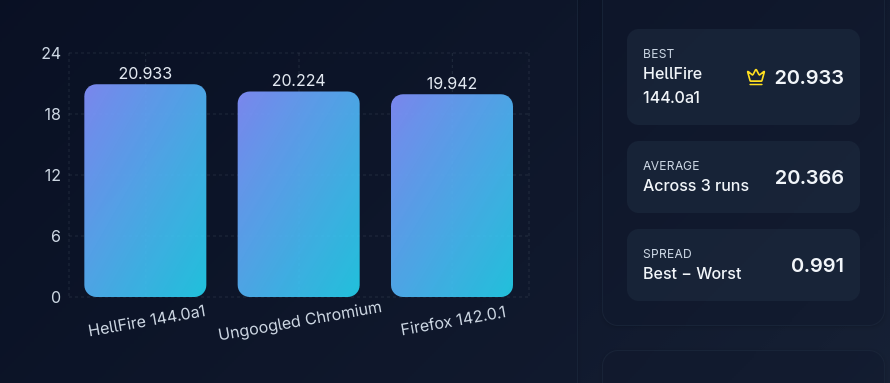HellFire, named after the HellFire Air-To-Surface missile, is a Firefox build optimized for absolute performance. It's a direct compilation of Firefox, emphasizing maximum performance without any source, configuration, or visual modifications.
We provide x86_64 builds for both GNU/Linux and Windows platforms.
- x86_64 GNU/Linux and Windows Builds: Releases
Higher score = Faster browser. Hellfire 127 and later outperforms both ungoogled-chromium and forked-optimized Mercury browser!
| Benchmark | HellFire Lazer 129 | Mercury 123 - Thorium |
|---|---|---|
| Speedometer 2.1 | 387 | 345 |
| Octane 2.1 | 50971 | 51782 |
| JetStream 2 | 222.982 | 215.101 |
You don't need to have a shady easter-egg inside forked sources.. just download & use HellFire :)
HellFire offers a variety of optimized builds, each tailored for different levels of optimization and security.
| Configuration | Optimization and Security Settings | Description |
|---|---|---|
| HellFire Lazer | -O3 Optimized with Hardened Security |
AVX + SSE3 + SSSE3 + SSE4.1 + PGO Single Build + Full LTO |
For more details, explore our Mozconfigs:
To build your own version, follow the Firefox Build Guide. Ensure you copy the desired mozconfig to mozilla-unified and rename it to mozconfig before running ./mach build.
For custom builds like 'hardened', 'Insecure' or mixed flag builds, please contact via: [email protected]
Stay updated with the latest versions and installer on our Releases page.
Windows installer exe will automatically upgrade/update the existing install without removing/changing your bookmarks or settings :)
For GNU/Linux, check the following:
- Download preferred 7z package of HellFire from releases (7z packages are offered starting from v127.0a1).
- Download hellfire_installer.sh script from releases.
cd ~/ && Downloads && sudo chmod +x hellfire_installer.sh && ./hellfire_installer.sh
If you're using Ubuntu or Ubuntu based OS like Zorin/Mint etc., then check your application menu & HellFire shortcut will be there. You can also run HellFire from terminal using: hellfire command. You can pipe hellfire through proxychains for using with proxies or tor using: proxychains hellfire
For updating to new version on GNU/Linux, just follow same steps & installer script will update your hellfire browser without editing your bookmarks, extensions or settings :)
Download the mozconfig for your preferred HellFire build from HellFire MozConfigs, rename it to 'mozconfig', place it under mozilla-unified, and begin your build.
Enjoying HellFire's performance boost? Consider supporting us via UPI (India only). Please add a note for 'HellFire Support' when donating. Thank you for your support!
For UPI details, contact us via the email provided below.
For insights into our project's ethos, please read our Ethics Statement.