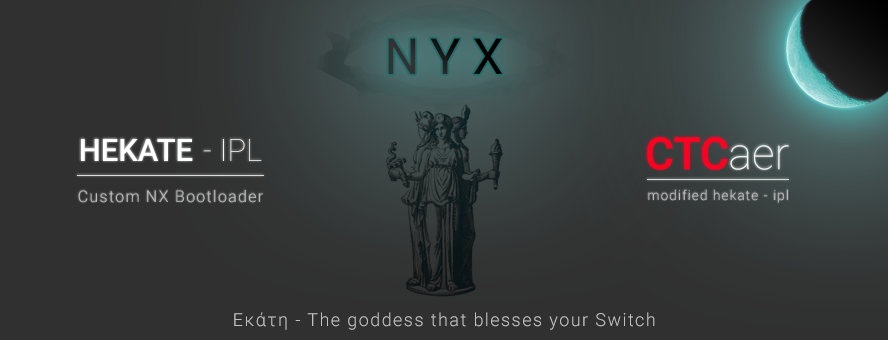hekate v6.2.0 & Nyx v1.6.2
Supports booting ALL current CFWs, Android/Linux booting and payload tools.
No more SD card removals
Supports: Erista (T210) and Mariko (T210B01) units
Latest HOS supported: 18.1.0
Some changes in this version need global testing (by many units/users). If you have an issue, dm me in discord or open an issue.
hekate v6.2.0 changes
- HOS 18.1.0 support
- hekate can now launch HOS by up to 50% faster on many usecases
Only these usecases are affected. The rest are the same/similar. - Fixed an issue with blue screen - code 01 on T210 (Erista). Download updated v2.
- Mitigated a weird issue on T210B01 (Mariko). Download updated v3.
- Fixed an issue with L4T booting on T210 (Erista). Download updated v4.
- Many improvements and fixes under the hood (check BDK changes)
emuMMC Changes
- HOS 18.1.0 support
As always based on https://github.com/m4xw/emuMMC
Nyx v1.6.2 changes
- Easter Egg got a massive update
Added support for T210B01 and all SKUs
Massive accuracy improvements (code and audio). All quirks are now supported.
Massive performance improvements. 1583% faster even at 4x scaling.
Because of that ram is set back to 204 MHz as it's not longer needed to be fast
Battery life can now reach up to 20 hours for T210B01 and 13 hours for T210 or Lite
Non-Color: Added palettes to choose for non-color
Color: Added color filters
Color: Added special color mode
Added 3x scaling (does not support color filters like 2x and 4x)
Added rumble support
Added brightness change support
RTC clock config is now individualized and more proper
Many many more improvements and fixes - USB HID Gamepad was improved
Now incomplete packets from the input driver will not be parsed.
Additionally, the driver will only send a new interrupt if an input change was detected and thus reduce cpu load on host side. - Touch fw id is now displayed the way HOS does
- Added OEM ID info for eMMC
- eMMC GPT partition table is now more compact and can show up to 20 partitions
- eMMC UMS for BOOT0/1 will now report > 4MB sizes if applicable
That does not change any functionality. Any software on PCs should still use 4MB flashable images though.
emuMMC BOOT0/1, as always, are forced to 4MB, no matter what. - Console window will now also report right stick values
BDK Changes
BREAKING changes:
- DISPLAY: The following functions were renamed
bdk: display: rename functions:
display_init_framebuffer_pitch->display_init_window_a_pitch
display_init_framebuffer_pitch_vic->display_init_window_a_pitch_vic
display_init_framebuffer_pitch_inv->display_init_window_a_pitch_inv
display_init_framebuffer_block->display_init_window_a_block
display_init_framebuffer_log->display_init_window_d_console
display_activate_console->display_window_d_console_enable
display_deactivate_console->display_window_d_console_disable
display_init_cursor->display_cursor_init
display_set_pos_cursor->display_cursor_set_pos
display_deinit_cursor->display_cursor_deinit - HWINIT:
hw_reinit_workaroundis now renamed tohw_deinit - UTILS:
exec_cfgandcfg_op_tare now renamed toreg_write_arrayandreg_cfg_t - FAN: Renamed
set_fan_dutyandget_fan_speedtofan_set_dutyandfan_get_speed
Normal changes:
- DISPLAY: Massive improvements and deduplication to the driver Part 2
All Nvidia (incorrect) porting is now reduced to the strictly necessary since we know the exact state of all parts of the driver.
Differences between T210 and T210B01 are also reduced to a minimum.
Fixed several Nvidia bugs also. (No noticeable effect) - DISPLAY: Use basic profile on Oled panel to get sRGB colors (real natural)
- DISPLAY: display_get_backlight_brightness now correctly returns duty for Oled panel also
- DISPLAY: Added
display_window_disable,display_set_framebufferanddisplay_move_framebufferfunctions - BPMP: Introduced bpmp_clk_rate_relaxed for easier transition to temporary downclocks/overclocks
- HWINIT: Optimized and streamlined several regulator bringups
- VIC: Support P8 and R5G5B5 formats
- JOYCON: Mitigated an Nvidia bug where it would cause a Joycon to not get detected
- JOYCON: Improved packet checks and rejection of them if corrupted or incomplete
- FAN: Added fan_set_from_temp(temp) function to automatically control fan based on provided temperature
- SPRINTF: Added support for right padding and string padding. Check source on how to utilize it
- TYPES: Added likely(x) and unlikely(x) macros
- USB: use bpmp_clk_rate_relaxed when enabling clocks
- IRQ: remove the incorrectly used _irq_ack_source function. That's only for forced sw irqs.
- Many improvements and bug fixes
FAQ
Click to expand FAQ notes
-
Which Linux/Android distributions are supported in Partition Manager?
For L4T Linux you can use the official Ubuntu Bionic 3.4.0 and newer or any other supported distro.
For android you can get Android 10 or 11. -
I don't care about emuMMC/Linux/Android. Can the Part manager be used for something else?
Yes. You can still reformat your SD card to a single FAT32 partition.
You can even use it when you have exFAT and you want to format to FAT32.
It is also suggested to format your sd card via hekate. That's because it prepares it for performance. something that many partitioning tools neglect.
Notes
Check readme.md for more.
NOTE:
For maximum performance of UMS in Windows, you need to run nyx_usb_max_rate__run_only_once_per_windows_pc.reg, only once per PC you have.
It only affects hekate's usb device. You can also view that file with text editor and see what it does. Linux/Mac OS users do not need that.
How to update:
- Drag n drop
bootloaderfolder into sd card root and hit merge/replace.
No need to delete that folder first, especially if you want your configs and payloads. - You can choose to update your RCM injection device or PC with the new
hekate_ctcaer_x.x.x.binor not.
In any case,bootloader/update.bin, will be checked and if newer it will get loaded.
update.binis hekate and it is already copied with thebootloaderfolder drag n drop update process.
Download updated v2 to fix an issue with blue screen - code 01 on T210 (Erista)
Download updated v3 to mitigate a weird issue on T210B01 (Mariko).
Download updated v4 to fix an issue with L4T booting on T210 (Erista).
Users next time should open an issue here or contact me via dm in discord. Not on twitter or such.