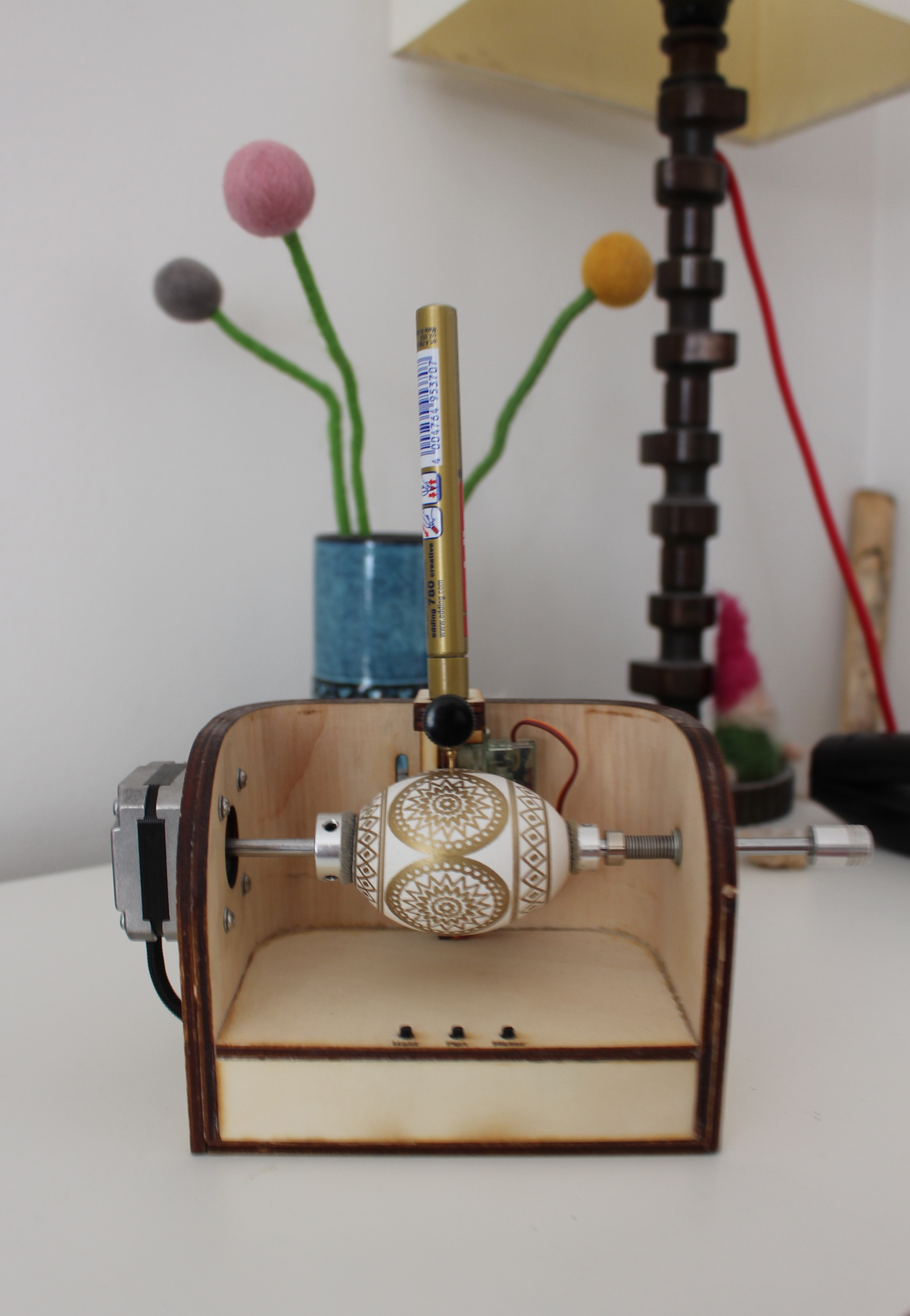Forked from https://github.com/cocktailyogi/EggDuino.
The aim of this fork is to cleanup the codebase to allow hacker to easily add their tweaks.
- config.h: the pin configuration for your board.
- EBBParser: parser interface for the EBB protocol.
- EBBHardware: implement the necessary methods to interpret the events and drive the 2 steppers + servo
To compile it, either use platformio or the Arduino IDE. For the Arduino IDE, the VarSpeedServo librarie need to be installed first.
Arduino Firmware for Eggbot / Spherebot with Inkscape-Integration
Version 1.6a tested with Inkscape Portable 0.91, Eggbot Extension and patched eggbot.py
Regards: Eggduino-Firmware by Joachim Cerny, 2015
Thanks for the nice libs ACCELSTEPPER and SERIALCOMMAND, which made this project much easier. Thanks to the Eggbot-Team for such a funny and enjoyable concept! Thanks to my wife and my daughter for their patience. :-)
Features:
- Implemented Eggbot-Protocol-Version 2.1.0
- Turn-on homing: switch-on position of pen will be taken as reference point.
- No collision-detection!!
- Supported Servos: At least one type ;-) I use Arduino Servo-Lib with TG9e- standard servo.
- Full Arduino-Compatible. I used an Arduino Uno
- Button-support (3 buttons)
Tested and fully functional with Inkscape.
Installation:
-
Upload Eggduino.ino with Arduino-IDE or similar tool to your Arudino (i.e. Uno)
-
Disable Autoreset on Arduinoboard (there are several ways to do this... Which one does not matter...)
-
Install Inkscape Tools wit Eggbot extension. Detailed instructions: (You yust need to complete Steps 1 and 2) http://wiki.evilmadscientist.com/Installing_software
-
Because of an bug in the Eggbot-extension (Function findEiBotBoards()), the Eggduino cannot be detected by default. Hopefully, the guys will fix this later on. But we can fix it on our own. It is quiete easy:
- Go to your Inkscape-Installationfolder and navigate to subfolder .\App\Inkscape\share\extensions - open File "eggbot.py" in texteditor and search for line: "Try any devices which seem to have EBB boards attached" - comment that block with "#" like this: # Try any devices which seem to have EBB boards attached # for strComPort in eggbot_scan.findEiBotBoards(): # serialPort = self.testSerialPort( strComPort ) # if serialPort: # self.svgSerialPort = strComPort # return serialPort - In my version lines 1355-1360