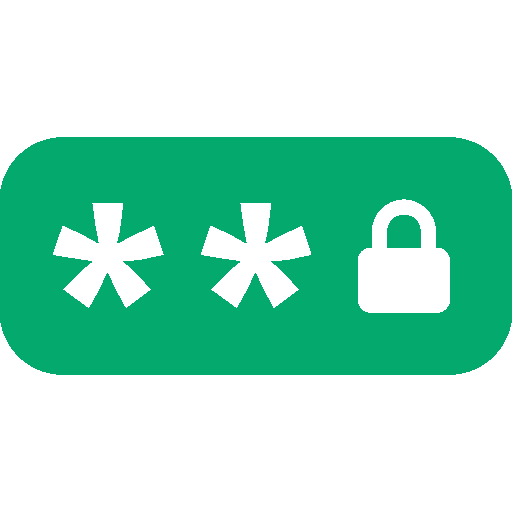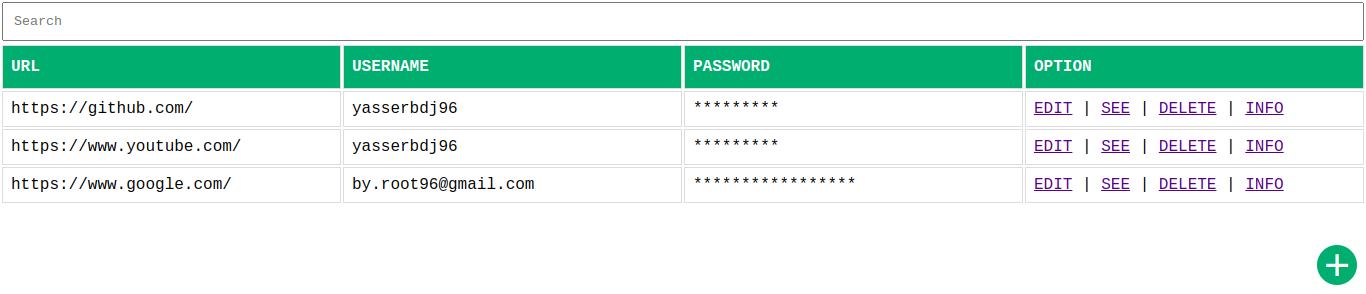[✓] ashar
[✓] eel
# Download safe-passwd from github:
❯ git clone https://github.com/yasserbdj96/safe-passwd.git
❯ cd safe-passwd
❯ pip install -r requirements.txt
❯ python main.py -p <YOUR_PASSWORD> # This is the same thing for the first time use
# python main.py -p <YOUR_PASSWORD> -c <YOUR_NEW_PASSWORD> # in order to change the password
# python main.py -p <YOUR_PASSWORD> -f <YOUR_JSON_PATH>
# python main.py -p <YOUR_PASSWORD> -po <YOUR_FAVORITE_PORT> # Default is 8080
# python main.py -p <YOUR_PASSWORD> -a <YOUR_CSV_PATH> # import data from csv file.# Dwonload:
❯ git clone https://github.com/yasserbdj96/safe-passwd.git
# Go to Installation folder:
❯ cd safe-passwd/install
# Install:
❯ bash install.sh -i
❯ safe-passwd <ARGUMENTS>
# Uninstall:
❯ bash install.sh -uThe content of this repository is bound by the following LICENSE.
If you find this project useful please consider **STARRING 🌟** this repository.
website . github . gitlab . linkedin . twitter . instagram . facebook . youtube . pypi . docker . telegram . gitter . e-mail . sponsor