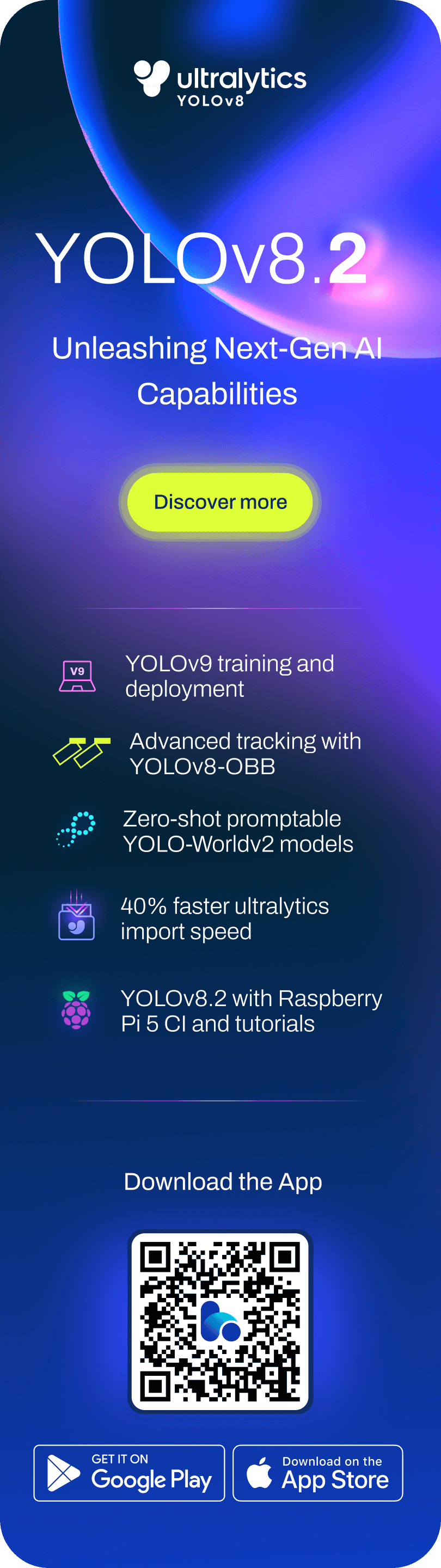-
-
Notifications
You must be signed in to change notification settings - Fork 16.5k
GCP Quickstart
Glenn Jocher edited this page Nov 19, 2020
·
37 revisions
To get started using this repo quickly using a Google Cloud Platform (GCP) Deep Learning Virtual Machine (VM) follow the instructions below. New GCP users are eligible for a $300 free credit offer. Other quickstart options for this repo include our Jupyter Notebook and our Docker image at https://hub.docker.com/r/ultralytics/yolov5

Select a PyTorch >=1.6 image from the GCP marketplace, check 'install GPU driver automatically', and select a 300 GB SSD for sufficient I/O speed. All dependencies are typically included in the preinstalled Anaconda distribution.

Clone repo:
$ git clone https://github.com/ultralytics/yolov3
$ cd yolov3Install dependencies:
$ pip install -r requirements.txt-
Train:
$ python train.py -
Test:
$ python test.py -
Detect:
$ python detect.py

Add 64GB of swap memory (to --cache large datasets).
sudo fallocate -l 64G /swapfile
sudo chmod 600 /swapfile
sudo mkswap /swapfile
sudo swapon /swapfile
free -h # check memoryMount local SSD
lsblk
sudo mkfs.ext4 -F /dev/nvme0n1
sudo mkdir -p /mnt/disks/nvme0n1
sudo mount /dev/nvme0n1 /mnt/disks/nvme0n1
sudo chmod a+w /mnt/disks/nvme0n1
cp -r coco /mnt/disks/nvme0n1© 2024 Ultralytics Inc. All rights reserved.
https://ultralytics.com