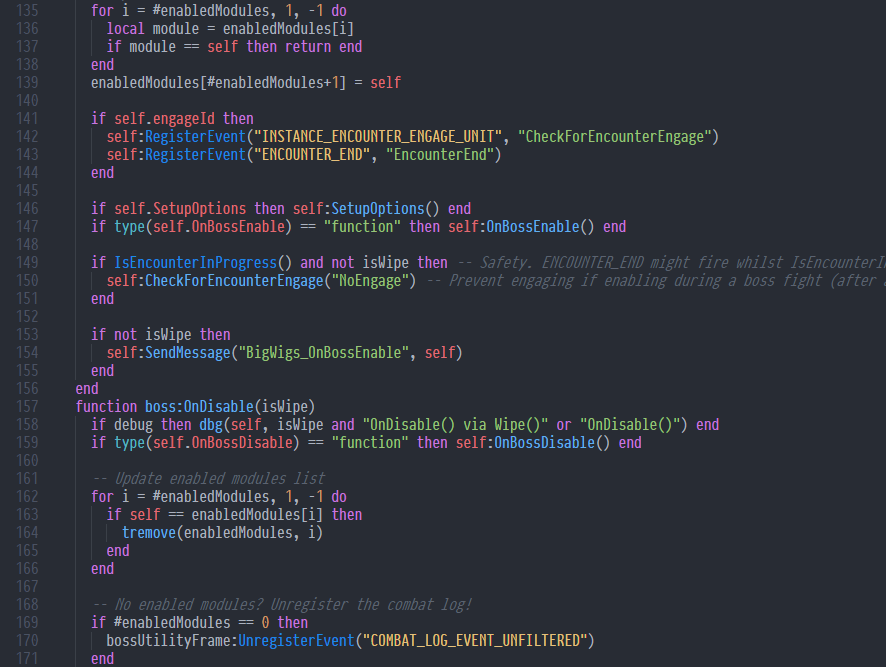Add syntax highlighting for the World of Warcraft API in Lua files in Atom.
This package provides language-lua and adds the following scopes:
- support.function.wow.api: WoW API functions.
- support.function.wow.framexml: Functions implemented in Lua that are used by the UI.
- support.function.wow.widget.[Widget]: Widget methods.
- support.function.wow.lua: Functions that are references to standard library functions, functions added to standard libraries, and added basic functions. (Lua functions)
- constant.wow.event: Event names.
To change the syntax highlighting for these scopes, you need to add styles to the style.less file in your ~/.atom directory.
You can open this file in an editor from the File > Stylesheet... menu.
For example, you could add the following rule to your ~/.atom/styles.less file to tweak the color of WoW functions:
atom-text-editor::shadow {
.support.function.wow {
&.api, &.widget {
color: darken(@syntax-color-function, 15%);
}
&.framexml {
color: lighten(@syntax-color-function, 10%);
}
}
}Themes probably have a set of variables defined that you can use, but of course you can always do your own thing.
Originally created from the World of Warcraft Textmate Bundle.
Keywords are updated from Townlong Yak, Wowpedia and World of Warcraft Programming.
Lua syntax, snippets, and options are from language-lua by FireZenk.