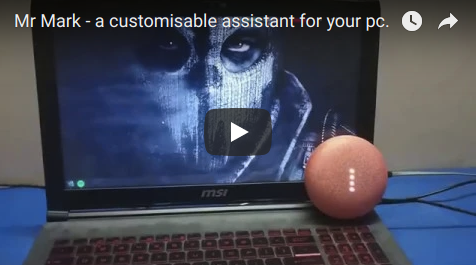A personal customisable assistant integrated with Google assistant for controlling your machines remotely via voice commands, making it compatible with Google Home devices.
Current functionalities include -
- Invoking any keystroke including hotkeys.
- Launching/closing any app.
- Complete media support.
- Vocal typing.
- Remote sleep.
It can do anything you can do using your keystrokes.
It is recommended to use a virtual environment before installing dependecies to avoid any conflicts.
Install dependencies -
sudo apt install jq supervisor
if you are using python3 install xlib via
pip install python3-xlib
- Sign up as a alpha tester - using this link.
While in theclient/directory execute. - Install client side dependencies using -
pip install requirements.txt - Run the app using -
supervisordThis will return a authentication token -auth_tok. - Open Google Assistant and invoke Mr. Mark as
talk to Mr. Mark. - Say -
Authenticate meto Mr. Mark and share this authentication token.
.
├── app.py - Heroku app for db handling and scaling GET POST request.
├── client - client side code.
│ ├── app.py - The local server where
│ ├── configure.py - Create machine authentication, saves it in ~/.mrmark_config.json and send a copy to the cloud server.
│ ├── Dockerfile - Configuration for creating docker images. (EXPERIMENTAL)
│ ├── key_mapping.json - Key mapping as per user's preference. User can edit it according to their local configuration.
│ ├── port_forwarding.sh - Script for exposing the localhost to the internet.
│ ├── requirements.txt - Client side dependencies.
│ └── supervisord.conf - The configuration for servers with supervisord.
├── Procfile - Heroku configuration.
├── readme.md - Usage instructions.
└── requirements.txt - Server side dependencies.