mirror of https://github.com/jkjoy/sunpeiwen.git
1 line
1.1 MiB
1 line
1.1 MiB
{"meta":{"version":1,"warehouse":"4.0.2"},"models":{"Asset":[{"_id":"source/favicon.ico","path":"favicon.ico","modified":0,"renderable":0},{"_id":"source/favicon.jpg","path":"favicon.jpg","modified":0,"renderable":0},{"_id":"source/wechat.png","path":"wechat.png","modified":0,"renderable":0},{"_id":"source/zhifubao.png","path":"zhifubao.png","modified":0,"renderable":0},{"_id":"source/weixin.png","path":"weixin.png","modified":0,"renderable":0},{"_id":"node_modules/hexo-theme-fluid/source/css/gitalk.css","path":"css/gitalk.css","modified":0,"renderable":1},{"_id":"node_modules/hexo-theme-fluid/source/css/highlight-dark.styl","path":"css/highlight-dark.styl","modified":0,"renderable":1},{"_id":"node_modules/hexo-theme-fluid/source/css/highlight.styl","path":"css/highlight.styl","modified":0,"renderable":1},{"_id":"node_modules/hexo-theme-fluid/source/css/mac.styl","path":"css/mac.styl","modified":0,"renderable":1},{"_id":"node_modules/hexo-theme-fluid/source/css/main.styl","path":"css/main.styl","modified":0,"renderable":1},{"_id":"node_modules/hexo-theme-fluid/source/img/avatar.png","path":"img/avatar.png","modified":0,"renderable":1},{"_id":"node_modules/hexo-theme-fluid/source/img/fluid.png","path":"img/fluid.png","modified":0,"renderable":1},{"_id":"node_modules/hexo-theme-fluid/source/img/default.png","path":"img/default.png","modified":0,"renderable":1},{"_id":"node_modules/hexo-theme-fluid/source/img/loading.gif","path":"img/loading.gif","modified":0,"renderable":1},{"_id":"node_modules/hexo-theme-fluid/source/img/police_beian.png","path":"img/police_beian.png","modified":0,"renderable":1},{"_id":"node_modules/hexo-theme-fluid/source/js/boot.js","path":"js/boot.js","modified":0,"renderable":1},{"_id":"node_modules/hexo-theme-fluid/source/js/color-schema.js","path":"js/color-schema.js","modified":0,"renderable":1},{"_id":"node_modules/hexo-theme-fluid/source/js/events.js","path":"js/events.js","modified":0,"renderable":1},{"_id":"node_modules/hexo-theme-fluid/source/js/img-lazyload.js","path":"js/img-lazyload.js","modified":0,"renderable":1},{"_id":"node_modules/hexo-theme-fluid/source/js/leancloud.js","path":"js/leancloud.js","modified":0,"renderable":1},{"_id":"node_modules/hexo-theme-fluid/source/js/local-search.js","path":"js/local-search.js","modified":0,"renderable":1},{"_id":"node_modules/hexo-theme-fluid/source/js/utils.js","path":"js/utils.js","modified":0,"renderable":1},{"_id":"node_modules/hexo-theme-fluid/source/js/plugins.js","path":"js/plugins.js","modified":0,"renderable":1},{"_id":"node_modules/hexo-theme-fluid/source/xml/local-search.xml","path":"xml/local-search.xml","modified":0,"renderable":1},{"_id":"node_modules/hexo-theme-fluid/source/img/logo.png","path":"img/logo.png","modified":0,"renderable":1},{"_id":"source/img/logo.png","path":"img/logo.png","modified":0,"renderable":0},{"_id":"themes/oranges/source/css/base.css","path":"css/base.css","modified":0,"renderable":1},{"_id":"themes/oranges/source/css/color-scheme.css","path":"css/color-scheme.css","modified":0,"renderable":1},{"_id":"themes/oranges/source/css/comments.css","path":"css/comments.css","modified":0,"renderable":1},{"_id":"themes/oranges/source/css/github-markdown.css","path":"css/github-markdown.css","modified":0,"renderable":1},{"_id":"themes/oranges/source/css/highlight.css","path":"css/highlight.css","modified":0,"renderable":1},{"_id":"themes/oranges/source/css/main.styl","path":"css/main.styl","modified":0,"renderable":1},{"_id":"themes/oranges/source/images/avatar.png","path":"images/avatar.png","modified":0,"renderable":1},{"_id":"themes/oranges/source/images/favicon.png","path":"images/favicon.png","modified":0,"renderable":1},{"_id":"themes/oranges/source/js/activeNav.js","path":"js/activeNav.js","modified":0,"renderable":1},{"_id":"themes/oranges/source/js/backtotop.js","path":"js/backtotop.js","modified":0,"renderable":1},{"_id":"themes/oranges/source/js/catalog.js","path":"js/catalog.js","modified":0,"renderable":1},{"_id":"themes/oranges/source/js/codeCopy.js","path":"js/codeCopy.js","modified":0,"renderable":1},{"_id":"themes/oranges/source/js/fancybox.js","path":"js/fancybox.js","modified":0,"renderable":1},{"_id":"themes/oranges/source/js/colorscheme.js","path":"js/colorscheme.js","modified":0,"renderable":1},{"_id":"themes/oranges/source/js/shares.js","path":"js/shares.js","modified":0,"renderable":1},{"_id":"themes/oranges/source/js/search.js","path":"js/search.js","modified":0,"renderable":1},{"_id":"themes/oranges/source/plugins/clipboard.min.js","path":"plugins/clipboard.min.js","modified":0,"renderable":1},{"_id":"themes/oranges/source/plugins/gitalk.css","path":"plugins/gitalk.css","modified":0,"renderable":1},{"_id":"themes/oranges/source/plugins/gitalk.min.js","path":"plugins/gitalk.min.js","modified":0,"renderable":1},{"_id":"themes/oranges/source/plugins/jquery.fancybox.min.css","path":"plugins/jquery.fancybox.min.css","modified":0,"renderable":1},{"_id":"themes/oranges/source/plugins/jquery.fancybox.min.js","path":"plugins/jquery.fancybox.min.js","modified":0,"renderable":1},{"_id":"themes/oranges/source/plugins/jquery.min.js","path":"plugins/jquery.min.js","modified":0,"renderable":1},{"_id":"themes/oranges/source/plugins/valine.min.js","path":"plugins/valine.min.js","modified":0,"renderable":1},{"_id":"themes/oranges/source/plugins/waline.js","path":"plugins/waline.js","modified":0,"renderable":1},{"_id":"themes/oranges/source/plugins/waline.css","path":"plugins/waline.css","modified":0,"renderable":1},{"_id":"themes/oranges/source/plugins/waline.mjs","path":"plugins/waline.mjs","modified":0,"renderable":1},{"_id":"themes/oranges/source/css/figcaption/mac-block.css","path":"css/figcaption/mac-block.css","modified":0,"renderable":1},{"_id":"themes/oranges/source/plugins/mathjax/tex-chtml.js","path":"plugins/mathjax/tex-chtml.js","modified":0,"renderable":1},{"_id":"themes/oranges/source/plugins/mathjax/output/chtml/fonts/woff-v2/MathJax_Main-Regular.woff","path":"plugins/mathjax/output/chtml/fonts/woff-v2/MathJax_Main-Regular.woff","modified":0,"renderable":1},{"_id":"themes/oranges/source/plugins/mathjax/output/chtml/fonts/woff-v2/MathJax_Math-Italic.woff","path":"plugins/mathjax/output/chtml/fonts/woff-v2/MathJax_Math-Italic.woff","modified":0,"renderable":1},{"_id":"themes/oranges/source/plugins/mathjax/output/chtml/fonts/woff-v2/MathJax_Size1-Regular.woff","path":"plugins/mathjax/output/chtml/fonts/woff-v2/MathJax_Size1-Regular.woff","modified":0,"renderable":1},{"_id":"themes/oranges/source/plugins/mathjax/output/chtml/fonts/woff-v2/MathJax_Zero.woff","path":"plugins/mathjax/output/chtml/fonts/woff-v2/MathJax_Zero.woff","modified":0,"renderable":1},{"_id":"themes/blank/source/css/style.styl","path":"css/style.styl","modified":0,"renderable":1},{"_id":"themes/blank/source/css/var.styl","path":"css/var.styl","modified":0,"renderable":1},{"_id":"themes/blank/source/fonts/chinese-zodiac.eot","path":"fonts/chinese-zodiac.eot","modified":0,"renderable":1},{"_id":"themes/blank/source/fonts/chinese-zodiac.woff","path":"fonts/chinese-zodiac.woff","modified":0,"renderable":1},{"_id":"themes/blank/source/fonts/chinese-zodiac.woff2","path":"fonts/chinese-zodiac.woff2","modified":0,"renderable":1},{"_id":"themes/blank/source/js/firework.js","path":"js/firework.js","modified":0,"renderable":1},{"_id":"themes/blank/source/js/local-search.js","path":"js/local-search.js","modified":0,"renderable":1},{"_id":"themes/blank/source/js/script.js","path":"js/script.js","modified":0,"renderable":1},{"_id":"themes/blank/source/js/todark.js","path":"js/todark.js","modified":0,"renderable":1},{"_id":"themes/blank/source/img/alipay.jpg","path":"img/alipay.jpg","modified":0,"renderable":1},{"_id":"themes/blank/source/img/favicon.png","path":"img/favicon.png","modified":0,"renderable":1},{"_id":"themes/blank/source/img/icp.png","path":"img/icp.png","modified":0,"renderable":1},{"_id":"themes/blank/source/img/alipay.svg","path":"img/alipay.svg","modified":0,"renderable":1},{"_id":"themes/blank/source/img/loading.gif","path":"img/loading.gif","modified":0,"renderable":1},{"_id":"themes/blank/source/img/wechat.jpg","path":"img/wechat.jpg","modified":0,"renderable":1},{"_id":"themes/blank/source/img/paypal.svg","path":"img/paypal.svg","modified":0,"renderable":1},{"_id":"themes/blank/source/img/wechat.svg","path":"img/wechat.svg","modified":0,"renderable":1},{"_id":"themes/blank/source/css/partial/dark.styl","path":"css/partial/dark.styl","modified":0,"renderable":1},{"_id":"themes/blank/source/css/partial/fonts.styl","path":"css/partial/fonts.styl","modified":0,"renderable":1},{"_id":"themes/blank/source/css/partial/header.styl","path":"css/partial/header.styl","modified":0,"renderable":1},{"_id":"themes/blank/source/css/partial/highlight.styl","path":"css/partial/highlight.styl","modified":0,"renderable":1},{"_id":"themes/blank/source/css/partial/local-search.styl","path":"css/partial/local-search.styl","modified":0,"renderable":1},{"_id":"themes/blank/source/css/partial/media.styl","path":"css/partial/media.styl","modified":0,"renderable":1},{"_id":"themes/blank/source/css/partial/post.styl","path":"css/partial/post.styl","modified":0,"renderable":1},{"_id":"themes/blank/source/css/partial/recent-posts.styl","path":"css/partial/recent-posts.styl","modified":0,"renderable":1},{"_id":"themes/blank/source/css/partial/reward.styl","path":"css/partial/reward.styl","modified":0,"renderable":1},{"_id":"themes/blank/source/css/partial/highlight/a11y-dark.css","path":"css/partial/highlight/a11y-dark.css","modified":0,"renderable":1},{"_id":"themes/blank/source/css/partial/highlight/a11y-light.css","path":"css/partial/highlight/a11y-light.css","modified":0,"renderable":1},{"_id":"themes/blank/source/css/partial/highlight/agate.css","path":"css/partial/highlight/agate.css","modified":0,"renderable":1},{"_id":"themes/blank/source/css/partial/highlight/androidstudio.css","path":"css/partial/highlight/androidstudio.css","modified":0,"renderable":1},{"_id":"themes/blank/source/css/partial/highlight/an-old-hope.css","path":"css/partial/highlight/an-old-hope.css","modified":0,"renderable":1},{"_id":"themes/blank/source/css/partial/highlight/arduino-light.css","path":"css/partial/highlight/arduino-light.css","modified":0,"renderable":1},{"_id":"themes/blank/source/css/partial/highlight/arta.css","path":"css/partial/highlight/arta.css","modified":0,"renderable":1},{"_id":"themes/blank/source/css/partial/highlight/ascetic.css","path":"css/partial/highlight/ascetic.css","modified":0,"renderable":1},{"_id":"themes/blank/source/css/partial/highlight/atelier-cave-light.css","path":"css/partial/highlight/atelier-cave-light.css","modified":0,"renderable":1},{"_id":"themes/blank/source/css/partial/highlight/atelier-cave-dark.css","path":"css/partial/highlight/atelier-cave-dark.css","modified":0,"renderable":1},{"_id":"themes/blank/source/css/partial/highlight/atelier-dune-dark.css","path":"css/partial/highlight/atelier-dune-dark.css","modified":0,"renderable":1},{"_id":"themes/blank/source/css/partial/highlight/atelier-dune-light.css","path":"css/partial/highlight/atelier-dune-light.css","modified":0,"renderable":1},{"_id":"themes/blank/source/css/partial/highlight/atelier-estuary-dark.css","path":"css/partial/highlight/atelier-estuary-dark.css","modified":0,"renderable":1},{"_id":"themes/blank/source/css/partial/highlight/atelier-estuary-light.css","path":"css/partial/highlight/atelier-estuary-light.css","modified":0,"renderable":1},{"_id":"themes/blank/source/css/partial/highlight/atelier-forest-dark.css","path":"css/partial/highlight/atelier-forest-dark.css","modified":0,"renderable":1},{"_id":"themes/blank/source/css/partial/highlight/atelier-heath-dark.css","path":"css/partial/highlight/atelier-heath-dark.css","modified":0,"renderable":1},{"_id":"themes/blank/source/css/partial/highlight/atelier-forest-light.css","path":"css/partial/highlight/atelier-forest-light.css","modified":0,"renderable":1},{"_id":"themes/blank/source/css/partial/highlight/atelier-heath-light.css","path":"css/partial/highlight/atelier-heath-light.css","modified":0,"renderable":1},{"_id":"themes/blank/source/css/partial/highlight/atelier-lakeside-dark.css","path":"css/partial/highlight/atelier-lakeside-dark.css","modified":0,"renderable":1},{"_id":"themes/blank/source/css/partial/highlight/atelier-lakeside-light.css","path":"css/partial/highlight/atelier-lakeside-light.css","modified":0,"renderable":1},{"_id":"themes/blank/source/css/partial/highlight/atelier-plateau-dark.css","path":"css/partial/highlight/atelier-plateau-dark.css","modified":0,"renderable":1},{"_id":"themes/blank/source/css/partial/highlight/atelier-plateau-light.css","path":"css/partial/highlight/atelier-plateau-light.css","modified":0,"renderable":1},{"_id":"themes/blank/source/css/partial/highlight/atelier-savanna-dark.css","path":"css/partial/highlight/atelier-savanna-dark.css","modified":0,"renderable":1},{"_id":"themes/blank/source/css/partial/highlight/atelier-savanna-light.css","path":"css/partial/highlight/atelier-savanna-light.css","modified":0,"renderable":1},{"_id":"themes/blank/source/css/partial/highlight/atelier-seaside-dark.css","path":"css/partial/highlight/atelier-seaside-dark.css","modified":0,"renderable":1},{"_id":"themes/blank/source/css/partial/highlight/atelier-sulphurpool-dark.css","path":"css/partial/highlight/atelier-sulphurpool-dark.css","modified":0,"renderable":1},{"_id":"themes/blank/source/css/partial/highlight/atelier-seaside-light.css","path":"css/partial/highlight/atelier-seaside-light.css","modified":0,"renderable":1},{"_id":"themes/blank/source/css/partial/highlight/atelier-sulphurpool-light.css","path":"css/partial/highlight/atelier-sulphurpool-light.css","modified":0,"renderable":1},{"_id":"themes/blank/source/css/partial/highlight/atom-one-dark-reasonable.css","path":"css/partial/highlight/atom-one-dark-reasonable.css","modified":0,"renderable":1},{"_id":"themes/blank/source/css/partial/highlight/atom-one-dark.css","path":"css/partial/highlight/atom-one-dark.css","modified":0,"renderable":1},{"_id":"themes/blank/source/css/partial/highlight/atom-one-light.css","path":"css/partial/highlight/atom-one-light.css","modified":0,"renderable":1},{"_id":"themes/blank/source/css/partial/highlight/brown-paper.css","path":"css/partial/highlight/brown-paper.css","modified":0,"renderable":1},{"_id":"themes/blank/source/css/partial/highlight/codepen-embed.css","path":"css/partial/highlight/codepen-embed.css","modified":0,"renderable":1},{"_id":"themes/blank/source/css/partial/highlight/color-brewer.css","path":"css/partial/highlight/color-brewer.css","modified":0,"renderable":1},{"_id":"themes/blank/source/css/partial/highlight/darcula.css","path":"css/partial/highlight/darcula.css","modified":0,"renderable":1},{"_id":"themes/blank/source/css/partial/highlight/dark.css","path":"css/partial/highlight/dark.css","modified":0,"renderable":1},{"_id":"themes/blank/source/css/partial/highlight/default.css","path":"css/partial/highlight/default.css","modified":0,"renderable":1},{"_id":"themes/blank/source/css/partial/highlight/docco.css","path":"css/partial/highlight/docco.css","modified":0,"renderable":1},{"_id":"themes/blank/source/css/partial/highlight/dracula.css","path":"css/partial/highlight/dracula.css","modified":0,"renderable":1},{"_id":"themes/blank/source/css/partial/highlight/foundation.css","path":"css/partial/highlight/foundation.css","modified":0,"renderable":1},{"_id":"themes/blank/source/css/partial/highlight/far.css","path":"css/partial/highlight/far.css","modified":0,"renderable":1},{"_id":"themes/blank/source/css/partial/highlight/github-gist.css","path":"css/partial/highlight/github-gist.css","modified":0,"renderable":1},{"_id":"themes/blank/source/css/partial/highlight/github.css","path":"css/partial/highlight/github.css","modified":0,"renderable":1},{"_id":"themes/blank/source/css/partial/highlight/gml.css","path":"css/partial/highlight/gml.css","modified":0,"renderable":1},{"_id":"themes/blank/source/css/partial/highlight/googlecode.css","path":"css/partial/highlight/googlecode.css","modified":0,"renderable":1},{"_id":"themes/blank/source/css/partial/highlight/gradient-dark.css","path":"css/partial/highlight/gradient-dark.css","modified":0,"renderable":1},{"_id":"themes/blank/source/css/partial/highlight/grayscale.css","path":"css/partial/highlight/grayscale.css","modified":0,"renderable":1},{"_id":"themes/blank/source/css/partial/highlight/gruvbox-dark.css","path":"css/partial/highlight/gruvbox-dark.css","modified":0,"renderable":1},{"_id":"themes/blank/source/css/partial/highlight/gruvbox-light.css","path":"css/partial/highlight/gruvbox-light.css","modified":0,"renderable":1},{"_id":"themes/blank/source/css/partial/highlight/hopscotch.css","path":"css/partial/highlight/hopscotch.css","modified":0,"renderable":1},{"_id":"themes/blank/source/css/partial/highlight/hybrid.css","path":"css/partial/highlight/hybrid.css","modified":0,"renderable":1},{"_id":"themes/blank/source/css/partial/highlight/idea.css","path":"css/partial/highlight/idea.css","modified":0,"renderable":1},{"_id":"themes/blank/source/css/partial/highlight/ir-black.css","path":"css/partial/highlight/ir-black.css","modified":0,"renderable":1},{"_id":"themes/blank/source/css/partial/highlight/isbl-editor-dark.css","path":"css/partial/highlight/isbl-editor-dark.css","modified":0,"renderable":1},{"_id":"themes/blank/source/css/partial/highlight/isbl-editor-light.css","path":"css/partial/highlight/isbl-editor-light.css","modified":0,"renderable":1},{"_id":"themes/blank/source/css/partial/highlight/kimbie.dark.css","path":"css/partial/highlight/kimbie.dark.css","modified":0,"renderable":1},{"_id":"themes/blank/source/css/partial/highlight/kimbie.light.css","path":"css/partial/highlight/kimbie.light.css","modified":0,"renderable":1},{"_id":"themes/blank/source/css/partial/highlight/lightfair.css","path":"css/partial/highlight/lightfair.css","modified":0,"renderable":1},{"_id":"themes/blank/source/css/partial/highlight/magula.css","path":"css/partial/highlight/magula.css","modified":0,"renderable":1},{"_id":"themes/blank/source/css/partial/highlight/lioshi.css","path":"css/partial/highlight/lioshi.css","modified":0,"renderable":1},{"_id":"themes/blank/source/css/partial/highlight/mono-blue.css","path":"css/partial/highlight/mono-blue.css","modified":0,"renderable":1},{"_id":"themes/blank/source/css/partial/highlight/night-owl.css","path":"css/partial/highlight/night-owl.css","modified":0,"renderable":1},{"_id":"themes/blank/source/css/partial/highlight/monokai-sublime.css","path":"css/partial/highlight/monokai-sublime.css","modified":0,"renderable":1},{"_id":"themes/blank/source/css/partial/highlight/monokai.css","path":"css/partial/highlight/monokai.css","modified":0,"renderable":1},{"_id":"themes/blank/source/css/partial/highlight/nnfx-dark.css","path":"css/partial/highlight/nnfx-dark.css","modified":0,"renderable":1},{"_id":"themes/blank/source/css/partial/highlight/nnfx.css","path":"css/partial/highlight/nnfx.css","modified":0,"renderable":1},{"_id":"themes/blank/source/css/partial/highlight/nord.css","path":"css/partial/highlight/nord.css","modified":0,"renderable":1},{"_id":"themes/blank/source/css/partial/highlight/ocean.css","path":"css/partial/highlight/ocean.css","modified":0,"renderable":1},{"_id":"themes/blank/source/css/partial/highlight/obsidian.css","path":"css/partial/highlight/obsidian.css","modified":0,"renderable":1},{"_id":"themes/blank/source/css/partial/highlight/paraiso-light.css","path":"css/partial/highlight/paraiso-light.css","modified":0,"renderable":1},{"_id":"themes/blank/source/css/partial/highlight/paraiso-dark.css","path":"css/partial/highlight/paraiso-dark.css","modified":0,"renderable":1},{"_id":"themes/blank/source/css/partial/highlight/pojoaque.css","path":"css/partial/highlight/pojoaque.css","modified":0,"renderable":1},{"_id":"themes/blank/source/css/partial/highlight/purebasic.css","path":"css/partial/highlight/purebasic.css","modified":0,"renderable":1},{"_id":"themes/blank/source/css/partial/highlight/qtcreator_dark.css","path":"css/partial/highlight/qtcreator_dark.css","modified":0,"renderable":1},{"_id":"themes/blank/source/css/partial/highlight/qtcreator_light.css","path":"css/partial/highlight/qtcreator_light.css","modified":0,"renderable":1},{"_id":"themes/blank/source/css/partial/highlight/routeros.css","path":"css/partial/highlight/routeros.css","modified":0,"renderable":1},{"_id":"themes/blank/source/css/partial/highlight/rainbow.css","path":"css/partial/highlight/rainbow.css","modified":0,"renderable":1},{"_id":"themes/blank/source/css/partial/highlight/railscasts.css","path":"css/partial/highlight/railscasts.css","modified":0,"renderable":1},{"_id":"themes/blank/source/css/partial/highlight/shades-of-purple.css","path":"css/partial/highlight/shades-of-purple.css","modified":0,"renderable":1},{"_id":"themes/blank/source/css/partial/highlight/school-book.css","path":"css/partial/highlight/school-book.css","modified":0,"renderable":1},{"_id":"themes/blank/source/css/partial/highlight/solarized-dark.css","path":"css/partial/highlight/solarized-dark.css","modified":0,"renderable":1},{"_id":"themes/blank/source/css/partial/highlight/solarized-light.css","path":"css/partial/highlight/solarized-light.css","modified":0,"renderable":1},{"_id":"themes/blank/source/css/partial/highlight/srcery.css","path":"css/partial/highlight/srcery.css","modified":0,"renderable":1},{"_id":"themes/blank/source/css/partial/highlight/sunburst.css","path":"css/partial/highlight/sunburst.css","modified":0,"renderable":1},{"_id":"themes/blank/source/css/partial/highlight/tomorrow-night-blue.css","path":"css/partial/highlight/tomorrow-night-blue.css","modified":0,"renderable":1},{"_id":"themes/blank/source/css/partial/highlight/tomorrow-night-bright.css","path":"css/partial/highlight/tomorrow-night-bright.css","modified":0,"renderable":1},{"_id":"themes/blank/source/css/partial/highlight/tomorrow-night-eighties.css","path":"css/partial/highlight/tomorrow-night-eighties.css","modified":0,"renderable":1},{"_id":"themes/blank/source/css/partial/highlight/tomorrow-night.css","path":"css/partial/highlight/tomorrow-night.css","modified":0,"renderable":1},{"_id":"themes/blank/source/css/partial/highlight/tomorrow.css","path":"css/partial/highlight/tomorrow.css","modified":0,"renderable":1},{"_id":"themes/blank/source/css/partial/highlight/vs.css","path":"css/partial/highlight/vs.css","modified":0,"renderable":1},{"_id":"themes/blank/source/css/partial/highlight/vs2015.css","path":"css/partial/highlight/vs2015.css","modified":0,"renderable":1},{"_id":"themes/blank/source/css/partial/highlight/xcode.css","path":"css/partial/highlight/xcode.css","modified":0,"renderable":1},{"_id":"themes/blank/source/css/partial/highlight/zenburn.css","path":"css/partial/highlight/zenburn.css","modified":0,"renderable":1},{"_id":"themes/blank/source/css/partial/highlight/xt256.css","path":"css/partial/highlight/xt256.css","modified":0,"renderable":1},{"_id":"themes/blank/source/css/partial/tag_plugin/note.styl","path":"css/partial/tag_plugin/note.styl","modified":0,"renderable":1},{"_id":"themes/blank/source/css/partial/tag_plugin/tags.styl","path":"css/partial/tag_plugin/tags.styl","modified":0,"renderable":1}],"Cache":[{"_id":"source/favicon.jpg","hash":"94e4da01b6f5685482c60a5c89c42a5566b98093","modified":1695973866406},{"_id":"source/about/index.md","hash":"3714f1260056ce6d3e11a5bd65bc320ee75fe967","modified":1715221820686},{"_id":"source/categories/index.md","hash":"5e2c5d5b992a054fae34c3b0d5baffae3cb29b80","modified":1695973866402},{"_id":"source/favicon.ico","hash":"53318407d01613ab7d6cf45686d924577df70d69","modified":1695973866405},{"_id":"source/zhifubao.png","hash":"d98f76b04fada8267307aeb2790ca5874db3f7ca","modified":1695973866420},{"_id":"source/weixin.png","hash":"ed0e5e59660f207e2c2758791cd3235c132be70b","modified":1695973866420},{"_id":"source/_posts/2006-2016.md","hash":"eaae32ee1cc8b05aa06e54599358e89cd8f7007f","modified":1695973866320},{"_id":"source/_posts/15级强台风山竹即将登陆广东.md","hash":"8d31cfe3bab70505ca5189023e05827fbefaa1a0","modified":1695973866320},{"_id":"source/_posts/2017-06-05-marry.md","hash":"902c2a5d13fd732ab60c0fef1fe47d11fc41fcc9","modified":1695973866321},{"_id":"source/fcircle/index.md","hash":"eef0af1b51d00c287f1d7bfc818b99ac821644af","modified":1695973866406},{"_id":"source/_posts/2018-05-04-linux-SS.md","hash":"cd7e5ce0c0ec0fe4b8e29ebf56cb88666c97ee67","modified":1695973866331},{"_id":"source/_posts/2017-06-26-zhuhai.md","hash":"cd265af9bd22af6bfbe7bda68d6af794b315ec38","modified":1695973866330},{"_id":"source/_posts/2017-12-02-zhuhai.md","hash":"c994ce353e01d9e3cb2a5c3ac1124db5c67de7e5","modified":1695973866331},{"_id":"source/_posts/2017-08-17-shabusi.md","hash":"bdcf8a9dfa2a6d14b3a8337e0da28cdfb842572c","modified":1695973866331},{"_id":"source/_posts/2019-04-03-CentOS-ShadowsocksR.md","hash":"419dc7338d4967226c67078ff70be0edf9aadd47","modified":1695973866333},{"_id":"source/_posts/2018-04-17-shendiao.md","hash":"d147864c6d13b6ef70b91246e01d31ad3f0c05f6","modified":1695973866331},{"_id":"source/_posts/2018-10-21-lol-s8.md","hash":"dfe9db04394282f39ab5ec6781845cb776a11531","modified":1695973866332},{"_id":"source/_posts/2019-01-12-SNH48-xuyang.md","hash":"5cc39103e6650b7f4ef64ae8a14caa094a62cb92","modified":1695973866332},{"_id":"source/_posts/2019-06-17-父亲节快乐.md","hash":"0e1668cfca97228dbf8a8989850dead39aa8406b","modified":1695973866333},{"_id":"source/_posts/2021-10-10-NEC_VK22_opencore.md","hash":"e988c2d6484cca63cf5ae5d95dce6b86ed63a86e","modified":1695973866335},{"_id":"source/_posts/2021-10-13-nvme-mod-small.md","hash":"9c41e8d24f66979b41b8797aa9cb82ab3ee6c050","modified":1695973866340},{"_id":"source/_posts/2021-10-13-nec_vk22t_bios.md","hash":"0e718f22c5a4a838ed175caaaa4e73e12da2b478","modified":1695973866339},{"_id":"source/_posts/2019-03-03-yitian.md","hash":"0ab292b3d8c16fd2044d0cc1d1fb733d795a9aaf","modified":1695973866333},{"_id":"source/_posts/2019-08-01-SSD.md","hash":"c790be96880d9c2679f8c9b683aa2a1dc63977ed","modified":1695973866334},{"_id":"source/_posts/2021-10-19-NEC_vk22t_bios_nvme.md","hash":"781ad420d222751cb698693fb8a6cbbf3ebc7e7d","modified":1695973866340},{"_id":"source/_posts/2021-03-24-h97m-vh+i5_5575r_oc0.6.7-big_sur_.md","hash":"66f0a892eee83d96402fe3edf2e76d4d33e59576","modified":1695973866334},{"_id":"source/_posts/2021-12-14-rx560_4g_vbios.md","hash":"ba553d3b5815b0beb3ecc4828623d63d6385656a","modified":1695973866341},{"_id":"source/_posts/2021-10-11-nec_vk22t-nvme.md","hash":"0ac4cc64ae7a4d0984ea386734f3c08c0ebc1469","modified":1695973866338},{"_id":"source/_posts/2021-10-19-onda_h410ipc_codec.md","hash":"a7f56752c00cda82c173090b40e832189b16dc37","modified":1695973866341},{"_id":"source/_posts/2022-07-27-Linux-cms.md","hash":"a3b0e9c147422bdc39d3b3b7149a7c75f2a43f61","modified":1695973866346},{"_id":"source/_posts/2022-07-22-H97i_gmaing.md","hash":"8d2989192f3366d41c005479146ff9d93c0ffa14","modified":1695973866346},{"_id":"source/_posts/2022-01-21-2023-amd-gpu.md","hash":"270f3c573bb4b72b192af7b3b87cb37978bfb087","modified":1695973866341},{"_id":"source/_posts/2022-06-01-NEC_VK22T-OC0.8.0-macOS12.4.md","hash":"171b77eab2549a877ce8b624b4944491a3838834","modified":1695973866345},{"_id":"source/_posts/2022-07-29-macOS-homebrew.md","hash":"88984c4d7f10badbba1096e803b9f53d8959ecf1","modified":1695973866346},{"_id":"source/_posts/2022-10-14-office2016_Mac_.md","hash":"bc608dbd13e83cb596227c870aecbab822999ff3","modified":1695973866347},{"_id":"source/_posts/2021-10-10-NEC_VK22t.md","hash":"b94a953447d02d71d5c013b8fe29443550463021","modified":1695973866335},{"_id":"source/_posts/2022-08-08-macOS-fliqlo.md","hash":"1cec60d9fec6c5b848f814c53859f55434dbd553","modified":1695973866347},{"_id":"source/_posts/2022-09-19-Typecho-CommentsByQQ.md","hash":"7a09f93efe9f56669a3720497ef1dc115f2ba2d4","modified":1695973866347},{"_id":"source/_posts/2022-11-15-macOS-Windows-time.md","hash":"b33d6724d3800ff86ec76dd6ab3dcc5e1b5f42a4","modified":1695973866352},{"_id":"source/_posts/2022-04-12-ssd.md","hash":"176926cc185c5a5638dc1ccc7074f35d1afb2e28","modified":1695973866342},{"_id":"source/_posts/2022-11-08-NEC_VK23T-vs-VK22T.md","hash":"126f819e5f11e4824afcce2acb493451e8c70f67","modified":1695973866351},{"_id":"source/_posts/2022-11-08-VK23-OpenCore0.8.5.md","hash":"b11cf3ee7eee60bb43c2efabed7b9c82e9a7d639","modified":1695973866352},{"_id":"source/_posts/2022年12月8日终于全国防疫放开管控了.md","hash":"89e2c31e03ee06b553dba787537624674690c789","modified":1695973866352},{"_id":"source/_posts/8月27.md","hash":"1f3cbdbab433a2a177d0fb8540208d792d218542","modified":1695973866353},{"_id":"source/_posts/2022-10-21-b150m-et_m2+rx560.md","hash":"9bb1bf9c9e2d390293294d6a58896beb53aea4dc","modified":1695973866348},{"_id":"source/_posts/2023-guo-nei-zhu-ce-chatgpt-de-fang-fa.md","hash":"8fb49e45235b20728d92f6c9eec7b087384b3c98","modified":1695973866353},{"_id":"source/_posts/Git在windows下区分大小写.md","hash":"c44f6b654bec5bef9f819c096cfb3f82708f71a9","modified":1695973866362},{"_id":"source/_posts/42个虚拟信用卡开卡渠道.md","hash":"8a2f5668db0ab55c2b8ec0ac4684aa902be9db77","modified":1695973866353},{"_id":"source/_posts/CentOS系统时间和时区查看以及修改的方法.md","hash":"d975d5187ebea7fcceb2374c0dde0e1e357ec2f8","modified":1695973866353},{"_id":"source/_posts/Mariadb创建数据库、用户及授权.md","hash":"7a0bdd169acd296dd5c934857d114c001c19ef62","modified":1696809629977},{"_id":"source/_posts/NEC M700黑苹果OC0.9.4引导.md","hash":"9f3d2aa6e632011292e9bbca7863bd29717d9745","modified":1696303823529},{"_id":"source/_posts/DSM918黑群晖引导7.1.0.md","hash":"774331cdd166e74301ee5f44e541d8c0956d74e8","modified":1695973866355},{"_id":"source/_posts/cloud-torrent-for-centos-yi-jian-an-zhuang.md","hash":"ed664addb60407e5280fca00403628f65651743f","modified":1695973866364},{"_id":"source/_posts/centos7_ssh连接慢的解决方法.md","hash":"d4eb5235cfc9167c38eb86b80cec0815a2d03511","modified":1695973866364},{"_id":"source/_posts/Docker部署Activity-Relay服务.md","hash":"519fb4ab85e0497abd96ab8db40a9395fe9595d2","modified":1715217498227},{"_id":"source/_posts/centos7安装后没有网络.md","hash":"87cefce3723d0270505cf6ccde9ae4af879294a8","modified":1695973866364},{"_id":"source/_posts/LEDE 软路由安装“XX上网”离线插件包提示含非法关键字的解决方法.md","hash":"51c6884a01e5b2e3d12cce8bc4e2a6a1eb360664","modified":1695973866362},{"_id":"source/_posts/Vi编辑器的基本使用方法!.md","hash":"0b405cb769836200172cdf2659b940ca4e4ed842","modified":1695973866363},{"_id":"source/_posts/mokee-rom.md","hash":"45b06a4e986cd484006788cb89114827bcc2dba8","modified":1695973866365},{"_id":"source/_posts/centos在yum时出现Determining-fastest-mirrors.md","hash":"5ed33ffdc32521c45d458ae37488b740d545936d","modified":1696809629980},{"_id":"source/_posts/下雨了.md","hash":"6bc19053218325378533b72155e3be1695617eb9","modified":1695973866373},{"_id":"source/_posts/qv2ray-ke-hu-duan-ji-nei-he-xia-zai.md","hash":"7809bbabd146bd3450718a19f870bd68a680b44b","modified":1695973866365},{"_id":"source/_posts/上海.md","hash":"1cd9609737033f8c6e71746bcc53b9284e8894e3","modified":1695973866373},{"_id":"source/_posts/一周之始.md","hash":"ef1fb9ef0f130edaf9e5fd2d46e7cb3e4e390cd4","modified":1695973866373},{"_id":"source/_posts/一个时代终将落幕.md","hash":"17a93fa3bd2ded03ee8026ff70543fae2ff936f4","modified":1695973866372},{"_id":"source/_posts/edge_浏览器,出现“你的连接不是专用连接提示”,怎么办?.md","hash":"5946771196e7fd1295436693b5d5834b79e4cc02","modified":1695973866364},{"_id":"source/_posts/中元节.md","hash":"b8463815f347befd6c88dc99267c152529f8ce07","modified":1695973866374},{"_id":"source/_posts/中国式相亲之现状.md","hash":"e83e80fdf1bf0585643e50e6550ca03e32cab1a7","modified":1695973866374},{"_id":"source/_posts/估计也只有QQ邮箱记得今天是什么日子.md","hash":"12d40101c969eef80aba9b2a1d9d9f9b41c8c5cd","modified":1695973866375},{"_id":"source/_posts/中秋节快乐.md","hash":"67d244237a96659c6f8dcff63b1877d6460e19e6","modified":1695973866375},{"_id":"source/_posts/你好2018.md","hash":"f86976f567b447fa77370dcedafd39dbacb0fe0a","modified":1695973866375},{"_id":"source/_posts/使用 Docker 构建 Pleroma 实例.md","hash":"871356abb86f6f6c6bfae57d9d7b88667ab7f557","modified":1695973866376},{"_id":"source/_posts/关于英雄联盟S8八强对抗的预测.md","hash":"32a6a0bb13cc69f6730b047078956788d4ae3eca","modified":1695973866377},{"_id":"source/_posts/写在30岁之后.md","hash":"8eb577b30596ff40fe1666a2328c711cc008922c","modified":1695973866380},{"_id":"source/_posts/关于网恋.md","hash":"70ac06d62efa878c6d18196ec03433507638fe75","modified":1695973866376},{"_id":"source/_posts/使用cloudflare Tunnels实现内网穿透.md","hash":"363804443ed7e77684caa501bc9185ac1e8afe33","modified":1695973866376},{"_id":"source/_posts/写在感恩节的话.md","hash":"c5f37ddaf5c0e1b1ca44ec1244fb3b9b02b86053","modified":1695973866382},{"_id":"source/_posts/写在加班结束前.md","hash":"098b05b3c35df837e27fe1fcf93281a33af436ba","modified":1695973866381},{"_id":"source/_posts/到深圳的第一天.md","hash":"a5a08266b1b5e0f49a014fc3c4c2d3be779fec2b","modified":1695973866382},{"_id":"source/_posts/写在MSI季中冠军赛RNG夺冠之后.md","hash":"f825f35ce029fa0dc4da8d146d544f54d1dcdc99","modified":1695973866381},{"_id":"source/_posts/写在2023中秋前夕.md","hash":"ccb3dafde78e4b5e4cc1312307e92cf356cbe4eb","modified":1695973866380},{"_id":"source/_posts/写在愚人节之后.md","hash":"4ebd15046b8cc70f782ad12fdde3c9d91a96aa7f","modified":1695973866381},{"_id":"source/_posts/冬日-武汉.md","hash":"65d5157268f1583c5194b4c1011e68066628631b","modified":1695973866382},{"_id":"source/_posts/十年.md","hash":"8c12f9f00106f31864ecebc0e10c3987380717e6","modified":1695973866383},{"_id":"source/_posts/半年没有更新博客了.md","hash":"c3af570318e2848f0f165ff5b87838645213ee7f","modified":1695973866383},{"_id":"source/_posts/博客的说说页面之Memos.md","hash":"48e48a0ed0412a46cf360b11b32c79fe15622c82","modified":1715217498232},{"_id":"source/_posts/周日.md","hash":"c334fa831107f304c987ec4d407b2824cb7eb64a","modified":1695973866387},{"_id":"source/_posts/压力山大.md","hash":"64a266f6e634b6b8db4e9ac96de0504e10fa420c","modified":1695973866386},{"_id":"source/_posts/又是一年冬季.md","hash":"7ee7aef3ba3ca975ef31134f207aabfc5359c7ce","modified":1695973866386},{"_id":"source/_posts/周二.md","hash":"376b41265c20b3740e2c6babf9ba118f8a3ebfc1","modified":1695973866387},{"_id":"source/_posts/圣诞节.md","hash":"82dbbba71c027e8c02e5c61340f7cf71b8bffacb","modified":1695973866388},{"_id":"source/_posts/又是拳头.md","hash":"bc8b944e10456732dded8d8107fbcc86f86b3ec4","modified":1695973866387},{"_id":"source/_posts/在fly.io部署artalk评论系统.md","hash":"8c931c564ce1bdcfd6c5a034b02e47dc290c0f29","modified":1695973866389},{"_id":"source/_posts/女子.md","hash":"3538c399ef40644e95cb990b338d073f73b001e3","modified":1695973866389},{"_id":"source/_posts/在Fly.io部署Memos.md","hash":"b79b498cda49d80d0ff5d7e7059018160c4795c4","modified":1695973866388},{"_id":"source/_posts/平安夜.md","hash":"764d8c4de8e65d30e9069384fcd948f774409869","modified":1695973866390},{"_id":"source/_posts/拳头.md","hash":"77ce958987139818f1ef62e4df539a5dd24008b3","modified":1695973866391},{"_id":"source/_posts/如何快速在fly.io上部署typecho.md","hash":"913ac8df88c8d2e0779367c1b089f2ecbbba888c","modified":1695973866389},{"_id":"source/_posts/在fly.io部署Gotosocial.md","hash":"e10d687013a52bc54d1e6b5ee23b46920e0b5778","modified":1695973866388},{"_id":"source/_posts/搬瓦工VPS桌面监控工具BandwagongVPS-controller.md","hash":"d731c39e9f6444f9fe7f3dac84fa4c6fd0eaeb9d","modified":1695973866391},{"_id":"source/_posts/新的一年2017.md","hash":"aefc16ce749f848e57e3a8708908412f91204267","modified":1695973866392},{"_id":"source/_posts/得之我幸失之我命.md","hash":"74c9c70b32b49314b78682e9d7266f17b695a8ad","modified":1695973866390},{"_id":"source/_posts/测试Sforum中遇到的各种问题.md","hash":"88a7b2a3d0f81ef8c1c93d60702931c2f4f2ddc6","modified":1696809629995},{"_id":"source/_posts/我们是如何变得平庸.md","hash":"b4fec172ce62e7c1b3dc47ed54bc05a23754b388","modified":1695973866390},{"_id":"source/_posts/我的梦想.md","hash":"fd10527a79fca82a630ab0f56ea366c0db1f03eb","modified":1695973866391},{"_id":"source/_posts/搬瓦工bandwagonhost-vps新手使用教程.md","hash":"e05402513245ae0a1e49fa2e4b69e84c0525e969","modified":1695973866392},{"_id":"source/_posts/杀手,无与伦比的自由.md","hash":"1c06bcb1577b9f5a9f33cef7e48917c18f533f91","modified":1695973866392},{"_id":"source/_posts/现实就是这么现实.md","hash":"1161cc7964af25b917e49ae90e77f81f5eb9f22b","modified":1695973866392},{"_id":"source/_posts/给Memos添加Artalk评论.md","hash":"39d51c870e4a4203b3ec11b8e40b654d8eb5c708","modified":1698026783310},{"_id":"source/_posts/编译AppleALC出现错误.md","hash":"b01dd91f8f8b23f41fce61eb114ddb55076100e2","modified":1695973866397},{"_id":"source/_posts/给Memos添加Twikoo评论.md","hash":"43d625fb34a4e4121421f85d71ba8928b491c7f1","modified":1698026291908},{"_id":"source/_posts/群晖CPU和内存占用过高的排查记录.md","hash":"b7bbb501c37b0da123b50d9e3acb9d302a577847","modified":1695973866397},{"_id":"source/_posts/群晖docker出现注册表无法访问的解决办法.md","hash":"f3c1540390434e9741475afd238decceb99f49c4","modified":1695973866397},{"_id":"source/_posts/记在8月.md","hash":"96023535eabaa9b9d2e52b4d4f69734a02a3e3d3","modified":1695973866398},{"_id":"source/_posts/老子与太上老君.md","hash":"21b32596b5c6fb24574327dfa28e25f6d76eb1cd","modified":1695973866397},{"_id":"source/_posts/荒唐-文,古龙.md","hash":"6e56979ac17e1f09a6b6fb4262234b51e6a83a16","modified":1695973866398},{"_id":"source/_posts/还有两天就过完2016.md","hash":"873f2ce788731414223f2ccc3bfa1d0c11b35849","modified":1695973866400},{"_id":"source/links/index.md","hash":"cc2f5ce96b785697a3ee4a148a1885c254c8ef6a","modified":1715220984837},{"_id":"source/tags/index.md","hash":"24c9fa0ff35b2c09ac7a16237553aa054165500e","modified":1695973866418},{"_id":"source/_posts/论坛社交的没落,终究是败给了时代.md","hash":"72d0088568dc321ef1eba3c3ee2cee59a8b253dc","modified":1695973866399},{"_id":"source/_posts/西游记中的谜.md","hash":"ea79c1cba30294acd14dbf360c7e946c67f0fbad","modified":1695973866398},{"_id":"source/_posts/路下如烟.md","hash":"143816087b687184821847585c5093434ae047e6","modified":1695973866400},{"_id":"source/_posts/阿里悟空服务下线.md","hash":"d202d3193847ac981b91f6998148af5066b18251","modified":1695973866400},{"_id":"source/_posts/黄易先生逝世.md","hash":"cddfc279f4204d32294aba8113239424f074a094","modified":1695973866401},{"_id":"source/memos/index.md","hash":"07f293e0169f67238f7f6ea69f012e7e693339dd","modified":1715217498246},{"_id":"source/wechat.png","hash":"f14b99efb6d6a6bf8039af05b099cc147f1d668b","modified":1695973866419},{"_id":"node_modules/hexo-theme-fluid/source/css/_pages/_tag/tag.styl","hash":"da39a3ee5e6b4b0d3255bfef95601890afd80709","modified":1695973852140},{"_id":"node_modules/hexo-theme-fluid/package.json","hash":"b90d8676aef8c7cf663dba9427c0e5ae470a9f24","modified":1695973852050},{"_id":"node_modules/hexo-theme-fluid/README.md","hash":"0ace41fdc5929b967606be89000efee77ee31590","modified":1695973851974},{"_id":"node_modules/hexo-theme-fluid/LICENSE","hash":"511e49f0bd8282a0d002c527474da8e1e5add393","modified":1695973851973},{"_id":"node_modules/hexo-theme-fluid/_config.yml","hash":"60e1f65ec6f63a31528aecc242b7058c34f73a8c","modified":1695973851975},{"_id":"node_modules/hexo-theme-fluid/languages/en.yml","hash":"2839da328f197cf90cafdf2b538fcd027ab6cfba","modified":1695973851977},{"_id":"node_modules/hexo-theme-fluid/languages/eo.yml","hash":"76d2920b49c8d2489c37514489545d0fc4eac834","modified":1695973851978},{"_id":"node_modules/hexo-theme-fluid/languages/es.yml","hash":"7fcd16cd363f1a166a3270c23c0660eff7475744","modified":1695973851979},{"_id":"node_modules/hexo-theme-fluid/languages/de.yml","hash":"c52ce73a291fa50953edbd11c1dfb1cc7cab52c2","modified":1695973851977},{"_id":"node_modules/hexo-theme-fluid/languages/ja.yml","hash":"411aa49e2e8dea90a6d8cc2dc92f264609ea273b","modified":1695973851979},{"_id":"node_modules/hexo-theme-fluid/languages/ru.yml","hash":"02d8ad186a2d52c20b76b35f406a728c6486f820","modified":1695973851991},{"_id":"node_modules/hexo-theme-fluid/languages/zh-CN.yml","hash":"e3dd270fd6d9e386b367159181056b9380ee0f26","modified":1695973851991},{"_id":"node_modules/hexo-theme-fluid/layout/404.ejs","hash":"c49974dcbda02fe720498398e9778826335459c0","modified":1695973852000},{"_id":"node_modules/hexo-theme-fluid/languages/zh-HK.yml","hash":"676b3ee8a16d796b4a898a9e5be2f52c372055ed","modified":1695973851991},{"_id":"node_modules/hexo-theme-fluid/layout/archive.ejs","hash":"c524ce76747042ec2f9ed8d5025f80e01b462b3b","modified":1695973852046},{"_id":"node_modules/hexo-theme-fluid/languages/zh-TW.yml","hash":"aac765cccef9f9044c4a88941fd01ba1883178fc","modified":1695973851992},{"_id":"node_modules/hexo-theme-fluid/layout/category.ejs","hash":"264f68cbf826787e683a30e1377c56c0895c7386","modified":1695973852047},{"_id":"node_modules/hexo-theme-fluid/layout/about.ejs","hash":"bd3ede2a5f45c5256cf8f883bb8fcca645834869","modified":1695973852040},{"_id":"node_modules/hexo-theme-fluid/layout/categories.ejs","hash":"838a68e210bddfca6d4ba070e1e2f1ca53cb7d06","modified":1695973852046},{"_id":"node_modules/hexo-theme-fluid/layout/layout.ejs","hash":"d4ffeb7eff398dea154340794bd277f75ddeedef","modified":1695973852048},{"_id":"node_modules/hexo-theme-fluid/layout/.DS_Store","hash":"e2295dbe42d85b294e6f3aeefaf3623bd31759ed","modified":1695973851999},{"_id":"node_modules/hexo-theme-fluid/layout/page.ejs","hash":"8ba210724c023d45a4564415762f3da299bd1d0e","modified":1695973852049},{"_id":"node_modules/hexo-theme-fluid/layout/tag.ejs","hash":"e87fc58829ea214ac16e8e4f13cd5c389133697b","modified":1695973852049},{"_id":"node_modules/hexo-theme-fluid/layout/index.ejs","hash":"797b70bc7ad15e1adfecde1162230a20ff4f212d","modified":1695973852047},{"_id":"node_modules/hexo-theme-fluid/layout/links.ejs","hash":"fbed4b3d1e475b3de9d8ce05362abcc658a53408","modified":1695973852048},{"_id":"node_modules/hexo-theme-fluid/layout/post.ejs","hash":"bdea32ca3218938271da064446f2de9b3fcfaa6d","modified":1695973852049},{"_id":"node_modules/hexo-theme-fluid/layout/tags.ejs","hash":"b7c1a6d8fc1097fc16d2300260297013cb692153","modified":1695973852050},{"_id":"node_modules/hexo-theme-fluid/layout/_partials/comments.ejs","hash":"1ce9094faec6204949cdaf604aaf9200787e4218","modified":1695973852007},{"_id":"node_modules/hexo-theme-fluid/scripts/.DS_Store","hash":"daec53fd4601c37ca272321ba2eb594d9b0a43ac","modified":1695973852051},{"_id":"node_modules/hexo-theme-fluid/source/.DS_Store","hash":"e11e97632e6d13d5b9dccadcc514268f3c039508","modified":1695973852098},{"_id":"node_modules/hexo-theme-fluid/layout/_partials/archive-list.ejs","hash":"78c34e32746041f23678669bbadfbede15e4c6d2","modified":1695973852000},{"_id":"node_modules/hexo-theme-fluid/layout/_partials/footer.ejs","hash":"384a6565dbd0e180fb67e8ecd0e933cfc1b25179","modified":1696812067545},{"_id":"node_modules/hexo-theme-fluid/layout/_partials/category-chains.ejs","hash":"508254a648d8597e62e4012c8beab44bfa82e904","modified":1695973852001},{"_id":"node_modules/hexo-theme-fluid/layout/_partials/header.ejs","hash":"3668304d08c48b68d532532921a12069a2736150","modified":1695973852019},{"_id":"node_modules/hexo-theme-fluid/layout/_partials/category-list.ejs","hash":"0c14869e15f7dc615c8353765569644238f38f2d","modified":1695973852007},{"_id":"node_modules/hexo-theme-fluid/layout/_partials/css.ejs","hash":"70646e7f7a7684e12b298cd8a36fbea2814c3635","modified":1695973852018},{"_id":"node_modules/hexo-theme-fluid/layout/_partials/paginator.ejs","hash":"0d443f23c459787338917900f50fec1c8b3b3bdd","modified":1695973852021},{"_id":"node_modules/hexo-theme-fluid/scripts/generators/local-search.js","hash":"33427308ca29f1d76336c83e704571c9de75df02","modified":1695973852068},{"_id":"node_modules/hexo-theme-fluid/scripts/generators/pages.js","hash":"3fb72d3c2224c32d861a6e8a85e78a8b67e6a244","modified":1695973852068},{"_id":"node_modules/hexo-theme-fluid/scripts/generators/index-generator.js","hash":"3550976efc94500284795f13485f5a1765fc120b","modified":1695973852068},{"_id":"node_modules/hexo-theme-fluid/layout/_partials/head.ejs","hash":"0289f61834fd21a8f958f8e18b395a989b285682","modified":1695973852019},{"_id":"node_modules/hexo-theme-fluid/scripts/filters/default-injects.js","hash":"3d30c722b9e24c33577d6fab822628841fadf992","modified":1695973852067},{"_id":"node_modules/hexo-theme-fluid/scripts/filters/locals.js","hash":"2340a576635b16fd2456b3494f5afe89cd7764db","modified":1695973852067},{"_id":"node_modules/hexo-theme-fluid/scripts/events/index.js","hash":"6c3b24207e4ea3ae4edeb715af40ef23711b92b9","modified":1695973852052},{"_id":"node_modules/hexo-theme-fluid/scripts/helpers/date.js","hash":"9bc9ba08d1d871394ee1c3a1cc2f21dc343f515a","modified":1695973852073},{"_id":"node_modules/hexo-theme-fluid/scripts/filters/post-filter.js","hash":"2d03854aa1d31211bae505bc72c820e761ba357e","modified":1695973852067},{"_id":"node_modules/hexo-theme-fluid/layout/_partials/scripts.ejs","hash":"89fc9f663a1091911b79ab9697c09446d16184f9","modified":1695973852040},{"_id":"node_modules/hexo-theme-fluid/scripts/helpers/export-config.js","hash":"14a207a7d4e329382ab5d4e1da1ef85ff043daba","modified":1695973852074},{"_id":"node_modules/hexo-theme-fluid/scripts/helpers/engine.js","hash":"96af7e55fdbe0819bacc554ecbfe42375a088df6","modified":1695973852074},{"_id":"node_modules/hexo-theme-fluid/scripts/helpers/import.js","hash":"f9821f7789ea6f069977a8c642aa5ccb6d19077c","modified":1695973852075},{"_id":"node_modules/hexo-theme-fluid/scripts/helpers/scope.js","hash":"3b67d50050158423c8fa47f1de6aedcfe916637b","modified":1695973852082},{"_id":"node_modules/hexo-theme-fluid/scripts/helpers/injects.js","hash":"9219d59c51930c7a82fcde918d6efbc5aa572ea2","modified":1695973852075},{"_id":"node_modules/hexo-theme-fluid/scripts/helpers/page.js","hash":"49b2c6449d7be35739c6cfea3cab4e790580983a","modified":1695973852081},{"_id":"node_modules/hexo-theme-fluid/scripts/helpers/utils.js","hash":"d7ff7cf5e721dfeafe0c2a77a5929b2c3f8fee2a","modified":1695973852083},{"_id":"node_modules/hexo-theme-fluid/scripts/helpers/url.js","hash":"f713ddb6c8018ec7b96d3567057f1f932609beea","modified":1695973852082},{"_id":"node_modules/hexo-theme-fluid/scripts/helpers/wordcount.js","hash":"9f88c9149e8e7c4f90a5cf833373e4d18ecb2500","modified":1695973852083},{"_id":"node_modules/hexo-theme-fluid/scripts/tags/checkbox.js","hash":"aa03d0b914d87b9194ee3a0612ab5827a8dedbdd","modified":1695973852085},{"_id":"node_modules/hexo-theme-fluid/scripts/tags/button.js","hash":"e1d0caed12e7cd9a35cf64272c41854b2901a58f","modified":1695973852084},{"_id":"node_modules/hexo-theme-fluid/layout/_partials/search.ejs","hash":"57a0f61242d9ce2bd2c51b2f84193f6dc1377ef9","modified":1695973852040},{"_id":"node_modules/hexo-theme-fluid/scripts/tags/label.js","hash":"6c5916d86c63795c7e910bf614b0e7ece5073702","modified":1695973852085},{"_id":"node_modules/hexo-theme-fluid/scripts/tags/group-image.js","hash":"cc176cc1d7e7cc28cedf8397ae748c691d140be2","modified":1695973852085},{"_id":"node_modules/hexo-theme-fluid/scripts/tags/mermaid.js","hash":"dbfe59fde77d87b1d7d0c46480a2a729010988eb","modified":1695973852086},{"_id":"node_modules/hexo-theme-fluid/scripts/tags/note.js","hash":"e300ec4ee6c63464859ab000e987bf8dd7db4025","modified":1695973852091},{"_id":"node_modules/hexo-theme-fluid/scripts/utils/object.js","hash":"3e03b534e2e92a6e17567b006d7e3eaad4b37598","modified":1695973852092},{"_id":"node_modules/hexo-theme-fluid/scripts/utils/compare-versions.js","hash":"37f90bd4e35ce49457dc2a348b9f66e0b242c014","modified":1695973852091},{"_id":"node_modules/hexo-theme-fluid/scripts/utils/url-join.js","hash":"dbdb10b23fcd3928e86a4cb46fa3455e060b4aa0","modified":1695973852097},{"_id":"node_modules/hexo-theme-fluid/scripts/utils/resolve.js","hash":"a5d70005913ab03cea0a0dc601097628b4dbd5a8","modified":1695973852092},{"_id":"node_modules/hexo-theme-fluid/scripts/events/.DS_Store","hash":"80308812974d7cb7e001cd8f64ff9fced30ff139","modified":1695973852051},{"_id":"node_modules/hexo-theme-fluid/source/css/highlight-dark.styl","hash":"c74d7aed425d20f2fa096f386a9521b67b9ab269","modified":1695973852155},{"_id":"node_modules/hexo-theme-fluid/source/css/highlight.styl","hash":"57ce8b8f95ab1f40612a9dce1793de5ab9b4bbfc","modified":1695973852155},{"_id":"node_modules/hexo-theme-fluid/source/css/mac.styl","hash":"cd35967b51908ab12b84b878f6830453ec695b77","modified":1695973852156},{"_id":"node_modules/hexo-theme-fluid/source/css/main.styl","hash":"9e9171325bb7148c11ceee283d00c137c8a1c5c5","modified":1695973852156},{"_id":"node_modules/hexo-theme-fluid/layout/_partials/markdown-plugins.ejs","hash":"b5cd435b27f090939b6051bef41a38a3376044ac","modified":1695973852021},{"_id":"node_modules/hexo-theme-fluid/scripts/utils/.DS_Store","hash":"df2fbeb1400acda0909a32c1cf6bf492f1121e07","modified":1695973852091},{"_id":"node_modules/hexo-theme-fluid/source/css/gitalk.css","hash":"1fe60b2ab1d704f5a4f55e700dca5b8785fb390e","modified":1695973852154},{"_id":"node_modules/hexo-theme-fluid/source/img/.DS_Store","hash":"df2fbeb1400acda0909a32c1cf6bf492f1121e07","modified":1695973852157},{"_id":"node_modules/hexo-theme-fluid/source/img/avatar.png","hash":"fe739a158cc128f70f780eb5fa96f388b81d478f","modified":1695973852157},{"_id":"node_modules/hexo-theme-fluid/source/js/boot.js","hash":"33bb7c8255d2e3c93a1bea8c9221399b3a868a63","modified":1695973852166},{"_id":"node_modules/hexo-theme-fluid/source/img/fluid.png","hash":"64b215db2cb3af98fe639e94537cb5209f959c78","modified":1695973852160},{"_id":"node_modules/hexo-theme-fluid/source/js/img-lazyload.js","hash":"67f6250f98b36a6599ea982d11cbb060c5ffb92a","modified":1695973852167},{"_id":"node_modules/hexo-theme-fluid/source/img/loading.gif","hash":"2d2fc0f947940f98c21afafef39ecf226a2e8d55","modified":1695973852160},{"_id":"node_modules/hexo-theme-fluid/source/img/police_beian.png","hash":"90efded6baa2dde599a9d6b1387973e8e64923ea","modified":1695973852166},{"_id":"node_modules/hexo-theme-fluid/source/js/color-schema.js","hash":"7e15ce2ef16b0705148306a27c6a79d809c3040b","modified":1695973852166},{"_id":"node_modules/hexo-theme-fluid/source/js/events.js","hash":"0eda8690b8e3912d90afe987ea6e80e881338c1f","modified":1695973852167},{"_id":"node_modules/hexo-theme-fluid/source/js/leancloud.js","hash":"df87d747ea2d342352a89f6792dbd721102eed5b","modified":1695973852173},{"_id":"node_modules/hexo-theme-fluid/source/js/local-search.js","hash":"491021125d2579e841c83f36d3ab790d1eab9d1e","modified":1695973852174},{"_id":"node_modules/hexo-theme-fluid/source/js/utils.js","hash":"9d0423db40a787f3b19968205b9ed92a848c9153","modified":1695973852175},{"_id":"node_modules/hexo-theme-fluid/layout/_partials/header/banner.ejs","hash":"a84d8dcb44f5f6289ef09db4d02ab14de72c2c87","modified":1695973852020},{"_id":"node_modules/hexo-theme-fluid/source/xml/local-search.xml","hash":"85fcc23b4db654a7f91fc55b6fb0442bb3ed3a9a","modified":1695973852175},{"_id":"node_modules/hexo-theme-fluid/source/js/plugins.js","hash":"753c2cf95f2659fef80277b895f4da10c8888c72","modified":1695973852174},{"_id":"node_modules/hexo-theme-fluid/layout/_partials/comments/discuss.ejs","hash":"d400e5721af28cefecaf50b46c82dcdde4cda4a8","modified":1695973852009},{"_id":"node_modules/hexo-theme-fluid/layout/_partials/footer/beian.ejs","hash":"77d0c9df31a22ed8a3e341637bde4165a11a7ce9","modified":1695973852018},{"_id":"node_modules/hexo-theme-fluid/layout/_partials/header/navigation.ejs","hash":"0bc2f480f19e1efe785dec306ba525428aa881b7","modified":1695973852020},{"_id":"node_modules/hexo-theme-fluid/layout/_partials/comments/changyan.ejs","hash":"0c410ef79785897c8de3da333b057a2936fd569b","modified":1695973852008},{"_id":"node_modules/hexo-theme-fluid/layout/_partials/comments/livere.ejs","hash":"bcceafab01fe695c59951d939f7cef502f3d7b48","modified":1695973852016},{"_id":"node_modules/hexo-theme-fluid/layout/_partials/comments/disqus.ejs","hash":"79ec17eec6e15076c685688e740230e92c66efa9","modified":1695973852009},{"_id":"node_modules/hexo-theme-fluid/layout/_partials/comments/gitalk.ejs","hash":"7f04e5c22821bb94da791973d9c6692b03bac81d","modified":1695973852010},{"_id":"node_modules/hexo-theme-fluid/layout/_partials/footer/statistics.ejs","hash":"ed2348bd9f56d19836b508c52ce9cc9122471f51","modified":1695973852019},{"_id":"node_modules/hexo-theme-fluid/layout/_partials/comments/cusdis.ejs","hash":"1e93ca89777e4beb0f0e5cb70e03aab48e958542","modified":1695973852009},{"_id":"node_modules/hexo-theme-fluid/layout/_partials/comments/remark42.ejs","hash":"45c879768b40ba56af62e18ad54bffbf73a6f3a1","modified":1695973852016},{"_id":"node_modules/hexo-theme-fluid/layout/_partials/comments/giscus.ejs","hash":"66995ec9dab10ed35c2a775010c447113c6848d4","modified":1695973852010},{"_id":"node_modules/hexo-theme-fluid/layout/_partials/comments/twikoo.ejs","hash":"938eb60413ae8af83ffeaba4d85df88387cdd5be","modified":1695973852016},{"_id":"node_modules/hexo-theme-fluid/layout/_partials/comments/utterances.ejs","hash":"d7bcc183fc31af643e7835b13da10fe2ab8614ce","modified":1695973852017},{"_id":"node_modules/hexo-theme-fluid/layout/_partials/plugins/code-widget.ejs","hash":"03c7c69fbb1754fdccfa18671aac23b8637b869e","modified":1695973852022},{"_id":"node_modules/hexo-theme-fluid/layout/_partials/comments/valine.ejs","hash":"ef04d4fc3f26588ae9d8712938d648304fc05455","modified":1695973852017},{"_id":"node_modules/hexo-theme-fluid/layout/_partials/plugins/fancybox.ejs","hash":"3900e54ade140e0e49c571a1955f0b1f3a59b281","modified":1695973852030},{"_id":"node_modules/hexo-theme-fluid/layout/_partials/plugins/encrypt.ejs","hash":"018cab52ff696a6c78ebc01e10237a90a0c33603","modified":1695973852022},{"_id":"node_modules/hexo-theme-fluid/layout/_partials/plugins/highlight.ejs","hash":"502b99e19e496825df7032ca2b0b1a95ebb2b357","modified":1695973852031},{"_id":"node_modules/hexo-theme-fluid/layout/_partials/plugins/mermaid.ejs","hash":"110e45e2d3433178f00f482adc863110f90c46d6","modified":1695973852031},{"_id":"node_modules/hexo-theme-fluid/scripts/events/lib/compatible-configs.js","hash":"31208a0db986ba864f756a8ec806b7d254440f9b","modified":1695973852052},{"_id":"node_modules/hexo-theme-fluid/layout/_partials/comments/waline.ejs","hash":"99fe072ec17e83332325b3c59464bd39ea1f5a96","modified":1695973852017},{"_id":"node_modules/hexo-theme-fluid/layout/_partials/plugins/nprogress.ejs","hash":"47c1df255aa552ad71ef3e57deca46530a8f2802","modified":1695973852032},{"_id":"node_modules/hexo-theme-fluid/scripts/events/lib/footnote.js","hash":"f90288463c81e7d0b9a40af680d5f26a9cfc95b8","modified":1695973852052},{"_id":"node_modules/hexo-theme-fluid/scripts/events/lib/hello.js","hash":"c9efdd41b8606969e5b55f49a2f6df596641b995","modified":1695973852053},{"_id":"node_modules/hexo-theme-fluid/scripts/events/lib/highlight.js","hash":"fb61d936db040f0cdd960ef4e330d0a6c545ed9d","modified":1695973852054},{"_id":"node_modules/hexo-theme-fluid/scripts/events/lib/injects.js","hash":"92123b7280695b4ac6650f5e1d7fa0d772c71f5b","modified":1695973852066},{"_id":"node_modules/hexo-theme-fluid/scripts/events/lib/lazyload.js","hash":"c9696633f77dd8055e900497469f9e64eca4d97f","modified":1695973852066},{"_id":"node_modules/hexo-theme-fluid/scripts/events/lib/merge-configs.js","hash":"ec6bf395ccad3dd41f29dc0080aeabf413e30fd9","modified":1695973852066},{"_id":"node_modules/hexo-theme-fluid/layout/_partials/plugins/analytics.ejs","hash":"6e0f0095e1cb1c0d89b6697ebcd33656b4e3e14c","modified":1695973852021},{"_id":"node_modules/hexo-theme-fluid/layout/_partials/post/category-bar.ejs","hash":"551ffae43844925beb099c85a9e6d8d9fcbf8086","modified":1695973852032},{"_id":"node_modules/hexo-theme-fluid/layout/_partials/plugins/anchorjs.ejs","hash":"8a4ea62c46f9a75c94096a27b2d3f5c10a2f82e5","modified":1695973852021},{"_id":"node_modules/hexo-theme-fluid/layout/_partials/plugins/math.ejs","hash":"d0f06fb482e3a8f9a53dfd94c4e4a65a43f1ff34","modified":1695973852031},{"_id":"node_modules/hexo-theme-fluid/layout/_partials/post/sidebar-left.ejs","hash":"db4ecdcc762bb1b1bae5060f0baa6115174779ff","modified":1695973852039},{"_id":"node_modules/hexo-theme-fluid/layout/_partials/post/sidebar-right.ejs","hash":"2507cdad08f61cf8c1d9b0ca7f4f1dc8c4e5841b","modified":1695973852039},{"_id":"node_modules/hexo-theme-fluid/layout/_partials/plugins/typed.ejs","hash":"42850952e8f5858497fe774c2aff87b6563ab01e","modified":1695973852032},{"_id":"node_modules/hexo-theme-fluid/source/css/_pages/pages.styl","hash":"92c062cf55457b6549497244d09ec34e9c0c95c2","modified":1695973852140},{"_id":"node_modules/hexo-theme-fluid/source/css/_functions/base.styl","hash":"171697018fd384fce0834875ca94b91f16564cac","modified":1695973852098},{"_id":"node_modules/hexo-theme-fluid/layout/_partials/post/meta-top.ejs","hash":"cef058fd6f33651118b5bdaa3c814757f5c82154","modified":1695973852039},{"_id":"node_modules/hexo-theme-fluid/layout/_partials/post/toc.ejs","hash":"1b1eb4c8e163a5d909e86da76ef778948e0e0b77","modified":1695973852040},{"_id":"node_modules/hexo-theme-fluid/source/css/_mixins/base.styl","hash":"046979dbd8cdabd21d89f9c1d8f1bb3f2fd06d6f","modified":1695973852099},{"_id":"node_modules/hexo-theme-fluid/source/css/_pages/_about/about.styl","hash":"8ba5fb6a8ced1de6f7893184bf12f4021fe22595","modified":1695973852100},{"_id":"node_modules/hexo-theme-fluid/source/css/_pages/_archive/archive.styl","hash":"e3846fb429f6732bd15fde40f7c28b3492d786c8","modified":1695973852102},{"_id":"node_modules/hexo-theme-fluid/layout/_partials/post/meta-bottom.ejs","hash":"f0cb813cd03642c9b68cff8b6669f73a61dd10f8","modified":1695973852033},{"_id":"node_modules/hexo-theme-fluid/source/css/_pages/_base/color-schema.styl","hash":"34e3bf07d14f05ccf14716063b969b792f925b58","modified":1695973852112},{"_id":"node_modules/hexo-theme-fluid/source/css/_variables/base.styl","hash":"9ea66cf79f1e4356b6b402bc3dc5fb55c9862f1f","modified":1695973852141},{"_id":"node_modules/hexo-theme-fluid/layout/_partials/post/copyright.ejs","hash":"e026955c454ec57bbbb7e9b7d800db90564fc6af","modified":1695973852033},{"_id":"node_modules/hexo-theme-fluid/source/css/_pages/_base/base.styl","hash":"cd255079553985722ee80fb1833f6507dde52194","modified":1695973852111},{"_id":"node_modules/hexo-theme-fluid/source/css/_pages/_base/print.styl","hash":"571bd018e914bd0f7c5f89df874b5937937e5fa6","modified":1695973852120},{"_id":"node_modules/hexo-theme-fluid/source/css/_pages/_category/category-chain.styl","hash":"4263f7b930e6b57e13295d17fd3745a9e5c52494","modified":1695973852121},{"_id":"node_modules/hexo-theme-fluid/source/css/_pages/_base/inline.styl","hash":"96c3bb95dea4b3d3ecd20b810a674bfcef04870c","modified":1695973852119},{"_id":"node_modules/hexo-theme-fluid/source/css/_pages/_post/comment.styl","hash":"1fc96d09d52d9502e84e4e2a8d482ea45e8b81ea","modified":1695973852134},{"_id":"node_modules/hexo-theme-fluid/source/css/_pages/_category/category-bar.styl","hash":"f35415bd86b5c26fbc71728048d9e1481263554f","modified":1695973852120},{"_id":"node_modules/hexo-theme-fluid/source/css/_pages/_category/category-list.styl","hash":"d3aeb7bf22d52d7dde59b292090ef8b46943718a","modified":1695973852126},{"_id":"node_modules/hexo-theme-fluid/source/css/_pages/_post/highlight.styl","hash":"d73cccb65eaa804910884df17442e34736b3f4fb","modified":1695973852134},{"_id":"node_modules/hexo-theme-fluid/source/css/_pages/_base/keyframes.styl","hash":"58a7f8f2baea2d58cf5f7edfc91314ee5d7156ca","modified":1695973852120},{"_id":"node_modules/hexo-theme-fluid/source/css/_pages/_post/markdown.styl","hash":"2d12f23b46d0ce07ae810bc4f5635c490a098fa4","modified":1695973852134},{"_id":"node_modules/hexo-theme-fluid/source/css/_pages/_post/post-page.styl","hash":"8cec4b3682a33585ff2e10fade0c6d38772c6469","modified":1695973852139},{"_id":"node_modules/hexo-theme-fluid/source/css/_pages/_tag/tags.styl","hash":"29e9b72cfda2f2baf9cf2597fcd7f9e66303a9bd","modified":1695973852140},{"_id":"node_modules/hexo-theme-fluid/source/css/_pages/_base/_widget/anchorjs.styl","hash":"26d65475b1c52a61115044db8883df6739c3a473","modified":1695973852102},{"_id":"node_modules/hexo-theme-fluid/source/css/_pages/_post/post-tag.styl","hash":"e8fe053ef8734e54fae12e46acd0087bcd67f8a2","modified":1695973852140},{"_id":"node_modules/hexo-theme-fluid/source/css/_pages/_index/index.styl","hash":"7d50d2ae4b8b736a764fcce21ec456fa6b72518c","modified":1695973852126},{"_id":"node_modules/hexo-theme-fluid/source/css/_pages/_base/_widget/banner.styl","hash":"80301db38e448e40e88bb34d0128628b0809b243","modified":1695973852102},{"_id":"node_modules/hexo-theme-fluid/source/css/_pages/_base/_widget/board.styl","hash":"1068d71721baeed76bf0176f9b964d36b5764c9f","modified":1695973852102},{"_id":"node_modules/hexo-theme-fluid/source/css/_pages/_links/links.styl","hash":"d3ef491fd449d89a1b95801dee788a5d9bec4320","modified":1695973852133},{"_id":"node_modules/hexo-theme-fluid/source/css/_pages/_base/_widget/footnote.styl","hash":"41935973a66c14ab2bea0539d4b1f15c62534fa4","modified":1695973852108},{"_id":"node_modules/hexo-theme-fluid/source/css/_pages/_base/_widget/code-widget.styl","hash":"417a7388b39c0203178b0032e151febd66a0e9f3","modified":1695973852107},{"_id":"node_modules/hexo-theme-fluid/source/css/_pages/_base/_widget/pagination.styl","hash":"f4ae7cbf2f10f459de7864f8e642553b587df889","modified":1695973852110},{"_id":"node_modules/hexo-theme-fluid/source/css/_pages/_base/_widget/footer.styl","hash":"e6f5921ff9009c1853e7db30c482bc1682433ed9","modified":1695973852107},{"_id":"node_modules/hexo-theme-fluid/source/css/_pages/_base/_widget/ngrogress.styl","hash":"48799d3148ef6493be0e05897c635124e9b05d03","modified":1695973852109},{"_id":"node_modules/hexo-theme-fluid/source/css/_pages/_base/_widget/noscript.styl","hash":"8fad325e411bc83c8ebdc4115015477eed5f60da","modified":1695973852110},{"_id":"node_modules/hexo-theme-fluid/source/css/_pages/_base/_widget/qrcode.styl","hash":"04447d3b673be84a1af1dc57933a3c41dd7c0cfe","modified":1695973852110},{"_id":"node_modules/hexo-theme-fluid/source/css/_pages/_base/_widget/search.styl","hash":"1f4e678d7219815ab62de1b92ec75e021247f90b","modified":1695973852111},{"_id":"node_modules/hexo-theme-fluid/source/css/_pages/_base/_widget/header.styl","hash":"5563abb10a40e2f8ece8e521763fe67c6e6bc12b","modified":1695973852108},{"_id":"node_modules/hexo-theme-fluid/source/css/_pages/_base/_widget/modal.styl","hash":"0ca6171ce262339e0e36cfea0978b554d87ae7fc","modified":1695973852108},{"_id":"node_modules/hexo-theme-fluid/source/css/_pages/_base/_widget/copyright.styl","hash":"3ac1eb36e124adef607775aa505386d5680960e2","modified":1695973852107},{"_id":"node_modules/hexo-theme-fluid/source/css/_pages/_base/_widget/scroll-btn.styl","hash":"e4dbbbb1a2508a72bc04680552d7ebbea0eed0fe","modified":1695973852111},{"_id":"node_modules/hexo-theme-fluid/source/css/_pages/_base/_widget/toc.styl","hash":"5defef321e3e933fe84f3f2ca481c88f55381fb0","modified":1695973852111},{"_id":"node_modules/hexo-theme-fluid/source/img/default.png","hash":"167a12978d80371cf578c8a2e45c24a2eb25b6fb","modified":1695973852159},{"_id":"node_modules/hexo-theme-fluid/source/img/logo.png","hash":"b98443e74b8a60f53b6d87a3798ab71bcaeeab95","modified":1696810741430},{"_id":"source/relay/index.md","hash":"ddf5b2c6f5878c94d5eb78b2805acf69f242ba8c","modified":1696924375894},{"_id":"source/_posts/快速部署misskey实例.md","hash":"51b44553c7a41eb3a27f432fbddfff599220175c","modified":1715217498234},{"_id":"source/_posts/EasyPanel一款使用Docker部署的VPS面板.md","hash":"313195ed9972d2a8fd178889e579844b7f43aa7b","modified":1715218253503},{"_id":"source/_posts/使用Docker快速部署mastodon实例.md","hash":"9c702364c935a5050084f75bc168154cd772a598","modified":1715218253511},{"_id":"source/_posts/关于短视频的思考.md","hash":"a7582701bce0d3cced5d8f0a8b60112a0f6b482b","modified":1715218253509},{"_id":"source/_posts/巨械师X99黑苹果.md","hash":"b4f08a8ff105c1e5d6c895677901d170d4e147b4","modified":1715218253513},{"_id":"source/css/mac.css","hash":"2d5b5dd9186bcf6a9c508bc75bf7925aa9f59789","modified":1715217498241},{"_id":"source/img/index.md","hash":"ba8ab5a0280b953aa97435ff8946cbcbb2755a27","modified":1715217498242},{"_id":"source/img/logo.png","hash":"b98443e74b8a60f53b6d87a3798ab71bcaeeab95","modified":1715217498243},{"_id":"themes/oranges/source/css/_common/layout/header.styl","hash":"da39a3ee5e6b4b0d3255bfef95601890afd80709","modified":1715217917021},{"_id":"themes/oranges/.gitignore","hash":"235a46a06c2464f3e8142d7b78d853ec621038b3","modified":1715217916972},{"_id":"themes/oranges/README.md","hash":"c5ca9783e7a0351de1909af1b59e1abe2cce4a31","modified":1715217916979},{"_id":"themes/oranges/LICENSE","hash":"dbd3fa0b99b0acb027e8671cef34a6491e839758","modified":1715217916976},{"_id":"themes/oranges/README-zh.md","hash":"3e9d9e066d298790df1663ea8a9bc598eddb7bcd","modified":1715217916977},{"_id":"themes/oranges/_config.yml","hash":"5d1fb44d433da76a3a56fe380679cac9c8ffd996","modified":1715218575818},{"_id":"themes/oranges/languages/default.yml","hash":"c0493633b1d07ec130b24ac3fd27717ffcd30731","modified":1715217916983},{"_id":"themes/oranges/languages/es.yml","hash":"a75cef476c5838772690240d23b36f334bfe147b","modified":1715217916984},{"_id":"themes/oranges/languages/fr.yml","hash":"dfc3fc2513f6d8a50babdb2076d5bcaba52339f7","modified":1715217916985},{"_id":"themes/oranges/languages/de.yml","hash":"ad90132d331b9c5684129f2f08ddeaff27e1a4da","modified":1715217916982},{"_id":"themes/oranges/languages/ko.yml","hash":"71152d310678022fb810445a63df9e4f710de2c9","modified":1715217916987},{"_id":"themes/oranges/languages/ja.yml","hash":"ebd19d2b2329767530145bc0822d1f883783049d","modified":1715217916986},{"_id":"themes/oranges/languages/nl.yml","hash":"728a17f83f604f59b52cf3fb0ce1b2434e96bf4c","modified":1715217916988},{"_id":"themes/oranges/languages/pt.yml","hash":"6d924968447e2b4a31de9ac1329326db89ab5a27","modified":1715217916990},{"_id":"themes/oranges/languages/no.yml","hash":"2c2038d86738da9de2c4b3668c5e5928240380ce","modified":1715217916989},{"_id":"themes/oranges/languages/zh-CN.yml","hash":"133c650074fbf18e4f90bfacb34487cdbfcc9191","modified":1715217916993},{"_id":"themes/oranges/languages/ru.yml","hash":"509cb6b67625d5b46a38fab387d946c7a336cad4","modified":1715217916992},{"_id":"themes/oranges/layout/category.ejs","hash":"b731a87eab749d49b699af990149dfc53374f4ea","modified":1715217917008},{"_id":"themes/oranges/layout/archive.ejs","hash":"ac08ee5bdb60b625896d16540ab444be844cab2b","modified":1715217917007},{"_id":"themes/oranges/layout/index.ejs","hash":"9e05d7e8ca4bf38a0c36b8c1db29465b7cc561c7","modified":1715217917008},{"_id":"themes/oranges/languages/zh-TW.yml","hash":"28ef519d0eccca0aa6f7637204fcdd8286532e78","modified":1715217916994},{"_id":"themes/oranges/layout/post.ejs","hash":"2dabf35adc38c640209f33eede3b9c92a2a9c6d2","modified":1715217917011},{"_id":"themes/oranges/layout/layout.ejs","hash":"a4ca62256a067680d703c0b76d9b71cdd9773f2d","modified":1715217917010},{"_id":"themes/oranges/layout/tag.ejs","hash":"209dc1ab4bfdf8123fc18a0ceefcd96787b44596","modified":1715217917012},{"_id":"themes/oranges/layout/_partial/catalog.ejs","hash":"fb871254561b2b6e41d1e0195fc96684c6edc527","modified":1715217916996},{"_id":"themes/oranges/layout/_partial/backtotop.ejs","hash":"6b19f389755cbad990905c9284a13c70971e72b0","modified":1715217916995},{"_id":"themes/oranges/layout/_partial/colorscheme.ejs","hash":"993af90279088a2934a857b4c51c8487e845d3e7","modified":1715217916998},{"_id":"themes/oranges/layout/_partial/clipboard.ejs","hash":"7fd17533fb4c5dd7524a381934ffcd5c27b0b6aa","modified":1715217916997},{"_id":"themes/oranges/layout/_partial/footer.ejs","hash":"7e491f26c9eec689133f688a341d0bd2d3314a09","modified":1715217917001},{"_id":"themes/oranges/layout/_partial/header.ejs","hash":"929efe6f82f96ab26a4a501922036ec5085846e5","modified":1715217917001},{"_id":"themes/oranges/layout/_partial/comments.ejs","hash":"21656841d84c9d008eaad44c59c9ae0a7dae0791","modified":1715217917000},{"_id":"themes/oranges/layout/_partial/navigation.ejs","hash":"449e17212e5bd98575a4c157a61cf8c801ef0e7b","modified":1715217917004},{"_id":"themes/oranges/layout/_partial/search.ejs","hash":"a6df7b553ff03b5f292571168aefe9e6dbba656a","modified":1715217917005},{"_id":"themes/oranges/layout/_partial/shares.ejs","hash":"5d50422f3949695cd28a525ef23536d632c271f7","modified":1715217917006},{"_id":"themes/oranges/source/css/base.css","hash":"d3d22be5257d03a61f619cbd192c5c7afa69b0a9","modified":1715217917025},{"_id":"themes/oranges/source/css/color-scheme.css","hash":"b4a413e41e29e25e6472a1df2e8df36601c20174","modified":1715217917026},{"_id":"themes/oranges/source/css/comments.css","hash":"2b97964a2c59990ec5c8a3abcfab160c2205ad80","modified":1715217917027},{"_id":"themes/oranges/layout/_partial/mathjax.ejs","hash":"456981c33c943454f25fd025b76ec082f1dc3368","modified":1715217917003},{"_id":"themes/oranges/source/css/github-markdown.css","hash":"805b32a92605b78cdc625c8e9339f92e13dfa575","modified":1715217917030},{"_id":"themes/oranges/source/css/highlight.css","hash":"960cfd4a2f66434c36d1d72731bb2e57a3740345","modified":1715217917032},{"_id":"themes/oranges/source/css/main.styl","hash":"988a14ee1cdad166c7a9c9bd58d025d5594076c1","modified":1715217917033},{"_id":"themes/oranges/source/images/avatar.png","hash":"642ef58c0781d0f1885775ddd349ca7af65f24b0","modified":1715217917034},{"_id":"themes/oranges/source/images/favicon.png","hash":"21cf9c2e9c36c244a6542a3b6c220f13fa1a67cc","modified":1715217917035},{"_id":"themes/oranges/source/js/activeNav.js","hash":"65150cda5900eab5dc4652f9698512bafb5833e3","modified":1715217917037},{"_id":"themes/oranges/source/js/backtotop.js","hash":"1193edfd3cb032a72ba1c100be83bd459a2f63ac","modified":1715217917038},{"_id":"themes/oranges/source/js/catalog.js","hash":"3c8215aaad1ef05323b74b5f135b0bad2a3385a6","modified":1715217917039},{"_id":"themes/oranges/source/js/fancybox.js","hash":"ed4c22785ec2c0764792011be19258dce3995487","modified":1715217917043},{"_id":"themes/oranges/source/js/codeCopy.js","hash":"fd4b24a2cd985d857f6ab51853e72b623ce8765a","modified":1715217917040},{"_id":"themes/oranges/source/js/colorscheme.js","hash":"8b5626c40874c6cd39ba0fdeb3f2f3439d85da7d","modified":1715217917041},{"_id":"themes/oranges/source/js/search.js","hash":"fbac709e9a6befddbf8b31fd571b072e3de27b73","modified":1715217917043},{"_id":"themes/oranges/source/js/shares.js","hash":"838daa82d612ce632762343dbf6153343d0036f8","modified":1715217917044},{"_id":"themes/oranges/source/plugins/gitalk.css","hash":"4c0d5510ea487b0fe63e96464ab0b381565cc273","modified":1715217917047},{"_id":"themes/oranges/source/plugins/clipboard.min.js","hash":"d62dcb0905e038e69ff24ab9eef9e3306d45535e","modified":1715217917046},{"_id":"themes/oranges/source/plugins/jquery.fancybox.min.css","hash":"2e6a66987dbc7a57bbfd2655bce166739b4ba426","modified":1715217917073},{"_id":"themes/oranges/source/plugins/waline.css","hash":"25364b45ca67bc573d18bd15e252db737cfa3c0d","modified":1715217917135},{"_id":"themes/oranges/source/css/figcaption/mac-block.css","hash":"db51c58260e441632734d9bc2d41be2aa31df7c1","modified":1715217917029},{"_id":"themes/oranges/source/css/_common/comments/index.styl","hash":"7085df46c9d80aa1ea1cd361d75dfb8815e2d3da","modified":1715217917015},{"_id":"themes/oranges/source/css/_common/comments/valine.styl","hash":"23ee39dc6bb081fcb424746d1cc0c9a8cfa43d81","modified":1715217917016},{"_id":"themes/oranges/source/css/_common/components/index.styl","hash":"6aa40f2cfe058c7b73dcde03586c71421725f842","modified":1715217917019},{"_id":"themes/oranges/source/css/_common/components/fancybox.styl","hash":"9cf143a4215d28f851e7dd47dfa613719f4756d0","modified":1715217917018},{"_id":"themes/oranges/source/css/_common/layout/footer.styl","hash":"c83b8b135e10327f6c9779b4708bb625adc6462c","modified":1715217917020},{"_id":"themes/oranges/source/css/_common/layout/index.styl","hash":"967a2fc81e5394c95b5172680d41c48c35942995","modified":1715217917022},{"_id":"themes/oranges/source/plugins/mathjax/output/chtml/fonts/woff-v2/MathJax_Main-Regular.woff","hash":"89d2c8d274693c5a6e250e96e2a2e26e25619079","modified":1715217917085},{"_id":"themes/oranges/source/css/_common/utils/index.styl","hash":"cf587cb1e8cb0cc6b47efa9944094e7558a15c92","modified":1715217917024},{"_id":"themes/oranges/source/plugins/mathjax/output/chtml/fonts/woff-v2/MathJax_Math-Italic.woff","hash":"91a4025dd3b18ca6bda63a215869773705435041","modified":1715217917087},{"_id":"themes/oranges/source/plugins/mathjax/output/chtml/fonts/woff-v2/MathJax_Size1-Regular.woff","hash":"9c98f9f022647eb802434947e062b569ccedd5f0","modified":1715217917088},{"_id":"themes/oranges/source/plugins/mathjax/output/chtml/fonts/woff-v2/MathJax_Zero.woff","hash":"6712cf0aa5c12edc1cbbca8a1732a9cde0854c48","modified":1715217917090},{"_id":"themes/oranges/source/plugins/jquery.fancybox.min.js","hash":"3154fd527a002788848d9fec61d522048890e516","modified":1715217917078},{"_id":"themes/oranges/source/plugins/jquery.min.js","hash":"0c3192b500a4fd550e483cf77a49806a5872185b","modified":1715217917081},{"_id":"themes/oranges/source/plugins/valine.min.js","hash":"c2f2b1b0346e28ceae19f4b3d174f033311aa060","modified":1715217917134},{"_id":"themes/oranges/source/plugins/waline.js","hash":"0f46a69ce82aefd07e445cb05ff6c941e83da9d1","modified":1715217917142},{"_id":"themes/oranges/source/plugins/waline.mjs","hash":"5ead58d3654d8618fc6929e862d03c787cbf21f7","modified":1715217917147},{"_id":"themes/oranges/source/plugins/gitalk.min.js","hash":"1df59d7e5481ac2917c7043b28883393675dcaf9","modified":1715217917072},{"_id":"themes/oranges/source/plugins/mathjax/tex-chtml.js","hash":"bef586271c8246d003509a68b8f11181d967847d","modified":1715217917128},{"_id":"themes/blank/LICENSE","hash":"7306544691069be1d116c2b38daecdcb012fd0dd","modified":1715219068211},{"_id":"themes/blank/README.md","hash":"230d00c59382e38a0bfb23d174772402eee87506","modified":1715219068212},{"_id":"themes/blank/_config.yml","hash":"6ceddae3ea911a575d6398daf9d777d923bc73f3","modified":1715222975523},{"_id":"themes/blank/scripts/404.js","hash":"e2e5a51c45dc0aa0e6a03e92cb16d84fc5460508","modified":1715219068263},{"_id":"themes/blank/scripts/mermaid.js","hash":"90fc166acbaa8b3ec61c8d042ff43af1c0db039f","modified":1715219068264},{"_id":"themes/blank/scripts/post_lazyload.js","hash":"989aaee619bc83b0f22cf17297282fbd5726135a","modified":1715219068266},{"_id":"themes/blank/scripts/replace_config.js","hash":"0ff46c45db709a6e8c64601dc1096b920f617f20","modified":1715219068267},{"_id":"themes/blank/scripts/year.js","hash":"a931302e8702644d0c80e8f85d379145f2a8cf09","modified":1715219068276},{"_id":"themes/blank/scripts/wordcount.js","hash":"6bf77eedbaf12f78d6dae2f0c48e85707a73b4cd","modified":1715219068274},{"_id":"themes/blank/layout/404.ejs","hash":"4153b9d446d6c4e10691d479184853975792f450","modified":1715219068217},{"_id":"themes/blank/layout/archive.ejs","hash":"23d476da388281955ed84dd842b33e886b1c7da7","modified":1715219068218},{"_id":"themes/blank/layout/category.ejs","hash":"16480bc7ff1b0ffbce4cf384eebdfa9485a78abc","modified":1715219068219},{"_id":"themes/blank/layout/layout.ejs","hash":"d3956666af7fcdb11bff5689a23f6bb0a5f3d32f","modified":1715219068221},{"_id":"themes/blank/layout/page.ejs","hash":"12b2f3acfc43332f32c6ae82aab00a8324a3a363","modified":1715219068222},{"_id":"themes/blank/layout/index.ejs","hash":"fdaf171dc0309a64fa0e537420339015ce924207","modified":1715219068220},{"_id":"themes/blank/layout/post.ejs","hash":"910e1eab4ae13e3d9d937ba8ac9b56c8ba5d9c28","modified":1715219068261},{"_id":"themes/blank/layout/tag.ejs","hash":"cc4df43f5b2af885f56500b6a6d1c9ba38f88398","modified":1715219068262},{"_id":"themes/blank/languages/en.yml","hash":"e0d12361d230a271defd9618b1c645df63f5d3ef","modified":1715219068215},{"_id":"themes/blank/languages/zh-CN.yml","hash":"aed84280f7b8dc71f57db01ff4b43daebc5f9c77","modified":1715219068216},{"_id":"themes/blank/scripts/tags/btns.js","hash":"1634b36c52d25bd028c352c0fbc7a0042263466d","modified":1715219068269},{"_id":"themes/blank/scripts/tags/checkbox.js","hash":"c89b133be596c1fd93d79004f91e915bf6142d73","modified":1715219068270},{"_id":"themes/blank/scripts/tags/folding.js","hash":"161550da7b428d0d1b0ae4216bef5219751d1b54","modified":1715219068271},{"_id":"themes/blank/scripts/tags/note.js","hash":"b435f1edd9f3ba77af4c05e0191efd130fb5255f","modified":1715219068272},{"_id":"themes/blank/scripts/tags/tabs.js","hash":"6ddb21fe88dab585f4be3ac372494fd74cb530cb","modified":1715219068273},{"_id":"themes/blank/layout/partial/archive.ejs","hash":"4c97df9059eec52cf2837bc5bc72d7967a3d65c9","modified":1715219068245},{"_id":"themes/blank/layout/partial/article.ejs","hash":"80e49811682c805b7823033c4471df2d14c15935","modified":1715219068246},{"_id":"themes/blank/layout/partial/categories.ejs","hash":"312c0125e09e6c0f9be7fadbf434e816c41bc4ee","modified":1715219068247},{"_id":"themes/blank/layout/partial/footer.ejs","hash":"f8c087785a7b77e473657f8b18e8f8b590e57d84","modified":1715219068248},{"_id":"themes/blank/layout/partial/gotop.ejs","hash":"fa16fa8d0bebeb39c85bf56249323ce8ffd7973d","modified":1715219068249},{"_id":"themes/blank/layout/partial/head.ejs","hash":"00d6ac0c57d14f7d890121f61324d1ef0dc145d5","modified":1715219068250},{"_id":"themes/blank/layout/partial/header.ejs","hash":"956d5fa8ac05189973f61a37a306993f1a10373a","modified":1715219068251},{"_id":"themes/blank/layout/partial/link.ejs","hash":"4f2be13551a04d43d8998446bc8ff64553d5ec75","modified":1715219068252},{"_id":"themes/blank/layout/partial/mobile-header.ejs","hash":"fc681d602911b69406935845f61897605e9c0e70","modified":1715219068253},{"_id":"themes/blank/layout/partial/paginator.ejs","hash":"935b7bc0da2ab34893b15c048bc4df9e35892594","modified":1715219068256},{"_id":"themes/blank/layout/partial/recent-posts.ejs","hash":"98cb6264e01a6a50992e4099c7929038bedb1fc0","modified":1715219068257},{"_id":"themes/blank/layout/partial/page.ejs","hash":"c281bd8ed5c3883363588df916892459a3f275e5","modified":1715219068254},{"_id":"themes/blank/layout/partial/post-meta.ejs","hash":"74f71905ef4762f5220be324e62b085643b1dc3e","modified":1715219068257},{"_id":"themes/blank/layout/partial/script.ejs","hash":"2c7909df68d5c7099a97d562ac6f9447e52c3e78","modified":1715219068259},{"_id":"themes/blank/layout/partial/tags.ejs","hash":"16d8d762ae14ba488179d5684786059afefc8c0d","modified":1715219068260},{"_id":"themes/blank/source/css/style.styl","hash":"6cda87e8af243e192c195c74be98788112f61952","modified":1715219068401},{"_id":"themes/blank/source/css/var.styl","hash":"ffc6591955c06ff6bd1e7ec41b3700a015a63904","modified":1715219068402},{"_id":"themes/blank/source/fonts/chinese-zodiac.eot","hash":"e3ea84e00f4fae1bbf157650ed09000299ea8c7b","modified":1715219068404},{"_id":"themes/blank/source/fonts/chinese-zodiac.woff","hash":"bf8137ae4b8a1e11bc5480ba5af2d44244d13f99","modified":1715219068405},{"_id":"themes/blank/source/fonts/chinese-zodiac.woff2","hash":"96af181d987ecc97bf9f1fe12df883102bdc18a4","modified":1715219068406},{"_id":"themes/blank/source/js/firework.js","hash":"038d20368a9ee07eb9af9a1a15fd86aa506e8a1a","modified":1715219068428},{"_id":"themes/blank/source/js/local-search.js","hash":"affa02ea82b2d5c2331e309aa8f6a7e77d2494e5","modified":1715219068429},{"_id":"themes/blank/source/js/script.js","hash":"cbeb616c07dfbd74f5ce0aec7a2158e041e5eba1","modified":1715219068430},{"_id":"themes/blank/source/js/todark.js","hash":"d910646651c9f749ff7b8045d1e57487b3fe48bb","modified":1715219068431},{"_id":"themes/blank/source/img/favicon.png","hash":"3cf89864b4f6c9b532522a4d260a2e887971c92d","modified":1715219068416},{"_id":"themes/blank/source/img/icp.png","hash":"cb1fd69b38ec23ce8366668ddffbbd0160de0104","modified":1715219068417},{"_id":"themes/blank/source/img/alipay.svg","hash":"292ea040e865c1d0be259703ff850570b3bdfc97","modified":1715219068414},{"_id":"themes/blank/source/img/loading.gif","hash":"dabf141cac0a42a8dbfb8844e9a8fb1d1f3fceab","modified":1715219068418},{"_id":"themes/blank/source/img/paypal.svg","hash":"1dfd643ce13dec27c63847acd6acf3eb17bb598e","modified":1715219068419},{"_id":"themes/blank/source/img/wechat.svg","hash":"6d08667c5881e66d20df72bf2214bae55396554b","modified":1715219068426},{"_id":"themes/blank/layout/partial/_comment/index.ejs","hash":"9bb8110bf015e1e1ed0e0185139a26ef1ba7384c","modified":1715219068224},{"_id":"themes/blank/layout/partial/_comment/valine.ejs","hash":"99a997833dee225a82c2685feac4baa02513605e","modified":1715219068225},{"_id":"themes/blank/layout/partial/_comment/waline.ejs","hash":"c5a2080804a59ebe589514218e5d7937080531f8","modified":1715219068226},{"_id":"themes/blank/layout/partial/_maths/mathjax.ejs","hash":"fc5d45d621e43406894a3d67665a271460827091","modified":1715219068228},{"_id":"themes/blank/layout/partial/_maths/mermaid.ejs","hash":"91fe441e9dce2a67550b87d7c7d1d69cfa95c4e9","modified":1715219068229},{"_id":"themes/blank/layout/partial/_modify/audio.ejs","hash":"a36d2adae20fecc4839d217ea576e7b69f7e98c1","modified":1715219068230},{"_id":"themes/blank/layout/partial/_modify/copy.ejs","hash":"efc46186b2845fba38cbefc6fb5a9091e94644b9","modified":1715219068232},{"_id":"themes/blank/layout/partial/_modify/fancybox.ejs","hash":"267c9c0e272b2506f666bd53d3eccb4e0be194a0","modified":1715219068232},{"_id":"themes/blank/layout/partial/_modify/lazyload.ejs","hash":"89b90290a1d491defa247a54ff80a9d9ed404cbc","modified":1715219068233},{"_id":"themes/blank/layout/partial/_modify/sharejs.ejs","hash":"d33cb5e12a4ec8a3e815cea09e7466fa5c0e79cf","modified":1715219068237},{"_id":"themes/blank/layout/partial/_search/local-search.ejs","hash":"5b3506051d3298b1b4e569e4020d18ccefcf6744","modified":1715219068239},{"_id":"themes/blank/layout/partial/_search/local-searchjs.ejs","hash":"a6aa5505a80a29245b69a37372f45ea9c900f950","modified":1715219068240},{"_id":"themes/blank/layout/partial/_third-party/baidu-analytics.ejs","hash":"5b0b97b24878160ccf4ca392ac5103719110d74b","modified":1715219068241},{"_id":"themes/blank/layout/partial/_third-party/baidu-push.ejs","hash":"96908d8c44f84deb42735d5a6db1154fadd51e7e","modified":1715219068242},{"_id":"themes/blank/layout/partial/_third-party/google-analytics.ejs","hash":"1ccc627d7697e68fddc367c73ac09920457e5b35","modified":1715219068243},{"_id":"themes/blank/source/css/partial/dark.styl","hash":"06d1bf80b27c47fde7b0fcce7c4b4f2fa313e364","modified":1715219068278},{"_id":"themes/blank/source/css/partial/fonts.styl","hash":"a9f8b10fafb5cd6d70572c1bf0d6cd9507c779b0","modified":1715219068279},{"_id":"themes/blank/source/css/partial/header.styl","hash":"ba1bfb7863938a0f7ca5d6a62c299f54eb109315","modified":1715219068281},{"_id":"themes/blank/source/css/partial/highlight.styl","hash":"eafd0965ad02dee18325f0a22998b1ab16ea3b99","modified":1715219068282},{"_id":"themes/blank/source/css/partial/local-search.styl","hash":"573d2714c55f381e3c92acb143a839fd3718aa8e","modified":1715219068392},{"_id":"themes/blank/source/css/partial/media.styl","hash":"1e881b0484768fd7d3ebb4e99bd78cdfd0f15949","modified":1715219068393},{"_id":"themes/blank/source/css/partial/post.styl","hash":"6c9fc3e739607de3549918344f5a56ceacd573b5","modified":1715219068394},{"_id":"themes/blank/source/css/partial/recent-posts.styl","hash":"74b532f862b3122835732f6affd5337f41967218","modified":1715219068395},{"_id":"themes/blank/source/css/partial/reward.styl","hash":"cba0a0833b396f91cbc13be109f3e815e964de70","modified":1715219068396},{"_id":"themes/blank/layout/partial/_modify/rewards/reward.ejs","hash":"3bd17a0bc81243d580bd14b267b763dd053f04fe","modified":1715219068235},{"_id":"themes/blank/layout/partial/_modify/rewards/rewardjs.ejs","hash":"382b0c71c0c91d58777bf00b4219de661f6232b8","modified":1715219068236},{"_id":"themes/blank/source/css/partial/highlight/a11y-dark.css","hash":"6d0c9b42bb12c36095fb765daeae680f6264dc3a","modified":1715219068284},{"_id":"themes/blank/source/css/partial/highlight/a11y-light.css","hash":"96010219f371f28085e1f222aa1a7eb001805bcc","modified":1715219068285},{"_id":"themes/blank/source/css/partial/highlight/agate.css","hash":"a2e0c77549f832217cc1d70bf23c033dd007acdc","modified":1715219068286},{"_id":"themes/blank/source/css/partial/highlight/androidstudio.css","hash":"0deff643b52a52605b78d54a081707d39df03bed","modified":1715219068289},{"_id":"themes/blank/source/css/partial/highlight/an-old-hope.css","hash":"94c46eea4ab15cb0f093361bb3c4279cac5f1fe1","modified":1715219068288},{"_id":"themes/blank/source/css/partial/highlight/arduino-light.css","hash":"34643df1a21951859eef3182a6e771352d9b07fa","modified":1715219068289},{"_id":"themes/blank/source/css/partial/highlight/arta.css","hash":"84b10a804a198e9f3010971bc7cfaabbf4299d75","modified":1715219068290},{"_id":"themes/blank/source/css/partial/highlight/ascetic.css","hash":"23edee489d7d42ac15e94f2c0df8af9e1bbdecf7","modified":1715219068291},{"_id":"themes/blank/source/css/partial/highlight/atelier-cave-light.css","hash":"ff964bba2eb5a4281d4f273f1af33c7b7cba720f","modified":1715219068294},{"_id":"themes/blank/source/css/partial/highlight/atelier-cave-dark.css","hash":"4a7e94f97c73bdb807cb3b3fde8cb3ebf9fabb9c","modified":1715219068293},{"_id":"themes/blank/source/css/partial/highlight/atelier-dune-dark.css","hash":"f6769c7b68f938059ec7257a8f07aa214d9569a3","modified":1715219068295},{"_id":"themes/blank/source/css/partial/highlight/atelier-dune-light.css","hash":"e54adb3a7061bb9c40398d15b4166f94b13edc6a","modified":1715219068296},{"_id":"themes/blank/source/css/partial/highlight/atelier-estuary-dark.css","hash":"23cb99fb223dd7d3c36ab12a1e2e8c9801d87f6b","modified":1715219068297},{"_id":"themes/blank/source/css/partial/highlight/atelier-estuary-light.css","hash":"711dfeb0edbe6f57c570367470b6ab907cf46cf1","modified":1715219068298},{"_id":"themes/blank/source/css/partial/highlight/atelier-forest-dark.css","hash":"2e0a7cdcca2a1d2c4b3e2e8a4249f50cfe59410a","modified":1715219068299},{"_id":"themes/blank/source/css/partial/highlight/atelier-heath-dark.css","hash":"ede696513d4997a143e479d7c09cd89749c99933","modified":1715219068301},{"_id":"themes/blank/source/css/partial/highlight/atelier-forest-light.css","hash":"1b76cb6fe52cb4e505ededdcb8b0b8981a9002ed","modified":1715219068301},{"_id":"themes/blank/source/css/partial/highlight/atelier-heath-light.css","hash":"0e85bb6e24f9f2cc1b00a488be3d83e55fcd47b3","modified":1715219068302},{"_id":"themes/blank/source/css/partial/highlight/atelier-lakeside-dark.css","hash":"58e579c0121eedeead5baf31ecb3213b592b019f","modified":1715219068304},{"_id":"themes/blank/source/css/partial/highlight/atelier-lakeside-light.css","hash":"25934f2bfe7f71282495569f2173b172f04dc35e","modified":1715219068305},{"_id":"themes/blank/source/css/partial/highlight/atelier-plateau-dark.css","hash":"22cb142ef6f6f4f8687214e15729d6b704bf2b0c","modified":1715219068306},{"_id":"themes/blank/source/css/partial/highlight/atelier-plateau-light.css","hash":"0455d731fb3af3fee0cc489860528fb4919c69ca","modified":1715219068307},{"_id":"themes/blank/source/css/partial/highlight/atelier-savanna-dark.css","hash":"c686abc9c55ec430cae77d7da9e5ad90c1f593e8","modified":1715219068308},{"_id":"themes/blank/source/css/partial/highlight/atelier-savanna-light.css","hash":"b519a41e09b5449f03520b043443652b9ee5dc91","modified":1715219068309},{"_id":"themes/blank/source/css/partial/highlight/atelier-seaside-dark.css","hash":"a8f0182bff79292ba8ab6c65c562a6692333891d","modified":1715219068310},{"_id":"themes/blank/source/css/partial/highlight/atelier-sulphurpool-dark.css","hash":"d56391073d8ea82dc91bdb461c83631a47cca82f","modified":1715219068312},{"_id":"themes/blank/source/css/partial/highlight/atelier-seaside-light.css","hash":"0e88d434a404bb1f2c84ab935342c2f4f3901a28","modified":1715219068311},{"_id":"themes/blank/source/css/partial/highlight/atelier-sulphurpool-light.css","hash":"f06168bf8e89838c31910697a1f637b30099986f","modified":1715219068313},{"_id":"themes/blank/source/css/partial/highlight/atom-one-dark-reasonable.css","hash":"e86ca6ffcdb5371eba9e99e88d7ddb2412950aa1","modified":1715219068315},{"_id":"themes/blank/source/css/partial/highlight/atom-one-dark.css","hash":"031c3c1e59406e0658e7f1197fe6d6a5029c3055","modified":1715219068316},{"_id":"themes/blank/source/css/partial/highlight/atom-one-light.css","hash":"c206ead3be5954f4c125311217d8e250edf6e63c","modified":1715219068317},{"_id":"themes/blank/source/css/partial/highlight/brown-paper.css","hash":"05b31c40094f2912a370a12ce252b1f56a4b8f38","modified":1715219068318},{"_id":"themes/blank/source/css/partial/highlight/codepen-embed.css","hash":"d3e1fec332a44f96817129e7ff4c9f23defcbd40","modified":1715219068320},{"_id":"themes/blank/source/css/partial/highlight/color-brewer.css","hash":"1c952672bafab7dff6da2354741e813cc045d8d7","modified":1715219068321},{"_id":"themes/blank/source/css/partial/highlight/darcula.css","hash":"5a8a0f2b61c9c935d92d34ef38b989805a6e978e","modified":1715219068322},{"_id":"themes/blank/source/css/partial/highlight/dark.css","hash":"cd37c30905f983490a7f0d4647a11171f483f812","modified":1715219068323},{"_id":"themes/blank/source/css/partial/highlight/default.css","hash":"daab0ef2a4a5e7c856209bcc35de1dbff9665d22","modified":1715219068324},{"_id":"themes/blank/source/css/partial/highlight/docco.css","hash":"a8fc483604b2cab5ffe166bb598e922024f79014","modified":1715219068325},{"_id":"themes/blank/source/css/partial/highlight/dracula.css","hash":"83cb7632a977d99c40596ffe366c171f7a5c15e2","modified":1715219068326},{"_id":"themes/blank/source/css/partial/highlight/foundation.css","hash":"4f04dcb43a3144ae0c22c82d971eef24c48363a0","modified":1715219068328},{"_id":"themes/blank/source/css/partial/highlight/far.css","hash":"9a2331bd7def5bb1ef35c2575ba5ea1cccab8acf","modified":1715219068327},{"_id":"themes/blank/source/css/partial/highlight/github-gist.css","hash":"23fc125b60162b14781d356ce84c096c0212f1a3","modified":1715219068329},{"_id":"themes/blank/source/css/partial/highlight/github.css","hash":"29c4f2ac5fadf5146021eefb44984ac08e9e9688","modified":1715219068330},{"_id":"themes/blank/source/css/partial/highlight/gml.css","hash":"fee6d7a0e8d8cbbfb147e9af2812808f9853dd71","modified":1715219068331},{"_id":"themes/blank/source/css/partial/highlight/googlecode.css","hash":"7162f4d01403326754b0ec13cf1b67dbd69fb576","modified":1715219068334},{"_id":"themes/blank/source/css/partial/highlight/gradient-dark.css","hash":"5b59633a52e52151686a2bf6aa04ec4324f3d03e","modified":1715219068335},{"_id":"themes/blank/source/css/partial/highlight/grayscale.css","hash":"e71b26a8c2f0c675598552551c1a6ffa9790a5d0","modified":1715219068336},{"_id":"themes/blank/source/css/partial/highlight/gruvbox-dark.css","hash":"79b9188de6f9806b986a6847b736898ddee09441","modified":1715219068336},{"_id":"themes/blank/source/css/partial/highlight/gruvbox-light.css","hash":"363141bbcb1dd986c69bc356f1b5e195c46a1a44","modified":1715219068338},{"_id":"themes/blank/source/css/partial/highlight/hopscotch.css","hash":"13a20a61be2c23166d2adc34a0fcd11ffb967073","modified":1715219068338},{"_id":"themes/blank/source/css/partial/highlight/hybrid.css","hash":"8315bc3988bebb758771174b185cee950d27067f","modified":1715219068340},{"_id":"themes/blank/source/css/partial/highlight/idea.css","hash":"f75a28d7216218341a8319b2a267f5781ae98397","modified":1715219068341},{"_id":"themes/blank/source/css/partial/highlight/ir-black.css","hash":"0d7d59283979b9fc3b6204973b3a344264bfda47","modified":1715219068342},{"_id":"themes/blank/source/css/partial/highlight/isbl-editor-dark.css","hash":"3c742bdc0fad6cae97bdf30dae7f36d42f9758d9","modified":1715219068343},{"_id":"themes/blank/source/css/partial/highlight/isbl-editor-light.css","hash":"0ca0cc52b5536788e1d898fa3c9256b652d09ce4","modified":1715219068344},{"_id":"themes/blank/source/css/partial/highlight/kimbie.dark.css","hash":"61bd80ed7c41b5122d543620784aadf4e44d2b8e","modified":1715219068347},{"_id":"themes/blank/source/css/partial/highlight/kimbie.light.css","hash":"a254e40ae09f0b639d00cbd7e99f90469b53de41","modified":1715219068348},{"_id":"themes/blank/source/css/partial/highlight/lightfair.css","hash":"b00d0919e5370462bb4a490493750b8b4c17ff03","modified":1715219068349},{"_id":"themes/blank/source/css/partial/highlight/magula.css","hash":"3297dd14312ea8c36f1e4602c9516f414077055a","modified":1715219068351},{"_id":"themes/blank/source/css/partial/highlight/lioshi.css","hash":"48459e415a1c5c9e5c5ccdaa1de16b71abf92891","modified":1715219068350},{"_id":"themes/blank/source/css/partial/highlight/mono-blue.css","hash":"d684208c3fc2e3724421ad342d6fc15875f23fc5","modified":1715219068352},{"_id":"themes/blank/source/css/partial/highlight/night-owl.css","hash":"2f5c43199055deb5966ca5412c7a9a39f2c68b88","modified":1715219068356},{"_id":"themes/blank/source/css/partial/highlight/monokai-sublime.css","hash":"a0742650bb27f05d1d9572decaa0bb931f9bead3","modified":1715219068353},{"_id":"themes/blank/source/css/partial/highlight/monokai.css","hash":"4598a4e47a74a650eab69fee0eebfe8efee7d5a6","modified":1715219068354},{"_id":"themes/blank/source/css/partial/highlight/nnfx-dark.css","hash":"0328bdb2744dc5cf28e700e0e6ba23777ad701ba","modified":1715219068357},{"_id":"themes/blank/source/css/partial/highlight/nnfx.css","hash":"da49d999c92643a41894fe0265cc8f155ad0842f","modified":1715219068357},{"_id":"themes/blank/source/css/partial/highlight/nord.css","hash":"82148093d2954ab685a8e82602631b551a8777b5","modified":1715219068359},{"_id":"themes/blank/source/css/partial/highlight/ocean.css","hash":"21472b75fd4eb1810764fdc2704522fe249877ca","modified":1715219068361},{"_id":"themes/blank/source/css/partial/highlight/obsidian.css","hash":"48890593dd858ed8d47b40e34487edf0899ece35","modified":1715219068360},{"_id":"themes/blank/source/css/partial/highlight/paraiso-light.css","hash":"568814940dfdd36118a7f8665656ac36b643190e","modified":1715219068364},{"_id":"themes/blank/source/css/partial/highlight/paraiso-dark.css","hash":"3d553a29acc72cd0f5db4ad9c70d755d481b0687","modified":1715219068362},{"_id":"themes/blank/source/css/partial/highlight/pojoaque.css","hash":"3a06d371ea4b1e097860e4a9747d817cd3c5e888","modified":1715219068365},{"_id":"themes/blank/source/css/partial/highlight/purebasic.css","hash":"2f578beb25d16c45ca0774519df3fe50f3c35760","modified":1715219068366},{"_id":"themes/blank/source/css/partial/highlight/qtcreator_dark.css","hash":"f963aae29d81512550ff699a63b2f3a2439bf404","modified":1715219068367},{"_id":"themes/blank/source/css/partial/highlight/qtcreator_light.css","hash":"edef0e3036cf276b3f70bb4df55003f6a27e56e1","modified":1715219068369},{"_id":"themes/blank/source/css/partial/highlight/routeros.css","hash":"170a0c7f80668f3012676bb29ef6cdcd098183e3","modified":1715219068373},{"_id":"themes/blank/source/css/partial/highlight/rainbow.css","hash":"093bec82c2577df4d0d761dee30d5472c4f697f1","modified":1715219068371},{"_id":"themes/blank/source/css/partial/highlight/railscasts.css","hash":"2b8d2c1faadc51d312cb0bd7058c5431400c2924","modified":1715219068370},{"_id":"themes/blank/source/css/partial/highlight/shades-of-purple.css","hash":"41d8f8210d7b13bb1d31c0be2c10427954535b80","modified":1715219068375},{"_id":"themes/blank/source/css/partial/highlight/school-book.css","hash":"ebfec3f0e1f473593595c8146dcf79e0c445a8b3","modified":1715219068374},{"_id":"themes/blank/source/css/partial/highlight/solarized-dark.css","hash":"a624f1a85e915db688949b648754a84b215efa72","modified":1715219068376},{"_id":"themes/blank/source/css/partial/highlight/solarized-light.css","hash":"3a8097995857f8557a1ab53db360175227a638cb","modified":1715219068377},{"_id":"themes/blank/source/css/partial/highlight/srcery.css","hash":"c1634ac1680f6df5efc1fecb51a7912d46aceaa8","modified":1715219068378},{"_id":"themes/blank/source/css/partial/highlight/sunburst.css","hash":"57e3690fe439c511c2585869f2b8f4f62cb3535e","modified":1715219068379},{"_id":"themes/blank/source/css/partial/highlight/tomorrow-night-blue.css","hash":"873e26f5cb802d941f88d4e83f2695bf23e17401","modified":1715219068380},{"_id":"themes/blank/source/css/partial/highlight/tomorrow-night-bright.css","hash":"d89269a86b0587c8011ea4940ebf90bd99d825bf","modified":1715219068381},{"_id":"themes/blank/source/css/partial/highlight/tomorrow-night-eighties.css","hash":"217f8dd94f955b452d6055b3a3a802e9f2459f82","modified":1715219068382},{"_id":"themes/blank/source/css/partial/highlight/tomorrow-night.css","hash":"9012ab4e1d73ed9d71ef9c11ed69d82f70f746cc","modified":1715219068383},{"_id":"themes/blank/source/css/partial/highlight/tomorrow.css","hash":"19c7cbb02b4486b3bc1e9cdda6fc77acb69f0b85","modified":1715219068385},{"_id":"themes/blank/source/css/partial/highlight/vs.css","hash":"0b06af7596e05b5d2928475fbb6902917ef3ed3f","modified":1715219068386},{"_id":"themes/blank/source/css/partial/highlight/vs2015.css","hash":"401f8ccde362ac62a3b1b3bfe79299de16a665db","modified":1715219068388},{"_id":"themes/blank/source/css/partial/highlight/xcode.css","hash":"e31ee8ee5e865909d89a06e776e4c95b084318a0","modified":1715219068389},{"_id":"themes/blank/source/css/partial/highlight/zenburn.css","hash":"4fb2d4fc4e3e17d1b8c191c4965bed15191bbb61","modified":1715219068391},{"_id":"themes/blank/source/css/partial/highlight/xt256.css","hash":"63fde91354b505bc96fb6562f31397c6605a47d8","modified":1715219068390},{"_id":"themes/blank/source/css/partial/tag_plugin/note.styl","hash":"0d295163c86a09d3df21f30a893b2c3bd058cf83","modified":1715219068398},{"_id":"themes/blank/source/css/partial/tag_plugin/tags.styl","hash":"cd60b8d86aa6a038ee629663d57c3334bb1c04fe","modified":1715219068399},{"_id":"themes/blank/source/img/wechat.jpg","hash":"4cd2f1b5c12750f66f32a1bf150dc755beb0ff58","modified":1715219068425},{"_id":"themes/blank/source/img/alipay.jpg","hash":"432585449232dd4fd89a5e4761332747ba5ecc73","modified":1715219068414},{"_id":"source/friends/index.md","hash":"5fb8204cf8352b00dfb4079d67a2bbbdd924dd2d","modified":1715222181638},{"_id":"source/_data/audio.yml","hash":"1476c14e955d4dd94fdcbd337d08e9e520f72470","modified":1715222133995},{"_id":"source/_data/links.yml","hash":"8d0962601cb46f193282e75a4b29b7046beac9bd","modified":1715221719171}],"Category":[{"name":"随笔","_id":"clneanuyu0004hkd4a8tg8yyn"},{"name":"推荐","_id":"clneanuz2000ihkd41dhi4iti"},{"name":"分享","_id":"clneanuzb0010hkd4hmf1c2fb"},{"name":"Note","_id":"clneanuzv0034hkd43wieba8a"}],"Data":[{"_id":"audio","data":[{"title":"我要开花","artist":"二手玫瑰","mp3":"https://xy07-1251893119.cos.ap-beijing-1.myqcloud.com/%E4%BA%8C%E6%89%8B%E7%8E%AB%E7%91%B0%20-%20%E6%88%91%E8%A6%81%E5%BC%80%E8%8A%B1.mp3","cover":"https://p1.music.126.net/DSTg1dR7yKsyGq4IK3NL8A==/109951163046050093.jpg"}]},{"_id":"links","data":{"1":{"name":"提剑追梦","link":"https://blog.jkjoy.cn","avatar":"/img/logo.png","info":"曾梦想仗剑走天涯!"},"2":{"name":"Adil","info":"BW/HANA顾问,BI工程师,数据分析师,数据科学家。","link":"https://blog.adil.com.cn","avatar":"https://tucdn.wpon.cn/2023/04/06/15dbbb2004b44.jpg"},"3":{"name":"Leonus","info":"进一寸有进一寸的欢喜。","link":"https://blog.leonus.cn/","avatar":"https://q1.qlogo.cn/g?b=qq&nk=990320751&s=5"},"4":{"name":"归臧","info":"有呀","link":"https://nuoea.com/","avatar":"https://g.ima.cm/avatar/020d365ea2596ef6d516143bb0552704?d=identicon"},"5":{"name":"长街短梦","info":"此行山高路远,我只剩口袋玫瑰一片","link":"https://wangyunzi.com/","avatar":"https://blog.wangyunzi.com/avatar.png"},"6":{"itle":"囧","info":"去中心化mastodon服务器","link":"https://jiong.us/","avatar":"https://q1.qlogo.cn/g?b=qq&nk=80116747&s=100"},"7":{"name":"时光沉淀","info":"刻下来的幸福时光","link":"https://blog.sgcd.net/","avatar":"https://images.loliko.cn/2023/06/cropped-2023062900251932-150x150.png"},"8":{"name":"梦想走过的地方","info":"日常生活分享","link":"https://blog.asbid.cn/","avatar":"https://blog.asbid.cn/logo.png"},"9":{"name":"江小白","info":"一个啥都分享的博客网站","link":"https://www.uusb.cf/","avatar":"https://q1.qlogo.cn/g?b=qq&nk=726817119&s=640"},"10":{"name":"Guan FuQing's Blog","info":"可是我心事热烈 在黑夜流连 并不肯熄灭。","link":"https://xue.bi/","avatar":"https://oss.yiki.tech/img/202304230342713.jpg"},"11":{"name":"橘夜庭","info":"是微甜的呀~","link":"https://musenxi.com","avatar":"https://s2.loli.net/2022/07/02/t3o7zAFqUxNkuBP.png"},"12":{"name":"人间只是春","info":"喜马拉雅山顶上永远不会有万家灯火.","link":"https://blog.mletter.cn","avatar":"https://blog.mletter.cn/img/avatar_hu1d3d99a7a12f96018232fe7bc5f7ea75_56536_300x0_resize_box_3.png"},"13":{"name":"09年记","info":"始记于2009年。","link":"https://www.09j.cn/","avatar":"https://www.09j.cn/avatar.png"},"14":{"name":"生活记录分享","info":"分享日常。","link":"https://loliko.cn/","avatar":"https://www.loliko.cn/avatar.png"},"15":{"name":"老孙博客","info":"分享日常。","link":"https://www.imsun.org/","avatar":"https://www.imsun.org/avatar.png"},"16":{"name":"大大的小蜗牛","info":"机会总是垂青于有准备的人","link":"https://www.eallion.com","avatar":"https://cdn.jsdelivr.net/gh/eallion/eallion/avatar/eallion.png"},"17":{"name":"koobai","info":"空白唠叨。","link":"https://koobai.com","avatar":"https://img.koobai.com/photo/koobai.webp"}}}],"Page":[{"title":"朋友圈","date":"2022-10-08T16:38:16.000Z","comments":0,"comment":false,"_content":"\n<div id=\"hexo-circle-of-friends-root\"></div>\n<script>\n let UserConfig = {\n // 填写你的api地址\n private_api_url: 'https://f.sunpeiwen.com/',\n // 初始加载几篇文章\n page_init_number: 20,\n // 点击加载更多时,一次最多加载几篇文章,默认10\n page_turning_number: 10,\n // 头像加载失败时,默认头像地址\n error_img: 'https://sdn.geekzu.org/avatar/57d8260dfb55501c37dde588e7c3852c',\n // 进入页面时第一次的排序规则\n sort_rule: 'created',\n // 本地文章缓存数据过期时间(天)\n expire_days: 1, \n }\n</script>\n<script type=\"text/javascript\" src=\"https://npm.elemecdn.com/fcircle-theme-yyyz@1.0.13/dist/fcircle.min.js\"></script>\n","source":"fcircle/index.md","raw":"---\ntitle: 朋友圈\ndate: 2022-10-09 00:38:16\ncomments: false\ncomment: false\n---\n\n<div id=\"hexo-circle-of-friends-root\"></div>\n<script>\n let UserConfig = {\n // 填写你的api地址\n private_api_url: 'https://f.sunpeiwen.com/',\n // 初始加载几篇文章\n page_init_number: 20,\n // 点击加载更多时,一次最多加载几篇文章,默认10\n page_turning_number: 10,\n // 头像加载失败时,默认头像地址\n error_img: 'https://sdn.geekzu.org/avatar/57d8260dfb55501c37dde588e7c3852c',\n // 进入页面时第一次的排序规则\n sort_rule: 'created',\n // 本地文章缓存数据过期时间(天)\n expire_days: 1, \n }\n</script>\n<script type=\"text/javascript\" src=\"https://npm.elemecdn.com/fcircle-theme-yyyz@1.0.13/dist/fcircle.min.js\"></script>\n","updated":"2023-09-29T07:51:06.406Z","path":"fcircle/index.html","layout":"page","_id":"clneanuym0000hkd4emuq1u39","content":"<div id=\"hexo-circle-of-friends-root\"></div>\n<script>\n let UserConfig = {\n // 填写你的api地址\n private_api_url: 'https://f.sunpeiwen.com/',\n // 初始加载几篇文章\n page_init_number: 20,\n // 点击加载更多时,一次最多加载几篇文章,默认10\n page_turning_number: 10,\n // 头像加载失败时,默认头像地址\n error_img: 'https://sdn.geekzu.org/avatar/57d8260dfb55501c37dde588e7c3852c',\n // 进入页面时第一次的排序规则\n sort_rule: 'created',\n // 本地文章缓存数据过期时间(天)\n expire_days: 1, \n }\n</script>\n<script type=\"text/javascript\" src=\"https://npm.elemecdn.com/fcircle-theme-yyyz@1.0.13/dist/fcircle.min.js\"></script>\n","site":{"data":{}},"excerpt":"","more":"<div id=\"hexo-circle-of-friends-root\"></div>\n<script>\n let UserConfig = {\n // 填写你的api地址\n private_api_url: 'https://f.sunpeiwen.com/',\n // 初始加载几篇文章\n page_init_number: 20,\n // 点击加载更多时,一次最多加载几篇文章,默认10\n page_turning_number: 10,\n // 头像加载失败时,默认头像地址\n error_img: 'https://sdn.geekzu.org/avatar/57d8260dfb55501c37dde588e7c3852c',\n // 进入页面时第一次的排序规则\n sort_rule: 'created',\n // 本地文章缓存数据过期时间(天)\n expire_days: 1, \n }\n</script>\n<script type=\"text/javascript\" src=\"https://npm.elemecdn.com/fcircle-theme-yyyz@1.0.13/dist/fcircle.min.js\"></script>\n"},{"title":"分类","type":"categories","comments":0,"date":"2023-04-07T06:24:11.000Z","_content":"","source":"categories/index.md","raw":"---\ntitle: 分类\ntype: \"categories\"\ncomments: false\ndate: 2023-04-07 14:24:11\n---\n","updated":"2023-09-29T07:51:06.402Z","path":"categories/index.html","layout":"page","_id":"clneanuys0002hkd43ytzdguz","content":"","site":{"data":{}},"excerpt":"","more":""},{"title":"关于","layout":"about","comments":0,"date":"2023-04-07T06:17:13.000Z","_content":"## 关于本站 \n* 本站框架基于`Hexo`\n* 源代码托管于`github`\n* `Github Action`自动生成静态页面\n* 网页托管于`vercel`\n\n## 关于我\n平平无奇 \n中年男性\n资深网民\nDIY爱好者\n\n## 打赏\n| 支付宝 | 微信 | \n| :-------- | :----- |\n|||\n\n","source":"about/index.md","raw":"---\ntitle: 关于\nlayout: \"about\"\ncomments: false\ndate: 2023-04-07 14:17:13\n---\n## 关于本站 \n* 本站框架基于`Hexo`\n* 源代码托管于`github`\n* `Github Action`自动生成静态页面\n* 网页托管于`vercel`\n\n## 关于我\n平平无奇 \n中年男性\n资深网民\nDIY爱好者\n\n## 打赏\n| 支付宝 | 微信 | \n| :-------- | :----- |\n|||\n\n","updated":"2024-05-09T02:30:20.686Z","path":"about/index.html","_id":"clneanuyv0006hkd4e3n7h0n2","content":"<h2 id=\"关于本站\"><a href=\"#关于本站\" class=\"headerlink\" title=\"关于本站\"></a>关于本站</h2><ul>\n<li>本站框架基于<code>Hexo</code></li>\n<li>源代码托管于<code>github</code></li>\n<li><code>Github Action</code>自动生成静态页面</li>\n<li>网页托管于<code>vercel</code></li>\n</ul>\n<h2 id=\"关于我\"><a href=\"#关于我\" class=\"headerlink\" title=\"关于我\"></a>关于我</h2><p>平平无奇<br>中年男性<br>资深网民<br>DIY爱好者</p>\n<h2 id=\"打赏\"><a href=\"#打赏\" class=\"headerlink\" title=\"打赏\"></a>打赏</h2><table>\n<thead>\n<tr>\n<th align=\"left\">支付宝</th>\n<th align=\"left\">微信</th>\n</tr>\n</thead>\n<tbody><tr>\n<td align=\"left\"><img src= \"/img/loading.gif\" data-src=\"/zhifubao.png\" alt=\"支付宝\"></td>\n<td align=\"left\"><img src= \"/img/loading.gif\" data-src=\"/weixin.png\" alt=\"微信\"></td>\n</tr>\n</tbody></table>\n","site":{"data":{"audio":[{"title":"我要开花","artist":"二手玫瑰","mp3":"https://xy07-1251893119.cos.ap-beijing-1.myqcloud.com/%E4%BA%8C%E6%89%8B%E7%8E%AB%E7%91%B0%20-%20%E6%88%91%E8%A6%81%E5%BC%80%E8%8A%B1.mp3","cover":"https://p1.music.126.net/DSTg1dR7yKsyGq4IK3NL8A==/109951163046050093.jpg"}],"links":{"1":{"name":"提剑追梦","link":"https://blog.jkjoy.cn","avatar":"/img/logo.png","info":"曾梦想仗剑走天涯!"},"2":{"name":"Adil","info":"BW/HANA顾问,BI工程师,数据分析师,数据科学家。","link":"https://blog.adil.com.cn","avatar":"https://tucdn.wpon.cn/2023/04/06/15dbbb2004b44.jpg"},"3":{"name":"Leonus","info":"进一寸有进一寸的欢喜。","link":"https://blog.leonus.cn/","avatar":"https://q1.qlogo.cn/g?b=qq&nk=990320751&s=5"},"4":{"name":"归臧","info":"有呀","link":"https://nuoea.com/","avatar":"https://g.ima.cm/avatar/020d365ea2596ef6d516143bb0552704?d=identicon"},"5":{"name":"长街短梦","info":"此行山高路远,我只剩口袋玫瑰一片","link":"https://wangyunzi.com/","avatar":"https://blog.wangyunzi.com/avatar.png"},"6":{"itle":"囧","info":"去中心化mastodon服务器","link":"https://jiong.us/","avatar":"https://q1.qlogo.cn/g?b=qq&nk=80116747&s=100"},"7":{"name":"时光沉淀","info":"刻下来的幸福时光","link":"https://blog.sgcd.net/","avatar":"https://images.loliko.cn/2023/06/cropped-2023062900251932-150x150.png"},"8":{"name":"梦想走过的地方","info":"日常生活分享","link":"https://blog.asbid.cn/","avatar":"https://blog.asbid.cn/logo.png"},"9":{"name":"江小白","info":"一个啥都分享的博客网站","link":"https://www.uusb.cf/","avatar":"https://q1.qlogo.cn/g?b=qq&nk=726817119&s=640"},"10":{"name":"Guan FuQing's Blog","info":"可是我心事热烈 在黑夜流连 并不肯熄灭。","link":"https://xue.bi/","avatar":"https://oss.yiki.tech/img/202304230342713.jpg"},"11":{"name":"橘夜庭","info":"是微甜的呀~","link":"https://musenxi.com","avatar":"https://s2.loli.net/2022/07/02/t3o7zAFqUxNkuBP.png"},"12":{"name":"人间只是春","info":"喜马拉雅山顶上永远不会有万家灯火.","link":"https://blog.mletter.cn","avatar":"https://blog.mletter.cn/img/avatar_hu1d3d99a7a12f96018232fe7bc5f7ea75_56536_300x0_resize_box_3.png"},"13":{"name":"09年记","info":"始记于2009年。","link":"https://www.09j.cn/","avatar":"https://www.09j.cn/avatar.png"},"14":{"name":"生活记录分享","info":"分享日常。","link":"https://loliko.cn/","avatar":"https://www.loliko.cn/avatar.png"},"15":{"name":"老孙博客","info":"分享日常。","link":"https://www.imsun.org/","avatar":"https://www.imsun.org/avatar.png"},"16":{"name":"大大的小蜗牛","info":"机会总是垂青于有准备的人","link":"https://www.eallion.com","avatar":"https://cdn.jsdelivr.net/gh/eallion/eallion/avatar/eallion.png"},"17":{"name":"koobai","info":"空白唠叨。","link":"https://koobai.com","avatar":"https://img.koobai.com/photo/koobai.webp"}}}},"excerpt":"","more":"<h2 id=\"关于本站\"><a href=\"#关于本站\" class=\"headerlink\" title=\"关于本站\"></a>关于本站</h2><ul>\n<li>本站框架基于<code>Hexo</code></li>\n<li>源代码托管于<code>github</code></li>\n<li><code>Github Action</code>自动生成静态页面</li>\n<li>网页托管于<code>vercel</code></li>\n</ul>\n<h2 id=\"关于我\"><a href=\"#关于我\" class=\"headerlink\" title=\"关于我\"></a>关于我</h2><p>平平无奇<br>中年男性<br>资深网民<br>DIY爱好者</p>\n<h2 id=\"打赏\"><a href=\"#打赏\" class=\"headerlink\" title=\"打赏\"></a>打赏</h2><table>\n<thead>\n<tr>\n<th align=\"left\">支付宝</th>\n<th align=\"left\">微信</th>\n</tr>\n</thead>\n<tbody><tr>\n<td align=\"left\"><img src=\"/zhifubao.png\" alt=\"支付宝\"></td>\n<td align=\"left\"><img src=\"/weixin.png\" alt=\"微信\"></td>\n</tr>\n</tbody></table>\n"},{"title":"友情链接","type":"link","comments":1,"date":"2023-09-25T07:16:54.000Z","_content":"\n## 要求\n\n1. 必须为博客类型.py除外\n2. 拥有顶级域名,非免费二级域名\n3. 内容健康向上,无让人不适的内容\n4. 做好链接留言\n\n## 信息\n```\n网站名称: 提剑追梦\n域名: https://blog.jkjoy.cn\n头像: https://img.imsun.org/avatar.jpg\n简介: 曾梦想仗剑走天涯\n```\n\n不定期清理不法访问的链接,不做告知,请知悉.\n欢迎回访.\n","source":"links/index.md","raw":"---\ntitle: 友情链接\ntype: link\ncomments: true\ndate: 2023-09-25 15:16:54\n---\n\n## 要求\n\n1. 必须为博客类型.py除外\n2. 拥有顶级域名,非免费二级域名\n3. 内容健康向上,无让人不适的内容\n4. 做好链接留言\n\n## 信息\n```\n网站名称: 提剑追梦\n域名: https://blog.jkjoy.cn\n头像: https://img.imsun.org/avatar.jpg\n简介: 曾梦想仗剑走天涯\n```\n\n不定期清理不法访问的链接,不做告知,请知悉.\n欢迎回访.\n","updated":"2024-05-09T02:16:24.837Z","path":"links/index.html","_id":"clneanuyw0008hkd41420a0br","layout":"page","content":"<h2 id=\"要求\"><a href=\"#要求\" class=\"headerlink\" title=\"要求\"></a>要求</h2><ol>\n<li>必须为博客类型.py除外</li>\n<li>拥有顶级域名,非免费二级域名</li>\n<li>内容健康向上,无让人不适的内容</li>\n<li>做好链接留言</li>\n</ol>\n<h2 id=\"信息\"><a href=\"#信息\" class=\"headerlink\" title=\"信息\"></a>信息</h2><figure class=\"highlight plaintext\"><table><tr><td class=\"gutter\"><pre><span class=\"line\">1</span><br><span class=\"line\">2</span><br><span class=\"line\">3</span><br><span class=\"line\">4</span><br></pre></td><td class=\"code\"><pre><span class=\"line\">网站名称: 提剑追梦</span><br><span class=\"line\">域名: https://blog.jkjoy.cn</span><br><span class=\"line\">头像: https://img.imsun.org/avatar.jpg</span><br><span class=\"line\">简介: 曾梦想仗剑走天涯</span><br></pre></td></tr></table></figure>\n\n<p>不定期清理不法访问的链接,不做告知,请知悉.<br>欢迎回访.</p>\n","site":{"data":{"audio":[{"title":"我要开花","artist":"二手玫瑰","mp3":"https://xy07-1251893119.cos.ap-beijing-1.myqcloud.com/%E4%BA%8C%E6%89%8B%E7%8E%AB%E7%91%B0%20-%20%E6%88%91%E8%A6%81%E5%BC%80%E8%8A%B1.mp3","cover":"https://p1.music.126.net/DSTg1dR7yKsyGq4IK3NL8A==/109951163046050093.jpg"}],"links":{"1":{"name":"提剑追梦","link":"https://blog.jkjoy.cn","avatar":"/img/logo.png","info":"曾梦想仗剑走天涯!"},"2":{"name":"Adil","info":"BW/HANA顾问,BI工程师,数据分析师,数据科学家。","link":"https://blog.adil.com.cn","avatar":"https://tucdn.wpon.cn/2023/04/06/15dbbb2004b44.jpg"},"3":{"name":"Leonus","info":"进一寸有进一寸的欢喜。","link":"https://blog.leonus.cn/","avatar":"https://q1.qlogo.cn/g?b=qq&nk=990320751&s=5"},"4":{"name":"归臧","info":"有呀","link":"https://nuoea.com/","avatar":"https://g.ima.cm/avatar/020d365ea2596ef6d516143bb0552704?d=identicon"},"5":{"name":"长街短梦","info":"此行山高路远,我只剩口袋玫瑰一片","link":"https://wangyunzi.com/","avatar":"https://blog.wangyunzi.com/avatar.png"},"6":{"itle":"囧","info":"去中心化mastodon服务器","link":"https://jiong.us/","avatar":"https://q1.qlogo.cn/g?b=qq&nk=80116747&s=100"},"7":{"name":"时光沉淀","info":"刻下来的幸福时光","link":"https://blog.sgcd.net/","avatar":"https://images.loliko.cn/2023/06/cropped-2023062900251932-150x150.png"},"8":{"name":"梦想走过的地方","info":"日常生活分享","link":"https://blog.asbid.cn/","avatar":"https://blog.asbid.cn/logo.png"},"9":{"name":"江小白","info":"一个啥都分享的博客网站","link":"https://www.uusb.cf/","avatar":"https://q1.qlogo.cn/g?b=qq&nk=726817119&s=640"},"10":{"name":"Guan FuQing's Blog","info":"可是我心事热烈 在黑夜流连 并不肯熄灭。","link":"https://xue.bi/","avatar":"https://oss.yiki.tech/img/202304230342713.jpg"},"11":{"name":"橘夜庭","info":"是微甜的呀~","link":"https://musenxi.com","avatar":"https://s2.loli.net/2022/07/02/t3o7zAFqUxNkuBP.png"},"12":{"name":"人间只是春","info":"喜马拉雅山顶上永远不会有万家灯火.","link":"https://blog.mletter.cn","avatar":"https://blog.mletter.cn/img/avatar_hu1d3d99a7a12f96018232fe7bc5f7ea75_56536_300x0_resize_box_3.png"},"13":{"name":"09年记","info":"始记于2009年。","link":"https://www.09j.cn/","avatar":"https://www.09j.cn/avatar.png"},"14":{"name":"生活记录分享","info":"分享日常。","link":"https://loliko.cn/","avatar":"https://www.loliko.cn/avatar.png"},"15":{"name":"老孙博客","info":"分享日常。","link":"https://www.imsun.org/","avatar":"https://www.imsun.org/avatar.png"},"16":{"name":"大大的小蜗牛","info":"机会总是垂青于有准备的人","link":"https://www.eallion.com","avatar":"https://cdn.jsdelivr.net/gh/eallion/eallion/avatar/eallion.png"},"17":{"name":"koobai","info":"空白唠叨。","link":"https://koobai.com","avatar":"https://img.koobai.com/photo/koobai.webp"}}}},"excerpt":"","more":"<h2 id=\"要求\"><a href=\"#要求\" class=\"headerlink\" title=\"要求\"></a>要求</h2><ol>\n<li>必须为博客类型.py除外</li>\n<li>拥有顶级域名,非免费二级域名</li>\n<li>内容健康向上,无让人不适的内容</li>\n<li>做好链接留言</li>\n</ol>\n<h2 id=\"信息\"><a href=\"#信息\" class=\"headerlink\" title=\"信息\"></a>信息</h2><figure class=\"highlight plaintext\"><table><tr><td class=\"gutter\"><pre><span class=\"line\">1</span><br><span class=\"line\">2</span><br><span class=\"line\">3</span><br><span class=\"line\">4</span><br></pre></td><td class=\"code\"><pre><span class=\"line\">网站名称: 提剑追梦</span><br><span class=\"line\">域名: https://blog.jkjoy.cn</span><br><span class=\"line\">头像: https://img.imsun.org/avatar.jpg</span><br><span class=\"line\">简介: 曾梦想仗剑走天涯</span><br></pre></td></tr></table></figure>\n\n<p>不定期清理不法访问的链接,不做告知,请知悉.<br>欢迎回访.</p>\n"},{"title":"标签","type":"tags","comments":0,"date":"2023-04-07T06:19:21.000Z","_content":"","source":"tags/index.md","raw":"---\ntitle: 标签\ntype: \"tags\"\ncomments: false\ndate: 2023-04-07 14:19:21\n---\n","updated":"2023-09-29T07:51:06.418Z","path":"tags/index.html","layout":"page","_id":"clneanuyy000ahkd4fwpsglc8","content":"","site":{"data":{}},"excerpt":"","more":""},{"title":"闲言碎语","comments":0,"date":"2023-06-07T06:17:13.000Z","_content":"\n <p class='note note-info memo-nums-text'>\n 随便记录\n </p>\n<div id=\"bber\"></div>\n<script type=\"module\" src=\"https://immmmm.com/emaction.js?v=230811\"></script>\n<script src=\"https://fastly.jsdelivr.net/npm/marked/marked.min.js\"></script>\n<script src=\"https://fastly.jsdelivr.net/gh/Tokinx/ViewImage/view-image.min.js\"></script>\n<script src=\"https://fastly.jsdelivr.net/gh/Tokinx/Lately/lately.min.js\"></script>\n<script src=\"https://cdn.staticfile.org/twikoo/1.6.26/twikoo.all.min.js\"></script>\n<script type=\"text/javascript\">\n var bbMemos = {\n memos : 'https://memos.loliko.cn/',//修改为自己部署 Memos 的网址,末尾有 / 斜杠\n limit : '20',//默认每次显示 10 条\n creatorId:'1' ,//早期默认为 101 用户,新安装是 1; https://demo.usememos.com/u/101\n domId: '',//默认为 bber\n twiEnv:'https://t.jkjoy.cn/',//启开 twikoo 评论,默认 https://metk.edui.fun/\n }\n</script>\n<script src=\"https://blogcdn.loliko.cn/memos.js\"></script>\n","source":"memos/index.md","raw":"---\ntitle: 闲言碎语\ncomments: false\ndate: 2023-06-07 14:17:13\n---\n\n <p class='note note-info memo-nums-text'>\n 随便记录\n </p>\n<div id=\"bber\"></div>\n<script type=\"module\" src=\"https://immmmm.com/emaction.js?v=230811\"></script>\n<script src=\"https://fastly.jsdelivr.net/npm/marked/marked.min.js\"></script>\n<script src=\"https://fastly.jsdelivr.net/gh/Tokinx/ViewImage/view-image.min.js\"></script>\n<script src=\"https://fastly.jsdelivr.net/gh/Tokinx/Lately/lately.min.js\"></script>\n<script src=\"https://cdn.staticfile.org/twikoo/1.6.26/twikoo.all.min.js\"></script>\n<script type=\"text/javascript\">\n var bbMemos = {\n memos : 'https://memos.loliko.cn/',//修改为自己部署 Memos 的网址,末尾有 / 斜杠\n limit : '20',//默认每次显示 10 条\n creatorId:'1' ,//早期默认为 101 用户,新安装是 1; https://demo.usememos.com/u/101\n domId: '',//默认为 bber\n twiEnv:'https://t.jkjoy.cn/',//启开 twikoo 评论,默认 https://metk.edui.fun/\n }\n</script>\n<script src=\"https://blogcdn.loliko.cn/memos.js\"></script>\n","updated":"2024-05-09T01:18:18.246Z","path":"memos/index.html","_id":"clneanuz0000ehkd4gyox5k62","layout":"page","content":" <p class='note note-info memo-nums-text'>\n 随便记录\n </p>\n<div id=\"bber\"></div>\n<script type=\"module\" src=\"https://immmmm.com/emaction.js?v=230811\"></script>\n<script src=\"https://fastly.jsdelivr.net/npm/marked/marked.min.js\"></script>\n<script src=\"https://fastly.jsdelivr.net/gh/Tokinx/ViewImage/view-image.min.js\"></script>\n<script src=\"https://fastly.jsdelivr.net/gh/Tokinx/Lately/lately.min.js\"></script>\n<script src=\"https://cdn.staticfile.org/twikoo/1.6.26/twikoo.all.min.js\"></script>\n<script type=\"text/javascript\">\n var bbMemos = {\n memos : 'https://memos.loliko.cn/',//修改为自己部署 Memos 的网址,末尾有 / 斜杠\n limit : '20',//默认每次显示 10 条\n creatorId:'1' ,//早期默认为 101 用户,新安装是 1; https://demo.usememos.com/u/101\n domId: '',//默认为 bber\n twiEnv:'https://t.jkjoy.cn/',//启开 twikoo 评论,默认 https://metk.edui.fun/\n }\n</script>\n<script src=\"https://blogcdn.loliko.cn/memos.js\"></script>\n","site":{"data":{}},"excerpt":"","more":" <p class='note note-info memo-nums-text'>\n 随便记录\n </p>\n<div id=\"bber\"></div>\n<script type=\"module\" src=\"https://immmmm.com/emaction.js?v=230811\"></script>\n<script src=\"https://fastly.jsdelivr.net/npm/marked/marked.min.js\"></script>\n<script src=\"https://fastly.jsdelivr.net/gh/Tokinx/ViewImage/view-image.min.js\"></script>\n<script src=\"https://fastly.jsdelivr.net/gh/Tokinx/Lately/lately.min.js\"></script>\n<script src=\"https://cdn.staticfile.org/twikoo/1.6.26/twikoo.all.min.js\"></script>\n<script type=\"text/javascript\">\n var bbMemos = {\n memos : 'https://memos.loliko.cn/',//修改为自己部署 Memos 的网址,末尾有 / 斜杠\n limit : '20',//默认每次显示 10 条\n creatorId:'1' ,//早期默认为 101 用户,新安装是 1; https://demo.usememos.com/u/101\n domId: '',//默认为 bber\n twiEnv:'https://t.jkjoy.cn/',//启开 twikoo 评论,默认 https://metk.edui.fun/\n }\n</script>\n<script src=\"https://blogcdn.loliko.cn/memos.js\"></script>\n"},{"_content":".highlight\n background: #011627\n border-radius: 5px\n box-shadow: 0 10px 30px 0 rgba(0, 0, 0, .4)\n padding-top: 30px\n\n &::before\n background: #fc625d\n border-radius: 50%\n box-shadow: 20px 0 #fdbc40, 40px 0 #35cd4b\n content: ' '\n height: 12px\n left: 12px\n margin-top: -20px\n position: absolute\n width: 12px\n","source":"css/mac.css","raw":".highlight\n background: #011627\n border-radius: 5px\n box-shadow: 0 10px 30px 0 rgba(0, 0, 0, .4)\n padding-top: 30px\n\n &::before\n background: #fc625d\n border-radius: 50%\n box-shadow: 20px 0 #fdbc40, 40px 0 #35cd4b\n content: ' '\n height: 12px\n left: 12px\n margin-top: -20px\n position: absolute\n width: 12px\n","date":"2024-05-09T01:18:18.241Z","updated":"2024-05-09T01:18:18.241Z","path":"css/mac.css","layout":"false","title":"","comments":1,"_id":"clvyknugq0000y0d451mi6qyo","content":".highlight\n background: #011627\n border-radius: 5px\n box-shadow: 0 10px 30px 0 rgba(0, 0, 0, .4)\n padding-top: 30px\n\n &::before\n background: #fc625d\n border-radius: 50%\n box-shadow: 20px 0 #fdbc40, 40px 0 #35cd4b\n content: ' '\n height: 12px\n left: 12px\n margin-top: -20px\n position: absolute\n width: 12px\n","site":{"data":{}},"excerpt":"","more":".highlight\n background: #011627\n border-radius: 5px\n box-shadow: 0 10px 30px 0 rgba(0, 0, 0, .4)\n padding-top: 30px\n\n &::before\n background: #fc625d\n border-radius: 50%\n box-shadow: 20px 0 #fdbc40, 40px 0 #35cd4b\n content: ' '\n height: 12px\n left: 12px\n margin-top: -20px\n position: absolute\n width: 12px\n"},{"_content":"\n","source":"img/index.md","raw":"\n","date":"2024-05-09T01:18:18.242Z","updated":"2024-05-09T01:18:18.242Z","path":"img/index.html","title":"","comments":1,"layout":"page","_id":"clvyknuhb0004y0d4cbxr9ju2","content":"","site":{"data":{}},"excerpt":"","more":""},{"title":"友情链接","type":"friends","comments":1,"date":"2023-09-25T07:16:54.000Z","_content":"\n## 要求\n\n1. 必须为博客类型.py除外\n2. 拥有顶级域名,非免费二级域名\n3. 内容健康向上,无让人不适的内容\n4. 做好链接留言\n\n## 信息\n```\n网站名称: 提剑追梦\n域名: https://blog.jkjoy.cn\n头像: https://img.imsun.org/avatar.jpg\n简介: 曾梦想仗剑走天涯\n```\n\n不定期清理不法访问的链接,不做告知,请知悉.\n欢迎回访.\n","source":"friends/index.md","raw":"---\ntitle: 友情链接\ntype: friends\ncomments: true\ndate: 2023-09-25 15:16:54\n---\n\n## 要求\n\n1. 必须为博客类型.py除外\n2. 拥有顶级域名,非免费二级域名\n3. 内容健康向上,无让人不适的内容\n4. 做好链接留言\n\n## 信息\n```\n网站名称: 提剑追梦\n域名: https://blog.jkjoy.cn\n头像: https://img.imsun.org/avatar.jpg\n简介: 曾梦想仗剑走天涯\n```\n\n不定期清理不法访问的链接,不做告知,请知悉.\n欢迎回访.\n","updated":"2024-05-09T02:36:21.638Z","path":"friends/index.html","_id":"clvymzpz9000124d41awe4t3r","layout":"page","content":"<h2 id=\"要求\"><a href=\"#要求\" class=\"headerlink\" title=\"要求\"></a>要求</h2><ol>\n<li>必须为博客类型.py除外</li>\n<li>拥有顶级域名,非免费二级域名</li>\n<li>内容健康向上,无让人不适的内容</li>\n<li>做好链接留言</li>\n</ol>\n<h2 id=\"信息\"><a href=\"#信息\" class=\"headerlink\" title=\"信息\"></a>信息</h2><figure class=\"highlight plaintext\"><table><tr><td class=\"gutter\"><pre><span class=\"line\">1</span><br><span class=\"line\">2</span><br><span class=\"line\">3</span><br><span class=\"line\">4</span><br></pre></td><td class=\"code\"><pre><span class=\"line\">网站名称: 提剑追梦</span><br><span class=\"line\">域名: https://blog.jkjoy.cn</span><br><span class=\"line\">头像: https://img.imsun.org/avatar.jpg</span><br><span class=\"line\">简介: 曾梦想仗剑走天涯</span><br></pre></td></tr></table></figure>\n\n<p>不定期清理不法访问的链接,不做告知,请知悉.<br>欢迎回访.</p>\n","site":{"data":{"audio":[{"title":"我要开花","artist":"二手玫瑰","mp3":"https://xy07-1251893119.cos.ap-beijing-1.myqcloud.com/%E4%BA%8C%E6%89%8B%E7%8E%AB%E7%91%B0%20-%20%E6%88%91%E8%A6%81%E5%BC%80%E8%8A%B1.mp3","cover":"https://p1.music.126.net/DSTg1dR7yKsyGq4IK3NL8A==/109951163046050093.jpg"}],"links":{"1":{"name":"提剑追梦","link":"https://blog.jkjoy.cn","avatar":"/img/logo.png","info":"曾梦想仗剑走天涯!"},"2":{"name":"Adil","info":"BW/HANA顾问,BI工程师,数据分析师,数据科学家。","link":"https://blog.adil.com.cn","avatar":"https://tucdn.wpon.cn/2023/04/06/15dbbb2004b44.jpg"},"3":{"name":"Leonus","info":"进一寸有进一寸的欢喜。","link":"https://blog.leonus.cn/","avatar":"https://q1.qlogo.cn/g?b=qq&nk=990320751&s=5"},"4":{"name":"归臧","info":"有呀","link":"https://nuoea.com/","avatar":"https://g.ima.cm/avatar/020d365ea2596ef6d516143bb0552704?d=identicon"},"5":{"name":"长街短梦","info":"此行山高路远,我只剩口袋玫瑰一片","link":"https://wangyunzi.com/","avatar":"https://blog.wangyunzi.com/avatar.png"},"6":{"itle":"囧","info":"去中心化mastodon服务器","link":"https://jiong.us/","avatar":"https://q1.qlogo.cn/g?b=qq&nk=80116747&s=100"},"7":{"name":"时光沉淀","info":"刻下来的幸福时光","link":"https://blog.sgcd.net/","avatar":"https://images.loliko.cn/2023/06/cropped-2023062900251932-150x150.png"},"8":{"name":"梦想走过的地方","info":"日常生活分享","link":"https://blog.asbid.cn/","avatar":"https://blog.asbid.cn/logo.png"},"9":{"name":"江小白","info":"一个啥都分享的博客网站","link":"https://www.uusb.cf/","avatar":"https://q1.qlogo.cn/g?b=qq&nk=726817119&s=640"},"10":{"name":"Guan FuQing's Blog","info":"可是我心事热烈 在黑夜流连 并不肯熄灭。","link":"https://xue.bi/","avatar":"https://oss.yiki.tech/img/202304230342713.jpg"},"11":{"name":"橘夜庭","info":"是微甜的呀~","link":"https://musenxi.com","avatar":"https://s2.loli.net/2022/07/02/t3o7zAFqUxNkuBP.png"},"12":{"name":"人间只是春","info":"喜马拉雅山顶上永远不会有万家灯火.","link":"https://blog.mletter.cn","avatar":"https://blog.mletter.cn/img/avatar_hu1d3d99a7a12f96018232fe7bc5f7ea75_56536_300x0_resize_box_3.png"},"13":{"name":"09年记","info":"始记于2009年。","link":"https://www.09j.cn/","avatar":"https://www.09j.cn/avatar.png"},"14":{"name":"生活记录分享","info":"分享日常。","link":"https://loliko.cn/","avatar":"https://www.loliko.cn/avatar.png"},"15":{"name":"老孙博客","info":"分享日常。","link":"https://www.imsun.org/","avatar":"https://www.imsun.org/avatar.png"},"16":{"name":"大大的小蜗牛","info":"机会总是垂青于有准备的人","link":"https://www.eallion.com","avatar":"https://cdn.jsdelivr.net/gh/eallion/eallion/avatar/eallion.png"},"17":{"name":"koobai","info":"空白唠叨。","link":"https://koobai.com","avatar":"https://img.koobai.com/photo/koobai.webp"}}}},"excerpt":"","more":"<h2 id=\"要求\"><a href=\"#要求\" class=\"headerlink\" title=\"要求\"></a>要求</h2><ol>\n<li>必须为博客类型.py除外</li>\n<li>拥有顶级域名,非免费二级域名</li>\n<li>内容健康向上,无让人不适的内容</li>\n<li>做好链接留言</li>\n</ol>\n<h2 id=\"信息\"><a href=\"#信息\" class=\"headerlink\" title=\"信息\"></a>信息</h2><figure class=\"highlight plaintext\"><table><tr><td class=\"gutter\"><pre><span class=\"line\">1</span><br><span class=\"line\">2</span><br><span class=\"line\">3</span><br><span class=\"line\">4</span><br></pre></td><td class=\"code\"><pre><span class=\"line\">网站名称: 提剑追梦</span><br><span class=\"line\">域名: https://blog.jkjoy.cn</span><br><span class=\"line\">头像: https://img.imsun.org/avatar.jpg</span><br><span class=\"line\">简介: 曾梦想仗剑走天涯</span><br></pre></td></tr></table></figure>\n\n<p>不定期清理不法访问的链接,不做告知,请知悉.<br>欢迎回访.</p>\n"}],"Post":[{"title":"2006-2016","excerpt":"","abbrlink":55116,"date":"2016-11-02T10:39:10.000Z","_content":"\n今天找phpwind5.3无意中看到了当年用过的那些论坛程序,ofstar,bbsxp,dvbbs,bbsgood,6kbbs,phpbb等等。 \n\n论坛毕竟没落了,SNS也是曾经也是引领过潮流的。\n\n忍不住登进那些曾经提问寻找答案的论坛,大部分ID注册的时间都在2006年。\n\n我上大二那年。 \n\n还有当年的sgcd. 在邮箱的网盘里找出了一份当年的备份,我在想要不要重新开始。 \n\n应该很难了,大部分的人都已经找不到了。 \n\n回想过去十年不胜唏嘘,这十年真的一事无成。\n\n除了还在联系的草莓,不知道谁还记得我。","source":"_posts/2006-2016.md","raw":"---\ntitle: 2006-2016\ntags:\n - 十年\n - 时光沉淀\n - 生活\n - 论坛\nexcerpt: ''\ncategories:\n - 随笔\nabbrlink: 55116\ndate: 2016-11-02 18:39:10\n---\n\n今天找phpwind5.3无意中看到了当年用过的那些论坛程序,ofstar,bbsxp,dvbbs,bbsgood,6kbbs,phpbb等等。 \n\n论坛毕竟没落了,SNS也是曾经也是引领过潮流的。\n\n忍不住登进那些曾经提问寻找答案的论坛,大部分ID注册的时间都在2006年。\n\n我上大二那年。 \n\n还有当年的sgcd. 在邮箱的网盘里找出了一份当年的备份,我在想要不要重新开始。 \n\n应该很难了,大部分的人都已经找不到了。 \n\n回想过去十年不胜唏嘘,这十年真的一事无成。\n\n除了还在联系的草莓,不知道谁还记得我。","slug":"2006-2016","published":1,"updated":"2023-09-29T07:51:06.320Z","comments":1,"layout":"post","photos":[],"link":"","_id":"clneanuyp0001hkd4glre7ovi","content":"<p>今天找phpwind5.3无意中看到了当年用过的那些论坛程序,ofstar,bbsxp,dvbbs,bbsgood,6kbbs,phpbb等等。 </p>\n<p>论坛毕竟没落了,SNS也是曾经也是引领过潮流的。</p>\n<p>忍不住登进那些曾经提问寻找答案的论坛,大部分ID注册的时间都在2006年。</p>\n<p>我上大二那年。 </p>\n<p>还有当年的sgcd. 在邮箱的网盘里找出了一份当年的备份,我在想要不要重新开始。 </p>\n<p>应该很难了,大部分的人都已经找不到了。 </p>\n<p>回想过去十年不胜唏嘘,这十年真的一事无成。</p>\n<p>除了还在联系的草莓,不知道谁还记得我。</p>\n","site":{"data":{}},"more":"<p>今天找phpwind5.3无意中看到了当年用过的那些论坛程序,ofstar,bbsxp,dvbbs,bbsgood,6kbbs,phpbb等等。 </p>\n<p>论坛毕竟没落了,SNS也是曾经也是引领过潮流的。</p>\n<p>忍不住登进那些曾经提问寻找答案的论坛,大部分ID注册的时间都在2006年。</p>\n<p>我上大二那年。 </p>\n<p>还有当年的sgcd. 在邮箱的网盘里找出了一份当年的备份,我在想要不要重新开始。 </p>\n<p>应该很难了,大部分的人都已经找不到了。 </p>\n<p>回想过去十年不胜唏嘘,这十年真的一事无成。</p>\n<p>除了还在联系的草莓,不知道谁还记得我。</p>\n"},{"abbrlink":"341ac1e6","cover":"https://xy07-1251893119.costj.myqcloud.com/2017/06/26/3871952792.jpg","date":"2017-06-26T03:18:00.000Z","excerpt":"图片无压缩 生产工具:小米5 拍摄地点:华发商都 ","published":1,"title":"珠海 阴雨天 华发商都","updated":"2023-04-13T02:51:36.000Z","_content":"图片无压缩\n\n![珠海,华发商都][1]\n![珠海,阴雨天][2]\n![IMG_20170620_190831.jpg][3]\n\n[1]: https://xy07-1251893119.costj.myqcloud.com/2017/06/26/3871952792.jpg\n[2]: https://xy07-1251893119.costj.myqcloud.com/2017/06/26/2565782733.jpg\n[3]: https://xy07-1251893119.costj.myqcloud.com/2017/06/26/3871952792.jpg\n生产工具:小米5\n拍摄地点:华发商都\n","source":"_posts/2017-06-26-zhuhai.md","raw":"---\nabbrlink: 341ac1e6\ncategories: 随笔\ncover: 'https://xy07-1251893119.costj.myqcloud.com/2017/06/26/3871952792.jpg'\ndate: '2017-06-26 11:18:00'\nexcerpt: '图片无压缩 生产工具:小米5 拍摄地点:华发商都 '\npublished: true\ntags:\n - 珠海\n - 阴雨天\ntitle: 珠海 阴雨天 华发商都\nupdated: 'Thu, 13 Apr 2023 02:51:36 GMT'\n---\n图片无压缩\n\n![珠海,华发商都][1]\n![珠海,阴雨天][2]\n![IMG_20170620_190831.jpg][3]\n\n[1]: https://xy07-1251893119.costj.myqcloud.com/2017/06/26/3871952792.jpg\n[2]: https://xy07-1251893119.costj.myqcloud.com/2017/06/26/2565782733.jpg\n[3]: https://xy07-1251893119.costj.myqcloud.com/2017/06/26/3871952792.jpg\n生产工具:小米5\n拍摄地点:华发商都\n","slug":"2017-06-26-zhuhai","comments":1,"layout":"post","photos":[],"link":"","_id":"clneanuys0003hkd4gez356p3","content":"<p>图片无压缩</p>\n<p><img src=\"https://xy07-1251893119.costj.myqcloud.com/2017/06/26/3871952792.jpg\" alt=\"珠海,华发商都\"><br><img src=\"https://xy07-1251893119.costj.myqcloud.com/2017/06/26/2565782733.jpg\" alt=\"珠海,阴雨天\"><br><img src=\"https://xy07-1251893119.costj.myqcloud.com/2017/06/26/3871952792.jpg\" alt=\"IMG_20170620_190831.jpg\"></p>\n<p>生产工具:小米5<br>拍摄地点:华发商都</p>\n","site":{"data":{}},"more":"<p>图片无压缩</p>\n<p><img src=\"https://xy07-1251893119.costj.myqcloud.com/2017/06/26/3871952792.jpg\" alt=\"珠海,华发商都\"><br><img src=\"https://xy07-1251893119.costj.myqcloud.com/2017/06/26/2565782733.jpg\" alt=\"珠海,阴雨天\"><br><img src=\"https://xy07-1251893119.costj.myqcloud.com/2017/06/26/3871952792.jpg\" alt=\"IMG_20170620_190831.jpg\"></p>\n<p>生产工具:小米5<br>拍摄地点:华发商都</p>\n"},{"title":"杀不死","published":1,"cover":"https://xy07-1251893119.costj.myqcloud.com/2017/08/17/3339139527.jpg","isTop":false,"abbrlink":"cb92d708","date":"2017-08-17T06:14:00.000Z","_content":"\n\n昨天看完了一部网剧<杀不死>.觉得异常精彩.迫不及待要推荐一发.\n\n> 《杀不死》是由河北优映文化传播有限公司、上海见独影视有限公司联合出品的悬疑类网剧,由李洪绸、邢冬冬执导,杨羽、安宁、邵庄等主演。\n\n以上来自百度百科.\n\n虽然这部剧很早就在腾讯开播了.但是由于之前没什么时间.<-因为沉迷网游.>\n昨天突然的就发现了这部剧.据说是豆瓣高分剧<毛骗>的原班人马.\n故事的开头是监控里的金店抢劫案.可镜头一转就画风就转变成了 老实木讷的主角因为喜欢一个女孩被损友教唆偷女孩钱包制造邂逅机会.结果卷入了离奇的事件里.杀人,埋尸,火拼,逃亡.各种翻转剧情让人欲罢不能.\n\n![杀不死剧照][1]\n\n在看这部剧的时候我就在想 ,如果<杀不死>这是部电影, 按目前每集30分钟共12集,大概有3个小时通过各种剪辑,大约也是可以实现的.\n每集的开头都会用另外一个视角来讲述另外一个故事,解开案情的一部分.如果拍成电影应该就不会有这样的效果了.\n\n\n [1]: https://xy07-1251893119.costj.myqcloud.com/2017/08/17/3339139527.jpg","source":"_posts/2017-08-17-shabusi.md","raw":"---\ntitle: 杀不死\ntags:\n - 网剧\n - 开头\n - 邵庄\npublished: true\ncategories: 推荐\ncover: 'https://xy07-1251893119.costj.myqcloud.com/2017/08/17/3339139527.jpg'\nisTop: false\nabbrlink: cb92d708\ndate: 2017-08-17 14:14:00\n---\n\n\n昨天看完了一部网剧<杀不死>.觉得异常精彩.迫不及待要推荐一发.\n\n> 《杀不死》是由河北优映文化传播有限公司、上海见独影视有限公司联合出品的悬疑类网剧,由李洪绸、邢冬冬执导,杨羽、安宁、邵庄等主演。\n\n以上来自百度百科.\n\n虽然这部剧很早就在腾讯开播了.但是由于之前没什么时间.<-因为沉迷网游.>\n昨天突然的就发现了这部剧.据说是豆瓣高分剧<毛骗>的原班人马.\n故事的开头是监控里的金店抢劫案.可镜头一转就画风就转变成了 老实木讷的主角因为喜欢一个女孩被损友教唆偷女孩钱包制造邂逅机会.结果卷入了离奇的事件里.杀人,埋尸,火拼,逃亡.各种翻转剧情让人欲罢不能.\n\n![杀不死剧照][1]\n\n在看这部剧的时候我就在想 ,如果<杀不死>这是部电影, 按目前每集30分钟共12集,大概有3个小时通过各种剪辑,大约也是可以实现的.\n每集的开头都会用另外一个视角来讲述另外一个故事,解开案情的一部分.如果拍成电影应该就不会有这样的效果了.\n\n\n [1]: https://xy07-1251893119.costj.myqcloud.com/2017/08/17/3339139527.jpg","slug":"2017-08-17-shabusi","updated":"2023-09-29T07:51:06.331Z","comments":1,"layout":"post","photos":[],"link":"","_id":"clneanuyw0007hkd4aydtevny","content":"<p>昨天看完了一部网剧<杀不死>.觉得异常精彩.迫不及待要推荐一发.</p>\n<blockquote>\n<p>《杀不死》是由河北优映文化传播有限公司、上海见独影视有限公司联合出品的悬疑类网剧,由李洪绸、邢冬冬执导,杨羽、安宁、邵庄等主演。</p>\n</blockquote>\n<p>以上来自百度百科.</p>\n<p>虽然这部剧很早就在腾讯开播了.但是由于之前没什么时间.<-因为沉迷网游.><br>昨天突然的就发现了这部剧.据说是豆瓣高分剧<毛骗>的原班人马.<br>故事的开头是监控里的金店抢劫案.可镜头一转就画风就转变成了 老实木讷的主角因为喜欢一个女孩被损友教唆偷女孩钱包制造邂逅机会.结果卷入了离奇的事件里.杀人,埋尸,火拼,逃亡.各种翻转剧情让人欲罢不能.</p>\n<p><img src=\"https://xy07-1251893119.costj.myqcloud.com/2017/08/17/3339139527.jpg\" alt=\"杀不死剧照\"></p>\n<p>在看这部剧的时候我就在想 ,如果<杀不死>这是部电影, 按目前每集30分钟共12集,大概有3个小时通过各种剪辑,大约也是可以实现的.<br>每集的开头都会用另外一个视角来讲述另外一个故事,解开案情的一部分.如果拍成电影应该就不会有这样的效果了.</p>\n","site":{"data":{}},"excerpt":"","more":"<p>昨天看完了一部网剧<杀不死>.觉得异常精彩.迫不及待要推荐一发.</p>\n<blockquote>\n<p>《杀不死》是由河北优映文化传播有限公司、上海见独影视有限公司联合出品的悬疑类网剧,由李洪绸、邢冬冬执导,杨羽、安宁、邵庄等主演。</p>\n</blockquote>\n<p>以上来自百度百科.</p>\n<p>虽然这部剧很早就在腾讯开播了.但是由于之前没什么时间.<-因为沉迷网游.><br>昨天突然的就发现了这部剧.据说是豆瓣高分剧<毛骗>的原班人马.<br>故事的开头是监控里的金店抢劫案.可镜头一转就画风就转变成了 老实木讷的主角因为喜欢一个女孩被损友教唆偷女孩钱包制造邂逅机会.结果卷入了离奇的事件里.杀人,埋尸,火拼,逃亡.各种翻转剧情让人欲罢不能.</p>\n<p><img src=\"https://xy07-1251893119.costj.myqcloud.com/2017/08/17/3339139527.jpg\" alt=\"杀不死剧照\"></p>\n<p>在看这部剧的时候我就在想 ,如果<杀不死>这是部电影, 按目前每集30分钟共12集,大概有3个小时通过各种剪辑,大约也是可以实现的.<br>每集的开头都会用另外一个视角来讲述另外一个故事,解开案情的一部分.如果拍成电影应该就不会有这样的效果了.</p>\n"},{"title":"珠海的早晨","published":1,"cover":"https://xy07-1251893119.costj.myqcloud.com/2017/12/02/1164475938.jpg","isTop":false,"abbrlink":"b93101ab","date":"2017-12-02T02:17:00.000Z","_content":"\n\n![IMG_20171202_080746.jpg][1]\n![IMG_20171202_080736.jpg][2]\n![IMG_20171202_080729.jpg][3]\n![IMG_20171202_080724.jpg][4]\n![IMG_20171202_080715.jpg][5]\n![IMG_20171202_080729.jpg][6]\n拍摄工具 红米note4x\n地点 珠海官塘附近\n时间 早上8点左右\n\n [1]: https://xy07-1251893119.costj.myqcloud.com/2017/12/02/1164475938.jpg\n [2]: https://xy07-1251893119.costj.myqcloud.com/2017/12/02/3427552576.jpg\n [3]: https://xy07-1251893119.costj.myqcloud.com/2017/12/02/2498459590.jpg\n [4]: https://xy07-1251893119.costj.myqcloud.com/2017/12/02/3992954104.jpg\n [5]: https://xy07-1251893119.costj.myqcloud.com/2017/12/02/1177421658.jpg\n [6]: https://xy07-1251893119.costj.myqcloud.com/2017/12/02/2498459590.jpg","source":"_posts/2017-12-02-zhuhai.md","raw":"---\ntitle: 珠海的早晨\ntags:\n - 珠海\n - 官塘\n - note4x\n - 红米\npublished: true\ncategories: 随笔\ncover: 'https://xy07-1251893119.costj.myqcloud.com/2017/12/02/1164475938.jpg'\nisTop: false\nabbrlink: b93101ab\ndate: 2017-12-02 10:17:00\n---\n\n\n![IMG_20171202_080746.jpg][1]\n![IMG_20171202_080736.jpg][2]\n![IMG_20171202_080729.jpg][3]\n![IMG_20171202_080724.jpg][4]\n![IMG_20171202_080715.jpg][5]\n![IMG_20171202_080729.jpg][6]\n拍摄工具 红米note4x\n地点 珠海官塘附近\n时间 早上8点左右\n\n [1]: https://xy07-1251893119.costj.myqcloud.com/2017/12/02/1164475938.jpg\n [2]: https://xy07-1251893119.costj.myqcloud.com/2017/12/02/3427552576.jpg\n [3]: https://xy07-1251893119.costj.myqcloud.com/2017/12/02/2498459590.jpg\n [4]: https://xy07-1251893119.costj.myqcloud.com/2017/12/02/3992954104.jpg\n [5]: https://xy07-1251893119.costj.myqcloud.com/2017/12/02/1177421658.jpg\n [6]: https://xy07-1251893119.costj.myqcloud.com/2017/12/02/2498459590.jpg","slug":"2017-12-02-zhuhai","updated":"2023-09-29T07:51:06.331Z","comments":1,"layout":"post","photos":[],"link":"","_id":"clneanuyx0009hkd48u6036lc","content":"<p><img src=\"https://xy07-1251893119.costj.myqcloud.com/2017/12/02/1164475938.jpg\" alt=\"IMG_20171202_080746.jpg\"><br><img src=\"https://xy07-1251893119.costj.myqcloud.com/2017/12/02/3427552576.jpg\" alt=\"IMG_20171202_080736.jpg\"><br><img src=\"https://xy07-1251893119.costj.myqcloud.com/2017/12/02/2498459590.jpg\" alt=\"IMG_20171202_080729.jpg\"><br><img src=\"https://xy07-1251893119.costj.myqcloud.com/2017/12/02/3992954104.jpg\" alt=\"IMG_20171202_080724.jpg\"><br><img src=\"https://xy07-1251893119.costj.myqcloud.com/2017/12/02/1177421658.jpg\" alt=\"IMG_20171202_080715.jpg\"><br><img src=\"https://xy07-1251893119.costj.myqcloud.com/2017/12/02/2498459590.jpg\" alt=\"IMG_20171202_080729.jpg\"><br>拍摄工具 红米note4x<br>地点 珠海官塘附近<br>时间 早上8点左右</p>\n","site":{"data":{}},"excerpt":"","more":"<p><img src=\"https://xy07-1251893119.costj.myqcloud.com/2017/12/02/1164475938.jpg\" alt=\"IMG_20171202_080746.jpg\"><br><img src=\"https://xy07-1251893119.costj.myqcloud.com/2017/12/02/3427552576.jpg\" alt=\"IMG_20171202_080736.jpg\"><br><img src=\"https://xy07-1251893119.costj.myqcloud.com/2017/12/02/2498459590.jpg\" alt=\"IMG_20171202_080729.jpg\"><br><img src=\"https://xy07-1251893119.costj.myqcloud.com/2017/12/02/3992954104.jpg\" alt=\"IMG_20171202_080724.jpg\"><br><img src=\"https://xy07-1251893119.costj.myqcloud.com/2017/12/02/1177421658.jpg\" alt=\"IMG_20171202_080715.jpg\"><br><img src=\"https://xy07-1251893119.costj.myqcloud.com/2017/12/02/2498459590.jpg\" alt=\"IMG_20171202_080729.jpg\"><br>拍摄工具 红米note4x<br>地点 珠海官塘附近<br>时间 早上8点左右</p>\n"},{"title":"神雕侠侣其实是一部伦理小说","published":1,"cover":"https://xy07-1251893119.costj.myqcloud.com/2018/04/17/3504502827.jpg","isTop":false,"abbrlink":"29c199b6","date":"2018-04-17T04:10:00.000Z","_content":"\n\n神雕侠侣是金庸先生最让人耳熟能详的作品\n因为其影视剧作品之多从小说完稿到如今为金庸小说之最\n![1.jpg][1]\n![2.jpg][2]\n![3.jpg][3]\n![4.jpg][4]\n![5.jpg][5]\n![6.jpg][6]\n![7.jpg][7]\n![8.jpg][8]\n![9.jpg][9]\n![10.jpg][10]\n为什么说是一部伦理小说?\n小说里面描写最详细最让人动容的莫过于杨过与小龙女的旷世奇恋。\n其中掺杂了各种推动故事发展的支线情节\n如武三通对养女何沅君有了男女之情并在何沅君与陆展元的婚宴上大闹了一场。\n这养父与养女岂不是乱了伦常?\n相比杨过小龙女的师生恋也不遑多让啊\n\n [1]: https://xy07-1251893119.costj.myqcloud.com/2018/04/17/3504502827.jpg\n [2]: https://xy07-1251893119.costj.myqcloud.com/2018/04/17/1428312911.jpg\n [3]: https://xy07-1251893119.costj.myqcloud.com/2018/04/17/517559975.jpg\n [4]: https://xy07-1251893119.costj.myqcloud.com/2018/04/17/4166098573.jpg\n [5]: https://xy07-1251893119.costj.myqcloud.com/2018/04/17/1867717429.jpg\n [6]: https://xy07-1251893119.costj.myqcloud.com/2018/04/17/3210080396.jpg\n [7]: https://xy07-1251893119.costj.myqcloud.com/2018/04/17/1172281141.jpg\n [8]: https://xy07-1251893119.costj.myqcloud.com/2018/04/17/3540444016.jpg\n [9]: https://xy07-1251893119.costj.myqcloud.com/2018/04/17/54048185.jpg\n [10]: https://xy07-1251893119.costj.myqcloud.com/2018/04/17/1573748691.jpg","source":"_posts/2018-04-17-shendiao.md","raw":"---\ntitle: 神雕侠侣其实是一部伦理小说\ntags:\n - 神雕\n - 金庸\n - 影视剧\n - 作品\n - 完稿\n - 小说\n - 旷世奇恋\n - 养女\n - 何沅君\n - 小龙女\n - 杨过\npublished: true\ncategories: 推荐\ncover: 'https://xy07-1251893119.costj.myqcloud.com/2018/04/17/3504502827.jpg'\nisTop: false\nabbrlink: 29c199b6\ndate: 2018-04-17 12:10:00\n---\n\n\n神雕侠侣是金庸先生最让人耳熟能详的作品\n因为其影视剧作品之多从小说完稿到如今为金庸小说之最\n![1.jpg][1]\n![2.jpg][2]\n![3.jpg][3]\n![4.jpg][4]\n![5.jpg][5]\n![6.jpg][6]\n![7.jpg][7]\n![8.jpg][8]\n![9.jpg][9]\n![10.jpg][10]\n为什么说是一部伦理小说?\n小说里面描写最详细最让人动容的莫过于杨过与小龙女的旷世奇恋。\n其中掺杂了各种推动故事发展的支线情节\n如武三通对养女何沅君有了男女之情并在何沅君与陆展元的婚宴上大闹了一场。\n这养父与养女岂不是乱了伦常?\n相比杨过小龙女的师生恋也不遑多让啊\n\n [1]: https://xy07-1251893119.costj.myqcloud.com/2018/04/17/3504502827.jpg\n [2]: https://xy07-1251893119.costj.myqcloud.com/2018/04/17/1428312911.jpg\n [3]: https://xy07-1251893119.costj.myqcloud.com/2018/04/17/517559975.jpg\n [4]: https://xy07-1251893119.costj.myqcloud.com/2018/04/17/4166098573.jpg\n [5]: https://xy07-1251893119.costj.myqcloud.com/2018/04/17/1867717429.jpg\n [6]: https://xy07-1251893119.costj.myqcloud.com/2018/04/17/3210080396.jpg\n [7]: https://xy07-1251893119.costj.myqcloud.com/2018/04/17/1172281141.jpg\n [8]: https://xy07-1251893119.costj.myqcloud.com/2018/04/17/3540444016.jpg\n [9]: https://xy07-1251893119.costj.myqcloud.com/2018/04/17/54048185.jpg\n [10]: https://xy07-1251893119.costj.myqcloud.com/2018/04/17/1573748691.jpg","slug":"2018-04-17-shendiao","updated":"2023-09-29T07:51:06.331Z","comments":1,"layout":"post","photos":[],"link":"","_id":"clneanuyy000bhkd43pw18xmv","content":"<p>神雕侠侣是金庸先生最让人耳熟能详的作品<br>因为其影视剧作品之多从小说完稿到如今为金庸小说之最<br><img src=\"https://xy07-1251893119.costj.myqcloud.com/2018/04/17/3504502827.jpg\" alt=\"1.jpg\"><br><img src=\"https://xy07-1251893119.costj.myqcloud.com/2018/04/17/1428312911.jpg\" alt=\"2.jpg\"><br><img src=\"https://xy07-1251893119.costj.myqcloud.com/2018/04/17/517559975.jpg\" alt=\"3.jpg\"><br><img src=\"https://xy07-1251893119.costj.myqcloud.com/2018/04/17/4166098573.jpg\" alt=\"4.jpg\"><br><img src=\"https://xy07-1251893119.costj.myqcloud.com/2018/04/17/1867717429.jpg\" alt=\"5.jpg\"><br><img src=\"https://xy07-1251893119.costj.myqcloud.com/2018/04/17/3210080396.jpg\" alt=\"6.jpg\"><br><img src=\"https://xy07-1251893119.costj.myqcloud.com/2018/04/17/1172281141.jpg\" alt=\"7.jpg\"><br><img src=\"https://xy07-1251893119.costj.myqcloud.com/2018/04/17/3540444016.jpg\" alt=\"8.jpg\"><br><img src=\"https://xy07-1251893119.costj.myqcloud.com/2018/04/17/54048185.jpg\" alt=\"9.jpg\"><br><img src=\"https://xy07-1251893119.costj.myqcloud.com/2018/04/17/1573748691.jpg\" alt=\"10.jpg\"><br>为什么说是一部伦理小说?<br>小说里面描写最详细最让人动容的莫过于杨过与小龙女的旷世奇恋。<br>其中掺杂了各种推动故事发展的支线情节<br>如武三通对养女何沅君有了男女之情并在何沅君与陆展元的婚宴上大闹了一场。<br>这养父与养女岂不是乱了伦常?<br>相比杨过小龙女的师生恋也不遑多让啊</p>\n","site":{"data":{}},"excerpt":"","more":"<p>神雕侠侣是金庸先生最让人耳熟能详的作品<br>因为其影视剧作品之多从小说完稿到如今为金庸小说之最<br><img src=\"https://xy07-1251893119.costj.myqcloud.com/2018/04/17/3504502827.jpg\" alt=\"1.jpg\"><br><img src=\"https://xy07-1251893119.costj.myqcloud.com/2018/04/17/1428312911.jpg\" alt=\"2.jpg\"><br><img src=\"https://xy07-1251893119.costj.myqcloud.com/2018/04/17/517559975.jpg\" alt=\"3.jpg\"><br><img src=\"https://xy07-1251893119.costj.myqcloud.com/2018/04/17/4166098573.jpg\" alt=\"4.jpg\"><br><img src=\"https://xy07-1251893119.costj.myqcloud.com/2018/04/17/1867717429.jpg\" alt=\"5.jpg\"><br><img src=\"https://xy07-1251893119.costj.myqcloud.com/2018/04/17/3210080396.jpg\" alt=\"6.jpg\"><br><img src=\"https://xy07-1251893119.costj.myqcloud.com/2018/04/17/1172281141.jpg\" alt=\"7.jpg\"><br><img src=\"https://xy07-1251893119.costj.myqcloud.com/2018/04/17/3540444016.jpg\" alt=\"8.jpg\"><br><img src=\"https://xy07-1251893119.costj.myqcloud.com/2018/04/17/54048185.jpg\" alt=\"9.jpg\"><br><img src=\"https://xy07-1251893119.costj.myqcloud.com/2018/04/17/1573748691.jpg\" alt=\"10.jpg\"><br>为什么说是一部伦理小说?<br>小说里面描写最详细最让人动容的莫过于杨过与小龙女的旷世奇恋。<br>其中掺杂了各种推动故事发展的支线情节<br>如武三通对养女何沅君有了男女之情并在何沅君与陆展元的婚宴上大闹了一场。<br>这养父与养女岂不是乱了伦常?<br>相比杨过小龙女的师生恋也不遑多让啊</p>\n"},{"title":"求婚大作战","published":1,"hideInList":false,"cover":"https://xy07-1251893119.costj.myqcloud.com/2017/06/05/2391225472.jpg","isTop":false,"abbrlink":"eedcfe1c","date":"2017-06-05T13:57:00.000Z","_content":"\n\n> 《求婚大作战》(プロポーズ大作戦)是日本富士电视台于2007年4月16日至6月25日播出的爱情电视剧。由山下智久、长泽雅美主演。\n> 该剧讲述了主人公岩瀬健一直暗恋青梅竹马吉田礼却没能告白,在参加她婚礼之时,借助妖精之力回到过去来完成他告白之路的故事。\n> 2008年3月25日,推出特别篇《求婚大作战SP》。 2012年2月8日,由韩国TV朝鲜电视台推出翻拍版。\n> 2017年4月24日,由张艺兴、陈都灵等人主演中国大陆翻拍版。\n\n时隔十年,中国也翻拍了当时日本热播的电视剧《求婚大作战》,剧情和台词都神还原原版电视剧,中国版大概就是原版11集加上《求婚大作战SP》,再加上本土化自编的最后三集。\n改编的大概也只有各个角色的名字,以及妖精变成了天使。\n我看这部青春校园爱情题材的电视剧主要是因为很喜欢陈都灵。\n今天看完这最后三集,只能说其是狗尾续貂。男主没有向女主求婚也就罢了,竟然还穿越回了未来,这让整个故事的逻辑全线崩盘。\n我对此剧的解读原本以为是让我们追忆有亲情友情和爱情的青春,珍惜眼前的一切。穿越回过去是为了让自己成长改正自己的错误,\n没想到故事开展到了穿越未来我就懵逼啦,这未来所发生的一切让我对未来完全没有憧憬和希望啊。那穿越回未来的意义何在呢,与求婚完全没有关系。编剧大可直接让他们结婚然后打上大字“四十年后”不更好吗?\n这种开放式的结局设定我是拒绝的。男主和女主结婚,快快乐乐生活在一起不是一个很好的happy ending,又点题又有观众爱看,真无力吐槽后三集。\n![求婚大作战][1]\n![求婚大作战2][2]\nPS,我也看到很多弹幕评论说,男主这样是找不到对象的,等等诸如此类的话。\n其实这也可以算是本剧翻拍的一个BUG,要知道早在十年前可不像如今的风气如此开放,那时的男女谈恋爱连牵手都会感觉到害羞,相信当时像男主角这样的男生不在少数,所以我们这代人看这部剧才特别的代入感,并没有丝毫的违和感。\n相反现在的少男少女看这部剧的时候也就只是看出了男主角的内向胆怯\n![67de513bly1feudbcquv6j20rs0ijk8j.jpg][3]\n![67de513bly1feudbdovpbj20v90kue81.jpg][4]\n![67de513bly1feudbm64a8j21jk112x6p.jpg][5]\n![67de513bly1feudbnd1y6j232e21o1kz.jpg][6]\n\n\n [1]: https://xy07-1251893119.costj.myqcloud.com/2017/06/05/49406005.jpg\n [2]: https://xy07-1251893119.costj.myqcloud.com/2017/06/05/2391225472.jpg\n [3]: https://xy07-1251893119.costj.myqcloud.com/2017/06/05/1478383849.jpg\n [4]: https://xy07-1251893119.costj.myqcloud.com/2017/06/05/2427022229.jpg\n [5]: https://xy07-1251893119.costj.myqcloud.com/2017/06/05/1255852638.jpg\n [6]: https://xy07-1251893119.costj.myqcloud.com/2017/06/05/4189057228.jpg","source":"_posts/2017-06-05-marry.md","raw":"---\ntitle: 求婚大作战\ntags:\n - 求婚\n - 狗尾续貂\n - 求婚大作战\n - 张艺兴\n - 陈都灵\npublished: true\nhideInList: false\ncategories: 推荐\ncover: 'https://xy07-1251893119.costj.myqcloud.com/2017/06/05/2391225472.jpg'\nisTop: false\nabbrlink: eedcfe1c\ndate: 2017-06-05 21:57:00\n---\n\n\n> 《求婚大作战》(プロポーズ大作戦)是日本富士电视台于2007年4月16日至6月25日播出的爱情电视剧。由山下智久、长泽雅美主演。\n> 该剧讲述了主人公岩瀬健一直暗恋青梅竹马吉田礼却没能告白,在参加她婚礼之时,借助妖精之力回到过去来完成他告白之路的故事。\n> 2008年3月25日,推出特别篇《求婚大作战SP》。 2012年2月8日,由韩国TV朝鲜电视台推出翻拍版。\n> 2017年4月24日,由张艺兴、陈都灵等人主演中国大陆翻拍版。\n\n时隔十年,中国也翻拍了当时日本热播的电视剧《求婚大作战》,剧情和台词都神还原原版电视剧,中国版大概就是原版11集加上《求婚大作战SP》,再加上本土化自编的最后三集。\n改编的大概也只有各个角色的名字,以及妖精变成了天使。\n我看这部青春校园爱情题材的电视剧主要是因为很喜欢陈都灵。\n今天看完这最后三集,只能说其是狗尾续貂。男主没有向女主求婚也就罢了,竟然还穿越回了未来,这让整个故事的逻辑全线崩盘。\n我对此剧的解读原本以为是让我们追忆有亲情友情和爱情的青春,珍惜眼前的一切。穿越回过去是为了让自己成长改正自己的错误,\n没想到故事开展到了穿越未来我就懵逼啦,这未来所发生的一切让我对未来完全没有憧憬和希望啊。那穿越回未来的意义何在呢,与求婚完全没有关系。编剧大可直接让他们结婚然后打上大字“四十年后”不更好吗?\n这种开放式的结局设定我是拒绝的。男主和女主结婚,快快乐乐生活在一起不是一个很好的happy ending,又点题又有观众爱看,真无力吐槽后三集。\n![求婚大作战][1]\n![求婚大作战2][2]\nPS,我也看到很多弹幕评论说,男主这样是找不到对象的,等等诸如此类的话。\n其实这也可以算是本剧翻拍的一个BUG,要知道早在十年前可不像如今的风气如此开放,那时的男女谈恋爱连牵手都会感觉到害羞,相信当时像男主角这样的男生不在少数,所以我们这代人看这部剧才特别的代入感,并没有丝毫的违和感。\n相反现在的少男少女看这部剧的时候也就只是看出了男主角的内向胆怯\n![67de513bly1feudbcquv6j20rs0ijk8j.jpg][3]\n![67de513bly1feudbdovpbj20v90kue81.jpg][4]\n![67de513bly1feudbm64a8j21jk112x6p.jpg][5]\n![67de513bly1feudbnd1y6j232e21o1kz.jpg][6]\n\n\n [1]: https://xy07-1251893119.costj.myqcloud.com/2017/06/05/49406005.jpg\n [2]: https://xy07-1251893119.costj.myqcloud.com/2017/06/05/2391225472.jpg\n [3]: https://xy07-1251893119.costj.myqcloud.com/2017/06/05/1478383849.jpg\n [4]: https://xy07-1251893119.costj.myqcloud.com/2017/06/05/2427022229.jpg\n [5]: https://xy07-1251893119.costj.myqcloud.com/2017/06/05/1255852638.jpg\n [6]: https://xy07-1251893119.costj.myqcloud.com/2017/06/05/4189057228.jpg","slug":"2017-06-05-marry","updated":"2023-09-29T07:51:06.321Z","comments":1,"layout":"post","photos":[],"link":"","_id":"clneanuz0000fhkd4a55n19qj","content":"<blockquote>\n<p>《求婚大作战》(プロポーズ大作戦)是日本富士电视台于2007年4月16日至6月25日播出的爱情电视剧。由山下智久、长泽雅美主演。<br>该剧讲述了主人公岩瀬健一直暗恋青梅竹马吉田礼却没能告白,在参加她婚礼之时,借助妖精之力回到过去来完成他告白之路的故事。<br>2008年3月25日,推出特别篇《求婚大作战SP》。 2012年2月8日,由韩国TV朝鲜电视台推出翻拍版。<br>2017年4月24日,由张艺兴、陈都灵等人主演中国大陆翻拍版。</p>\n</blockquote>\n<p>时隔十年,中国也翻拍了当时日本热播的电视剧《求婚大作战》,剧情和台词都神还原原版电视剧,中国版大概就是原版11集加上《求婚大作战SP》,再加上本土化自编的最后三集。<br>改编的大概也只有各个角色的名字,以及妖精变成了天使。<br>我看这部青春校园爱情题材的电视剧主要是因为很喜欢陈都灵。<br>今天看完这最后三集,只能说其是狗尾续貂。男主没有向女主求婚也就罢了,竟然还穿越回了未来,这让整个故事的逻辑全线崩盘。<br>我对此剧的解读原本以为是让我们追忆有亲情友情和爱情的青春,珍惜眼前的一切。穿越回过去是为了让自己成长改正自己的错误,<br>没想到故事开展到了穿越未来我就懵逼啦,这未来所发生的一切让我对未来完全没有憧憬和希望啊。那穿越回未来的意义何在呢,与求婚完全没有关系。编剧大可直接让他们结婚然后打上大字“四十年后”不更好吗?<br>这种开放式的结局设定我是拒绝的。男主和女主结婚,快快乐乐生活在一起不是一个很好的happy ending,又点题又有观众爱看,真无力吐槽后三集。<br><img src=\"https://xy07-1251893119.costj.myqcloud.com/2017/06/05/49406005.jpg\" alt=\"求婚大作战\"><br><img src=\"https://xy07-1251893119.costj.myqcloud.com/2017/06/05/2391225472.jpg\" alt=\"求婚大作战2\"><br>PS,我也看到很多弹幕评论说,男主这样是找不到对象的,等等诸如此类的话。<br>其实这也可以算是本剧翻拍的一个BUG,要知道早在十年前可不像如今的风气如此开放,那时的男女谈恋爱连牵手都会感觉到害羞,相信当时像男主角这样的男生不在少数,所以我们这代人看这部剧才特别的代入感,并没有丝毫的违和感。<br>相反现在的少男少女看这部剧的时候也就只是看出了男主角的内向胆怯<br><img src=\"https://xy07-1251893119.costj.myqcloud.com/2017/06/05/1478383849.jpg\" alt=\"67de513bly1feudbcquv6j20rs0ijk8j.jpg\"><br><img src=\"https://xy07-1251893119.costj.myqcloud.com/2017/06/05/2427022229.jpg\" alt=\"67de513bly1feudbdovpbj20v90kue81.jpg\"><br><img src=\"https://xy07-1251893119.costj.myqcloud.com/2017/06/05/1255852638.jpg\" alt=\"67de513bly1feudbm64a8j21jk112x6p.jpg\"><br><img src=\"https://xy07-1251893119.costj.myqcloud.com/2017/06/05/4189057228.jpg\" alt=\"67de513bly1feudbnd1y6j232e21o1kz.jpg\"></p>\n","site":{"data":{}},"excerpt":"","more":"<blockquote>\n<p>《求婚大作战》(プロポーズ大作戦)是日本富士电视台于2007年4月16日至6月25日播出的爱情电视剧。由山下智久、长泽雅美主演。<br>该剧讲述了主人公岩瀬健一直暗恋青梅竹马吉田礼却没能告白,在参加她婚礼之时,借助妖精之力回到过去来完成他告白之路的故事。<br>2008年3月25日,推出特别篇《求婚大作战SP》。 2012年2月8日,由韩国TV朝鲜电视台推出翻拍版。<br>2017年4月24日,由张艺兴、陈都灵等人主演中国大陆翻拍版。</p>\n</blockquote>\n<p>时隔十年,中国也翻拍了当时日本热播的电视剧《求婚大作战》,剧情和台词都神还原原版电视剧,中国版大概就是原版11集加上《求婚大作战SP》,再加上本土化自编的最后三集。<br>改编的大概也只有各个角色的名字,以及妖精变成了天使。<br>我看这部青春校园爱情题材的电视剧主要是因为很喜欢陈都灵。<br>今天看完这最后三集,只能说其是狗尾续貂。男主没有向女主求婚也就罢了,竟然还穿越回了未来,这让整个故事的逻辑全线崩盘。<br>我对此剧的解读原本以为是让我们追忆有亲情友情和爱情的青春,珍惜眼前的一切。穿越回过去是为了让自己成长改正自己的错误,<br>没想到故事开展到了穿越未来我就懵逼啦,这未来所发生的一切让我对未来完全没有憧憬和希望啊。那穿越回未来的意义何在呢,与求婚完全没有关系。编剧大可直接让他们结婚然后打上大字“四十年后”不更好吗?<br>这种开放式的结局设定我是拒绝的。男主和女主结婚,快快乐乐生活在一起不是一个很好的happy ending,又点题又有观众爱看,真无力吐槽后三集。<br><img src=\"https://xy07-1251893119.costj.myqcloud.com/2017/06/05/49406005.jpg\" alt=\"求婚大作战\"><br><img src=\"https://xy07-1251893119.costj.myqcloud.com/2017/06/05/2391225472.jpg\" alt=\"求婚大作战2\"><br>PS,我也看到很多弹幕评论说,男主这样是找不到对象的,等等诸如此类的话。<br>其实这也可以算是本剧翻拍的一个BUG,要知道早在十年前可不像如今的风气如此开放,那时的男女谈恋爱连牵手都会感觉到害羞,相信当时像男主角这样的男生不在少数,所以我们这代人看这部剧才特别的代入感,并没有丝毫的违和感。<br>相反现在的少男少女看这部剧的时候也就只是看出了男主角的内向胆怯<br><img src=\"https://xy07-1251893119.costj.myqcloud.com/2017/06/05/1478383849.jpg\" alt=\"67de513bly1feudbcquv6j20rs0ijk8j.jpg\"><br><img src=\"https://xy07-1251893119.costj.myqcloud.com/2017/06/05/2427022229.jpg\" alt=\"67de513bly1feudbdovpbj20v90kue81.jpg\"><br><img src=\"https://xy07-1251893119.costj.myqcloud.com/2017/06/05/1255852638.jpg\" alt=\"67de513bly1feudbm64a8j21jk112x6p.jpg\"><br><img src=\"https://xy07-1251893119.costj.myqcloud.com/2017/06/05/4189057228.jpg\" alt=\"67de513bly1feudbnd1y6j232e21o1kz.jpg\"></p>\n"},{"title":"15级强台风山竹即将登陆广东","excerpt":"","abbrlink":54465,"date":"2018-09-15T11:42:12.000Z","_content":"\n鉴于其带来的巨大危害,2006年12月第39次世界气象组织台风委员会会议决定把台风“榴莲”除名!\n\n但是对水果执着热爱的泰国人民毅然决定用另一种水果给台风“榴莲”补位,补位的台风名称正是——“山竹”。 \n\n作为超强台风“榴莲”的补位者,“山竹”果然不辱前辈之名,早在9月11日08时就完成究极进化,成为超强台风! \n\n来了!超强台风“山竹”即将冲进南海!\n\n9月14日17时其位于距我市1291公里的菲律宾以东洋面,中心风力17级以上(65米/秒,相当于234公里/小时),中心最低气压910百帕,将以30公里/时的速度向西北方向移动。 \n然而超强台风“山竹”虽然强大,也不是没有敌手。\n当它靠近南海的时候,庞大的副热带高压早已在此恭候多日,超强台风“山竹”将不可避免地与华南沿海的霸主副热带高压来一场正面“对抗”! \n预计“山竹”将于14日夜间横穿菲律宾吕宋岛北部山地,15日上午进入南海东北部海面,强度减弱,趋向粤西和海南东部沿海,16日夜间在上述地区以强台风或超强台风登陆,16日中午前后距我市最近200-300公里。\n不排除在阳江至茂名之间登陆、对深圳造成更大风雨影响的可能。 \n\n深圳市气象台已于2018年09月14日12时30分在全市发布台风白色预警,预计“山竹”将可能在48小时内影响我市,全市进入台风注意状态,遵照海事、渔政部门的防风指令或通知,做好避风准备。 \n \n风力预报:台风“山竹”7级大风圈半径将达到700公里左右!受台风“山竹”影响,15日后半夜我市风力逐渐加大,16日白天沿海和高地最大阵风11-13级,内陆8-11级,16日下半夜风力开始减弱。","source":"_posts/15级强台风山竹即将登陆广东.md","raw":"---\ntitle: 15级强台风山竹即将登陆广东\ntags:\n - 台风\n - 山竹\n - 生活\nexcerpt: ''\ncategories:\n - 随笔\nabbrlink: 54465\ndate: 2018-09-15 19:42:12\n---\n\n鉴于其带来的巨大危害,2006年12月第39次世界气象组织台风委员会会议决定把台风“榴莲”除名!\n\n但是对水果执着热爱的泰国人民毅然决定用另一种水果给台风“榴莲”补位,补位的台风名称正是——“山竹”。 \n\n作为超强台风“榴莲”的补位者,“山竹”果然不辱前辈之名,早在9月11日08时就完成究极进化,成为超强台风! \n\n来了!超强台风“山竹”即将冲进南海!\n\n9月14日17时其位于距我市1291公里的菲律宾以东洋面,中心风力17级以上(65米/秒,相当于234公里/小时),中心最低气压910百帕,将以30公里/时的速度向西北方向移动。 \n然而超强台风“山竹”虽然强大,也不是没有敌手。\n当它靠近南海的时候,庞大的副热带高压早已在此恭候多日,超强台风“山竹”将不可避免地与华南沿海的霸主副热带高压来一场正面“对抗”! \n预计“山竹”将于14日夜间横穿菲律宾吕宋岛北部山地,15日上午进入南海东北部海面,强度减弱,趋向粤西和海南东部沿海,16日夜间在上述地区以强台风或超强台风登陆,16日中午前后距我市最近200-300公里。\n不排除在阳江至茂名之间登陆、对深圳造成更大风雨影响的可能。 \n\n深圳市气象台已于2018年09月14日12时30分在全市发布台风白色预警,预计“山竹”将可能在48小时内影响我市,全市进入台风注意状态,遵照海事、渔政部门的防风指令或通知,做好避风准备。 \n \n风力预报:台风“山竹”7级大风圈半径将达到700公里左右!受台风“山竹”影响,15日后半夜我市风力逐渐加大,16日白天沿海和高地最大阵风11-13级,内陆8-11级,16日下半夜风力开始减弱。","slug":"15级强台风山竹即将登陆广东","published":1,"updated":"2023-09-29T07:51:06.320Z","comments":1,"layout":"post","photos":[],"link":"","_id":"clneanuz1000ghkd4hoqi0gd4","content":"<p>鉴于其带来的巨大危害,2006年12月第39次世界气象组织台风委员会会议决定把台风“榴莲”除名!</p>\n<p>但是对水果执着热爱的泰国人民毅然决定用另一种水果给台风“榴莲”补位,补位的台风名称正是——“山竹”。 </p>\n<p>作为超强台风“榴莲”的补位者,“山竹”果然不辱前辈之名,早在9月11日08时就完成究极进化,成为超强台风! </p>\n<p>来了!超强台风“山竹”即将冲进南海!</p>\n<p>9月14日17时其位于距我市1291公里的菲律宾以东洋面,中心风力17级以上(65米/秒,相当于234公里/小时),中心最低气压910百帕,将以30公里/时的速度向西北方向移动。<br>然而超强台风“山竹”虽然强大,也不是没有敌手。<br>当它靠近南海的时候,庞大的副热带高压早已在此恭候多日,超强台风“山竹”将不可避免地与华南沿海的霸主副热带高压来一场正面“对抗”!<br>预计“山竹”将于14日夜间横穿菲律宾吕宋岛北部山地,15日上午进入南海东北部海面,强度减弱,趋向粤西和海南东部沿海,16日夜间在上述地区以强台风或超强台风登陆,16日中午前后距我市最近200-300公里。<br>不排除在阳江至茂名之间登陆、对深圳造成更大风雨影响的可能。 </p>\n<p>深圳市气象台已于2018年09月14日12时30分在全市发布台风白色预警,预计“山竹”将可能在48小时内影响我市,全市进入台风注意状态,遵照海事、渔政部门的防风指令或通知,做好避风准备。 </p>\n<p>风力预报:台风“山竹”7级大风圈半径将达到700公里左右!受台风“山竹”影响,15日后半夜我市风力逐渐加大,16日白天沿海和高地最大阵风11-13级,内陆8-11级,16日下半夜风力开始减弱。</p>\n","site":{"data":{}},"more":"<p>鉴于其带来的巨大危害,2006年12月第39次世界气象组织台风委员会会议决定把台风“榴莲”除名!</p>\n<p>但是对水果执着热爱的泰国人民毅然决定用另一种水果给台风“榴莲”补位,补位的台风名称正是——“山竹”。 </p>\n<p>作为超强台风“榴莲”的补位者,“山竹”果然不辱前辈之名,早在9月11日08时就完成究极进化,成为超强台风! </p>\n<p>来了!超强台风“山竹”即将冲进南海!</p>\n<p>9月14日17时其位于距我市1291公里的菲律宾以东洋面,中心风力17级以上(65米/秒,相当于234公里/小时),中心最低气压910百帕,将以30公里/时的速度向西北方向移动。<br>然而超强台风“山竹”虽然强大,也不是没有敌手。<br>当它靠近南海的时候,庞大的副热带高压早已在此恭候多日,超强台风“山竹”将不可避免地与华南沿海的霸主副热带高压来一场正面“对抗”!<br>预计“山竹”将于14日夜间横穿菲律宾吕宋岛北部山地,15日上午进入南海东北部海面,强度减弱,趋向粤西和海南东部沿海,16日夜间在上述地区以强台风或超强台风登陆,16日中午前后距我市最近200-300公里。<br>不排除在阳江至茂名之间登陆、对深圳造成更大风雨影响的可能。 </p>\n<p>深圳市气象台已于2018年09月14日12时30分在全市发布台风白色预警,预计“山竹”将可能在48小时内影响我市,全市进入台风注意状态,遵照海事、渔政部门的防风指令或通知,做好避风准备。 </p>\n<p>风力预报:台风“山竹”7级大风圈半径将达到700公里左右!受台风“山竹”影响,15日后半夜我市风力逐渐加大,16日白天沿海和高地最大阵风11-13级,内陆8-11级,16日下半夜风力开始减弱。</p>\n"},{"abbrlink":"317afbc8","date":"2018-05-04T15:28:00.000Z","excerpt":"...","published":1,"title":"linux下一键搭建SS","updated":"2023-09-29T07:51:06.331Z","_content":"事实上Ubuntu centos都可以使用此命令行\n\n```bash\n wget --no-check-certificate https://raw.githubusercontent.com/teddysun/shadowsocks_install/master/shadowsocks.sh\n```\n\n```bash\nchmod +x shadowsocks.sh \n```\n\n```bash\n ./shadowsocks.sh 2>&1 | tee shadowsocks.log\n```\n","source":"_posts/2018-05-04-linux-SS.md","raw":"---\nabbrlink: 317afbc8\ncategories: 分享\ndate: '2018-05-04 23:28:00'\nexcerpt: ...\npublished: true\ntags:\n - wget\n - shadowsocks\ntitle: linux下一键搭建SS\nupdated: '2023-6-12T10:13:20.738+8:0'\n---\n事实上Ubuntu centos都可以使用此命令行\n\n```bash\n wget --no-check-certificate https://raw.githubusercontent.com/teddysun/shadowsocks_install/master/shadowsocks.sh\n```\n\n```bash\nchmod +x shadowsocks.sh \n```\n\n```bash\n ./shadowsocks.sh 2>&1 | tee shadowsocks.log\n```\n","slug":"2018-05-04-linux-SS","comments":1,"layout":"post","photos":[],"link":"","_id":"clneanuz3000khkd4bq5z0du9","content":"<p>事实上Ubuntu centos都可以使用此命令行</p>\n<figure class=\"highlight bash\"><table><tr><td class=\"gutter\"><pre><span class=\"line\">1</span><br></pre></td><td class=\"code\"><pre><code class=\"hljs bash\">wget --no-check-certificate https://raw.githubusercontent.com/teddysun/shadowsocks_install/master/shadowsocks.sh<br></code></pre></td></tr></table></figure>\n\n<figure class=\"highlight bash\"><table><tr><td class=\"gutter\"><pre><span class=\"line\">1</span><br></pre></td><td class=\"code\"><pre><code class=\"hljs bash\"><span class=\"hljs-built_in\">chmod</span> +x shadowsocks.sh <br></code></pre></td></tr></table></figure>\n\n<figure class=\"highlight bash\"><table><tr><td class=\"gutter\"><pre><span class=\"line\">1</span><br></pre></td><td class=\"code\"><pre><code class=\"hljs bash\">./shadowsocks.sh 2>&1 | <span class=\"hljs-built_in\">tee</span> shadowsocks.log<br></code></pre></td></tr></table></figure>\n","site":{"data":{}},"more":"<p>事实上Ubuntu centos都可以使用此命令行</p>\n<figure class=\"highlight bash\"><table><tr><td class=\"gutter\"><pre><span class=\"line\">1</span><br></pre></td><td class=\"code\"><pre><code class=\"hljs bash\">wget --no-check-certificate https://raw.githubusercontent.com/teddysun/shadowsocks_install/master/shadowsocks.sh<br></code></pre></td></tr></table></figure>\n\n<figure class=\"highlight bash\"><table><tr><td class=\"gutter\"><pre><span class=\"line\">1</span><br></pre></td><td class=\"code\"><pre><code class=\"hljs bash\"><span class=\"hljs-built_in\">chmod</span> +x shadowsocks.sh <br></code></pre></td></tr></table></figure>\n\n<figure class=\"highlight bash\"><table><tr><td class=\"gutter\"><pre><span class=\"line\">1</span><br></pre></td><td class=\"code\"><pre><code class=\"hljs bash\">./shadowsocks.sh 2>&1 | <span class=\"hljs-built_in\">tee</span> shadowsocks.log<br></code></pre></td></tr></table></figure>\n"},{"title":"小绵羊SNH48许杨玉琢","published":1,"cover":"https://xy07-1251893119.costj.myqcloud.com/2019/03/03/3465507018.jpg","isTop":false,"abbrlink":"314a5df4","date":"2019-01-12T14:37:00.000Z","_content":"\n\n![1be5a3defcfbb3e567770ea0cab752ba.jpg][1]\n\n![6af03caac4266a78f02157930a86deb3.jpg][2]\n\n![100a9aef4058a196185c08936a70f7d1.jpg][3]\n\n![246731d2c6706398a4a90646da269338.jpg][4]\n\n![443599be442e86721aefbac4b1f7fc56.jpg][5]\n\n小绵羊\n\n [1]: https://xy07-1251893119.costj.myqcloud.com/2019/03/03/3465507018.jpg\n [2]: https://xy07-1251893119.costj.myqcloud.com/2019/03/03/3541783328.jpg\n [3]: https://xy07-1251893119.costj.myqcloud.com/2019/03/03/1743307606.jpg\n [4]: https://xy07-1251893119.costj.myqcloud.com/2019/03/03/240276552.jpg\n [5]: https://xy07-1251893119.costj.myqcloud.com/2019/03/03/3585870581.jpg","source":"_posts/2019-01-12-SNH48-xuyang.md","raw":"---\ntitle: 小绵羊SNH48许杨玉琢\ntags:\n - 绵羊\n - SNH48\npublished: true\ncategories: 推荐\ncover: 'https://xy07-1251893119.costj.myqcloud.com/2019/03/03/3465507018.jpg'\nisTop: false\nabbrlink: 314a5df4\ndate: 2019-01-12 22:37:00\n---\n\n\n![1be5a3defcfbb3e567770ea0cab752ba.jpg][1]\n\n![6af03caac4266a78f02157930a86deb3.jpg][2]\n\n![100a9aef4058a196185c08936a70f7d1.jpg][3]\n\n![246731d2c6706398a4a90646da269338.jpg][4]\n\n![443599be442e86721aefbac4b1f7fc56.jpg][5]\n\n小绵羊\n\n [1]: https://xy07-1251893119.costj.myqcloud.com/2019/03/03/3465507018.jpg\n [2]: https://xy07-1251893119.costj.myqcloud.com/2019/03/03/3541783328.jpg\n [3]: https://xy07-1251893119.costj.myqcloud.com/2019/03/03/1743307606.jpg\n [4]: https://xy07-1251893119.costj.myqcloud.com/2019/03/03/240276552.jpg\n [5]: https://xy07-1251893119.costj.myqcloud.com/2019/03/03/3585870581.jpg","slug":"2019-01-12-SNH48-xuyang","updated":"2023-09-29T07:51:06.332Z","comments":1,"layout":"post","photos":[],"link":"","_id":"clneanuz4000mhkd4bjog1l4y","content":"<p><img src=\"https://xy07-1251893119.costj.myqcloud.com/2019/03/03/3465507018.jpg\" alt=\"1be5a3defcfbb3e567770ea0cab752ba.jpg\"></p>\n<p><img src=\"https://xy07-1251893119.costj.myqcloud.com/2019/03/03/3541783328.jpg\" alt=\"6af03caac4266a78f02157930a86deb3.jpg\"></p>\n<p><img src=\"https://xy07-1251893119.costj.myqcloud.com/2019/03/03/1743307606.jpg\" alt=\"100a9aef4058a196185c08936a70f7d1.jpg\"></p>\n<p><img src=\"https://xy07-1251893119.costj.myqcloud.com/2019/03/03/240276552.jpg\" alt=\"246731d2c6706398a4a90646da269338.jpg\"></p>\n<p><img src=\"https://xy07-1251893119.costj.myqcloud.com/2019/03/03/3585870581.jpg\" alt=\"443599be442e86721aefbac4b1f7fc56.jpg\"></p>\n<p>小绵羊</p>\n","site":{"data":{}},"excerpt":"","more":"<p><img src=\"https://xy07-1251893119.costj.myqcloud.com/2019/03/03/3465507018.jpg\" alt=\"1be5a3defcfbb3e567770ea0cab752ba.jpg\"></p>\n<p><img src=\"https://xy07-1251893119.costj.myqcloud.com/2019/03/03/3541783328.jpg\" alt=\"6af03caac4266a78f02157930a86deb3.jpg\"></p>\n<p><img src=\"https://xy07-1251893119.costj.myqcloud.com/2019/03/03/1743307606.jpg\" alt=\"100a9aef4058a196185c08936a70f7d1.jpg\"></p>\n<p><img src=\"https://xy07-1251893119.costj.myqcloud.com/2019/03/03/240276552.jpg\" alt=\"246731d2c6706398a4a90646da269338.jpg\"></p>\n<p><img src=\"https://xy07-1251893119.costj.myqcloud.com/2019/03/03/3585870581.jpg\" alt=\"443599be442e86721aefbac4b1f7fc56.jpg\"></p>\n<p>小绵羊</p>\n"},{"title":"CentOS一键安装ShadowsocksR服务(附单/多端口管理)","published":1,"hideInList":false,"cover":"https://xy07-1251893119.costj.myqcloud.com/2019/04/03/4001117836.png","abbrlink":"8a82280f","date":"2019-04-03T11:02:00.000Z","_content":"\n\n```bash\nwget -N --no-check-certificate https://raw.githubusercontent.com/ToyoDAdoubi/doubi/master/ssr.sh && chmod +x ssr.sh && bash ssr.sh\n```\n\n使用wget命令下载文件,-N代表不重新下载文件除非比本地文件更新,--no-check-certificate代表不检查证书。\n\n下载完成后可以看到以下界面,按提示操作输入端口/密码/加密方式/ 协议/混淆等参数即可完成安装。\n![20190211153929924.png][1]\n安装完成后,如需要进入服务界面输入以下命令。\n\n bash ssr.sh\n安装完成后,自动设置为系统服务,所以支持使用服务来启动/停止等操作,同时支持开机启动。\n\n> service ssr start //启动 \n> service ssr stop //停止 \n> service ssr restart //重启 \n> service ssr status\n\nShadowsocksR 默认支持UDP转发,服务端无需任何设置。\n\n本脚本已经集成了 安装/卸载 锐速(ServerSpeeder),但是是否支持请查看 Linux支持内核列表 。\n \n\n[1]: https://xy07-1251893119.costj.myqcloud.com/2019/04/03/4001117836.png\n\n","source":"_posts/2019-04-03-CentOS-ShadowsocksR.md","raw":"---\ntitle: CentOS一键安装ShadowsocksR服务(附单/多端口管理)\ntags:\n - wget\n - 列表\n - 文件\n - 命令\n - 安装\n - ssr\n - service\npublished: true\nhideInList: false\ncategories: 分享\ncover: 'https://xy07-1251893119.costj.myqcloud.com/2019/04/03/4001117836.png'\nabbrlink: 8a82280f\ndate: 2019-04-03 19:02:00\n---\n\n\n```bash\nwget -N --no-check-certificate https://raw.githubusercontent.com/ToyoDAdoubi/doubi/master/ssr.sh && chmod +x ssr.sh && bash ssr.sh\n```\n\n使用wget命令下载文件,-N代表不重新下载文件除非比本地文件更新,--no-check-certificate代表不检查证书。\n\n下载完成后可以看到以下界面,按提示操作输入端口/密码/加密方式/ 协议/混淆等参数即可完成安装。\n![20190211153929924.png][1]\n安装完成后,如需要进入服务界面输入以下命令。\n\n bash ssr.sh\n安装完成后,自动设置为系统服务,所以支持使用服务来启动/停止等操作,同时支持开机启动。\n\n> service ssr start //启动 \n> service ssr stop //停止 \n> service ssr restart //重启 \n> service ssr status\n\nShadowsocksR 默认支持UDP转发,服务端无需任何设置。\n\n本脚本已经集成了 安装/卸载 锐速(ServerSpeeder),但是是否支持请查看 Linux支持内核列表 。\n \n\n[1]: https://xy07-1251893119.costj.myqcloud.com/2019/04/03/4001117836.png\n\n","slug":"2019-04-03-CentOS-ShadowsocksR","updated":"2023-09-29T07:51:06.333Z","comments":1,"layout":"post","photos":[],"link":"","_id":"clneanuz6000qhkd4h32b4jl9","content":"<figure class=\"highlight bash\"><table><tr><td class=\"gutter\"><pre><span class=\"line\">1</span><br></pre></td><td class=\"code\"><pre><code class=\"hljs bash\">wget -N --no-check-certificate https://raw.githubusercontent.com/ToyoDAdoubi/doubi/master/ssr.sh && <span class=\"hljs-built_in\">chmod</span> +x ssr.sh && bash ssr.sh<br></code></pre></td></tr></table></figure>\n\n<p>使用wget命令下载文件,-N代表不重新下载文件除非比本地文件更新,–no-check-certificate代表不检查证书。</p>\n<p>下载完成后可以看到以下界面,按提示操作输入端口/密码/加密方式/ 协议/混淆等参数即可完成安装。<br><img src=\"https://xy07-1251893119.costj.myqcloud.com/2019/04/03/4001117836.png\" alt=\"20190211153929924.png\"><br>安装完成后,如需要进入服务界面输入以下命令。</p>\n<pre><code class=\"hljs\">bash ssr.sh\n</code></pre>\n<p>安装完成后,自动设置为系统服务,所以支持使用服务来启动/停止等操作,同时支持开机启动。</p>\n<blockquote>\n<p>service ssr start //启动<br>service ssr stop //停止<br>service ssr restart //重启<br>service ssr status</p>\n</blockquote>\n<p>ShadowsocksR 默认支持UDP转发,服务端无需任何设置。</p>\n<p>本脚本已经集成了 安装/卸载 锐速(ServerSpeeder),但是是否支持请查看 Linux支持内核列表 。</p>\n","site":{"data":{}},"excerpt":"","more":"<figure class=\"highlight bash\"><table><tr><td class=\"gutter\"><pre><span class=\"line\">1</span><br></pre></td><td class=\"code\"><pre><code class=\"hljs bash\">wget -N --no-check-certificate https://raw.githubusercontent.com/ToyoDAdoubi/doubi/master/ssr.sh && <span class=\"hljs-built_in\">chmod</span> +x ssr.sh && bash ssr.sh<br></code></pre></td></tr></table></figure>\n\n<p>使用wget命令下载文件,-N代表不重新下载文件除非比本地文件更新,–no-check-certificate代表不检查证书。</p>\n<p>下载完成后可以看到以下界面,按提示操作输入端口/密码/加密方式/ 协议/混淆等参数即可完成安装。<br><img src=\"https://xy07-1251893119.costj.myqcloud.com/2019/04/03/4001117836.png\" alt=\"20190211153929924.png\"><br>安装完成后,如需要进入服务界面输入以下命令。</p>\n<pre><code>bash ssr.sh\n</code></pre>\n<p>安装完成后,自动设置为系统服务,所以支持使用服务来启动/停止等操作,同时支持开机启动。</p>\n<blockquote>\n<p>service ssr start //启动<br>service ssr stop //停止<br>service ssr restart //重启<br>service ssr status</p>\n</blockquote>\n<p>ShadowsocksR 默认支持UDP转发,服务端无需任何设置。</p>\n<p>本脚本已经集成了 安装/卸载 锐速(ServerSpeeder),但是是否支持请查看 Linux支持内核列表 。</p>\n"},{"title":"英雄联盟全球总决赛淘汰赛之后","published":1,"hideInList":false,"isTop":false,"abbrlink":"e73c603a","date":"2018-10-21T12:26:10.000Z","_content":"\n\n昨天一开始,IG便战胜了号称宇宙超级无敌战舰的KT。打破了无敌神话。\n让我对RNG的比赛更加充满信息。\n结果让人大跌眼镜。\nG2以3:2战胜了我心中的夺冠对象RNG。\n虽然我没有完整看完一场比赛。\n但是我仍然关注这场比赛。\n五年了。\n我从S3便一直关注着皇族。期望他夺冠。\n一年又一年。,今年的他们气势如虹拿下了各大赛事的冠军。几乎所有人都认为这是最有希望的一年。结果却差强人意。\n\n我相信会有人指责他们。\n但是我更想鼓励他们。\n既然已经输了。\n就不要把输的借口放在已经无法挽回的假如上去。\n\n今天的比赛EDG输给了FNC。\n经历了昨天的失落反而对今天的结果看淡了许多。\n\n可能我们一直以为LCK很强大。一直引进外援。把LCK当作假想敌。忽视了其他的对手。LCS他们同样强大且一直在成长。今天的结果便是为了告诉我们要尊重对手,谁都不能被轻视。\n\n原本我会见到小组第二干翻小组第一的。结果很遗憾。\n","source":"_posts/2018-10-21-lol-s8.md","raw":"---\ntitle: 英雄联盟全球总决赛淘汰赛之后\ntags:\n - rng\n - LOL\n - S8\n - 英雄联盟\n - 拳头\npublished: true\nhideInList: false\ncategories: 随笔\nisTop: false\nabbrlink: e73c603a\ndate: 2018-10-21 20:26:10\n---\n\n\n昨天一开始,IG便战胜了号称宇宙超级无敌战舰的KT。打破了无敌神话。\n让我对RNG的比赛更加充满信息。\n结果让人大跌眼镜。\nG2以3:2战胜了我心中的夺冠对象RNG。\n虽然我没有完整看完一场比赛。\n但是我仍然关注这场比赛。\n五年了。\n我从S3便一直关注着皇族。期望他夺冠。\n一年又一年。,今年的他们气势如虹拿下了各大赛事的冠军。几乎所有人都认为这是最有希望的一年。结果却差强人意。\n\n我相信会有人指责他们。\n但是我更想鼓励他们。\n既然已经输了。\n就不要把输的借口放在已经无法挽回的假如上去。\n\n今天的比赛EDG输给了FNC。\n经历了昨天的失落反而对今天的结果看淡了许多。\n\n可能我们一直以为LCK很强大。一直引进外援。把LCK当作假想敌。忽视了其他的对手。LCS他们同样强大且一直在成长。今天的结果便是为了告诉我们要尊重对手,谁都不能被轻视。\n\n原本我会见到小组第二干翻小组第一的。结果很遗憾。\n","slug":"2018-10-21-lol-s8","updated":"2023-09-29T07:51:06.332Z","comments":1,"layout":"post","photos":[],"link":"","_id":"clneanuz8000shkd4dapwbwm7","content":"<p>昨天一开始,IG便战胜了号称宇宙超级无敌战舰的KT。打破了无敌神话。<br>让我对RNG的比赛更加充满信息。<br>结果让人大跌眼镜。<br>G2以3:2战胜了我心中的夺冠对象RNG。<br>虽然我没有完整看完一场比赛。<br>但是我仍然关注这场比赛。<br>五年了。<br>我从S3便一直关注着皇族。期望他夺冠。<br>一年又一年。,今年的他们气势如虹拿下了各大赛事的冠军。几乎所有人都认为这是最有希望的一年。结果却差强人意。</p>\n<p>我相信会有人指责他们。<br>但是我更想鼓励他们。<br>既然已经输了。<br>就不要把输的借口放在已经无法挽回的假如上去。</p>\n<p>今天的比赛EDG输给了FNC。<br>经历了昨天的失落反而对今天的结果看淡了许多。</p>\n<p>可能我们一直以为LCK很强大。一直引进外援。把LCK当作假想敌。忽视了其他的对手。LCS他们同样强大且一直在成长。今天的结果便是为了告诉我们要尊重对手,谁都不能被轻视。</p>\n<p>原本我会见到小组第二干翻小组第一的。结果很遗憾。</p>\n","site":{"data":{}},"excerpt":"","more":"<p>昨天一开始,IG便战胜了号称宇宙超级无敌战舰的KT。打破了无敌神话。<br>让我对RNG的比赛更加充满信息。<br>结果让人大跌眼镜。<br>G2以3:2战胜了我心中的夺冠对象RNG。<br>虽然我没有完整看完一场比赛。<br>但是我仍然关注这场比赛。<br>五年了。<br>我从S3便一直关注着皇族。期望他夺冠。<br>一年又一年。,今年的他们气势如虹拿下了各大赛事的冠军。几乎所有人都认为这是最有希望的一年。结果却差强人意。</p>\n<p>我相信会有人指责他们。<br>但是我更想鼓励他们。<br>既然已经输了。<br>就不要把输的借口放在已经无法挽回的假如上去。</p>\n<p>今天的比赛EDG输给了FNC。<br>经历了昨天的失落反而对今天的结果看淡了许多。</p>\n<p>可能我们一直以为LCK很强大。一直引进外援。把LCK当作假想敌。忽视了其他的对手。LCS他们同样强大且一直在成长。今天的结果便是为了告诉我们要尊重对手,谁都不能被轻视。</p>\n<p>原本我会见到小组第二干翻小组第一的。结果很遗憾。</p>\n"},{"layout":"post","cid":204,"title":"父亲节快乐","slug":"2019-06-17-父亲节快乐","date":"2019-06-17T11:13:04.000Z","updated":"2019-06-17T11:22:06.000Z","status":"publish","author":"老孙","abbrlink":53678,"_content":"\n\n我知道今天来说会有点迟了\n但是今天中午突然看到别人的父亲节有点感慨\n在我读书的时候我很少给家里打电话\n那时每当钱要花完的时候才会想起打电话回去给我的父亲\n现在想想真是不太懂事\n因为那时家里的经济状况并不好\n回想起自己曾经的所作所为甚是惭愧\n此生怕是无以为报\n以后一定要多关心一下日渐老迈的父亲\n从打个电话开始吧\n\n在此祝愿我的老父亲,父亲节快乐","source":"_posts/2019-06-17-父亲节快乐.md","raw":"---\nlayout: post\ncid: 204\ntitle: 父亲节快乐\nslug: happy-fathers-day\ndate: '2019/06/17 19:13:04'\nupdated: '2019/06/17 19:22:06'\nstatus: publish\nauthor: 老孙\ncategories: 随笔\ntags:\n - 父亲节\nabbrlink: 53678\n---\n\n\n我知道今天来说会有点迟了\n但是今天中午突然看到别人的父亲节有点感慨\n在我读书的时候我很少给家里打电话\n那时每当钱要花完的时候才会想起打电话回去给我的父亲\n现在想想真是不太懂事\n因为那时家里的经济状况并不好\n回想起自己曾经的所作所为甚是惭愧\n此生怕是无以为报\n以后一定要多关心一下日渐老迈的父亲\n从打个电话开始吧\n\n在此祝愿我的老父亲,父亲节快乐","published":1,"comments":1,"photos":[],"link":"","_id":"clneanuz9000whkd4f68bbu9s","content":"<p>我知道今天来说会有点迟了<br>但是今天中午突然看到别人的父亲节有点感慨<br>在我读书的时候我很少给家里打电话<br>那时每当钱要花完的时候才会想起打电话回去给我的父亲<br>现在想想真是不太懂事<br>因为那时家里的经济状况并不好<br>回想起自己曾经的所作所为甚是惭愧<br>此生怕是无以为报<br>以后一定要多关心一下日渐老迈的父亲<br>从打个电话开始吧</p>\n<p>在此祝愿我的老父亲,父亲节快乐</p>\n","site":{"data":{}},"excerpt":"","more":"<p>我知道今天来说会有点迟了<br>但是今天中午突然看到别人的父亲节有点感慨<br>在我读书的时候我很少给家里打电话<br>那时每当钱要花完的时候才会想起打电话回去给我的父亲<br>现在想想真是不太懂事<br>因为那时家里的经济状况并不好<br>回想起自己曾经的所作所为甚是惭愧<br>此生怕是无以为报<br>以后一定要多关心一下日渐老迈的父亲<br>从打个电话开始吧</p>\n<p>在此祝愿我的老父亲,父亲节快乐</p>\n"},{"title":"新版《倚天屠龙记》演员颜值在线 深扒众小花旦","published":1,"hideInList":false,"cover":"https://xy07-1251893119.costj.myqcloud.com/2019/03/03/165964777.jpg","abbrlink":"85322f98","date":"2019-03-03T07:34:00.000Z","_content":"\n\n金庸先生的射雕三部曲是至今被翻拍最多的作品了\n其中《倚天屠龙记》自我从小至今看了5个版本\n分别是咆哮教主马景涛版张无忌,李连杰版张无忌,吴启华版,苏有朋版,邓超版。\n新版最让人期待的点就是当年在马景涛版倚天中饰演周芷若的周海媚在新版中饰演了灭绝师太。\n\n> 电视剧新版《倚天屠龙记》开播就遭遇大量吐槽,这并不意外。当初李亚鹏、周迅演的《射雕英雄传》,也被那些“83版射雕”爱好者揶揄很久,但是这两年有很多网友开始怀念李亚鹏版的“射雕”了,这是新的一代人的记忆,而他们也到了怀旧的年纪了。\n> \n> 这并不是说网友的吐槽都是“怀旧病”导致的。新版《倚天屠龙记》也有一些真正的问题,比如被网友推上热搜的“慢动作”就是一例。该剧的武打环节,大量使用慢动作,在空中飞的镜头让人想起纪录片中飞行的鸟类。大量慢镜头的使用,甚至影响到剧情的推进,武打本来是要让人激动,现在却成了难得的休息眼睛的时候。\n![杨逍][1]\n> 新版的杨逍与纪晓芙的感情线相对比较饱满。\n新版《倚天屠龙记》播出后虽然被吐槽“慢动作太多”,影响观赏体验,但戏中演员的演技却颇具看点,而花旦们的颜值更非常抢眼\n\n1.赵敏 扮演者 陈钰琪\n------------\n\n出生日期:1992.7.29\n![赵敏 扮演者 陈钰琪][2]\n陈钰琪是唐嫣旗下力捧的90后花旦,凭借《锦绣未央》中的九公主和《香蜜沉沉烬如霜》里的魔界公主鎏英成名,清新亮丽的外形和可圈可点的演技,令她成为近两年颇具瞩目的小鲜花。\n![陈钰琪][3]\n在《倚天屠龙记》里,她饰演女一号美艳不可方物,且古灵精怪的赵敏,然而由于该剧版本太多,更有黎姿、贾静雯等珠玉在前,导致她很难得到观众的称赞。\n\n2.周芷若 扮演者 祝绪丹\n-------------\n\n出生日期:1992.4.15\n![周芷若 扮演者 祝绪丹][4]\n祝绪丹出道后以《三生三世十里桃花》《谈判官》《一千零一夜》等剧受到关注,修长的身材和甜美的外形,以及细腻的表演圈粉无数。\n![祝绪丹][5]\n她在戏中饰演周芷若,94版《倚天》的“周芷若”周海媚则扮演她的师傅灭绝师太,众所周知,她是杨幂旗下艺人,跟唐嫣旗下扮演赵敏的陈钰琪同龄,两人戏中是对手,戏外也因各自老板的微妙关系带有PK的味道。\n\n3.殷离 扮演者 曹曦月\n------------\n\n出生日期:1994.4.21\n![殷离 扮演者 曹曦月][6]\n曹曦月是明道力捧的新生代花旦,曾诠释了《楚乔传》中泼辣嚣张的反派锦烛,《浪花一朵朵》中程美,和《夜空中最闪亮的星》中的追爱少女夏媛等角色。\n![曹曦月][7]\n《倚天屠龙记》里,曹曦月扮演生性倔强,因练千蛛万毒手毁容的殷离(蛛儿),跟其以往角色反差甚大,而且为了角色“毁容”,也让观众看到她在角色方面的更多可塑性。\n\n4.小昭 扮演者 许雅婷\n------------\n\n出生日期:1994.9.24\n![小昭 扮演者 许雅婷][8]\n秀美绝伦,温柔善良,且深藏不露的小昭由香港90后花旦许雅婷饰演。\n![许雅婷][9]\n许雅婷是“少女标本”演唱组合的成员,出道后音乐和影视双栖发展,参演过《微交少女》 《医护人生》《美人鱼》等20多部影视作品,不仅拥有扎实的表演功力,更拥有明艳的容貌,是一位颜值与演技并存的潜力花旦。\n\n5.殷素素 扮演者 陈欣予\n-------------\n\n出生日期:1990年11月24日\n![殷素素 扮演者 陈欣予][10]\n《倚天屠龙记》首播,#新版殷素素#登上热搜,90后花旦陈欣予获得万千网友点赞打call。\n![陈欣予][11]\n据悉,陈欣予2013年出道,凭借《何以笙箫默》 里暗恋何以琛多年的法律系高冷才女许影和《泡沫之夏》中外表温柔羞怯,内心敏感的姚淑儿成名。\n\n6.邬靖靖 饰 纪晓芙\n-----------\n\n出生日期:1991.6.6\n![邬靖靖 饰 纪晓芙][12]\n美丽聪慧,为爱执着的纪晓芙由90后花旦邬靖靖饰演,熟悉八卦的朋友应该知道,她是知名演员邬倩倩和著名导演尤小刚的侄女。\n![邬靖靖][13]\n据悉,邬靖靖毕业于中国传媒大学,在姑姑和姑父的提携下,大二就开始拍戏,凭《西施秘史》《杨贵妃秘史》《大唐女巡按》《封神英雄榜》等剧成为演技派花旦 ,2014年在于正版《神雕侠侣》里饰演公孙绿萼。\n\n7.杨不悔 扮演者 孙安可\n-------------\n\n出生日期:1998.2.2\n![杨不悔 扮演者 孙安可][14]\n孙安可虽为影视圈新人,但她演戏颇具天分,成功诠释了杨不悔的单纯善良,而且扮相非常清丽。\n![孙安可][15]\n98年出生的孙安可还曾参演过《衰鬼记》《恶魔少爷别吻我》等剧。\n\n8.黄衫女子 扮演者 赵樱子\n--------------\n\n出生日期:1990.12.16\n![黄衫女子 扮演者 赵樱子][16]\n黄衫女子虽然戏份不多,但其绝美的容貌,出尘脱俗气质令人印象深刻,90后花旦赵樱子不仅颜值能打,演技也不俗,堪可与刘诗诗扮演的黄衫女子一拼。\n![赵樱子][17]\n据悉,赵樱子,原名赵韩樱子,中戏校花级人物,2011年入行演戏,以《爱在春天》《因为爱情有多美》等剧成名,2014年在于正版《神雕侠侣》饰演程英,而她参演的《大明皇妃·孙若微传》《长安诺》则未播先热。\n\n9.丁敏君 扮演者 陶珞依\n-------------\n\n出生年月:1991.3.11\n![丁敏君 扮演者 陶珞依][18]\n《倚天屠龙记》里尖酸刻薄,且喜欢耍阴谋诡计的丁敏君师姐由90后花旦陶珞依扮演。\n![陶珞依][19]\n原名苗洛依的她参加世界小姐选美比赛,而且获得全国十强,转战影视圈后参演了《美人心计》《张小五的春天》《大汉情缘云中歌》等30多部影视作品,虽然没有大火,但其出众的外表和精湛的演技受到很多观众的喜爱。\n\n\n [1]: https://xy07-1251893119.costj.myqcloud.com/2019/03/03/165964777.jpg\n [2]: https://xy07-1251893119.costj.myqcloud.com/2019/03/03/1350001660.jpeg\n [3]: https://xy07-1251893119.costj.myqcloud.com/2019/03/03/1830243572.jpeg\n [4]: https://xy07-1251893119.costj.myqcloud.com/2019/03/03/173079610.jpeg\n [5]: https://xy07-1251893119.costj.myqcloud.com/2019/03/03/2692158928.jpeg\n [6]: https://xy07-1251893119.costj.myqcloud.com/2019/03/03/1172215275.jpeg\n [7]: https://xy07-1251893119.costj.myqcloud.com/2019/03/03/3920113436.jpeg\n [8]: https://xy07-1251893119.costj.myqcloud.com/2019/03/03/1510241126.jpeg\n [9]: https://xy07-1251893119.costj.myqcloud.com/2019/03/03/632740546.jpeg\n [10]: https://xy07-1251893119.costj.myqcloud.com/2019/03/03/522959024.jpeg\n [11]: https://xy07-1251893119.costj.myqcloud.com/2019/03/03/1050683161.png\n [12]: https://xy07-1251893119.costj.myqcloud.com/2019/03/03/1875225909.jpeg\n [13]: https://xy07-1251893119.costj.myqcloud.com/2019/03/03/3194371837.jpeg\n [14]: https://xy07-1251893119.costj.myqcloud.com/2019/03/03/1018565258.jpeg\n [15]: https://xy07-1251893119.costj.myqcloud.com/2019/03/03/1629013396.jpeg\n [16]: https://xy07-1251893119.costj.myqcloud.com/2019/03/03/2919760031.jpeg\n [17]: https://xy07-1251893119.costj.myqcloud.com/2019/03/03/2907922160.jpeg\n [18]: https://xy07-1251893119.costj.myqcloud.com/2019/03/03/2660338200.jpeg\n [19]: https://xy07-1251893119.costj.myqcloud.com/2019/03/03/3123850066.jpeg","source":"_posts/2019-03-03-yitian.md","raw":"---\ntitle: 新版《倚天屠龙记》演员颜值在线 深扒众小花旦\ntags:\n - 演技\n - 剧情\n - 神雕\n - 金庸\n - 作品\n - 版本\n - 倚天屠龙记\npublished: true\nhideInList: false\ncategories: 推荐\ncover: 'https://xy07-1251893119.costj.myqcloud.com/2019/03/03/165964777.jpg'\nabbrlink: 85322f98\ndate: 2019-03-03 15:34:00\n---\n\n\n金庸先生的射雕三部曲是至今被翻拍最多的作品了\n其中《倚天屠龙记》自我从小至今看了5个版本\n分别是咆哮教主马景涛版张无忌,李连杰版张无忌,吴启华版,苏有朋版,邓超版。\n新版最让人期待的点就是当年在马景涛版倚天中饰演周芷若的周海媚在新版中饰演了灭绝师太。\n\n> 电视剧新版《倚天屠龙记》开播就遭遇大量吐槽,这并不意外。当初李亚鹏、周迅演的《射雕英雄传》,也被那些“83版射雕”爱好者揶揄很久,但是这两年有很多网友开始怀念李亚鹏版的“射雕”了,这是新的一代人的记忆,而他们也到了怀旧的年纪了。\n> \n> 这并不是说网友的吐槽都是“怀旧病”导致的。新版《倚天屠龙记》也有一些真正的问题,比如被网友推上热搜的“慢动作”就是一例。该剧的武打环节,大量使用慢动作,在空中飞的镜头让人想起纪录片中飞行的鸟类。大量慢镜头的使用,甚至影响到剧情的推进,武打本来是要让人激动,现在却成了难得的休息眼睛的时候。\n![杨逍][1]\n> 新版的杨逍与纪晓芙的感情线相对比较饱满。\n新版《倚天屠龙记》播出后虽然被吐槽“慢动作太多”,影响观赏体验,但戏中演员的演技却颇具看点,而花旦们的颜值更非常抢眼\n\n1.赵敏 扮演者 陈钰琪\n------------\n\n出生日期:1992.7.29\n![赵敏 扮演者 陈钰琪][2]\n陈钰琪是唐嫣旗下力捧的90后花旦,凭借《锦绣未央》中的九公主和《香蜜沉沉烬如霜》里的魔界公主鎏英成名,清新亮丽的外形和可圈可点的演技,令她成为近两年颇具瞩目的小鲜花。\n![陈钰琪][3]\n在《倚天屠龙记》里,她饰演女一号美艳不可方物,且古灵精怪的赵敏,然而由于该剧版本太多,更有黎姿、贾静雯等珠玉在前,导致她很难得到观众的称赞。\n\n2.周芷若 扮演者 祝绪丹\n-------------\n\n出生日期:1992.4.15\n![周芷若 扮演者 祝绪丹][4]\n祝绪丹出道后以《三生三世十里桃花》《谈判官》《一千零一夜》等剧受到关注,修长的身材和甜美的外形,以及细腻的表演圈粉无数。\n![祝绪丹][5]\n她在戏中饰演周芷若,94版《倚天》的“周芷若”周海媚则扮演她的师傅灭绝师太,众所周知,她是杨幂旗下艺人,跟唐嫣旗下扮演赵敏的陈钰琪同龄,两人戏中是对手,戏外也因各自老板的微妙关系带有PK的味道。\n\n3.殷离 扮演者 曹曦月\n------------\n\n出生日期:1994.4.21\n![殷离 扮演者 曹曦月][6]\n曹曦月是明道力捧的新生代花旦,曾诠释了《楚乔传》中泼辣嚣张的反派锦烛,《浪花一朵朵》中程美,和《夜空中最闪亮的星》中的追爱少女夏媛等角色。\n![曹曦月][7]\n《倚天屠龙记》里,曹曦月扮演生性倔强,因练千蛛万毒手毁容的殷离(蛛儿),跟其以往角色反差甚大,而且为了角色“毁容”,也让观众看到她在角色方面的更多可塑性。\n\n4.小昭 扮演者 许雅婷\n------------\n\n出生日期:1994.9.24\n![小昭 扮演者 许雅婷][8]\n秀美绝伦,温柔善良,且深藏不露的小昭由香港90后花旦许雅婷饰演。\n![许雅婷][9]\n许雅婷是“少女标本”演唱组合的成员,出道后音乐和影视双栖发展,参演过《微交少女》 《医护人生》《美人鱼》等20多部影视作品,不仅拥有扎实的表演功力,更拥有明艳的容貌,是一位颜值与演技并存的潜力花旦。\n\n5.殷素素 扮演者 陈欣予\n-------------\n\n出生日期:1990年11月24日\n![殷素素 扮演者 陈欣予][10]\n《倚天屠龙记》首播,#新版殷素素#登上热搜,90后花旦陈欣予获得万千网友点赞打call。\n![陈欣予][11]\n据悉,陈欣予2013年出道,凭借《何以笙箫默》 里暗恋何以琛多年的法律系高冷才女许影和《泡沫之夏》中外表温柔羞怯,内心敏感的姚淑儿成名。\n\n6.邬靖靖 饰 纪晓芙\n-----------\n\n出生日期:1991.6.6\n![邬靖靖 饰 纪晓芙][12]\n美丽聪慧,为爱执着的纪晓芙由90后花旦邬靖靖饰演,熟悉八卦的朋友应该知道,她是知名演员邬倩倩和著名导演尤小刚的侄女。\n![邬靖靖][13]\n据悉,邬靖靖毕业于中国传媒大学,在姑姑和姑父的提携下,大二就开始拍戏,凭《西施秘史》《杨贵妃秘史》《大唐女巡按》《封神英雄榜》等剧成为演技派花旦 ,2014年在于正版《神雕侠侣》里饰演公孙绿萼。\n\n7.杨不悔 扮演者 孙安可\n-------------\n\n出生日期:1998.2.2\n![杨不悔 扮演者 孙安可][14]\n孙安可虽为影视圈新人,但她演戏颇具天分,成功诠释了杨不悔的单纯善良,而且扮相非常清丽。\n![孙安可][15]\n98年出生的孙安可还曾参演过《衰鬼记》《恶魔少爷别吻我》等剧。\n\n8.黄衫女子 扮演者 赵樱子\n--------------\n\n出生日期:1990.12.16\n![黄衫女子 扮演者 赵樱子][16]\n黄衫女子虽然戏份不多,但其绝美的容貌,出尘脱俗气质令人印象深刻,90后花旦赵樱子不仅颜值能打,演技也不俗,堪可与刘诗诗扮演的黄衫女子一拼。\n![赵樱子][17]\n据悉,赵樱子,原名赵韩樱子,中戏校花级人物,2011年入行演戏,以《爱在春天》《因为爱情有多美》等剧成名,2014年在于正版《神雕侠侣》饰演程英,而她参演的《大明皇妃·孙若微传》《长安诺》则未播先热。\n\n9.丁敏君 扮演者 陶珞依\n-------------\n\n出生年月:1991.3.11\n![丁敏君 扮演者 陶珞依][18]\n《倚天屠龙记》里尖酸刻薄,且喜欢耍阴谋诡计的丁敏君师姐由90后花旦陶珞依扮演。\n![陶珞依][19]\n原名苗洛依的她参加世界小姐选美比赛,而且获得全国十强,转战影视圈后参演了《美人心计》《张小五的春天》《大汉情缘云中歌》等30多部影视作品,虽然没有大火,但其出众的外表和精湛的演技受到很多观众的喜爱。\n\n\n [1]: https://xy07-1251893119.costj.myqcloud.com/2019/03/03/165964777.jpg\n [2]: https://xy07-1251893119.costj.myqcloud.com/2019/03/03/1350001660.jpeg\n [3]: https://xy07-1251893119.costj.myqcloud.com/2019/03/03/1830243572.jpeg\n [4]: https://xy07-1251893119.costj.myqcloud.com/2019/03/03/173079610.jpeg\n [5]: https://xy07-1251893119.costj.myqcloud.com/2019/03/03/2692158928.jpeg\n [6]: https://xy07-1251893119.costj.myqcloud.com/2019/03/03/1172215275.jpeg\n [7]: https://xy07-1251893119.costj.myqcloud.com/2019/03/03/3920113436.jpeg\n [8]: https://xy07-1251893119.costj.myqcloud.com/2019/03/03/1510241126.jpeg\n [9]: https://xy07-1251893119.costj.myqcloud.com/2019/03/03/632740546.jpeg\n [10]: https://xy07-1251893119.costj.myqcloud.com/2019/03/03/522959024.jpeg\n [11]: https://xy07-1251893119.costj.myqcloud.com/2019/03/03/1050683161.png\n [12]: https://xy07-1251893119.costj.myqcloud.com/2019/03/03/1875225909.jpeg\n [13]: https://xy07-1251893119.costj.myqcloud.com/2019/03/03/3194371837.jpeg\n [14]: https://xy07-1251893119.costj.myqcloud.com/2019/03/03/1018565258.jpeg\n [15]: https://xy07-1251893119.costj.myqcloud.com/2019/03/03/1629013396.jpeg\n [16]: https://xy07-1251893119.costj.myqcloud.com/2019/03/03/2919760031.jpeg\n [17]: https://xy07-1251893119.costj.myqcloud.com/2019/03/03/2907922160.jpeg\n [18]: https://xy07-1251893119.costj.myqcloud.com/2019/03/03/2660338200.jpeg\n [19]: https://xy07-1251893119.costj.myqcloud.com/2019/03/03/3123850066.jpeg","slug":"2019-03-03-yitian","updated":"2023-09-29T07:51:06.333Z","comments":1,"layout":"post","photos":[],"link":"","_id":"clneanuza000zhkd4bhiv0bqm","content":"<p>金庸先生的射雕三部曲是至今被翻拍最多的作品了<br>其中《倚天屠龙记》自我从小至今看了5个版本<br>分别是咆哮教主马景涛版张无忌,李连杰版张无忌,吴启华版,苏有朋版,邓超版。<br>新版最让人期待的点就是当年在马景涛版倚天中饰演周芷若的周海媚在新版中饰演了灭绝师太。</p>\n<blockquote>\n<p>电视剧新版《倚天屠龙记》开播就遭遇大量吐槽,这并不意外。当初李亚鹏、周迅演的《射雕英雄传》,也被那些“83版射雕”爱好者揶揄很久,但是这两年有很多网友开始怀念李亚鹏版的“射雕”了,这是新的一代人的记忆,而他们也到了怀旧的年纪了。</p>\n<p>这并不是说网友的吐槽都是“怀旧病”导致的。新版《倚天屠龙记》也有一些真正的问题,比如被网友推上热搜的“慢动作”就是一例。该剧的武打环节,大量使用慢动作,在空中飞的镜头让人想起纪录片中飞行的鸟类。大量慢镜头的使用,甚至影响到剧情的推进,武打本来是要让人激动,现在却成了难得的休息眼睛的时候。<br><img src=\"https://xy07-1251893119.costj.myqcloud.com/2019/03/03/165964777.jpg\" alt=\"杨逍\"><br>新版的杨逍与纪晓芙的感情线相对比较饱满。<br>新版《倚天屠龙记》播出后虽然被吐槽“慢动作太多”,影响观赏体验,但戏中演员的演技却颇具看点,而花旦们的颜值更非常抢眼</p>\n</blockquote>\n<h2 id=\"1-赵敏-扮演者-陈钰琪\"><a href=\"#1-赵敏-扮演者-陈钰琪\" class=\"headerlink\" title=\"1.赵敏 扮演者 陈钰琪\"></a>1.赵敏 扮演者 陈钰琪</h2><p>出生日期:1992.7.29<br><img src=\"https://xy07-1251893119.costj.myqcloud.com/2019/03/03/1350001660.jpeg\" alt=\"赵敏 扮演者 陈钰琪\"><br>陈钰琪是唐嫣旗下力捧的90后花旦,凭借《锦绣未央》中的九公主和《香蜜沉沉烬如霜》里的魔界公主鎏英成名,清新亮丽的外形和可圈可点的演技,令她成为近两年颇具瞩目的小鲜花。<br><img src=\"https://xy07-1251893119.costj.myqcloud.com/2019/03/03/1830243572.jpeg\" alt=\"陈钰琪\"><br>在《倚天屠龙记》里,她饰演女一号美艳不可方物,且古灵精怪的赵敏,然而由于该剧版本太多,更有黎姿、贾静雯等珠玉在前,导致她很难得到观众的称赞。</p>\n<h2 id=\"2-周芷若-扮演者-祝绪丹\"><a href=\"#2-周芷若-扮演者-祝绪丹\" class=\"headerlink\" title=\"2.周芷若 扮演者 祝绪丹\"></a>2.周芷若 扮演者 祝绪丹</h2><p>出生日期:1992.4.15<br><img src=\"https://xy07-1251893119.costj.myqcloud.com/2019/03/03/173079610.jpeg\" alt=\"周芷若 扮演者 祝绪丹\"><br>祝绪丹出道后以《三生三世十里桃花》《谈判官》《一千零一夜》等剧受到关注,修长的身材和甜美的外形,以及细腻的表演圈粉无数。<br><img src=\"https://xy07-1251893119.costj.myqcloud.com/2019/03/03/2692158928.jpeg\" alt=\"祝绪丹\"><br>她在戏中饰演周芷若,94版《倚天》的“周芷若”周海媚则扮演她的师傅灭绝师太,众所周知,她是杨幂旗下艺人,跟唐嫣旗下扮演赵敏的陈钰琪同龄,两人戏中是对手,戏外也因各自老板的微妙关系带有PK的味道。</p>\n<h2 id=\"3-殷离-扮演者-曹曦月\"><a href=\"#3-殷离-扮演者-曹曦月\" class=\"headerlink\" title=\"3.殷离 扮演者 曹曦月\"></a>3.殷离 扮演者 曹曦月</h2><p>出生日期:1994.4.21<br><img src=\"https://xy07-1251893119.costj.myqcloud.com/2019/03/03/1172215275.jpeg\" alt=\"殷离 扮演者 曹曦月\"><br>曹曦月是明道力捧的新生代花旦,曾诠释了《楚乔传》中泼辣嚣张的反派锦烛,《浪花一朵朵》中程美,和《夜空中最闪亮的星》中的追爱少女夏媛等角色。<br><img src=\"https://xy07-1251893119.costj.myqcloud.com/2019/03/03/3920113436.jpeg\" alt=\"曹曦月\"><br>《倚天屠龙记》里,曹曦月扮演生性倔强,因练千蛛万毒手毁容的殷离(蛛儿),跟其以往角色反差甚大,而且为了角色“毁容”,也让观众看到她在角色方面的更多可塑性。</p>\n<h2 id=\"4-小昭-扮演者-许雅婷\"><a href=\"#4-小昭-扮演者-许雅婷\" class=\"headerlink\" title=\"4.小昭 扮演者 许雅婷\"></a>4.小昭 扮演者 许雅婷</h2><p>出生日期:1994.9.24<br><img src=\"https://xy07-1251893119.costj.myqcloud.com/2019/03/03/1510241126.jpeg\" alt=\"小昭 扮演者 许雅婷\"><br>秀美绝伦,温柔善良,且深藏不露的小昭由香港90后花旦许雅婷饰演。<br><img src=\"https://xy07-1251893119.costj.myqcloud.com/2019/03/03/632740546.jpeg\" alt=\"许雅婷\"><br>许雅婷是“少女标本”演唱组合的成员,出道后音乐和影视双栖发展,参演过《微交少女》 《医护人生》《美人鱼》等20多部影视作品,不仅拥有扎实的表演功力,更拥有明艳的容貌,是一位颜值与演技并存的潜力花旦。</p>\n<h2 id=\"5-殷素素-扮演者-陈欣予\"><a href=\"#5-殷素素-扮演者-陈欣予\" class=\"headerlink\" title=\"5.殷素素 扮演者 陈欣予\"></a>5.殷素素 扮演者 陈欣予</h2><p>出生日期:1990年11月24日<br><img src=\"https://xy07-1251893119.costj.myqcloud.com/2019/03/03/522959024.jpeg\" alt=\"殷素素 扮演者 陈欣予\"><br>《倚天屠龙记》首播,#新版殷素素#登上热搜,90后花旦陈欣予获得万千网友点赞打call。<br><img src=\"https://xy07-1251893119.costj.myqcloud.com/2019/03/03/1050683161.png\" alt=\"陈欣予\"><br>据悉,陈欣予2013年出道,凭借《何以笙箫默》 里暗恋何以琛多年的法律系高冷才女许影和《泡沫之夏》中外表温柔羞怯,内心敏感的姚淑儿成名。</p>\n<h2 id=\"6-邬靖靖-饰-纪晓芙\"><a href=\"#6-邬靖靖-饰-纪晓芙\" class=\"headerlink\" title=\"6.邬靖靖 饰 纪晓芙\"></a>6.邬靖靖 饰 纪晓芙</h2><p>出生日期:1991.6.6<br><img src=\"https://xy07-1251893119.costj.myqcloud.com/2019/03/03/1875225909.jpeg\" alt=\"邬靖靖 饰 纪晓芙\"><br>美丽聪慧,为爱执着的纪晓芙由90后花旦邬靖靖饰演,熟悉八卦的朋友应该知道,她是知名演员邬倩倩和著名导演尤小刚的侄女。<br><img src=\"https://xy07-1251893119.costj.myqcloud.com/2019/03/03/3194371837.jpeg\" alt=\"邬靖靖\"><br>据悉,邬靖靖毕业于中国传媒大学,在姑姑和姑父的提携下,大二就开始拍戏,凭《西施秘史》《杨贵妃秘史》《大唐女巡按》《封神英雄榜》等剧成为演技派花旦 ,2014年在于正版《神雕侠侣》里饰演公孙绿萼。</p>\n<h2 id=\"7-杨不悔-扮演者-孙安可\"><a href=\"#7-杨不悔-扮演者-孙安可\" class=\"headerlink\" title=\"7.杨不悔 扮演者 孙安可\"></a>7.杨不悔 扮演者 孙安可</h2><p>出生日期:1998.2.2<br><img src=\"https://xy07-1251893119.costj.myqcloud.com/2019/03/03/1018565258.jpeg\" alt=\"杨不悔 扮演者 孙安可\"><br>孙安可虽为影视圈新人,但她演戏颇具天分,成功诠释了杨不悔的单纯善良,而且扮相非常清丽。<br><img src=\"https://xy07-1251893119.costj.myqcloud.com/2019/03/03/1629013396.jpeg\" alt=\"孙安可\"><br>98年出生的孙安可还曾参演过《衰鬼记》《恶魔少爷别吻我》等剧。</p>\n<h2 id=\"8-黄衫女子-扮演者-赵樱子\"><a href=\"#8-黄衫女子-扮演者-赵樱子\" class=\"headerlink\" title=\"8.黄衫女子 扮演者 赵樱子\"></a>8.黄衫女子 扮演者 赵樱子</h2><p>出生日期:1990.12.16<br><img src=\"https://xy07-1251893119.costj.myqcloud.com/2019/03/03/2919760031.jpeg\" alt=\"黄衫女子 扮演者 赵樱子\"><br>黄衫女子虽然戏份不多,但其绝美的容貌,出尘脱俗气质令人印象深刻,90后花旦赵樱子不仅颜值能打,演技也不俗,堪可与刘诗诗扮演的黄衫女子一拼。<br><img src=\"https://xy07-1251893119.costj.myqcloud.com/2019/03/03/2907922160.jpeg\" alt=\"赵樱子\"><br>据悉,赵樱子,原名赵韩樱子,中戏校花级人物,2011年入行演戏,以《爱在春天》《因为爱情有多美》等剧成名,2014年在于正版《神雕侠侣》饰演程英,而她参演的《大明皇妃·孙若微传》《长安诺》则未播先热。</p>\n<h2 id=\"9-丁敏君-扮演者-陶珞依\"><a href=\"#9-丁敏君-扮演者-陶珞依\" class=\"headerlink\" title=\"9.丁敏君 扮演者 陶珞依\"></a>9.丁敏君 扮演者 陶珞依</h2><p>出生年月:1991.3.11<br><img src=\"https://xy07-1251893119.costj.myqcloud.com/2019/03/03/2660338200.jpeg\" alt=\"丁敏君 扮演者 陶珞依\"><br>《倚天屠龙记》里尖酸刻薄,且喜欢耍阴谋诡计的丁敏君师姐由90后花旦陶珞依扮演。<br><img src=\"https://xy07-1251893119.costj.myqcloud.com/2019/03/03/3123850066.jpeg\" alt=\"陶珞依\"><br>原名苗洛依的她参加世界小姐选美比赛,而且获得全国十强,转战影视圈后参演了《美人心计》《张小五的春天》《大汉情缘云中歌》等30多部影视作品,虽然没有大火,但其出众的外表和精湛的演技受到很多观众的喜爱。</p>\n","site":{"data":{}},"excerpt":"","more":"<p>金庸先生的射雕三部曲是至今被翻拍最多的作品了<br>其中《倚天屠龙记》自我从小至今看了5个版本<br>分别是咆哮教主马景涛版张无忌,李连杰版张无忌,吴启华版,苏有朋版,邓超版。<br>新版最让人期待的点就是当年在马景涛版倚天中饰演周芷若的周海媚在新版中饰演了灭绝师太。</p>\n<blockquote>\n<p>电视剧新版《倚天屠龙记》开播就遭遇大量吐槽,这并不意外。当初李亚鹏、周迅演的《射雕英雄传》,也被那些“83版射雕”爱好者揶揄很久,但是这两年有很多网友开始怀念李亚鹏版的“射雕”了,这是新的一代人的记忆,而他们也到了怀旧的年纪了。</p>\n<p>这并不是说网友的吐槽都是“怀旧病”导致的。新版《倚天屠龙记》也有一些真正的问题,比如被网友推上热搜的“慢动作”就是一例。该剧的武打环节,大量使用慢动作,在空中飞的镜头让人想起纪录片中飞行的鸟类。大量慢镜头的使用,甚至影响到剧情的推进,武打本来是要让人激动,现在却成了难得的休息眼睛的时候。<br><img src=\"https://xy07-1251893119.costj.myqcloud.com/2019/03/03/165964777.jpg\" alt=\"杨逍\"><br>新版的杨逍与纪晓芙的感情线相对比较饱满。<br>新版《倚天屠龙记》播出后虽然被吐槽“慢动作太多”,影响观赏体验,但戏中演员的演技却颇具看点,而花旦们的颜值更非常抢眼</p>\n</blockquote>\n<h2 id=\"1-赵敏-扮演者-陈钰琪\"><a href=\"#1-赵敏-扮演者-陈钰琪\" class=\"headerlink\" title=\"1.赵敏 扮演者 陈钰琪\"></a>1.赵敏 扮演者 陈钰琪</h2><p>出生日期:1992.7.29<br><img src=\"https://xy07-1251893119.costj.myqcloud.com/2019/03/03/1350001660.jpeg\" alt=\"赵敏 扮演者 陈钰琪\"><br>陈钰琪是唐嫣旗下力捧的90后花旦,凭借《锦绣未央》中的九公主和《香蜜沉沉烬如霜》里的魔界公主鎏英成名,清新亮丽的外形和可圈可点的演技,令她成为近两年颇具瞩目的小鲜花。<br><img src=\"https://xy07-1251893119.costj.myqcloud.com/2019/03/03/1830243572.jpeg\" alt=\"陈钰琪\"><br>在《倚天屠龙记》里,她饰演女一号美艳不可方物,且古灵精怪的赵敏,然而由于该剧版本太多,更有黎姿、贾静雯等珠玉在前,导致她很难得到观众的称赞。</p>\n<h2 id=\"2-周芷若-扮演者-祝绪丹\"><a href=\"#2-周芷若-扮演者-祝绪丹\" class=\"headerlink\" title=\"2.周芷若 扮演者 祝绪丹\"></a>2.周芷若 扮演者 祝绪丹</h2><p>出生日期:1992.4.15<br><img src=\"https://xy07-1251893119.costj.myqcloud.com/2019/03/03/173079610.jpeg\" alt=\"周芷若 扮演者 祝绪丹\"><br>祝绪丹出道后以《三生三世十里桃花》《谈判官》《一千零一夜》等剧受到关注,修长的身材和甜美的外形,以及细腻的表演圈粉无数。<br><img src=\"https://xy07-1251893119.costj.myqcloud.com/2019/03/03/2692158928.jpeg\" alt=\"祝绪丹\"><br>她在戏中饰演周芷若,94版《倚天》的“周芷若”周海媚则扮演她的师傅灭绝师太,众所周知,她是杨幂旗下艺人,跟唐嫣旗下扮演赵敏的陈钰琪同龄,两人戏中是对手,戏外也因各自老板的微妙关系带有PK的味道。</p>\n<h2 id=\"3-殷离-扮演者-曹曦月\"><a href=\"#3-殷离-扮演者-曹曦月\" class=\"headerlink\" title=\"3.殷离 扮演者 曹曦月\"></a>3.殷离 扮演者 曹曦月</h2><p>出生日期:1994.4.21<br><img src=\"https://xy07-1251893119.costj.myqcloud.com/2019/03/03/1172215275.jpeg\" alt=\"殷离 扮演者 曹曦月\"><br>曹曦月是明道力捧的新生代花旦,曾诠释了《楚乔传》中泼辣嚣张的反派锦烛,《浪花一朵朵》中程美,和《夜空中最闪亮的星》中的追爱少女夏媛等角色。<br><img src=\"https://xy07-1251893119.costj.myqcloud.com/2019/03/03/3920113436.jpeg\" alt=\"曹曦月\"><br>《倚天屠龙记》里,曹曦月扮演生性倔强,因练千蛛万毒手毁容的殷离(蛛儿),跟其以往角色反差甚大,而且为了角色“毁容”,也让观众看到她在角色方面的更多可塑性。</p>\n<h2 id=\"4-小昭-扮演者-许雅婷\"><a href=\"#4-小昭-扮演者-许雅婷\" class=\"headerlink\" title=\"4.小昭 扮演者 许雅婷\"></a>4.小昭 扮演者 许雅婷</h2><p>出生日期:1994.9.24<br><img src=\"https://xy07-1251893119.costj.myqcloud.com/2019/03/03/1510241126.jpeg\" alt=\"小昭 扮演者 许雅婷\"><br>秀美绝伦,温柔善良,且深藏不露的小昭由香港90后花旦许雅婷饰演。<br><img src=\"https://xy07-1251893119.costj.myqcloud.com/2019/03/03/632740546.jpeg\" alt=\"许雅婷\"><br>许雅婷是“少女标本”演唱组合的成员,出道后音乐和影视双栖发展,参演过《微交少女》 《医护人生》《美人鱼》等20多部影视作品,不仅拥有扎实的表演功力,更拥有明艳的容貌,是一位颜值与演技并存的潜力花旦。</p>\n<h2 id=\"5-殷素素-扮演者-陈欣予\"><a href=\"#5-殷素素-扮演者-陈欣予\" class=\"headerlink\" title=\"5.殷素素 扮演者 陈欣予\"></a>5.殷素素 扮演者 陈欣予</h2><p>出生日期:1990年11月24日<br><img src=\"https://xy07-1251893119.costj.myqcloud.com/2019/03/03/522959024.jpeg\" alt=\"殷素素 扮演者 陈欣予\"><br>《倚天屠龙记》首播,#新版殷素素#登上热搜,90后花旦陈欣予获得万千网友点赞打call。<br><img src=\"https://xy07-1251893119.costj.myqcloud.com/2019/03/03/1050683161.png\" alt=\"陈欣予\"><br>据悉,陈欣予2013年出道,凭借《何以笙箫默》 里暗恋何以琛多年的法律系高冷才女许影和《泡沫之夏》中外表温柔羞怯,内心敏感的姚淑儿成名。</p>\n<h2 id=\"6-邬靖靖-饰-纪晓芙\"><a href=\"#6-邬靖靖-饰-纪晓芙\" class=\"headerlink\" title=\"6.邬靖靖 饰 纪晓芙\"></a>6.邬靖靖 饰 纪晓芙</h2><p>出生日期:1991.6.6<br><img src=\"https://xy07-1251893119.costj.myqcloud.com/2019/03/03/1875225909.jpeg\" alt=\"邬靖靖 饰 纪晓芙\"><br>美丽聪慧,为爱执着的纪晓芙由90后花旦邬靖靖饰演,熟悉八卦的朋友应该知道,她是知名演员邬倩倩和著名导演尤小刚的侄女。<br><img src=\"https://xy07-1251893119.costj.myqcloud.com/2019/03/03/3194371837.jpeg\" alt=\"邬靖靖\"><br>据悉,邬靖靖毕业于中国传媒大学,在姑姑和姑父的提携下,大二就开始拍戏,凭《西施秘史》《杨贵妃秘史》《大唐女巡按》《封神英雄榜》等剧成为演技派花旦 ,2014年在于正版《神雕侠侣》里饰演公孙绿萼。</p>\n<h2 id=\"7-杨不悔-扮演者-孙安可\"><a href=\"#7-杨不悔-扮演者-孙安可\" class=\"headerlink\" title=\"7.杨不悔 扮演者 孙安可\"></a>7.杨不悔 扮演者 孙安可</h2><p>出生日期:1998.2.2<br><img src=\"https://xy07-1251893119.costj.myqcloud.com/2019/03/03/1018565258.jpeg\" alt=\"杨不悔 扮演者 孙安可\"><br>孙安可虽为影视圈新人,但她演戏颇具天分,成功诠释了杨不悔的单纯善良,而且扮相非常清丽。<br><img src=\"https://xy07-1251893119.costj.myqcloud.com/2019/03/03/1629013396.jpeg\" alt=\"孙安可\"><br>98年出生的孙安可还曾参演过《衰鬼记》《恶魔少爷别吻我》等剧。</p>\n<h2 id=\"8-黄衫女子-扮演者-赵樱子\"><a href=\"#8-黄衫女子-扮演者-赵樱子\" class=\"headerlink\" title=\"8.黄衫女子 扮演者 赵樱子\"></a>8.黄衫女子 扮演者 赵樱子</h2><p>出生日期:1990.12.16<br><img src=\"https://xy07-1251893119.costj.myqcloud.com/2019/03/03/2919760031.jpeg\" alt=\"黄衫女子 扮演者 赵樱子\"><br>黄衫女子虽然戏份不多,但其绝美的容貌,出尘脱俗气质令人印象深刻,90后花旦赵樱子不仅颜值能打,演技也不俗,堪可与刘诗诗扮演的黄衫女子一拼。<br><img src=\"https://xy07-1251893119.costj.myqcloud.com/2019/03/03/2907922160.jpeg\" alt=\"赵樱子\"><br>据悉,赵樱子,原名赵韩樱子,中戏校花级人物,2011年入行演戏,以《爱在春天》《因为爱情有多美》等剧成名,2014年在于正版《神雕侠侣》饰演程英,而她参演的《大明皇妃·孙若微传》《长安诺》则未播先热。</p>\n<h2 id=\"9-丁敏君-扮演者-陶珞依\"><a href=\"#9-丁敏君-扮演者-陶珞依\" class=\"headerlink\" title=\"9.丁敏君 扮演者 陶珞依\"></a>9.丁敏君 扮演者 陶珞依</h2><p>出生年月:1991.3.11<br><img src=\"https://xy07-1251893119.costj.myqcloud.com/2019/03/03/2660338200.jpeg\" alt=\"丁敏君 扮演者 陶珞依\"><br>《倚天屠龙记》里尖酸刻薄,且喜欢耍阴谋诡计的丁敏君师姐由90后花旦陶珞依扮演。<br><img src=\"https://xy07-1251893119.costj.myqcloud.com/2019/03/03/3123850066.jpeg\" alt=\"陶珞依\"><br>原名苗洛依的她参加世界小姐选美比赛,而且获得全国十强,转战影视圈后参演了《美人心计》《张小五的春天》《大汉情缘云中歌》等30多部影视作品,虽然没有大火,但其出众的外表和精湛的演技受到很多观众的喜爱。</p>\n"},{"abbrlink":"8327832e","date":"2021-03-24T04:00:00.000Z","excerpt":"配置 主板 精粤h97m-vh CPU i5 5575r魔改 内存 amd专用条 32g 硬盘 fanxiang nvme 256gb 无线网卡 bcm943224pciebt白果拆机 EFI 使用opencore引导。 声卡内建 集显iris 6200成功驱动,hdmi只能输出4k30hz,没有dp接口的痛 无线网卡正常投送 有线网卡内建 下载地址 打赏后联系博主 ","published":1,"title":"精粤h97m-vh+i5 5575r oc0.6.7引导big sur11.1","updated":"2023-04-13T07:33:17.000Z","_content":"# 配置\n\n- 主板 精粤h97m-vh\n- CPU i5 5575r魔改\n- 内存 amd专用条 32g\n- 硬盘 fanxiang nvme 256gb\n- 无线网卡 bcm943224pciebt白果拆机\n\n# EFI\n\n使用opencore引导。\n声卡内建\n集显iris 6200成功驱动,hdmi只能输出4k30hz,没有dp接口的痛\n无线网卡正常投送\n有线网卡内建\n\n# 下载地址\n\n打赏后联系博主\n","source":"_posts/2021-03-24-h97m-vh+i5_5575r_oc0.6.7-big_sur_.md","raw":"---\nabbrlink: 8327832e\ncategories:\n - 分享\ndate: '2021-03-24 12:00:00'\nexcerpt: >-\n 配置 主板 精粤h97m-vh CPU i5 5575r魔改 内存 amd专用条 32g 硬盘 fanxiang nvme 256gb 无线网卡\n bcm943224pciebt白果拆机 EFI 使用opencore引导。 声卡内建 集显iris\n 6200成功驱动,hdmi只能输出4k30hz,没有dp接口的痛 无线网卡正常投送 有线网卡内建 下载地址 打赏后联系博主 \npublished: true\ntags:\n - 硬盘\n - opencore\n - 网卡\n - i5\n - 主板\n - nvme\n - 精粤\n - 黑苹果\ntitle: 精粤h97m-vh+i5 5575r oc0.6.7引导big sur11.1\nupdated: 'Thu, 13 Apr 2023 07:33:17 GMT'\n---\n# 配置\n\n- 主板 精粤h97m-vh\n- CPU i5 5575r魔改\n- 内存 amd专用条 32g\n- 硬盘 fanxiang nvme 256gb\n- 无线网卡 bcm943224pciebt白果拆机\n\n# EFI\n\n使用opencore引导。\n声卡内建\n集显iris 6200成功驱动,hdmi只能输出4k30hz,没有dp接口的痛\n无线网卡正常投送\n有线网卡内建\n\n# 下载地址\n\n打赏后联系博主\n","slug":"2021-03-24-h97m-vh+i5_5575r_oc0.6.7-big_sur_","comments":1,"layout":"post","photos":[],"link":"","_id":"clneanuzb0013hkd4e1wha5x5","content":"<h1 id=\"配置\"><a href=\"#配置\" class=\"headerlink\" title=\"配置\"></a>配置</h1><ul>\n<li>主板 精粤h97m-vh</li>\n<li>CPU i5 5575r魔改</li>\n<li>内存 amd专用条 32g</li>\n<li>硬盘 fanxiang nvme 256gb</li>\n<li>无线网卡 bcm943224pciebt白果拆机</li>\n</ul>\n<h1 id=\"EFI\"><a href=\"#EFI\" class=\"headerlink\" title=\"EFI\"></a>EFI</h1><p>使用opencore引导。<br>声卡内建<br>集显iris 6200成功驱动,hdmi只能输出4k30hz,没有dp接口的痛<br>无线网卡正常投送<br>有线网卡内建</p>\n<h1 id=\"下载地址\"><a href=\"#下载地址\" class=\"headerlink\" title=\"下载地址\"></a>下载地址</h1><p>打赏后联系博主</p>\n","site":{"data":{}},"more":"<h1 id=\"配置\"><a href=\"#配置\" class=\"headerlink\" title=\"配置\"></a>配置</h1><ul>\n<li>主板 精粤h97m-vh</li>\n<li>CPU i5 5575r魔改</li>\n<li>内存 amd专用条 32g</li>\n<li>硬盘 fanxiang nvme 256gb</li>\n<li>无线网卡 bcm943224pciebt白果拆机</li>\n</ul>\n<h1 id=\"EFI\"><a href=\"#EFI\" class=\"headerlink\" title=\"EFI\"></a>EFI</h1><p>使用opencore引导。<br>声卡内建<br>集显iris 6200成功驱动,hdmi只能输出4k30hz,没有dp接口的痛<br>无线网卡正常投送<br>有线网卡内建</p>\n<h1 id=\"下载地址\"><a href=\"#下载地址\" class=\"headerlink\" title=\"下载地址\"></a>下载地址</h1><p>打赏后联系博主</p>\n"},{"title":"NEC VK22 黑苹果opencore引导","published":1,"hideInList":false,"isTop":false,"abbrlink":"89f51950","date":"2021-10-10T07:42:00.000Z","_content":"\n\n \n\n## 关于解锁\n\n安装之前要解锁cfglock\n\n## 关于nvme固态的使用\n\n思路就是用一个U盘格式化成FAT32格式\n\n把oc引导复制在U盘中。\n\n在BIOS中把U盘启动设为第一启动项\n\n这样做得好处是不用修改BIOS直接使用nvme的固态提升读写速度\n\n坏处就是占用一个USB口\n\n## 其他\n\n笔记本黑苹果的难点就在于注入edid。\n\n我的做法是在clover下安装好macos之后再用hackintool注入EDID,然后再转为opencore引导。\n\n其他都很简单我就不多说了。\n\n附上EFI文件,三码自己改\n\n## 已驱动\n\n显卡\n声卡\n网卡 (已更换DW1820A)\n读卡器\nUSB\n触摸板\n \n ## 下载\n\n[请打赏后下载][2]\n\n\n \n [2]: https://blogcdn.asbid.cn/2021/12/03/1638521042.zip","source":"_posts/2021-10-10-NEC_VK22_opencore.md","raw":"---\ntitle: NEC VK22 黑苹果opencore引导\ntags:\n - macos\n - 黑苹果\n - opencore\n - 笔记本\n - clover\n - edid\n - hackintool\npublished: true\nhideInList: false\ncategories: 分享\nisTop: false\nabbrlink: 89f51950\ndate: 2021-10-10 15:42:00\n---\n\n\n \n\n## 关于解锁\n\n安装之前要解锁cfglock\n\n## 关于nvme固态的使用\n\n思路就是用一个U盘格式化成FAT32格式\n\n把oc引导复制在U盘中。\n\n在BIOS中把U盘启动设为第一启动项\n\n这样做得好处是不用修改BIOS直接使用nvme的固态提升读写速度\n\n坏处就是占用一个USB口\n\n## 其他\n\n笔记本黑苹果的难点就在于注入edid。\n\n我的做法是在clover下安装好macos之后再用hackintool注入EDID,然后再转为opencore引导。\n\n其他都很简单我就不多说了。\n\n附上EFI文件,三码自己改\n\n## 已驱动\n\n显卡\n声卡\n网卡 (已更换DW1820A)\n读卡器\nUSB\n触摸板\n \n ## 下载\n\n[请打赏后下载][2]\n\n\n \n [2]: https://blogcdn.asbid.cn/2021/12/03/1638521042.zip","slug":"2021-10-10-NEC_VK22_opencore","updated":"2023-09-29T07:51:06.335Z","comments":1,"layout":"post","photos":[],"link":"","_id":"clneanuzc0017hkd44oke5w8v","content":"<h2 id=\"关于解锁\"><a href=\"#关于解锁\" class=\"headerlink\" title=\"关于解锁\"></a>关于解锁</h2><p>安装之前要解锁cfglock</p>\n<h2 id=\"关于nvme固态的使用\"><a href=\"#关于nvme固态的使用\" class=\"headerlink\" title=\"关于nvme固态的使用\"></a>关于nvme固态的使用</h2><p>思路就是用一个U盘格式化成FAT32格式</p>\n<p>把oc引导复制在U盘中。</p>\n<p>在BIOS中把U盘启动设为第一启动项</p>\n<p>这样做得好处是不用修改BIOS直接使用nvme的固态提升读写速度</p>\n<p>坏处就是占用一个USB口</p>\n<h2 id=\"其他\"><a href=\"#其他\" class=\"headerlink\" title=\"其他\"></a>其他</h2><p>笔记本黑苹果的难点就在于注入edid。</p>\n<p>我的做法是在clover下安装好macos之后再用hackintool注入EDID,然后再转为opencore引导。</p>\n<p>其他都很简单我就不多说了。</p>\n<p>附上EFI文件,三码自己改</p>\n<h2 id=\"已驱动\"><a href=\"#已驱动\" class=\"headerlink\" title=\"已驱动\"></a>已驱动</h2><p>显卡<br>声卡<br>网卡 (已更换DW1820A)<br>读卡器<br>USB<br>触摸板</p>\n<h2 id=\"下载\"><a href=\"#下载\" class=\"headerlink\" title=\"下载\"></a>下载</h2><p><a href=\"https://blogcdn.asbid.cn/2021/12/03/1638521042.zip\">请打赏后下载</a></p>\n","site":{"data":{}},"excerpt":"","more":"<h2 id=\"关于解锁\"><a href=\"#关于解锁\" class=\"headerlink\" title=\"关于解锁\"></a>关于解锁</h2><p>安装之前要解锁cfglock</p>\n<h2 id=\"关于nvme固态的使用\"><a href=\"#关于nvme固态的使用\" class=\"headerlink\" title=\"关于nvme固态的使用\"></a>关于nvme固态的使用</h2><p>思路就是用一个U盘格式化成FAT32格式</p>\n<p>把oc引导复制在U盘中。</p>\n<p>在BIOS中把U盘启动设为第一启动项</p>\n<p>这样做得好处是不用修改BIOS直接使用nvme的固态提升读写速度</p>\n<p>坏处就是占用一个USB口</p>\n<h2 id=\"其他\"><a href=\"#其他\" class=\"headerlink\" title=\"其他\"></a>其他</h2><p>笔记本黑苹果的难点就在于注入edid。</p>\n<p>我的做法是在clover下安装好macos之后再用hackintool注入EDID,然后再转为opencore引导。</p>\n<p>其他都很简单我就不多说了。</p>\n<p>附上EFI文件,三码自己改</p>\n<h2 id=\"已驱动\"><a href=\"#已驱动\" class=\"headerlink\" title=\"已驱动\"></a>已驱动</h2><p>显卡<br>声卡<br>网卡 (已更换DW1820A)<br>读卡器<br>USB<br>触摸板</p>\n<h2 id=\"下载\"><a href=\"#下载\" class=\"headerlink\" title=\"下载\"></a>下载</h2><p><a href=\"https://blogcdn.asbid.cn/2021/12/03/1638521042.zip\">请打赏后下载</a></p>\n"},{"abbrlink":"90206356","date":"2019-08-01T04:52:00.000Z","excerpt":"老孙在闲鱼淘了一块二手的SSD,本来准备用来安装黑苹果使用。 刚开始安装挺顺利,安装的是OSX 12.13.6,分区格式APFS。 笔记本没有息屏就上班去了。 下班回来一看界面卡死。于是只有强行关机重启。 这下问题来了,识别不了硬盘了。 百度出的原因就是固态硬盘掉盘。是二三线固态厂商的通病。再次建议大家还是买大厂的产品。 有教程说30分钟拯救固态。试了一晚上不行。 看了第二种方法就是去开卡量产。 ...","isTop":false,"published":1,"title":"记一次亿储SSD固态掉盘修复(重新开卡)","updated":"2023-04-13T07:30:32.000Z","_content":"老孙在闲鱼淘了一块二手的SSD,本来准备用来安装黑苹果使用。\n刚开始安装挺顺利,安装的是OSX 12.13.6,分区格式APFS。\n笔记本没有息屏就上班去了。\n下班回来一看界面卡死。于是只有强行关机重启。\n这下问题来了,识别不了硬盘了。\n百度出的原因就是固态硬盘掉盘。是二三线固态厂商的通病。再次建议大家还是买大厂的产品。\n有教程说30分钟拯救固态。试了一晚上不行。\n看了第二种方法就是去开卡量产。\n摸索了一晚上终于成功了!!!\n\n## 所需物料\n\n---\n\n硬盘盒(USB转接卡) 螺丝刀(拆硬盘用) 开卡软件(文章末尾下载)\n1 首先把硬盘拆开 拆开硬盘发现主控是慧荣sm 2246XT(其实百度也可以百度到,如果是正品的话……)\n![103_2877224_9e544a870ce08b2.jpg][1]\n图是网上找的,主控型号一般会印在主控芯片上,也就是那个小的。\n2 短接JP1,PCB上一般会有标注,如果和我的硬盘一样的话就短接最上面两个(懒 没有作图 网图)\n3 接上硬盘盒 打开开卡软件sm2246XT_MPTool_O1224H\n4 识别到port1之后 不用短接\n![QQ浏览器截图20190801131230.png][2]\n5 此时应该在Parameter里面选择一个合适的flash型号,直接开卡就会成功\n![103_2877224_bd107f5920c8e54.png][3]\n\n参考教程链接\n\n> http://www.upantool.com/jiaocheng/ssd/2017/10569.html\n> http://bbs.mydigit.cn/read.php?tid=2367269\n\n## 开卡工具下载\n\n[sm2246XT_MPTool_O1224H.zip][4]\n\n![bg.jpg][5]\n\n[1]: https://xy07-1251893119.costj.myqcloud.com/2019/08/01/868332940.jpg\n[2]: https://xy07-1251893119.costj.myqcloud.com/2019/08/01/3281558957.png\n[3]: https://xy07-1251893119.costj.myqcloud.com/2019/08/01/252432522.png\n[4]: https://xy07-1251893119.costj.myqcloud.com/2019/08/01/2111427864.zip\n[5]: https://xy07-1251893119.costj.myqcloud.com/2020/12/21/3940912839.jpg\n","source":"_posts/2019-08-01-SSD.md","raw":"---\nabbrlink: '90206356'\ncategories:\n - - 分享\ndate: '2019-08-01 12:52:00'\nexcerpt: >-\n 老孙在闲鱼淘了一块二手的SSD,本来准备用来安装黑苹果使用。 刚开始安装挺顺利,安装的是OSX 12.13.6,分区格式APFS。\n 笔记本没有息屏就上班去了。 下班回来一看界面卡死。于是只有强行关机重启。 这下问题来了,识别不了硬盘了。\n 百度出的原因就是固态硬盘掉盘。是二三线固态厂商的通病。再次建议大家还是买大厂的产品。 有教程说30分钟拯救固态。试了一晚上不行。\n 看了第二种方法就是去开卡量产。 ...\nisTop: false\npublished: true\ntags:\n - 厂商\n - 固态\n - 主控\n - 开卡\n - 硬盘盒\ntitle: 记一次亿储SSD固态掉盘修复(重新开卡)\nupdated: 'Thu, 13 Apr 2023 07:30:32 GMT'\n---\n老孙在闲鱼淘了一块二手的SSD,本来准备用来安装黑苹果使用。\n刚开始安装挺顺利,安装的是OSX 12.13.6,分区格式APFS。\n笔记本没有息屏就上班去了。\n下班回来一看界面卡死。于是只有强行关机重启。\n这下问题来了,识别不了硬盘了。\n百度出的原因就是固态硬盘掉盘。是二三线固态厂商的通病。再次建议大家还是买大厂的产品。\n有教程说30分钟拯救固态。试了一晚上不行。\n看了第二种方法就是去开卡量产。\n摸索了一晚上终于成功了!!!\n\n## 所需物料\n\n---\n\n硬盘盒(USB转接卡) 螺丝刀(拆硬盘用) 开卡软件(文章末尾下载)\n1 首先把硬盘拆开 拆开硬盘发现主控是慧荣sm 2246XT(其实百度也可以百度到,如果是正品的话……)\n![103_2877224_9e544a870ce08b2.jpg][1]\n图是网上找的,主控型号一般会印在主控芯片上,也就是那个小的。\n2 短接JP1,PCB上一般会有标注,如果和我的硬盘一样的话就短接最上面两个(懒 没有作图 网图)\n3 接上硬盘盒 打开开卡软件sm2246XT_MPTool_O1224H\n4 识别到port1之后 不用短接\n![QQ浏览器截图20190801131230.png][2]\n5 此时应该在Parameter里面选择一个合适的flash型号,直接开卡就会成功\n![103_2877224_bd107f5920c8e54.png][3]\n\n参考教程链接\n\n> http://www.upantool.com/jiaocheng/ssd/2017/10569.html\n> http://bbs.mydigit.cn/read.php?tid=2367269\n\n## 开卡工具下载\n\n[sm2246XT_MPTool_O1224H.zip][4]\n\n![bg.jpg][5]\n\n[1]: https://xy07-1251893119.costj.myqcloud.com/2019/08/01/868332940.jpg\n[2]: https://xy07-1251893119.costj.myqcloud.com/2019/08/01/3281558957.png\n[3]: https://xy07-1251893119.costj.myqcloud.com/2019/08/01/252432522.png\n[4]: https://xy07-1251893119.costj.myqcloud.com/2019/08/01/2111427864.zip\n[5]: https://xy07-1251893119.costj.myqcloud.com/2020/12/21/3940912839.jpg\n","slug":"2019-08-01-SSD","comments":1,"layout":"post","photos":[],"link":"","_id":"clneanuzd001bhkd4cneqf6fd","content":"<p>老孙在闲鱼淘了一块二手的SSD,本来准备用来安装黑苹果使用。<br>刚开始安装挺顺利,安装的是OSX 12.13.6,分区格式APFS。<br>笔记本没有息屏就上班去了。<br>下班回来一看界面卡死。于是只有强行关机重启。<br>这下问题来了,识别不了硬盘了。<br>百度出的原因就是固态硬盘掉盘。是二三线固态厂商的通病。再次建议大家还是买大厂的产品。<br>有教程说30分钟拯救固态。试了一晚上不行。<br>看了第二种方法就是去开卡量产。<br>摸索了一晚上终于成功了!!!</p>\n<h2 id=\"所需物料\"><a href=\"#所需物料\" class=\"headerlink\" title=\"所需物料\"></a>所需物料</h2><hr>\n<p>硬盘盒(USB转接卡) 螺丝刀(拆硬盘用) 开卡软件(文章末尾下载)<br>1 首先把硬盘拆开 拆开硬盘发现主控是慧荣sm 2246XT(其实百度也可以百度到,如果是正品的话……)<br><img src=\"https://xy07-1251893119.costj.myqcloud.com/2019/08/01/868332940.jpg\" alt=\"103_2877224_9e544a870ce08b2.jpg\"><br>图是网上找的,主控型号一般会印在主控芯片上,也就是那个小的。<br>2 短接JP1,PCB上一般会有标注,如果和我的硬盘一样的话就短接最上面两个(懒 没有作图 网图)<br>3 接上硬盘盒 打开开卡软件sm2246XT_MPTool_O1224H<br>4 识别到port1之后 不用短接<br><img src=\"https://xy07-1251893119.costj.myqcloud.com/2019/08/01/3281558957.png\" alt=\"QQ浏览器截图20190801131230.png\"><br>5 此时应该在Parameter里面选择一个合适的flash型号,直接开卡就会成功<br><img src=\"https://xy07-1251893119.costj.myqcloud.com/2019/08/01/252432522.png\" alt=\"103_2877224_bd107f5920c8e54.png\"></p>\n<p>参考教程链接</p>\n<blockquote>\n<p><a href=\"http://www.upantool.com/jiaocheng/ssd/2017/10569.html\">http://www.upantool.com/jiaocheng/ssd/2017/10569.html</a><br><a href=\"http://bbs.mydigit.cn/read.php?tid=2367269\">http://bbs.mydigit.cn/read.php?tid=2367269</a></p>\n</blockquote>\n<h2 id=\"开卡工具下载\"><a href=\"#开卡工具下载\" class=\"headerlink\" title=\"开卡工具下载\"></a>开卡工具下载</h2><p><a href=\"https://xy07-1251893119.costj.myqcloud.com/2019/08/01/2111427864.zip\">sm2246XT_MPTool_O1224H.zip</a></p>\n<p><img src=\"https://xy07-1251893119.costj.myqcloud.com/2020/12/21/3940912839.jpg\" alt=\"bg.jpg\"></p>\n","site":{"data":{}},"more":"<p>老孙在闲鱼淘了一块二手的SSD,本来准备用来安装黑苹果使用。<br>刚开始安装挺顺利,安装的是OSX 12.13.6,分区格式APFS。<br>笔记本没有息屏就上班去了。<br>下班回来一看界面卡死。于是只有强行关机重启。<br>这下问题来了,识别不了硬盘了。<br>百度出的原因就是固态硬盘掉盘。是二三线固态厂商的通病。再次建议大家还是买大厂的产品。<br>有教程说30分钟拯救固态。试了一晚上不行。<br>看了第二种方法就是去开卡量产。<br>摸索了一晚上终于成功了!!!</p>\n<h2 id=\"所需物料\"><a href=\"#所需物料\" class=\"headerlink\" title=\"所需物料\"></a>所需物料</h2><hr>\n<p>硬盘盒(USB转接卡) 螺丝刀(拆硬盘用) 开卡软件(文章末尾下载)<br>1 首先把硬盘拆开 拆开硬盘发现主控是慧荣sm 2246XT(其实百度也可以百度到,如果是正品的话……)<br><img src=\"https://xy07-1251893119.costj.myqcloud.com/2019/08/01/868332940.jpg\" alt=\"103_2877224_9e544a870ce08b2.jpg\"><br>图是网上找的,主控型号一般会印在主控芯片上,也就是那个小的。<br>2 短接JP1,PCB上一般会有标注,如果和我的硬盘一样的话就短接最上面两个(懒 没有作图 网图)<br>3 接上硬盘盒 打开开卡软件sm2246XT_MPTool_O1224H<br>4 识别到port1之后 不用短接<br><img src=\"https://xy07-1251893119.costj.myqcloud.com/2019/08/01/3281558957.png\" alt=\"QQ浏览器截图20190801131230.png\"><br>5 此时应该在Parameter里面选择一个合适的flash型号,直接开卡就会成功<br><img src=\"https://xy07-1251893119.costj.myqcloud.com/2019/08/01/252432522.png\" alt=\"103_2877224_bd107f5920c8e54.png\"></p>\n<p>参考教程链接</p>\n<blockquote>\n<p><a href=\"http://www.upantool.com/jiaocheng/ssd/2017/10569.html\">http://www.upantool.com/jiaocheng/ssd/2017/10569.html</a><br><a href=\"http://bbs.mydigit.cn/read.php?tid=2367269\">http://bbs.mydigit.cn/read.php?tid=2367269</a></p>\n</blockquote>\n<h2 id=\"开卡工具下载\"><a href=\"#开卡工具下载\" class=\"headerlink\" title=\"开卡工具下载\"></a>开卡工具下载</h2><p><a href=\"https://xy07-1251893119.costj.myqcloud.com/2019/08/01/2111427864.zip\">sm2246XT_MPTool_O1224H.zip</a></p>\n<p><img src=\"https://xy07-1251893119.costj.myqcloud.com/2020/12/21/3940912839.jpg\" alt=\"bg.jpg\"></p>\n"},{"title":"nvme模块small","published":1,"hideInList":false,"isTop":false,"abbrlink":"e3e6b5d8","date":"2021-10-13T06:38:00.000Z","feature":null,"_content":"\n\nNvmExpressDxe_Small_Compressed.ffs \n\n##下载地址\n\n[NvmExpressDxe_Small_Compressed.ffs .zip][1]\n\n资源来自外网没本人有测试,请自行测试\n [1]: https://blog.asbid.cn/usr/uploads/2021/10/3465048984.zip","source":"_posts/2021-10-13-nvme-mod-small.md","raw":"---\ntitle: nvme模块small\ntags:\n - zip\npublished: true\nhideInList: false\nisTop: false\nabbrlink: e3e6b5d8\ndate: 2021-10-13 14:38:00\nfeature:\n---\n\n\nNvmExpressDxe_Small_Compressed.ffs \n\n##下载地址\n\n[NvmExpressDxe_Small_Compressed.ffs .zip][1]\n\n资源来自外网没本人有测试,请自行测试\n [1]: https://blog.asbid.cn/usr/uploads/2021/10/3465048984.zip","slug":"2021-10-13-nvme-mod-small","updated":"2023-09-29T07:51:06.340Z","comments":1,"layout":"post","photos":[],"link":"","_id":"clneanuze001ehkd40ai7ev9a","content":"<p>NvmExpressDxe_Small_Compressed.ffs </p>\n<p>##下载地址</p>\n<p>[NvmExpressDxe_Small_Compressed.ffs .zip][1]</p>\n<p>资源来自外网没本人有测试,请自行测试<br> [1]: <a href=\"https://blog.asbid.cn/usr/uploads/2021/10/3465048984.zip\">https://blog.asbid.cn/usr/uploads/2021/10/3465048984.zip</a></p>\n","site":{"data":{}},"excerpt":"","more":"<p>NvmExpressDxe_Small_Compressed.ffs </p>\n<p>##下载地址</p>\n<p>[NvmExpressDxe_Small_Compressed.ffs .zip][1]</p>\n<p>资源来自外网没本人有测试,请自行测试<br> [1]: <a href=\"https://blog.asbid.cn/usr/uploads/2021/10/3465048984.zip\">https://blog.asbid.cn/usr/uploads/2021/10/3465048984.zip</a></p>\n"},{"title":"nec vk22t bios 备份","published":1,"hideInList":false,"isTop":false,"abbrlink":"6857bb45","date":"2021-10-13T03:40:00.000Z","feature":null,"_content":"\n\n本人通过编程器从BIOS芯片中读出的原厂bios\n\n##下载地址\n\n\n[vk22.zip][1]\n\n不保证有错误。\n [1]: https://blog.asbid.cn/usr/uploads/2021/10/2626273821.zip","source":"_posts/2021-10-13-nec_vk22t_bios.md","raw":"---\ntitle: nec vk22t bios 备份\ntags:\n - 下载\n - 地址\npublished: true\nhideInList: false\nisTop: false\nabbrlink: 6857bb45\ncategories: 分享\ndate: 2021-10-13 11:40:00\nfeature:\n---\n\n\n本人通过编程器从BIOS芯片中读出的原厂bios\n\n##下载地址\n\n\n[vk22.zip][1]\n\n不保证有错误。\n [1]: https://blog.asbid.cn/usr/uploads/2021/10/2626273821.zip","slug":"2021-10-13-nec_vk22t_bios","updated":"2023-09-29T07:51:06.339Z","comments":1,"layout":"post","photos":[],"link":"","_id":"clneanuzf001hhkd477pje1ak","content":"<p>本人通过编程器从BIOS芯片中读出的原厂bios</p>\n<p>##下载地址</p>\n<p>[vk22.zip][1]</p>\n<p>不保证有错误。<br> [1]: <a href=\"https://blog.asbid.cn/usr/uploads/2021/10/2626273821.zip\">https://blog.asbid.cn/usr/uploads/2021/10/2626273821.zip</a></p>\n","site":{"data":{}},"excerpt":"","more":"<p>本人通过编程器从BIOS芯片中读出的原厂bios</p>\n<p>##下载地址</p>\n<p>[vk22.zip][1]</p>\n<p>不保证有错误。<br> [1]: <a href=\"https://blog.asbid.cn/usr/uploads/2021/10/2626273821.zip\">https://blog.asbid.cn/usr/uploads/2021/10/2626273821.zip</a></p>\n"},{"title":"NEC vk22t bios 添加nvme模块支持","published":1,"hideInList":false,"abbrlink":"de19f54c","date":"2021-10-19T03:08:00.000Z","feature":null,"_content":"\n\n## 关于\n偶然发现NEC vk22t的m2是可以识别出nvme协议的固态硬盘,但是不支持nvme的引导。\n所以添加了nvme模块\n需要编程器刷入\n由于手头没有本子测试,有问题可以留言\n\n\n## 下载地址\n\n\n[vk22t.zip][1]\n\n\n\n\n\n\n [1]: https://blogcdn.asbid.cn/2021/10/19/1634612890.zip","source":"_posts/2021-10-19-NEC_vk22t_bios_nvme.md","raw":"---\ntitle: NEC vk22t bios 添加nvme模块支持\ntags:\n - 下载\n - 地址\n - zip\n - vk22t\npublished: true\nhideInList: false\ncategories: 分享\nabbrlink: de19f54c\ndate: 2021-10-19 11:08:00\nfeature:\n---\n\n\n## 关于\n偶然发现NEC vk22t的m2是可以识别出nvme协议的固态硬盘,但是不支持nvme的引导。\n所以添加了nvme模块\n需要编程器刷入\n由于手头没有本子测试,有问题可以留言\n\n\n## 下载地址\n\n\n[vk22t.zip][1]\n\n\n\n\n\n\n [1]: https://blogcdn.asbid.cn/2021/10/19/1634612890.zip","slug":"2021-10-19-NEC_vk22t_bios_nvme","updated":"2023-09-29T07:51:06.340Z","comments":1,"layout":"post","photos":[],"link":"","_id":"clneanuzh001lhkd431wfgs2x","content":"<h2 id=\"关于\"><a href=\"#关于\" class=\"headerlink\" title=\"关于\"></a>关于</h2><p>偶然发现NEC vk22t的m2是可以识别出nvme协议的固态硬盘,但是不支持nvme的引导。<br>所以添加了nvme模块<br>需要编程器刷入<br>由于手头没有本子测试,有问题可以留言</p>\n<h2 id=\"下载地址\"><a href=\"#下载地址\" class=\"headerlink\" title=\"下载地址\"></a>下载地址</h2><p><a href=\"https://blogcdn.asbid.cn/2021/10/19/1634612890.zip\">vk22t.zip</a></p>\n","site":{"data":{}},"excerpt":"","more":"<h2 id=\"关于\"><a href=\"#关于\" class=\"headerlink\" title=\"关于\"></a>关于</h2><p>偶然发现NEC vk22t的m2是可以识别出nvme协议的固态硬盘,但是不支持nvme的引导。<br>所以添加了nvme模块<br>需要编程器刷入<br>由于手头没有本子测试,有问题可以留言</p>\n<h2 id=\"下载地址\"><a href=\"#下载地址\" class=\"headerlink\" title=\"下载地址\"></a>下载地址</h2><p><a href=\"https://blogcdn.asbid.cn/2021/10/19/1634612890.zip\">vk22t.zip</a></p>\n"},{"title":"NEC VK22t 测评","published":1,"hideInList":false,"cover":"https://blog.asbid.cn/usr/uploads/2021/10/1718321267.jpg","abbrlink":"7e0d420b","date":"2021-10-10T07:52:00.000Z","_content":"\n\n年前就在海鲜市场入手了一台号称最轻量的笔记本电脑,只有800g。\n我看重的是它2k分辨率的夏普屏。忽略了只有4g lpddr3这个残疾的事情。\n无所谓了只是用来上网或者处理文档的话4g内存还是能凑合用的\n笔记本原装的是一块三星的m.2sata接口的硬盘。\n当时我用一块m.2 nvme的固态硬盘没有进入系统,当时便以为不支持nvme,便没有在意。\n近日因为笔记本D壳脱漆。不知道是因为这个不是原装的D壳还是烤漆工艺的问题,大概率是因为奸商重新喷漆翻新的。\n我拆开换了一条m2 nvme用pe系统一看。竟然是可以识别的。就是无法引导。\n目前我用一个u盘装了CLOVER引导。\n后续会尝试修改BIOS来支持nvme启动\nhttps://blog.asbid.cn/vk22t-add-nvme-module-bios.html\n作为一款洋垃圾只有900的价格,用来上网写文字,看视频还是相当ok的。\n本文就是在nec vk22上完成。\n上一张鲁大师看看\n![ludashi.jpg][1]\n![ludashi2.jpg][2]\n 黑苹果引导\nhttps://blog.asbid.cn/nec-vk22-black-apple-opencore-boot.html\n\n [1]: https://blog.asbid.cn/usr/uploads/2021/10/1718321267.jpg\n [2]: https://blog.asbid.cn/usr/uploads/2021/10/2198726438.jpg","source":"_posts/2021-10-10-NEC_VK22t.md","raw":"---\ntitle: NEC VK22t 测评\ntags:\n - 固态\n - 硬盘\n - nvme\n - 笔记本\n - 夏普屏\n - clover\npublished: true\nhideInList: false\ncategories: 分享\ncover: 'https://blog.asbid.cn/usr/uploads/2021/10/1718321267.jpg'\nabbrlink: 7e0d420b\ndate: 2021-10-10 15:52:00\n---\n\n\n年前就在海鲜市场入手了一台号称最轻量的笔记本电脑,只有800g。\n我看重的是它2k分辨率的夏普屏。忽略了只有4g lpddr3这个残疾的事情。\n无所谓了只是用来上网或者处理文档的话4g内存还是能凑合用的\n笔记本原装的是一块三星的m.2sata接口的硬盘。\n当时我用一块m.2 nvme的固态硬盘没有进入系统,当时便以为不支持nvme,便没有在意。\n近日因为笔记本D壳脱漆。不知道是因为这个不是原装的D壳还是烤漆工艺的问题,大概率是因为奸商重新喷漆翻新的。\n我拆开换了一条m2 nvme用pe系统一看。竟然是可以识别的。就是无法引导。\n目前我用一个u盘装了CLOVER引导。\n后续会尝试修改BIOS来支持nvme启动\nhttps://blog.asbid.cn/vk22t-add-nvme-module-bios.html\n作为一款洋垃圾只有900的价格,用来上网写文字,看视频还是相当ok的。\n本文就是在nec vk22上完成。\n上一张鲁大师看看\n![ludashi.jpg][1]\n![ludashi2.jpg][2]\n 黑苹果引导\nhttps://blog.asbid.cn/nec-vk22-black-apple-opencore-boot.html\n\n [1]: https://blog.asbid.cn/usr/uploads/2021/10/1718321267.jpg\n [2]: https://blog.asbid.cn/usr/uploads/2021/10/2198726438.jpg","slug":"2021-10-10-NEC_VK22t","updated":"2023-09-29T07:51:06.335Z","comments":1,"layout":"post","photos":[],"link":"","_id":"clneanuzh001nhkd4aljh3izm","content":"<p>年前就在海鲜市场入手了一台号称最轻量的笔记本电脑,只有800g。<br>我看重的是它2k分辨率的夏普屏。忽略了只有4g lpddr3这个残疾的事情。<br>无所谓了只是用来上网或者处理文档的话4g内存还是能凑合用的<br>笔记本原装的是一块三星的m.2sata接口的硬盘。<br>当时我用一块m.2 nvme的固态硬盘没有进入系统,当时便以为不支持nvme,便没有在意。<br>近日因为笔记本D壳脱漆。不知道是因为这个不是原装的D壳还是烤漆工艺的问题,大概率是因为奸商重新喷漆翻新的。<br>我拆开换了一条m2 nvme用pe系统一看。竟然是可以识别的。就是无法引导。<br>目前我用一个u盘装了CLOVER引导。<br>后续会尝试修改BIOS来支持nvme启动<br><a href=\"https://blog.asbid.cn/vk22t-add-nvme-module-bios.html\">https://blog.asbid.cn/vk22t-add-nvme-module-bios.html</a><br>作为一款洋垃圾只有900的价格,用来上网写文字,看视频还是相当ok的。<br>本文就是在nec vk22上完成。<br>上一张鲁大师看看<br><img src=\"https://blog.asbid.cn/usr/uploads/2021/10/1718321267.jpg\" alt=\"ludashi.jpg\"><br><img src=\"https://blog.asbid.cn/usr/uploads/2021/10/2198726438.jpg\" alt=\"ludashi2.jpg\"><br> 黑苹果引导<br><a href=\"https://blog.asbid.cn/nec-vk22-black-apple-opencore-boot.html\">https://blog.asbid.cn/nec-vk22-black-apple-opencore-boot.html</a></p>\n","site":{"data":{}},"excerpt":"","more":"<p>年前就在海鲜市场入手了一台号称最轻量的笔记本电脑,只有800g。<br>我看重的是它2k分辨率的夏普屏。忽略了只有4g lpddr3这个残疾的事情。<br>无所谓了只是用来上网或者处理文档的话4g内存还是能凑合用的<br>笔记本原装的是一块三星的m.2sata接口的硬盘。<br>当时我用一块m.2 nvme的固态硬盘没有进入系统,当时便以为不支持nvme,便没有在意。<br>近日因为笔记本D壳脱漆。不知道是因为这个不是原装的D壳还是烤漆工艺的问题,大概率是因为奸商重新喷漆翻新的。<br>我拆开换了一条m2 nvme用pe系统一看。竟然是可以识别的。就是无法引导。<br>目前我用一个u盘装了CLOVER引导。<br>后续会尝试修改BIOS来支持nvme启动<br><a href=\"https://blog.asbid.cn/vk22t-add-nvme-module-bios.html\">https://blog.asbid.cn/vk22t-add-nvme-module-bios.html</a><br>作为一款洋垃圾只有900的价格,用来上网写文字,看视频还是相当ok的。<br>本文就是在nec vk22上完成。<br>上一张鲁大师看看<br><img src=\"https://blog.asbid.cn/usr/uploads/2021/10/1718321267.jpg\" alt=\"ludashi.jpg\"><br><img src=\"https://blog.asbid.cn/usr/uploads/2021/10/2198726438.jpg\" alt=\"ludashi2.jpg\"><br> 黑苹果引导<br><a href=\"https://blog.asbid.cn/nec-vk22-black-apple-opencore-boot.html\">https://blog.asbid.cn/nec-vk22-black-apple-opencore-boot.html</a></p>\n"},{"abbrlink":"156c3684","date":"2021-10-11T02:21:00.000Z","excerpt":"昨天尝试把bios芯片焊下来然后用uefitool把nvme驱动添加进bios 用编程器写入之后发现无法开机。 用编程器备份的bios是8m,用amibios工具备份下来的只有6m。 后来没有继续尝试的原因是我把主板上的焊盘搞坏了。算了。 bios尝试计划至此被动完结。 笔记本目前已经被我肢解。 对于nvme我能给的建议就是直接用u盘来引导吧 这样至少安全点 少折腾还能省钱-_- 在外网找到了一个...","published":1,"title":"关于nec vk22t添加nvme驱动","updated":"2023-04-13T07:29:39.000Z","_content":"昨天尝试把bios芯片焊下来然后用uefitool把nvme驱动添加进bios\n用编程器写入之后发现无法开机。\n用编程器备份的bios是8m,用amibios工具备份下来的只有6m。\n后来没有继续尝试的原因是我把主板上的焊盘搞坏了。算了。\nbios尝试计划至此被动完结。\n笔记本目前已经被我肢解。\n对于nvme我能给的建议就是直接用u盘来引导吧 这样至少安全点\n少折腾还能省钱-_-\n\n在外网找到了一个small版的模块或许有用\nhttps://blog.asbid.cn/nvme-module-small.html\n","source":"_posts/2021-10-11-nec_vk22t-nvme.md","raw":"---\nabbrlink: 156c3684\ncategories:\n - - 分享\ndate: '2021-10-11 10:21:00'\nexcerpt: >-\n 昨天尝试把bios芯片焊下来然后用uefitool把nvme驱动添加进bios 用编程器写入之后发现无法开机。\n 用编程器备份的bios是8m,用amibios工具备份下来的只有6m。 后来没有继续尝试的原因是我把主板上的焊盘搞坏了。算了。\n bios尝试计划至此被动完结。 笔记本目前已经被我肢解。 对于nvme我能给的建议就是直接用u盘来引导吧 这样至少安全点 少折腾还能省钱-_-\n 在外网找到了一个...\npublished: true\ntags:\n - 驱动\n - 主板\n - nvme\n - 笔记本\n - bios\n - 编程器\n - 焊盘\ntitle: 关于nec vk22t添加nvme驱动\nupdated: 'Thu, 13 Apr 2023 07:29:39 GMT'\n---\n昨天尝试把bios芯片焊下来然后用uefitool把nvme驱动添加进bios\n用编程器写入之后发现无法开机。\n用编程器备份的bios是8m,用amibios工具备份下来的只有6m。\n后来没有继续尝试的原因是我把主板上的焊盘搞坏了。算了。\nbios尝试计划至此被动完结。\n笔记本目前已经被我肢解。\n对于nvme我能给的建议就是直接用u盘来引导吧 这样至少安全点\n少折腾还能省钱-_-\n\n在外网找到了一个small版的模块或许有用\nhttps://blog.asbid.cn/nvme-module-small.html\n","slug":"2021-10-11-nec_vk22t-nvme","comments":1,"layout":"post","photos":[],"link":"","_id":"clneanuzi001qhkd4hdla5mfs","content":"<p>昨天尝试把bios芯片焊下来然后用uefitool把nvme驱动添加进bios<br>用编程器写入之后发现无法开机。<br>用编程器备份的bios是8m,用amibios工具备份下来的只有6m。<br>后来没有继续尝试的原因是我把主板上的焊盘搞坏了。算了。<br>bios尝试计划至此被动完结。<br>笔记本目前已经被我肢解。<br>对于nvme我能给的建议就是直接用u盘来引导吧 这样至少安全点<br>少折腾还能省钱-_-</p>\n<p>在外网找到了一个small版的模块或许有用<br><a href=\"https://blog.asbid.cn/nvme-module-small.html\">https://blog.asbid.cn/nvme-module-small.html</a></p>\n","site":{"data":{}},"more":"<p>昨天尝试把bios芯片焊下来然后用uefitool把nvme驱动添加进bios<br>用编程器写入之后发现无法开机。<br>用编程器备份的bios是8m,用amibios工具备份下来的只有6m。<br>后来没有继续尝试的原因是我把主板上的焊盘搞坏了。算了。<br>bios尝试计划至此被动完结。<br>笔记本目前已经被我肢解。<br>对于nvme我能给的建议就是直接用u盘来引导吧 这样至少安全点<br>少折腾还能省钱-_-</p>\n<p>在外网找到了一个small版的模块或许有用<br><a href=\"https://blog.asbid.cn/nvme-module-small.html\">https://blog.asbid.cn/nvme-module-small.html</a></p>\n"},{"title":"肥猫家rx560 4g vbios备份","published":1,"hideInList":false,"feature":"https://blogcdn.asbid.cn/2021/10/15/1634282558.png","isTop":false,"abbrlink":"882b6242","date":"2021-12-14T07:38:00.000Z","_content":"\n\n原来是海力士颗粒后来返厂维修成了三星颗粒且已经开核为1024sp\n三星颗粒的可以尝试刷此BIOS\n## 下载地址\n![请输入图片描述][1]\n[请打赏后下载][2]\n\n\n [1]: https://blogcdn.asbid.cn/2021/10/15/1634282558.png\n [2]: https://blogcdn.asbid.cn/2021/12/14/1639467491.zip","source":"_posts/2021-12-14-rx560_4g_vbios.md","raw":"---\ntitle: 肥猫家rx560 4g vbios备份\ntags:\n - 下载\n - bios\n - 地址\n - 颗粒\n - 打赏\n - 海力士\npublished: true\nhideInList: false\nfeature: 'https://blogcdn.asbid.cn/2021/10/15/1634282558.png'\nisTop: false\nabbrlink: 882b6242\ndate: 2021-12-14 15:38:00\n---\n\n\n原来是海力士颗粒后来返厂维修成了三星颗粒且已经开核为1024sp\n三星颗粒的可以尝试刷此BIOS\n## 下载地址\n![请输入图片描述][1]\n[请打赏后下载][2]\n\n\n [1]: https://blogcdn.asbid.cn/2021/10/15/1634282558.png\n [2]: https://blogcdn.asbid.cn/2021/12/14/1639467491.zip","slug":"2021-12-14-rx560_4g_vbios","updated":"2023-09-29T07:51:06.341Z","comments":1,"layout":"post","photos":[],"link":"","_id":"clneanuzj001shkd40wuz84s7","content":"<p>原来是海力士颗粒后来返厂维修成了三星颗粒且已经开核为1024sp<br>三星颗粒的可以尝试刷此BIOS</p>\n<h2 id=\"下载地址\"><a href=\"#下载地址\" class=\"headerlink\" title=\"下载地址\"></a>下载地址</h2><p><img src=\"https://blogcdn.asbid.cn/2021/10/15/1634282558.png\" alt=\"请输入图片描述\"><br><a href=\"https://blogcdn.asbid.cn/2021/12/14/1639467491.zip\">请打赏后下载</a></p>\n","site":{"data":{}},"excerpt":"","more":"<p>原来是海力士颗粒后来返厂维修成了三星颗粒且已经开核为1024sp<br>三星颗粒的可以尝试刷此BIOS</p>\n<h2 id=\"下载地址\"><a href=\"#下载地址\" class=\"headerlink\" title=\"下载地址\"></a>下载地址</h2><p><img src=\"https://blogcdn.asbid.cn/2021/10/15/1634282558.png\" alt=\"请输入图片描述\"><br><a href=\"https://blogcdn.asbid.cn/2021/12/14/1639467491.zip\">请打赏后下载</a></p>\n"},{"title":"2023年黑苹果amd免驱显卡购买推荐","published":1,"hideInList":false,"isTop":true,"abbrlink":"82e8a6ff","date":"2022-01-21T08:50:00.000Z","feature":null,"_content":"\n\n## Navi 20系列 从bigsur开始支持\nRX 6600\nRX 6600 XT\nRX 6800\nRX 6800 XT\nRX 6900 XT \n## Navi 10系列 从Catalina开始支持\nRX 5500\nRX 5500 XT\nRX 5600\nRX 5600 XT\nRX 5700\nRX 5700 XT\nRX 5700 XT 50周年纪念版\n如遇到黑屏,需要boot参数agdpmod=pikera才能正确显示\n## Vega 20系列 从Mojave开始支持\nRadeon VII\n## Vega 10系列 从High Sierra开始支持\nVega 64 Liquid\nVega 64\nVega 56\nVega Frontier Edition\nRadeon Pro WX 9100\nRadeon Pro WX 7100\n## Polaris架构10和20系列 从Sierra开始支持\n400系列:\n\nRX 480\nRX 470D\nRX 470\nRX 460\nRX 590\nRX 580X\nRX 580\nRX 570X\nRX 570\nRX 560X\nRX 560\nWX 5100\nWX 4100\nE9550\n\n还有些同Polaris核心的\nrx550\n## R7 / R9系列 从Yosemite开始支持\nR9 Fury X\nR9 Fury\nR9 Nano\nR9 390(需要FakeID)\nR9 290X / 390X\nR9 290/390(需提供FakeID)\nR9 280x / 380x(不一定成功)\nR9 280/380(需要FakeID)\nR9 270X / 370X\nR7 270/370(需提供FakeID)\nR7 265\nR7 260x / 360x\nR9 260/360(根据型号可能需要FakeID)\nR9 255\nR7 250X\nR7 250(需提供FakeID)\nR7 240(需要FakeID)\n## HD 8000系列 从Mountain Lion开始支持\nHD 8740\nHD 8760\nHD 8770\nHD 8850\nHD 8870\nHD 8890\nHD 8950\nHD 8970\n## HD 7000系列 从Mountain Lion开始支持\nDual AMD FirePro D300\nDual AMD FirePro D500\nDual AMD FirePro D700\nFirePro W5100(FakeID needed)\nFirePro W7000\nFirePro W9000\nHD 7700\nHD 7730\nHD 7750\nHD 7770\nHD 7790\nHD 7850\nHD 7870\nHD 7870 XT\nHD 7950\nHD 7970\nHD 7990","source":"_posts/2022-01-21-2023-amd-gpu.md","raw":"---\ntitle: 2023年黑苹果amd免驱显卡购买推荐\ntags:\n - 黑苹果\n - 显卡\n - 免驱\n - amd\npublished: true\nhideInList: false\nisTop: true\nabbrlink: 82e8a6ff\ndate: 2022-01-21 16:50:00\nfeature:\n---\n\n\n## Navi 20系列 从bigsur开始支持\nRX 6600\nRX 6600 XT\nRX 6800\nRX 6800 XT\nRX 6900 XT \n## Navi 10系列 从Catalina开始支持\nRX 5500\nRX 5500 XT\nRX 5600\nRX 5600 XT\nRX 5700\nRX 5700 XT\nRX 5700 XT 50周年纪念版\n如遇到黑屏,需要boot参数agdpmod=pikera才能正确显示\n## Vega 20系列 从Mojave开始支持\nRadeon VII\n## Vega 10系列 从High Sierra开始支持\nVega 64 Liquid\nVega 64\nVega 56\nVega Frontier Edition\nRadeon Pro WX 9100\nRadeon Pro WX 7100\n## Polaris架构10和20系列 从Sierra开始支持\n400系列:\n\nRX 480\nRX 470D\nRX 470\nRX 460\nRX 590\nRX 580X\nRX 580\nRX 570X\nRX 570\nRX 560X\nRX 560\nWX 5100\nWX 4100\nE9550\n\n还有些同Polaris核心的\nrx550\n## R7 / R9系列 从Yosemite开始支持\nR9 Fury X\nR9 Fury\nR9 Nano\nR9 390(需要FakeID)\nR9 290X / 390X\nR9 290/390(需提供FakeID)\nR9 280x / 380x(不一定成功)\nR9 280/380(需要FakeID)\nR9 270X / 370X\nR7 270/370(需提供FakeID)\nR7 265\nR7 260x / 360x\nR9 260/360(根据型号可能需要FakeID)\nR9 255\nR7 250X\nR7 250(需提供FakeID)\nR7 240(需要FakeID)\n## HD 8000系列 从Mountain Lion开始支持\nHD 8740\nHD 8760\nHD 8770\nHD 8850\nHD 8870\nHD 8890\nHD 8950\nHD 8970\n## HD 7000系列 从Mountain Lion开始支持\nDual AMD FirePro D300\nDual AMD FirePro D500\nDual AMD FirePro D700\nFirePro W5100(FakeID needed)\nFirePro W7000\nFirePro W9000\nHD 7700\nHD 7730\nHD 7750\nHD 7770\nHD 7790\nHD 7850\nHD 7870\nHD 7870 XT\nHD 7950\nHD 7970\nHD 7990","slug":"2022-01-21-2023-amd-gpu","updated":"2023-09-29T07:51:06.341Z","comments":1,"layout":"post","photos":[],"link":"","_id":"clneanuzj001uhkd40wfr86kk","content":"<h2 id=\"Navi-20系列-从bigsur开始支持\"><a href=\"#Navi-20系列-从bigsur开始支持\" class=\"headerlink\" title=\"Navi 20系列 从bigsur开始支持\"></a>Navi 20系列 从bigsur开始支持</h2><p>RX 6600<br>RX 6600 XT<br>RX 6800<br>RX 6800 XT<br>RX 6900 XT </p>\n<h2 id=\"Navi-10系列-从Catalina开始支持\"><a href=\"#Navi-10系列-从Catalina开始支持\" class=\"headerlink\" title=\"Navi 10系列 从Catalina开始支持\"></a>Navi 10系列 从Catalina开始支持</h2><p>RX 5500<br>RX 5500 XT<br>RX 5600<br>RX 5600 XT<br>RX 5700<br>RX 5700 XT<br>RX 5700 XT 50周年纪念版<br>如遇到黑屏,需要boot参数agdpmod=pikera才能正确显示</p>\n<h2 id=\"Vega-20系列-从Mojave开始支持\"><a href=\"#Vega-20系列-从Mojave开始支持\" class=\"headerlink\" title=\"Vega 20系列 从Mojave开始支持\"></a>Vega 20系列 从Mojave开始支持</h2><p>Radeon VII</p>\n<h2 id=\"Vega-10系列-从High-Sierra开始支持\"><a href=\"#Vega-10系列-从High-Sierra开始支持\" class=\"headerlink\" title=\"Vega 10系列 从High Sierra开始支持\"></a>Vega 10系列 从High Sierra开始支持</h2><p>Vega 64 Liquid<br>Vega 64<br>Vega 56<br>Vega Frontier Edition<br>Radeon Pro WX 9100<br>Radeon Pro WX 7100<br>## Polaris架构10和20系列 从Sierra开始支持<br>400系列:</p>\n<p>RX 480<br>RX 470D<br>RX 470<br>RX 460<br>RX 590<br>RX 580X<br>RX 580<br>RX 570X<br>RX 570<br>RX 560X<br>RX 560<br>WX 5100<br>WX 4100<br>E9550</p>\n<p>还有些同Polaris核心的<br>rx550</p>\n<h2 id=\"R7-x2F-R9系列-从Yosemite开始支持\"><a href=\"#R7-x2F-R9系列-从Yosemite开始支持\" class=\"headerlink\" title=\"R7 / R9系列 从Yosemite开始支持\"></a>R7 / R9系列 从Yosemite开始支持</h2><p>R9 Fury X<br>R9 Fury<br>R9 Nano<br>R9 390(需要FakeID)<br>R9 290X / 390X<br>R9 290/390(需提供FakeID)<br>R9 280x / 380x(不一定成功)<br>R9 280/380(需要FakeID)<br>R9 270X / 370X<br>R7 270/370(需提供FakeID)<br>R7 265<br>R7 260x / 360x<br>R9 260/360(根据型号可能需要FakeID)<br>R9 255<br>R7 250X<br>R7 250(需提供FakeID)<br>R7 240(需要FakeID)</p>\n<h2 id=\"HD-8000系列-从Mountain-Lion开始支持\"><a href=\"#HD-8000系列-从Mountain-Lion开始支持\" class=\"headerlink\" title=\"HD 8000系列 从Mountain Lion开始支持\"></a>HD 8000系列 从Mountain Lion开始支持</h2><p>HD 8740<br>HD 8760<br>HD 8770<br>HD 8850<br>HD 8870<br>HD 8890<br>HD 8950<br>HD 8970</p>\n<h2 id=\"HD-7000系列-从Mountain-Lion开始支持\"><a href=\"#HD-7000系列-从Mountain-Lion开始支持\" class=\"headerlink\" title=\"HD 7000系列 从Mountain Lion开始支持\"></a>HD 7000系列 从Mountain Lion开始支持</h2><p>Dual AMD FirePro D300<br>Dual AMD FirePro D500<br>Dual AMD FirePro D700<br>FirePro W5100(FakeID needed)<br>FirePro W7000<br>FirePro W9000<br>HD 7700<br>HD 7730<br>HD 7750<br>HD 7770<br>HD 7790<br>HD 7850<br>HD 7870<br>HD 7870 XT<br>HD 7950<br>HD 7970<br>HD 7990</p>\n","site":{"data":{}},"excerpt":"","more":"<h2 id=\"Navi-20系列-从bigsur开始支持\"><a href=\"#Navi-20系列-从bigsur开始支持\" class=\"headerlink\" title=\"Navi 20系列 从bigsur开始支持\"></a>Navi 20系列 从bigsur开始支持</h2><p>RX 6600<br>RX 6600 XT<br>RX 6800<br>RX 6800 XT<br>RX 6900 XT </p>\n<h2 id=\"Navi-10系列-从Catalina开始支持\"><a href=\"#Navi-10系列-从Catalina开始支持\" class=\"headerlink\" title=\"Navi 10系列 从Catalina开始支持\"></a>Navi 10系列 从Catalina开始支持</h2><p>RX 5500<br>RX 5500 XT<br>RX 5600<br>RX 5600 XT<br>RX 5700<br>RX 5700 XT<br>RX 5700 XT 50周年纪念版<br>如遇到黑屏,需要boot参数agdpmod=pikera才能正确显示</p>\n<h2 id=\"Vega-20系列-从Mojave开始支持\"><a href=\"#Vega-20系列-从Mojave开始支持\" class=\"headerlink\" title=\"Vega 20系列 从Mojave开始支持\"></a>Vega 20系列 从Mojave开始支持</h2><p>Radeon VII</p>\n<h2 id=\"Vega-10系列-从High-Sierra开始支持\"><a href=\"#Vega-10系列-从High-Sierra开始支持\" class=\"headerlink\" title=\"Vega 10系列 从High Sierra开始支持\"></a>Vega 10系列 从High Sierra开始支持</h2><p>Vega 64 Liquid<br>Vega 64<br>Vega 56<br>Vega Frontier Edition<br>Radeon Pro WX 9100<br>Radeon Pro WX 7100<br>## Polaris架构10和20系列 从Sierra开始支持<br>400系列:</p>\n<p>RX 480<br>RX 470D<br>RX 470<br>RX 460<br>RX 590<br>RX 580X<br>RX 580<br>RX 570X<br>RX 570<br>RX 560X<br>RX 560<br>WX 5100<br>WX 4100<br>E9550</p>\n<p>还有些同Polaris核心的<br>rx550</p>\n<h2 id=\"R7-x2F-R9系列-从Yosemite开始支持\"><a href=\"#R7-x2F-R9系列-从Yosemite开始支持\" class=\"headerlink\" title=\"R7 / R9系列 从Yosemite开始支持\"></a>R7 / R9系列 从Yosemite开始支持</h2><p>R9 Fury X<br>R9 Fury<br>R9 Nano<br>R9 390(需要FakeID)<br>R9 290X / 390X<br>R9 290/390(需提供FakeID)<br>R9 280x / 380x(不一定成功)<br>R9 280/380(需要FakeID)<br>R9 270X / 370X<br>R7 270/370(需提供FakeID)<br>R7 265<br>R7 260x / 360x<br>R9 260/360(根据型号可能需要FakeID)<br>R9 255<br>R7 250X<br>R7 250(需提供FakeID)<br>R7 240(需要FakeID)</p>\n<h2 id=\"HD-8000系列-从Mountain-Lion开始支持\"><a href=\"#HD-8000系列-从Mountain-Lion开始支持\" class=\"headerlink\" title=\"HD 8000系列 从Mountain Lion开始支持\"></a>HD 8000系列 从Mountain Lion开始支持</h2><p>HD 8740<br>HD 8760<br>HD 8770<br>HD 8850<br>HD 8870<br>HD 8890<br>HD 8950<br>HD 8970</p>\n<h2 id=\"HD-7000系列-从Mountain-Lion开始支持\"><a href=\"#HD-7000系列-从Mountain-Lion开始支持\" class=\"headerlink\" title=\"HD 7000系列 从Mountain Lion开始支持\"></a>HD 7000系列 从Mountain Lion开始支持</h2><p>Dual AMD FirePro D300<br>Dual AMD FirePro D500<br>Dual AMD FirePro D700<br>FirePro W5100(FakeID needed)<br>FirePro W7000<br>FirePro W9000<br>HD 7700<br>HD 7730<br>HD 7750<br>HD 7770<br>HD 7790<br>HD 7850<br>HD 7870<br>HD 7870 XT<br>HD 7950<br>HD 7970<br>HD 7990</p>\n"},{"abbrlink":"244f7c76","date":"2021-10-19T07:32:28.000Z","excerpt":"用来修复黑苹果扬声器无声的情况 下载地址 归档.zip ","published":1,"title":"onda h410ipc codec提取","updated":"2023-04-13T07:30:57.000Z","_content":"用来修复黑苹果扬声器无声的情况\n\n## 下载地址\n\n[归档.zip][1]\n\n[1]: https://blogcdn.asbid.cn/2021/10/19/1634628706.zip\n","source":"_posts/2021-10-19-onda_h410ipc_codec.md","raw":"---\nabbrlink: 244f7c76\ncategories:\n - - 分享\ndate: '2021-10-19 15:32:28'\nexcerpt: '用来修复黑苹果扬声器无声的情况 下载地址 归档.zip '\npublished: true\ntags:\n - 苹果\n - 情况\n - 地址\n - zip\n - 归档\n - 无声\n - 扬声器\n - 修复\ntitle: onda h410ipc codec提取\nupdated: 'Thu, 13 Apr 2023 07:30:57 GMT'\n---\n用来修复黑苹果扬声器无声的情况\n\n## 下载地址\n\n[归档.zip][1]\n\n[1]: https://blogcdn.asbid.cn/2021/10/19/1634628706.zip\n","slug":"2021-10-19-onda_h410ipc_codec","comments":1,"layout":"post","photos":[],"link":"","_id":"clneanuzk001yhkd4dp1s14hr","content":"<p>用来修复黑苹果扬声器无声的情况</p>\n<h2 id=\"下载地址\"><a href=\"#下载地址\" class=\"headerlink\" title=\"下载地址\"></a>下载地址</h2><p><a href=\"https://blogcdn.asbid.cn/2021/10/19/1634628706.zip\">归档.zip</a></p>\n","site":{"data":{}},"more":"<p>用来修复黑苹果扬声器无声的情况</p>\n<h2 id=\"下载地址\"><a href=\"#下载地址\" class=\"headerlink\" title=\"下载地址\"></a>下载地址</h2><p><a href=\"https://blogcdn.asbid.cn/2021/10/19/1634628706.zip\">归档.zip</a></p>\n"},{"title":"黑苹果固态避坑指南","published":1,"hideInList":false,"isTop":true,"abbrlink":"36a001e5","date":"2022-04-12T07:51:00.000Z","feature":null,"_content":"\n\n`三星 PM961 / PM981 / PM981a / PM991` 会导致 macOS 无法安装或正常运行\n`三星 983ZET`无法安装 macOS;\n\n2019 年 5 月以前出厂的 `三星 970 EVO Plus` 可能存在和 PM9x1 系列类似的问题,但可以通过在Windows环境升级官方固件解决 macOS 兼容问题;\n\n`镁光 2200S `无法安装或稳定运行 macOS;\n`爱国者 P2000 256GB `无法通过 10.15、11.x、12.x 任何一个版本的正常安装流程,但不排除个例的可能;\nmacOS 不支持使用 Intel 傲腾(Optane Memory)或镁光 3D XPoint 进行加速的笔记本电脑;\n下面的型号是与 macOS IONVMeFamily 兼容性不佳的型号(可能无故卡住或运行不正常)\n`英特尔 600P/660P/760P 系列`\n`金士顿 A2000`:配置 S5Z42105 控制器的版本必须搭配 NVMeFix.kext 1.0.8 及以上,也可能完全无法安装;\n`海力士 PC601/PC611/PC711/BC501`:主要见于联想和戴尔笔记本,部分批次正常部分会卡住;\n`技嘉 GIGABYTE M.2 PCIe SSD(比如 GP-GSM2NE8512GNTD)`\n`威刚剑鱼 ADATA Swordfish 2 TB M.2-2280`\n`海力士 SK Hynix HFS001TD9TNG-L5B0B`\n`海力士 SK Hynix P31`\n`镁光 Micron 2200V MTFDHBA512TCK` -`移速的256G`同样使用的镁光颗粒无法安装;\n`阿斯加特 Asgard AN3+ (STAR1000P)`\n`朗科 Netac NVME SSD 480`\n`西部数据 SN550/570/730/750/850 `都能正常安装和运行 macOS;\n`三星 970EVO/Pro/Plus(升级固件后)`和 `980/980 Pro` 都能正常安装和运行 macOS,但是此系列存在 TRIM 支持问题;\n`海盗船 MP400/MP600 `系列均能正常安装运行 macOS;\n绝大部分常见的 SATA 接口固态盘都能正常安装和运行 macOS;\n不完全支持``` TRIM```(主要影响特定条件下的写入速度,什么是 TRIM?),但安装运行正常的型号:\n`三星 Samsung 950 Pro`\n`三星 Samsung 960 Evo/Pro`\n`三星 Samsung 970 Evo/Pro`\n「重要提示」在 macOS 12.0 及以上版本中,OpenCore 无法再修改 APFS 文件系统的 TRIM 超时数值,部分执行 TRIM 相对较慢的固态硬盘(主要是三星的控制器)将没有足够的时间执行 TRIM 操作。不正确的设置可能导致进入系统缓慢,因此对 macOS TRIM 支持度不佳的硬盘建议将 `SetApfsTrimTimeout `值改成 0 以关闭 TRIM,或 -1 以关闭该功能。此现象在 12.3 及以上的版本中尤其明显。\n完整支持 macOS TRIM 的型号:\n`西部数据 SN5xx/7xx `系列(未完全测试)\n`英睿达 Crucial P1 1TB NVME`(SM2263EN,未完全测试)\n`金典 KingDian S280(SATA)`\n`浦科特 PLEXTOR M5Pro(SATA)`\n`三星 Samsung 850 PRO`(SATA,未完全测试)\n`三星 Samsung 870 EVO`(SATA,未完全测试)","source":"_posts/2022-04-12-ssd.md","raw":"---\ntitle: 黑苹果固态避坑指南\ntags:\n - macos\n - 固态\n - 硬盘\n - samsung\npublished: true\ncategories: 分享\nhideInList: false\nisTop: true\nabbrlink: 36a001e5\ndate: 2022-04-12 15:51:00\nfeature:\n---\n\n\n`三星 PM961 / PM981 / PM981a / PM991` 会导致 macOS 无法安装或正常运行\n`三星 983ZET`无法安装 macOS;\n\n2019 年 5 月以前出厂的 `三星 970 EVO Plus` 可能存在和 PM9x1 系列类似的问题,但可以通过在Windows环境升级官方固件解决 macOS 兼容问题;\n\n`镁光 2200S `无法安装或稳定运行 macOS;\n`爱国者 P2000 256GB `无法通过 10.15、11.x、12.x 任何一个版本的正常安装流程,但不排除个例的可能;\nmacOS 不支持使用 Intel 傲腾(Optane Memory)或镁光 3D XPoint 进行加速的笔记本电脑;\n下面的型号是与 macOS IONVMeFamily 兼容性不佳的型号(可能无故卡住或运行不正常)\n`英特尔 600P/660P/760P 系列`\n`金士顿 A2000`:配置 S5Z42105 控制器的版本必须搭配 NVMeFix.kext 1.0.8 及以上,也可能完全无法安装;\n`海力士 PC601/PC611/PC711/BC501`:主要见于联想和戴尔笔记本,部分批次正常部分会卡住;\n`技嘉 GIGABYTE M.2 PCIe SSD(比如 GP-GSM2NE8512GNTD)`\n`威刚剑鱼 ADATA Swordfish 2 TB M.2-2280`\n`海力士 SK Hynix HFS001TD9TNG-L5B0B`\n`海力士 SK Hynix P31`\n`镁光 Micron 2200V MTFDHBA512TCK` -`移速的256G`同样使用的镁光颗粒无法安装;\n`阿斯加特 Asgard AN3+ (STAR1000P)`\n`朗科 Netac NVME SSD 480`\n`西部数据 SN550/570/730/750/850 `都能正常安装和运行 macOS;\n`三星 970EVO/Pro/Plus(升级固件后)`和 `980/980 Pro` 都能正常安装和运行 macOS,但是此系列存在 TRIM 支持问题;\n`海盗船 MP400/MP600 `系列均能正常安装运行 macOS;\n绝大部分常见的 SATA 接口固态盘都能正常安装和运行 macOS;\n不完全支持``` TRIM```(主要影响特定条件下的写入速度,什么是 TRIM?),但安装运行正常的型号:\n`三星 Samsung 950 Pro`\n`三星 Samsung 960 Evo/Pro`\n`三星 Samsung 970 Evo/Pro`\n「重要提示」在 macOS 12.0 及以上版本中,OpenCore 无法再修改 APFS 文件系统的 TRIM 超时数值,部分执行 TRIM 相对较慢的固态硬盘(主要是三星的控制器)将没有足够的时间执行 TRIM 操作。不正确的设置可能导致进入系统缓慢,因此对 macOS TRIM 支持度不佳的硬盘建议将 `SetApfsTrimTimeout `值改成 0 以关闭 TRIM,或 -1 以关闭该功能。此现象在 12.3 及以上的版本中尤其明显。\n完整支持 macOS TRIM 的型号:\n`西部数据 SN5xx/7xx `系列(未完全测试)\n`英睿达 Crucial P1 1TB NVME`(SM2263EN,未完全测试)\n`金典 KingDian S280(SATA)`\n`浦科特 PLEXTOR M5Pro(SATA)`\n`三星 Samsung 850 PRO`(SATA,未完全测试)\n`三星 Samsung 870 EVO`(SATA,未完全测试)","slug":"2022-04-12-ssd","updated":"2023-09-29T07:51:06.342Z","comments":1,"layout":"post","photos":[],"link":"","_id":"clneanuzl0021hkd4gwwda1p3","content":"<p><code>三星 PM961 / PM981 / PM981a / PM991</code> 会导致 macOS 无法安装或正常运行<br><code>三星 983ZET</code>无法安装 macOS;</p>\n<p>2019 年 5 月以前出厂的 <code>三星 970 EVO Plus</code> 可能存在和 PM9x1 系列类似的问题,但可以通过在Windows环境升级官方固件解决 macOS 兼容问题;</p>\n<p><code>镁光 2200S </code>无法安装或稳定运行 macOS;<br><code>爱国者 P2000 256GB </code>无法通过 10.15、11.x、12.x 任何一个版本的正常安装流程,但不排除个例的可能;<br>macOS 不支持使用 Intel 傲腾(Optane Memory)或镁光 3D XPoint 进行加速的笔记本电脑;<br>下面的型号是与 macOS IONVMeFamily 兼容性不佳的型号(可能无故卡住或运行不正常)<br><code>英特尔 600P/660P/760P 系列</code><br><code>金士顿 A2000</code>:配置 S5Z42105 控制器的版本必须搭配 NVMeFix.kext 1.0.8 及以上,也可能完全无法安装;<br><code>海力士 PC601/PC611/PC711/BC501</code>:主要见于联想和戴尔笔记本,部分批次正常部分会卡住;<br><code>技嘉 GIGABYTE M.2 PCIe SSD(比如 GP-GSM2NE8512GNTD)</code><br><code>威刚剑鱼 ADATA Swordfish 2 TB M.2-2280</code><br><code>海力士 SK Hynix HFS001TD9TNG-L5B0B</code><br><code>海力士 SK Hynix P31</code><br><code>镁光 Micron 2200V MTFDHBA512TCK</code> -<code>移速的256G</code>同样使用的镁光颗粒无法安装;<br><code>阿斯加特 Asgard AN3+ (STAR1000P)</code><br><code>朗科 Netac NVME SSD 480</code><br><code>西部数据 SN550/570/730/750/850 </code>都能正常安装和运行 macOS;<br><code>三星 970EVO/Pro/Plus(升级固件后)</code>和 <code>980/980 Pro</code> 都能正常安装和运行 macOS,但是此系列存在 TRIM 支持问题;<br><code>海盗船 MP400/MP600 </code>系列均能正常安装运行 macOS;<br>绝大部分常见的 SATA 接口固态盘都能正常安装和运行 macOS;<br>不完全支持<code> TRIM</code>(主要影响特定条件下的写入速度,什么是 TRIM?),但安装运行正常的型号:<br><code>三星 Samsung 950 Pro</code><br><code>三星 Samsung 960 Evo/Pro</code><br><code>三星 Samsung 970 Evo/Pro</code><br>「重要提示」在 macOS 12.0 及以上版本中,OpenCore 无法再修改 APFS 文件系统的 TRIM 超时数值,部分执行 TRIM 相对较慢的固态硬盘(主要是三星的控制器)将没有足够的时间执行 TRIM 操作。不正确的设置可能导致进入系统缓慢,因此对 macOS TRIM 支持度不佳的硬盘建议将 <code>SetApfsTrimTimeout </code>值改成 0 以关闭 TRIM,或 -1 以关闭该功能。此现象在 12.3 及以上的版本中尤其明显。<br>完整支持 macOS TRIM 的型号:<br><code>西部数据 SN5xx/7xx </code>系列(未完全测试)<br><code>英睿达 Crucial P1 1TB NVME</code>(SM2263EN,未完全测试)<br><code>金典 KingDian S280(SATA)</code><br><code>浦科特 PLEXTOR M5Pro(SATA)</code><br><code>三星 Samsung 850 PRO</code>(SATA,未完全测试)<br><code>三星 Samsung 870 EVO</code>(SATA,未完全测试)</p>\n","site":{"data":{}},"excerpt":"","more":"<p><code>三星 PM961 / PM981 / PM981a / PM991</code> 会导致 macOS 无法安装或正常运行<br><code>三星 983ZET</code>无法安装 macOS;</p>\n<p>2019 年 5 月以前出厂的 <code>三星 970 EVO Plus</code> 可能存在和 PM9x1 系列类似的问题,但可以通过在Windows环境升级官方固件解决 macOS 兼容问题;</p>\n<p><code>镁光 2200S </code>无法安装或稳定运行 macOS;<br><code>爱国者 P2000 256GB </code>无法通过 10.15、11.x、12.x 任何一个版本的正常安装流程,但不排除个例的可能;<br>macOS 不支持使用 Intel 傲腾(Optane Memory)或镁光 3D XPoint 进行加速的笔记本电脑;<br>下面的型号是与 macOS IONVMeFamily 兼容性不佳的型号(可能无故卡住或运行不正常)<br><code>英特尔 600P/660P/760P 系列</code><br><code>金士顿 A2000</code>:配置 S5Z42105 控制器的版本必须搭配 NVMeFix.kext 1.0.8 及以上,也可能完全无法安装;<br><code>海力士 PC601/PC611/PC711/BC501</code>:主要见于联想和戴尔笔记本,部分批次正常部分会卡住;<br><code>技嘉 GIGABYTE M.2 PCIe SSD(比如 GP-GSM2NE8512GNTD)</code><br><code>威刚剑鱼 ADATA Swordfish 2 TB M.2-2280</code><br><code>海力士 SK Hynix HFS001TD9TNG-L5B0B</code><br><code>海力士 SK Hynix P31</code><br><code>镁光 Micron 2200V MTFDHBA512TCK</code> -<code>移速的256G</code>同样使用的镁光颗粒无法安装;<br><code>阿斯加特 Asgard AN3+ (STAR1000P)</code><br><code>朗科 Netac NVME SSD 480</code><br><code>西部数据 SN550/570/730/750/850 </code>都能正常安装和运行 macOS;<br><code>三星 970EVO/Pro/Plus(升级固件后)</code>和 <code>980/980 Pro</code> 都能正常安装和运行 macOS,但是此系列存在 TRIM 支持问题;<br><code>海盗船 MP400/MP600 </code>系列均能正常安装运行 macOS;<br>绝大部分常见的 SATA 接口固态盘都能正常安装和运行 macOS;<br>不完全支持<code> TRIM</code>(主要影响特定条件下的写入速度,什么是 TRIM?),但安装运行正常的型号:<br><code>三星 Samsung 950 Pro</code><br><code>三星 Samsung 960 Evo/Pro</code><br><code>三星 Samsung 970 Evo/Pro</code><br>「重要提示」在 macOS 12.0 及以上版本中,OpenCore 无法再修改 APFS 文件系统的 TRIM 超时数值,部分执行 TRIM 相对较慢的固态硬盘(主要是三星的控制器)将没有足够的时间执行 TRIM 操作。不正确的设置可能导致进入系统缓慢,因此对 macOS TRIM 支持度不佳的硬盘建议将 <code>SetApfsTrimTimeout </code>值改成 0 以关闭 TRIM,或 -1 以关闭该功能。此现象在 12.3 及以上的版本中尤其明显。<br>完整支持 macOS TRIM 的型号:<br><code>西部数据 SN5xx/7xx </code>系列(未完全测试)<br><code>英睿达 Crucial P1 1TB NVME</code>(SM2263EN,未完全测试)<br><code>金典 KingDian S280(SATA)</code><br><code>浦科特 PLEXTOR M5Pro(SATA)</code><br><code>三星 Samsung 850 PRO</code>(SATA,未完全测试)<br><code>三星 Samsung 870 EVO</code>(SATA,未完全测试)</p>\n"},{"title":"精粤H97i gmaing黑苹果引导","published":1,"hideInList":false,"isTop":false,"abbrlink":"df7a6812","date":"2022-07-22T01:32:00.000Z","feature":null,"_content":"\n\n# 配置\n| 配置 | 型号 |\n| ------------ | ------------ |\n| CPU | I5 5575r |\n| 主板| 精粤H97i| \n| 内存|AMD专用条|\n|硬盘|SATA固态256GB|\n|网卡|bcm943224|\n\n# 引导\n下载地址\n!(论坛)https://bbs.asbid.cn\n","source":"_posts/2022-07-22-H97i_gmaing.md","raw":"---\ntitle: 精粤H97i gmaing黑苹果引导\ntags:\n - 黑苹果\n - 精粤\n - h97i\n - bcm943224\npublished: true\ncategories: 分享\nhideInList: false\nisTop: false\nabbrlink: df7a6812\ndate: 2022-07-22 09:32:00\nfeature:\n---\n\n\n# 配置\n| 配置 | 型号 |\n| ------------ | ------------ |\n| CPU | I5 5575r |\n| 主板| 精粤H97i| \n| 内存|AMD专用条|\n|硬盘|SATA固态256GB|\n|网卡|bcm943224|\n\n# 引导\n下载地址\n!(论坛)https://bbs.asbid.cn\n","slug":"2022-07-22-H97i_gmaing","updated":"2023-09-29T07:51:06.346Z","comments":1,"layout":"post","photos":[],"link":"","_id":"clneanuzm0025hkd44kif1olu","content":"<h1 id=\"配置\"><a href=\"#配置\" class=\"headerlink\" title=\"配置\"></a>配置</h1><table>\n<thead>\n<tr>\n<th>配置</th>\n<th>型号</th>\n</tr>\n</thead>\n<tbody><tr>\n<td>CPU</td>\n<td>I5 5575r</td>\n</tr>\n<tr>\n<td>主板</td>\n<td>精粤H97i</td>\n</tr>\n<tr>\n<td>内存</td>\n<td>AMD专用条</td>\n</tr>\n<tr>\n<td>硬盘</td>\n<td>SATA固态256GB</td>\n</tr>\n<tr>\n<td>网卡</td>\n<td>bcm943224</td>\n</tr>\n</tbody></table>\n<h1 id=\"引导\"><a href=\"#引导\" class=\"headerlink\" title=\"引导\"></a>引导</h1><p>下载地址<br>!(论坛)<a href=\"https://bbs.asbid.cn/\">https://bbs.asbid.cn</a></p>\n","site":{"data":{}},"excerpt":"","more":"<h1 id=\"配置\"><a href=\"#配置\" class=\"headerlink\" title=\"配置\"></a>配置</h1><table>\n<thead>\n<tr>\n<th>配置</th>\n<th>型号</th>\n</tr>\n</thead>\n<tbody><tr>\n<td>CPU</td>\n<td>I5 5575r</td>\n</tr>\n<tr>\n<td>主板</td>\n<td>精粤H97i</td>\n</tr>\n<tr>\n<td>内存</td>\n<td>AMD专用条</td>\n</tr>\n<tr>\n<td>硬盘</td>\n<td>SATA固态256GB</td>\n</tr>\n<tr>\n<td>网卡</td>\n<td>bcm943224</td>\n</tr>\n</tbody></table>\n<h1 id=\"引导\"><a href=\"#引导\" class=\"headerlink\" title=\"引导\"></a>引导</h1><p>下载地址<br>!(论坛)<a href=\"https://bbs.asbid.cn/\">https://bbs.asbid.cn</a></p>\n"},{"abbrlink":"68647b75","date":"2022-07-27T02:39:00.000Z","excerpt":"centos下安装RPM安装包 bash sudo yum localinstall file.rpm ubuntu下安装deb安装包 bash sudo dpkg -i 安装包名称.deb ","published":1,"title":"Linux下本地安装包命令","updated":"2023-04-13T07:32:16.000Z","_content":"## centos下安装RPM安装包\n\n```bash\nsudo yum localinstall file.rpm\n```\n\n## ubuntu下安装deb安装包\n\n```bash\n sudo dpkg -i 安装包名称.deb\n```\n","source":"_posts/2022-07-27-Linux-cms.md","raw":"---\nabbrlink: 68647b75\ncategories: 分享\ndate: '2022-07-27 10:39:00'\nexcerpt: >-\n centos下安装RPM安装包 bash sudo yum localinstall file.rpm ubuntu下安装deb安装包 bash sudo\n dpkg -i 安装包名称.deb \npublished: true\ntags:\n - 命令\n - linux\ntitle: Linux下本地安装包命令\nupdated: 'Thu, 13 Apr 2023 07:32:16 GMT'\n---\n## centos下安装RPM安装包\n\n```bash\nsudo yum localinstall file.rpm\n```\n\n## ubuntu下安装deb安装包\n\n```bash\n sudo dpkg -i 安装包名称.deb\n```\n","slug":"2022-07-27-Linux-cms","comments":1,"layout":"post","photos":[],"link":"","_id":"clneanuzm0027hkd4dx6kcs3o","content":"<h2 id=\"centos下安装RPM安装包\"><a href=\"#centos下安装RPM安装包\" class=\"headerlink\" title=\"centos下安装RPM安装包\"></a>centos下安装RPM安装包</h2><figure class=\"highlight bash\"><table><tr><td class=\"gutter\"><pre><span class=\"line\">1</span><br></pre></td><td class=\"code\"><pre><code class=\"hljs bash\">sudo yum localinstall file.rpm<br></code></pre></td></tr></table></figure>\n\n<h2 id=\"ubuntu下安装deb安装包\"><a href=\"#ubuntu下安装deb安装包\" class=\"headerlink\" title=\"ubuntu下安装deb安装包\"></a>ubuntu下安装deb安装包</h2><figure class=\"highlight bash\"><table><tr><td class=\"gutter\"><pre><span class=\"line\">1</span><br></pre></td><td class=\"code\"><pre><code class=\"hljs bash\">sudo dpkg -i 安装包名称.deb<br></code></pre></td></tr></table></figure>\n","site":{"data":{}},"more":"<h2 id=\"centos下安装RPM安装包\"><a href=\"#centos下安装RPM安装包\" class=\"headerlink\" title=\"centos下安装RPM安装包\"></a>centos下安装RPM安装包</h2><figure class=\"highlight bash\"><table><tr><td class=\"gutter\"><pre><span class=\"line\">1</span><br></pre></td><td class=\"code\"><pre><code class=\"hljs bash\">sudo yum localinstall file.rpm<br></code></pre></td></tr></table></figure>\n\n<h2 id=\"ubuntu下安装deb安装包\"><a href=\"#ubuntu下安装deb安装包\" class=\"headerlink\" title=\"ubuntu下安装deb安装包\"></a>ubuntu下安装deb安装包</h2><figure class=\"highlight bash\"><table><tr><td class=\"gutter\"><pre><span class=\"line\">1</span><br></pre></td><td class=\"code\"><pre><code class=\"hljs bash\">sudo dpkg -i 安装包名称.deb<br></code></pre></td></tr></table></figure>\n"},{"title":"NEC VK22T黑苹果OC0.8.0引导macOS12.4","published":1,"hideInList":false,"isTop":false,"abbrlink":"d0290d4f","date":"2022-06-01T00:33:00.000Z","feature":null,"_content":"\n\n# NEC VK22评测\n\n地址请参阅\n\n\nhttps://jkjoy.cn/2021/89f51950.html\n\n\n## OPENCORE引导下载\n\n[nec vk22.zip](https://blogcdn.asbid.cn/2022/06/01/1654043604.zip)\n","source":"_posts/2022-06-01-NEC_VK22T-OC0.8.0-macOS12.4.md","raw":"---\ntitle: NEC VK22T黑苹果OC0.8.0引导macOS12.4\ntags:\n - 黑苹果\n - opencore\n - vk22\n - nec\npublished: true\nhideInList: false\nisTop: false\nabbrlink: d0290d4f\ndate: 2022-06-01 08:33:00\nfeature:\ncategories: 分享\n---\n\n\n# NEC VK22评测\n\n地址请参阅\n\n\nhttps://jkjoy.cn/2021/89f51950.html\n\n\n## OPENCORE引导下载\n\n[nec vk22.zip](https://blogcdn.asbid.cn/2022/06/01/1654043604.zip)\n","slug":"2022-06-01-NEC_VK22T-OC0.8.0-macOS12.4","updated":"2023-09-29T07:51:06.345Z","comments":1,"layout":"post","photos":[],"link":"","_id":"clneanuzn0029hkd47tvqgxno","content":"<h1 id=\"NEC-VK22评测\"><a href=\"#NEC-VK22评测\" class=\"headerlink\" title=\"NEC VK22评测\"></a>NEC VK22评测</h1><p>地址请参阅</p>\n<p><a href=\"https://jkjoy.cn/2021/89f51950.html\">https://jkjoy.cn/2021/89f51950.html</a></p>\n<h2 id=\"OPENCORE引导下载\"><a href=\"#OPENCORE引导下载\" class=\"headerlink\" title=\"OPENCORE引导下载\"></a>OPENCORE引导下载</h2><p><a href=\"https://blogcdn.asbid.cn/2022/06/01/1654043604.zip\">nec vk22.zip</a></p>\n","site":{"data":{}},"excerpt":"","more":"<h1 id=\"NEC-VK22评测\"><a href=\"#NEC-VK22评测\" class=\"headerlink\" title=\"NEC VK22评测\"></a>NEC VK22评测</h1><p>地址请参阅</p>\n<p><a href=\"https://jkjoy.cn/2021/89f51950.html\">https://jkjoy.cn/2021/89f51950.html</a></p>\n<h2 id=\"OPENCORE引导下载\"><a href=\"#OPENCORE引导下载\" class=\"headerlink\" title=\"OPENCORE引导下载\"></a>OPENCORE引导下载</h2><p><a href=\"https://blogcdn.asbid.cn/2022/06/01/1654043604.zip\">nec vk22.zip</a></p>\n"},{"title":"macOS锁屏时钟fliqlo","published":1,"hideInList":false,"feature":"https://blogcdn.asbid.cn/2022/08/08/1659921276.png","isTop":false,"abbrlink":"342aa622","date":"2022-08-08T01:14:00.000Z","_content":"\n\n一款好看的锁屏时钟\n同时也有Windows版本可以下载\n## 截图\n\n![QQ20220808-091421@2x.png][1]\n## 下载地址\n\n\n \nhttps://pan.asbid.cn/d/123%E7%BD%91%E7%9B%98/%E9%BB%91%E8%8B%B9%E6%9E%9C/fliqlo171.dmg\n \n\n\n [1]: https://blogcdn.asbid.cn/2022/08/08/1659921276.png","source":"_posts/2022-08-08-macOS-fliqlo.md","raw":"---\ntitle: macOS锁屏时钟fliqlo\ntags:\n - 下载\n - macos\n - fliqlo\npublished: true\ncategories: 分享\nhideInList: false\nfeature: 'https://blogcdn.asbid.cn/2022/08/08/1659921276.png'\nisTop: false\nabbrlink: 342aa622\ndate: 2022-08-08 09:14:00\n---\n\n\n一款好看的锁屏时钟\n同时也有Windows版本可以下载\n## 截图\n\n![QQ20220808-091421@2x.png][1]\n## 下载地址\n\n\n \nhttps://pan.asbid.cn/d/123%E7%BD%91%E7%9B%98/%E9%BB%91%E8%8B%B9%E6%9E%9C/fliqlo171.dmg\n \n\n\n [1]: https://blogcdn.asbid.cn/2022/08/08/1659921276.png","slug":"2022-08-08-macOS-fliqlo","updated":"2023-09-29T07:51:06.347Z","comments":1,"layout":"post","photos":[],"link":"","_id":"clneanuzo002bhkd4f4xq7i4w","content":"<p>一款好看的锁屏时钟<br>同时也有Windows版本可以下载</p>\n<h2 id=\"截图\"><a href=\"#截图\" class=\"headerlink\" title=\"截图\"></a>截图</h2><p><img src=\"https://blogcdn.asbid.cn/2022/08/08/1659921276.png\" alt=\"QQ20220808-091421@2x.png\"></p>\n<h2 id=\"下载地址\"><a href=\"#下载地址\" class=\"headerlink\" title=\"下载地址\"></a>下载地址</h2><p><a href=\"https://pan.asbid.cn/d/123%E7%BD%91%E7%9B%98/%E9%BB%91%E8%8B%B9%E6%9E%9C/fliqlo171.dmg\">https://pan.asbid.cn/d/123%E7%BD%91%E7%9B%98/%E9%BB%91%E8%8B%B9%E6%9E%9C/fliqlo171.dmg</a></p>\n","site":{"data":{}},"excerpt":"","more":"<p>一款好看的锁屏时钟<br>同时也有Windows版本可以下载</p>\n<h2 id=\"截图\"><a href=\"#截图\" class=\"headerlink\" title=\"截图\"></a>截图</h2><p><img src=\"https://blogcdn.asbid.cn/2022/08/08/1659921276.png\" alt=\"QQ20220808-091421@2x.png\"></p>\n<h2 id=\"下载地址\"><a href=\"#下载地址\" class=\"headerlink\" title=\"下载地址\"></a>下载地址</h2><p><a href=\"https://pan.asbid.cn/d/123%E7%BD%91%E7%9B%98/%E9%BB%91%E8%8B%B9%E6%9E%9C/fliqlo171.dmg\">https://pan.asbid.cn/d/123%E7%BD%91%E7%9B%98/%E9%BB%91%E8%8B%B9%E6%9E%9C/fliqlo171.dmg</a></p>\n"},{"title":"macOS一键安装homebrew国内镜像","published":1,"hideInList":false,"isTop":false,"abbrlink":"d701f25","date":"2022-07-29T07:33:00.000Z","feature":null,"_content":"\n\n官方给出的一键安装由于墙的原因可能无法安装成功。\n所以找到了一个国内镜像的一键安装脚本\n\n```bash\n/bin/zsh -c \"$(curl -fsSL https://gitee.com/cunkai/HomebrewCN/raw/master/Homebrew.sh)\"\n```","source":"_posts/2022-07-29-macOS-homebrew.md","raw":"---\ntitle: macOS一键安装homebrew国内镜像\ntags:\n - macos\n - homebrew\npublished: true\nhideInList: false\nisTop: false\nabbrlink: d701f25\ncategories: 分享\ndate: 2022-07-29 15:33:00\nfeature:\n---\n\n\n官方给出的一键安装由于墙的原因可能无法安装成功。\n所以找到了一个国内镜像的一键安装脚本\n\n```bash\n/bin/zsh -c \"$(curl -fsSL https://gitee.com/cunkai/HomebrewCN/raw/master/Homebrew.sh)\"\n```","slug":"2022-07-29-macOS-homebrew","updated":"2023-09-29T07:51:06.346Z","comments":1,"layout":"post","photos":[],"link":"","_id":"clneanuzp002ehkd4fdc0hfzz","content":"<p>官方给出的一键安装由于墙的原因可能无法安装成功。<br>所以找到了一个国内镜像的一键安装脚本</p>\n<figure class=\"highlight bash\"><table><tr><td class=\"gutter\"><pre><span class=\"line\">1</span><br></pre></td><td class=\"code\"><pre><code class=\"hljs bash\">/bin/zsh -c <span class=\"hljs-string\">"<span class=\"hljs-subst\">$(curl -fsSL https://gitee.com/cunkai/HomebrewCN/raw/master/Homebrew.sh)</span>"</span><br></code></pre></td></tr></table></figure>","site":{"data":{}},"excerpt":"","more":"<p>官方给出的一键安装由于墙的原因可能无法安装成功。<br>所以找到了一个国内镜像的一键安装脚本</p>\n<figure class=\"highlight bash\"><table><tr><td class=\"gutter\"><pre><span class=\"line\">1</span><br></pre></td><td class=\"code\"><pre><code class=\"hljs bash\">/bin/zsh -c <span class=\"hljs-string\">"<span class=\"hljs-subst\">$(curl -fsSL https://gitee.com/cunkai/HomebrewCN/raw/master/Homebrew.sh)</span>"</span><br></code></pre></td></tr></table></figure>"},{"title":"office2016 Mac 版本下载安装及破解激活","published":1,"hideInList":false,"abbrlink":"1387fd73","date":"2022-10-14T00:25:18.000Z","feature":null,"_content":"\n\n一、安装包下载地址\n\nhttp://officecdn.microsoft.com/sg/C1297A47-86C4-4C1F-97FA-950631F94777/OfficeMac/Microsoft_Office_2016_15.29.16120900_Installer.pkg\n\n二、激活工具\n\n\n\n链接: https://pan.baidu.com/s/1ragcr1M\n\n密码: rcb2\n\n","source":"_posts/2022-10-14-office2016_Mac_.md","raw":"---\ntitle: office2016 Mac 版本下载安装及破解激活\ntags:\n - office\npublished: true\nhideInList: false\ncategories: 分享\nabbrlink: 1387fd73\ndate: 2022-10-14 08:25:18\nfeature:\n---\n\n\n一、安装包下载地址\n\nhttp://officecdn.microsoft.com/sg/C1297A47-86C4-4C1F-97FA-950631F94777/OfficeMac/Microsoft_Office_2016_15.29.16120900_Installer.pkg\n\n二、激活工具\n\n\n\n链接: https://pan.baidu.com/s/1ragcr1M\n\n密码: rcb2\n\n","slug":"2022-10-14-office2016_Mac_","updated":"2023-09-29T07:51:06.347Z","comments":1,"layout":"post","photos":[],"link":"","_id":"clneanuzp002ghkd43ta42q30","content":"<p>一、安装包下载地址</p>\n<p><a href=\"http://officecdn.microsoft.com/sg/C1297A47-86C4-4C1F-97FA-950631F94777/OfficeMac/Microsoft_Office_2016_15.29.16120900_Installer.pkg\">http://officecdn.microsoft.com/sg/C1297A47-86C4-4C1F-97FA-950631F94777/OfficeMac/Microsoft_Office_2016_15.29.16120900_Installer.pkg</a></p>\n<p>二、激活工具</p>\n<p>链接: <a href=\"https://pan.baidu.com/s/1ragcr1M\">https://pan.baidu.com/s/1ragcr1M</a></p>\n<p>密码: rcb2</p>\n","site":{"data":{}},"excerpt":"","more":"<p>一、安装包下载地址</p>\n<p><a href=\"http://officecdn.microsoft.com/sg/C1297A47-86C4-4C1F-97FA-950631F94777/OfficeMac/Microsoft_Office_2016_15.29.16120900_Installer.pkg\">http://officecdn.microsoft.com/sg/C1297A47-86C4-4C1F-97FA-950631F94777/OfficeMac/Microsoft_Office_2016_15.29.16120900_Installer.pkg</a></p>\n<p>二、激活工具</p>\n<p>链接: <a href=\"https://pan.baidu.com/s/1ragcr1M\">https://pan.baidu.com/s/1ragcr1M</a></p>\n<p>密码: rcb2</p>\n"},{"title":"Typecho插件CommentsByQQ修改版","published":1,"hideInList":false,"isTop":false,"abbrlink":"93a53ee","date":"2022-09-19T06:25:00.000Z","feature":null,"_content":"\n\n## 简介\n\n基于Typecho插件CommentsByQQ修改\n一直想让qq来通知评论消息。毕竟邮箱之类的还是不太方便。\n原作者的插件QQ机器人已经挂了。所以我自己搭建了一个基于go-http的QQ机器人\n由于本人也是菜鸟,没有后续\n\n## 使用\n\n添加qq机器人153985848为好友\n在后台设置中填写接收消息的qq号即可\n\n## 下载地址\n[CommentsByQQ.zip][1]\n\n\n [1]: https://blogcdn.asbid.cn/2022/09/28/1664332031.zip","source":"_posts/2022-09-19-Typecho-CommentsByQQ.md","raw":"---\ntitle: Typecho插件CommentsByQQ修改版\ntags:\n - typecho\n - chajian\n - CommentsByQQ\npublished: true\ncategories: 分享\nhideInList: false\nisTop: false\nabbrlink: 93a53ee\ndate: 2022-09-19 14:25:00\nfeature:\n---\n\n\n## 简介\n\n基于Typecho插件CommentsByQQ修改\n一直想让qq来通知评论消息。毕竟邮箱之类的还是不太方便。\n原作者的插件QQ机器人已经挂了。所以我自己搭建了一个基于go-http的QQ机器人\n由于本人也是菜鸟,没有后续\n\n## 使用\n\n添加qq机器人153985848为好友\n在后台设置中填写接收消息的qq号即可\n\n## 下载地址\n[CommentsByQQ.zip][1]\n\n\n [1]: https://blogcdn.asbid.cn/2022/09/28/1664332031.zip","slug":"2022-09-19-Typecho-CommentsByQQ","updated":"2023-09-29T07:51:06.347Z","comments":1,"layout":"post","photos":[],"link":"","_id":"clneanuzq002jhkd444o077k7","content":"<h2 id=\"简介\"><a href=\"#简介\" class=\"headerlink\" title=\"简介\"></a>简介</h2><p>基于Typecho插件CommentsByQQ修改<br>一直想让qq来通知评论消息。毕竟邮箱之类的还是不太方便。<br>原作者的插件QQ机器人已经挂了。所以我自己搭建了一个基于go-http的QQ机器人<br>由于本人也是菜鸟,没有后续</p>\n<h2 id=\"使用\"><a href=\"#使用\" class=\"headerlink\" title=\"使用\"></a>使用</h2><p>添加qq机器人153985848为好友<br>在后台设置中填写接收消息的qq号即可</p>\n<h2 id=\"下载地址\"><a href=\"#下载地址\" class=\"headerlink\" title=\"下载地址\"></a>下载地址</h2><p><a href=\"https://blogcdn.asbid.cn/2022/09/28/1664332031.zip\">CommentsByQQ.zip</a></p>\n","site":{"data":{}},"excerpt":"","more":"<h2 id=\"简介\"><a href=\"#简介\" class=\"headerlink\" title=\"简介\"></a>简介</h2><p>基于Typecho插件CommentsByQQ修改<br>一直想让qq来通知评论消息。毕竟邮箱之类的还是不太方便。<br>原作者的插件QQ机器人已经挂了。所以我自己搭建了一个基于go-http的QQ机器人<br>由于本人也是菜鸟,没有后续</p>\n<h2 id=\"使用\"><a href=\"#使用\" class=\"headerlink\" title=\"使用\"></a>使用</h2><p>添加qq机器人153985848为好友<br>在后台设置中填写接收消息的qq号即可</p>\n<h2 id=\"下载地址\"><a href=\"#下载地址\" class=\"headerlink\" title=\"下载地址\"></a>下载地址</h2><p><a href=\"https://blogcdn.asbid.cn/2022/09/28/1664332031.zip\">CommentsByQQ.zip</a></p>\n"},{"title":"华硕b150m-et m2+rx560黑苹果oc0.8.5引导","published":1,"hideInList":false,"feature":"https://blogcdn.asbid.cn/2022/10/21/1666335477.jpg","isTop":false,"abbrlink":"f4d722c5","date":"2022-10-21T06:58:00.000Z","_content":"\n\n## 配置如下\n\ncpu:魔改qhpw 2.2g hz\n主板:华硕b150m-et m2\n内存:8g ddr4 2133mhz\n硬盘:nvme 256gb ssd\n显卡:肥猫家rx560 4gb\n网卡:bcm94360cd\n电源:长城额定300w\n机箱:乔思伯c2黑色\n\n乔思伯这个机箱是个大闷罐,但是显卡功耗低,双烤温度最高75摄氏度\n\n## 截图\n\n![Jietu20221020-144354.jpg][1]\n![Jietu20221021-145738.jpg][2]\n\n## bios设置\n\n关闭 CSM兼容性 \n关闭 VT-D\n关闭 串口\n打开 USB handoff\n关闭 CFG LOCK\n\n## 已驱动\n\n声卡\n网卡\n显卡\n电源管理\n显卡加速\n![Jietu20221021-152807.jpg][3]\n## 引导下载\n [下载地址][4]\n\n\n [1]: https://blogcdn.asbid.cn/2022/10/21/1666335477.jpg\n [2]: https://blogcdn.asbid.cn/2022/10/21/1666335487.jpg\n [3]: https://blogcdn.asbid.cn/2022/10/21/1666337330.jpg\n [4]: https://bbs.dasbid.com/thread/22","source":"_posts/2022-10-21-b150m-et_m2+rx560.md","raw":"---\ntitle: 华硕b150m-et m2+rx560黑苹果oc0.8.5引导\ntags: []\ncategories: 分享\npublished: true\nhideInList: false\nfeature: 'https://blogcdn.asbid.cn/2022/10/21/1666335477.jpg'\nisTop: false\nabbrlink: f4d722c5\ndate: 2022-10-21 14:58:00\n---\n\n\n## 配置如下\n\ncpu:魔改qhpw 2.2g hz\n主板:华硕b150m-et m2\n内存:8g ddr4 2133mhz\n硬盘:nvme 256gb ssd\n显卡:肥猫家rx560 4gb\n网卡:bcm94360cd\n电源:长城额定300w\n机箱:乔思伯c2黑色\n\n乔思伯这个机箱是个大闷罐,但是显卡功耗低,双烤温度最高75摄氏度\n\n## 截图\n\n![Jietu20221020-144354.jpg][1]\n![Jietu20221021-145738.jpg][2]\n\n## bios设置\n\n关闭 CSM兼容性 \n关闭 VT-D\n关闭 串口\n打开 USB handoff\n关闭 CFG LOCK\n\n## 已驱动\n\n声卡\n网卡\n显卡\n电源管理\n显卡加速\n![Jietu20221021-152807.jpg][3]\n## 引导下载\n [下载地址][4]\n\n\n [1]: https://blogcdn.asbid.cn/2022/10/21/1666335477.jpg\n [2]: https://blogcdn.asbid.cn/2022/10/21/1666335487.jpg\n [3]: https://blogcdn.asbid.cn/2022/10/21/1666337330.jpg\n [4]: https://bbs.dasbid.com/thread/22","slug":"2022-10-21-b150m-et_m2+rx560","updated":"2023-09-29T07:51:06.348Z","comments":1,"layout":"post","photos":[],"link":"","_id":"clneanuzr002mhkd457ashblm","content":"<h2 id=\"配置如下\"><a href=\"#配置如下\" class=\"headerlink\" title=\"配置如下\"></a>配置如下</h2><p>cpu:魔改qhpw 2.2g hz<br>主板:华硕b150m-et m2<br>内存:8g ddr4 2133mhz<br>硬盘:nvme 256gb ssd<br>显卡:肥猫家rx560 4gb<br>网卡:bcm94360cd<br>电源:长城额定300w<br>机箱:乔思伯c2黑色</p>\n<p>乔思伯这个机箱是个大闷罐,但是显卡功耗低,双烤温度最高75摄氏度</p>\n<h2 id=\"截图\"><a href=\"#截图\" class=\"headerlink\" title=\"截图\"></a>截图</h2><p><img src=\"https://blogcdn.asbid.cn/2022/10/21/1666335477.jpg\" alt=\"Jietu20221020-144354.jpg\"><br><img src=\"https://blogcdn.asbid.cn/2022/10/21/1666335487.jpg\" alt=\"Jietu20221021-145738.jpg\"></p>\n<h2 id=\"bios设置\"><a href=\"#bios设置\" class=\"headerlink\" title=\"bios设置\"></a>bios设置</h2><p>关闭 CSM兼容性<br>关闭 VT-D<br>关闭 串口<br>打开 USB handoff<br>关闭 CFG LOCK</p>\n<h2 id=\"已驱动\"><a href=\"#已驱动\" class=\"headerlink\" title=\"已驱动\"></a>已驱动</h2><p>声卡<br>网卡<br>显卡<br>电源管理<br>显卡加速<br><img src=\"https://blogcdn.asbid.cn/2022/10/21/1666337330.jpg\" alt=\"Jietu20221021-152807.jpg\"></p>\n<h2 id=\"引导下载\"><a href=\"#引导下载\" class=\"headerlink\" title=\"引导下载\"></a>引导下载</h2><p> <a href=\"https://bbs.dasbid.com/thread/22\">下载地址</a></p>\n","site":{"data":{}},"excerpt":"","more":"<h2 id=\"配置如下\"><a href=\"#配置如下\" class=\"headerlink\" title=\"配置如下\"></a>配置如下</h2><p>cpu:魔改qhpw 2.2g hz<br>主板:华硕b150m-et m2<br>内存:8g ddr4 2133mhz<br>硬盘:nvme 256gb ssd<br>显卡:肥猫家rx560 4gb<br>网卡:bcm94360cd<br>电源:长城额定300w<br>机箱:乔思伯c2黑色</p>\n<p>乔思伯这个机箱是个大闷罐,但是显卡功耗低,双烤温度最高75摄氏度</p>\n<h2 id=\"截图\"><a href=\"#截图\" class=\"headerlink\" title=\"截图\"></a>截图</h2><p><img src=\"https://blogcdn.asbid.cn/2022/10/21/1666335477.jpg\" alt=\"Jietu20221020-144354.jpg\"><br><img src=\"https://blogcdn.asbid.cn/2022/10/21/1666335487.jpg\" alt=\"Jietu20221021-145738.jpg\"></p>\n<h2 id=\"bios设置\"><a href=\"#bios设置\" class=\"headerlink\" title=\"bios设置\"></a>bios设置</h2><p>关闭 CSM兼容性<br>关闭 VT-D<br>关闭 串口<br>打开 USB handoff<br>关闭 CFG LOCK</p>\n<h2 id=\"已驱动\"><a href=\"#已驱动\" class=\"headerlink\" title=\"已驱动\"></a>已驱动</h2><p>声卡<br>网卡<br>显卡<br>电源管理<br>显卡加速<br><img src=\"https://blogcdn.asbid.cn/2022/10/21/1666337330.jpg\" alt=\"Jietu20221021-152807.jpg\"></p>\n<h2 id=\"引导下载\"><a href=\"#引导下载\" class=\"headerlink\" title=\"引导下载\"></a>引导下载</h2><p> <a href=\"https://bbs.dasbid.com/thread/22\">下载地址</a></p>\n"},{"title":"NEC VK23T对比体验VK22T","published":1,"hideInList":false,"isTop":false,"abbrlink":"ee234ca2","date":"2022-11-08T06:02:00.000Z","feature":null,"_content":"\n\n由于之前的nec vk22被我折腾坏了。剩下了个充电器,于是在闲鱼上又转悠了半年。买了这台vk23。属实是为了一颗蒜,做了一顿饺子。\n一样的是日本走私货。\n相同点a面贴了贴纸。c面日本文键盘。\n不同点体现在屏幕,vk23是一块分辨率为720p的TN屏。比VK22的2KIPS差远了。\nVK23的内存是可以更换的,但是只有一个内存插槽。这点比vk22稍微好那么一点。有3个usb一个HDMI一个minidp一个读卡器。而且有一个摄像头。重量比vk22重一丢丢。尺寸也只有12.5英寸。用来打字上网办公还是绰绰有余的。\n我买的这款是i3 6100U低压U比i5的主频少了一点,且不能睿频。\n但是相比5200U来说已经很不错了。这个miniDP可以输出4K60HZ也是相当不错的。\n笔记本内部有一个m2插槽,支持2242的nvme协议固态硬盘,且只能支持2个缺口的半速m2硬盘。还有一个2.5寸硬盘位。相对来说也是够用了。无线网卡是intel的8260.可以更换,所以我换了更适合黑苹果的dw1560.\n没错,拿到笔记本还是要黑苹果的。\n关于黑苹果就下文再写了。\n\n ","source":"_posts/2022-11-08-NEC_VK23T-vs-VK22T.md","raw":"---\ntitle: NEC VK23T对比体验VK22T\ntags:\n - nec\n - vk23\n - 测评\ncategories: 分享 \npublished: true\nhideInList: false\nisTop: false\nabbrlink: ee234ca2\ndate: 2022-11-08 14:02:00\nfeature:\n---\n\n\n由于之前的nec vk22被我折腾坏了。剩下了个充电器,于是在闲鱼上又转悠了半年。买了这台vk23。属实是为了一颗蒜,做了一顿饺子。\n一样的是日本走私货。\n相同点a面贴了贴纸。c面日本文键盘。\n不同点体现在屏幕,vk23是一块分辨率为720p的TN屏。比VK22的2KIPS差远了。\nVK23的内存是可以更换的,但是只有一个内存插槽。这点比vk22稍微好那么一点。有3个usb一个HDMI一个minidp一个读卡器。而且有一个摄像头。重量比vk22重一丢丢。尺寸也只有12.5英寸。用来打字上网办公还是绰绰有余的。\n我买的这款是i3 6100U低压U比i5的主频少了一点,且不能睿频。\n但是相比5200U来说已经很不错了。这个miniDP可以输出4K60HZ也是相当不错的。\n笔记本内部有一个m2插槽,支持2242的nvme协议固态硬盘,且只能支持2个缺口的半速m2硬盘。还有一个2.5寸硬盘位。相对来说也是够用了。无线网卡是intel的8260.可以更换,所以我换了更适合黑苹果的dw1560.\n没错,拿到笔记本还是要黑苹果的。\n关于黑苹果就下文再写了。\n\n ","slug":"2022-11-08-NEC_VK23T-vs-VK22T","updated":"2023-09-29T07:51:06.351Z","comments":1,"layout":"post","photos":[],"link":"","_id":"clneanuzr002phkd4cnh55lx1","content":"<p>由于之前的nec vk22被我折腾坏了。剩下了个充电器,于是在闲鱼上又转悠了半年。买了这台vk23。属实是为了一颗蒜,做了一顿饺子。<br>一样的是日本走私货。<br>相同点a面贴了贴纸。c面日本文键盘。<br>不同点体现在屏幕,vk23是一块分辨率为720p的TN屏。比VK22的2KIPS差远了。<br>VK23的内存是可以更换的,但是只有一个内存插槽。这点比vk22稍微好那么一点。有3个usb一个HDMI一个minidp一个读卡器。而且有一个摄像头。重量比vk22重一丢丢。尺寸也只有12.5英寸。用来打字上网办公还是绰绰有余的。<br>我买的这款是i3 6100U低压U比i5的主频少了一点,且不能睿频。<br>但是相比5200U来说已经很不错了。这个miniDP可以输出4K60HZ也是相当不错的。<br>笔记本内部有一个m2插槽,支持2242的nvme协议固态硬盘,且只能支持2个缺口的半速m2硬盘。还有一个2.5寸硬盘位。相对来说也是够用了。无线网卡是intel的8260.可以更换,所以我换了更适合黑苹果的dw1560.<br>没错,拿到笔记本还是要黑苹果的。<br>关于黑苹果就下文再写了。</p>\n","site":{"data":{}},"excerpt":"","more":"<p>由于之前的nec vk22被我折腾坏了。剩下了个充电器,于是在闲鱼上又转悠了半年。买了这台vk23。属实是为了一颗蒜,做了一顿饺子。<br>一样的是日本走私货。<br>相同点a面贴了贴纸。c面日本文键盘。<br>不同点体现在屏幕,vk23是一块分辨率为720p的TN屏。比VK22的2KIPS差远了。<br>VK23的内存是可以更换的,但是只有一个内存插槽。这点比vk22稍微好那么一点。有3个usb一个HDMI一个minidp一个读卡器。而且有一个摄像头。重量比vk22重一丢丢。尺寸也只有12.5英寸。用来打字上网办公还是绰绰有余的。<br>我买的这款是i3 6100U低压U比i5的主频少了一点,且不能睿频。<br>但是相比5200U来说已经很不错了。这个miniDP可以输出4K60HZ也是相当不错的。<br>笔记本内部有一个m2插槽,支持2242的nvme协议固态硬盘,且只能支持2个缺口的半速m2硬盘。还有一个2.5寸硬盘位。相对来说也是够用了。无线网卡是intel的8260.可以更换,所以我换了更适合黑苹果的dw1560.<br>没错,拿到笔记本还是要黑苹果的。<br>关于黑苹果就下文再写了。</p>\n"},{"title":"macOS与Windows双系统时间不同步的解决办法","published":1,"hideInList":false,"isTop":false,"abbrlink":"88405098","date":"2022-11-15T05:07:00.000Z","feature":null,"_content":"\n\n在windows下\n右键点击开始菜单,选择终端(管理员)\n\n \n Reg add HKLM\\SYSTEM\\CurrentControlSet\\Control\\TimeZoneInformation /v RealTimeIsUniversal /t REG_DWORD /d 1\n\n回车搞定!重启试试!\n","source":"_posts/2022-11-15-macOS-Windows-time.md","raw":"---\ntitle: macOS与Windows双系统时间不同步的解决办法\ntags:\n - macos\n - 时间同步\n - windows\npublished: true\nhideInList: false\nisTop: false\nabbrlink: '88405098'\ndate: 2022-11-15 13:07:00\nfeature:\ncategories: 分享\n---\n\n\n在windows下\n右键点击开始菜单,选择终端(管理员)\n\n \n Reg add HKLM\\SYSTEM\\CurrentControlSet\\Control\\TimeZoneInformation /v RealTimeIsUniversal /t REG_DWORD /d 1\n\n回车搞定!重启试试!\n","slug":"2022-11-15-macOS-Windows-time","updated":"2023-09-29T07:51:06.352Z","comments":1,"layout":"post","photos":[],"link":"","_id":"clneanuzs002thkd48ktcgk32","content":"<p>在windows下<br>右键点击开始菜单,选择终端(管理员)</p>\n<pre><code class=\"hljs\">Reg add HKLM\\SYSTEM\\CurrentControlSet\\Control\\TimeZoneInformation /v RealTimeIsUniversal /t REG_DWORD /d 1\n</code></pre>\n<p>回车搞定!重启试试!</p>\n","site":{"data":{}},"excerpt":"","more":"<p>在windows下<br>右键点击开始菜单,选择终端(管理员)</p>\n<pre><code>Reg add HKLM\\SYSTEM\\CurrentControlSet\\Control\\TimeZoneInformation /v RealTimeIsUniversal /t REG_DWORD /d 1\n</code></pre>\n<p>回车搞定!重启试试!</p>\n"},{"title":"VK23黑苹果OpenCore0.8.5引导macOS12.6.1","published":1,"hideInList":false,"feature":"https://blogcdn.asbid.cn/2022/11/08/1667888431.png","isTop":false,"abbrlink":"e61e410b","date":"2022-11-08T06:23:36.000Z","_content":"\n\n## 配置\n网卡更换为DW1560\n\n## 截图\n![1.png][1]\n![QQ20221108-141421.png][2]\n![QQ20221108-141440.png][3]\n![QQ20221108-141449.png][4]\n![QQ20221108-141458.png][5]\n![QQ20221108-141507.png][6]\n![QQ20221108-141517.png][7]\n##\n正常工作\n1.显卡\n2.声卡\n3.有线网卡\n4.无线网卡\n5.摄像头\n6.读卡器\n7.蓝牙\n8.隔空投送\n\n [1]: https://blogcdn.asbid.cn/2022/11/08/1667888431.png\n [2]: https://blogcdn.asbid.cn/2022/11/08/1667888431.png\n [3]: https://blogcdn.asbid.cn/2022/11/08/1667888432.png\n [4]: https://blogcdn.asbid.cn/2022/11/08/1667888433.png\n [5]: https://blogcdn.asbid.cn/2022/11/08/1667888433.png\n [6]: https://blogcdn.asbid.cn/2022/11/08/1667888434.png\n [7]: https://blogcdn.asbid.cn/2022/11/08/1667888434.png","source":"_posts/2022-11-08-VK23-OpenCore0.8.5.md","raw":"---\ntitle: VK23黑苹果OpenCore0.8.5引导macOS12.6.1\ntags: []\npublished: true\nhideInList: false\nfeature: 'https://blogcdn.asbid.cn/2022/11/08/1667888431.png'\nisTop: false\nabbrlink: e61e410b\ndate: 2022-11-08 14:23:36\ncategories: 分享\n---\n\n\n## 配置\n网卡更换为DW1560\n\n## 截图\n![1.png][1]\n![QQ20221108-141421.png][2]\n![QQ20221108-141440.png][3]\n![QQ20221108-141449.png][4]\n![QQ20221108-141458.png][5]\n![QQ20221108-141507.png][6]\n![QQ20221108-141517.png][7]\n##\n正常工作\n1.显卡\n2.声卡\n3.有线网卡\n4.无线网卡\n5.摄像头\n6.读卡器\n7.蓝牙\n8.隔空投送\n\n [1]: https://blogcdn.asbid.cn/2022/11/08/1667888431.png\n [2]: https://blogcdn.asbid.cn/2022/11/08/1667888431.png\n [3]: https://blogcdn.asbid.cn/2022/11/08/1667888432.png\n [4]: https://blogcdn.asbid.cn/2022/11/08/1667888433.png\n [5]: https://blogcdn.asbid.cn/2022/11/08/1667888433.png\n [6]: https://blogcdn.asbid.cn/2022/11/08/1667888434.png\n [7]: https://blogcdn.asbid.cn/2022/11/08/1667888434.png","slug":"2022-11-08-VK23-OpenCore0.8.5","updated":"2023-09-29T07:51:06.352Z","comments":1,"layout":"post","photos":[],"link":"","_id":"clneanuzt002whkd4fkf94jk2","content":"<h2 id=\"配置\"><a href=\"#配置\" class=\"headerlink\" title=\"配置\"></a>配置</h2><p>网卡更换为DW1560</p>\n<h2 id=\"截图\"><a href=\"#截图\" class=\"headerlink\" title=\"截图\"></a>截图</h2><p><img src=\"https://blogcdn.asbid.cn/2022/11/08/1667888431.png\" alt=\"1.png\"><br><img src=\"https://blogcdn.asbid.cn/2022/11/08/1667888431.png\" alt=\"QQ20221108-141421.png\"><br><img src=\"https://blogcdn.asbid.cn/2022/11/08/1667888432.png\" alt=\"QQ20221108-141440.png\"><br><img src=\"https://blogcdn.asbid.cn/2022/11/08/1667888433.png\" alt=\"QQ20221108-141449.png\"><br><img src=\"https://blogcdn.asbid.cn/2022/11/08/1667888433.png\" alt=\"QQ20221108-141458.png\"><br><img src=\"https://blogcdn.asbid.cn/2022/11/08/1667888434.png\" alt=\"QQ20221108-141507.png\"><br><img src=\"https://blogcdn.asbid.cn/2022/11/08/1667888434.png\" alt=\"QQ20221108-141517.png\"><br>##<br>正常工作<br>1.显卡<br>2.声卡<br>3.有线网卡<br>4.无线网卡<br>5.摄像头<br>6.读卡器<br>7.蓝牙<br>8.隔空投送</p>\n","site":{"data":{}},"excerpt":"","more":"<h2 id=\"配置\"><a href=\"#配置\" class=\"headerlink\" title=\"配置\"></a>配置</h2><p>网卡更换为DW1560</p>\n<h2 id=\"截图\"><a href=\"#截图\" class=\"headerlink\" title=\"截图\"></a>截图</h2><p><img src=\"https://blogcdn.asbid.cn/2022/11/08/1667888431.png\" alt=\"1.png\"><br><img src=\"https://blogcdn.asbid.cn/2022/11/08/1667888431.png\" alt=\"QQ20221108-141421.png\"><br><img src=\"https://blogcdn.asbid.cn/2022/11/08/1667888432.png\" alt=\"QQ20221108-141440.png\"><br><img src=\"https://blogcdn.asbid.cn/2022/11/08/1667888433.png\" alt=\"QQ20221108-141449.png\"><br><img src=\"https://blogcdn.asbid.cn/2022/11/08/1667888433.png\" alt=\"QQ20221108-141458.png\"><br><img src=\"https://blogcdn.asbid.cn/2022/11/08/1667888434.png\" alt=\"QQ20221108-141507.png\"><br><img src=\"https://blogcdn.asbid.cn/2022/11/08/1667888434.png\" alt=\"QQ20221108-141517.png\"><br>##<br>正常工作<br>1.显卡<br>2.声卡<br>3.有线网卡<br>4.无线网卡<br>5.摄像头<br>6.读卡器<br>7.蓝牙<br>8.隔空投送</p>\n"},{"title":"2022年12月8日终于全国防疫放开管控了","excerpt":"","abbrlink":2091,"date":"2022-12-08T02:23:38.000Z","_content":"\n坚持了三年的疫情,终于在昨天放开管控了。 这意味着疫情的危害已然不如爆发之初的恐怖杀伤力了。 但是这一切不能不防。 很多阳过的朋友在网络上分享自己的心得。 各种囤积的必备药物。 还有被阳性包围保持阴性的必胜法宝。那就是口罩。 如果不想被阳,带口罩还是非常有必要的。\n<!-- more -->\n这一次终于我可以到处溜达了。","source":"_posts/2022年12月8日终于全国防疫放开管控了.md","raw":"---\ntitle: 2022年12月8日终于全国防疫放开管控了\ntags:\n - 生活\n - 疫情\nexcerpt: ''\ncategories:\n - Note\nabbrlink: 2091\ndate: 2022-12-08 10:23:38\n---\n\n坚持了三年的疫情,终于在昨天放开管控了。 这意味着疫情的危害已然不如爆发之初的恐怖杀伤力了。 但是这一切不能不防。 很多阳过的朋友在网络上分享自己的心得。 各种囤积的必备药物。 还有被阳性包围保持阴性的必胜法宝。那就是口罩。 如果不想被阳,带口罩还是非常有必要的。\n<!-- more -->\n这一次终于我可以到处溜达了。","slug":"2022年12月8日终于全国防疫放开管控了","published":1,"updated":"2023-09-29T07:51:06.352Z","comments":1,"layout":"post","photos":[],"link":"","_id":"clneanuzt002zhkd40otpa9xy","content":"<p>坚持了三年的疫情,终于在昨天放开管控了。 这意味着疫情的危害已然不如爆发之初的恐怖杀伤力了。 但是这一切不能不防。 很多阳过的朋友在网络上分享自己的心得。 各种囤积的必备药物。 还有被阳性包围保持阴性的必胜法宝。那就是口罩。 如果不想被阳,带口罩还是非常有必要的。</p>\n<!-- more -->\n<p>这一次终于我可以到处溜达了。</p>\n","site":{"data":{}},"more":"<p>坚持了三年的疫情,终于在昨天放开管控了。 这意味着疫情的危害已然不如爆发之初的恐怖杀伤力了。 但是这一切不能不防。 很多阳过的朋友在网络上分享自己的心得。 各种囤积的必备药物。 还有被阳性包围保持阴性的必胜法宝。那就是口罩。 如果不想被阳,带口罩还是非常有必要的。</p>\n<!-- more -->\n<p>这一次终于我可以到处溜达了。</p>\n"},{"layout":"post","cid":373,"title":"42个虚拟信用卡开卡渠道","slug":"42个虚拟信用卡开卡渠道","date":"2022-11-29T00:47:15.000Z","updated":"2022-11-29T00:47:15.000Z","status":"publish","author":"老孙","articleCopyright":"show","Pictype":0,"abbrlink":22526,"banner":null,"postgjc":null,"postjj":null,"_content":"\n\n1. 全球付\nhttp://www.globalcash.hk/\n在线申请,可充值,微信支付,开卡简单。\n\n2. 爱汇旅之卡\nhttp://www.ihui.com/\n此卡是目前最方便容易获得,并大量获得的实体mastercard实体卡,可以直接联系客服大量拿卡,一次上百张甚至是数百张,该卡支持paypal、amazon、google等网站。\n\n3. Tap&go 拍住赏\nhttp://tapngo.com.hk/\n可以支持微信,amazon、applepay 国际阿里云 GCE aws paypal等大部分网站,需要认证,买卡可以去香港总部或者某宝,最低100余额 充值可在香港便利店充值或者网上找人代充!\n\n4. 三三金融:\nhttps://cards.33finance.com\n需要到香港公司进行开卡,也可以找某宝,开出来的卡适用于大部分网站,包括欧贝通/amazon/阿里云/paypal/等等等等,充值也需要到香港便利店或者是到公司充,也可以找人代充。\n\n5. Tierrapay\nwww.tierrapay.com卡段4665\n注册要用欧洲地址,比如英国,需要用pm或者是wmz充值,无需认证即可成功开卡。\n\n6. 通汇香港\nhttps://www.transforex.hk/\n此卡要携带护照和身份证前往香港开通,该公司有礼品卡,固定金额每天限购买3张,经测试,此卡适用于paypal amazon ebay等平台\n\n7. Uphold www.uphold.com\n需要护照和地址证明申请,支持银行 比特币进行充值\n\n8. Payeer\nhttp://www.zhesui.com/payeer/\n目前需要用欧洲国家的资料注册,\n\n9. Advcash\n目前需要用欧洲国家的资料注册\n\n10. Moneypolo\nhttp://www.zhesui.com/moneypolo/需要完成实名认证,以及收费购买。\n\n11. Wirexapp\nhttp://www.zhesui.com/wirex-app-visa/\n4665卡段,目前需要用欧洲国家地址注册申请。没认证只能比特币充值。\n\n12. Payoneer派安盈\n附带美国 日本 英国和欧洲银行账户\nhttp://www.payoneer.com/\n\n13. okpay\n需要用护照通过实名认证才能开卡。\n\n14. Qiwi\nhttps://qiwi.com/\n需要俄罗斯电话卡注册成功才能开卡 (俄罗斯卡可以去淘宝买一个)\n\n15. ecoPayz\nhttp://www.zhesui.com/ecopayz-card/\n目前需要认证,该卡支持大部分网站,可以无限移除替换卡片。\n\n16. 浦发E-GO卡(需要有浦发实体卡)\nhttp://www.zhesui.com/e-go/\n该卡可以开出银联 mastercard visa AME 四种卡片\n\n17. Yandexmoney\nmoney.yandex.ru\n以上虚拟卡渠道基本都是国外电子钱包发行的,类似于国内的支付宝,不同的是除开少数几个支持人民币和国内银行充值的之外,其他基本都需要使用国外银行卡或者是电子钱包、信用卡充值,如果没有的话我们可以通过兑换的方式为该网站充值,具体兑换商可参照电子货币兑换网中国上面所说的兑换网站以及方法:电子货币兑换网中国:http://currencyexchange.net.cn/\n\n18. VirtualCards(支持支付宝充值)\nhttps://VirtualCards.us\n50美元起充,注册成功无需充值既可出卡号\n\n19. payweb\nhttp://payweb.com\n(需要付费、只有实体卡)可以用银联进行充值!\n\n20. Solid Trust Pay\nhttp://SolidTrustPay.com\n\n21. Skrill(需要注册国外账户)\nhttp://www.skrill.com\n要注册欧洲国家的资料才有开卡选项。\n\n22. Neteller(需要注册国外账户)\nwww.neteller.com\n\n23. v-preca(需要日本ip注册 少数中国卡能够充值)\nhttp://vpc.lifecard.co.jp\n\n24. mun-prepaid(需要日本ip注册)\n日元卡或者日本便利店充值\nwww.mun-prepaid.com\n\n25. Giftcardmall\nwww.giftcardmall.com\n此网站要美国信用卡或者是借记卡进行购买\n\n26. netspend(需翻墙 国外身份认证)\nwww.Netspend.com\n\n27. vanilla(实体卡、需要国外身份或者是便利店购买)\n也可以找我们进行购买。\nwww.vanilla.com\n\n28. 通汇香港\nhttps://www.transforex.hk/\n此卡支持amazon googleplay paypal 等网站需要携带护照和身份证到香港总公司进行开卡!用身份证就能通过认证,可以开实体卡和虚拟卡\n\n29. Entropay 欧贝通\nwww.Entropay.com\n不认证可以开五张卡,4067卡段,该卡可以用三三金融卡进行充值,可以自定义充值金额,认证过的账户可以开出10张卡片,可以自由决定充值的金额。欧贝通充值可以用 tapngo卡和三三金融进行充值,经本人测试是中国用户目前最好使的充值方法,tapngo和三三金融可以自行在香港购买。\n\n30. payoneer\npayoneer是目前非常不错的虚拟卡平台,身份证即可申请下来,遗憾的是申请到收到卡需要一个月左右的时间,值得一提的是payoneer更吸引我们的是他有美国银行账户、美元、欧元、日元、英镑银行账户可供我们申请选择,非常值得拥有。\n\n31. Mmvpaymmvpay\n是新加坡的虚拟卡平台可以开出mastercard 虚拟卡,需要新加坡手机号码注册!经过测试,账户不用认证,甚至是不用充值,一个账户直接可以获取5张卡片信息,包含卡号,有效期和卡密信息\n\n32. paypal mastercard\nhttps://www.paypal.com/us/webapps/mpp/paypal-prepaid-mastercard\n此卡是paypal美国发行的mastercard,支持大部分网站消费,绑定以及验证,但是需要美国护照、身份和银行卡信息申请,并且是需要真实的\n\n33. amazon mastercard\nhttps://www.amazon.co.jp/\n三井住友カード株式会社-amazon-mastercardゴード/dp/b0092vb6vkAmazon mastercard是amazon日本网站发行的mastercard虚拟卡账户,同样是需要日本身份证护照地址证明才能申请下来,专门针对日亚的mastercard。\n\n34. Cryptopaycryptopay\n是一个数字交易平台同属4665卡段的虚拟卡,不认证可以开出虚拟卡,但是前提是必须用欧洲国家的地址以及资料进行注册!\n\n35. Capitalistcapitalist\n是一个俄罗斯的电子钱包工具,目前不认证一个账户可以开2张mastercard虚拟卡,分别是一张欧元的一张,一张美元的,认证过后可以开通四张卡片,两张实体卡和两张虚拟卡。\n\n36. Unichangeunichange\n是一个电子货币兑换平台,该平台提供欧元和美元两种币种的虚拟卡。Unichange.me如果你没有某些资料,某些材料,那么万能的商人一定可以满足的了你!\n\n37. PayzaPayza\n也是一个电子钱包工具,类似于paypal之类的电子 钱包,这边主要介绍payza发行的mastercard虚拟卡,申请虚拟卡需要身份证和信用卡认证,可以用预付卡能看得到自己姓名的信用卡。\n\n38. mycard2go\nmycard2go是一个德国的虚拟卡,发卡行为wire bank ag卡种为visa,注册账户无需身份认证,但是需要进行充值了才能开卡,充值成功后自动开通卡片,卡种为欧元,需要用KLARNA网银或者是当地现金进行充值,也可以进行网银。\n\n39. Vandle\nhttps://app.vandle.jp/\nvandle是一家日本的虚拟卡提供平台,它提供mastercard虚拟卡片,需要再日本的便利店进行充值,也可以用日本的信用卡网银进行充值\n\n40. Chocom\nhttp://www.chocom.jp/index.html\nChocom也是一家日本的虚拟卡,可以在日本的便利店,或者是日本信用卡以及Chocom电子钱包进行充值。\n\n41. Docomokouza\ndocomokouza为日本docomo发行的visa虚拟信用卡,甚至是注册无需审查即可申请visa虚拟卡,最短有效期仅10天,还有一种则为3年需要日本的电子货币或者是信用卡对其进行充值。\nhttps://docomokouza.jpmastercard借记卡\n\n42. Nttsmarttrade\nnttsmarttrade是一家日本的在线虚拟卡平台,支持中文界面,非常方便,需要用日本信用卡段进行充值,中国和日本以外的mastercard无法进行充值。http://www.nttsmarttrade.co.jp/mastercardnet/cn/","source":"_posts/42个虚拟信用卡开卡渠道.md","raw":"---\nlayout: post\ncid: 373\ntitle: 42个虚拟信用卡开卡渠道\nslug: 42-virtual-credit-card-opening-channels\ndate: '2022/11/29 08:47:15'\nupdated: '2022/11/29 08:47:15'\nstatus: publish\nauthor: 老孙\ncategories:\n - Note\ntags:\n - 虚拟信用卡\narticleCopyright: show\nPictype: 0\nabbrlink: 22526\nbanner:\npostgjc:\npostjj:\n---\n\n\n1. 全球付\nhttp://www.globalcash.hk/\n在线申请,可充值,微信支付,开卡简单。\n\n2. 爱汇旅之卡\nhttp://www.ihui.com/\n此卡是目前最方便容易获得,并大量获得的实体mastercard实体卡,可以直接联系客服大量拿卡,一次上百张甚至是数百张,该卡支持paypal、amazon、google等网站。\n\n3. Tap&go 拍住赏\nhttp://tapngo.com.hk/\n可以支持微信,amazon、applepay 国际阿里云 GCE aws paypal等大部分网站,需要认证,买卡可以去香港总部或者某宝,最低100余额 充值可在香港便利店充值或者网上找人代充!\n\n4. 三三金融:\nhttps://cards.33finance.com\n需要到香港公司进行开卡,也可以找某宝,开出来的卡适用于大部分网站,包括欧贝通/amazon/阿里云/paypal/等等等等,充值也需要到香港便利店或者是到公司充,也可以找人代充。\n\n5. Tierrapay\nwww.tierrapay.com卡段4665\n注册要用欧洲地址,比如英国,需要用pm或者是wmz充值,无需认证即可成功开卡。\n\n6. 通汇香港\nhttps://www.transforex.hk/\n此卡要携带护照和身份证前往香港开通,该公司有礼品卡,固定金额每天限购买3张,经测试,此卡适用于paypal amazon ebay等平台\n\n7. Uphold www.uphold.com\n需要护照和地址证明申请,支持银行 比特币进行充值\n\n8. Payeer\nhttp://www.zhesui.com/payeer/\n目前需要用欧洲国家的资料注册,\n\n9. Advcash\n目前需要用欧洲国家的资料注册\n\n10. Moneypolo\nhttp://www.zhesui.com/moneypolo/需要完成实名认证,以及收费购买。\n\n11. Wirexapp\nhttp://www.zhesui.com/wirex-app-visa/\n4665卡段,目前需要用欧洲国家地址注册申请。没认证只能比特币充值。\n\n12. Payoneer派安盈\n附带美国 日本 英国和欧洲银行账户\nhttp://www.payoneer.com/\n\n13. okpay\n需要用护照通过实名认证才能开卡。\n\n14. Qiwi\nhttps://qiwi.com/\n需要俄罗斯电话卡注册成功才能开卡 (俄罗斯卡可以去淘宝买一个)\n\n15. ecoPayz\nhttp://www.zhesui.com/ecopayz-card/\n目前需要认证,该卡支持大部分网站,可以无限移除替换卡片。\n\n16. 浦发E-GO卡(需要有浦发实体卡)\nhttp://www.zhesui.com/e-go/\n该卡可以开出银联 mastercard visa AME 四种卡片\n\n17. Yandexmoney\nmoney.yandex.ru\n以上虚拟卡渠道基本都是国外电子钱包发行的,类似于国内的支付宝,不同的是除开少数几个支持人民币和国内银行充值的之外,其他基本都需要使用国外银行卡或者是电子钱包、信用卡充值,如果没有的话我们可以通过兑换的方式为该网站充值,具体兑换商可参照电子货币兑换网中国上面所说的兑换网站以及方法:电子货币兑换网中国:http://currencyexchange.net.cn/\n\n18. VirtualCards(支持支付宝充值)\nhttps://VirtualCards.us\n50美元起充,注册成功无需充值既可出卡号\n\n19. payweb\nhttp://payweb.com\n(需要付费、只有实体卡)可以用银联进行充值!\n\n20. Solid Trust Pay\nhttp://SolidTrustPay.com\n\n21. Skrill(需要注册国外账户)\nhttp://www.skrill.com\n要注册欧洲国家的资料才有开卡选项。\n\n22. Neteller(需要注册国外账户)\nwww.neteller.com\n\n23. v-preca(需要日本ip注册 少数中国卡能够充值)\nhttp://vpc.lifecard.co.jp\n\n24. mun-prepaid(需要日本ip注册)\n日元卡或者日本便利店充值\nwww.mun-prepaid.com\n\n25. Giftcardmall\nwww.giftcardmall.com\n此网站要美国信用卡或者是借记卡进行购买\n\n26. netspend(需翻墙 国外身份认证)\nwww.Netspend.com\n\n27. vanilla(实体卡、需要国外身份或者是便利店购买)\n也可以找我们进行购买。\nwww.vanilla.com\n\n28. 通汇香港\nhttps://www.transforex.hk/\n此卡支持amazon googleplay paypal 等网站需要携带护照和身份证到香港总公司进行开卡!用身份证就能通过认证,可以开实体卡和虚拟卡\n\n29. Entropay 欧贝通\nwww.Entropay.com\n不认证可以开五张卡,4067卡段,该卡可以用三三金融卡进行充值,可以自定义充值金额,认证过的账户可以开出10张卡片,可以自由决定充值的金额。欧贝通充值可以用 tapngo卡和三三金融进行充值,经本人测试是中国用户目前最好使的充值方法,tapngo和三三金融可以自行在香港购买。\n\n30. payoneer\npayoneer是目前非常不错的虚拟卡平台,身份证即可申请下来,遗憾的是申请到收到卡需要一个月左右的时间,值得一提的是payoneer更吸引我们的是他有美国银行账户、美元、欧元、日元、英镑银行账户可供我们申请选择,非常值得拥有。\n\n31. Mmvpaymmvpay\n是新加坡的虚拟卡平台可以开出mastercard 虚拟卡,需要新加坡手机号码注册!经过测试,账户不用认证,甚至是不用充值,一个账户直接可以获取5张卡片信息,包含卡号,有效期和卡密信息\n\n32. paypal mastercard\nhttps://www.paypal.com/us/webapps/mpp/paypal-prepaid-mastercard\n此卡是paypal美国发行的mastercard,支持大部分网站消费,绑定以及验证,但是需要美国护照、身份和银行卡信息申请,并且是需要真实的\n\n33. amazon mastercard\nhttps://www.amazon.co.jp/\n三井住友カード株式会社-amazon-mastercardゴード/dp/b0092vb6vkAmazon mastercard是amazon日本网站发行的mastercard虚拟卡账户,同样是需要日本身份证护照地址证明才能申请下来,专门针对日亚的mastercard。\n\n34. Cryptopaycryptopay\n是一个数字交易平台同属4665卡段的虚拟卡,不认证可以开出虚拟卡,但是前提是必须用欧洲国家的地址以及资料进行注册!\n\n35. Capitalistcapitalist\n是一个俄罗斯的电子钱包工具,目前不认证一个账户可以开2张mastercard虚拟卡,分别是一张欧元的一张,一张美元的,认证过后可以开通四张卡片,两张实体卡和两张虚拟卡。\n\n36. Unichangeunichange\n是一个电子货币兑换平台,该平台提供欧元和美元两种币种的虚拟卡。Unichange.me如果你没有某些资料,某些材料,那么万能的商人一定可以满足的了你!\n\n37. PayzaPayza\n也是一个电子钱包工具,类似于paypal之类的电子 钱包,这边主要介绍payza发行的mastercard虚拟卡,申请虚拟卡需要身份证和信用卡认证,可以用预付卡能看得到自己姓名的信用卡。\n\n38. mycard2go\nmycard2go是一个德国的虚拟卡,发卡行为wire bank ag卡种为visa,注册账户无需身份认证,但是需要进行充值了才能开卡,充值成功后自动开通卡片,卡种为欧元,需要用KLARNA网银或者是当地现金进行充值,也可以进行网银。\n\n39. Vandle\nhttps://app.vandle.jp/\nvandle是一家日本的虚拟卡提供平台,它提供mastercard虚拟卡片,需要再日本的便利店进行充值,也可以用日本的信用卡网银进行充值\n\n40. Chocom\nhttp://www.chocom.jp/index.html\nChocom也是一家日本的虚拟卡,可以在日本的便利店,或者是日本信用卡以及Chocom电子钱包进行充值。\n\n41. Docomokouza\ndocomokouza为日本docomo发行的visa虚拟信用卡,甚至是注册无需审查即可申请visa虚拟卡,最短有效期仅10天,还有一种则为3年需要日本的电子货币或者是信用卡对其进行充值。\nhttps://docomokouza.jpmastercard借记卡\n\n42. Nttsmarttrade\nnttsmarttrade是一家日本的在线虚拟卡平台,支持中文界面,非常方便,需要用日本信用卡段进行充值,中国和日本以外的mastercard无法进行充值。http://www.nttsmarttrade.co.jp/mastercardnet/cn/","published":1,"comments":1,"photos":[],"link":"","_id":"clneanuzu0031hkd4fuby52ex","content":"<ol>\n<li><p>全球付<br><a href=\"http://www.globalcash.hk/\">http://www.globalcash.hk/</a><br>在线申请,可充值,微信支付,开卡简单。</p>\n</li>\n<li><p>爱汇旅之卡<br><a href=\"http://www.ihui.com/\">http://www.ihui.com/</a><br>此卡是目前最方便容易获得,并大量获得的实体mastercard实体卡,可以直接联系客服大量拿卡,一次上百张甚至是数百张,该卡支持paypal、amazon、google等网站。</p>\n</li>\n<li><p>Tap&go 拍住赏<br><a href=\"http://tapngo.com.hk/\">http://tapngo.com.hk/</a><br>可以支持微信,amazon、applepay 国际阿里云 GCE aws paypal等大部分网站,需要认证,买卡可以去香港总部或者某宝,最低100余额 充值可在香港便利店充值或者网上找人代充!</p>\n</li>\n<li><p>三三金融:<br><a href=\"https://cards.33finance.com/\">https://cards.33finance.com</a><br>需要到香港公司进行开卡,也可以找某宝,开出来的卡适用于大部分网站,包括欧贝通/amazon/阿里云/paypal/等等等等,充值也需要到香港便利店或者是到公司充,也可以找人代充。</p>\n</li>\n<li><p>Tierrapay<br><a href=\"http://www.tierrapay.com卡段4665/\">www.tierrapay.com卡段4665</a><br>注册要用欧洲地址,比如英国,需要用pm或者是wmz充值,无需认证即可成功开卡。</p>\n</li>\n<li><p>通汇香港<br><a href=\"https://www.transforex.hk/\">https://www.transforex.hk/</a><br>此卡要携带护照和身份证前往香港开通,该公司有礼品卡,固定金额每天限购买3张,经测试,此卡适用于paypal amazon ebay等平台</p>\n</li>\n<li><p>Uphold <a href=\"http://www.uphold.com/\">www.uphold.com</a><br>需要护照和地址证明申请,支持银行 比特币进行充值</p>\n</li>\n<li><p>Payeer<br><a href=\"http://www.zhesui.com/payeer/\">http://www.zhesui.com/payeer/</a><br>目前需要用欧洲国家的资料注册,</p>\n</li>\n<li><p>Advcash<br>目前需要用欧洲国家的资料注册</p>\n</li>\n<li><p>Moneypolo<br><a href=\"http://www.zhesui.com/moneypolo/%E9%9C%80%E8%A6%81%E5%AE%8C%E6%88%90%E5%AE%9E%E5%90%8D%E8%AE%A4%E8%AF%81%EF%BC%8C%E4%BB%A5%E5%8F%8A%E6%94%B6%E8%B4%B9%E8%B4%AD%E4%B9%B0%E3%80%82\">http://www.zhesui.com/moneypolo/需要完成实名认证,以及收费购买。</a></p>\n</li>\n<li><p>Wirexapp<br><a href=\"http://www.zhesui.com/wirex-app-visa/\">http://www.zhesui.com/wirex-app-visa/</a><br>4665卡段,目前需要用欧洲国家地址注册申请。没认证只能比特币充值。</p>\n</li>\n<li><p>Payoneer派安盈<br>附带美国 日本 英国和欧洲银行账户<br><a href=\"http://www.payoneer.com/\">http://www.payoneer.com/</a></p>\n</li>\n<li><p>okpay<br>需要用护照通过实名认证才能开卡。</p>\n</li>\n<li><p>Qiwi<br><a href=\"https://qiwi.com/\">https://qiwi.com/</a><br>需要俄罗斯电话卡注册成功才能开卡 (俄罗斯卡可以去淘宝买一个)</p>\n</li>\n<li><p>ecoPayz<br><a href=\"http://www.zhesui.com/ecopayz-card/\">http://www.zhesui.com/ecopayz-card/</a><br>目前需要认证,该卡支持大部分网站,可以无限移除替换卡片。</p>\n</li>\n<li><p>浦发E-GO卡(需要有浦发实体卡)<br><a href=\"http://www.zhesui.com/e-go/\">http://www.zhesui.com/e-go/</a><br>该卡可以开出银联 mastercard visa AME 四种卡片</p>\n</li>\n<li><p>Yandexmoney<br>money.yandex.ru<br>以上虚拟卡渠道基本都是国外电子钱包发行的,类似于国内的支付宝,不同的是除开少数几个支持人民币和国内银行充值的之外,其他基本都需要使用国外银行卡或者是电子钱包、信用卡充值,如果没有的话我们可以通过兑换的方式为该网站充值,具体兑换商可参照电子货币兑换网中国上面所说的兑换网站以及方法:电子货币兑换网中国:<a href=\"http://currencyexchange.net.cn/\">http://currencyexchange.net.cn/</a></p>\n</li>\n<li><p>VirtualCards(支持支付宝充值)<br><a href=\"https://virtualcards.us/\">https://VirtualCards.us</a><br>50美元起充,注册成功无需充值既可出卡号</p>\n</li>\n<li><p>payweb<br><a href=\"http://payweb.com/\">http://payweb.com</a><br>(需要付费、只有实体卡)可以用银联进行充值!</p>\n</li>\n<li><p>Solid Trust Pay<br><a href=\"http://solidtrustpay.com/\">http://SolidTrustPay.com</a></p>\n</li>\n<li><p>Skrill(需要注册国外账户)<br><a href=\"http://www.skrill.com/\">http://www.skrill.com</a><br>要注册欧洲国家的资料才有开卡选项。</p>\n</li>\n<li><p>Neteller(需要注册国外账户)<br><a href=\"http://www.neteller.com/\">www.neteller.com</a></p>\n</li>\n<li><p>v-preca(需要日本ip注册 少数中国卡能够充值)<br><a href=\"http://vpc.lifecard.co.jp/\">http://vpc.lifecard.co.jp</a></p>\n</li>\n<li><p>mun-prepaid(需要日本ip注册)<br>日元卡或者日本便利店充值<br><a href=\"http://www.mun-prepaid.com/\">www.mun-prepaid.com</a></p>\n</li>\n<li><p>Giftcardmall<br><a href=\"http://www.giftcardmall.com/\">www.giftcardmall.com</a><br>此网站要美国信用卡或者是借记卡进行购买</p>\n</li>\n<li><p>netspend(需翻墙 国外身份认证)<br><a href=\"http://www.netspend.com/\">www.Netspend.com</a></p>\n</li>\n<li><p>vanilla(实体卡、需要国外身份或者是便利店购买)<br>也可以找我们进行购买。<br><a href=\"http://www.vanilla.com/\">www.vanilla.com</a></p>\n</li>\n<li><p>通汇香港<br><a href=\"https://www.transforex.hk/\">https://www.transforex.hk/</a><br>此卡支持amazon googleplay paypal 等网站需要携带护照和身份证到香港总公司进行开卡!用身份证就能通过认证,可以开实体卡和虚拟卡</p>\n</li>\n<li><p>Entropay 欧贝通<br><a href=\"http://www.entropay.com/\">www.Entropay.com</a><br>不认证可以开五张卡,4067卡段,该卡可以用三三金融卡进行充值,可以自定义充值金额,认证过的账户可以开出10张卡片,可以自由决定充值的金额。欧贝通充值可以用 tapngo卡和三三金融进行充值,经本人测试是中国用户目前最好使的充值方法,tapngo和三三金融可以自行在香港购买。</p>\n</li>\n<li><p>payoneer<br>payoneer是目前非常不错的虚拟卡平台,身份证即可申请下来,遗憾的是申请到收到卡需要一个月左右的时间,值得一提的是payoneer更吸引我们的是他有美国银行账户、美元、欧元、日元、英镑银行账户可供我们申请选择,非常值得拥有。</p>\n</li>\n<li><p>Mmvpaymmvpay<br>是新加坡的虚拟卡平台可以开出mastercard 虚拟卡,需要新加坡手机号码注册!经过测试,账户不用认证,甚至是不用充值,一个账户直接可以获取5张卡片信息,包含卡号,有效期和卡密信息</p>\n</li>\n<li><p>paypal mastercard<br><a href=\"https://www.paypal.com/us/webapps/mpp/paypal-prepaid-mastercard\">https://www.paypal.com/us/webapps/mpp/paypal-prepaid-mastercard</a><br>此卡是paypal美国发行的mastercard,支持大部分网站消费,绑定以及验证,但是需要美国护照、身份和银行卡信息申请,并且是需要真实的</p>\n</li>\n<li><p>amazon mastercard<br><a href=\"https://www.amazon.co.jp/\">https://www.amazon.co.jp/</a><br>三井住友カード株式会社-amazon-mastercardゴード/dp/b0092vb6vkAmazon mastercard是amazon日本网站发行的mastercard虚拟卡账户,同样是需要日本身份证护照地址证明才能申请下来,专门针对日亚的mastercard。</p>\n</li>\n<li><p>Cryptopaycryptopay<br>是一个数字交易平台同属4665卡段的虚拟卡,不认证可以开出虚拟卡,但是前提是必须用欧洲国家的地址以及资料进行注册!</p>\n</li>\n<li><p>Capitalistcapitalist<br>是一个俄罗斯的电子钱包工具,目前不认证一个账户可以开2张mastercard虚拟卡,分别是一张欧元的一张,一张美元的,认证过后可以开通四张卡片,两张实体卡和两张虚拟卡。</p>\n</li>\n<li><p>Unichangeunichange<br>是一个电子货币兑换平台,该平台提供欧元和美元两种币种的虚拟卡。Unichange.me如果你没有某些资料,某些材料,那么万能的商人一定可以满足的了你!</p>\n</li>\n<li><p>PayzaPayza<br>也是一个电子钱包工具,类似于paypal之类的电子 钱包,这边主要介绍payza发行的mastercard虚拟卡,申请虚拟卡需要身份证和信用卡认证,可以用预付卡能看得到自己姓名的信用卡。</p>\n</li>\n<li><p>mycard2go<br>mycard2go是一个德国的虚拟卡,发卡行为wire bank ag卡种为visa,注册账户无需身份认证,但是需要进行充值了才能开卡,充值成功后自动开通卡片,卡种为欧元,需要用KLARNA网银或者是当地现金进行充值,也可以进行网银。</p>\n</li>\n<li><p>Vandle<br><a href=\"https://app.vandle.jp/\">https://app.vandle.jp/</a><br>vandle是一家日本的虚拟卡提供平台,它提供mastercard虚拟卡片,需要再日本的便利店进行充值,也可以用日本的信用卡网银进行充值</p>\n</li>\n<li><p>Chocom<br><a href=\"http://www.chocom.jp/index.html\">http://www.chocom.jp/index.html</a><br>Chocom也是一家日本的虚拟卡,可以在日本的便利店,或者是日本信用卡以及Chocom电子钱包进行充值。</p>\n</li>\n<li><p>Docomokouza<br>docomokouza为日本docomo发行的visa虚拟信用卡,甚至是注册无需审查即可申请visa虚拟卡,最短有效期仅10天,还有一种则为3年需要日本的电子货币或者是信用卡对其进行充值。<br><a href=\"https://docomokouza.jpmastercard借记卡/\">https://docomokouza.jpmastercard借记卡</a></p>\n</li>\n<li><p>Nttsmarttrade<br>nttsmarttrade是一家日本的在线虚拟卡平台,支持中文界面,非常方便,需要用日本信用卡段进行充值,中国和日本以外的mastercard无法进行充值。<a href=\"http://www.nttsmarttrade.co.jp/mastercardnet/cn/\">http://www.nttsmarttrade.co.jp/mastercardnet/cn/</a></p>\n</li>\n</ol>\n","site":{"data":{}},"excerpt":"","more":"<ol>\n<li><p>全球付<br><a href=\"http://www.globalcash.hk/\">http://www.globalcash.hk/</a><br>在线申请,可充值,微信支付,开卡简单。</p>\n</li>\n<li><p>爱汇旅之卡<br><a href=\"http://www.ihui.com/\">http://www.ihui.com/</a><br>此卡是目前最方便容易获得,并大量获得的实体mastercard实体卡,可以直接联系客服大量拿卡,一次上百张甚至是数百张,该卡支持paypal、amazon、google等网站。</p>\n</li>\n<li><p>Tap&go 拍住赏<br><a href=\"http://tapngo.com.hk/\">http://tapngo.com.hk/</a><br>可以支持微信,amazon、applepay 国际阿里云 GCE aws paypal等大部分网站,需要认证,买卡可以去香港总部或者某宝,最低100余额 充值可在香港便利店充值或者网上找人代充!</p>\n</li>\n<li><p>三三金融:<br><a href=\"https://cards.33finance.com/\">https://cards.33finance.com</a><br>需要到香港公司进行开卡,也可以找某宝,开出来的卡适用于大部分网站,包括欧贝通/amazon/阿里云/paypal/等等等等,充值也需要到香港便利店或者是到公司充,也可以找人代充。</p>\n</li>\n<li><p>Tierrapay<br><a href=\"http://www.tierrapay.com卡段4665/\">www.tierrapay.com卡段4665</a><br>注册要用欧洲地址,比如英国,需要用pm或者是wmz充值,无需认证即可成功开卡。</p>\n</li>\n<li><p>通汇香港<br><a href=\"https://www.transforex.hk/\">https://www.transforex.hk/</a><br>此卡要携带护照和身份证前往香港开通,该公司有礼品卡,固定金额每天限购买3张,经测试,此卡适用于paypal amazon ebay等平台</p>\n</li>\n<li><p>Uphold <a href=\"http://www.uphold.com/\">www.uphold.com</a><br>需要护照和地址证明申请,支持银行 比特币进行充值</p>\n</li>\n<li><p>Payeer<br><a href=\"http://www.zhesui.com/payeer/\">http://www.zhesui.com/payeer/</a><br>目前需要用欧洲国家的资料注册,</p>\n</li>\n<li><p>Advcash<br>目前需要用欧洲国家的资料注册</p>\n</li>\n<li><p>Moneypolo<br><a href=\"http://www.zhesui.com/moneypolo/%E9%9C%80%E8%A6%81%E5%AE%8C%E6%88%90%E5%AE%9E%E5%90%8D%E8%AE%A4%E8%AF%81%EF%BC%8C%E4%BB%A5%E5%8F%8A%E6%94%B6%E8%B4%B9%E8%B4%AD%E4%B9%B0%E3%80%82\">http://www.zhesui.com/moneypolo/需要完成实名认证,以及收费购买。</a></p>\n</li>\n<li><p>Wirexapp<br><a href=\"http://www.zhesui.com/wirex-app-visa/\">http://www.zhesui.com/wirex-app-visa/</a><br>4665卡段,目前需要用欧洲国家地址注册申请。没认证只能比特币充值。</p>\n</li>\n<li><p>Payoneer派安盈<br>附带美国 日本 英国和欧洲银行账户<br><a href=\"http://www.payoneer.com/\">http://www.payoneer.com/</a></p>\n</li>\n<li><p>okpay<br>需要用护照通过实名认证才能开卡。</p>\n</li>\n<li><p>Qiwi<br><a href=\"https://qiwi.com/\">https://qiwi.com/</a><br>需要俄罗斯电话卡注册成功才能开卡 (俄罗斯卡可以去淘宝买一个)</p>\n</li>\n<li><p>ecoPayz<br><a href=\"http://www.zhesui.com/ecopayz-card/\">http://www.zhesui.com/ecopayz-card/</a><br>目前需要认证,该卡支持大部分网站,可以无限移除替换卡片。</p>\n</li>\n<li><p>浦发E-GO卡(需要有浦发实体卡)<br><a href=\"http://www.zhesui.com/e-go/\">http://www.zhesui.com/e-go/</a><br>该卡可以开出银联 mastercard visa AME 四种卡片</p>\n</li>\n<li><p>Yandexmoney<br>money.yandex.ru<br>以上虚拟卡渠道基本都是国外电子钱包发行的,类似于国内的支付宝,不同的是除开少数几个支持人民币和国内银行充值的之外,其他基本都需要使用国外银行卡或者是电子钱包、信用卡充值,如果没有的话我们可以通过兑换的方式为该网站充值,具体兑换商可参照电子货币兑换网中国上面所说的兑换网站以及方法:电子货币兑换网中国:<a href=\"http://currencyexchange.net.cn/\">http://currencyexchange.net.cn/</a></p>\n</li>\n<li><p>VirtualCards(支持支付宝充值)<br><a href=\"https://virtualcards.us/\">https://VirtualCards.us</a><br>50美元起充,注册成功无需充值既可出卡号</p>\n</li>\n<li><p>payweb<br><a href=\"http://payweb.com/\">http://payweb.com</a><br>(需要付费、只有实体卡)可以用银联进行充值!</p>\n</li>\n<li><p>Solid Trust Pay<br><a href=\"http://solidtrustpay.com/\">http://SolidTrustPay.com</a></p>\n</li>\n<li><p>Skrill(需要注册国外账户)<br><a href=\"http://www.skrill.com/\">http://www.skrill.com</a><br>要注册欧洲国家的资料才有开卡选项。</p>\n</li>\n<li><p>Neteller(需要注册国外账户)<br><a href=\"http://www.neteller.com/\">www.neteller.com</a></p>\n</li>\n<li><p>v-preca(需要日本ip注册 少数中国卡能够充值)<br><a href=\"http://vpc.lifecard.co.jp/\">http://vpc.lifecard.co.jp</a></p>\n</li>\n<li><p>mun-prepaid(需要日本ip注册)<br>日元卡或者日本便利店充值<br><a href=\"http://www.mun-prepaid.com/\">www.mun-prepaid.com</a></p>\n</li>\n<li><p>Giftcardmall<br><a href=\"http://www.giftcardmall.com/\">www.giftcardmall.com</a><br>此网站要美国信用卡或者是借记卡进行购买</p>\n</li>\n<li><p>netspend(需翻墙 国外身份认证)<br><a href=\"http://www.netspend.com/\">www.Netspend.com</a></p>\n</li>\n<li><p>vanilla(实体卡、需要国外身份或者是便利店购买)<br>也可以找我们进行购买。<br><a href=\"http://www.vanilla.com/\">www.vanilla.com</a></p>\n</li>\n<li><p>通汇香港<br><a href=\"https://www.transforex.hk/\">https://www.transforex.hk/</a><br>此卡支持amazon googleplay paypal 等网站需要携带护照和身份证到香港总公司进行开卡!用身份证就能通过认证,可以开实体卡和虚拟卡</p>\n</li>\n<li><p>Entropay 欧贝通<br><a href=\"http://www.entropay.com/\">www.Entropay.com</a><br>不认证可以开五张卡,4067卡段,该卡可以用三三金融卡进行充值,可以自定义充值金额,认证过的账户可以开出10张卡片,可以自由决定充值的金额。欧贝通充值可以用 tapngo卡和三三金融进行充值,经本人测试是中国用户目前最好使的充值方法,tapngo和三三金融可以自行在香港购买。</p>\n</li>\n<li><p>payoneer<br>payoneer是目前非常不错的虚拟卡平台,身份证即可申请下来,遗憾的是申请到收到卡需要一个月左右的时间,值得一提的是payoneer更吸引我们的是他有美国银行账户、美元、欧元、日元、英镑银行账户可供我们申请选择,非常值得拥有。</p>\n</li>\n<li><p>Mmvpaymmvpay<br>是新加坡的虚拟卡平台可以开出mastercard 虚拟卡,需要新加坡手机号码注册!经过测试,账户不用认证,甚至是不用充值,一个账户直接可以获取5张卡片信息,包含卡号,有效期和卡密信息</p>\n</li>\n<li><p>paypal mastercard<br><a href=\"https://www.paypal.com/us/webapps/mpp/paypal-prepaid-mastercard\">https://www.paypal.com/us/webapps/mpp/paypal-prepaid-mastercard</a><br>此卡是paypal美国发行的mastercard,支持大部分网站消费,绑定以及验证,但是需要美国护照、身份和银行卡信息申请,并且是需要真实的</p>\n</li>\n<li><p>amazon mastercard<br><a href=\"https://www.amazon.co.jp/\">https://www.amazon.co.jp/</a><br>三井住友カード株式会社-amazon-mastercardゴード/dp/b0092vb6vkAmazon mastercard是amazon日本网站发行的mastercard虚拟卡账户,同样是需要日本身份证护照地址证明才能申请下来,专门针对日亚的mastercard。</p>\n</li>\n<li><p>Cryptopaycryptopay<br>是一个数字交易平台同属4665卡段的虚拟卡,不认证可以开出虚拟卡,但是前提是必须用欧洲国家的地址以及资料进行注册!</p>\n</li>\n<li><p>Capitalistcapitalist<br>是一个俄罗斯的电子钱包工具,目前不认证一个账户可以开2张mastercard虚拟卡,分别是一张欧元的一张,一张美元的,认证过后可以开通四张卡片,两张实体卡和两张虚拟卡。</p>\n</li>\n<li><p>Unichangeunichange<br>是一个电子货币兑换平台,该平台提供欧元和美元两种币种的虚拟卡。Unichange.me如果你没有某些资料,某些材料,那么万能的商人一定可以满足的了你!</p>\n</li>\n<li><p>PayzaPayza<br>也是一个电子钱包工具,类似于paypal之类的电子 钱包,这边主要介绍payza发行的mastercard虚拟卡,申请虚拟卡需要身份证和信用卡认证,可以用预付卡能看得到自己姓名的信用卡。</p>\n</li>\n<li><p>mycard2go<br>mycard2go是一个德国的虚拟卡,发卡行为wire bank ag卡种为visa,注册账户无需身份认证,但是需要进行充值了才能开卡,充值成功后自动开通卡片,卡种为欧元,需要用KLARNA网银或者是当地现金进行充值,也可以进行网银。</p>\n</li>\n<li><p>Vandle<br><a href=\"https://app.vandle.jp/\">https://app.vandle.jp/</a><br>vandle是一家日本的虚拟卡提供平台,它提供mastercard虚拟卡片,需要再日本的便利店进行充值,也可以用日本的信用卡网银进行充值</p>\n</li>\n<li><p>Chocom<br><a href=\"http://www.chocom.jp/index.html\">http://www.chocom.jp/index.html</a><br>Chocom也是一家日本的虚拟卡,可以在日本的便利店,或者是日本信用卡以及Chocom电子钱包进行充值。</p>\n</li>\n<li><p>Docomokouza<br>docomokouza为日本docomo发行的visa虚拟信用卡,甚至是注册无需审查即可申请visa虚拟卡,最短有效期仅10天,还有一种则为3年需要日本的电子货币或者是信用卡对其进行充值。<br><a href=\"https://docomokouza.jpmastercard借记卡/\">https://docomokouza.jpmastercard借记卡</a></p>\n</li>\n<li><p>Nttsmarttrade<br>nttsmarttrade是一家日本的在线虚拟卡平台,支持中文界面,非常方便,需要用日本信用卡段进行充值,中国和日本以外的mastercard无法进行充值。<a href=\"http://www.nttsmarttrade.co.jp/mastercardnet/cn/\">http://www.nttsmarttrade.co.jp/mastercardnet/cn/</a></p>\n</li>\n</ol>\n"},{"title":"CentOS系统时间和时区查看以及修改的方法","excerpt":"","abbrlink":8952,"date":"2016-11-14T05:38:48.000Z","_content":"\n一、时间修改 远程连接到centos 或者直接登录系统 \n\n```\ndate \n```\n查看系统时间 \n\n\n```\ndate -s \n```\n修改时间 看下面的例子\n\n ```\n date -s 03/04/2013\n ```\n (将系统日期设定为2013年03月04日)\n```\ndate -s 110:38\n```\n(将系统时间设定为上午 10:38) \n\n二、时区修改 \n\n先查看时区 \n```\ndate -R \n``` \n\n修改时区: (将Asia/shanghai-上海时区写入当前时区)\n\n ```\n cp -f /usr/share/zoneinfo/Asia/Shanghai /etc/localtime \n ```\n \n 提示是否覆盖,输入Y回车, 然后 \n ```\n date\n ```\n 查看时区和时间(CST,中国时区)","source":"_posts/CentOS系统时间和时区查看以及修改的方法.md","raw":"---\ntitle: CentOS系统时间和时区查看以及修改的方法\ntags:\n - centos\n - VPS\nexcerpt: ''\ncategories: 分享\nabbrlink: 8952\ndate: 2016-11-14 13:38:48\n---\n\n一、时间修改 远程连接到centos 或者直接登录系统 \n\n```\ndate \n```\n查看系统时间 \n\n\n```\ndate -s \n```\n修改时间 看下面的例子\n\n ```\n date -s 03/04/2013\n ```\n (将系统日期设定为2013年03月04日)\n```\ndate -s 110:38\n```\n(将系统时间设定为上午 10:38) \n\n二、时区修改 \n\n先查看时区 \n```\ndate -R \n``` \n\n修改时区: (将Asia/shanghai-上海时区写入当前时区)\n\n ```\n cp -f /usr/share/zoneinfo/Asia/Shanghai /etc/localtime \n ```\n \n 提示是否覆盖,输入Y回车, 然后 \n ```\n date\n ```\n 查看时区和时间(CST,中国时区)","slug":"CentOS系统时间和时区查看以及修改的方法","published":1,"updated":"2023-09-29T07:51:06.353Z","comments":1,"layout":"post","photos":[],"link":"","_id":"clneanuzv0035hkd409an95is","content":"<p>一、时间修改 远程连接到centos 或者直接登录系统 </p>\n<figure class=\"highlight applescript\"><table><tr><td class=\"gutter\"><pre><span class=\"line\">1</span><br></pre></td><td class=\"code\"><pre><code class=\"hljs applescript\"><span class=\"hljs-built_in\">date</span> <br></code></pre></td></tr></table></figure>\n<p>查看系统时间 </p>\n<figure class=\"highlight applescript\"><table><tr><td class=\"gutter\"><pre><span class=\"line\">1</span><br></pre></td><td class=\"code\"><pre><code class=\"hljs applescript\"><span class=\"hljs-built_in\">date</span> -s <br></code></pre></td></tr></table></figure>\n<p>修改时间 看下面的例子</p>\n <figure class=\"highlight apache\"><table><tr><td class=\"gutter\"><pre><span class=\"line\">1</span><br></pre></td><td class=\"code\"><pre><code class=\"hljs apache\"><span class=\"hljs-attribute\">date</span> -s <span class=\"hljs-number\">03</span>/<span class=\"hljs-number\">04</span>/<span class=\"hljs-number\">2013</span><br></code></pre></td></tr></table></figure>\n<p> (将系统日期设定为2013年03月04日)</p>\n<figure class=\"highlight apache\"><table><tr><td class=\"gutter\"><pre><span class=\"line\">1</span><br></pre></td><td class=\"code\"><pre><code class=\"hljs apache\"><span class=\"hljs-attribute\">date</span> -s <span class=\"hljs-number\">110</span>:<span class=\"hljs-number\">38</span><br></code></pre></td></tr></table></figure>\n<p>(将系统时间设定为上午 10:38) </p>\n<p>二、时区修改 </p>\n<p>先查看时区 </p>\n<figure class=\"highlight applescript\"><table><tr><td class=\"gutter\"><pre><span class=\"line\">1</span><br></pre></td><td class=\"code\"><pre><code class=\"hljs applescript\"><span class=\"hljs-built_in\">date</span> -R <br></code></pre></td></tr></table></figure>\n\n<p>修改时区: (将Asia/shanghai-上海时区写入当前时区)</p>\n <figure class=\"highlight awk\"><table><tr><td class=\"gutter\"><pre><span class=\"line\">1</span><br></pre></td><td class=\"code\"><pre><code class=\"hljs awk\">cp -f <span class=\"hljs-regexp\">/usr/</span>share<span class=\"hljs-regexp\">/zoneinfo/</span>Asia<span class=\"hljs-regexp\">/Shanghai /</span>etc/localtime <br></code></pre></td></tr></table></figure>\n<p> 提示是否覆盖,输入Y回车, 然后<br> <figure class=\"highlight applescript\"><table><tr><td class=\"gutter\"><pre><span class=\"line\">1</span><br></pre></td><td class=\"code\"><pre><code class=\"hljs applescript\"><span class=\"hljs-built_in\">date</span><br></code></pre></td></tr></table></figure><br> 查看时区和时间(CST,中国时区)</p>\n","site":{"data":{}},"more":"<p>一、时间修改 远程连接到centos 或者直接登录系统 </p>\n<figure class=\"highlight applescript\"><table><tr><td class=\"gutter\"><pre><span class=\"line\">1</span><br></pre></td><td class=\"code\"><pre><code class=\"hljs applescript\"><span class=\"hljs-built_in\">date</span> <br></code></pre></td></tr></table></figure>\n<p>查看系统时间 </p>\n<figure class=\"highlight applescript\"><table><tr><td class=\"gutter\"><pre><span class=\"line\">1</span><br></pre></td><td class=\"code\"><pre><code class=\"hljs applescript\"><span class=\"hljs-built_in\">date</span> -s <br></code></pre></td></tr></table></figure>\n<p>修改时间 看下面的例子</p>\n <figure class=\"highlight apache\"><table><tr><td class=\"gutter\"><pre><span class=\"line\">1</span><br></pre></td><td class=\"code\"><pre><code class=\"hljs apache\"><span class=\"hljs-attribute\">date</span> -s <span class=\"hljs-number\">03</span>/<span class=\"hljs-number\">04</span>/<span class=\"hljs-number\">2013</span><br></code></pre></td></tr></table></figure>\n<p> (将系统日期设定为2013年03月04日)</p>\n<figure class=\"highlight apache\"><table><tr><td class=\"gutter\"><pre><span class=\"line\">1</span><br></pre></td><td class=\"code\"><pre><code class=\"hljs apache\"><span class=\"hljs-attribute\">date</span> -s <span class=\"hljs-number\">110</span>:<span class=\"hljs-number\">38</span><br></code></pre></td></tr></table></figure>\n<p>(将系统时间设定为上午 10:38) </p>\n<p>二、时区修改 </p>\n<p>先查看时区 </p>\n<figure class=\"highlight applescript\"><table><tr><td class=\"gutter\"><pre><span class=\"line\">1</span><br></pre></td><td class=\"code\"><pre><code class=\"hljs applescript\"><span class=\"hljs-built_in\">date</span> -R <br></code></pre></td></tr></table></figure>\n\n<p>修改时区: (将Asia/shanghai-上海时区写入当前时区)</p>\n <figure class=\"highlight awk\"><table><tr><td class=\"gutter\"><pre><span class=\"line\">1</span><br></pre></td><td class=\"code\"><pre><code class=\"hljs awk\">cp -f <span class=\"hljs-regexp\">/usr/</span>share<span class=\"hljs-regexp\">/zoneinfo/</span>Asia<span class=\"hljs-regexp\">/Shanghai /</span>etc/localtime <br></code></pre></td></tr></table></figure>\n<p> 提示是否覆盖,输入Y回车, 然后<br> <figure class=\"highlight applescript\"><table><tr><td class=\"gutter\"><pre><span class=\"line\">1</span><br></pre></td><td class=\"code\"><pre><code class=\"hljs applescript\"><span class=\"hljs-built_in\">date</span><br></code></pre></td></tr></table></figure><br> 查看时区和时间(CST,中国时区)</p>\n"},{"title":"2023国内注册ChatGPT的方法","published":1,"hideInList":false,"feature":"https://www.pythonthree.com/wp-content/uploads/2023/02/1676440083-%E4%BD%BF%E7%94%A8ChatGPT%E7%A4%BA%E4%BE%8B.png","isTop":false,"abbrlink":"156e4c13","date":"2023-04-07T00:34:41.000Z","_content":"#### 国内注册ChatGPT的方法\n\n \n`ChatGPT` 是由 `OpenAI `开发的一个人工智能聊天机器人程序,于 2022 年 11 月推出,基于 GPT-3.5 架构的大型语言模型并通过强化学习进行训练,在这款软件中用户们可以与 AI 人工智能进行多种的对话工作,目前,有部分地区(例如`中国大陆`、`香港`)无法使用此项服务 \n\n\n``ChatGPT``技术开发商``OpenAI``斥巨资买下``AI.com``域名,现在访问[AI.com](https://ai.com)直接跳转到ChatGPT官网。 \n\n\n\n#### ChatGPT功能\n\n- ChatGPT 在搜索和写作上非常强大。\n- ChatGPT 可以根据用户提供的信息,给出合理而有效的搜索结果,\n- ChatGPT 写的短篇小说,\n- ChatGPT 写的信件,内容通畅,用词准确。\n- ChatGPT 撰写专业的电子邮件回复\n- ChatGPT 为营销活动产生新的内容创意\n- ChatGPT 解决任何编码问题或为获取代码\n\n\n\n#### 国内用户注册ChatGPT的方法\n\n 国内用户想要注册 ChatGPT,首先需要有一个**网络环境**,例如``美国``;然后,需要一个可以接收短信验证码的手机号码,之后就可以打开 ChatGPT 的网站**注册 ,邮件验证,电话号码验证**等等。\n\n **如果出现如下的界面,则证明你的网络所在地区无法注册访问ChatGPT。**\n\n``注意:``如果无法搞定上述必要条件的话,可以尝试\n搭建一个梯子 [x-ui:支持多协议多用户的 xray 面板](https://www.sunpeiwen.com/archives/396.html) \n\n##### 注册 OpenAI 账号\n\n 1、点击打开 [https://chat.openai.com/auth/login](https://chat.openai.com/auth/login) 页面中的 ``` Sign up ```进行相应的账号注册(注意网络环境不能是``香港``,``澳门``等地区,不然会提示不能在当前国家服务)。\n\n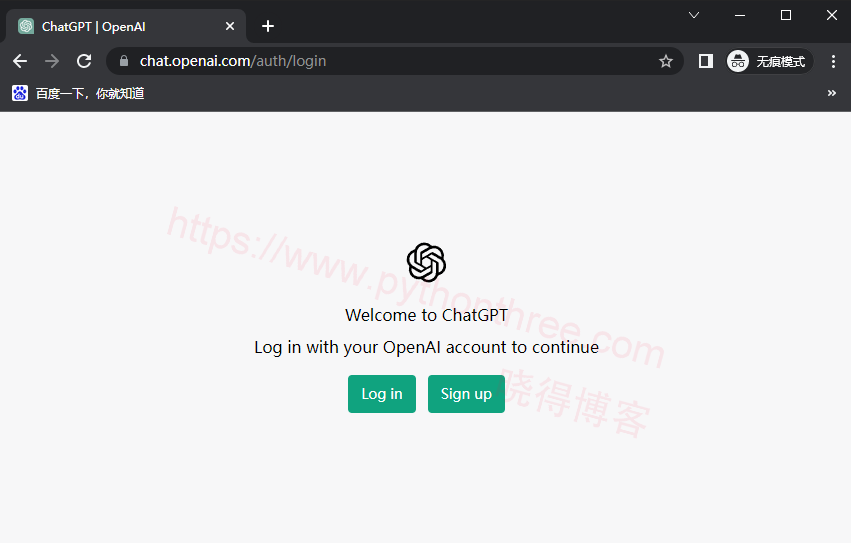 \n2、在新的页面可选择注册 `ChatGPT` 账号的方式,可以使用邮箱(国内邮箱也可以,建议使用国外邮箱),,或者有谷歌账号的邮箱,或者用 Microsoft Account 注册也可以。\n\n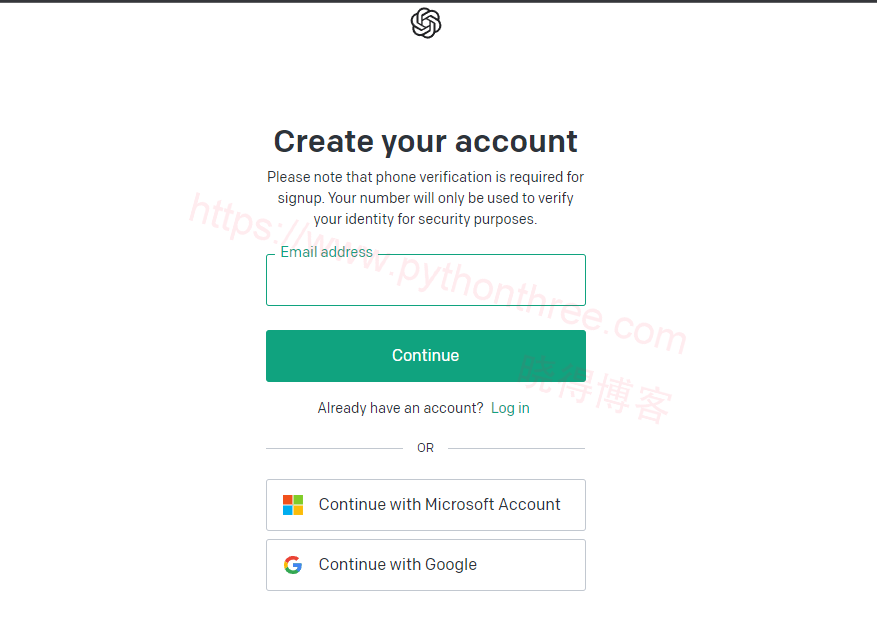\n**使用邮箱注册ChatGPT时**,输入邮箱地址,点击``` Continue ```,之后输入密码,进入下一步骤。\n\n\n**使用 Microsoft Account 注册ChatGPT时**,可以使用Microsoft账号登录,如果有Github账号的话,可点击`登录选项`,然后选择使用Github账号 注册。\n\n\n**使用 Google 账号注册ChatGPT时**,输入Google账号地址及密码,然后进入下一步骤。\n\n\n3、以**使用邮箱注册ChatGPT**为例,输入邮箱需要在邮箱收到的邮件内点击验证,\n\n\n4、然后继续在ChatGPT注册页面填入信息\n\n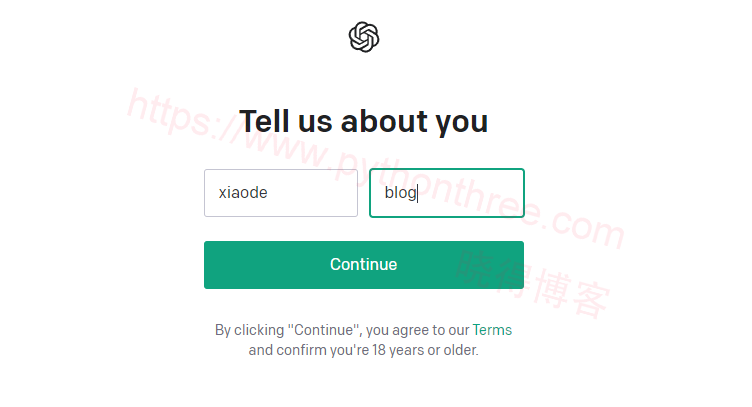 \n5、填写ChatGPT手机短信验证码\n\n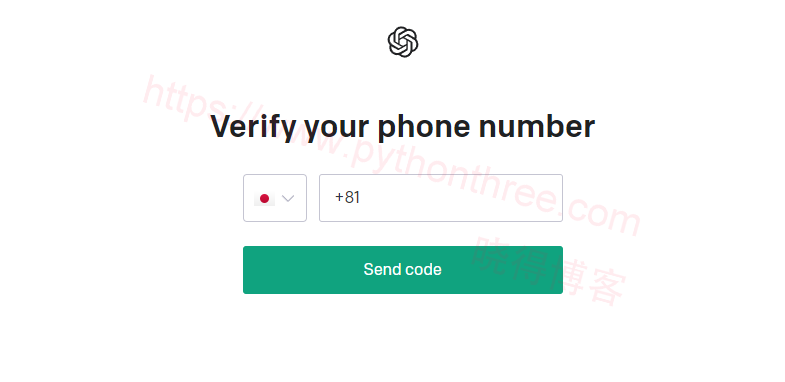\n\n\n##### 接收手机短信验证码\n\n 需要使用中国以外的手机号码进行验证,例如美国、印度等,可以在俄罗斯的接码平台```sms-activate```来完成,该网站支持中文/英文显示界面,支持支付宝,使用俄罗斯卢布计费。\n\n 1、现在就需要用到注册的第三方接码平台了,访问[ ](https://sms-activate.org/?ref=5366293)[https://sms-activate.org/](https://sms-activate.org/?ref=5366293)。\n\n \n\n2、注册完成后需要充值(按照 1 美元兑换 73 卢布),点击右上角**“ 余额充值 ”**,使用支付宝充值 1 美元即可**(sms-activate.org平台规则发生变化,少于10美元充值,需最低充值2美元<2023.3.22>)**。\n\n\n3、在平台左侧搜索 OpenAI ,然后在国家那里找到Indonesia(印度尼西亚),点击选择国家后面的加入购物车即可。\n\n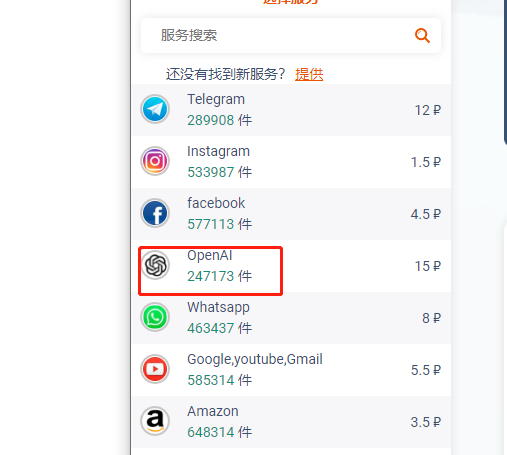 \n4、然后等一会出现如下界面,这里的手机号拷贝出来,输入到上一步中注册OpenAI的界面上,然后点击 Send code按钮,**在下图的界面中等待验证码短信发送**。\n\n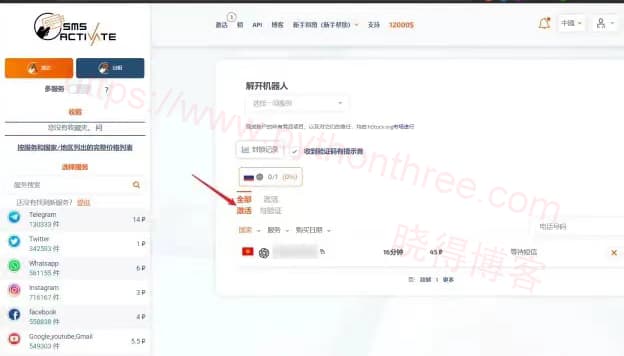 \n```注意:```有效期是20分钟,需要快速操作,若两三分钟没有收到短信验证码,可点击旁边的删除按钮,然后再次选择别的手机号码,未收到验证不扣费。\n\n \n \n\n#### 使用ChatGPT\n\n 账号注册完成了,就可以尽情的使用ChatGPT来玩耍了,重新登录ChatGPT官网,然后[访问Chat](https://chat.openai.com),这时你就可以开始尽情和机器人聊天了。\n\n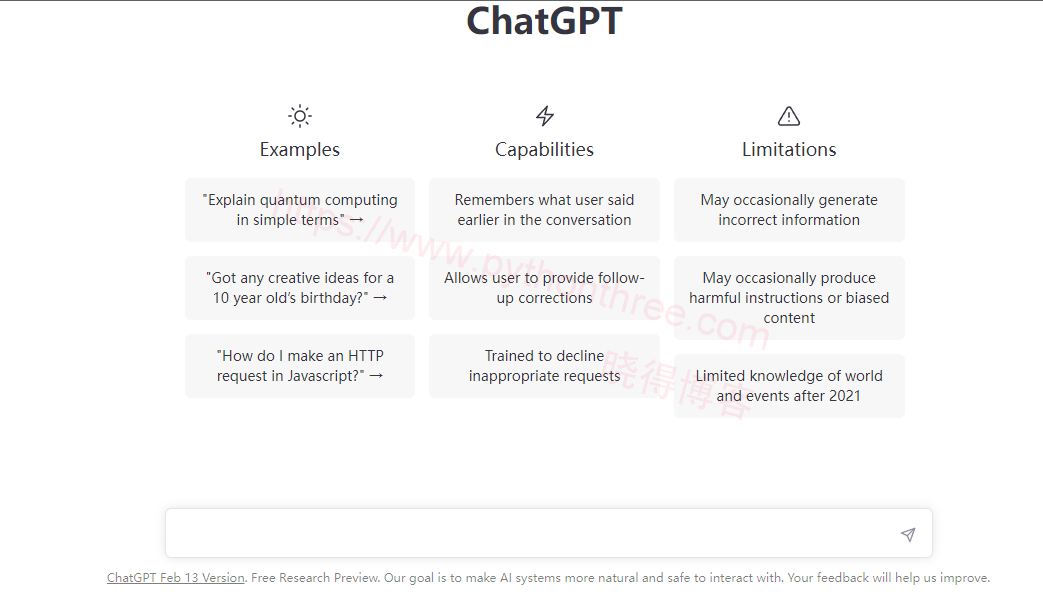\n\n使用ChatGPT示例,如何写一个吸引人的 标题\n\n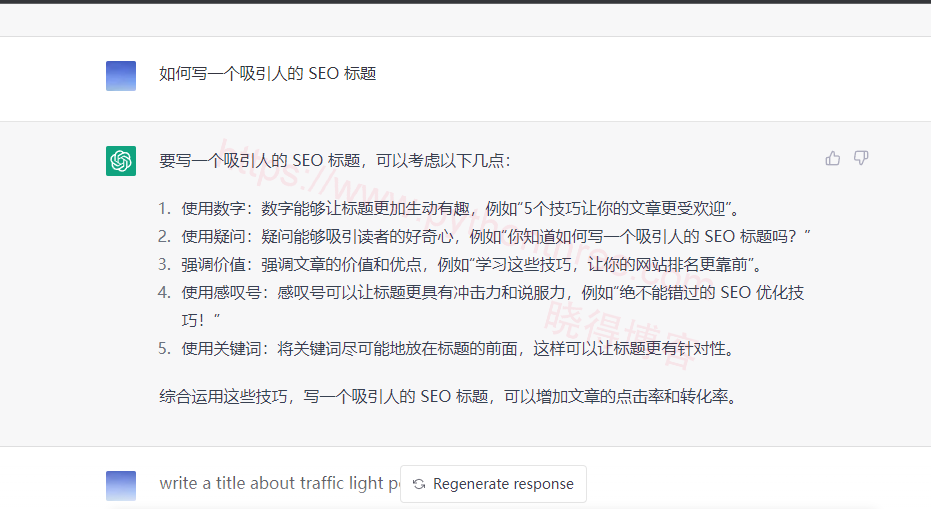\n\n#### 总结\n\n 以上是为你介绍的国内注册 ChatGPT 的方法,希望对你了解 ChatGPT 有所帮助,如有问题,欢迎联系我们。\n\n\n","source":"_posts/2023-guo-nei-zhu-ce-chatgpt-de-fang-fa.md","raw":"---\ntitle: 2023国内注册ChatGPT的方法\ntags:\n - chatgpt\n - 注册\n - 教程\npublished: true\nhideInList: false\nfeature: >-\n https://www.pythonthree.com/wp-content/uploads/2023/02/1676440083-%E4%BD%BF%E7%94%A8ChatGPT%E7%A4%BA%E4%BE%8B.png\nisTop: false\nabbrlink: 156e4c13\ndate: 2023-04-07 08:34:41\ncategories: 分享\n---\n#### 国内注册ChatGPT的方法\n\n \n`ChatGPT` 是由 `OpenAI `开发的一个人工智能聊天机器人程序,于 2022 年 11 月推出,基于 GPT-3.5 架构的大型语言模型并通过强化学习进行训练,在这款软件中用户们可以与 AI 人工智能进行多种的对话工作,目前,有部分地区(例如`中国大陆`、`香港`)无法使用此项服务 \n\n\n``ChatGPT``技术开发商``OpenAI``斥巨资买下``AI.com``域名,现在访问[AI.com](https://ai.com)直接跳转到ChatGPT官网。 \n\n\n\n#### ChatGPT功能\n\n- ChatGPT 在搜索和写作上非常强大。\n- ChatGPT 可以根据用户提供的信息,给出合理而有效的搜索结果,\n- ChatGPT 写的短篇小说,\n- ChatGPT 写的信件,内容通畅,用词准确。\n- ChatGPT 撰写专业的电子邮件回复\n- ChatGPT 为营销活动产生新的内容创意\n- ChatGPT 解决任何编码问题或为获取代码\n\n\n\n#### 国内用户注册ChatGPT的方法\n\n 国内用户想要注册 ChatGPT,首先需要有一个**网络环境**,例如``美国``;然后,需要一个可以接收短信验证码的手机号码,之后就可以打开 ChatGPT 的网站**注册 ,邮件验证,电话号码验证**等等。\n\n **如果出现如下的界面,则证明你的网络所在地区无法注册访问ChatGPT。**\n\n``注意:``如果无法搞定上述必要条件的话,可以尝试\n搭建一个梯子 [x-ui:支持多协议多用户的 xray 面板](https://www.sunpeiwen.com/archives/396.html) \n\n##### 注册 OpenAI 账号\n\n 1、点击打开 [https://chat.openai.com/auth/login](https://chat.openai.com/auth/login) 页面中的 ``` Sign up ```进行相应的账号注册(注意网络环境不能是``香港``,``澳门``等地区,不然会提示不能在当前国家服务)。\n\n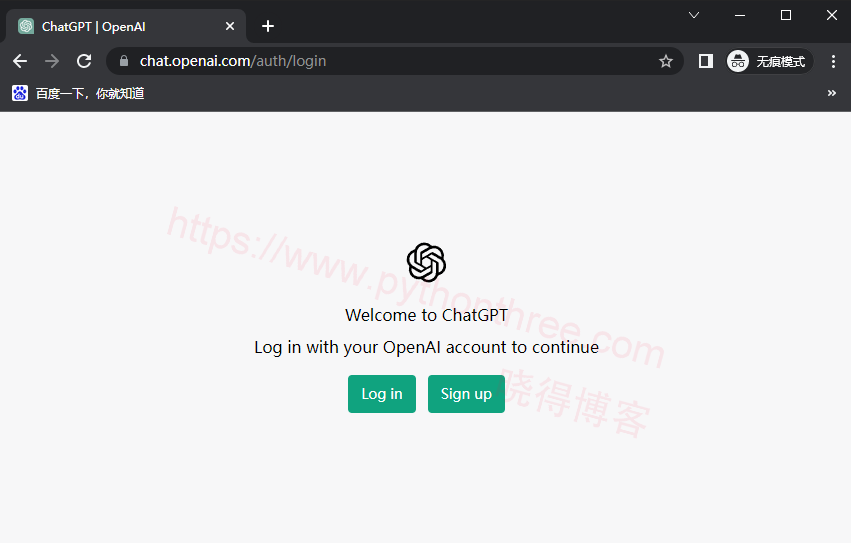 \n2、在新的页面可选择注册 `ChatGPT` 账号的方式,可以使用邮箱(国内邮箱也可以,建议使用国外邮箱),,或者有谷歌账号的邮箱,或者用 Microsoft Account 注册也可以。\n\n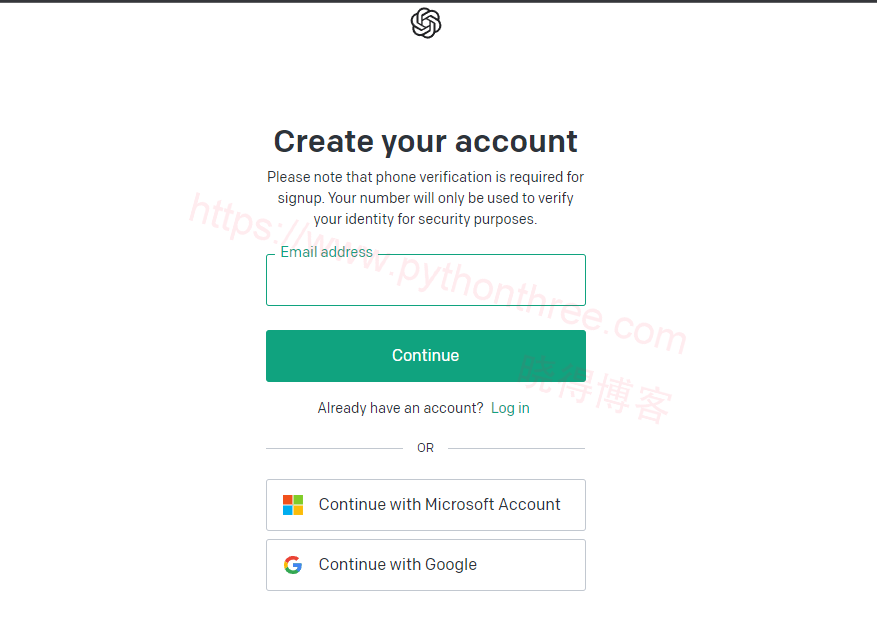\n**使用邮箱注册ChatGPT时**,输入邮箱地址,点击``` Continue ```,之后输入密码,进入下一步骤。\n\n\n**使用 Microsoft Account 注册ChatGPT时**,可以使用Microsoft账号登录,如果有Github账号的话,可点击`登录选项`,然后选择使用Github账号 注册。\n\n\n**使用 Google 账号注册ChatGPT时**,输入Google账号地址及密码,然后进入下一步骤。\n\n\n3、以**使用邮箱注册ChatGPT**为例,输入邮箱需要在邮箱收到的邮件内点击验证,\n\n\n4、然后继续在ChatGPT注册页面填入信息\n\n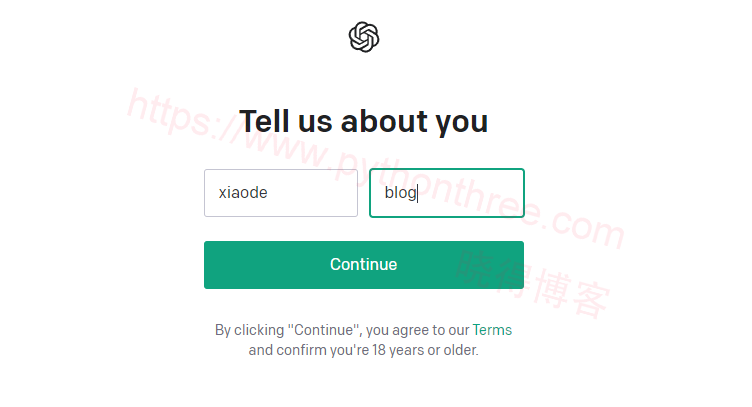 \n5、填写ChatGPT手机短信验证码\n\n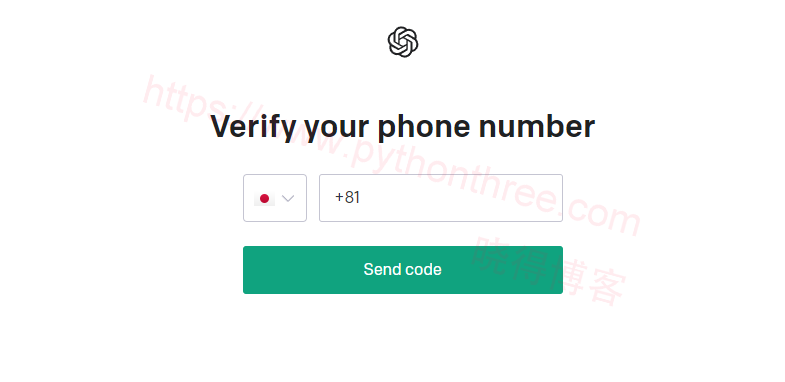\n\n\n##### 接收手机短信验证码\n\n 需要使用中国以外的手机号码进行验证,例如美国、印度等,可以在俄罗斯的接码平台```sms-activate```来完成,该网站支持中文/英文显示界面,支持支付宝,使用俄罗斯卢布计费。\n\n 1、现在就需要用到注册的第三方接码平台了,访问[ ](https://sms-activate.org/?ref=5366293)[https://sms-activate.org/](https://sms-activate.org/?ref=5366293)。\n\n \n\n2、注册完成后需要充值(按照 1 美元兑换 73 卢布),点击右上角**“ 余额充值 ”**,使用支付宝充值 1 美元即可**(sms-activate.org平台规则发生变化,少于10美元充值,需最低充值2美元<2023.3.22>)**。\n\n\n3、在平台左侧搜索 OpenAI ,然后在国家那里找到Indonesia(印度尼西亚),点击选择国家后面的加入购物车即可。\n\n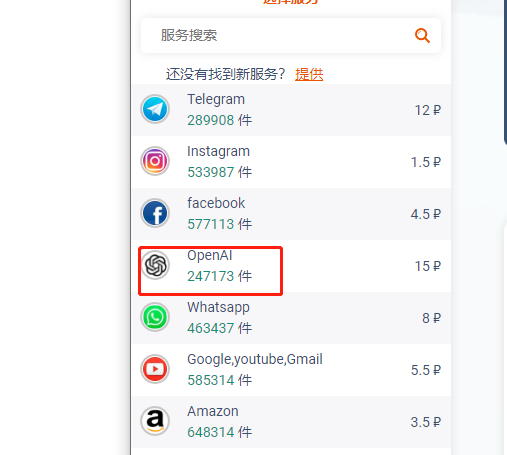 \n4、然后等一会出现如下界面,这里的手机号拷贝出来,输入到上一步中注册OpenAI的界面上,然后点击 Send code按钮,**在下图的界面中等待验证码短信发送**。\n\n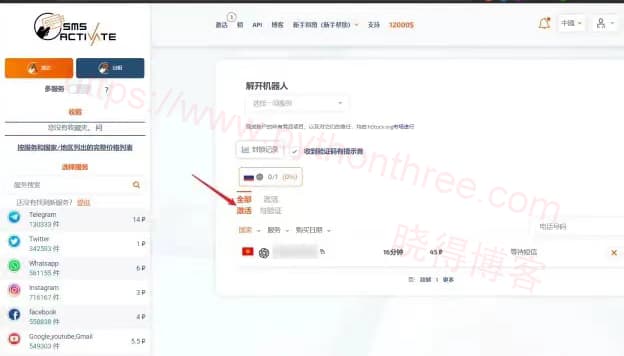 \n```注意:```有效期是20分钟,需要快速操作,若两三分钟没有收到短信验证码,可点击旁边的删除按钮,然后再次选择别的手机号码,未收到验证不扣费。\n\n \n \n\n#### 使用ChatGPT\n\n 账号注册完成了,就可以尽情的使用ChatGPT来玩耍了,重新登录ChatGPT官网,然后[访问Chat](https://chat.openai.com),这时你就可以开始尽情和机器人聊天了。\n\n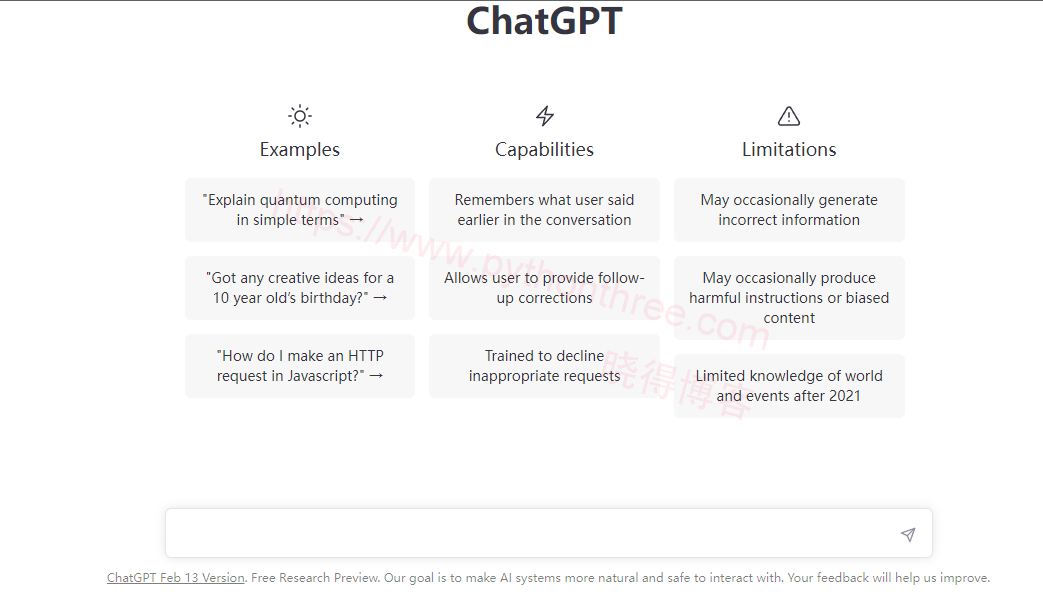\n\n使用ChatGPT示例,如何写一个吸引人的 标题\n\n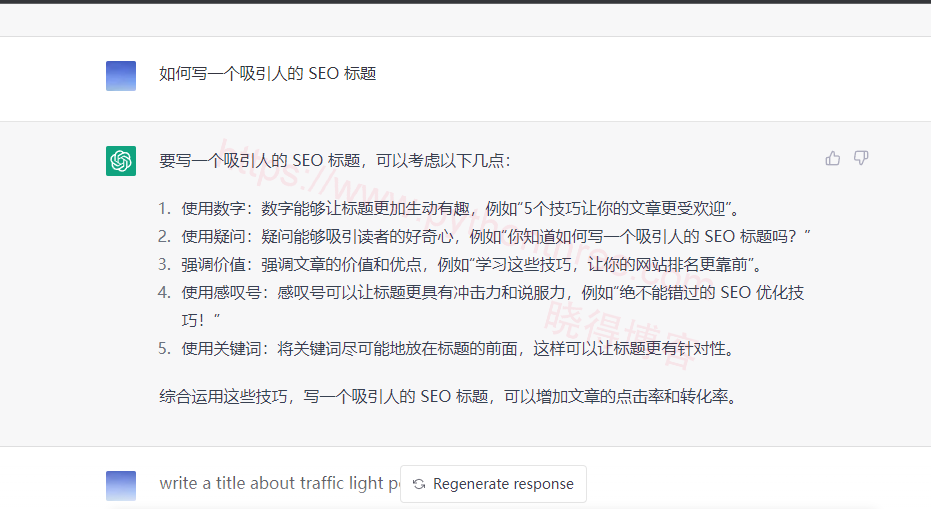\n\n#### 总结\n\n 以上是为你介绍的国内注册 ChatGPT 的方法,希望对你了解 ChatGPT 有所帮助,如有问题,欢迎联系我们。\n\n\n","slug":"2023-guo-nei-zhu-ce-chatgpt-de-fang-fa","updated":"2023-09-29T07:51:06.353Z","comments":1,"layout":"post","photos":[],"link":"","_id":"clneanuzv0037hkd4eujbd3v1","content":"<h4 id=\"国内注册ChatGPT的方法\"><a href=\"#国内注册ChatGPT的方法\" class=\"headerlink\" title=\"国内注册ChatGPT的方法\"></a>国内注册ChatGPT的方法</h4><p><code>ChatGPT</code> 是由 <code>OpenAI </code>开发的一个人工智能聊天机器人程序,于 2022 年 11 月推出,基于 GPT-3.5 架构的大型语言模型并通过强化学习进行训练,在这款软件中用户们可以与 AI 人工智能进行多种的对话工作,目前,有部分地区(例如<code>中国大陆</code>、<code>香港</code>)无法使用此项服务 </p>\n<p><code>ChatGPT</code>技术开发商<code>OpenAI</code>斥巨资买下<code>AI.com</code>域名,现在访问<a href=\"https://ai.com/\">AI.com</a>直接跳转到ChatGPT官网。 </p>\n<h4 id=\"ChatGPT功能\"><a href=\"#ChatGPT功能\" class=\"headerlink\" title=\"ChatGPT功能\"></a>ChatGPT功能</h4><ul>\n<li>ChatGPT 在搜索和写作上非常强大。</li>\n<li>ChatGPT 可以根据用户提供的信息,给出合理而有效的搜索结果,</li>\n<li>ChatGPT 写的短篇小说,</li>\n<li>ChatGPT 写的信件,内容通畅,用词准确。</li>\n<li>ChatGPT 撰写专业的电子邮件回复</li>\n<li>ChatGPT 为营销活动产生新的内容创意</li>\n<li>ChatGPT 解决任何编码问题或为获取代码</li>\n</ul>\n<h4 id=\"国内用户注册ChatGPT的方法\"><a href=\"#国内用户注册ChatGPT的方法\" class=\"headerlink\" title=\"国内用户注册ChatGPT的方法\"></a>国内用户注册ChatGPT的方法</h4><p> 国内用户想要注册 ChatGPT,首先需要有一个<strong>网络环境</strong>,例如<code>美国</code>;然后,需要一个可以接收短信验证码的手机号码,之后就可以打开 ChatGPT 的网站<strong>注册 ,邮件验证,电话号码验证</strong>等等。</p>\n<p> <strong>如果出现如下的界面,则证明你的网络所在地区无法注册访问ChatGPT。</strong></p>\n<p><code>注意:</code>如果无法搞定上述必要条件的话,可以尝试<br>搭建一个梯子 <a href=\"https://www.sunpeiwen.com/archives/396.html\">x-ui:支持多协议多用户的 xray 面板</a> </p>\n<h5 id=\"注册-OpenAI-账号\"><a href=\"#注册-OpenAI-账号\" class=\"headerlink\" title=\"注册 OpenAI 账号\"></a>注册 OpenAI 账号</h5><p> 1、点击打开 <a href=\"https://chat.openai.com/auth/login\">https://chat.openai.com/auth/login</a> 页面中的 <code>Sign up </code>进行相应的账号注册(注意网络环境不能是<code>香港</code>,<code>澳门</code>等地区,不然会提示不能在当前国家服务)。</p>\n<p><img src=\"https://www.pythonthree.com/wp-content/uploads/2023/02/1676427587-%E6%B3%A8%E5%86%8COpenAI%E8%B4%A6%E5%8F%B7.png\" alt=\"注册\"><br>2、在新的页面可选择注册 <code>ChatGPT</code> 账号的方式,可以使用邮箱(国内邮箱也可以,建议使用国外邮箱),,或者有谷歌账号的邮箱,或者用 Microsoft Account 注册也可以。</p>\n<p><img src=\"https://www.pythonthree.com/wp-content/uploads/2023/02/1676427844-%E9%80%89%E6%8B%A9%E5%88%9B%E5%BB%BAChatGPT%E8%B4%A6%E5%8F%B7%E7%9A%84%E6%96%B9%E5%BC%8F.png\" alt=\"选择创建ChatGPT账号的方式\"><br><strong>使用邮箱注册ChatGPT时</strong>,输入邮箱地址,点击<code>Continue</code>,之后输入密码,进入下一步骤。</p>\n<p><img src=\"https://www.pythonthree.com/wp-content/uploads/2023/02/1676428115-%E4%BD%BF%E7%94%A8%E9%82%AE%E7%AE%B1%E6%B3%A8%E5%86%8CChatGPT.png\" alt=\"使用邮箱注册ChatGPT\"><br><strong>使用 Microsoft Account 注册ChatGPT时</strong>,可以使用Microsoft账号登录,如果有Github账号的话,可点击<code>登录选项</code>,然后选择使用Github账号 注册。</p>\n<p><img src=\"https://www.pythonthree.com/wp-content/uploads/2023/02/1676428134-%E4%BD%BF%E7%94%A8Microsoft-Account%E6%B3%A8%E5%86%8CChatGPT.png\" alt=\"使用Microsoft-Account注册ChatGPT\"><br><strong>使用 Google 账号注册ChatGPT时</strong>,输入Google账号地址及密码,然后进入下一步骤。</p>\n<p><img src=\"https://www.pythonthree.com/wp-content/uploads/2023/02/1676428153-%E4%BD%BF%E7%94%A8Google%E8%B4%A6%E5%8F%B7%E6%B3%A8%E5%86%8CChatGPT.png\" alt=\"使用Google账号注册ChatGPT\"><br>3、以<strong>使用邮箱注册ChatGPT</strong>为例,输入邮箱需要在邮箱收到的邮件内点击验证,</p>\n<p><img src=\"https://www.pythonthree.com/wp-content/uploads/2023/02/1676431622-%E9%AA%8C%E8%AF%81ChatGPT%E9%82%AE%E7%AE%B1.png\" alt=\"验证ChatGPT邮箱\"><br>4、然后继续在ChatGPT注册页面填入信息</p>\n<p><img src=\"https://www.pythonthree.com/wp-content/uploads/2023/02/1676431710-%E5%9C%A8ChatGPT%E6%B3%A8%E5%86%8C%E9%A1%B5%E9%9D%A2%E5%A1%AB%E5%85%A5%E4%BF%A1%E6%81%AF.png\" alt=\"在ChatGPT注册页面填入信息\"><br>5、填写ChatGPT手机短信验证码</p>\n<p><img src=\"https://www.pythonthree.com/wp-content/uploads/2023/02/1676431788-%E5%A1%AB%E5%86%99ChatGPT%E6%89%8B%E6%9C%BA%E7%9F%AD%E4%BF%A1%E9%AA%8C%E8%AF%81%E7%A0%81.png\" alt=\"填写ChatGPT手机短信验证码\"></p>\n<h5 id=\"接收手机短信验证码\"><a href=\"#接收手机短信验证码\" class=\"headerlink\" title=\"接收手机短信验证码\"></a>接收手机短信验证码</h5><p> 需要使用中国以外的手机号码进行验证,例如美国、印度等,可以在俄罗斯的接码平台<code>sms-activate</code>来完成,该网站支持中文/英文显示界面,支持支付宝,使用俄罗斯卢布计费。</p>\n<p> 1、现在就需要用到注册的第三方接码平台了,访问<a href=\"https://sms-activate.org/?ref=5366293\"> </a><a href=\"https://sms-activate.org/?ref=5366293\">https://sms-activate.org/</a>。</p>\n<p><img src=\"https://www.pythonthree.com/wp-content/uploads/2023/02/1676432063-%E6%B3%A8%E5%86%8C%E7%9A%84%E7%AC%AC%E4%B8%89%E6%96%B9%E6%8E%A5%E7%A0%81%E5%B9%B3%E5%8F%B0%E4%BA%86.png\" alt=\"注册的第三方接码平台了\"> </p>\n<p>2、注册完成后需要充值(按照 1 美元兑换 73 卢布),点击右上角<strong>“ 余额充值 ”</strong>,使用支付宝充值 1 美元即可<strong>(sms-activate.org平台规则发生变化,少于10美元充值,需最低充值2美元<2023.3.22>)</strong>。</p>\n<p><img src=\"https://www.pythonthree.com/wp-content/uploads/2023/02/1676432200-%E6%B3%A8%E5%86%8C%E5%AE%8C%E6%88%90%E5%90%8E%E9%9C%80%E8%A6%81%E5%85%85%E5%80%BC.png\" alt=\"注册完成后需要充值\"><br>3、在平台左侧搜索 OpenAI ,然后在国家那里找到Indonesia(印度尼西亚),点击选择国家后面的加入购物车即可。</p>\n<p><img src=\"https://www.pythonthree.com/wp-content/uploads/2023/02/1676432316-1676429348918.png\" alt=\"选择国家\"><br>4、然后等一会出现如下界面,这里的手机号拷贝出来,输入到上一步中注册OpenAI的界面上,然后点击 Send code按钮,<strong>在下图的界面中等待验证码短信发送</strong>。</p>\n<p><img src=\"https://www.pythonthree.com/wp-content/uploads/2023/02/1676433066-%E6%8E%A5%E6%94%B6%E8%BE%93%E5%85%A5%E9%AA%8C%E8%AF%81%E7%A0%81.jpg\" alt=\"接收输入验证码\"><br><code>注意:</code>有效期是20分钟,需要快速操作,若两三分钟没有收到短信验证码,可点击旁边的删除按钮,然后再次选择别的手机号码,未收到验证不扣费。</p>\n<h4 id=\"使用ChatGPT\"><a href=\"#使用ChatGPT\" class=\"headerlink\" title=\"使用ChatGPT\"></a>使用ChatGPT</h4><p> 账号注册完成了,就可以尽情的使用ChatGPT来玩耍了,重新登录ChatGPT官网,然后<a href=\"https://chat.openai.com/\">访问Chat</a>,这时你就可以开始尽情和机器人聊天了。</p>\n<p><img src=\"https://www.pythonthree.com/wp-content/uploads/2023/02/1676433542-%E4%BD%BF%E7%94%A8ChatGPT.png\" alt=\"使用ChatGPT\"></p>\n<p>使用ChatGPT示例,如何写一个吸引人的 标题</p>\n<p><img src=\"https://www.pythonthree.com/wp-content/uploads/2023/02/1676440083-%E4%BD%BF%E7%94%A8ChatGPT%E7%A4%BA%E4%BE%8B.png\" alt=\"使用ChatGPT示例\"></p>\n<h4 id=\"总结\"><a href=\"#总结\" class=\"headerlink\" title=\"总结\"></a>总结</h4><p> 以上是为你介绍的国内注册 ChatGPT 的方法,希望对你了解 ChatGPT 有所帮助,如有问题,欢迎联系我们。</p>\n","site":{"data":{}},"excerpt":"","more":"<h4 id=\"国内注册ChatGPT的方法\"><a href=\"#国内注册ChatGPT的方法\" class=\"headerlink\" title=\"国内注册ChatGPT的方法\"></a>国内注册ChatGPT的方法</h4><p><code>ChatGPT</code> 是由 <code>OpenAI </code>开发的一个人工智能聊天机器人程序,于 2022 年 11 月推出,基于 GPT-3.5 架构的大型语言模型并通过强化学习进行训练,在这款软件中用户们可以与 AI 人工智能进行多种的对话工作,目前,有部分地区(例如<code>中国大陆</code>、<code>香港</code>)无法使用此项服务 </p>\n<p><code>ChatGPT</code>技术开发商<code>OpenAI</code>斥巨资买下<code>AI.com</code>域名,现在访问<a href=\"https://ai.com/\">AI.com</a>直接跳转到ChatGPT官网。 </p>\n<h4 id=\"ChatGPT功能\"><a href=\"#ChatGPT功能\" class=\"headerlink\" title=\"ChatGPT功能\"></a>ChatGPT功能</h4><ul>\n<li>ChatGPT 在搜索和写作上非常强大。</li>\n<li>ChatGPT 可以根据用户提供的信息,给出合理而有效的搜索结果,</li>\n<li>ChatGPT 写的短篇小说,</li>\n<li>ChatGPT 写的信件,内容通畅,用词准确。</li>\n<li>ChatGPT 撰写专业的电子邮件回复</li>\n<li>ChatGPT 为营销活动产生新的内容创意</li>\n<li>ChatGPT 解决任何编码问题或为获取代码</li>\n</ul>\n<h4 id=\"国内用户注册ChatGPT的方法\"><a href=\"#国内用户注册ChatGPT的方法\" class=\"headerlink\" title=\"国内用户注册ChatGPT的方法\"></a>国内用户注册ChatGPT的方法</h4><p> 国内用户想要注册 ChatGPT,首先需要有一个<strong>网络环境</strong>,例如<code>美国</code>;然后,需要一个可以接收短信验证码的手机号码,之后就可以打开 ChatGPT 的网站<strong>注册 ,邮件验证,电话号码验证</strong>等等。</p>\n<p> <strong>如果出现如下的界面,则证明你的网络所在地区无法注册访问ChatGPT。</strong></p>\n<p><code>注意:</code>如果无法搞定上述必要条件的话,可以尝试<br>搭建一个梯子 <a href=\"https://www.sunpeiwen.com/archives/396.html\">x-ui:支持多协议多用户的 xray 面板</a> </p>\n<h5 id=\"注册-OpenAI-账号\"><a href=\"#注册-OpenAI-账号\" class=\"headerlink\" title=\"注册 OpenAI 账号\"></a>注册 OpenAI 账号</h5><p> 1、点击打开 <a href=\"https://chat.openai.com/auth/login\">https://chat.openai.com/auth/login</a> 页面中的 <code>Sign up </code>进行相应的账号注册(注意网络环境不能是<code>香港</code>,<code>澳门</code>等地区,不然会提示不能在当前国家服务)。</p>\n<p><img src=\"https://www.pythonthree.com/wp-content/uploads/2023/02/1676427587-%E6%B3%A8%E5%86%8COpenAI%E8%B4%A6%E5%8F%B7.png\" alt=\"注册\"><br>2、在新的页面可选择注册 <code>ChatGPT</code> 账号的方式,可以使用邮箱(国内邮箱也可以,建议使用国外邮箱),,或者有谷歌账号的邮箱,或者用 Microsoft Account 注册也可以。</p>\n<p><img src=\"https://www.pythonthree.com/wp-content/uploads/2023/02/1676427844-%E9%80%89%E6%8B%A9%E5%88%9B%E5%BB%BAChatGPT%E8%B4%A6%E5%8F%B7%E7%9A%84%E6%96%B9%E5%BC%8F.png\" alt=\"选择创建ChatGPT账号的方式\"><br><strong>使用邮箱注册ChatGPT时</strong>,输入邮箱地址,点击<code>Continue</code>,之后输入密码,进入下一步骤。</p>\n<p><img src=\"https://www.pythonthree.com/wp-content/uploads/2023/02/1676428115-%E4%BD%BF%E7%94%A8%E9%82%AE%E7%AE%B1%E6%B3%A8%E5%86%8CChatGPT.png\" alt=\"使用邮箱注册ChatGPT\"><br><strong>使用 Microsoft Account 注册ChatGPT时</strong>,可以使用Microsoft账号登录,如果有Github账号的话,可点击<code>登录选项</code>,然后选择使用Github账号 注册。</p>\n<p><img src=\"https://www.pythonthree.com/wp-content/uploads/2023/02/1676428134-%E4%BD%BF%E7%94%A8Microsoft-Account%E6%B3%A8%E5%86%8CChatGPT.png\" alt=\"使用Microsoft-Account注册ChatGPT\"><br><strong>使用 Google 账号注册ChatGPT时</strong>,输入Google账号地址及密码,然后进入下一步骤。</p>\n<p><img src=\"https://www.pythonthree.com/wp-content/uploads/2023/02/1676428153-%E4%BD%BF%E7%94%A8Google%E8%B4%A6%E5%8F%B7%E6%B3%A8%E5%86%8CChatGPT.png\" alt=\"使用Google账号注册ChatGPT\"><br>3、以<strong>使用邮箱注册ChatGPT</strong>为例,输入邮箱需要在邮箱收到的邮件内点击验证,</p>\n<p><img src=\"https://www.pythonthree.com/wp-content/uploads/2023/02/1676431622-%E9%AA%8C%E8%AF%81ChatGPT%E9%82%AE%E7%AE%B1.png\" alt=\"验证ChatGPT邮箱\"><br>4、然后继续在ChatGPT注册页面填入信息</p>\n<p><img src=\"https://www.pythonthree.com/wp-content/uploads/2023/02/1676431710-%E5%9C%A8ChatGPT%E6%B3%A8%E5%86%8C%E9%A1%B5%E9%9D%A2%E5%A1%AB%E5%85%A5%E4%BF%A1%E6%81%AF.png\" alt=\"在ChatGPT注册页面填入信息\"><br>5、填写ChatGPT手机短信验证码</p>\n<p><img src=\"https://www.pythonthree.com/wp-content/uploads/2023/02/1676431788-%E5%A1%AB%E5%86%99ChatGPT%E6%89%8B%E6%9C%BA%E7%9F%AD%E4%BF%A1%E9%AA%8C%E8%AF%81%E7%A0%81.png\" alt=\"填写ChatGPT手机短信验证码\"></p>\n<h5 id=\"接收手机短信验证码\"><a href=\"#接收手机短信验证码\" class=\"headerlink\" title=\"接收手机短信验证码\"></a>接收手机短信验证码</h5><p> 需要使用中国以外的手机号码进行验证,例如美国、印度等,可以在俄罗斯的接码平台<code>sms-activate</code>来完成,该网站支持中文/英文显示界面,支持支付宝,使用俄罗斯卢布计费。</p>\n<p> 1、现在就需要用到注册的第三方接码平台了,访问<a href=\"https://sms-activate.org/?ref=5366293\"> </a><a href=\"https://sms-activate.org/?ref=5366293\">https://sms-activate.org/</a>。</p>\n<p><img src=\"https://www.pythonthree.com/wp-content/uploads/2023/02/1676432063-%E6%B3%A8%E5%86%8C%E7%9A%84%E7%AC%AC%E4%B8%89%E6%96%B9%E6%8E%A5%E7%A0%81%E5%B9%B3%E5%8F%B0%E4%BA%86.png\" alt=\"注册的第三方接码平台了\"> </p>\n<p>2、注册完成后需要充值(按照 1 美元兑换 73 卢布),点击右上角<strong>“ 余额充值 ”</strong>,使用支付宝充值 1 美元即可<strong>(sms-activate.org平台规则发生变化,少于10美元充值,需最低充值2美元<2023.3.22>)</strong>。</p>\n<p><img src=\"https://www.pythonthree.com/wp-content/uploads/2023/02/1676432200-%E6%B3%A8%E5%86%8C%E5%AE%8C%E6%88%90%E5%90%8E%E9%9C%80%E8%A6%81%E5%85%85%E5%80%BC.png\" alt=\"注册完成后需要充值\"><br>3、在平台左侧搜索 OpenAI ,然后在国家那里找到Indonesia(印度尼西亚),点击选择国家后面的加入购物车即可。</p>\n<p><img src=\"https://www.pythonthree.com/wp-content/uploads/2023/02/1676432316-1676429348918.png\" alt=\"选择国家\"><br>4、然后等一会出现如下界面,这里的手机号拷贝出来,输入到上一步中注册OpenAI的界面上,然后点击 Send code按钮,<strong>在下图的界面中等待验证码短信发送</strong>。</p>\n<p><img src=\"https://www.pythonthree.com/wp-content/uploads/2023/02/1676433066-%E6%8E%A5%E6%94%B6%E8%BE%93%E5%85%A5%E9%AA%8C%E8%AF%81%E7%A0%81.jpg\" alt=\"接收输入验证码\"><br><code>注意:</code>有效期是20分钟,需要快速操作,若两三分钟没有收到短信验证码,可点击旁边的删除按钮,然后再次选择别的手机号码,未收到验证不扣费。</p>\n<h4 id=\"使用ChatGPT\"><a href=\"#使用ChatGPT\" class=\"headerlink\" title=\"使用ChatGPT\"></a>使用ChatGPT</h4><p> 账号注册完成了,就可以尽情的使用ChatGPT来玩耍了,重新登录ChatGPT官网,然后<a href=\"https://chat.openai.com/\">访问Chat</a>,这时你就可以开始尽情和机器人聊天了。</p>\n<p><img src=\"https://www.pythonthree.com/wp-content/uploads/2023/02/1676433542-%E4%BD%BF%E7%94%A8ChatGPT.png\" alt=\"使用ChatGPT\"></p>\n<p>使用ChatGPT示例,如何写一个吸引人的 标题</p>\n<p><img src=\"https://www.pythonthree.com/wp-content/uploads/2023/02/1676440083-%E4%BD%BF%E7%94%A8ChatGPT%E7%A4%BA%E4%BE%8B.png\" alt=\"使用ChatGPT示例\"></p>\n<h4 id=\"总结\"><a href=\"#总结\" class=\"headerlink\" title=\"总结\"></a>总结</h4><p> 以上是为你介绍的国内注册 ChatGPT 的方法,希望对你了解 ChatGPT 有所帮助,如有问题,欢迎联系我们。</p>\n"},{"title":"8月27.","excerpt":"","abbrlink":39523,"date":"2013-08-27T11:44:21.000Z","_content":"\n额,今天不是什么特别的日子.\n\n就是突然心血来潮,点开自己久未访问的博客,上次更新是在半年前. \n\n又是半年过去了, 一事无成啊. 聊作纪念吧.","source":"_posts/8月27.md","raw":"---\ntitle: 8月27.\ntags:\n - 生活\nexcerpt: ''\ncategories:\n - 随笔\nabbrlink: 39523\ndate: 2013-08-27 19:44:21\n---\n\n额,今天不是什么特别的日子.\n\n就是突然心血来潮,点开自己久未访问的博客,上次更新是在半年前. \n\n又是半年过去了, 一事无成啊. 聊作纪念吧.","slug":"8月27","published":1,"updated":"2023-09-29T07:51:06.353Z","comments":1,"layout":"post","photos":[],"link":"","_id":"clneanuzw003ahkd42ypgbd41","content":"<p>额,今天不是什么特别的日子.</p>\n<p>就是突然心血来潮,点开自己久未访问的博客,上次更新是在半年前. </p>\n<p>又是半年过去了, 一事无成啊. 聊作纪念吧.</p>\n","site":{"data":{}},"more":"<p>额,今天不是什么特别的日子.</p>\n<p>就是突然心血来潮,点开自己久未访问的博客,上次更新是在半年前. </p>\n<p>又是半年过去了, 一事无成啊. 聊作纪念吧.</p>\n"},{"abbrlink":"94ed24f6","date":"2023-04-22T05:29:06.000Z","excerpt":"说明 下载之后用软件写入U盘或者硬盘. 引导的修改请参照教程 下载 链接: https://pan.baidu.com/s/1ZufU2pBEgZp1jYGVBVpo0g?pwd=jumj 提取码: jumj 复制这段内容后打开百度网盘手机App,操作更方便哦 ","title":"黑群晖DSM918 引导7.1.0镜像分享","updated":"2023-04-22T05:29:11.000Z","cover":null,"_content":"## 说明\n\n下载之后用软件写入U盘或者硬盘.\n\n引导的修改请参照教程\n\n## 下载\n\n\n链接: https://pan.baidu.com/s/1ZufU2pBEgZp1jYGVBVpo0g?pwd=jumj 提取码: jumj 复制这段内容后打开百度网盘手机App,操作更方便哦\n","source":"_posts/DSM918黑群晖引导7.1.0.md","raw":"---\nabbrlink: 94ed24f6\ncategories:\n - - 分享\ndate: '2023-04-22 13:29:06'\nexcerpt: >-\n 说明 下载之后用软件写入U盘或者硬盘. 引导的修改请参照教程 下载 链接:\n https://pan.baidu.com/s/1ZufU2pBEgZp1jYGVBVpo0g?pwd=jumj 提取码: jumj\n 复制这段内容后打开百度网盘手机App,操作更方便哦 \ntags:\n - 黑群晖\n - 镜像\n - DSM918\ntitle: 黑群晖DSM918 引导7.1.0镜像分享\nupdated: 'Sat, 22 Apr 2023 05:29:11 GMT'\ncover:\n---\n## 说明\n\n下载之后用软件写入U盘或者硬盘.\n\n引导的修改请参照教程\n\n## 下载\n\n\n链接: https://pan.baidu.com/s/1ZufU2pBEgZp1jYGVBVpo0g?pwd=jumj 提取码: jumj 复制这段内容后打开百度网盘手机App,操作更方便哦\n","slug":"DSM918黑群晖引导7.1.0","published":1,"comments":1,"layout":"post","photos":[],"link":"","_id":"clneanuzx003chkd4203hh2h4","content":"<h2 id=\"说明\"><a href=\"#说明\" class=\"headerlink\" title=\"说明\"></a>说明</h2><p>下载之后用软件写入U盘或者硬盘.</p>\n<p>引导的修改请参照教程</p>\n<h2 id=\"下载\"><a href=\"#下载\" class=\"headerlink\" title=\"下载\"></a>下载</h2><p>链接: <a href=\"https://pan.baidu.com/s/1ZufU2pBEgZp1jYGVBVpo0g?pwd=jumj\">https://pan.baidu.com/s/1ZufU2pBEgZp1jYGVBVpo0g?pwd=jumj</a> 提取码: jumj 复制这段内容后打开百度网盘手机App,操作更方便哦</p>\n","site":{"data":{}},"more":"<h2 id=\"说明\"><a href=\"#说明\" class=\"headerlink\" title=\"说明\"></a>说明</h2><p>下载之后用软件写入U盘或者硬盘.</p>\n<p>引导的修改请参照教程</p>\n<h2 id=\"下载\"><a href=\"#下载\" class=\"headerlink\" title=\"下载\"></a>下载</h2><p>链接: <a href=\"https://pan.baidu.com/s/1ZufU2pBEgZp1jYGVBVpo0g?pwd=jumj\">https://pan.baidu.com/s/1ZufU2pBEgZp1jYGVBVpo0g?pwd=jumj</a> 提取码: jumj 复制这段内容后打开百度网盘手机App,操作更方便哦</p>\n"},{"title":"Docker部署Activity-Relay服务","abbrlink":"57ea9005","date":"2023-10-03T01:06:40.000Z","cover":null,"_content":"- 经过测试国内部署会有无法通讯的问题.\n## 测试环境\ncentos7.9\n## 准备工作\n- git\n- openssl\n- nginx\n- docker\n- docker-compose\n## 从仓库Pull a repository\n```\ngit clone https://github.com/yukimochi/Activity-Relay.git -b v2.0.0\n```\n \n\n## 复制编辑config.yml\n进入`Activity-Relay`目录\n```\ncd Activity-Relay\ncp config.yml.example config.yml\n```\n修改相关配置\n```\nvim config.yml\n```\n## 生成actor RSA 证书 ./actor.pem\nubuntu使用\n```\nopenssl genrsa -traditional | tee actor.pem\n```\ncentos使用\n```\nopenssl genrsa -out actor.pem 1024 | tee actor.pem\n```\n赋予权限600\n```\nchmod 600 actor.pem\n```\n## 构建镜像与运行服务\n\n```\ndocker-compose build\ndocker-compose up -d\n```\n## 查看容器运行状态\n\n```\ndocker-compose ps\n```\n## 停止服务\n\n```\ndocker-compose down\n```\n\n## 相关参考\ndocker-compose配置\n\n```\nversion: \"2.3\"\nservices:\n redis:\n restart: always\n image: redis:alpine\n healthcheck:\n test: [\"CMD\", \"redis-cli\", \"ping\"]\n volumes:\n - \"./redisdata:/data\"\n\n worker:\n container_name: worker\n build: .\n image: yukimochi/activity-relay\n working_dir: /var/lib/relay\n restart: always\n init: true\n command: relay worker\n volumes:\n - \"./actor.pem:/var/lib/relay/actor.pem\"\n - \"./config.yml:/var/lib/relay/config.yml\"\n depends_on:\n - redis\n\n server:\n container_name: relay\n build: .\n image: yukimochi/activity-relay\n working_dir: /var/lib/relay\n restart: always\n init: true\n ports:\n - \"8080:8080\"\n command: relay server\n volumes:\n - \"./actor.pem:/var/lib/relay/actor.pem\"\n - \"./config.yml:/var/lib/relay/config.yml\"\n depends_on:\n - redis\n\n```\n\n\n\nNginx设置\n\n```\nupstream relay {\n server 127.0.0.1:8080;\n }\n server {\n server_name relay.example.com;\n\n location / {\n root /var/lib/relay;\n try_files $uri $uri/index.html =404;\n }\n\n location /inbox {\n rewrite ^/inbox(.*) /$1 break;\n proxy_pass http://relay/;\n proxy_pass_request_headers on;\n proxy_set_header Host $http_host;\n }\n\n location /actor {\n rewrite ^/inbox(.*) /$1 break;\n proxy_pass http://relay/;\n proxy_pass_request_headers on;\n proxy_set_header Host $http_host;\n }\n\n }\n\n```","source":"_posts/Docker部署Activity-Relay服务.md","raw":"---\ntitle: Docker部署Activity-Relay服务\ntags: Docker\ncategories: 分享\nabbrlink: 57ea9005\ndate: 2023-10-03 09:06:40\ncover:\n---\n- 经过测试国内部署会有无法通讯的问题.\n## 测试环境\ncentos7.9\n## 准备工作\n- git\n- openssl\n- nginx\n- docker\n- docker-compose\n## 从仓库Pull a repository\n```\ngit clone https://github.com/yukimochi/Activity-Relay.git -b v2.0.0\n```\n \n\n## 复制编辑config.yml\n进入`Activity-Relay`目录\n```\ncd Activity-Relay\ncp config.yml.example config.yml\n```\n修改相关配置\n```\nvim config.yml\n```\n## 生成actor RSA 证书 ./actor.pem\nubuntu使用\n```\nopenssl genrsa -traditional | tee actor.pem\n```\ncentos使用\n```\nopenssl genrsa -out actor.pem 1024 | tee actor.pem\n```\n赋予权限600\n```\nchmod 600 actor.pem\n```\n## 构建镜像与运行服务\n\n```\ndocker-compose build\ndocker-compose up -d\n```\n## 查看容器运行状态\n\n```\ndocker-compose ps\n```\n## 停止服务\n\n```\ndocker-compose down\n```\n\n## 相关参考\ndocker-compose配置\n\n```\nversion: \"2.3\"\nservices:\n redis:\n restart: always\n image: redis:alpine\n healthcheck:\n test: [\"CMD\", \"redis-cli\", \"ping\"]\n volumes:\n - \"./redisdata:/data\"\n\n worker:\n container_name: worker\n build: .\n image: yukimochi/activity-relay\n working_dir: /var/lib/relay\n restart: always\n init: true\n command: relay worker\n volumes:\n - \"./actor.pem:/var/lib/relay/actor.pem\"\n - \"./config.yml:/var/lib/relay/config.yml\"\n depends_on:\n - redis\n\n server:\n container_name: relay\n build: .\n image: yukimochi/activity-relay\n working_dir: /var/lib/relay\n restart: always\n init: true\n ports:\n - \"8080:8080\"\n command: relay server\n volumes:\n - \"./actor.pem:/var/lib/relay/actor.pem\"\n - \"./config.yml:/var/lib/relay/config.yml\"\n depends_on:\n - redis\n\n```\n\n\n\nNginx设置\n\n```\nupstream relay {\n server 127.0.0.1:8080;\n }\n server {\n server_name relay.example.com;\n\n location / {\n root /var/lib/relay;\n try_files $uri $uri/index.html =404;\n }\n\n location /inbox {\n rewrite ^/inbox(.*) /$1 break;\n proxy_pass http://relay/;\n proxy_pass_request_headers on;\n proxy_set_header Host $http_host;\n }\n\n location /actor {\n rewrite ^/inbox(.*) /$1 break;\n proxy_pass http://relay/;\n proxy_pass_request_headers on;\n proxy_set_header Host $http_host;\n }\n\n }\n\n```","slug":"Docker部署Activity-Relay服务","published":1,"updated":"2024-05-09T01:18:18.227Z","_id":"clneanuzy003fhkd441lneawo","comments":1,"layout":"post","photos":[],"link":"","content":"<ul>\n<li>经过测试国内部署会有无法通讯的问题.</li>\n</ul>\n<h2 id=\"测试环境\"><a href=\"#测试环境\" class=\"headerlink\" title=\"测试环境\"></a>测试环境</h2><p>centos7.9</p>\n<h2 id=\"准备工作\"><a href=\"#准备工作\" class=\"headerlink\" title=\"准备工作\"></a>准备工作</h2><ul>\n<li>git</li>\n<li>openssl</li>\n<li>nginx</li>\n<li>docker</li>\n<li>docker-compose</li>\n</ul>\n<h2 id=\"从仓库Pull-a-repository\"><a href=\"#从仓库Pull-a-repository\" class=\"headerlink\" title=\"从仓库Pull a repository\"></a>从仓库Pull a repository</h2><figure class=\"highlight plaintext\"><table><tr><td class=\"gutter\"><pre><span class=\"line\">1</span><br></pre></td><td class=\"code\"><pre><span class=\"line\">git clone https://github.com/yukimochi/Activity-Relay.git -b v2.0.0</span><br></pre></td></tr></table></figure>\n<h2 id=\"复制编辑config-yml\"><a href=\"#复制编辑config-yml\" class=\"headerlink\" title=\"复制编辑config.yml\"></a>复制编辑config.yml</h2><p>进入<code>Activity-Relay</code>目录</p>\n<figure class=\"highlight plaintext\"><table><tr><td class=\"gutter\"><pre><span class=\"line\">1</span><br><span class=\"line\">2</span><br></pre></td><td class=\"code\"><pre><span class=\"line\">cd Activity-Relay</span><br><span class=\"line\">cp config.yml.example config.yml</span><br></pre></td></tr></table></figure>\n<p>修改相关配置</p>\n<figure class=\"highlight plaintext\"><table><tr><td class=\"gutter\"><pre><span class=\"line\">1</span><br></pre></td><td class=\"code\"><pre><span class=\"line\">vim config.yml</span><br></pre></td></tr></table></figure>\n<h2 id=\"生成actor-RSA-证书-x2F-actor-pem\"><a href=\"#生成actor-RSA-证书-x2F-actor-pem\" class=\"headerlink\" title=\"生成actor RSA 证书 ./actor.pem\"></a>生成actor RSA 证书 ./actor.pem</h2><p>ubuntu使用</p>\n<figure class=\"highlight plaintext\"><table><tr><td class=\"gutter\"><pre><span class=\"line\">1</span><br></pre></td><td class=\"code\"><pre><span class=\"line\">openssl genrsa -traditional | tee actor.pem</span><br></pre></td></tr></table></figure>\n<p>centos使用</p>\n<figure class=\"highlight plaintext\"><table><tr><td class=\"gutter\"><pre><span class=\"line\">1</span><br></pre></td><td class=\"code\"><pre><span class=\"line\">openssl genrsa -out actor.pem 1024 | tee actor.pem</span><br></pre></td></tr></table></figure>\n<p>赋予权限600</p>\n<figure class=\"highlight plaintext\"><table><tr><td class=\"gutter\"><pre><span class=\"line\">1</span><br></pre></td><td class=\"code\"><pre><span class=\"line\">chmod 600 actor.pem</span><br></pre></td></tr></table></figure>\n<h2 id=\"构建镜像与运行服务\"><a href=\"#构建镜像与运行服务\" class=\"headerlink\" title=\"构建镜像与运行服务\"></a>构建镜像与运行服务</h2><figure class=\"highlight plaintext\"><table><tr><td class=\"gutter\"><pre><span class=\"line\">1</span><br><span class=\"line\">2</span><br></pre></td><td class=\"code\"><pre><span class=\"line\">docker-compose build</span><br><span class=\"line\">docker-compose up -d</span><br></pre></td></tr></table></figure>\n<h2 id=\"查看容器运行状态\"><a href=\"#查看容器运行状态\" class=\"headerlink\" title=\"查看容器运行状态\"></a>查看容器运行状态</h2><figure class=\"highlight plaintext\"><table><tr><td class=\"gutter\"><pre><span class=\"line\">1</span><br></pre></td><td class=\"code\"><pre><span class=\"line\">docker-compose ps</span><br></pre></td></tr></table></figure>\n<h2 id=\"停止服务\"><a href=\"#停止服务\" class=\"headerlink\" title=\"停止服务\"></a>停止服务</h2><figure class=\"highlight plaintext\"><table><tr><td class=\"gutter\"><pre><span class=\"line\">1</span><br></pre></td><td class=\"code\"><pre><span class=\"line\">docker-compose down</span><br></pre></td></tr></table></figure>\n\n<h2 id=\"相关参考\"><a href=\"#相关参考\" class=\"headerlink\" title=\"相关参考\"></a>相关参考</h2><p>docker-compose配置</p>\n<figure class=\"highlight plaintext\"><table><tr><td class=\"gutter\"><pre><span class=\"line\">1</span><br><span class=\"line\">2</span><br><span class=\"line\">3</span><br><span class=\"line\">4</span><br><span class=\"line\">5</span><br><span class=\"line\">6</span><br><span class=\"line\">7</span><br><span class=\"line\">8</span><br><span class=\"line\">9</span><br><span class=\"line\">10</span><br><span class=\"line\">11</span><br><span class=\"line\">12</span><br><span class=\"line\">13</span><br><span class=\"line\">14</span><br><span class=\"line\">15</span><br><span class=\"line\">16</span><br><span class=\"line\">17</span><br><span class=\"line\">18</span><br><span class=\"line\">19</span><br><span class=\"line\">20</span><br><span class=\"line\">21</span><br><span class=\"line\">22</span><br><span class=\"line\">23</span><br><span class=\"line\">24</span><br><span class=\"line\">25</span><br><span class=\"line\">26</span><br><span class=\"line\">27</span><br><span class=\"line\">28</span><br><span class=\"line\">29</span><br><span class=\"line\">30</span><br><span class=\"line\">31</span><br><span class=\"line\">32</span><br><span class=\"line\">33</span><br><span class=\"line\">34</span><br><span class=\"line\">35</span><br><span class=\"line\">36</span><br><span class=\"line\">37</span><br><span class=\"line\">38</span><br><span class=\"line\">39</span><br><span class=\"line\">40</span><br></pre></td><td class=\"code\"><pre><span class=\"line\">version: "2.3"</span><br><span class=\"line\">services:</span><br><span class=\"line\"> redis:</span><br><span class=\"line\"> restart: always</span><br><span class=\"line\"> image: redis:alpine</span><br><span class=\"line\"> healthcheck:</span><br><span class=\"line\"> test: ["CMD", "redis-cli", "ping"]</span><br><span class=\"line\"> volumes:</span><br><span class=\"line\"> - "./redisdata:/data"</span><br><span class=\"line\"></span><br><span class=\"line\"> worker:</span><br><span class=\"line\"> container_name: worker</span><br><span class=\"line\"> build: .</span><br><span class=\"line\"> image: yukimochi/activity-relay</span><br><span class=\"line\"> working_dir: /var/lib/relay</span><br><span class=\"line\"> restart: always</span><br><span class=\"line\"> init: true</span><br><span class=\"line\"> command: relay worker</span><br><span class=\"line\"> volumes:</span><br><span class=\"line\"> - "./actor.pem:/var/lib/relay/actor.pem"</span><br><span class=\"line\"> - "./config.yml:/var/lib/relay/config.yml"</span><br><span class=\"line\"> depends_on:</span><br><span class=\"line\"> - redis</span><br><span class=\"line\"></span><br><span class=\"line\"> server:</span><br><span class=\"line\"> container_name: relay</span><br><span class=\"line\"> build: .</span><br><span class=\"line\"> image: yukimochi/activity-relay</span><br><span class=\"line\"> working_dir: /var/lib/relay</span><br><span class=\"line\"> restart: always</span><br><span class=\"line\"> init: true</span><br><span class=\"line\"> ports:</span><br><span class=\"line\"> - "8080:8080"</span><br><span class=\"line\"> command: relay server</span><br><span class=\"line\"> volumes:</span><br><span class=\"line\"> - "./actor.pem:/var/lib/relay/actor.pem"</span><br><span class=\"line\"> - "./config.yml:/var/lib/relay/config.yml"</span><br><span class=\"line\"> depends_on:</span><br><span class=\"line\"> - redis</span><br><span class=\"line\"></span><br></pre></td></tr></table></figure>\n\n\n\n<p>Nginx设置</p>\n<figure class=\"highlight plaintext\"><table><tr><td class=\"gutter\"><pre><span class=\"line\">1</span><br><span class=\"line\">2</span><br><span class=\"line\">3</span><br><span class=\"line\">4</span><br><span class=\"line\">5</span><br><span class=\"line\">6</span><br><span class=\"line\">7</span><br><span class=\"line\">8</span><br><span class=\"line\">9</span><br><span class=\"line\">10</span><br><span class=\"line\">11</span><br><span class=\"line\">12</span><br><span class=\"line\">13</span><br><span class=\"line\">14</span><br><span class=\"line\">15</span><br><span class=\"line\">16</span><br><span class=\"line\">17</span><br><span class=\"line\">18</span><br><span class=\"line\">19</span><br><span class=\"line\">20</span><br><span class=\"line\">21</span><br><span class=\"line\">22</span><br><span class=\"line\">23</span><br><span class=\"line\">24</span><br><span class=\"line\">25</span><br><span class=\"line\">26</span><br><span class=\"line\">27</span><br></pre></td><td class=\"code\"><pre><span class=\"line\">upstream relay {</span><br><span class=\"line\"> server 127.0.0.1:8080;</span><br><span class=\"line\"> }</span><br><span class=\"line\"> server {</span><br><span class=\"line\"> server_name relay.example.com;</span><br><span class=\"line\"></span><br><span class=\"line\"> location / {</span><br><span class=\"line\"> root /var/lib/relay;</span><br><span class=\"line\"> try_files $uri $uri/index.html =404;</span><br><span class=\"line\"> }</span><br><span class=\"line\"></span><br><span class=\"line\"> location /inbox {</span><br><span class=\"line\"> rewrite ^/inbox(.*) /$1 break;</span><br><span class=\"line\"> proxy_pass http://relay/;</span><br><span class=\"line\"> proxy_pass_request_headers on;</span><br><span class=\"line\"> proxy_set_header Host $http_host;</span><br><span class=\"line\"> }</span><br><span class=\"line\"></span><br><span class=\"line\"> location /actor {</span><br><span class=\"line\"> rewrite ^/inbox(.*) /$1 break;</span><br><span class=\"line\"> proxy_pass http://relay/;</span><br><span class=\"line\"> proxy_pass_request_headers on;</span><br><span class=\"line\"> proxy_set_header Host $http_host;</span><br><span class=\"line\"> }</span><br><span class=\"line\"></span><br><span class=\"line\"> }</span><br><span class=\"line\"></span><br></pre></td></tr></table></figure>","site":{"data":{}},"excerpt":"","more":"<ul>\n<li>经过测试国内部署会有无法通讯的问题.</li>\n</ul>\n<h2 id=\"测试环境\"><a href=\"#测试环境\" class=\"headerlink\" title=\"测试环境\"></a>测试环境</h2><p>centos7.9</p>\n<h2 id=\"准备工作\"><a href=\"#准备工作\" class=\"headerlink\" title=\"准备工作\"></a>准备工作</h2><ul>\n<li>git</li>\n<li>openssl</li>\n<li>nginx</li>\n<li>docker</li>\n<li>docker-compose</li>\n</ul>\n<h2 id=\"从仓库Pull-a-repository\"><a href=\"#从仓库Pull-a-repository\" class=\"headerlink\" title=\"从仓库Pull a repository\"></a>从仓库Pull a repository</h2><figure class=\"highlight plaintext\"><table><tr><td class=\"gutter\"><pre><span class=\"line\">1</span><br></pre></td><td class=\"code\"><pre><span class=\"line\">git clone https://github.com/yukimochi/Activity-Relay.git -b v2.0.0</span><br></pre></td></tr></table></figure>\n<h2 id=\"复制编辑config-yml\"><a href=\"#复制编辑config-yml\" class=\"headerlink\" title=\"复制编辑config.yml\"></a>复制编辑config.yml</h2><p>进入<code>Activity-Relay</code>目录</p>\n<figure class=\"highlight plaintext\"><table><tr><td class=\"gutter\"><pre><span class=\"line\">1</span><br><span class=\"line\">2</span><br></pre></td><td class=\"code\"><pre><span class=\"line\">cd Activity-Relay</span><br><span class=\"line\">cp config.yml.example config.yml</span><br></pre></td></tr></table></figure>\n<p>修改相关配置</p>\n<figure class=\"highlight plaintext\"><table><tr><td class=\"gutter\"><pre><span class=\"line\">1</span><br></pre></td><td class=\"code\"><pre><span class=\"line\">vim config.yml</span><br></pre></td></tr></table></figure>\n<h2 id=\"生成actor-RSA-证书-x2F-actor-pem\"><a href=\"#生成actor-RSA-证书-x2F-actor-pem\" class=\"headerlink\" title=\"生成actor RSA 证书 ./actor.pem\"></a>生成actor RSA 证书 ./actor.pem</h2><p>ubuntu使用</p>\n<figure class=\"highlight plaintext\"><table><tr><td class=\"gutter\"><pre><span class=\"line\">1</span><br></pre></td><td class=\"code\"><pre><span class=\"line\">openssl genrsa -traditional | tee actor.pem</span><br></pre></td></tr></table></figure>\n<p>centos使用</p>\n<figure class=\"highlight plaintext\"><table><tr><td class=\"gutter\"><pre><span class=\"line\">1</span><br></pre></td><td class=\"code\"><pre><span class=\"line\">openssl genrsa -out actor.pem 1024 | tee actor.pem</span><br></pre></td></tr></table></figure>\n<p>赋予权限600</p>\n<figure class=\"highlight plaintext\"><table><tr><td class=\"gutter\"><pre><span class=\"line\">1</span><br></pre></td><td class=\"code\"><pre><span class=\"line\">chmod 600 actor.pem</span><br></pre></td></tr></table></figure>\n<h2 id=\"构建镜像与运行服务\"><a href=\"#构建镜像与运行服务\" class=\"headerlink\" title=\"构建镜像与运行服务\"></a>构建镜像与运行服务</h2><figure class=\"highlight plaintext\"><table><tr><td class=\"gutter\"><pre><span class=\"line\">1</span><br><span class=\"line\">2</span><br></pre></td><td class=\"code\"><pre><span class=\"line\">docker-compose build</span><br><span class=\"line\">docker-compose up -d</span><br></pre></td></tr></table></figure>\n<h2 id=\"查看容器运行状态\"><a href=\"#查看容器运行状态\" class=\"headerlink\" title=\"查看容器运行状态\"></a>查看容器运行状态</h2><figure class=\"highlight plaintext\"><table><tr><td class=\"gutter\"><pre><span class=\"line\">1</span><br></pre></td><td class=\"code\"><pre><span class=\"line\">docker-compose ps</span><br></pre></td></tr></table></figure>\n<h2 id=\"停止服务\"><a href=\"#停止服务\" class=\"headerlink\" title=\"停止服务\"></a>停止服务</h2><figure class=\"highlight plaintext\"><table><tr><td class=\"gutter\"><pre><span class=\"line\">1</span><br></pre></td><td class=\"code\"><pre><span class=\"line\">docker-compose down</span><br></pre></td></tr></table></figure>\n\n<h2 id=\"相关参考\"><a href=\"#相关参考\" class=\"headerlink\" title=\"相关参考\"></a>相关参考</h2><p>docker-compose配置</p>\n<figure class=\"highlight plaintext\"><table><tr><td class=\"gutter\"><pre><span class=\"line\">1</span><br><span class=\"line\">2</span><br><span class=\"line\">3</span><br><span class=\"line\">4</span><br><span class=\"line\">5</span><br><span class=\"line\">6</span><br><span class=\"line\">7</span><br><span class=\"line\">8</span><br><span class=\"line\">9</span><br><span class=\"line\">10</span><br><span class=\"line\">11</span><br><span class=\"line\">12</span><br><span class=\"line\">13</span><br><span class=\"line\">14</span><br><span class=\"line\">15</span><br><span class=\"line\">16</span><br><span class=\"line\">17</span><br><span class=\"line\">18</span><br><span class=\"line\">19</span><br><span class=\"line\">20</span><br><span class=\"line\">21</span><br><span class=\"line\">22</span><br><span class=\"line\">23</span><br><span class=\"line\">24</span><br><span class=\"line\">25</span><br><span class=\"line\">26</span><br><span class=\"line\">27</span><br><span class=\"line\">28</span><br><span class=\"line\">29</span><br><span class=\"line\">30</span><br><span class=\"line\">31</span><br><span class=\"line\">32</span><br><span class=\"line\">33</span><br><span class=\"line\">34</span><br><span class=\"line\">35</span><br><span class=\"line\">36</span><br><span class=\"line\">37</span><br><span class=\"line\">38</span><br><span class=\"line\">39</span><br><span class=\"line\">40</span><br></pre></td><td class=\"code\"><pre><span class=\"line\">version: "2.3"</span><br><span class=\"line\">services:</span><br><span class=\"line\"> redis:</span><br><span class=\"line\"> restart: always</span><br><span class=\"line\"> image: redis:alpine</span><br><span class=\"line\"> healthcheck:</span><br><span class=\"line\"> test: ["CMD", "redis-cli", "ping"]</span><br><span class=\"line\"> volumes:</span><br><span class=\"line\"> - "./redisdata:/data"</span><br><span class=\"line\"></span><br><span class=\"line\"> worker:</span><br><span class=\"line\"> container_name: worker</span><br><span class=\"line\"> build: .</span><br><span class=\"line\"> image: yukimochi/activity-relay</span><br><span class=\"line\"> working_dir: /var/lib/relay</span><br><span class=\"line\"> restart: always</span><br><span class=\"line\"> init: true</span><br><span class=\"line\"> command: relay worker</span><br><span class=\"line\"> volumes:</span><br><span class=\"line\"> - "./actor.pem:/var/lib/relay/actor.pem"</span><br><span class=\"line\"> - "./config.yml:/var/lib/relay/config.yml"</span><br><span class=\"line\"> depends_on:</span><br><span class=\"line\"> - redis</span><br><span class=\"line\"></span><br><span class=\"line\"> server:</span><br><span class=\"line\"> container_name: relay</span><br><span class=\"line\"> build: .</span><br><span class=\"line\"> image: yukimochi/activity-relay</span><br><span class=\"line\"> working_dir: /var/lib/relay</span><br><span class=\"line\"> restart: always</span><br><span class=\"line\"> init: true</span><br><span class=\"line\"> ports:</span><br><span class=\"line\"> - "8080:8080"</span><br><span class=\"line\"> command: relay server</span><br><span class=\"line\"> volumes:</span><br><span class=\"line\"> - "./actor.pem:/var/lib/relay/actor.pem"</span><br><span class=\"line\"> - "./config.yml:/var/lib/relay/config.yml"</span><br><span class=\"line\"> depends_on:</span><br><span class=\"line\"> - redis</span><br><span class=\"line\"></span><br></pre></td></tr></table></figure>\n\n\n\n<p>Nginx设置</p>\n<figure class=\"highlight plaintext\"><table><tr><td class=\"gutter\"><pre><span class=\"line\">1</span><br><span class=\"line\">2</span><br><span class=\"line\">3</span><br><span class=\"line\">4</span><br><span class=\"line\">5</span><br><span class=\"line\">6</span><br><span class=\"line\">7</span><br><span class=\"line\">8</span><br><span class=\"line\">9</span><br><span class=\"line\">10</span><br><span class=\"line\">11</span><br><span class=\"line\">12</span><br><span class=\"line\">13</span><br><span class=\"line\">14</span><br><span class=\"line\">15</span><br><span class=\"line\">16</span><br><span class=\"line\">17</span><br><span class=\"line\">18</span><br><span class=\"line\">19</span><br><span class=\"line\">20</span><br><span class=\"line\">21</span><br><span class=\"line\">22</span><br><span class=\"line\">23</span><br><span class=\"line\">24</span><br><span class=\"line\">25</span><br><span class=\"line\">26</span><br><span class=\"line\">27</span><br></pre></td><td class=\"code\"><pre><span class=\"line\">upstream relay {</span><br><span class=\"line\"> server 127.0.0.1:8080;</span><br><span class=\"line\"> }</span><br><span class=\"line\"> server {</span><br><span class=\"line\"> server_name relay.example.com;</span><br><span class=\"line\"></span><br><span class=\"line\"> location / {</span><br><span class=\"line\"> root /var/lib/relay;</span><br><span class=\"line\"> try_files $uri $uri/index.html =404;</span><br><span class=\"line\"> }</span><br><span class=\"line\"></span><br><span class=\"line\"> location /inbox {</span><br><span class=\"line\"> rewrite ^/inbox(.*) /$1 break;</span><br><span class=\"line\"> proxy_pass http://relay/;</span><br><span class=\"line\"> proxy_pass_request_headers on;</span><br><span class=\"line\"> proxy_set_header Host $http_host;</span><br><span class=\"line\"> }</span><br><span class=\"line\"></span><br><span class=\"line\"> location /actor {</span><br><span class=\"line\"> rewrite ^/inbox(.*) /$1 break;</span><br><span class=\"line\"> proxy_pass http://relay/;</span><br><span class=\"line\"> proxy_pass_request_headers on;</span><br><span class=\"line\"> proxy_set_header Host $http_host;</span><br><span class=\"line\"> }</span><br><span class=\"line\"></span><br><span class=\"line\"> }</span><br><span class=\"line\"></span><br></pre></td></tr></table></figure>"},{"title":"Git在windows下区分大小写","abbrlink":61166,"date":"2023-03-21T11:03:13.000Z","_content":"在`.deploy_git`目录下运行\n```bash\ngit config core.ignorecase false\n```\n可解决github pages 下CNAME被改为小写导致绑定域名失效的情况","source":"_posts/Git在windows下区分大小写.md","raw":"---\ntitle: Git在windows下区分大小写\ntags:\n - git\ncategories:\n - 分享\nabbrlink: 61166\ndate: 2023-03-21 19:03:13\n---\n在`.deploy_git`目录下运行\n```bash\ngit config core.ignorecase false\n```\n可解决github pages 下CNAME被改为小写导致绑定域名失效的情况","slug":"Git在windows下区分大小写","published":1,"updated":"2023-09-29T07:51:06.362Z","comments":1,"layout":"post","photos":[],"link":"","_id":"clneanuzz003ihkd4fjua2cbg","content":"<p>在<code>.deploy_git</code>目录下运行</p>\n<figure class=\"highlight bash\"><table><tr><td class=\"gutter\"><pre><span class=\"line\">1</span><br></pre></td><td class=\"code\"><pre><code class=\"hljs bash\">git config core.ignorecase <span class=\"hljs-literal\">false</span><br></code></pre></td></tr></table></figure>\n<p>可解决github pages 下CNAME被改为小写导致绑定域名失效的情况</p>\n","site":{"data":{}},"excerpt":"","more":"<p>在<code>.deploy_git</code>目录下运行</p>\n<figure class=\"highlight bash\"><table><tr><td class=\"gutter\"><pre><span class=\"line\">1</span><br></pre></td><td class=\"code\"><pre><code class=\"hljs bash\">git config core.ignorecase <span class=\"hljs-literal\">false</span><br></code></pre></td></tr></table></figure>\n<p>可解决github pages 下CNAME被改为小写导致绑定域名失效的情况</p>\n"},{"title":"Mariadb创建数据库、用户及授权","abbrlink":"dfdf0a76","date":"2023-10-06T03:01:17.000Z","cover":null,"_content":"\n在测试`SForum`程序中使用到的部分关于数据库的操作\n## 安装Mariadb服务器\n```\napt install mariadb-server-10.6\n```\n## 初始化数据库\n```\n mysql_secure_installation\n```\n## 连接数据库\n```\nmysql -u root -p \n```\n\n## 创建数据库\n```\nCREATE DATABASE bbs;\n```\n\n## 创建一个本地访问数据库的账户\n### 创建用户\n```\nCREATE USER 'username'@'localhost' IDENTIFIED BY 'password';\n```\n### 参数:\n`username`:数据库访问的账户;`localhost`:数据库的访问方式,外网访问的时候用%替换localhost即可;`password`:数据库访问密码,此处输入密码明文;\n\n## 给测试账户分配权限\n\n### 分配所有权限\n\n给用户分配所有的权限,并且通过localhost访问\n```\nGRANT ALL ON bbs.* to username@'localhost' IDENTIFIED BY 'password';\nFLUSH privileges;\n```\n### 分配部分权限\n\n#### 给账户分配部分的权限,并且通过外网访问\n```\nGRANT insert,delete,select,update ON test.* to username@'%' IDENTIFIED BY 'password';\nFLUSH privileges;\n```\n\n#### 或则采用下面的代码,除了操作权限授权外,还赋予授权的权限。\n```\nGRANT ALL ON test.* to username@'%' IDENTIFIED BY 'passowrd' WITH GRANT OPTION;\nFLUSH privileges;\n```","source":"_posts/Mariadb创建数据库、用户及授权.md","raw":"---\ntitle: Mariadb创建数据库、用户及授权\ntags: Mariadb\ncategories: 分享\nabbrlink: dfdf0a76\ndate: 2023-10-06 11:01:17\ncover:\n---\n\n在测试`SForum`程序中使用到的部分关于数据库的操作\n## 安装Mariadb服务器\n```\napt install mariadb-server-10.6\n```\n## 初始化数据库\n```\n mysql_secure_installation\n```\n## 连接数据库\n```\nmysql -u root -p \n```\n\n## 创建数据库\n```\nCREATE DATABASE bbs;\n```\n\n## 创建一个本地访问数据库的账户\n### 创建用户\n```\nCREATE USER 'username'@'localhost' IDENTIFIED BY 'password';\n```\n### 参数:\n`username`:数据库访问的账户;`localhost`:数据库的访问方式,外网访问的时候用%替换localhost即可;`password`:数据库访问密码,此处输入密码明文;\n\n## 给测试账户分配权限\n\n### 分配所有权限\n\n给用户分配所有的权限,并且通过localhost访问\n```\nGRANT ALL ON bbs.* to username@'localhost' IDENTIFIED BY 'password';\nFLUSH privileges;\n```\n### 分配部分权限\n\n#### 给账户分配部分的权限,并且通过外网访问\n```\nGRANT insert,delete,select,update ON test.* to username@'%' IDENTIFIED BY 'password';\nFLUSH privileges;\n```\n\n#### 或则采用下面的代码,除了操作权限授权外,还赋予授权的权限。\n```\nGRANT ALL ON test.* to username@'%' IDENTIFIED BY 'passowrd' WITH GRANT OPTION;\nFLUSH privileges;\n```","slug":"Mariadb创建数据库、用户及授权","published":1,"updated":"2023-10-09T00:00:29.977Z","_id":"clneanuzz003khkd40on3gr0z","comments":1,"layout":"post","photos":[],"link":"","content":"<p>在测试<code>SForum</code>程序中使用到的部分关于数据库的操作</p>\n<h2 id=\"安装Mariadb服务器\"><a href=\"#安装Mariadb服务器\" class=\"headerlink\" title=\"安装Mariadb服务器\"></a>安装Mariadb服务器</h2><figure class=\"highlight apache\"><table><tr><td class=\"gutter\"><pre><span class=\"line\">1</span><br></pre></td><td class=\"code\"><pre><code class=\"hljs apache\"><span class=\"hljs-attribute\">apt</span> install mariadb-server-<span class=\"hljs-number\">10</span>.<span class=\"hljs-number\">6</span><br></code></pre></td></tr></table></figure>\n<h2 id=\"初始化数据库\"><a href=\"#初始化数据库\" class=\"headerlink\" title=\"初始化数据库\"></a>初始化数据库</h2><figure class=\"highlight ebnf\"><table><tr><td class=\"gutter\"><pre><span class=\"line\">1</span><br></pre></td><td class=\"code\"><pre><code class=\"hljs ebnf\"><span class=\"hljs-attribute\">mysql_secure_installation</span><br></code></pre></td></tr></table></figure>\n<h2 id=\"连接数据库\"><a href=\"#连接数据库\" class=\"headerlink\" title=\"连接数据库\"></a>连接数据库</h2><figure class=\"highlight css\"><table><tr><td class=\"gutter\"><pre><span class=\"line\">1</span><br></pre></td><td class=\"code\"><pre><code class=\"hljs css\">mysql -u root -<span class=\"hljs-selector-tag\">p</span> <br></code></pre></td></tr></table></figure>\n\n<h2 id=\"创建数据库\"><a href=\"#创建数据库\" class=\"headerlink\" title=\"创建数据库\"></a>创建数据库</h2><figure class=\"highlight n1ql\"><table><tr><td class=\"gutter\"><pre><span class=\"line\">1</span><br></pre></td><td class=\"code\"><pre><code class=\"hljs n1ql\"><span class=\"hljs-keyword\">CREATE</span> <span class=\"hljs-keyword\">DATABASE</span> bbs;<br></code></pre></td></tr></table></figure>\n\n<h2 id=\"创建一个本地访问数据库的账户\"><a href=\"#创建一个本地访问数据库的账户\" class=\"headerlink\" title=\"创建一个本地访问数据库的账户\"></a>创建一个本地访问数据库的账户</h2><h3 id=\"创建用户\"><a href=\"#创建用户\" class=\"headerlink\" title=\"创建用户\"></a>创建用户</h3><figure class=\"highlight n1ql\"><table><tr><td class=\"gutter\"><pre><span class=\"line\">1</span><br></pre></td><td class=\"code\"><pre><code class=\"hljs n1ql\"><span class=\"hljs-keyword\">CREATE</span> <span class=\"hljs-keyword\">USER</span> <span class=\"hljs-string\">'username'</span>@<span class=\"hljs-string\">'localhost'</span> IDENTIFIED <span class=\"hljs-keyword\">BY</span> <span class=\"hljs-string\">'password'</span>;<br></code></pre></td></tr></table></figure>\n<h3 id=\"参数:\"><a href=\"#参数:\" class=\"headerlink\" title=\"参数:\"></a>参数:</h3><p><code>username</code>:数据库访问的账户;<code>localhost</code>:数据库的访问方式,外网访问的时候用%替换localhost即可;<code>password</code>:数据库访问密码,此处输入密码明文;</p>\n<h2 id=\"给测试账户分配权限\"><a href=\"#给测试账户分配权限\" class=\"headerlink\" title=\"给测试账户分配权限\"></a>给测试账户分配权限</h2><h3 id=\"分配所有权限\"><a href=\"#分配所有权限\" class=\"headerlink\" title=\"分配所有权限\"></a>分配所有权限</h3><p>给用户分配所有的权限,并且通过localhost访问</p>\n<figure class=\"highlight pgsql\"><table><tr><td class=\"gutter\"><pre><span class=\"line\">1</span><br><span class=\"line\">2</span><br></pre></td><td class=\"code\"><pre><code class=\"hljs pgsql\"><span class=\"hljs-keyword\">GRANT</span> <span class=\"hljs-keyword\">ALL</span> <span class=\"hljs-keyword\">ON</span> bbs.* <span class=\"hljs-keyword\">to</span> username@<span class=\"hljs-string\">'localhost'</span> IDENTIFIED <span class=\"hljs-keyword\">BY</span> <span class=\"hljs-string\">'password'</span>;<br>FLUSH <span class=\"hljs-keyword\">privileges</span>;<br></code></pre></td></tr></table></figure>\n<h3 id=\"分配部分权限\"><a href=\"#分配部分权限\" class=\"headerlink\" title=\"分配部分权限\"></a>分配部分权限</h3><h4 id=\"给账户分配部分的权限,并且通过外网访问\"><a href=\"#给账户分配部分的权限,并且通过外网访问\" class=\"headerlink\" title=\"给账户分配部分的权限,并且通过外网访问\"></a>给账户分配部分的权限,并且通过外网访问</h4><figure class=\"highlight pgsql\"><table><tr><td class=\"gutter\"><pre><span class=\"line\">1</span><br><span class=\"line\">2</span><br></pre></td><td class=\"code\"><pre><code class=\"hljs pgsql\"><span class=\"hljs-keyword\">GRANT</span> <span class=\"hljs-keyword\">insert</span>,<span class=\"hljs-keyword\">delete</span>,<span class=\"hljs-keyword\">select</span>,<span class=\"hljs-keyword\">update</span> <span class=\"hljs-keyword\">ON</span> test.* <span class=\"hljs-keyword\">to</span> username@<span class=\"hljs-string\">'%'</span> IDENTIFIED <span class=\"hljs-keyword\">BY</span> <span class=\"hljs-string\">'password'</span>;<br>FLUSH <span class=\"hljs-keyword\">privileges</span>;<br></code></pre></td></tr></table></figure>\n\n<h4 id=\"或则采用下面的代码,除了操作权限授权外,还赋予授权的权限。\"><a href=\"#或则采用下面的代码,除了操作权限授权外,还赋予授权的权限。\" class=\"headerlink\" title=\"或则采用下面的代码,除了操作权限授权外,还赋予授权的权限。\"></a>或则采用下面的代码,除了操作权限授权外,还赋予授权的权限。</h4><figure class=\"highlight pgsql\"><table><tr><td class=\"gutter\"><pre><span class=\"line\">1</span><br><span class=\"line\">2</span><br></pre></td><td class=\"code\"><pre><code class=\"hljs pgsql\"><span class=\"hljs-keyword\">GRANT</span> <span class=\"hljs-keyword\">ALL</span> <span class=\"hljs-keyword\">ON</span> test.* <span class=\"hljs-keyword\">to</span> username@<span class=\"hljs-string\">'%'</span> IDENTIFIED <span class=\"hljs-keyword\">BY</span> <span class=\"hljs-string\">'passowrd'</span> <span class=\"hljs-keyword\">WITH</span> <span class=\"hljs-keyword\">GRANT</span> <span class=\"hljs-keyword\">OPTION</span>;<br>FLUSH <span class=\"hljs-keyword\">privileges</span>;<br></code></pre></td></tr></table></figure>","site":{"data":{}},"excerpt":"","more":"<p>在测试<code>SForum</code>程序中使用到的部分关于数据库的操作</p>\n<h2 id=\"安装Mariadb服务器\"><a href=\"#安装Mariadb服务器\" class=\"headerlink\" title=\"安装Mariadb服务器\"></a>安装Mariadb服务器</h2><figure class=\"highlight apache\"><table><tr><td class=\"gutter\"><pre><span class=\"line\">1</span><br></pre></td><td class=\"code\"><pre><code class=\"hljs apache\"><span class=\"hljs-attribute\">apt</span> install mariadb-server-<span class=\"hljs-number\">10</span>.<span class=\"hljs-number\">6</span><br></code></pre></td></tr></table></figure>\n<h2 id=\"初始化数据库\"><a href=\"#初始化数据库\" class=\"headerlink\" title=\"初始化数据库\"></a>初始化数据库</h2><figure class=\"highlight ebnf\"><table><tr><td class=\"gutter\"><pre><span class=\"line\">1</span><br></pre></td><td class=\"code\"><pre><code class=\"hljs ebnf\"><span class=\"hljs-attribute\">mysql_secure_installation</span><br></code></pre></td></tr></table></figure>\n<h2 id=\"连接数据库\"><a href=\"#连接数据库\" class=\"headerlink\" title=\"连接数据库\"></a>连接数据库</h2><figure class=\"highlight css\"><table><tr><td class=\"gutter\"><pre><span class=\"line\">1</span><br></pre></td><td class=\"code\"><pre><code class=\"hljs css\">mysql -u root -<span class=\"hljs-selector-tag\">p</span> <br></code></pre></td></tr></table></figure>\n\n<h2 id=\"创建数据库\"><a href=\"#创建数据库\" class=\"headerlink\" title=\"创建数据库\"></a>创建数据库</h2><figure class=\"highlight n1ql\"><table><tr><td class=\"gutter\"><pre><span class=\"line\">1</span><br></pre></td><td class=\"code\"><pre><code class=\"hljs n1ql\"><span class=\"hljs-keyword\">CREATE</span> <span class=\"hljs-keyword\">DATABASE</span> bbs;<br></code></pre></td></tr></table></figure>\n\n<h2 id=\"创建一个本地访问数据库的账户\"><a href=\"#创建一个本地访问数据库的账户\" class=\"headerlink\" title=\"创建一个本地访问数据库的账户\"></a>创建一个本地访问数据库的账户</h2><h3 id=\"创建用户\"><a href=\"#创建用户\" class=\"headerlink\" title=\"创建用户\"></a>创建用户</h3><figure class=\"highlight n1ql\"><table><tr><td class=\"gutter\"><pre><span class=\"line\">1</span><br></pre></td><td class=\"code\"><pre><code class=\"hljs n1ql\"><span class=\"hljs-keyword\">CREATE</span> <span class=\"hljs-keyword\">USER</span> <span class=\"hljs-string\">'username'</span>@<span class=\"hljs-string\">'localhost'</span> IDENTIFIED <span class=\"hljs-keyword\">BY</span> <span class=\"hljs-string\">'password'</span>;<br></code></pre></td></tr></table></figure>\n<h3 id=\"参数:\"><a href=\"#参数:\" class=\"headerlink\" title=\"参数:\"></a>参数:</h3><p><code>username</code>:数据库访问的账户;<code>localhost</code>:数据库的访问方式,外网访问的时候用%替换localhost即可;<code>password</code>:数据库访问密码,此处输入密码明文;</p>\n<h2 id=\"给测试账户分配权限\"><a href=\"#给测试账户分配权限\" class=\"headerlink\" title=\"给测试账户分配权限\"></a>给测试账户分配权限</h2><h3 id=\"分配所有权限\"><a href=\"#分配所有权限\" class=\"headerlink\" title=\"分配所有权限\"></a>分配所有权限</h3><p>给用户分配所有的权限,并且通过localhost访问</p>\n<figure class=\"highlight pgsql\"><table><tr><td class=\"gutter\"><pre><span class=\"line\">1</span><br><span class=\"line\">2</span><br></pre></td><td class=\"code\"><pre><code class=\"hljs pgsql\"><span class=\"hljs-keyword\">GRANT</span> <span class=\"hljs-keyword\">ALL</span> <span class=\"hljs-keyword\">ON</span> bbs.* <span class=\"hljs-keyword\">to</span> username@<span class=\"hljs-string\">'localhost'</span> IDENTIFIED <span class=\"hljs-keyword\">BY</span> <span class=\"hljs-string\">'password'</span>;<br>FLUSH <span class=\"hljs-keyword\">privileges</span>;<br></code></pre></td></tr></table></figure>\n<h3 id=\"分配部分权限\"><a href=\"#分配部分权限\" class=\"headerlink\" title=\"分配部分权限\"></a>分配部分权限</h3><h4 id=\"给账户分配部分的权限,并且通过外网访问\"><a href=\"#给账户分配部分的权限,并且通过外网访问\" class=\"headerlink\" title=\"给账户分配部分的权限,并且通过外网访问\"></a>给账户分配部分的权限,并且通过外网访问</h4><figure class=\"highlight pgsql\"><table><tr><td class=\"gutter\"><pre><span class=\"line\">1</span><br><span class=\"line\">2</span><br></pre></td><td class=\"code\"><pre><code class=\"hljs pgsql\"><span class=\"hljs-keyword\">GRANT</span> <span class=\"hljs-keyword\">insert</span>,<span class=\"hljs-keyword\">delete</span>,<span class=\"hljs-keyword\">select</span>,<span class=\"hljs-keyword\">update</span> <span class=\"hljs-keyword\">ON</span> test.* <span class=\"hljs-keyword\">to</span> username@<span class=\"hljs-string\">'%'</span> IDENTIFIED <span class=\"hljs-keyword\">BY</span> <span class=\"hljs-string\">'password'</span>;<br>FLUSH <span class=\"hljs-keyword\">privileges</span>;<br></code></pre></td></tr></table></figure>\n\n<h4 id=\"或则采用下面的代码,除了操作权限授权外,还赋予授权的权限。\"><a href=\"#或则采用下面的代码,除了操作权限授权外,还赋予授权的权限。\" class=\"headerlink\" title=\"或则采用下面的代码,除了操作权限授权外,还赋予授权的权限。\"></a>或则采用下面的代码,除了操作权限授权外,还赋予授权的权限。</h4><figure class=\"highlight pgsql\"><table><tr><td class=\"gutter\"><pre><span class=\"line\">1</span><br><span class=\"line\">2</span><br></pre></td><td class=\"code\"><pre><code class=\"hljs pgsql\"><span class=\"hljs-keyword\">GRANT</span> <span class=\"hljs-keyword\">ALL</span> <span class=\"hljs-keyword\">ON</span> test.* <span class=\"hljs-keyword\">to</span> username@<span class=\"hljs-string\">'%'</span> IDENTIFIED <span class=\"hljs-keyword\">BY</span> <span class=\"hljs-string\">'passowrd'</span> <span class=\"hljs-keyword\">WITH</span> <span class=\"hljs-keyword\">GRANT</span> <span class=\"hljs-keyword\">OPTION</span>;<br>FLUSH <span class=\"hljs-keyword\">privileges</span>;<br></code></pre></td></tr></table></figure>"},{"title":"Vi编辑器的基本使用方法","abbrlink":22356,"date":"2016-11-16T00:37:48.000Z","_content":"\nvi编辑器是所有Unix及Linux系统下标准的编辑器,它的强大不逊色于任何最新的文本编辑器,这里只是简单地介绍一下它的用法和一小部分指令。\n由于对Unix及Linux系统的任何版本,vi编辑器是完全相同的,因此您可以在其他任何介绍vi的地方进一步了解它。\nVi也是Linux中最基本的文本编辑器,学会它后,您将在Linux的世界里畅行无阻。 \n\n1、vi的基本概念 \n\n基本上vi可以分为三种状态,分别是命令模式(command mode)、插入模式(Insert mode)和底行模式(last line mode),各模式的功能区分如下:\n\n1) 命令行模式command mode) \n\n控制屏幕光标的移动,字符、字或行的删除,移动复制某区段及进入Insert mode下,或者到 last line mode。 \n\n2) 插入模式(Insert mode)\n\n只有在Insert mode下,才可以做文字输入,按「ESC」键可回到命令行模式。 \n\n3) 底行模式(last line mode) \n\n将文件保存或退出vi,也可以设置编辑环境,如寻找字符串、列出行号……等。 不过一般我们在使用时把vi简化成两个模式,就是将底行模式(last line mode)也算入命令行模式command mode)。 \n\n2、vi的基本操作\n\n a) 进入vi 在系统提示符号输入vi及文件名称后,就进入vi全屏幕编辑画面: $ vi myfile 不过有一点要特别注意,就是您进入vi之后,是处于「命令行模式(command mode)」,您要切换到「插入模式(Insert mode)」才能够输入文字。初次使用vi的人都会想先用上下左右键移动光标,结果电脑一直哔哔叫,把自己气个半死,所以进入vi后,先不要乱动,转换到「插入模式(Insert mode)」再说吧!\n \n b) 切换至插入模式(Insert mode)编辑文件 在「命令行模式(command mode)」下按一下字母「i」就可以进入「插入模式(Insert mode)」,这时候你就可以开始输入文字了。 \n \n c) Insert 的切换 您目前处于「插入模式(Insert mode)」,您就只能一直输入文字,如果您发现输错了字!想用光标键往回移动,将该字删除,就要先按一下「ESC」键转到「命令行模式(command mode)」再删除文字。 \n \n d) 退出vi及保存文件\n\n在「命令行模式(command mode)」下,按一下「:」冒号键进入「Last line mode」,例如:\n\nw filename (输入 「w filename」将文章以指定的文件名filename保存)\n\nwq (输入「wq」,存盘并退出vi)\n\nq! (输入q!, 不存盘强制退出vi)\n\n3、命令行模式(command mode)功能键 \n\n1). 插入模式 按「i」切换进入插入模式「insert mode」,按“i”进入插入模式后是从光标当前位置开始输入文件; 按「a」进入插入模式后,是从目前光标所在位置的下一个位置开始输入文字; 按「o」进入插入模式后,是插入新的一行,从行首开始输入文字。 \n\n2). 从插入模式切换为命令行模式 按「ESC」键。 \n\n3). 移动光标 vi可以直接用键盘上的光标来上下左右移动,但正规的vi是用小写英文字母「h」、「j」、「k」、「l」,分别控制光标左、下、上、右移一格。 按「ctrl」+「b」:屏幕往“后”移动一页。 按「ctrl」+「f」:屏幕往“前”移动一页。 按「ctrl」+「u」:屏幕往“后”移动半页。 按「ctrl」+「d」:屏幕往“前”移动半页。 按数字「0」:移到文章的开头。 按「G」:移动到文章的最后。 按「$」:移动到光标所在行的“行尾”。 按「^」:移动到光标所在行的“行首” 按「w」:光标跳到下个字的开头 按「e」:光标跳到下个字的字尾 按「b」:光标回到上个字的开头 按「#l」:光标移到该行的第#个位置,如:5l,56l。 \n\n4). 删除文字 「x」:每按一次,删除光标所在位置的“后面”一个字符。 「#x」:例如,「6x」表示删除光标所在位置的“后面”6个字符。 「X」:大写的X,每按一次,删除光标所在位置的“前面”一个字符。 「#X」:例如,「20X」表示删除光标所在位置的“前面”20个字符。 「dd」:删除光标所在行。 「#dd」:从光标所在行开始删除#行 \n\n5). 复制 「yw」:将光标所在之处到字尾的字符复制到缓冲区中。 「#yw」:复制#个字到缓冲区 「yy」:复制光标所在行到缓冲区。 「#yy」:例如,「6yy」表示拷贝从光标所在的该行“往下数”6行文字。 「p」:将缓冲区内的字符贴到光标所在位置。注意:所有与“y”有关的复制命令都必须与“p”配合才能完成复制与粘贴功能。 \n\n6). 替换 「r」:替换光标所在处的字符。 「R」:替换光标所到之处的字符,直到按下「ESC」键为止。 \n\n7). 回复上一次操作 「u」:如果您误执行一个命令,可以马上按下「u」,回到上一个操作。按多次“u”可以执行多次回复。 \n\n8). 更改 「cw」:更改光标所在处的字到字尾处 「c#w」:例如,「c3w」表示更改3个字 9). 跳至指定的行 「ctrl」+「g」列出光标所在行的行号。 「#G」:例如,「15G」,表示移动光标至文章的第15行行首。 \n\n4、Last line mode下命令简介 在使用「last line mode」之前,请记住先按「ESC」键确定您已经处于「command mode」下后,再按「:」冒号即可进入「last line mode」。 \n\nA) 列出行号 「set nu」:输入「set nu」后,会在文件中的每一行前面列出行号。 \n\nB) 跳到文件中的某一行 「#」:「#」号表示一个数字,在冒号后输入一个数字,再按回车键就会跳到该行了,如输入数字15,再回车,就会跳到文章的第15行。 \n\nC) 查找字符 「/关键字」:先按「/」键,再输入您想寻找的字符,如果第一次找的关键字不是您想要的,可以一直按「n」会往后寻找到您要的关键字为止。 「?关键字」:先按「?」键,再输入您想寻找的字符,如果第一次找的关键字不是您想要的,可以一直按「n」会往前寻找到您要的关键字为止。 \n\nD) 保存文件 「w」:在冒号输入字母「w」就可以将文件保存起来。 \n\nE) 离开vi 「q」:按「q」就是退出,如果无法离开vi,可以在「q」后跟一个「!」强制离开vi。 「qw」:一般建议离开时,搭配「w」一起使用,这样在退出的时候还可以保存文件。 \n\n5、vi命令列表 \n\n1、下表列出命令模式下的一些键的功能: h 左移光标一个字符 l 右移光标一个字符 k 光标上移一行 j 光标下移一行 ^ 光标移动至行首 0 数字“0”,光标移至文章的开头 G 光标移至文章的最后 $ 光标移动至行尾 Ctrl+f 向前翻屏 Ctrl+b 向后翻屏 Ctrl+d 向前翻半屏 Ctrl+u 向后翻半屏 i 在光标位置前插入字符 a 在光标所在位置的后一个字符开始增加 o 插入新的一行,从行首开始输入 ESC 从输入状态退至命令状态 x 删除光标后面的字符 #x 删除光标后的#个字符 X (大写X),删除光标前面的字符 #X 删除光标前面的#个字符 dd 删除光标所在的行 #dd 删除从光标所在行数的#行 yw 复制光标所在位置的一个字 #yw 复制光标所在位置的#个字 yy 复制光标所在位置的一行 #yy 复制从光标所在行数的#行 p 粘贴 u 取消操作 cw 更改光标所在位置的一个字 #cw 更改光标所在位置的#个字 \n\n2、下表列出行命令模式下的一些指令 w filename 储存正在编辑的文件为filename wq filename 储存正在编辑的文件为filename,并退出vi q! 放弃所有修改,退出vi set nu 显示行号 /或? 查找,在/后输入要查找的内容 n 与/或?一起使用,如果查找的内容不是想要找的关键字,按n或向后(与/联用)或向前(与?联用)继续查找,直到找到为止。 \n\n对于第一次用vi,有几点注意要提醒一下: \n\n1、用vi打开文件后,是处于「命令行模式(command mode)」,您要切换到「插入模式(Insert mode)」才能够输入文字。\n\n切换方法:在「命令行模式(command mode)」下按一下字母「i」就可以进入「插入模式(Insert mode)」,这时候你就可以开始输入文字了。\n\n2、编辑好后,需从插入模式切换为命令行模式才能对文件进行保存,切换方法:按「ESC」键。\n\n3、保存并退出文件:在命令模式下输入:wq即可!(别忘了wq前面的:)","source":"_posts/Vi编辑器的基本使用方法!.md","raw":"---\ntitle: Vi编辑器的基本使用方法\ntags:\n - Linux\ncategories: 分享\nabbrlink: 22356\ndate: 2016-11-16 08:37:48\n---\n\nvi编辑器是所有Unix及Linux系统下标准的编辑器,它的强大不逊色于任何最新的文本编辑器,这里只是简单地介绍一下它的用法和一小部分指令。\n由于对Unix及Linux系统的任何版本,vi编辑器是完全相同的,因此您可以在其他任何介绍vi的地方进一步了解它。\nVi也是Linux中最基本的文本编辑器,学会它后,您将在Linux的世界里畅行无阻。 \n\n1、vi的基本概念 \n\n基本上vi可以分为三种状态,分别是命令模式(command mode)、插入模式(Insert mode)和底行模式(last line mode),各模式的功能区分如下:\n\n1) 命令行模式command mode) \n\n控制屏幕光标的移动,字符、字或行的删除,移动复制某区段及进入Insert mode下,或者到 last line mode。 \n\n2) 插入模式(Insert mode)\n\n只有在Insert mode下,才可以做文字输入,按「ESC」键可回到命令行模式。 \n\n3) 底行模式(last line mode) \n\n将文件保存或退出vi,也可以设置编辑环境,如寻找字符串、列出行号……等。 不过一般我们在使用时把vi简化成两个模式,就是将底行模式(last line mode)也算入命令行模式command mode)。 \n\n2、vi的基本操作\n\n a) 进入vi 在系统提示符号输入vi及文件名称后,就进入vi全屏幕编辑画面: $ vi myfile 不过有一点要特别注意,就是您进入vi之后,是处于「命令行模式(command mode)」,您要切换到「插入模式(Insert mode)」才能够输入文字。初次使用vi的人都会想先用上下左右键移动光标,结果电脑一直哔哔叫,把自己气个半死,所以进入vi后,先不要乱动,转换到「插入模式(Insert mode)」再说吧!\n \n b) 切换至插入模式(Insert mode)编辑文件 在「命令行模式(command mode)」下按一下字母「i」就可以进入「插入模式(Insert mode)」,这时候你就可以开始输入文字了。 \n \n c) Insert 的切换 您目前处于「插入模式(Insert mode)」,您就只能一直输入文字,如果您发现输错了字!想用光标键往回移动,将该字删除,就要先按一下「ESC」键转到「命令行模式(command mode)」再删除文字。 \n \n d) 退出vi及保存文件\n\n在「命令行模式(command mode)」下,按一下「:」冒号键进入「Last line mode」,例如:\n\nw filename (输入 「w filename」将文章以指定的文件名filename保存)\n\nwq (输入「wq」,存盘并退出vi)\n\nq! (输入q!, 不存盘强制退出vi)\n\n3、命令行模式(command mode)功能键 \n\n1). 插入模式 按「i」切换进入插入模式「insert mode」,按“i”进入插入模式后是从光标当前位置开始输入文件; 按「a」进入插入模式后,是从目前光标所在位置的下一个位置开始输入文字; 按「o」进入插入模式后,是插入新的一行,从行首开始输入文字。 \n\n2). 从插入模式切换为命令行模式 按「ESC」键。 \n\n3). 移动光标 vi可以直接用键盘上的光标来上下左右移动,但正规的vi是用小写英文字母「h」、「j」、「k」、「l」,分别控制光标左、下、上、右移一格。 按「ctrl」+「b」:屏幕往“后”移动一页。 按「ctrl」+「f」:屏幕往“前”移动一页。 按「ctrl」+「u」:屏幕往“后”移动半页。 按「ctrl」+「d」:屏幕往“前”移动半页。 按数字「0」:移到文章的开头。 按「G」:移动到文章的最后。 按「$」:移动到光标所在行的“行尾”。 按「^」:移动到光标所在行的“行首” 按「w」:光标跳到下个字的开头 按「e」:光标跳到下个字的字尾 按「b」:光标回到上个字的开头 按「#l」:光标移到该行的第#个位置,如:5l,56l。 \n\n4). 删除文字 「x」:每按一次,删除光标所在位置的“后面”一个字符。 「#x」:例如,「6x」表示删除光标所在位置的“后面”6个字符。 「X」:大写的X,每按一次,删除光标所在位置的“前面”一个字符。 「#X」:例如,「20X」表示删除光标所在位置的“前面”20个字符。 「dd」:删除光标所在行。 「#dd」:从光标所在行开始删除#行 \n\n5). 复制 「yw」:将光标所在之处到字尾的字符复制到缓冲区中。 「#yw」:复制#个字到缓冲区 「yy」:复制光标所在行到缓冲区。 「#yy」:例如,「6yy」表示拷贝从光标所在的该行“往下数”6行文字。 「p」:将缓冲区内的字符贴到光标所在位置。注意:所有与“y”有关的复制命令都必须与“p”配合才能完成复制与粘贴功能。 \n\n6). 替换 「r」:替换光标所在处的字符。 「R」:替换光标所到之处的字符,直到按下「ESC」键为止。 \n\n7). 回复上一次操作 「u」:如果您误执行一个命令,可以马上按下「u」,回到上一个操作。按多次“u”可以执行多次回复。 \n\n8). 更改 「cw」:更改光标所在处的字到字尾处 「c#w」:例如,「c3w」表示更改3个字 9). 跳至指定的行 「ctrl」+「g」列出光标所在行的行号。 「#G」:例如,「15G」,表示移动光标至文章的第15行行首。 \n\n4、Last line mode下命令简介 在使用「last line mode」之前,请记住先按「ESC」键确定您已经处于「command mode」下后,再按「:」冒号即可进入「last line mode」。 \n\nA) 列出行号 「set nu」:输入「set nu」后,会在文件中的每一行前面列出行号。 \n\nB) 跳到文件中的某一行 「#」:「#」号表示一个数字,在冒号后输入一个数字,再按回车键就会跳到该行了,如输入数字15,再回车,就会跳到文章的第15行。 \n\nC) 查找字符 「/关键字」:先按「/」键,再输入您想寻找的字符,如果第一次找的关键字不是您想要的,可以一直按「n」会往后寻找到您要的关键字为止。 「?关键字」:先按「?」键,再输入您想寻找的字符,如果第一次找的关键字不是您想要的,可以一直按「n」会往前寻找到您要的关键字为止。 \n\nD) 保存文件 「w」:在冒号输入字母「w」就可以将文件保存起来。 \n\nE) 离开vi 「q」:按「q」就是退出,如果无法离开vi,可以在「q」后跟一个「!」强制离开vi。 「qw」:一般建议离开时,搭配「w」一起使用,这样在退出的时候还可以保存文件。 \n\n5、vi命令列表 \n\n1、下表列出命令模式下的一些键的功能: h 左移光标一个字符 l 右移光标一个字符 k 光标上移一行 j 光标下移一行 ^ 光标移动至行首 0 数字“0”,光标移至文章的开头 G 光标移至文章的最后 $ 光标移动至行尾 Ctrl+f 向前翻屏 Ctrl+b 向后翻屏 Ctrl+d 向前翻半屏 Ctrl+u 向后翻半屏 i 在光标位置前插入字符 a 在光标所在位置的后一个字符开始增加 o 插入新的一行,从行首开始输入 ESC 从输入状态退至命令状态 x 删除光标后面的字符 #x 删除光标后的#个字符 X (大写X),删除光标前面的字符 #X 删除光标前面的#个字符 dd 删除光标所在的行 #dd 删除从光标所在行数的#行 yw 复制光标所在位置的一个字 #yw 复制光标所在位置的#个字 yy 复制光标所在位置的一行 #yy 复制从光标所在行数的#行 p 粘贴 u 取消操作 cw 更改光标所在位置的一个字 #cw 更改光标所在位置的#个字 \n\n2、下表列出行命令模式下的一些指令 w filename 储存正在编辑的文件为filename wq filename 储存正在编辑的文件为filename,并退出vi q! 放弃所有修改,退出vi set nu 显示行号 /或? 查找,在/后输入要查找的内容 n 与/或?一起使用,如果查找的内容不是想要找的关键字,按n或向后(与/联用)或向前(与?联用)继续查找,直到找到为止。 \n\n对于第一次用vi,有几点注意要提醒一下: \n\n1、用vi打开文件后,是处于「命令行模式(command mode)」,您要切换到「插入模式(Insert mode)」才能够输入文字。\n\n切换方法:在「命令行模式(command mode)」下按一下字母「i」就可以进入「插入模式(Insert mode)」,这时候你就可以开始输入文字了。\n\n2、编辑好后,需从插入模式切换为命令行模式才能对文件进行保存,切换方法:按「ESC」键。\n\n3、保存并退出文件:在命令模式下输入:wq即可!(别忘了wq前面的:)","slug":"Vi编辑器的基本使用方法!","published":1,"updated":"2023-09-29T07:51:06.363Z","comments":1,"layout":"post","photos":[],"link":"","_id":"clneanv00003nhkd494313c94","content":"<p>vi编辑器是所有Unix及Linux系统下标准的编辑器,它的强大不逊色于任何最新的文本编辑器,这里只是简单地介绍一下它的用法和一小部分指令。<br>由于对Unix及Linux系统的任何版本,vi编辑器是完全相同的,因此您可以在其他任何介绍vi的地方进一步了解它。<br>Vi也是Linux中最基本的文本编辑器,学会它后,您将在Linux的世界里畅行无阻。 </p>\n<p>1、vi的基本概念 </p>\n<p>基本上vi可以分为三种状态,分别是命令模式(command mode)、插入模式(Insert mode)和底行模式(last line mode),各模式的功能区分如下:</p>\n<ol>\n<li>命令行模式command mode)</li>\n</ol>\n<p>控制屏幕光标的移动,字符、字或行的删除,移动复制某区段及进入Insert mode下,或者到 last line mode。 </p>\n<ol start=\"2\">\n<li>插入模式(Insert mode)</li>\n</ol>\n<p>只有在Insert mode下,才可以做文字输入,按「ESC」键可回到命令行模式。 </p>\n<ol start=\"3\">\n<li>底行模式(last line mode)</li>\n</ol>\n<p>将文件保存或退出vi,也可以设置编辑环境,如寻找字符串、列出行号……等。 不过一般我们在使用时把vi简化成两个模式,就是将底行模式(last line mode)也算入命令行模式command mode)。 </p>\n<p>2、vi的基本操作</p>\n<p> a) 进入vi 在系统提示符号输入vi及文件名称后,就进入vi全屏幕编辑画面: $ vi myfile 不过有一点要特别注意,就是您进入vi之后,是处于「命令行模式(command mode)」,您要切换到「插入模式(Insert mode)」才能够输入文字。初次使用vi的人都会想先用上下左右键移动光标,结果电脑一直哔哔叫,把自己气个半死,所以进入vi后,先不要乱动,转换到「插入模式(Insert mode)」再说吧!</p>\n<p> b) 切换至插入模式(Insert mode)编辑文件 在「命令行模式(command mode)」下按一下字母「i」就可以进入「插入模式(Insert mode)」,这时候你就可以开始输入文字了。 </p>\n<p> c) Insert 的切换 您目前处于「插入模式(Insert mode)」,您就只能一直输入文字,如果您发现输错了字!想用光标键往回移动,将该字删除,就要先按一下「ESC」键转到「命令行模式(command mode)」再删除文字。 </p>\n<p> d) 退出vi及保存文件</p>\n<p>在「命令行模式(command mode)」下,按一下「:」冒号键进入「Last line mode」,例如:</p>\n<p>w filename (输入 「w filename」将文章以指定的文件名filename保存)</p>\n<p>wq (输入「wq」,存盘并退出vi)</p>\n<p>q! (输入q!, 不存盘强制退出vi)</p>\n<p>3、命令行模式(command mode)功能键 </p>\n<p>1). 插入模式 按「i」切换进入插入模式「insert mode」,按“i”进入插入模式后是从光标当前位置开始输入文件; 按「a」进入插入模式后,是从目前光标所在位置的下一个位置开始输入文字; 按「o」进入插入模式后,是插入新的一行,从行首开始输入文字。 </p>\n<p>2). 从插入模式切换为命令行模式 按「ESC」键。 </p>\n<p>3). 移动光标 vi可以直接用键盘上的光标来上下左右移动,但正规的vi是用小写英文字母「h」、「j」、「k」、「l」,分别控制光标左、下、上、右移一格。 按「ctrl」+「b」:屏幕往“后”移动一页。 按「ctrl」+「f」:屏幕往“前”移动一页。 按「ctrl」+「u」:屏幕往“后”移动半页。 按「ctrl」+「d」:屏幕往“前”移动半页。 按数字「0」:移到文章的开头。 按「G」:移动到文章的最后。 按「$」:移动到光标所在行的“行尾”。 按「^」:移动到光标所在行的“行首” 按「w」:光标跳到下个字的开头 按「e」:光标跳到下个字的字尾 按「b」:光标回到上个字的开头 按「#l」:光标移到该行的第#个位置,如:5l,56l。 </p>\n<p>4). 删除文字 「x」:每按一次,删除光标所在位置的“后面”一个字符。 「#x」:例如,「6x」表示删除光标所在位置的“后面”6个字符。 「X」:大写的X,每按一次,删除光标所在位置的“前面”一个字符。 「#X」:例如,「20X」表示删除光标所在位置的“前面”20个字符。 「dd」:删除光标所在行。 「#dd」:从光标所在行开始删除#行 </p>\n<p>5). 复制 「yw」:将光标所在之处到字尾的字符复制到缓冲区中。 「#yw」:复制#个字到缓冲区 「yy」:复制光标所在行到缓冲区。 「#yy」:例如,「6yy」表示拷贝从光标所在的该行“往下数”6行文字。 「p」:将缓冲区内的字符贴到光标所在位置。注意:所有与“y”有关的复制命令都必须与“p”配合才能完成复制与粘贴功能。 </p>\n<p>6). 替换 「r」:替换光标所在处的字符。 「R」:替换光标所到之处的字符,直到按下「ESC」键为止。 </p>\n<p>7). 回复上一次操作 「u」:如果您误执行一个命令,可以马上按下「u」,回到上一个操作。按多次“u”可以执行多次回复。 </p>\n<p>8). 更改 「cw」:更改光标所在处的字到字尾处 「c#w」:例如,「c3w」表示更改3个字 9). 跳至指定的行 「ctrl」+「g」列出光标所在行的行号。 「#G」:例如,「15G」,表示移动光标至文章的第15行行首。 </p>\n<p>4、Last line mode下命令简介 在使用「last line mode」之前,请记住先按「ESC」键确定您已经处于「command mode」下后,再按「:」冒号即可进入「last line mode」。 </p>\n<p>A) 列出行号 「set nu」:输入「set nu」后,会在文件中的每一行前面列出行号。 </p>\n<p>B) 跳到文件中的某一行 「#」:「#」号表示一个数字,在冒号后输入一个数字,再按回车键就会跳到该行了,如输入数字15,再回车,就会跳到文章的第15行。 </p>\n<p>C) 查找字符 「/关键字」:先按「/」键,再输入您想寻找的字符,如果第一次找的关键字不是您想要的,可以一直按「n」会往后寻找到您要的关键字为止。 「?关键字」:先按「?」键,再输入您想寻找的字符,如果第一次找的关键字不是您想要的,可以一直按「n」会往前寻找到您要的关键字为止。 </p>\n<p>D) 保存文件 「w」:在冒号输入字母「w」就可以将文件保存起来。 </p>\n<p>E) 离开vi 「q」:按「q」就是退出,如果无法离开vi,可以在「q」后跟一个「!」强制离开vi。 「qw」:一般建议离开时,搭配「w」一起使用,这样在退出的时候还可以保存文件。 </p>\n<p>5、vi命令列表 </p>\n<p>1、下表列出命令模式下的一些键的功能: h 左移光标一个字符 l 右移光标一个字符 k 光标上移一行 j 光标下移一行 ^ 光标移动至行首 0 数字“0”,光标移至文章的开头 G 光标移至文章的最后 $ 光标移动至行尾 Ctrl+f 向前翻屏 Ctrl+b 向后翻屏 Ctrl+d 向前翻半屏 Ctrl+u 向后翻半屏 i 在光标位置前插入字符 a 在光标所在位置的后一个字符开始增加 o 插入新的一行,从行首开始输入 ESC 从输入状态退至命令状态 x 删除光标后面的字符 #x 删除光标后的#个字符 X (大写X),删除光标前面的字符 #X 删除光标前面的#个字符 dd 删除光标所在的行 #dd 删除从光标所在行数的#行 yw 复制光标所在位置的一个字 #yw 复制光标所在位置的#个字 yy 复制光标所在位置的一行 #yy 复制从光标所在行数的#行 p 粘贴 u 取消操作 cw 更改光标所在位置的一个字 #cw 更改光标所在位置的#个字 </p>\n<p>2、下表列出行命令模式下的一些指令 w filename 储存正在编辑的文件为filename wq filename 储存正在编辑的文件为filename,并退出vi q! 放弃所有修改,退出vi set nu 显示行号 /或? 查找,在/后输入要查找的内容 n 与/或?一起使用,如果查找的内容不是想要找的关键字,按n或向后(与/联用)或向前(与?联用)继续查找,直到找到为止。 </p>\n<p>对于第一次用vi,有几点注意要提醒一下: </p>\n<p>1、用vi打开文件后,是处于「命令行模式(command mode)」,您要切换到「插入模式(Insert mode)」才能够输入文字。</p>\n<p>切换方法:在「命令行模式(command mode)」下按一下字母「i」就可以进入「插入模式(Insert mode)」,这时候你就可以开始输入文字了。</p>\n<p>2、编辑好后,需从插入模式切换为命令行模式才能对文件进行保存,切换方法:按「ESC」键。</p>\n<p>3、保存并退出文件:在命令模式下输入:wq即可!(别忘了wq前面的:)</p>\n","site":{"data":{}},"excerpt":"","more":"<p>vi编辑器是所有Unix及Linux系统下标准的编辑器,它的强大不逊色于任何最新的文本编辑器,这里只是简单地介绍一下它的用法和一小部分指令。<br>由于对Unix及Linux系统的任何版本,vi编辑器是完全相同的,因此您可以在其他任何介绍vi的地方进一步了解它。<br>Vi也是Linux中最基本的文本编辑器,学会它后,您将在Linux的世界里畅行无阻。 </p>\n<p>1、vi的基本概念 </p>\n<p>基本上vi可以分为三种状态,分别是命令模式(command mode)、插入模式(Insert mode)和底行模式(last line mode),各模式的功能区分如下:</p>\n<ol>\n<li>命令行模式command mode)</li>\n</ol>\n<p>控制屏幕光标的移动,字符、字或行的删除,移动复制某区段及进入Insert mode下,或者到 last line mode。 </p>\n<ol start=\"2\">\n<li>插入模式(Insert mode)</li>\n</ol>\n<p>只有在Insert mode下,才可以做文字输入,按「ESC」键可回到命令行模式。 </p>\n<ol start=\"3\">\n<li>底行模式(last line mode)</li>\n</ol>\n<p>将文件保存或退出vi,也可以设置编辑环境,如寻找字符串、列出行号……等。 不过一般我们在使用时把vi简化成两个模式,就是将底行模式(last line mode)也算入命令行模式command mode)。 </p>\n<p>2、vi的基本操作</p>\n<p> a) 进入vi 在系统提示符号输入vi及文件名称后,就进入vi全屏幕编辑画面: $ vi myfile 不过有一点要特别注意,就是您进入vi之后,是处于「命令行模式(command mode)」,您要切换到「插入模式(Insert mode)」才能够输入文字。初次使用vi的人都会想先用上下左右键移动光标,结果电脑一直哔哔叫,把自己气个半死,所以进入vi后,先不要乱动,转换到「插入模式(Insert mode)」再说吧!</p>\n<p> b) 切换至插入模式(Insert mode)编辑文件 在「命令行模式(command mode)」下按一下字母「i」就可以进入「插入模式(Insert mode)」,这时候你就可以开始输入文字了。 </p>\n<p> c) Insert 的切换 您目前处于「插入模式(Insert mode)」,您就只能一直输入文字,如果您发现输错了字!想用光标键往回移动,将该字删除,就要先按一下「ESC」键转到「命令行模式(command mode)」再删除文字。 </p>\n<p> d) 退出vi及保存文件</p>\n<p>在「命令行模式(command mode)」下,按一下「:」冒号键进入「Last line mode」,例如:</p>\n<p>w filename (输入 「w filename」将文章以指定的文件名filename保存)</p>\n<p>wq (输入「wq」,存盘并退出vi)</p>\n<p>q! (输入q!, 不存盘强制退出vi)</p>\n<p>3、命令行模式(command mode)功能键 </p>\n<p>1). 插入模式 按「i」切换进入插入模式「insert mode」,按“i”进入插入模式后是从光标当前位置开始输入文件; 按「a」进入插入模式后,是从目前光标所在位置的下一个位置开始输入文字; 按「o」进入插入模式后,是插入新的一行,从行首开始输入文字。 </p>\n<p>2). 从插入模式切换为命令行模式 按「ESC」键。 </p>\n<p>3). 移动光标 vi可以直接用键盘上的光标来上下左右移动,但正规的vi是用小写英文字母「h」、「j」、「k」、「l」,分别控制光标左、下、上、右移一格。 按「ctrl」+「b」:屏幕往“后”移动一页。 按「ctrl」+「f」:屏幕往“前”移动一页。 按「ctrl」+「u」:屏幕往“后”移动半页。 按「ctrl」+「d」:屏幕往“前”移动半页。 按数字「0」:移到文章的开头。 按「G」:移动到文章的最后。 按「$」:移动到光标所在行的“行尾”。 按「^」:移动到光标所在行的“行首” 按「w」:光标跳到下个字的开头 按「e」:光标跳到下个字的字尾 按「b」:光标回到上个字的开头 按「#l」:光标移到该行的第#个位置,如:5l,56l。 </p>\n<p>4). 删除文字 「x」:每按一次,删除光标所在位置的“后面”一个字符。 「#x」:例如,「6x」表示删除光标所在位置的“后面”6个字符。 「X」:大写的X,每按一次,删除光标所在位置的“前面”一个字符。 「#X」:例如,「20X」表示删除光标所在位置的“前面”20个字符。 「dd」:删除光标所在行。 「#dd」:从光标所在行开始删除#行 </p>\n<p>5). 复制 「yw」:将光标所在之处到字尾的字符复制到缓冲区中。 「#yw」:复制#个字到缓冲区 「yy」:复制光标所在行到缓冲区。 「#yy」:例如,「6yy」表示拷贝从光标所在的该行“往下数”6行文字。 「p」:将缓冲区内的字符贴到光标所在位置。注意:所有与“y”有关的复制命令都必须与“p”配合才能完成复制与粘贴功能。 </p>\n<p>6). 替换 「r」:替换光标所在处的字符。 「R」:替换光标所到之处的字符,直到按下「ESC」键为止。 </p>\n<p>7). 回复上一次操作 「u」:如果您误执行一个命令,可以马上按下「u」,回到上一个操作。按多次“u”可以执行多次回复。 </p>\n<p>8). 更改 「cw」:更改光标所在处的字到字尾处 「c#w」:例如,「c3w」表示更改3个字 9). 跳至指定的行 「ctrl」+「g」列出光标所在行的行号。 「#G」:例如,「15G」,表示移动光标至文章的第15行行首。 </p>\n<p>4、Last line mode下命令简介 在使用「last line mode」之前,请记住先按「ESC」键确定您已经处于「command mode」下后,再按「:」冒号即可进入「last line mode」。 </p>\n<p>A) 列出行号 「set nu」:输入「set nu」后,会在文件中的每一行前面列出行号。 </p>\n<p>B) 跳到文件中的某一行 「#」:「#」号表示一个数字,在冒号后输入一个数字,再按回车键就会跳到该行了,如输入数字15,再回车,就会跳到文章的第15行。 </p>\n<p>C) 查找字符 「/关键字」:先按「/」键,再输入您想寻找的字符,如果第一次找的关键字不是您想要的,可以一直按「n」会往后寻找到您要的关键字为止。 「?关键字」:先按「?」键,再输入您想寻找的字符,如果第一次找的关键字不是您想要的,可以一直按「n」会往前寻找到您要的关键字为止。 </p>\n<p>D) 保存文件 「w」:在冒号输入字母「w」就可以将文件保存起来。 </p>\n<p>E) 离开vi 「q」:按「q」就是退出,如果无法离开vi,可以在「q」后跟一个「!」强制离开vi。 「qw」:一般建议离开时,搭配「w」一起使用,这样在退出的时候还可以保存文件。 </p>\n<p>5、vi命令列表 </p>\n<p>1、下表列出命令模式下的一些键的功能: h 左移光标一个字符 l 右移光标一个字符 k 光标上移一行 j 光标下移一行 ^ 光标移动至行首 0 数字“0”,光标移至文章的开头 G 光标移至文章的最后 $ 光标移动至行尾 Ctrl+f 向前翻屏 Ctrl+b 向后翻屏 Ctrl+d 向前翻半屏 Ctrl+u 向后翻半屏 i 在光标位置前插入字符 a 在光标所在位置的后一个字符开始增加 o 插入新的一行,从行首开始输入 ESC 从输入状态退至命令状态 x 删除光标后面的字符 #x 删除光标后的#个字符 X (大写X),删除光标前面的字符 #X 删除光标前面的#个字符 dd 删除光标所在的行 #dd 删除从光标所在行数的#行 yw 复制光标所在位置的一个字 #yw 复制光标所在位置的#个字 yy 复制光标所在位置的一行 #yy 复制从光标所在行数的#行 p 粘贴 u 取消操作 cw 更改光标所在位置的一个字 #cw 更改光标所在位置的#个字 </p>\n<p>2、下表列出行命令模式下的一些指令 w filename 储存正在编辑的文件为filename wq filename 储存正在编辑的文件为filename,并退出vi q! 放弃所有修改,退出vi set nu 显示行号 /或? 查找,在/后输入要查找的内容 n 与/或?一起使用,如果查找的内容不是想要找的关键字,按n或向后(与/联用)或向前(与?联用)继续查找,直到找到为止。 </p>\n<p>对于第一次用vi,有几点注意要提醒一下: </p>\n<p>1、用vi打开文件后,是处于「命令行模式(command mode)」,您要切换到「插入模式(Insert mode)」才能够输入文字。</p>\n<p>切换方法:在「命令行模式(command mode)」下按一下字母「i」就可以进入「插入模式(Insert mode)」,这时候你就可以开始输入文字了。</p>\n<p>2、编辑好后,需从插入模式切换为命令行模式才能对文件进行保存,切换方法:按「ESC」键。</p>\n<p>3、保存并退出文件:在命令模式下输入:wq即可!(别忘了wq前面的:)</p>\n"},{"abbrlink":"1c81ee10","date":"2023-06-16T02:59:36.682Z","excerpt":"...","title":"LEDE 软路由安装“koolss”离线插件包提示含非法关键字的解决方法","updated":"2023-09-29T07:51:06.362Z","cover":null,"_content":"用SSH登录软路由\n\n```\nssh root@192.168.1.1\n```\n\n然后输入\n\n```\nsed -i 's/\\tdetect_package/\\t# detect_package/g' /koolshare/scripts/ks_tar_install.sh\n```\n\n再安装科学上网插件即可\n\n[koolss](https://blog-1312096806.cos.ap-guangzhou.myqcloud.com/halo/koolss_2.2.2.tar.gz)\n\n","source":"_posts/LEDE 软路由安装“XX上网”离线插件包提示含非法关键字的解决方法.md","raw":"---\nabbrlink: 1c81ee10\ncategories:\n - - 分享\ndate: '2023-06-16T10:59:36.682323+08:00'\nexcerpt: ...\ntags:\n - openwrt\n - lede\n - 软路由\n - 科学上网\ntitle: LEDE 软路由安装“koolss”离线插件包提示含非法关键字的解决方法\nupdated: '2023-6-16T11:4:22.86+8:0'\ncover:\n---\n用SSH登录软路由\n\n```\nssh root@192.168.1.1\n```\n\n然后输入\n\n```\nsed -i 's/\\tdetect_package/\\t# detect_package/g' /koolshare/scripts/ks_tar_install.sh\n```\n\n再安装科学上网插件即可\n\n[koolss](https://blog-1312096806.cos.ap-guangzhou.myqcloud.com/halo/koolss_2.2.2.tar.gz)\n\n","slug":"LEDE 软路由安装“XX上网”离线插件包提示含非法关键字的解决方法","published":1,"comments":1,"layout":"post","photos":[],"link":"","_id":"clneanv00003phkd41jmib66k","content":"<p>用SSH登录软路由</p>\n<figure class=\"highlight nginx\"><table><tr><td class=\"gutter\"><pre><span class=\"line\">1</span><br></pre></td><td class=\"code\"><pre><code class=\"hljs nginx\"><span class=\"hljs-attribute\">ssh</span> root@<span class=\"hljs-number\">192.168.1.1</span><br></code></pre></td></tr></table></figure>\n\n<p>然后输入</p>\n<figure class=\"highlight awk\"><table><tr><td class=\"gutter\"><pre><span class=\"line\">1</span><br></pre></td><td class=\"code\"><pre><code class=\"hljs awk\">sed -i <span class=\"hljs-string\">'s/\\tdetect_package/\\t# detect_package/g'</span> <span class=\"hljs-regexp\">/koolshare/</span>scripts/ks_tar_install.sh<br></code></pre></td></tr></table></figure>\n\n<p>再安装科学上网插件即可</p>\n<p><a href=\"https://blog-1312096806.cos.ap-guangzhou.myqcloud.com/halo/koolss_2.2.2.tar.gz\">koolss</a></p>\n","site":{"data":{}},"more":"<p>用SSH登录软路由</p>\n<figure class=\"highlight nginx\"><table><tr><td class=\"gutter\"><pre><span class=\"line\">1</span><br></pre></td><td class=\"code\"><pre><code class=\"hljs nginx\"><span class=\"hljs-attribute\">ssh</span> root@<span class=\"hljs-number\">192.168.1.1</span><br></code></pre></td></tr></table></figure>\n\n<p>然后输入</p>\n<figure class=\"highlight awk\"><table><tr><td class=\"gutter\"><pre><span class=\"line\">1</span><br></pre></td><td class=\"code\"><pre><code class=\"hljs awk\">sed -i <span class=\"hljs-string\">'s/\\tdetect_package/\\t# detect_package/g'</span> <span class=\"hljs-regexp\">/koolshare/</span>scripts/ks_tar_install.sh<br></code></pre></td></tr></table></figure>\n\n<p>再安装科学上网插件即可</p>\n<p><a href=\"https://blog-1312096806.cos.ap-guangzhou.myqcloud.com/halo/koolss_2.2.2.tar.gz\">koolss</a></p>\n"},{"title":"NEC M700黑苹果OC0.9.4引导","abbrlink":"a116570f","date":"2023-10-01T01:06:40.000Z","cover":null,"_content":"\n## NEC M700黑苹果OC0.9.4引导\n### 配置\nCPU QHPW 2.2Ghz 四核心八线程I7es魔改\n主板NEC\n内存8GB DDR4 2666Mhz\n硬盘512GB SSD\n无线网卡BCM943224pcieBT拆机\n有线网卡INTEL\n声卡ALC235\n### 准备工作\nU盘 16G以上\n解锁CFG LOCK工具\nami BIOS提取工具\nopencore\nOCAT\n### 解锁CFG LOCK\n在WINDOWS系统下通过工具提取出BIOS.\n通过`UEFI TOOL`打开提取出的BIOS文件,查找`cfg lock`\n","source":"_posts/NEC M700黑苹果OC0.9.4引导.md","raw":"---\ntitle: NEC M700黑苹果OC0.9.4引导\ntags: 黑苹果\ncategories: 分享\nabbrlink: a116570f\ndate: 2023-10-01 09:06:40\ncover:\n---\n\n## NEC M700黑苹果OC0.9.4引导\n### 配置\nCPU QHPW 2.2Ghz 四核心八线程I7es魔改\n主板NEC\n内存8GB DDR4 2666Mhz\n硬盘512GB SSD\n无线网卡BCM943224pcieBT拆机\n有线网卡INTEL\n声卡ALC235\n### 准备工作\nU盘 16G以上\n解锁CFG LOCK工具\nami BIOS提取工具\nopencore\nOCAT\n### 解锁CFG LOCK\n在WINDOWS系统下通过工具提取出BIOS.\n通过`UEFI TOOL`打开提取出的BIOS文件,查找`cfg lock`\n","slug":"NEC M700黑苹果OC0.9.4引导","published":1,"updated":"2023-10-03T03:30:23.529Z","comments":1,"layout":"post","photos":[],"link":"","_id":"clneanv01003shkd42uibcfwg","content":"<h2 id=\"NEC-M700黑苹果OC0-9-4引导\"><a href=\"#NEC-M700黑苹果OC0-9-4引导\" class=\"headerlink\" title=\"NEC M700黑苹果OC0.9.4引导\"></a>NEC M700黑苹果OC0.9.4引导</h2><h3 id=\"配置\"><a href=\"#配置\" class=\"headerlink\" title=\"配置\"></a>配置</h3><p>CPU QHPW 2.2Ghz 四核心八线程I7es魔改<br>主板NEC<br>内存8GB DDR4 2666Mhz<br>硬盘512GB SSD<br>无线网卡BCM943224pcieBT拆机<br>有线网卡INTEL<br>声卡ALC235</p>\n<h3 id=\"准备工作\"><a href=\"#准备工作\" class=\"headerlink\" title=\"准备工作\"></a>准备工作</h3><p>U盘 16G以上<br>解锁CFG LOCK工具<br>ami BIOS提取工具<br>opencore<br>OCAT</p>\n<h3 id=\"解锁CFG-LOCK\"><a href=\"#解锁CFG-LOCK\" class=\"headerlink\" title=\"解锁CFG LOCK\"></a>解锁CFG LOCK</h3><p>在WINDOWS系统下通过工具提取出BIOS.<br>通过<code>UEFI TOOL</code>打开提取出的BIOS文件,查找<code>cfg lock</code></p>\n","site":{"data":{}},"excerpt":"","more":"<h2 id=\"NEC-M700黑苹果OC0-9-4引导\"><a href=\"#NEC-M700黑苹果OC0-9-4引导\" class=\"headerlink\" title=\"NEC M700黑苹果OC0.9.4引导\"></a>NEC M700黑苹果OC0.9.4引导</h2><h3 id=\"配置\"><a href=\"#配置\" class=\"headerlink\" title=\"配置\"></a>配置</h3><p>CPU QHPW 2.2Ghz 四核心八线程I7es魔改<br>主板NEC<br>内存8GB DDR4 2666Mhz<br>硬盘512GB SSD<br>无线网卡BCM943224pcieBT拆机<br>有线网卡INTEL<br>声卡ALC235</p>\n<h3 id=\"准备工作\"><a href=\"#准备工作\" class=\"headerlink\" title=\"准备工作\"></a>准备工作</h3><p>U盘 16G以上<br>解锁CFG LOCK工具<br>ami BIOS提取工具<br>opencore<br>OCAT</p>\n<h3 id=\"解锁CFG-LOCK\"><a href=\"#解锁CFG-LOCK\" class=\"headerlink\" title=\"解锁CFG LOCK\"></a>解锁CFG LOCK</h3><p>在WINDOWS系统下通过工具提取出BIOS.<br>通过<code>UEFI TOOL</code>打开提取出的BIOS文件,查找<code>cfg lock</code></p>\n"},{"layout":"post","cid":342,"title":"centos7 ssh连接慢的解决方法","slug":"centos7_ssh连接慢的解决方法","date":"2022-08-12T08:52:00.000Z","updated":"2022-08-12T08:55:00.000Z","status":"publish","author":"老孙","dtMode":0,"radioPostImg":"none","abbrlink":58592,"icon":null,"thumbnail":null,"_content":"\n\n```bash\nvim /etc/ssh/sshd_config\n```\n按i编辑插入\n找到\n`UseDNS`去掉前面的#号 改为 no\n\n`GSSAPIAuthentication` 改为 no\n\n然后`:wq `保存退出\n\n```bash\nsystemctl restart sshd\n```\n重启","source":"_posts/centos7_ssh连接慢的解决方法.md","raw":"---\nlayout: post\ncid: 342\ntitle: centos7 ssh连接慢的解决方法\nslug: solution-to-slow-ssh-connection-of-centos-7\ndate: '2022/08/12 16:52:00'\nupdated: '2022/08/12 16:55:00'\nstatus: publish\nauthor: 老孙\ncategories: 分享\ntags:\n - centos\ndtMode: 0\nradioPostImg: none\nabbrlink: 58592\nicon:\nthumbnail:\n---\n\n\n```bash\nvim /etc/ssh/sshd_config\n```\n按i编辑插入\n找到\n`UseDNS`去掉前面的#号 改为 no\n\n`GSSAPIAuthentication` 改为 no\n\n然后`:wq `保存退出\n\n```bash\nsystemctl restart sshd\n```\n重启","published":1,"comments":1,"photos":[],"link":"","_id":"clneanv02003uhkd422m5agea","content":"<figure class=\"highlight bash\"><table><tr><td class=\"gutter\"><pre><span class=\"line\">1</span><br></pre></td><td class=\"code\"><pre><code class=\"hljs bash\">vim /etc/ssh/sshd_config<br></code></pre></td></tr></table></figure>\n<p>按i编辑插入<br>找到<br><code>UseDNS</code>去掉前面的#号 改为 no</p>\n<p><code>GSSAPIAuthentication</code> 改为 no</p>\n<p>然后<code>:wq </code>保存退出</p>\n<figure class=\"highlight bash\"><table><tr><td class=\"gutter\"><pre><span class=\"line\">1</span><br></pre></td><td class=\"code\"><pre><code class=\"hljs bash\">systemctl restart sshd<br></code></pre></td></tr></table></figure>\n<p>重启</p>\n","site":{"data":{}},"excerpt":"","more":"<figure class=\"highlight bash\"><table><tr><td class=\"gutter\"><pre><span class=\"line\">1</span><br></pre></td><td class=\"code\"><pre><code class=\"hljs bash\">vim /etc/ssh/sshd_config<br></code></pre></td></tr></table></figure>\n<p>按i编辑插入<br>找到<br><code>UseDNS</code>去掉前面的#号 改为 no</p>\n<p><code>GSSAPIAuthentication</code> 改为 no</p>\n<p>然后<code>:wq </code>保存退出</p>\n<figure class=\"highlight bash\"><table><tr><td class=\"gutter\"><pre><span class=\"line\">1</span><br></pre></td><td class=\"code\"><pre><code class=\"hljs bash\">systemctl restart sshd<br></code></pre></td></tr></table></figure>\n<p>重启</p>\n"},{"layout":"post","cid":374,"title":"centos7安装后没有网络","slug":"centos7安装后没有网络","date":"2022-11-29T01:56:00.000Z","updated":"2022-11-29T01:57:00.000Z","status":"publish","author":"老孙","abbrlink":6609,"_content":"\n\n以`root`账号登陆\n用`ip addr`命令查看网络参数。\n打开`eth0`网卡的配置文件\n\n```bash\nvi /etc/sysconfig/network-scripts/ifcfg-eth0\n```\n\n把`NOBOOT`参数`no`,修改为`yes`\n重启网络或者重启服务器都可","source":"_posts/centos7安装后没有网络.md","raw":"---\nlayout: post\ncid: 374\ntitle: centos7安装后没有网络\nslug: there-is-no-network-after-centos7-installation\ndate: '2022/11/29 09:56:00'\nupdated: '2022/11/29 09:57:00'\nstatus: publish\nauthor: 老孙\ncategories: 分享\ntags:\n - centos\nabbrlink: 6609\n---\n\n\n以`root`账号登陆\n用`ip addr`命令查看网络参数。\n打开`eth0`网卡的配置文件\n\n```bash\nvi /etc/sysconfig/network-scripts/ifcfg-eth0\n```\n\n把`NOBOOT`参数`no`,修改为`yes`\n重启网络或者重启服务器都可","published":1,"comments":1,"photos":[],"link":"","_id":"clneanv02003xhkd4dria7ipb","content":"<p>以<code>root</code>账号登陆<br>用<code>ip addr</code>命令查看网络参数。<br>打开<code>eth0</code>网卡的配置文件</p>\n<figure class=\"highlight bash\"><table><tr><td class=\"gutter\"><pre><span class=\"line\">1</span><br></pre></td><td class=\"code\"><pre><code class=\"hljs bash\">vi /etc/sysconfig/network-scripts/ifcfg-eth0<br></code></pre></td></tr></table></figure>\n\n<p>把<code>NOBOOT</code>参数<code>no</code>,修改为<code>yes</code><br>重启网络或者重启服务器都可</p>\n","site":{"data":{}},"excerpt":"","more":"<p>以<code>root</code>账号登陆<br>用<code>ip addr</code>命令查看网络参数。<br>打开<code>eth0</code>网卡的配置文件</p>\n<figure class=\"highlight bash\"><table><tr><td class=\"gutter\"><pre><span class=\"line\">1</span><br></pre></td><td class=\"code\"><pre><code class=\"hljs bash\">vi /etc/sysconfig/network-scripts/ifcfg-eth0<br></code></pre></td></tr></table></figure>\n\n<p>把<code>NOBOOT</code>参数<code>no</code>,修改为<code>yes</code><br>重启网络或者重启服务器都可</p>\n"},{"title":"Cloud Torrent for centos一键安装","published":1,"hideInList":false,"isTop":false,"abbrlink":"eac40a64","date":"2017-05-27T13:54:00.000Z","feature":null,"_content":"\n\n支持 离线下载 BT和磁力链接和边下边播 的老司机坐骑 —— Cloud Torrent\n声明:本文章仅提供 BT/磁力链接 下载工具的安装方法和说明,任何使用此工具 下载版权侵权文件或导致任何经济损失,皆和本人无任何关系!如果你不同意或有异议,请关闭这个网页!\n![10-1.png][1]\n - 系统需求\nCentOS / Debian / Ubuntu 都可以,因为是 Go语言写的\n- 脚本版本:\nVer: 1.0.3\n\n- Cloud Torrent特点\n支持 BT下载\n支持 磁力链接下载\n支持 搜索磁力链接\n支持 离线下载\n支持 边下边播( 格式限制:mp4/wbem/ogg,同时需要手动输入链接)\n可视化界面 Web UI\n- 安装步骤\n\n\n wget -N --no-check-certificate https://www.xuanlove.download/sh/cloudt.sh && chmod +x cloudt.sh && bash cloudt.sh\n\n\n下载运行完毕脚本,就会直接开始安装 Cloud Torrent ,安装过程中如果出现让你选择Y和N的,都选Y。\n安装完成之后,就会提醒你,输入要开放的端口(推荐:默认 8000)\n启动后,访问 http://VPS_IP:8000 即可看到Web UI界面了。\n- 脚本使用说明\n\n \n\n bash cloudt.sh\n #可以直接输入这个命令,会自动判断是否需要 安装/启动/停止 Cloud Torrent\n \n bash cloudt.sh install\n #安装 Cloud Torrent\n \n bash cloudt.sh start\n #启动 Cloud Torrent\n \n bash cloudt.sh stop\n #停止 Cloud Torrent\n \n bash cloudt.sh tail\n #查看 Cloud Torrent 日志\n \n bash cloudt.sh uninstall\n #卸载 Cloud Torrent\n\n\n- Cloud Torrent使用说明\nCloud Torrent可以直接在输入中输入 磁力链接 或者 在线的BT种子(不支持本地上传),点击下面的 蓝色的按钮,就会开始解析资源。\n--- \n\n按钮说明\n----\n\n成功解析后,就会显示如下的界面,开始下载。\nFiles 是查看正在下载的文件列表, Start 是启动下载(默认解析后直接启动下载), Stop 是停止下载。\n还有,如果你下载完毕或者点了 Stop 停止下载,那么 Stop 就会变成 Remove 删除任务的按钮了。\n\n搜索磁力链接\n----------\n\nCloud Torrent支持搜索磁力链接,在输入栏中直接输入你要搜索的文件名称,同时点击 绿色的按钮 选择一个搜索源,然后点击 蓝色的Search 按钮就可以搜索了。\n注意:Cloud Torrent是国外人写的,所以这些搜索源均是国外的磁力链接网站,搜索到的资源基本没有中文的,所以非特殊需求的这个功能就没什么卵用了。\n\n注意事项\n------\n\nBT和磁力链接的速度是和, 磁力链接/BT 的用户上传共享量 和 中心服务器的宽带质量,以及你下载 磁力链接/BT 的VPS的宽带有关系。\n这种软件在某些程度上比不上 国内的迅雷,毕竟迅雷 用户了很大共享了很多的上传速度,而且还有缓存的中心服务器,所以才会那么快。\n如果你是国外的VPS,特别是美国的,一定要注意下载 BT/磁力链接 容易遇到蜜罐,然后被投诉封VPS。建议使用欧洲的罗马尼亚,那里的VPS无视版权,当然拉回本地,速度肯定也不会多快\n# 无法访问你的 http://IP:端口\n可能是防火墙规则的问题,使用下面这个命令来开放端口\n\n iptables -I INPUT -p tcp --dport 端口 -j ACCEPT\n\n\n [1]: https://xy07-1251893119.costj.myqcloud.com/2017/05/27/823290012.png\n\n\n\n\n\n","source":"_posts/cloud-torrent-for-centos-yi-jian-an-zhuang.md","raw":"---\ntitle: Cloud Torrent for centos一键安装\ncategories: 分享\ntags:\n - torrent\n - 磁力\n - 下载\n - cloud torrent\n - centos\npublished: true\nhideInList: false\nisTop: false\nabbrlink: eac40a64\ndate: 2017-05-27 21:54:00\nfeature:\n---\n\n\n支持 离线下载 BT和磁力链接和边下边播 的老司机坐骑 —— Cloud Torrent\n声明:本文章仅提供 BT/磁力链接 下载工具的安装方法和说明,任何使用此工具 下载版权侵权文件或导致任何经济损失,皆和本人无任何关系!如果你不同意或有异议,请关闭这个网页!\n![10-1.png][1]\n - 系统需求\nCentOS / Debian / Ubuntu 都可以,因为是 Go语言写的\n- 脚本版本:\nVer: 1.0.3\n\n- Cloud Torrent特点\n支持 BT下载\n支持 磁力链接下载\n支持 搜索磁力链接\n支持 离线下载\n支持 边下边播( 格式限制:mp4/wbem/ogg,同时需要手动输入链接)\n可视化界面 Web UI\n- 安装步骤\n\n\n wget -N --no-check-certificate https://www.xuanlove.download/sh/cloudt.sh && chmod +x cloudt.sh && bash cloudt.sh\n\n\n下载运行完毕脚本,就会直接开始安装 Cloud Torrent ,安装过程中如果出现让你选择Y和N的,都选Y。\n安装完成之后,就会提醒你,输入要开放的端口(推荐:默认 8000)\n启动后,访问 http://VPS_IP:8000 即可看到Web UI界面了。\n- 脚本使用说明\n\n \n\n bash cloudt.sh\n #可以直接输入这个命令,会自动判断是否需要 安装/启动/停止 Cloud Torrent\n \n bash cloudt.sh install\n #安装 Cloud Torrent\n \n bash cloudt.sh start\n #启动 Cloud Torrent\n \n bash cloudt.sh stop\n #停止 Cloud Torrent\n \n bash cloudt.sh tail\n #查看 Cloud Torrent 日志\n \n bash cloudt.sh uninstall\n #卸载 Cloud Torrent\n\n\n- Cloud Torrent使用说明\nCloud Torrent可以直接在输入中输入 磁力链接 或者 在线的BT种子(不支持本地上传),点击下面的 蓝色的按钮,就会开始解析资源。\n--- \n\n按钮说明\n----\n\n成功解析后,就会显示如下的界面,开始下载。\nFiles 是查看正在下载的文件列表, Start 是启动下载(默认解析后直接启动下载), Stop 是停止下载。\n还有,如果你下载完毕或者点了 Stop 停止下载,那么 Stop 就会变成 Remove 删除任务的按钮了。\n\n搜索磁力链接\n----------\n\nCloud Torrent支持搜索磁力链接,在输入栏中直接输入你要搜索的文件名称,同时点击 绿色的按钮 选择一个搜索源,然后点击 蓝色的Search 按钮就可以搜索了。\n注意:Cloud Torrent是国外人写的,所以这些搜索源均是国外的磁力链接网站,搜索到的资源基本没有中文的,所以非特殊需求的这个功能就没什么卵用了。\n\n注意事项\n------\n\nBT和磁力链接的速度是和, 磁力链接/BT 的用户上传共享量 和 中心服务器的宽带质量,以及你下载 磁力链接/BT 的VPS的宽带有关系。\n这种软件在某些程度上比不上 国内的迅雷,毕竟迅雷 用户了很大共享了很多的上传速度,而且还有缓存的中心服务器,所以才会那么快。\n如果你是国外的VPS,特别是美国的,一定要注意下载 BT/磁力链接 容易遇到蜜罐,然后被投诉封VPS。建议使用欧洲的罗马尼亚,那里的VPS无视版权,当然拉回本地,速度肯定也不会多快\n# 无法访问你的 http://IP:端口\n可能是防火墙规则的问题,使用下面这个命令来开放端口\n\n iptables -I INPUT -p tcp --dport 端口 -j ACCEPT\n\n\n [1]: https://xy07-1251893119.costj.myqcloud.com/2017/05/27/823290012.png\n\n\n\n\n\n","slug":"cloud-torrent-for-centos-yi-jian-an-zhuang","updated":"2023-09-29T07:51:06.364Z","comments":1,"layout":"post","photos":[],"link":"","_id":"clneanv03003zhkd4eooh3234","content":"<p>支持 离线下载 BT和磁力链接和边下边播 的老司机坐骑 —— Cloud Torrent<br>声明:本文章仅提供 BT/磁力链接 下载工具的安装方法和说明,任何使用此工具 下载版权侵权文件或导致任何经济损失,皆和本人无任何关系!如果你不同意或有异议,请关闭这个网页!<br><img src=\"https://xy07-1251893119.costj.myqcloud.com/2017/05/27/823290012.png\" alt=\"10-1.png\"></p>\n<ul>\n<li><p>系统需求<br>CentOS / Debian / Ubuntu 都可以,因为是 Go语言写的</p>\n</li>\n<li><p>脚本版本:<br>Ver: 1.0.3</p>\n</li>\n<li><p>Cloud Torrent特点<br>支持 BT下载<br>支持 磁力链接下载<br>支持 搜索磁力链接<br>支持 离线下载<br>支持 边下边播( 格式限制:mp4/wbem/ogg,同时需要手动输入链接)<br>可视化界面 Web UI</p>\n</li>\n<li><p>安装步骤</p>\n<p> wget -N –no-check-certificate <a href=\"https://www.xuanlove.download/sh/cloudt.sh\">https://www.xuanlove.download/sh/cloudt.sh</a> && chmod +x cloudt.sh && bash cloudt.sh</p>\n</li>\n</ul>\n<p>下载运行完毕脚本,就会直接开始安装 Cloud Torrent ,安装过程中如果出现让你选择Y和N的,都选Y。<br>安装完成之后,就会提醒你,输入要开放的端口(推荐:默认 8000)<br>启动后,访问 <a href=\"http://vps_ip:8000/\">http://VPS_IP:8000</a> 即可看到Web UI界面了。</p>\n<ul>\n<li><p>脚本使用说明</p>\n<p> bash cloudt.sh<br> #可以直接输入这个命令,会自动判断是否需要 安装/启动/停止 Cloud Torrent<br> <br> bash cloudt.sh install<br> #安装 Cloud Torrent<br> <br> bash cloudt.sh start<br> #启动 Cloud Torrent<br> <br> bash cloudt.sh stop<br> #停止 Cloud Torrent<br> <br> bash cloudt.sh tail<br> #查看 Cloud Torrent 日志<br> <br> bash cloudt.sh uninstall<br> #卸载 Cloud Torrent</p>\n</li>\n<li><p>Cloud Torrent使用说明<br>Cloud Torrent可以直接在输入中输入 磁力链接 或者 在线的BT种子(不支持本地上传),点击下面的 蓝色的按钮,就会开始解析资源。</p>\n</li>\n</ul>\n<hr>\n<h2 id=\"按钮说明\"><a href=\"#按钮说明\" class=\"headerlink\" title=\"按钮说明\"></a>按钮说明</h2><p>成功解析后,就会显示如下的界面,开始下载。<br>Files 是查看正在下载的文件列表, Start 是启动下载(默认解析后直接启动下载), Stop 是停止下载。<br>还有,如果你下载完毕或者点了 Stop 停止下载,那么 Stop 就会变成 Remove 删除任务的按钮了。</p>\n<h2 id=\"搜索磁力链接\"><a href=\"#搜索磁力链接\" class=\"headerlink\" title=\"搜索磁力链接\"></a>搜索磁力链接</h2><p>Cloud Torrent支持搜索磁力链接,在输入栏中直接输入你要搜索的文件名称,同时点击 绿色的按钮 选择一个搜索源,然后点击 蓝色的Search 按钮就可以搜索了。<br>注意:Cloud Torrent是国外人写的,所以这些搜索源均是国外的磁力链接网站,搜索到的资源基本没有中文的,所以非特殊需求的这个功能就没什么卵用了。</p>\n<h2 id=\"注意事项\"><a href=\"#注意事项\" class=\"headerlink\" title=\"注意事项\"></a>注意事项</h2><p>BT和磁力链接的速度是和, 磁力链接/BT 的用户上传共享量 和 中心服务器的宽带质量,以及你下载 磁力链接/BT 的VPS的宽带有关系。<br>这种软件在某些程度上比不上 国内的迅雷,毕竟迅雷 用户了很大共享了很多的上传速度,而且还有缓存的中心服务器,所以才会那么快。<br>如果你是国外的VPS,特别是美国的,一定要注意下载 BT/磁力链接 容易遇到蜜罐,然后被投诉封VPS。建议使用欧洲的罗马尼亚,那里的VPS无视版权,当然拉回本地,速度肯定也不会多快</p>\n<h1 id=\"无法访问你的-http-IP-端口\"><a href=\"#无法访问你的-http-IP-端口\" class=\"headerlink\" title=\"无法访问你的 http://IP:端口\"></a>无法访问你的 <a href=\"http://IP:端口\">http://IP:端口</a></h1><p>可能是防火墙规则的问题,使用下面这个命令来开放端口</p>\n<pre><code class=\"hljs\">iptables -I INPUT -p tcp --dport 端口 -j ACCEPT\n</code></pre>\n","site":{"data":{}},"excerpt":"","more":"<p>支持 离线下载 BT和磁力链接和边下边播 的老司机坐骑 —— Cloud Torrent<br>声明:本文章仅提供 BT/磁力链接 下载工具的安装方法和说明,任何使用此工具 下载版权侵权文件或导致任何经济损失,皆和本人无任何关系!如果你不同意或有异议,请关闭这个网页!<br><img src=\"https://xy07-1251893119.costj.myqcloud.com/2017/05/27/823290012.png\" alt=\"10-1.png\"></p>\n<ul>\n<li><p>系统需求<br>CentOS / Debian / Ubuntu 都可以,因为是 Go语言写的</p>\n</li>\n<li><p>脚本版本:<br>Ver: 1.0.3</p>\n</li>\n<li><p>Cloud Torrent特点<br>支持 BT下载<br>支持 磁力链接下载<br>支持 搜索磁力链接<br>支持 离线下载<br>支持 边下边播( 格式限制:mp4/wbem/ogg,同时需要手动输入链接)<br>可视化界面 Web UI</p>\n</li>\n<li><p>安装步骤</p>\n<p> wget -N –no-check-certificate <a href=\"https://www.xuanlove.download/sh/cloudt.sh\">https://www.xuanlove.download/sh/cloudt.sh</a> && chmod +x cloudt.sh && bash cloudt.sh</p>\n</li>\n</ul>\n<p>下载运行完毕脚本,就会直接开始安装 Cloud Torrent ,安装过程中如果出现让你选择Y和N的,都选Y。<br>安装完成之后,就会提醒你,输入要开放的端口(推荐:默认 8000)<br>启动后,访问 <a href=\"http://vps_ip:8000/\">http://VPS_IP:8000</a> 即可看到Web UI界面了。</p>\n<ul>\n<li><p>脚本使用说明</p>\n<p> bash cloudt.sh<br> #可以直接输入这个命令,会自动判断是否需要 安装/启动/停止 Cloud Torrent<br> <br> bash cloudt.sh install<br> #安装 Cloud Torrent<br> <br> bash cloudt.sh start<br> #启动 Cloud Torrent<br> <br> bash cloudt.sh stop<br> #停止 Cloud Torrent<br> <br> bash cloudt.sh tail<br> #查看 Cloud Torrent 日志<br> <br> bash cloudt.sh uninstall<br> #卸载 Cloud Torrent</p>\n</li>\n<li><p>Cloud Torrent使用说明<br>Cloud Torrent可以直接在输入中输入 磁力链接 或者 在线的BT种子(不支持本地上传),点击下面的 蓝色的按钮,就会开始解析资源。</p>\n</li>\n</ul>\n<hr>\n<h2 id=\"按钮说明\"><a href=\"#按钮说明\" class=\"headerlink\" title=\"按钮说明\"></a>按钮说明</h2><p>成功解析后,就会显示如下的界面,开始下载。<br>Files 是查看正在下载的文件列表, Start 是启动下载(默认解析后直接启动下载), Stop 是停止下载。<br>还有,如果你下载完毕或者点了 Stop 停止下载,那么 Stop 就会变成 Remove 删除任务的按钮了。</p>\n<h2 id=\"搜索磁力链接\"><a href=\"#搜索磁力链接\" class=\"headerlink\" title=\"搜索磁力链接\"></a>搜索磁力链接</h2><p>Cloud Torrent支持搜索磁力链接,在输入栏中直接输入你要搜索的文件名称,同时点击 绿色的按钮 选择一个搜索源,然后点击 蓝色的Search 按钮就可以搜索了。<br>注意:Cloud Torrent是国外人写的,所以这些搜索源均是国外的磁力链接网站,搜索到的资源基本没有中文的,所以非特殊需求的这个功能就没什么卵用了。</p>\n<h2 id=\"注意事项\"><a href=\"#注意事项\" class=\"headerlink\" title=\"注意事项\"></a>注意事项</h2><p>BT和磁力链接的速度是和, 磁力链接/BT 的用户上传共享量 和 中心服务器的宽带质量,以及你下载 磁力链接/BT 的VPS的宽带有关系。<br>这种软件在某些程度上比不上 国内的迅雷,毕竟迅雷 用户了很大共享了很多的上传速度,而且还有缓存的中心服务器,所以才会那么快。<br>如果你是国外的VPS,特别是美国的,一定要注意下载 BT/磁力链接 容易遇到蜜罐,然后被投诉封VPS。建议使用欧洲的罗马尼亚,那里的VPS无视版权,当然拉回本地,速度肯定也不会多快</p>\n<h1 id=\"无法访问你的-http-IP-端口\"><a href=\"#无法访问你的-http-IP-端口\" class=\"headerlink\" title=\"无法访问你的 http://IP:端口\"></a>无法访问你的 <a href=\"http://IP:端口\">http://IP:端口</a></h1><p>可能是防火墙规则的问题,使用下面这个命令来开放端口</p>\n<pre><code>iptables -I INPUT -p tcp --dport 端口 -j ACCEPT\n</code></pre>\n"},{"title":"centos在yum时出现Determining fastest mirrors","abbrlink":"eb6a87ce","date":"2023-10-05T00:42:55.000Z","cover":null,"_content":"## 问题1\n在`yum makecache`时,停在`Determining fastest mirrors`,一直在判断最快镜像,由于已经指定了yum源,所以不需要些插件,可以用动禁用。\n\n解决方法:\n\n修改`/etc/yum/pluginconf.d/fastestmirror.conf`里面的`enabled=0`;\n\n修改`/etc/yum.conf`里面的`plugins=0`\n\n问题解决。\n\n## 问题2\nCould not retrieve mirrorlist http://mirrors.elrepo.org/mirrors-elrepo.el7 error was\n12: Timeout on http://mirrors.elrepo.org/mirrors-elrepo.el7: (28, 'Connection timed out after 30001 milliseconds')\n\n镜像列表http://mirrors.elrepo.org/mirrors-elrepo.el7 的地址无法访问\n\n解决方法\n\n更新ELRepo 软件仓库镜像\n首先按照官网的安装说明,配置 ELRepo:\n```\nrpm --import https://www.elrepo.org/RPM-GPG-KEY-elrepo.org\n```\n按照你的系统版本,运行:\n```\nyum install https://www.elrepo.org/elrepo-release-7.el7.elrepo.noarch.rpm\n```\n接下来是换源,建议先备份 `/etc/yum.repos.d/elrepo.repo` :\n```\ncp /etc/yum.repos.d/elrepo.repo /etc/yum.repos.d/elrepo.repo.bak\n```\n然后编辑` /etc/yum.repos.d/elrepo.repo` 文件,在 `mirrorlist= `后的地址替换为\n```\nhttps://mirrors.tuna.tsinghua.edu.cn/elrepo\n```\n最后,更新软件包缓存\n```\nyum makecache\n```\n","source":"_posts/centos在yum时出现Determining-fastest-mirrors.md","raw":"---\ntitle: centos在yum时出现Determining fastest mirrors\ntags: centos\ncategories: 分享\nabbrlink: eb6a87ce\ndate: 2023-10-05 08:42:55\ncover:\n---\n## 问题1\n在`yum makecache`时,停在`Determining fastest mirrors`,一直在判断最快镜像,由于已经指定了yum源,所以不需要些插件,可以用动禁用。\n\n解决方法:\n\n修改`/etc/yum/pluginconf.d/fastestmirror.conf`里面的`enabled=0`;\n\n修改`/etc/yum.conf`里面的`plugins=0`\n\n问题解决。\n\n## 问题2\nCould not retrieve mirrorlist http://mirrors.elrepo.org/mirrors-elrepo.el7 error was\n12: Timeout on http://mirrors.elrepo.org/mirrors-elrepo.el7: (28, 'Connection timed out after 30001 milliseconds')\n\n镜像列表http://mirrors.elrepo.org/mirrors-elrepo.el7 的地址无法访问\n\n解决方法\n\n更新ELRepo 软件仓库镜像\n首先按照官网的安装说明,配置 ELRepo:\n```\nrpm --import https://www.elrepo.org/RPM-GPG-KEY-elrepo.org\n```\n按照你的系统版本,运行:\n```\nyum install https://www.elrepo.org/elrepo-release-7.el7.elrepo.noarch.rpm\n```\n接下来是换源,建议先备份 `/etc/yum.repos.d/elrepo.repo` :\n```\ncp /etc/yum.repos.d/elrepo.repo /etc/yum.repos.d/elrepo.repo.bak\n```\n然后编辑` /etc/yum.repos.d/elrepo.repo` 文件,在 `mirrorlist= `后的地址替换为\n```\nhttps://mirrors.tuna.tsinghua.edu.cn/elrepo\n```\n最后,更新软件包缓存\n```\nyum makecache\n```\n","slug":"centos在yum时出现Determining-fastest-mirrors","published":1,"updated":"2023-10-09T00:00:29.980Z","_id":"clneanv040041hkd4530ea1fs","comments":1,"layout":"post","photos":[],"link":"","content":"<h2 id=\"问题1\"><a href=\"#问题1\" class=\"headerlink\" title=\"问题1\"></a>问题1</h2><p>在<code>yum makecache</code>时,停在<code>Determining fastest mirrors</code>,一直在判断最快镜像,由于已经指定了yum源,所以不需要些插件,可以用动禁用。</p>\n<p>解决方法:</p>\n<p>修改<code>/etc/yum/pluginconf.d/fastestmirror.conf</code>里面的<code>enabled=0</code>;</p>\n<p>修改<code>/etc/yum.conf</code>里面的<code>plugins=0</code></p>\n<p>问题解决。</p>\n<h2 id=\"问题2\"><a href=\"#问题2\" class=\"headerlink\" title=\"问题2\"></a>问题2</h2><p>Could not retrieve mirrorlist <a href=\"http://mirrors.elrepo.org/mirrors-elrepo.el7\">http://mirrors.elrepo.org/mirrors-elrepo.el7</a> error was<br>12: Timeout on <a href=\"http://mirrors.elrepo.org/mirrors-elrepo.el7\">http://mirrors.elrepo.org/mirrors-elrepo.el7</a>: (28, ‘Connection timed out after 30001 milliseconds’)</p>\n<p>镜像列表<a href=\"http://mirrors.elrepo.org/mirrors-elrepo.el7\">http://mirrors.elrepo.org/mirrors-elrepo.el7</a> 的地址无法访问</p>\n<p>解决方法</p>\n<p>更新ELRepo 软件仓库镜像<br>首先按照官网的安装说明,配置 ELRepo:</p>\n<figure class=\"highlight angelscript\"><table><tr><td class=\"gutter\"><pre><span class=\"line\">1</span><br></pre></td><td class=\"code\"><pre><code class=\"hljs angelscript\">rpm --<span class=\"hljs-keyword\">import</span> https:<span class=\"hljs-comment\">//www.elrepo.org/RPM-GPG-KEY-elrepo.org</span><br></code></pre></td></tr></table></figure>\n<p>按照你的系统版本,运行:</p>\n<figure class=\"highlight awk\"><table><tr><td class=\"gutter\"><pre><span class=\"line\">1</span><br></pre></td><td class=\"code\"><pre><code class=\"hljs awk\">yum install https:<span class=\"hljs-regexp\">//</span>www.elrepo.org/elrepo-release-<span class=\"hljs-number\">7</span>.el7.elrepo.noarch.rpm<br></code></pre></td></tr></table></figure>\n<p>接下来是换源,建议先备份 <code>/etc/yum.repos.d/elrepo.repo</code> :</p>\n<figure class=\"highlight awk\"><table><tr><td class=\"gutter\"><pre><span class=\"line\">1</span><br></pre></td><td class=\"code\"><pre><code class=\"hljs awk\">cp <span class=\"hljs-regexp\">/etc/yum</span>.repos.d<span class=\"hljs-regexp\">/elrepo.repo /</span>etc<span class=\"hljs-regexp\">/yum.repos.d/</span>elrepo.repo.bak<br></code></pre></td></tr></table></figure>\n<p>然后编辑<code> /etc/yum.repos.d/elrepo.repo</code> 文件,在 <code>mirrorlist= </code>后的地址替换为</p>\n<figure class=\"highlight awk\"><table><tr><td class=\"gutter\"><pre><span class=\"line\">1</span><br></pre></td><td class=\"code\"><pre><code class=\"hljs awk\">https:<span class=\"hljs-regexp\">//mi</span>rrors.tuna.tsinghua.edu.cn/elrepo<br></code></pre></td></tr></table></figure>\n<p>最后,更新软件包缓存</p>\n<figure class=\"highlight ebnf\"><table><tr><td class=\"gutter\"><pre><span class=\"line\">1</span><br></pre></td><td class=\"code\"><pre><code class=\"hljs ebnf\"><span class=\"hljs-attribute\">yum makecache</span><br></code></pre></td></tr></table></figure>\n","site":{"data":{}},"excerpt":"","more":"<h2 id=\"问题1\"><a href=\"#问题1\" class=\"headerlink\" title=\"问题1\"></a>问题1</h2><p>在<code>yum makecache</code>时,停在<code>Determining fastest mirrors</code>,一直在判断最快镜像,由于已经指定了yum源,所以不需要些插件,可以用动禁用。</p>\n<p>解决方法:</p>\n<p>修改<code>/etc/yum/pluginconf.d/fastestmirror.conf</code>里面的<code>enabled=0</code>;</p>\n<p>修改<code>/etc/yum.conf</code>里面的<code>plugins=0</code></p>\n<p>问题解决。</p>\n<h2 id=\"问题2\"><a href=\"#问题2\" class=\"headerlink\" title=\"问题2\"></a>问题2</h2><p>Could not retrieve mirrorlist <a href=\"http://mirrors.elrepo.org/mirrors-elrepo.el7\">http://mirrors.elrepo.org/mirrors-elrepo.el7</a> error was<br>12: Timeout on <a href=\"http://mirrors.elrepo.org/mirrors-elrepo.el7\">http://mirrors.elrepo.org/mirrors-elrepo.el7</a>: (28, ‘Connection timed out after 30001 milliseconds’)</p>\n<p>镜像列表<a href=\"http://mirrors.elrepo.org/mirrors-elrepo.el7\">http://mirrors.elrepo.org/mirrors-elrepo.el7</a> 的地址无法访问</p>\n<p>解决方法</p>\n<p>更新ELRepo 软件仓库镜像<br>首先按照官网的安装说明,配置 ELRepo:</p>\n<figure class=\"highlight angelscript\"><table><tr><td class=\"gutter\"><pre><span class=\"line\">1</span><br></pre></td><td class=\"code\"><pre><code class=\"hljs angelscript\">rpm --<span class=\"hljs-keyword\">import</span> https:<span class=\"hljs-comment\">//www.elrepo.org/RPM-GPG-KEY-elrepo.org</span><br></code></pre></td></tr></table></figure>\n<p>按照你的系统版本,运行:</p>\n<figure class=\"highlight awk\"><table><tr><td class=\"gutter\"><pre><span class=\"line\">1</span><br></pre></td><td class=\"code\"><pre><code class=\"hljs awk\">yum install https:<span class=\"hljs-regexp\">//</span>www.elrepo.org/elrepo-release-<span class=\"hljs-number\">7</span>.el7.elrepo.noarch.rpm<br></code></pre></td></tr></table></figure>\n<p>接下来是换源,建议先备份 <code>/etc/yum.repos.d/elrepo.repo</code> :</p>\n<figure class=\"highlight awk\"><table><tr><td class=\"gutter\"><pre><span class=\"line\">1</span><br></pre></td><td class=\"code\"><pre><code class=\"hljs awk\">cp <span class=\"hljs-regexp\">/etc/yum</span>.repos.d<span class=\"hljs-regexp\">/elrepo.repo /</span>etc<span class=\"hljs-regexp\">/yum.repos.d/</span>elrepo.repo.bak<br></code></pre></td></tr></table></figure>\n<p>然后编辑<code> /etc/yum.repos.d/elrepo.repo</code> 文件,在 <code>mirrorlist= </code>后的地址替换为</p>\n<figure class=\"highlight awk\"><table><tr><td class=\"gutter\"><pre><span class=\"line\">1</span><br></pre></td><td class=\"code\"><pre><code class=\"hljs awk\">https:<span class=\"hljs-regexp\">//mi</span>rrors.tuna.tsinghua.edu.cn/elrepo<br></code></pre></td></tr></table></figure>\n<p>最后,更新软件包缓存</p>\n<figure class=\"highlight ebnf\"><table><tr><td class=\"gutter\"><pre><span class=\"line\">1</span><br></pre></td><td class=\"code\"><pre><code class=\"hljs ebnf\"><span class=\"hljs-attribute\">yum makecache</span><br></code></pre></td></tr></table></figure>\n"},{"abbrlink":"b564ae15","date":"2023-04-07T00:33:27.000Z","excerpt":"关于Qv2ray 在我们常用的PC系统上,比如Windows/Mac/Linux等系统平台,V2ray官方并没有发布图形化的桌面客户端。 V2rayN和Qv2ray等一些第三方工具,在V2ray官方内核的基础上,为我们提供了图形化界面支持,使用起来会更加方便。 其中Qv2ray除了支持V2ray的vmess协议外,还可以通过安装插件的方式,额外增加对SS/SSR/Trojan等代理协议的支持,可作...","published":1,"title":"Qv2ray客户端及内核下载","updated":"2023-04-13T07:27:22.000Z","_content":"### 关于Qv2ray\n\n在我们常用的PC系统上,比如Windows/Mac/Linux等系统平台,V2ray官方并没有发布图形化的桌面客户端。\n\nV2rayN和Qv2ray等一些第三方工具,在V2ray官方内核的基础上,为我们提供了图形化界面支持,使用起来会更加方便。\n\n其中Qv2ray除了支持V2ray的vmess协议外,还可以通过安装插件的方式,额外增加对SS/SSR/Trojan等代理协议的支持,可作为V2ray/SS/SSR/Trojan客户端使用。\n\n### 支持的协议\n\nVmess(V2ray)\nSS(Shadowsocks)\nSSR(ShadowsocksR)\nTrojan\nTrojan-go\nNaiveProxy\nVless\n\n### 下载\n\n#### 客户端下载\n\nhttps://github.com/Qv2ray/Qv2ray/releases\n\n#### 内核下载\n\nhttps://github.com/v2fly/v2ray-core/releases/tag/v4.31.0\n\n### 相关文章\n\n- [x-ui:支持多协议多用户的 xray 面板](https://www.sunpeiwen.com/archives/396.html)\n x-ui:支持多协议多用户的 xray 面板\n- [注册Vultr教程和送100美金活动!](https://www.sunpeiwen.com/archives/481.html)\n 可选日本机房延迟低速度快稳定\n","source":"_posts/qv2ray-ke-hu-duan-ji-nei-he-xia-zai.md","raw":"---\nabbrlink: b564ae15\ncategories:\n - - 分享\ndate: '2023-04-07 08:33:27'\nexcerpt: >-\n 关于Qv2ray 在我们常用的PC系统上,比如Windows/Mac/Linux等系统平台,V2ray官方并没有发布图形化的桌面客户端。\n V2rayN和Qv2ray等一些第三方工具,在V2ray官方内核的基础上,为我们提供了图形化界面支持,使用起来会更加方便。\n 其中Qv2ray除了支持V2ray的vmess协议外,还可以通过安装插件的方式,额外增加对SS/SSR/Trojan等代理协议的支持,可作...\npublished: true\ntags:\n - V2RAY\n - 梯子\ntitle: Qv2ray客户端及内核下载\nupdated: 'Thu, 13 Apr 2023 07:27:22 GMT'\n---\n### 关于Qv2ray\n\n在我们常用的PC系统上,比如Windows/Mac/Linux等系统平台,V2ray官方并没有发布图形化的桌面客户端。\n\nV2rayN和Qv2ray等一些第三方工具,在V2ray官方内核的基础上,为我们提供了图形化界面支持,使用起来会更加方便。\n\n其中Qv2ray除了支持V2ray的vmess协议外,还可以通过安装插件的方式,额外增加对SS/SSR/Trojan等代理协议的支持,可作为V2ray/SS/SSR/Trojan客户端使用。\n\n### 支持的协议\n\nVmess(V2ray)\nSS(Shadowsocks)\nSSR(ShadowsocksR)\nTrojan\nTrojan-go\nNaiveProxy\nVless\n\n### 下载\n\n#### 客户端下载\n\nhttps://github.com/Qv2ray/Qv2ray/releases\n\n#### 内核下载\n\nhttps://github.com/v2fly/v2ray-core/releases/tag/v4.31.0\n\n### 相关文章\n\n- [x-ui:支持多协议多用户的 xray 面板](https://www.sunpeiwen.com/archives/396.html)\n x-ui:支持多协议多用户的 xray 面板\n- [注册Vultr教程和送100美金活动!](https://www.sunpeiwen.com/archives/481.html)\n 可选日本机房延迟低速度快稳定\n","slug":"qv2ray-ke-hu-duan-ji-nei-he-xia-zai","comments":1,"layout":"post","photos":[],"link":"","_id":"clneanv040044hkd4eqtbd7f8","content":"<h3 id=\"关于Qv2ray\"><a href=\"#关于Qv2ray\" class=\"headerlink\" title=\"关于Qv2ray\"></a>关于Qv2ray</h3><p>在我们常用的PC系统上,比如Windows/Mac/Linux等系统平台,V2ray官方并没有发布图形化的桌面客户端。</p>\n<p>V2rayN和Qv2ray等一些第三方工具,在V2ray官方内核的基础上,为我们提供了图形化界面支持,使用起来会更加方便。</p>\n<p>其中Qv2ray除了支持V2ray的vmess协议外,还可以通过安装插件的方式,额外增加对SS/SSR/Trojan等代理协议的支持,可作为V2ray/SS/SSR/Trojan客户端使用。</p>\n<h3 id=\"支持的协议\"><a href=\"#支持的协议\" class=\"headerlink\" title=\"支持的协议\"></a>支持的协议</h3><p>Vmess(V2ray)<br>SS(Shadowsocks)<br>SSR(ShadowsocksR)<br>Trojan<br>Trojan-go<br>NaiveProxy<br>Vless</p>\n<h3 id=\"下载\"><a href=\"#下载\" class=\"headerlink\" title=\"下载\"></a>下载</h3><h4 id=\"客户端下载\"><a href=\"#客户端下载\" class=\"headerlink\" title=\"客户端下载\"></a>客户端下载</h4><p><a href=\"https://github.com/Qv2ray/Qv2ray/releases\">https://github.com/Qv2ray/Qv2ray/releases</a></p>\n<h4 id=\"内核下载\"><a href=\"#内核下载\" class=\"headerlink\" title=\"内核下载\"></a>内核下载</h4><p><a href=\"https://github.com/v2fly/v2ray-core/releases/tag/v4.31.0\">https://github.com/v2fly/v2ray-core/releases/tag/v4.31.0</a></p>\n<h3 id=\"相关文章\"><a href=\"#相关文章\" class=\"headerlink\" title=\"相关文章\"></a>相关文章</h3><ul>\n<li><a href=\"https://www.sunpeiwen.com/archives/396.html\">x-ui:支持多协议多用户的 xray 面板</a><br>x-ui:支持多协议多用户的 xray 面板</li>\n<li><a href=\"https://www.sunpeiwen.com/archives/481.html\">注册Vultr教程和送100美金活动!</a><br>可选日本机房延迟低速度快稳定</li>\n</ul>\n","site":{"data":{}},"more":"<h3 id=\"关于Qv2ray\"><a href=\"#关于Qv2ray\" class=\"headerlink\" title=\"关于Qv2ray\"></a>关于Qv2ray</h3><p>在我们常用的PC系统上,比如Windows/Mac/Linux等系统平台,V2ray官方并没有发布图形化的桌面客户端。</p>\n<p>V2rayN和Qv2ray等一些第三方工具,在V2ray官方内核的基础上,为我们提供了图形化界面支持,使用起来会更加方便。</p>\n<p>其中Qv2ray除了支持V2ray的vmess协议外,还可以通过安装插件的方式,额外增加对SS/SSR/Trojan等代理协议的支持,可作为V2ray/SS/SSR/Trojan客户端使用。</p>\n<h3 id=\"支持的协议\"><a href=\"#支持的协议\" class=\"headerlink\" title=\"支持的协议\"></a>支持的协议</h3><p>Vmess(V2ray)<br>SS(Shadowsocks)<br>SSR(ShadowsocksR)<br>Trojan<br>Trojan-go<br>NaiveProxy<br>Vless</p>\n<h3 id=\"下载\"><a href=\"#下载\" class=\"headerlink\" title=\"下载\"></a>下载</h3><h4 id=\"客户端下载\"><a href=\"#客户端下载\" class=\"headerlink\" title=\"客户端下载\"></a>客户端下载</h4><p><a href=\"https://github.com/Qv2ray/Qv2ray/releases\">https://github.com/Qv2ray/Qv2ray/releases</a></p>\n<h4 id=\"内核下载\"><a href=\"#内核下载\" class=\"headerlink\" title=\"内核下载\"></a>内核下载</h4><p><a href=\"https://github.com/v2fly/v2ray-core/releases/tag/v4.31.0\">https://github.com/v2fly/v2ray-core/releases/tag/v4.31.0</a></p>\n<h3 id=\"相关文章\"><a href=\"#相关文章\" class=\"headerlink\" title=\"相关文章\"></a>相关文章</h3><ul>\n<li><a href=\"https://www.sunpeiwen.com/archives/396.html\">x-ui:支持多协议多用户的 xray 面板</a><br>x-ui:支持多协议多用户的 xray 面板</li>\n<li><a href=\"https://www.sunpeiwen.com/archives/481.html\">注册Vultr教程和送100美金活动!</a><br>可选日本机房延迟低速度快稳定</li>\n</ul>\n"},{"abbrlink":"54321412","cover":"https://blogcdn.asbid.cn/2023/01/11/1673403142.png","date":"2023-01-11T02:15:24.000Z","excerpt":" 魔趣的官网已经跳转到马丁龙猪的博客文章 宣布删库跑路。 我也曾刷过魔趣。也捐赠过。 很多人对马丁龙猪褒贬不一。 无论怎么说,这也是一个时代里曾留下过的痕迹了 当年的MIUI,乐蛙,yunos等等也只有MIUI活到了现在。 ","published":1,"title":"魔趣倒了 安卓的刷机时代正式宣布结束了","updated":"2023-04-13T07:28:45.000Z","_content":"![QQ截图20230111101157.png][1]\n魔趣的官网已经跳转到马丁龙猪的博客文章\n\n宣布删库跑路。\n我也曾刷过魔趣。也捐赠过。\n很多人对马丁龙猪褒贬不一。\n\n无论怎么说,这也是一个时代里曾留下过的痕迹了\n\n当年的MIUI,乐蛙,yunos等等也只有MIUI活到了现在。\n\n[1]: https://blogcdn.asbid.cn/2023/01/11/1673403142.png\n","source":"_posts/mokee-rom.md","raw":"---\nabbrlink: '54321412'\ncategories: 随笔\ncover: 'https://blogcdn.asbid.cn/2023/01/11/1673403142.png'\ndate: '2023-01-11 10:15:24'\nexcerpt: ' 魔趣的官网已经跳转到马丁龙猪的博客文章 宣布删库跑路。 我也曾刷过魔趣。也捐赠过。 很多人对马丁龙猪褒贬不一。 无论怎么说,这也是一个时代里曾留下过的痕迹了 当年的MIUI,乐蛙,yunos等等也只有MIUI活到了现在。 '\npublished: true\ntags:\n - 魔趣\n - 安卓\n - 刷机\ntitle: 魔趣倒了 安卓的刷机时代正式宣布结束了\nupdated: 'Thu, 13 Apr 2023 07:28:45 GMT'\n---\n![QQ截图20230111101157.png][1]\n魔趣的官网已经跳转到马丁龙猪的博客文章\n\n宣布删库跑路。\n我也曾刷过魔趣。也捐赠过。\n很多人对马丁龙猪褒贬不一。\n\n无论怎么说,这也是一个时代里曾留下过的痕迹了\n\n当年的MIUI,乐蛙,yunos等等也只有MIUI活到了现在。\n\n[1]: https://blogcdn.asbid.cn/2023/01/11/1673403142.png\n","slug":"mokee-rom","comments":1,"layout":"post","photos":[],"link":"","_id":"clneanv050046hkd4grxzhc53","content":"<p><img src=\"https://blogcdn.asbid.cn/2023/01/11/1673403142.png\" alt=\"QQ截图20230111101157.png\"><br>魔趣的官网已经跳转到马丁龙猪的博客文章</p>\n<p>宣布删库跑路。<br>我也曾刷过魔趣。也捐赠过。<br>很多人对马丁龙猪褒贬不一。</p>\n<p>无论怎么说,这也是一个时代里曾留下过的痕迹了</p>\n<p>当年的MIUI,乐蛙,yunos等等也只有MIUI活到了现在。</p>\n","site":{"data":{}},"more":"<p><img src=\"https://blogcdn.asbid.cn/2023/01/11/1673403142.png\" alt=\"QQ截图20230111101157.png\"><br>魔趣的官网已经跳转到马丁龙猪的博客文章</p>\n<p>宣布删库跑路。<br>我也曾刷过魔趣。也捐赠过。<br>很多人对马丁龙猪褒贬不一。</p>\n<p>无论怎么说,这也是一个时代里曾留下过的痕迹了</p>\n<p>当年的MIUI,乐蛙,yunos等等也只有MIUI活到了现在。</p>\n"},{"title":"一个时代终将落幕","excerpt":"","abbrlink":15539,"date":"2018-10-30T17:18:49.000Z","_content":"\n惊闻金庸先生去世的消息。 \n\n自此金古梁黄四大家代表的武侠时代落下帷幕。 \n \n\nring给我发消息 \n\n \n\n她始终记得我最喜欢古龙 \n\n但是她可能不知道金庸先生的小说我几乎都读过 \n\n很少联系的我们以后怕是再难相见了吧。 \n\n难忘记那曾陪伴我度过漫长青春岁月的武侠小说 \n\n那也是我的青春 \n\n飞雪连天射白鹿。 笑书神侠倚碧鸳。 \n\n金庸先生千古!","source":"_posts/一个时代终将落幕.md","raw":"---\ntitle: 一个时代终将落幕\ntags:\n - 武侠\n - 生活\n - 金庸\nexcerpt: ''\ncategories:\n - 随笔\nabbrlink: 15539\ndate: 2018-10-31 01:18:49\n---\n\n惊闻金庸先生去世的消息。 \n\n自此金古梁黄四大家代表的武侠时代落下帷幕。 \n \n\nring给我发消息 \n\n \n\n她始终记得我最喜欢古龙 \n\n但是她可能不知道金庸先生的小说我几乎都读过 \n\n很少联系的我们以后怕是再难相见了吧。 \n\n难忘记那曾陪伴我度过漫长青春岁月的武侠小说 \n\n那也是我的青春 \n\n飞雪连天射白鹿。 笑书神侠倚碧鸳。 \n\n金庸先生千古!","slug":"一个时代终将落幕","published":1,"updated":"2023-09-29T07:51:06.372Z","comments":1,"layout":"post","photos":[],"link":"","_id":"clneanv060049hkd403j96t13","content":"<p>惊闻金庸先生去世的消息。 </p>\n<p>自此金古梁黄四大家代表的武侠时代落下帷幕。<br><img src=\"https://mrwen.oss-cn-shanghai.aliyuncs.com/2018/10/682de8655140a4f918512469001bb2f3.jpg?x-oss-process=image/quality,q_50/resize,m_fill,w_1024,h_682\"> </p>\n<p>ring给我发消息 </p>\n<p><img src=\"https://mrwen.oss-cn-shanghai.aliyuncs.com/2018/10/Screenshot_2018-10-31-01-08-52-085_com.tencent.mm_.jpg?x-oss-process=image/quality,q_50/resize,m_fill,w_512,h_1024\"> </p>\n<p>她始终记得我最喜欢古龙 </p>\n<p>但是她可能不知道金庸先生的小说我几乎都读过 </p>\n<p>很少联系的我们以后怕是再难相见了吧。 </p>\n<p>难忘记那曾陪伴我度过漫长青春岁月的武侠小说 </p>\n<p>那也是我的青春 </p>\n<p>飞雪连天射白鹿。 笑书神侠倚碧鸳。 </p>\n<p>金庸先生千古!</p>\n","site":{"data":{}},"more":"<p>惊闻金庸先生去世的消息。 </p>\n<p>自此金古梁黄四大家代表的武侠时代落下帷幕。<br><img src=\"https://mrwen.oss-cn-shanghai.aliyuncs.com/2018/10/682de8655140a4f918512469001bb2f3.jpg?x-oss-process=image/quality,q_50/resize,m_fill,w_1024,h_682\"> </p>\n<p>ring给我发消息 </p>\n<p><img src=\"https://mrwen.oss-cn-shanghai.aliyuncs.com/2018/10/Screenshot_2018-10-31-01-08-52-085_com.tencent.mm_.jpg?x-oss-process=image/quality,q_50/resize,m_fill,w_512,h_1024\"> </p>\n<p>她始终记得我最喜欢古龙 </p>\n<p>但是她可能不知道金庸先生的小说我几乎都读过 </p>\n<p>很少联系的我们以后怕是再难相见了吧。 </p>\n<p>难忘记那曾陪伴我度过漫长青春岁月的武侠小说 </p>\n<p>那也是我的青春 </p>\n<p>飞雪连天射白鹿。 笑书神侠倚碧鸳。 </p>\n<p>金庸先生千古!</p>\n"},{"layout":"post","cid":334,"title":"edge 浏览器,出现“你的连接不是专用连接提示”,怎么办?","slug":"edge_浏览器,出现“你的连接不是专用连接提示”,怎么办?","date":"2022-07-08T01:04:36.000Z","updated":"2022-07-08T01:04:36.000Z","status":"publish","author":"老孙","abbrlink":25686,"icon":null,"thumbnail":null,"_content":"\n\n调整键盘为英文输入状态,刷新一下页面,鼠标点击当前页面任意位置,然后依次按键:thisisunsafe\n\n按完上面的按键,页面会自动刷新,然后就可以正常访问了。","source":"_posts/edge_浏览器,出现“你的连接不是专用连接提示”,怎么办?.md","raw":"---\nlayout: post\ncid: 334\ntitle: edge 浏览器,出现“你的连接不是专用连接提示”,怎么办?\nslug: >-\n what-should-i-do-if-your-connection-is-not-a-private-connection-prompt-appears-in-edge-browser\ndate: '2022/07/08 09:04:36'\nupdated: '2022/07/08 09:04:36'\nstatus: publish\nauthor: 老孙\ncategories:\n - 分享\ntags:\n - edge\nabbrlink: 25686\nicon:\nthumbnail:\n---\n\n\n调整键盘为英文输入状态,刷新一下页面,鼠标点击当前页面任意位置,然后依次按键:thisisunsafe\n\n按完上面的按键,页面会自动刷新,然后就可以正常访问了。","published":1,"comments":1,"photos":[],"link":"","_id":"clneanv06004bhkd41m6zcqty","content":"<p>调整键盘为英文输入状态,刷新一下页面,鼠标点击当前页面任意位置,然后依次按键:thisisunsafe</p>\n<p>按完上面的按键,页面会自动刷新,然后就可以正常访问了。</p>\n","site":{"data":{}},"excerpt":"","more":"<p>调整键盘为英文输入状态,刷新一下页面,鼠标点击当前页面任意位置,然后依次按键:thisisunsafe</p>\n<p>按完上面的按键,页面会自动刷新,然后就可以正常访问了。</p>\n"},{"title":"一周之始","excerpt":"","abbrlink":65173,"date":"2011-08-08T11:44:32.000Z","_content":"\n今天8月8号,星期一。\n\n立秋。\n\n网络上有人称今天是爸爸节。 \n\n清早起床去拱北转车。\n\n这时天还下着小雨。 \n\n如同往常,会在拱北车站买一份炒河粉做早餐,然后在巴士站坐等31路。 \n\n珠海的公交车一直都很多人,降价之后的公交车挤得更加密不透风。 \n\n都是上班的人们。\n\n赶时间,拼命的往车上塞。\n\n就像自己家灌香肠一样,使劲往里塞肉。 \n\n我喜欢看着这些行色匆匆的路人。\n\n尽管我觉得这样会很拥挤。 \n\n八点二十到了站,天已经晴了。\n\n太阳有些晒人。 不得不顶着阳光去往公司的方向。\n\n颇有段距离。\n\n刚好在八点半的时候到达公司打卡。 \n\n上班的环境的确不怎么样。 \n\n一进实验室热浪扑面而来。\n\n这样的情况之下任谁都会抱怨。\n\n小公司就这点,爱斤斤计较。 \n\n空调坏了能用就行,也不修。\n\n一点都不制冷。也不管。 \n\n热。闷热。 \n\n热的我实在都懒得动了。 \n\n边插科打诨的聊天打屁,边动动手打印几张图片,调几个墨水上机测试一下,然后写打印测试报告。 \n\n好了。\n\n就这样一天过去了。 \n\n多么充实的一天啊。\n\n过的真他妈有意义。 \n\nPS 今天是爸爸节的话,我就祝我老爸身体健康长命百岁。 \n\n虽然儿子不太听话经常惹你生气。 \n\n可儿子长大了。\n\n您能别管的事就尽量别管了吧。 \n\n气坏了身子,儿子也愧疚。","source":"_posts/一周之始.md","raw":"---\ntitle: 一周之始\ntags:\n - 生活\nexcerpt: ''\ncategories:\n - 随笔\nabbrlink: 65173\ndate: 2011-08-08 19:44:32\n---\n\n今天8月8号,星期一。\n\n立秋。\n\n网络上有人称今天是爸爸节。 \n\n清早起床去拱北转车。\n\n这时天还下着小雨。 \n\n如同往常,会在拱北车站买一份炒河粉做早餐,然后在巴士站坐等31路。 \n\n珠海的公交车一直都很多人,降价之后的公交车挤得更加密不透风。 \n\n都是上班的人们。\n\n赶时间,拼命的往车上塞。\n\n就像自己家灌香肠一样,使劲往里塞肉。 \n\n我喜欢看着这些行色匆匆的路人。\n\n尽管我觉得这样会很拥挤。 \n\n八点二十到了站,天已经晴了。\n\n太阳有些晒人。 不得不顶着阳光去往公司的方向。\n\n颇有段距离。\n\n刚好在八点半的时候到达公司打卡。 \n\n上班的环境的确不怎么样。 \n\n一进实验室热浪扑面而来。\n\n这样的情况之下任谁都会抱怨。\n\n小公司就这点,爱斤斤计较。 \n\n空调坏了能用就行,也不修。\n\n一点都不制冷。也不管。 \n\n热。闷热。 \n\n热的我实在都懒得动了。 \n\n边插科打诨的聊天打屁,边动动手打印几张图片,调几个墨水上机测试一下,然后写打印测试报告。 \n\n好了。\n\n就这样一天过去了。 \n\n多么充实的一天啊。\n\n过的真他妈有意义。 \n\nPS 今天是爸爸节的话,我就祝我老爸身体健康长命百岁。 \n\n虽然儿子不太听话经常惹你生气。 \n\n可儿子长大了。\n\n您能别管的事就尽量别管了吧。 \n\n气坏了身子,儿子也愧疚。","slug":"一周之始","published":1,"updated":"2023-09-29T07:51:06.373Z","comments":1,"layout":"post","photos":[],"link":"","_id":"clneanv07004ehkd4hyi5ez0f","content":"<p>今天8月8号,星期一。</p>\n<p>立秋。</p>\n<p>网络上有人称今天是爸爸节。 </p>\n<p>清早起床去拱北转车。</p>\n<p>这时天还下着小雨。 </p>\n<p>如同往常,会在拱北车站买一份炒河粉做早餐,然后在巴士站坐等31路。 </p>\n<p>珠海的公交车一直都很多人,降价之后的公交车挤得更加密不透风。 </p>\n<p>都是上班的人们。</p>\n<p>赶时间,拼命的往车上塞。</p>\n<p>就像自己家灌香肠一样,使劲往里塞肉。 </p>\n<p>我喜欢看着这些行色匆匆的路人。</p>\n<p>尽管我觉得这样会很拥挤。 </p>\n<p>八点二十到了站,天已经晴了。</p>\n<p>太阳有些晒人。 不得不顶着阳光去往公司的方向。</p>\n<p>颇有段距离。</p>\n<p>刚好在八点半的时候到达公司打卡。 </p>\n<p>上班的环境的确不怎么样。 </p>\n<p>一进实验室热浪扑面而来。</p>\n<p>这样的情况之下任谁都会抱怨。</p>\n<p>小公司就这点,爱斤斤计较。 </p>\n<p>空调坏了能用就行,也不修。</p>\n<p>一点都不制冷。也不管。 </p>\n<p>热。闷热。 </p>\n<p>热的我实在都懒得动了。 </p>\n<p>边插科打诨的聊天打屁,边动动手打印几张图片,调几个墨水上机测试一下,然后写打印测试报告。 </p>\n<p>好了。</p>\n<p>就这样一天过去了。 </p>\n<p>多么充实的一天啊。</p>\n<p>过的真他妈有意义。 </p>\n<p>PS 今天是爸爸节的话,我就祝我老爸身体健康长命百岁。 </p>\n<p>虽然儿子不太听话经常惹你生气。 </p>\n<p>可儿子长大了。</p>\n<p>您能别管的事就尽量别管了吧。 </p>\n<p>气坏了身子,儿子也愧疚。</p>\n","site":{"data":{}},"more":"<p>今天8月8号,星期一。</p>\n<p>立秋。</p>\n<p>网络上有人称今天是爸爸节。 </p>\n<p>清早起床去拱北转车。</p>\n<p>这时天还下着小雨。 </p>\n<p>如同往常,会在拱北车站买一份炒河粉做早餐,然后在巴士站坐等31路。 </p>\n<p>珠海的公交车一直都很多人,降价之后的公交车挤得更加密不透风。 </p>\n<p>都是上班的人们。</p>\n<p>赶时间,拼命的往车上塞。</p>\n<p>就像自己家灌香肠一样,使劲往里塞肉。 </p>\n<p>我喜欢看着这些行色匆匆的路人。</p>\n<p>尽管我觉得这样会很拥挤。 </p>\n<p>八点二十到了站,天已经晴了。</p>\n<p>太阳有些晒人。 不得不顶着阳光去往公司的方向。</p>\n<p>颇有段距离。</p>\n<p>刚好在八点半的时候到达公司打卡。 </p>\n<p>上班的环境的确不怎么样。 </p>\n<p>一进实验室热浪扑面而来。</p>\n<p>这样的情况之下任谁都会抱怨。</p>\n<p>小公司就这点,爱斤斤计较。 </p>\n<p>空调坏了能用就行,也不修。</p>\n<p>一点都不制冷。也不管。 </p>\n<p>热。闷热。 </p>\n<p>热的我实在都懒得动了。 </p>\n<p>边插科打诨的聊天打屁,边动动手打印几张图片,调几个墨水上机测试一下,然后写打印测试报告。 </p>\n<p>好了。</p>\n<p>就这样一天过去了。 </p>\n<p>多么充实的一天啊。</p>\n<p>过的真他妈有意义。 </p>\n<p>PS 今天是爸爸节的话,我就祝我老爸身体健康长命百岁。 </p>\n<p>虽然儿子不太听话经常惹你生气。 </p>\n<p>可儿子长大了。</p>\n<p>您能别管的事就尽量别管了吧。 </p>\n<p>气坏了身子,儿子也愧疚。</p>\n"},{"title":"下雨了","excerpt":"","abbrlink":28203,"date":"2018-01-06T03:04:19.000Z","_content":"\n \n\n老家下雪了。\n珠海下雨了。 \n最近更新博客勤了许多。 \n可能是太闲了。 \n人都发霉了。 \n辞职了。 \n在同事的挽留下决定做到这个月20号办理离职。 \n之后或许会去上海工作。 \n也可能去深圳。 \n还是需要看看深圳这边的条件是什么。","source":"_posts/下雨了.md","raw":"---\ntitle: 下雨了\ntags:\n - 影像\n - 珠海\n - 雨天\nexcerpt: ''\ncategories:\n - 随笔\nabbrlink: 28203\ndate: 2018-01-06 11:04:19\n---\n\n \n\n老家下雪了。\n珠海下雨了。 \n最近更新博客勤了许多。 \n可能是太闲了。 \n人都发霉了。 \n辞职了。 \n在同事的挽留下决定做到这个月20号办理离职。 \n之后或许会去上海工作。 \n也可能去深圳。 \n还是需要看看深圳这边的条件是什么。","slug":"下雨了","published":1,"updated":"2023-09-29T07:51:06.373Z","comments":1,"layout":"post","photos":[],"link":"","_id":"clneanv08004hhkd4b1xe6yk5","content":"<p><img src=\"https://mrwen.oss-cn-shanghai.aliyuncs.com/2018/01/IMG_20180106_102356.jpg?x-oss-process=image/resize,m_fill,w_768,h_1024\"> </p>\n<p>老家下雪了。<br>珠海下雨了。<br>最近更新博客勤了许多。<br>可能是太闲了。<br>人都发霉了。<br>辞职了。<br>在同事的挽留下决定做到这个月20号办理离职。<br>之后或许会去上海工作。<br>也可能去深圳。<br>还是需要看看深圳这边的条件是什么。</p>\n","site":{"data":{}},"more":"<p><img src=\"https://mrwen.oss-cn-shanghai.aliyuncs.com/2018/01/IMG_20180106_102356.jpg?x-oss-process=image/resize,m_fill,w_768,h_1024\"> </p>\n<p>老家下雪了。<br>珠海下雨了。<br>最近更新博客勤了许多。<br>可能是太闲了。<br>人都发霉了。<br>辞职了。<br>在同事的挽留下决定做到这个月20号办理离职。<br>之后或许会去上海工作。<br>也可能去深圳。<br>还是需要看看深圳这边的条件是什么。</p>\n"},{"title":"上海","excerpt":"","abbrlink":63050,"date":"2017-12-31T03:17:24.000Z","_content":"\n \n时隔十年再次回到了上海! \n老二在上海据说混的还可以… \n过完年不在上海大概就要去深圳了… \n中午吃完饭就去找老二,他今天竟然还在加班…","source":"_posts/上海.md","raw":"---\ntitle: 上海\ntags:\n - 上海\n - 影像\nexcerpt: ''\ncategories:\n - Note\nabbrlink: 63050\ndate: 2017-12-31 11:17:24\n---\n\n \n时隔十年再次回到了上海! \n老二在上海据说混的还可以… \n过完年不在上海大概就要去深圳了… \n中午吃完饭就去找老二,他今天竟然还在加班…","slug":"上海","published":1,"updated":"2023-09-29T07:51:06.373Z","comments":1,"layout":"post","photos":[],"link":"","_id":"clneanv08004lhkd4ar6b7ufe","content":"<p><img src=\"https://mrwen.oss-cn-shanghai.aliyuncs.com/2017/12/wx_camera_151463479906610797492.jpg\"><br>时隔十年再次回到了上海!<br>老二在上海据说混的还可以…<br>过完年不在上海大概就要去深圳了…<br>中午吃完饭就去找老二,他今天竟然还在加班…</p>\n","site":{"data":{}},"more":"<p><img src=\"https://mrwen.oss-cn-shanghai.aliyuncs.com/2017/12/wx_camera_151463479906610797492.jpg\"><br>时隔十年再次回到了上海!<br>老二在上海据说混的还可以…<br>过完年不在上海大概就要去深圳了…<br>中午吃完饭就去找老二,他今天竟然还在加班…</p>\n"},{"title":"中元节","excerpt":"","abbrlink":17944,"date":"2011-08-14T06:45:22.000Z","_content":"\n今天中元节。\n\n农历七月十五是_中元节_,又称鬼节、_盂兰盆节_ \n\n道家全年的盛会分三次(合称为\"三元\"),认为\"三元\"就是天官、地官及水官\"三官\"的别称,正月十五、七月十五以及十月十五各为三官大帝的诞辰。\n\n根据五杂俎的记载:\"道经以正月十五日为上元,七月十五日为中元,十月十五日为下元。\"\n\n正月十五日称为\"上元\",主要是举行赐福的仪式;\n\n七月十五日称为\"中元\",用以赦免亡魂的罪(中元法事是为亡魂赦罪,但是绝对不能完全解除罪孽,只是减轻了一些,希望他们早日安息。);\n\n十月十五日称为\"下元\",则是为有过失的人解除厄运。\n\n道教《太上三官经》云:\"天官赐福,地官赦罪,水官解厄\",\"一切众生皆是天、地、水官统摄\"。\n\n中元节时,道教宫观如地安门火神庙、西便门外白云观为了祈祷\"风调雨顺、国泰民安\"照例举办\"祈福吉祥道场\"。\n\n因为惧厉的心理,民众于日常生活中复合儒、佛、道三教,成为农历7月15日的中元节,民间则称农历7月为\"鬼月\"。 \n\n佛教传入后,佛教徒根据印度一种佛教仪式追荐祖先,佛教也在这一天,举行超渡法会,称为\"屋兰玛纳\"(印度话ULLAMBANA)也就是\"孟兰会\"。\n\n孟兰盆的意义是倒悬,人生的痛苦有如倒挂在树头上的蝙蝠,悬挂著、苦不堪言。\n\n为了使众生免於倒悬之苦,便需要诵经,布绝食物给孤魂野鬼。\n\n此举正好和中国的鬼月祭拜不谋而合,因而中元节和孟兰会便同时流传下来。","source":"_posts/中元节.md","raw":"---\ntitle: 中元节\ntags:\n - 中元节\n - 鬼节\nexcerpt: ''\ncategories:\n - 随笔\nabbrlink: 17944\ndate: 2011-08-14 14:45:22\n---\n\n今天中元节。\n\n农历七月十五是_中元节_,又称鬼节、_盂兰盆节_ \n\n道家全年的盛会分三次(合称为\"三元\"),认为\"三元\"就是天官、地官及水官\"三官\"的别称,正月十五、七月十五以及十月十五各为三官大帝的诞辰。\n\n根据五杂俎的记载:\"道经以正月十五日为上元,七月十五日为中元,十月十五日为下元。\"\n\n正月十五日称为\"上元\",主要是举行赐福的仪式;\n\n七月十五日称为\"中元\",用以赦免亡魂的罪(中元法事是为亡魂赦罪,但是绝对不能完全解除罪孽,只是减轻了一些,希望他们早日安息。);\n\n十月十五日称为\"下元\",则是为有过失的人解除厄运。\n\n道教《太上三官经》云:\"天官赐福,地官赦罪,水官解厄\",\"一切众生皆是天、地、水官统摄\"。\n\n中元节时,道教宫观如地安门火神庙、西便门外白云观为了祈祷\"风调雨顺、国泰民安\"照例举办\"祈福吉祥道场\"。\n\n因为惧厉的心理,民众于日常生活中复合儒、佛、道三教,成为农历7月15日的中元节,民间则称农历7月为\"鬼月\"。 \n\n佛教传入后,佛教徒根据印度一种佛教仪式追荐祖先,佛教也在这一天,举行超渡法会,称为\"屋兰玛纳\"(印度话ULLAMBANA)也就是\"孟兰会\"。\n\n孟兰盆的意义是倒悬,人生的痛苦有如倒挂在树头上的蝙蝠,悬挂著、苦不堪言。\n\n为了使众生免於倒悬之苦,便需要诵经,布绝食物给孤魂野鬼。\n\n此举正好和中国的鬼月祭拜不谋而合,因而中元节和孟兰会便同时流传下来。","slug":"中元节","published":1,"updated":"2023-09-29T07:51:06.374Z","comments":1,"layout":"post","photos":[],"link":"","_id":"clneanv09004ohkd49jlxgnk2","content":"<p>今天中元节。</p>\n<p>农历七月十五是_中元节_,又称鬼节、<em>盂兰盆节</em> </p>\n<p>道家全年的盛会分三次(合称为”三元”),认为”三元”就是天官、地官及水官”三官”的别称,正月十五、七月十五以及十月十五各为三官大帝的诞辰。</p>\n<p>根据五杂俎的记载:”道经以正月十五日为上元,七月十五日为中元,十月十五日为下元。”</p>\n<p>正月十五日称为”上元”,主要是举行赐福的仪式;</p>\n<p>七月十五日称为”中元”,用以赦免亡魂的罪(中元法事是为亡魂赦罪,但是绝对不能完全解除罪孽,只是减轻了一些,希望他们早日安息。);</p>\n<p>十月十五日称为”下元”,则是为有过失的人解除厄运。</p>\n<p>道教《太上三官经》云:”天官赐福,地官赦罪,水官解厄”,”一切众生皆是天、地、水官统摄”。</p>\n<p>中元节时,道教宫观如地安门火神庙、西便门外白云观为了祈祷”风调雨顺、国泰民安”照例举办”祈福吉祥道场”。</p>\n<p>因为惧厉的心理,民众于日常生活中复合儒、佛、道三教,成为农历7月15日的中元节,民间则称农历7月为”鬼月”。 </p>\n<p>佛教传入后,佛教徒根据印度一种佛教仪式追荐祖先,佛教也在这一天,举行超渡法会,称为”屋兰玛纳”(印度话ULLAMBANA)也就是”孟兰会”。</p>\n<p>孟兰盆的意义是倒悬,人生的痛苦有如倒挂在树头上的蝙蝠,悬挂著、苦不堪言。</p>\n<p>为了使众生免於倒悬之苦,便需要诵经,布绝食物给孤魂野鬼。</p>\n<p>此举正好和中国的鬼月祭拜不谋而合,因而中元节和孟兰会便同时流传下来。</p>\n","site":{"data":{}},"more":"<p>今天中元节。</p>\n<p>农历七月十五是_中元节_,又称鬼节、<em>盂兰盆节</em> </p>\n<p>道家全年的盛会分三次(合称为”三元”),认为”三元”就是天官、地官及水官”三官”的别称,正月十五、七月十五以及十月十五各为三官大帝的诞辰。</p>\n<p>根据五杂俎的记载:”道经以正月十五日为上元,七月十五日为中元,十月十五日为下元。”</p>\n<p>正月十五日称为”上元”,主要是举行赐福的仪式;</p>\n<p>七月十五日称为”中元”,用以赦免亡魂的罪(中元法事是为亡魂赦罪,但是绝对不能完全解除罪孽,只是减轻了一些,希望他们早日安息。);</p>\n<p>十月十五日称为”下元”,则是为有过失的人解除厄运。</p>\n<p>道教《太上三官经》云:”天官赐福,地官赦罪,水官解厄”,”一切众生皆是天、地、水官统摄”。</p>\n<p>中元节时,道教宫观如地安门火神庙、西便门外白云观为了祈祷”风调雨顺、国泰民安”照例举办”祈福吉祥道场”。</p>\n<p>因为惧厉的心理,民众于日常生活中复合儒、佛、道三教,成为农历7月15日的中元节,民间则称农历7月为”鬼月”。 </p>\n<p>佛教传入后,佛教徒根据印度一种佛教仪式追荐祖先,佛教也在这一天,举行超渡法会,称为”屋兰玛纳”(印度话ULLAMBANA)也就是”孟兰会”。</p>\n<p>孟兰盆的意义是倒悬,人生的痛苦有如倒挂在树头上的蝙蝠,悬挂著、苦不堪言。</p>\n<p>为了使众生免於倒悬之苦,便需要诵经,布绝食物给孤魂野鬼。</p>\n<p>此举正好和中国的鬼月祭拜不谋而合,因而中元节和孟兰会便同时流传下来。</p>\n"},{"title":"中国式相亲之现状","excerpt":"","abbrlink":11338,"date":"2019-02-24T09:54:02.000Z","_content":"\n最近芒果台在播的《我家那闺女》\n\n我有在看,我特别喜欢的就是焦俊艳,美丽大方,主要是素颜也非常耐看 \n\n其中所有父亲都焦虑的一个问题 \n\n儿女的婚事 \n\n说到这里最常见的套路莫过于相亲。 \n\n所谓的相亲呢就是原本八竿子打不到一起去的两个人由于媒人这个神奇的存在而有了交集。 \n\n当然我不抗拒相亲,相亲的确是给很多人解决了社交圈子小的问题,但是相亲很多时候存在的意义就是门当户对的思想。\n\n转念一想也没错。\n\n不同的成长环境造成很多人的三观未必一致。\n\n降低风险。 \n\n最让我不能容忍的网络上的个别思想。 \n\n认为学历低就是别人挑剩下来的。\n\n这种人有种莫名的优越感认为自己就应该卖个价钱的感觉。\n\n就好像在说我是你用不起的女人。 \n\n这奇葩的观点我真是不敢苟同。 \n\n很多高学历的人反而会更加慎重的对待自己的婚姻。 \n\n虽说婚姻与爱情不能混为一谈,但是爱情毕竟是基础。 \n\n相亲中的男女就好似在做买卖。 \n\n我有房有车有学历有工作有存款你有啥 \n\n说难听点一个像货比三家另外一个像待价而沽 \n\n真。买卖婚姻是也","source":"_posts/中国式相亲之现状.md","raw":"---\ntitle: 中国式相亲之现状\ntags:\n - 中国\n - 吐槽\n - 相亲\nexcerpt: ''\ncategories:\n - 随笔\nabbrlink: 11338\ndate: 2019-02-24 17:54:02\n---\n\n最近芒果台在播的《我家那闺女》\n\n我有在看,我特别喜欢的就是焦俊艳,美丽大方,主要是素颜也非常耐看 \n\n其中所有父亲都焦虑的一个问题 \n\n儿女的婚事 \n\n说到这里最常见的套路莫过于相亲。 \n\n所谓的相亲呢就是原本八竿子打不到一起去的两个人由于媒人这个神奇的存在而有了交集。 \n\n当然我不抗拒相亲,相亲的确是给很多人解决了社交圈子小的问题,但是相亲很多时候存在的意义就是门当户对的思想。\n\n转念一想也没错。\n\n不同的成长环境造成很多人的三观未必一致。\n\n降低风险。 \n\n最让我不能容忍的网络上的个别思想。 \n\n认为学历低就是别人挑剩下来的。\n\n这种人有种莫名的优越感认为自己就应该卖个价钱的感觉。\n\n就好像在说我是你用不起的女人。 \n\n这奇葩的观点我真是不敢苟同。 \n\n很多高学历的人反而会更加慎重的对待自己的婚姻。 \n\n虽说婚姻与爱情不能混为一谈,但是爱情毕竟是基础。 \n\n相亲中的男女就好似在做买卖。 \n\n我有房有车有学历有工作有存款你有啥 \n\n说难听点一个像货比三家另外一个像待价而沽 \n\n真。买卖婚姻是也","slug":"中国式相亲之现状","published":1,"updated":"2023-09-29T07:51:06.374Z","comments":1,"layout":"post","photos":[],"link":"","_id":"clneanv0a004rhkd44s7ehyhi","content":"<p>最近芒果台在播的《我家那闺女》</p>\n<p>我有在看,我特别喜欢的就是焦俊艳,美丽大方,主要是素颜也非常耐看 </p>\n<p>其中所有父亲都焦虑的一个问题 </p>\n<p>儿女的婚事 </p>\n<p>说到这里最常见的套路莫过于相亲。 </p>\n<p>所谓的相亲呢就是原本八竿子打不到一起去的两个人由于媒人这个神奇的存在而有了交集。 </p>\n<p>当然我不抗拒相亲,相亲的确是给很多人解决了社交圈子小的问题,但是相亲很多时候存在的意义就是门当户对的思想。</p>\n<p>转念一想也没错。</p>\n<p>不同的成长环境造成很多人的三观未必一致。</p>\n<p>降低风险。 </p>\n<p>最让我不能容忍的网络上的个别思想。 </p>\n<p>认为学历低就是别人挑剩下来的。</p>\n<p>这种人有种莫名的优越感认为自己就应该卖个价钱的感觉。</p>\n<p>就好像在说我是你用不起的女人。 </p>\n<p>这奇葩的观点我真是不敢苟同。 </p>\n<p>很多高学历的人反而会更加慎重的对待自己的婚姻。 </p>\n<p>虽说婚姻与爱情不能混为一谈,但是爱情毕竟是基础。 </p>\n<p>相亲中的男女就好似在做买卖。 </p>\n<p>我有房有车有学历有工作有存款你有啥 </p>\n<p>说难听点一个像货比三家另外一个像待价而沽 </p>\n<p>真。买卖婚姻是也</p>\n","site":{"data":{}},"more":"<p>最近芒果台在播的《我家那闺女》</p>\n<p>我有在看,我特别喜欢的就是焦俊艳,美丽大方,主要是素颜也非常耐看 </p>\n<p>其中所有父亲都焦虑的一个问题 </p>\n<p>儿女的婚事 </p>\n<p>说到这里最常见的套路莫过于相亲。 </p>\n<p>所谓的相亲呢就是原本八竿子打不到一起去的两个人由于媒人这个神奇的存在而有了交集。 </p>\n<p>当然我不抗拒相亲,相亲的确是给很多人解决了社交圈子小的问题,但是相亲很多时候存在的意义就是门当户对的思想。</p>\n<p>转念一想也没错。</p>\n<p>不同的成长环境造成很多人的三观未必一致。</p>\n<p>降低风险。 </p>\n<p>最让我不能容忍的网络上的个别思想。 </p>\n<p>认为学历低就是别人挑剩下来的。</p>\n<p>这种人有种莫名的优越感认为自己就应该卖个价钱的感觉。</p>\n<p>就好像在说我是你用不起的女人。 </p>\n<p>这奇葩的观点我真是不敢苟同。 </p>\n<p>很多高学历的人反而会更加慎重的对待自己的婚姻。 </p>\n<p>虽说婚姻与爱情不能混为一谈,但是爱情毕竟是基础。 </p>\n<p>相亲中的男女就好似在做买卖。 </p>\n<p>我有房有车有学历有工作有存款你有啥 </p>\n<p>说难听点一个像货比三家另外一个像待价而沽 </p>\n<p>真。买卖婚姻是也</p>\n"},{"title":"中秋节快乐","excerpt":"","abbrlink":17218,"date":"2011-09-12T15:56:37.000Z","_content":"\n睡到中午起床。 \n\n到姨奶奶家吃饭。\n\n喝了一两茅台,倒了。 \n\n睡到三四点。 \n\n打了2局麻将输了四十五。 \n\n陪表妹玩没有规则的围棋。 \n\n超没意思。 \n\n吃完晚饭,站在17层的高楼之上看澳门的烟火。 \n\n虽然很绚烂,只是一瞬间罢了。 \n\n虽然现在很晚很晚了。 \n\n在2011中秋节结束之前,我祝愿我父母的身体能够好起来,我祝愿我的外公外婆身体健康。 \n\n我祝愿我的亲戚朋友都能够万事如意。 \n\n如同我小表妹说的,我祝你们都学习进步…… - -!","source":"_posts/中秋节快乐.md","raw":"---\ntitle: 中秋节快乐\ntags:\n - 中秋节\n - 生活\nexcerpt: ''\ncategories:\n - 随笔\nabbrlink: 17218\ndate: 2011-09-12 23:56:37\n---\n\n睡到中午起床。 \n\n到姨奶奶家吃饭。\n\n喝了一两茅台,倒了。 \n\n睡到三四点。 \n\n打了2局麻将输了四十五。 \n\n陪表妹玩没有规则的围棋。 \n\n超没意思。 \n\n吃完晚饭,站在17层的高楼之上看澳门的烟火。 \n\n虽然很绚烂,只是一瞬间罢了。 \n\n虽然现在很晚很晚了。 \n\n在2011中秋节结束之前,我祝愿我父母的身体能够好起来,我祝愿我的外公外婆身体健康。 \n\n我祝愿我的亲戚朋友都能够万事如意。 \n\n如同我小表妹说的,我祝你们都学习进步…… - -!","slug":"中秋节快乐","published":1,"updated":"2023-09-29T07:51:06.375Z","comments":1,"layout":"post","photos":[],"link":"","_id":"clneanv0a004vhkd4bshi42p0","content":"<p>睡到中午起床。 </p>\n<p>到姨奶奶家吃饭。</p>\n<p>喝了一两茅台,倒了。 </p>\n<p>睡到三四点。 </p>\n<p>打了2局麻将输了四十五。 </p>\n<p>陪表妹玩没有规则的围棋。 </p>\n<p>超没意思。 </p>\n<p>吃完晚饭,站在17层的高楼之上看澳门的烟火。 </p>\n<p>虽然很绚烂,只是一瞬间罢了。 </p>\n<p>虽然现在很晚很晚了。 </p>\n<p>在2011中秋节结束之前,我祝愿我父母的身体能够好起来,我祝愿我的外公外婆身体健康。 </p>\n<p>我祝愿我的亲戚朋友都能够万事如意。 </p>\n<p>如同我小表妹说的,我祝你们都学习进步…… - -!</p>\n","site":{"data":{}},"more":"<p>睡到中午起床。 </p>\n<p>到姨奶奶家吃饭。</p>\n<p>喝了一两茅台,倒了。 </p>\n<p>睡到三四点。 </p>\n<p>打了2局麻将输了四十五。 </p>\n<p>陪表妹玩没有规则的围棋。 </p>\n<p>超没意思。 </p>\n<p>吃完晚饭,站在17层的高楼之上看澳门的烟火。 </p>\n<p>虽然很绚烂,只是一瞬间罢了。 </p>\n<p>虽然现在很晚很晚了。 </p>\n<p>在2011中秋节结束之前,我祝愿我父母的身体能够好起来,我祝愿我的外公外婆身体健康。 </p>\n<p>我祝愿我的亲戚朋友都能够万事如意。 </p>\n<p>如同我小表妹说的,我祝你们都学习进步…… - -!</p>\n"},{"title":"你好2018","excerpt":"","abbrlink":31224,"date":"2018-01-02T04:25:57.000Z","_content":"\n 新的一年终于还是来了。 昨天刚从上海赶回来,到宿舍已经是接近十二点钟了。匆匆洗了洗,就睡了。 这次的上海之行,总体来说还是挺满意的。看到了许久不见的好朋友老二,还见到了聊了很久的小萱萱。 小萱萱真的很可爱,还给我准备了礼物,可我来去匆匆的,都没准备,再加上我这直男审美,真不知道她会喜欢什么礼物。我先自我原谅一波。但心里还是很愧疚。 老二所在的公司我去看了。挺大的园区,就是离萱萱的学校远了一些。老二希望我留在上海一起工作。我手头上事情还没处理说,只能告诉他过完春节再决定去哪里。 眼下只有努力工作。至于提升自我价值,目前还在思考。 今年是我外婆去世三周年的日子,依照我们当地的习俗,今年是要给我外婆立碑的。所以我们这些后辈应该都是要回去老家的。 我不想在家逗留。实在是因为混的不怎么好。抵挡不住村里人的议论纷纷。 2018年我希望所有的一切都顺利。 我的家人都健康。 不求闻达于诸侯,只求无愧于心。","source":"_posts/你好2018.md","raw":"---\ntitle: 你好2018\ntags:\n - '2018'\n - 上海\n - 新年\n - 生活\n - 规划\n - 过年\nexcerpt: ''\ncategories:\n - Note\nabbrlink: 31224\ndate: 2018-01-02 12:25:57\n---\n\n 新的一年终于还是来了。 昨天刚从上海赶回来,到宿舍已经是接近十二点钟了。匆匆洗了洗,就睡了。 这次的上海之行,总体来说还是挺满意的。看到了许久不见的好朋友老二,还见到了聊了很久的小萱萱。 小萱萱真的很可爱,还给我准备了礼物,可我来去匆匆的,都没准备,再加上我这直男审美,真不知道她会喜欢什么礼物。我先自我原谅一波。但心里还是很愧疚。 老二所在的公司我去看了。挺大的园区,就是离萱萱的学校远了一些。老二希望我留在上海一起工作。我手头上事情还没处理说,只能告诉他过完春节再决定去哪里。 眼下只有努力工作。至于提升自我价值,目前还在思考。 今年是我外婆去世三周年的日子,依照我们当地的习俗,今年是要给我外婆立碑的。所以我们这些后辈应该都是要回去老家的。 我不想在家逗留。实在是因为混的不怎么好。抵挡不住村里人的议论纷纷。 2018年我希望所有的一切都顺利。 我的家人都健康。 不求闻达于诸侯,只求无愧于心。","slug":"你好2018","published":1,"updated":"2023-09-29T07:51:06.375Z","comments":1,"layout":"post","photos":[],"link":"","_id":"clneanv0b004yhkd4barsgg9j","content":"<p><img src=\"https://mrwen.oss-cn-shanghai.aliyuncs.com/2018/01/wx_camera_15148204218371171678685.jpg\"> 新的一年终于还是来了。 昨天刚从上海赶回来,到宿舍已经是接近十二点钟了。匆匆洗了洗,就睡了。 这次的上海之行,总体来说还是挺满意的。看到了许久不见的好朋友老二,还见到了聊了很久的小萱萱。 小萱萱真的很可爱,还给我准备了礼物,可我来去匆匆的,都没准备,再加上我这直男审美,真不知道她会喜欢什么礼物。我先自我原谅一波。但心里还是很愧疚。 老二所在的公司我去看了。挺大的园区,就是离萱萱的学校远了一些。老二希望我留在上海一起工作。我手头上事情还没处理说,只能告诉他过完春节再决定去哪里。 眼下只有努力工作。至于提升自我价值,目前还在思考。 今年是我外婆去世三周年的日子,依照我们当地的习俗,今年是要给我外婆立碑的。所以我们这些后辈应该都是要回去老家的。 我不想在家逗留。实在是因为混的不怎么好。抵挡不住村里人的议论纷纷。 2018年我希望所有的一切都顺利。 我的家人都健康。 不求闻达于诸侯,只求无愧于心。</p>\n","site":{"data":{}},"more":"<p><img src=\"https://mrwen.oss-cn-shanghai.aliyuncs.com/2018/01/wx_camera_15148204218371171678685.jpg\"> 新的一年终于还是来了。 昨天刚从上海赶回来,到宿舍已经是接近十二点钟了。匆匆洗了洗,就睡了。 这次的上海之行,总体来说还是挺满意的。看到了许久不见的好朋友老二,还见到了聊了很久的小萱萱。 小萱萱真的很可爱,还给我准备了礼物,可我来去匆匆的,都没准备,再加上我这直男审美,真不知道她会喜欢什么礼物。我先自我原谅一波。但心里还是很愧疚。 老二所在的公司我去看了。挺大的园区,就是离萱萱的学校远了一些。老二希望我留在上海一起工作。我手头上事情还没处理说,只能告诉他过完春节再决定去哪里。 眼下只有努力工作。至于提升自我价值,目前还在思考。 今年是我外婆去世三周年的日子,依照我们当地的习俗,今年是要给我外婆立碑的。所以我们这些后辈应该都是要回去老家的。 我不想在家逗留。实在是因为混的不怎么好。抵挡不住村里人的议论纷纷。 2018年我希望所有的一切都顺利。 我的家人都健康。 不求闻达于诸侯,只求无愧于心。</p>\n"},{"title":"估计也只有QQ邮箱记得今天是什么日子","excerpt":"","abbrlink":36456,"date":"2018-07-27T02:29:52.000Z","_content":"\n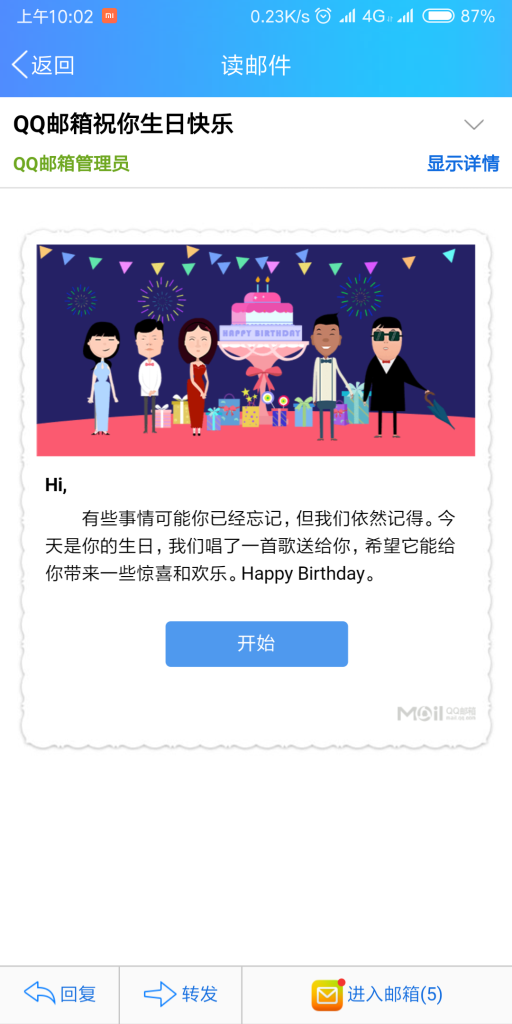 连我自己都忘记了。 看来年纪越大越不想记起自己年龄这回事","source":"_posts/估计也只有QQ邮箱记得今天是什么日子.md","raw":"---\ntitle: 估计也只有QQ邮箱记得今天是什么日子\ntags:\n - 生日\n - 生活\nexcerpt: ''\ncategories: 随笔\nabbrlink: 36456\ndate: 2018-07-27 10:29:52\n---\n\n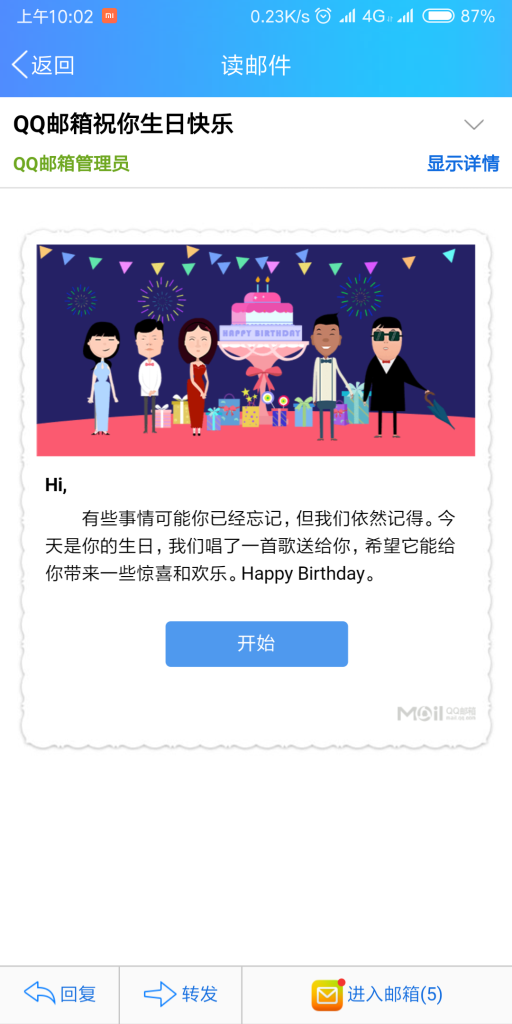 连我自己都忘记了。 看来年纪越大越不想记起自己年龄这回事","slug":"估计也只有QQ邮箱记得今天是什么日子","published":1,"updated":"2023-09-29T07:51:06.375Z","comments":1,"layout":"post","photos":[],"link":"","_id":"clneanv0c0052hkd4c6pd3n3v","content":"<p><img src=\"https://mrwen.oss-cn-shanghai.aliyuncs.com/2018/07/Screenshot_2018-07-27-10-02-57-231_com.tencent.mobileqq.png?x-oss-process=image/resize,m_fill,w_512,h_1024\"> 连我自己都忘记了。 看来年纪越大越不想记起自己年龄这回事</p>\n","site":{"data":{}},"more":"<p><img src=\"https://mrwen.oss-cn-shanghai.aliyuncs.com/2018/07/Screenshot_2018-07-27-10-02-57-231_com.tencent.mobileqq.png?x-oss-process=image/resize,m_fill,w_512,h_1024\"> 连我自己都忘记了。 看来年纪越大越不想记起自己年龄这回事</p>\n"},{"title":"使用 Docker 构建 Pleroma 实例","abbrlink":"e48ebe86","date":"2023-07-24T13:57:00.000Z","cover":null,"_content":"\nPleroma 是一个去中心化的社区程序,其基于 ActivityPub 协议。\n而 ActivityPub 包括 Mastodon(Pawoo 等)、Misskey(misskey.io 等)、Pleroma 等等。\n在这些开源产品中,Pleroma 实机上部署环境步骤复杂繁琐。\n但它是对服务器性能要求最低的微博客工具,它的配置要求多低呢?\n现在 docker 的出现大大简化了部署的方式,只需要简单三步即可轻松搭建实例。\n\n本文将介绍如何使用 docker 构建 Pleroma 实例。\n以宝塔面板为例\n### 先安装docker\n在应用商店中查找docker并安装\n### 获取 docker-compose.yml 模板\n```\ngit clone https://git.pleroma.social/pleroma/pleroma-docker-compose.git\ncd pleroma-docker-compose \n```\n接下来所有操作(除 nginx 配置)如果没有加以说明都在这个目录下进行。\n### 需要修改的内容\n打开`./enviroments/pleroma/pleroma.env`,修改其中的配置:\n```\nDB_USER=pleroma # 数据库用户名\nDB_PASS=pleroma # 数据库密码\nDB_HOST=pleroma-db # 数据库地址\nDB_NAME=pleroma # 数据库名\nINSTANCE_NAME=Pleroma # 实例名\nADMIN_EMAIL=admin@ops.pleroma.social # 管理员邮箱\nNOTIFY_EMAIL=pleroma+admin@ops.pleroma.social # 通知邮箱\nDOMAIN=s.pwq.app # 实例域名\nPORT=4000 # 实例运行端口\n```\n只需要修改域名和邮箱即可\n打开`./volumes/pleroma/config.exs`\n在下面添加\n```\nimport Config\nconfig :pleroma, configurable_from_database: true\n```\n### 启动容器\n随后运行 \n```\ndocker-compose up -d\n```\n启动容器。\n### 添加反向代理\n```\n#PROXY-START/\n\nlocation ^~ /\n{\n # 4000 是你的实例容器运行端口,如果你修改过,记得改成你的端口。\n proxy_pass http://127.0.0.1:4000;\n proxy_set_header Host $host;\n proxy_set_header X-Real-IP $remote_addr;\n proxy_set_header X-Forwarded-For $proxy_add_x_forwarded_for;\n proxy_set_header REMOTE-HOST $remote_addr;\n proxy_set_header Upgrade $http_upgrade;\n proxy_set_header Connection $connection_upgrade;\n # proxy_hide_header Upgrade;\n}\n```\n### 创建管理员账户\n```\ndocker exec -it pleroma ./opt/pleroma/bin/pleroma_ctl user new admin 邮箱 --admin\n```\n运行后会出现一个链接,复制在浏览器即可重置密码.\n### 修改文件夹权限\n`/root/pleroma-docker-compose/volumes/pleroma`下的`uploads`权限设置为`777`\n当然如果你用S3协议的对象存储则不需要修改\n直接在后台设置S3即可.\n\n### 演示地址\nhttps://chaihu.top\n","source":"_posts/使用 Docker 构建 Pleroma 实例.md","raw":"---\ntitle: 使用 Docker 构建 Pleroma 实例\ntags:\n - Docker\n - Pleroma\ncategories: 推荐\nabbrlink: e48ebe86\ndate: 2023-07-24 21:57:00\ncover:\n---\n\nPleroma 是一个去中心化的社区程序,其基于 ActivityPub 协议。\n而 ActivityPub 包括 Mastodon(Pawoo 等)、Misskey(misskey.io 等)、Pleroma 等等。\n在这些开源产品中,Pleroma 实机上部署环境步骤复杂繁琐。\n但它是对服务器性能要求最低的微博客工具,它的配置要求多低呢?\n现在 docker 的出现大大简化了部署的方式,只需要简单三步即可轻松搭建实例。\n\n本文将介绍如何使用 docker 构建 Pleroma 实例。\n以宝塔面板为例\n### 先安装docker\n在应用商店中查找docker并安装\n### 获取 docker-compose.yml 模板\n```\ngit clone https://git.pleroma.social/pleroma/pleroma-docker-compose.git\ncd pleroma-docker-compose \n```\n接下来所有操作(除 nginx 配置)如果没有加以说明都在这个目录下进行。\n### 需要修改的内容\n打开`./enviroments/pleroma/pleroma.env`,修改其中的配置:\n```\nDB_USER=pleroma # 数据库用户名\nDB_PASS=pleroma # 数据库密码\nDB_HOST=pleroma-db # 数据库地址\nDB_NAME=pleroma # 数据库名\nINSTANCE_NAME=Pleroma # 实例名\nADMIN_EMAIL=admin@ops.pleroma.social # 管理员邮箱\nNOTIFY_EMAIL=pleroma+admin@ops.pleroma.social # 通知邮箱\nDOMAIN=s.pwq.app # 实例域名\nPORT=4000 # 实例运行端口\n```\n只需要修改域名和邮箱即可\n打开`./volumes/pleroma/config.exs`\n在下面添加\n```\nimport Config\nconfig :pleroma, configurable_from_database: true\n```\n### 启动容器\n随后运行 \n```\ndocker-compose up -d\n```\n启动容器。\n### 添加反向代理\n```\n#PROXY-START/\n\nlocation ^~ /\n{\n # 4000 是你的实例容器运行端口,如果你修改过,记得改成你的端口。\n proxy_pass http://127.0.0.1:4000;\n proxy_set_header Host $host;\n proxy_set_header X-Real-IP $remote_addr;\n proxy_set_header X-Forwarded-For $proxy_add_x_forwarded_for;\n proxy_set_header REMOTE-HOST $remote_addr;\n proxy_set_header Upgrade $http_upgrade;\n proxy_set_header Connection $connection_upgrade;\n # proxy_hide_header Upgrade;\n}\n```\n### 创建管理员账户\n```\ndocker exec -it pleroma ./opt/pleroma/bin/pleroma_ctl user new admin 邮箱 --admin\n```\n运行后会出现一个链接,复制在浏览器即可重置密码.\n### 修改文件夹权限\n`/root/pleroma-docker-compose/volumes/pleroma`下的`uploads`权限设置为`777`\n当然如果你用S3协议的对象存储则不需要修改\n直接在后台设置S3即可.\n\n### 演示地址\nhttps://chaihu.top\n","slug":"使用 Docker 构建 Pleroma 实例","published":1,"updated":"2023-09-29T07:51:06.376Z","comments":1,"layout":"post","photos":[],"link":"","_id":"clneanv0c0055hkd4ana26rzm","content":"<p>Pleroma 是一个去中心化的社区程序,其基于 ActivityPub 协议。<br>而 ActivityPub 包括 Mastodon(Pawoo 等)、Misskey(misskey.io 等)、Pleroma 等等。<br>在这些开源产品中,Pleroma 实机上部署环境步骤复杂繁琐。<br>但它是对服务器性能要求最低的微博客工具,它的配置要求多低呢?<br>现在 docker 的出现大大简化了部署的方式,只需要简单三步即可轻松搭建实例。</p>\n<p>本文将介绍如何使用 docker 构建 Pleroma 实例。<br>以宝塔面板为例</p>\n<h3 id=\"先安装docker\"><a href=\"#先安装docker\" class=\"headerlink\" title=\"先安装docker\"></a>先安装docker</h3><p>在应用商店中查找docker并安装</p>\n<h3 id=\"获取-docker-compose-yml-模板\"><a href=\"#获取-docker-compose-yml-模板\" class=\"headerlink\" title=\"获取 docker-compose.yml 模板\"></a>获取 docker-compose.yml 模板</h3><figure class=\"highlight awk\"><table><tr><td class=\"gutter\"><pre><span class=\"line\">1</span><br><span class=\"line\">2</span><br></pre></td><td class=\"code\"><pre><code class=\"hljs awk\">git clone https:<span class=\"hljs-regexp\">//gi</span>t.pleroma.social<span class=\"hljs-regexp\">/pleroma/</span>pleroma-docker-compose.git<br>cd pleroma-docker-compose <br></code></pre></td></tr></table></figure>\n<p>接下来所有操作(除 nginx 配置)如果没有加以说明都在这个目录下进行。</p>\n<h3 id=\"需要修改的内容\"><a href=\"#需要修改的内容\" class=\"headerlink\" title=\"需要修改的内容\"></a>需要修改的内容</h3><p>打开<code>./enviroments/pleroma/pleroma.env</code>,修改其中的配置:</p>\n<figure class=\"highlight ini\"><table><tr><td class=\"gutter\"><pre><span class=\"line\">1</span><br><span class=\"line\">2</span><br><span class=\"line\">3</span><br><span class=\"line\">4</span><br><span class=\"line\">5</span><br><span class=\"line\">6</span><br><span class=\"line\">7</span><br><span class=\"line\">8</span><br><span class=\"line\">9</span><br></pre></td><td class=\"code\"><pre><code class=\"hljs ini\"><span class=\"hljs-attr\">DB_USER</span>=pleroma <span class=\"hljs-comment\"># 数据库用户名</span><br><span class=\"hljs-attr\">DB_PASS</span>=pleroma <span class=\"hljs-comment\"># 数据库密码</span><br><span class=\"hljs-attr\">DB_HOST</span>=pleroma-db <span class=\"hljs-comment\"># 数据库地址</span><br><span class=\"hljs-attr\">DB_NAME</span>=pleroma <span class=\"hljs-comment\"># 数据库名</span><br><span class=\"hljs-attr\">INSTANCE_NAME</span>=Pleroma <span class=\"hljs-comment\"># 实例名</span><br><span class=\"hljs-attr\">ADMIN_EMAIL</span>=admin@ops.pleroma.social <span class=\"hljs-comment\"># 管理员邮箱</span><br><span class=\"hljs-attr\">NOTIFY_EMAIL</span>=pleroma+admin@ops.pleroma.social <span class=\"hljs-comment\"># 通知邮箱</span><br><span class=\"hljs-attr\">DOMAIN</span>=s.pwq.app <span class=\"hljs-comment\"># 实例域名</span><br><span class=\"hljs-attr\">PORT</span>=<span class=\"hljs-number\">4000</span> <span class=\"hljs-comment\"># 实例运行端口</span><br></code></pre></td></tr></table></figure>\n<p>只需要修改域名和邮箱即可<br>打开<code>./volumes/pleroma/config.exs</code><br>在下面添加</p>\n<figure class=\"highlight arduino\"><table><tr><td class=\"gutter\"><pre><span class=\"line\">1</span><br><span class=\"line\">2</span><br></pre></td><td class=\"code\"><pre><code class=\"hljs arduino\"><span class=\"hljs-keyword\">import</span> Config<br>config :pleroma, configurable_from_database: <span class=\"hljs-literal\">true</span><br></code></pre></td></tr></table></figure>\n<h3 id=\"启动容器\"><a href=\"#启动容器\" class=\"headerlink\" title=\"启动容器\"></a>启动容器</h3><p>随后运行 </p>\n<figure class=\"highlight ebnf\"><table><tr><td class=\"gutter\"><pre><span class=\"line\">1</span><br></pre></td><td class=\"code\"><pre><code class=\"hljs ebnf\"><span class=\"hljs-attribute\">docker-compose up -d</span><br></code></pre></td></tr></table></figure>\n<p>启动容器。</p>\n<h3 id=\"添加反向代理\"><a href=\"#添加反向代理\" class=\"headerlink\" title=\"添加反向代理\"></a>添加反向代理</h3><figure class=\"highlight nginx\"><table><tr><td class=\"gutter\"><pre><span class=\"line\">1</span><br><span class=\"line\">2</span><br><span class=\"line\">3</span><br><span class=\"line\">4</span><br><span class=\"line\">5</span><br><span class=\"line\">6</span><br><span class=\"line\">7</span><br><span class=\"line\">8</span><br><span class=\"line\">9</span><br><span class=\"line\">10</span><br><span class=\"line\">11</span><br><span class=\"line\">12</span><br><span class=\"line\">13</span><br><span class=\"line\">14</span><br></pre></td><td class=\"code\"><pre><code class=\"hljs nginx\"><span class=\"hljs-comment\">#PROXY-START/</span><br><br><span class=\"hljs-section\">location</span><span class=\"hljs-regexp\"> ^~</span> /<br>{<br> <span class=\"hljs-comment\"># 4000 是你的实例容器运行端口,如果你修改过,记得改成你的端口。</span><br> <span class=\"hljs-attribute\">proxy_pass</span> http://127.0.0.1:4000;<br> <span class=\"hljs-attribute\">proxy_set_header</span> Host <span class=\"hljs-variable\">$host</span>;<br> <span class=\"hljs-attribute\">proxy_set_header</span> X-Real-IP <span class=\"hljs-variable\">$remote_addr</span>;<br> <span class=\"hljs-attribute\">proxy_set_header</span> X-Forwarded-For <span class=\"hljs-variable\">$proxy_add_x_forwarded_for</span>;<br> <span class=\"hljs-attribute\">proxy_set_header</span> REMOTE-HOST <span class=\"hljs-variable\">$remote_addr</span>;<br> <span class=\"hljs-attribute\">proxy_set_header</span> Upgrade <span class=\"hljs-variable\">$http_upgrade</span>;<br> <span class=\"hljs-attribute\">proxy_set_header</span> Connection <span class=\"hljs-variable\">$connection_upgrade</span>;<br> <span class=\"hljs-comment\"># proxy_hide_header Upgrade;</span><br>}<br></code></pre></td></tr></table></figure>\n<h3 id=\"创建管理员账户\"><a href=\"#创建管理员账户\" class=\"headerlink\" title=\"创建管理员账户\"></a>创建管理员账户</h3><figure class=\"highlight gradle\"><table><tr><td class=\"gutter\"><pre><span class=\"line\">1</span><br></pre></td><td class=\"code\"><pre><code class=\"hljs gradle\">docker exec -it pleroma .<span class=\"hljs-regexp\">/opt/</span>pleroma<span class=\"hljs-regexp\">/bin/</span>pleroma_ctl user <span class=\"hljs-keyword\">new</span> admin 邮箱 --admin<br></code></pre></td></tr></table></figure>\n<p>运行后会出现一个链接,复制在浏览器即可重置密码.</p>\n<h3 id=\"修改文件夹权限\"><a href=\"#修改文件夹权限\" class=\"headerlink\" title=\"修改文件夹权限\"></a>修改文件夹权限</h3><p><code>/root/pleroma-docker-compose/volumes/pleroma</code>下的<code>uploads</code>权限设置为<code>777</code><br>当然如果你用S3协议的对象存储则不需要修改<br>直接在后台设置S3即可.</p>\n<h3 id=\"演示地址\"><a href=\"#演示地址\" class=\"headerlink\" title=\"演示地址\"></a>演示地址</h3><p><a href=\"https://chaihu.top/\">https://chaihu.top</a></p>\n","site":{"data":{}},"excerpt":"","more":"<p>Pleroma 是一个去中心化的社区程序,其基于 ActivityPub 协议。<br>而 ActivityPub 包括 Mastodon(Pawoo 等)、Misskey(misskey.io 等)、Pleroma 等等。<br>在这些开源产品中,Pleroma 实机上部署环境步骤复杂繁琐。<br>但它是对服务器性能要求最低的微博客工具,它的配置要求多低呢?<br>现在 docker 的出现大大简化了部署的方式,只需要简单三步即可轻松搭建实例。</p>\n<p>本文将介绍如何使用 docker 构建 Pleroma 实例。<br>以宝塔面板为例</p>\n<h3 id=\"先安装docker\"><a href=\"#先安装docker\" class=\"headerlink\" title=\"先安装docker\"></a>先安装docker</h3><p>在应用商店中查找docker并安装</p>\n<h3 id=\"获取-docker-compose-yml-模板\"><a href=\"#获取-docker-compose-yml-模板\" class=\"headerlink\" title=\"获取 docker-compose.yml 模板\"></a>获取 docker-compose.yml 模板</h3><figure class=\"highlight awk\"><table><tr><td class=\"gutter\"><pre><span class=\"line\">1</span><br><span class=\"line\">2</span><br></pre></td><td class=\"code\"><pre><code class=\"hljs awk\">git clone https:<span class=\"hljs-regexp\">//gi</span>t.pleroma.social<span class=\"hljs-regexp\">/pleroma/</span>pleroma-docker-compose.git<br>cd pleroma-docker-compose <br></code></pre></td></tr></table></figure>\n<p>接下来所有操作(除 nginx 配置)如果没有加以说明都在这个目录下进行。</p>\n<h3 id=\"需要修改的内容\"><a href=\"#需要修改的内容\" class=\"headerlink\" title=\"需要修改的内容\"></a>需要修改的内容</h3><p>打开<code>./enviroments/pleroma/pleroma.env</code>,修改其中的配置:</p>\n<figure class=\"highlight ini\"><table><tr><td class=\"gutter\"><pre><span class=\"line\">1</span><br><span class=\"line\">2</span><br><span class=\"line\">3</span><br><span class=\"line\">4</span><br><span class=\"line\">5</span><br><span class=\"line\">6</span><br><span class=\"line\">7</span><br><span class=\"line\">8</span><br><span class=\"line\">9</span><br></pre></td><td class=\"code\"><pre><code class=\"hljs ini\"><span class=\"hljs-attr\">DB_USER</span>=pleroma <span class=\"hljs-comment\"># 数据库用户名</span><br><span class=\"hljs-attr\">DB_PASS</span>=pleroma <span class=\"hljs-comment\"># 数据库密码</span><br><span class=\"hljs-attr\">DB_HOST</span>=pleroma-db <span class=\"hljs-comment\"># 数据库地址</span><br><span class=\"hljs-attr\">DB_NAME</span>=pleroma <span class=\"hljs-comment\"># 数据库名</span><br><span class=\"hljs-attr\">INSTANCE_NAME</span>=Pleroma <span class=\"hljs-comment\"># 实例名</span><br><span class=\"hljs-attr\">ADMIN_EMAIL</span>=admin@ops.pleroma.social <span class=\"hljs-comment\"># 管理员邮箱</span><br><span class=\"hljs-attr\">NOTIFY_EMAIL</span>=pleroma+admin@ops.pleroma.social <span class=\"hljs-comment\"># 通知邮箱</span><br><span class=\"hljs-attr\">DOMAIN</span>=s.pwq.app <span class=\"hljs-comment\"># 实例域名</span><br><span class=\"hljs-attr\">PORT</span>=<span class=\"hljs-number\">4000</span> <span class=\"hljs-comment\"># 实例运行端口</span><br></code></pre></td></tr></table></figure>\n<p>只需要修改域名和邮箱即可<br>打开<code>./volumes/pleroma/config.exs</code><br>在下面添加</p>\n<figure class=\"highlight arduino\"><table><tr><td class=\"gutter\"><pre><span class=\"line\">1</span><br><span class=\"line\">2</span><br></pre></td><td class=\"code\"><pre><code class=\"hljs arduino\"><span class=\"hljs-keyword\">import</span> Config<br>config :pleroma, configurable_from_database: <span class=\"hljs-literal\">true</span><br></code></pre></td></tr></table></figure>\n<h3 id=\"启动容器\"><a href=\"#启动容器\" class=\"headerlink\" title=\"启动容器\"></a>启动容器</h3><p>随后运行 </p>\n<figure class=\"highlight ebnf\"><table><tr><td class=\"gutter\"><pre><span class=\"line\">1</span><br></pre></td><td class=\"code\"><pre><code class=\"hljs ebnf\"><span class=\"hljs-attribute\">docker-compose up -d</span><br></code></pre></td></tr></table></figure>\n<p>启动容器。</p>\n<h3 id=\"添加反向代理\"><a href=\"#添加反向代理\" class=\"headerlink\" title=\"添加反向代理\"></a>添加反向代理</h3><figure class=\"highlight nginx\"><table><tr><td class=\"gutter\"><pre><span class=\"line\">1</span><br><span class=\"line\">2</span><br><span class=\"line\">3</span><br><span class=\"line\">4</span><br><span class=\"line\">5</span><br><span class=\"line\">6</span><br><span class=\"line\">7</span><br><span class=\"line\">8</span><br><span class=\"line\">9</span><br><span class=\"line\">10</span><br><span class=\"line\">11</span><br><span class=\"line\">12</span><br><span class=\"line\">13</span><br><span class=\"line\">14</span><br></pre></td><td class=\"code\"><pre><code class=\"hljs nginx\"><span class=\"hljs-comment\">#PROXY-START/</span><br><br><span class=\"hljs-section\">location</span><span class=\"hljs-regexp\"> ^~</span> /<br>{<br> <span class=\"hljs-comment\"># 4000 是你的实例容器运行端口,如果你修改过,记得改成你的端口。</span><br> <span class=\"hljs-attribute\">proxy_pass</span> http://127.0.0.1:4000;<br> <span class=\"hljs-attribute\">proxy_set_header</span> Host <span class=\"hljs-variable\">$host</span>;<br> <span class=\"hljs-attribute\">proxy_set_header</span> X-Real-IP <span class=\"hljs-variable\">$remote_addr</span>;<br> <span class=\"hljs-attribute\">proxy_set_header</span> X-Forwarded-For <span class=\"hljs-variable\">$proxy_add_x_forwarded_for</span>;<br> <span class=\"hljs-attribute\">proxy_set_header</span> REMOTE-HOST <span class=\"hljs-variable\">$remote_addr</span>;<br> <span class=\"hljs-attribute\">proxy_set_header</span> Upgrade <span class=\"hljs-variable\">$http_upgrade</span>;<br> <span class=\"hljs-attribute\">proxy_set_header</span> Connection <span class=\"hljs-variable\">$connection_upgrade</span>;<br> <span class=\"hljs-comment\"># proxy_hide_header Upgrade;</span><br>}<br></code></pre></td></tr></table></figure>\n<h3 id=\"创建管理员账户\"><a href=\"#创建管理员账户\" class=\"headerlink\" title=\"创建管理员账户\"></a>创建管理员账户</h3><figure class=\"highlight gradle\"><table><tr><td class=\"gutter\"><pre><span class=\"line\">1</span><br></pre></td><td class=\"code\"><pre><code class=\"hljs gradle\">docker exec -it pleroma .<span class=\"hljs-regexp\">/opt/</span>pleroma<span class=\"hljs-regexp\">/bin/</span>pleroma_ctl user <span class=\"hljs-keyword\">new</span> admin 邮箱 --admin<br></code></pre></td></tr></table></figure>\n<p>运行后会出现一个链接,复制在浏览器即可重置密码.</p>\n<h3 id=\"修改文件夹权限\"><a href=\"#修改文件夹权限\" class=\"headerlink\" title=\"修改文件夹权限\"></a>修改文件夹权限</h3><p><code>/root/pleroma-docker-compose/volumes/pleroma</code>下的<code>uploads</code>权限设置为<code>777</code><br>当然如果你用S3协议的对象存储则不需要修改<br>直接在后台设置S3即可.</p>\n<h3 id=\"演示地址\"><a href=\"#演示地址\" class=\"headerlink\" title=\"演示地址\"></a>演示地址</h3><p><a href=\"https://chaihu.top/\">https://chaihu.top</a></p>\n"},{"abbrlink":"6d58ffa9","cover":"https://blog.dasbid.com/upload/image-bvkn.png","date":"2023-05-18T08:23:20.354Z","excerpt":"...","title":"使用cloudflare Tunnels实现内网穿透","updated":"2023-09-29T07:51:06.376Z","_content":"## 使用cloudflare Tunnels实现内网穿透\n\n### 准备工作\n\n* 一个顶级域名\n* 更改DNS解析服务器\n* 等待生效\n\n### 打开 [Tunnels](https://one.dash.cloudflare.com/165012cc0f623729405e26de2fb3f876/access/tunnels)\n\n\n\n### 点击**create a Tunnels**\n\n\n\n### 随意输入一个名称用以区分\n\n\n\n选一个服务端软件\\~用以启动\\~\n\n### 以群晖为例\n\n群晖就选择**docker**\n\n复制命令行启动\\~\n\n#### **群晖要在root权限下执行**\n\n#### 获取root只需要\n\n```bash\n\nsudo su\n```\n\n\n\n#### 按需填写\n\n**Subdomain** 随便一个A记录\n\n**Domain **选择一个域名\n\n**Path **可以为空\n\n**Type**可以填写HTTP或者HTTPS\n\n**URL **填写localhost加上端口号\n\n保存即可\\~\n\n#### 演示地址\n\n[https://h.imsun.pw](https://h.imsun.pw)\n","source":"_posts/使用cloudflare Tunnels实现内网穿透.md","raw":"---\nabbrlink: 6d58ffa9\ncategories:\n - - 分享\ncover: 'https://blog.dasbid.com/upload/image-bvkn.png'\ndate: '2023-05-18T16:23:20.354081+08:00'\nexcerpt: ...\ntags:\n - cloudflare\ntitle: 使用cloudflare Tunnels实现内网穿透\nupdated: '2023-5-18T16:27:3.464+8:0'\n---\n## 使用cloudflare Tunnels实现内网穿透\n\n### 准备工作\n\n* 一个顶级域名\n* 更改DNS解析服务器\n* 等待生效\n\n### 打开 [Tunnels](https://one.dash.cloudflare.com/165012cc0f623729405e26de2fb3f876/access/tunnels)\n\n\n\n### 点击**create a Tunnels**\n\n\n\n### 随意输入一个名称用以区分\n\n\n\n选一个服务端软件\\~用以启动\\~\n\n### 以群晖为例\n\n群晖就选择**docker**\n\n复制命令行启动\\~\n\n#### **群晖要在root权限下执行**\n\n#### 获取root只需要\n\n```bash\n\nsudo su\n```\n\n\n\n#### 按需填写\n\n**Subdomain** 随便一个A记录\n\n**Domain **选择一个域名\n\n**Path **可以为空\n\n**Type**可以填写HTTP或者HTTPS\n\n**URL **填写localhost加上端口号\n\n保存即可\\~\n\n#### 演示地址\n\n[https://h.imsun.pw](https://h.imsun.pw)\n","slug":"使用cloudflare Tunnels实现内网穿透","published":1,"comments":1,"layout":"post","photos":[],"link":"","_id":"clneanv0d0059hkd49q3gfdoy","content":"<h2 id=\"使用cloudflare-Tunnels实现内网穿透\"><a href=\"#使用cloudflare-Tunnels实现内网穿透\" class=\"headerlink\" title=\"使用cloudflare Tunnels实现内网穿透\"></a>使用cloudflare Tunnels实现内网穿透</h2><h3 id=\"准备工作\"><a href=\"#准备工作\" class=\"headerlink\" title=\"准备工作\"></a>准备工作</h3><ul>\n<li>一个顶级域名</li>\n<li>更改DNS解析服务器</li>\n<li>等待生效</li>\n</ul>\n<h3 id=\"打开-Tunnels\"><a href=\"#打开-Tunnels\" class=\"headerlink\" title=\"打开 Tunnels\"></a>打开 <a href=\"https://one.dash.cloudflare.com/165012cc0f623729405e26de2fb3f876/access/tunnels\">Tunnels</a></h3><p><img src=\"https://blog.dasbid.com//upload/image.png\"></p>\n<h3 id=\"点击create-a-Tunnels\"><a href=\"#点击create-a-Tunnels\" class=\"headerlink\" title=\"点击create a Tunnels\"></a>点击<strong>create a Tunnels</strong></h3><p><img src=\"https://blog.dasbid.com/upload/image-bvkn.png\"><img src=\"https://blog.dasbid.com//upload/image.png\"></p>\n<h3 id=\"随意输入一个名称用以区分\"><a href=\"#随意输入一个名称用以区分\" class=\"headerlink\" title=\"随意输入一个名称用以区分\"></a>随意输入一个名称用以区分</h3><p><img src=\"https://blog.dasbid.com//upload/image-qzcq.png\"></p>\n<p>选一个服务端软件~用以启动~</p>\n<h3 id=\"以群晖为例\"><a href=\"#以群晖为例\" class=\"headerlink\" title=\"以群晖为例\"></a>以群晖为例</h3><p>群晖就选择<strong>docker</strong></p>\n<p><img src=\"https://blog.dasbid.com//upload/image-jjnh.png\">复制命令行启动~</p>\n<h4 id=\"群晖要在root权限下执行\"><a href=\"#群晖要在root权限下执行\" class=\"headerlink\" title=\"群晖要在root权限下执行\"></a><strong>群晖要在root权限下执行</strong></h4><h4 id=\"获取root只需要\"><a href=\"#获取root只需要\" class=\"headerlink\" title=\"获取root只需要\"></a>获取root只需要</h4><figure class=\"highlight bash\"><table><tr><td class=\"gutter\"><pre><span class=\"line\">1</span><br><span class=\"line\">2</span><br></pre></td><td class=\"code\"><pre><code class=\"hljs bash\"><br>sudo su<br></code></pre></td></tr></table></figure>\n\n<p><img src=\"https://blog.dasbid.com//upload/image-jsyd.png\"></p>\n<h4 id=\"按需填写\"><a href=\"#按需填写\" class=\"headerlink\" title=\"按需填写\"></a>按需填写</h4><p><strong>Subdomain</strong> 随便一个A记录</p>\n<p>**Domain **选择一个域名</p>\n<p>**Path **可以为空</p>\n<p><strong>Type</strong>可以填写HTTP或者HTTPS</p>\n<p>**URL **填写localhost加上端口号</p>\n<p>保存即可~</p>\n<h4 id=\"演示地址\"><a href=\"#演示地址\" class=\"headerlink\" title=\"演示地址\"></a>演示地址</h4><p><a href=\"https://h.imsun.pw/\">https://h.imsun.pw</a></p>\n","site":{"data":{}},"more":"<h2 id=\"使用cloudflare-Tunnels实现内网穿透\"><a href=\"#使用cloudflare-Tunnels实现内网穿透\" class=\"headerlink\" title=\"使用cloudflare Tunnels实现内网穿透\"></a>使用cloudflare Tunnels实现内网穿透</h2><h3 id=\"准备工作\"><a href=\"#准备工作\" class=\"headerlink\" title=\"准备工作\"></a>准备工作</h3><ul>\n<li>一个顶级域名</li>\n<li>更改DNS解析服务器</li>\n<li>等待生效</li>\n</ul>\n<h3 id=\"打开-Tunnels\"><a href=\"#打开-Tunnels\" class=\"headerlink\" title=\"打开 Tunnels\"></a>打开 <a href=\"https://one.dash.cloudflare.com/165012cc0f623729405e26de2fb3f876/access/tunnels\">Tunnels</a></h3><p><img src=\"https://blog.dasbid.com//upload/image.png\"></p>\n<h3 id=\"点击create-a-Tunnels\"><a href=\"#点击create-a-Tunnels\" class=\"headerlink\" title=\"点击create a Tunnels\"></a>点击<strong>create a Tunnels</strong></h3><p><img src=\"https://blog.dasbid.com/upload/image-bvkn.png\"><img src=\"https://blog.dasbid.com//upload/image.png\"></p>\n<h3 id=\"随意输入一个名称用以区分\"><a href=\"#随意输入一个名称用以区分\" class=\"headerlink\" title=\"随意输入一个名称用以区分\"></a>随意输入一个名称用以区分</h3><p><img src=\"https://blog.dasbid.com//upload/image-qzcq.png\"></p>\n<p>选一个服务端软件~用以启动~</p>\n<h3 id=\"以群晖为例\"><a href=\"#以群晖为例\" class=\"headerlink\" title=\"以群晖为例\"></a>以群晖为例</h3><p>群晖就选择<strong>docker</strong></p>\n<p><img src=\"https://blog.dasbid.com//upload/image-jjnh.png\">复制命令行启动~</p>\n<h4 id=\"群晖要在root权限下执行\"><a href=\"#群晖要在root权限下执行\" class=\"headerlink\" title=\"群晖要在root权限下执行\"></a><strong>群晖要在root权限下执行</strong></h4><h4 id=\"获取root只需要\"><a href=\"#获取root只需要\" class=\"headerlink\" title=\"获取root只需要\"></a>获取root只需要</h4><figure class=\"highlight bash\"><table><tr><td class=\"gutter\"><pre><span class=\"line\">1</span><br><span class=\"line\">2</span><br></pre></td><td class=\"code\"><pre><code class=\"hljs bash\"><br>sudo su<br></code></pre></td></tr></table></figure>\n\n<p><img src=\"https://blog.dasbid.com//upload/image-jsyd.png\"></p>\n<h4 id=\"按需填写\"><a href=\"#按需填写\" class=\"headerlink\" title=\"按需填写\"></a>按需填写</h4><p><strong>Subdomain</strong> 随便一个A记录</p>\n<p>**Domain **选择一个域名</p>\n<p>**Path **可以为空</p>\n<p><strong>Type</strong>可以填写HTTP或者HTTPS</p>\n<p>**URL **填写localhost加上端口号</p>\n<p>保存即可~</p>\n<h4 id=\"演示地址\"><a href=\"#演示地址\" class=\"headerlink\" title=\"演示地址\"></a>演示地址</h4><p><a href=\"https://h.imsun.pw/\">https://h.imsun.pw</a></p>\n"},{"title":"关于网恋","abbrlink":4937,"date":"2016-12-23T07:34:58.000Z","_content":"\n随着年龄越来越大,变得越来越不相信爱情。 \n\n网恋更是让人觉得是浪费时间与精力的事情。 \n\n其中充满了大量无意义的对话,甚至大量的虚假的问候,让人充满了怀疑,与自我怀疑。 \n\n这都是因为双方的不信任。这可能与年龄有关。 \n\n在我读书的时候,QQ是最流行的通讯工具,他的成本比发短信要来的实惠太多。\n\n那时候没有微信,但是每次上线都会有提醒,都会有许久不见的问候,那时的我们都是真实的自己。\n\n我们会把自己的真心话讲给他们听。他们包括熟识的同学朋友,以及素未谋面的网络另一端的那个熟悉的陌生人。 \n\n年级再大了些,走出校园,走进社会。开始渐渐的学会把真话藏起来,把假话说给众人听。_\n\n于是_开始怀疑他人甚至自己的话。\n\n这网恋就越发艰难,虽说现在网恋的成本没有以前那么高,但实在是感觉不到感情了。 \n\n是我们越长大越冷漠了吧。","source":"_posts/关于网恋.md","raw":"---\ntitle: 关于网恋\ntags:\n - 爱情\n - 生活\n - 网恋\ncategories: 随笔\nabbrlink: 4937\ndate: 2016-12-23 15:34:58\n---\n\n随着年龄越来越大,变得越来越不相信爱情。 \n\n网恋更是让人觉得是浪费时间与精力的事情。 \n\n其中充满了大量无意义的对话,甚至大量的虚假的问候,让人充满了怀疑,与自我怀疑。 \n\n这都是因为双方的不信任。这可能与年龄有关。 \n\n在我读书的时候,QQ是最流行的通讯工具,他的成本比发短信要来的实惠太多。\n\n那时候没有微信,但是每次上线都会有提醒,都会有许久不见的问候,那时的我们都是真实的自己。\n\n我们会把自己的真心话讲给他们听。他们包括熟识的同学朋友,以及素未谋面的网络另一端的那个熟悉的陌生人。 \n\n年级再大了些,走出校园,走进社会。开始渐渐的学会把真话藏起来,把假话说给众人听。_\n\n于是_开始怀疑他人甚至自己的话。\n\n这网恋就越发艰难,虽说现在网恋的成本没有以前那么高,但实在是感觉不到感情了。 \n\n是我们越长大越冷漠了吧。","slug":"关于网恋","published":1,"updated":"2023-09-29T07:51:06.376Z","comments":1,"layout":"post","photos":[],"link":"","_id":"clneanv0e005chkd48b6aa9b9","content":"<p>随着年龄越来越大,变得越来越不相信爱情。 </p>\n<p>网恋更是让人觉得是浪费时间与精力的事情。 </p>\n<p>其中充满了大量无意义的对话,甚至大量的虚假的问候,让人充满了怀疑,与自我怀疑。 </p>\n<p>这都是因为双方的不信任。这可能与年龄有关。 </p>\n<p>在我读书的时候,QQ是最流行的通讯工具,他的成本比发短信要来的实惠太多。</p>\n<p>那时候没有微信,但是每次上线都会有提醒,都会有许久不见的问候,那时的我们都是真实的自己。</p>\n<p>我们会把自己的真心话讲给他们听。他们包括熟识的同学朋友,以及素未谋面的网络另一端的那个熟悉的陌生人。 </p>\n<p>年级再大了些,走出校园,走进社会。开始渐渐的学会把真话藏起来,把假话说给众人听。_</p>\n<p>于是_开始怀疑他人甚至自己的话。</p>\n<p>这网恋就越发艰难,虽说现在网恋的成本没有以前那么高,但实在是感觉不到感情了。 </p>\n<p>是我们越长大越冷漠了吧。</p>\n","site":{"data":{}},"excerpt":"","more":"<p>随着年龄越来越大,变得越来越不相信爱情。 </p>\n<p>网恋更是让人觉得是浪费时间与精力的事情。 </p>\n<p>其中充满了大量无意义的对话,甚至大量的虚假的问候,让人充满了怀疑,与自我怀疑。 </p>\n<p>这都是因为双方的不信任。这可能与年龄有关。 </p>\n<p>在我读书的时候,QQ是最流行的通讯工具,他的成本比发短信要来的实惠太多。</p>\n<p>那时候没有微信,但是每次上线都会有提醒,都会有许久不见的问候,那时的我们都是真实的自己。</p>\n<p>我们会把自己的真心话讲给他们听。他们包括熟识的同学朋友,以及素未谋面的网络另一端的那个熟悉的陌生人。 </p>\n<p>年级再大了些,走出校园,走进社会。开始渐渐的学会把真话藏起来,把假话说给众人听。_</p>\n<p>于是_开始怀疑他人甚至自己的话。</p>\n<p>这网恋就越发艰难,虽说现在网恋的成本没有以前那么高,但实在是感觉不到感情了。 </p>\n<p>是我们越长大越冷漠了吧。</p>\n"},{"title":"关于英雄联盟S8八强对抗的预测","excerpt":"","abbrlink":3459,"date":"2018-10-19T10:12:54.000Z","_content":"\n明天会有两场BO5的比赛 分别是12:00 KT VS IG 16:00 RNG VS G2. 对于RNG我还是有信心的。IG则不太好说了。胜率不高。大约KT3:1IG。RNG则大概率3:1 G2。 RNG的状态的确有点不太稳定。但是调节能力还是可以的。特别是这个赛季的气势如虹给了RNG足够的信心。 我希望明天IG可以爆冷击败KT。","source":"_posts/关于英雄联盟S8八强对抗的预测.md","raw":"---\ntitle: 关于英雄联盟S8八强对抗的预测\ntags:\n - lol\n - RNG\n - S8\n - 生活\nexcerpt: ''\ncategories:\n - Note\nabbrlink: 3459\ndate: 2018-10-19 18:12:54\n---\n\n明天会有两场BO5的比赛 分别是12:00 KT VS IG 16:00 RNG VS G2. 对于RNG我还是有信心的。IG则不太好说了。胜率不高。大约KT3:1IG。RNG则大概率3:1 G2。 RNG的状态的确有点不太稳定。但是调节能力还是可以的。特别是这个赛季的气势如虹给了RNG足够的信心。 我希望明天IG可以爆冷击败KT。","slug":"关于英雄联盟S8八强对抗的预测","published":1,"updated":"2023-09-29T07:51:06.377Z","comments":1,"layout":"post","photos":[],"link":"","_id":"clneanv0e005ghkd43io7hkqd","content":"<p>明天会有两场BO5的比赛 分别是12:00 KT VS IG 16:00 RNG VS G2. 对于RNG我还是有信心的。IG则不太好说了。胜率不高。大约KT3:1IG。RNG则大概率3:1 G2。 RNG的状态的确有点不太稳定。但是调节能力还是可以的。特别是这个赛季的气势如虹给了RNG足够的信心。 我希望明天IG可以爆冷击败KT。</p>\n","site":{"data":{}},"more":"<p>明天会有两场BO5的比赛 分别是12:00 KT VS IG 16:00 RNG VS G2. 对于RNG我还是有信心的。IG则不太好说了。胜率不高。大约KT3:1IG。RNG则大概率3:1 G2。 RNG的状态的确有点不太稳定。但是调节能力还是可以的。特别是这个赛季的气势如虹给了RNG足够的信心。 我希望明天IG可以爆冷击败KT。</p>\n"},{"title":"写在30岁之后","excerpt":"","abbrlink":44022,"date":"2017-07-10T05:27:06.000Z","_content":"\n其实,前两天是我的生日。 \n\n然而好像除了我自己没人再记得自己的生日。 \n\n我好像就是这样一个存在感薄弱的人。\n平凡无奇。 \n而立之年,日子过的跟亿万在广打工的人们一样。 \n三点一线。 \n甚至比他们其实的大部分过的还要无趣很多。 \n \n只希望早些成家,别让爸妈操心吧。 \n\nhttp://music.163.com/#/song?id=487590187","source":"_posts/写在30岁之后.md","raw":"---\ntitle: 写在30岁之后\ntags:\n - 生活\n - 而立\nexcerpt: ''\ncategories:\n - 随笔\nabbrlink: 44022\ndate: 2017-07-10 13:27:06\n---\n\n其实,前两天是我的生日。 \n\n然而好像除了我自己没人再记得自己的生日。 \n\n我好像就是这样一个存在感薄弱的人。\n平凡无奇。 \n而立之年,日子过的跟亿万在广打工的人们一样。 \n三点一线。 \n甚至比他们其实的大部分过的还要无趣很多。 \n \n只希望早些成家,别让爸妈操心吧。 \n\nhttp://music.163.com/#/song?id=487590187","slug":"写在30岁之后","published":1,"updated":"2023-09-29T07:51:06.380Z","comments":1,"layout":"post","photos":[],"link":"","_id":"clneanv0f005jhkd47v2cclus","content":"<p>其实,前两天是我的生日。 </p>\n<p>然而好像除了我自己没人再记得自己的生日。 </p>\n<p>我好像就是这样一个存在感薄弱的人。<br>平凡无奇。<br>而立之年,日子过的跟亿万在广打工的人们一样。<br>三点一线。<br>甚至比他们其实的大部分过的还要无趣很多。 </p>\n<p>只希望早些成家,别让爸妈操心吧。 </p>\n<p><a href=\"http://music.163.com/#/song?id=487590187\">http://music.163.com/#/song?id=487590187</a></p>\n","site":{"data":{}},"more":"<p>其实,前两天是我的生日。 </p>\n<p>然而好像除了我自己没人再记得自己的生日。 </p>\n<p>我好像就是这样一个存在感薄弱的人。<br>平凡无奇。<br>而立之年,日子过的跟亿万在广打工的人们一样。<br>三点一线。<br>甚至比他们其实的大部分过的还要无趣很多。 </p>\n<p>只希望早些成家,别让爸妈操心吧。 </p>\n<p><a href=\"http://music.163.com/#/song?id=487590187\">http://music.163.com/#/song?id=487590187</a></p>\n"},{"title":"2023中秋前夕","abbrlink":"20772b2a","date":"2023-09-28T06:59:24.000Z","cover":null,"_content":"\n又是中秋节,只有4天假.\n想回湖北老家看看,但是买不到票.\n于是愿望搁浅.\n\n---\n闲鱼账号被处罚了,理由是有交易纠纷.\n那么既然是纠纷,单方面罚卖家合理吗?\n我不知道,我选择卸载.\n\n---\n服务器方面,由于腾讯云的活动,续费了一年花费336大洋.\n免费升到4核4G6M的配置.\n2027-04-20到期.\n觉得国内竟然比国外还贵一些.\n\n---\n家里介绍的相亲对象,聊过一次之后便没有再联系了.\n年纪大了,可能对爱情就不抱任何期待了吧.\n用心交流也变的越来越难.\n考虑更多的是物质方面的东西.\n\n---\n至于假期安排大概率是在家西瓜空调WIFI.\n外面那么拥挤.还是不要出去浪了.\n\n---\n如果有妹妹一起出去吃饭也是极好的.\n\n---\n没有妹妹,看看电视也是极好的.\n\n---\n今天的亚运会英雄联盟四分之一决赛中国队0比2输给了韩国队\n应该没有人在开始之前就看好这个阵容的吧\n\n---\n王者荣耀国家队昨天获得了金牌,而且是以碾压之势获得了冠军\n","source":"_posts/写在2023中秋前夕.md","raw":"---\ntitle: 2023中秋前夕\ntags: 中秋节\ncategories: 随笔\nabbrlink: 20772b2a\ndate: 2023-09-28 14:59:24\ncover:\n---\n\n又是中秋节,只有4天假.\n想回湖北老家看看,但是买不到票.\n于是愿望搁浅.\n\n---\n闲鱼账号被处罚了,理由是有交易纠纷.\n那么既然是纠纷,单方面罚卖家合理吗?\n我不知道,我选择卸载.\n\n---\n服务器方面,由于腾讯云的活动,续费了一年花费336大洋.\n免费升到4核4G6M的配置.\n2027-04-20到期.\n觉得国内竟然比国外还贵一些.\n\n---\n家里介绍的相亲对象,聊过一次之后便没有再联系了.\n年纪大了,可能对爱情就不抱任何期待了吧.\n用心交流也变的越来越难.\n考虑更多的是物质方面的东西.\n\n---\n至于假期安排大概率是在家西瓜空调WIFI.\n外面那么拥挤.还是不要出去浪了.\n\n---\n如果有妹妹一起出去吃饭也是极好的.\n\n---\n没有妹妹,看看电视也是极好的.\n\n---\n今天的亚运会英雄联盟四分之一决赛中国队0比2输给了韩国队\n应该没有人在开始之前就看好这个阵容的吧\n\n---\n王者荣耀国家队昨天获得了金牌,而且是以碾压之势获得了冠军\n","slug":"写在2023中秋前夕","published":1,"updated":"2023-09-29T07:51:06.380Z","comments":1,"layout":"post","photos":[],"link":"","_id":"clneanv0g005mhkd4bqb46dsw","content":"<p>又是中秋节,只有4天假.<br>想回湖北老家看看,但是买不到票.<br>于是愿望搁浅.</p>\n<hr>\n<p>闲鱼账号被处罚了,理由是有交易纠纷.<br>那么既然是纠纷,单方面罚卖家合理吗?<br>我不知道,我选择卸载.</p>\n<hr>\n<p>服务器方面,由于腾讯云的活动,续费了一年花费336大洋.<br>免费升到4核4G6M的配置.<br>2027-04-20到期.<br>觉得国内竟然比国外还贵一些.</p>\n<hr>\n<p>家里介绍的相亲对象,聊过一次之后便没有再联系了.<br>年纪大了,可能对爱情就不抱任何期待了吧.<br>用心交流也变的越来越难.<br>考虑更多的是物质方面的东西.</p>\n<hr>\n<p>至于假期安排大概率是在家西瓜空调WIFI.<br>外面那么拥挤.还是不要出去浪了.</p>\n<hr>\n<p>如果有妹妹一起出去吃饭也是极好的.</p>\n<hr>\n<p>没有妹妹,看看电视也是极好的.</p>\n<hr>\n<p>今天的亚运会英雄联盟四分之一决赛中国队0比2输给了韩国队<br>应该没有人在开始之前就看好这个阵容的吧</p>\n<hr>\n<p>王者荣耀国家队昨天获得了金牌,而且是以碾压之势获得了冠军</p>\n","site":{"data":{}},"excerpt":"","more":"<p>又是中秋节,只有4天假.<br>想回湖北老家看看,但是买不到票.<br>于是愿望搁浅.</p>\n<hr>\n<p>闲鱼账号被处罚了,理由是有交易纠纷.<br>那么既然是纠纷,单方面罚卖家合理吗?<br>我不知道,我选择卸载.</p>\n<hr>\n<p>服务器方面,由于腾讯云的活动,续费了一年花费336大洋.<br>免费升到4核4G6M的配置.<br>2027-04-20到期.<br>觉得国内竟然比国外还贵一些.</p>\n<hr>\n<p>家里介绍的相亲对象,聊过一次之后便没有再联系了.<br>年纪大了,可能对爱情就不抱任何期待了吧.<br>用心交流也变的越来越难.<br>考虑更多的是物质方面的东西.</p>\n<hr>\n<p>至于假期安排大概率是在家西瓜空调WIFI.<br>外面那么拥挤.还是不要出去浪了.</p>\n<hr>\n<p>如果有妹妹一起出去吃饭也是极好的.</p>\n<hr>\n<p>没有妹妹,看看电视也是极好的.</p>\n<hr>\n<p>今天的亚运会英雄联盟四分之一决赛中国队0比2输给了韩国队<br>应该没有人在开始之前就看好这个阵容的吧</p>\n<hr>\n<p>王者荣耀国家队昨天获得了金牌,而且是以碾压之势获得了冠军</p>\n"},{"title":"写在MSI季中冠军赛RNG夺冠之后","excerpt":"","abbrlink":64158,"date":"2018-05-27T16:37:32.000Z","_content":"\nMSI决赛 RNG VS KZ 中韩两个赛区的战斗 当天的比赛我是有看的,虽然KZ当时的表现状态并不是很好,但是我仍然觉得没有十足的信息 因为仿佛有一个魔咒 也许是因为关切所以有点患得患失 关注皇族关注小狗已经有五年了 五年过去了 小狗仍然是那个最强的ADC 他终于夺冠了 他的获奖感言也让我很感动 经历了太多的失败 胜利的喜悦难以言表 在夺冠的那一刻全场都在呼喊uzi uzi 这一刻全世界都是狗吹 永远记住这一天吧 2018年5月20日皇族RNG3:1KZ获得2018年英雄联盟季中冠军赛冠军 &  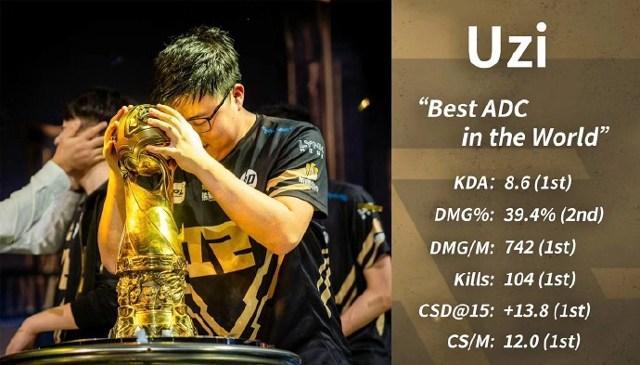 ","source":"_posts/写在MSI季中冠军赛RNG夺冠之后.md","raw":"---\ntitle: 写在MSI季中冠军赛RNG夺冠之后\ntags:\n - lol\n - LPL\n - RNG\n - UZI\n - 生活\n - 英雄联盟\nexcerpt: ''\ncategories:\n - Note\nabbrlink: 64158\ndate: 2018-05-28 00:37:32\n---\n\nMSI决赛 RNG VS KZ 中韩两个赛区的战斗 当天的比赛我是有看的,虽然KZ当时的表现状态并不是很好,但是我仍然觉得没有十足的信息 因为仿佛有一个魔咒 也许是因为关切所以有点患得患失 关注皇族关注小狗已经有五年了 五年过去了 小狗仍然是那个最强的ADC 他终于夺冠了 他的获奖感言也让我很感动 经历了太多的失败 胜利的喜悦难以言表 在夺冠的那一刻全场都在呼喊uzi uzi 这一刻全世界都是狗吹 永远记住这一天吧 2018年5月20日皇族RNG3:1KZ获得2018年英雄联盟季中冠军赛冠军 &  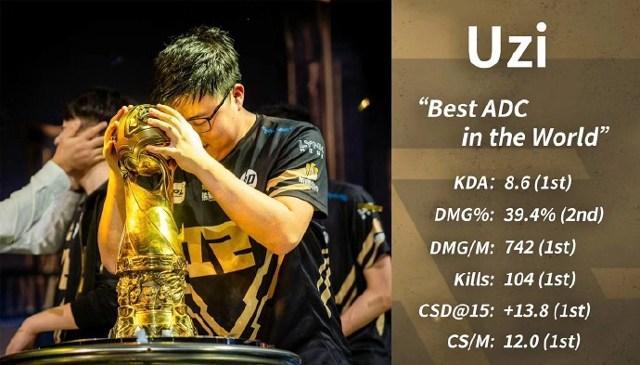 ","slug":"写在MSI季中冠军赛RNG夺冠之后","published":1,"updated":"2023-09-29T07:51:06.381Z","comments":1,"layout":"post","photos":[],"link":"","_id":"clneanv0g005qhkd45iir1tpf","content":"<p>MSI决赛 RNG VS KZ 中韩两个赛区的战斗 当天的比赛我是有看的,虽然KZ当时的表现状态并不是很好,但是我仍然觉得没有十足的信息 因为仿佛有一个魔咒 也许是因为关切所以有点患得患失 关注皇族关注小狗已经有五年了 五年过去了 小狗仍然是那个最强的ADC 他终于夺冠了 他的获奖感言也让我很感动 经历了太多的失败 胜利的喜悦难以言表 在夺冠的那一刻全场都在呼喊uzi uzi 这一刻全世界都是狗吹 永远记住这一天吧 2018年5月20日皇族RNG3:1KZ获得2018年英雄联盟季中冠军赛冠军 &<img src=\"https://mrwen.oss-cn-shanghai.aliyuncs.com/2018/05/1.jpg\"> <img src=\"https://mrwen.oss-cn-shanghai.aliyuncs.com/2018/05/2.jpeg\"> <img src=\"https://mrwen.oss-cn-shanghai.aliyuncs.com/2018/05/3.jpeg\"> <img src=\"https://mrwen.oss-cn-shanghai.aliyuncs.com/2018/05/K.jpg\"></p>\n","site":{"data":{}},"more":"<p>MSI决赛 RNG VS KZ 中韩两个赛区的战斗 当天的比赛我是有看的,虽然KZ当时的表现状态并不是很好,但是我仍然觉得没有十足的信息 因为仿佛有一个魔咒 也许是因为关切所以有点患得患失 关注皇族关注小狗已经有五年了 五年过去了 小狗仍然是那个最强的ADC 他终于夺冠了 他的获奖感言也让我很感动 经历了太多的失败 胜利的喜悦难以言表 在夺冠的那一刻全场都在呼喊uzi uzi 这一刻全世界都是狗吹 永远记住这一天吧 2018年5月20日皇族RNG3:1KZ获得2018年英雄联盟季中冠军赛冠军 &<img src=\"https://mrwen.oss-cn-shanghai.aliyuncs.com/2018/05/1.jpg\"> <img src=\"https://mrwen.oss-cn-shanghai.aliyuncs.com/2018/05/2.jpeg\"> <img src=\"https://mrwen.oss-cn-shanghai.aliyuncs.com/2018/05/3.jpeg\"> <img src=\"https://mrwen.oss-cn-shanghai.aliyuncs.com/2018/05/K.jpg\"></p>\n"},{"title":"写在加班结束前","excerpt":"","abbrlink":26053,"date":"2011-08-11T12:28:51.000Z","_content":"\n我讨厌这种操蛋的生活。 连坐个顺风车都不舍得的公司你还有什么好说的呢。 我只能无奈的问候他的母亲大人了。","source":"_posts/写在加班结束前.md","raw":"---\ntitle: 写在加班结束前\ntags:\n - 下班\n - 生活\nexcerpt: ''\ncategories:\n - Note\nabbrlink: 26053\ndate: 2011-08-11 20:28:51\n---\n\n我讨厌这种操蛋的生活。 连坐个顺风车都不舍得的公司你还有什么好说的呢。 我只能无奈的问候他的母亲大人了。","slug":"写在加班结束前","published":1,"updated":"2023-09-29T07:51:06.381Z","comments":1,"layout":"post","photos":[],"link":"","_id":"clneanv0h005thkd4espi930t","content":"<p>我讨厌这种操蛋的生活。 连坐个顺风车都不舍得的公司你还有什么好说的呢。 我只能无奈的问候他的母亲大人了。</p>\n","site":{"data":{}},"more":"<p>我讨厌这种操蛋的生活。 连坐个顺风车都不舍得的公司你还有什么好说的呢。 我只能无奈的问候他的母亲大人了。</p>\n"},{"title":"写在愚人节之后","excerpt":"","abbrlink":31287,"date":"2015-04-01T17:45:18.000Z","_content":"\n往年我都会记得小韩的忌日。就在愚人节之前。 今年可能我刻意回避死这个字。 亲眼看到自己所爱的人在自己眼前死去,这是件很残忍的事情,我觉得 我到现在才终于明白小韩父母家人是如何的伤痛。我并没有去送小韩最后一程。可能是因为我那时还想象不出死亡的样子。觉得离我很遥远。 并不习惯写博客了,特别是工作了以后,每日都是重复昨日。 看到两年前的博客还是忍不住上来随便写点什么。 对了,我月底回去。希望可以有点变化","source":"_posts/写在愚人节之后.md","raw":"---\ntitle: 写在愚人节之后\ntags:\n - 生活\nexcerpt: ''\ncategories:\n - Note\nabbrlink: 31287\ndate: 2015-04-02 01:45:18\n---\n\n往年我都会记得小韩的忌日。就在愚人节之前。 今年可能我刻意回避死这个字。 亲眼看到自己所爱的人在自己眼前死去,这是件很残忍的事情,我觉得 我到现在才终于明白小韩父母家人是如何的伤痛。我并没有去送小韩最后一程。可能是因为我那时还想象不出死亡的样子。觉得离我很遥远。 并不习惯写博客了,特别是工作了以后,每日都是重复昨日。 看到两年前的博客还是忍不住上来随便写点什么。 对了,我月底回去。希望可以有点变化","slug":"写在愚人节之后","published":1,"updated":"2023-09-29T07:51:06.381Z","comments":1,"layout":"post","photos":[],"link":"","_id":"clneanv0i005xhkd4dh6i2b02","content":"<p>往年我都会记得小韩的忌日。就在愚人节之前。 今年可能我刻意回避死这个字。 亲眼看到自己所爱的人在自己眼前死去,这是件很残忍的事情,我觉得 我到现在才终于明白小韩父母家人是如何的伤痛。我并没有去送小韩最后一程。可能是因为我那时还想象不出死亡的样子。觉得离我很遥远。 并不习惯写博客了,特别是工作了以后,每日都是重复昨日。 看到两年前的博客还是忍不住上来随便写点什么。 对了,我月底回去。希望可以有点变化</p>\n","site":{"data":{}},"more":"<p>往年我都会记得小韩的忌日。就在愚人节之前。 今年可能我刻意回避死这个字。 亲眼看到自己所爱的人在自己眼前死去,这是件很残忍的事情,我觉得 我到现在才终于明白小韩父母家人是如何的伤痛。我并没有去送小韩最后一程。可能是因为我那时还想象不出死亡的样子。觉得离我很遥远。 并不习惯写博客了,特别是工作了以后,每日都是重复昨日。 看到两年前的博客还是忍不住上来随便写点什么。 对了,我月底回去。希望可以有点变化</p>\n"},{"title":"写在感恩节的话","excerpt":"","abbrlink":6382,"date":"2016-11-24T11:34:14.000Z","_content":"\n首先我感谢我的父母赐予我生命来到这世上,我很愧对于他们,因为我至今也无法报答他们的养育之恩。 其次我感谢我的亲人,是他们无私的给予我帮助,在我无能为力的时候为我挡风遮雨。我很惭愧。 还有我的朋友们,我感谢你们。 虽然很多人都已经许久不联系了,我心里始终会记得你们的情谊。 谢谢313的兄弟。谢谢","source":"_posts/写在感恩节的话.md","raw":"---\ntitle: 写在感恩节的话\ntags:\n - 感恩\n - 生活\nexcerpt: ''\ncategories:\n - Note\nabbrlink: 6382\ndate: 2016-11-24 19:34:14\n---\n\n首先我感谢我的父母赐予我生命来到这世上,我很愧对于他们,因为我至今也无法报答他们的养育之恩。 其次我感谢我的亲人,是他们无私的给予我帮助,在我无能为力的时候为我挡风遮雨。我很惭愧。 还有我的朋友们,我感谢你们。 虽然很多人都已经许久不联系了,我心里始终会记得你们的情谊。 谢谢313的兄弟。谢谢","slug":"写在感恩节的话","published":1,"updated":"2023-09-29T07:51:06.382Z","comments":1,"layout":"post","photos":[],"link":"","_id":"clneanv0i0060hkd41mvqbnaa","content":"<p>首先我感谢我的父母赐予我生命来到这世上,我很愧对于他们,因为我至今也无法报答他们的养育之恩。 其次我感谢我的亲人,是他们无私的给予我帮助,在我无能为力的时候为我挡风遮雨。我很惭愧。 还有我的朋友们,我感谢你们。 虽然很多人都已经许久不联系了,我心里始终会记得你们的情谊。 谢谢313的兄弟。谢谢</p>\n","site":{"data":{}},"more":"<p>首先我感谢我的父母赐予我生命来到这世上,我很愧对于他们,因为我至今也无法报答他们的养育之恩。 其次我感谢我的亲人,是他们无私的给予我帮助,在我无能为力的时候为我挡风遮雨。我很惭愧。 还有我的朋友们,我感谢你们。 虽然很多人都已经许久不联系了,我心里始终会记得你们的情谊。 谢谢313的兄弟。谢谢</p>\n"},{"title":"到深圳的第一天","excerpt":"","abbrlink":43468,"date":"2018-03-02T10:09:41.000Z","_content":"\n正月十五,多云,有风 穿短袖拖行李也拖出一身汗来 \n\n住进了宿舍 \n\n四个人两间房 \n\n晚上去吃饭 \n\n---------------------- \n\n话说今天是元宵节 \n\n上元节才是正儿八经的中国情人节 \n\n只有这天观花灯猜字谜的活动让男女有了相互认识的机会 \n\n而七夕又称乞巧节 \n\n是少女们求神祝愿的日子 \n\n------------- \n\n元宵节快乐!","source":"_posts/到深圳的第一天.md","raw":"---\ntitle: 到深圳的第一天\ntags:\n - 生活\nexcerpt: ''\ncategories:\n - 随笔\nabbrlink: 43468\ndate: 2018-03-02 18:09:41\n---\n\n正月十五,多云,有风 穿短袖拖行李也拖出一身汗来 \n\n住进了宿舍 \n\n四个人两间房 \n\n晚上去吃饭 \n\n---------------------- \n\n话说今天是元宵节 \n\n上元节才是正儿八经的中国情人节 \n\n只有这天观花灯猜字谜的活动让男女有了相互认识的机会 \n\n而七夕又称乞巧节 \n\n是少女们求神祝愿的日子 \n\n------------- \n\n元宵节快乐!","slug":"到深圳的第一天","published":1,"updated":"2023-09-29T07:51:06.382Z","comments":1,"layout":"post","photos":[],"link":"","_id":"clneanv0j0064hkd4axcgfv3t","content":"<p>正月十五,多云,有风 穿短袖拖行李也拖出一身汗来 </p>\n<p>住进了宿舍 </p>\n<p>四个人两间房 </p>\n<p>晚上去吃饭 </p>\n<hr>\n<p>话说今天是元宵节 </p>\n<p>上元节才是正儿八经的中国情人节 </p>\n<p>只有这天观花灯猜字谜的活动让男女有了相互认识的机会 </p>\n<p>而七夕又称乞巧节 </p>\n<p>是少女们求神祝愿的日子 </p>\n<hr>\n<p>元宵节快乐!</p>\n","site":{"data":{}},"more":"<p>正月十五,多云,有风 穿短袖拖行李也拖出一身汗来 </p>\n<p>住进了宿舍 </p>\n<p>四个人两间房 </p>\n<p>晚上去吃饭 </p>\n<hr>\n<p>话说今天是元宵节 </p>\n<p>上元节才是正儿八经的中国情人节 </p>\n<p>只有这天观花灯猜字谜的活动让男女有了相互认识的机会 </p>\n<p>而七夕又称乞巧节 </p>\n<p>是少女们求神祝愿的日子 </p>\n<hr>\n<p>元宵节快乐!</p>\n"},{"title":"冬日-武汉","excerpt":"","abbrlink":11729,"date":"2018-03-31T10:02:23.000Z","_content":"\n\n\n \n\n \n年前回家,在武汉时路过长春观拍摄 \n这几天整理手机相册的时候发现了 \n清明时节雨纷纷,天气预报后天有雨","source":"_posts/冬日-武汉.md","raw":"---\ntitle: 冬日-武汉\ntags:\n - 冬日\n - 影像\n - 武汉\nexcerpt: ''\ncategories: 随笔\nabbrlink: 11729\ndate: 2018-03-31 18:02:23\n---\n\n\n\n \n\n \n年前回家,在武汉时路过长春观拍摄 \n这几天整理手机相册的时候发现了 \n清明时节雨纷纷,天气预报后天有雨","slug":"冬日-武汉","published":1,"updated":"2023-09-29T07:51:06.382Z","comments":1,"layout":"post","photos":[],"link":"","_id":"clneanv0k0067hkd465lo9lzj","content":"<p><img src=\"https://mrwen.oss-cn-shanghai.aliyuncs.com/2018/03/IMG_20180201_141836.jpg?x-oss-process=image/resize,m_fill,w_768,h_1024\"><br><img src=\"https://mrwen.oss-cn-shanghai.aliyuncs.com/2018/03/IMG_20180201_141854.jpg?x-oss-process=image/resize,m_fill,w_768,h_1024\"><br><img src=\"https://mrwen.oss-cn-shanghai.aliyuncs.com/2018/03/IMG_20180201_141847.jpg?x-oss-process=image/resize,m_fill,w_768,h_1024\"><br><img src=\"https://mrwen.oss-cn-shanghai.aliyuncs.com/2018/03/IMG_20180129_153655.jpg?x-oss-process=image/resize,m_fill,w_768,h_1024\"><br><img src=\"https://mrwen.oss-cn-shanghai.aliyuncs.com/2018/03/IMG_20180129_153645.jpg?x-oss-process=image/resize,m_fill,w_768,h_1024\"><br>年前回家,在武汉时路过长春观拍摄<br>这几天整理手机相册的时候发现了<br>清明时节雨纷纷,天气预报后天有雨</p>\n","site":{"data":{}},"more":"<p><img src=\"https://mrwen.oss-cn-shanghai.aliyuncs.com/2018/03/IMG_20180201_141836.jpg?x-oss-process=image/resize,m_fill,w_768,h_1024\"><br><img src=\"https://mrwen.oss-cn-shanghai.aliyuncs.com/2018/03/IMG_20180201_141854.jpg?x-oss-process=image/resize,m_fill,w_768,h_1024\"><br><img src=\"https://mrwen.oss-cn-shanghai.aliyuncs.com/2018/03/IMG_20180201_141847.jpg?x-oss-process=image/resize,m_fill,w_768,h_1024\"><br><img src=\"https://mrwen.oss-cn-shanghai.aliyuncs.com/2018/03/IMG_20180129_153655.jpg?x-oss-process=image/resize,m_fill,w_768,h_1024\"><br><img src=\"https://mrwen.oss-cn-shanghai.aliyuncs.com/2018/03/IMG_20180129_153645.jpg?x-oss-process=image/resize,m_fill,w_768,h_1024\"><br>年前回家,在武汉时路过长春观拍摄<br>这几天整理手机相册的时候发现了<br>清明时节雨纷纷,天气预报后天有雨</p>\n"},{"title":"十年","excerpt":"","abbrlink":1648,"date":"2018-03-17T12:34:13.000Z","_content":"\n人生能有多少个十年呢 我不知道 我只知道我已过完了三个十年 半个月前我已经八十岁的外公给我打电话说家里给我提了一个对象 这女子是隔壁村的比我要小上两岁 聊了几天 后来不了了之 可能是我的性格不讨喜 真是对不起外公 这么大年纪了还在为我的婚姻操心 我与ring是高中的同学 做过同桌 跟所有俗烂的二流青春小说一样 我喜欢她 给她写过情书 虽没有亲口表白 但她应该也知道 她不喜欢我这样的 我也知道 后来就毕业上了大学 还有联系 再后来毕了业 就渐渐的没有了联系 今年过年她在朋友圈里发动态说她回来了 我看到之后 马上就去找她 因为第二天我就要去广东 见到了她 ring她跟十年前一样 她见我的第一句话就是培文你怎么胖成这个样子 我无奈笑笑 你的性格还跟以前一样 她笑着对我说 她给我看他女儿的照片 恍然间 十年仿佛转瞬间消失的一样 情谊还在 只不过我们都长大了 有了各自的生活 许久不见得朋友啊在彼此的心中可能就没那么重要了","source":"_posts/十年.md","raw":"---\ntitle: 十年\ntags:\n - 十年\n - 生活\nexcerpt: ''\ncategories:\n - Note\nabbrlink: 1648\ndate: 2018-03-17 20:34:13\n---\n\n人生能有多少个十年呢 我不知道 我只知道我已过完了三个十年 半个月前我已经八十岁的外公给我打电话说家里给我提了一个对象 这女子是隔壁村的比我要小上两岁 聊了几天 后来不了了之 可能是我的性格不讨喜 真是对不起外公 这么大年纪了还在为我的婚姻操心 我与ring是高中的同学 做过同桌 跟所有俗烂的二流青春小说一样 我喜欢她 给她写过情书 虽没有亲口表白 但她应该也知道 她不喜欢我这样的 我也知道 后来就毕业上了大学 还有联系 再后来毕了业 就渐渐的没有了联系 今年过年她在朋友圈里发动态说她回来了 我看到之后 马上就去找她 因为第二天我就要去广东 见到了她 ring她跟十年前一样 她见我的第一句话就是培文你怎么胖成这个样子 我无奈笑笑 你的性格还跟以前一样 她笑着对我说 她给我看他女儿的照片 恍然间 十年仿佛转瞬间消失的一样 情谊还在 只不过我们都长大了 有了各自的生活 许久不见得朋友啊在彼此的心中可能就没那么重要了","slug":"十年","published":1,"updated":"2023-09-29T07:51:06.383Z","comments":1,"layout":"post","photos":[],"link":"","_id":"clneanv0k006bhkd41tyrclqf","content":"<p>人生能有多少个十年呢 我不知道 我只知道我已过完了三个十年 半个月前我已经八十岁的外公给我打电话说家里给我提了一个对象 这女子是隔壁村的比我要小上两岁 聊了几天 后来不了了之 可能是我的性格不讨喜 真是对不起外公 这么大年纪了还在为我的婚姻操心 我与ring是高中的同学 做过同桌 跟所有俗烂的二流青春小说一样 我喜欢她 给她写过情书 虽没有亲口表白 但她应该也知道 她不喜欢我这样的 我也知道 后来就毕业上了大学 还有联系 再后来毕了业 就渐渐的没有了联系 今年过年她在朋友圈里发动态说她回来了 我看到之后 马上就去找她 因为第二天我就要去广东 见到了她 ring她跟十年前一样 她见我的第一句话就是培文你怎么胖成这个样子 我无奈笑笑 你的性格还跟以前一样 她笑着对我说 她给我看他女儿的照片 恍然间 十年仿佛转瞬间消失的一样 情谊还在 只不过我们都长大了 有了各自的生活 许久不见得朋友啊在彼此的心中可能就没那么重要了</p>\n","site":{"data":{}},"more":"<p>人生能有多少个十年呢 我不知道 我只知道我已过完了三个十年 半个月前我已经八十岁的外公给我打电话说家里给我提了一个对象 这女子是隔壁村的比我要小上两岁 聊了几天 后来不了了之 可能是我的性格不讨喜 真是对不起外公 这么大年纪了还在为我的婚姻操心 我与ring是高中的同学 做过同桌 跟所有俗烂的二流青春小说一样 我喜欢她 给她写过情书 虽没有亲口表白 但她应该也知道 她不喜欢我这样的 我也知道 后来就毕业上了大学 还有联系 再后来毕了业 就渐渐的没有了联系 今年过年她在朋友圈里发动态说她回来了 我看到之后 马上就去找她 因为第二天我就要去广东 见到了她 ring她跟十年前一样 她见我的第一句话就是培文你怎么胖成这个样子 我无奈笑笑 你的性格还跟以前一样 她笑着对我说 她给我看他女儿的照片 恍然间 十年仿佛转瞬间消失的一样 情谊还在 只不过我们都长大了 有了各自的生活 许久不见得朋友啊在彼此的心中可能就没那么重要了</p>\n"},{"title":"用Memos API实现hexo博客的动态说说页面","published":1,"abbrlink":"286ad0c6","date":"2023-06-13T07:57:00.000Z","cover":null,"_content":"2023.12.1 更新\n修复显示使用第三方S3储存的图片\n\n----\n\n新建一个页面\n```\nhexo new page Memos\n```\n修改`Memos/index.md`内容为\n```\n---\ntitle: Memos\ncomments: false\ndate: 2023-06-07 14:17:13\n---\n<div class='memo-nums'>\n <p class='note note-info memo-nums-text'>\n 共发布了 <span id=\"memosCount\">不知道多少</span> 条说说\n </p>\n</div>\n<div id=\"bber\"></div>\n<script type=\"text/javascript\">\n var bbMemos = {\n memos : 'https://memos.ee/',\n limit : '20', \n creatorId:'1',\n domId: '', \n }\n</script>\n<script src=\"https://blogcdn.loliko.cn/memos2/js/marked.js\"></script>\n<script src=\"https://blogcdn.loliko.cn/memos2/js/memos.js?v0.0.1\"></script>\n```\n即可~\n\n代码来源于网络~\n","source":"_posts/博客的说说页面之Memos.md","raw":"---\ntitle: 用Memos API实现hexo博客的动态说说页面\ntags:\n - memos\n - Hexo\npublished: true\ncategories: 分享\nabbrlink: 286ad0c6\ndate: 2023-06-13 15:57:00\ncover:\n---\n2023.12.1 更新\n修复显示使用第三方S3储存的图片\n\n----\n\n新建一个页面\n```\nhexo new page Memos\n```\n修改`Memos/index.md`内容为\n```\n---\ntitle: Memos\ncomments: false\ndate: 2023-06-07 14:17:13\n---\n<div class='memo-nums'>\n <p class='note note-info memo-nums-text'>\n 共发布了 <span id=\"memosCount\">不知道多少</span> 条说说\n </p>\n</div>\n<div id=\"bber\"></div>\n<script type=\"text/javascript\">\n var bbMemos = {\n memos : 'https://memos.ee/',\n limit : '20', \n creatorId:'1',\n domId: '', \n }\n</script>\n<script src=\"https://blogcdn.loliko.cn/memos2/js/marked.js\"></script>\n<script src=\"https://blogcdn.loliko.cn/memos2/js/memos.js?v0.0.1\"></script>\n```\n即可~\n\n代码来源于网络~\n","slug":"博客的说说页面之Memos","updated":"2024-05-09T01:18:18.232Z","_id":"clneanv0l006ehkd43qg3e446","comments":1,"layout":"post","photos":[],"link":"","content":"<p>2023.12.1 更新<br>修复显示使用第三方S3储存的图片</p>\n<hr>\n<p>新建一个页面</p>\n<figure class=\"highlight plaintext\"><table><tr><td class=\"gutter\"><pre><span class=\"line\">1</span><br></pre></td><td class=\"code\"><pre><span class=\"line\">hexo new page Memos</span><br></pre></td></tr></table></figure>\n<p>修改<code>Memos/index.md</code>内容为</p>\n<figure class=\"highlight plaintext\"><table><tr><td class=\"gutter\"><pre><span class=\"line\">1</span><br><span class=\"line\">2</span><br><span class=\"line\">3</span><br><span class=\"line\">4</span><br><span class=\"line\">5</span><br><span class=\"line\">6</span><br><span class=\"line\">7</span><br><span class=\"line\">8</span><br><span class=\"line\">9</span><br><span class=\"line\">10</span><br><span class=\"line\">11</span><br><span class=\"line\">12</span><br><span class=\"line\">13</span><br><span class=\"line\">14</span><br><span class=\"line\">15</span><br><span class=\"line\">16</span><br><span class=\"line\">17</span><br><span class=\"line\">18</span><br><span class=\"line\">19</span><br><span class=\"line\">20</span><br><span class=\"line\">21</span><br></pre></td><td class=\"code\"><pre><span class=\"line\">---</span><br><span class=\"line\">title: Memos</span><br><span class=\"line\">comments: false</span><br><span class=\"line\">date: 2023-06-07 14:17:13</span><br><span class=\"line\">---</span><br><span class=\"line\"><div class='memo-nums'></span><br><span class=\"line\"> <p class='note note-info memo-nums-text'></span><br><span class=\"line\"> 共发布了 <span id="memosCount">不知道多少</span> 条说说</span><br><span class=\"line\"> </p></span><br><span class=\"line\"></div></span><br><span class=\"line\"><div id="bber"></div></span><br><span class=\"line\"><script type="text/javascript"></span><br><span class=\"line\"> var bbMemos = {</span><br><span class=\"line\"> memos : 'https://memos.ee/',</span><br><span class=\"line\"> limit : '20', </span><br><span class=\"line\"> creatorId:'1',</span><br><span class=\"line\"> domId: '', </span><br><span class=\"line\"> }</span><br><span class=\"line\"></script></span><br><span class=\"line\"><script src="https://blogcdn.loliko.cn/memos2/js/marked.js"></script></span><br><span class=\"line\"><script src="https://blogcdn.loliko.cn/memos2/js/memos.js?v0.0.1"></script></span><br></pre></td></tr></table></figure>\n<p>即可~</p>\n<p>代码来源于网络~</p>\n","site":{"data":{}},"excerpt":"","more":"<p>2023.12.1 更新<br>修复显示使用第三方S3储存的图片</p>\n<hr>\n<p>新建一个页面</p>\n<figure class=\"highlight plaintext\"><table><tr><td class=\"gutter\"><pre><span class=\"line\">1</span><br></pre></td><td class=\"code\"><pre><span class=\"line\">hexo new page Memos</span><br></pre></td></tr></table></figure>\n<p>修改<code>Memos/index.md</code>内容为</p>\n<figure class=\"highlight plaintext\"><table><tr><td class=\"gutter\"><pre><span class=\"line\">1</span><br><span class=\"line\">2</span><br><span class=\"line\">3</span><br><span class=\"line\">4</span><br><span class=\"line\">5</span><br><span class=\"line\">6</span><br><span class=\"line\">7</span><br><span class=\"line\">8</span><br><span class=\"line\">9</span><br><span class=\"line\">10</span><br><span class=\"line\">11</span><br><span class=\"line\">12</span><br><span class=\"line\">13</span><br><span class=\"line\">14</span><br><span class=\"line\">15</span><br><span class=\"line\">16</span><br><span class=\"line\">17</span><br><span class=\"line\">18</span><br><span class=\"line\">19</span><br><span class=\"line\">20</span><br><span class=\"line\">21</span><br></pre></td><td class=\"code\"><pre><span class=\"line\">---</span><br><span class=\"line\">title: Memos</span><br><span class=\"line\">comments: false</span><br><span class=\"line\">date: 2023-06-07 14:17:13</span><br><span class=\"line\">---</span><br><span class=\"line\"><div class='memo-nums'></span><br><span class=\"line\"> <p class='note note-info memo-nums-text'></span><br><span class=\"line\"> 共发布了 <span id="memosCount">不知道多少</span> 条说说</span><br><span class=\"line\"> </p></span><br><span class=\"line\"></div></span><br><span class=\"line\"><div id="bber"></div></span><br><span class=\"line\"><script type="text/javascript"></span><br><span class=\"line\"> var bbMemos = {</span><br><span class=\"line\"> memos : 'https://memos.ee/',</span><br><span class=\"line\"> limit : '20', </span><br><span class=\"line\"> creatorId:'1',</span><br><span class=\"line\"> domId: '', </span><br><span class=\"line\"> }</span><br><span class=\"line\"></script></span><br><span class=\"line\"><script src="https://blogcdn.loliko.cn/memos2/js/marked.js"></script></span><br><span class=\"line\"><script src="https://blogcdn.loliko.cn/memos2/js/memos.js?v0.0.1"></script></span><br></pre></td></tr></table></figure>\n<p>即可~</p>\n<p>代码来源于网络~</p>\n"},{"title":"半年没有更新博客了","excerpt":"","abbrlink":55578,"date":"2013-01-30T14:11:18.000Z","_content":"\n不是遗忘了,而是大多数时间不知道写些什么。 \n\n人的想法总是很多,可真正做到的没有多少。\n\n其实有时候的灵机一动可能会让自己都叫绝的主意在自己的脑海里也只是转瞬即逝,总是为这种莫名的灵感感到可惜。\n因为不善于捕捉这些,所以日子总是过的稀里糊涂而没有条理。\n \n说的好听叫随性。 \n这种没有约束的日子没有目标没有目的,迷茫的心里总是空落落的。 \n \n \n写博客也是需要有点文采的,可惜,我没有。","source":"_posts/半年没有更新博客了.md","raw":"---\ntitle: 半年没有更新博客了\ntags:\n - 生活\nexcerpt: ''\ncategories:\n - 随笔\nabbrlink: 55578\ndate: 2013-01-30 22:11:18\n---\n\n不是遗忘了,而是大多数时间不知道写些什么。 \n\n人的想法总是很多,可真正做到的没有多少。\n\n其实有时候的灵机一动可能会让自己都叫绝的主意在自己的脑海里也只是转瞬即逝,总是为这种莫名的灵感感到可惜。\n因为不善于捕捉这些,所以日子总是过的稀里糊涂而没有条理。\n \n说的好听叫随性。 \n这种没有约束的日子没有目标没有目的,迷茫的心里总是空落落的。 \n \n \n写博客也是需要有点文采的,可惜,我没有。","slug":"半年没有更新博客了","published":1,"updated":"2023-09-29T07:51:06.383Z","comments":1,"layout":"post","photos":[],"link":"","_id":"clneanv0l006ihkd46kv6hqgg","content":"<p>不是遗忘了,而是大多数时间不知道写些什么。 </p>\n<p>人的想法总是很多,可真正做到的没有多少。</p>\n<p>其实有时候的灵机一动可能会让自己都叫绝的主意在自己的脑海里也只是转瞬即逝,总是为这种莫名的灵感感到可惜。<br>因为不善于捕捉这些,所以日子总是过的稀里糊涂而没有条理。</p>\n<p>说的好听叫随性。<br>这种没有约束的日子没有目标没有目的,迷茫的心里总是空落落的。 </p>\n<p>写博客也是需要有点文采的,可惜,我没有。</p>\n","site":{"data":{}},"more":"<p>不是遗忘了,而是大多数时间不知道写些什么。 </p>\n<p>人的想法总是很多,可真正做到的没有多少。</p>\n<p>其实有时候的灵机一动可能会让自己都叫绝的主意在自己的脑海里也只是转瞬即逝,总是为这种莫名的灵感感到可惜。<br>因为不善于捕捉这些,所以日子总是过的稀里糊涂而没有条理。</p>\n<p>说的好听叫随性。<br>这种没有约束的日子没有目标没有目的,迷茫的心里总是空落落的。 </p>\n<p>写博客也是需要有点文采的,可惜,我没有。</p>\n"},{"title":"压力山大","excerpt":"","abbrlink":2390,"date":"2016-11-04T10:20:56.000Z","_content":"\n说实在话年近三十的压力真的有点大,没有结婚,也没什么存款,买不起车也买不起房,虽然不啃老,但是日子过的也不大理想。 \n\n家中的老人始终都觉得如果你不结婚那以后肯定就是娶不到老婆了。 \n\n我曾经因为这个理由去相亲,去面试,让本来不是很擅长与人打交道的我很是尴尬。 \n\n当然结果是显而易见的,都没成功。 最近小草莓要结婚了。\n\n小草莓与我相识已经有十年了吧,当初就是在我维护的论坛上认识的妹子。\n\n不由得感叹时间真的快。 \n\n小草莓是个软妹子。\n\n二次元少女。\n\n呃,姑且还算是少女吧。\n\n我虽然宅,但是我不混二次元,所以我对动漫啊日语啊都不熟悉。\n\n有时候觉得这么一大把年纪了还在混二次元真的是件很羞耻的事情。 \n\n国庆节小草莓约我去广州陪她玩耍,我内心是拒绝的,所以我就婉约的拒绝了,国庆节人山人海也就罢了,去广州的路上还塞车,根本不值得去,何况我也不想去打搅他们的二人世界,去做一个闪光的人。 \n\n我对她的先生一点都不熟悉,准确来说只在图片上见到过,根本没有与其本人打过交道。\n\n这个也是我拒绝去的理由。\n\n这辈子也不太可能有交集。 \n\n在我们堂兄弟之中目前除了我没有结婚意外也就只有几个很小的没有结婚了。\n\n大部分比我小的堂弟都已经生了二胎。\n\n对此我觉得我应该是比不赢的了。","source":"_posts/压力山大.md","raw":"---\ntitle: 压力山大\ntags:\n - 生活\n - 结婚\nexcerpt: ''\ncategories:\n - 随笔\nabbrlink: 2390\ndate: 2016-11-04 18:20:56\n---\n\n说实在话年近三十的压力真的有点大,没有结婚,也没什么存款,买不起车也买不起房,虽然不啃老,但是日子过的也不大理想。 \n\n家中的老人始终都觉得如果你不结婚那以后肯定就是娶不到老婆了。 \n\n我曾经因为这个理由去相亲,去面试,让本来不是很擅长与人打交道的我很是尴尬。 \n\n当然结果是显而易见的,都没成功。 最近小草莓要结婚了。\n\n小草莓与我相识已经有十年了吧,当初就是在我维护的论坛上认识的妹子。\n\n不由得感叹时间真的快。 \n\n小草莓是个软妹子。\n\n二次元少女。\n\n呃,姑且还算是少女吧。\n\n我虽然宅,但是我不混二次元,所以我对动漫啊日语啊都不熟悉。\n\n有时候觉得这么一大把年纪了还在混二次元真的是件很羞耻的事情。 \n\n国庆节小草莓约我去广州陪她玩耍,我内心是拒绝的,所以我就婉约的拒绝了,国庆节人山人海也就罢了,去广州的路上还塞车,根本不值得去,何况我也不想去打搅他们的二人世界,去做一个闪光的人。 \n\n我对她的先生一点都不熟悉,准确来说只在图片上见到过,根本没有与其本人打过交道。\n\n这个也是我拒绝去的理由。\n\n这辈子也不太可能有交集。 \n\n在我们堂兄弟之中目前除了我没有结婚意外也就只有几个很小的没有结婚了。\n\n大部分比我小的堂弟都已经生了二胎。\n\n对此我觉得我应该是比不赢的了。","slug":"压力山大","published":1,"updated":"2023-09-29T07:51:06.386Z","comments":1,"layout":"post","photos":[],"link":"","_id":"clneanv0m006lhkd42tf40ofc","content":"<p>说实在话年近三十的压力真的有点大,没有结婚,也没什么存款,买不起车也买不起房,虽然不啃老,但是日子过的也不大理想。 </p>\n<p>家中的老人始终都觉得如果你不结婚那以后肯定就是娶不到老婆了。 </p>\n<p>我曾经因为这个理由去相亲,去面试,让本来不是很擅长与人打交道的我很是尴尬。 </p>\n<p>当然结果是显而易见的,都没成功。 最近小草莓要结婚了。</p>\n<p>小草莓与我相识已经有十年了吧,当初就是在我维护的论坛上认识的妹子。</p>\n<p>不由得感叹时间真的快。 </p>\n<p>小草莓是个软妹子。</p>\n<p>二次元少女。</p>\n<p>呃,姑且还算是少女吧。</p>\n<p>我虽然宅,但是我不混二次元,所以我对动漫啊日语啊都不熟悉。</p>\n<p>有时候觉得这么一大把年纪了还在混二次元真的是件很羞耻的事情。 </p>\n<p>国庆节小草莓约我去广州陪她玩耍,我内心是拒绝的,所以我就婉约的拒绝了,国庆节人山人海也就罢了,去广州的路上还塞车,根本不值得去,何况我也不想去打搅他们的二人世界,去做一个闪光的人。 </p>\n<p>我对她的先生一点都不熟悉,准确来说只在图片上见到过,根本没有与其本人打过交道。</p>\n<p>这个也是我拒绝去的理由。</p>\n<p>这辈子也不太可能有交集。 </p>\n<p>在我们堂兄弟之中目前除了我没有结婚意外也就只有几个很小的没有结婚了。</p>\n<p>大部分比我小的堂弟都已经生了二胎。</p>\n<p>对此我觉得我应该是比不赢的了。</p>\n","site":{"data":{}},"more":"<p>说实在话年近三十的压力真的有点大,没有结婚,也没什么存款,买不起车也买不起房,虽然不啃老,但是日子过的也不大理想。 </p>\n<p>家中的老人始终都觉得如果你不结婚那以后肯定就是娶不到老婆了。 </p>\n<p>我曾经因为这个理由去相亲,去面试,让本来不是很擅长与人打交道的我很是尴尬。 </p>\n<p>当然结果是显而易见的,都没成功。 最近小草莓要结婚了。</p>\n<p>小草莓与我相识已经有十年了吧,当初就是在我维护的论坛上认识的妹子。</p>\n<p>不由得感叹时间真的快。 </p>\n<p>小草莓是个软妹子。</p>\n<p>二次元少女。</p>\n<p>呃,姑且还算是少女吧。</p>\n<p>我虽然宅,但是我不混二次元,所以我对动漫啊日语啊都不熟悉。</p>\n<p>有时候觉得这么一大把年纪了还在混二次元真的是件很羞耻的事情。 </p>\n<p>国庆节小草莓约我去广州陪她玩耍,我内心是拒绝的,所以我就婉约的拒绝了,国庆节人山人海也就罢了,去广州的路上还塞车,根本不值得去,何况我也不想去打搅他们的二人世界,去做一个闪光的人。 </p>\n<p>我对她的先生一点都不熟悉,准确来说只在图片上见到过,根本没有与其本人打过交道。</p>\n<p>这个也是我拒绝去的理由。</p>\n<p>这辈子也不太可能有交集。 </p>\n<p>在我们堂兄弟之中目前除了我没有结婚意外也就只有几个很小的没有结婚了。</p>\n<p>大部分比我小的堂弟都已经生了二胎。</p>\n<p>对此我觉得我应该是比不赢的了。</p>\n"},{"title":"又是拳头","excerpt":"","abbrlink":24539,"date":"2016-11-18T04:56:15.000Z","_content":"\n中午吃饭的时候就在想,人类最早的时候是先有语言呢还是先有文字。 \n\n至于史学家这么考证暂且不管,说说我的思路。 \n\n最早的人类因为吃到了好吃的熟食或者渴望温暖与光明,所以学会了用火。 \n\n吃了熟食之后发现自己拳头特别有力量,可以号令其他人。(参考动物世界) \n\n这时候是没有语言的,大家都是瞎比划。(嗷嗷嗷,参考猩猩) \n\n人们学会了养殖。\n\n要计数,这才有了最早的算筹。\n\n历史书上写的应该是绳子,后来发现绳子太脆弱,就改成刻在石头上。 \n\n这应该是最早的文字。 \n\n中国大部分文字其实都是象形文字,大约就是像什么画下来表示。 \n\n至于这个读音嘛,大概就是一个部落一种理解,每个部落的发音都不太一样。\n\n后来才有了多音字。\n\n就是因为发音不统一造成的。 \n\n说道这里可能有人会以为我跑题了。 \n\n其实并没有,这一切都是跟拳头有关的。\n\n因为拳头,造就了阶级。\n\n因为拳头强迫人们学习。\n\n以及统一。(秦始皇真的很伟大) \n\n现在的人都说秦始皇暴虐,其实他就是为了千秋万代的统治才这样做。 \n\n说到这里,其实这一切都是为了便于统治。 \n\n推广儒家的思想,君子动口不动手,大家都做了君子,只动口,不动手。\n\n都不反抗,都不惹是生非,岂不是就天下太平了。\n\n统治者不就最喜欢看到这样的结果么。 \n\n还是那句话,拳头大的说了算。 \n\n而文明也是如此。\n\n侠以武犯禁,但是和平从来都是武力争取来的.","source":"_posts/又是拳头.md","raw":"---\ntitle: 又是拳头\ntags:\n - 生活\nexcerpt: ''\ncategories:\n - 随笔\nabbrlink: 24539\ndate: 2016-11-18 12:56:15\n---\n\n中午吃饭的时候就在想,人类最早的时候是先有语言呢还是先有文字。 \n\n至于史学家这么考证暂且不管,说说我的思路。 \n\n最早的人类因为吃到了好吃的熟食或者渴望温暖与光明,所以学会了用火。 \n\n吃了熟食之后发现自己拳头特别有力量,可以号令其他人。(参考动物世界) \n\n这时候是没有语言的,大家都是瞎比划。(嗷嗷嗷,参考猩猩) \n\n人们学会了养殖。\n\n要计数,这才有了最早的算筹。\n\n历史书上写的应该是绳子,后来发现绳子太脆弱,就改成刻在石头上。 \n\n这应该是最早的文字。 \n\n中国大部分文字其实都是象形文字,大约就是像什么画下来表示。 \n\n至于这个读音嘛,大概就是一个部落一种理解,每个部落的发音都不太一样。\n\n后来才有了多音字。\n\n就是因为发音不统一造成的。 \n\n说道这里可能有人会以为我跑题了。 \n\n其实并没有,这一切都是跟拳头有关的。\n\n因为拳头,造就了阶级。\n\n因为拳头强迫人们学习。\n\n以及统一。(秦始皇真的很伟大) \n\n现在的人都说秦始皇暴虐,其实他就是为了千秋万代的统治才这样做。 \n\n说到这里,其实这一切都是为了便于统治。 \n\n推广儒家的思想,君子动口不动手,大家都做了君子,只动口,不动手。\n\n都不反抗,都不惹是生非,岂不是就天下太平了。\n\n统治者不就最喜欢看到这样的结果么。 \n\n还是那句话,拳头大的说了算。 \n\n而文明也是如此。\n\n侠以武犯禁,但是和平从来都是武力争取来的.","slug":"又是拳头","published":1,"updated":"2023-09-29T07:51:06.387Z","comments":1,"layout":"post","photos":[],"link":"","_id":"clneanv0n006ohkd40i2jgf20","content":"<p>中午吃饭的时候就在想,人类最早的时候是先有语言呢还是先有文字。 </p>\n<p>至于史学家这么考证暂且不管,说说我的思路。 </p>\n<p>最早的人类因为吃到了好吃的熟食或者渴望温暖与光明,所以学会了用火。 </p>\n<p>吃了熟食之后发现自己拳头特别有力量,可以号令其他人。(参考动物世界) </p>\n<p>这时候是没有语言的,大家都是瞎比划。(嗷嗷嗷,参考猩猩) </p>\n<p>人们学会了养殖。</p>\n<p>要计数,这才有了最早的算筹。</p>\n<p>历史书上写的应该是绳子,后来发现绳子太脆弱,就改成刻在石头上。 </p>\n<p>这应该是最早的文字。 </p>\n<p>中国大部分文字其实都是象形文字,大约就是像什么画下来表示。 </p>\n<p>至于这个读音嘛,大概就是一个部落一种理解,每个部落的发音都不太一样。</p>\n<p>后来才有了多音字。</p>\n<p>就是因为发音不统一造成的。 </p>\n<p>说道这里可能有人会以为我跑题了。 </p>\n<p>其实并没有,这一切都是跟拳头有关的。</p>\n<p>因为拳头,造就了阶级。</p>\n<p>因为拳头强迫人们学习。</p>\n<p>以及统一。(秦始皇真的很伟大) </p>\n<p>现在的人都说秦始皇暴虐,其实他就是为了千秋万代的统治才这样做。 </p>\n<p>说到这里,其实这一切都是为了便于统治。 </p>\n<p>推广儒家的思想,君子动口不动手,大家都做了君子,只动口,不动手。</p>\n<p>都不反抗,都不惹是生非,岂不是就天下太平了。</p>\n<p>统治者不就最喜欢看到这样的结果么。 </p>\n<p>还是那句话,拳头大的说了算。 </p>\n<p>而文明也是如此。</p>\n<p>侠以武犯禁,但是和平从来都是武力争取来的.</p>\n","site":{"data":{}},"more":"<p>中午吃饭的时候就在想,人类最早的时候是先有语言呢还是先有文字。 </p>\n<p>至于史学家这么考证暂且不管,说说我的思路。 </p>\n<p>最早的人类因为吃到了好吃的熟食或者渴望温暖与光明,所以学会了用火。 </p>\n<p>吃了熟食之后发现自己拳头特别有力量,可以号令其他人。(参考动物世界) </p>\n<p>这时候是没有语言的,大家都是瞎比划。(嗷嗷嗷,参考猩猩) </p>\n<p>人们学会了养殖。</p>\n<p>要计数,这才有了最早的算筹。</p>\n<p>历史书上写的应该是绳子,后来发现绳子太脆弱,就改成刻在石头上。 </p>\n<p>这应该是最早的文字。 </p>\n<p>中国大部分文字其实都是象形文字,大约就是像什么画下来表示。 </p>\n<p>至于这个读音嘛,大概就是一个部落一种理解,每个部落的发音都不太一样。</p>\n<p>后来才有了多音字。</p>\n<p>就是因为发音不统一造成的。 </p>\n<p>说道这里可能有人会以为我跑题了。 </p>\n<p>其实并没有,这一切都是跟拳头有关的。</p>\n<p>因为拳头,造就了阶级。</p>\n<p>因为拳头强迫人们学习。</p>\n<p>以及统一。(秦始皇真的很伟大) </p>\n<p>现在的人都说秦始皇暴虐,其实他就是为了千秋万代的统治才这样做。 </p>\n<p>说到这里,其实这一切都是为了便于统治。 </p>\n<p>推广儒家的思想,君子动口不动手,大家都做了君子,只动口,不动手。</p>\n<p>都不反抗,都不惹是生非,岂不是就天下太平了。</p>\n<p>统治者不就最喜欢看到这样的结果么。 </p>\n<p>还是那句话,拳头大的说了算。 </p>\n<p>而文明也是如此。</p>\n<p>侠以武犯禁,但是和平从来都是武力争取来的.</p>\n"},{"title":"又是一年冬季","excerpt":"","abbrlink":42284,"date":"2017-12-10T13:05:38.000Z","_content":"\n珠海的冬天是不怎么寒冷的。\n\n最近的降温也是让人们都穿上了长袖。 \n\n每年这个时候我都会吐槽珠海的冬天来的太晚。 \n\n今年过年时要回家去的。\n\n外婆去世已经三周年了,按照我们当地的习俗,今年是要给外婆立碑的。 \n\n时间过的挺快的,感觉这么多年过去了,自己没有丝毫的长进。 \n\n挺悲哀的。\n\n有时候明知道自己做得不够,却不能改变什么,真的是一件挺无奈的事情,我不知道怎么才能够改变自己的生活。 \n\n \n\n另外我元旦会去上海。\n\n去见我的女朋友。","source":"_posts/又是一年冬季.md","raw":"---\ntitle: 又是一年冬季\ntags:\n - 生活\nexcerpt: ''\ncategories:\n - 随笔\nabbrlink: 42284\ndate: 2017-12-10 21:05:38\n---\n\n珠海的冬天是不怎么寒冷的。\n\n最近的降温也是让人们都穿上了长袖。 \n\n每年这个时候我都会吐槽珠海的冬天来的太晚。 \n\n今年过年时要回家去的。\n\n外婆去世已经三周年了,按照我们当地的习俗,今年是要给外婆立碑的。 \n\n时间过的挺快的,感觉这么多年过去了,自己没有丝毫的长进。 \n\n挺悲哀的。\n\n有时候明知道自己做得不够,却不能改变什么,真的是一件挺无奈的事情,我不知道怎么才能够改变自己的生活。 \n\n \n\n另外我元旦会去上海。\n\n去见我的女朋友。","slug":"又是一年冬季","published":1,"updated":"2023-09-29T07:51:06.386Z","comments":1,"layout":"post","photos":[],"link":"","_id":"clneanv0n006shkd49zzy6m2g","content":"<p>珠海的冬天是不怎么寒冷的。</p>\n<p>最近的降温也是让人们都穿上了长袖。 </p>\n<p>每年这个时候我都会吐槽珠海的冬天来的太晚。 </p>\n<p>今年过年时要回家去的。</p>\n<p>外婆去世已经三周年了,按照我们当地的习俗,今年是要给外婆立碑的。 </p>\n<p>时间过的挺快的,感觉这么多年过去了,自己没有丝毫的长进。 </p>\n<p>挺悲哀的。</p>\n<p>有时候明知道自己做得不够,却不能改变什么,真的是一件挺无奈的事情,我不知道怎么才能够改变自己的生活。 </p>\n<p>另外我元旦会去上海。</p>\n<p>去见我的女朋友。</p>\n","site":{"data":{}},"more":"<p>珠海的冬天是不怎么寒冷的。</p>\n<p>最近的降温也是让人们都穿上了长袖。 </p>\n<p>每年这个时候我都会吐槽珠海的冬天来的太晚。 </p>\n<p>今年过年时要回家去的。</p>\n<p>外婆去世已经三周年了,按照我们当地的习俗,今年是要给外婆立碑的。 </p>\n<p>时间过的挺快的,感觉这么多年过去了,自己没有丝毫的长进。 </p>\n<p>挺悲哀的。</p>\n<p>有时候明知道自己做得不够,却不能改变什么,真的是一件挺无奈的事情,我不知道怎么才能够改变自己的生活。 </p>\n<p>另外我元旦会去上海。</p>\n<p>去见我的女朋友。</p>\n"},{"title":"周日","excerpt":"","abbrlink":13444,"date":"2016-05-29T14:37:32.000Z","_content":"\n许久没有记录什么了,突然想起还有博客这回事,就准备写点什么。 \n\n最近在听许巍的《生活不止眼前的苟且》。 \n\n感觉高晓松还是挺有才的,值得一赞。 \n\n毕竟听了那么多年的同桌的你。\n\n---\n\n2023年6月更新\n\n矮大紧被打成公知.\n\n黄磊人设崩塌...\n\n等等等\n\n明星终究还是会褪去光环.\n\n落入尘埃之中.\n\n本就是凡人 何必装成天上的仙儿呢","source":"_posts/周日.md","raw":"---\ntitle: 周日\ntags:\n - 生活\nexcerpt: ''\ncategories:\n - 随笔\nabbrlink: 13444\ndate: 2016-05-29 22:37:32\n---\n\n许久没有记录什么了,突然想起还有博客这回事,就准备写点什么。 \n\n最近在听许巍的《生活不止眼前的苟且》。 \n\n感觉高晓松还是挺有才的,值得一赞。 \n\n毕竟听了那么多年的同桌的你。\n\n---\n\n2023年6月更新\n\n矮大紧被打成公知.\n\n黄磊人设崩塌...\n\n等等等\n\n明星终究还是会褪去光环.\n\n落入尘埃之中.\n\n本就是凡人 何必装成天上的仙儿呢","slug":"周日","published":1,"updated":"2023-09-29T07:51:06.387Z","comments":1,"layout":"post","photos":[],"link":"","_id":"clneanv0o006vhkd49co16niu","content":"<p>许久没有记录什么了,突然想起还有博客这回事,就准备写点什么。 </p>\n<p>最近在听许巍的《生活不止眼前的苟且》。 </p>\n<p>感觉高晓松还是挺有才的,值得一赞。 </p>\n<p>毕竟听了那么多年的同桌的你。</p>\n<hr>\n<p>2023年6月更新</p>\n<p>矮大紧被打成公知.</p>\n<p>黄磊人设崩塌…</p>\n<p>等等等</p>\n<p>明星终究还是会褪去光环.</p>\n<p>落入尘埃之中.</p>\n<p>本就是凡人 何必装成天上的仙儿呢</p>\n","site":{"data":{}},"more":"<p>许久没有记录什么了,突然想起还有博客这回事,就准备写点什么。 </p>\n<p>最近在听许巍的《生活不止眼前的苟且》。 </p>\n<p>感觉高晓松还是挺有才的,值得一赞。 </p>\n<p>毕竟听了那么多年的同桌的你。</p>\n<hr>\n<p>2023年6月更新</p>\n<p>矮大紧被打成公知.</p>\n<p>黄磊人设崩塌…</p>\n<p>等等等</p>\n<p>明星终究还是会褪去光环.</p>\n<p>落入尘埃之中.</p>\n<p>本就是凡人 何必装成天上的仙儿呢</p>\n"},{"title":"周二","excerpt":"","abbrlink":31481,"date":"2011-10-18T01:53:51.000Z","_content":"\n2011年11月18日,星期二,天气晴。 \n\n我承认我变得更加懒惰。\n\n几乎没有时间更新博客。 \n\n主要是没什么写的欲望。 \n\n我在玩腾讯的游戏《[H2](http://h2.181p.com)》。\n\n仿梦幻西游的回合制游戏。 \n\n四大种族貌似大话,但是种族技能却貌似梦幻。 \n\n有独特的玩法,但是还是觉得这样的游戏会很累。 \n\n每个人都有自己强大起来的欲望。 \n\n要点技能要极品装备极品宝宝。 \n\n这些都要时间要力气。 \n\n所以。 \n\n我真的投入了一些精力。\n\n但是也累了。 \n\n这些都不是娱乐至上的游戏。 \n\n还不如玩玩三国杀玩玩龙之谷呢。 \n\nPS,下午两点南香里巴士站工商银行旁面试。\n\n---\n\n更新于2023年6月\n\n这个游戏最终还是上线运营了两年,然后停止运营匆匆了事了.\n\n上线时候的名字似乎叫 QQ仙灵 \n\n很拉胯的名字让人没有想玩的欲望.\n\n甚至还没有当年的回合制网友梦幻聊斋 或者 梦幻红楼 梦幻古龙此类的更有吸睛的能力\n\n再加上腾讯只想让人氪金,一点都不考虑游戏的趣味性.\n\n看看梦幻西游经久不衰,氪金的大有人在,可为什么还是有那么多人玩.\n\n最主要的就是经济体系的收支平衡.\n\n游戏中所有道具的产出和消耗是平衡的.\n\n如果产出太多的货币无法消耗,自然就是通货膨胀,物价飞涨,普通玩家没有体验而逐渐放弃.\n","source":"_posts/周二.md","raw":"---\ntitle: 周二\ntags:\n - H2\n - 生活\nexcerpt: ''\ncategories:\n - 随笔\nabbrlink: 31481\ndate: 2011-10-18 09:53:51\n---\n\n2011年11月18日,星期二,天气晴。 \n\n我承认我变得更加懒惰。\n\n几乎没有时间更新博客。 \n\n主要是没什么写的欲望。 \n\n我在玩腾讯的游戏《[H2](http://h2.181p.com)》。\n\n仿梦幻西游的回合制游戏。 \n\n四大种族貌似大话,但是种族技能却貌似梦幻。 \n\n有独特的玩法,但是还是觉得这样的游戏会很累。 \n\n每个人都有自己强大起来的欲望。 \n\n要点技能要极品装备极品宝宝。 \n\n这些都要时间要力气。 \n\n所以。 \n\n我真的投入了一些精力。\n\n但是也累了。 \n\n这些都不是娱乐至上的游戏。 \n\n还不如玩玩三国杀玩玩龙之谷呢。 \n\nPS,下午两点南香里巴士站工商银行旁面试。\n\n---\n\n更新于2023年6月\n\n这个游戏最终还是上线运营了两年,然后停止运营匆匆了事了.\n\n上线时候的名字似乎叫 QQ仙灵 \n\n很拉胯的名字让人没有想玩的欲望.\n\n甚至还没有当年的回合制网友梦幻聊斋 或者 梦幻红楼 梦幻古龙此类的更有吸睛的能力\n\n再加上腾讯只想让人氪金,一点都不考虑游戏的趣味性.\n\n看看梦幻西游经久不衰,氪金的大有人在,可为什么还是有那么多人玩.\n\n最主要的就是经济体系的收支平衡.\n\n游戏中所有道具的产出和消耗是平衡的.\n\n如果产出太多的货币无法消耗,自然就是通货膨胀,物价飞涨,普通玩家没有体验而逐渐放弃.\n","slug":"周二","published":1,"updated":"2023-09-29T07:51:06.387Z","comments":1,"layout":"post","photos":[],"link":"","_id":"clneanv0p006zhkd440dp597x","content":"<p>2011年11月18日,星期二,天气晴。 </p>\n<p>我承认我变得更加懒惰。</p>\n<p>几乎没有时间更新博客。 </p>\n<p>主要是没什么写的欲望。 </p>\n<p>我在玩腾讯的游戏《<a href=\"http://h2.181p.com/\">H2</a>》。</p>\n<p>仿梦幻西游的回合制游戏。 </p>\n<p>四大种族貌似大话,但是种族技能却貌似梦幻。 </p>\n<p>有独特的玩法,但是还是觉得这样的游戏会很累。 </p>\n<p>每个人都有自己强大起来的欲望。 </p>\n<p>要点技能要极品装备极品宝宝。 </p>\n<p>这些都要时间要力气。 </p>\n<p>所以。 </p>\n<p>我真的投入了一些精力。</p>\n<p>但是也累了。 </p>\n<p>这些都不是娱乐至上的游戏。 </p>\n<p>还不如玩玩三国杀玩玩龙之谷呢。 </p>\n<p>PS,下午两点南香里巴士站工商银行旁面试。</p>\n<hr>\n<p>更新于2023年6月</p>\n<p>这个游戏最终还是上线运营了两年,然后停止运营匆匆了事了.</p>\n<p>上线时候的名字似乎叫 QQ仙灵 </p>\n<p>很拉胯的名字让人没有想玩的欲望.</p>\n<p>甚至还没有当年的回合制网友梦幻聊斋 或者 梦幻红楼 梦幻古龙此类的更有吸睛的能力</p>\n<p>再加上腾讯只想让人氪金,一点都不考虑游戏的趣味性.</p>\n<p>看看梦幻西游经久不衰,氪金的大有人在,可为什么还是有那么多人玩.</p>\n<p>最主要的就是经济体系的收支平衡.</p>\n<p>游戏中所有道具的产出和消耗是平衡的.</p>\n<p>如果产出太多的货币无法消耗,自然就是通货膨胀,物价飞涨,普通玩家没有体验而逐渐放弃.</p>\n","site":{"data":{}},"more":"<p>2011年11月18日,星期二,天气晴。 </p>\n<p>我承认我变得更加懒惰。</p>\n<p>几乎没有时间更新博客。 </p>\n<p>主要是没什么写的欲望。 </p>\n<p>我在玩腾讯的游戏《<a href=\"http://h2.181p.com/\">H2</a>》。</p>\n<p>仿梦幻西游的回合制游戏。 </p>\n<p>四大种族貌似大话,但是种族技能却貌似梦幻。 </p>\n<p>有独特的玩法,但是还是觉得这样的游戏会很累。 </p>\n<p>每个人都有自己强大起来的欲望。 </p>\n<p>要点技能要极品装备极品宝宝。 </p>\n<p>这些都要时间要力气。 </p>\n<p>所以。 </p>\n<p>我真的投入了一些精力。</p>\n<p>但是也累了。 </p>\n<p>这些都不是娱乐至上的游戏。 </p>\n<p>还不如玩玩三国杀玩玩龙之谷呢。 </p>\n<p>PS,下午两点南香里巴士站工商银行旁面试。</p>\n<hr>\n<p>更新于2023年6月</p>\n<p>这个游戏最终还是上线运营了两年,然后停止运营匆匆了事了.</p>\n<p>上线时候的名字似乎叫 QQ仙灵 </p>\n<p>很拉胯的名字让人没有想玩的欲望.</p>\n<p>甚至还没有当年的回合制网友梦幻聊斋 或者 梦幻红楼 梦幻古龙此类的更有吸睛的能力</p>\n<p>再加上腾讯只想让人氪金,一点都不考虑游戏的趣味性.</p>\n<p>看看梦幻西游经久不衰,氪金的大有人在,可为什么还是有那么多人玩.</p>\n<p>最主要的就是经济体系的收支平衡.</p>\n<p>游戏中所有道具的产出和消耗是平衡的.</p>\n<p>如果产出太多的货币无法消耗,自然就是通货膨胀,物价飞涨,普通玩家没有体验而逐渐放弃.</p>\n"},{"title":"圣诞节","excerpt":"","abbrlink":19175,"date":"2017-12-25T01:52:06.000Z","_content":"\n又是一年的圣诞节,对于这种洋节日,我们这些80后接受度还是很高的。 \n特别是在高中时代。\n我怀念那段时光。 \n有些在读书的小朋友可能会问,为什么这些大人怀念的都是当初上学时候的事情?\n明明上学一点都不好玩。 \n我不会告诉他们,学生时代是最美好的时代。\n有单纯,热血,没有功利,分是非对错,有理想,有梦想。 \n因为现实真的会教做人。\n我学会了慢慢的丢了节操,忘记了梦想,分不清对错,只追逐利益。 \n我可能会借口说,都是为了生活。 \n我喜欢的歌手朴树,去参加综艺节目的时候,别人问他,你为什么要来参加这样的节目呢?\n他回答,我最近比较需要钱。 \n就是这么直接简单的一个人。\n当年也是红极一时的歌手,从来不参加综艺节目的他,也不得不妥协,向着现实低头。 \n很多评论家说,如今的社会越来越浮躁,丢失信仰,争名逐利。\n一切向钱看。\n这一切都是悲哀的。\n却是无法改变的。 \n人总要生活的吧。\n朴树这样说。 \n圣诞节里本不该说这样的话题。\n是我跑偏了。 \n圣诞节快乐!我许久不见的朋友们!","source":"_posts/圣诞节.md","raw":"---\ntitle: 圣诞节\ntags:\n - 圣诞节\n - 生活\nexcerpt: ''\ncategories:\n - 随笔\nabbrlink: 19175\ndate: 2017-12-25 09:52:06\n---\n\n又是一年的圣诞节,对于这种洋节日,我们这些80后接受度还是很高的。 \n特别是在高中时代。\n我怀念那段时光。 \n有些在读书的小朋友可能会问,为什么这些大人怀念的都是当初上学时候的事情?\n明明上学一点都不好玩。 \n我不会告诉他们,学生时代是最美好的时代。\n有单纯,热血,没有功利,分是非对错,有理想,有梦想。 \n因为现实真的会教做人。\n我学会了慢慢的丢了节操,忘记了梦想,分不清对错,只追逐利益。 \n我可能会借口说,都是为了生活。 \n我喜欢的歌手朴树,去参加综艺节目的时候,别人问他,你为什么要来参加这样的节目呢?\n他回答,我最近比较需要钱。 \n就是这么直接简单的一个人。\n当年也是红极一时的歌手,从来不参加综艺节目的他,也不得不妥协,向着现实低头。 \n很多评论家说,如今的社会越来越浮躁,丢失信仰,争名逐利。\n一切向钱看。\n这一切都是悲哀的。\n却是无法改变的。 \n人总要生活的吧。\n朴树这样说。 \n圣诞节里本不该说这样的话题。\n是我跑偏了。 \n圣诞节快乐!我许久不见的朋友们!","slug":"圣诞节","published":1,"updated":"2023-09-29T07:51:06.388Z","comments":1,"layout":"post","photos":[],"link":"","_id":"clneanv0p0072hkd4el3u2od9","content":"<p>又是一年的圣诞节,对于这种洋节日,我们这些80后接受度还是很高的。<br>特别是在高中时代。<br>我怀念那段时光。<br>有些在读书的小朋友可能会问,为什么这些大人怀念的都是当初上学时候的事情?<br>明明上学一点都不好玩。<br>我不会告诉他们,学生时代是最美好的时代。<br>有单纯,热血,没有功利,分是非对错,有理想,有梦想。<br>因为现实真的会教做人。<br>我学会了慢慢的丢了节操,忘记了梦想,分不清对错,只追逐利益。<br>我可能会借口说,都是为了生活。<br>我喜欢的歌手朴树,去参加综艺节目的时候,别人问他,你为什么要来参加这样的节目呢?<br>他回答,我最近比较需要钱。<br>就是这么直接简单的一个人。<br>当年也是红极一时的歌手,从来不参加综艺节目的他,也不得不妥协,向着现实低头。<br>很多评论家说,如今的社会越来越浮躁,丢失信仰,争名逐利。<br>一切向钱看。<br>这一切都是悲哀的。<br>却是无法改变的。<br>人总要生活的吧。<br>朴树这样说。<br>圣诞节里本不该说这样的话题。<br>是我跑偏了。<br>圣诞节快乐!我许久不见的朋友们!</p>\n","site":{"data":{}},"more":"<p>又是一年的圣诞节,对于这种洋节日,我们这些80后接受度还是很高的。<br>特别是在高中时代。<br>我怀念那段时光。<br>有些在读书的小朋友可能会问,为什么这些大人怀念的都是当初上学时候的事情?<br>明明上学一点都不好玩。<br>我不会告诉他们,学生时代是最美好的时代。<br>有单纯,热血,没有功利,分是非对错,有理想,有梦想。<br>因为现实真的会教做人。<br>我学会了慢慢的丢了节操,忘记了梦想,分不清对错,只追逐利益。<br>我可能会借口说,都是为了生活。<br>我喜欢的歌手朴树,去参加综艺节目的时候,别人问他,你为什么要来参加这样的节目呢?<br>他回答,我最近比较需要钱。<br>就是这么直接简单的一个人。<br>当年也是红极一时的歌手,从来不参加综艺节目的他,也不得不妥协,向着现实低头。<br>很多评论家说,如今的社会越来越浮躁,丢失信仰,争名逐利。<br>一切向钱看。<br>这一切都是悲哀的。<br>却是无法改变的。<br>人总要生活的吧。<br>朴树这样说。<br>圣诞节里本不该说这样的话题。<br>是我跑偏了。<br>圣诞节快乐!我许久不见的朋友们!</p>\n"},{"title":"如何在Fly.io部署Memos","abbrlink":"88a97a51","date":"2023-08-14T16:00:00.000Z","cover":null,"_content":" \n## 项目\nhttps://github.com/hu3rror/memos-on-fly\n## 准备工作\n\n- 注册FLY.IO \n用以部署memos\n- 注册B2C \nhttps://www.backblaze.com/cloud-storage\n 用以同步备份memos数据库\n 新建BUCKET,并获取`<keyId>`和`<applicationKey>`\n\n\n## 安装flyctl\nInstall flyctl \n以WINDOWS为例\n```\npwsh -Command \"iwr https://fly.io/install.ps1 -useb | iex\"\n```\n其他系统请参照官方\n## 新建APP\n初始化\n```\nflyctl launch\n```\n按照提示选择会生成一个FLY.TOML文件\n\n## 编辑FLY.TOML\n添加以下\n```\n[build]\n image = \"ghcr.io/hu3rror/memos-litestream:latest\"\n#如果不需要备份数据库则可以选择官方的docker镜像ghcr.io/usememos/memos:latest\n#使用官方镜像可以删掉env的部分\n[env]\n # Details see: https://litestream.io/guides/backblaze/\n LITESTREAM_REPLICA_BUCKET = \"B2C桶名称\" # change to your litestream bucket name\n LITESTREAM_REPLICA_ENDPOINT = \"s3.us-east-005.backblazeb2.com\" # change to your litestream endpoint url\n LITESTREAM_REPLICA_PATH = \"memos_prod.db\" # keep the default or change to whatever path you want\n\n[[mounts]]\n source = \"memos_data\"\n destination = \"/var/opt/memos\"\n\n[http_service]\n internal_port = 5230\n force_https = true\n auto_stop_machines = false\n auto_start_machines = true\n min_machines_running = 0\n```\n## 添加持久卷\n```\nflyctl volumes create memos_data --region hkg --size 1\n```\n## 密钥\n将B2存储的密钥添加到fly的密钥存储中,使用官方镜像可以忽略此步骤\n```\nflyctl secrets set LITESTREAM_ACCESS_KEY_ID=\"<keyId>\" LITESTREAM_SECRET_ACCESS_KEY=\"<applicationKey>\"\n```\n## 部署\n```\nflyctl deploy\n```\n## 演示地址\nhttps://memosim.fly.dev/\n绑定域名演示\nhttps://imad.top\n","source":"_posts/在Fly.io部署Memos.md","raw":"---\ntitle: 如何在Fly.io部署Memos\ntags: Memos\ncategories: 分享\nabbrlink: 88a97a51\ndate: 2023-08-15 00:00:00\ncover:\n---\n \n## 项目\nhttps://github.com/hu3rror/memos-on-fly\n## 准备工作\n\n- 注册FLY.IO \n用以部署memos\n- 注册B2C \nhttps://www.backblaze.com/cloud-storage\n 用以同步备份memos数据库\n 新建BUCKET,并获取`<keyId>`和`<applicationKey>`\n\n\n## 安装flyctl\nInstall flyctl \n以WINDOWS为例\n```\npwsh -Command \"iwr https://fly.io/install.ps1 -useb | iex\"\n```\n其他系统请参照官方\n## 新建APP\n初始化\n```\nflyctl launch\n```\n按照提示选择会生成一个FLY.TOML文件\n\n## 编辑FLY.TOML\n添加以下\n```\n[build]\n image = \"ghcr.io/hu3rror/memos-litestream:latest\"\n#如果不需要备份数据库则可以选择官方的docker镜像ghcr.io/usememos/memos:latest\n#使用官方镜像可以删掉env的部分\n[env]\n # Details see: https://litestream.io/guides/backblaze/\n LITESTREAM_REPLICA_BUCKET = \"B2C桶名称\" # change to your litestream bucket name\n LITESTREAM_REPLICA_ENDPOINT = \"s3.us-east-005.backblazeb2.com\" # change to your litestream endpoint url\n LITESTREAM_REPLICA_PATH = \"memos_prod.db\" # keep the default or change to whatever path you want\n\n[[mounts]]\n source = \"memos_data\"\n destination = \"/var/opt/memos\"\n\n[http_service]\n internal_port = 5230\n force_https = true\n auto_stop_machines = false\n auto_start_machines = true\n min_machines_running = 0\n```\n## 添加持久卷\n```\nflyctl volumes create memos_data --region hkg --size 1\n```\n## 密钥\n将B2存储的密钥添加到fly的密钥存储中,使用官方镜像可以忽略此步骤\n```\nflyctl secrets set LITESTREAM_ACCESS_KEY_ID=\"<keyId>\" LITESTREAM_SECRET_ACCESS_KEY=\"<applicationKey>\"\n```\n## 部署\n```\nflyctl deploy\n```\n## 演示地址\nhttps://memosim.fly.dev/\n绑定域名演示\nhttps://imad.top\n","slug":"在Fly.io部署Memos","published":1,"updated":"2023-09-29T07:51:06.388Z","comments":1,"layout":"post","photos":[],"link":"","_id":"clneanv0q0076hkd42un91z1d","content":"<h2 id=\"项目\"><a href=\"#项目\" class=\"headerlink\" title=\"项目\"></a>项目</h2><p><a href=\"https://github.com/hu3rror/memos-on-fly\">https://github.com/hu3rror/memos-on-fly</a></p>\n<h2 id=\"准备工作\"><a href=\"#准备工作\" class=\"headerlink\" title=\"准备工作\"></a>准备工作</h2><ul>\n<li>注册FLY.IO<br>用以部署memos</li>\n<li>注册B2C<br><a href=\"https://www.backblaze.com/cloud-storage\">https://www.backblaze.com/cloud-storage</a><br> 用以同步备份memos数据库<br> 新建BUCKET,并获取<code><keyId></code>和<code><applicationKey></code></li>\n</ul>\n<h2 id=\"安装flyctl\"><a href=\"#安装flyctl\" class=\"headerlink\" title=\"安装flyctl\"></a>安装flyctl</h2><p>Install flyctl<br>以WINDOWS为例</p>\n<figure class=\"highlight cmake\"><table><tr><td class=\"gutter\"><pre><span class=\"line\">1</span><br></pre></td><td class=\"code\"><pre><code class=\"hljs cmake\">pwsh -<span class=\"hljs-keyword\">Command</span> <span class=\"hljs-string\">"iwr https://fly.io/install.ps1 -useb | iex"</span><br></code></pre></td></tr></table></figure>\n<p>其他系统请参照官方</p>\n<h2 id=\"新建APP\"><a href=\"#新建APP\" class=\"headerlink\" title=\"新建APP\"></a>新建APP</h2><p>初始化</p>\n<figure class=\"highlight applescript\"><table><tr><td class=\"gutter\"><pre><span class=\"line\">1</span><br></pre></td><td class=\"code\"><pre><code class=\"hljs applescript\">flyctl <span class=\"hljs-built_in\">launch</span><br></code></pre></td></tr></table></figure>\n<p>按照提示选择会生成一个FLY.TOML文件</p>\n<h2 id=\"编辑FLY-TOML\"><a href=\"#编辑FLY-TOML\" class=\"headerlink\" title=\"编辑FLY.TOML\"></a>编辑FLY.TOML</h2><p>添加以下</p>\n<figure class=\"highlight ini\"><table><tr><td class=\"gutter\"><pre><span class=\"line\">1</span><br><span class=\"line\">2</span><br><span class=\"line\">3</span><br><span class=\"line\">4</span><br><span class=\"line\">5</span><br><span class=\"line\">6</span><br><span class=\"line\">7</span><br><span class=\"line\">8</span><br><span class=\"line\">9</span><br><span class=\"line\">10</span><br><span class=\"line\">11</span><br><span class=\"line\">12</span><br><span class=\"line\">13</span><br><span class=\"line\">14</span><br><span class=\"line\">15</span><br><span class=\"line\">16</span><br><span class=\"line\">17</span><br><span class=\"line\">18</span><br><span class=\"line\">19</span><br><span class=\"line\">20</span><br></pre></td><td class=\"code\"><pre><code class=\"hljs ini\"><span class=\"hljs-section\">[build]</span><br> <span class=\"hljs-attr\">image</span> = <span class=\"hljs-string\">"ghcr.io/hu3rror/memos-litestream:latest"</span><br><span class=\"hljs-comment\">#如果不需要备份数据库则可以选择官方的docker镜像ghcr.io/usememos/memos:latest</span><br><span class=\"hljs-comment\">#使用官方镜像可以删掉env的部分</span><br><span class=\"hljs-section\">[env]</span><br> <span class=\"hljs-comment\"># Details see: https://litestream.io/guides/backblaze/</span><br> <span class=\"hljs-attr\">LITESTREAM_REPLICA_BUCKET</span> = <span class=\"hljs-string\">"B2C桶名称"</span> <span class=\"hljs-comment\"># change to your litestream bucket name</span><br> <span class=\"hljs-attr\">LITESTREAM_REPLICA_ENDPOINT</span> = <span class=\"hljs-string\">"s3.us-east-005.backblazeb2.com"</span> <span class=\"hljs-comment\"># change to your litestream endpoint url</span><br> <span class=\"hljs-attr\">LITESTREAM_REPLICA_PATH</span> = <span class=\"hljs-string\">"memos_prod.db"</span> <span class=\"hljs-comment\"># keep the default or change to whatever path you want</span><br><br><span class=\"hljs-section\">[[mounts]]</span><br> <span class=\"hljs-attr\">source</span> = <span class=\"hljs-string\">"memos_data"</span><br> <span class=\"hljs-attr\">destination</span> = <span class=\"hljs-string\">"/var/opt/memos"</span><br><br><span class=\"hljs-section\">[http_service]</span><br> <span class=\"hljs-attr\">internal_port</span> = <span class=\"hljs-number\">5230</span><br> <span class=\"hljs-attr\">force_https</span> = <span class=\"hljs-literal\">true</span><br> <span class=\"hljs-attr\">auto_stop_machines</span> = <span class=\"hljs-literal\">false</span><br> <span class=\"hljs-attr\">auto_start_machines</span> = <span class=\"hljs-literal\">true</span><br> <span class=\"hljs-attr\">min_machines_running</span> = <span class=\"hljs-number\">0</span><br></code></pre></td></tr></table></figure>\n<h2 id=\"添加持久卷\"><a href=\"#添加持久卷\" class=\"headerlink\" title=\"添加持久卷\"></a>添加持久卷</h2><figure class=\"highlight brainfuck\"><table><tr><td class=\"gutter\"><pre><span class=\"line\">1</span><br></pre></td><td class=\"code\"><pre><code class=\"hljs brainfuck\"><span class=\"hljs-comment\">flyctl volumes create memos_data</span> <span class=\"hljs-literal\">--</span><span class=\"hljs-comment\">region hkg</span> <span class=\"hljs-literal\">--</span><span class=\"hljs-comment\">size 1</span><br></code></pre></td></tr></table></figure>\n<h2 id=\"密钥\"><a href=\"#密钥\" class=\"headerlink\" title=\"密钥\"></a>密钥</h2><p>将B2存储的密钥添加到fly的密钥存储中,使用官方镜像可以忽略此步骤</p>\n<figure class=\"highlight routeros\"><table><tr><td class=\"gutter\"><pre><span class=\"line\">1</span><br></pre></td><td class=\"code\"><pre><code class=\"hljs routeros\">flyctl secrets <span class=\"hljs-built_in\">set</span> <span class=\"hljs-attribute\">LITESTREAM_ACCESS_KEY_ID</span>=<span class=\"hljs-string\">"<keyId>"</span> <span class=\"hljs-attribute\">LITESTREAM_SECRET_ACCESS_KEY</span>=<span class=\"hljs-string\">"<applicationKey>"</span><br></code></pre></td></tr></table></figure>\n<h2 id=\"部署\"><a href=\"#部署\" class=\"headerlink\" title=\"部署\"></a>部署</h2><figure class=\"highlight ebnf\"><table><tr><td class=\"gutter\"><pre><span class=\"line\">1</span><br></pre></td><td class=\"code\"><pre><code class=\"hljs ebnf\"><span class=\"hljs-attribute\">flyctl deploy</span><br></code></pre></td></tr></table></figure>\n<h2 id=\"演示地址\"><a href=\"#演示地址\" class=\"headerlink\" title=\"演示地址\"></a>演示地址</h2><p><a href=\"https://memosim.fly.dev/\">https://memosim.fly.dev/</a><br>绑定域名演示<br><a href=\"https://imad.top/\">https://imad.top</a></p>\n","site":{"data":{}},"excerpt":"","more":"<h2 id=\"项目\"><a href=\"#项目\" class=\"headerlink\" title=\"项目\"></a>项目</h2><p><a href=\"https://github.com/hu3rror/memos-on-fly\">https://github.com/hu3rror/memos-on-fly</a></p>\n<h2 id=\"准备工作\"><a href=\"#准备工作\" class=\"headerlink\" title=\"准备工作\"></a>准备工作</h2><ul>\n<li>注册FLY.IO<br>用以部署memos</li>\n<li>注册B2C<br><a href=\"https://www.backblaze.com/cloud-storage\">https://www.backblaze.com/cloud-storage</a><br> 用以同步备份memos数据库<br> 新建BUCKET,并获取<code><keyId></code>和<code><applicationKey></code></li>\n</ul>\n<h2 id=\"安装flyctl\"><a href=\"#安装flyctl\" class=\"headerlink\" title=\"安装flyctl\"></a>安装flyctl</h2><p>Install flyctl<br>以WINDOWS为例</p>\n<figure class=\"highlight cmake\"><table><tr><td class=\"gutter\"><pre><span class=\"line\">1</span><br></pre></td><td class=\"code\"><pre><code class=\"hljs cmake\">pwsh -<span class=\"hljs-keyword\">Command</span> <span class=\"hljs-string\">"iwr https://fly.io/install.ps1 -useb | iex"</span><br></code></pre></td></tr></table></figure>\n<p>其他系统请参照官方</p>\n<h2 id=\"新建APP\"><a href=\"#新建APP\" class=\"headerlink\" title=\"新建APP\"></a>新建APP</h2><p>初始化</p>\n<figure class=\"highlight applescript\"><table><tr><td class=\"gutter\"><pre><span class=\"line\">1</span><br></pre></td><td class=\"code\"><pre><code class=\"hljs applescript\">flyctl <span class=\"hljs-built_in\">launch</span><br></code></pre></td></tr></table></figure>\n<p>按照提示选择会生成一个FLY.TOML文件</p>\n<h2 id=\"编辑FLY-TOML\"><a href=\"#编辑FLY-TOML\" class=\"headerlink\" title=\"编辑FLY.TOML\"></a>编辑FLY.TOML</h2><p>添加以下</p>\n<figure class=\"highlight ini\"><table><tr><td class=\"gutter\"><pre><span class=\"line\">1</span><br><span class=\"line\">2</span><br><span class=\"line\">3</span><br><span class=\"line\">4</span><br><span class=\"line\">5</span><br><span class=\"line\">6</span><br><span class=\"line\">7</span><br><span class=\"line\">8</span><br><span class=\"line\">9</span><br><span class=\"line\">10</span><br><span class=\"line\">11</span><br><span class=\"line\">12</span><br><span class=\"line\">13</span><br><span class=\"line\">14</span><br><span class=\"line\">15</span><br><span class=\"line\">16</span><br><span class=\"line\">17</span><br><span class=\"line\">18</span><br><span class=\"line\">19</span><br><span class=\"line\">20</span><br></pre></td><td class=\"code\"><pre><code class=\"hljs ini\"><span class=\"hljs-section\">[build]</span><br> <span class=\"hljs-attr\">image</span> = <span class=\"hljs-string\">"ghcr.io/hu3rror/memos-litestream:latest"</span><br><span class=\"hljs-comment\">#如果不需要备份数据库则可以选择官方的docker镜像ghcr.io/usememos/memos:latest</span><br><span class=\"hljs-comment\">#使用官方镜像可以删掉env的部分</span><br><span class=\"hljs-section\">[env]</span><br> <span class=\"hljs-comment\"># Details see: https://litestream.io/guides/backblaze/</span><br> <span class=\"hljs-attr\">LITESTREAM_REPLICA_BUCKET</span> = <span class=\"hljs-string\">"B2C桶名称"</span> <span class=\"hljs-comment\"># change to your litestream bucket name</span><br> <span class=\"hljs-attr\">LITESTREAM_REPLICA_ENDPOINT</span> = <span class=\"hljs-string\">"s3.us-east-005.backblazeb2.com"</span> <span class=\"hljs-comment\"># change to your litestream endpoint url</span><br> <span class=\"hljs-attr\">LITESTREAM_REPLICA_PATH</span> = <span class=\"hljs-string\">"memos_prod.db"</span> <span class=\"hljs-comment\"># keep the default or change to whatever path you want</span><br><br><span class=\"hljs-section\">[[mounts]]</span><br> <span class=\"hljs-attr\">source</span> = <span class=\"hljs-string\">"memos_data"</span><br> <span class=\"hljs-attr\">destination</span> = <span class=\"hljs-string\">"/var/opt/memos"</span><br><br><span class=\"hljs-section\">[http_service]</span><br> <span class=\"hljs-attr\">internal_port</span> = <span class=\"hljs-number\">5230</span><br> <span class=\"hljs-attr\">force_https</span> = <span class=\"hljs-literal\">true</span><br> <span class=\"hljs-attr\">auto_stop_machines</span> = <span class=\"hljs-literal\">false</span><br> <span class=\"hljs-attr\">auto_start_machines</span> = <span class=\"hljs-literal\">true</span><br> <span class=\"hljs-attr\">min_machines_running</span> = <span class=\"hljs-number\">0</span><br></code></pre></td></tr></table></figure>\n<h2 id=\"添加持久卷\"><a href=\"#添加持久卷\" class=\"headerlink\" title=\"添加持久卷\"></a>添加持久卷</h2><figure class=\"highlight brainfuck\"><table><tr><td class=\"gutter\"><pre><span class=\"line\">1</span><br></pre></td><td class=\"code\"><pre><code class=\"hljs brainfuck\"><span class=\"hljs-comment\">flyctl volumes create memos_data</span> <span class=\"hljs-literal\">--</span><span class=\"hljs-comment\">region hkg</span> <span class=\"hljs-literal\">--</span><span class=\"hljs-comment\">size 1</span><br></code></pre></td></tr></table></figure>\n<h2 id=\"密钥\"><a href=\"#密钥\" class=\"headerlink\" title=\"密钥\"></a>密钥</h2><p>将B2存储的密钥添加到fly的密钥存储中,使用官方镜像可以忽略此步骤</p>\n<figure class=\"highlight routeros\"><table><tr><td class=\"gutter\"><pre><span class=\"line\">1</span><br></pre></td><td class=\"code\"><pre><code class=\"hljs routeros\">flyctl secrets <span class=\"hljs-built_in\">set</span> <span class=\"hljs-attribute\">LITESTREAM_ACCESS_KEY_ID</span>=<span class=\"hljs-string\">"<keyId>"</span> <span class=\"hljs-attribute\">LITESTREAM_SECRET_ACCESS_KEY</span>=<span class=\"hljs-string\">"<applicationKey>"</span><br></code></pre></td></tr></table></figure>\n<h2 id=\"部署\"><a href=\"#部署\" class=\"headerlink\" title=\"部署\"></a>部署</h2><figure class=\"highlight ebnf\"><table><tr><td class=\"gutter\"><pre><span class=\"line\">1</span><br></pre></td><td class=\"code\"><pre><code class=\"hljs ebnf\"><span class=\"hljs-attribute\">flyctl deploy</span><br></code></pre></td></tr></table></figure>\n<h2 id=\"演示地址\"><a href=\"#演示地址\" class=\"headerlink\" title=\"演示地址\"></a>演示地址</h2><p><a href=\"https://memosim.fly.dev/\">https://memosim.fly.dev/</a><br>绑定域名演示<br><a href=\"https://imad.top/\">https://imad.top</a></p>\n"},{"title":"在fly.io部署artalk评论系统","published":1,"abbrlink":"c80a64e9","date":"2023-08-15T01:37:00.000Z","cover":null,"_content":"众所周知`Fly.io`是一个免费的SAAS平台\n提供三个内存为256MB的服务器,总3G硬盘空间.\n为防止滥用,需要绑定信用卡.\n## 准备\n安装官方的命令行工具flyctl\n\n## 初始化\n```\nflyctl launch\n```\n根据提示创建一个app\n\n## 创建一个1G的硬盘\n1G的硬盘用来储存评论数据绰绰有余了\n```\nflyctl volumes create artalk_data --region hkg --size 1\n```\n## 编辑FLY.TOML\n\n```\n#根据自动生成的FLY.TOML文件修改\napp = \"atim\" \nprimary_region = \"hkg\"\n\n[build]\n image = \"artalk/artalk-go\"\n\n[http_service]\n internal_port = 23366\n force_https = true\n auto_stop_machines = true\n auto_start_machines = true\n min_machines_running = 0\n processes = [\"app\"]\n\n[[mounts]]\n source = \"artalk_data\"\n destination = \"/data\"\n\n[experimental]\n vm = true\n```\n## 在 fly.toml 文件目录执行\n```\nflyctl ssh console\n```\n创建一个管理员账号\n```\n./artalk admin\n```\n如需重启则执行\n```\nflyctl apps restart\n```\n","source":"_posts/在fly.io部署artalk评论系统.md","raw":"---\ntitle: 在fly.io部署artalk评论系统\ntags:\n - artalk\npublished: true\ncategories: 推荐\nabbrlink: c80a64e9\ndate: 2023-08-15 09:37:00\ncover:\n---\n众所周知`Fly.io`是一个免费的SAAS平台\n提供三个内存为256MB的服务器,总3G硬盘空间.\n为防止滥用,需要绑定信用卡.\n## 准备\n安装官方的命令行工具flyctl\n\n## 初始化\n```\nflyctl launch\n```\n根据提示创建一个app\n\n## 创建一个1G的硬盘\n1G的硬盘用来储存评论数据绰绰有余了\n```\nflyctl volumes create artalk_data --region hkg --size 1\n```\n## 编辑FLY.TOML\n\n```\n#根据自动生成的FLY.TOML文件修改\napp = \"atim\" \nprimary_region = \"hkg\"\n\n[build]\n image = \"artalk/artalk-go\"\n\n[http_service]\n internal_port = 23366\n force_https = true\n auto_stop_machines = true\n auto_start_machines = true\n min_machines_running = 0\n processes = [\"app\"]\n\n[[mounts]]\n source = \"artalk_data\"\n destination = \"/data\"\n\n[experimental]\n vm = true\n```\n## 在 fly.toml 文件目录执行\n```\nflyctl ssh console\n```\n创建一个管理员账号\n```\n./artalk admin\n```\n如需重启则执行\n```\nflyctl apps restart\n```\n","slug":"在fly.io部署artalk评论系统","updated":"2023-09-29T07:51:06.389Z","comments":1,"layout":"post","photos":[],"link":"","_id":"clneanv0r0079hkd45p8o1qy5","content":"<p>众所周知<code>Fly.io</code>是一个免费的SAAS平台<br>提供三个内存为256MB的服务器,总3G硬盘空间.<br>为防止滥用,需要绑定信用卡.</p>\n<h2 id=\"准备\"><a href=\"#准备\" class=\"headerlink\" title=\"准备\"></a>准备</h2><p>安装官方的命令行工具flyctl</p>\n<h2 id=\"初始化\"><a href=\"#初始化\" class=\"headerlink\" title=\"初始化\"></a>初始化</h2><figure class=\"highlight applescript\"><table><tr><td class=\"gutter\"><pre><span class=\"line\">1</span><br></pre></td><td class=\"code\"><pre><code class=\"hljs applescript\">flyctl <span class=\"hljs-built_in\">launch</span><br></code></pre></td></tr></table></figure>\n<p>根据提示创建一个app</p>\n<h2 id=\"创建一个1G的硬盘\"><a href=\"#创建一个1G的硬盘\" class=\"headerlink\" title=\"创建一个1G的硬盘\"></a>创建一个1G的硬盘</h2><p>1G的硬盘用来储存评论数据绰绰有余了</p>\n<figure class=\"highlight brainfuck\"><table><tr><td class=\"gutter\"><pre><span class=\"line\">1</span><br></pre></td><td class=\"code\"><pre><code class=\"hljs brainfuck\"><span class=\"hljs-comment\">flyctl volumes create artalk_data</span> <span class=\"hljs-literal\">--</span><span class=\"hljs-comment\">region hkg</span> <span class=\"hljs-literal\">--</span><span class=\"hljs-comment\">size 1</span><br></code></pre></td></tr></table></figure>\n<h2 id=\"编辑FLY-TOML\"><a href=\"#编辑FLY-TOML\" class=\"headerlink\" title=\"编辑FLY.TOML\"></a>编辑FLY.TOML</h2><figure class=\"highlight ini\"><table><tr><td class=\"gutter\"><pre><span class=\"line\">1</span><br><span class=\"line\">2</span><br><span class=\"line\">3</span><br><span class=\"line\">4</span><br><span class=\"line\">5</span><br><span class=\"line\">6</span><br><span class=\"line\">7</span><br><span class=\"line\">8</span><br><span class=\"line\">9</span><br><span class=\"line\">10</span><br><span class=\"line\">11</span><br><span class=\"line\">12</span><br><span class=\"line\">13</span><br><span class=\"line\">14</span><br><span class=\"line\">15</span><br><span class=\"line\">16</span><br><span class=\"line\">17</span><br><span class=\"line\">18</span><br><span class=\"line\">19</span><br><span class=\"line\">20</span><br><span class=\"line\">21</span><br></pre></td><td class=\"code\"><pre><code class=\"hljs ini\"><span class=\"hljs-comment\">#根据自动生成的FLY.TOML文件修改</span><br><span class=\"hljs-attr\">app</span> = <span class=\"hljs-string\">"atim"</span> <br><span class=\"hljs-attr\">primary_region</span> = <span class=\"hljs-string\">"hkg"</span><br><br><span class=\"hljs-section\">[build]</span><br> <span class=\"hljs-attr\">image</span> = <span class=\"hljs-string\">"artalk/artalk-go"</span><br><br><span class=\"hljs-section\">[http_service]</span><br> <span class=\"hljs-attr\">internal_port</span> = <span class=\"hljs-number\">23366</span><br> <span class=\"hljs-attr\">force_https</span> = <span class=\"hljs-literal\">true</span><br> <span class=\"hljs-attr\">auto_stop_machines</span> = <span class=\"hljs-literal\">true</span><br> <span class=\"hljs-attr\">auto_start_machines</span> = <span class=\"hljs-literal\">true</span><br> <span class=\"hljs-attr\">min_machines_running</span> = <span class=\"hljs-number\">0</span><br> <span class=\"hljs-attr\">processes</span> = [<span class=\"hljs-string\">"app"</span>]<br><br><span class=\"hljs-section\">[[mounts]]</span><br> <span class=\"hljs-attr\">source</span> = <span class=\"hljs-string\">"artalk_data"</span><br> <span class=\"hljs-attr\">destination</span> = <span class=\"hljs-string\">"/data"</span><br><br><span class=\"hljs-section\">[experimental]</span><br> <span class=\"hljs-attr\">vm</span> = <span class=\"hljs-literal\">true</span><br></code></pre></td></tr></table></figure>\n<h2 id=\"在-fly-toml-文件目录执行\"><a href=\"#在-fly-toml-文件目录执行\" class=\"headerlink\" title=\"在 fly.toml 文件目录执行\"></a>在 fly.toml 文件目录执行</h2><figure class=\"highlight arcade\"><table><tr><td class=\"gutter\"><pre><span class=\"line\">1</span><br></pre></td><td class=\"code\"><pre><code class=\"hljs arcade\">flyctl ssh <span class=\"hljs-built_in\">console</span><br></code></pre></td></tr></table></figure>\n<p>创建一个管理员账号</p>\n<figure class=\"highlight bash\"><table><tr><td class=\"gutter\"><pre><span class=\"line\">1</span><br></pre></td><td class=\"code\"><pre><code class=\"hljs bash\">./artalk admin<br></code></pre></td></tr></table></figure>\n<p>如需重启则执行</p>\n<figure class=\"highlight ebnf\"><table><tr><td class=\"gutter\"><pre><span class=\"line\">1</span><br></pre></td><td class=\"code\"><pre><code class=\"hljs ebnf\"><span class=\"hljs-attribute\">flyctl apps restart</span><br></code></pre></td></tr></table></figure>\n","site":{"data":{}},"excerpt":"","more":"<p>众所周知<code>Fly.io</code>是一个免费的SAAS平台<br>提供三个内存为256MB的服务器,总3G硬盘空间.<br>为防止滥用,需要绑定信用卡.</p>\n<h2 id=\"准备\"><a href=\"#准备\" class=\"headerlink\" title=\"准备\"></a>准备</h2><p>安装官方的命令行工具flyctl</p>\n<h2 id=\"初始化\"><a href=\"#初始化\" class=\"headerlink\" title=\"初始化\"></a>初始化</h2><figure class=\"highlight applescript\"><table><tr><td class=\"gutter\"><pre><span class=\"line\">1</span><br></pre></td><td class=\"code\"><pre><code class=\"hljs applescript\">flyctl <span class=\"hljs-built_in\">launch</span><br></code></pre></td></tr></table></figure>\n<p>根据提示创建一个app</p>\n<h2 id=\"创建一个1G的硬盘\"><a href=\"#创建一个1G的硬盘\" class=\"headerlink\" title=\"创建一个1G的硬盘\"></a>创建一个1G的硬盘</h2><p>1G的硬盘用来储存评论数据绰绰有余了</p>\n<figure class=\"highlight brainfuck\"><table><tr><td class=\"gutter\"><pre><span class=\"line\">1</span><br></pre></td><td class=\"code\"><pre><code class=\"hljs brainfuck\"><span class=\"hljs-comment\">flyctl volumes create artalk_data</span> <span class=\"hljs-literal\">--</span><span class=\"hljs-comment\">region hkg</span> <span class=\"hljs-literal\">--</span><span class=\"hljs-comment\">size 1</span><br></code></pre></td></tr></table></figure>\n<h2 id=\"编辑FLY-TOML\"><a href=\"#编辑FLY-TOML\" class=\"headerlink\" title=\"编辑FLY.TOML\"></a>编辑FLY.TOML</h2><figure class=\"highlight ini\"><table><tr><td class=\"gutter\"><pre><span class=\"line\">1</span><br><span class=\"line\">2</span><br><span class=\"line\">3</span><br><span class=\"line\">4</span><br><span class=\"line\">5</span><br><span class=\"line\">6</span><br><span class=\"line\">7</span><br><span class=\"line\">8</span><br><span class=\"line\">9</span><br><span class=\"line\">10</span><br><span class=\"line\">11</span><br><span class=\"line\">12</span><br><span class=\"line\">13</span><br><span class=\"line\">14</span><br><span class=\"line\">15</span><br><span class=\"line\">16</span><br><span class=\"line\">17</span><br><span class=\"line\">18</span><br><span class=\"line\">19</span><br><span class=\"line\">20</span><br><span class=\"line\">21</span><br></pre></td><td class=\"code\"><pre><code class=\"hljs ini\"><span class=\"hljs-comment\">#根据自动生成的FLY.TOML文件修改</span><br><span class=\"hljs-attr\">app</span> = <span class=\"hljs-string\">"atim"</span> <br><span class=\"hljs-attr\">primary_region</span> = <span class=\"hljs-string\">"hkg"</span><br><br><span class=\"hljs-section\">[build]</span><br> <span class=\"hljs-attr\">image</span> = <span class=\"hljs-string\">"artalk/artalk-go"</span><br><br><span class=\"hljs-section\">[http_service]</span><br> <span class=\"hljs-attr\">internal_port</span> = <span class=\"hljs-number\">23366</span><br> <span class=\"hljs-attr\">force_https</span> = <span class=\"hljs-literal\">true</span><br> <span class=\"hljs-attr\">auto_stop_machines</span> = <span class=\"hljs-literal\">true</span><br> <span class=\"hljs-attr\">auto_start_machines</span> = <span class=\"hljs-literal\">true</span><br> <span class=\"hljs-attr\">min_machines_running</span> = <span class=\"hljs-number\">0</span><br> <span class=\"hljs-attr\">processes</span> = [<span class=\"hljs-string\">"app"</span>]<br><br><span class=\"hljs-section\">[[mounts]]</span><br> <span class=\"hljs-attr\">source</span> = <span class=\"hljs-string\">"artalk_data"</span><br> <span class=\"hljs-attr\">destination</span> = <span class=\"hljs-string\">"/data"</span><br><br><span class=\"hljs-section\">[experimental]</span><br> <span class=\"hljs-attr\">vm</span> = <span class=\"hljs-literal\">true</span><br></code></pre></td></tr></table></figure>\n<h2 id=\"在-fly-toml-文件目录执行\"><a href=\"#在-fly-toml-文件目录执行\" class=\"headerlink\" title=\"在 fly.toml 文件目录执行\"></a>在 fly.toml 文件目录执行</h2><figure class=\"highlight arcade\"><table><tr><td class=\"gutter\"><pre><span class=\"line\">1</span><br></pre></td><td class=\"code\"><pre><code class=\"hljs arcade\">flyctl ssh <span class=\"hljs-built_in\">console</span><br></code></pre></td></tr></table></figure>\n<p>创建一个管理员账号</p>\n<figure class=\"highlight bash\"><table><tr><td class=\"gutter\"><pre><span class=\"line\">1</span><br></pre></td><td class=\"code\"><pre><code class=\"hljs bash\">./artalk admin<br></code></pre></td></tr></table></figure>\n<p>如需重启则执行</p>\n<figure class=\"highlight ebnf\"><table><tr><td class=\"gutter\"><pre><span class=\"line\">1</span><br></pre></td><td class=\"code\"><pre><code class=\"hljs ebnf\"><span class=\"hljs-attribute\">flyctl apps restart</span><br></code></pre></td></tr></table></figure>\n"},{"title":"在fly.io部署Gotosocial","abbrlink":"9597b72","date":"2023-08-17T10:55:46.000Z","_content":"\n## 关于Gotosocial\n\nGoToSocial 是一个十分轻量(轻量到甚至没有用户界面,需要使用第三方程序登录、兼容 Mastodon 应用进行使用)的 ActivityPub 联邦社交网络程序,自建 GoToSocial 可以避免您的信息因为所在实例倒闭、不可抗力等原因化为乌有。\n\n## 准备\n\n- 注册 Fly.io 账号,并绑卡(避免滥用);\n- 注册 Cloudflare 并启用 R2,启用 R2 需要绑卡。新建一个储存桶并创建一个 API 令牌。\n\n## 安装 flyctl\n\n- Linux\n\n```\ncurl -L https://fly.io/install.sh | sh\n```\n\n- macOS\n\n```\ncurl -L https://fly.io/install.sh | sh\n```\n\n- Windows,需要开启 RemoteSigned: 管理员运行\n\n```\n Set-ExecutionPolicy -ExecutionPolicy RemoteSigned\n```\n\n```\npowershell -Command \"iwr https://fly.io/install.ps1 -useb | iex\"\n```\n\n## 登录\n\n```\nflyctl auth login\n\n# 若登录失败使用\n# flyctl auth login -i \n# 输入账号密码进行登录\n```\n\n## 创建APP\n\n`YOURAPPNAME`更改为自己希望设置的名称\n\n```\nflyctl launch --name YOURAPPNAME --image=superseriousbusiness/gotosocial:latest --region hkg --no-deploy\n```\n\n## 创建储存卷\n\n```\nflyctl volumes create social_data --region hkg --size 1\n```\n\n## 编辑配置\n\n编辑根目录下的 `fly.toml` 配置文件,参考下方\n\n```\napp = \"gotos\" ## 自定义名称\nprimary_region = \"hkg\" ##服务器节点,当前为香港\n\n[experimental]\n vm = true\n\n[build]\n image = \"superseriousbusiness/gotosocial:latest\"\n\n[env]\n GTS_DB_ADDRESS = \"/gotosocial/storage/sqlite.db\"\n GTS_DB_TLS_MODE = \"enable\"\n GTS_DB_TYPE = \"sqlite\"\n GTS_HOST = \"GTS的域名\"\n GTS_LETSENCRYPT_ENABLED = \"false\"\n GTS_STORAGE_BACKEND = \"s3\"\n GTS_STORAGE_S3_BUCKET = \"BUCKET名称\"\n GTS_STORAGE_S3_ENDPOINT = \"#S3 API\"\n GTS_STORAGE_S3_ACCESS_KEY = \"#api-tokens\"\n GTS_STORAGE_S3_SECRET_KEY = \"#api-tokens\"\n GTS_STORAGE_S3_PROXY = \"true\"\n # 添加时区为UTC+8\n TZ = \"Asia/Chongqing\"\n\n[[mounts]]\n source = \"social_data\"\n destination = \"/gotosocial/storage\"\n\n[http_service]\n internal_port = 8080\n force_https = true\n auto_stop_machines = false\n auto_start_machines = true\n min_machines_running = 1\n processes = [\"app\"]\n```\n\n以上配置中`GTS_STORAGE_S3_ENDPOINT`不需要带`https:`和最后的`/BUCKET名称`\n\n## 部署\n\n```\nflyctl deploy\n```\n\n启动成功后会显示一个URL,能成功访问则代表部署成功。\n\n## 创建用户和管理员\n\n在 `fly.toml `文件目录执行\n\n```\nflyctl ssh console\n```\n\n- 创建用户\n\n```\n/gotosocial/gotosocial admin account create --username YOUR_USERNAME --email YOUR@EMAIL.COM --password 'SOME_VERY_GOOD_PASSWD'\n```\n\n`YOUR_USERNAME`为用户名\n`YOUR@EMAIL.COM`为邮箱\n`SOME_VERY_GOOD_PASSWD`为密码,需设置足够复杂,太简单会提示密码不够安全,需重新设置\n\n- 设置管理员\n\n```\n/gotosocial/gotosocial admin account promote --username YOUR_USERNAME\n```\n\n## 演示\n\nhttps://m.ima.cm\n\nhttps://m.ima.cm/@jkjoy\n\n## 下载数据库\n在 `fly.toml `文件目录执行\n```\nflyctl sftp get /gotosocial/storage/sqlite.db\n```\n","source":"_posts/在fly.io部署Gotosocial.md","raw":"---\ntitle: 在fly.io部署Gotosocial\ncategories:\n - 分享\ntags: \n - Gotosocial\n - fly.io\n - 部署\nabbrlink: 9597b72\ndate: 2023-08-17 18:55:46\n\n---\n\n## 关于Gotosocial\n\nGoToSocial 是一个十分轻量(轻量到甚至没有用户界面,需要使用第三方程序登录、兼容 Mastodon 应用进行使用)的 ActivityPub 联邦社交网络程序,自建 GoToSocial 可以避免您的信息因为所在实例倒闭、不可抗力等原因化为乌有。\n\n## 准备\n\n- 注册 Fly.io 账号,并绑卡(避免滥用);\n- 注册 Cloudflare 并启用 R2,启用 R2 需要绑卡。新建一个储存桶并创建一个 API 令牌。\n\n## 安装 flyctl\n\n- Linux\n\n```\ncurl -L https://fly.io/install.sh | sh\n```\n\n- macOS\n\n```\ncurl -L https://fly.io/install.sh | sh\n```\n\n- Windows,需要开启 RemoteSigned: 管理员运行\n\n```\n Set-ExecutionPolicy -ExecutionPolicy RemoteSigned\n```\n\n```\npowershell -Command \"iwr https://fly.io/install.ps1 -useb | iex\"\n```\n\n## 登录\n\n```\nflyctl auth login\n\n# 若登录失败使用\n# flyctl auth login -i \n# 输入账号密码进行登录\n```\n\n## 创建APP\n\n`YOURAPPNAME`更改为自己希望设置的名称\n\n```\nflyctl launch --name YOURAPPNAME --image=superseriousbusiness/gotosocial:latest --region hkg --no-deploy\n```\n\n## 创建储存卷\n\n```\nflyctl volumes create social_data --region hkg --size 1\n```\n\n## 编辑配置\n\n编辑根目录下的 `fly.toml` 配置文件,参考下方\n\n```\napp = \"gotos\" ## 自定义名称\nprimary_region = \"hkg\" ##服务器节点,当前为香港\n\n[experimental]\n vm = true\n\n[build]\n image = \"superseriousbusiness/gotosocial:latest\"\n\n[env]\n GTS_DB_ADDRESS = \"/gotosocial/storage/sqlite.db\"\n GTS_DB_TLS_MODE = \"enable\"\n GTS_DB_TYPE = \"sqlite\"\n GTS_HOST = \"GTS的域名\"\n GTS_LETSENCRYPT_ENABLED = \"false\"\n GTS_STORAGE_BACKEND = \"s3\"\n GTS_STORAGE_S3_BUCKET = \"BUCKET名称\"\n GTS_STORAGE_S3_ENDPOINT = \"#S3 API\"\n GTS_STORAGE_S3_ACCESS_KEY = \"#api-tokens\"\n GTS_STORAGE_S3_SECRET_KEY = \"#api-tokens\"\n GTS_STORAGE_S3_PROXY = \"true\"\n # 添加时区为UTC+8\n TZ = \"Asia/Chongqing\"\n\n[[mounts]]\n source = \"social_data\"\n destination = \"/gotosocial/storage\"\n\n[http_service]\n internal_port = 8080\n force_https = true\n auto_stop_machines = false\n auto_start_machines = true\n min_machines_running = 1\n processes = [\"app\"]\n```\n\n以上配置中`GTS_STORAGE_S3_ENDPOINT`不需要带`https:`和最后的`/BUCKET名称`\n\n## 部署\n\n```\nflyctl deploy\n```\n\n启动成功后会显示一个URL,能成功访问则代表部署成功。\n\n## 创建用户和管理员\n\n在 `fly.toml `文件目录执行\n\n```\nflyctl ssh console\n```\n\n- 创建用户\n\n```\n/gotosocial/gotosocial admin account create --username YOUR_USERNAME --email YOUR@EMAIL.COM --password 'SOME_VERY_GOOD_PASSWD'\n```\n\n`YOUR_USERNAME`为用户名\n`YOUR@EMAIL.COM`为邮箱\n`SOME_VERY_GOOD_PASSWD`为密码,需设置足够复杂,太简单会提示密码不够安全,需重新设置\n\n- 设置管理员\n\n```\n/gotosocial/gotosocial admin account promote --username YOUR_USERNAME\n```\n\n## 演示\n\nhttps://m.ima.cm\n\nhttps://m.ima.cm/@jkjoy\n\n## 下载数据库\n在 `fly.toml `文件目录执行\n```\nflyctl sftp get /gotosocial/storage/sqlite.db\n```\n","slug":"在fly.io部署Gotosocial","published":1,"updated":"2023-09-29T07:51:06.388Z","comments":1,"layout":"post","photos":[],"link":"","_id":"clneanv0r007dhkd446pe1ocz","content":"<h2 id=\"关于Gotosocial\"><a href=\"#关于Gotosocial\" class=\"headerlink\" title=\"关于Gotosocial\"></a>关于Gotosocial</h2><p>GoToSocial 是一个十分轻量(轻量到甚至没有用户界面,需要使用第三方程序登录、兼容 Mastodon 应用进行使用)的 ActivityPub 联邦社交网络程序,自建 GoToSocial 可以避免您的信息因为所在实例倒闭、不可抗力等原因化为乌有。</p>\n<h2 id=\"准备\"><a href=\"#准备\" class=\"headerlink\" title=\"准备\"></a>准备</h2><ul>\n<li>注册 Fly.io 账号,并绑卡(避免滥用);</li>\n<li>注册 Cloudflare 并启用 R2,启用 R2 需要绑卡。新建一个储存桶并创建一个 API 令牌。</li>\n</ul>\n<h2 id=\"安装-flyctl\"><a href=\"#安装-flyctl\" class=\"headerlink\" title=\"安装 flyctl\"></a>安装 flyctl</h2><ul>\n<li>Linux</li>\n</ul>\n<figure class=\"highlight awk\"><table><tr><td class=\"gutter\"><pre><span class=\"line\">1</span><br></pre></td><td class=\"code\"><pre><code class=\"hljs awk\">curl -L https:<span class=\"hljs-regexp\">//</span>fly.io/install.sh | sh<br></code></pre></td></tr></table></figure>\n\n<ul>\n<li>macOS</li>\n</ul>\n<figure class=\"highlight awk\"><table><tr><td class=\"gutter\"><pre><span class=\"line\">1</span><br></pre></td><td class=\"code\"><pre><code class=\"hljs awk\">curl -L https:<span class=\"hljs-regexp\">//</span>fly.io/install.sh | sh<br></code></pre></td></tr></table></figure>\n\n<ul>\n<li>Windows,需要开启 RemoteSigned: 管理员运行</li>\n</ul>\n<figure class=\"highlight gams\"><table><tr><td class=\"gutter\"><pre><span class=\"line\">1</span><br></pre></td><td class=\"code\"><pre><code class=\"hljs gams\"><span class=\"hljs-keyword\">Set</span>-ExecutionPolicy <span class=\"hljs-comment\">-ExecutionPolicy RemoteSigned</span><br></code></pre></td></tr></table></figure>\n\n<figure class=\"highlight cmake\"><table><tr><td class=\"gutter\"><pre><span class=\"line\">1</span><br></pre></td><td class=\"code\"><pre><code class=\"hljs cmake\">powershell -<span class=\"hljs-keyword\">Command</span> <span class=\"hljs-string\">"iwr https://fly.io/install.ps1 -useb | iex"</span><br></code></pre></td></tr></table></figure>\n\n<h2 id=\"登录\"><a href=\"#登录\" class=\"headerlink\" title=\"登录\"></a>登录</h2><figure class=\"highlight nginx\"><table><tr><td class=\"gutter\"><pre><span class=\"line\">1</span><br><span class=\"line\">2</span><br><span class=\"line\">3</span><br><span class=\"line\">4</span><br><span class=\"line\">5</span><br></pre></td><td class=\"code\"><pre><code class=\"hljs nginx\"><span class=\"hljs-attribute\">flyctl</span> auth login<br><br><span class=\"hljs-comment\"># 若登录失败使用</span><br><span class=\"hljs-comment\"># flyctl auth login -i </span><br><span class=\"hljs-comment\"># 输入账号密码进行登录</span><br></code></pre></td></tr></table></figure>\n\n<h2 id=\"创建APP\"><a href=\"#创建APP\" class=\"headerlink\" title=\"创建APP\"></a>创建APP</h2><p><code>YOURAPPNAME</code>更改为自己希望设置的名称</p>\n<figure class=\"highlight brainfuck\"><table><tr><td class=\"gutter\"><pre><span class=\"line\">1</span><br></pre></td><td class=\"code\"><pre><code class=\"hljs brainfuck\"><span class=\"hljs-comment\">flyctl launch</span> <span class=\"hljs-literal\">--</span><span class=\"hljs-comment\">name YOURAPPNAME</span> <span class=\"hljs-literal\">--</span><span class=\"hljs-comment\">image=superseriousbusiness/gotosocial:latest</span> <span class=\"hljs-literal\">--</span><span class=\"hljs-comment\">region hkg</span> <span class=\"hljs-literal\">--</span><span class=\"hljs-comment\">no</span><span class=\"hljs-literal\">-</span><span class=\"hljs-comment\">deploy</span><br></code></pre></td></tr></table></figure>\n\n<h2 id=\"创建储存卷\"><a href=\"#创建储存卷\" class=\"headerlink\" title=\"创建储存卷\"></a>创建储存卷</h2><figure class=\"highlight brainfuck\"><table><tr><td class=\"gutter\"><pre><span class=\"line\">1</span><br></pre></td><td class=\"code\"><pre><code class=\"hljs brainfuck\"><span class=\"hljs-comment\">flyctl volumes create social_data</span> <span class=\"hljs-literal\">--</span><span class=\"hljs-comment\">region hkg</span> <span class=\"hljs-literal\">--</span><span class=\"hljs-comment\">size 1</span><br></code></pre></td></tr></table></figure>\n\n<h2 id=\"编辑配置\"><a href=\"#编辑配置\" class=\"headerlink\" title=\"编辑配置\"></a>编辑配置</h2><p>编辑根目录下的 <code>fly.toml</code> 配置文件,参考下方</p>\n<figure class=\"highlight ini\"><table><tr><td class=\"gutter\"><pre><span class=\"line\">1</span><br><span class=\"line\">2</span><br><span class=\"line\">3</span><br><span class=\"line\">4</span><br><span class=\"line\">5</span><br><span class=\"line\">6</span><br><span class=\"line\">7</span><br><span class=\"line\">8</span><br><span class=\"line\">9</span><br><span class=\"line\">10</span><br><span class=\"line\">11</span><br><span class=\"line\">12</span><br><span class=\"line\">13</span><br><span class=\"line\">14</span><br><span class=\"line\">15</span><br><span class=\"line\">16</span><br><span class=\"line\">17</span><br><span class=\"line\">18</span><br><span class=\"line\">19</span><br><span class=\"line\">20</span><br><span class=\"line\">21</span><br><span class=\"line\">22</span><br><span class=\"line\">23</span><br><span class=\"line\">24</span><br><span class=\"line\">25</span><br><span class=\"line\">26</span><br><span class=\"line\">27</span><br><span class=\"line\">28</span><br><span class=\"line\">29</span><br><span class=\"line\">30</span><br><span class=\"line\">31</span><br><span class=\"line\">32</span><br><span class=\"line\">33</span><br><span class=\"line\">34</span><br><span class=\"line\">35</span><br></pre></td><td class=\"code\"><pre><code class=\"hljs ini\"><span class=\"hljs-attr\">app</span> = <span class=\"hljs-string\">"gotos"</span> <span class=\"hljs-comment\">## 自定义名称</span><br><span class=\"hljs-attr\">primary_region</span> = <span class=\"hljs-string\">"hkg"</span> <span class=\"hljs-comment\">##服务器节点,当前为香港</span><br><br><span class=\"hljs-section\">[experimental]</span><br> <span class=\"hljs-attr\">vm</span> = <span class=\"hljs-literal\">true</span><br><br><span class=\"hljs-section\">[build]</span><br> <span class=\"hljs-attr\">image</span> = <span class=\"hljs-string\">"superseriousbusiness/gotosocial:latest"</span><br><br><span class=\"hljs-section\">[env]</span><br> <span class=\"hljs-attr\">GTS_DB_ADDRESS</span> = <span class=\"hljs-string\">"/gotosocial/storage/sqlite.db"</span><br> <span class=\"hljs-attr\">GTS_DB_TLS_MODE</span> = <span class=\"hljs-string\">"enable"</span><br> <span class=\"hljs-attr\">GTS_DB_TYPE</span> = <span class=\"hljs-string\">"sqlite"</span><br> <span class=\"hljs-attr\">GTS_HOST</span> = <span class=\"hljs-string\">"GTS的域名"</span><br> <span class=\"hljs-attr\">GTS_LETSENCRYPT_ENABLED</span> = <span class=\"hljs-string\">"false"</span><br> <span class=\"hljs-attr\">GTS_STORAGE_BACKEND</span> = <span class=\"hljs-string\">"s3"</span><br> <span class=\"hljs-attr\">GTS_STORAGE_S3_BUCKET</span> = <span class=\"hljs-string\">"BUCKET名称"</span><br> <span class=\"hljs-attr\">GTS_STORAGE_S3_ENDPOINT</span> = <span class=\"hljs-string\">"#S3 API"</span><br> <span class=\"hljs-attr\">GTS_STORAGE_S3_ACCESS_KEY</span> = <span class=\"hljs-string\">"#api-tokens"</span><br> <span class=\"hljs-attr\">GTS_STORAGE_S3_SECRET_KEY</span> = <span class=\"hljs-string\">"#api-tokens"</span><br> <span class=\"hljs-attr\">GTS_STORAGE_S3_PROXY</span> = <span class=\"hljs-string\">"true"</span><br> <span class=\"hljs-comment\"># 添加时区为UTC+8</span><br> <span class=\"hljs-attr\">TZ</span> = <span class=\"hljs-string\">"Asia/Chongqing"</span><br><br><span class=\"hljs-section\">[[mounts]]</span><br> <span class=\"hljs-attr\">source</span> = <span class=\"hljs-string\">"social_data"</span><br> <span class=\"hljs-attr\">destination</span> = <span class=\"hljs-string\">"/gotosocial/storage"</span><br><br><span class=\"hljs-section\">[http_service]</span><br> <span class=\"hljs-attr\">internal_port</span> = <span class=\"hljs-number\">8080</span><br> <span class=\"hljs-attr\">force_https</span> = <span class=\"hljs-literal\">true</span><br> <span class=\"hljs-attr\">auto_stop_machines</span> = <span class=\"hljs-literal\">false</span><br> <span class=\"hljs-attr\">auto_start_machines</span> = <span class=\"hljs-literal\">true</span><br> <span class=\"hljs-attr\">min_machines_running</span> = <span class=\"hljs-number\">1</span><br> <span class=\"hljs-attr\">processes</span> = [<span class=\"hljs-string\">"app"</span>]<br></code></pre></td></tr></table></figure>\n\n<p>以上配置中<code>GTS_STORAGE_S3_ENDPOINT</code>不需要带<code>https:</code>和最后的<code>/BUCKET名称</code></p>\n<h2 id=\"部署\"><a href=\"#部署\" class=\"headerlink\" title=\"部署\"></a>部署</h2><figure class=\"highlight ebnf\"><table><tr><td class=\"gutter\"><pre><span class=\"line\">1</span><br></pre></td><td class=\"code\"><pre><code class=\"hljs ebnf\"><span class=\"hljs-attribute\">flyctl deploy</span><br></code></pre></td></tr></table></figure>\n\n<p>启动成功后会显示一个URL,能成功访问则代表部署成功。</p>\n<h2 id=\"创建用户和管理员\"><a href=\"#创建用户和管理员\" class=\"headerlink\" title=\"创建用户和管理员\"></a>创建用户和管理员</h2><p>在 <code>fly.toml </code>文件目录执行</p>\n<figure class=\"highlight arcade\"><table><tr><td class=\"gutter\"><pre><span class=\"line\">1</span><br></pre></td><td class=\"code\"><pre><code class=\"hljs arcade\">flyctl ssh <span class=\"hljs-built_in\">console</span><br></code></pre></td></tr></table></figure>\n\n<ul>\n<li>创建用户</li>\n</ul>\n<figure class=\"highlight stylus\"><table><tr><td class=\"gutter\"><pre><span class=\"line\">1</span><br></pre></td><td class=\"code\"><pre><code class=\"hljs stylus\">/gotosocial/gotosocial admin account create <span class=\"hljs-attr\">--username</span> YOUR_USERNAME <span class=\"hljs-attr\">--email</span> YOUR@EMAIL<span class=\"hljs-selector-class\">.COM</span> <span class=\"hljs-attr\">--password</span> <span class=\"hljs-string\">'SOME_VERY_GOOD_PASSWD'</span><br></code></pre></td></tr></table></figure>\n\n<p><code>YOUR_USERNAME</code>为用户名<br><code>YOUR@EMAIL.COM</code>为邮箱<br><code>SOME_VERY_GOOD_PASSWD</code>为密码,需设置足够复杂,太简单会提示密码不够安全,需重新设置</p>\n<ul>\n<li>设置管理员</li>\n</ul>\n<figure class=\"highlight awk\"><table><tr><td class=\"gutter\"><pre><span class=\"line\">1</span><br></pre></td><td class=\"code\"><pre><code class=\"hljs awk\"><span class=\"hljs-regexp\">/gotosocial/g</span>otosocial admin account promote --username YOUR_USERNAME<br></code></pre></td></tr></table></figure>\n\n<h2 id=\"演示\"><a href=\"#演示\" class=\"headerlink\" title=\"演示\"></a>演示</h2><p><a href=\"https://m.ima.cm/\">https://m.ima.cm</a></p>\n<p><a href=\"https://m.ima.cm/@jkjoy\">https://m.ima.cm/@jkjoy</a></p>\n<h2 id=\"下载数据库\"><a href=\"#下载数据库\" class=\"headerlink\" title=\"下载数据库\"></a>下载数据库</h2><p>在 <code>fly.toml </code>文件目录执行</p>\n<figure class=\"highlight awk\"><table><tr><td class=\"gutter\"><pre><span class=\"line\">1</span><br></pre></td><td class=\"code\"><pre><code class=\"hljs awk\">flyctl sftp get <span class=\"hljs-regexp\">/gotosocial/</span>storage/sqlite.db<br></code></pre></td></tr></table></figure>\n","site":{"data":{}},"excerpt":"","more":"<h2 id=\"关于Gotosocial\"><a href=\"#关于Gotosocial\" class=\"headerlink\" title=\"关于Gotosocial\"></a>关于Gotosocial</h2><p>GoToSocial 是一个十分轻量(轻量到甚至没有用户界面,需要使用第三方程序登录、兼容 Mastodon 应用进行使用)的 ActivityPub 联邦社交网络程序,自建 GoToSocial 可以避免您的信息因为所在实例倒闭、不可抗力等原因化为乌有。</p>\n<h2 id=\"准备\"><a href=\"#准备\" class=\"headerlink\" title=\"准备\"></a>准备</h2><ul>\n<li>注册 Fly.io 账号,并绑卡(避免滥用);</li>\n<li>注册 Cloudflare 并启用 R2,启用 R2 需要绑卡。新建一个储存桶并创建一个 API 令牌。</li>\n</ul>\n<h2 id=\"安装-flyctl\"><a href=\"#安装-flyctl\" class=\"headerlink\" title=\"安装 flyctl\"></a>安装 flyctl</h2><ul>\n<li>Linux</li>\n</ul>\n<figure class=\"highlight awk\"><table><tr><td class=\"gutter\"><pre><span class=\"line\">1</span><br></pre></td><td class=\"code\"><pre><code class=\"hljs awk\">curl -L https:<span class=\"hljs-regexp\">//</span>fly.io/install.sh | sh<br></code></pre></td></tr></table></figure>\n\n<ul>\n<li>macOS</li>\n</ul>\n<figure class=\"highlight awk\"><table><tr><td class=\"gutter\"><pre><span class=\"line\">1</span><br></pre></td><td class=\"code\"><pre><code class=\"hljs awk\">curl -L https:<span class=\"hljs-regexp\">//</span>fly.io/install.sh | sh<br></code></pre></td></tr></table></figure>\n\n<ul>\n<li>Windows,需要开启 RemoteSigned: 管理员运行</li>\n</ul>\n<figure class=\"highlight gams\"><table><tr><td class=\"gutter\"><pre><span class=\"line\">1</span><br></pre></td><td class=\"code\"><pre><code class=\"hljs gams\"><span class=\"hljs-keyword\">Set</span>-ExecutionPolicy <span class=\"hljs-comment\">-ExecutionPolicy RemoteSigned</span><br></code></pre></td></tr></table></figure>\n\n<figure class=\"highlight cmake\"><table><tr><td class=\"gutter\"><pre><span class=\"line\">1</span><br></pre></td><td class=\"code\"><pre><code class=\"hljs cmake\">powershell -<span class=\"hljs-keyword\">Command</span> <span class=\"hljs-string\">"iwr https://fly.io/install.ps1 -useb | iex"</span><br></code></pre></td></tr></table></figure>\n\n<h2 id=\"登录\"><a href=\"#登录\" class=\"headerlink\" title=\"登录\"></a>登录</h2><figure class=\"highlight nginx\"><table><tr><td class=\"gutter\"><pre><span class=\"line\">1</span><br><span class=\"line\">2</span><br><span class=\"line\">3</span><br><span class=\"line\">4</span><br><span class=\"line\">5</span><br></pre></td><td class=\"code\"><pre><code class=\"hljs nginx\"><span class=\"hljs-attribute\">flyctl</span> auth login<br><br><span class=\"hljs-comment\"># 若登录失败使用</span><br><span class=\"hljs-comment\"># flyctl auth login -i </span><br><span class=\"hljs-comment\"># 输入账号密码进行登录</span><br></code></pre></td></tr></table></figure>\n\n<h2 id=\"创建APP\"><a href=\"#创建APP\" class=\"headerlink\" title=\"创建APP\"></a>创建APP</h2><p><code>YOURAPPNAME</code>更改为自己希望设置的名称</p>\n<figure class=\"highlight brainfuck\"><table><tr><td class=\"gutter\"><pre><span class=\"line\">1</span><br></pre></td><td class=\"code\"><pre><code class=\"hljs brainfuck\"><span class=\"hljs-comment\">flyctl launch</span> <span class=\"hljs-literal\">--</span><span class=\"hljs-comment\">name YOURAPPNAME</span> <span class=\"hljs-literal\">--</span><span class=\"hljs-comment\">image=superseriousbusiness/gotosocial:latest</span> <span class=\"hljs-literal\">--</span><span class=\"hljs-comment\">region hkg</span> <span class=\"hljs-literal\">--</span><span class=\"hljs-comment\">no</span><span class=\"hljs-literal\">-</span><span class=\"hljs-comment\">deploy</span><br></code></pre></td></tr></table></figure>\n\n<h2 id=\"创建储存卷\"><a href=\"#创建储存卷\" class=\"headerlink\" title=\"创建储存卷\"></a>创建储存卷</h2><figure class=\"highlight brainfuck\"><table><tr><td class=\"gutter\"><pre><span class=\"line\">1</span><br></pre></td><td class=\"code\"><pre><code class=\"hljs brainfuck\"><span class=\"hljs-comment\">flyctl volumes create social_data</span> <span class=\"hljs-literal\">--</span><span class=\"hljs-comment\">region hkg</span> <span class=\"hljs-literal\">--</span><span class=\"hljs-comment\">size 1</span><br></code></pre></td></tr></table></figure>\n\n<h2 id=\"编辑配置\"><a href=\"#编辑配置\" class=\"headerlink\" title=\"编辑配置\"></a>编辑配置</h2><p>编辑根目录下的 <code>fly.toml</code> 配置文件,参考下方</p>\n<figure class=\"highlight ini\"><table><tr><td class=\"gutter\"><pre><span class=\"line\">1</span><br><span class=\"line\">2</span><br><span class=\"line\">3</span><br><span class=\"line\">4</span><br><span class=\"line\">5</span><br><span class=\"line\">6</span><br><span class=\"line\">7</span><br><span class=\"line\">8</span><br><span class=\"line\">9</span><br><span class=\"line\">10</span><br><span class=\"line\">11</span><br><span class=\"line\">12</span><br><span class=\"line\">13</span><br><span class=\"line\">14</span><br><span class=\"line\">15</span><br><span class=\"line\">16</span><br><span class=\"line\">17</span><br><span class=\"line\">18</span><br><span class=\"line\">19</span><br><span class=\"line\">20</span><br><span class=\"line\">21</span><br><span class=\"line\">22</span><br><span class=\"line\">23</span><br><span class=\"line\">24</span><br><span class=\"line\">25</span><br><span class=\"line\">26</span><br><span class=\"line\">27</span><br><span class=\"line\">28</span><br><span class=\"line\">29</span><br><span class=\"line\">30</span><br><span class=\"line\">31</span><br><span class=\"line\">32</span><br><span class=\"line\">33</span><br><span class=\"line\">34</span><br><span class=\"line\">35</span><br></pre></td><td class=\"code\"><pre><code class=\"hljs ini\"><span class=\"hljs-attr\">app</span> = <span class=\"hljs-string\">"gotos"</span> <span class=\"hljs-comment\">## 自定义名称</span><br><span class=\"hljs-attr\">primary_region</span> = <span class=\"hljs-string\">"hkg"</span> <span class=\"hljs-comment\">##服务器节点,当前为香港</span><br><br><span class=\"hljs-section\">[experimental]</span><br> <span class=\"hljs-attr\">vm</span> = <span class=\"hljs-literal\">true</span><br><br><span class=\"hljs-section\">[build]</span><br> <span class=\"hljs-attr\">image</span> = <span class=\"hljs-string\">"superseriousbusiness/gotosocial:latest"</span><br><br><span class=\"hljs-section\">[env]</span><br> <span class=\"hljs-attr\">GTS_DB_ADDRESS</span> = <span class=\"hljs-string\">"/gotosocial/storage/sqlite.db"</span><br> <span class=\"hljs-attr\">GTS_DB_TLS_MODE</span> = <span class=\"hljs-string\">"enable"</span><br> <span class=\"hljs-attr\">GTS_DB_TYPE</span> = <span class=\"hljs-string\">"sqlite"</span><br> <span class=\"hljs-attr\">GTS_HOST</span> = <span class=\"hljs-string\">"GTS的域名"</span><br> <span class=\"hljs-attr\">GTS_LETSENCRYPT_ENABLED</span> = <span class=\"hljs-string\">"false"</span><br> <span class=\"hljs-attr\">GTS_STORAGE_BACKEND</span> = <span class=\"hljs-string\">"s3"</span><br> <span class=\"hljs-attr\">GTS_STORAGE_S3_BUCKET</span> = <span class=\"hljs-string\">"BUCKET名称"</span><br> <span class=\"hljs-attr\">GTS_STORAGE_S3_ENDPOINT</span> = <span class=\"hljs-string\">"#S3 API"</span><br> <span class=\"hljs-attr\">GTS_STORAGE_S3_ACCESS_KEY</span> = <span class=\"hljs-string\">"#api-tokens"</span><br> <span class=\"hljs-attr\">GTS_STORAGE_S3_SECRET_KEY</span> = <span class=\"hljs-string\">"#api-tokens"</span><br> <span class=\"hljs-attr\">GTS_STORAGE_S3_PROXY</span> = <span class=\"hljs-string\">"true"</span><br> <span class=\"hljs-comment\"># 添加时区为UTC+8</span><br> <span class=\"hljs-attr\">TZ</span> = <span class=\"hljs-string\">"Asia/Chongqing"</span><br><br><span class=\"hljs-section\">[[mounts]]</span><br> <span class=\"hljs-attr\">source</span> = <span class=\"hljs-string\">"social_data"</span><br> <span class=\"hljs-attr\">destination</span> = <span class=\"hljs-string\">"/gotosocial/storage"</span><br><br><span class=\"hljs-section\">[http_service]</span><br> <span class=\"hljs-attr\">internal_port</span> = <span class=\"hljs-number\">8080</span><br> <span class=\"hljs-attr\">force_https</span> = <span class=\"hljs-literal\">true</span><br> <span class=\"hljs-attr\">auto_stop_machines</span> = <span class=\"hljs-literal\">false</span><br> <span class=\"hljs-attr\">auto_start_machines</span> = <span class=\"hljs-literal\">true</span><br> <span class=\"hljs-attr\">min_machines_running</span> = <span class=\"hljs-number\">1</span><br> <span class=\"hljs-attr\">processes</span> = [<span class=\"hljs-string\">"app"</span>]<br></code></pre></td></tr></table></figure>\n\n<p>以上配置中<code>GTS_STORAGE_S3_ENDPOINT</code>不需要带<code>https:</code>和最后的<code>/BUCKET名称</code></p>\n<h2 id=\"部署\"><a href=\"#部署\" class=\"headerlink\" title=\"部署\"></a>部署</h2><figure class=\"highlight ebnf\"><table><tr><td class=\"gutter\"><pre><span class=\"line\">1</span><br></pre></td><td class=\"code\"><pre><code class=\"hljs ebnf\"><span class=\"hljs-attribute\">flyctl deploy</span><br></code></pre></td></tr></table></figure>\n\n<p>启动成功后会显示一个URL,能成功访问则代表部署成功。</p>\n<h2 id=\"创建用户和管理员\"><a href=\"#创建用户和管理员\" class=\"headerlink\" title=\"创建用户和管理员\"></a>创建用户和管理员</h2><p>在 <code>fly.toml </code>文件目录执行</p>\n<figure class=\"highlight arcade\"><table><tr><td class=\"gutter\"><pre><span class=\"line\">1</span><br></pre></td><td class=\"code\"><pre><code class=\"hljs arcade\">flyctl ssh <span class=\"hljs-built_in\">console</span><br></code></pre></td></tr></table></figure>\n\n<ul>\n<li>创建用户</li>\n</ul>\n<figure class=\"highlight stylus\"><table><tr><td class=\"gutter\"><pre><span class=\"line\">1</span><br></pre></td><td class=\"code\"><pre><code class=\"hljs stylus\">/gotosocial/gotosocial admin account create <span class=\"hljs-attr\">--username</span> YOUR_USERNAME <span class=\"hljs-attr\">--email</span> YOUR@EMAIL<span class=\"hljs-selector-class\">.COM</span> <span class=\"hljs-attr\">--password</span> <span class=\"hljs-string\">'SOME_VERY_GOOD_PASSWD'</span><br></code></pre></td></tr></table></figure>\n\n<p><code>YOUR_USERNAME</code>为用户名<br><code>YOUR@EMAIL.COM</code>为邮箱<br><code>SOME_VERY_GOOD_PASSWD</code>为密码,需设置足够复杂,太简单会提示密码不够安全,需重新设置</p>\n<ul>\n<li>设置管理员</li>\n</ul>\n<figure class=\"highlight awk\"><table><tr><td class=\"gutter\"><pre><span class=\"line\">1</span><br></pre></td><td class=\"code\"><pre><code class=\"hljs awk\"><span class=\"hljs-regexp\">/gotosocial/g</span>otosocial admin account promote --username YOUR_USERNAME<br></code></pre></td></tr></table></figure>\n\n<h2 id=\"演示\"><a href=\"#演示\" class=\"headerlink\" title=\"演示\"></a>演示</h2><p><a href=\"https://m.ima.cm/\">https://m.ima.cm</a></p>\n<p><a href=\"https://m.ima.cm/@jkjoy\">https://m.ima.cm/@jkjoy</a></p>\n<h2 id=\"下载数据库\"><a href=\"#下载数据库\" class=\"headerlink\" title=\"下载数据库\"></a>下载数据库</h2><p>在 <code>fly.toml </code>文件目录执行</p>\n<figure class=\"highlight awk\"><table><tr><td class=\"gutter\"><pre><span class=\"line\">1</span><br></pre></td><td class=\"code\"><pre><code class=\"hljs awk\">flyctl sftp get <span class=\"hljs-regexp\">/gotosocial/</span>storage/sqlite.db<br></code></pre></td></tr></table></figure>\n"},{"title":"女子","excerpt":"","abbrlink":41745,"date":"2018-10-18T04:45:59.000Z","_content":"(文,璟)\n她一直是清淡寡欲的女子。\n\n失去心潮起伏的力息。\n\n对周遭事物不免疏离傲慢。\n\n难得的释放天真,也无人知晓。她兀自盛放,凋零。\n\n即便得到,也觉乏味至极。\n\n怨念丛生,无以缺口喷薄,便是一再缄默。\n\n在阴暗低湿的房间,导演一出独幕剧,乐此不疲。\n\n她低吟浅唱,谁也不曾听到。\n\n她患得患失,历尽繁华开落。\n\n时常暗自流泪,无声无息,大滴大滴的没入手心。\n \n且不愿与任何人分享这稀薄波动。\n \n曾对死亡惊惧,莫明颤抖,如今也不能从容应对。 \n \n \n念他时,情绪一触即发,失去理智,抽离表情。\n\n喜于自言自语,编撰各种情节哄骗自己。\n\n也是甘心承受,默然相随,换来连绵起伏的生之牵连。\n\n她如此明了这归属,却无处安身。\n\n亦知这追逐,皆是捕风,亦是虚空。 \n\n连夜的梦魇,白昼的欢颜,原是千般累积的记忆。\n\n她深挚情愿,沿途歌声嘹亮。\n\n她看着身边一个个流离的路人,愈是奔弃,愈是离奇。\n\n各自走向了哪里,最后停留在哪里,她默许任何人的离去。\n\n因知道,末途太拥挤,只容得自己。 \n\n对待缺失的记忆,是徘徊于认领与遗失的边界。\n\n白白流失力气。\n\n本来一切就好似透明。\n\n她于是,走失。 \n\n她目睹这场光的损落与重生,渐次麻木迟钝。 \n\n某个瞬间,或许一侧身。便已落泪。","source":"_posts/女子.md","raw":"---\ntitle: 女子\ntags:\n - 女子\n - 生活\nexcerpt: ''\ncategories:\n - Note\nabbrlink: 41745\ndate: 2018-10-18 12:45:59\n---\n(文,璟)\n她一直是清淡寡欲的女子。\n\n失去心潮起伏的力息。\n\n对周遭事物不免疏离傲慢。\n\n难得的释放天真,也无人知晓。她兀自盛放,凋零。\n\n即便得到,也觉乏味至极。\n\n怨念丛生,无以缺口喷薄,便是一再缄默。\n\n在阴暗低湿的房间,导演一出独幕剧,乐此不疲。\n\n她低吟浅唱,谁也不曾听到。\n\n她患得患失,历尽繁华开落。\n\n时常暗自流泪,无声无息,大滴大滴的没入手心。\n \n且不愿与任何人分享这稀薄波动。\n \n曾对死亡惊惧,莫明颤抖,如今也不能从容应对。 \n \n \n念他时,情绪一触即发,失去理智,抽离表情。\n\n喜于自言自语,编撰各种情节哄骗自己。\n\n也是甘心承受,默然相随,换来连绵起伏的生之牵连。\n\n她如此明了这归属,却无处安身。\n\n亦知这追逐,皆是捕风,亦是虚空。 \n\n连夜的梦魇,白昼的欢颜,原是千般累积的记忆。\n\n她深挚情愿,沿途歌声嘹亮。\n\n她看着身边一个个流离的路人,愈是奔弃,愈是离奇。\n\n各自走向了哪里,最后停留在哪里,她默许任何人的离去。\n\n因知道,末途太拥挤,只容得自己。 \n\n对待缺失的记忆,是徘徊于认领与遗失的边界。\n\n白白流失力气。\n\n本来一切就好似透明。\n\n她于是,走失。 \n\n她目睹这场光的损落与重生,渐次麻木迟钝。 \n\n某个瞬间,或许一侧身。便已落泪。","slug":"女子","published":1,"updated":"2023-09-29T07:51:06.389Z","comments":1,"layout":"post","photos":[],"link":"","_id":"clneanv0s007ghkd49ezj3g0p","content":"<p>(文,璟)<br>她一直是清淡寡欲的女子。</p>\n<p>失去心潮起伏的力息。</p>\n<p>对周遭事物不免疏离傲慢。</p>\n<p>难得的释放天真,也无人知晓。她兀自盛放,凋零。</p>\n<p>即便得到,也觉乏味至极。</p>\n<p>怨念丛生,无以缺口喷薄,便是一再缄默。</p>\n<p>在阴暗低湿的房间,导演一出独幕剧,乐此不疲。</p>\n<p>她低吟浅唱,谁也不曾听到。</p>\n<p>她患得患失,历尽繁华开落。</p>\n<p>时常暗自流泪,无声无息,大滴大滴的没入手心。</p>\n<p>且不愿与任何人分享这稀薄波动。</p>\n<p>曾对死亡惊惧,莫明颤抖,如今也不能从容应对。 </p>\n<p>念他时,情绪一触即发,失去理智,抽离表情。</p>\n<p>喜于自言自语,编撰各种情节哄骗自己。</p>\n<p>也是甘心承受,默然相随,换来连绵起伏的生之牵连。</p>\n<p>她如此明了这归属,却无处安身。</p>\n<p>亦知这追逐,皆是捕风,亦是虚空。 </p>\n<p>连夜的梦魇,白昼的欢颜,原是千般累积的记忆。</p>\n<p>她深挚情愿,沿途歌声嘹亮。</p>\n<p>她看着身边一个个流离的路人,愈是奔弃,愈是离奇。</p>\n<p>各自走向了哪里,最后停留在哪里,她默许任何人的离去。</p>\n<p>因知道,末途太拥挤,只容得自己。 </p>\n<p>对待缺失的记忆,是徘徊于认领与遗失的边界。</p>\n<p>白白流失力气。</p>\n<p>本来一切就好似透明。</p>\n<p>她于是,走失。 </p>\n<p>她目睹这场光的损落与重生,渐次麻木迟钝。 </p>\n<p>某个瞬间,或许一侧身。便已落泪。</p>\n","site":{"data":{}},"more":"<p>(文,璟)<br>她一直是清淡寡欲的女子。</p>\n<p>失去心潮起伏的力息。</p>\n<p>对周遭事物不免疏离傲慢。</p>\n<p>难得的释放天真,也无人知晓。她兀自盛放,凋零。</p>\n<p>即便得到,也觉乏味至极。</p>\n<p>怨念丛生,无以缺口喷薄,便是一再缄默。</p>\n<p>在阴暗低湿的房间,导演一出独幕剧,乐此不疲。</p>\n<p>她低吟浅唱,谁也不曾听到。</p>\n<p>她患得患失,历尽繁华开落。</p>\n<p>时常暗自流泪,无声无息,大滴大滴的没入手心。</p>\n<p>且不愿与任何人分享这稀薄波动。</p>\n<p>曾对死亡惊惧,莫明颤抖,如今也不能从容应对。 </p>\n<p>念他时,情绪一触即发,失去理智,抽离表情。</p>\n<p>喜于自言自语,编撰各种情节哄骗自己。</p>\n<p>也是甘心承受,默然相随,换来连绵起伏的生之牵连。</p>\n<p>她如此明了这归属,却无处安身。</p>\n<p>亦知这追逐,皆是捕风,亦是虚空。 </p>\n<p>连夜的梦魇,白昼的欢颜,原是千般累积的记忆。</p>\n<p>她深挚情愿,沿途歌声嘹亮。</p>\n<p>她看着身边一个个流离的路人,愈是奔弃,愈是离奇。</p>\n<p>各自走向了哪里,最后停留在哪里,她默许任何人的离去。</p>\n<p>因知道,末途太拥挤,只容得自己。 </p>\n<p>对待缺失的记忆,是徘徊于认领与遗失的边界。</p>\n<p>白白流失力气。</p>\n<p>本来一切就好似透明。</p>\n<p>她于是,走失。 </p>\n<p>她目睹这场光的损落与重生,渐次麻木迟钝。 </p>\n<p>某个瞬间,或许一侧身。便已落泪。</p>\n"},{"title":"如何在Fly.io部署typecho","abbrlink":"8084c141","date":"2023-09-05T16:00:00.000Z","cover":null,"_content":" \n## 使用项目\nhttps://github.com/ttys3/typecho-docker\n## 准备工作\n\n- 注册FLY.IO \n用以部署typecho\n\n## 安装flyctl\nInstall flyctl \n以WINDOWS为例\n```\npwsh -Command \"iwr https://fly.io/install.ps1 -useb | iex\"\n```\n其他系统请参照官方\n## 新建APP\n初始化\n```\nflyctl launch\n```\n按照提示选择会生成一个FLY.TOML文件\n\n## 编辑FLY.TOML\n添加以下\n```\n# fly.toml app configuration file generated for gotos on 2023-08-12T19:36:14+08:00\n#\n# See https://fly.io/docs/reference/configuration/ for information about how to use this file.\n#\n\napp = \"typecho\"\nprimary_region = \"hkg\"\n\n[experimental]\n vm = true\n\n[build]\n image = \"80x86/typecho:latest\"\n\n[env]\n PHP_MAX_EXECUTION_TIME = 600\n PHP_TZ = \"Asia/Shanghai\"\n \n[[mounts]]\n source = \"typecho_data\"\n destination = \"/data\"\n\n[http_service]\n internal_port = 80\n force_https = true\n auto_stop_machines = false\n auto_start_machines = true\n min_machines_running = 1\n processes = [\"app\"]\n```\n## 添加持久卷\n```\nflyctl volumes create typecho_data --region hkg --size 1\n```\n## 部署\n```\nflyctl deploy\n```\n## 演示地址\n\nhttps://avnvu.fly.dev/\n\n","source":"_posts/如何快速在fly.io上部署typecho.md","raw":"---\ntitle: 如何在Fly.io部署typecho\ntags: typecho\ncategories: 分享\nabbrlink: 8084c141\ndate: 2023-09-06 00:00:00\ncover:\n---\n \n## 使用项目\nhttps://github.com/ttys3/typecho-docker\n## 准备工作\n\n- 注册FLY.IO \n用以部署typecho\n\n## 安装flyctl\nInstall flyctl \n以WINDOWS为例\n```\npwsh -Command \"iwr https://fly.io/install.ps1 -useb | iex\"\n```\n其他系统请参照官方\n## 新建APP\n初始化\n```\nflyctl launch\n```\n按照提示选择会生成一个FLY.TOML文件\n\n## 编辑FLY.TOML\n添加以下\n```\n# fly.toml app configuration file generated for gotos on 2023-08-12T19:36:14+08:00\n#\n# See https://fly.io/docs/reference/configuration/ for information about how to use this file.\n#\n\napp = \"typecho\"\nprimary_region = \"hkg\"\n\n[experimental]\n vm = true\n\n[build]\n image = \"80x86/typecho:latest\"\n\n[env]\n PHP_MAX_EXECUTION_TIME = 600\n PHP_TZ = \"Asia/Shanghai\"\n \n[[mounts]]\n source = \"typecho_data\"\n destination = \"/data\"\n\n[http_service]\n internal_port = 80\n force_https = true\n auto_stop_machines = false\n auto_start_machines = true\n min_machines_running = 1\n processes = [\"app\"]\n```\n## 添加持久卷\n```\nflyctl volumes create typecho_data --region hkg --size 1\n```\n## 部署\n```\nflyctl deploy\n```\n## 演示地址\n\nhttps://avnvu.fly.dev/\n\n","slug":"如何快速在fly.io上部署typecho","published":1,"updated":"2023-09-29T07:51:06.389Z","comments":1,"layout":"post","photos":[],"link":"","_id":"clneanv0t007jhkd42xpw53bw","content":"<h2 id=\"使用项目\"><a href=\"#使用项目\" class=\"headerlink\" title=\"使用项目\"></a>使用项目</h2><p><a href=\"https://github.com/ttys3/typecho-docker\">https://github.com/ttys3/typecho-docker</a></p>\n<h2 id=\"准备工作\"><a href=\"#准备工作\" class=\"headerlink\" title=\"准备工作\"></a>准备工作</h2><ul>\n<li>注册FLY.IO<br>用以部署typecho</li>\n</ul>\n<h2 id=\"安装flyctl\"><a href=\"#安装flyctl\" class=\"headerlink\" title=\"安装flyctl\"></a>安装flyctl</h2><p>Install flyctl<br>以WINDOWS为例</p>\n<figure class=\"highlight cmake\"><table><tr><td class=\"gutter\"><pre><span class=\"line\">1</span><br></pre></td><td class=\"code\"><pre><code class=\"hljs cmake\">pwsh -<span class=\"hljs-keyword\">Command</span> <span class=\"hljs-string\">"iwr https://fly.io/install.ps1 -useb | iex"</span><br></code></pre></td></tr></table></figure>\n<p>其他系统请参照官方</p>\n<h2 id=\"新建APP\"><a href=\"#新建APP\" class=\"headerlink\" title=\"新建APP\"></a>新建APP</h2><p>初始化</p>\n<figure class=\"highlight applescript\"><table><tr><td class=\"gutter\"><pre><span class=\"line\">1</span><br></pre></td><td class=\"code\"><pre><code class=\"hljs applescript\">flyctl <span class=\"hljs-built_in\">launch</span><br></code></pre></td></tr></table></figure>\n<p>按照提示选择会生成一个FLY.TOML文件</p>\n<h2 id=\"编辑FLY-TOML\"><a href=\"#编辑FLY-TOML\" class=\"headerlink\" title=\"编辑FLY.TOML\"></a>编辑FLY.TOML</h2><p>添加以下</p>\n<figure class=\"highlight ini\"><table><tr><td class=\"gutter\"><pre><span class=\"line\">1</span><br><span class=\"line\">2</span><br><span class=\"line\">3</span><br><span class=\"line\">4</span><br><span class=\"line\">5</span><br><span class=\"line\">6</span><br><span class=\"line\">7</span><br><span class=\"line\">8</span><br><span class=\"line\">9</span><br><span class=\"line\">10</span><br><span class=\"line\">11</span><br><span class=\"line\">12</span><br><span class=\"line\">13</span><br><span class=\"line\">14</span><br><span class=\"line\">15</span><br><span class=\"line\">16</span><br><span class=\"line\">17</span><br><span class=\"line\">18</span><br><span class=\"line\">19</span><br><span class=\"line\">20</span><br><span class=\"line\">21</span><br><span class=\"line\">22</span><br><span class=\"line\">23</span><br><span class=\"line\">24</span><br><span class=\"line\">25</span><br><span class=\"line\">26</span><br><span class=\"line\">27</span><br><span class=\"line\">28</span><br><span class=\"line\">29</span><br></pre></td><td class=\"code\"><pre><code class=\"hljs ini\"><span class=\"hljs-comment\"># fly.toml app configuration file generated for gotos on 2023-08-12T19:36:14+08:00</span><br><span class=\"hljs-comment\">#</span><br><span class=\"hljs-comment\"># See https://fly.io/docs/reference/configuration/ for information about how to use this file.</span><br><span class=\"hljs-comment\">#</span><br><br><span class=\"hljs-attr\">app</span> = <span class=\"hljs-string\">"typecho"</span><br><span class=\"hljs-attr\">primary_region</span> = <span class=\"hljs-string\">"hkg"</span><br><br><span class=\"hljs-section\">[experimental]</span><br> <span class=\"hljs-attr\">vm</span> = <span class=\"hljs-literal\">true</span><br><br><span class=\"hljs-section\">[build]</span><br> <span class=\"hljs-attr\">image</span> = <span class=\"hljs-string\">"80x86/typecho:latest"</span><br><br><span class=\"hljs-section\">[env]</span><br> <span class=\"hljs-attr\">PHP_MAX_EXECUTION_TIME</span> = <span class=\"hljs-number\">600</span><br> <span class=\"hljs-attr\">PHP_TZ</span> = <span class=\"hljs-string\">"Asia/Shanghai"</span><br> <br><span class=\"hljs-section\">[[mounts]]</span><br> <span class=\"hljs-attr\">source</span> = <span class=\"hljs-string\">"typecho_data"</span><br> <span class=\"hljs-attr\">destination</span> = <span class=\"hljs-string\">"/data"</span><br><br><span class=\"hljs-section\">[http_service]</span><br> <span class=\"hljs-attr\">internal_port</span> = <span class=\"hljs-number\">80</span><br> <span class=\"hljs-attr\">force_https</span> = <span class=\"hljs-literal\">true</span><br> <span class=\"hljs-attr\">auto_stop_machines</span> = <span class=\"hljs-literal\">false</span><br> <span class=\"hljs-attr\">auto_start_machines</span> = <span class=\"hljs-literal\">true</span><br> <span class=\"hljs-attr\">min_machines_running</span> = <span class=\"hljs-number\">1</span><br> <span class=\"hljs-attr\">processes</span> = [<span class=\"hljs-string\">"app"</span>]<br></code></pre></td></tr></table></figure>\n<h2 id=\"添加持久卷\"><a href=\"#添加持久卷\" class=\"headerlink\" title=\"添加持久卷\"></a>添加持久卷</h2><figure class=\"highlight brainfuck\"><table><tr><td class=\"gutter\"><pre><span class=\"line\">1</span><br></pre></td><td class=\"code\"><pre><code class=\"hljs brainfuck\"><span class=\"hljs-comment\">flyctl volumes create typecho_data</span> <span class=\"hljs-literal\">--</span><span class=\"hljs-comment\">region hkg</span> <span class=\"hljs-literal\">--</span><span class=\"hljs-comment\">size 1</span><br></code></pre></td></tr></table></figure>\n<h2 id=\"部署\"><a href=\"#部署\" class=\"headerlink\" title=\"部署\"></a>部署</h2><figure class=\"highlight ebnf\"><table><tr><td class=\"gutter\"><pre><span class=\"line\">1</span><br></pre></td><td class=\"code\"><pre><code class=\"hljs ebnf\"><span class=\"hljs-attribute\">flyctl deploy</span><br></code></pre></td></tr></table></figure>\n<h2 id=\"演示地址\"><a href=\"#演示地址\" class=\"headerlink\" title=\"演示地址\"></a>演示地址</h2><p><a href=\"https://avnvu.fly.dev/\">https://avnvu.fly.dev/</a></p>\n","site":{"data":{}},"excerpt":"","more":"<h2 id=\"使用项目\"><a href=\"#使用项目\" class=\"headerlink\" title=\"使用项目\"></a>使用项目</h2><p><a href=\"https://github.com/ttys3/typecho-docker\">https://github.com/ttys3/typecho-docker</a></p>\n<h2 id=\"准备工作\"><a href=\"#准备工作\" class=\"headerlink\" title=\"准备工作\"></a>准备工作</h2><ul>\n<li>注册FLY.IO<br>用以部署typecho</li>\n</ul>\n<h2 id=\"安装flyctl\"><a href=\"#安装flyctl\" class=\"headerlink\" title=\"安装flyctl\"></a>安装flyctl</h2><p>Install flyctl<br>以WINDOWS为例</p>\n<figure class=\"highlight cmake\"><table><tr><td class=\"gutter\"><pre><span class=\"line\">1</span><br></pre></td><td class=\"code\"><pre><code class=\"hljs cmake\">pwsh -<span class=\"hljs-keyword\">Command</span> <span class=\"hljs-string\">"iwr https://fly.io/install.ps1 -useb | iex"</span><br></code></pre></td></tr></table></figure>\n<p>其他系统请参照官方</p>\n<h2 id=\"新建APP\"><a href=\"#新建APP\" class=\"headerlink\" title=\"新建APP\"></a>新建APP</h2><p>初始化</p>\n<figure class=\"highlight applescript\"><table><tr><td class=\"gutter\"><pre><span class=\"line\">1</span><br></pre></td><td class=\"code\"><pre><code class=\"hljs applescript\">flyctl <span class=\"hljs-built_in\">launch</span><br></code></pre></td></tr></table></figure>\n<p>按照提示选择会生成一个FLY.TOML文件</p>\n<h2 id=\"编辑FLY-TOML\"><a href=\"#编辑FLY-TOML\" class=\"headerlink\" title=\"编辑FLY.TOML\"></a>编辑FLY.TOML</h2><p>添加以下</p>\n<figure class=\"highlight ini\"><table><tr><td class=\"gutter\"><pre><span class=\"line\">1</span><br><span class=\"line\">2</span><br><span class=\"line\">3</span><br><span class=\"line\">4</span><br><span class=\"line\">5</span><br><span class=\"line\">6</span><br><span class=\"line\">7</span><br><span class=\"line\">8</span><br><span class=\"line\">9</span><br><span class=\"line\">10</span><br><span class=\"line\">11</span><br><span class=\"line\">12</span><br><span class=\"line\">13</span><br><span class=\"line\">14</span><br><span class=\"line\">15</span><br><span class=\"line\">16</span><br><span class=\"line\">17</span><br><span class=\"line\">18</span><br><span class=\"line\">19</span><br><span class=\"line\">20</span><br><span class=\"line\">21</span><br><span class=\"line\">22</span><br><span class=\"line\">23</span><br><span class=\"line\">24</span><br><span class=\"line\">25</span><br><span class=\"line\">26</span><br><span class=\"line\">27</span><br><span class=\"line\">28</span><br><span class=\"line\">29</span><br></pre></td><td class=\"code\"><pre><code class=\"hljs ini\"><span class=\"hljs-comment\"># fly.toml app configuration file generated for gotos on 2023-08-12T19:36:14+08:00</span><br><span class=\"hljs-comment\">#</span><br><span class=\"hljs-comment\"># See https://fly.io/docs/reference/configuration/ for information about how to use this file.</span><br><span class=\"hljs-comment\">#</span><br><br><span class=\"hljs-attr\">app</span> = <span class=\"hljs-string\">"typecho"</span><br><span class=\"hljs-attr\">primary_region</span> = <span class=\"hljs-string\">"hkg"</span><br><br><span class=\"hljs-section\">[experimental]</span><br> <span class=\"hljs-attr\">vm</span> = <span class=\"hljs-literal\">true</span><br><br><span class=\"hljs-section\">[build]</span><br> <span class=\"hljs-attr\">image</span> = <span class=\"hljs-string\">"80x86/typecho:latest"</span><br><br><span class=\"hljs-section\">[env]</span><br> <span class=\"hljs-attr\">PHP_MAX_EXECUTION_TIME</span> = <span class=\"hljs-number\">600</span><br> <span class=\"hljs-attr\">PHP_TZ</span> = <span class=\"hljs-string\">"Asia/Shanghai"</span><br> <br><span class=\"hljs-section\">[[mounts]]</span><br> <span class=\"hljs-attr\">source</span> = <span class=\"hljs-string\">"typecho_data"</span><br> <span class=\"hljs-attr\">destination</span> = <span class=\"hljs-string\">"/data"</span><br><br><span class=\"hljs-section\">[http_service]</span><br> <span class=\"hljs-attr\">internal_port</span> = <span class=\"hljs-number\">80</span><br> <span class=\"hljs-attr\">force_https</span> = <span class=\"hljs-literal\">true</span><br> <span class=\"hljs-attr\">auto_stop_machines</span> = <span class=\"hljs-literal\">false</span><br> <span class=\"hljs-attr\">auto_start_machines</span> = <span class=\"hljs-literal\">true</span><br> <span class=\"hljs-attr\">min_machines_running</span> = <span class=\"hljs-number\">1</span><br> <span class=\"hljs-attr\">processes</span> = [<span class=\"hljs-string\">"app"</span>]<br></code></pre></td></tr></table></figure>\n<h2 id=\"添加持久卷\"><a href=\"#添加持久卷\" class=\"headerlink\" title=\"添加持久卷\"></a>添加持久卷</h2><figure class=\"highlight brainfuck\"><table><tr><td class=\"gutter\"><pre><span class=\"line\">1</span><br></pre></td><td class=\"code\"><pre><code class=\"hljs brainfuck\"><span class=\"hljs-comment\">flyctl volumes create typecho_data</span> <span class=\"hljs-literal\">--</span><span class=\"hljs-comment\">region hkg</span> <span class=\"hljs-literal\">--</span><span class=\"hljs-comment\">size 1</span><br></code></pre></td></tr></table></figure>\n<h2 id=\"部署\"><a href=\"#部署\" class=\"headerlink\" title=\"部署\"></a>部署</h2><figure class=\"highlight ebnf\"><table><tr><td class=\"gutter\"><pre><span class=\"line\">1</span><br></pre></td><td class=\"code\"><pre><code class=\"hljs ebnf\"><span class=\"hljs-attribute\">flyctl deploy</span><br></code></pre></td></tr></table></figure>\n<h2 id=\"演示地址\"><a href=\"#演示地址\" class=\"headerlink\" title=\"演示地址\"></a>演示地址</h2><p><a href=\"https://avnvu.fly.dev/\">https://avnvu.fly.dev/</a></p>\n"},{"title":"得之我幸失之我命","excerpt":"","abbrlink":31751,"date":"2017-12-27T02:51:24.000Z","_content":"\n前些时候在相亲微博上认识了一个湖北的妹子。 \n\n人很漂亮,是我喜欢的类型。 \n\n可我总是感觉自己没有太大的动力去追求这个女孩子。 \n\n我自己把原因归咎于自我认知良好。 \n\n换而言之,不够自信。 \n\n实在是觉得自己不够优秀。 \n\n可又很喜欢这个女孩子。 \n\n每天在微信上聊两句。 \n\n总是感觉自己不应该这样。 \n\n有点无所适从。 \n\n我看过很多心灵鸡汤。 \n\n有说如果爱她就给她自由。 \n\n或者祝她幸福此类的。 \n\n我觉得这都是屁话。 \n\n爱是矛盾的。 \n\n有占有,也有奉献。 \n\n两情相悦这种事情是随缘的。 \n\n一见钟情是看脸的。 \n\n说到底我还是为自己不够主动追求女孩子找了个理由。","source":"_posts/得之我幸失之我命.md","raw":"---\ntitle: 得之我幸失之我命\ntags:\n - 爱情\n - 生活\nexcerpt: ''\ncategories:\n - 随笔\nabbrlink: 31751\ndate: 2017-12-27 10:51:24\n---\n\n前些时候在相亲微博上认识了一个湖北的妹子。 \n\n人很漂亮,是我喜欢的类型。 \n\n可我总是感觉自己没有太大的动力去追求这个女孩子。 \n\n我自己把原因归咎于自我认知良好。 \n\n换而言之,不够自信。 \n\n实在是觉得自己不够优秀。 \n\n可又很喜欢这个女孩子。 \n\n每天在微信上聊两句。 \n\n总是感觉自己不应该这样。 \n\n有点无所适从。 \n\n我看过很多心灵鸡汤。 \n\n有说如果爱她就给她自由。 \n\n或者祝她幸福此类的。 \n\n我觉得这都是屁话。 \n\n爱是矛盾的。 \n\n有占有,也有奉献。 \n\n两情相悦这种事情是随缘的。 \n\n一见钟情是看脸的。 \n\n说到底我还是为自己不够主动追求女孩子找了个理由。","slug":"得之我幸失之我命","published":1,"updated":"2023-09-29T07:51:06.390Z","comments":1,"layout":"post","photos":[],"link":"","_id":"clneanv0t007lhkd4ho9xem5g","content":"<p>前些时候在相亲微博上认识了一个湖北的妹子。 </p>\n<p>人很漂亮,是我喜欢的类型。 </p>\n<p>可我总是感觉自己没有太大的动力去追求这个女孩子。 </p>\n<p>我自己把原因归咎于自我认知良好。 </p>\n<p>换而言之,不够自信。 </p>\n<p>实在是觉得自己不够优秀。 </p>\n<p>可又很喜欢这个女孩子。 </p>\n<p>每天在微信上聊两句。 </p>\n<p>总是感觉自己不应该这样。 </p>\n<p>有点无所适从。 </p>\n<p>我看过很多心灵鸡汤。 </p>\n<p>有说如果爱她就给她自由。 </p>\n<p>或者祝她幸福此类的。 </p>\n<p>我觉得这都是屁话。 </p>\n<p>爱是矛盾的。 </p>\n<p>有占有,也有奉献。 </p>\n<p>两情相悦这种事情是随缘的。 </p>\n<p>一见钟情是看脸的。 </p>\n<p>说到底我还是为自己不够主动追求女孩子找了个理由。</p>\n","site":{"data":{}},"more":"<p>前些时候在相亲微博上认识了一个湖北的妹子。 </p>\n<p>人很漂亮,是我喜欢的类型。 </p>\n<p>可我总是感觉自己没有太大的动力去追求这个女孩子。 </p>\n<p>我自己把原因归咎于自我认知良好。 </p>\n<p>换而言之,不够自信。 </p>\n<p>实在是觉得自己不够优秀。 </p>\n<p>可又很喜欢这个女孩子。 </p>\n<p>每天在微信上聊两句。 </p>\n<p>总是感觉自己不应该这样。 </p>\n<p>有点无所适从。 </p>\n<p>我看过很多心灵鸡汤。 </p>\n<p>有说如果爱她就给她自由。 </p>\n<p>或者祝她幸福此类的。 </p>\n<p>我觉得这都是屁话。 </p>\n<p>爱是矛盾的。 </p>\n<p>有占有,也有奉献。 </p>\n<p>两情相悦这种事情是随缘的。 </p>\n<p>一见钟情是看脸的。 </p>\n<p>说到底我还是为自己不够主动追求女孩子找了个理由。</p>\n"},{"title":"平安夜","excerpt":"","abbrlink":44545,"date":"2011-12-24T13:33:51.000Z","_content":"\n平安夜、 接近2011的尾声,明日加班。","source":"_posts/平安夜.md","raw":"---\ntitle: 平安夜\ntags:\n - 生活\nexcerpt: ''\ncategories:\n - Note\nabbrlink: 44545\ndate: 2011-12-24 21:33:51\n---\n\n平安夜、 接近2011的尾声,明日加班。","slug":"平安夜","published":1,"updated":"2023-09-29T07:51:06.390Z","comments":1,"layout":"post","photos":[],"link":"","_id":"clneanv0u007nhkd4gv2h7v7v","content":"<p>平安夜、 接近2011的尾声,明日加班。</p>\n","site":{"data":{}},"more":"<p>平安夜、 接近2011的尾声,明日加班。</p>\n"},{"title":"拳头","excerpt":"","abbrlink":56831,"date":"2016-11-12T03:58:08.000Z","_content":"\n拳头才是真理 \n所有的知识都是拳头教会我们的 \n譬如知法守礼 \n譬如如何做一个谦谦君子 \n当你说君子动口不动手时 \n内心是拒绝的 \n只是因为自己没有更强大的拳头 \n所有的规则都是拳头制定的 \n要么使用自己的拳头反抗 \n要么屈服于别人的拳头 \n所以我认为拳头说的是对的 \n拳头是真理","source":"_posts/拳头.md","raw":"---\ntitle: 拳头\ntags:\n - 拳头\n - 生活\nexcerpt: ''\ncategories:\n - 随笔\nabbrlink: 56831\ndate: 2016-11-12 11:58:08\n---\n\n拳头才是真理 \n所有的知识都是拳头教会我们的 \n譬如知法守礼 \n譬如如何做一个谦谦君子 \n当你说君子动口不动手时 \n内心是拒绝的 \n只是因为自己没有更强大的拳头 \n所有的规则都是拳头制定的 \n要么使用自己的拳头反抗 \n要么屈服于别人的拳头 \n所以我认为拳头说的是对的 \n拳头是真理","slug":"拳头","published":1,"updated":"2023-09-29T07:51:06.391Z","comments":1,"layout":"post","photos":[],"link":"","_id":"clneanv0v007qhkd4hohreqav","content":"<p>拳头才是真理<br>所有的知识都是拳头教会我们的<br>譬如知法守礼<br>譬如如何做一个谦谦君子<br>当你说君子动口不动手时<br>内心是拒绝的<br>只是因为自己没有更强大的拳头<br>所有的规则都是拳头制定的<br>要么使用自己的拳头反抗<br>要么屈服于别人的拳头<br>所以我认为拳头说的是对的<br>拳头是真理</p>\n","site":{"data":{}},"more":"<p>拳头才是真理<br>所有的知识都是拳头教会我们的<br>譬如知法守礼<br>譬如如何做一个谦谦君子<br>当你说君子动口不动手时<br>内心是拒绝的<br>只是因为自己没有更强大的拳头<br>所有的规则都是拳头制定的<br>要么使用自己的拳头反抗<br>要么屈服于别人的拳头<br>所以我认为拳头说的是对的<br>拳头是真理</p>\n"},{"title":"我们是如何变得平庸","excerpt":"","abbrlink":"953b5667","date":"2016-11-30T04:52:05.000Z","_content":"\n**我们为何渐渐平庸** \n\n我并不清楚别人是如何走向平庸,我只能说说自己。 \n\n我觉得自己就是个平庸的人。\n\n高不成也低不就。\n\n始终厮混在社会的底层。 \n\n我用“混”来形容现在的生活,就是因为自己得过且过的心态。\n\n我曾读过很多心灵鸡汤,也从书中看过很多历史事迹,从媒体上了解过很多成功人士的成功历程。 \n\n而我发现自己不能功成名就只能默默无闻,只是因为自己缺乏毅力,遇事怯懦,而且对现实无能为力,缺少创想。 \n\n我一直都是在走一条大道,大多数人选择亦或者被迫走的路。 \n\n那一少部分人走的小路以及捷径我是没办法见识到。\n\n这跟生长的环境有关。无法改变。\n\n虽然我不相信王侯将相宁有种,可现实如此。 \n\n我觉得向现实低头这是一种很悲观的心态。\n\n也可以理解为这是我为自己寻找的借口。 \n\n我正是这样每天为自己的犯错甚至懒惰找各种借口所以自己才变得越来越平庸。 \n\n谁人不想活得精彩。\n\n成功的人只不过是少数。 \n\n大多数人只是想活着而已。 \n\n嗯,这不过是我的借口罢了。","source":"_posts/我们是如何变得平庸.md","raw":"---\ntitle: 我们是如何变得平庸\ntags:\n - 平庸\n - 我\n - 生活\nexcerpt: ''\ncategories:\n - 随笔\nabbrlink: 953b5667\ndate: 2016-11-30 12:52:05\n---\n\n**我们为何渐渐平庸** \n\n我并不清楚别人是如何走向平庸,我只能说说自己。 \n\n我觉得自己就是个平庸的人。\n\n高不成也低不就。\n\n始终厮混在社会的底层。 \n\n我用“混”来形容现在的生活,就是因为自己得过且过的心态。\n\n我曾读过很多心灵鸡汤,也从书中看过很多历史事迹,从媒体上了解过很多成功人士的成功历程。 \n\n而我发现自己不能功成名就只能默默无闻,只是因为自己缺乏毅力,遇事怯懦,而且对现实无能为力,缺少创想。 \n\n我一直都是在走一条大道,大多数人选择亦或者被迫走的路。 \n\n那一少部分人走的小路以及捷径我是没办法见识到。\n\n这跟生长的环境有关。无法改变。\n\n虽然我不相信王侯将相宁有种,可现实如此。 \n\n我觉得向现实低头这是一种很悲观的心态。\n\n也可以理解为这是我为自己寻找的借口。 \n\n我正是这样每天为自己的犯错甚至懒惰找各种借口所以自己才变得越来越平庸。 \n\n谁人不想活得精彩。\n\n成功的人只不过是少数。 \n\n大多数人只是想活着而已。 \n\n嗯,这不过是我的借口罢了。","slug":"我们是如何变得平庸","published":1,"updated":"2023-09-29T07:51:06.390Z","comments":1,"layout":"post","photos":[],"link":"","_id":"clneanv0v007thkd4gfuuexpf","content":"<p><strong>我们为何渐渐平庸</strong> </p>\n<p>我并不清楚别人是如何走向平庸,我只能说说自己。 </p>\n<p>我觉得自己就是个平庸的人。</p>\n<p>高不成也低不就。</p>\n<p>始终厮混在社会的底层。 </p>\n<p>我用“混”来形容现在的生活,就是因为自己得过且过的心态。</p>\n<p>我曾读过很多心灵鸡汤,也从书中看过很多历史事迹,从媒体上了解过很多成功人士的成功历程。 </p>\n<p>而我发现自己不能功成名就只能默默无闻,只是因为自己缺乏毅力,遇事怯懦,而且对现实无能为力,缺少创想。 </p>\n<p>我一直都是在走一条大道,大多数人选择亦或者被迫走的路。 </p>\n<p>那一少部分人走的小路以及捷径我是没办法见识到。</p>\n<p>这跟生长的环境有关。无法改变。</p>\n<p>虽然我不相信王侯将相宁有种,可现实如此。 </p>\n<p>我觉得向现实低头这是一种很悲观的心态。</p>\n<p>也可以理解为这是我为自己寻找的借口。 </p>\n<p>我正是这样每天为自己的犯错甚至懒惰找各种借口所以自己才变得越来越平庸。 </p>\n<p>谁人不想活得精彩。</p>\n<p>成功的人只不过是少数。 </p>\n<p>大多数人只是想活着而已。 </p>\n<p>嗯,这不过是我的借口罢了。</p>\n","site":{"data":{}},"more":"<p><strong>我们为何渐渐平庸</strong> </p>\n<p>我并不清楚别人是如何走向平庸,我只能说说自己。 </p>\n<p>我觉得自己就是个平庸的人。</p>\n<p>高不成也低不就。</p>\n<p>始终厮混在社会的底层。 </p>\n<p>我用“混”来形容现在的生活,就是因为自己得过且过的心态。</p>\n<p>我曾读过很多心灵鸡汤,也从书中看过很多历史事迹,从媒体上了解过很多成功人士的成功历程。 </p>\n<p>而我发现自己不能功成名就只能默默无闻,只是因为自己缺乏毅力,遇事怯懦,而且对现实无能为力,缺少创想。 </p>\n<p>我一直都是在走一条大道,大多数人选择亦或者被迫走的路。 </p>\n<p>那一少部分人走的小路以及捷径我是没办法见识到。</p>\n<p>这跟生长的环境有关。无法改变。</p>\n<p>虽然我不相信王侯将相宁有种,可现实如此。 </p>\n<p>我觉得向现实低头这是一种很悲观的心态。</p>\n<p>也可以理解为这是我为自己寻找的借口。 </p>\n<p>我正是这样每天为自己的犯错甚至懒惰找各种借口所以自己才变得越来越平庸。 </p>\n<p>谁人不想活得精彩。</p>\n<p>成功的人只不过是少数。 </p>\n<p>大多数人只是想活着而已。 </p>\n<p>嗯,这不过是我的借口罢了。</p>\n"},{"title":"我的梦想","excerpt":"","abbrlink":"ee2b2a8c","date":"2011-09-05T11:38:13.000Z","_content":"\n我有一个很大的梦想,就是每天都可以睡觉睡到自然醒。 \n\n我有一个小小的幸福,就是每天都可以和我心爱的人一起生活。 \n\n没有烦恼没有争吵。 \n\n我有一个很大的愿望,就是每天都可以听到你们的笑声。 \n\n我有一个小小的心愿,就是每天都可以和我亲爱的人一起生活。 \n\n没有隔阂没有纷扰。 \n\n孟子说,鱼与熊掌不可兼得。 \n\n于是我的梦想无法实现,幸福无法掌握,愿望彻底落空,心愿没有念想。 \n\n我多希望自己可以做到完美。 \n\n有钱有势有车有房。 \n\n我想没有人不希望这样。\n\n这得付出多大的努力才可以? \n\n这得付出多少努力才可以从我这样的情况进化成那样完美的形态? \n\n估计就跟猴子变成人一样得需要漫长的几万年吧。 \n\n我不可能夸夸其谈说努力努力。 \n\n我没有那样锐利的锋芒,没有那冲破一切的精神。 \n\n我只能成为《老男孩》中那平凡到渣的无数人中的其中之一。 \n\n如此。而已。","source":"_posts/我的梦想.md","raw":"---\ntitle: 我的梦想\ntags:\n - 平凡\n - 梦想\n - 生活\n - 生活\n - 老男孩\nexcerpt: ''\ncategories:\n - 随笔\nabbrlink: ee2b2a8c\ndate: 2011-09-05 19:38:13\n---\n\n我有一个很大的梦想,就是每天都可以睡觉睡到自然醒。 \n\n我有一个小小的幸福,就是每天都可以和我心爱的人一起生活。 \n\n没有烦恼没有争吵。 \n\n我有一个很大的愿望,就是每天都可以听到你们的笑声。 \n\n我有一个小小的心愿,就是每天都可以和我亲爱的人一起生活。 \n\n没有隔阂没有纷扰。 \n\n孟子说,鱼与熊掌不可兼得。 \n\n于是我的梦想无法实现,幸福无法掌握,愿望彻底落空,心愿没有念想。 \n\n我多希望自己可以做到完美。 \n\n有钱有势有车有房。 \n\n我想没有人不希望这样。\n\n这得付出多大的努力才可以? \n\n这得付出多少努力才可以从我这样的情况进化成那样完美的形态? \n\n估计就跟猴子变成人一样得需要漫长的几万年吧。 \n\n我不可能夸夸其谈说努力努力。 \n\n我没有那样锐利的锋芒,没有那冲破一切的精神。 \n\n我只能成为《老男孩》中那平凡到渣的无数人中的其中之一。 \n\n如此。而已。","slug":"我的梦想","published":1,"updated":"2023-09-29T07:51:06.391Z","comments":1,"layout":"post","photos":[],"link":"","_id":"clneanv0w007whkd46u00e9xq","content":"<p>我有一个很大的梦想,就是每天都可以睡觉睡到自然醒。 </p>\n<p>我有一个小小的幸福,就是每天都可以和我心爱的人一起生活。 </p>\n<p>没有烦恼没有争吵。 </p>\n<p>我有一个很大的愿望,就是每天都可以听到你们的笑声。 </p>\n<p>我有一个小小的心愿,就是每天都可以和我亲爱的人一起生活。 </p>\n<p>没有隔阂没有纷扰。 </p>\n<p>孟子说,鱼与熊掌不可兼得。 </p>\n<p>于是我的梦想无法实现,幸福无法掌握,愿望彻底落空,心愿没有念想。 </p>\n<p>我多希望自己可以做到完美。 </p>\n<p>有钱有势有车有房。 </p>\n<p>我想没有人不希望这样。</p>\n<p>这得付出多大的努力才可以? </p>\n<p>这得付出多少努力才可以从我这样的情况进化成那样完美的形态? </p>\n<p>估计就跟猴子变成人一样得需要漫长的几万年吧。 </p>\n<p>我不可能夸夸其谈说努力努力。 </p>\n<p>我没有那样锐利的锋芒,没有那冲破一切的精神。 </p>\n<p>我只能成为《老男孩》中那平凡到渣的无数人中的其中之一。 </p>\n<p>如此。而已。</p>\n","site":{"data":{}},"more":"<p>我有一个很大的梦想,就是每天都可以睡觉睡到自然醒。 </p>\n<p>我有一个小小的幸福,就是每天都可以和我心爱的人一起生活。 </p>\n<p>没有烦恼没有争吵。 </p>\n<p>我有一个很大的愿望,就是每天都可以听到你们的笑声。 </p>\n<p>我有一个小小的心愿,就是每天都可以和我亲爱的人一起生活。 </p>\n<p>没有隔阂没有纷扰。 </p>\n<p>孟子说,鱼与熊掌不可兼得。 </p>\n<p>于是我的梦想无法实现,幸福无法掌握,愿望彻底落空,心愿没有念想。 </p>\n<p>我多希望自己可以做到完美。 </p>\n<p>有钱有势有车有房。 </p>\n<p>我想没有人不希望这样。</p>\n<p>这得付出多大的努力才可以? </p>\n<p>这得付出多少努力才可以从我这样的情况进化成那样完美的形态? </p>\n<p>估计就跟猴子变成人一样得需要漫长的几万年吧。 </p>\n<p>我不可能夸夸其谈说努力努力。 </p>\n<p>我没有那样锐利的锋芒,没有那冲破一切的精神。 </p>\n<p>我只能成为《老男孩》中那平凡到渣的无数人中的其中之一。 </p>\n<p>如此。而已。</p>\n"},{"title":"搬瓦工VPS桌面监控工具BandwagongVPS_controller","excerpt":"","abbrlink":42100,"date":"2018-07-15T04:25:57.000Z","_content":"\n## 预览\n\n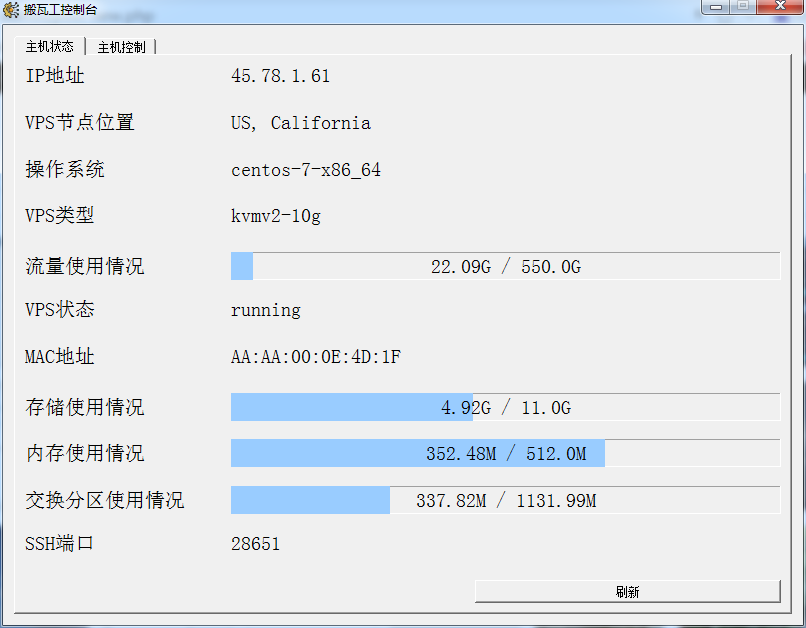\n\n## 使用\n\n 在搬瓦工VPS 管理后台获得 API 填写即可\n\n## 下载地址\n\n[本地下载](https://down.asbid.cn/Windows/BandwagongVPS_controller.exe \"本地下载\")","source":"_posts/搬瓦工VPS桌面监控工具BandwagongVPS-controller.md","raw":"---\ntitle: 搬瓦工VPS桌面监控工具BandwagongVPS_controller\ntags:\n - VPS\n - VPS\n - 搬瓦工\nexcerpt: ''\ncategories:\n - 分享\nabbrlink: 42100\ndate: 2018-07-15 12:25:57\n---\n\n## 预览\n\n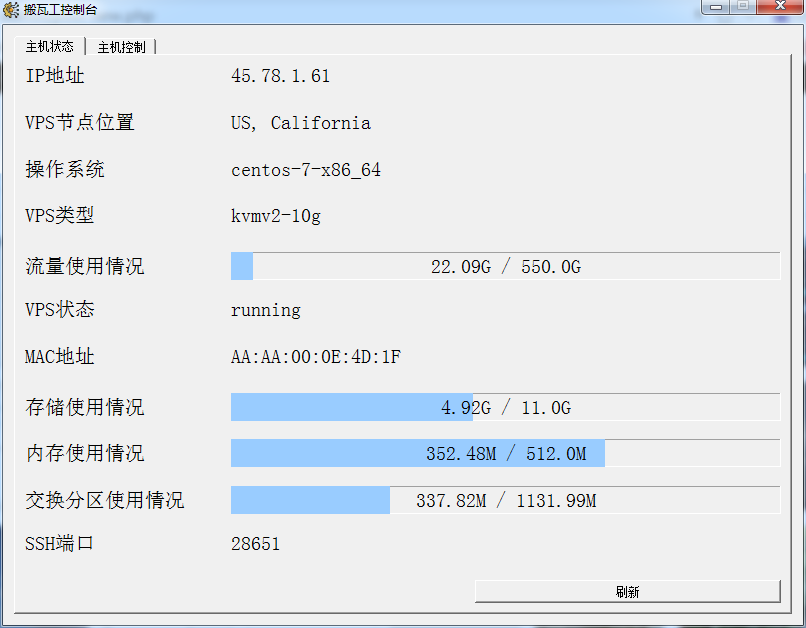\n\n## 使用\n\n 在搬瓦工VPS 管理后台获得 API 填写即可\n\n## 下载地址\n\n[本地下载](https://down.asbid.cn/Windows/BandwagongVPS_controller.exe \"本地下载\")","slug":"搬瓦工VPS桌面监控工具BandwagongVPS-controller","published":1,"updated":"2023-09-29T07:51:06.391Z","comments":1,"layout":"post","photos":[],"link":"","_id":"clneanv0x007yhkd430qf41nt","content":"<h2 id=\"预览\"><a href=\"#预览\" class=\"headerlink\" title=\"预览\"></a>预览</h2><p><img src=\"https://mrwen.oss-cn-shanghai.aliyuncs.com/org/2018/07/2018070802142057.png\"></p>\n<h2 id=\"使用\"><a href=\"#使用\" class=\"headerlink\" title=\"使用\"></a>使用</h2><p><img src=\"https://mrwen.oss-cn-shanghai.aliyuncs.com/org/2018/07/2018070802141179.png\"> 在搬瓦工VPS 管理后台获得 API 填写即可</p>\n<h2 id=\"下载地址\"><a href=\"#下载地址\" class=\"headerlink\" title=\"下载地址\"></a>下载地址</h2><p><a href=\"https://down.asbid.cn/Windows/BandwagongVPS_controller.exe\" title=\"本地下载\">本地下载</a></p>\n","site":{"data":{}},"more":"<h2 id=\"预览\"><a href=\"#预览\" class=\"headerlink\" title=\"预览\"></a>预览</h2><p><img src=\"https://mrwen.oss-cn-shanghai.aliyuncs.com/org/2018/07/2018070802142057.png\"></p>\n<h2 id=\"使用\"><a href=\"#使用\" class=\"headerlink\" title=\"使用\"></a>使用</h2><p><img src=\"https://mrwen.oss-cn-shanghai.aliyuncs.com/org/2018/07/2018070802141179.png\"> 在搬瓦工VPS 管理后台获得 API 填写即可</p>\n<h2 id=\"下载地址\"><a href=\"#下载地址\" class=\"headerlink\" title=\"下载地址\"></a>下载地址</h2><p><a href=\"https://down.asbid.cn/Windows/BandwagongVPS_controller.exe\" title=\"本地下载\">本地下载</a></p>\n"},{"title":"测试xiuno2Sforum中遇到的各种问题","abbrlink":"1adc954a","date":"2023-10-06T03:55:41.000Z","cover":null,"_content":"想把`xiuno`bbs数据转换成`SForum`,由于最新版本的`SForum`没有转换工具支持\n于是采用`Sforum` v2.2.2测试\n\n# 测试环境\n\n- Ubuntu 22.0.4\n- php8.0\n- mariadb10.6\n- composer\n- redis\n- nginx or apache\n\n## 测试程序\nsforum v2.2.2\n\nxiuno2sforum v2.2.2\n## PHP\n### 安装PPA 源\n需要使用 PPA 源安装:\n```\nsudo add-apt-repository ppa:ondrej/php\nsudo apt-get update\n```\n#### 安装php8.0\n\n```\napt install php8.0\n```\n```\napt install -y php8.0-dev\n```\n#### 安装拓展\n```\napt install php8.0-curl php8.0-xml php8.0-gd php8.0-mbstring php8.0-redis php8.0-swoole php8.0-bcmath\n```\n\n### 查看php版本\n```\nphp -v\n```\n查看拓展\n```\nphp -m\n```\n\n### 切换PHP版本\n```\nupdate-alternatives --config php\n```\n切换到\n```\nupdate-alternatives --set php /usr/bin/php8.0\n```\n\n\n### PHP 扩展 ZipArchive\n上传压缩包提示500错误,打开日志发现是缺少组件\n\n#### 服务器上存在多个php版本,手动指定php-config文件\n```\n./configure --with-php-config=/www/server/php/73/bin/php-config\n```\n#### 安装ZipArchive扩展\n##### 编译`ZipArchive`\n```\ncd ~\nwget http://pecl.php.net/get/zip\ntar -zxvf zip\ncd zip-x.x.x\nphpize\n./configure\nmake\nmake install\n```\n\n#### 成功安装zip之后会返回一个路径:\n类似\n```\nInstalling shared extensions: /www/server/php/8/lib/php/extensions/no-debug-non-zts-20180731/\n```\n#### 加到php.ini中:\n```\nextension=/www/server/php/8/lib/php/extensions/no-debug-non-zts-20180731/zip.so\n```\n或\n在` php.ini `中添加\n```\n extension=zip.so\n```\n#### 提示`checking for libzip... not found`\n##### 编译`libzip`\n```\nwget https://libzip.org/download/libzip-1.3.2.tar.gz\ntar xvf libzip-1.3.2.tar.gz\ncd libzip-1.3.2\n./configure\nmake\nmake install\nexport PKG_CONFIG_PATH=\"/usr/local/lib/pkgconfig/\" \n```\n\n### 在使用插件转换数据中一直报错无法使用的class medoo\n所以使用cpmposer安装\n```\ncomposer require catfan/Medoo\n```\n## mariadb\n\n### 创建数据库\n\n[Mariadb创建数据库、用户及授权](https://www.jkjoy.cn/2023/dfdf0a76.html)\n### 数据导入\n导入sql备份文件\n\n进入数据库\n```\nmysql -uroot -p\n```\n使用数据库bbs\n```\nuse bbs\n```\n导入sql路径\n```\nsource /root/bbs.sql;\n```\n## 安装 Redis\n```\napt install redis-server\n```\n## 安装 Nginx\n```\napt install nginx\n```\n## 安装composer\n```\napt install git zip unzip\ncurl -sS https://getcomposer.org/installer | php\nmv composer.phar /usr/local/bin/composer\nchmod +x /usr/local/bin/composer\n```\n## 安装SForum v2.2.2\n```\ncomposer create-project zhuchunshu/sforum=v2.2.2 sforum\n```\n进入安装目录,\n```\ncd sforum\n```\n按照提示,连续执行命令即可完成安装(启动服务也是此命令):\n```\nphp CodeFec CodeFec\n```\n","source":"_posts/测试Sforum中遇到的各种问题.md","raw":"---\ntitle: 测试xiuno2Sforum中遇到的各种问题\ntags: SForum\ncategories: 分享\nabbrlink: 1adc954a\ndate: 2023-10-06 11:55:41\ncover:\n---\n想把`xiuno`bbs数据转换成`SForum`,由于最新版本的`SForum`没有转换工具支持\n于是采用`Sforum` v2.2.2测试\n\n# 测试环境\n\n- Ubuntu 22.0.4\n- php8.0\n- mariadb10.6\n- composer\n- redis\n- nginx or apache\n\n## 测试程序\nsforum v2.2.2\n\nxiuno2sforum v2.2.2\n## PHP\n### 安装PPA 源\n需要使用 PPA 源安装:\n```\nsudo add-apt-repository ppa:ondrej/php\nsudo apt-get update\n```\n#### 安装php8.0\n\n```\napt install php8.0\n```\n```\napt install -y php8.0-dev\n```\n#### 安装拓展\n```\napt install php8.0-curl php8.0-xml php8.0-gd php8.0-mbstring php8.0-redis php8.0-swoole php8.0-bcmath\n```\n\n### 查看php版本\n```\nphp -v\n```\n查看拓展\n```\nphp -m\n```\n\n### 切换PHP版本\n```\nupdate-alternatives --config php\n```\n切换到\n```\nupdate-alternatives --set php /usr/bin/php8.0\n```\n\n\n### PHP 扩展 ZipArchive\n上传压缩包提示500错误,打开日志发现是缺少组件\n\n#### 服务器上存在多个php版本,手动指定php-config文件\n```\n./configure --with-php-config=/www/server/php/73/bin/php-config\n```\n#### 安装ZipArchive扩展\n##### 编译`ZipArchive`\n```\ncd ~\nwget http://pecl.php.net/get/zip\ntar -zxvf zip\ncd zip-x.x.x\nphpize\n./configure\nmake\nmake install\n```\n\n#### 成功安装zip之后会返回一个路径:\n类似\n```\nInstalling shared extensions: /www/server/php/8/lib/php/extensions/no-debug-non-zts-20180731/\n```\n#### 加到php.ini中:\n```\nextension=/www/server/php/8/lib/php/extensions/no-debug-non-zts-20180731/zip.so\n```\n或\n在` php.ini `中添加\n```\n extension=zip.so\n```\n#### 提示`checking for libzip... not found`\n##### 编译`libzip`\n```\nwget https://libzip.org/download/libzip-1.3.2.tar.gz\ntar xvf libzip-1.3.2.tar.gz\ncd libzip-1.3.2\n./configure\nmake\nmake install\nexport PKG_CONFIG_PATH=\"/usr/local/lib/pkgconfig/\" \n```\n\n### 在使用插件转换数据中一直报错无法使用的class medoo\n所以使用cpmposer安装\n```\ncomposer require catfan/Medoo\n```\n## mariadb\n\n### 创建数据库\n\n[Mariadb创建数据库、用户及授权](https://www.jkjoy.cn/2023/dfdf0a76.html)\n### 数据导入\n导入sql备份文件\n\n进入数据库\n```\nmysql -uroot -p\n```\n使用数据库bbs\n```\nuse bbs\n```\n导入sql路径\n```\nsource /root/bbs.sql;\n```\n## 安装 Redis\n```\napt install redis-server\n```\n## 安装 Nginx\n```\napt install nginx\n```\n## 安装composer\n```\napt install git zip unzip\ncurl -sS https://getcomposer.org/installer | php\nmv composer.phar /usr/local/bin/composer\nchmod +x /usr/local/bin/composer\n```\n## 安装SForum v2.2.2\n```\ncomposer create-project zhuchunshu/sforum=v2.2.2 sforum\n```\n进入安装目录,\n```\ncd sforum\n```\n按照提示,连续执行命令即可完成安装(启动服务也是此命令):\n```\nphp CodeFec CodeFec\n```\n","slug":"测试Sforum中遇到的各种问题","published":1,"updated":"2023-10-09T00:00:29.995Z","_id":"clneanv0x0081hkd43smm3rhi","comments":1,"layout":"post","photos":[],"link":"","content":"<p>想把<code>xiuno</code>bbs数据转换成<code>SForum</code>,由于最新版本的<code>SForum</code>没有转换工具支持<br>于是采用<code>Sforum</code> v2.2.2测试</p>\n<h1 id=\"测试环境\"><a href=\"#测试环境\" class=\"headerlink\" title=\"测试环境\"></a>测试环境</h1><ul>\n<li>Ubuntu 22.0.4</li>\n<li>php8.0</li>\n<li>mariadb10.6</li>\n<li>composer</li>\n<li>redis</li>\n<li>nginx or apache</li>\n</ul>\n<h2 id=\"测试程序\"><a href=\"#测试程序\" class=\"headerlink\" title=\"测试程序\"></a>测试程序</h2><p>sforum v2.2.2</p>\n<p>xiuno2sforum v2.2.2</p>\n<h2 id=\"PHP\"><a href=\"#PHP\" class=\"headerlink\" title=\"PHP\"></a>PHP</h2><h3 id=\"安装PPA-源\"><a href=\"#安装PPA-源\" class=\"headerlink\" title=\"安装PPA 源\"></a>安装PPA 源</h3><p>需要使用 PPA 源安装:</p>\n<figure class=\"highlight smali\"><table><tr><td class=\"gutter\"><pre><span class=\"line\">1</span><br><span class=\"line\">2</span><br></pre></td><td class=\"code\"><pre><code class=\"hljs smali\">sudo<span class=\"hljs-built_in\"> add-apt-repository </span>ppa:ondrej/php<br>sudo apt-get update<br></code></pre></td></tr></table></figure>\n<h4 id=\"安装php8-0\"><a href=\"#安装php8-0\" class=\"headerlink\" title=\"安装php8.0\"></a>安装php8.0</h4><figure class=\"highlight apache\"><table><tr><td class=\"gutter\"><pre><span class=\"line\">1</span><br></pre></td><td class=\"code\"><pre><code class=\"hljs apache\"><span class=\"hljs-attribute\">apt</span> install php8.<span class=\"hljs-number\">0</span><br></code></pre></td></tr></table></figure>\n<figure class=\"highlight apache\"><table><tr><td class=\"gutter\"><pre><span class=\"line\">1</span><br></pre></td><td class=\"code\"><pre><code class=\"hljs apache\"><span class=\"hljs-attribute\">apt</span> install -y php8.<span class=\"hljs-number\">0</span>-dev<br></code></pre></td></tr></table></figure>\n<h4 id=\"安装拓展\"><a href=\"#安装拓展\" class=\"headerlink\" title=\"安装拓展\"></a>安装拓展</h4><figure class=\"highlight apache\"><table><tr><td class=\"gutter\"><pre><span class=\"line\">1</span><br></pre></td><td class=\"code\"><pre><code class=\"hljs apache\"><span class=\"hljs-attribute\">apt</span> install php8.<span class=\"hljs-number\">0</span>-curl php8.<span class=\"hljs-number\">0</span>-xml php8.<span class=\"hljs-number\">0</span>-gd php8.<span class=\"hljs-number\">0</span>-mbstring php8.<span class=\"hljs-number\">0</span>-redis php8.<span class=\"hljs-number\">0</span>-swoole php8.<span class=\"hljs-number\">0</span>-bcmath<br></code></pre></td></tr></table></figure>\n\n<h3 id=\"查看php版本\"><a href=\"#查看php版本\" class=\"headerlink\" title=\"查看php版本\"></a>查看php版本</h3><figure class=\"highlight ebnf\"><table><tr><td class=\"gutter\"><pre><span class=\"line\">1</span><br></pre></td><td class=\"code\"><pre><code class=\"hljs ebnf\"><span class=\"hljs-attribute\">php -v</span><br></code></pre></td></tr></table></figure>\n<p>查看拓展</p>\n<figure class=\"highlight ebnf\"><table><tr><td class=\"gutter\"><pre><span class=\"line\">1</span><br></pre></td><td class=\"code\"><pre><code class=\"hljs ebnf\"><span class=\"hljs-attribute\">php -m</span><br></code></pre></td></tr></table></figure>\n\n<h3 id=\"切换PHP版本\"><a href=\"#切换PHP版本\" class=\"headerlink\" title=\"切换PHP版本\"></a>切换PHP版本</h3><figure class=\"highlight sql\"><table><tr><td class=\"gutter\"><pre><span class=\"line\">1</span><br></pre></td><td class=\"code\"><pre><code class=\"hljs sql\"><span class=\"hljs-keyword\">update</span><span class=\"hljs-operator\">-</span>alternatives <span class=\"hljs-comment\">--config php</span><br></code></pre></td></tr></table></figure>\n<p>切换到</p>\n<figure class=\"highlight awk\"><table><tr><td class=\"gutter\"><pre><span class=\"line\">1</span><br></pre></td><td class=\"code\"><pre><code class=\"hljs awk\">update-alternatives --set php <span class=\"hljs-regexp\">/usr/</span>bin/php8.<span class=\"hljs-number\">0</span><br></code></pre></td></tr></table></figure>\n\n\n<h3 id=\"PHP-扩展-ZipArchive\"><a href=\"#PHP-扩展-ZipArchive\" class=\"headerlink\" title=\"PHP 扩展 ZipArchive\"></a>PHP 扩展 ZipArchive</h3><p>上传压缩包提示500错误,打开日志发现是缺少组件</p>\n<h4 id=\"服务器上存在多个php版本,手动指定php-config文件\"><a href=\"#服务器上存在多个php版本,手动指定php-config文件\" class=\"headerlink\" title=\"服务器上存在多个php版本,手动指定php-config文件\"></a>服务器上存在多个php版本,手动指定php-config文件</h4><figure class=\"highlight awk\"><table><tr><td class=\"gutter\"><pre><span class=\"line\">1</span><br></pre></td><td class=\"code\"><pre><code class=\"hljs awk\">.<span class=\"hljs-regexp\">/configure --with-php-config=/</span>www<span class=\"hljs-regexp\">/server/</span>php<span class=\"hljs-regexp\">/73/</span>bin/php-config<br></code></pre></td></tr></table></figure>\n<h4 id=\"安装ZipArchive扩展\"><a href=\"#安装ZipArchive扩展\" class=\"headerlink\" title=\"安装ZipArchive扩展\"></a>安装ZipArchive扩展</h4><h5 id=\"编译ZipArchive\"><a href=\"#编译ZipArchive\" class=\"headerlink\" title=\"编译ZipArchive\"></a>编译<code>ZipArchive</code></h5><figure class=\"highlight stata\"><table><tr><td class=\"gutter\"><pre><span class=\"line\">1</span><br><span class=\"line\">2</span><br><span class=\"line\">3</span><br><span class=\"line\">4</span><br><span class=\"line\">5</span><br><span class=\"line\">6</span><br><span class=\"line\">7</span><br><span class=\"line\">8</span><br></pre></td><td class=\"code\"><pre><code class=\"hljs stata\"><span class=\"hljs-keyword\">cd</span> ~<br>wget http:<span class=\"hljs-comment\">//pecl.php.net/get/zip</span><br>tar -zxvf <span class=\"hljs-keyword\">zip</span><br><span class=\"hljs-keyword\">cd</span> <span class=\"hljs-keyword\">zip</span>-x.x.x<br>phpize<br>./configure<br>make<br>make install<br></code></pre></td></tr></table></figure>\n\n<h4 id=\"成功安装zip之后会返回一个路径:\"><a href=\"#成功安装zip之后会返回一个路径:\" class=\"headerlink\" title=\"成功安装zip之后会返回一个路径:\"></a>成功安装zip之后会返回一个路径:</h4><p>类似</p>\n<figure class=\"highlight awk\"><table><tr><td class=\"gutter\"><pre><span class=\"line\">1</span><br></pre></td><td class=\"code\"><pre><code class=\"hljs awk\">Installing shared extensions: <span class=\"hljs-regexp\">/www/</span>server<span class=\"hljs-regexp\">/php/</span><span class=\"hljs-number\">8</span><span class=\"hljs-regexp\">/lib/</span>php<span class=\"hljs-regexp\">/extensions/</span>no-debug-non-zts-<span class=\"hljs-number\">20180731</span>/<br></code></pre></td></tr></table></figure>\n<h4 id=\"加到php-ini中:\"><a href=\"#加到php-ini中:\" class=\"headerlink\" title=\"加到php.ini中:\"></a>加到php.ini中:</h4><figure class=\"highlight awk\"><table><tr><td class=\"gutter\"><pre><span class=\"line\">1</span><br></pre></td><td class=\"code\"><pre><code class=\"hljs awk\">extension=<span class=\"hljs-regexp\">/www/</span>server<span class=\"hljs-regexp\">/php/</span><span class=\"hljs-number\">8</span><span class=\"hljs-regexp\">/lib/</span>php<span class=\"hljs-regexp\">/extensions/</span>no-debug-non-zts-<span class=\"hljs-number\">20180731</span>/zip.so<br></code></pre></td></tr></table></figure>\n<p>或<br>在<code>php.ini</code>中添加</p>\n<figure class=\"highlight abnf\"><table><tr><td class=\"gutter\"><pre><span class=\"line\">1</span><br></pre></td><td class=\"code\"><pre><code class=\"hljs abnf\"><span class=\"hljs-attribute\">extension</span><span class=\"hljs-operator\">=</span>zip.so<br></code></pre></td></tr></table></figure>\n<h4 id=\"提示checking-for-libzip-not-found\"><a href=\"#提示checking-for-libzip-not-found\" class=\"headerlink\" title=\"提示checking for libzip... not found\"></a>提示<code>checking for libzip... not found</code></h4><h5 id=\"编译libzip\"><a href=\"#编译libzip\" class=\"headerlink\" title=\"编译libzip\"></a>编译<code>libzip</code></h5><figure class=\"highlight awk\"><table><tr><td class=\"gutter\"><pre><span class=\"line\">1</span><br><span class=\"line\">2</span><br><span class=\"line\">3</span><br><span class=\"line\">4</span><br><span class=\"line\">5</span><br><span class=\"line\">6</span><br><span class=\"line\">7</span><br></pre></td><td class=\"code\"><pre><code class=\"hljs awk\">wget https:<span class=\"hljs-regexp\">//</span>libzip.org<span class=\"hljs-regexp\">/download/</span>libzip-<span class=\"hljs-number\">1.3</span>.<span class=\"hljs-number\">2</span>.tar.gz<br>tar xvf libzip-<span class=\"hljs-number\">1.3</span>.<span class=\"hljs-number\">2</span>.tar.gz<br>cd libzip-<span class=\"hljs-number\">1.3</span>.<span class=\"hljs-number\">2</span><br>./configure<br>make<br>make install<br>export PKG_CONFIG_PATH=<span class=\"hljs-string\">"/usr/local/lib/pkgconfig/"</span> <br></code></pre></td></tr></table></figure>\n\n<h3 id=\"在使用插件转换数据中一直报错无法使用的class-medoo\"><a href=\"#在使用插件转换数据中一直报错无法使用的class-medoo\" class=\"headerlink\" title=\"在使用插件转换数据中一直报错无法使用的class medoo\"></a>在使用插件转换数据中一直报错无法使用的class medoo</h3><p>所以使用cpmposer安装</p>\n<figure class=\"highlight armasm\"><table><tr><td class=\"gutter\"><pre><span class=\"line\">1</span><br></pre></td><td class=\"code\"><pre><code class=\"hljs armasm\"><span class=\"hljs-symbol\">composer</span> <span class=\"hljs-meta\">require</span> catfan/Medoo<br></code></pre></td></tr></table></figure>\n<h2 id=\"mariadb\"><a href=\"#mariadb\" class=\"headerlink\" title=\"mariadb\"></a>mariadb</h2><h3 id=\"创建数据库\"><a href=\"#创建数据库\" class=\"headerlink\" title=\"创建数据库\"></a>创建数据库</h3><p><a href=\"https://www.jkjoy.cn/2023/dfdf0a76.html\">Mariadb创建数据库、用户及授权</a></p>\n<h3 id=\"数据导入\"><a href=\"#数据导入\" class=\"headerlink\" title=\"数据导入\"></a>数据导入</h3><p>导入sql备份文件</p>\n<p>进入数据库</p>\n<figure class=\"highlight css\"><table><tr><td class=\"gutter\"><pre><span class=\"line\">1</span><br></pre></td><td class=\"code\"><pre><code class=\"hljs css\">mysql -uroot -<span class=\"hljs-selector-tag\">p</span><br></code></pre></td></tr></table></figure>\n<p>使用数据库bbs</p>\n<figure class=\"highlight actionscript\"><table><tr><td class=\"gutter\"><pre><span class=\"line\">1</span><br></pre></td><td class=\"code\"><pre><code class=\"hljs actionscript\"><span class=\"hljs-keyword\">use</span> bbs<br></code></pre></td></tr></table></figure>\n<p>导入sql路径</p>\n<figure class=\"highlight gradle\"><table><tr><td class=\"gutter\"><pre><span class=\"line\">1</span><br></pre></td><td class=\"code\"><pre><code class=\"hljs gradle\"><span class=\"hljs-keyword\">source</span> <span class=\"hljs-regexp\">/root/</span>bbs.sql;<br></code></pre></td></tr></table></figure>\n<h2 id=\"安装-Redis\"><a href=\"#安装-Redis\" class=\"headerlink\" title=\"安装 Redis\"></a>安装 Redis</h2><figure class=\"highlight axapta\"><table><tr><td class=\"gutter\"><pre><span class=\"line\">1</span><br></pre></td><td class=\"code\"><pre><code class=\"hljs axapta\">apt install redis-<span class=\"hljs-keyword\">server</span><br></code></pre></td></tr></table></figure>\n<h2 id=\"安装-Nginx\"><a href=\"#安装-Nginx\" class=\"headerlink\" title=\"安装 Nginx\"></a>安装 Nginx</h2><figure class=\"highlight cmake\"><table><tr><td class=\"gutter\"><pre><span class=\"line\">1</span><br></pre></td><td class=\"code\"><pre><code class=\"hljs cmake\">apt <span class=\"hljs-keyword\">install</span> nginx<br></code></pre></td></tr></table></figure>\n<h2 id=\"安装composer\"><a href=\"#安装composer\" class=\"headerlink\" title=\"安装composer\"></a>安装composer</h2><figure class=\"highlight awk\"><table><tr><td class=\"gutter\"><pre><span class=\"line\">1</span><br><span class=\"line\">2</span><br><span class=\"line\">3</span><br><span class=\"line\">4</span><br></pre></td><td class=\"code\"><pre><code class=\"hljs awk\">apt install git zip unzip<br>curl -sS https:<span class=\"hljs-regexp\">//g</span>etcomposer.org/installer | php<br>mv composer.phar <span class=\"hljs-regexp\">/usr/</span>local<span class=\"hljs-regexp\">/bin/</span>composer<br>chmod +x <span class=\"hljs-regexp\">/usr/</span>local<span class=\"hljs-regexp\">/bin/</span>composer<br></code></pre></td></tr></table></figure>\n<h2 id=\"安装SForum-v2-2-2\"><a href=\"#安装SForum-v2-2-2\" class=\"headerlink\" title=\"安装SForum v2.2.2\"></a>安装SForum v2.2.2</h2><figure class=\"highlight dsconfig\"><table><tr><td class=\"gutter\"><pre><span class=\"line\">1</span><br></pre></td><td class=\"code\"><pre><code class=\"hljs dsconfig\"><span class=\"hljs-string\">composer</span> <span class=\"hljs-built_in\">create-project</span> <span class=\"hljs-string\">zhuchunshu</span>/<span class=\"hljs-string\">sforum</span>=<span class=\"hljs-string\">v2</span>.<span class=\"hljs-string\">2</span>.<span class=\"hljs-string\">2</span> <span class=\"hljs-string\">sforum</span><br></code></pre></td></tr></table></figure>\n<p>进入安装目录,</p>\n<figure class=\"highlight bash\"><table><tr><td class=\"gutter\"><pre><span class=\"line\">1</span><br></pre></td><td class=\"code\"><pre><code class=\"hljs bash\"><span class=\"hljs-built_in\">cd</span> sforum<br></code></pre></td></tr></table></figure>\n<p>按照提示,连续执行命令即可完成安装(启动服务也是此命令):</p>\n<figure class=\"highlight ebnf\"><table><tr><td class=\"gutter\"><pre><span class=\"line\">1</span><br></pre></td><td class=\"code\"><pre><code class=\"hljs ebnf\"><span class=\"hljs-attribute\">php CodeFec CodeFec</span><br></code></pre></td></tr></table></figure>\n","site":{"data":{}},"excerpt":"","more":"<p>想把<code>xiuno</code>bbs数据转换成<code>SForum</code>,由于最新版本的<code>SForum</code>没有转换工具支持<br>于是采用<code>Sforum</code> v2.2.2测试</p>\n<h1 id=\"测试环境\"><a href=\"#测试环境\" class=\"headerlink\" title=\"测试环境\"></a>测试环境</h1><ul>\n<li>Ubuntu 22.0.4</li>\n<li>php8.0</li>\n<li>mariadb10.6</li>\n<li>composer</li>\n<li>redis</li>\n<li>nginx or apache</li>\n</ul>\n<h2 id=\"测试程序\"><a href=\"#测试程序\" class=\"headerlink\" title=\"测试程序\"></a>测试程序</h2><p>sforum v2.2.2</p>\n<p>xiuno2sforum v2.2.2</p>\n<h2 id=\"PHP\"><a href=\"#PHP\" class=\"headerlink\" title=\"PHP\"></a>PHP</h2><h3 id=\"安装PPA-源\"><a href=\"#安装PPA-源\" class=\"headerlink\" title=\"安装PPA 源\"></a>安装PPA 源</h3><p>需要使用 PPA 源安装:</p>\n<figure class=\"highlight smali\"><table><tr><td class=\"gutter\"><pre><span class=\"line\">1</span><br><span class=\"line\">2</span><br></pre></td><td class=\"code\"><pre><code class=\"hljs smali\">sudo<span class=\"hljs-built_in\"> add-apt-repository </span>ppa:ondrej/php<br>sudo apt-get update<br></code></pre></td></tr></table></figure>\n<h4 id=\"安装php8-0\"><a href=\"#安装php8-0\" class=\"headerlink\" title=\"安装php8.0\"></a>安装php8.0</h4><figure class=\"highlight apache\"><table><tr><td class=\"gutter\"><pre><span class=\"line\">1</span><br></pre></td><td class=\"code\"><pre><code class=\"hljs apache\"><span class=\"hljs-attribute\">apt</span> install php8.<span class=\"hljs-number\">0</span><br></code></pre></td></tr></table></figure>\n<figure class=\"highlight apache\"><table><tr><td class=\"gutter\"><pre><span class=\"line\">1</span><br></pre></td><td class=\"code\"><pre><code class=\"hljs apache\"><span class=\"hljs-attribute\">apt</span> install -y php8.<span class=\"hljs-number\">0</span>-dev<br></code></pre></td></tr></table></figure>\n<h4 id=\"安装拓展\"><a href=\"#安装拓展\" class=\"headerlink\" title=\"安装拓展\"></a>安装拓展</h4><figure class=\"highlight apache\"><table><tr><td class=\"gutter\"><pre><span class=\"line\">1</span><br></pre></td><td class=\"code\"><pre><code class=\"hljs apache\"><span class=\"hljs-attribute\">apt</span> install php8.<span class=\"hljs-number\">0</span>-curl php8.<span class=\"hljs-number\">0</span>-xml php8.<span class=\"hljs-number\">0</span>-gd php8.<span class=\"hljs-number\">0</span>-mbstring php8.<span class=\"hljs-number\">0</span>-redis php8.<span class=\"hljs-number\">0</span>-swoole php8.<span class=\"hljs-number\">0</span>-bcmath<br></code></pre></td></tr></table></figure>\n\n<h3 id=\"查看php版本\"><a href=\"#查看php版本\" class=\"headerlink\" title=\"查看php版本\"></a>查看php版本</h3><figure class=\"highlight ebnf\"><table><tr><td class=\"gutter\"><pre><span class=\"line\">1</span><br></pre></td><td class=\"code\"><pre><code class=\"hljs ebnf\"><span class=\"hljs-attribute\">php -v</span><br></code></pre></td></tr></table></figure>\n<p>查看拓展</p>\n<figure class=\"highlight ebnf\"><table><tr><td class=\"gutter\"><pre><span class=\"line\">1</span><br></pre></td><td class=\"code\"><pre><code class=\"hljs ebnf\"><span class=\"hljs-attribute\">php -m</span><br></code></pre></td></tr></table></figure>\n\n<h3 id=\"切换PHP版本\"><a href=\"#切换PHP版本\" class=\"headerlink\" title=\"切换PHP版本\"></a>切换PHP版本</h3><figure class=\"highlight sql\"><table><tr><td class=\"gutter\"><pre><span class=\"line\">1</span><br></pre></td><td class=\"code\"><pre><code class=\"hljs sql\"><span class=\"hljs-keyword\">update</span><span class=\"hljs-operator\">-</span>alternatives <span class=\"hljs-comment\">--config php</span><br></code></pre></td></tr></table></figure>\n<p>切换到</p>\n<figure class=\"highlight awk\"><table><tr><td class=\"gutter\"><pre><span class=\"line\">1</span><br></pre></td><td class=\"code\"><pre><code class=\"hljs awk\">update-alternatives --set php <span class=\"hljs-regexp\">/usr/</span>bin/php8.<span class=\"hljs-number\">0</span><br></code></pre></td></tr></table></figure>\n\n\n<h3 id=\"PHP-扩展-ZipArchive\"><a href=\"#PHP-扩展-ZipArchive\" class=\"headerlink\" title=\"PHP 扩展 ZipArchive\"></a>PHP 扩展 ZipArchive</h3><p>上传压缩包提示500错误,打开日志发现是缺少组件</p>\n<h4 id=\"服务器上存在多个php版本,手动指定php-config文件\"><a href=\"#服务器上存在多个php版本,手动指定php-config文件\" class=\"headerlink\" title=\"服务器上存在多个php版本,手动指定php-config文件\"></a>服务器上存在多个php版本,手动指定php-config文件</h4><figure class=\"highlight awk\"><table><tr><td class=\"gutter\"><pre><span class=\"line\">1</span><br></pre></td><td class=\"code\"><pre><code class=\"hljs awk\">.<span class=\"hljs-regexp\">/configure --with-php-config=/</span>www<span class=\"hljs-regexp\">/server/</span>php<span class=\"hljs-regexp\">/73/</span>bin/php-config<br></code></pre></td></tr></table></figure>\n<h4 id=\"安装ZipArchive扩展\"><a href=\"#安装ZipArchive扩展\" class=\"headerlink\" title=\"安装ZipArchive扩展\"></a>安装ZipArchive扩展</h4><h5 id=\"编译ZipArchive\"><a href=\"#编译ZipArchive\" class=\"headerlink\" title=\"编译ZipArchive\"></a>编译<code>ZipArchive</code></h5><figure class=\"highlight stata\"><table><tr><td class=\"gutter\"><pre><span class=\"line\">1</span><br><span class=\"line\">2</span><br><span class=\"line\">3</span><br><span class=\"line\">4</span><br><span class=\"line\">5</span><br><span class=\"line\">6</span><br><span class=\"line\">7</span><br><span class=\"line\">8</span><br></pre></td><td class=\"code\"><pre><code class=\"hljs stata\"><span class=\"hljs-keyword\">cd</span> ~<br>wget http:<span class=\"hljs-comment\">//pecl.php.net/get/zip</span><br>tar -zxvf <span class=\"hljs-keyword\">zip</span><br><span class=\"hljs-keyword\">cd</span> <span class=\"hljs-keyword\">zip</span>-x.x.x<br>phpize<br>./configure<br>make<br>make install<br></code></pre></td></tr></table></figure>\n\n<h4 id=\"成功安装zip之后会返回一个路径:\"><a href=\"#成功安装zip之后会返回一个路径:\" class=\"headerlink\" title=\"成功安装zip之后会返回一个路径:\"></a>成功安装zip之后会返回一个路径:</h4><p>类似</p>\n<figure class=\"highlight awk\"><table><tr><td class=\"gutter\"><pre><span class=\"line\">1</span><br></pre></td><td class=\"code\"><pre><code class=\"hljs awk\">Installing shared extensions: <span class=\"hljs-regexp\">/www/</span>server<span class=\"hljs-regexp\">/php/</span><span class=\"hljs-number\">8</span><span class=\"hljs-regexp\">/lib/</span>php<span class=\"hljs-regexp\">/extensions/</span>no-debug-non-zts-<span class=\"hljs-number\">20180731</span>/<br></code></pre></td></tr></table></figure>\n<h4 id=\"加到php-ini中:\"><a href=\"#加到php-ini中:\" class=\"headerlink\" title=\"加到php.ini中:\"></a>加到php.ini中:</h4><figure class=\"highlight awk\"><table><tr><td class=\"gutter\"><pre><span class=\"line\">1</span><br></pre></td><td class=\"code\"><pre><code class=\"hljs awk\">extension=<span class=\"hljs-regexp\">/www/</span>server<span class=\"hljs-regexp\">/php/</span><span class=\"hljs-number\">8</span><span class=\"hljs-regexp\">/lib/</span>php<span class=\"hljs-regexp\">/extensions/</span>no-debug-non-zts-<span class=\"hljs-number\">20180731</span>/zip.so<br></code></pre></td></tr></table></figure>\n<p>或<br>在<code>php.ini</code>中添加</p>\n<figure class=\"highlight abnf\"><table><tr><td class=\"gutter\"><pre><span class=\"line\">1</span><br></pre></td><td class=\"code\"><pre><code class=\"hljs abnf\"><span class=\"hljs-attribute\">extension</span><span class=\"hljs-operator\">=</span>zip.so<br></code></pre></td></tr></table></figure>\n<h4 id=\"提示checking-for-libzip-not-found\"><a href=\"#提示checking-for-libzip-not-found\" class=\"headerlink\" title=\"提示checking for libzip... not found\"></a>提示<code>checking for libzip... not found</code></h4><h5 id=\"编译libzip\"><a href=\"#编译libzip\" class=\"headerlink\" title=\"编译libzip\"></a>编译<code>libzip</code></h5><figure class=\"highlight awk\"><table><tr><td class=\"gutter\"><pre><span class=\"line\">1</span><br><span class=\"line\">2</span><br><span class=\"line\">3</span><br><span class=\"line\">4</span><br><span class=\"line\">5</span><br><span class=\"line\">6</span><br><span class=\"line\">7</span><br></pre></td><td class=\"code\"><pre><code class=\"hljs awk\">wget https:<span class=\"hljs-regexp\">//</span>libzip.org<span class=\"hljs-regexp\">/download/</span>libzip-<span class=\"hljs-number\">1.3</span>.<span class=\"hljs-number\">2</span>.tar.gz<br>tar xvf libzip-<span class=\"hljs-number\">1.3</span>.<span class=\"hljs-number\">2</span>.tar.gz<br>cd libzip-<span class=\"hljs-number\">1.3</span>.<span class=\"hljs-number\">2</span><br>./configure<br>make<br>make install<br>export PKG_CONFIG_PATH=<span class=\"hljs-string\">"/usr/local/lib/pkgconfig/"</span> <br></code></pre></td></tr></table></figure>\n\n<h3 id=\"在使用插件转换数据中一直报错无法使用的class-medoo\"><a href=\"#在使用插件转换数据中一直报错无法使用的class-medoo\" class=\"headerlink\" title=\"在使用插件转换数据中一直报错无法使用的class medoo\"></a>在使用插件转换数据中一直报错无法使用的class medoo</h3><p>所以使用cpmposer安装</p>\n<figure class=\"highlight armasm\"><table><tr><td class=\"gutter\"><pre><span class=\"line\">1</span><br></pre></td><td class=\"code\"><pre><code class=\"hljs armasm\"><span class=\"hljs-symbol\">composer</span> <span class=\"hljs-meta\">require</span> catfan/Medoo<br></code></pre></td></tr></table></figure>\n<h2 id=\"mariadb\"><a href=\"#mariadb\" class=\"headerlink\" title=\"mariadb\"></a>mariadb</h2><h3 id=\"创建数据库\"><a href=\"#创建数据库\" class=\"headerlink\" title=\"创建数据库\"></a>创建数据库</h3><p><a href=\"https://www.jkjoy.cn/2023/dfdf0a76.html\">Mariadb创建数据库、用户及授权</a></p>\n<h3 id=\"数据导入\"><a href=\"#数据导入\" class=\"headerlink\" title=\"数据导入\"></a>数据导入</h3><p>导入sql备份文件</p>\n<p>进入数据库</p>\n<figure class=\"highlight css\"><table><tr><td class=\"gutter\"><pre><span class=\"line\">1</span><br></pre></td><td class=\"code\"><pre><code class=\"hljs css\">mysql -uroot -<span class=\"hljs-selector-tag\">p</span><br></code></pre></td></tr></table></figure>\n<p>使用数据库bbs</p>\n<figure class=\"highlight actionscript\"><table><tr><td class=\"gutter\"><pre><span class=\"line\">1</span><br></pre></td><td class=\"code\"><pre><code class=\"hljs actionscript\"><span class=\"hljs-keyword\">use</span> bbs<br></code></pre></td></tr></table></figure>\n<p>导入sql路径</p>\n<figure class=\"highlight gradle\"><table><tr><td class=\"gutter\"><pre><span class=\"line\">1</span><br></pre></td><td class=\"code\"><pre><code class=\"hljs gradle\"><span class=\"hljs-keyword\">source</span> <span class=\"hljs-regexp\">/root/</span>bbs.sql;<br></code></pre></td></tr></table></figure>\n<h2 id=\"安装-Redis\"><a href=\"#安装-Redis\" class=\"headerlink\" title=\"安装 Redis\"></a>安装 Redis</h2><figure class=\"highlight axapta\"><table><tr><td class=\"gutter\"><pre><span class=\"line\">1</span><br></pre></td><td class=\"code\"><pre><code class=\"hljs axapta\">apt install redis-<span class=\"hljs-keyword\">server</span><br></code></pre></td></tr></table></figure>\n<h2 id=\"安装-Nginx\"><a href=\"#安装-Nginx\" class=\"headerlink\" title=\"安装 Nginx\"></a>安装 Nginx</h2><figure class=\"highlight cmake\"><table><tr><td class=\"gutter\"><pre><span class=\"line\">1</span><br></pre></td><td class=\"code\"><pre><code class=\"hljs cmake\">apt <span class=\"hljs-keyword\">install</span> nginx<br></code></pre></td></tr></table></figure>\n<h2 id=\"安装composer\"><a href=\"#安装composer\" class=\"headerlink\" title=\"安装composer\"></a>安装composer</h2><figure class=\"highlight awk\"><table><tr><td class=\"gutter\"><pre><span class=\"line\">1</span><br><span class=\"line\">2</span><br><span class=\"line\">3</span><br><span class=\"line\">4</span><br></pre></td><td class=\"code\"><pre><code class=\"hljs awk\">apt install git zip unzip<br>curl -sS https:<span class=\"hljs-regexp\">//g</span>etcomposer.org/installer | php<br>mv composer.phar <span class=\"hljs-regexp\">/usr/</span>local<span class=\"hljs-regexp\">/bin/</span>composer<br>chmod +x <span class=\"hljs-regexp\">/usr/</span>local<span class=\"hljs-regexp\">/bin/</span>composer<br></code></pre></td></tr></table></figure>\n<h2 id=\"安装SForum-v2-2-2\"><a href=\"#安装SForum-v2-2-2\" class=\"headerlink\" title=\"安装SForum v2.2.2\"></a>安装SForum v2.2.2</h2><figure class=\"highlight dsconfig\"><table><tr><td class=\"gutter\"><pre><span class=\"line\">1</span><br></pre></td><td class=\"code\"><pre><code class=\"hljs dsconfig\"><span class=\"hljs-string\">composer</span> <span class=\"hljs-built_in\">create-project</span> <span class=\"hljs-string\">zhuchunshu</span>/<span class=\"hljs-string\">sforum</span>=<span class=\"hljs-string\">v2</span>.<span class=\"hljs-string\">2</span>.<span class=\"hljs-string\">2</span> <span class=\"hljs-string\">sforum</span><br></code></pre></td></tr></table></figure>\n<p>进入安装目录,</p>\n<figure class=\"highlight bash\"><table><tr><td class=\"gutter\"><pre><span class=\"line\">1</span><br></pre></td><td class=\"code\"><pre><code class=\"hljs bash\"><span class=\"hljs-built_in\">cd</span> sforum<br></code></pre></td></tr></table></figure>\n<p>按照提示,连续执行命令即可完成安装(启动服务也是此命令):</p>\n<figure class=\"highlight ebnf\"><table><tr><td class=\"gutter\"><pre><span class=\"line\">1</span><br></pre></td><td class=\"code\"><pre><code class=\"hljs ebnf\"><span class=\"hljs-attribute\">php CodeFec CodeFec</span><br></code></pre></td></tr></table></figure>\n"},{"title":"新的一年2017","excerpt":"","abbrlink":4388,"date":"2016-12-31T19:33:41.000Z","_content":"\n今天是2017的第一天。 祝大家元旦快乐。 ps感谢小草莓为我申请的阿里云 最近博客所在服务器老是宕机。服务器内存看起来不太够,需要升级了应该。 过完年再换","source":"_posts/新的一年2017.md","raw":"---\ntitle: 新的一年2017\ntags:\n - 元旦\n - 生活\nexcerpt: ''\ncategories:\n - Note\nabbrlink: 4388\ndate: 2017-01-01 03:33:41\n---\n\n今天是2017的第一天。 祝大家元旦快乐。 ps感谢小草莓为我申请的阿里云 最近博客所在服务器老是宕机。服务器内存看起来不太够,需要升级了应该。 过完年再换","slug":"新的一年2017","published":1,"updated":"2023-09-29T07:51:06.392Z","comments":1,"layout":"post","photos":[],"link":"","_id":"clneanv0y0083hkd4b1i92z9v","content":"<p>今天是2017的第一天。 祝大家元旦快乐。 ps感谢小草莓为我申请的阿里云 最近博客所在服务器老是宕机。服务器内存看起来不太够,需要升级了应该。 过完年再换</p>\n","site":{"data":{}},"more":"<p>今天是2017的第一天。 祝大家元旦快乐。 ps感谢小草莓为我申请的阿里云 最近博客所在服务器老是宕机。服务器内存看起来不太够,需要升级了应该。 过完年再换</p>\n"},{"title":"杀手,无与伦比的自由","excerpt":"","abbrlink":19765,"date":"2011-08-30T09:17:34.000Z","_content":"\nMR.NEVER DIE的传奇。 当苍叶还是苍叶时,他活得不自由,到哪都有人向他讨债,后来还被关在小厕所里一个星期,所以他渴望自由,所以当苍叶变成“Mr Never Die”时,他在身上刺满各种文字的自由,他讨厌任何会束缚到自己的地方,他住别人的吃别人的随时拍拍屁股走人,不必担心会有何牵挂,他在高楼之间暴走,天地间仿佛没有什么可以阻挡他的自由。非常非常的形式化的自由,越是如此,内心越颠狂,苍叶真的在坠机时彻底“死”了,所以他会活活打死自己前女友,退化成一只拥有异能的狂暴的兽。 他认为自己是不死的人。是一个高级的已经死过的人。\n<!-- more -->\n从最初的“阳台上的波斯湾”,“登峰造极的杰作”,“夙兴夜寐的犯罪”,“追逐媒体的犯罪”,“流离寻岸的花”,到如今的“无与伦比的自由”。杀手系列的故事不尽然本本精彩,却总让人期待。记得在杀手铁块那一本的最后,有预告,其一就是MR NEVERDIE,还有杀手,太极,还有一个F。西门曾说过有一个能与G匹敌,是不是F呢,很期待后作。 在《流离寻岸的花》的最后,〈杀手,无与伦比的自由〉号称是要用最剽悍的热血止住眼泪。看罢全文,并没有很热血,更没有想哭泣的欲望,那个预告,于我而言,是打了折扣的。但不可否认,杀手,Mr Never Die仍将成为杀手系列的一个经典。与以往不同的是,小说以直叙为主,把一个原本有点懦弱胆怯的被害人“死”过一次,重生后成为不死传说的疯狂杀手的过程详实的记录了下来。不热血,与《功夫》与《猎命师》比起来真的太不热血了,有的只是疯狂与变态。 杀手界默认的三大法则与职业道德成为此书探讨的重点。不管是杀手,读者还是作者本人,都不满足于只看一个个风格各异的杀手执行任务的点滴过程,事物的本质更为穿透人心。 看着邹哥与九十九在死神餐厅(OR洒吧)里聊着各自手下的几名杀手,聊着业界公认的三大法则与职业道德,心中平端生出几许唏嘘。 死神泰利的大雨夜,十七级超强台风登陆的那一天,很多的事撞在了一起,很缜密的布局,牵涉甚广,刀大运筹帷幄,同时构思N个故事,并且都让每个故事互相影响、发生角色流动,这种跨越许多故事的平行架构能力,除非是万中选一的奇才否则绝对办不到啊! 在那一个白天,杀手月将叶素芬干掉,豺狼与月对决取胜,欧阳盆栽与九十九连手将叛徒小刘干掉。王董被跳楼的猫胎人砸死。晚上,欧阳盆栽登上了豪华邮轮,与赌神一决胜负。是夜,冷面佛与琅铛大仔双双殒命。铁块和小恩的仇得报了,欧阳盆栽和他女友的仇也得报了,不管是邹哥派出去的杀手还是赌神下的单,总之,故事告一段落了。看了后来的再去翻看前面的,会更为佩服九把刀写故事的能力,真是万中选一的奇才啊!环环相扣,几乎没什么破绽。","source":"_posts/杀手,无与伦比的自由.md","raw":"---\ntitle: 杀手,无与伦比的自由\ntags:\n - MR.NEVERDIE\n - 九把刀\n - 无与伦比的自由\n - 杀手\n - 笔记\nexcerpt: ''\ncategories:\n - 随笔\nabbrlink: 19765\ndate: 2011-08-30 17:17:34\n---\n\nMR.NEVER DIE的传奇。 当苍叶还是苍叶时,他活得不自由,到哪都有人向他讨债,后来还被关在小厕所里一个星期,所以他渴望自由,所以当苍叶变成“Mr Never Die”时,他在身上刺满各种文字的自由,他讨厌任何会束缚到自己的地方,他住别人的吃别人的随时拍拍屁股走人,不必担心会有何牵挂,他在高楼之间暴走,天地间仿佛没有什么可以阻挡他的自由。非常非常的形式化的自由,越是如此,内心越颠狂,苍叶真的在坠机时彻底“死”了,所以他会活活打死自己前女友,退化成一只拥有异能的狂暴的兽。 他认为自己是不死的人。是一个高级的已经死过的人。\n<!-- more -->\n从最初的“阳台上的波斯湾”,“登峰造极的杰作”,“夙兴夜寐的犯罪”,“追逐媒体的犯罪”,“流离寻岸的花”,到如今的“无与伦比的自由”。杀手系列的故事不尽然本本精彩,却总让人期待。记得在杀手铁块那一本的最后,有预告,其一就是MR NEVERDIE,还有杀手,太极,还有一个F。西门曾说过有一个能与G匹敌,是不是F呢,很期待后作。 在《流离寻岸的花》的最后,〈杀手,无与伦比的自由〉号称是要用最剽悍的热血止住眼泪。看罢全文,并没有很热血,更没有想哭泣的欲望,那个预告,于我而言,是打了折扣的。但不可否认,杀手,Mr Never Die仍将成为杀手系列的一个经典。与以往不同的是,小说以直叙为主,把一个原本有点懦弱胆怯的被害人“死”过一次,重生后成为不死传说的疯狂杀手的过程详实的记录了下来。不热血,与《功夫》与《猎命师》比起来真的太不热血了,有的只是疯狂与变态。 杀手界默认的三大法则与职业道德成为此书探讨的重点。不管是杀手,读者还是作者本人,都不满足于只看一个个风格各异的杀手执行任务的点滴过程,事物的本质更为穿透人心。 看着邹哥与九十九在死神餐厅(OR洒吧)里聊着各自手下的几名杀手,聊着业界公认的三大法则与职业道德,心中平端生出几许唏嘘。 死神泰利的大雨夜,十七级超强台风登陆的那一天,很多的事撞在了一起,很缜密的布局,牵涉甚广,刀大运筹帷幄,同时构思N个故事,并且都让每个故事互相影响、发生角色流动,这种跨越许多故事的平行架构能力,除非是万中选一的奇才否则绝对办不到啊! 在那一个白天,杀手月将叶素芬干掉,豺狼与月对决取胜,欧阳盆栽与九十九连手将叛徒小刘干掉。王董被跳楼的猫胎人砸死。晚上,欧阳盆栽登上了豪华邮轮,与赌神一决胜负。是夜,冷面佛与琅铛大仔双双殒命。铁块和小恩的仇得报了,欧阳盆栽和他女友的仇也得报了,不管是邹哥派出去的杀手还是赌神下的单,总之,故事告一段落了。看了后来的再去翻看前面的,会更为佩服九把刀写故事的能力,真是万中选一的奇才啊!环环相扣,几乎没什么破绽。","slug":"杀手,无与伦比的自由","published":1,"updated":"2023-09-29T07:51:06.392Z","comments":1,"layout":"post","photos":[],"link":"","_id":"clneanv0y0086hkd4dedcbf0g","content":"<p>MR.NEVER DIE的传奇。 当苍叶还是苍叶时,他活得不自由,到哪都有人向他讨债,后来还被关在小厕所里一个星期,所以他渴望自由,所以当苍叶变成“Mr Never Die”时,他在身上刺满各种文字的自由,他讨厌任何会束缚到自己的地方,他住别人的吃别人的随时拍拍屁股走人,不必担心会有何牵挂,他在高楼之间暴走,天地间仿佛没有什么可以阻挡他的自由。非常非常的形式化的自由,越是如此,内心越颠狂,苍叶真的在坠机时彻底“死”了,所以他会活活打死自己前女友,退化成一只拥有异能的狂暴的兽。 他认为自己是不死的人。是一个高级的已经死过的人。</p>\n<!-- more -->\n<p>从最初的“阳台上的波斯湾”,“登峰造极的杰作”,“夙兴夜寐的犯罪”,“追逐媒体的犯罪”,“流离寻岸的花”,到如今的“无与伦比的自由”。杀手系列的故事不尽然本本精彩,却总让人期待。记得在杀手铁块那一本的最后,有预告,其一就是MR NEVERDIE,还有杀手,太极,还有一个F。西门曾说过有一个能与G匹敌,是不是F呢,很期待后作。 在《流离寻岸的花》的最后,〈杀手,无与伦比的自由〉号称是要用最剽悍的热血止住眼泪。看罢全文,并没有很热血,更没有想哭泣的欲望,那个预告,于我而言,是打了折扣的。但不可否认,杀手,Mr Never Die仍将成为杀手系列的一个经典。与以往不同的是,小说以直叙为主,把一个原本有点懦弱胆怯的被害人“死”过一次,重生后成为不死传说的疯狂杀手的过程详实的记录了下来。不热血,与《功夫》与《猎命师》比起来真的太不热血了,有的只是疯狂与变态。 杀手界默认的三大法则与职业道德成为此书探讨的重点。不管是杀手,读者还是作者本人,都不满足于只看一个个风格各异的杀手执行任务的点滴过程,事物的本质更为穿透人心。 看着邹哥与九十九在死神餐厅(OR洒吧)里聊着各自手下的几名杀手,聊着业界公认的三大法则与职业道德,心中平端生出几许唏嘘。 死神泰利的大雨夜,十七级超强台风登陆的那一天,很多的事撞在了一起,很缜密的布局,牵涉甚广,刀大运筹帷幄,同时构思N个故事,并且都让每个故事互相影响、发生角色流动,这种跨越许多故事的平行架构能力,除非是万中选一的奇才否则绝对办不到啊! 在那一个白天,杀手月将叶素芬干掉,豺狼与月对决取胜,欧阳盆栽与九十九连手将叛徒小刘干掉。王董被跳楼的猫胎人砸死。晚上,欧阳盆栽登上了豪华邮轮,与赌神一决胜负。是夜,冷面佛与琅铛大仔双双殒命。铁块和小恩的仇得报了,欧阳盆栽和他女友的仇也得报了,不管是邹哥派出去的杀手还是赌神下的单,总之,故事告一段落了。看了后来的再去翻看前面的,会更为佩服九把刀写故事的能力,真是万中选一的奇才啊!环环相扣,几乎没什么破绽。</p>\n","site":{"data":{}},"more":"<p>MR.NEVER DIE的传奇。 当苍叶还是苍叶时,他活得不自由,到哪都有人向他讨债,后来还被关在小厕所里一个星期,所以他渴望自由,所以当苍叶变成“Mr Never Die”时,他在身上刺满各种文字的自由,他讨厌任何会束缚到自己的地方,他住别人的吃别人的随时拍拍屁股走人,不必担心会有何牵挂,他在高楼之间暴走,天地间仿佛没有什么可以阻挡他的自由。非常非常的形式化的自由,越是如此,内心越颠狂,苍叶真的在坠机时彻底“死”了,所以他会活活打死自己前女友,退化成一只拥有异能的狂暴的兽。 他认为自己是不死的人。是一个高级的已经死过的人。</p>\n<!-- more -->\n<p>从最初的“阳台上的波斯湾”,“登峰造极的杰作”,“夙兴夜寐的犯罪”,“追逐媒体的犯罪”,“流离寻岸的花”,到如今的“无与伦比的自由”。杀手系列的故事不尽然本本精彩,却总让人期待。记得在杀手铁块那一本的最后,有预告,其一就是MR NEVERDIE,还有杀手,太极,还有一个F。西门曾说过有一个能与G匹敌,是不是F呢,很期待后作。 在《流离寻岸的花》的最后,〈杀手,无与伦比的自由〉号称是要用最剽悍的热血止住眼泪。看罢全文,并没有很热血,更没有想哭泣的欲望,那个预告,于我而言,是打了折扣的。但不可否认,杀手,Mr Never Die仍将成为杀手系列的一个经典。与以往不同的是,小说以直叙为主,把一个原本有点懦弱胆怯的被害人“死”过一次,重生后成为不死传说的疯狂杀手的过程详实的记录了下来。不热血,与《功夫》与《猎命师》比起来真的太不热血了,有的只是疯狂与变态。 杀手界默认的三大法则与职业道德成为此书探讨的重点。不管是杀手,读者还是作者本人,都不满足于只看一个个风格各异的杀手执行任务的点滴过程,事物的本质更为穿透人心。 看着邹哥与九十九在死神餐厅(OR洒吧)里聊着各自手下的几名杀手,聊着业界公认的三大法则与职业道德,心中平端生出几许唏嘘。 死神泰利的大雨夜,十七级超强台风登陆的那一天,很多的事撞在了一起,很缜密的布局,牵涉甚广,刀大运筹帷幄,同时构思N个故事,并且都让每个故事互相影响、发生角色流动,这种跨越许多故事的平行架构能力,除非是万中选一的奇才否则绝对办不到啊! 在那一个白天,杀手月将叶素芬干掉,豺狼与月对决取胜,欧阳盆栽与九十九连手将叛徒小刘干掉。王董被跳楼的猫胎人砸死。晚上,欧阳盆栽登上了豪华邮轮,与赌神一决胜负。是夜,冷面佛与琅铛大仔双双殒命。铁块和小恩的仇得报了,欧阳盆栽和他女友的仇也得报了,不管是邹哥派出去的杀手还是赌神下的单,总之,故事告一段落了。看了后来的再去翻看前面的,会更为佩服九把刀写故事的能力,真是万中选一的奇才啊!环环相扣,几乎没什么破绽。</p>\n"},{"title":"搬瓦工bandwagonhost vps新手使用教程","excerpt":"","abbrlink":7743,"date":"2016-10-28T10:42:44.000Z","_content":"\n## 搬瓦工官网地址无法登陆\n\n目前搬瓦工官网地址无法直接访问,官方给出了镜像地址,请通过镜像地址管理vps。 \n\n官方镜像地址:[http://bwh88.net](http://bwh88.net/aff.php?aff=65816)\n\n## 登入kiwiVM控制面板\n\n买好搬瓦工banwagonhost vps之后,一般会在开通邮件里给出登陆的地址及账号密码,登陆之后会看到如下界面 \n\n点击Services–My Services选项卡,来到如下页面 \n\n点击kiwiVM control panel,进入后台管理界面 \n\n\n## 重装系统\n\n首先在Main Controls 找到 Actions:,并点击stop \n\n然后点击 Install new OS,重装系统,\n这里以debian-6.0-x86为例,选中,点击reload,\n开始重装,很快就会重装好。 \n\n\n## 获取vps远程登录信息\n\n\n这里需要记录vps的ip地址,SSH端口,及系统密码方便我们使用putty远程管理vps。\n 如果不会使用putty,可以参看这篇文章\n [使用putty远程管理vps](https://blog.sunpeiwen.com/linux/shi-yong-putty-yuan-cheng-guan-li-vps-chu-ji/) \n ip地址及SSH端口:在Main Control里可以找到。 \n\n 系统密码: 点击Root Password Modification,系统会生成一串密码,记录下该密码\n\n\n## 更换ip\n\n有时会遇到ip被屏蔽的状况,这是可以考虑换一个ip,换ip的话有两种方法:\n1)向客服提交ticket,让他给你换;\n2)在后台切换。我给大家介绍下怎么自行切换ip。 \n进入到Migrate To another DC,出现如下界面\n\n 值得注意的是它一般有多个机房位置可供切换:亚利桑那(位于西海岸)、洛杉矶(位于西海岸)、弗罗里达、荷兰等。\n 为了达到切换ip的目的,我们可以先切换机房至其他机房,然后再切换回来,这时一般ip就会更换了。\n 切换机房时间很快,而且不会影响到vps里的数据,大可以放心。\n\n 本人使用的就是搬瓦工的VPS\n bbs.xiaoxiao.su","source":"_posts/搬瓦工bandwagonhost-vps新手使用教程.md","raw":"---\ntitle: 搬瓦工bandwagonhost vps新手使用教程\ntags:\n - VPS\n - 搬瓦工\n - 教程\nexcerpt: ''\ncategories:\n - 分享 \nabbrlink: 7743\ndate: 2016-10-28 18:42:44\n---\n\n## 搬瓦工官网地址无法登陆\n\n目前搬瓦工官网地址无法直接访问,官方给出了镜像地址,请通过镜像地址管理vps。 \n\n官方镜像地址:[http://bwh88.net](http://bwh88.net/aff.php?aff=65816)\n\n## 登入kiwiVM控制面板\n\n买好搬瓦工banwagonhost vps之后,一般会在开通邮件里给出登陆的地址及账号密码,登陆之后会看到如下界面 \n\n点击Services–My Services选项卡,来到如下页面 \n\n点击kiwiVM control panel,进入后台管理界面 \n\n\n## 重装系统\n\n首先在Main Controls 找到 Actions:,并点击stop \n\n然后点击 Install new OS,重装系统,\n这里以debian-6.0-x86为例,选中,点击reload,\n开始重装,很快就会重装好。 \n\n\n## 获取vps远程登录信息\n\n\n这里需要记录vps的ip地址,SSH端口,及系统密码方便我们使用putty远程管理vps。\n 如果不会使用putty,可以参看这篇文章\n [使用putty远程管理vps](https://blog.sunpeiwen.com/linux/shi-yong-putty-yuan-cheng-guan-li-vps-chu-ji/) \n ip地址及SSH端口:在Main Control里可以找到。 \n\n 系统密码: 点击Root Password Modification,系统会生成一串密码,记录下该密码\n\n\n## 更换ip\n\n有时会遇到ip被屏蔽的状况,这是可以考虑换一个ip,换ip的话有两种方法:\n1)向客服提交ticket,让他给你换;\n2)在后台切换。我给大家介绍下怎么自行切换ip。 \n进入到Migrate To another DC,出现如下界面\n\n 值得注意的是它一般有多个机房位置可供切换:亚利桑那(位于西海岸)、洛杉矶(位于西海岸)、弗罗里达、荷兰等。\n 为了达到切换ip的目的,我们可以先切换机房至其他机房,然后再切换回来,这时一般ip就会更换了。\n 切换机房时间很快,而且不会影响到vps里的数据,大可以放心。\n\n 本人使用的就是搬瓦工的VPS\n bbs.xiaoxiao.su","slug":"搬瓦工bandwagonhost-vps新手使用教程","published":1,"updated":"2023-09-29T07:51:06.392Z","comments":1,"layout":"post","photos":[],"link":"","_id":"clneanv0z0089hkd4a4a2deo7","content":"<h2 id=\"搬瓦工官网地址无法登陆\"><a href=\"#搬瓦工官网地址无法登陆\" class=\"headerlink\" title=\"搬瓦工官网地址无法登陆\"></a>搬瓦工官网地址无法登陆</h2><p>目前搬瓦工官网地址无法直接访问,官方给出了镜像地址,请通过镜像地址管理vps。 </p>\n<p>官方镜像地址:<a href=\"http://bwh88.net/aff.php?aff=65816\">http://bwh88.net</a></p>\n<h2 id=\"登入kiwiVM控制面板\"><a href=\"#登入kiwiVM控制面板\" class=\"headerlink\" title=\"登入kiwiVM控制面板\"></a>登入kiwiVM控制面板</h2><p>买好搬瓦工banwagonhost vps之后,一般会在开通邮件里给出登陆的地址及账号密码,登陆之后会看到如下界面 </p>\n<p>点击Services–My Services选项卡,来到如下页面 </p>\n<p>点击kiwiVM control panel,进入后台管理界面 </p>\n<h2 id=\"重装系统\"><a href=\"#重装系统\" class=\"headerlink\" title=\"重装系统\"></a>重装系统</h2><p>首先在Main Controls 找到 Actions:,并点击stop </p>\n<p>然后点击 Install new OS,重装系统,<br>这里以debian-6.0-x86为例,选中,点击reload,<br>开始重装,很快就会重装好。 </p>\n<h2 id=\"获取vps远程登录信息\"><a href=\"#获取vps远程登录信息\" class=\"headerlink\" title=\"获取vps远程登录信息\"></a>获取vps远程登录信息</h2><p>这里需要记录vps的ip地址,SSH端口,及系统密码方便我们使用putty远程管理vps。<br> 如果不会使用putty,可以参看这篇文章<br> <a href=\"https://blog.sunpeiwen.com/linux/shi-yong-putty-yuan-cheng-guan-li-vps-chu-ji/\">使用putty远程管理vps</a><br> ip地址及SSH端口:在Main Control里可以找到。 </p>\n<p> 系统密码: 点击Root Password Modification,系统会生成一串密码,记录下该密码</p>\n<h2 id=\"更换ip\"><a href=\"#更换ip\" class=\"headerlink\" title=\"更换ip\"></a>更换ip</h2><p>有时会遇到ip被屏蔽的状况,这是可以考虑换一个ip,换ip的话有两种方法:<br>1)向客服提交ticket,让他给你换;<br>2)在后台切换。我给大家介绍下怎么自行切换ip。<br>进入到Migrate To another DC,出现如下界面</p>\n<p> 值得注意的是它一般有多个机房位置可供切换:亚利桑那(位于西海岸)、洛杉矶(位于西海岸)、弗罗里达、荷兰等。<br> 为了达到切换ip的目的,我们可以先切换机房至其他机房,然后再切换回来,这时一般ip就会更换了。<br> 切换机房时间很快,而且不会影响到vps里的数据,大可以放心。</p>\n<p> 本人使用的就是搬瓦工的VPS<br> bbs.xiaoxiao.su</p>\n","site":{"data":{}},"more":"<h2 id=\"搬瓦工官网地址无法登陆\"><a href=\"#搬瓦工官网地址无法登陆\" class=\"headerlink\" title=\"搬瓦工官网地址无法登陆\"></a>搬瓦工官网地址无法登陆</h2><p>目前搬瓦工官网地址无法直接访问,官方给出了镜像地址,请通过镜像地址管理vps。 </p>\n<p>官方镜像地址:<a href=\"http://bwh88.net/aff.php?aff=65816\">http://bwh88.net</a></p>\n<h2 id=\"登入kiwiVM控制面板\"><a href=\"#登入kiwiVM控制面板\" class=\"headerlink\" title=\"登入kiwiVM控制面板\"></a>登入kiwiVM控制面板</h2><p>买好搬瓦工banwagonhost vps之后,一般会在开通邮件里给出登陆的地址及账号密码,登陆之后会看到如下界面 </p>\n<p>点击Services–My Services选项卡,来到如下页面 </p>\n<p>点击kiwiVM control panel,进入后台管理界面 </p>\n<h2 id=\"重装系统\"><a href=\"#重装系统\" class=\"headerlink\" title=\"重装系统\"></a>重装系统</h2><p>首先在Main Controls 找到 Actions:,并点击stop </p>\n<p>然后点击 Install new OS,重装系统,<br>这里以debian-6.0-x86为例,选中,点击reload,<br>开始重装,很快就会重装好。 </p>\n<h2 id=\"获取vps远程登录信息\"><a href=\"#获取vps远程登录信息\" class=\"headerlink\" title=\"获取vps远程登录信息\"></a>获取vps远程登录信息</h2><p>这里需要记录vps的ip地址,SSH端口,及系统密码方便我们使用putty远程管理vps。<br> 如果不会使用putty,可以参看这篇文章<br> <a href=\"https://blog.sunpeiwen.com/linux/shi-yong-putty-yuan-cheng-guan-li-vps-chu-ji/\">使用putty远程管理vps</a><br> ip地址及SSH端口:在Main Control里可以找到。 </p>\n<p> 系统密码: 点击Root Password Modification,系统会生成一串密码,记录下该密码</p>\n<h2 id=\"更换ip\"><a href=\"#更换ip\" class=\"headerlink\" title=\"更换ip\"></a>更换ip</h2><p>有时会遇到ip被屏蔽的状况,这是可以考虑换一个ip,换ip的话有两种方法:<br>1)向客服提交ticket,让他给你换;<br>2)在后台切换。我给大家介绍下怎么自行切换ip。<br>进入到Migrate To another DC,出现如下界面</p>\n<p> 值得注意的是它一般有多个机房位置可供切换:亚利桑那(位于西海岸)、洛杉矶(位于西海岸)、弗罗里达、荷兰等。<br> 为了达到切换ip的目的,我们可以先切换机房至其他机房,然后再切换回来,这时一般ip就会更换了。<br> 切换机房时间很快,而且不会影响到vps里的数据,大可以放心。</p>\n<p> 本人使用的就是搬瓦工的VPS<br> bbs.xiaoxiao.su</p>\n"},{"title":"现实就是这么现实","excerpt":"","abbrlink":53315,"date":"2011-08-06T09:20:54.000Z","_content":"\n我今年24了,属于大龄未婚青年了。\n\n 在我们村子里这都属于奇闻轶事了。\n \n 就是在那样一个仍然有封建思想残留的小村子里,我已然年迈的父亲找人说媒给我安排了相亲。\n \n相亲不是今年才流行来的,而是一直从遥远到不知道什么朝代流传下来的。\n \n我的老一辈,我的同辈,甚至我的小辈都注定要把这个模式延续下去。 \n \n在父母的催说下我开始了我纠结的相亲之路。 \n \n相亲是现实的,他关系到婚姻,他关系到子孙后代,他关系到家族兴旺,他关系到历史更迭。\n \n是这样的。我没有任何夸张。 \n \n相亲的过程是矛盾而纠结的,有新鲜刺激,有仓皇失措。 \n \n我总得找一个我喜欢的人来相爱来相守来相伴到死吧。\n \n所以,尽管我相亲的数量在增加但成功率一直没有丝毫见涨。 \n \n我很灰心。总结起来有如下几点我没有做到。 \n \n第一、彩礼。如今的我没有积蓄没有任何突出的收入。如何能拿出近10W的礼金? \n \n第二、房子。我没有丝毫的信心在我死之前可以买到一套房。 \n \n第三、车。四个轮子的车没有。车马炮的车倒是有。 \n \n第四、事业。糊口可以富足就永远也谈不上。 \n \n就是这样的现实。\n \n相亲就是在这样的问题问答当中开始又结束。 \n \n仓促的见面又仓促的各奔东西,在各自的记忆中丝毫不会留下半分的印象。 \n \n这个社会理想永远是遥远的不可实现的。 \n \n就是这么的现实。 \n \n今天是七夕。\n \n祝福大家有情人终究分手。有钱人终成眷属。","source":"_posts/现实就是这么现实.md","raw":"---\ntitle: 现实就是这么现实\ntags:\n - 七夕\n - 情人节\n - 现实\n - 生活\n - 相亲\nexcerpt: ''\ncategories:\n - 随笔\nabbrlink: 53315\ndate: 2011-08-06 17:20:54\n---\n\n我今年24了,属于大龄未婚青年了。\n\n 在我们村子里这都属于奇闻轶事了。\n \n 就是在那样一个仍然有封建思想残留的小村子里,我已然年迈的父亲找人说媒给我安排了相亲。\n \n相亲不是今年才流行来的,而是一直从遥远到不知道什么朝代流传下来的。\n \n我的老一辈,我的同辈,甚至我的小辈都注定要把这个模式延续下去。 \n \n在父母的催说下我开始了我纠结的相亲之路。 \n \n相亲是现实的,他关系到婚姻,他关系到子孙后代,他关系到家族兴旺,他关系到历史更迭。\n \n是这样的。我没有任何夸张。 \n \n相亲的过程是矛盾而纠结的,有新鲜刺激,有仓皇失措。 \n \n我总得找一个我喜欢的人来相爱来相守来相伴到死吧。\n \n所以,尽管我相亲的数量在增加但成功率一直没有丝毫见涨。 \n \n我很灰心。总结起来有如下几点我没有做到。 \n \n第一、彩礼。如今的我没有积蓄没有任何突出的收入。如何能拿出近10W的礼金? \n \n第二、房子。我没有丝毫的信心在我死之前可以买到一套房。 \n \n第三、车。四个轮子的车没有。车马炮的车倒是有。 \n \n第四、事业。糊口可以富足就永远也谈不上。 \n \n就是这样的现实。\n \n相亲就是在这样的问题问答当中开始又结束。 \n \n仓促的见面又仓促的各奔东西,在各自的记忆中丝毫不会留下半分的印象。 \n \n这个社会理想永远是遥远的不可实现的。 \n \n就是这么的现实。 \n \n今天是七夕。\n \n祝福大家有情人终究分手。有钱人终成眷属。","slug":"现实就是这么现实","published":1,"updated":"2023-09-29T07:51:06.392Z","comments":1,"layout":"post","photos":[],"link":"","_id":"clneanv10008chkd45v1khltp","content":"<p>我今年24了,属于大龄未婚青年了。</p>\n<p> 在我们村子里这都属于奇闻轶事了。</p>\n<p> 就是在那样一个仍然有封建思想残留的小村子里,我已然年迈的父亲找人说媒给我安排了相亲。</p>\n<p>相亲不是今年才流行来的,而是一直从遥远到不知道什么朝代流传下来的。</p>\n<p>我的老一辈,我的同辈,甚至我的小辈都注定要把这个模式延续下去。 </p>\n<p>在父母的催说下我开始了我纠结的相亲之路。 </p>\n<p>相亲是现实的,他关系到婚姻,他关系到子孙后代,他关系到家族兴旺,他关系到历史更迭。</p>\n<p>是这样的。我没有任何夸张。 </p>\n<p>相亲的过程是矛盾而纠结的,有新鲜刺激,有仓皇失措。 </p>\n<p>我总得找一个我喜欢的人来相爱来相守来相伴到死吧。</p>\n<p>所以,尽管我相亲的数量在增加但成功率一直没有丝毫见涨。 </p>\n<p>我很灰心。总结起来有如下几点我没有做到。 </p>\n<p>第一、彩礼。如今的我没有积蓄没有任何突出的收入。如何能拿出近10W的礼金? </p>\n<p>第二、房子。我没有丝毫的信心在我死之前可以买到一套房。 </p>\n<p>第三、车。四个轮子的车没有。车马炮的车倒是有。 </p>\n<p>第四、事业。糊口可以富足就永远也谈不上。 </p>\n<p>就是这样的现实。</p>\n<p>相亲就是在这样的问题问答当中开始又结束。 </p>\n<p>仓促的见面又仓促的各奔东西,在各自的记忆中丝毫不会留下半分的印象。 </p>\n<p>这个社会理想永远是遥远的不可实现的。 </p>\n<p>就是这么的现实。 </p>\n<p>今天是七夕。</p>\n<p>祝福大家有情人终究分手。有钱人终成眷属。</p>\n","site":{"data":{}},"more":"<p>我今年24了,属于大龄未婚青年了。</p>\n<p> 在我们村子里这都属于奇闻轶事了。</p>\n<p> 就是在那样一个仍然有封建思想残留的小村子里,我已然年迈的父亲找人说媒给我安排了相亲。</p>\n<p>相亲不是今年才流行来的,而是一直从遥远到不知道什么朝代流传下来的。</p>\n<p>我的老一辈,我的同辈,甚至我的小辈都注定要把这个模式延续下去。 </p>\n<p>在父母的催说下我开始了我纠结的相亲之路。 </p>\n<p>相亲是现实的,他关系到婚姻,他关系到子孙后代,他关系到家族兴旺,他关系到历史更迭。</p>\n<p>是这样的。我没有任何夸张。 </p>\n<p>相亲的过程是矛盾而纠结的,有新鲜刺激,有仓皇失措。 </p>\n<p>我总得找一个我喜欢的人来相爱来相守来相伴到死吧。</p>\n<p>所以,尽管我相亲的数量在增加但成功率一直没有丝毫见涨。 </p>\n<p>我很灰心。总结起来有如下几点我没有做到。 </p>\n<p>第一、彩礼。如今的我没有积蓄没有任何突出的收入。如何能拿出近10W的礼金? </p>\n<p>第二、房子。我没有丝毫的信心在我死之前可以买到一套房。 </p>\n<p>第三、车。四个轮子的车没有。车马炮的车倒是有。 </p>\n<p>第四、事业。糊口可以富足就永远也谈不上。 </p>\n<p>就是这样的现实。</p>\n<p>相亲就是在这样的问题问答当中开始又结束。 </p>\n<p>仓促的见面又仓促的各奔东西,在各自的记忆中丝毫不会留下半分的印象。 </p>\n<p>这个社会理想永远是遥远的不可实现的。 </p>\n<p>就是这么的现实。 </p>\n<p>今天是七夕。</p>\n<p>祝福大家有情人终究分手。有钱人终成眷属。</p>\n"},{"abbrlink":"8828c81e","date":"2023-06-13T06:25:30.714Z","excerpt":"...","title":"给Memos添加Artalk评论","updated":"2023-10-23T02:06:23.310Z","cover":null,"_content":"上文提到\n\n[给Memos添加Twikoo评论](/2023/507a5d86.html)\n\n- 2023.10.23更新以适用于memos v0.16.1版本\n把'.resource-wrapper'替换为'.gap-2'\n\n- 2023.10.17更新memos0.16版本\n\n## 自定义脚本\n把'.resource-wrapper'替换为'.memo-wrapper'\n\n## 自定义样式\n隐藏评论数\n```\n.text-sm.text-gray-500.ml-1{display:none !important;}\n```\n\n- 2023.9.26更新提醒:适用于 memos 0.15.1版本以下\n\n## 自定义脚本\n\n```\n// 用 JS 向页面中插入 JS\nfunction addArtalkJS() { \n var memosArtalk = document.createElement(\"script\");\n memosArtalk.src = `https://unpkg.com/artalk/dist/Artalk.js`;\n var artakPos = document.getElementsByTagName(\"script\")[0];\n artakPos.parentNode.insertBefore(memosArtalk, artakPos);\n};\n// div\nfunction startArtalk() {\n start = setInterval(function(){\n var artalkDom = document.getElementById('Comments') || '';\n var memoAt = document.querySelector('.memo-wrapper') || '';\n var memoLoading = document.querySelector('.action-button-container') || '';\n var memoLoadingA = document.querySelector('.action-button-container a') || '';\n if(window.location.href.replace(/^.*\\/(m)\\/.*$/,'$1') == \"m\" && memoLoadingA){\n memoLoading.innerHTML = \"评论加载中……\"\n }\n if(window.location.href.replace(/^.*\\/(m)\\/.*$/,'$1') == \"m\" && !artalkDom){\n addArtalkJS()\n if(memoAt){\n clearInterval(start)\n var cssLink = document.createElement(\"link\");\n cssLink.rel = \"stylesheet\";\n cssLink.href = \"https://unpkg.com/artalk/dist/Artalk.css\";\n document.head.appendChild(cssLink);\n memoAt.insertAdjacentHTML('afterend', '<div id=\"Comments\"></div>');\n setTimeout(function() {\n Artalk.init({\n el: '#Comments',\n pageKey: location.pathname,\n pageTitle: document.title,\n server: 'https://artalk.loliko.cn',\n site: 'memos',\n darkMode: 'auto'\n });\n Artalk.on('list-loaded', function() {\n // console.log('评论加载完成');\n memoLoading.innerHTML = ''\n startArtalk();\n });\n }, 1000);\n }\n }\n //console.log(window.location.href);\n }, 1000)\n}\nstartArtalk();\n```\n\n## 自定义样式\n\n```\na.time-text:after { content: ' 评论 💬 '; }\n.atk-main-editor { margin-top: 20px; }\n\n```\n","source":"_posts/给Memos添加Artalk评论.md","raw":"---\nabbrlink: 8828c81e\ncategories:\n - - 分享\ndate: '2023-06-13T14:25:30.714383+08:00'\nexcerpt: ...\ntags:\n - Memos\ntitle: 给Memos添加Artalk评论\nupdated: '2023-8-13T14:28:41.53+8:0'\ncover:\n---\n上文提到\n\n[给Memos添加Twikoo评论](/2023/507a5d86.html)\n\n- 2023.10.23更新以适用于memos v0.16.1版本\n把'.resource-wrapper'替换为'.gap-2'\n\n- 2023.10.17更新memos0.16版本\n\n## 自定义脚本\n把'.resource-wrapper'替换为'.memo-wrapper'\n\n## 自定义样式\n隐藏评论数\n```\n.text-sm.text-gray-500.ml-1{display:none !important;}\n```\n\n- 2023.9.26更新提醒:适用于 memos 0.15.1版本以下\n\n## 自定义脚本\n\n```\n// 用 JS 向页面中插入 JS\nfunction addArtalkJS() { \n var memosArtalk = document.createElement(\"script\");\n memosArtalk.src = `https://unpkg.com/artalk/dist/Artalk.js`;\n var artakPos = document.getElementsByTagName(\"script\")[0];\n artakPos.parentNode.insertBefore(memosArtalk, artakPos);\n};\n// div\nfunction startArtalk() {\n start = setInterval(function(){\n var artalkDom = document.getElementById('Comments') || '';\n var memoAt = document.querySelector('.memo-wrapper') || '';\n var memoLoading = document.querySelector('.action-button-container') || '';\n var memoLoadingA = document.querySelector('.action-button-container a') || '';\n if(window.location.href.replace(/^.*\\/(m)\\/.*$/,'$1') == \"m\" && memoLoadingA){\n memoLoading.innerHTML = \"评论加载中……\"\n }\n if(window.location.href.replace(/^.*\\/(m)\\/.*$/,'$1') == \"m\" && !artalkDom){\n addArtalkJS()\n if(memoAt){\n clearInterval(start)\n var cssLink = document.createElement(\"link\");\n cssLink.rel = \"stylesheet\";\n cssLink.href = \"https://unpkg.com/artalk/dist/Artalk.css\";\n document.head.appendChild(cssLink);\n memoAt.insertAdjacentHTML('afterend', '<div id=\"Comments\"></div>');\n setTimeout(function() {\n Artalk.init({\n el: '#Comments',\n pageKey: location.pathname,\n pageTitle: document.title,\n server: 'https://artalk.loliko.cn',\n site: 'memos',\n darkMode: 'auto'\n });\n Artalk.on('list-loaded', function() {\n // console.log('评论加载完成');\n memoLoading.innerHTML = ''\n startArtalk();\n });\n }, 1000);\n }\n }\n //console.log(window.location.href);\n }, 1000)\n}\nstartArtalk();\n```\n\n## 自定义样式\n\n```\na.time-text:after { content: ' 评论 💬 '; }\n.atk-main-editor { margin-top: 20px; }\n\n```\n","slug":"给Memos添加Artalk评论","published":1,"_id":"clneanv10008ghkd41axsfx0w","comments":1,"layout":"post","photos":[],"link":"","content":"<p>上文提到</p>\n<p><a href=\"/2023/507a5d86.html\">给Memos添加Twikoo评论</a></p>\n<ul>\n<li><p>2023.10.23更新以适用于memos v0.16.1版本<br>把’.resource-wrapper’替换为’.gap-2’</p>\n</li>\n<li><p>2023.10.17更新memos0.16版本</p>\n</li>\n</ul>\n<h2 id=\"自定义脚本\"><a href=\"#自定义脚本\" class=\"headerlink\" title=\"自定义脚本\"></a>自定义脚本</h2><p>把’.resource-wrapper’替换为’.memo-wrapper’</p>\n<h2 id=\"自定义样式\"><a href=\"#自定义样式\" class=\"headerlink\" title=\"自定义样式\"></a>自定义样式</h2><p>隐藏评论数</p>\n<figure class=\"highlight mipsasm\"><table><tr><td class=\"gutter\"><pre><span class=\"line\">1</span><br></pre></td><td class=\"code\"><pre><code class=\"hljs mipsasm\"><span class=\"hljs-meta\">.text</span>-sm<span class=\"hljs-meta\">.text</span>-gray<span class=\"hljs-number\">-500</span>.ml<span class=\"hljs-number\">-1</span>{<span class=\"hljs-keyword\">display:none </span>!important<span class=\"hljs-comment\">;}</span><br></code></pre></td></tr></table></figure>\n\n<ul>\n<li>2023.9.26更新提醒:适用于 memos 0.15.1版本以下</li>\n</ul>\n<h2 id=\"自定义脚本-1\"><a href=\"#自定义脚本-1\" class=\"headerlink\" title=\"自定义脚本\"></a>自定义脚本</h2><figure class=\"highlight javascript\"><table><tr><td class=\"gutter\"><pre><span class=\"line\">1</span><br><span class=\"line\">2</span><br><span class=\"line\">3</span><br><span class=\"line\">4</span><br><span class=\"line\">5</span><br><span class=\"line\">6</span><br><span class=\"line\">7</span><br><span class=\"line\">8</span><br><span class=\"line\">9</span><br><span class=\"line\">10</span><br><span class=\"line\">11</span><br><span class=\"line\">12</span><br><span class=\"line\">13</span><br><span class=\"line\">14</span><br><span class=\"line\">15</span><br><span class=\"line\">16</span><br><span class=\"line\">17</span><br><span class=\"line\">18</span><br><span class=\"line\">19</span><br><span class=\"line\">20</span><br><span class=\"line\">21</span><br><span class=\"line\">22</span><br><span class=\"line\">23</span><br><span class=\"line\">24</span><br><span class=\"line\">25</span><br><span class=\"line\">26</span><br><span class=\"line\">27</span><br><span class=\"line\">28</span><br><span class=\"line\">29</span><br><span class=\"line\">30</span><br><span class=\"line\">31</span><br><span class=\"line\">32</span><br><span class=\"line\">33</span><br><span class=\"line\">34</span><br><span class=\"line\">35</span><br><span class=\"line\">36</span><br><span class=\"line\">37</span><br><span class=\"line\">38</span><br><span class=\"line\">39</span><br><span class=\"line\">40</span><br><span class=\"line\">41</span><br><span class=\"line\">42</span><br><span class=\"line\">43</span><br><span class=\"line\">44</span><br><span class=\"line\">45</span><br><span class=\"line\">46</span><br><span class=\"line\">47</span><br></pre></td><td class=\"code\"><pre><code class=\"hljs javascript\"><span class=\"hljs-comment\">// 用 JS 向页面中插入 JS</span><br><span class=\"hljs-keyword\">function</span> <span class=\"hljs-title function_\">addArtalkJS</span>(<span class=\"hljs-params\"></span>) { <br> <span class=\"hljs-keyword\">var</span> memosArtalk = <span class=\"hljs-variable language_\">document</span>.<span class=\"hljs-title function_\">createElement</span>(<span class=\"hljs-string\">"script"</span>);<br> memosArtalk.<span class=\"hljs-property\">src</span> = <span class=\"hljs-string\">`https://unpkg.com/artalk/dist/Artalk.js`</span>;<br> <span class=\"hljs-keyword\">var</span> artakPos = <span class=\"hljs-variable language_\">document</span>.<span class=\"hljs-title function_\">getElementsByTagName</span>(<span class=\"hljs-string\">"script"</span>)[<span class=\"hljs-number\">0</span>];<br> artakPos.<span class=\"hljs-property\">parentNode</span>.<span class=\"hljs-title function_\">insertBefore</span>(memosArtalk, artakPos);<br>};<br><span class=\"hljs-comment\">// div</span><br><span class=\"hljs-keyword\">function</span> <span class=\"hljs-title function_\">startArtalk</span>(<span class=\"hljs-params\"></span>) {<br> start = <span class=\"hljs-built_in\">setInterval</span>(<span class=\"hljs-keyword\">function</span>(<span class=\"hljs-params\"></span>){<br> <span class=\"hljs-keyword\">var</span> artalkDom = <span class=\"hljs-variable language_\">document</span>.<span class=\"hljs-title function_\">getElementById</span>(<span class=\"hljs-string\">'Comments'</span>) || <span class=\"hljs-string\">''</span>;<br> <span class=\"hljs-keyword\">var</span> memoAt = <span class=\"hljs-variable language_\">document</span>.<span class=\"hljs-title function_\">querySelector</span>(<span class=\"hljs-string\">'.memo-wrapper'</span>) || <span class=\"hljs-string\">''</span>;<br> <span class=\"hljs-keyword\">var</span> memoLoading = <span class=\"hljs-variable language_\">document</span>.<span class=\"hljs-title function_\">querySelector</span>(<span class=\"hljs-string\">'.action-button-container'</span>) || <span class=\"hljs-string\">''</span>;<br> <span class=\"hljs-keyword\">var</span> memoLoadingA = <span class=\"hljs-variable language_\">document</span>.<span class=\"hljs-title function_\">querySelector</span>(<span class=\"hljs-string\">'.action-button-container a'</span>) || <span class=\"hljs-string\">''</span>;<br> <span class=\"hljs-keyword\">if</span>(<span class=\"hljs-variable language_\">window</span>.<span class=\"hljs-property\">location</span>.<span class=\"hljs-property\">href</span>.<span class=\"hljs-title function_\">replace</span>(<span class=\"hljs-regexp\">/^.*\\/(m)\\/.*$/</span>,<span class=\"hljs-string\">'$1'</span>) == <span class=\"hljs-string\">"m"</span> && memoLoadingA){<br> memoLoading.<span class=\"hljs-property\">innerHTML</span> = <span class=\"hljs-string\">"评论加载中……"</span><br> }<br> <span class=\"hljs-keyword\">if</span>(<span class=\"hljs-variable language_\">window</span>.<span class=\"hljs-property\">location</span>.<span class=\"hljs-property\">href</span>.<span class=\"hljs-title function_\">replace</span>(<span class=\"hljs-regexp\">/^.*\\/(m)\\/.*$/</span>,<span class=\"hljs-string\">'$1'</span>) == <span class=\"hljs-string\">"m"</span> && !artalkDom){<br> <span class=\"hljs-title function_\">addArtalkJS</span>()<br> <span class=\"hljs-keyword\">if</span>(memoAt){<br> <span class=\"hljs-built_in\">clearInterval</span>(start)<br> <span class=\"hljs-keyword\">var</span> cssLink = <span class=\"hljs-variable language_\">document</span>.<span class=\"hljs-title function_\">createElement</span>(<span class=\"hljs-string\">"link"</span>);<br> cssLink.<span class=\"hljs-property\">rel</span> = <span class=\"hljs-string\">"stylesheet"</span>;<br> cssLink.<span class=\"hljs-property\">href</span> = <span class=\"hljs-string\">"https://unpkg.com/artalk/dist/Artalk.css"</span>;<br> <span class=\"hljs-variable language_\">document</span>.<span class=\"hljs-property\">head</span>.<span class=\"hljs-title function_\">appendChild</span>(cssLink);<br> memoAt.<span class=\"hljs-title function_\">insertAdjacentHTML</span>(<span class=\"hljs-string\">'afterend'</span>, <span class=\"hljs-string\">'<div id="Comments"></div>'</span>);<br> <span class=\"hljs-built_in\">setTimeout</span>(<span class=\"hljs-keyword\">function</span>(<span class=\"hljs-params\"></span>) {<br> <span class=\"hljs-title class_\">Artalk</span>.<span class=\"hljs-title function_\">init</span>({<br> <span class=\"hljs-attr\">el</span>: <span class=\"hljs-string\">'#Comments'</span>,<br> <span class=\"hljs-attr\">pageKey</span>: location.<span class=\"hljs-property\">pathname</span>,<br> <span class=\"hljs-attr\">pageTitle</span>: <span class=\"hljs-variable language_\">document</span>.<span class=\"hljs-property\">title</span>,<br> <span class=\"hljs-attr\">server</span>: <span class=\"hljs-string\">'https://artalk.loliko.cn'</span>,<br> <span class=\"hljs-attr\">site</span>: <span class=\"hljs-string\">'memos'</span>,<br> <span class=\"hljs-attr\">darkMode</span>: <span class=\"hljs-string\">'auto'</span><br> });<br> <span class=\"hljs-title class_\">Artalk</span>.<span class=\"hljs-title function_\">on</span>(<span class=\"hljs-string\">'list-loaded'</span>, <span class=\"hljs-keyword\">function</span>(<span class=\"hljs-params\"></span>) {<br> <span class=\"hljs-comment\">// console.log('评论加载完成');</span><br> memoLoading.<span class=\"hljs-property\">innerHTML</span> = <span class=\"hljs-string\">''</span><br> <span class=\"hljs-title function_\">startArtalk</span>();<br> });<br> }, <span class=\"hljs-number\">1000</span>);<br> }<br> }<br> <span class=\"hljs-comment\">//console.log(window.location.href);</span><br> }, <span class=\"hljs-number\">1000</span>)<br>}<br><span class=\"hljs-title function_\">startArtalk</span>();<br></code></pre></td></tr></table></figure>\n\n<h2 id=\"自定义样式-1\"><a href=\"#自定义样式-1\" class=\"headerlink\" title=\"自定义样式\"></a>自定义样式</h2><figure class=\"highlight css\"><table><tr><td class=\"gutter\"><pre><span class=\"line\">1</span><br><span class=\"line\">2</span><br><span class=\"line\">3</span><br></pre></td><td class=\"code\"><pre><code class=\"hljs css\"><span class=\"hljs-selector-tag\">a</span><span class=\"hljs-selector-class\">.time-text</span><span class=\"hljs-selector-pseudo\">:after</span> { <span class=\"hljs-attribute\">content</span>: <span class=\"hljs-string\">' 评论 💬 '</span>; }<br><span class=\"hljs-selector-class\">.atk-main-editor</span> { <span class=\"hljs-attribute\">margin-top</span>: <span class=\"hljs-number\">20px</span>; }<br><br></code></pre></td></tr></table></figure>\n","site":{"data":{}},"more":"<p>上文提到</p>\n<p><a href=\"/2023/507a5d86.html\">给Memos添加Twikoo评论</a></p>\n<ul>\n<li><p>2023.10.23更新以适用于memos v0.16.1版本<br>把’.resource-wrapper’替换为’.gap-2’</p>\n</li>\n<li><p>2023.10.17更新memos0.16版本</p>\n</li>\n</ul>\n<h2 id=\"自定义脚本\"><a href=\"#自定义脚本\" class=\"headerlink\" title=\"自定义脚本\"></a>自定义脚本</h2><p>把’.resource-wrapper’替换为’.memo-wrapper’</p>\n<h2 id=\"自定义样式\"><a href=\"#自定义样式\" class=\"headerlink\" title=\"自定义样式\"></a>自定义样式</h2><p>隐藏评论数</p>\n<figure class=\"highlight mipsasm\"><table><tr><td class=\"gutter\"><pre><span class=\"line\">1</span><br></pre></td><td class=\"code\"><pre><code class=\"hljs mipsasm\"><span class=\"hljs-meta\">.text</span>-sm<span class=\"hljs-meta\">.text</span>-gray<span class=\"hljs-number\">-500</span>.ml<span class=\"hljs-number\">-1</span>{<span class=\"hljs-keyword\">display:none </span>!important<span class=\"hljs-comment\">;}</span><br></code></pre></td></tr></table></figure>\n\n<ul>\n<li>2023.9.26更新提醒:适用于 memos 0.15.1版本以下</li>\n</ul>\n<h2 id=\"自定义脚本-1\"><a href=\"#自定义脚本-1\" class=\"headerlink\" title=\"自定义脚本\"></a>自定义脚本</h2><figure class=\"highlight javascript\"><table><tr><td class=\"gutter\"><pre><span class=\"line\">1</span><br><span class=\"line\">2</span><br><span class=\"line\">3</span><br><span class=\"line\">4</span><br><span class=\"line\">5</span><br><span class=\"line\">6</span><br><span class=\"line\">7</span><br><span class=\"line\">8</span><br><span class=\"line\">9</span><br><span class=\"line\">10</span><br><span class=\"line\">11</span><br><span class=\"line\">12</span><br><span class=\"line\">13</span><br><span class=\"line\">14</span><br><span class=\"line\">15</span><br><span class=\"line\">16</span><br><span class=\"line\">17</span><br><span class=\"line\">18</span><br><span class=\"line\">19</span><br><span class=\"line\">20</span><br><span class=\"line\">21</span><br><span class=\"line\">22</span><br><span class=\"line\">23</span><br><span class=\"line\">24</span><br><span class=\"line\">25</span><br><span class=\"line\">26</span><br><span class=\"line\">27</span><br><span class=\"line\">28</span><br><span class=\"line\">29</span><br><span class=\"line\">30</span><br><span class=\"line\">31</span><br><span class=\"line\">32</span><br><span class=\"line\">33</span><br><span class=\"line\">34</span><br><span class=\"line\">35</span><br><span class=\"line\">36</span><br><span class=\"line\">37</span><br><span class=\"line\">38</span><br><span class=\"line\">39</span><br><span class=\"line\">40</span><br><span class=\"line\">41</span><br><span class=\"line\">42</span><br><span class=\"line\">43</span><br><span class=\"line\">44</span><br><span class=\"line\">45</span><br><span class=\"line\">46</span><br><span class=\"line\">47</span><br></pre></td><td class=\"code\"><pre><code class=\"hljs javascript\"><span class=\"hljs-comment\">// 用 JS 向页面中插入 JS</span><br><span class=\"hljs-keyword\">function</span> <span class=\"hljs-title function_\">addArtalkJS</span>(<span class=\"hljs-params\"></span>) { <br> <span class=\"hljs-keyword\">var</span> memosArtalk = <span class=\"hljs-variable language_\">document</span>.<span class=\"hljs-title function_\">createElement</span>(<span class=\"hljs-string\">"script"</span>);<br> memosArtalk.<span class=\"hljs-property\">src</span> = <span class=\"hljs-string\">`https://unpkg.com/artalk/dist/Artalk.js`</span>;<br> <span class=\"hljs-keyword\">var</span> artakPos = <span class=\"hljs-variable language_\">document</span>.<span class=\"hljs-title function_\">getElementsByTagName</span>(<span class=\"hljs-string\">"script"</span>)[<span class=\"hljs-number\">0</span>];<br> artakPos.<span class=\"hljs-property\">parentNode</span>.<span class=\"hljs-title function_\">insertBefore</span>(memosArtalk, artakPos);<br>};<br><span class=\"hljs-comment\">// div</span><br><span class=\"hljs-keyword\">function</span> <span class=\"hljs-title function_\">startArtalk</span>(<span class=\"hljs-params\"></span>) {<br> start = <span class=\"hljs-built_in\">setInterval</span>(<span class=\"hljs-keyword\">function</span>(<span class=\"hljs-params\"></span>){<br> <span class=\"hljs-keyword\">var</span> artalkDom = <span class=\"hljs-variable language_\">document</span>.<span class=\"hljs-title function_\">getElementById</span>(<span class=\"hljs-string\">'Comments'</span>) || <span class=\"hljs-string\">''</span>;<br> <span class=\"hljs-keyword\">var</span> memoAt = <span class=\"hljs-variable language_\">document</span>.<span class=\"hljs-title function_\">querySelector</span>(<span class=\"hljs-string\">'.memo-wrapper'</span>) || <span class=\"hljs-string\">''</span>;<br> <span class=\"hljs-keyword\">var</span> memoLoading = <span class=\"hljs-variable language_\">document</span>.<span class=\"hljs-title function_\">querySelector</span>(<span class=\"hljs-string\">'.action-button-container'</span>) || <span class=\"hljs-string\">''</span>;<br> <span class=\"hljs-keyword\">var</span> memoLoadingA = <span class=\"hljs-variable language_\">document</span>.<span class=\"hljs-title function_\">querySelector</span>(<span class=\"hljs-string\">'.action-button-container a'</span>) || <span class=\"hljs-string\">''</span>;<br> <span class=\"hljs-keyword\">if</span>(<span class=\"hljs-variable language_\">window</span>.<span class=\"hljs-property\">location</span>.<span class=\"hljs-property\">href</span>.<span class=\"hljs-title function_\">replace</span>(<span class=\"hljs-regexp\">/^.*\\/(m)\\/.*$/</span>,<span class=\"hljs-string\">'$1'</span>) == <span class=\"hljs-string\">"m"</span> && memoLoadingA){<br> memoLoading.<span class=\"hljs-property\">innerHTML</span> = <span class=\"hljs-string\">"评论加载中……"</span><br> }<br> <span class=\"hljs-keyword\">if</span>(<span class=\"hljs-variable language_\">window</span>.<span class=\"hljs-property\">location</span>.<span class=\"hljs-property\">href</span>.<span class=\"hljs-title function_\">replace</span>(<span class=\"hljs-regexp\">/^.*\\/(m)\\/.*$/</span>,<span class=\"hljs-string\">'$1'</span>) == <span class=\"hljs-string\">"m"</span> && !artalkDom){<br> <span class=\"hljs-title function_\">addArtalkJS</span>()<br> <span class=\"hljs-keyword\">if</span>(memoAt){<br> <span class=\"hljs-built_in\">clearInterval</span>(start)<br> <span class=\"hljs-keyword\">var</span> cssLink = <span class=\"hljs-variable language_\">document</span>.<span class=\"hljs-title function_\">createElement</span>(<span class=\"hljs-string\">"link"</span>);<br> cssLink.<span class=\"hljs-property\">rel</span> = <span class=\"hljs-string\">"stylesheet"</span>;<br> cssLink.<span class=\"hljs-property\">href</span> = <span class=\"hljs-string\">"https://unpkg.com/artalk/dist/Artalk.css"</span>;<br> <span class=\"hljs-variable language_\">document</span>.<span class=\"hljs-property\">head</span>.<span class=\"hljs-title function_\">appendChild</span>(cssLink);<br> memoAt.<span class=\"hljs-title function_\">insertAdjacentHTML</span>(<span class=\"hljs-string\">'afterend'</span>, <span class=\"hljs-string\">'<div id="Comments"></div>'</span>);<br> <span class=\"hljs-built_in\">setTimeout</span>(<span class=\"hljs-keyword\">function</span>(<span class=\"hljs-params\"></span>) {<br> <span class=\"hljs-title class_\">Artalk</span>.<span class=\"hljs-title function_\">init</span>({<br> <span class=\"hljs-attr\">el</span>: <span class=\"hljs-string\">'#Comments'</span>,<br> <span class=\"hljs-attr\">pageKey</span>: location.<span class=\"hljs-property\">pathname</span>,<br> <span class=\"hljs-attr\">pageTitle</span>: <span class=\"hljs-variable language_\">document</span>.<span class=\"hljs-property\">title</span>,<br> <span class=\"hljs-attr\">server</span>: <span class=\"hljs-string\">'https://artalk.loliko.cn'</span>,<br> <span class=\"hljs-attr\">site</span>: <span class=\"hljs-string\">'memos'</span>,<br> <span class=\"hljs-attr\">darkMode</span>: <span class=\"hljs-string\">'auto'</span><br> });<br> <span class=\"hljs-title class_\">Artalk</span>.<span class=\"hljs-title function_\">on</span>(<span class=\"hljs-string\">'list-loaded'</span>, <span class=\"hljs-keyword\">function</span>(<span class=\"hljs-params\"></span>) {<br> <span class=\"hljs-comment\">// console.log('评论加载完成');</span><br> memoLoading.<span class=\"hljs-property\">innerHTML</span> = <span class=\"hljs-string\">''</span><br> <span class=\"hljs-title function_\">startArtalk</span>();<br> });<br> }, <span class=\"hljs-number\">1000</span>);<br> }<br> }<br> <span class=\"hljs-comment\">//console.log(window.location.href);</span><br> }, <span class=\"hljs-number\">1000</span>)<br>}<br><span class=\"hljs-title function_\">startArtalk</span>();<br></code></pre></td></tr></table></figure>\n\n<h2 id=\"自定义样式-1\"><a href=\"#自定义样式-1\" class=\"headerlink\" title=\"自定义样式\"></a>自定义样式</h2><figure class=\"highlight css\"><table><tr><td class=\"gutter\"><pre><span class=\"line\">1</span><br><span class=\"line\">2</span><br><span class=\"line\">3</span><br></pre></td><td class=\"code\"><pre><code class=\"hljs css\"><span class=\"hljs-selector-tag\">a</span><span class=\"hljs-selector-class\">.time-text</span><span class=\"hljs-selector-pseudo\">:after</span> { <span class=\"hljs-attribute\">content</span>: <span class=\"hljs-string\">' 评论 💬 '</span>; }<br><span class=\"hljs-selector-class\">.atk-main-editor</span> { <span class=\"hljs-attribute\">margin-top</span>: <span class=\"hljs-number\">20px</span>; }<br><br></code></pre></td></tr></table></figure>\n"},{"abbrlink":"507a5d86","date":"2023-06-13T05:40:54.534Z","excerpt":"...","title":"给Memos添加Twikoo评论","updated":"2023-10-23T01:58:11.908Z","cover":null,"_content":"代码来自于@[林木木](https://immmmm.com/memos-with-twikoo/)\n\n2023.10.23更新脚本以适用于memos v0.16.1\n\n## 自定义脚本\n```\n// Memos v0.16.1 单条页面插入 Twikoo 评论\nvar twikooENV = 'https://你的.com/'\nfunction addTwikooJS() { \n var memosTwikoo = document.createElement(\"script\");\n memosTwikoo.src = `https://cdn.staticfile.org/twikoo/1.6.22/twikoo.all.min.js`;\n var tws = document.getElementsByTagName(\"script\")[0];\n tws.parentNode.insertBefore(memosTwikoo, tws);\n};\nfunction startTwikoo() {\n startTW = setInterval(function(){\n var nowHref = window.location.href;\n var twikooDom = document.querySelector('#twikoo') || '';\n if( nowHref.replace(/^.*\\/(m)\\/.*$/,'$1') == \"m\"){\n if(!twikooDom){\n addTwikooJS()\n setTimeout(function() {\n var memoTw = document.querySelector('.gap-2') || '';\n memoTw.insertAdjacentHTML('afterend', '<div id=\"mtcomment\"></div>');\n twikoo.init({\n envId: twikooENV,\n el: '#mtcomment',\n path: nowHref.replace(/^.*=?(http.*\\/m\\/[0-9]+).*$/,'$1'),\n onCommentLoaded: function () {\n startTwikoo();\n }\n })\n }, 1500)\n }else{\n clearInterval(startTW)\n }\n }\n }, 2000)\n}\nstartTwikoo();\n```\n\n2023.10.17更新脚本\n## 自定义脚本\n适用于0.16版本\n\n```\n//Memos v0.16 添加 Twikoo 评论 v2023.10.06\nvar twikooENV = '' //你的 https://xxxx/\nfunction addTwikooJS() { \n var memosTwikoo = document.createElement(\"script\");\n memosTwikoo.src = `https://cdn.staticfile.org/twikoo/1.6.22/twikoo.all.min.js`;\n var tws = document.getElementsByTagName(\"script\")[0];\n tws.parentNode.insertBefore(memosTwikoo, tws);\n};\nfunction startTwikoo() {\n startTW = setInterval(function(){ //定时执行 1秒/次\n var nowHref = window.location.href;\n var twikooDom = document.querySelector('#twikoo') || '';\n if( nowHref.replace(/^.*\\/(m)\\/.*$/,'$1') == \"m\"){//单条页面\n if(!twikooDom){\n //console.log('评论未加载');\n addTwikooJS() //加载评论 js\n setTimeout(function() { //延迟 1秒 执行\n var memoTw = document.querySelector('.resource-wrapper') || '';\n memoTw.insertAdjacentHTML('afterend', '<div id=\"mtcomment\"></div>');\n twikoo.init({\n envId: twikooENV,\n el: '#mtcomment',\n path: nowHref.replace(/^.*=?(http.*\\/m\\/[0-9]+).*$/,'$1'), //v2023.08.09 正则更新\n onCommentLoaded: function () {\n startTwikoo()\n //console.log('再次开启定时执行');\n }\n })\n }, 900)\n }else{\n //console.log('清除定时执行');\n clearInterval(startTW)\n }\n }\n }, 2000)\n}\nstartTwikoo();\n```\n\n由于官方已经有评论图标所以CSS不再添加图标\n\n2023.9.26 更新.memos升级0.15.1版本后以下无法使用\n\n\n## 自定义脚本\n\n```json\n//添加 twikoo 评论 v2023.06.10\nvar twikooENV = 'https://twikoo.jiong.us/'\nfunction addTwikooJS() { \n var memosTwikoo = document.createElement(\"script\");\n memosTwikoo.src = `https://cdn.staticfile.org/twikoo/1.6.16/twikoo.all.min.js`;\n var tws = document.getElementsByTagName(\"script\")[0];\n tws.parentNode.insertBefore(memosTwikoo, tws);\n};\nfunction addComIcon(){\n var memoTwIcons = document.querySelectorAll('.time-text') || '';\n if(memoTwIcons){\n for(var i=0;i < memoTwIcons.length;i++){\n //if(memoTwIcon[i].hasChildNodes == false){\n memoTwIcons[i].insertAdjacentHTML('afterbegin', '<div class=\"twicon\"><svg class=\"icon\" viewBox=\"0 0 1024 1024\" xmlns=\"http://www.w3.org/2000/svg\" width=\"16\" height=\"16\"><path d=\"M896 138.667H128c-38.4 0-64 25.6-64 64v544c0 38.4 25.6 64 64 64h128v128c83.2 0 166.4-44.8 256-128h384c38.4 0 64-25.6 64-64v-544c0-38.4-25.6-64-64-64zm0 608H486.4l-19.2 19.2c-51.2 51.2-102.4 83.2-147.2 96v-115.2H128v-544h768v544z\" fill=\"#8a8a8a\"/><path d=\"M256 477.867a64 64 0 1 0 128 0 64 64 0 1 0-128 0zM448 477.867a64 64 0 1 0 128 0 64 64 0 1 0-128 0zM640 477.867a64 64 0 1 0 128 0 64 64 0 1 0-128 0z\" fill=\"#8a8a8a\"/></svg></div>');\n //}\n }\n }\n};\nfunction startTwikoo() {\n start = setInterval(function(){\n var twikooDom = document.getElementById('twikoo') || '';\n var memoTw = document.querySelector('.memo-wrapper') || '';\n var memoLoading = document.querySelector('.action-button-container') || '';\n var memoLoadingA = document.querySelector('.action-button-container a') || '';\n var memoTwIcons = document.querySelectorAll('.time-text .twicon') || '';\n var nowHref = window.location.href;\n if( nowHref.replace(/^.*\\/(m)\\/.*$/,'$1') == \"m\" && memoLoadingA){\n memoLoading.innerHTML = \"评论加载中……\"\n }\n if( nowHref.replace(/^.*\\/(m)\\/.*$/,'$1') == \"m\" && !twikooDom){\n addTwikooJS()\n if(memoTw){\n clearInterval(start)\n memoTw.insertAdjacentHTML('afterend', '<div id=\"mtcomment\"></div>');\n setTimeout(function() {\n twikoo.init({\n envId: twikooENV,\n el: '#mtcomment',\n path: nowHref.replace(/^(.*\\/m\\/[0-9]+).*$/,'$1'),\n onCommentLoaded: function () {\n //console.log('评论加载完成');\n memoLoading.innerHTML = ''\n startTwikoo()\n }\n })\n }, 1000)\n }\n }\n if(nowHref.replace(/^.*\\/(explore).*$/,'$1') == \"explore\" || nowHref.replace(/^.*\\/(u).*$/,'$1') == \"u\"){\n memoTwIcons.forEach(memoTwIcon => {memoTwIcon.remove();});\n addComIcon()\n //console.log('图标添加成功');\n }\n //console.log(window.location.href);\n }, 1000)\n}\nstartTwikoo();\n```\n\n## 自定义样式\n\n```\n#twikoo{padding: 1rem;background-color: rgb(63,63,70);margin: 1rem 0;border-radius: .5rem;color: #fff !important;}\n.twicon{position: absolute;right: 1rem;}\n.btns-container.space-x-2{margin-right:1.5rem;}\n.action-button-container{color: #e5e7eb;}\n.action-button-container a{display:none !important;}\n```","source":"_posts/给Memos添加Twikoo评论.md","raw":"---\nabbrlink: 507a5d86\ncategories:\n - - 分享\ndate: '2023-06-13T13:40:54.534656+08:00'\nexcerpt: ...\ntags:\n - Memos\n - Twikoo\ntitle: 给Memos添加Twikoo评论\nupdated: '2023-6-13T13:53:48.150+8:0'\ncover:\n---\n代码来自于@[林木木](https://immmmm.com/memos-with-twikoo/)\n\n2023.10.23更新脚本以适用于memos v0.16.1\n\n## 自定义脚本\n```\n// Memos v0.16.1 单条页面插入 Twikoo 评论\nvar twikooENV = 'https://你的.com/'\nfunction addTwikooJS() { \n var memosTwikoo = document.createElement(\"script\");\n memosTwikoo.src = `https://cdn.staticfile.org/twikoo/1.6.22/twikoo.all.min.js`;\n var tws = document.getElementsByTagName(\"script\")[0];\n tws.parentNode.insertBefore(memosTwikoo, tws);\n};\nfunction startTwikoo() {\n startTW = setInterval(function(){\n var nowHref = window.location.href;\n var twikooDom = document.querySelector('#twikoo') || '';\n if( nowHref.replace(/^.*\\/(m)\\/.*$/,'$1') == \"m\"){\n if(!twikooDom){\n addTwikooJS()\n setTimeout(function() {\n var memoTw = document.querySelector('.gap-2') || '';\n memoTw.insertAdjacentHTML('afterend', '<div id=\"mtcomment\"></div>');\n twikoo.init({\n envId: twikooENV,\n el: '#mtcomment',\n path: nowHref.replace(/^.*=?(http.*\\/m\\/[0-9]+).*$/,'$1'),\n onCommentLoaded: function () {\n startTwikoo();\n }\n })\n }, 1500)\n }else{\n clearInterval(startTW)\n }\n }\n }, 2000)\n}\nstartTwikoo();\n```\n\n2023.10.17更新脚本\n## 自定义脚本\n适用于0.16版本\n\n```\n//Memos v0.16 添加 Twikoo 评论 v2023.10.06\nvar twikooENV = '' //你的 https://xxxx/\nfunction addTwikooJS() { \n var memosTwikoo = document.createElement(\"script\");\n memosTwikoo.src = `https://cdn.staticfile.org/twikoo/1.6.22/twikoo.all.min.js`;\n var tws = document.getElementsByTagName(\"script\")[0];\n tws.parentNode.insertBefore(memosTwikoo, tws);\n};\nfunction startTwikoo() {\n startTW = setInterval(function(){ //定时执行 1秒/次\n var nowHref = window.location.href;\n var twikooDom = document.querySelector('#twikoo') || '';\n if( nowHref.replace(/^.*\\/(m)\\/.*$/,'$1') == \"m\"){//单条页面\n if(!twikooDom){\n //console.log('评论未加载');\n addTwikooJS() //加载评论 js\n setTimeout(function() { //延迟 1秒 执行\n var memoTw = document.querySelector('.resource-wrapper') || '';\n memoTw.insertAdjacentHTML('afterend', '<div id=\"mtcomment\"></div>');\n twikoo.init({\n envId: twikooENV,\n el: '#mtcomment',\n path: nowHref.replace(/^.*=?(http.*\\/m\\/[0-9]+).*$/,'$1'), //v2023.08.09 正则更新\n onCommentLoaded: function () {\n startTwikoo()\n //console.log('再次开启定时执行');\n }\n })\n }, 900)\n }else{\n //console.log('清除定时执行');\n clearInterval(startTW)\n }\n }\n }, 2000)\n}\nstartTwikoo();\n```\n\n由于官方已经有评论图标所以CSS不再添加图标\n\n2023.9.26 更新.memos升级0.15.1版本后以下无法使用\n\n\n## 自定义脚本\n\n```json\n//添加 twikoo 评论 v2023.06.10\nvar twikooENV = 'https://twikoo.jiong.us/'\nfunction addTwikooJS() { \n var memosTwikoo = document.createElement(\"script\");\n memosTwikoo.src = `https://cdn.staticfile.org/twikoo/1.6.16/twikoo.all.min.js`;\n var tws = document.getElementsByTagName(\"script\")[0];\n tws.parentNode.insertBefore(memosTwikoo, tws);\n};\nfunction addComIcon(){\n var memoTwIcons = document.querySelectorAll('.time-text') || '';\n if(memoTwIcons){\n for(var i=0;i < memoTwIcons.length;i++){\n //if(memoTwIcon[i].hasChildNodes == false){\n memoTwIcons[i].insertAdjacentHTML('afterbegin', '<div class=\"twicon\"><svg class=\"icon\" viewBox=\"0 0 1024 1024\" xmlns=\"http://www.w3.org/2000/svg\" width=\"16\" height=\"16\"><path d=\"M896 138.667H128c-38.4 0-64 25.6-64 64v544c0 38.4 25.6 64 64 64h128v128c83.2 0 166.4-44.8 256-128h384c38.4 0 64-25.6 64-64v-544c0-38.4-25.6-64-64-64zm0 608H486.4l-19.2 19.2c-51.2 51.2-102.4 83.2-147.2 96v-115.2H128v-544h768v544z\" fill=\"#8a8a8a\"/><path d=\"M256 477.867a64 64 0 1 0 128 0 64 64 0 1 0-128 0zM448 477.867a64 64 0 1 0 128 0 64 64 0 1 0-128 0zM640 477.867a64 64 0 1 0 128 0 64 64 0 1 0-128 0z\" fill=\"#8a8a8a\"/></svg></div>');\n //}\n }\n }\n};\nfunction startTwikoo() {\n start = setInterval(function(){\n var twikooDom = document.getElementById('twikoo') || '';\n var memoTw = document.querySelector('.memo-wrapper') || '';\n var memoLoading = document.querySelector('.action-button-container') || '';\n var memoLoadingA = document.querySelector('.action-button-container a') || '';\n var memoTwIcons = document.querySelectorAll('.time-text .twicon') || '';\n var nowHref = window.location.href;\n if( nowHref.replace(/^.*\\/(m)\\/.*$/,'$1') == \"m\" && memoLoadingA){\n memoLoading.innerHTML = \"评论加载中……\"\n }\n if( nowHref.replace(/^.*\\/(m)\\/.*$/,'$1') == \"m\" && !twikooDom){\n addTwikooJS()\n if(memoTw){\n clearInterval(start)\n memoTw.insertAdjacentHTML('afterend', '<div id=\"mtcomment\"></div>');\n setTimeout(function() {\n twikoo.init({\n envId: twikooENV,\n el: '#mtcomment',\n path: nowHref.replace(/^(.*\\/m\\/[0-9]+).*$/,'$1'),\n onCommentLoaded: function () {\n //console.log('评论加载完成');\n memoLoading.innerHTML = ''\n startTwikoo()\n }\n })\n }, 1000)\n }\n }\n if(nowHref.replace(/^.*\\/(explore).*$/,'$1') == \"explore\" || nowHref.replace(/^.*\\/(u).*$/,'$1') == \"u\"){\n memoTwIcons.forEach(memoTwIcon => {memoTwIcon.remove();});\n addComIcon()\n //console.log('图标添加成功');\n }\n //console.log(window.location.href);\n }, 1000)\n}\nstartTwikoo();\n```\n\n## 自定义样式\n\n```\n#twikoo{padding: 1rem;background-color: rgb(63,63,70);margin: 1rem 0;border-radius: .5rem;color: #fff !important;}\n.twicon{position: absolute;right: 1rem;}\n.btns-container.space-x-2{margin-right:1.5rem;}\n.action-button-container{color: #e5e7eb;}\n.action-button-container a{display:none !important;}\n```","slug":"给Memos添加Twikoo评论","published":1,"_id":"clneanv11008jhkd4fjnk84m0","comments":1,"layout":"post","photos":[],"link":"","content":"<p>代码来自于@<a href=\"https://immmmm.com/memos-with-twikoo/\">林木木</a></p>\n<p>2023.10.23更新脚本以适用于memos v0.16.1</p>\n<h2 id=\"自定义脚本\"><a href=\"#自定义脚本\" class=\"headerlink\" title=\"自定义脚本\"></a>自定义脚本</h2><figure class=\"highlight javascript\"><table><tr><td class=\"gutter\"><pre><span class=\"line\">1</span><br><span class=\"line\">2</span><br><span class=\"line\">3</span><br><span class=\"line\">4</span><br><span class=\"line\">5</span><br><span class=\"line\">6</span><br><span class=\"line\">7</span><br><span class=\"line\">8</span><br><span class=\"line\">9</span><br><span class=\"line\">10</span><br><span class=\"line\">11</span><br><span class=\"line\">12</span><br><span class=\"line\">13</span><br><span class=\"line\">14</span><br><span class=\"line\">15</span><br><span class=\"line\">16</span><br><span class=\"line\">17</span><br><span class=\"line\">18</span><br><span class=\"line\">19</span><br><span class=\"line\">20</span><br><span class=\"line\">21</span><br><span class=\"line\">22</span><br><span class=\"line\">23</span><br><span class=\"line\">24</span><br><span class=\"line\">25</span><br><span class=\"line\">26</span><br><span class=\"line\">27</span><br><span class=\"line\">28</span><br><span class=\"line\">29</span><br><span class=\"line\">30</span><br><span class=\"line\">31</span><br><span class=\"line\">32</span><br><span class=\"line\">33</span><br><span class=\"line\">34</span><br></pre></td><td class=\"code\"><pre><code class=\"hljs javascript\"><span class=\"hljs-comment\">// Memos v0.16.1 单条页面插入 Twikoo 评论</span><br><span class=\"hljs-keyword\">var</span> twikooENV = <span class=\"hljs-string\">'https://你的.com/'</span><br><span class=\"hljs-keyword\">function</span> <span class=\"hljs-title function_\">addTwikooJS</span>(<span class=\"hljs-params\"></span>) { <br> <span class=\"hljs-keyword\">var</span> memosTwikoo = <span class=\"hljs-variable language_\">document</span>.<span class=\"hljs-title function_\">createElement</span>(<span class=\"hljs-string\">"script"</span>);<br> memosTwikoo.<span class=\"hljs-property\">src</span> = <span class=\"hljs-string\">`https://cdn.staticfile.org/twikoo/1.6.22/twikoo.all.min.js`</span>;<br> <span class=\"hljs-keyword\">var</span> tws = <span class=\"hljs-variable language_\">document</span>.<span class=\"hljs-title function_\">getElementsByTagName</span>(<span class=\"hljs-string\">"script"</span>)[<span class=\"hljs-number\">0</span>];<br> tws.<span class=\"hljs-property\">parentNode</span>.<span class=\"hljs-title function_\">insertBefore</span>(memosTwikoo, tws);<br>};<br><span class=\"hljs-keyword\">function</span> <span class=\"hljs-title function_\">startTwikoo</span>(<span class=\"hljs-params\"></span>) {<br> startTW = <span class=\"hljs-built_in\">setInterval</span>(<span class=\"hljs-keyword\">function</span>(<span class=\"hljs-params\"></span>){<br> <span class=\"hljs-keyword\">var</span> nowHref = <span class=\"hljs-variable language_\">window</span>.<span class=\"hljs-property\">location</span>.<span class=\"hljs-property\">href</span>;<br> <span class=\"hljs-keyword\">var</span> twikooDom = <span class=\"hljs-variable language_\">document</span>.<span class=\"hljs-title function_\">querySelector</span>(<span class=\"hljs-string\">'#twikoo'</span>) || <span class=\"hljs-string\">''</span>;<br> <span class=\"hljs-keyword\">if</span>( nowHref.<span class=\"hljs-title function_\">replace</span>(<span class=\"hljs-regexp\">/^.*\\/(m)\\/.*$/</span>,<span class=\"hljs-string\">'$1'</span>) == <span class=\"hljs-string\">"m"</span>){<br> <span class=\"hljs-keyword\">if</span>(!twikooDom){<br> <span class=\"hljs-title function_\">addTwikooJS</span>()<br> <span class=\"hljs-built_in\">setTimeout</span>(<span class=\"hljs-keyword\">function</span>(<span class=\"hljs-params\"></span>) {<br> <span class=\"hljs-keyword\">var</span> memoTw = <span class=\"hljs-variable language_\">document</span>.<span class=\"hljs-title function_\">querySelector</span>(<span class=\"hljs-string\">'.gap-2'</span>) || <span class=\"hljs-string\">''</span>;<br> memoTw.<span class=\"hljs-title function_\">insertAdjacentHTML</span>(<span class=\"hljs-string\">'afterend'</span>, <span class=\"hljs-string\">'<div id="mtcomment"></div>'</span>);<br> twikoo.<span class=\"hljs-title function_\">init</span>({<br> <span class=\"hljs-attr\">envId</span>: twikooENV,<br> <span class=\"hljs-attr\">el</span>: <span class=\"hljs-string\">'#mtcomment'</span>,<br> <span class=\"hljs-attr\">path</span>: nowHref.<span class=\"hljs-title function_\">replace</span>(<span class=\"hljs-regexp\">/^.*=?(http.*\\/m\\/[0-9]+).*$/</span>,<span class=\"hljs-string\">'$1'</span>),<br> <span class=\"hljs-attr\">onCommentLoaded</span>: <span class=\"hljs-keyword\">function</span> (<span class=\"hljs-params\"></span>) {<br> <span class=\"hljs-title function_\">startTwikoo</span>();<br> }<br> })<br> }, <span class=\"hljs-number\">1500</span>)<br> }<span class=\"hljs-keyword\">else</span>{<br> <span class=\"hljs-built_in\">clearInterval</span>(startTW)<br> }<br> }<br> }, <span class=\"hljs-number\">2000</span>)<br>}<br><span class=\"hljs-title function_\">startTwikoo</span>();<br></code></pre></td></tr></table></figure>\n\n<p>2023.10.17更新脚本</p>\n<h2 id=\"自定义脚本-1\"><a href=\"#自定义脚本-1\" class=\"headerlink\" title=\"自定义脚本\"></a>自定义脚本</h2><p>适用于0.16版本</p>\n<figure class=\"highlight javascript\"><table><tr><td class=\"gutter\"><pre><span class=\"line\">1</span><br><span class=\"line\">2</span><br><span class=\"line\">3</span><br><span class=\"line\">4</span><br><span class=\"line\">5</span><br><span class=\"line\">6</span><br><span class=\"line\">7</span><br><span class=\"line\">8</span><br><span class=\"line\">9</span><br><span class=\"line\">10</span><br><span class=\"line\">11</span><br><span class=\"line\">12</span><br><span class=\"line\">13</span><br><span class=\"line\">14</span><br><span class=\"line\">15</span><br><span class=\"line\">16</span><br><span class=\"line\">17</span><br><span class=\"line\">18</span><br><span class=\"line\">19</span><br><span class=\"line\">20</span><br><span class=\"line\">21</span><br><span class=\"line\">22</span><br><span class=\"line\">23</span><br><span class=\"line\">24</span><br><span class=\"line\">25</span><br><span class=\"line\">26</span><br><span class=\"line\">27</span><br><span class=\"line\">28</span><br><span class=\"line\">29</span><br><span class=\"line\">30</span><br><span class=\"line\">31</span><br><span class=\"line\">32</span><br><span class=\"line\">33</span><br><span class=\"line\">34</span><br><span class=\"line\">35</span><br><span class=\"line\">36</span><br><span class=\"line\">37</span><br></pre></td><td class=\"code\"><pre><code class=\"hljs javascript\"><span class=\"hljs-comment\">//Memos v0.16 添加 Twikoo 评论 v2023.10.06</span><br><span class=\"hljs-keyword\">var</span> twikooENV = <span class=\"hljs-string\">''</span> <span class=\"hljs-comment\">//你的 https://xxxx/</span><br><span class=\"hljs-keyword\">function</span> <span class=\"hljs-title function_\">addTwikooJS</span>(<span class=\"hljs-params\"></span>) { <br> <span class=\"hljs-keyword\">var</span> memosTwikoo = <span class=\"hljs-variable language_\">document</span>.<span class=\"hljs-title function_\">createElement</span>(<span class=\"hljs-string\">"script"</span>);<br> memosTwikoo.<span class=\"hljs-property\">src</span> = <span class=\"hljs-string\">`https://cdn.staticfile.org/twikoo/1.6.22/twikoo.all.min.js`</span>;<br> <span class=\"hljs-keyword\">var</span> tws = <span class=\"hljs-variable language_\">document</span>.<span class=\"hljs-title function_\">getElementsByTagName</span>(<span class=\"hljs-string\">"script"</span>)[<span class=\"hljs-number\">0</span>];<br> tws.<span class=\"hljs-property\">parentNode</span>.<span class=\"hljs-title function_\">insertBefore</span>(memosTwikoo, tws);<br>};<br><span class=\"hljs-keyword\">function</span> <span class=\"hljs-title function_\">startTwikoo</span>(<span class=\"hljs-params\"></span>) {<br> startTW = <span class=\"hljs-built_in\">setInterval</span>(<span class=\"hljs-keyword\">function</span>(<span class=\"hljs-params\"></span>){ <span class=\"hljs-comment\">//定时执行 1秒/次</span><br> <span class=\"hljs-keyword\">var</span> nowHref = <span class=\"hljs-variable language_\">window</span>.<span class=\"hljs-property\">location</span>.<span class=\"hljs-property\">href</span>;<br> <span class=\"hljs-keyword\">var</span> twikooDom = <span class=\"hljs-variable language_\">document</span>.<span class=\"hljs-title function_\">querySelector</span>(<span class=\"hljs-string\">'#twikoo'</span>) || <span class=\"hljs-string\">''</span>;<br> <span class=\"hljs-keyword\">if</span>( nowHref.<span class=\"hljs-title function_\">replace</span>(<span class=\"hljs-regexp\">/^.*\\/(m)\\/.*$/</span>,<span class=\"hljs-string\">'$1'</span>) == <span class=\"hljs-string\">"m"</span>){<span class=\"hljs-comment\">//单条页面</span><br> <span class=\"hljs-keyword\">if</span>(!twikooDom){<br> <span class=\"hljs-comment\">//console.log('评论未加载');</span><br> <span class=\"hljs-title function_\">addTwikooJS</span>() <span class=\"hljs-comment\">//加载评论 js</span><br> <span class=\"hljs-built_in\">setTimeout</span>(<span class=\"hljs-keyword\">function</span>(<span class=\"hljs-params\"></span>) { <span class=\"hljs-comment\">//延迟 1秒 执行</span><br> <span class=\"hljs-keyword\">var</span> memoTw = <span class=\"hljs-variable language_\">document</span>.<span class=\"hljs-title function_\">querySelector</span>(<span class=\"hljs-string\">'.resource-wrapper'</span>) || <span class=\"hljs-string\">''</span>;<br> memoTw.<span class=\"hljs-title function_\">insertAdjacentHTML</span>(<span class=\"hljs-string\">'afterend'</span>, <span class=\"hljs-string\">'<div id="mtcomment"></div>'</span>);<br> twikoo.<span class=\"hljs-title function_\">init</span>({<br> <span class=\"hljs-attr\">envId</span>: twikooENV,<br> <span class=\"hljs-attr\">el</span>: <span class=\"hljs-string\">'#mtcomment'</span>,<br> <span class=\"hljs-attr\">path</span>: nowHref.<span class=\"hljs-title function_\">replace</span>(<span class=\"hljs-regexp\">/^.*=?(http.*\\/m\\/[0-9]+).*$/</span>,<span class=\"hljs-string\">'$1'</span>), <span class=\"hljs-comment\">//v2023.08.09 正则更新</span><br> <span class=\"hljs-attr\">onCommentLoaded</span>: <span class=\"hljs-keyword\">function</span> (<span class=\"hljs-params\"></span>) {<br> <span class=\"hljs-title function_\">startTwikoo</span>()<br> <span class=\"hljs-comment\">//console.log('再次开启定时执行');</span><br> }<br> })<br> }, <span class=\"hljs-number\">900</span>)<br> }<span class=\"hljs-keyword\">else</span>{<br> <span class=\"hljs-comment\">//console.log('清除定时执行');</span><br> <span class=\"hljs-built_in\">clearInterval</span>(startTW)<br> }<br> }<br> }, <span class=\"hljs-number\">2000</span>)<br>}<br><span class=\"hljs-title function_\">startTwikoo</span>();<br></code></pre></td></tr></table></figure>\n\n<p>由于官方已经有评论图标所以CSS不再添加图标</p>\n<p>2023.9.26 更新.memos升级0.15.1版本后以下无法使用</p>\n<h2 id=\"自定义脚本-2\"><a href=\"#自定义脚本-2\" class=\"headerlink\" title=\"自定义脚本\"></a>自定义脚本</h2><figure class=\"highlight json\"><table><tr><td class=\"gutter\"><pre><span class=\"line\">1</span><br><span class=\"line\">2</span><br><span class=\"line\">3</span><br><span class=\"line\">4</span><br><span class=\"line\">5</span><br><span class=\"line\">6</span><br><span class=\"line\">7</span><br><span class=\"line\">8</span><br><span class=\"line\">9</span><br><span class=\"line\">10</span><br><span class=\"line\">11</span><br><span class=\"line\">12</span><br><span class=\"line\">13</span><br><span class=\"line\">14</span><br><span class=\"line\">15</span><br><span class=\"line\">16</span><br><span class=\"line\">17</span><br><span class=\"line\">18</span><br><span class=\"line\">19</span><br><span class=\"line\">20</span><br><span class=\"line\">21</span><br><span class=\"line\">22</span><br><span class=\"line\">23</span><br><span class=\"line\">24</span><br><span class=\"line\">25</span><br><span class=\"line\">26</span><br><span class=\"line\">27</span><br><span class=\"line\">28</span><br><span class=\"line\">29</span><br><span class=\"line\">30</span><br><span class=\"line\">31</span><br><span class=\"line\">32</span><br><span class=\"line\">33</span><br><span class=\"line\">34</span><br><span class=\"line\">35</span><br><span class=\"line\">36</span><br><span class=\"line\">37</span><br><span class=\"line\">38</span><br><span class=\"line\">39</span><br><span class=\"line\">40</span><br><span class=\"line\">41</span><br><span class=\"line\">42</span><br><span class=\"line\">43</span><br><span class=\"line\">44</span><br><span class=\"line\">45</span><br><span class=\"line\">46</span><br><span class=\"line\">47</span><br><span class=\"line\">48</span><br><span class=\"line\">49</span><br><span class=\"line\">50</span><br><span class=\"line\">51</span><br><span class=\"line\">52</span><br><span class=\"line\">53</span><br><span class=\"line\">54</span><br><span class=\"line\">55</span><br><span class=\"line\">56</span><br><span class=\"line\">57</span><br></pre></td><td class=\"code\"><pre><code class=\"hljs json\"><span class=\"hljs-comment\">//添加 twikoo 评论 v2023.06.10</span><br>var twikooENV = 'https<span class=\"hljs-punctuation\">:</span><span class=\"hljs-comment\">//twikoo.jiong.us/'</span><br>function addTwikooJS() <span class=\"hljs-punctuation\">{</span> <br> var memosTwikoo = document.createElement(<span class=\"hljs-string\">"script"</span>);<br> memosTwikoo.src = `https<span class=\"hljs-punctuation\">:</span><span class=\"hljs-comment\">//cdn.staticfile.org/twikoo/1.6.16/twikoo.all.min.js`;</span><br> var tws = document.getElementsByTagName(<span class=\"hljs-string\">"script"</span>)<span class=\"hljs-punctuation\">[</span><span class=\"hljs-number\">0</span><span class=\"hljs-punctuation\">]</span>;<br> tws.parentNode.insertBefore(memosTwikoo<span class=\"hljs-punctuation\">,</span> tws);<br><span class=\"hljs-punctuation\">}</span>;<br>function addComIcon()<span class=\"hljs-punctuation\">{</span><br> var memoTwIcons = document.querySelectorAll('.time-text') || '';<br> if(memoTwIcons)<span class=\"hljs-punctuation\">{</span><br> for(var i=<span class=\"hljs-number\">0</span>;i < memoTwIcons.length;i++)<span class=\"hljs-punctuation\">{</span><br> <span class=\"hljs-comment\">//if(memoTwIcon[i].hasChildNodes == false){</span><br> memoTwIcons<span class=\"hljs-punctuation\">[</span>i<span class=\"hljs-punctuation\">]</span>.insertAdjacentHTML('afterbegin'<span class=\"hljs-punctuation\">,</span> '<div class=<span class=\"hljs-string\">"twicon"</span>><svg class=<span class=\"hljs-string\">"icon"</span> viewBox=<span class=\"hljs-string\">"0 0 1024 1024"</span> xmlns=<span class=\"hljs-string\">"http://www.w3.org/2000/svg"</span> width=<span class=\"hljs-string\">"16"</span> height=<span class=\"hljs-string\">"16"</span>><path d=<span class=\"hljs-string\">"M896 138.667H128c-38.4 0-64 25.6-64 64v544c0 38.4 25.6 64 64 64h128v128c83.2 0 166.4-44.8 256-128h384c38.4 0 64-25.6 64-64v-544c0-38.4-25.6-64-64-64zm0 608H486.4l-19.2 19.2c-51.2 51.2-102.4 83.2-147.2 96v-115.2H128v-544h768v544z"</span> fill=<span class=\"hljs-string\">"#8a8a8a"</span>/><path d=<span class=\"hljs-string\">"M256 477.867a64 64 0 1 0 128 0 64 64 0 1 0-128 0zM448 477.867a64 64 0 1 0 128 0 64 64 0 1 0-128 0zM640 477.867a64 64 0 1 0 128 0 64 64 0 1 0-128 0z"</span> fill=<span class=\"hljs-string\">"#8a8a8a"</span>/></svg></div>');<br> <span class=\"hljs-comment\">//}</span><br> <span class=\"hljs-punctuation\">}</span><br> <span class=\"hljs-punctuation\">}</span><br><span class=\"hljs-punctuation\">}</span>;<br>function startTwikoo() <span class=\"hljs-punctuation\">{</span><br> start = setInterval(function()<span class=\"hljs-punctuation\">{</span><br> var twikooDom = document.getElementById('twikoo') || '';<br> var memoTw = document.querySelector('.memo-wrapper') || '';<br> var memoLoading = document.querySelector('.action-button-container') || '';<br> var memoLoadingA = document.querySelector('.action-button-container a') || '';<br> var memoTwIcons = document.querySelectorAll('.time-text .twicon') || '';<br> var nowHref = window.location.href;<br> if( nowHref.replace(/^.*\\/(m)\\/.*$/<span class=\"hljs-punctuation\">,</span>'$<span class=\"hljs-number\">1</span>') == <span class=\"hljs-string\">"m"</span> && memoLoadingA)<span class=\"hljs-punctuation\">{</span><br> memoLoading.innerHTML = <span class=\"hljs-string\">"评论加载中……"</span><br> <span class=\"hljs-punctuation\">}</span><br> if( nowHref.replace(/^.*\\/(m)\\/.*$/<span class=\"hljs-punctuation\">,</span>'$<span class=\"hljs-number\">1</span>') == <span class=\"hljs-string\">"m"</span> && !twikooDom)<span class=\"hljs-punctuation\">{</span><br> addTwikooJS()<br> if(memoTw)<span class=\"hljs-punctuation\">{</span><br> clearInterval(start)<br> memoTw.insertAdjacentHTML('afterend'<span class=\"hljs-punctuation\">,</span> '<div id=<span class=\"hljs-string\">"mtcomment"</span>></div>');<br> setTimeout(function() <span class=\"hljs-punctuation\">{</span><br> twikoo.init(<span class=\"hljs-punctuation\">{</span><br> envId<span class=\"hljs-punctuation\">:</span> twikooENV<span class=\"hljs-punctuation\">,</span><br> el<span class=\"hljs-punctuation\">:</span> '#mtcomment'<span class=\"hljs-punctuation\">,</span><br> path<span class=\"hljs-punctuation\">:</span> nowHref.replace(/^(.*\\/m\\/<span class=\"hljs-punctuation\">[</span><span class=\"hljs-number\">0</span><span class=\"hljs-number\">-9</span><span class=\"hljs-punctuation\">]</span>+).*$/<span class=\"hljs-punctuation\">,</span>'$<span class=\"hljs-number\">1</span>')<span class=\"hljs-punctuation\">,</span><br> onCommentLoaded<span class=\"hljs-punctuation\">:</span> function () <span class=\"hljs-punctuation\">{</span><br> <span class=\"hljs-comment\">//console.log('评论加载完成');</span><br> memoLoading.innerHTML = ''<br> startTwikoo()<br> <span class=\"hljs-punctuation\">}</span><br> <span class=\"hljs-punctuation\">}</span>)<br> <span class=\"hljs-punctuation\">}</span><span class=\"hljs-punctuation\">,</span> <span class=\"hljs-number\">1000</span>)<br> <span class=\"hljs-punctuation\">}</span><br> <span class=\"hljs-punctuation\">}</span><br> if(nowHref.replace(/^.*\\/(explore).*$/<span class=\"hljs-punctuation\">,</span>'$<span class=\"hljs-number\">1</span>') == <span class=\"hljs-string\">"explore"</span> || nowHref.replace(/^.*\\/(u).*$/<span class=\"hljs-punctuation\">,</span>'$<span class=\"hljs-number\">1</span>') == <span class=\"hljs-string\">"u"</span>)<span class=\"hljs-punctuation\">{</span><br> memoTwIcons.forEach(memoTwIcon => <span class=\"hljs-punctuation\">{</span>memoTwIcon.remove();<span class=\"hljs-punctuation\">}</span>);<br> addComIcon()<br> <span class=\"hljs-comment\">//console.log('图标添加成功');</span><br> <span class=\"hljs-punctuation\">}</span><br> <span class=\"hljs-comment\">//console.log(window.location.href);</span><br> <span class=\"hljs-punctuation\">}</span><span class=\"hljs-punctuation\">,</span> <span class=\"hljs-number\">1000</span>)<br><span class=\"hljs-punctuation\">}</span><br>startTwikoo();<br></code></pre></td></tr></table></figure>\n\n<h2 id=\"自定义样式\"><a href=\"#自定义样式\" class=\"headerlink\" title=\"自定义样式\"></a>自定义样式</h2><figure class=\"highlight css\"><table><tr><td class=\"gutter\"><pre><span class=\"line\">1</span><br><span class=\"line\">2</span><br><span class=\"line\">3</span><br><span class=\"line\">4</span><br><span class=\"line\">5</span><br></pre></td><td class=\"code\"><pre><code class=\"hljs css\"><span class=\"hljs-selector-id\">#twikoo</span>{<span class=\"hljs-attribute\">padding</span>: <span class=\"hljs-number\">1rem</span>;<span class=\"hljs-attribute\">background-color</span>: <span class=\"hljs-built_in\">rgb</span>(<span class=\"hljs-number\">63</span>,<span class=\"hljs-number\">63</span>,<span class=\"hljs-number\">70</span>);<span class=\"hljs-attribute\">margin</span>: <span class=\"hljs-number\">1rem</span> <span class=\"hljs-number\">0</span>;<span class=\"hljs-attribute\">border-radius</span>: .<span class=\"hljs-number\">5rem</span>;<span class=\"hljs-attribute\">color</span>: <span class=\"hljs-number\">#fff</span> <span class=\"hljs-meta\">!important</span>;}<br><span class=\"hljs-selector-class\">.twicon</span>{<span class=\"hljs-attribute\">position</span>: absolute;<span class=\"hljs-attribute\">right</span>: <span class=\"hljs-number\">1rem</span>;}<br><span class=\"hljs-selector-class\">.btns-container</span><span class=\"hljs-selector-class\">.space-x-2</span>{<span class=\"hljs-attribute\">margin-right</span>:<span class=\"hljs-number\">1.5rem</span>;}<br><span class=\"hljs-selector-class\">.action-button-container</span>{<span class=\"hljs-attribute\">color</span>: <span class=\"hljs-number\">#e5e7eb</span>;}<br><span class=\"hljs-selector-class\">.action-button-container</span> <span class=\"hljs-selector-tag\">a</span>{<span class=\"hljs-attribute\">display</span>:none <span class=\"hljs-meta\">!important</span>;}<br></code></pre></td></tr></table></figure>","site":{"data":{}},"more":"<p>代码来自于@<a href=\"https://immmmm.com/memos-with-twikoo/\">林木木</a></p>\n<p>2023.10.23更新脚本以适用于memos v0.16.1</p>\n<h2 id=\"自定义脚本\"><a href=\"#自定义脚本\" class=\"headerlink\" title=\"自定义脚本\"></a>自定义脚本</h2><figure class=\"highlight javascript\"><table><tr><td class=\"gutter\"><pre><span class=\"line\">1</span><br><span class=\"line\">2</span><br><span class=\"line\">3</span><br><span class=\"line\">4</span><br><span class=\"line\">5</span><br><span class=\"line\">6</span><br><span class=\"line\">7</span><br><span class=\"line\">8</span><br><span class=\"line\">9</span><br><span class=\"line\">10</span><br><span class=\"line\">11</span><br><span class=\"line\">12</span><br><span class=\"line\">13</span><br><span class=\"line\">14</span><br><span class=\"line\">15</span><br><span class=\"line\">16</span><br><span class=\"line\">17</span><br><span class=\"line\">18</span><br><span class=\"line\">19</span><br><span class=\"line\">20</span><br><span class=\"line\">21</span><br><span class=\"line\">22</span><br><span class=\"line\">23</span><br><span class=\"line\">24</span><br><span class=\"line\">25</span><br><span class=\"line\">26</span><br><span class=\"line\">27</span><br><span class=\"line\">28</span><br><span class=\"line\">29</span><br><span class=\"line\">30</span><br><span class=\"line\">31</span><br><span class=\"line\">32</span><br><span class=\"line\">33</span><br><span class=\"line\">34</span><br></pre></td><td class=\"code\"><pre><code class=\"hljs javascript\"><span class=\"hljs-comment\">// Memos v0.16.1 单条页面插入 Twikoo 评论</span><br><span class=\"hljs-keyword\">var</span> twikooENV = <span class=\"hljs-string\">'https://你的.com/'</span><br><span class=\"hljs-keyword\">function</span> <span class=\"hljs-title function_\">addTwikooJS</span>(<span class=\"hljs-params\"></span>) { <br> <span class=\"hljs-keyword\">var</span> memosTwikoo = <span class=\"hljs-variable language_\">document</span>.<span class=\"hljs-title function_\">createElement</span>(<span class=\"hljs-string\">"script"</span>);<br> memosTwikoo.<span class=\"hljs-property\">src</span> = <span class=\"hljs-string\">`https://cdn.staticfile.org/twikoo/1.6.22/twikoo.all.min.js`</span>;<br> <span class=\"hljs-keyword\">var</span> tws = <span class=\"hljs-variable language_\">document</span>.<span class=\"hljs-title function_\">getElementsByTagName</span>(<span class=\"hljs-string\">"script"</span>)[<span class=\"hljs-number\">0</span>];<br> tws.<span class=\"hljs-property\">parentNode</span>.<span class=\"hljs-title function_\">insertBefore</span>(memosTwikoo, tws);<br>};<br><span class=\"hljs-keyword\">function</span> <span class=\"hljs-title function_\">startTwikoo</span>(<span class=\"hljs-params\"></span>) {<br> startTW = <span class=\"hljs-built_in\">setInterval</span>(<span class=\"hljs-keyword\">function</span>(<span class=\"hljs-params\"></span>){<br> <span class=\"hljs-keyword\">var</span> nowHref = <span class=\"hljs-variable language_\">window</span>.<span class=\"hljs-property\">location</span>.<span class=\"hljs-property\">href</span>;<br> <span class=\"hljs-keyword\">var</span> twikooDom = <span class=\"hljs-variable language_\">document</span>.<span class=\"hljs-title function_\">querySelector</span>(<span class=\"hljs-string\">'#twikoo'</span>) || <span class=\"hljs-string\">''</span>;<br> <span class=\"hljs-keyword\">if</span>( nowHref.<span class=\"hljs-title function_\">replace</span>(<span class=\"hljs-regexp\">/^.*\\/(m)\\/.*$/</span>,<span class=\"hljs-string\">'$1'</span>) == <span class=\"hljs-string\">"m"</span>){<br> <span class=\"hljs-keyword\">if</span>(!twikooDom){<br> <span class=\"hljs-title function_\">addTwikooJS</span>()<br> <span class=\"hljs-built_in\">setTimeout</span>(<span class=\"hljs-keyword\">function</span>(<span class=\"hljs-params\"></span>) {<br> <span class=\"hljs-keyword\">var</span> memoTw = <span class=\"hljs-variable language_\">document</span>.<span class=\"hljs-title function_\">querySelector</span>(<span class=\"hljs-string\">'.gap-2'</span>) || <span class=\"hljs-string\">''</span>;<br> memoTw.<span class=\"hljs-title function_\">insertAdjacentHTML</span>(<span class=\"hljs-string\">'afterend'</span>, <span class=\"hljs-string\">'<div id="mtcomment"></div>'</span>);<br> twikoo.<span class=\"hljs-title function_\">init</span>({<br> <span class=\"hljs-attr\">envId</span>: twikooENV,<br> <span class=\"hljs-attr\">el</span>: <span class=\"hljs-string\">'#mtcomment'</span>,<br> <span class=\"hljs-attr\">path</span>: nowHref.<span class=\"hljs-title function_\">replace</span>(<span class=\"hljs-regexp\">/^.*=?(http.*\\/m\\/[0-9]+).*$/</span>,<span class=\"hljs-string\">'$1'</span>),<br> <span class=\"hljs-attr\">onCommentLoaded</span>: <span class=\"hljs-keyword\">function</span> (<span class=\"hljs-params\"></span>) {<br> <span class=\"hljs-title function_\">startTwikoo</span>();<br> }<br> })<br> }, <span class=\"hljs-number\">1500</span>)<br> }<span class=\"hljs-keyword\">else</span>{<br> <span class=\"hljs-built_in\">clearInterval</span>(startTW)<br> }<br> }<br> }, <span class=\"hljs-number\">2000</span>)<br>}<br><span class=\"hljs-title function_\">startTwikoo</span>();<br></code></pre></td></tr></table></figure>\n\n<p>2023.10.17更新脚本</p>\n<h2 id=\"自定义脚本-1\"><a href=\"#自定义脚本-1\" class=\"headerlink\" title=\"自定义脚本\"></a>自定义脚本</h2><p>适用于0.16版本</p>\n<figure class=\"highlight javascript\"><table><tr><td class=\"gutter\"><pre><span class=\"line\">1</span><br><span class=\"line\">2</span><br><span class=\"line\">3</span><br><span class=\"line\">4</span><br><span class=\"line\">5</span><br><span class=\"line\">6</span><br><span class=\"line\">7</span><br><span class=\"line\">8</span><br><span class=\"line\">9</span><br><span class=\"line\">10</span><br><span class=\"line\">11</span><br><span class=\"line\">12</span><br><span class=\"line\">13</span><br><span class=\"line\">14</span><br><span class=\"line\">15</span><br><span class=\"line\">16</span><br><span class=\"line\">17</span><br><span class=\"line\">18</span><br><span class=\"line\">19</span><br><span class=\"line\">20</span><br><span class=\"line\">21</span><br><span class=\"line\">22</span><br><span class=\"line\">23</span><br><span class=\"line\">24</span><br><span class=\"line\">25</span><br><span class=\"line\">26</span><br><span class=\"line\">27</span><br><span class=\"line\">28</span><br><span class=\"line\">29</span><br><span class=\"line\">30</span><br><span class=\"line\">31</span><br><span class=\"line\">32</span><br><span class=\"line\">33</span><br><span class=\"line\">34</span><br><span class=\"line\">35</span><br><span class=\"line\">36</span><br><span class=\"line\">37</span><br></pre></td><td class=\"code\"><pre><code class=\"hljs javascript\"><span class=\"hljs-comment\">//Memos v0.16 添加 Twikoo 评论 v2023.10.06</span><br><span class=\"hljs-keyword\">var</span> twikooENV = <span class=\"hljs-string\">''</span> <span class=\"hljs-comment\">//你的 https://xxxx/</span><br><span class=\"hljs-keyword\">function</span> <span class=\"hljs-title function_\">addTwikooJS</span>(<span class=\"hljs-params\"></span>) { <br> <span class=\"hljs-keyword\">var</span> memosTwikoo = <span class=\"hljs-variable language_\">document</span>.<span class=\"hljs-title function_\">createElement</span>(<span class=\"hljs-string\">"script"</span>);<br> memosTwikoo.<span class=\"hljs-property\">src</span> = <span class=\"hljs-string\">`https://cdn.staticfile.org/twikoo/1.6.22/twikoo.all.min.js`</span>;<br> <span class=\"hljs-keyword\">var</span> tws = <span class=\"hljs-variable language_\">document</span>.<span class=\"hljs-title function_\">getElementsByTagName</span>(<span class=\"hljs-string\">"script"</span>)[<span class=\"hljs-number\">0</span>];<br> tws.<span class=\"hljs-property\">parentNode</span>.<span class=\"hljs-title function_\">insertBefore</span>(memosTwikoo, tws);<br>};<br><span class=\"hljs-keyword\">function</span> <span class=\"hljs-title function_\">startTwikoo</span>(<span class=\"hljs-params\"></span>) {<br> startTW = <span class=\"hljs-built_in\">setInterval</span>(<span class=\"hljs-keyword\">function</span>(<span class=\"hljs-params\"></span>){ <span class=\"hljs-comment\">//定时执行 1秒/次</span><br> <span class=\"hljs-keyword\">var</span> nowHref = <span class=\"hljs-variable language_\">window</span>.<span class=\"hljs-property\">location</span>.<span class=\"hljs-property\">href</span>;<br> <span class=\"hljs-keyword\">var</span> twikooDom = <span class=\"hljs-variable language_\">document</span>.<span class=\"hljs-title function_\">querySelector</span>(<span class=\"hljs-string\">'#twikoo'</span>) || <span class=\"hljs-string\">''</span>;<br> <span class=\"hljs-keyword\">if</span>( nowHref.<span class=\"hljs-title function_\">replace</span>(<span class=\"hljs-regexp\">/^.*\\/(m)\\/.*$/</span>,<span class=\"hljs-string\">'$1'</span>) == <span class=\"hljs-string\">"m"</span>){<span class=\"hljs-comment\">//单条页面</span><br> <span class=\"hljs-keyword\">if</span>(!twikooDom){<br> <span class=\"hljs-comment\">//console.log('评论未加载');</span><br> <span class=\"hljs-title function_\">addTwikooJS</span>() <span class=\"hljs-comment\">//加载评论 js</span><br> <span class=\"hljs-built_in\">setTimeout</span>(<span class=\"hljs-keyword\">function</span>(<span class=\"hljs-params\"></span>) { <span class=\"hljs-comment\">//延迟 1秒 执行</span><br> <span class=\"hljs-keyword\">var</span> memoTw = <span class=\"hljs-variable language_\">document</span>.<span class=\"hljs-title function_\">querySelector</span>(<span class=\"hljs-string\">'.resource-wrapper'</span>) || <span class=\"hljs-string\">''</span>;<br> memoTw.<span class=\"hljs-title function_\">insertAdjacentHTML</span>(<span class=\"hljs-string\">'afterend'</span>, <span class=\"hljs-string\">'<div id="mtcomment"></div>'</span>);<br> twikoo.<span class=\"hljs-title function_\">init</span>({<br> <span class=\"hljs-attr\">envId</span>: twikooENV,<br> <span class=\"hljs-attr\">el</span>: <span class=\"hljs-string\">'#mtcomment'</span>,<br> <span class=\"hljs-attr\">path</span>: nowHref.<span class=\"hljs-title function_\">replace</span>(<span class=\"hljs-regexp\">/^.*=?(http.*\\/m\\/[0-9]+).*$/</span>,<span class=\"hljs-string\">'$1'</span>), <span class=\"hljs-comment\">//v2023.08.09 正则更新</span><br> <span class=\"hljs-attr\">onCommentLoaded</span>: <span class=\"hljs-keyword\">function</span> (<span class=\"hljs-params\"></span>) {<br> <span class=\"hljs-title function_\">startTwikoo</span>()<br> <span class=\"hljs-comment\">//console.log('再次开启定时执行');</span><br> }<br> })<br> }, <span class=\"hljs-number\">900</span>)<br> }<span class=\"hljs-keyword\">else</span>{<br> <span class=\"hljs-comment\">//console.log('清除定时执行');</span><br> <span class=\"hljs-built_in\">clearInterval</span>(startTW)<br> }<br> }<br> }, <span class=\"hljs-number\">2000</span>)<br>}<br><span class=\"hljs-title function_\">startTwikoo</span>();<br></code></pre></td></tr></table></figure>\n\n<p>由于官方已经有评论图标所以CSS不再添加图标</p>\n<p>2023.9.26 更新.memos升级0.15.1版本后以下无法使用</p>\n<h2 id=\"自定义脚本-2\"><a href=\"#自定义脚本-2\" class=\"headerlink\" title=\"自定义脚本\"></a>自定义脚本</h2><figure class=\"highlight json\"><table><tr><td class=\"gutter\"><pre><span class=\"line\">1</span><br><span class=\"line\">2</span><br><span class=\"line\">3</span><br><span class=\"line\">4</span><br><span class=\"line\">5</span><br><span class=\"line\">6</span><br><span class=\"line\">7</span><br><span class=\"line\">8</span><br><span class=\"line\">9</span><br><span class=\"line\">10</span><br><span class=\"line\">11</span><br><span class=\"line\">12</span><br><span class=\"line\">13</span><br><span class=\"line\">14</span><br><span class=\"line\">15</span><br><span class=\"line\">16</span><br><span class=\"line\">17</span><br><span class=\"line\">18</span><br><span class=\"line\">19</span><br><span class=\"line\">20</span><br><span class=\"line\">21</span><br><span class=\"line\">22</span><br><span class=\"line\">23</span><br><span class=\"line\">24</span><br><span class=\"line\">25</span><br><span class=\"line\">26</span><br><span class=\"line\">27</span><br><span class=\"line\">28</span><br><span class=\"line\">29</span><br><span class=\"line\">30</span><br><span class=\"line\">31</span><br><span class=\"line\">32</span><br><span class=\"line\">33</span><br><span class=\"line\">34</span><br><span class=\"line\">35</span><br><span class=\"line\">36</span><br><span class=\"line\">37</span><br><span class=\"line\">38</span><br><span class=\"line\">39</span><br><span class=\"line\">40</span><br><span class=\"line\">41</span><br><span class=\"line\">42</span><br><span class=\"line\">43</span><br><span class=\"line\">44</span><br><span class=\"line\">45</span><br><span class=\"line\">46</span><br><span class=\"line\">47</span><br><span class=\"line\">48</span><br><span class=\"line\">49</span><br><span class=\"line\">50</span><br><span class=\"line\">51</span><br><span class=\"line\">52</span><br><span class=\"line\">53</span><br><span class=\"line\">54</span><br><span class=\"line\">55</span><br><span class=\"line\">56</span><br><span class=\"line\">57</span><br></pre></td><td class=\"code\"><pre><code class=\"hljs json\"><span class=\"hljs-comment\">//添加 twikoo 评论 v2023.06.10</span><br>var twikooENV = 'https<span class=\"hljs-punctuation\">:</span><span class=\"hljs-comment\">//twikoo.jiong.us/'</span><br>function addTwikooJS() <span class=\"hljs-punctuation\">{</span> <br> var memosTwikoo = document.createElement(<span class=\"hljs-string\">"script"</span>);<br> memosTwikoo.src = `https<span class=\"hljs-punctuation\">:</span><span class=\"hljs-comment\">//cdn.staticfile.org/twikoo/1.6.16/twikoo.all.min.js`;</span><br> var tws = document.getElementsByTagName(<span class=\"hljs-string\">"script"</span>)<span class=\"hljs-punctuation\">[</span><span class=\"hljs-number\">0</span><span class=\"hljs-punctuation\">]</span>;<br> tws.parentNode.insertBefore(memosTwikoo<span class=\"hljs-punctuation\">,</span> tws);<br><span class=\"hljs-punctuation\">}</span>;<br>function addComIcon()<span class=\"hljs-punctuation\">{</span><br> var memoTwIcons = document.querySelectorAll('.time-text') || '';<br> if(memoTwIcons)<span class=\"hljs-punctuation\">{</span><br> for(var i=<span class=\"hljs-number\">0</span>;i < memoTwIcons.length;i++)<span class=\"hljs-punctuation\">{</span><br> <span class=\"hljs-comment\">//if(memoTwIcon[i].hasChildNodes == false){</span><br> memoTwIcons<span class=\"hljs-punctuation\">[</span>i<span class=\"hljs-punctuation\">]</span>.insertAdjacentHTML('afterbegin'<span class=\"hljs-punctuation\">,</span> '<div class=<span class=\"hljs-string\">"twicon"</span>><svg class=<span class=\"hljs-string\">"icon"</span> viewBox=<span class=\"hljs-string\">"0 0 1024 1024"</span> xmlns=<span class=\"hljs-string\">"http://www.w3.org/2000/svg"</span> width=<span class=\"hljs-string\">"16"</span> height=<span class=\"hljs-string\">"16"</span>><path d=<span class=\"hljs-string\">"M896 138.667H128c-38.4 0-64 25.6-64 64v544c0 38.4 25.6 64 64 64h128v128c83.2 0 166.4-44.8 256-128h384c38.4 0 64-25.6 64-64v-544c0-38.4-25.6-64-64-64zm0 608H486.4l-19.2 19.2c-51.2 51.2-102.4 83.2-147.2 96v-115.2H128v-544h768v544z"</span> fill=<span class=\"hljs-string\">"#8a8a8a"</span>/><path d=<span class=\"hljs-string\">"M256 477.867a64 64 0 1 0 128 0 64 64 0 1 0-128 0zM448 477.867a64 64 0 1 0 128 0 64 64 0 1 0-128 0zM640 477.867a64 64 0 1 0 128 0 64 64 0 1 0-128 0z"</span> fill=<span class=\"hljs-string\">"#8a8a8a"</span>/></svg></div>');<br> <span class=\"hljs-comment\">//}</span><br> <span class=\"hljs-punctuation\">}</span><br> <span class=\"hljs-punctuation\">}</span><br><span class=\"hljs-punctuation\">}</span>;<br>function startTwikoo() <span class=\"hljs-punctuation\">{</span><br> start = setInterval(function()<span class=\"hljs-punctuation\">{</span><br> var twikooDom = document.getElementById('twikoo') || '';<br> var memoTw = document.querySelector('.memo-wrapper') || '';<br> var memoLoading = document.querySelector('.action-button-container') || '';<br> var memoLoadingA = document.querySelector('.action-button-container a') || '';<br> var memoTwIcons = document.querySelectorAll('.time-text .twicon') || '';<br> var nowHref = window.location.href;<br> if( nowHref.replace(/^.*\\/(m)\\/.*$/<span class=\"hljs-punctuation\">,</span>'$<span class=\"hljs-number\">1</span>') == <span class=\"hljs-string\">"m"</span> && memoLoadingA)<span class=\"hljs-punctuation\">{</span><br> memoLoading.innerHTML = <span class=\"hljs-string\">"评论加载中……"</span><br> <span class=\"hljs-punctuation\">}</span><br> if( nowHref.replace(/^.*\\/(m)\\/.*$/<span class=\"hljs-punctuation\">,</span>'$<span class=\"hljs-number\">1</span>') == <span class=\"hljs-string\">"m"</span> && !twikooDom)<span class=\"hljs-punctuation\">{</span><br> addTwikooJS()<br> if(memoTw)<span class=\"hljs-punctuation\">{</span><br> clearInterval(start)<br> memoTw.insertAdjacentHTML('afterend'<span class=\"hljs-punctuation\">,</span> '<div id=<span class=\"hljs-string\">"mtcomment"</span>></div>');<br> setTimeout(function() <span class=\"hljs-punctuation\">{</span><br> twikoo.init(<span class=\"hljs-punctuation\">{</span><br> envId<span class=\"hljs-punctuation\">:</span> twikooENV<span class=\"hljs-punctuation\">,</span><br> el<span class=\"hljs-punctuation\">:</span> '#mtcomment'<span class=\"hljs-punctuation\">,</span><br> path<span class=\"hljs-punctuation\">:</span> nowHref.replace(/^(.*\\/m\\/<span class=\"hljs-punctuation\">[</span><span class=\"hljs-number\">0</span><span class=\"hljs-number\">-9</span><span class=\"hljs-punctuation\">]</span>+).*$/<span class=\"hljs-punctuation\">,</span>'$<span class=\"hljs-number\">1</span>')<span class=\"hljs-punctuation\">,</span><br> onCommentLoaded<span class=\"hljs-punctuation\">:</span> function () <span class=\"hljs-punctuation\">{</span><br> <span class=\"hljs-comment\">//console.log('评论加载完成');</span><br> memoLoading.innerHTML = ''<br> startTwikoo()<br> <span class=\"hljs-punctuation\">}</span><br> <span class=\"hljs-punctuation\">}</span>)<br> <span class=\"hljs-punctuation\">}</span><span class=\"hljs-punctuation\">,</span> <span class=\"hljs-number\">1000</span>)<br> <span class=\"hljs-punctuation\">}</span><br> <span class=\"hljs-punctuation\">}</span><br> if(nowHref.replace(/^.*\\/(explore).*$/<span class=\"hljs-punctuation\">,</span>'$<span class=\"hljs-number\">1</span>') == <span class=\"hljs-string\">"explore"</span> || nowHref.replace(/^.*\\/(u).*$/<span class=\"hljs-punctuation\">,</span>'$<span class=\"hljs-number\">1</span>') == <span class=\"hljs-string\">"u"</span>)<span class=\"hljs-punctuation\">{</span><br> memoTwIcons.forEach(memoTwIcon => <span class=\"hljs-punctuation\">{</span>memoTwIcon.remove();<span class=\"hljs-punctuation\">}</span>);<br> addComIcon()<br> <span class=\"hljs-comment\">//console.log('图标添加成功');</span><br> <span class=\"hljs-punctuation\">}</span><br> <span class=\"hljs-comment\">//console.log(window.location.href);</span><br> <span class=\"hljs-punctuation\">}</span><span class=\"hljs-punctuation\">,</span> <span class=\"hljs-number\">1000</span>)<br><span class=\"hljs-punctuation\">}</span><br>startTwikoo();<br></code></pre></td></tr></table></figure>\n\n<h2 id=\"自定义样式\"><a href=\"#自定义样式\" class=\"headerlink\" title=\"自定义样式\"></a>自定义样式</h2><figure class=\"highlight css\"><table><tr><td class=\"gutter\"><pre><span class=\"line\">1</span><br><span class=\"line\">2</span><br><span class=\"line\">3</span><br><span class=\"line\">4</span><br><span class=\"line\">5</span><br></pre></td><td class=\"code\"><pre><code class=\"hljs css\"><span class=\"hljs-selector-id\">#twikoo</span>{<span class=\"hljs-attribute\">padding</span>: <span class=\"hljs-number\">1rem</span>;<span class=\"hljs-attribute\">background-color</span>: <span class=\"hljs-built_in\">rgb</span>(<span class=\"hljs-number\">63</span>,<span class=\"hljs-number\">63</span>,<span class=\"hljs-number\">70</span>);<span class=\"hljs-attribute\">margin</span>: <span class=\"hljs-number\">1rem</span> <span class=\"hljs-number\">0</span>;<span class=\"hljs-attribute\">border-radius</span>: .<span class=\"hljs-number\">5rem</span>;<span class=\"hljs-attribute\">color</span>: <span class=\"hljs-number\">#fff</span> <span class=\"hljs-meta\">!important</span>;}<br><span class=\"hljs-selector-class\">.twicon</span>{<span class=\"hljs-attribute\">position</span>: absolute;<span class=\"hljs-attribute\">right</span>: <span class=\"hljs-number\">1rem</span>;}<br><span class=\"hljs-selector-class\">.btns-container</span><span class=\"hljs-selector-class\">.space-x-2</span>{<span class=\"hljs-attribute\">margin-right</span>:<span class=\"hljs-number\">1.5rem</span>;}<br><span class=\"hljs-selector-class\">.action-button-container</span>{<span class=\"hljs-attribute\">color</span>: <span class=\"hljs-number\">#e5e7eb</span>;}<br><span class=\"hljs-selector-class\">.action-button-container</span> <span class=\"hljs-selector-tag\">a</span>{<span class=\"hljs-attribute\">display</span>:none <span class=\"hljs-meta\">!important</span>;}<br></code></pre></td></tr></table></figure>"},{"title":"编译AppleALC出现错误","excerpt":"","abbrlink":7142,"date":"2022-05-28T23:01:10.000Z","_content":"\n> In subcomponent: /Users/admin/Library/Developer/Xcode/DerivedData/AppleALC-fqueikknxpxowubueomyyxuwlnmg/Build/Products/Debug/AppleALC.kext/Contents/PlugIns/PinConfigs.kext/Contents/Info.plist.md5 Command CodeSign failed with a nonzero exit code\n\n解决办法\n\nOther Code Signing Flags添加参数--deep","source":"_posts/编译AppleALC出现错误.md","raw":"---\ntitle: 编译AppleALC出现错误\ntags:\n - AppleALC\n - macOS\n - xcode\n - 笔记\nexcerpt: ''\ncategories:\n - 分享 \nabbrlink: 7142\ndate: 2022-05-29 07:01:10\n---\n\n> In subcomponent: /Users/admin/Library/Developer/Xcode/DerivedData/AppleALC-fqueikknxpxowubueomyyxuwlnmg/Build/Products/Debug/AppleALC.kext/Contents/PlugIns/PinConfigs.kext/Contents/Info.plist.md5 Command CodeSign failed with a nonzero exit code\n\n解决办法\n\nOther Code Signing Flags添加参数--deep","slug":"编译AppleALC出现错误","published":1,"updated":"2023-09-29T07:51:06.397Z","comments":1,"layout":"post","photos":[],"link":"","_id":"clneanv12008nhkd48kj50tkr","content":"<blockquote>\n<p>In subcomponent: /Users/admin/Library/Developer/Xcode/DerivedData/AppleALC-fqueikknxpxowubueomyyxuwlnmg/Build/Products/Debug/AppleALC.kext/Contents/PlugIns/PinConfigs.kext/Contents/Info.plist.md5 Command CodeSign failed with a nonzero exit code</p>\n</blockquote>\n<p>解决办法</p>\n<p>Other Code Signing Flags添加参数–deep</p>\n","site":{"data":{}},"more":"<blockquote>\n<p>In subcomponent: /Users/admin/Library/Developer/Xcode/DerivedData/AppleALC-fqueikknxpxowubueomyyxuwlnmg/Build/Products/Debug/AppleALC.kext/Contents/PlugIns/PinConfigs.kext/Contents/Info.plist.md5 Command CodeSign failed with a nonzero exit code</p>\n</blockquote>\n<p>解决办法</p>\n<p>Other Code Signing Flags添加参数–deep</p>\n"},{"title":"群晖CPU和内存占满的排查记录","published":1,"abbrlink":"bc338f20","date":"2023-07-07T07:57:00.000Z","cover":null,"_content":"## 起因 \n最近一段时间群晖老是CPU和内存满载,桌面安装的套件自动停止 \n一开始我认为是迅雷NAS版的问题,可是重装几次问题依旧.\n## 排查 \n打开菜单-`资源监控`-`任务管理器` \n发现虚拟机的CPU占用了80%,于是卸载虚拟机的套件.重启.\n问题依旧.\n继续查看`任务管理器`.\n发现`video station`内存占用9G以上,回想起自己曾经安装过`video station`的刮削补丁.\n于是,卸载补丁,重启\n完美解决.\n## 总结\n不要安装一些以为很有用的第三方补丁.\n其实没什么用.\n还会造成一些莫名其妙的问题.\nNAS还是稳定为主,不折腾了.\n","source":"_posts/群晖CPU和内存占用过高的排查记录.md","raw":"---\ntitle: 群晖CPU和内存占满的排查记录\ntags:\n - 群晖\npublished: true\ncategories: 分享\nabbrlink: bc338f20\ndate: 2023-07-07 15:57:00\ncover:\n---\n## 起因 \n最近一段时间群晖老是CPU和内存满载,桌面安装的套件自动停止 \n一开始我认为是迅雷NAS版的问题,可是重装几次问题依旧.\n## 排查 \n打开菜单-`资源监控`-`任务管理器` \n发现虚拟机的CPU占用了80%,于是卸载虚拟机的套件.重启.\n问题依旧.\n继续查看`任务管理器`.\n发现`video station`内存占用9G以上,回想起自己曾经安装过`video station`的刮削补丁.\n于是,卸载补丁,重启\n完美解决.\n## 总结\n不要安装一些以为很有用的第三方补丁.\n其实没什么用.\n还会造成一些莫名其妙的问题.\nNAS还是稳定为主,不折腾了.\n","slug":"群晖CPU和内存占用过高的排查记录","updated":"2023-09-29T07:51:06.397Z","comments":1,"layout":"post","photos":[],"link":"","_id":"clneanv13008qhkd4av7529vb","content":"<h2 id=\"起因\"><a href=\"#起因\" class=\"headerlink\" title=\"起因\"></a>起因</h2><p>最近一段时间群晖老是CPU和内存满载,桌面安装的套件自动停止<br>一开始我认为是迅雷NAS版的问题,可是重装几次问题依旧.</p>\n<h2 id=\"排查\"><a href=\"#排查\" class=\"headerlink\" title=\"排查\"></a>排查</h2><p>打开菜单-<code>资源监控</code>-<code>任务管理器</code><br>发现虚拟机的CPU占用了80%,于是卸载虚拟机的套件.重启.<br>问题依旧.<br>继续查看<code>任务管理器</code>.<br>发现<code>video station</code>内存占用9G以上,回想起自己曾经安装过<code>video station</code>的刮削补丁.<br>于是,卸载补丁,重启<br>完美解决.</p>\n<h2 id=\"总结\"><a href=\"#总结\" class=\"headerlink\" title=\"总结\"></a>总结</h2><p>不要安装一些以为很有用的第三方补丁.<br>其实没什么用.<br>还会造成一些莫名其妙的问题.<br>NAS还是稳定为主,不折腾了.</p>\n","site":{"data":{}},"excerpt":"","more":"<h2 id=\"起因\"><a href=\"#起因\" class=\"headerlink\" title=\"起因\"></a>起因</h2><p>最近一段时间群晖老是CPU和内存满载,桌面安装的套件自动停止<br>一开始我认为是迅雷NAS版的问题,可是重装几次问题依旧.</p>\n<h2 id=\"排查\"><a href=\"#排查\" class=\"headerlink\" title=\"排查\"></a>排查</h2><p>打开菜单-<code>资源监控</code>-<code>任务管理器</code><br>发现虚拟机的CPU占用了80%,于是卸载虚拟机的套件.重启.<br>问题依旧.<br>继续查看<code>任务管理器</code>.<br>发现<code>video station</code>内存占用9G以上,回想起自己曾经安装过<code>video station</code>的刮削补丁.<br>于是,卸载补丁,重启<br>完美解决.</p>\n<h2 id=\"总结\"><a href=\"#总结\" class=\"headerlink\" title=\"总结\"></a>总结</h2><p>不要安装一些以为很有用的第三方补丁.<br>其实没什么用.<br>还会造成一些莫名其妙的问题.<br>NAS还是稳定为主,不折腾了.</p>\n"},{"abbrlink":"63a51e75","cover":"https://blogcdn.asbid.cn/2023/06/06/1686013906.png","date":"2023-06-15T11:14:38.701Z","excerpt":"...","title":"群晖docker出现注册表无法访问的解决办法","updated":"2023-09-29T07:51:06.397Z","_content":"# 问题出现\n\n群晖docker升级到DSM7.2之后出现了新的问题,原本可以正常访问的群晖镜像仓库竟然无法访问了.\n原本启用注册表镜像URL就可以解决这个问题\n如今也无法使用这个解决方案了\n经过排查发现原来是因为docker仓库的域名被墙了.\n\n# 解决办法\n\n使用魔法.\n\n## 准备工作\n\n请参见 [`X-UI:支持多协议多用户的 xray 面板`](https://blog.asbid.cn/post/341.html)\n搭建一个代理服务,使用海外或者港台地区VPS\n\n## 开启群晖SSH\n\n![微信截图_20230606091022.png][1]\n\n## 使用SSH登录\n\n`ssh 用户名@群晖IP`登录\n例如\n\n```\nssh admin@192.168.31.100\n```\n\n输入密码,回车\n\n```\nsudo -i\n```\n\n输入密码,回车\n\n```\ndocker run -d \\\n--restart=always \\\n--privileged \\\n--network=host \\\n--name v2raya \\\n-v /volume2/docker/v2raya:/etc/v2raya \\ #此处/volume2/docker/v2raya为群晖目录改成自己的实际存放目录\nmzz2017/v2raya\n```\n\n使用docker部署v2ray\n部署成功就可以在docker的管理界面看到这个容器了.\n使用IP+端口2017登录web管理界面\n示例 192.168.31.100:2017\nsock代理端口为20170\nhttp代理端口为20171\n\n## 使用v2raya\n\n进入web管理界面点击创建\n填写代理资料\n![创建.png][2]\n填写完毕点击这里测试一下是否连通\n![photo_2023-06-06_09-22-32.jpg][3]\n![微信截图_20230606092047.png][4]\n![设置.png][5]\n设置完成后点击左上角的运行\n\n## 群晖设置\n\n打开控制面板-网络\n![群晖代理.png][6]\n保存即可\n\n\n[1]: https://blogcdn.asbid.cn/2023/06/06/1686013906.png\n[2]: https://blogcdn.asbid.cn/2023/06/06/1686014583.png\n[3]: https://blogcdn.asbid.cn/2023/06/06/1686014582.jpg\n[4]: https://blogcdn.asbid.cn/2023/06/06/1686014586.png\n[5]: https://blogcdn.asbid.cn/2023/06/06/1686014585.png\n[6]: https://blogcdn.asbid.cn/2023/06/06/1686015169.png\n","source":"_posts/群晖docker出现注册表无法访问的解决办法.md","raw":"---\nabbrlink: 63a51e75\ncategories:\n - - 分享\ncover: 'https://blogcdn.asbid.cn/2023/06/06/1686013906.png'\ndate: '2023-06-15T19:14:38.701492+08:00'\nexcerpt: ...\ntags:\n - 群晖\n - docker\ntitle: 群晖docker出现注册表无法访问的解决办法\nupdated: '2023-6-15T19:17:37.714+8:0'\n---\n# 问题出现\n\n群晖docker升级到DSM7.2之后出现了新的问题,原本可以正常访问的群晖镜像仓库竟然无法访问了.\n原本启用注册表镜像URL就可以解决这个问题\n如今也无法使用这个解决方案了\n经过排查发现原来是因为docker仓库的域名被墙了.\n\n# 解决办法\n\n使用魔法.\n\n## 准备工作\n\n请参见 [`X-UI:支持多协议多用户的 xray 面板`](https://blog.asbid.cn/post/341.html)\n搭建一个代理服务,使用海外或者港台地区VPS\n\n## 开启群晖SSH\n\n![微信截图_20230606091022.png][1]\n\n## 使用SSH登录\n\n`ssh 用户名@群晖IP`登录\n例如\n\n```\nssh admin@192.168.31.100\n```\n\n输入密码,回车\n\n```\nsudo -i\n```\n\n输入密码,回车\n\n```\ndocker run -d \\\n--restart=always \\\n--privileged \\\n--network=host \\\n--name v2raya \\\n-v /volume2/docker/v2raya:/etc/v2raya \\ #此处/volume2/docker/v2raya为群晖目录改成自己的实际存放目录\nmzz2017/v2raya\n```\n\n使用docker部署v2ray\n部署成功就可以在docker的管理界面看到这个容器了.\n使用IP+端口2017登录web管理界面\n示例 192.168.31.100:2017\nsock代理端口为20170\nhttp代理端口为20171\n\n## 使用v2raya\n\n进入web管理界面点击创建\n填写代理资料\n![创建.png][2]\n填写完毕点击这里测试一下是否连通\n![photo_2023-06-06_09-22-32.jpg][3]\n![微信截图_20230606092047.png][4]\n![设置.png][5]\n设置完成后点击左上角的运行\n\n## 群晖设置\n\n打开控制面板-网络\n![群晖代理.png][6]\n保存即可\n\n\n[1]: https://blogcdn.asbid.cn/2023/06/06/1686013906.png\n[2]: https://blogcdn.asbid.cn/2023/06/06/1686014583.png\n[3]: https://blogcdn.asbid.cn/2023/06/06/1686014582.jpg\n[4]: https://blogcdn.asbid.cn/2023/06/06/1686014586.png\n[5]: https://blogcdn.asbid.cn/2023/06/06/1686014585.png\n[6]: https://blogcdn.asbid.cn/2023/06/06/1686015169.png\n","slug":"群晖docker出现注册表无法访问的解决办法","published":1,"comments":1,"layout":"post","photos":[],"link":"","_id":"clneanv14008uhkd4fjnhgg6a","content":"<h1 id=\"问题出现\"><a href=\"#问题出现\" class=\"headerlink\" title=\"问题出现\"></a>问题出现</h1><p>群晖docker升级到DSM7.2之后出现了新的问题,原本可以正常访问的群晖镜像仓库竟然无法访问了.<br>原本启用注册表镜像URL就可以解决这个问题<br>如今也无法使用这个解决方案了<br>经过排查发现原来是因为docker仓库的域名被墙了.</p>\n<h1 id=\"解决办法\"><a href=\"#解决办法\" class=\"headerlink\" title=\"解决办法\"></a>解决办法</h1><p>使用魔法.</p>\n<h2 id=\"准备工作\"><a href=\"#准备工作\" class=\"headerlink\" title=\"准备工作\"></a>准备工作</h2><p>请参见 <a href=\"https://blog.asbid.cn/post/341.html\"><code>X-UI:支持多协议多用户的 xray 面板</code></a><br>搭建一个代理服务,使用海外或者港台地区VPS</p>\n<h2 id=\"开启群晖SSH\"><a href=\"#开启群晖SSH\" class=\"headerlink\" title=\"开启群晖SSH\"></a>开启群晖SSH</h2><p><img src=\"https://blogcdn.asbid.cn/2023/06/06/1686013906.png\" alt=\"微信截图_20230606091022.png\"></p>\n<h2 id=\"使用SSH登录\"><a href=\"#使用SSH登录\" class=\"headerlink\" title=\"使用SSH登录\"></a>使用SSH登录</h2><p><code>ssh 用户名@群晖IP</code>登录<br>例如</p>\n<figure class=\"highlight nginx\"><table><tr><td class=\"gutter\"><pre><span class=\"line\">1</span><br></pre></td><td class=\"code\"><pre><code class=\"hljs nginx\"><span class=\"hljs-attribute\">ssh</span> admin@<span class=\"hljs-number\">192.168.31.100</span><br></code></pre></td></tr></table></figure>\n\n<p>输入密码,回车</p>\n<figure class=\"highlight css\"><table><tr><td class=\"gutter\"><pre><span class=\"line\">1</span><br></pre></td><td class=\"code\"><pre><code class=\"hljs css\">sudo -<span class=\"hljs-selector-tag\">i</span><br></code></pre></td></tr></table></figure>\n\n<p>输入密码,回车</p>\n<figure class=\"highlight awk\"><table><tr><td class=\"gutter\"><pre><span class=\"line\">1</span><br><span class=\"line\">2</span><br><span class=\"line\">3</span><br><span class=\"line\">4</span><br><span class=\"line\">5</span><br><span class=\"line\">6</span><br><span class=\"line\">7</span><br></pre></td><td class=\"code\"><pre><code class=\"hljs awk\">docker run -d \\<br>--restart=always \\<br>--privileged \\<br>--network=host \\<br>--name v2raya \\<br>-v <span class=\"hljs-regexp\">/volume2/</span>docker<span class=\"hljs-regexp\">/v2raya:/</span>etc<span class=\"hljs-regexp\">/v2raya \\ #此处/</span>volume2<span class=\"hljs-regexp\">/docker/</span>v2raya为群晖目录改成自己的实际存放目录<br>mzz2017/v2raya<br></code></pre></td></tr></table></figure>\n\n<p>使用docker部署v2ray<br>部署成功就可以在docker的管理界面看到这个容器了.<br>使用IP+端口2017登录web管理界面<br>示例 192.168.31.100:2017<br>sock代理端口为20170<br>http代理端口为20171</p>\n<h2 id=\"使用v2raya\"><a href=\"#使用v2raya\" class=\"headerlink\" title=\"使用v2raya\"></a>使用v2raya</h2><p>进入web管理界面点击创建<br>填写代理资料<br><img src=\"https://blogcdn.asbid.cn/2023/06/06/1686014583.png\" alt=\"创建.png\"><br>填写完毕点击这里测试一下是否连通<br><img src=\"https://blogcdn.asbid.cn/2023/06/06/1686014582.jpg\" alt=\"photo_2023-06-06_09-22-32.jpg\"><br><img src=\"https://blogcdn.asbid.cn/2023/06/06/1686014586.png\" alt=\"微信截图_20230606092047.png\"><br><img src=\"https://blogcdn.asbid.cn/2023/06/06/1686014585.png\" alt=\"设置.png\"><br>设置完成后点击左上角的运行</p>\n<h2 id=\"群晖设置\"><a href=\"#群晖设置\" class=\"headerlink\" title=\"群晖设置\"></a>群晖设置</h2><p>打开控制面板-网络<br><img src=\"https://blogcdn.asbid.cn/2023/06/06/1686015169.png\" alt=\"群晖代理.png\"><br>保存即可</p>\n","site":{"data":{}},"more":"<h1 id=\"问题出现\"><a href=\"#问题出现\" class=\"headerlink\" title=\"问题出现\"></a>问题出现</h1><p>群晖docker升级到DSM7.2之后出现了新的问题,原本可以正常访问的群晖镜像仓库竟然无法访问了.<br>原本启用注册表镜像URL就可以解决这个问题<br>如今也无法使用这个解决方案了<br>经过排查发现原来是因为docker仓库的域名被墙了.</p>\n<h1 id=\"解决办法\"><a href=\"#解决办法\" class=\"headerlink\" title=\"解决办法\"></a>解决办法</h1><p>使用魔法.</p>\n<h2 id=\"准备工作\"><a href=\"#准备工作\" class=\"headerlink\" title=\"准备工作\"></a>准备工作</h2><p>请参见 <a href=\"https://blog.asbid.cn/post/341.html\"><code>X-UI:支持多协议多用户的 xray 面板</code></a><br>搭建一个代理服务,使用海外或者港台地区VPS</p>\n<h2 id=\"开启群晖SSH\"><a href=\"#开启群晖SSH\" class=\"headerlink\" title=\"开启群晖SSH\"></a>开启群晖SSH</h2><p><img src=\"https://blogcdn.asbid.cn/2023/06/06/1686013906.png\" alt=\"微信截图_20230606091022.png\"></p>\n<h2 id=\"使用SSH登录\"><a href=\"#使用SSH登录\" class=\"headerlink\" title=\"使用SSH登录\"></a>使用SSH登录</h2><p><code>ssh 用户名@群晖IP</code>登录<br>例如</p>\n<figure class=\"highlight nginx\"><table><tr><td class=\"gutter\"><pre><span class=\"line\">1</span><br></pre></td><td class=\"code\"><pre><code class=\"hljs nginx\"><span class=\"hljs-attribute\">ssh</span> admin@<span class=\"hljs-number\">192.168.31.100</span><br></code></pre></td></tr></table></figure>\n\n<p>输入密码,回车</p>\n<figure class=\"highlight css\"><table><tr><td class=\"gutter\"><pre><span class=\"line\">1</span><br></pre></td><td class=\"code\"><pre><code class=\"hljs css\">sudo -<span class=\"hljs-selector-tag\">i</span><br></code></pre></td></tr></table></figure>\n\n<p>输入密码,回车</p>\n<figure class=\"highlight awk\"><table><tr><td class=\"gutter\"><pre><span class=\"line\">1</span><br><span class=\"line\">2</span><br><span class=\"line\">3</span><br><span class=\"line\">4</span><br><span class=\"line\">5</span><br><span class=\"line\">6</span><br><span class=\"line\">7</span><br></pre></td><td class=\"code\"><pre><code class=\"hljs awk\">docker run -d \\<br>--restart=always \\<br>--privileged \\<br>--network=host \\<br>--name v2raya \\<br>-v <span class=\"hljs-regexp\">/volume2/</span>docker<span class=\"hljs-regexp\">/v2raya:/</span>etc<span class=\"hljs-regexp\">/v2raya \\ #此处/</span>volume2<span class=\"hljs-regexp\">/docker/</span>v2raya为群晖目录改成自己的实际存放目录<br>mzz2017/v2raya<br></code></pre></td></tr></table></figure>\n\n<p>使用docker部署v2ray<br>部署成功就可以在docker的管理界面看到这个容器了.<br>使用IP+端口2017登录web管理界面<br>示例 192.168.31.100:2017<br>sock代理端口为20170<br>http代理端口为20171</p>\n<h2 id=\"使用v2raya\"><a href=\"#使用v2raya\" class=\"headerlink\" title=\"使用v2raya\"></a>使用v2raya</h2><p>进入web管理界面点击创建<br>填写代理资料<br><img src=\"https://blogcdn.asbid.cn/2023/06/06/1686014583.png\" alt=\"创建.png\"><br>填写完毕点击这里测试一下是否连通<br><img src=\"https://blogcdn.asbid.cn/2023/06/06/1686014582.jpg\" alt=\"photo_2023-06-06_09-22-32.jpg\"><br><img src=\"https://blogcdn.asbid.cn/2023/06/06/1686014586.png\" alt=\"微信截图_20230606092047.png\"><br><img src=\"https://blogcdn.asbid.cn/2023/06/06/1686014585.png\" alt=\"设置.png\"><br>设置完成后点击左上角的运行</p>\n<h2 id=\"群晖设置\"><a href=\"#群晖设置\" class=\"headerlink\" title=\"群晖设置\"></a>群晖设置</h2><p>打开控制面板-网络<br><img src=\"https://blogcdn.asbid.cn/2023/06/06/1686015169.png\" alt=\"群晖代理.png\"><br>保存即可</p>\n"},{"title":"荒唐 文,古龙","excerpt":"","abbrlink":5587,"date":"2017-01-27T16:50:21.000Z","_content":"\n荒唐 \n\n(文:古龙)\n\n --给愚蠢的我及聪明的狐\n\n\n我遇见的事远比最荒唐的梦更为离奇, \n\n有风的晚上我在无风的地方遇着了你;\n\n你烟般氤氲著的影子在窗上散而又聚, \n\n淡淡的月光穿透了你重重的宫绡罗衣。\n\n从此书斋外再不闻我夜半的朗朗书声, \n\n有的只是我和你的轻嗔浅笑低吟细语;\n\n一年后你忽然问我为何总是烂醉如泥, \n\n我笑了笑只因我没有向你诉说的勇气。\n\n我梦想你能有诛奸的剑供我任意挥舞, \n\n我渴望海一般的智慧和山一般的财富;\n\n日日夜夜我只望你能赐我权势和幸福, \n \n只因为那荒唐的聊斋故事我早已听熟。\n\n\n我竟忘了你的爱情便是我最大的幸福, \n\n也忘了没有爱情时我的寂寞萧索愁苦;\n\n有一日你笑著抛给我一枚如意的指环, \n\n告诉我它可为我带来我梦中企求之物。\n\n我狂喜着试验它是否真的有那般魔力, \n\n你却已冷笑着在银雾中袅娜随风逝去;\n\n于是我得到了智慧与财富却失去了你, \n\n于是我夜夜只有对着孤独的影子低泣。\n\n昨夜雨声里我又自梦见你的梦中醒来, \n\n我梦见你乘著朵多采的云霞羽衣飘逸;\n\n但是你只冷冷望我一眼便又乘云而去, \n\n我只有更恨自己不知对爱情多加珍惜。","source":"_posts/荒唐-文,古龙.md","raw":"---\ntitle: 荒唐 文,古龙\ntags:\n - 古龙\n - 生活\n - 荒唐\nexcerpt: ''\ncategories:\n - Note\nabbrlink: 5587\ndate: 2017-01-28 00:50:21\n---\n\n荒唐 \n\n(文:古龙)\n\n --给愚蠢的我及聪明的狐\n\n\n我遇见的事远比最荒唐的梦更为离奇, \n\n有风的晚上我在无风的地方遇着了你;\n\n你烟般氤氲著的影子在窗上散而又聚, \n\n淡淡的月光穿透了你重重的宫绡罗衣。\n\n从此书斋外再不闻我夜半的朗朗书声, \n\n有的只是我和你的轻嗔浅笑低吟细语;\n\n一年后你忽然问我为何总是烂醉如泥, \n\n我笑了笑只因我没有向你诉说的勇气。\n\n我梦想你能有诛奸的剑供我任意挥舞, \n\n我渴望海一般的智慧和山一般的财富;\n\n日日夜夜我只望你能赐我权势和幸福, \n \n只因为那荒唐的聊斋故事我早已听熟。\n\n\n我竟忘了你的爱情便是我最大的幸福, \n\n也忘了没有爱情时我的寂寞萧索愁苦;\n\n有一日你笑著抛给我一枚如意的指环, \n\n告诉我它可为我带来我梦中企求之物。\n\n我狂喜着试验它是否真的有那般魔力, \n\n你却已冷笑着在银雾中袅娜随风逝去;\n\n于是我得到了智慧与财富却失去了你, \n\n于是我夜夜只有对着孤独的影子低泣。\n\n昨夜雨声里我又自梦见你的梦中醒来, \n\n我梦见你乘著朵多采的云霞羽衣飘逸;\n\n但是你只冷冷望我一眼便又乘云而去, \n\n我只有更恨自己不知对爱情多加珍惜。","slug":"荒唐-文,古龙","published":1,"updated":"2023-09-29T07:51:06.398Z","comments":1,"layout":"post","photos":[],"link":"","_id":"clneanv14008whkd4d4g8cp75","content":"<p>荒唐 </p>\n<p>(文:古龙)</p>\n<p> --给愚蠢的我及聪明的狐</p>\n<p>我遇见的事远比最荒唐的梦更为离奇, </p>\n<p>有风的晚上我在无风的地方遇着了你;</p>\n<p>你烟般氤氲著的影子在窗上散而又聚, </p>\n<p>淡淡的月光穿透了你重重的宫绡罗衣。</p>\n<p>从此书斋外再不闻我夜半的朗朗书声, </p>\n<p>有的只是我和你的轻嗔浅笑低吟细语;</p>\n<p>一年后你忽然问我为何总是烂醉如泥, </p>\n<p>我笑了笑只因我没有向你诉说的勇气。</p>\n<p>我梦想你能有诛奸的剑供我任意挥舞, </p>\n<p>我渴望海一般的智慧和山一般的财富;</p>\n<p>日日夜夜我只望你能赐我权势和幸福, </p>\n<p>只因为那荒唐的聊斋故事我早已听熟。</p>\n<p>我竟忘了你的爱情便是我最大的幸福, </p>\n<p>也忘了没有爱情时我的寂寞萧索愁苦;</p>\n<p>有一日你笑著抛给我一枚如意的指环, </p>\n<p>告诉我它可为我带来我梦中企求之物。</p>\n<p>我狂喜着试验它是否真的有那般魔力, </p>\n<p>你却已冷笑着在银雾中袅娜随风逝去;</p>\n<p>于是我得到了智慧与财富却失去了你, </p>\n<p>于是我夜夜只有对着孤独的影子低泣。</p>\n<p>昨夜雨声里我又自梦见你的梦中醒来, </p>\n<p>我梦见你乘著朵多采的云霞羽衣飘逸;</p>\n<p>但是你只冷冷望我一眼便又乘云而去, </p>\n<p>我只有更恨自己不知对爱情多加珍惜。</p>\n","site":{"data":{}},"more":"<p>荒唐 </p>\n<p>(文:古龙)</p>\n<p> --给愚蠢的我及聪明的狐</p>\n<p>我遇见的事远比最荒唐的梦更为离奇, </p>\n<p>有风的晚上我在无风的地方遇着了你;</p>\n<p>你烟般氤氲著的影子在窗上散而又聚, </p>\n<p>淡淡的月光穿透了你重重的宫绡罗衣。</p>\n<p>从此书斋外再不闻我夜半的朗朗书声, </p>\n<p>有的只是我和你的轻嗔浅笑低吟细语;</p>\n<p>一年后你忽然问我为何总是烂醉如泥, </p>\n<p>我笑了笑只因我没有向你诉说的勇气。</p>\n<p>我梦想你能有诛奸的剑供我任意挥舞, </p>\n<p>我渴望海一般的智慧和山一般的财富;</p>\n<p>日日夜夜我只望你能赐我权势和幸福, </p>\n<p>只因为那荒唐的聊斋故事我早已听熟。</p>\n<p>我竟忘了你的爱情便是我最大的幸福, </p>\n<p>也忘了没有爱情时我的寂寞萧索愁苦;</p>\n<p>有一日你笑著抛给我一枚如意的指环, </p>\n<p>告诉我它可为我带来我梦中企求之物。</p>\n<p>我狂喜着试验它是否真的有那般魔力, </p>\n<p>你却已冷笑着在银雾中袅娜随风逝去;</p>\n<p>于是我得到了智慧与财富却失去了你, </p>\n<p>于是我夜夜只有对着孤独的影子低泣。</p>\n<p>昨夜雨声里我又自梦见你的梦中醒来, </p>\n<p>我梦见你乘著朵多采的云霞羽衣飘逸;</p>\n<p>但是你只冷冷望我一眼便又乘云而去, </p>\n<p>我只有更恨自己不知对爱情多加珍惜。</p>\n"},{"title":"老子与太上老君","excerpt":"","abbrlink":27137,"date":"2011-09-02T05:36:18.000Z","_content":"\n> 历史中的老子,姓李名耳字聃,又字伯阳,春秋时楚国苦县人。曾任周朝守藏室之史。主无为之说,后世以为道家始祖。孔子尝往问礼,著有《道德经》五千余言。现今社会各行业中,如:铁匠、煤窑匠、碗筷匠、磨刀匠、蹄铁匠等,皆祭拜老子为祖师爷。亦称 为伯阳、太上老君、老聃、老君、老子、老子道君、李伯阳、李老君。\n\n以上百度百科。 > 神话中的太上老君,全称“一气化三清太清居火赤天仙登太清境 玄气所成日神宝君道德天尊混元上帝”,简称“老君”。道教天神,传说中的道教教主,为三清之第三位。又称“道德天尊”、“混元老君”、“降生天尊”、“太清大帝”等。三清为玉清元始天尊、上清灵宝天尊、太清道德天尊。 在道教宫观“三清殿”,其塑像居左位,手执蒲扇。相传老君居住在太清圣境。《西游记》中,老君居“离恨天兜率宫”;《封神榜》中,则是“大罗天玄都洞八景宫”。\n\n以上依旧是无所不知的百度百科。 封神演义中曾说,盘古开天之后一缕精气所化为老子,元始天尊,通天教主。 老子主人教,元始掌阐教,通天握截教。 三教教主为应杀劫,共同制定封神榜。 凡封神榜上有姓名者皆封神拜将在天庭为官,受天规束缚。 太上老君为人教教主之尊怎可能在天庭供职。 而且为什么他法力差劲的连孙悟空都制服不了。 我严重怀疑这老头在隐藏实力。 可为什么呢?","source":"_posts/老子与太上老君.md","raw":"---\ntitle: 老子与太上老君\ntags:\n - 太上老君\n - 封神演义\n - 笔记\n - 老子\n - 西游记\nexcerpt: ''\ncategories:\n - Note\nabbrlink: 27137\ndate: 2011-09-02 13:36:18\n---\n\n> 历史中的老子,姓李名耳字聃,又字伯阳,春秋时楚国苦县人。曾任周朝守藏室之史。主无为之说,后世以为道家始祖。孔子尝往问礼,著有《道德经》五千余言。现今社会各行业中,如:铁匠、煤窑匠、碗筷匠、磨刀匠、蹄铁匠等,皆祭拜老子为祖师爷。亦称 为伯阳、太上老君、老聃、老君、老子、老子道君、李伯阳、李老君。\n\n以上百度百科。 > 神话中的太上老君,全称“一气化三清太清居火赤天仙登太清境 玄气所成日神宝君道德天尊混元上帝”,简称“老君”。道教天神,传说中的道教教主,为三清之第三位。又称“道德天尊”、“混元老君”、“降生天尊”、“太清大帝”等。三清为玉清元始天尊、上清灵宝天尊、太清道德天尊。 在道教宫观“三清殿”,其塑像居左位,手执蒲扇。相传老君居住在太清圣境。《西游记》中,老君居“离恨天兜率宫”;《封神榜》中,则是“大罗天玄都洞八景宫”。\n\n以上依旧是无所不知的百度百科。 封神演义中曾说,盘古开天之后一缕精气所化为老子,元始天尊,通天教主。 老子主人教,元始掌阐教,通天握截教。 三教教主为应杀劫,共同制定封神榜。 凡封神榜上有姓名者皆封神拜将在天庭为官,受天规束缚。 太上老君为人教教主之尊怎可能在天庭供职。 而且为什么他法力差劲的连孙悟空都制服不了。 我严重怀疑这老头在隐藏实力。 可为什么呢?","slug":"老子与太上老君","published":1,"updated":"2023-09-29T07:51:06.397Z","comments":1,"layout":"post","photos":[],"link":"","_id":"clneanv15008zhkd42zq3cqmv","content":"<blockquote>\n<p>历史中的老子,姓李名耳字聃,又字伯阳,春秋时楚国苦县人。曾任周朝守藏室之史。主无为之说,后世以为道家始祖。孔子尝往问礼,著有《道德经》五千余言。现今社会各行业中,如:铁匠、煤窑匠、碗筷匠、磨刀匠、蹄铁匠等,皆祭拜老子为祖师爷。亦称 为伯阳、太上老君、老聃、老君、老子、老子道君、李伯阳、李老君。</p>\n</blockquote>\n<p>以上百度百科。 > 神话中的太上老君,全称“一气化三清太清居火赤天仙登太清境 玄气所成日神宝君道德天尊混元上帝”,简称“老君”。道教天神,传说中的道教教主,为三清之第三位。又称“道德天尊”、“混元老君”、“降生天尊”、“太清大帝”等。三清为玉清元始天尊、上清灵宝天尊、太清道德天尊。 在道教宫观“三清殿”,其塑像居左位,手执蒲扇。相传老君居住在太清圣境。《西游记》中,老君居“离恨天兜率宫”;《封神榜》中,则是“大罗天玄都洞八景宫”。</p>\n<p>以上依旧是无所不知的百度百科。 封神演义中曾说,盘古开天之后一缕精气所化为老子,元始天尊,通天教主。 老子主人教,元始掌阐教,通天握截教。 三教教主为应杀劫,共同制定封神榜。 凡封神榜上有姓名者皆封神拜将在天庭为官,受天规束缚。 太上老君为人教教主之尊怎可能在天庭供职。 而且为什么他法力差劲的连孙悟空都制服不了。 我严重怀疑这老头在隐藏实力。 可为什么呢?</p>\n","site":{"data":{}},"more":"<blockquote>\n<p>历史中的老子,姓李名耳字聃,又字伯阳,春秋时楚国苦县人。曾任周朝守藏室之史。主无为之说,后世以为道家始祖。孔子尝往问礼,著有《道德经》五千余言。现今社会各行业中,如:铁匠、煤窑匠、碗筷匠、磨刀匠、蹄铁匠等,皆祭拜老子为祖师爷。亦称 为伯阳、太上老君、老聃、老君、老子、老子道君、李伯阳、李老君。</p>\n</blockquote>\n<p>以上百度百科。 > 神话中的太上老君,全称“一气化三清太清居火赤天仙登太清境 玄气所成日神宝君道德天尊混元上帝”,简称“老君”。道教天神,传说中的道教教主,为三清之第三位。又称“道德天尊”、“混元老君”、“降生天尊”、“太清大帝”等。三清为玉清元始天尊、上清灵宝天尊、太清道德天尊。 在道教宫观“三清殿”,其塑像居左位,手执蒲扇。相传老君居住在太清圣境。《西游记》中,老君居“离恨天兜率宫”;《封神榜》中,则是“大罗天玄都洞八景宫”。</p>\n<p>以上依旧是无所不知的百度百科。 封神演义中曾说,盘古开天之后一缕精气所化为老子,元始天尊,通天教主。 老子主人教,元始掌阐教,通天握截教。 三教教主为应杀劫,共同制定封神榜。 凡封神榜上有姓名者皆封神拜将在天庭为官,受天规束缚。 太上老君为人教教主之尊怎可能在天庭供职。 而且为什么他法力差劲的连孙悟空都制服不了。 我严重怀疑这老头在隐藏实力。 可为什么呢?</p>\n"},{"title":"西游记中的谜","excerpt":"","abbrlink":19164,"date":"2011-08-18T14:43:25.000Z","_content":"\n新版西游记已经开播,只看两集就觉得被雷到了。 \n\n最近在看西游记的吴本小说。 \n\n有些很奇妙的地方始终没能在书中找到答案。 \n\n一、水帘洞的来历、我感觉水帘洞不可能只是一个单纯的洞府。\n\n为何进去之后有石碗石椅石凳石瓢,还有:花果山福地,水帘洞洞天的对联。 \n\n二、须菩提祖师的来历。\n\n整部书中最深不可测的不是如来不是元始天尊不是老子,而是这位须菩提祖师。\n\n这位祖师能谈道论禅。\n\n连漫天星宿都无法战胜的齐天大圣孙悟空也不过只是在其门下修行了近十余年而已。 \n\n\n三、孙悟空的辈分是菩提祖师给的。\n\n为何猪八戒沙僧的辈分都是悟字辈呢。\n\n如果说唐僧是如来的弟子,悟空是唐僧的弟子。 \n\n那须菩提祖师又是谁呢。\n\n极有可能就是西方圣人之一的准提道人","source":"_posts/西游记中的谜.md","raw":"---\ntitle: 西游记中的谜\ntags:\n - 笔记\n - 西游记\n - 谜\nexcerpt: ''\ncategories:\n - 随笔\nabbrlink: 19164\ndate: 2011-08-18 22:43:25\n---\n\n新版西游记已经开播,只看两集就觉得被雷到了。 \n\n最近在看西游记的吴本小说。 \n\n有些很奇妙的地方始终没能在书中找到答案。 \n\n一、水帘洞的来历、我感觉水帘洞不可能只是一个单纯的洞府。\n\n为何进去之后有石碗石椅石凳石瓢,还有:花果山福地,水帘洞洞天的对联。 \n\n二、须菩提祖师的来历。\n\n整部书中最深不可测的不是如来不是元始天尊不是老子,而是这位须菩提祖师。\n\n这位祖师能谈道论禅。\n\n连漫天星宿都无法战胜的齐天大圣孙悟空也不过只是在其门下修行了近十余年而已。 \n\n\n三、孙悟空的辈分是菩提祖师给的。\n\n为何猪八戒沙僧的辈分都是悟字辈呢。\n\n如果说唐僧是如来的弟子,悟空是唐僧的弟子。 \n\n那须菩提祖师又是谁呢。\n\n极有可能就是西方圣人之一的准提道人","slug":"西游记中的谜","published":1,"updated":"2023-09-29T07:51:06.398Z","comments":1,"layout":"post","photos":[],"link":"","_id":"clneanv150091hkd440hbc9qc","content":"<p>新版西游记已经开播,只看两集就觉得被雷到了。 </p>\n<p>最近在看西游记的吴本小说。 </p>\n<p>有些很奇妙的地方始终没能在书中找到答案。 </p>\n<p>一、水帘洞的来历、我感觉水帘洞不可能只是一个单纯的洞府。</p>\n<p>为何进去之后有石碗石椅石凳石瓢,还有:花果山福地,水帘洞洞天的对联。 </p>\n<p>二、须菩提祖师的来历。</p>\n<p>整部书中最深不可测的不是如来不是元始天尊不是老子,而是这位须菩提祖师。</p>\n<p>这位祖师能谈道论禅。</p>\n<p>连漫天星宿都无法战胜的齐天大圣孙悟空也不过只是在其门下修行了近十余年而已。 </p>\n<p>三、孙悟空的辈分是菩提祖师给的。</p>\n<p>为何猪八戒沙僧的辈分都是悟字辈呢。</p>\n<p>如果说唐僧是如来的弟子,悟空是唐僧的弟子。 </p>\n<p>那须菩提祖师又是谁呢。</p>\n<p>极有可能就是西方圣人之一的准提道人</p>\n","site":{"data":{}},"more":"<p>新版西游记已经开播,只看两集就觉得被雷到了。 </p>\n<p>最近在看西游记的吴本小说。 </p>\n<p>有些很奇妙的地方始终没能在书中找到答案。 </p>\n<p>一、水帘洞的来历、我感觉水帘洞不可能只是一个单纯的洞府。</p>\n<p>为何进去之后有石碗石椅石凳石瓢,还有:花果山福地,水帘洞洞天的对联。 </p>\n<p>二、须菩提祖师的来历。</p>\n<p>整部书中最深不可测的不是如来不是元始天尊不是老子,而是这位须菩提祖师。</p>\n<p>这位祖师能谈道论禅。</p>\n<p>连漫天星宿都无法战胜的齐天大圣孙悟空也不过只是在其门下修行了近十余年而已。 </p>\n<p>三、孙悟空的辈分是菩提祖师给的。</p>\n<p>为何猪八戒沙僧的辈分都是悟字辈呢。</p>\n<p>如果说唐僧是如来的弟子,悟空是唐僧的弟子。 </p>\n<p>那须菩提祖师又是谁呢。</p>\n<p>极有可能就是西方圣人之一的准提道人</p>\n"},{"title":"记在8月","excerpt":"","abbrlink":54391,"date":"2011-08-31T05:26:32.000Z","_content":"\n我想说的是 春困夏乏秋无力,冬日正好眠。","source":"_posts/记在8月.md","raw":"---\ntitle: 记在8月\ntags:\n - 心情\n - 生活\nexcerpt: ''\ncategories:\n - Note\nabbrlink: 54391\ndate: 2011-08-31 13:26:32\n---\n\n我想说的是 春困夏乏秋无力,冬日正好眠。","slug":"记在8月","published":1,"updated":"2023-09-29T07:51:06.398Z","comments":1,"layout":"post","photos":[],"link":"","_id":"clneanv180093hkd406u3h9wc","content":"<p>我想说的是 春困夏乏秋无力,冬日正好眠。</p>\n","site":{"data":{}},"more":"<p>我想说的是 春困夏乏秋无力,冬日正好眠。</p>\n"},{"title":"论坛社交的没落,终究是败给了时代","excerpt":"","abbrlink":15245,"date":"2017-04-17T11:23:09.000Z","_content":"\n时代永远属于先进者,新兴社交网络无可厚非是当今时代的宠儿。传统BBS社区的没落除了自身的缺陷和堕落,更多是输给了时代。曾经火爆一时的西祠、天涯、猫扑等传统论坛社区,是互联网的风向标,是新闻记者的新闻源,是网友的关注点,在这里也产生了大量互联网热门词语和段子,风头势如破竹。 传统论坛现衰落之气 事实上,时代在变,产品也在更新换代,企业或网站就像人的生命一样,皆有定数。就像诺基亚手机,我们不能说他变差了,而是时代变了,这就是它的定数。博客、论坛作为老一代的社交平台,已经显示出其衰落之气。 新兴社交软件的出现 还记得曾经火爆网络的猫扑网么,还记得风靡一时的西祠胡同么?还记得曾每天必上的天涯论坛么?当然,纵使它们的没落有自身的原因,但很大程度上是因为新形态产品的替代,比如以微博、微信为代表的移动社交网络,不仅改变了传统的互联网社交形态,而且对各行各业产生了不小的影响,而移动端产品大肆流行又抢走了PC端产品的用户。 移动互联时代的来临 究竟是一股什么势力,把国内这些大型传统BBS社区逼上绝路了呢? 短短几年,大屏手机的兴起,移动互联网的到来,诞生了以微信、微博为主的新兴社交平台的出现。现在用手机可以做一切你能够想到的事情,只要有一部智能手机,几乎可以足不出户地操控着日常生活的方方面面。手机显然成了生活中不可或缺的一部分,在社交方面,可以随时随地的分享自己的感受,随时随地的和朋友互动。随着移动互联网给大众带来的便利,改变了大众的阅读习惯,标志着信息碎片化时代的到来。再看传统BBS的长篇大论,显然是与时代脉络不在一个节奏上。于是移动社交成为当下最流行的网络社交形态,给传统BBS带来致命打击。在被微博、微信等新社交平台的夹击下,用户群体被分解得四零八落。 每个产品的发展都跟它所在的环境和时代有关系。猫扑、天涯的衰落是必然的。新模式革命旧模式是自然规律,虽然我们不舍,但在互联网的进化过程里却是无法避免的。","source":"_posts/论坛社交的没落,终究是败给了时代.md","raw":"---\ntitle: 论坛社交的没落,终究是败给了时代\ntags:\n - 生活\n - 社交\n - 论坛\nexcerpt: ''\ncategories:\n - Note\nabbrlink: 15245\ndate: 2017-04-17 19:23:09\n---\n\n时代永远属于先进者,新兴社交网络无可厚非是当今时代的宠儿。传统BBS社区的没落除了自身的缺陷和堕落,更多是输给了时代。曾经火爆一时的西祠、天涯、猫扑等传统论坛社区,是互联网的风向标,是新闻记者的新闻源,是网友的关注点,在这里也产生了大量互联网热门词语和段子,风头势如破竹。 传统论坛现衰落之气 事实上,时代在变,产品也在更新换代,企业或网站就像人的生命一样,皆有定数。就像诺基亚手机,我们不能说他变差了,而是时代变了,这就是它的定数。博客、论坛作为老一代的社交平台,已经显示出其衰落之气。 新兴社交软件的出现 还记得曾经火爆网络的猫扑网么,还记得风靡一时的西祠胡同么?还记得曾每天必上的天涯论坛么?当然,纵使它们的没落有自身的原因,但很大程度上是因为新形态产品的替代,比如以微博、微信为代表的移动社交网络,不仅改变了传统的互联网社交形态,而且对各行各业产生了不小的影响,而移动端产品大肆流行又抢走了PC端产品的用户。 移动互联时代的来临 究竟是一股什么势力,把国内这些大型传统BBS社区逼上绝路了呢? 短短几年,大屏手机的兴起,移动互联网的到来,诞生了以微信、微博为主的新兴社交平台的出现。现在用手机可以做一切你能够想到的事情,只要有一部智能手机,几乎可以足不出户地操控着日常生活的方方面面。手机显然成了生活中不可或缺的一部分,在社交方面,可以随时随地的分享自己的感受,随时随地的和朋友互动。随着移动互联网给大众带来的便利,改变了大众的阅读习惯,标志着信息碎片化时代的到来。再看传统BBS的长篇大论,显然是与时代脉络不在一个节奏上。于是移动社交成为当下最流行的网络社交形态,给传统BBS带来致命打击。在被微博、微信等新社交平台的夹击下,用户群体被分解得四零八落。 每个产品的发展都跟它所在的环境和时代有关系。猫扑、天涯的衰落是必然的。新模式革命旧模式是自然规律,虽然我们不舍,但在互联网的进化过程里却是无法避免的。","slug":"论坛社交的没落,终究是败给了时代","published":1,"updated":"2023-09-29T07:51:06.399Z","comments":1,"layout":"post","photos":[],"link":"","_id":"clneanv180097hkd4bpzme1gi","content":"<p>时代永远属于先进者,新兴社交网络无可厚非是当今时代的宠儿。传统BBS社区的没落除了自身的缺陷和堕落,更多是输给了时代。曾经火爆一时的西祠、天涯、猫扑等传统论坛社区,是互联网的风向标,是新闻记者的新闻源,是网友的关注点,在这里也产生了大量互联网热门词语和段子,风头势如破竹。 传统论坛现衰落之气 事实上,时代在变,产品也在更新换代,企业或网站就像人的生命一样,皆有定数。就像诺基亚手机,我们不能说他变差了,而是时代变了,这就是它的定数。博客、论坛作为老一代的社交平台,已经显示出其衰落之气。 新兴社交软件的出现 还记得曾经火爆网络的猫扑网么,还记得风靡一时的西祠胡同么?还记得曾每天必上的天涯论坛么?当然,纵使它们的没落有自身的原因,但很大程度上是因为新形态产品的替代,比如以微博、微信为代表的移动社交网络,不仅改变了传统的互联网社交形态,而且对各行各业产生了不小的影响,而移动端产品大肆流行又抢走了PC端产品的用户。 移动互联时代的来临 究竟是一股什么势力,把国内这些大型传统BBS社区逼上绝路了呢? 短短几年,大屏手机的兴起,移动互联网的到来,诞生了以微信、微博为主的新兴社交平台的出现。现在用手机可以做一切你能够想到的事情,只要有一部智能手机,几乎可以足不出户地操控着日常生活的方方面面。手机显然成了生活中不可或缺的一部分,在社交方面,可以随时随地的分享自己的感受,随时随地的和朋友互动。随着移动互联网给大众带来的便利,改变了大众的阅读习惯,标志着信息碎片化时代的到来。再看传统BBS的长篇大论,显然是与时代脉络不在一个节奏上。于是移动社交成为当下最流行的网络社交形态,给传统BBS带来致命打击。在被微博、微信等新社交平台的夹击下,用户群体被分解得四零八落。 每个产品的发展都跟它所在的环境和时代有关系。猫扑、天涯的衰落是必然的。新模式革命旧模式是自然规律,虽然我们不舍,但在互联网的进化过程里却是无法避免的。</p>\n","site":{"data":{}},"more":"<p>时代永远属于先进者,新兴社交网络无可厚非是当今时代的宠儿。传统BBS社区的没落除了自身的缺陷和堕落,更多是输给了时代。曾经火爆一时的西祠、天涯、猫扑等传统论坛社区,是互联网的风向标,是新闻记者的新闻源,是网友的关注点,在这里也产生了大量互联网热门词语和段子,风头势如破竹。 传统论坛现衰落之气 事实上,时代在变,产品也在更新换代,企业或网站就像人的生命一样,皆有定数。就像诺基亚手机,我们不能说他变差了,而是时代变了,这就是它的定数。博客、论坛作为老一代的社交平台,已经显示出其衰落之气。 新兴社交软件的出现 还记得曾经火爆网络的猫扑网么,还记得风靡一时的西祠胡同么?还记得曾每天必上的天涯论坛么?当然,纵使它们的没落有自身的原因,但很大程度上是因为新形态产品的替代,比如以微博、微信为代表的移动社交网络,不仅改变了传统的互联网社交形态,而且对各行各业产生了不小的影响,而移动端产品大肆流行又抢走了PC端产品的用户。 移动互联时代的来临 究竟是一股什么势力,把国内这些大型传统BBS社区逼上绝路了呢? 短短几年,大屏手机的兴起,移动互联网的到来,诞生了以微信、微博为主的新兴社交平台的出现。现在用手机可以做一切你能够想到的事情,只要有一部智能手机,几乎可以足不出户地操控着日常生活的方方面面。手机显然成了生活中不可或缺的一部分,在社交方面,可以随时随地的分享自己的感受,随时随地的和朋友互动。随着移动互联网给大众带来的便利,改变了大众的阅读习惯,标志着信息碎片化时代的到来。再看传统BBS的长篇大论,显然是与时代脉络不在一个节奏上。于是移动社交成为当下最流行的网络社交形态,给传统BBS带来致命打击。在被微博、微信等新社交平台的夹击下,用户群体被分解得四零八落。 每个产品的发展都跟它所在的环境和时代有关系。猫扑、天涯的衰落是必然的。新模式革命旧模式是自然规律,虽然我们不舍,但在互联网的进化过程里却是无法避免的。</p>\n"},{"title":"还有两天就过完2016","excerpt":"","abbrlink":62032,"date":"2016-12-29T14:35:23.000Z","_content":"\n值此辞旧迎新之际,祝大家。。。 鸡年大吉吧。\n](https://www.wen.st/wp-content/uploads/2016/12/wp-image-460721531jpg.jpg)\n\n 照片拍摄自珠海大道。","source":"_posts/还有两天就过完2016.md","raw":"---\ntitle: 还有两天就过完2016\ntags:\n - 生活\nexcerpt: ''\ncategories:\n - 随笔\nabbrlink: 62032\ndate: 2016-12-29 22:35:23\n---\n\n值此辞旧迎新之际,祝大家。。。 鸡年大吉吧。\n](https://www.wen.st/wp-content/uploads/2016/12/wp-image-460721531jpg.jpg)\n\n 照片拍摄自珠海大道。","slug":"还有两天就过完2016","published":1,"updated":"2023-09-29T07:51:06.400Z","comments":1,"layout":"post","photos":[],"link":"","_id":"clneanv19009ahkd4ffre5qlz","content":"<p>值此辞旧迎新之际,祝大家。。。 鸡年大吉吧。<br><img src=\"https://www.wen.st/wp-content/uploads/2016/12/wp-image-460721531jpg.jpg\">](<a href=\"https://www.wen.st/wp-content/uploads/2016/12/wp-image-460721531jpg.jpg\">https://www.wen.st/wp-content/uploads/2016/12/wp-image-460721531jpg.jpg</a>)</p>\n<p> 照片拍摄自珠海大道。</p>\n","site":{"data":{}},"more":"<p>值此辞旧迎新之际,祝大家。。。 鸡年大吉吧。<br><img src=\"https://www.wen.st/wp-content/uploads/2016/12/wp-image-460721531jpg.jpg\">](<a href=\"https://www.wen.st/wp-content/uploads/2016/12/wp-image-460721531jpg.jpg\">https://www.wen.st/wp-content/uploads/2016/12/wp-image-460721531jpg.jpg</a>)</p>\n<p> 照片拍摄自珠海大道。</p>\n"},{"title":"路下如烟","excerpt":"","abbrlink":49268,"date":"2018-08-07T05:04:33.000Z","_content":"(文.璟)\n\n“我会不逼你戒烟。“ \n\n”哦,为什么呢?“ \n\n”因为我觉得,你抽烟的时候,噘嘴的样子很自然。“ \n\n金菁喜欢穿有帽子的衣服, 她觉得戴上帽子很有安全感。\n\n她在大学的时候不喜欢跟人说话,圈子很小,她熟稔一切能自己做的事情,比如画画,比如看书,比如打游戏,比如去学校附近的小酒吧安静的坐一夜。\n\n她最喜欢酒吧里一个总穿着帽衫,头发略长的瘦瘦的男生唱的歌,不像那些装蛋的摇滚,难听的嗓音在夜里爆炸出很多玻璃碎痕,让原本烦闷的人更烦闷。\n\n那个男生唱的歌总是温柔的老歌,或者日本动漫里的歌曲。\n\n金菁喜欢这两种风格,一种治愈她,一种填满她。 \n\n有天夜里,帽衫男生下班,背着吉他走出酒吧。\n\n金菁戴上帽子跟着他,帽衫男生点了一根烟,金菁也点了一根烟。\n\n男生走进了金菁的大学,金菁也跟他走进去。\n\n帽衫男生回过头来看着她,她也直视着男生。\n\n帽衫男生站在月亮的阴影下,他说:我认识你。我叫戴笠。 \n\n戴笠说他很久就前就注意到金菁了,总在他演唱的时候坐在最远的卡座上。\n\n戴笠说他不是这个大学的,他只是有个好朋友在这里上学,他来这个城市混日子,住在他宿舍里。 \n\n戴笠说有一次看到金菁穿着樱木花道的印花T恤,他就唱了一首《灌篮高手》的主题曲。\n\n戴笠说秋天看到金菁穿一件印着寒冰射手的帽衫,他的心怦然一跳。\n\n戴笠不怎么爱说话,在一起了一个月,金菁也只记住这些比较重要的。 \n\n金菁给戴笠买了很多帽衫,他俩经常手牵手去网吧双排。\n\n戴笠打的很好,尤其是坦克式英雄,金菁还有课业,打游戏的时间不多,戴笠每晚唱到两三点,就会去网吧通宵到早上,然后闷头睡一天。\n\n他俩相处的时间多是黑夜,路灯下每个小摊,金菁都知道他们的味道。\n\n戴笠唱歌需要嗓子,可他又极度依赖烟,唱的时间越来越短。金菁期末考试周时,戴笠得了咽炎。 \n\n金菁仿佛从那个时候开始,变成了贤妻良母。她不去泡图书馆,也不去参加集体活动,她偷偷买了小煮锅,给戴笠煮梨汤,省下钱去买化咽炎的药。\n\n戴笠没有了酒吧的工作,每天窝在男生寝室里打游戏,晚上出来跟金菁在操场散步,看着长腿的姑娘挽着挺拔的小伙。\n\n他俩在操场的尽头比赛似的抽烟,戴笠抽下金菁的烟,轻轻的亲吻她的嘴。 \n\n放了假的金菁回到老家,她在火车卧铺上就疯狂的想念戴笠。\n\n两个人在南北两地开着视频打rank,戴笠会用有些沙哑的嗓音给她唱歌,还会寄栗子糕给她。\n\n金菁开始留头发,开始每天在家里学煲粥和炖汤,她出门去买菜,喜欢萝卜刺眼的色彩。\n\n她买了所LOL里所有的情侣皮肤,她看到中路阿狸站在戴笠的蛮王身边,她会一撇嘴射出一道冰箭过去,暴击百分百。\n\n过完年了的某一天,戴笠截了一张最强王者的段位图给她,还有一张频道邀请主播函。\n\n金菁买了全套泳池皮肤送给他,事后想想好像戴笠只喜欢用里面的鳄鱼。 \n\n金菁回到广州上学,戴笠在机场用白色的大羽绒服裹住了她。\n\n她闻到浓浓的烟草味和CK香水味道,暖暖的从他的怀里渗出来。\n\n戴笠的咽炎还没好,他 嘶哑着嗓子说:\" 我真想你“。她陪着戴笠在机场吃了最后一顿饭,戴笠提着行李箱下午飞往苏州。 \n\n现在想来,金菁也不知道戴笠什么时候一举成名,变成职业选手都认识的玩家。\n\n他的直播成千上万的人看,他的名字也曾上过百度头条,金菁只是日复一日的过起曾经不言不语的日子,她在小吃摊前想着那个头发半长,却依旧很精神的戴笠。\n\n第一个月金菁飞去苏州找他,他跟几个主播一起合租,桌上有成堆的沙县小吃外卖盒,戴笠的屋里乱成一团。她每月都会尽力去苏州看他,帮他做些吃的,收拾房间。\n\n戴笠的胃在苏州也被搞坏了,睡眠又很差,金菁常常会彻夜一语不发陪着他做完直播 ,然后抱着像个孩子一样的他哄他睡去。 \n\n渐渐很多姑娘喜欢戴笠,很多人喜欢他的直播。\n\n金菁的那个暑假没有回家,她帮戴笠开了一个淘宝店,她则在苏州找了一个兼职,戴笠每天打直播,她则在线下忙着联系发货卖货。\n\n此时的戴笠剪了短发,精神洋溢的。\n\n戴笠偶尔带她直播双排,她只选辅助或者ADC,戴笠也随她走着下路。\n\n他的ADC太浪,辅助英雄一个也没有,常常下路崩的一拍两散。\n\n金菁总会嘻嘻嘻的笑,戴笠也无奈的摸摸她的头\n\n。戴笠给金菁买了一条薄荷爱喜。\n\n他说你不是喜欢艾希么。\n\n第二年戴笠又给金菁买了一条她最喜欢的萨摩,说起来,那大概是戴笠唯一送给她的礼物了。\n\n戴笠叫他”小j8,“,后来金菁改成了盖伦。 \n\n金菁总在戒烟,可好像总也戒不掉。\n\n她看着戴笠的时候想抽,看不到的时候也想抽。\n\n戴笠打野的时候她就想我怎么不是蓝爸爸,戴笠在上路被抓时她就想骂中路的卡牌为什么不飞大,戴笠中路越塔时她就想冲进去替他抗塔。\n\n戴笠的吉他一直仍在角落,她无聊的时候就去擦拭,她看到频道里对戴笠疯狂爱慕的女生她会轻蔑的笑。\n\n她把戴笠的头抱在怀里,她想这样安抚他一辈子。 \n\n后来的事情就没有后来了,戴笠参加过一次线下比赛后,彻底火了。\n\n他回到了老家安徽,买了专用的电脑和椅子,专职做起了主播。\n\n她慢慢的把自己的很多都放到了戴笠家里,情侣的睡衣,拖鞋,牙刷,提莫的玩偶,寒冰的手办,她的帽衫们……她回到广州准备毕业答辩,她抱着论文的心情就像抱着结婚证书一样激动。\n\n她知道的,差不多。\n\n她开始想戒烟了,但是她舍不得。\n\n她一直记得戴笠第一次夸她的那个场景。\n\n两人坐在学校附近的路边,一起抽着烟。 \n\n戴笠摸着她的头说:“我会不逼你戒烟。“\n\n”哦,为什么呢?“\n\n”因为我觉得,你抽烟的时候,噘嘴的样子很自然。“\n \n还没得知答辩结果的金菁就飞到了芜湖见戴笠,那就是人生里最狗血的一幕,大中午的戴笠睡在被窝里——那很正常,里面还有一个女人——那不正常。 \n再后来,她就什么都不知道了。\n \n她开始清醒的时候,就是一条一条写着戴笠生活习惯的时候\n \n——他不能吃辣不能吃隔夜不能吃真空包装不能喝牛奶他有起床气他胃病很严重他的咽炎需要抑制他的亲昵很少……。\n \n她不敢想他站在那个女人面前维护他的样子。\n \n就像自己的辅助,站到了对面ADC的身边。\n \n如果那还是个机器人,她一把把你抓到了他们的防御塔下,折磨你,打死你。\n \n她打开自己的游戏记录,几乎都是与戴笠一起双排的,他是ADC,或者他是打野。\n\n她闭上眼,写道:戴笠不爱打下路,不要逼他。 \n\n走的那天,金菁哭着说:戴笠,我要好好努力,我要去拳头公司,我要让他们在上路也有双人组合,我不要上单自己一个人! \n\n金菁好像真的把烟戒了。","source":"_posts/路下如烟.md","raw":"---\ntitle: 路下如烟\ntags:\n - 生活\nexcerpt: ''\ncategories:\n - Note\nabbrlink: 49268\ndate: 2018-08-07 13:04:33\n---\n(文.璟)\n\n“我会不逼你戒烟。“ \n\n”哦,为什么呢?“ \n\n”因为我觉得,你抽烟的时候,噘嘴的样子很自然。“ \n\n金菁喜欢穿有帽子的衣服, 她觉得戴上帽子很有安全感。\n\n她在大学的时候不喜欢跟人说话,圈子很小,她熟稔一切能自己做的事情,比如画画,比如看书,比如打游戏,比如去学校附近的小酒吧安静的坐一夜。\n\n她最喜欢酒吧里一个总穿着帽衫,头发略长的瘦瘦的男生唱的歌,不像那些装蛋的摇滚,难听的嗓音在夜里爆炸出很多玻璃碎痕,让原本烦闷的人更烦闷。\n\n那个男生唱的歌总是温柔的老歌,或者日本动漫里的歌曲。\n\n金菁喜欢这两种风格,一种治愈她,一种填满她。 \n\n有天夜里,帽衫男生下班,背着吉他走出酒吧。\n\n金菁戴上帽子跟着他,帽衫男生点了一根烟,金菁也点了一根烟。\n\n男生走进了金菁的大学,金菁也跟他走进去。\n\n帽衫男生回过头来看着她,她也直视着男生。\n\n帽衫男生站在月亮的阴影下,他说:我认识你。我叫戴笠。 \n\n戴笠说他很久就前就注意到金菁了,总在他演唱的时候坐在最远的卡座上。\n\n戴笠说他不是这个大学的,他只是有个好朋友在这里上学,他来这个城市混日子,住在他宿舍里。 \n\n戴笠说有一次看到金菁穿着樱木花道的印花T恤,他就唱了一首《灌篮高手》的主题曲。\n\n戴笠说秋天看到金菁穿一件印着寒冰射手的帽衫,他的心怦然一跳。\n\n戴笠不怎么爱说话,在一起了一个月,金菁也只记住这些比较重要的。 \n\n金菁给戴笠买了很多帽衫,他俩经常手牵手去网吧双排。\n\n戴笠打的很好,尤其是坦克式英雄,金菁还有课业,打游戏的时间不多,戴笠每晚唱到两三点,就会去网吧通宵到早上,然后闷头睡一天。\n\n他俩相处的时间多是黑夜,路灯下每个小摊,金菁都知道他们的味道。\n\n戴笠唱歌需要嗓子,可他又极度依赖烟,唱的时间越来越短。金菁期末考试周时,戴笠得了咽炎。 \n\n金菁仿佛从那个时候开始,变成了贤妻良母。她不去泡图书馆,也不去参加集体活动,她偷偷买了小煮锅,给戴笠煮梨汤,省下钱去买化咽炎的药。\n\n戴笠没有了酒吧的工作,每天窝在男生寝室里打游戏,晚上出来跟金菁在操场散步,看着长腿的姑娘挽着挺拔的小伙。\n\n他俩在操场的尽头比赛似的抽烟,戴笠抽下金菁的烟,轻轻的亲吻她的嘴。 \n\n放了假的金菁回到老家,她在火车卧铺上就疯狂的想念戴笠。\n\n两个人在南北两地开着视频打rank,戴笠会用有些沙哑的嗓音给她唱歌,还会寄栗子糕给她。\n\n金菁开始留头发,开始每天在家里学煲粥和炖汤,她出门去买菜,喜欢萝卜刺眼的色彩。\n\n她买了所LOL里所有的情侣皮肤,她看到中路阿狸站在戴笠的蛮王身边,她会一撇嘴射出一道冰箭过去,暴击百分百。\n\n过完年了的某一天,戴笠截了一张最强王者的段位图给她,还有一张频道邀请主播函。\n\n金菁买了全套泳池皮肤送给他,事后想想好像戴笠只喜欢用里面的鳄鱼。 \n\n金菁回到广州上学,戴笠在机场用白色的大羽绒服裹住了她。\n\n她闻到浓浓的烟草味和CK香水味道,暖暖的从他的怀里渗出来。\n\n戴笠的咽炎还没好,他 嘶哑着嗓子说:\" 我真想你“。她陪着戴笠在机场吃了最后一顿饭,戴笠提着行李箱下午飞往苏州。 \n\n现在想来,金菁也不知道戴笠什么时候一举成名,变成职业选手都认识的玩家。\n\n他的直播成千上万的人看,他的名字也曾上过百度头条,金菁只是日复一日的过起曾经不言不语的日子,她在小吃摊前想着那个头发半长,却依旧很精神的戴笠。\n\n第一个月金菁飞去苏州找他,他跟几个主播一起合租,桌上有成堆的沙县小吃外卖盒,戴笠的屋里乱成一团。她每月都会尽力去苏州看他,帮他做些吃的,收拾房间。\n\n戴笠的胃在苏州也被搞坏了,睡眠又很差,金菁常常会彻夜一语不发陪着他做完直播 ,然后抱着像个孩子一样的他哄他睡去。 \n\n渐渐很多姑娘喜欢戴笠,很多人喜欢他的直播。\n\n金菁的那个暑假没有回家,她帮戴笠开了一个淘宝店,她则在苏州找了一个兼职,戴笠每天打直播,她则在线下忙着联系发货卖货。\n\n此时的戴笠剪了短发,精神洋溢的。\n\n戴笠偶尔带她直播双排,她只选辅助或者ADC,戴笠也随她走着下路。\n\n他的ADC太浪,辅助英雄一个也没有,常常下路崩的一拍两散。\n\n金菁总会嘻嘻嘻的笑,戴笠也无奈的摸摸她的头\n\n。戴笠给金菁买了一条薄荷爱喜。\n\n他说你不是喜欢艾希么。\n\n第二年戴笠又给金菁买了一条她最喜欢的萨摩,说起来,那大概是戴笠唯一送给她的礼物了。\n\n戴笠叫他”小j8,“,后来金菁改成了盖伦。 \n\n金菁总在戒烟,可好像总也戒不掉。\n\n她看着戴笠的时候想抽,看不到的时候也想抽。\n\n戴笠打野的时候她就想我怎么不是蓝爸爸,戴笠在上路被抓时她就想骂中路的卡牌为什么不飞大,戴笠中路越塔时她就想冲进去替他抗塔。\n\n戴笠的吉他一直仍在角落,她无聊的时候就去擦拭,她看到频道里对戴笠疯狂爱慕的女生她会轻蔑的笑。\n\n她把戴笠的头抱在怀里,她想这样安抚他一辈子。 \n\n后来的事情就没有后来了,戴笠参加过一次线下比赛后,彻底火了。\n\n他回到了老家安徽,买了专用的电脑和椅子,专职做起了主播。\n\n她慢慢的把自己的很多都放到了戴笠家里,情侣的睡衣,拖鞋,牙刷,提莫的玩偶,寒冰的手办,她的帽衫们……她回到广州准备毕业答辩,她抱着论文的心情就像抱着结婚证书一样激动。\n\n她知道的,差不多。\n\n她开始想戒烟了,但是她舍不得。\n\n她一直记得戴笠第一次夸她的那个场景。\n\n两人坐在学校附近的路边,一起抽着烟。 \n\n戴笠摸着她的头说:“我会不逼你戒烟。“\n\n”哦,为什么呢?“\n\n”因为我觉得,你抽烟的时候,噘嘴的样子很自然。“\n \n还没得知答辩结果的金菁就飞到了芜湖见戴笠,那就是人生里最狗血的一幕,大中午的戴笠睡在被窝里——那很正常,里面还有一个女人——那不正常。 \n再后来,她就什么都不知道了。\n \n她开始清醒的时候,就是一条一条写着戴笠生活习惯的时候\n \n——他不能吃辣不能吃隔夜不能吃真空包装不能喝牛奶他有起床气他胃病很严重他的咽炎需要抑制他的亲昵很少……。\n \n她不敢想他站在那个女人面前维护他的样子。\n \n就像自己的辅助,站到了对面ADC的身边。\n \n如果那还是个机器人,她一把把你抓到了他们的防御塔下,折磨你,打死你。\n \n她打开自己的游戏记录,几乎都是与戴笠一起双排的,他是ADC,或者他是打野。\n\n她闭上眼,写道:戴笠不爱打下路,不要逼他。 \n\n走的那天,金菁哭着说:戴笠,我要好好努力,我要去拳头公司,我要让他们在上路也有双人组合,我不要上单自己一个人! \n\n金菁好像真的把烟戒了。","slug":"路下如烟","published":1,"updated":"2023-09-29T07:51:06.400Z","comments":1,"layout":"post","photos":[],"link":"","_id":"clneanv19009ehkd4fw8pdgac","content":"<p>(文.璟)</p>\n<p>“我会不逼你戒烟。“ </p>\n<p>”哦,为什么呢?“ </p>\n<p>”因为我觉得,你抽烟的时候,噘嘴的样子很自然。“ </p>\n<p>金菁喜欢穿有帽子的衣服, 她觉得戴上帽子很有安全感。</p>\n<p>她在大学的时候不喜欢跟人说话,圈子很小,她熟稔一切能自己做的事情,比如画画,比如看书,比如打游戏,比如去学校附近的小酒吧安静的坐一夜。</p>\n<p>她最喜欢酒吧里一个总穿着帽衫,头发略长的瘦瘦的男生唱的歌,不像那些装蛋的摇滚,难听的嗓音在夜里爆炸出很多玻璃碎痕,让原本烦闷的人更烦闷。</p>\n<p>那个男生唱的歌总是温柔的老歌,或者日本动漫里的歌曲。</p>\n<p>金菁喜欢这两种风格,一种治愈她,一种填满她。 </p>\n<p>有天夜里,帽衫男生下班,背着吉他走出酒吧。</p>\n<p>金菁戴上帽子跟着他,帽衫男生点了一根烟,金菁也点了一根烟。</p>\n<p>男生走进了金菁的大学,金菁也跟他走进去。</p>\n<p>帽衫男生回过头来看着她,她也直视着男生。</p>\n<p>帽衫男生站在月亮的阴影下,他说:我认识你。我叫戴笠。 </p>\n<p>戴笠说他很久就前就注意到金菁了,总在他演唱的时候坐在最远的卡座上。</p>\n<p>戴笠说他不是这个大学的,他只是有个好朋友在这里上学,他来这个城市混日子,住在他宿舍里。 </p>\n<p>戴笠说有一次看到金菁穿着樱木花道的印花T恤,他就唱了一首《灌篮高手》的主题曲。</p>\n<p>戴笠说秋天看到金菁穿一件印着寒冰射手的帽衫,他的心怦然一跳。</p>\n<p>戴笠不怎么爱说话,在一起了一个月,金菁也只记住这些比较重要的。 </p>\n<p>金菁给戴笠买了很多帽衫,他俩经常手牵手去网吧双排。</p>\n<p>戴笠打的很好,尤其是坦克式英雄,金菁还有课业,打游戏的时间不多,戴笠每晚唱到两三点,就会去网吧通宵到早上,然后闷头睡一天。</p>\n<p>他俩相处的时间多是黑夜,路灯下每个小摊,金菁都知道他们的味道。</p>\n<p>戴笠唱歌需要嗓子,可他又极度依赖烟,唱的时间越来越短。金菁期末考试周时,戴笠得了咽炎。 </p>\n<p>金菁仿佛从那个时候开始,变成了贤妻良母。她不去泡图书馆,也不去参加集体活动,她偷偷买了小煮锅,给戴笠煮梨汤,省下钱去买化咽炎的药。</p>\n<p>戴笠没有了酒吧的工作,每天窝在男生寝室里打游戏,晚上出来跟金菁在操场散步,看着长腿的姑娘挽着挺拔的小伙。</p>\n<p>他俩在操场的尽头比赛似的抽烟,戴笠抽下金菁的烟,轻轻的亲吻她的嘴。 </p>\n<p>放了假的金菁回到老家,她在火车卧铺上就疯狂的想念戴笠。</p>\n<p>两个人在南北两地开着视频打rank,戴笠会用有些沙哑的嗓音给她唱歌,还会寄栗子糕给她。</p>\n<p>金菁开始留头发,开始每天在家里学煲粥和炖汤,她出门去买菜,喜欢萝卜刺眼的色彩。</p>\n<p>她买了所LOL里所有的情侣皮肤,她看到中路阿狸站在戴笠的蛮王身边,她会一撇嘴射出一道冰箭过去,暴击百分百。</p>\n<p>过完年了的某一天,戴笠截了一张最强王者的段位图给她,还有一张频道邀请主播函。</p>\n<p>金菁买了全套泳池皮肤送给他,事后想想好像戴笠只喜欢用里面的鳄鱼。 </p>\n<p>金菁回到广州上学,戴笠在机场用白色的大羽绒服裹住了她。</p>\n<p>她闻到浓浓的烟草味和CK香水味道,暖暖的从他的怀里渗出来。</p>\n<p>戴笠的咽炎还没好,他 嘶哑着嗓子说:” 我真想你“。她陪着戴笠在机场吃了最后一顿饭,戴笠提着行李箱下午飞往苏州。 </p>\n<p>现在想来,金菁也不知道戴笠什么时候一举成名,变成职业选手都认识的玩家。</p>\n<p>他的直播成千上万的人看,他的名字也曾上过百度头条,金菁只是日复一日的过起曾经不言不语的日子,她在小吃摊前想着那个头发半长,却依旧很精神的戴笠。</p>\n<p>第一个月金菁飞去苏州找他,他跟几个主播一起合租,桌上有成堆的沙县小吃外卖盒,戴笠的屋里乱成一团。她每月都会尽力去苏州看他,帮他做些吃的,收拾房间。</p>\n<p>戴笠的胃在苏州也被搞坏了,睡眠又很差,金菁常常会彻夜一语不发陪着他做完直播 ,然后抱着像个孩子一样的他哄他睡去。 </p>\n<p>渐渐很多姑娘喜欢戴笠,很多人喜欢他的直播。</p>\n<p>金菁的那个暑假没有回家,她帮戴笠开了一个淘宝店,她则在苏州找了一个兼职,戴笠每天打直播,她则在线下忙着联系发货卖货。</p>\n<p>此时的戴笠剪了短发,精神洋溢的。</p>\n<p>戴笠偶尔带她直播双排,她只选辅助或者ADC,戴笠也随她走着下路。</p>\n<p>他的ADC太浪,辅助英雄一个也没有,常常下路崩的一拍两散。</p>\n<p>金菁总会嘻嘻嘻的笑,戴笠也无奈的摸摸她的头</p>\n<p>。戴笠给金菁买了一条薄荷爱喜。</p>\n<p>他说你不是喜欢艾希么。</p>\n<p>第二年戴笠又给金菁买了一条她最喜欢的萨摩,说起来,那大概是戴笠唯一送给她的礼物了。</p>\n<p>戴笠叫他”小j8,“,后来金菁改成了盖伦。 </p>\n<p>金菁总在戒烟,可好像总也戒不掉。</p>\n<p>她看着戴笠的时候想抽,看不到的时候也想抽。</p>\n<p>戴笠打野的时候她就想我怎么不是蓝爸爸,戴笠在上路被抓时她就想骂中路的卡牌为什么不飞大,戴笠中路越塔时她就想冲进去替他抗塔。</p>\n<p>戴笠的吉他一直仍在角落,她无聊的时候就去擦拭,她看到频道里对戴笠疯狂爱慕的女生她会轻蔑的笑。</p>\n<p>她把戴笠的头抱在怀里,她想这样安抚他一辈子。 </p>\n<p>后来的事情就没有后来了,戴笠参加过一次线下比赛后,彻底火了。</p>\n<p>他回到了老家安徽,买了专用的电脑和椅子,专职做起了主播。</p>\n<p>她慢慢的把自己的很多都放到了戴笠家里,情侣的睡衣,拖鞋,牙刷,提莫的玩偶,寒冰的手办,她的帽衫们……她回到广州准备毕业答辩,她抱着论文的心情就像抱着结婚证书一样激动。</p>\n<p>她知道的,差不多。</p>\n<p>她开始想戒烟了,但是她舍不得。</p>\n<p>她一直记得戴笠第一次夸她的那个场景。</p>\n<p>两人坐在学校附近的路边,一起抽着烟。 </p>\n<p>戴笠摸着她的头说:“我会不逼你戒烟。“</p>\n<p>”哦,为什么呢?“</p>\n<p>”因为我觉得,你抽烟的时候,噘嘴的样子很自然。“</p>\n<p>还没得知答辩结果的金菁就飞到了芜湖见戴笠,那就是人生里最狗血的一幕,大中午的戴笠睡在被窝里——那很正常,里面还有一个女人——那不正常。<br>再后来,她就什么都不知道了。</p>\n<p>她开始清醒的时候,就是一条一条写着戴笠生活习惯的时候</p>\n<p>——他不能吃辣不能吃隔夜不能吃真空包装不能喝牛奶他有起床气他胃病很严重他的咽炎需要抑制他的亲昵很少……。</p>\n<p>她不敢想他站在那个女人面前维护他的样子。</p>\n<p>就像自己的辅助,站到了对面ADC的身边。</p>\n<p>如果那还是个机器人,她一把把你抓到了他们的防御塔下,折磨你,打死你。</p>\n<p>她打开自己的游戏记录,几乎都是与戴笠一起双排的,他是ADC,或者他是打野。</p>\n<p>她闭上眼,写道:戴笠不爱打下路,不要逼他。 </p>\n<p>走的那天,金菁哭着说:戴笠,我要好好努力,我要去拳头公司,我要让他们在上路也有双人组合,我不要上单自己一个人! </p>\n<p>金菁好像真的把烟戒了。</p>\n","site":{"data":{}},"more":"<p>(文.璟)</p>\n<p>“我会不逼你戒烟。“ </p>\n<p>”哦,为什么呢?“ </p>\n<p>”因为我觉得,你抽烟的时候,噘嘴的样子很自然。“ </p>\n<p>金菁喜欢穿有帽子的衣服, 她觉得戴上帽子很有安全感。</p>\n<p>她在大学的时候不喜欢跟人说话,圈子很小,她熟稔一切能自己做的事情,比如画画,比如看书,比如打游戏,比如去学校附近的小酒吧安静的坐一夜。</p>\n<p>她最喜欢酒吧里一个总穿着帽衫,头发略长的瘦瘦的男生唱的歌,不像那些装蛋的摇滚,难听的嗓音在夜里爆炸出很多玻璃碎痕,让原本烦闷的人更烦闷。</p>\n<p>那个男生唱的歌总是温柔的老歌,或者日本动漫里的歌曲。</p>\n<p>金菁喜欢这两种风格,一种治愈她,一种填满她。 </p>\n<p>有天夜里,帽衫男生下班,背着吉他走出酒吧。</p>\n<p>金菁戴上帽子跟着他,帽衫男生点了一根烟,金菁也点了一根烟。</p>\n<p>男生走进了金菁的大学,金菁也跟他走进去。</p>\n<p>帽衫男生回过头来看着她,她也直视着男生。</p>\n<p>帽衫男生站在月亮的阴影下,他说:我认识你。我叫戴笠。 </p>\n<p>戴笠说他很久就前就注意到金菁了,总在他演唱的时候坐在最远的卡座上。</p>\n<p>戴笠说他不是这个大学的,他只是有个好朋友在这里上学,他来这个城市混日子,住在他宿舍里。 </p>\n<p>戴笠说有一次看到金菁穿着樱木花道的印花T恤,他就唱了一首《灌篮高手》的主题曲。</p>\n<p>戴笠说秋天看到金菁穿一件印着寒冰射手的帽衫,他的心怦然一跳。</p>\n<p>戴笠不怎么爱说话,在一起了一个月,金菁也只记住这些比较重要的。 </p>\n<p>金菁给戴笠买了很多帽衫,他俩经常手牵手去网吧双排。</p>\n<p>戴笠打的很好,尤其是坦克式英雄,金菁还有课业,打游戏的时间不多,戴笠每晚唱到两三点,就会去网吧通宵到早上,然后闷头睡一天。</p>\n<p>他俩相处的时间多是黑夜,路灯下每个小摊,金菁都知道他们的味道。</p>\n<p>戴笠唱歌需要嗓子,可他又极度依赖烟,唱的时间越来越短。金菁期末考试周时,戴笠得了咽炎。 </p>\n<p>金菁仿佛从那个时候开始,变成了贤妻良母。她不去泡图书馆,也不去参加集体活动,她偷偷买了小煮锅,给戴笠煮梨汤,省下钱去买化咽炎的药。</p>\n<p>戴笠没有了酒吧的工作,每天窝在男生寝室里打游戏,晚上出来跟金菁在操场散步,看着长腿的姑娘挽着挺拔的小伙。</p>\n<p>他俩在操场的尽头比赛似的抽烟,戴笠抽下金菁的烟,轻轻的亲吻她的嘴。 </p>\n<p>放了假的金菁回到老家,她在火车卧铺上就疯狂的想念戴笠。</p>\n<p>两个人在南北两地开着视频打rank,戴笠会用有些沙哑的嗓音给她唱歌,还会寄栗子糕给她。</p>\n<p>金菁开始留头发,开始每天在家里学煲粥和炖汤,她出门去买菜,喜欢萝卜刺眼的色彩。</p>\n<p>她买了所LOL里所有的情侣皮肤,她看到中路阿狸站在戴笠的蛮王身边,她会一撇嘴射出一道冰箭过去,暴击百分百。</p>\n<p>过完年了的某一天,戴笠截了一张最强王者的段位图给她,还有一张频道邀请主播函。</p>\n<p>金菁买了全套泳池皮肤送给他,事后想想好像戴笠只喜欢用里面的鳄鱼。 </p>\n<p>金菁回到广州上学,戴笠在机场用白色的大羽绒服裹住了她。</p>\n<p>她闻到浓浓的烟草味和CK香水味道,暖暖的从他的怀里渗出来。</p>\n<p>戴笠的咽炎还没好,他 嘶哑着嗓子说:” 我真想你“。她陪着戴笠在机场吃了最后一顿饭,戴笠提着行李箱下午飞往苏州。 </p>\n<p>现在想来,金菁也不知道戴笠什么时候一举成名,变成职业选手都认识的玩家。</p>\n<p>他的直播成千上万的人看,他的名字也曾上过百度头条,金菁只是日复一日的过起曾经不言不语的日子,她在小吃摊前想着那个头发半长,却依旧很精神的戴笠。</p>\n<p>第一个月金菁飞去苏州找他,他跟几个主播一起合租,桌上有成堆的沙县小吃外卖盒,戴笠的屋里乱成一团。她每月都会尽力去苏州看他,帮他做些吃的,收拾房间。</p>\n<p>戴笠的胃在苏州也被搞坏了,睡眠又很差,金菁常常会彻夜一语不发陪着他做完直播 ,然后抱着像个孩子一样的他哄他睡去。 </p>\n<p>渐渐很多姑娘喜欢戴笠,很多人喜欢他的直播。</p>\n<p>金菁的那个暑假没有回家,她帮戴笠开了一个淘宝店,她则在苏州找了一个兼职,戴笠每天打直播,她则在线下忙着联系发货卖货。</p>\n<p>此时的戴笠剪了短发,精神洋溢的。</p>\n<p>戴笠偶尔带她直播双排,她只选辅助或者ADC,戴笠也随她走着下路。</p>\n<p>他的ADC太浪,辅助英雄一个也没有,常常下路崩的一拍两散。</p>\n<p>金菁总会嘻嘻嘻的笑,戴笠也无奈的摸摸她的头</p>\n<p>。戴笠给金菁买了一条薄荷爱喜。</p>\n<p>他说你不是喜欢艾希么。</p>\n<p>第二年戴笠又给金菁买了一条她最喜欢的萨摩,说起来,那大概是戴笠唯一送给她的礼物了。</p>\n<p>戴笠叫他”小j8,“,后来金菁改成了盖伦。 </p>\n<p>金菁总在戒烟,可好像总也戒不掉。</p>\n<p>她看着戴笠的时候想抽,看不到的时候也想抽。</p>\n<p>戴笠打野的时候她就想我怎么不是蓝爸爸,戴笠在上路被抓时她就想骂中路的卡牌为什么不飞大,戴笠中路越塔时她就想冲进去替他抗塔。</p>\n<p>戴笠的吉他一直仍在角落,她无聊的时候就去擦拭,她看到频道里对戴笠疯狂爱慕的女生她会轻蔑的笑。</p>\n<p>她把戴笠的头抱在怀里,她想这样安抚他一辈子。 </p>\n<p>后来的事情就没有后来了,戴笠参加过一次线下比赛后,彻底火了。</p>\n<p>他回到了老家安徽,买了专用的电脑和椅子,专职做起了主播。</p>\n<p>她慢慢的把自己的很多都放到了戴笠家里,情侣的睡衣,拖鞋,牙刷,提莫的玩偶,寒冰的手办,她的帽衫们……她回到广州准备毕业答辩,她抱着论文的心情就像抱着结婚证书一样激动。</p>\n<p>她知道的,差不多。</p>\n<p>她开始想戒烟了,但是她舍不得。</p>\n<p>她一直记得戴笠第一次夸她的那个场景。</p>\n<p>两人坐在学校附近的路边,一起抽着烟。 </p>\n<p>戴笠摸着她的头说:“我会不逼你戒烟。“</p>\n<p>”哦,为什么呢?“</p>\n<p>”因为我觉得,你抽烟的时候,噘嘴的样子很自然。“</p>\n<p>还没得知答辩结果的金菁就飞到了芜湖见戴笠,那就是人生里最狗血的一幕,大中午的戴笠睡在被窝里——那很正常,里面还有一个女人——那不正常。<br>再后来,她就什么都不知道了。</p>\n<p>她开始清醒的时候,就是一条一条写着戴笠生活习惯的时候</p>\n<p>——他不能吃辣不能吃隔夜不能吃真空包装不能喝牛奶他有起床气他胃病很严重他的咽炎需要抑制他的亲昵很少……。</p>\n<p>她不敢想他站在那个女人面前维护他的样子。</p>\n<p>就像自己的辅助,站到了对面ADC的身边。</p>\n<p>如果那还是个机器人,她一把把你抓到了他们的防御塔下,折磨你,打死你。</p>\n<p>她打开自己的游戏记录,几乎都是与戴笠一起双排的,他是ADC,或者他是打野。</p>\n<p>她闭上眼,写道:戴笠不爱打下路,不要逼他。 </p>\n<p>走的那天,金菁哭着说:戴笠,我要好好努力,我要去拳头公司,我要让他们在上路也有双人组合,我不要上单自己一个人! </p>\n<p>金菁好像真的把烟戒了。</p>\n"},{"title":"黄易先生逝世","excerpt":"","abbrlink":4108,"date":"2017-04-07T11:49:16.000Z","_content":"\n> 香港武侠小说家黄易4月5日中风过世,享年65岁。 黄易原名黄祖强,1952年出生于香港,毕业于香港中文大学,求学期间专攻传统中国绘画,1989年辞去高薪工作,隐居大屿山专心从事写作。上世纪90年代以来,武侠小说进入低迷期,黄易却一扫“金庸之后无武侠”的局面,另辟疆土,开创了玄幻(《星际浪子》)、穿越(《寻秦记》)和异侠(《大唐双龙传》)三大流派,被称为“新武侠宗师”。 黄易最爱的两位武侠名家是金庸及司马翎,尤其是善于刻画人与人之间关系的司马翎,对黄易影响颇深。他开始创作武侠小说源自于喜爱武侠的外公,黄易的外公经常租武侠小说看,而黄易顺带也读遍了这些小说。不过黄易是先创作科幻小说,之后才创作的武侠小说,他的创作中不乏“时空机器”等穿越回古代的情节,大胆而又充满想象力。 起初黄易的武侠小说被认为“没有市场”,因此久久得不到发表和出版,出版界人士建议他改写科幻小说,他用一个星期的时间就创作了第一部科幻作品《月魔》,自此一发不可收拾,黄易相继写出了《上帝之谜》、《湖祭》等作品。他将科幻与武侠结合起来,因此创作出了玄幻、穿越和异侠三大流派,创立了“新武侠”。 1997年以来,黄易小说在内地开始出版。2012年,黄易停笔五年后复出,带来一本玄幻新作《日月当空》,正式将网络版权授权给网站。该书纸质版由湖南人民出版社以最快的速度第一时间推出,创下了黄易小说在内地出版的纪录。 “2012第七届中国作家富豪榜”中,黄易以240万元的年度版税收入首登作家富豪榜,排名第22位并获得“2012第七届中国作家富豪榜年度武侠宗师”奖项。 黄易的小说创作手法对于当代网络小说,尤其是风靡的玄幻小说影响很大,许多网络文学作者的创作风格都与黄易相似,黄易的多部小说也改编成了网络游戏,很受年轻人欢迎。 不少读者在闻讯黄易逝世后,很是伤感。他们说,当代武侠五大家“金古梁温黄”如今只剩金庸和温瑞安二位了。\n\n昨日刷微博突然听闻黄易先生逝世的消息,刚开始并不愿意相信这是真的消息。 黄易的故事天马行空,十分的具有创造力。可以说是网络各种网文的开山祖师。一点也不夸张。 读书时候读过寻秦记,大唐双龙传等等。仿佛打开了新世界的大门,原来武侠还可以是这样写。竟然会有如此奇绝的江湖。 金古梁温黄武侠五大家,现如今也就只剩下封笔已久的金庸和温瑞安了。\n\n# 人间从此无黄易 愿他只是穿越去了武侠世界","source":"_posts/黄易先生逝世.md","raw":"---\ntitle: 黄易先生逝世\ntags:\n - 生活\n - 黄易\nexcerpt: ''\ncategories:\n - 随笔\nabbrlink: 4108\ndate: 2017-04-07 19:49:16\n---\n\n> 香港武侠小说家黄易4月5日中风过世,享年65岁。 黄易原名黄祖强,1952年出生于香港,毕业于香港中文大学,求学期间专攻传统中国绘画,1989年辞去高薪工作,隐居大屿山专心从事写作。上世纪90年代以来,武侠小说进入低迷期,黄易却一扫“金庸之后无武侠”的局面,另辟疆土,开创了玄幻(《星际浪子》)、穿越(《寻秦记》)和异侠(《大唐双龙传》)三大流派,被称为“新武侠宗师”。 黄易最爱的两位武侠名家是金庸及司马翎,尤其是善于刻画人与人之间关系的司马翎,对黄易影响颇深。他开始创作武侠小说源自于喜爱武侠的外公,黄易的外公经常租武侠小说看,而黄易顺带也读遍了这些小说。不过黄易是先创作科幻小说,之后才创作的武侠小说,他的创作中不乏“时空机器”等穿越回古代的情节,大胆而又充满想象力。 起初黄易的武侠小说被认为“没有市场”,因此久久得不到发表和出版,出版界人士建议他改写科幻小说,他用一个星期的时间就创作了第一部科幻作品《月魔》,自此一发不可收拾,黄易相继写出了《上帝之谜》、《湖祭》等作品。他将科幻与武侠结合起来,因此创作出了玄幻、穿越和异侠三大流派,创立了“新武侠”。 1997年以来,黄易小说在内地开始出版。2012年,黄易停笔五年后复出,带来一本玄幻新作《日月当空》,正式将网络版权授权给网站。该书纸质版由湖南人民出版社以最快的速度第一时间推出,创下了黄易小说在内地出版的纪录。 “2012第七届中国作家富豪榜”中,黄易以240万元的年度版税收入首登作家富豪榜,排名第22位并获得“2012第七届中国作家富豪榜年度武侠宗师”奖项。 黄易的小说创作手法对于当代网络小说,尤其是风靡的玄幻小说影响很大,许多网络文学作者的创作风格都与黄易相似,黄易的多部小说也改编成了网络游戏,很受年轻人欢迎。 不少读者在闻讯黄易逝世后,很是伤感。他们说,当代武侠五大家“金古梁温黄”如今只剩金庸和温瑞安二位了。\n\n昨日刷微博突然听闻黄易先生逝世的消息,刚开始并不愿意相信这是真的消息。 黄易的故事天马行空,十分的具有创造力。可以说是网络各种网文的开山祖师。一点也不夸张。 读书时候读过寻秦记,大唐双龙传等等。仿佛打开了新世界的大门,原来武侠还可以是这样写。竟然会有如此奇绝的江湖。 金古梁温黄武侠五大家,现如今也就只剩下封笔已久的金庸和温瑞安了。\n\n# 人间从此无黄易 愿他只是穿越去了武侠世界","slug":"黄易先生逝世","published":1,"updated":"2023-09-29T07:51:06.401Z","comments":1,"layout":"post","photos":[],"link":"","_id":"clneanv1a009hhkd44skm4cja","content":"<blockquote>\n<p>香港武侠小说家黄易4月5日中风过世,享年65岁。 黄易原名黄祖强,1952年出生于香港,毕业于香港中文大学,求学期间专攻传统中国绘画,1989年辞去高薪工作,隐居大屿山专心从事写作。上世纪90年代以来,武侠小说进入低迷期,黄易却一扫“金庸之后无武侠”的局面,另辟疆土,开创了玄幻(《星际浪子》)、穿越(《寻秦记》)和异侠(《大唐双龙传》)三大流派,被称为“新武侠宗师”。 黄易最爱的两位武侠名家是金庸及司马翎,尤其是善于刻画人与人之间关系的司马翎,对黄易影响颇深。他开始创作武侠小说源自于喜爱武侠的外公,黄易的外公经常租武侠小说看,而黄易顺带也读遍了这些小说。不过黄易是先创作科幻小说,之后才创作的武侠小说,他的创作中不乏“时空机器”等穿越回古代的情节,大胆而又充满想象力。 起初黄易的武侠小说被认为“没有市场”,因此久久得不到发表和出版,出版界人士建议他改写科幻小说,他用一个星期的时间就创作了第一部科幻作品《月魔》,自此一发不可收拾,黄易相继写出了《上帝之谜》、《湖祭》等作品。他将科幻与武侠结合起来,因此创作出了玄幻、穿越和异侠三大流派,创立了“新武侠”。 1997年以来,黄易小说在内地开始出版。2012年,黄易停笔五年后复出,带来一本玄幻新作《日月当空》,正式将网络版权授权给网站。该书纸质版由湖南人民出版社以最快的速度第一时间推出,创下了黄易小说在内地出版的纪录。 “2012第七届中国作家富豪榜”中,黄易以240万元的年度版税收入首登作家富豪榜,排名第22位并获得“2012第七届中国作家富豪榜年度武侠宗师”奖项。 黄易的小说创作手法对于当代网络小说,尤其是风靡的玄幻小说影响很大,许多网络文学作者的创作风格都与黄易相似,黄易的多部小说也改编成了网络游戏,很受年轻人欢迎。 不少读者在闻讯黄易逝世后,很是伤感。他们说,当代武侠五大家“金古梁温黄”如今只剩金庸和温瑞安二位了。</p>\n</blockquote>\n<p>昨日刷微博突然听闻黄易先生逝世的消息,刚开始并不愿意相信这是真的消息。 黄易的故事天马行空,十分的具有创造力。可以说是网络各种网文的开山祖师。一点也不夸张。 读书时候读过寻秦记,大唐双龙传等等。仿佛打开了新世界的大门,原来武侠还可以是这样写。竟然会有如此奇绝的江湖。 金古梁温黄武侠五大家,现如今也就只剩下封笔已久的金庸和温瑞安了。</p>\n<h1 id=\"人间从此无黄易-愿他只是穿越去了武侠世界\"><a href=\"#人间从此无黄易-愿他只是穿越去了武侠世界\" class=\"headerlink\" title=\"人间从此无黄易 愿他只是穿越去了武侠世界\"></a>人间从此无黄易 愿他只是穿越去了武侠世界</h1>","site":{"data":{}},"more":"<blockquote>\n<p>香港武侠小说家黄易4月5日中风过世,享年65岁。 黄易原名黄祖强,1952年出生于香港,毕业于香港中文大学,求学期间专攻传统中国绘画,1989年辞去高薪工作,隐居大屿山专心从事写作。上世纪90年代以来,武侠小说进入低迷期,黄易却一扫“金庸之后无武侠”的局面,另辟疆土,开创了玄幻(《星际浪子》)、穿越(《寻秦记》)和异侠(《大唐双龙传》)三大流派,被称为“新武侠宗师”。 黄易最爱的两位武侠名家是金庸及司马翎,尤其是善于刻画人与人之间关系的司马翎,对黄易影响颇深。他开始创作武侠小说源自于喜爱武侠的外公,黄易的外公经常租武侠小说看,而黄易顺带也读遍了这些小说。不过黄易是先创作科幻小说,之后才创作的武侠小说,他的创作中不乏“时空机器”等穿越回古代的情节,大胆而又充满想象力。 起初黄易的武侠小说被认为“没有市场”,因此久久得不到发表和出版,出版界人士建议他改写科幻小说,他用一个星期的时间就创作了第一部科幻作品《月魔》,自此一发不可收拾,黄易相继写出了《上帝之谜》、《湖祭》等作品。他将科幻与武侠结合起来,因此创作出了玄幻、穿越和异侠三大流派,创立了“新武侠”。 1997年以来,黄易小说在内地开始出版。2012年,黄易停笔五年后复出,带来一本玄幻新作《日月当空》,正式将网络版权授权给网站。该书纸质版由湖南人民出版社以最快的速度第一时间推出,创下了黄易小说在内地出版的纪录。 “2012第七届中国作家富豪榜”中,黄易以240万元的年度版税收入首登作家富豪榜,排名第22位并获得“2012第七届中国作家富豪榜年度武侠宗师”奖项。 黄易的小说创作手法对于当代网络小说,尤其是风靡的玄幻小说影响很大,许多网络文学作者的创作风格都与黄易相似,黄易的多部小说也改编成了网络游戏,很受年轻人欢迎。 不少读者在闻讯黄易逝世后,很是伤感。他们说,当代武侠五大家“金古梁温黄”如今只剩金庸和温瑞安二位了。</p>\n</blockquote>\n<p>昨日刷微博突然听闻黄易先生逝世的消息,刚开始并不愿意相信这是真的消息。 黄易的故事天马行空,十分的具有创造力。可以说是网络各种网文的开山祖师。一点也不夸张。 读书时候读过寻秦记,大唐双龙传等等。仿佛打开了新世界的大门,原来武侠还可以是这样写。竟然会有如此奇绝的江湖。 金古梁温黄武侠五大家,现如今也就只剩下封笔已久的金庸和温瑞安了。</p>\n<h1 id=\"人间从此无黄易-愿他只是穿越去了武侠世界\"><a href=\"#人间从此无黄易-愿他只是穿越去了武侠世界\" class=\"headerlink\" title=\"人间从此无黄易 愿他只是穿越去了武侠世界\"></a>人间从此无黄易 愿他只是穿越去了武侠世界</h1>"},{"title":"阿里悟空服务下线","excerpt":"","abbrlink":29655,"date":"2016-11-15T08:08:23.000Z","_content":"\n阿里悟空服务宣布于2016年10月31号正式下线,基于阿里悟空的phpwind移动版,基本上也可以宣告死亡了。 实际上phpwind早在两年前已经停止更新维护,目前的社区论坛程序discuz也处于停止更新维护的状态,伴随了广大草根站长走过十年岁月的两大社区程序也算是完成了自己的使命。 一直对社交网络不死心的阿里也放弃了pw是不是意味着社区论坛就此消亡。或者说,在将来不再会有个人草根站长了?毕竟网站开发维护的成本对于非IT人员来讲实在太过于高昂","source":"_posts/阿里悟空服务下线.md","raw":"---\ntitle: 阿里悟空服务下线\ntags:\n - 生活\n - 阿里\n - 阿里悟空\nexcerpt: ''\ncategories:\n - Note\nabbrlink: 29655\ndate: 2016-11-15 16:08:23\n---\n\n阿里悟空服务宣布于2016年10月31号正式下线,基于阿里悟空的phpwind移动版,基本上也可以宣告死亡了。 实际上phpwind早在两年前已经停止更新维护,目前的社区论坛程序discuz也处于停止更新维护的状态,伴随了广大草根站长走过十年岁月的两大社区程序也算是完成了自己的使命。 一直对社交网络不死心的阿里也放弃了pw是不是意味着社区论坛就此消亡。或者说,在将来不再会有个人草根站长了?毕竟网站开发维护的成本对于非IT人员来讲实在太过于高昂","slug":"阿里悟空服务下线","published":1,"updated":"2023-09-29T07:51:06.400Z","comments":1,"layout":"post","photos":[],"link":"","_id":"clneanv1b009lhkd4921n9s48","content":"<p>阿里悟空服务宣布于2016年10月31号正式下线,基于阿里悟空的phpwind移动版,基本上也可以宣告死亡了。 实际上phpwind早在两年前已经停止更新维护,目前的社区论坛程序discuz也处于停止更新维护的状态,伴随了广大草根站长走过十年岁月的两大社区程序也算是完成了自己的使命。 一直对社交网络不死心的阿里也放弃了pw是不是意味着社区论坛就此消亡。或者说,在将来不再会有个人草根站长了?毕竟网站开发维护的成本对于非IT人员来讲实在太过于高昂</p>\n","site":{"data":{}},"more":"<p>阿里悟空服务宣布于2016年10月31号正式下线,基于阿里悟空的phpwind移动版,基本上也可以宣告死亡了。 实际上phpwind早在两年前已经停止更新维护,目前的社区论坛程序discuz也处于停止更新维护的状态,伴随了广大草根站长走过十年岁月的两大社区程序也算是完成了自己的使命。 一直对社交网络不死心的阿里也放弃了pw是不是意味着社区论坛就此消亡。或者说,在将来不再会有个人草根站长了?毕竟网站开发维护的成本对于非IT人员来讲实在太过于高昂</p>\n"},{"title":"快速部署misskey实例","abbrlink":"d29d6713","date":"2023-10-11T08:57:47.000Z","cover":null,"_content":"## 使用官方推荐一键脚本\n使用纯净的Ubuntu系统安装,推荐配置双核心四线程.\n### 更新软件\n```\nsudo apt update; sudo apt full-upgrade -y; sudo reboot\n```\n### 一键脚本\n```\nwget https://raw.githubusercontent.com/joinmisskey/bash-install/main/ubuntu.sh -O ubuntu.sh; sudo bash ubuntu.sh\n```\n按照提示输入内容\n### 更新misskey脚本\n更新 Misskey 的脚本不会升级运行环境。 对于脚本的更新内容,另请参阅 “更新日志”\n```\nwget https://raw.githubusercontent.com/joinmisskey/bash-install/main/update.ubuntu.sh -O update.sh\n```\n```\nsudo bash update.sh\n```\n- 使用 systemd 的小伙伴, 添加 -r 可以更新并重启系统。\n- 使用 docker 的小伙伴, 可以特定软件包版本 repository:tag 来更新。\n## 使用docker compose部署\n### 环境\n- git\n- docker\n- nginx\n### 步骤\n#### git克隆仓库\n```\ncd /opt\ngit clone -b master https://github.com/misskey-dev/misskey.git\ncd misskey\ngit checkout master\n```\n#### 复制配置文件:\n```\ncp .config/example.yml .config/default.yml\ncp .config/docker_example.env .config/docker.env\ncp docker-compose.yml.example docker-compose.yml\n```\n#### 编辑default.yml中\n\n`url`设置为实例域名\ndb:`host`设置为`db`\nredis:`host`设置为`redis`\n#### 构建镜像\n```\ndocker compose build\ndocker compose run --rm web yarn run init\n```\n完成之后\n#### 启动容器\n```\ndocker compose up -d\n```\n#### 反向代理\n参考以下\n```\nmap $http_upgrade $connection_upgrade {\n default upgrade;\n '' close;\n}\n\nproxy_cache_path /tmp/nginx_cache levels=1:2 keys_zone=cache1:16m max_size=1g inactive=720m use_temp_path=off;\n\nserver {\n listen 80;\n listen [::]:80;\n server_name misskey.example.com;\n client_max_body_size 0;\n\n location / {\n proxy_pass http://127.0.0.1:3000;\n proxy_set_header Host $host;\n proxy_http_version 1.1;\n proxy_redirect off;\n\n proxy_set_header X-Real-IP $remote_addr;\n proxy_set_header X-Forwarded-For $proxy_add_x_forwarded_for;\n proxy_set_header X-Forwarded-Proto https;\n\n proxy_set_header Upgrade $http_upgrade;\n proxy_set_header Connection $connection_upgrade;\n\n proxy_cache cache1;\n proxy_cache_lock on;\n proxy_cache_use_stale updating;\n add_header X-Cache $upstream_cache_status;\n }\n}\n```\n","source":"_posts/快速部署misskey实例.md","raw":"---\ntitle: 快速部署misskey实例\ntags: 部署\ncategories: 分享\nabbrlink: d29d6713\ndate: 2023-10-11 16:57:47\ncover:\n---\n## 使用官方推荐一键脚本\n使用纯净的Ubuntu系统安装,推荐配置双核心四线程.\n### 更新软件\n```\nsudo apt update; sudo apt full-upgrade -y; sudo reboot\n```\n### 一键脚本\n```\nwget https://raw.githubusercontent.com/joinmisskey/bash-install/main/ubuntu.sh -O ubuntu.sh; sudo bash ubuntu.sh\n```\n按照提示输入内容\n### 更新misskey脚本\n更新 Misskey 的脚本不会升级运行环境。 对于脚本的更新内容,另请参阅 “更新日志”\n```\nwget https://raw.githubusercontent.com/joinmisskey/bash-install/main/update.ubuntu.sh -O update.sh\n```\n```\nsudo bash update.sh\n```\n- 使用 systemd 的小伙伴, 添加 -r 可以更新并重启系统。\n- 使用 docker 的小伙伴, 可以特定软件包版本 repository:tag 来更新。\n## 使用docker compose部署\n### 环境\n- git\n- docker\n- nginx\n### 步骤\n#### git克隆仓库\n```\ncd /opt\ngit clone -b master https://github.com/misskey-dev/misskey.git\ncd misskey\ngit checkout master\n```\n#### 复制配置文件:\n```\ncp .config/example.yml .config/default.yml\ncp .config/docker_example.env .config/docker.env\ncp docker-compose.yml.example docker-compose.yml\n```\n#### 编辑default.yml中\n\n`url`设置为实例域名\ndb:`host`设置为`db`\nredis:`host`设置为`redis`\n#### 构建镜像\n```\ndocker compose build\ndocker compose run --rm web yarn run init\n```\n完成之后\n#### 启动容器\n```\ndocker compose up -d\n```\n#### 反向代理\n参考以下\n```\nmap $http_upgrade $connection_upgrade {\n default upgrade;\n '' close;\n}\n\nproxy_cache_path /tmp/nginx_cache levels=1:2 keys_zone=cache1:16m max_size=1g inactive=720m use_temp_path=off;\n\nserver {\n listen 80;\n listen [::]:80;\n server_name misskey.example.com;\n client_max_body_size 0;\n\n location / {\n proxy_pass http://127.0.0.1:3000;\n proxy_set_header Host $host;\n proxy_http_version 1.1;\n proxy_redirect off;\n\n proxy_set_header X-Real-IP $remote_addr;\n proxy_set_header X-Forwarded-For $proxy_add_x_forwarded_for;\n proxy_set_header X-Forwarded-Proto https;\n\n proxy_set_header Upgrade $http_upgrade;\n proxy_set_header Connection $connection_upgrade;\n\n proxy_cache cache1;\n proxy_cache_lock on;\n proxy_cache_use_stale updating;\n add_header X-Cache $upstream_cache_status;\n }\n}\n```\n","slug":"快速部署misskey实例","published":1,"updated":"2024-05-09T01:18:18.234Z","_id":"clo3yofup0000fsd4gwj4biat","comments":1,"layout":"post","photos":[],"link":"","content":"<h2 id=\"使用官方推荐一键脚本\"><a href=\"#使用官方推荐一键脚本\" class=\"headerlink\" title=\"使用官方推荐一键脚本\"></a>使用官方推荐一键脚本</h2><p>使用纯净的Ubuntu系统安装,推荐配置双核心四线程.</p>\n<h3 id=\"更新软件\"><a href=\"#更新软件\" class=\"headerlink\" title=\"更新软件\"></a>更新软件</h3><figure class=\"highlight plaintext\"><table><tr><td class=\"gutter\"><pre><span class=\"line\">1</span><br></pre></td><td class=\"code\"><pre><span class=\"line\">sudo apt update; sudo apt full-upgrade -y; sudo reboot</span><br></pre></td></tr></table></figure>\n<h3 id=\"一键脚本\"><a href=\"#一键脚本\" class=\"headerlink\" title=\"一键脚本\"></a>一键脚本</h3><figure class=\"highlight plaintext\"><table><tr><td class=\"gutter\"><pre><span class=\"line\">1</span><br></pre></td><td class=\"code\"><pre><span class=\"line\">wget https://raw.githubusercontent.com/joinmisskey/bash-install/main/ubuntu.sh -O ubuntu.sh; sudo bash ubuntu.sh</span><br></pre></td></tr></table></figure>\n<p>按照提示输入内容</p>\n<h3 id=\"更新misskey脚本\"><a href=\"#更新misskey脚本\" class=\"headerlink\" title=\"更新misskey脚本\"></a>更新misskey脚本</h3><p>更新 Misskey 的脚本不会升级运行环境。 对于脚本的更新内容,另请参阅 “更新日志”</p>\n<figure class=\"highlight plaintext\"><table><tr><td class=\"gutter\"><pre><span class=\"line\">1</span><br></pre></td><td class=\"code\"><pre><span class=\"line\">wget https://raw.githubusercontent.com/joinmisskey/bash-install/main/update.ubuntu.sh -O update.sh</span><br></pre></td></tr></table></figure>\n<figure class=\"highlight plaintext\"><table><tr><td class=\"gutter\"><pre><span class=\"line\">1</span><br></pre></td><td class=\"code\"><pre><span class=\"line\">sudo bash update.sh</span><br></pre></td></tr></table></figure>\n<ul>\n<li>使用 systemd 的小伙伴, 添加 -r 可以更新并重启系统。</li>\n<li>使用 docker 的小伙伴, 可以特定软件包版本 repository:tag 来更新。</li>\n</ul>\n<h2 id=\"使用docker-compose部署\"><a href=\"#使用docker-compose部署\" class=\"headerlink\" title=\"使用docker compose部署\"></a>使用docker compose部署</h2><h3 id=\"环境\"><a href=\"#环境\" class=\"headerlink\" title=\"环境\"></a>环境</h3><ul>\n<li>git</li>\n<li>docker</li>\n<li>nginx</li>\n</ul>\n<h3 id=\"步骤\"><a href=\"#步骤\" class=\"headerlink\" title=\"步骤\"></a>步骤</h3><h4 id=\"git克隆仓库\"><a href=\"#git克隆仓库\" class=\"headerlink\" title=\"git克隆仓库\"></a>git克隆仓库</h4><figure class=\"highlight plaintext\"><table><tr><td class=\"gutter\"><pre><span class=\"line\">1</span><br><span class=\"line\">2</span><br><span class=\"line\">3</span><br><span class=\"line\">4</span><br></pre></td><td class=\"code\"><pre><span class=\"line\">cd /opt</span><br><span class=\"line\">git clone -b master https://github.com/misskey-dev/misskey.git</span><br><span class=\"line\">cd misskey</span><br><span class=\"line\">git checkout master</span><br></pre></td></tr></table></figure>\n<h4 id=\"复制配置文件:\"><a href=\"#复制配置文件:\" class=\"headerlink\" title=\"复制配置文件:\"></a>复制配置文件:</h4><figure class=\"highlight plaintext\"><table><tr><td class=\"gutter\"><pre><span class=\"line\">1</span><br><span class=\"line\">2</span><br><span class=\"line\">3</span><br></pre></td><td class=\"code\"><pre><span class=\"line\">cp .config/example.yml .config/default.yml</span><br><span class=\"line\">cp .config/docker_example.env .config/docker.env</span><br><span class=\"line\">cp docker-compose.yml.example docker-compose.yml</span><br></pre></td></tr></table></figure>\n<h4 id=\"编辑default-yml中\"><a href=\"#编辑default-yml中\" class=\"headerlink\" title=\"编辑default.yml中\"></a>编辑default.yml中</h4><p><code>url</code>设置为实例域名<br>db:<code>host</code>设置为<code>db</code><br>redis:<code>host</code>设置为<code>redis</code></p>\n<h4 id=\"构建镜像\"><a href=\"#构建镜像\" class=\"headerlink\" title=\"构建镜像\"></a>构建镜像</h4><figure class=\"highlight plaintext\"><table><tr><td class=\"gutter\"><pre><span class=\"line\">1</span><br><span class=\"line\">2</span><br></pre></td><td class=\"code\"><pre><span class=\"line\">docker compose build</span><br><span class=\"line\">docker compose run --rm web yarn run init</span><br></pre></td></tr></table></figure>\n<p>完成之后</p>\n<h4 id=\"启动容器\"><a href=\"#启动容器\" class=\"headerlink\" title=\"启动容器\"></a>启动容器</h4><figure class=\"highlight plaintext\"><table><tr><td class=\"gutter\"><pre><span class=\"line\">1</span><br></pre></td><td class=\"code\"><pre><span class=\"line\">docker compose up -d</span><br></pre></td></tr></table></figure>\n<h4 id=\"反向代理\"><a href=\"#反向代理\" class=\"headerlink\" title=\"反向代理\"></a>反向代理</h4><p>参考以下</p>\n<figure class=\"highlight plaintext\"><table><tr><td class=\"gutter\"><pre><span class=\"line\">1</span><br><span class=\"line\">2</span><br><span class=\"line\">3</span><br><span class=\"line\">4</span><br><span class=\"line\">5</span><br><span class=\"line\">6</span><br><span class=\"line\">7</span><br><span class=\"line\">8</span><br><span class=\"line\">9</span><br><span class=\"line\">10</span><br><span class=\"line\">11</span><br><span class=\"line\">12</span><br><span class=\"line\">13</span><br><span class=\"line\">14</span><br><span class=\"line\">15</span><br><span class=\"line\">16</span><br><span class=\"line\">17</span><br><span class=\"line\">18</span><br><span class=\"line\">19</span><br><span class=\"line\">20</span><br><span class=\"line\">21</span><br><span class=\"line\">22</span><br><span class=\"line\">23</span><br><span class=\"line\">24</span><br><span class=\"line\">25</span><br><span class=\"line\">26</span><br><span class=\"line\">27</span><br><span class=\"line\">28</span><br><span class=\"line\">29</span><br><span class=\"line\">30</span><br><span class=\"line\">31</span><br><span class=\"line\">32</span><br></pre></td><td class=\"code\"><pre><span class=\"line\">map $http_upgrade $connection_upgrade {</span><br><span class=\"line\"> default upgrade;</span><br><span class=\"line\"> '' close;</span><br><span class=\"line\">}</span><br><span class=\"line\"></span><br><span class=\"line\">proxy_cache_path /tmp/nginx_cache levels=1:2 keys_zone=cache1:16m max_size=1g inactive=720m use_temp_path=off;</span><br><span class=\"line\"></span><br><span class=\"line\">server {</span><br><span class=\"line\"> listen 80;</span><br><span class=\"line\"> listen [::]:80;</span><br><span class=\"line\"> server_name misskey.example.com;</span><br><span class=\"line\"> client_max_body_size 0;</span><br><span class=\"line\"></span><br><span class=\"line\"> location / {</span><br><span class=\"line\"> proxy_pass http://127.0.0.1:3000;</span><br><span class=\"line\"> proxy_set_header Host $host;</span><br><span class=\"line\"> proxy_http_version 1.1;</span><br><span class=\"line\"> proxy_redirect off;</span><br><span class=\"line\"></span><br><span class=\"line\"> proxy_set_header X-Real-IP $remote_addr;</span><br><span class=\"line\"> proxy_set_header X-Forwarded-For $proxy_add_x_forwarded_for;</span><br><span class=\"line\"> proxy_set_header X-Forwarded-Proto https;</span><br><span class=\"line\"></span><br><span class=\"line\"> proxy_set_header Upgrade $http_upgrade;</span><br><span class=\"line\"> proxy_set_header Connection $connection_upgrade;</span><br><span class=\"line\"></span><br><span class=\"line\"> proxy_cache cache1;</span><br><span class=\"line\"> proxy_cache_lock on;</span><br><span class=\"line\"> proxy_cache_use_stale updating;</span><br><span class=\"line\"> add_header X-Cache $upstream_cache_status;</span><br><span class=\"line\"> }</span><br><span class=\"line\">}</span><br></pre></td></tr></table></figure>\n","site":{"data":{}},"excerpt":"","more":"<h2 id=\"使用官方推荐一键脚本\"><a href=\"#使用官方推荐一键脚本\" class=\"headerlink\" title=\"使用官方推荐一键脚本\"></a>使用官方推荐一键脚本</h2><p>使用纯净的Ubuntu系统安装,推荐配置双核心四线程.</p>\n<h3 id=\"更新软件\"><a href=\"#更新软件\" class=\"headerlink\" title=\"更新软件\"></a>更新软件</h3><figure class=\"highlight plaintext\"><table><tr><td class=\"gutter\"><pre><span class=\"line\">1</span><br></pre></td><td class=\"code\"><pre><span class=\"line\">sudo apt update; sudo apt full-upgrade -y; sudo reboot</span><br></pre></td></tr></table></figure>\n<h3 id=\"一键脚本\"><a href=\"#一键脚本\" class=\"headerlink\" title=\"一键脚本\"></a>一键脚本</h3><figure class=\"highlight plaintext\"><table><tr><td class=\"gutter\"><pre><span class=\"line\">1</span><br></pre></td><td class=\"code\"><pre><span class=\"line\">wget https://raw.githubusercontent.com/joinmisskey/bash-install/main/ubuntu.sh -O ubuntu.sh; sudo bash ubuntu.sh</span><br></pre></td></tr></table></figure>\n<p>按照提示输入内容</p>\n<h3 id=\"更新misskey脚本\"><a href=\"#更新misskey脚本\" class=\"headerlink\" title=\"更新misskey脚本\"></a>更新misskey脚本</h3><p>更新 Misskey 的脚本不会升级运行环境。 对于脚本的更新内容,另请参阅 “更新日志”</p>\n<figure class=\"highlight plaintext\"><table><tr><td class=\"gutter\"><pre><span class=\"line\">1</span><br></pre></td><td class=\"code\"><pre><span class=\"line\">wget https://raw.githubusercontent.com/joinmisskey/bash-install/main/update.ubuntu.sh -O update.sh</span><br></pre></td></tr></table></figure>\n<figure class=\"highlight plaintext\"><table><tr><td class=\"gutter\"><pre><span class=\"line\">1</span><br></pre></td><td class=\"code\"><pre><span class=\"line\">sudo bash update.sh</span><br></pre></td></tr></table></figure>\n<ul>\n<li>使用 systemd 的小伙伴, 添加 -r 可以更新并重启系统。</li>\n<li>使用 docker 的小伙伴, 可以特定软件包版本 repository:tag 来更新。</li>\n</ul>\n<h2 id=\"使用docker-compose部署\"><a href=\"#使用docker-compose部署\" class=\"headerlink\" title=\"使用docker compose部署\"></a>使用docker compose部署</h2><h3 id=\"环境\"><a href=\"#环境\" class=\"headerlink\" title=\"环境\"></a>环境</h3><ul>\n<li>git</li>\n<li>docker</li>\n<li>nginx</li>\n</ul>\n<h3 id=\"步骤\"><a href=\"#步骤\" class=\"headerlink\" title=\"步骤\"></a>步骤</h3><h4 id=\"git克隆仓库\"><a href=\"#git克隆仓库\" class=\"headerlink\" title=\"git克隆仓库\"></a>git克隆仓库</h4><figure class=\"highlight plaintext\"><table><tr><td class=\"gutter\"><pre><span class=\"line\">1</span><br><span class=\"line\">2</span><br><span class=\"line\">3</span><br><span class=\"line\">4</span><br></pre></td><td class=\"code\"><pre><span class=\"line\">cd /opt</span><br><span class=\"line\">git clone -b master https://github.com/misskey-dev/misskey.git</span><br><span class=\"line\">cd misskey</span><br><span class=\"line\">git checkout master</span><br></pre></td></tr></table></figure>\n<h4 id=\"复制配置文件:\"><a href=\"#复制配置文件:\" class=\"headerlink\" title=\"复制配置文件:\"></a>复制配置文件:</h4><figure class=\"highlight plaintext\"><table><tr><td class=\"gutter\"><pre><span class=\"line\">1</span><br><span class=\"line\">2</span><br><span class=\"line\">3</span><br></pre></td><td class=\"code\"><pre><span class=\"line\">cp .config/example.yml .config/default.yml</span><br><span class=\"line\">cp .config/docker_example.env .config/docker.env</span><br><span class=\"line\">cp docker-compose.yml.example docker-compose.yml</span><br></pre></td></tr></table></figure>\n<h4 id=\"编辑default-yml中\"><a href=\"#编辑default-yml中\" class=\"headerlink\" title=\"编辑default.yml中\"></a>编辑default.yml中</h4><p><code>url</code>设置为实例域名<br>db:<code>host</code>设置为<code>db</code><br>redis:<code>host</code>设置为<code>redis</code></p>\n<h4 id=\"构建镜像\"><a href=\"#构建镜像\" class=\"headerlink\" title=\"构建镜像\"></a>构建镜像</h4><figure class=\"highlight plaintext\"><table><tr><td class=\"gutter\"><pre><span class=\"line\">1</span><br><span class=\"line\">2</span><br></pre></td><td class=\"code\"><pre><span class=\"line\">docker compose build</span><br><span class=\"line\">docker compose run --rm web yarn run init</span><br></pre></td></tr></table></figure>\n<p>完成之后</p>\n<h4 id=\"启动容器\"><a href=\"#启动容器\" class=\"headerlink\" title=\"启动容器\"></a>启动容器</h4><figure class=\"highlight plaintext\"><table><tr><td class=\"gutter\"><pre><span class=\"line\">1</span><br></pre></td><td class=\"code\"><pre><span class=\"line\">docker compose up -d</span><br></pre></td></tr></table></figure>\n<h4 id=\"反向代理\"><a href=\"#反向代理\" class=\"headerlink\" title=\"反向代理\"></a>反向代理</h4><p>参考以下</p>\n<figure class=\"highlight plaintext\"><table><tr><td class=\"gutter\"><pre><span class=\"line\">1</span><br><span class=\"line\">2</span><br><span class=\"line\">3</span><br><span class=\"line\">4</span><br><span class=\"line\">5</span><br><span class=\"line\">6</span><br><span class=\"line\">7</span><br><span class=\"line\">8</span><br><span class=\"line\">9</span><br><span class=\"line\">10</span><br><span class=\"line\">11</span><br><span class=\"line\">12</span><br><span class=\"line\">13</span><br><span class=\"line\">14</span><br><span class=\"line\">15</span><br><span class=\"line\">16</span><br><span class=\"line\">17</span><br><span class=\"line\">18</span><br><span class=\"line\">19</span><br><span class=\"line\">20</span><br><span class=\"line\">21</span><br><span class=\"line\">22</span><br><span class=\"line\">23</span><br><span class=\"line\">24</span><br><span class=\"line\">25</span><br><span class=\"line\">26</span><br><span class=\"line\">27</span><br><span class=\"line\">28</span><br><span class=\"line\">29</span><br><span class=\"line\">30</span><br><span class=\"line\">31</span><br><span class=\"line\">32</span><br></pre></td><td class=\"code\"><pre><span class=\"line\">map $http_upgrade $connection_upgrade {</span><br><span class=\"line\"> default upgrade;</span><br><span class=\"line\"> '' close;</span><br><span class=\"line\">}</span><br><span class=\"line\"></span><br><span class=\"line\">proxy_cache_path /tmp/nginx_cache levels=1:2 keys_zone=cache1:16m max_size=1g inactive=720m use_temp_path=off;</span><br><span class=\"line\"></span><br><span class=\"line\">server {</span><br><span class=\"line\"> listen 80;</span><br><span class=\"line\"> listen [::]:80;</span><br><span class=\"line\"> server_name misskey.example.com;</span><br><span class=\"line\"> client_max_body_size 0;</span><br><span class=\"line\"></span><br><span class=\"line\"> location / {</span><br><span class=\"line\"> proxy_pass http://127.0.0.1:3000;</span><br><span class=\"line\"> proxy_set_header Host $host;</span><br><span class=\"line\"> proxy_http_version 1.1;</span><br><span class=\"line\"> proxy_redirect off;</span><br><span class=\"line\"></span><br><span class=\"line\"> proxy_set_header X-Real-IP $remote_addr;</span><br><span class=\"line\"> proxy_set_header X-Forwarded-For $proxy_add_x_forwarded_for;</span><br><span class=\"line\"> proxy_set_header X-Forwarded-Proto https;</span><br><span class=\"line\"></span><br><span class=\"line\"> proxy_set_header Upgrade $http_upgrade;</span><br><span class=\"line\"> proxy_set_header Connection $connection_upgrade;</span><br><span class=\"line\"></span><br><span class=\"line\"> proxy_cache cache1;</span><br><span class=\"line\"> proxy_cache_lock on;</span><br><span class=\"line\"> proxy_cache_use_stale updating;</span><br><span class=\"line\"> add_header X-Cache $upstream_cache_status;</span><br><span class=\"line\"> }</span><br><span class=\"line\">}</span><br></pre></td></tr></table></figure>\n"},{"title":"EasyPanel:一款使用Docker部署的VPS面板","abbrlink":"b5a1f33a","date":"2024-04-02T10:39:10.000Z","_content":"\n## EasyPanel\n\n官方网站 `EasyPanel.io` \n\n`EasyPanel`是一款基于`docker`的可视化面板. 拥有`付费`和`免费`两种模式\n\n本文介绍以免费模式为主(主要是收费不菲) \n\n\n从首页的介绍可以看到他的特色就是通过直观的界面部署应用,管理数据库以及签发SSL证书.\n\n### 安装\n\n+ 建议在纯净的linux系统下安装\n\n通过命令行\n\n```sh\ncurl -sSL https://get.easypanel.io | sh\n```\n\n即可完成安装,官方给出的配置要求内存大于2G,根据实测,1G的vps运行起来问题也不大.\n\n由于是容器化的部署方式,各个应用之间独立运行.NICE.\n\n### 使用\n\n#### 访问\n\n安装之后通过\n\n```auto\nip:3000\n```\n\n访问面板,初次访问会要求创建管理员账号和密码.\n\n#### 登录\n\n进入面板会发现很简洁 \n\n\n#### 创建\n\n创建项目点击`Create Project`填写项目名称,确定,进入该项目\n\n#### 模板\n\n\n\n点击`templates`会发现这里有很多常用的应用模板,只要点击就可以部署.\n\n譬如`memos` `uptime` `wordpress` `Flarum` `GoToSocial` `Umami` `Vaultwarden` 等上百款应用\n\n#### 服务\n\n常见的模板应用大多都是全世界著名的应用.国内的某些应用,或者不是很常见的应用该如何部署\n\n此处以`gatus`为例\n\n \n\n点击`APP`,填写名称,确认 \n\n \n\n点击`General`\n`gatus`的docker镜像为`twinproduction/gatus:latest`\n在`Docker images`中填入`twinproduction/gatus:latest`\n点`SAVE`保存. \n \n点击`Domain`\\-`ADD Domain`\\-`HOST`填写域名\n\n\n\n全部填写完成之后,点`SAVE`保存. \n\n \n\n点击`Advanced`\\-`Mounts`\\-`ADD VOLUME Mounts` \n\n`Name`为宿主机名称可以自己设置 \n\n`Mount Path`为Docker\n\n挂载目录 `/data`\n\n点击`ADD File Mounts`,其中 `Mount Path`为挂载路径,此处填写为`/config/config.yaml` \n\n`Content`为yaml格式的配置文件 与 `config.yaml`内容对应 \n\n以下为示例内容可自行修改\n\n```yaml\nstorage:\n type: sqlite\n path: /data/data.db\n\nui:\n buttons:\n - name: \"Home\"\n link: \"https://www.imsun.org\"\n\nendpoints:\n - name: bloghb\n group: core\n url: \"https://blog.hb.cn\"\n interval: 3m\n conditions:\n - \"[STATUS] == 200\"\n\n - name: blogcn\n group: core\n url: \"https://blog.asbid.cn\"\n interval: 3m\n conditions:\n - \"[STATUS] == 200\"\n\n - name: blogsd\n group: core\n url: \"https://blog.sd.cn\"\n interval: 3m\n conditions:\n - \"[STATUS] == 200\"\n```\n\n点击`SAVE`保存 \n\n\n\n点击`Deploy`. \n\n完成部署 别忘记在DNS处解析域名\n\n### gatus演示\n\n[https://status.0tz.top/](https://status.0tz.top/)\n\n## 总结\n\n优势:不用折腾反代,不用担心证书到期,常用应用傻瓜式部署\n","source":"_posts/EasyPanel一款使用Docker部署的VPS面板.md","raw":"---\ntitle: 'EasyPanel:一款使用Docker部署的VPS面板'\ntags:\n - EasyPanel\n - VPS\n - Docker\ncategories:\n - 分享\nabbrlink: b5a1f33a\ndate: 2024-04-02 18:39:10\n---\n\n## EasyPanel\n\n官方网站 `EasyPanel.io` \n\n`EasyPanel`是一款基于`docker`的可视化面板. 拥有`付费`和`免费`两种模式\n\n本文介绍以免费模式为主(主要是收费不菲) \n\n\n从首页的介绍可以看到他的特色就是通过直观的界面部署应用,管理数据库以及签发SSL证书.\n\n### 安装\n\n+ 建议在纯净的linux系统下安装\n\n通过命令行\n\n```sh\ncurl -sSL https://get.easypanel.io | sh\n```\n\n即可完成安装,官方给出的配置要求内存大于2G,根据实测,1G的vps运行起来问题也不大.\n\n由于是容器化的部署方式,各个应用之间独立运行.NICE.\n\n### 使用\n\n#### 访问\n\n安装之后通过\n\n```auto\nip:3000\n```\n\n访问面板,初次访问会要求创建管理员账号和密码.\n\n#### 登录\n\n进入面板会发现很简洁 \n\n\n#### 创建\n\n创建项目点击`Create Project`填写项目名称,确定,进入该项目\n\n#### 模板\n\n\n\n点击`templates`会发现这里有很多常用的应用模板,只要点击就可以部署.\n\n譬如`memos` `uptime` `wordpress` `Flarum` `GoToSocial` `Umami` `Vaultwarden` 等上百款应用\n\n#### 服务\n\n常见的模板应用大多都是全世界著名的应用.国内的某些应用,或者不是很常见的应用该如何部署\n\n此处以`gatus`为例\n\n \n\n点击`APP`,填写名称,确认 \n\n \n\n点击`General`\n`gatus`的docker镜像为`twinproduction/gatus:latest`\n在`Docker images`中填入`twinproduction/gatus:latest`\n点`SAVE`保存. \n \n点击`Domain`\\-`ADD Domain`\\-`HOST`填写域名\n\n\n\n全部填写完成之后,点`SAVE`保存. \n\n \n\n点击`Advanced`\\-`Mounts`\\-`ADD VOLUME Mounts` \n\n`Name`为宿主机名称可以自己设置 \n\n`Mount Path`为Docker\n\n挂载目录 `/data`\n\n点击`ADD File Mounts`,其中 `Mount Path`为挂载路径,此处填写为`/config/config.yaml` \n\n`Content`为yaml格式的配置文件 与 `config.yaml`内容对应 \n\n以下为示例内容可自行修改\n\n```yaml\nstorage:\n type: sqlite\n path: /data/data.db\n\nui:\n buttons:\n - name: \"Home\"\n link: \"https://www.imsun.org\"\n\nendpoints:\n - name: bloghb\n group: core\n url: \"https://blog.hb.cn\"\n interval: 3m\n conditions:\n - \"[STATUS] == 200\"\n\n - name: blogcn\n group: core\n url: \"https://blog.asbid.cn\"\n interval: 3m\n conditions:\n - \"[STATUS] == 200\"\n\n - name: blogsd\n group: core\n url: \"https://blog.sd.cn\"\n interval: 3m\n conditions:\n - \"[STATUS] == 200\"\n```\n\n点击`SAVE`保存 \n\n\n\n点击`Deploy`. \n\n完成部署 别忘记在DNS处解析域名\n\n### gatus演示\n\n[https://status.0tz.top/](https://status.0tz.top/)\n\n## 总结\n\n优势:不用折腾反代,不用担心证书到期,常用应用傻瓜式部署\n","slug":"EasyPanel一款使用Docker部署的VPS面板","published":1,"updated":"2024-05-09T01:30:53.503Z","_id":"clvyknugw0001y0d4e52t6fv1","comments":1,"layout":"post","photos":[],"link":"","content":"<h2 id=\"EasyPanel\"><a href=\"#EasyPanel\" class=\"headerlink\" title=\"EasyPanel\"></a>EasyPanel</h2><p>官方网站 <code>EasyPanel.io</code> </p>\n<p><code>EasyPanel</code>是一款基于<code>docker</code>的可视化面板. 拥有<code>付费</code>和<code>免费</code>两种模式</p>\n<p>本文介绍以免费模式为主(主要是收费不菲)<br><img src=\"https://www.imsun.org/usr/uploads/2024/01/20240112071321641777.webp\"></p>\n<p>从首页的介绍可以看到他的特色就是通过直观的界面部署应用,管理数据库以及签发SSL证书.</p>\n<h3 id=\"安装\"><a href=\"#安装\" class=\"headerlink\" title=\"安装\"></a>安装</h3><ul>\n<li>建议在纯净的linux系统下安装</li>\n</ul>\n<p>通过命令行</p>\n<figure class=\"highlight sh\"><table><tr><td class=\"gutter\"><pre><span class=\"line\">1</span><br></pre></td><td class=\"code\"><pre><span class=\"line\">curl -sSL https://get.easypanel.io | sh</span><br></pre></td></tr></table></figure>\n\n<p>即可完成安装,官方给出的配置要求内存大于2G,根据实测,1G的vps运行起来问题也不大.</p>\n<p>由于是容器化的部署方式,各个应用之间独立运行.NICE.</p>\n<h3 id=\"使用\"><a href=\"#使用\" class=\"headerlink\" title=\"使用\"></a>使用</h3><h4 id=\"访问\"><a href=\"#访问\" class=\"headerlink\" title=\"访问\"></a>访问</h4><p>安装之后通过</p>\n<figure class=\"highlight plaintext\"><table><tr><td class=\"gutter\"><pre><span class=\"line\">1</span><br></pre></td><td class=\"code\"><pre><span class=\"line\">ip:3000</span><br></pre></td></tr></table></figure>\n\n<p>访问面板,初次访问会要求创建管理员账号和密码.</p>\n<h4 id=\"登录\"><a href=\"#登录\" class=\"headerlink\" title=\"登录\"></a>登录</h4><p>进入面板会发现很简洁<br><img src=\"https://www.imsun.org/usr/uploads/2024/01/20240112073049083915.webp\" alt=\"进入面板\"></p>\n<h4 id=\"创建\"><a href=\"#创建\" class=\"headerlink\" title=\"创建\"></a>创建</h4><p>创建项目点击<code>Create Project</code>填写项目名称,确定,进入该项目</p>\n<h4 id=\"模板\"><a href=\"#模板\" class=\"headerlink\" title=\"模板\"></a>模板</h4><p><img src=\"https://www.imsun.org/usr/uploads/2024/01/20240112074114481559.webp\"></p>\n<p>点击<code>templates</code>会发现这里有很多常用的应用模板,只要点击就可以部署.</p>\n<p>譬如<code>memos</code> <code>uptime</code> <code>wordpress</code> <code>Flarum</code> <code>GoToSocial</code> <code>Umami</code> <code>Vaultwarden</code> 等上百款应用</p>\n<h4 id=\"服务\"><a href=\"#服务\" class=\"headerlink\" title=\"服务\"></a>服务</h4><p>常见的模板应用大多都是全世界著名的应用.国内的某些应用,或者不是很常见的应用该如何部署</p>\n<p>此处以<code>gatus</code>为例</p>\n<p><img src=\"https://www.imsun.org/usr/uploads/2024/01/20240112074948886487.webp\"> </p>\n<p>点击<code>APP</code>,填写名称,确认 </p>\n<p><img src=\"https://www.imsun.org/usr/uploads/2024/01/20240112075045277316.webp\"> </p>\n<p>点击<code>General</code><br><code>gatus</code>的docker镜像为<code>twinproduction/gatus:latest</code><br>在<code>Docker images</code>中填入<code>twinproduction/gatus:latest</code><br>点<code>SAVE</code>保存.<br><img src=\"https://www.imsun.org/usr/uploads/2024/01/20240112075239607243.webp\"><br>点击<code>Domain</code>-<code>ADD Domain</code>-<code>HOST</code>填写域名</p>\n<p><img src=\"https://www.imsun.org/usr/uploads/2024/01/20240112075722912648.webp\"></p>\n<p>全部填写完成之后,点<code>SAVE</code>保存. </p>\n<p><img src=\"https://www.imsun.org/usr/uploads/2024/01/20240112080453993746.webp\"> </p>\n<p>点击<code>Advanced</code>-<code>Mounts</code>-<code>ADD VOLUME Mounts</code> </p>\n<p><code>Name</code>为宿主机名称可以自己设置 </p>\n<p><code>Mount Path</code>为Docker</p>\n<p>挂载目录 <code>/data</code></p>\n<p>点击<code>ADD File Mounts</code>,其中 <code>Mount Path</code>为挂载路径,此处填写为<code>/config/config.yaml</code> </p>\n<p><code>Content</code>为yaml格式的配置文件 与 <code>config.yaml</code>内容对应 </p>\n<p>以下为示例内容可自行修改</p>\n<figure class=\"highlight yaml\"><table><tr><td class=\"gutter\"><pre><span class=\"line\">1</span><br><span class=\"line\">2</span><br><span class=\"line\">3</span><br><span class=\"line\">4</span><br><span class=\"line\">5</span><br><span class=\"line\">6</span><br><span class=\"line\">7</span><br><span class=\"line\">8</span><br><span class=\"line\">9</span><br><span class=\"line\">10</span><br><span class=\"line\">11</span><br><span class=\"line\">12</span><br><span class=\"line\">13</span><br><span class=\"line\">14</span><br><span class=\"line\">15</span><br><span class=\"line\">16</span><br><span class=\"line\">17</span><br><span class=\"line\">18</span><br><span class=\"line\">19</span><br><span class=\"line\">20</span><br><span class=\"line\">21</span><br><span class=\"line\">22</span><br><span class=\"line\">23</span><br><span class=\"line\">24</span><br><span class=\"line\">25</span><br><span class=\"line\">26</span><br><span class=\"line\">27</span><br><span class=\"line\">28</span><br><span class=\"line\">29</span><br><span class=\"line\">30</span><br></pre></td><td class=\"code\"><pre><span class=\"line\"><span class=\"attr\">storage:</span></span><br><span class=\"line\"> <span class=\"attr\">type:</span> <span class=\"string\">sqlite</span></span><br><span class=\"line\"> <span class=\"attr\">path:</span> <span class=\"string\">/data/data.db</span></span><br><span class=\"line\"></span><br><span class=\"line\"><span class=\"attr\">ui:</span></span><br><span class=\"line\"> <span class=\"attr\">buttons:</span></span><br><span class=\"line\"> <span class=\"bullet\">-</span> <span class=\"attr\">name:</span> <span class=\"string\">"Home"</span></span><br><span class=\"line\"> <span class=\"attr\">link:</span> <span class=\"string\">"https://www.imsun.org"</span></span><br><span class=\"line\"></span><br><span class=\"line\"><span class=\"attr\">endpoints:</span></span><br><span class=\"line\"> <span class=\"bullet\">-</span> <span class=\"attr\">name:</span> <span class=\"string\">bloghb</span></span><br><span class=\"line\"> <span class=\"attr\">group:</span> <span class=\"string\">core</span></span><br><span class=\"line\"> <span class=\"attr\">url:</span> <span class=\"string\">"https://blog.hb.cn"</span></span><br><span class=\"line\"> <span class=\"attr\">interval:</span> <span class=\"string\">3m</span></span><br><span class=\"line\"> <span class=\"attr\">conditions:</span></span><br><span class=\"line\"> <span class=\"bullet\">-</span> <span class=\"string\">"[STATUS] == 200"</span></span><br><span class=\"line\"></span><br><span class=\"line\"> <span class=\"bullet\">-</span> <span class=\"attr\">name:</span> <span class=\"string\">blogcn</span></span><br><span class=\"line\"> <span class=\"attr\">group:</span> <span class=\"string\">core</span></span><br><span class=\"line\"> <span class=\"attr\">url:</span> <span class=\"string\">"https://blog.asbid.cn"</span></span><br><span class=\"line\"> <span class=\"attr\">interval:</span> <span class=\"string\">3m</span></span><br><span class=\"line\"> <span class=\"attr\">conditions:</span></span><br><span class=\"line\"> <span class=\"bullet\">-</span> <span class=\"string\">"[STATUS] == 200"</span></span><br><span class=\"line\"></span><br><span class=\"line\"> <span class=\"bullet\">-</span> <span class=\"attr\">name:</span> <span class=\"string\">blogsd</span></span><br><span class=\"line\"> <span class=\"attr\">group:</span> <span class=\"string\">core</span></span><br><span class=\"line\"> <span class=\"attr\">url:</span> <span class=\"string\">"https://blog.sd.cn"</span></span><br><span class=\"line\"> <span class=\"attr\">interval:</span> <span class=\"string\">3m</span></span><br><span class=\"line\"> <span class=\"attr\">conditions:</span></span><br><span class=\"line\"> <span class=\"bullet\">-</span> <span class=\"string\">"[STATUS] == 200"</span></span><br></pre></td></tr></table></figure>\n\n<p>点击<code>SAVE</code>保存 </p>\n<p><img src=\"https://www.imsun.org/usr/uploads/2024/01/20240112081537297595.webp\"></p>\n<p>点击<code>Deploy</code>. </p>\n<p>完成部署 别忘记在DNS处解析域名</p>\n<h3 id=\"gatus演示\"><a href=\"#gatus演示\" class=\"headerlink\" title=\"gatus演示\"></a>gatus演示</h3><p><a href=\"https://status.0tz.top/\">https://status.0tz.top/</a></p>\n<h2 id=\"总结\"><a href=\"#总结\" class=\"headerlink\" title=\"总结\"></a>总结</h2><p>优势:不用折腾反代,不用担心证书到期,常用应用傻瓜式部署</p>\n","site":{"data":{}},"excerpt":"","more":"<h2 id=\"EasyPanel\"><a href=\"#EasyPanel\" class=\"headerlink\" title=\"EasyPanel\"></a>EasyPanel</h2><p>官方网站 <code>EasyPanel.io</code> </p>\n<p><code>EasyPanel</code>是一款基于<code>docker</code>的可视化面板. 拥有<code>付费</code>和<code>免费</code>两种模式</p>\n<p>本文介绍以免费模式为主(主要是收费不菲)<br><img src=\"https://www.imsun.org/usr/uploads/2024/01/20240112071321641777.webp\"></p>\n<p>从首页的介绍可以看到他的特色就是通过直观的界面部署应用,管理数据库以及签发SSL证书.</p>\n<h3 id=\"安装\"><a href=\"#安装\" class=\"headerlink\" title=\"安装\"></a>安装</h3><ul>\n<li>建议在纯净的linux系统下安装</li>\n</ul>\n<p>通过命令行</p>\n<figure class=\"highlight sh\"><table><tr><td class=\"gutter\"><pre><span class=\"line\">1</span><br></pre></td><td class=\"code\"><pre><span class=\"line\">curl -sSL https://get.easypanel.io | sh</span><br></pre></td></tr></table></figure>\n\n<p>即可完成安装,官方给出的配置要求内存大于2G,根据实测,1G的vps运行起来问题也不大.</p>\n<p>由于是容器化的部署方式,各个应用之间独立运行.NICE.</p>\n<h3 id=\"使用\"><a href=\"#使用\" class=\"headerlink\" title=\"使用\"></a>使用</h3><h4 id=\"访问\"><a href=\"#访问\" class=\"headerlink\" title=\"访问\"></a>访问</h4><p>安装之后通过</p>\n<figure class=\"highlight plaintext\"><table><tr><td class=\"gutter\"><pre><span class=\"line\">1</span><br></pre></td><td class=\"code\"><pre><span class=\"line\">ip:3000</span><br></pre></td></tr></table></figure>\n\n<p>访问面板,初次访问会要求创建管理员账号和密码.</p>\n<h4 id=\"登录\"><a href=\"#登录\" class=\"headerlink\" title=\"登录\"></a>登录</h4><p>进入面板会发现很简洁<br><img src=\"https://www.imsun.org/usr/uploads/2024/01/20240112073049083915.webp\" alt=\"进入面板\"></p>\n<h4 id=\"创建\"><a href=\"#创建\" class=\"headerlink\" title=\"创建\"></a>创建</h4><p>创建项目点击<code>Create Project</code>填写项目名称,确定,进入该项目</p>\n<h4 id=\"模板\"><a href=\"#模板\" class=\"headerlink\" title=\"模板\"></a>模板</h4><p><img src=\"https://www.imsun.org/usr/uploads/2024/01/20240112074114481559.webp\"></p>\n<p>点击<code>templates</code>会发现这里有很多常用的应用模板,只要点击就可以部署.</p>\n<p>譬如<code>memos</code> <code>uptime</code> <code>wordpress</code> <code>Flarum</code> <code>GoToSocial</code> <code>Umami</code> <code>Vaultwarden</code> 等上百款应用</p>\n<h4 id=\"服务\"><a href=\"#服务\" class=\"headerlink\" title=\"服务\"></a>服务</h4><p>常见的模板应用大多都是全世界著名的应用.国内的某些应用,或者不是很常见的应用该如何部署</p>\n<p>此处以<code>gatus</code>为例</p>\n<p><img src=\"https://www.imsun.org/usr/uploads/2024/01/20240112074948886487.webp\"> </p>\n<p>点击<code>APP</code>,填写名称,确认 </p>\n<p><img src=\"https://www.imsun.org/usr/uploads/2024/01/20240112075045277316.webp\"> </p>\n<p>点击<code>General</code><br><code>gatus</code>的docker镜像为<code>twinproduction/gatus:latest</code><br>在<code>Docker images</code>中填入<code>twinproduction/gatus:latest</code><br>点<code>SAVE</code>保存.<br><img src=\"https://www.imsun.org/usr/uploads/2024/01/20240112075239607243.webp\"><br>点击<code>Domain</code>-<code>ADD Domain</code>-<code>HOST</code>填写域名</p>\n<p><img src=\"https://www.imsun.org/usr/uploads/2024/01/20240112075722912648.webp\"></p>\n<p>全部填写完成之后,点<code>SAVE</code>保存. </p>\n<p><img src=\"https://www.imsun.org/usr/uploads/2024/01/20240112080453993746.webp\"> </p>\n<p>点击<code>Advanced</code>-<code>Mounts</code>-<code>ADD VOLUME Mounts</code> </p>\n<p><code>Name</code>为宿主机名称可以自己设置 </p>\n<p><code>Mount Path</code>为Docker</p>\n<p>挂载目录 <code>/data</code></p>\n<p>点击<code>ADD File Mounts</code>,其中 <code>Mount Path</code>为挂载路径,此处填写为<code>/config/config.yaml</code> </p>\n<p><code>Content</code>为yaml格式的配置文件 与 <code>config.yaml</code>内容对应 </p>\n<p>以下为示例内容可自行修改</p>\n<figure class=\"highlight yaml\"><table><tr><td class=\"gutter\"><pre><span class=\"line\">1</span><br><span class=\"line\">2</span><br><span class=\"line\">3</span><br><span class=\"line\">4</span><br><span class=\"line\">5</span><br><span class=\"line\">6</span><br><span class=\"line\">7</span><br><span class=\"line\">8</span><br><span class=\"line\">9</span><br><span class=\"line\">10</span><br><span class=\"line\">11</span><br><span class=\"line\">12</span><br><span class=\"line\">13</span><br><span class=\"line\">14</span><br><span class=\"line\">15</span><br><span class=\"line\">16</span><br><span class=\"line\">17</span><br><span class=\"line\">18</span><br><span class=\"line\">19</span><br><span class=\"line\">20</span><br><span class=\"line\">21</span><br><span class=\"line\">22</span><br><span class=\"line\">23</span><br><span class=\"line\">24</span><br><span class=\"line\">25</span><br><span class=\"line\">26</span><br><span class=\"line\">27</span><br><span class=\"line\">28</span><br><span class=\"line\">29</span><br><span class=\"line\">30</span><br></pre></td><td class=\"code\"><pre><span class=\"line\"><span class=\"attr\">storage:</span></span><br><span class=\"line\"> <span class=\"attr\">type:</span> <span class=\"string\">sqlite</span></span><br><span class=\"line\"> <span class=\"attr\">path:</span> <span class=\"string\">/data/data.db</span></span><br><span class=\"line\"></span><br><span class=\"line\"><span class=\"attr\">ui:</span></span><br><span class=\"line\"> <span class=\"attr\">buttons:</span></span><br><span class=\"line\"> <span class=\"bullet\">-</span> <span class=\"attr\">name:</span> <span class=\"string\">"Home"</span></span><br><span class=\"line\"> <span class=\"attr\">link:</span> <span class=\"string\">"https://www.imsun.org"</span></span><br><span class=\"line\"></span><br><span class=\"line\"><span class=\"attr\">endpoints:</span></span><br><span class=\"line\"> <span class=\"bullet\">-</span> <span class=\"attr\">name:</span> <span class=\"string\">bloghb</span></span><br><span class=\"line\"> <span class=\"attr\">group:</span> <span class=\"string\">core</span></span><br><span class=\"line\"> <span class=\"attr\">url:</span> <span class=\"string\">"https://blog.hb.cn"</span></span><br><span class=\"line\"> <span class=\"attr\">interval:</span> <span class=\"string\">3m</span></span><br><span class=\"line\"> <span class=\"attr\">conditions:</span></span><br><span class=\"line\"> <span class=\"bullet\">-</span> <span class=\"string\">"[STATUS] == 200"</span></span><br><span class=\"line\"></span><br><span class=\"line\"> <span class=\"bullet\">-</span> <span class=\"attr\">name:</span> <span class=\"string\">blogcn</span></span><br><span class=\"line\"> <span class=\"attr\">group:</span> <span class=\"string\">core</span></span><br><span class=\"line\"> <span class=\"attr\">url:</span> <span class=\"string\">"https://blog.asbid.cn"</span></span><br><span class=\"line\"> <span class=\"attr\">interval:</span> <span class=\"string\">3m</span></span><br><span class=\"line\"> <span class=\"attr\">conditions:</span></span><br><span class=\"line\"> <span class=\"bullet\">-</span> <span class=\"string\">"[STATUS] == 200"</span></span><br><span class=\"line\"></span><br><span class=\"line\"> <span class=\"bullet\">-</span> <span class=\"attr\">name:</span> <span class=\"string\">blogsd</span></span><br><span class=\"line\"> <span class=\"attr\">group:</span> <span class=\"string\">core</span></span><br><span class=\"line\"> <span class=\"attr\">url:</span> <span class=\"string\">"https://blog.sd.cn"</span></span><br><span class=\"line\"> <span class=\"attr\">interval:</span> <span class=\"string\">3m</span></span><br><span class=\"line\"> <span class=\"attr\">conditions:</span></span><br><span class=\"line\"> <span class=\"bullet\">-</span> <span class=\"string\">"[STATUS] == 200"</span></span><br></pre></td></tr></table></figure>\n\n<p>点击<code>SAVE</code>保存 </p>\n<p><img src=\"https://www.imsun.org/usr/uploads/2024/01/20240112081537297595.webp\"></p>\n<p>点击<code>Deploy</code>. </p>\n<p>完成部署 别忘记在DNS处解析域名</p>\n<h3 id=\"gatus演示\"><a href=\"#gatus演示\" class=\"headerlink\" title=\"gatus演示\"></a>gatus演示</h3><p><a href=\"https://status.0tz.top/\">https://status.0tz.top/</a></p>\n<h2 id=\"总结\"><a href=\"#总结\" class=\"headerlink\" title=\"总结\"></a>总结</h2><p>优势:不用折腾反代,不用担心证书到期,常用应用傻瓜式部署</p>\n"},{"title":"关于网络发展的随笔","abbrlink":"b50cb9c4","date":"2023-11-08T06:30:15.000Z","cover":null,"_content":"短视频的兴起其实是有迹可循的.\n\n至少从我这个`资深`网民的眼光来看,是这样的.\n\n我觉得人类基本都是视觉生物,任何类型的刺激都不如视觉上带来的感官刺激更甚.\n\n互联网`毒药`从古早的文字到图片,然后到多媒体,最后到短视频.这些都是基于视觉带来的刺激升级.\n\n当然这跟互联网的技术发展也是有很大的关系.\n\n早先的互联网主要以文字为主.主要是因为当时的上网方式以电话线拨号为主,费用及其昂贵,带宽也是有限,于是有了多图杀猫的说法.\n\n待到互联网普及的阶段,有了宽带,此时图片这种比文字还要刺激感官的方式便开始流行,各种论坛贴吧都充斥着各种类型的图片.还有当时各种资源网站发布的压缩视频文档.这时是P2P发展的黄金时期.\n\n等到版权意识增加,此类资源网站渐渐退出主流视野,此时各大视频网站开始兴起,各种自制的短剧也取得了不错的口碑也收视.\n\n最早的视频博客,就是现在的youtuber和up主.\n\n当时土豆网就是其中翘楚.\n我记得当时有很多录播的当红的台剧偶像剧都在土豆网上可以看.都是由个人或者粉丝上传的.\n也有很多优秀的自制的视频,大多是搞笑的段子和模仿,恶搞.\n当时恶搞`无极`的`胡戈`,`一个馒头引发的血案`.\n后来还有结合实事的`鸟笼山剿匪记`.\n\n`叫兽易小星`和`杨迪`就是从这个时候横空出世的.\n\n我记得当时过最屌的吐槽就是`老湿`的 评西游记,还有`卢正雨`的`嘻哈四重奏`.\n\n优酷和土豆合并之后,`叫兽易小星`和`老湿`成立的`万合天宜`的自制短剧`万万没想到`.\n\n待到了4G 5G的普及,移动互联网成了网络大军的主力.\n手机这种更加便携更加简单的设备就成了人们网上冲浪的主要工具.\n\n短视频的出现则利用了人们的碎片时间,加上更加成熟的大数据支持,更是让人愈发欲罢不能.\n\n我有几个朋友以前是倾向于微博这种文字类社交媒体的.\n最早我们认识也是在论坛上.\n如今,都不怎么用`微博`了.常用的APP也变成了`小红书`和`抖音`.\n\n现在短视频平台上集合了各类内容,更容易获取到信息,也容易被各种真真假假的视频误导.\n\n如今最让人离谱的就是各种带货直播以各种形式出现,有的就是演一出小短剧.\n\n有的直播象棋,突然就给你整一出卖酒的操作来.\n\n我有个老叔已经六十多了整天看人下棋直播,天天听人卖酒带货,把我整不会了.\n图啥呢.明知道是假的,还整天看.\n\n我外公八十多岁了,在抖音上到有老中医推荐什么偏方,他竟然用笔都抄下来了,然后当真去买了煮.\n若不是没有什么副作用,我都不敢想象.\n\n平台若是不监管,出了什么事情,平台是要承担主要责任的.\n不能钱让平台赚了,出了事跟平台无关,这就说不过去了.\n","source":"_posts/关于短视频的思考.md","raw":"---\ntitle: 关于网络发展的随笔\ntags: 短视频\ncategories: 随笔\nabbrlink: b50cb9c4\ndate: 2023-11-08 14:30:15\ncover:\n---\n短视频的兴起其实是有迹可循的.\n\n至少从我这个`资深`网民的眼光来看,是这样的.\n\n我觉得人类基本都是视觉生物,任何类型的刺激都不如视觉上带来的感官刺激更甚.\n\n互联网`毒药`从古早的文字到图片,然后到多媒体,最后到短视频.这些都是基于视觉带来的刺激升级.\n\n当然这跟互联网的技术发展也是有很大的关系.\n\n早先的互联网主要以文字为主.主要是因为当时的上网方式以电话线拨号为主,费用及其昂贵,带宽也是有限,于是有了多图杀猫的说法.\n\n待到互联网普及的阶段,有了宽带,此时图片这种比文字还要刺激感官的方式便开始流行,各种论坛贴吧都充斥着各种类型的图片.还有当时各种资源网站发布的压缩视频文档.这时是P2P发展的黄金时期.\n\n等到版权意识增加,此类资源网站渐渐退出主流视野,此时各大视频网站开始兴起,各种自制的短剧也取得了不错的口碑也收视.\n\n最早的视频博客,就是现在的youtuber和up主.\n\n当时土豆网就是其中翘楚.\n我记得当时有很多录播的当红的台剧偶像剧都在土豆网上可以看.都是由个人或者粉丝上传的.\n也有很多优秀的自制的视频,大多是搞笑的段子和模仿,恶搞.\n当时恶搞`无极`的`胡戈`,`一个馒头引发的血案`.\n后来还有结合实事的`鸟笼山剿匪记`.\n\n`叫兽易小星`和`杨迪`就是从这个时候横空出世的.\n\n我记得当时过最屌的吐槽就是`老湿`的 评西游记,还有`卢正雨`的`嘻哈四重奏`.\n\n优酷和土豆合并之后,`叫兽易小星`和`老湿`成立的`万合天宜`的自制短剧`万万没想到`.\n\n待到了4G 5G的普及,移动互联网成了网络大军的主力.\n手机这种更加便携更加简单的设备就成了人们网上冲浪的主要工具.\n\n短视频的出现则利用了人们的碎片时间,加上更加成熟的大数据支持,更是让人愈发欲罢不能.\n\n我有几个朋友以前是倾向于微博这种文字类社交媒体的.\n最早我们认识也是在论坛上.\n如今,都不怎么用`微博`了.常用的APP也变成了`小红书`和`抖音`.\n\n现在短视频平台上集合了各类内容,更容易获取到信息,也容易被各种真真假假的视频误导.\n\n如今最让人离谱的就是各种带货直播以各种形式出现,有的就是演一出小短剧.\n\n有的直播象棋,突然就给你整一出卖酒的操作来.\n\n我有个老叔已经六十多了整天看人下棋直播,天天听人卖酒带货,把我整不会了.\n图啥呢.明知道是假的,还整天看.\n\n我外公八十多岁了,在抖音上到有老中医推荐什么偏方,他竟然用笔都抄下来了,然后当真去买了煮.\n若不是没有什么副作用,我都不敢想象.\n\n平台若是不监管,出了什么事情,平台是要承担主要责任的.\n不能钱让平台赚了,出了事跟平台无关,这就说不过去了.\n","slug":"关于短视频的思考","published":1,"updated":"2024-05-09T01:30:53.509Z","_id":"clvyknugy0002y0d4f01tay22","comments":1,"layout":"post","photos":[],"link":"","content":"<p>短视频的兴起其实是有迹可循的.</p>\n<p>至少从我这个<code>资深</code>网民的眼光来看,是这样的.</p>\n<p>我觉得人类基本都是视觉生物,任何类型的刺激都不如视觉上带来的感官刺激更甚.</p>\n<p>互联网<code>毒药</code>从古早的文字到图片,然后到多媒体,最后到短视频.这些都是基于视觉带来的刺激升级.</p>\n<p>当然这跟互联网的技术发展也是有很大的关系.</p>\n<p>早先的互联网主要以文字为主.主要是因为当时的上网方式以电话线拨号为主,费用及其昂贵,带宽也是有限,于是有了多图杀猫的说法.</p>\n<p>待到互联网普及的阶段,有了宽带,此时图片这种比文字还要刺激感官的方式便开始流行,各种论坛贴吧都充斥着各种类型的图片.还有当时各种资源网站发布的压缩视频文档.这时是P2P发展的黄金时期.</p>\n<p>等到版权意识增加,此类资源网站渐渐退出主流视野,此时各大视频网站开始兴起,各种自制的短剧也取得了不错的口碑也收视.</p>\n<p>最早的视频博客,就是现在的youtuber和up主.</p>\n<p>当时土豆网就是其中翘楚.<br>我记得当时有很多录播的当红的台剧偶像剧都在土豆网上可以看.都是由个人或者粉丝上传的.<br>也有很多优秀的自制的视频,大多是搞笑的段子和模仿,恶搞.<br>当时恶搞<code>无极</code>的<code>胡戈</code>,<code>一个馒头引发的血案</code>.<br>后来还有结合实事的<code>鸟笼山剿匪记</code>.</p>\n<p><code>叫兽易小星</code>和<code>杨迪</code>就是从这个时候横空出世的.</p>\n<p>我记得当时过最屌的吐槽就是<code>老湿</code>的 评西游记,还有<code>卢正雨</code>的<code>嘻哈四重奏</code>.</p>\n<p>优酷和土豆合并之后,<code>叫兽易小星</code>和<code>老湿</code>成立的<code>万合天宜</code>的自制短剧<code>万万没想到</code>.</p>\n<p>待到了4G 5G的普及,移动互联网成了网络大军的主力.<br>手机这种更加便携更加简单的设备就成了人们网上冲浪的主要工具.</p>\n<p>短视频的出现则利用了人们的碎片时间,加上更加成熟的大数据支持,更是让人愈发欲罢不能.</p>\n<p>我有几个朋友以前是倾向于微博这种文字类社交媒体的.<br>最早我们认识也是在论坛上.<br>如今,都不怎么用<code>微博</code>了.常用的APP也变成了<code>小红书</code>和<code>抖音</code>.</p>\n<p>现在短视频平台上集合了各类内容,更容易获取到信息,也容易被各种真真假假的视频误导.</p>\n<p>如今最让人离谱的就是各种带货直播以各种形式出现,有的就是演一出小短剧.</p>\n<p>有的直播象棋,突然就给你整一出卖酒的操作来.</p>\n<p>我有个老叔已经六十多了整天看人下棋直播,天天听人卖酒带货,把我整不会了.<br>图啥呢.明知道是假的,还整天看.</p>\n<p>我外公八十多岁了,在抖音上到有老中医推荐什么偏方,他竟然用笔都抄下来了,然后当真去买了煮.<br>若不是没有什么副作用,我都不敢想象.</p>\n<p>平台若是不监管,出了什么事情,平台是要承担主要责任的.<br>不能钱让平台赚了,出了事跟平台无关,这就说不过去了.</p>\n","site":{"data":{}},"excerpt":"","more":"<p>短视频的兴起其实是有迹可循的.</p>\n<p>至少从我这个<code>资深</code>网民的眼光来看,是这样的.</p>\n<p>我觉得人类基本都是视觉生物,任何类型的刺激都不如视觉上带来的感官刺激更甚.</p>\n<p>互联网<code>毒药</code>从古早的文字到图片,然后到多媒体,最后到短视频.这些都是基于视觉带来的刺激升级.</p>\n<p>当然这跟互联网的技术发展也是有很大的关系.</p>\n<p>早先的互联网主要以文字为主.主要是因为当时的上网方式以电话线拨号为主,费用及其昂贵,带宽也是有限,于是有了多图杀猫的说法.</p>\n<p>待到互联网普及的阶段,有了宽带,此时图片这种比文字还要刺激感官的方式便开始流行,各种论坛贴吧都充斥着各种类型的图片.还有当时各种资源网站发布的压缩视频文档.这时是P2P发展的黄金时期.</p>\n<p>等到版权意识增加,此类资源网站渐渐退出主流视野,此时各大视频网站开始兴起,各种自制的短剧也取得了不错的口碑也收视.</p>\n<p>最早的视频博客,就是现在的youtuber和up主.</p>\n<p>当时土豆网就是其中翘楚.<br>我记得当时有很多录播的当红的台剧偶像剧都在土豆网上可以看.都是由个人或者粉丝上传的.<br>也有很多优秀的自制的视频,大多是搞笑的段子和模仿,恶搞.<br>当时恶搞<code>无极</code>的<code>胡戈</code>,<code>一个馒头引发的血案</code>.<br>后来还有结合实事的<code>鸟笼山剿匪记</code>.</p>\n<p><code>叫兽易小星</code>和<code>杨迪</code>就是从这个时候横空出世的.</p>\n<p>我记得当时过最屌的吐槽就是<code>老湿</code>的 评西游记,还有<code>卢正雨</code>的<code>嘻哈四重奏</code>.</p>\n<p>优酷和土豆合并之后,<code>叫兽易小星</code>和<code>老湿</code>成立的<code>万合天宜</code>的自制短剧<code>万万没想到</code>.</p>\n<p>待到了4G 5G的普及,移动互联网成了网络大军的主力.<br>手机这种更加便携更加简单的设备就成了人们网上冲浪的主要工具.</p>\n<p>短视频的出现则利用了人们的碎片时间,加上更加成熟的大数据支持,更是让人愈发欲罢不能.</p>\n<p>我有几个朋友以前是倾向于微博这种文字类社交媒体的.<br>最早我们认识也是在论坛上.<br>如今,都不怎么用<code>微博</code>了.常用的APP也变成了<code>小红书</code>和<code>抖音</code>.</p>\n<p>现在短视频平台上集合了各类内容,更容易获取到信息,也容易被各种真真假假的视频误导.</p>\n<p>如今最让人离谱的就是各种带货直播以各种形式出现,有的就是演一出小短剧.</p>\n<p>有的直播象棋,突然就给你整一出卖酒的操作来.</p>\n<p>我有个老叔已经六十多了整天看人下棋直播,天天听人卖酒带货,把我整不会了.<br>图啥呢.明知道是假的,还整天看.</p>\n<p>我外公八十多岁了,在抖音上到有老中医推荐什么偏方,他竟然用笔都抄下来了,然后当真去买了煮.<br>若不是没有什么副作用,我都不敢想象.</p>\n<p>平台若是不监管,出了什么事情,平台是要承担主要责任的.<br>不能钱让平台赚了,出了事跟平台无关,这就说不过去了.</p>\n"},{"title":"使用Docker快速部署mastodon实例","abbrlink":"ebf565b6","date":"2023-10-30T03:12:43.000Z","cover":null,"_content":"## 如何使用Docker快速部署mastodon实例\n直接使用docker compose部署是不可行的,需要按照步骤进行\n\n### 创建目录\n```\nmkdir -p /home/mastodon/mastodon\n```\n### 进入目录\n```\ncd /home/mastodon/mastodon\n```\n### 拉取镜像\n```\ndocker pull ghcr.io/mastodon/mastodon\n```\n### 修改docker compose配置文件\n```\nwget https://raw.githubusercontent.com/mastodon/mastodon/main/docker-compose.yml\n```\n修改`docker compose`文件中的版本号\n### 初始化PostgreSQL\n- 重要!!!!!\n```\ndocker run --name postgres14 -v /home/mastodon/mastodon/postgres14:/var/lib/postgresql/data -e POSTGRES_PASSWORD=设置数据库管理员密码 --rm -d postgres:14-alpine\n```\n进入数据库\n```\ndocker exec -it postgres14 psql -U postgres\n```\n创建用户名mastodon的密码\n```\nCREATE USER mastodon WITH PASSWORD '数据库密码(最好和数据库管理员密码不一样)' CREATEDB;\n```\n停止docker\n```\ndocker stop postgres14\n```\n### 配置Mastodon\n在`/home/mastodon/mastodon`根文件夹中创建空白`.env.production`文件\n```\ncd /home/mastodon/mastodon\ntouch .env.production\n```\n运行引导\n```\ndocker-compose run --rm web bundle exec rake mastodon:setup\n```\n按照提示进行操作\n`Below is your configuration, save it to an .env.production file outside Docker:`之后会出现配置文件的数据,复制下来\n写入`.env.production`中\n\n启动Mastodon\n```\ndocker-compose down\ndocker-compose up -d\n```\n文件夹赋权\n```\nchown 991:991 -R ./public\nchown -R 70:70 ./postgres14\ndocker-compose down\ndocker-compose up -d\n```\n\n创建管理员\n```\ndocker exec mastodon-web-1 tootctl accounts create USERNAME --email EMAIL --confirmed --role Owner\n```\n至此完成","source":"_posts/使用Docker快速部署mastodon实例.md","raw":"---\ntitle: 使用Docker快速部署mastodon实例\ntags: mastodon\ncategories: 分享\nabbrlink: ebf565b6\ndate: 2023-10-30 11:12:43\ncover:\n---\n## 如何使用Docker快速部署mastodon实例\n直接使用docker compose部署是不可行的,需要按照步骤进行\n\n### 创建目录\n```\nmkdir -p /home/mastodon/mastodon\n```\n### 进入目录\n```\ncd /home/mastodon/mastodon\n```\n### 拉取镜像\n```\ndocker pull ghcr.io/mastodon/mastodon\n```\n### 修改docker compose配置文件\n```\nwget https://raw.githubusercontent.com/mastodon/mastodon/main/docker-compose.yml\n```\n修改`docker compose`文件中的版本号\n### 初始化PostgreSQL\n- 重要!!!!!\n```\ndocker run --name postgres14 -v /home/mastodon/mastodon/postgres14:/var/lib/postgresql/data -e POSTGRES_PASSWORD=设置数据库管理员密码 --rm -d postgres:14-alpine\n```\n进入数据库\n```\ndocker exec -it postgres14 psql -U postgres\n```\n创建用户名mastodon的密码\n```\nCREATE USER mastodon WITH PASSWORD '数据库密码(最好和数据库管理员密码不一样)' CREATEDB;\n```\n停止docker\n```\ndocker stop postgres14\n```\n### 配置Mastodon\n在`/home/mastodon/mastodon`根文件夹中创建空白`.env.production`文件\n```\ncd /home/mastodon/mastodon\ntouch .env.production\n```\n运行引导\n```\ndocker-compose run --rm web bundle exec rake mastodon:setup\n```\n按照提示进行操作\n`Below is your configuration, save it to an .env.production file outside Docker:`之后会出现配置文件的数据,复制下来\n写入`.env.production`中\n\n启动Mastodon\n```\ndocker-compose down\ndocker-compose up -d\n```\n文件夹赋权\n```\nchown 991:991 -R ./public\nchown -R 70:70 ./postgres14\ndocker-compose down\ndocker-compose up -d\n```\n\n创建管理员\n```\ndocker exec mastodon-web-1 tootctl accounts create USERNAME --email EMAIL --confirmed --role Owner\n```\n至此完成","slug":"使用Docker快速部署mastodon实例","published":1,"updated":"2024-05-09T01:30:53.511Z","_id":"clvyknuhb0005y0d4gj8q11m9","comments":1,"layout":"post","photos":[],"link":"","content":"<h2 id=\"如何使用Docker快速部署mastodon实例\"><a href=\"#如何使用Docker快速部署mastodon实例\" class=\"headerlink\" title=\"如何使用Docker快速部署mastodon实例\"></a>如何使用Docker快速部署mastodon实例</h2><p>直接使用docker compose部署是不可行的,需要按照步骤进行</p>\n<h3 id=\"创建目录\"><a href=\"#创建目录\" class=\"headerlink\" title=\"创建目录\"></a>创建目录</h3><figure class=\"highlight plaintext\"><table><tr><td class=\"gutter\"><pre><span class=\"line\">1</span><br></pre></td><td class=\"code\"><pre><span class=\"line\">mkdir -p /home/mastodon/mastodon</span><br></pre></td></tr></table></figure>\n<h3 id=\"进入目录\"><a href=\"#进入目录\" class=\"headerlink\" title=\"进入目录\"></a>进入目录</h3><figure class=\"highlight plaintext\"><table><tr><td class=\"gutter\"><pre><span class=\"line\">1</span><br></pre></td><td class=\"code\"><pre><span class=\"line\">cd /home/mastodon/mastodon</span><br></pre></td></tr></table></figure>\n<h3 id=\"拉取镜像\"><a href=\"#拉取镜像\" class=\"headerlink\" title=\"拉取镜像\"></a>拉取镜像</h3><figure class=\"highlight plaintext\"><table><tr><td class=\"gutter\"><pre><span class=\"line\">1</span><br></pre></td><td class=\"code\"><pre><span class=\"line\">docker pull ghcr.io/mastodon/mastodon</span><br></pre></td></tr></table></figure>\n<h3 id=\"修改docker-compose配置文件\"><a href=\"#修改docker-compose配置文件\" class=\"headerlink\" title=\"修改docker compose配置文件\"></a>修改docker compose配置文件</h3><figure class=\"highlight plaintext\"><table><tr><td class=\"gutter\"><pre><span class=\"line\">1</span><br></pre></td><td class=\"code\"><pre><span class=\"line\">wget https://raw.githubusercontent.com/mastodon/mastodon/main/docker-compose.yml</span><br></pre></td></tr></table></figure>\n<p>修改<code>docker compose</code>文件中的版本号</p>\n<h3 id=\"初始化PostgreSQL\"><a href=\"#初始化PostgreSQL\" class=\"headerlink\" title=\"初始化PostgreSQL\"></a>初始化PostgreSQL</h3><ul>\n<li>重要!!!!!<figure class=\"highlight plaintext\"><table><tr><td class=\"gutter\"><pre><span class=\"line\">1</span><br></pre></td><td class=\"code\"><pre><span class=\"line\">docker run --name postgres14 -v /home/mastodon/mastodon/postgres14:/var/lib/postgresql/data -e POSTGRES_PASSWORD=设置数据库管理员密码 --rm -d postgres:14-alpine</span><br></pre></td></tr></table></figure>\n进入数据库<figure class=\"highlight plaintext\"><table><tr><td class=\"gutter\"><pre><span class=\"line\">1</span><br></pre></td><td class=\"code\"><pre><span class=\"line\">docker exec -it postgres14 psql -U postgres</span><br></pre></td></tr></table></figure>\n创建用户名mastodon的密码<figure class=\"highlight plaintext\"><table><tr><td class=\"gutter\"><pre><span class=\"line\">1</span><br></pre></td><td class=\"code\"><pre><span class=\"line\">CREATE USER mastodon WITH PASSWORD '数据库密码(最好和数据库管理员密码不一样)' CREATEDB;</span><br></pre></td></tr></table></figure>\n停止docker<figure class=\"highlight plaintext\"><table><tr><td class=\"gutter\"><pre><span class=\"line\">1</span><br></pre></td><td class=\"code\"><pre><span class=\"line\">docker stop postgres14</span><br></pre></td></tr></table></figure></li>\n</ul>\n<h3 id=\"配置Mastodon\"><a href=\"#配置Mastodon\" class=\"headerlink\" title=\"配置Mastodon\"></a>配置Mastodon</h3><p>在<code>/home/mastodon/mastodon</code>根文件夹中创建空白<code>.env.production</code>文件</p>\n<figure class=\"highlight plaintext\"><table><tr><td class=\"gutter\"><pre><span class=\"line\">1</span><br><span class=\"line\">2</span><br></pre></td><td class=\"code\"><pre><span class=\"line\">cd /home/mastodon/mastodon</span><br><span class=\"line\">touch .env.production</span><br></pre></td></tr></table></figure>\n<p>运行引导</p>\n<figure class=\"highlight plaintext\"><table><tr><td class=\"gutter\"><pre><span class=\"line\">1</span><br></pre></td><td class=\"code\"><pre><span class=\"line\">docker-compose run --rm web bundle exec rake mastodon:setup</span><br></pre></td></tr></table></figure>\n<p>按照提示进行操作<br><code>Below is your configuration, save it to an .env.production file outside Docker:</code>之后会出现配置文件的数据,复制下来<br>写入<code>.env.production</code>中</p>\n<p>启动Mastodon</p>\n<figure class=\"highlight plaintext\"><table><tr><td class=\"gutter\"><pre><span class=\"line\">1</span><br><span class=\"line\">2</span><br></pre></td><td class=\"code\"><pre><span class=\"line\">docker-compose down</span><br><span class=\"line\">docker-compose up -d</span><br></pre></td></tr></table></figure>\n<p>文件夹赋权</p>\n<figure class=\"highlight plaintext\"><table><tr><td class=\"gutter\"><pre><span class=\"line\">1</span><br><span class=\"line\">2</span><br><span class=\"line\">3</span><br><span class=\"line\">4</span><br></pre></td><td class=\"code\"><pre><span class=\"line\">chown 991:991 -R ./public</span><br><span class=\"line\">chown -R 70:70 ./postgres14</span><br><span class=\"line\">docker-compose down</span><br><span class=\"line\">docker-compose up -d</span><br></pre></td></tr></table></figure>\n\n<p>创建管理员</p>\n<figure class=\"highlight plaintext\"><table><tr><td class=\"gutter\"><pre><span class=\"line\">1</span><br></pre></td><td class=\"code\"><pre><span class=\"line\">docker exec mastodon-web-1 tootctl accounts create USERNAME --email EMAIL --confirmed --role Owner</span><br></pre></td></tr></table></figure>\n<p>至此完成</p>\n","site":{"data":{}},"excerpt":"","more":"<h2 id=\"如何使用Docker快速部署mastodon实例\"><a href=\"#如何使用Docker快速部署mastodon实例\" class=\"headerlink\" title=\"如何使用Docker快速部署mastodon实例\"></a>如何使用Docker快速部署mastodon实例</h2><p>直接使用docker compose部署是不可行的,需要按照步骤进行</p>\n<h3 id=\"创建目录\"><a href=\"#创建目录\" class=\"headerlink\" title=\"创建目录\"></a>创建目录</h3><figure class=\"highlight plaintext\"><table><tr><td class=\"gutter\"><pre><span class=\"line\">1</span><br></pre></td><td class=\"code\"><pre><span class=\"line\">mkdir -p /home/mastodon/mastodon</span><br></pre></td></tr></table></figure>\n<h3 id=\"进入目录\"><a href=\"#进入目录\" class=\"headerlink\" title=\"进入目录\"></a>进入目录</h3><figure class=\"highlight plaintext\"><table><tr><td class=\"gutter\"><pre><span class=\"line\">1</span><br></pre></td><td class=\"code\"><pre><span class=\"line\">cd /home/mastodon/mastodon</span><br></pre></td></tr></table></figure>\n<h3 id=\"拉取镜像\"><a href=\"#拉取镜像\" class=\"headerlink\" title=\"拉取镜像\"></a>拉取镜像</h3><figure class=\"highlight plaintext\"><table><tr><td class=\"gutter\"><pre><span class=\"line\">1</span><br></pre></td><td class=\"code\"><pre><span class=\"line\">docker pull ghcr.io/mastodon/mastodon</span><br></pre></td></tr></table></figure>\n<h3 id=\"修改docker-compose配置文件\"><a href=\"#修改docker-compose配置文件\" class=\"headerlink\" title=\"修改docker compose配置文件\"></a>修改docker compose配置文件</h3><figure class=\"highlight plaintext\"><table><tr><td class=\"gutter\"><pre><span class=\"line\">1</span><br></pre></td><td class=\"code\"><pre><span class=\"line\">wget https://raw.githubusercontent.com/mastodon/mastodon/main/docker-compose.yml</span><br></pre></td></tr></table></figure>\n<p>修改<code>docker compose</code>文件中的版本号</p>\n<h3 id=\"初始化PostgreSQL\"><a href=\"#初始化PostgreSQL\" class=\"headerlink\" title=\"初始化PostgreSQL\"></a>初始化PostgreSQL</h3><ul>\n<li>重要!!!!!<figure class=\"highlight plaintext\"><table><tr><td class=\"gutter\"><pre><span class=\"line\">1</span><br></pre></td><td class=\"code\"><pre><span class=\"line\">docker run --name postgres14 -v /home/mastodon/mastodon/postgres14:/var/lib/postgresql/data -e POSTGRES_PASSWORD=设置数据库管理员密码 --rm -d postgres:14-alpine</span><br></pre></td></tr></table></figure>\n进入数据库<figure class=\"highlight plaintext\"><table><tr><td class=\"gutter\"><pre><span class=\"line\">1</span><br></pre></td><td class=\"code\"><pre><span class=\"line\">docker exec -it postgres14 psql -U postgres</span><br></pre></td></tr></table></figure>\n创建用户名mastodon的密码<figure class=\"highlight plaintext\"><table><tr><td class=\"gutter\"><pre><span class=\"line\">1</span><br></pre></td><td class=\"code\"><pre><span class=\"line\">CREATE USER mastodon WITH PASSWORD '数据库密码(最好和数据库管理员密码不一样)' CREATEDB;</span><br></pre></td></tr></table></figure>\n停止docker<figure class=\"highlight plaintext\"><table><tr><td class=\"gutter\"><pre><span class=\"line\">1</span><br></pre></td><td class=\"code\"><pre><span class=\"line\">docker stop postgres14</span><br></pre></td></tr></table></figure></li>\n</ul>\n<h3 id=\"配置Mastodon\"><a href=\"#配置Mastodon\" class=\"headerlink\" title=\"配置Mastodon\"></a>配置Mastodon</h3><p>在<code>/home/mastodon/mastodon</code>根文件夹中创建空白<code>.env.production</code>文件</p>\n<figure class=\"highlight plaintext\"><table><tr><td class=\"gutter\"><pre><span class=\"line\">1</span><br><span class=\"line\">2</span><br></pre></td><td class=\"code\"><pre><span class=\"line\">cd /home/mastodon/mastodon</span><br><span class=\"line\">touch .env.production</span><br></pre></td></tr></table></figure>\n<p>运行引导</p>\n<figure class=\"highlight plaintext\"><table><tr><td class=\"gutter\"><pre><span class=\"line\">1</span><br></pre></td><td class=\"code\"><pre><span class=\"line\">docker-compose run --rm web bundle exec rake mastodon:setup</span><br></pre></td></tr></table></figure>\n<p>按照提示进行操作<br><code>Below is your configuration, save it to an .env.production file outside Docker:</code>之后会出现配置文件的数据,复制下来<br>写入<code>.env.production</code>中</p>\n<p>启动Mastodon</p>\n<figure class=\"highlight plaintext\"><table><tr><td class=\"gutter\"><pre><span class=\"line\">1</span><br><span class=\"line\">2</span><br></pre></td><td class=\"code\"><pre><span class=\"line\">docker-compose down</span><br><span class=\"line\">docker-compose up -d</span><br></pre></td></tr></table></figure>\n<p>文件夹赋权</p>\n<figure class=\"highlight plaintext\"><table><tr><td class=\"gutter\"><pre><span class=\"line\">1</span><br><span class=\"line\">2</span><br><span class=\"line\">3</span><br><span class=\"line\">4</span><br></pre></td><td class=\"code\"><pre><span class=\"line\">chown 991:991 -R ./public</span><br><span class=\"line\">chown -R 70:70 ./postgres14</span><br><span class=\"line\">docker-compose down</span><br><span class=\"line\">docker-compose up -d</span><br></pre></td></tr></table></figure>\n\n<p>创建管理员</p>\n<figure class=\"highlight plaintext\"><table><tr><td class=\"gutter\"><pre><span class=\"line\">1</span><br></pre></td><td class=\"code\"><pre><span class=\"line\">docker exec mastodon-web-1 tootctl accounts create USERNAME --email EMAIL --confirmed --role Owner</span><br></pre></td></tr></table></figure>\n<p>至此完成</p>\n"},{"title":"巨械师X99主板/E5 2680 V4/RX5600XT 6G/1TB SSD/BCM94360CS[OpenCore引导]","abbrlink":"5f4f3026","date":"2024-03-15T11:42:12.000Z","_content":"\n## 前言\n年后配的黑苹果主机,主要是因为英特尔的12 13 14代CPU开始挤牙膏,且价格高居不下.\n于是攒出这套配置,用于处理多核心任务.\n总体价格2300左右,差不多一台M1 Macmini标配的价格.\n## 配置\n| 配件 | 名称 |\n| :--: | :--: |\n| 主板 | 巨械师X99M |\n| CPU | E5 2680 V4 |\n|内存|三星DDR4 64G ECC|\n|硬盘|梵想1TB SSD|\n|显卡|蓝宝石RX5600XT 6G|\n|机箱|鱼巢S5|\n|电源|长城额定700W金牌|\n|网卡|BCM94360CS2|\n|散热器||\n## 说明\nBIOS 设置\n\n需关闭\n\n[ ] - CFG LOCK\n\n[ ] - CSM 兼容\n\n需打开\n\n[x] - Above 4G Decoding\n\n## 引导下载\n\nEFI\n\n\n https://pan.sgcd.net/189/%E5%B7%A8%E6%A2%B0%E5%B8%88X99EFI.zip\n\n\n\n","source":"_posts/巨械师X99黑苹果.md","raw":"---\ntitle: '巨械师X99主板/E5 2680 V4/RX5600XT 6G/1TB SSD/BCM94360CS[OpenCore引导]'\ntags:\n - OpenCore\n - 巨械师\n - 黑苹果\ncategories:\n - 分享\nabbrlink: 5f4f3026\ndate: 2024-03-15 19:42:12\n---\n\n## 前言\n年后配的黑苹果主机,主要是因为英特尔的12 13 14代CPU开始挤牙膏,且价格高居不下.\n于是攒出这套配置,用于处理多核心任务.\n总体价格2300左右,差不多一台M1 Macmini标配的价格.\n## 配置\n| 配件 | 名称 |\n| :--: | :--: |\n| 主板 | 巨械师X99M |\n| CPU | E5 2680 V4 |\n|内存|三星DDR4 64G ECC|\n|硬盘|梵想1TB SSD|\n|显卡|蓝宝石RX5600XT 6G|\n|机箱|鱼巢S5|\n|电源|长城额定700W金牌|\n|网卡|BCM94360CS2|\n|散热器||\n## 说明\nBIOS 设置\n\n需关闭\n\n[ ] - CFG LOCK\n\n[ ] - CSM 兼容\n\n需打开\n\n[x] - Above 4G Decoding\n\n## 引导下载\n\nEFI\n\n\n https://pan.sgcd.net/189/%E5%B7%A8%E6%A2%B0%E5%B8%88X99EFI.zip\n\n\n\n","slug":"巨械师X99黑苹果","published":1,"updated":"2024-05-09T01:30:53.513Z","_id":"clvyknuhe0007y0d46moy3emy","comments":1,"layout":"post","photos":[],"link":"","content":"<h2 id=\"前言\"><a href=\"#前言\" class=\"headerlink\" title=\"前言\"></a>前言</h2><p>年后配的黑苹果主机,主要是因为英特尔的12 13 14代CPU开始挤牙膏,且价格高居不下.<br>于是攒出这套配置,用于处理多核心任务.<br>总体价格2300左右,差不多一台M1 Macmini标配的价格.</p>\n<h2 id=\"配置\"><a href=\"#配置\" class=\"headerlink\" title=\"配置\"></a>配置</h2><table>\n<thead>\n<tr>\n<th align=\"center\">配件</th>\n<th align=\"center\">名称</th>\n</tr>\n</thead>\n<tbody><tr>\n<td align=\"center\">主板</td>\n<td align=\"center\">巨械师X99M</td>\n</tr>\n<tr>\n<td align=\"center\">CPU</td>\n<td align=\"center\">E5 2680 V4</td>\n</tr>\n<tr>\n<td align=\"center\">内存</td>\n<td align=\"center\">三星DDR4 64G ECC</td>\n</tr>\n<tr>\n<td align=\"center\">硬盘</td>\n<td align=\"center\">梵想1TB SSD</td>\n</tr>\n<tr>\n<td align=\"center\">显卡</td>\n<td align=\"center\">蓝宝石RX5600XT 6G</td>\n</tr>\n<tr>\n<td align=\"center\">机箱</td>\n<td align=\"center\">鱼巢S5</td>\n</tr>\n<tr>\n<td align=\"center\">电源</td>\n<td align=\"center\">长城额定700W金牌</td>\n</tr>\n<tr>\n<td align=\"center\">网卡</td>\n<td align=\"center\">BCM94360CS2</td>\n</tr>\n<tr>\n<td align=\"center\">散热器</td>\n<td align=\"center\"></td>\n</tr>\n</tbody></table>\n<h2 id=\"说明\"><a href=\"#说明\" class=\"headerlink\" title=\"说明\"></a>说明</h2><p>BIOS 设置</p>\n<p>需关闭</p>\n<p>[ ] - CFG LOCK</p>\n<p>[ ] - CSM 兼容</p>\n<p>需打开</p>\n<p>[x] - Above 4G Decoding</p>\n<h2 id=\"引导下载\"><a href=\"#引导下载\" class=\"headerlink\" title=\"引导下载\"></a>引导下载</h2><p>EFI</p>\n<p> <a href=\"https://pan.sgcd.net/189/%E5%B7%A8%E6%A2%B0%E5%B8%88X99EFI.zip\">https://pan.sgcd.net/189/%E5%B7%A8%E6%A2%B0%E5%B8%88X99EFI.zip</a></p>\n","site":{"data":{}},"excerpt":"","more":"<h2 id=\"前言\"><a href=\"#前言\" class=\"headerlink\" title=\"前言\"></a>前言</h2><p>年后配的黑苹果主机,主要是因为英特尔的12 13 14代CPU开始挤牙膏,且价格高居不下.<br>于是攒出这套配置,用于处理多核心任务.<br>总体价格2300左右,差不多一台M1 Macmini标配的价格.</p>\n<h2 id=\"配置\"><a href=\"#配置\" class=\"headerlink\" title=\"配置\"></a>配置</h2><table>\n<thead>\n<tr>\n<th align=\"center\">配件</th>\n<th align=\"center\">名称</th>\n</tr>\n</thead>\n<tbody><tr>\n<td align=\"center\">主板</td>\n<td align=\"center\">巨械师X99M</td>\n</tr>\n<tr>\n<td align=\"center\">CPU</td>\n<td align=\"center\">E5 2680 V4</td>\n</tr>\n<tr>\n<td align=\"center\">内存</td>\n<td align=\"center\">三星DDR4 64G ECC</td>\n</tr>\n<tr>\n<td align=\"center\">硬盘</td>\n<td align=\"center\">梵想1TB SSD</td>\n</tr>\n<tr>\n<td align=\"center\">显卡</td>\n<td align=\"center\">蓝宝石RX5600XT 6G</td>\n</tr>\n<tr>\n<td align=\"center\">机箱</td>\n<td align=\"center\">鱼巢S5</td>\n</tr>\n<tr>\n<td align=\"center\">电源</td>\n<td align=\"center\">长城额定700W金牌</td>\n</tr>\n<tr>\n<td align=\"center\">网卡</td>\n<td align=\"center\">BCM94360CS2</td>\n</tr>\n<tr>\n<td align=\"center\">散热器</td>\n<td align=\"center\"></td>\n</tr>\n</tbody></table>\n<h2 id=\"说明\"><a href=\"#说明\" class=\"headerlink\" title=\"说明\"></a>说明</h2><p>BIOS 设置</p>\n<p>需关闭</p>\n<p>[ ] - CFG LOCK</p>\n<p>[ ] - CSM 兼容</p>\n<p>需打开</p>\n<p>[x] - Above 4G Decoding</p>\n<h2 id=\"引导下载\"><a href=\"#引导下载\" class=\"headerlink\" title=\"引导下载\"></a>引导下载</h2><p>EFI</p>\n<p> <a href=\"https://pan.sgcd.net/189/%E5%B7%A8%E6%A2%B0%E5%B8%88X99EFI.zip\">https://pan.sgcd.net/189/%E5%B7%A8%E6%A2%B0%E5%B8%88X99EFI.zip</a></p>\n"}],"PostAsset":[],"PostCategory":[{"post_id":"clneanuyx0009hkd48u6036lc","category_id":"clneanuyu0004hkd4a8tg8yyn","_id":"clneanuz2000hhkd4249ghxdk"},{"post_id":"clneanuyp0001hkd4glre7ovi","category_id":"clneanuyu0004hkd4a8tg8yyn","_id":"clneanuz4000lhkd48ht442sx"},{"post_id":"clneanuys0003hkd4gez356p3","category_id":"clneanuyu0004hkd4a8tg8yyn","_id":"clneanuz5000nhkd4agia5dad"},{"post_id":"clneanuz1000ghkd4hoqi0gd4","category_id":"clneanuyu0004hkd4a8tg8yyn","_id":"clneanuz7000rhkd4cq551dvw"},{"post_id":"clneanuyw0007hkd4aydtevny","category_id":"clneanuz2000ihkd41dhi4iti","_id":"clneanuz9000uhkd49ajjho5e"},{"post_id":"clneanuz4000mhkd4bjog1l4y","category_id":"clneanuz2000ihkd41dhi4iti","_id":"clneanuza000xhkd41y6i13r7"},{"post_id":"clneanuyy000bhkd43pw18xmv","category_id":"clneanuz2000ihkd41dhi4iti","_id":"clneanuzb0011hkd4b0j00rn6"},{"post_id":"clneanuz8000shkd4dapwbwm7","category_id":"clneanuyu0004hkd4a8tg8yyn","_id":"clneanuzc0015hkd4dfr9g2x3"},{"post_id":"clneanuz9000whkd4f68bbu9s","category_id":"clneanuyu0004hkd4a8tg8yyn","_id":"clneanuzc0018hkd4hcqv7etr"},{"post_id":"clneanuz0000fhkd4a55n19qj","category_id":"clneanuz2000ihkd41dhi4iti","_id":"clneanuze001chkd45bv8cmem"},{"post_id":"clneanuza000zhkd4bhiv0bqm","category_id":"clneanuz2000ihkd41dhi4iti","_id":"clneanuzf001ghkd4hjw0710y"},{"post_id":"clneanuzb0013hkd4e1wha5x5","category_id":"clneanuzb0010hkd4hmf1c2fb","_id":"clneanuzg001jhkd43l8b3o4x"},{"post_id":"clneanuz3000khkd4bq5z0du9","category_id":"clneanuzb0010hkd4hmf1c2fb","_id":"clneanuzh001mhkd43e9uee3f"},{"post_id":"clneanuzc0017hkd44oke5w8v","category_id":"clneanuzb0010hkd4hmf1c2fb","_id":"clneanuzi001ohkd45v2283rv"},{"post_id":"clneanuz6000qhkd4h32b4jl9","category_id":"clneanuzb0010hkd4hmf1c2fb","_id":"clneanuzj001rhkd4e488dvye"},{"post_id":"clneanuzd001bhkd4cneqf6fd","category_id":"clneanuzb0010hkd4hmf1c2fb","_id":"clneanuzj001thkd45sfg1h5h"},{"post_id":"clneanuzf001hhkd477pje1ak","category_id":"clneanuzb0010hkd4hmf1c2fb","_id":"clneanuzk001whkd41ipzdnva"},{"post_id":"clneanuzh001lhkd431wfgs2x","category_id":"clneanuzb0010hkd4hmf1c2fb","_id":"clneanuzl001zhkd415kr32ok"},{"post_id":"clneanuzh001nhkd4aljh3izm","category_id":"clneanuzb0010hkd4hmf1c2fb","_id":"clneanuzm0023hkd4c9indc5s"},{"post_id":"clneanuzi001qhkd4hdla5mfs","category_id":"clneanuzb0010hkd4hmf1c2fb","_id":"clneanuzm0026hkd49kz5gi3a"},{"post_id":"clneanuzl0021hkd4gwwda1p3","category_id":"clneanuzb0010hkd4hmf1c2fb","_id":"clneanuzo002ahkd420kfaqgf"},{"post_id":"clneanuzk001yhkd4dp1s14hr","category_id":"clneanuzb0010hkd4hmf1c2fb","_id":"clneanuzo002chkd44rfvd9f0"},{"post_id":"clneanuzm0025hkd44kif1olu","category_id":"clneanuzb0010hkd4hmf1c2fb","_id":"clneanuzp002fhkd4c22dchyt"},{"post_id":"clneanuzm0027hkd4dx6kcs3o","category_id":"clneanuzb0010hkd4hmf1c2fb","_id":"clneanuzq002hhkd44zct7mo8"},{"post_id":"clneanuzn0029hkd47tvqgxno","category_id":"clneanuzb0010hkd4hmf1c2fb","_id":"clneanuzq002khkd4cji56zmt"},{"post_id":"clneanuzo002bhkd4f4xq7i4w","category_id":"clneanuzb0010hkd4hmf1c2fb","_id":"clneanuzr002nhkd4fj61e0t6"},{"post_id":"clneanuzp002ehkd4fdc0hfzz","category_id":"clneanuzb0010hkd4hmf1c2fb","_id":"clneanuzs002qhkd4evqkcq3p"},{"post_id":"clneanuzp002ghkd43ta42q30","category_id":"clneanuzb0010hkd4hmf1c2fb","_id":"clneanuzs002uhkd44skh30hu"},{"post_id":"clneanuzq002jhkd444o077k7","category_id":"clneanuzb0010hkd4hmf1c2fb","_id":"clneanuzt002xhkd49pad8bn0"},{"post_id":"clneanuzr002mhkd457ashblm","category_id":"clneanuzb0010hkd4hmf1c2fb","_id":"clneanuzu0030hkd4c3x79udb"},{"post_id":"clneanuzr002phkd4cnh55lx1","category_id":"clneanuzb0010hkd4hmf1c2fb","_id":"clneanuzu0032hkd4bu5jdqfy"},{"post_id":"clneanuzs002thkd48ktcgk32","category_id":"clneanuzb0010hkd4hmf1c2fb","_id":"clneanuzv0036hkd4hid71afq"},{"post_id":"clneanuzt002whkd4fkf94jk2","category_id":"clneanuzb0010hkd4hmf1c2fb","_id":"clneanuzw0038hkd4fa2kf5ag"},{"post_id":"clneanuzv0035hkd409an95is","category_id":"clneanuzb0010hkd4hmf1c2fb","_id":"clneanuzx003dhkd4083s6gpx"},{"post_id":"clneanuzv0037hkd4eujbd3v1","category_id":"clneanuzb0010hkd4hmf1c2fb","_id":"clneanuzy003ghkd4co4064se"},{"post_id":"clneanuzt002zhkd40otpa9xy","category_id":"clneanuzv0034hkd43wieba8a","_id":"clneanuzz003jhkd4hoaw0pzw"},{"post_id":"clneanuzw003ahkd42ypgbd41","category_id":"clneanuyu0004hkd4a8tg8yyn","_id":"clneanv00003lhkd4gtob4f61"},{"post_id":"clneanuzu0031hkd4fuby52ex","category_id":"clneanuzv0034hkd43wieba8a","_id":"clneanv00003ohkd48beag7gp"},{"post_id":"clneanuzy003fhkd441lneawo","category_id":"clneanuzb0010hkd4hmf1c2fb","_id":"clneanv01003qhkd46o8t1gyo"},{"post_id":"clneanuzx003chkd4203hh2h4","category_id":"clneanuzb0010hkd4hmf1c2fb","_id":"clneanv02003thkd4c4uogxrl"},{"post_id":"clneanuzz003ihkd4fjua2cbg","category_id":"clneanuzb0010hkd4hmf1c2fb","_id":"clneanv02003vhkd495v0dclq"},{"post_id":"clneanuzz003khkd40on3gr0z","category_id":"clneanuzb0010hkd4hmf1c2fb","_id":"clneanv03003yhkd48ealcacq"},{"post_id":"clneanv00003nhkd494313c94","category_id":"clneanuzb0010hkd4hmf1c2fb","_id":"clneanv030040hkd41ejk5048"},{"post_id":"clneanv01003shkd42uibcfwg","category_id":"clneanuzb0010hkd4hmf1c2fb","_id":"clneanv040042hkd44vr31z71"},{"post_id":"clneanv00003phkd41jmib66k","category_id":"clneanuzb0010hkd4hmf1c2fb","_id":"clneanv050045hkd48phec6av"},{"post_id":"clneanv02003uhkd422m5agea","category_id":"clneanuzb0010hkd4hmf1c2fb","_id":"clneanv050047hkd4akrh2c83"},{"post_id":"clneanv02003xhkd4dria7ipb","category_id":"clneanuzb0010hkd4hmf1c2fb","_id":"clneanv06004ahkd4burmffrf"},{"post_id":"clneanv03003zhkd4eooh3234","category_id":"clneanuzb0010hkd4hmf1c2fb","_id":"clneanv07004chkd42vz77lvw"},{"post_id":"clneanv040041hkd4530ea1fs","category_id":"clneanuzb0010hkd4hmf1c2fb","_id":"clneanv07004fhkd4cpgpdqpz"},{"post_id":"clneanv050046hkd4grxzhc53","category_id":"clneanuyu0004hkd4a8tg8yyn","_id":"clneanv08004ihkd43iuj8tca"},{"post_id":"clneanv040044hkd4eqtbd7f8","category_id":"clneanuzb0010hkd4hmf1c2fb","_id":"clneanv09004mhkd4aiy368ag"},{"post_id":"clneanv060049hkd403j96t13","category_id":"clneanuyu0004hkd4a8tg8yyn","_id":"clneanv09004phkd48kfy72e4"},{"post_id":"clneanv06004bhkd41m6zcqty","category_id":"clneanuzb0010hkd4hmf1c2fb","_id":"clneanv0a004shkd40h9f00uu"},{"post_id":"clneanv07004ehkd4hyi5ez0f","category_id":"clneanuyu0004hkd4a8tg8yyn","_id":"clneanv0b004whkd43cpk4m5d"},{"post_id":"clneanv08004hhkd4b1xe6yk5","category_id":"clneanuyu0004hkd4a8tg8yyn","_id":"clneanv0b004zhkd4dtngafss"},{"post_id":"clneanv08004lhkd4ar6b7ufe","category_id":"clneanuzv0034hkd43wieba8a","_id":"clneanv0c0053hkd48btg7x6p"},{"post_id":"clneanv09004ohkd49jlxgnk2","category_id":"clneanuyu0004hkd4a8tg8yyn","_id":"clneanv0d0056hkd46yxr526w"},{"post_id":"clneanv0a004rhkd44s7ehyhi","category_id":"clneanuyu0004hkd4a8tg8yyn","_id":"clneanv0d005ahkd4becxh7lu"},{"post_id":"clneanv0a004vhkd4bshi42p0","category_id":"clneanuyu0004hkd4a8tg8yyn","_id":"clneanv0e005dhkd48n31coe6"},{"post_id":"clneanv0b004yhkd4barsgg9j","category_id":"clneanuzv0034hkd43wieba8a","_id":"clneanv0f005hhkd4dx332ec9"},{"post_id":"clneanv0c0052hkd4c6pd3n3v","category_id":"clneanuyu0004hkd4a8tg8yyn","_id":"clneanv0f005khkd41stibdfu"},{"post_id":"clneanv0c0055hkd4ana26rzm","category_id":"clneanuz2000ihkd41dhi4iti","_id":"clneanv0g005nhkd40o7jer6i"},{"post_id":"clneanv0e005chkd48b6aa9b9","category_id":"clneanuyu0004hkd4a8tg8yyn","_id":"clneanv0h005rhkd48o2cfs9g"},{"post_id":"clneanv0d0059hkd49q3gfdoy","category_id":"clneanuzb0010hkd4hmf1c2fb","_id":"clneanv0h005uhkd46ab2fhng"},{"post_id":"clneanv0e005ghkd43io7hkqd","category_id":"clneanuzv0034hkd43wieba8a","_id":"clneanv0i005yhkd42848c4ks"},{"post_id":"clneanv0f005jhkd47v2cclus","category_id":"clneanuyu0004hkd4a8tg8yyn","_id":"clneanv0j0061hkd48yi1def7"},{"post_id":"clneanv0g005mhkd4bqb46dsw","category_id":"clneanuyu0004hkd4a8tg8yyn","_id":"clneanv0j0065hkd4dm4n4y3s"},{"post_id":"clneanv0g005qhkd45iir1tpf","category_id":"clneanuzv0034hkd43wieba8a","_id":"clneanv0k0068hkd4d7534zk8"},{"post_id":"clneanv0h005thkd4espi930t","category_id":"clneanuzv0034hkd43wieba8a","_id":"clneanv0l006chkd41v16hfm0"},{"post_id":"clneanv0i005xhkd4dh6i2b02","category_id":"clneanuzv0034hkd43wieba8a","_id":"clneanv0l006fhkd4fjljffyx"},{"post_id":"clneanv0i0060hkd41mvqbnaa","category_id":"clneanuzv0034hkd43wieba8a","_id":"clneanv0m006jhkd46iobh3c3"},{"post_id":"clneanv0j0064hkd4axcgfv3t","category_id":"clneanuyu0004hkd4a8tg8yyn","_id":"clneanv0m006mhkd4glicgjsh"},{"post_id":"clneanv0k0067hkd465lo9lzj","category_id":"clneanuyu0004hkd4a8tg8yyn","_id":"clneanv0n006phkd4bpt49n5c"},{"post_id":"clneanv0k006bhkd41tyrclqf","category_id":"clneanuzv0034hkd43wieba8a","_id":"clneanv0o006thkd45s6ib2nn"},{"post_id":"clneanv0l006ehkd43qg3e446","category_id":"clneanuzb0010hkd4hmf1c2fb","_id":"clneanv0o006whkd4htcafvns"},{"post_id":"clneanv0l006ihkd46kv6hqgg","category_id":"clneanuyu0004hkd4a8tg8yyn","_id":"clneanv0p0070hkd4gj1hb7zt"},{"post_id":"clneanv0m006lhkd42tf40ofc","category_id":"clneanuyu0004hkd4a8tg8yyn","_id":"clneanv0q0073hkd4ah2v1tzs"},{"post_id":"clneanv0n006ohkd40i2jgf20","category_id":"clneanuyu0004hkd4a8tg8yyn","_id":"clneanv0r0077hkd44qhf8ul9"},{"post_id":"clneanv0n006shkd49zzy6m2g","category_id":"clneanuyu0004hkd4a8tg8yyn","_id":"clneanv0r007ahkd46poafvvi"},{"post_id":"clneanv0o006vhkd49co16niu","category_id":"clneanuyu0004hkd4a8tg8yyn","_id":"clneanv0s007ehkd4et7aencq"},{"post_id":"clneanv0p006zhkd440dp597x","category_id":"clneanuyu0004hkd4a8tg8yyn","_id":"clneanv0s007hhkd4esy7dmr4"},{"post_id":"clneanv0p0072hkd4el3u2od9","category_id":"clneanuyu0004hkd4a8tg8yyn","_id":"clneanv0t007khkd400am0lah"},{"post_id":"clneanv0q0076hkd42un91z1d","category_id":"clneanuzb0010hkd4hmf1c2fb","_id":"clneanv0u007mhkd41vbl78fp"},{"post_id":"clneanv0r0079hkd45p8o1qy5","category_id":"clneanuz2000ihkd41dhi4iti","_id":"clneanv0u007ohkd4b1vm75gg"},{"post_id":"clneanv0r007dhkd446pe1ocz","category_id":"clneanuzb0010hkd4hmf1c2fb","_id":"clneanv0v007rhkd4e12igout"},{"post_id":"clneanv0s007ghkd49ezj3g0p","category_id":"clneanuzv0034hkd43wieba8a","_id":"clneanv0w007uhkd42mof81nb"},{"post_id":"clneanv0t007jhkd42xpw53bw","category_id":"clneanuzb0010hkd4hmf1c2fb","_id":"clneanv0w007xhkd4edrecf9r"},{"post_id":"clneanv0t007lhkd4ho9xem5g","category_id":"clneanuyu0004hkd4a8tg8yyn","_id":"clneanv0x007zhkd4bvag166s"},{"post_id":"clneanv0u007nhkd4gv2h7v7v","category_id":"clneanuzv0034hkd43wieba8a","_id":"clneanv0y0082hkd4f6rg7vux"},{"post_id":"clneanv0v007qhkd4hohreqav","category_id":"clneanuyu0004hkd4a8tg8yyn","_id":"clneanv0y0084hkd46h3ef7fs"},{"post_id":"clneanv0v007thkd4gfuuexpf","category_id":"clneanuyu0004hkd4a8tg8yyn","_id":"clneanv0z0087hkd4gw795kko"},{"post_id":"clneanv0w007whkd46u00e9xq","category_id":"clneanuyu0004hkd4a8tg8yyn","_id":"clneanv0z008ahkd40m1c0scy"},{"post_id":"clneanv0x007yhkd430qf41nt","category_id":"clneanuzb0010hkd4hmf1c2fb","_id":"clneanv10008dhkd4b1a94ec5"},{"post_id":"clneanv0x0081hkd43smm3rhi","category_id":"clneanuzb0010hkd4hmf1c2fb","_id":"clneanv11008hhkd48zzv1woa"},{"post_id":"clneanv0y0083hkd4b1i92z9v","category_id":"clneanuzv0034hkd43wieba8a","_id":"clneanv12008khkd40wcg0bp0"},{"post_id":"clneanv0y0086hkd4dedcbf0g","category_id":"clneanuyu0004hkd4a8tg8yyn","_id":"clneanv13008ohkd46abxak1b"},{"post_id":"clneanv0z0089hkd4a4a2deo7","category_id":"clneanuzb0010hkd4hmf1c2fb","_id":"clneanv13008rhkd4bh288fpe"},{"post_id":"clneanv10008chkd45v1khltp","category_id":"clneanuyu0004hkd4a8tg8yyn","_id":"clneanv14008vhkd428i17buo"},{"post_id":"clneanv10008ghkd41axsfx0w","category_id":"clneanuzb0010hkd4hmf1c2fb","_id":"clneanv14008xhkd4b4iw8cm9"},{"post_id":"clneanv12008nhkd48kj50tkr","category_id":"clneanuzb0010hkd4hmf1c2fb","_id":"clneanv150090hkd430po9nnz"},{"post_id":"clneanv11008jhkd4fjnk84m0","category_id":"clneanuzb0010hkd4hmf1c2fb","_id":"clneanv170092hkd4fyla6y4j"},{"post_id":"clneanv13008qhkd4av7529vb","category_id":"clneanuzb0010hkd4hmf1c2fb","_id":"clneanv180094hkd422d48hwq"},{"post_id":"clneanv14008whkd4d4g8cp75","category_id":"clneanuzv0034hkd43wieba8a","_id":"clneanv190098hkd4gsp03a3o"},{"post_id":"clneanv14008uhkd4fjnhgg6a","category_id":"clneanuzb0010hkd4hmf1c2fb","_id":"clneanv19009bhkd452hscnzs"},{"post_id":"clneanv15008zhkd42zq3cqmv","category_id":"clneanuzv0034hkd43wieba8a","_id":"clneanv1a009fhkd49r4z1f2p"},{"post_id":"clneanv150091hkd440hbc9qc","category_id":"clneanuyu0004hkd4a8tg8yyn","_id":"clneanv1a009ihkd432lm32et"},{"post_id":"clneanv180093hkd406u3h9wc","category_id":"clneanuzv0034hkd43wieba8a","_id":"clneanv1b009mhkd449zgfy97"},{"post_id":"clneanv180097hkd4bpzme1gi","category_id":"clneanuzv0034hkd43wieba8a","_id":"clneanv1b009ohkd4929yaw0l"},{"post_id":"clneanv19009ahkd4ffre5qlz","category_id":"clneanuyu0004hkd4a8tg8yyn","_id":"clneanv1b009rhkd40wi15nw8"},{"post_id":"clneanv19009ehkd4fw8pdgac","category_id":"clneanuzv0034hkd43wieba8a","_id":"clneanv1c009thkd42wva6y67"},{"post_id":"clneanv1a009hhkd44skm4cja","category_id":"clneanuyu0004hkd4a8tg8yyn","_id":"clneanv1c009vhkd4hz6qdmqo"},{"post_id":"clneanv1b009lhkd4921n9s48","category_id":"clneanuzv0034hkd43wieba8a","_id":"clneanv1c009whkd49ql4fy0g"},{"post_id":"clo3yofup0000fsd4gwj4biat","category_id":"clneanuzb0010hkd4hmf1c2fb","_id":"clo3yofut0002fsd49ps9gekv"},{"post_id":"clvyknugw0001y0d4e52t6fv1","category_id":"clneanuzb0010hkd4hmf1c2fb","_id":"clvyknuhd0006y0d4bhhg10ac"},{"post_id":"clvyknugy0002y0d4f01tay22","category_id":"clneanuyu0004hkd4a8tg8yyn","_id":"clvyknuhe0008y0d4cms804ap"},{"post_id":"clvyknuhb0005y0d4gj8q11m9","category_id":"clneanuzb0010hkd4hmf1c2fb","_id":"clvyknuhg000by0d4hbefgbpi"},{"post_id":"clvyknuhe0007y0d46moy3emy","category_id":"clneanuzb0010hkd4hmf1c2fb","_id":"clvyknuhh000fy0d44n6ud2un"}],"PostTag":[{"post_id":"clneanuyp0001hkd4glre7ovi","tag_id":"clneanuyv0005hkd40i1pa0en","_id":"clneanuza000yhkd4dm9p2jtz"},{"post_id":"clneanuyp0001hkd4glre7ovi","tag_id":"clneanuyy000dhkd46xm31i83","_id":"clneanuzb0012hkd40p3kfv4u"},{"post_id":"clneanuyp0001hkd4glre7ovi","tag_id":"clneanuz2000jhkd4gtqjcf8p","_id":"clneanuzc0016hkd44lpa3grg"},{"post_id":"clneanuyp0001hkd4glre7ovi","tag_id":"clneanuz6000phkd49xjm2oj4","_id":"clneanuzd001ahkd49eb12ay2"},{"post_id":"clneanuys0003hkd4gez356p3","tag_id":"clneanuz9000vhkd43qh10alu","_id":"clneanuzf001fhkd47gi8hmun"},{"post_id":"clneanuys0003hkd4gez356p3","tag_id":"clneanuzc0014hkd4dvwx8dzk","_id":"clneanuzg001ihkd4a66ecn4h"},{"post_id":"clneanuyw0007hkd4aydtevny","tag_id":"clneanuze001dhkd4cwxra6qf","_id":"clneanuzk001xhkd41n2e7x3z"},{"post_id":"clneanuyw0007hkd4aydtevny","tag_id":"clneanuzg001khkd4e71pdou1","_id":"clneanuzl0020hkd4awvva6ie"},{"post_id":"clneanuyw0007hkd4aydtevny","tag_id":"clneanuzi001phkd4bzj91nr6","_id":"clneanuzm0024hkd43bl4cmmt"},{"post_id":"clneanuyx0009hkd48u6036lc","tag_id":"clneanuz9000vhkd43qh10alu","_id":"clneanuzq002lhkd4bgqqf6zr"},{"post_id":"clneanuyx0009hkd48u6036lc","tag_id":"clneanuzl0022hkd40xhl5b4f","_id":"clneanuzr002ohkd4b57y6fli"},{"post_id":"clneanuyx0009hkd48u6036lc","tag_id":"clneanuzn0028hkd4bqliay1m","_id":"clneanuzs002shkd406k53ud1"},{"post_id":"clneanuyx0009hkd48u6036lc","tag_id":"clneanuzo002dhkd434u9bedw","_id":"clneanuzs002vhkd43ov4gfgb"},{"post_id":"clneanuzw003ahkd42ypgbd41","tag_id":"clneanuz2000jhkd4gtqjcf8p","_id":"clneanuzy003ehkd476755q46"},{"post_id":"clneanuyy000bhkd43pw18xmv","tag_id":"clneanuzq002ihkd45l8a2gbg","_id":"clneanv08004ghkd4dk9d2208"},{"post_id":"clneanuyy000bhkd43pw18xmv","tag_id":"clneanuzs002rhkd40h4z39uq","_id":"clneanv08004jhkd48dd9465n"},{"post_id":"clneanuyy000bhkd43pw18xmv","tag_id":"clneanuzt002yhkd4ecqi4f1m","_id":"clneanv09004nhkd4f9u54usa"},{"post_id":"clneanuyy000bhkd43pw18xmv","tag_id":"clneanuzv0033hkd4hwiodkhe","_id":"clneanv0a004qhkd48l2f1niq"},{"post_id":"clneanuyy000bhkd43pw18xmv","tag_id":"clneanuzw0039hkd43v6a7xcy","_id":"clneanv0a004uhkd44nmih2mo"},{"post_id":"clneanuyy000bhkd43pw18xmv","tag_id":"clneanuzy003hhkd4anemejju","_id":"clneanv0b004xhkd40c6yb8f0"},{"post_id":"clneanuyy000bhkd43pw18xmv","tag_id":"clneanv00003mhkd47row4ugh","_id":"clneanv0b0051hkd4a7rxe2kb"},{"post_id":"clneanuyy000bhkd43pw18xmv","tag_id":"clneanv01003rhkd40rc4huil","_id":"clneanv0c0054hkd40rbd9uq0"},{"post_id":"clneanuyy000bhkd43pw18xmv","tag_id":"clneanv02003whkd45a0jecxy","_id":"clneanv0d0057hkd43p7fd0ih"},{"post_id":"clneanuyy000bhkd43pw18xmv","tag_id":"clneanv040043hkd45n6y4f01","_id":"clneanv0d005bhkd47qcrcwkm"},{"post_id":"clneanuyy000bhkd43pw18xmv","tag_id":"clneanv050048hkd416u7gyfs","_id":"clneanv0e005ehkd410z2f7x2"},{"post_id":"clneanv07004ehkd4hyi5ez0f","tag_id":"clneanuz2000jhkd4gtqjcf8p","_id":"clneanv0f005ihkd47rrsae0z"},{"post_id":"clneanuz0000fhkd4a55n19qj","tag_id":"clneanv07004dhkd4cs5dg9ao","_id":"clneanv0f005lhkd47x09dbbj"},{"post_id":"clneanuz0000fhkd4a55n19qj","tag_id":"clneanv08004khkd4bmd42v4w","_id":"clneanv0g005phkd45yfafx1d"},{"post_id":"clneanuz0000fhkd4a55n19qj","tag_id":"clneanv0a004thkd4c85ra6f1","_id":"clneanv0h005shkd46uzafutu"},{"post_id":"clneanuz0000fhkd4a55n19qj","tag_id":"clneanv0b0050hkd41kevb9s1","_id":"clneanv0h005whkd4gbj0f6e6"},{"post_id":"clneanuz0000fhkd4a55n19qj","tag_id":"clneanv0d0058hkd45v0w6d10","_id":"clneanv0i005zhkd49q5ufa6q"},{"post_id":"clneanv0i005xhkd4dh6i2b02","tag_id":"clneanuz2000jhkd4gtqjcf8p","_id":"clneanv0j0063hkd4cwt4bmid"},{"post_id":"clneanuz1000ghkd4hoqi0gd4","tag_id":"clneanv0e005fhkd44vptf5fm","_id":"clneanv0j0066hkd41mv6cpw1"},{"post_id":"clneanuz1000ghkd4hoqi0gd4","tag_id":"clneanv0g005ohkd4cnm81aqp","_id":"clneanv0k006ahkd47d0md1h3"},{"post_id":"clneanuz1000ghkd4hoqi0gd4","tag_id":"clneanuz2000jhkd4gtqjcf8p","_id":"clneanv0l006dhkd49gj409ne"},{"post_id":"clneanv0j0064hkd4axcgfv3t","tag_id":"clneanuz2000jhkd4gtqjcf8p","_id":"clneanv0l006ghkd46rhq83qi"},{"post_id":"clneanv0k006bhkd41tyrclqf","tag_id":"clneanuyv0005hkd40i1pa0en","_id":"clneanv0m006khkd40pvnegse"},{"post_id":"clneanv0k006bhkd41tyrclqf","tag_id":"clneanuz2000jhkd4gtqjcf8p","_id":"clneanv0n006nhkd4hju79hnr"},{"post_id":"clneanuz3000khkd4bq5z0du9","tag_id":"clneanv0j0062hkd4ff5y905u","_id":"clneanv0n006rhkd45sesbum4"},{"post_id":"clneanuz3000khkd4bq5z0du9","tag_id":"clneanv0k0069hkd46gz1h5gz","_id":"clneanv0o006uhkd4cqjjabfq"},{"post_id":"clneanv0l006ihkd46kv6hqgg","tag_id":"clneanuz2000jhkd4gtqjcf8p","_id":"clneanv0o006yhkd496okf2l8"},{"post_id":"clneanv0n006ohkd40i2jgf20","tag_id":"clneanuz2000jhkd4gtqjcf8p","_id":"clneanv0p0071hkd48ow79oqi"},{"post_id":"clneanv0n006shkd49zzy6m2g","tag_id":"clneanuz2000jhkd4gtqjcf8p","_id":"clneanv0q0075hkd45yhf411q"},{"post_id":"clneanuz4000mhkd4bjog1l4y","tag_id":"clneanv0l006hhkd42smlgjjt","_id":"clneanv0r0078hkd46uaj5ler"},{"post_id":"clneanuz4000mhkd4bjog1l4y","tag_id":"clneanv0n006qhkd4hc6kbuz4","_id":"clneanv0r007chkd4fyl8guql"},{"post_id":"clneanv0o006vhkd49co16niu","tag_id":"clneanuz2000jhkd4gtqjcf8p","_id":"clneanv0s007fhkd44i9a8u2a"},{"post_id":"clneanv0u007nhkd4gv2h7v7v","tag_id":"clneanuz2000jhkd4gtqjcf8p","_id":"clneanv0v007shkd47dkuc3xf"},{"post_id":"clneanuz6000qhkd4h32b4jl9","tag_id":"clneanv0j0062hkd4ff5y905u","_id":"clneanv0z0088hkd48f8e5lzv"},{"post_id":"clneanuz6000qhkd4h32b4jl9","tag_id":"clneanv0q0074hkd44zjr0u07","_id":"clneanv0z008bhkd4b33bgzf4"},{"post_id":"clneanuz6000qhkd4h32b4jl9","tag_id":"clneanv0r007bhkd4a9xk9x67","_id":"clneanv10008fhkd40qkk3ugd"},{"post_id":"clneanuz6000qhkd4h32b4jl9","tag_id":"clneanv0t007ihkd4256gekk9","_id":"clneanv11008ihkd4az772r71"},{"post_id":"clneanuz6000qhkd4h32b4jl9","tag_id":"clneanv0u007phkd48zyu3a2o","_id":"clneanv12008mhkd4cytpeac2"},{"post_id":"clneanuz6000qhkd4h32b4jl9","tag_id":"clneanv0w007vhkd45c6b7eyr","_id":"clneanv13008phkd4894echc6"},{"post_id":"clneanuz6000qhkd4h32b4jl9","tag_id":"clneanv0x0080hkd4bbswh4sr","_id":"clneanv13008thkd4egesasvw"},{"post_id":"clneanuz8000shkd4dapwbwm7","tag_id":"clneanv0y0085hkd4hk6lg7lu","_id":"clneanv180096hkd4azbyautt"},{"post_id":"clneanuz8000shkd4dapwbwm7","tag_id":"clneanv10008ehkd442i17k3d","_id":"clneanv190099hkd47w3vclmw"},{"post_id":"clneanuz8000shkd4dapwbwm7","tag_id":"clneanv12008lhkd467g24qkt","_id":"clneanv19009dhkd408c597jr"},{"post_id":"clneanuz8000shkd4dapwbwm7","tag_id":"clneanv13008shkd43b6f1jmf","_id":"clneanv1a009ghkd44v8c7b9s"},{"post_id":"clneanuz8000shkd4dapwbwm7","tag_id":"clneanv15008yhkd465z23ylo","_id":"clneanv1b009khkd4arafg1at"},{"post_id":"clneanuz9000whkd4f68bbu9s","tag_id":"clneanv180095hkd475r40fmv","_id":"clneanv1b009nhkd462qxcwr6"},{"post_id":"clneanv19009ahkd4ffre5qlz","tag_id":"clneanuz2000jhkd4gtqjcf8p","_id":"clneanv1b009qhkd4dhdvfo09"},{"post_id":"clneanv19009ehkd4fw8pdgac","tag_id":"clneanuz2000jhkd4gtqjcf8p","_id":"clneanv1c009shkd4201b4jw3"},{"post_id":"clneanuza000zhkd4bhiv0bqm","tag_id":"clneanv19009chkd44jch91x5","_id":"clneanv1d00a1hkd4eop03z8b"},{"post_id":"clneanuza000zhkd4bhiv0bqm","tag_id":"clneanv1a009jhkd4fezv2moe","_id":"clneanv1d00a2hkd4a25y56t0"},{"post_id":"clneanuza000zhkd4bhiv0bqm","tag_id":"clneanuzq002ihkd45l8a2gbg","_id":"clneanv1d00a4hkd40wbkbzn0"},{"post_id":"clneanuza000zhkd4bhiv0bqm","tag_id":"clneanuzs002rhkd40h4z39uq","_id":"clneanv1d00a5hkd4d6zm3g1b"},{"post_id":"clneanuza000zhkd4bhiv0bqm","tag_id":"clneanuzv0033hkd4hwiodkhe","_id":"clneanv1d00a7hkd4hgd3gp5r"},{"post_id":"clneanuza000zhkd4bhiv0bqm","tag_id":"clneanv1c009yhkd46xgmhf0a","_id":"clneanv1d00a8hkd42oo2caqs"},{"post_id":"clneanuza000zhkd4bhiv0bqm","tag_id":"clneanv1c009zhkd4628t1qkz","_id":"clneanv1d00aahkd4dy1icrtg"},{"post_id":"clneanuzb0013hkd4e1wha5x5","tag_id":"clneanv1c00a0hkd45bom9pdl","_id":"clneanv1e00aghkd48owlhjwk"},{"post_id":"clneanuzb0013hkd4e1wha5x5","tag_id":"clneanv1d00a3hkd49mflhlwo","_id":"clneanv1e00ahhkd41t1s5jrt"},{"post_id":"clneanuzb0013hkd4e1wha5x5","tag_id":"clneanv1d00a6hkd415jb0vrk","_id":"clneanv1f00ajhkd40pyhaydl"},{"post_id":"clneanuzb0013hkd4e1wha5x5","tag_id":"clneanv1d00a9hkd4cv376wil","_id":"clneanv1f00akhkd450bahup4"},{"post_id":"clneanuzb0013hkd4e1wha5x5","tag_id":"clneanv1d00abhkd4c34846y9","_id":"clneanv1f00amhkd46ksr85p2"},{"post_id":"clneanuzb0013hkd4e1wha5x5","tag_id":"clneanv1e00achkd4g3mg55ou","_id":"clneanv1f00anhkd48q9zdoo3"},{"post_id":"clneanuzb0013hkd4e1wha5x5","tag_id":"clneanv1e00adhkd4f9uu3zf1","_id":"clneanv1f00aphkd4hsc0halo"},{"post_id":"clneanuzb0013hkd4e1wha5x5","tag_id":"clneanv1e00aehkd425wjc2g3","_id":"clneanv1f00aqhkd41k29f6kv"},{"post_id":"clneanuzc0017hkd44oke5w8v","tag_id":"clneanv1e00afhkd40hnwdv16","_id":"clneanv1g00avhkd4hs8ygm2n"},{"post_id":"clneanuzc0017hkd44oke5w8v","tag_id":"clneanv1e00aehkd425wjc2g3","_id":"clneanv1g00awhkd4awzh2cfp"},{"post_id":"clneanuzc0017hkd44oke5w8v","tag_id":"clneanv1d00a3hkd49mflhlwo","_id":"clneanv1g00ayhkd41mmv18x9"},{"post_id":"clneanuzc0017hkd44oke5w8v","tag_id":"clneanv1f00aohkd42hok67sz","_id":"clneanv1g00azhkd42yqjgrbj"},{"post_id":"clneanuzc0017hkd44oke5w8v","tag_id":"clneanv1f00arhkd43y79bza8","_id":"clneanv1g00b1hkd4c2t93s86"},{"post_id":"clneanuzc0017hkd44oke5w8v","tag_id":"clneanv1f00ashkd4ez877g6z","_id":"clneanv1g00b2hkd4emw9dxob"},{"post_id":"clneanuzc0017hkd44oke5w8v","tag_id":"clneanv1f00athkd46zh9htei","_id":"clneanv1g00b4hkd4bkjp7r2a"},{"post_id":"clneanuzd001bhkd4cneqf6fd","tag_id":"clneanv1g00auhkd4f1du1bid","_id":"clneanv1h00b7hkd498aehro5"},{"post_id":"clneanuzd001bhkd4cneqf6fd","tag_id":"clneanv1g00axhkd4dd5wdl56","_id":"clneanv1h00b8hkd40g8kf50a"},{"post_id":"clneanuzd001bhkd4cneqf6fd","tag_id":"clneanv1g00b0hkd4debq9wzt","_id":"clneanv1h00bahkd42o8041e8"},{"post_id":"clneanuzd001bhkd4cneqf6fd","tag_id":"clneanv1g00b3hkd4842s3hws","_id":"clneanv1h00bbhkd4ajmh2hh3"},{"post_id":"clneanuzd001bhkd4cneqf6fd","tag_id":"clneanv1g00b5hkd43l9m1896","_id":"clneanv1h00bdhkd40a7i4x8e"},{"post_id":"clneanuze001ehkd40ai7ev9a","tag_id":"clneanv1h00b6hkd41s1qc0kj","_id":"clneanv1h00behkd4aetl7wes"},{"post_id":"clneanuzf001hhkd477pje1ak","tag_id":"clneanv1h00b9hkd40f3ghdoj","_id":"clneanv1h00bghkd40ix35uzh"},{"post_id":"clneanuzf001hhkd477pje1ak","tag_id":"clneanv1h00bchkd49azb54at","_id":"clneanv1i00bhhkd4a0cegk4c"},{"post_id":"clneanuzh001lhkd431wfgs2x","tag_id":"clneanv1h00b9hkd40f3ghdoj","_id":"clneanv1i00bmhkd4g3jm7vno"},{"post_id":"clneanuzh001lhkd431wfgs2x","tag_id":"clneanv1h00bchkd49azb54at","_id":"clneanv1i00bnhkd4fpad8n1j"},{"post_id":"clneanuzh001lhkd431wfgs2x","tag_id":"clneanv1h00b6hkd41s1qc0kj","_id":"clneanv1j00bphkd4a1co8ou3"},{"post_id":"clneanuzh001lhkd431wfgs2x","tag_id":"clneanv1i00bkhkd4hyumb4mf","_id":"clneanv1j00bqhkd46m5q6y4u"},{"post_id":"clneanuzh001nhkd4aljh3izm","tag_id":"clneanv1g00axhkd4dd5wdl56","_id":"clneanv1k00bwhkd4em4sckz0"},{"post_id":"clneanuzh001nhkd4aljh3izm","tag_id":"clneanv1c00a0hkd45bom9pdl","_id":"clneanv1k00bxhkd47i2e97l6"},{"post_id":"clneanuzh001nhkd4aljh3izm","tag_id":"clneanv1e00achkd4g3mg55ou","_id":"clneanv1k00bzhkd4csy9cmca"},{"post_id":"clneanuzh001nhkd4aljh3izm","tag_id":"clneanv1f00aohkd42hok67sz","_id":"clneanv1k00c0hkd4giradzqf"},{"post_id":"clneanuzh001nhkd4aljh3izm","tag_id":"clneanv1j00bthkd4ab0a7rw9","_id":"clneanv1k00c2hkd4dhpmettd"},{"post_id":"clneanuzh001nhkd4aljh3izm","tag_id":"clneanv1f00arhkd43y79bza8","_id":"clneanv1k00c3hkd41obhfz68"},{"post_id":"clneanuzi001qhkd4hdla5mfs","tag_id":"clneanv1k00bvhkd448dp714l","_id":"clneanv1l00c9hkd4f54h7olv"},{"post_id":"clneanuzi001qhkd4hdla5mfs","tag_id":"clneanv1d00abhkd4c34846y9","_id":"clneanv1l00cahkd48d3w1ocm"},{"post_id":"clneanuzi001qhkd4hdla5mfs","tag_id":"clneanv1e00achkd4g3mg55ou","_id":"clneanv1m00cchkd460uxdatf"},{"post_id":"clneanuzi001qhkd4hdla5mfs","tag_id":"clneanv1f00aohkd42hok67sz","_id":"clneanv1m00cdhkd43v2w8vlb"},{"post_id":"clneanuzi001qhkd4hdla5mfs","tag_id":"clneanv1l00c5hkd4adfk4d1k","_id":"clneanv1m00cfhkd40syl6dfe"},{"post_id":"clneanuzi001qhkd4hdla5mfs","tag_id":"clneanv1l00c6hkd41rc1d7sk","_id":"clneanv1m00cghkd48gtzcjzn"},{"post_id":"clneanuzi001qhkd4hdla5mfs","tag_id":"clneanv1l00c7hkd4987sfs3e","_id":"clneanv1m00cihkd4b0icecd7"},{"post_id":"clneanuzj001shkd40wuz84s7","tag_id":"clneanv1h00b9hkd40f3ghdoj","_id":"clneanv1n00cmhkd43s084cxu"},{"post_id":"clneanuzj001shkd40wuz84s7","tag_id":"clneanv1l00c5hkd4adfk4d1k","_id":"clneanv1n00cnhkd44rww70pq"},{"post_id":"clneanuzj001shkd40wuz84s7","tag_id":"clneanv1h00bchkd49azb54at","_id":"clneanv1n00cphkd486cy6btb"},{"post_id":"clneanuzj001shkd40wuz84s7","tag_id":"clneanv1m00chhkd40656fmcl","_id":"clneanv1n00cqhkd4dwye0w3p"},{"post_id":"clneanuzj001shkd40wuz84s7","tag_id":"clneanv1m00cjhkd4fnyh2nme","_id":"clneanv1n00cshkd46lar99yn"},{"post_id":"clneanuzj001shkd40wuz84s7","tag_id":"clneanv1m00ckhkd4hj4b0fl2","_id":"clneanv1n00cthkd48w3w6xbo"},{"post_id":"clneanuzj001uhkd40wfr86kk","tag_id":"clneanv1e00aehkd425wjc2g3","_id":"clneanv1o00cwhkd48gaeeouy"},{"post_id":"clneanuzj001uhkd40wfr86kk","tag_id":"clneanv1n00cohkd46q8k2qn4","_id":"clneanv1o00cxhkd4hrkq07g5"},{"post_id":"clneanuzj001uhkd40wfr86kk","tag_id":"clneanv1n00crhkd4bkm45eka","_id":"clneanv1o00czhkd4hep89lm9"},{"post_id":"clneanuzj001uhkd40wfr86kk","tag_id":"clneanv1n00cuhkd49ivn5r7e","_id":"clneanv1o00d0hkd4fwxnfylp"},{"post_id":"clneanuzk001yhkd4dp1s14hr","tag_id":"clneanv1n00cvhkd46e5s8pyj","_id":"clneanv1p00d8hkd47vdn3x3u"},{"post_id":"clneanuzk001yhkd4dp1s14hr","tag_id":"clneanv1o00cyhkd47q0n6brr","_id":"clneanv1p00d9hkd4hjksfakk"},{"post_id":"clneanuzk001yhkd4dp1s14hr","tag_id":"clneanv1h00bchkd49azb54at","_id":"clneanv1q00dbhkd48ly59dem"},{"post_id":"clneanuzk001yhkd4dp1s14hr","tag_id":"clneanv1h00b6hkd41s1qc0kj","_id":"clneanv1q00dchkd43uyjf3tb"},{"post_id":"clneanuzk001yhkd4dp1s14hr","tag_id":"clneanv1o00d3hkd4bvqx3qyg","_id":"clneanv1q00dehkd40rukasob"},{"post_id":"clneanuzk001yhkd4dp1s14hr","tag_id":"clneanv1o00d4hkd4gmh9ck5o","_id":"clneanv1q00dfhkd47ybxezpc"},{"post_id":"clneanuzk001yhkd4dp1s14hr","tag_id":"clneanv1p00d5hkd4b55r620y","_id":"clneanv1q00dhhkd49xlx2vt3"},{"post_id":"clneanuzk001yhkd4dp1s14hr","tag_id":"clneanv1p00d6hkd40rnievyv","_id":"clneanv1q00dihkd4cug8397p"},{"post_id":"clneanuzl0021hkd4gwwda1p3","tag_id":"clneanv1e00afhkd40hnwdv16","_id":"clneanv1q00dkhkd4dpys7l2e"},{"post_id":"clneanuzl0021hkd4gwwda1p3","tag_id":"clneanv1g00axhkd4dd5wdl56","_id":"clneanv1r00dlhkd4f9vg21pl"},{"post_id":"clneanuzl0021hkd4gwwda1p3","tag_id":"clneanv1c00a0hkd45bom9pdl","_id":"clneanv1r00dnhkd409nv8ifn"},{"post_id":"clneanuzl0021hkd4gwwda1p3","tag_id":"clneanv1q00dghkd4herr4p6i","_id":"clneanv1r00dohkd415p227c3"},{"post_id":"clneanuzm0025hkd44kif1olu","tag_id":"clneanv1e00aehkd425wjc2g3","_id":"clneanv1r00dshkd49phc06ss"},{"post_id":"clneanuzm0025hkd44kif1olu","tag_id":"clneanv1e00adhkd4f9uu3zf1","_id":"clneanv1r00dthkd43w0z5yn6"},{"post_id":"clneanuzm0025hkd44kif1olu","tag_id":"clneanv1r00dphkd4dwlk1chz","_id":"clneanv1s00dvhkd4h17fh8jo"},{"post_id":"clneanuzm0025hkd44kif1olu","tag_id":"clneanv1r00dqhkd43dqj0i1a","_id":"clneanv1s00dwhkd4fnhya9ik"},{"post_id":"clneanuzm0027hkd4dx6kcs3o","tag_id":"clneanv0t007ihkd4256gekk9","_id":"clneanv1s00dyhkd44tcgdut4"},{"post_id":"clneanuzm0027hkd4dx6kcs3o","tag_id":"clneanv1r00duhkd4caybhy5h","_id":"clneanv1s00dzhkd44yln4lh7"},{"post_id":"clneanuzn0029hkd47tvqgxno","tag_id":"clneanv1e00aehkd425wjc2g3","_id":"clneanv1t00e4hkd463dm92ly"},{"post_id":"clneanuzn0029hkd47tvqgxno","tag_id":"clneanv1d00a3hkd49mflhlwo","_id":"clneanv1t00e5hkd4d2eybzcj"},{"post_id":"clneanuzn0029hkd47tvqgxno","tag_id":"clneanv1s00e1hkd4f7bmbsng","_id":"clneanv1t00e7hkd4hpe8hbe4"},{"post_id":"clneanuzn0029hkd47tvqgxno","tag_id":"clneanv1s00e2hkd4bob80f76","_id":"clneanv1t00e8hkd457802uz7"},{"post_id":"clneanuzo002bhkd4f4xq7i4w","tag_id":"clneanv1h00b9hkd40f3ghdoj","_id":"clneanv1t00ebhkd4ebfq2lmb"},{"post_id":"clneanuzo002bhkd4f4xq7i4w","tag_id":"clneanv1e00afhkd40hnwdv16","_id":"clneanv1u00echkd4b367466r"},{"post_id":"clneanuzo002bhkd4f4xq7i4w","tag_id":"clneanv1t00e9hkd4goa2954h","_id":"clneanv1u00eehkd4cd0i80b6"},{"post_id":"clneanuzp002ehkd4fdc0hfzz","tag_id":"clneanv1e00afhkd40hnwdv16","_id":"clneanv1u00eghkd4agld9q1l"},{"post_id":"clneanuzp002ehkd4fdc0hfzz","tag_id":"clneanv1u00edhkd4gxmx82ij","_id":"clneanv1u00ehhkd45m0f7jhv"},{"post_id":"clneanuzp002ghkd43ta42q30","tag_id":"clneanv1u00efhkd4hetc7jgn","_id":"clneanv1u00ejhkd4892when9"},{"post_id":"clneanuzq002jhkd444o077k7","tag_id":"clneanv1u00eihkd4347s66ds","_id":"clneanv1v00enhkd4fcok2z2i"},{"post_id":"clneanuzq002jhkd444o077k7","tag_id":"clneanv1u00ekhkd480481wii","_id":"clneanv1v00eohkd4fdva0x38"},{"post_id":"clneanuzq002jhkd444o077k7","tag_id":"clneanv1u00elhkd40cdjf2x3","_id":"clneanv1v00eqhkd4aluk0kuj"},{"post_id":"clneanuzr002phkd4cnh55lx1","tag_id":"clneanv1s00e2hkd4bob80f76","_id":"clneanv1v00ethkd40a9n5qob"},{"post_id":"clneanuzr002phkd4cnh55lx1","tag_id":"clneanv1v00ephkd4hlyb6p0l","_id":"clneanv1w00euhkd43uxz2adr"},{"post_id":"clneanuzr002phkd4cnh55lx1","tag_id":"clneanv1v00erhkd44i1i0tfv","_id":"clneanv1w00ewhkd4d4othxup"},{"post_id":"clneanuzs002thkd48ktcgk32","tag_id":"clneanv1e00afhkd40hnwdv16","_id":"clneanv1w00ezhkd4547j1xs5"},{"post_id":"clneanuzs002thkd48ktcgk32","tag_id":"clneanv1w00evhkd4gr3m5v7s","_id":"clneanv1w00f0hkd41fui2oh4"},{"post_id":"clneanuzs002thkd48ktcgk32","tag_id":"clneanv1w00exhkd41y2j4nwb","_id":"clneanv1w00f2hkd45nnvhvpy"},{"post_id":"clneanuzt002zhkd40otpa9xy","tag_id":"clneanuz2000jhkd4gtqjcf8p","_id":"clneanv1w00f3hkd4cky88kvc"},{"post_id":"clneanuzt002zhkd40otpa9xy","tag_id":"clneanv1w00eyhkd4dduafhhd","_id":"clneanv1x00f5hkd40xug6lbo"},{"post_id":"clneanuzu0031hkd4fuby52ex","tag_id":"clneanv1w00f1hkd4awyg5fgp","_id":"clneanv1x00f6hkd45kw0207i"},{"post_id":"clneanuzv0035hkd409an95is","tag_id":"clneanv1w00f4hkd40e2h0pml","_id":"clneanv1x00f9hkd4bnnm4v3p"},{"post_id":"clneanuzv0035hkd409an95is","tag_id":"clneanv1x00f7hkd4fb2ld8og","_id":"clneanv1x00fahkd4hgm6ajzv"},{"post_id":"clneanuzv0037hkd4eujbd3v1","tag_id":"clneanv1x00f8hkd44uk9hidz","_id":"clneanv1y00fehkd45rnxddkj"},{"post_id":"clneanuzv0037hkd4eujbd3v1","tag_id":"clneanv1x00fbhkd41y3r6je4","_id":"clneanv1y00ffhkd490oo2dgi"},{"post_id":"clneanuzv0037hkd4eujbd3v1","tag_id":"clneanv1x00fchkd4gsdzfd4o","_id":"clneanv1y00fhhkd4gnka0h45"},{"post_id":"clneanuzx003chkd4203hh2h4","tag_id":"clneanv1y00fdhkd4cf9sczac","_id":"clneanv1y00fkhkd44w5bbyzp"},{"post_id":"clneanuzx003chkd4203hh2h4","tag_id":"clneanv1y00fghkd404yk4zwr","_id":"clneanv1z00flhkd4c5m39ngb"},{"post_id":"clneanuzx003chkd4203hh2h4","tag_id":"clneanv1y00fihkd40xk7432y","_id":"clneanv1z00fnhkd430jk4rej"},{"post_id":"clneanuzy003fhkd441lneawo","tag_id":"clneanv1y00fjhkd47r9f40nr","_id":"clneanv1z00fohkd488909wcy"},{"post_id":"clneanuzz003ihkd4fjua2cbg","tag_id":"clneanv1z00fmhkd49hwz2ke5","_id":"clneanv1z00fqhkd45s8fdpqa"},{"post_id":"clneanuzz003khkd40on3gr0z","tag_id":"clneanv1z00fphkd4g710fs3d","_id":"clneanv1z00fshkd42y1h05a8"},{"post_id":"clneanv00003nhkd494313c94","tag_id":"clneanv1z00frhkd4aeoj9pte","_id":"clneanv1z00fuhkd468wmbnnl"},{"post_id":"clneanv00003phkd41jmib66k","tag_id":"clneanv1z00fthkd46uocfwrm","_id":"clneanv2000fzhkd4e5qja6vr"},{"post_id":"clneanv00003phkd41jmib66k","tag_id":"clneanv1z00fvhkd474iicmi8","_id":"clneanv2000g0hkd4e0fr4w94"},{"post_id":"clneanv00003phkd41jmib66k","tag_id":"clneanv2000fwhkd4eusvege0","_id":"clneanv2100g2hkd47676bhbb"},{"post_id":"clneanv00003phkd41jmib66k","tag_id":"clneanv2000fxhkd45gpmftau","_id":"clneanv2100g3hkd45i5v8qup"},{"post_id":"clneanv01003shkd42uibcfwg","tag_id":"clneanv1e00aehkd425wjc2g3","_id":"clneanv2100g5hkd4855j3o62"},{"post_id":"clneanv02003uhkd422m5agea","tag_id":"clneanv1w00f4hkd40e2h0pml","_id":"clneanv2100g6hkd4262u2sbe"},{"post_id":"clneanv02003xhkd4dria7ipb","tag_id":"clneanv1w00f4hkd40e2h0pml","_id":"clneanv2100g8hkd48pvb4h9i"},{"post_id":"clneanv03003zhkd4eooh3234","tag_id":"clneanv2100g7hkd45p5w64op","_id":"clneanv2200gehkd40wx014q8"},{"post_id":"clneanv03003zhkd4eooh3234","tag_id":"clneanv2100g9hkd4f3b4h6oj","_id":"clneanv2200gfhkd4ft5h2tbj"},{"post_id":"clneanv03003zhkd4eooh3234","tag_id":"clneanv1h00b9hkd40f3ghdoj","_id":"clneanv2300ghhkd4frqa03i6"},{"post_id":"clneanv03003zhkd4eooh3234","tag_id":"clneanv2200gbhkd49r4n8nxx","_id":"clneanv2300gihkd43b6n644g"},{"post_id":"clneanv03003zhkd4eooh3234","tag_id":"clneanv1w00f4hkd40e2h0pml","_id":"clneanv2300gkhkd43e6g0vtm"},{"post_id":"clneanv040041hkd4530ea1fs","tag_id":"clneanv1w00f4hkd40e2h0pml","_id":"clneanv2300glhkd4bebc9rkm"},{"post_id":"clneanv040044hkd4eqtbd7f8","tag_id":"clneanv2200gghkd4c32ab6p6","_id":"clneanv2300gnhkd43ly5an6n"},{"post_id":"clneanv040044hkd4eqtbd7f8","tag_id":"clneanv2300gjhkd4hyodd6zn","_id":"clneanv2300gohkd4eukpato1"},{"post_id":"clneanv050046hkd4grxzhc53","tag_id":"clneanv2300gmhkd411t9b5lf","_id":"clneanv2400gshkd4ail344zx"},{"post_id":"clneanv050046hkd4grxzhc53","tag_id":"clneanv2300gphkd42dw6ck2p","_id":"clneanv2400gthkd4870a82b8"},{"post_id":"clneanv050046hkd4grxzhc53","tag_id":"clneanv2300gqhkd4fphc6eq3","_id":"clneanv2400gvhkd425od5gfx"},{"post_id":"clneanv060049hkd403j96t13","tag_id":"clneanv2400grhkd49lkrfofq","_id":"clneanv2400gwhkd4fwgsat8n"},{"post_id":"clneanv060049hkd403j96t13","tag_id":"clneanuz2000jhkd4gtqjcf8p","_id":"clneanv2400gyhkd4dyhxehnx"},{"post_id":"clneanv060049hkd403j96t13","tag_id":"clneanuzs002rhkd40h4z39uq","_id":"clneanv2400gzhkd4an1l13sm"},{"post_id":"clneanv06004bhkd41m6zcqty","tag_id":"clneanv2400guhkd40iyf1nnc","_id":"clneanv2500h1hkd41brfavpo"},{"post_id":"clneanv08004hhkd4b1xe6yk5","tag_id":"clneanv2400gxhkd49lh63zb9","_id":"clneanv2500h3hkd4g9fj454w"},{"post_id":"clneanv08004hhkd4b1xe6yk5","tag_id":"clneanuz9000vhkd43qh10alu","_id":"clneanv2500h4hkd49ogv3853"},{"post_id":"clneanv08004hhkd4b1xe6yk5","tag_id":"clneanv2500h0hkd47zh8c281","_id":"clneanv2500h6hkd4ff0v531s"},{"post_id":"clneanv08004lhkd4ar6b7ufe","tag_id":"clneanv2500h2hkd43xhn1n8s","_id":"clneanv2600h8hkd43n9adj8h"},{"post_id":"clneanv08004lhkd4ar6b7ufe","tag_id":"clneanv2400gxhkd49lh63zb9","_id":"clneanv2600h9hkd45okdcz5j"},{"post_id":"clneanv09004ohkd49jlxgnk2","tag_id":"clneanv2500h7hkd43jvngj03","_id":"clneanv2600hchkd432rza1yo"},{"post_id":"clneanv09004ohkd49jlxgnk2","tag_id":"clneanv2600hahkd45ref8v09","_id":"clneanv2600hdhkd486lfbtyx"},{"post_id":"clneanv0a004rhkd44s7ehyhi","tag_id":"clneanv2600hbhkd4fhp4a3i0","_id":"clneanv2700hhhkd4dkr795hi"},{"post_id":"clneanv0a004rhkd44s7ehyhi","tag_id":"clneanv2600hehkd4062c7frp","_id":"clneanv2700hihkd44rrh0ka6"},{"post_id":"clneanv0a004rhkd44s7ehyhi","tag_id":"clneanv2600hfhkd41gfz0w54","_id":"clneanv2700hkhkd47iqx8gf6"},{"post_id":"clneanv0a004vhkd4bshi42p0","tag_id":"clneanv2600hghkd4a2g76dev","_id":"clneanv2700hlhkd4glo42shd"},{"post_id":"clneanv0a004vhkd4bshi42p0","tag_id":"clneanuz2000jhkd4gtqjcf8p","_id":"clneanv2700hnhkd425mz7enh"},{"post_id":"clneanv0b004yhkd4barsgg9j","tag_id":"clneanv2700hjhkd435fbhol4","_id":"clneanv2800hshkd4hgnj9ang"},{"post_id":"clneanv0b004yhkd4barsgg9j","tag_id":"clneanv2500h2hkd43xhn1n8s","_id":"clneanv2800hthkd49i04g7f6"},{"post_id":"clneanv0b004yhkd4barsgg9j","tag_id":"clneanv2700hohkd4d7b57xvd","_id":"clneanv2900hvhkd4gp85c782"},{"post_id":"clneanv0b004yhkd4barsgg9j","tag_id":"clneanuz2000jhkd4gtqjcf8p","_id":"clneanv2900hwhkd4d6u5g3fe"},{"post_id":"clneanv0b004yhkd4barsgg9j","tag_id":"clneanv2800hphkd4da8h9tec","_id":"clneanv2900hyhkd42fzh2cqz"},{"post_id":"clneanv0b004yhkd4barsgg9j","tag_id":"clneanv2800hqhkd48jy2g6sh","_id":"clneanv2900hzhkd4gub4aj88"},{"post_id":"clneanv0c0052hkd4c6pd3n3v","tag_id":"clneanv2800hrhkd48yed02tm","_id":"clneanv2900i1hkd4315b05fp"},{"post_id":"clneanv0c0052hkd4c6pd3n3v","tag_id":"clneanuz2000jhkd4gtqjcf8p","_id":"clneanv2900i2hkd48fhq05y7"},{"post_id":"clneanv0c0055hkd4ana26rzm","tag_id":"clneanv1y00fjhkd47r9f40nr","_id":"clneanv2900i4hkd44keaaykj"},{"post_id":"clneanv0c0055hkd4ana26rzm","tag_id":"clneanv2900hxhkd43dz1dnyl","_id":"clneanv2900i5hkd4adax44fg"},{"post_id":"clneanv0d0059hkd49q3gfdoy","tag_id":"clneanv2900i0hkd45b88cosg","_id":"clneanv2900i6hkd4fnq61a1u"},{"post_id":"clneanv0e005chkd48b6aa9b9","tag_id":"clneanv2900i3hkd48zn8622f","_id":"clneanv2a00i9hkd43lz8154o"},{"post_id":"clneanv0e005chkd48b6aa9b9","tag_id":"clneanuz2000jhkd4gtqjcf8p","_id":"clneanv2a00iahkd4cgmc7sjv"},{"post_id":"clneanv0e005chkd48b6aa9b9","tag_id":"clneanv2900i7hkd4f2k703qm","_id":"clneanv2a00ichkd4btsv5emu"},{"post_id":"clneanv0e005ghkd43io7hkqd","tag_id":"clneanv2a00i8hkd4etbl58ur","_id":"clneanv2b00ifhkd47c91gtbx"},{"post_id":"clneanv0e005ghkd43io7hkqd","tag_id":"clneanv2a00ibhkd4byrtgf56","_id":"clneanv2b00ighkd4byzph39q"},{"post_id":"clneanv0e005ghkd43io7hkqd","tag_id":"clneanv12008lhkd467g24qkt","_id":"clneanv2c00iihkd4hlzb0j5p"},{"post_id":"clneanv0e005ghkd43io7hkqd","tag_id":"clneanuz2000jhkd4gtqjcf8p","_id":"clneanv2c00ijhkd48g7g5kw1"},{"post_id":"clneanv0f005jhkd47v2cclus","tag_id":"clneanuz2000jhkd4gtqjcf8p","_id":"clneanv2c00ilhkd4bf6n8a16"},{"post_id":"clneanv0f005jhkd47v2cclus","tag_id":"clneanv2b00iehkd460igf3jf","_id":"clneanv2c00imhkd4fxmfhgxi"},{"post_id":"clneanv0g005mhkd4bqb46dsw","tag_id":"clneanv2600hghkd4a2g76dev","_id":"clneanv2c00iohkd48kcifkw8"},{"post_id":"clneanv0g005qhkd45iir1tpf","tag_id":"clneanv2a00i8hkd4etbl58ur","_id":"clneanv2d00ithkd48ddhe34h"},{"post_id":"clneanv0g005qhkd45iir1tpf","tag_id":"clneanv2c00inhkd40mnz8fr9","_id":"clneanv2d00iuhkd43fuwbax4"},{"post_id":"clneanv0g005qhkd45iir1tpf","tag_id":"clneanv2a00ibhkd4byrtgf56","_id":"clneanv2e00iwhkd4hurxgver"},{"post_id":"clneanv0g005qhkd45iir1tpf","tag_id":"clneanv2d00iqhkd431jdg1dq","_id":"clneanv2e00ixhkd41chhdvuw"},{"post_id":"clneanv0g005qhkd45iir1tpf","tag_id":"clneanuz2000jhkd4gtqjcf8p","_id":"clneanv2e00izhkd4fu568ujw"},{"post_id":"clneanv0g005qhkd45iir1tpf","tag_id":"clneanv13008shkd43b6f1jmf","_id":"clneanv2e00j0hkd42zqu09zv"},{"post_id":"clneanv0h005thkd4espi930t","tag_id":"clneanv2d00ishkd4856m3a3f","_id":"clneanv2e00j2hkd4g8qy6i5z"},{"post_id":"clneanv0h005thkd4espi930t","tag_id":"clneanuz2000jhkd4gtqjcf8p","_id":"clneanv2f00j3hkd4gum8fr35"},{"post_id":"clneanv0i0060hkd41mvqbnaa","tag_id":"clneanv2e00ivhkd44spm1d3h","_id":"clneanv2f00j5hkd49y70eluh"},{"post_id":"clneanv0i0060hkd41mvqbnaa","tag_id":"clneanuz2000jhkd4gtqjcf8p","_id":"clneanv2f00j6hkd40cjrcxf9"},{"post_id":"clneanv0k0067hkd465lo9lzj","tag_id":"clneanv2e00iyhkd49gxh1zou","_id":"clneanv2f00j8hkd4b2ybd3ml"},{"post_id":"clneanv0k0067hkd465lo9lzj","tag_id":"clneanv2400gxhkd49lh63zb9","_id":"clneanv2f00j9hkd4c4r87r41"},{"post_id":"clneanv0k0067hkd465lo9lzj","tag_id":"clneanv2f00j4hkd42pwycy2v","_id":"clneanv2f00jbhkd4g3g5e4b2"},{"post_id":"clneanv0l006ehkd43qg3e446","tag_id":"clneanv2f00j7hkd4dfzwecmu","_id":"clneanv2g00jdhkd4gc6khm9o"},{"post_id":"clneanv0l006ehkd43qg3e446","tag_id":"clneanv2f00jahkd431lb02ww","_id":"clneanv2g00jehkd4gjo50xud"},{"post_id":"clneanv0m006lhkd42tf40ofc","tag_id":"clneanuz2000jhkd4gtqjcf8p","_id":"clneanv2g00jghkd459zj5ipd"},{"post_id":"clneanv0m006lhkd42tf40ofc","tag_id":"clneanv2f00jchkd40owk33qi","_id":"clneanv2g00jhhkd41ep45e0l"},{"post_id":"clneanv0p006zhkd440dp597x","tag_id":"clneanv2g00jfhkd4exo26k14","_id":"clneanv2g00jjhkd42zlm5ffg"},{"post_id":"clneanv0p006zhkd440dp597x","tag_id":"clneanuz2000jhkd4gtqjcf8p","_id":"clneanv2g00jkhkd4ho0abfwv"},{"post_id":"clneanv0p0072hkd4el3u2od9","tag_id":"clneanv2g00jihkd4ag0z5p92","_id":"clneanv2h00jmhkd4fwqgawzr"},{"post_id":"clneanv0p0072hkd4el3u2od9","tag_id":"clneanuz2000jhkd4gtqjcf8p","_id":"clneanv2h00jnhkd42fhjbd31"},{"post_id":"clneanv0q0076hkd42un91z1d","tag_id":"clneanv2g00jlhkd4hdge740f","_id":"clneanv2h00jphkd4f5qod0fv"},{"post_id":"clneanv0r0079hkd45p8o1qy5","tag_id":"clneanv2h00johkd4bjpe7rsv","_id":"clneanv2h00jrhkd4dbze1ypb"},{"post_id":"clneanv0r007dhkd446pe1ocz","tag_id":"clneanv2h00jqhkd4gu4dfxcg","_id":"clneanv2i00jvhkd4hiwt5pbw"},{"post_id":"clneanv0r007dhkd446pe1ocz","tag_id":"clneanv2h00jshkd4he9pd836","_id":"clneanv2i00jwhkd4dwm84mlb"},{"post_id":"clneanv0r007dhkd446pe1ocz","tag_id":"clneanv2h00jthkd4bi848jx3","_id":"clneanv2i00jyhkd4gzonckyl"},{"post_id":"clneanv0s007ghkd49ezj3g0p","tag_id":"clneanv2i00juhkd43u4hfciv","_id":"clneanv2i00jzhkd4f04p8lvd"},{"post_id":"clneanv0s007ghkd49ezj3g0p","tag_id":"clneanuz2000jhkd4gtqjcf8p","_id":"clneanv2i00k1hkd4foacdmw5"},{"post_id":"clneanv0t007jhkd42xpw53bw","tag_id":"clneanv1u00eihkd4347s66ds","_id":"clneanv2j00k2hkd45ytm8tny"},{"post_id":"clneanv0t007lhkd4ho9xem5g","tag_id":"clneanv2900i3hkd48zn8622f","_id":"clneanv2j00k4hkd4c457gjsn"},{"post_id":"clneanv0t007lhkd4ho9xem5g","tag_id":"clneanuz2000jhkd4gtqjcf8p","_id":"clneanv2j00k5hkd439ttholl"},{"post_id":"clneanv0v007qhkd4hohreqav","tag_id":"clneanv15008yhkd465z23ylo","_id":"clneanv2j00k7hkd48nvwbvbq"},{"post_id":"clneanv0v007qhkd4hohreqav","tag_id":"clneanuz2000jhkd4gtqjcf8p","_id":"clneanv2j00k8hkd4d3ixa17j"},{"post_id":"clneanv0v007thkd4gfuuexpf","tag_id":"clneanv2j00k6hkd4c2ai0ado","_id":"clneanv2k00kbhkd44hc89sm9"},{"post_id":"clneanv0v007thkd4gfuuexpf","tag_id":"clneanv2j00k9hkd410hs0xy6","_id":"clneanv2k00kchkd487o456jd"},{"post_id":"clneanv0v007thkd4gfuuexpf","tag_id":"clneanuz2000jhkd4gtqjcf8p","_id":"clneanv2k00kehkd4bp31c1po"},{"post_id":"clneanv0w007whkd46u00e9xq","tag_id":"clneanv2k00kahkd4a2bx6dv1","_id":"clneanv2l00khhkd47o2icf0j"},{"post_id":"clneanv0w007whkd46u00e9xq","tag_id":"clneanv2k00kdhkd4ff8c6q4a","_id":"clneanv2l00kihkd45p7g0zan"},{"post_id":"clneanv0w007whkd46u00e9xq","tag_id":"clneanuz2000jhkd4gtqjcf8p","_id":"clneanv2n00kkhkd4h4p54sdh"},{"post_id":"clneanv0w007whkd46u00e9xq","tag_id":"clneanuz2000jhkd4gtqjcf8p","_id":"clneanv2n00klhkd456nn8blw"},{"post_id":"clneanv0w007whkd46u00e9xq","tag_id":"clneanv2k00kfhkd45ajp5o55","_id":"clneanv2n00knhkd46f956om3"},{"post_id":"clneanv0x007yhkd430qf41nt","tag_id":"clneanv1x00f7hkd4fb2ld8og","_id":"clneanv2n00kphkd4f7lx0n85"},{"post_id":"clneanv0x007yhkd430qf41nt","tag_id":"clneanv1x00f7hkd4fb2ld8og","_id":"clneanv2n00kqhkd4cr0aefwf"},{"post_id":"clneanv0x007yhkd430qf41nt","tag_id":"clneanv2n00kmhkd445bg84ko","_id":"clneanv2o00kshkd43z643iqk"},{"post_id":"clneanv0x0081hkd43smm3rhi","tag_id":"clneanv2n00kohkd4e0q30h33","_id":"clneanv2o00kthkd44zks8p4v"},{"post_id":"clneanv0y0083hkd4b1i92z9v","tag_id":"clneanv2n00krhkd48jg38hua","_id":"clneanv2o00kvhkd479lmgtuq"},{"post_id":"clneanv0y0083hkd4b1i92z9v","tag_id":"clneanuz2000jhkd4gtqjcf8p","_id":"clneanv2o00kwhkd469l30irt"},{"post_id":"clneanv0y0086hkd4dedcbf0g","tag_id":"clneanv2o00kuhkd40snedi09","_id":"clneanv2p00l2hkd4bnxk3u4h"},{"post_id":"clneanv0y0086hkd4dedcbf0g","tag_id":"clneanv2o00kxhkd42u607s0y","_id":"clneanv2p00l3hkd41pi5366q"},{"post_id":"clneanv0y0086hkd4dedcbf0g","tag_id":"clneanv2o00kyhkd4471e85x3","_id":"clneanv2q00l5hkd43ip9gep0"},{"post_id":"clneanv0y0086hkd4dedcbf0g","tag_id":"clneanv2o00kzhkd44vwj9qg4","_id":"clneanv2q00l6hkd44ecj1do2"},{"post_id":"clneanv0y0086hkd4dedcbf0g","tag_id":"clneanv2p00l0hkd4ejxx7m2j","_id":"clneanv2q00l8hkd48opyc6x0"},{"post_id":"clneanv0z0089hkd4a4a2deo7","tag_id":"clneanv1x00f7hkd4fb2ld8og","_id":"clneanv2q00lahkd4dzur4kue"},{"post_id":"clneanv0z0089hkd4a4a2deo7","tag_id":"clneanv2n00kmhkd445bg84ko","_id":"clneanv2q00lbhkd480rjdxbm"},{"post_id":"clneanv0z0089hkd4a4a2deo7","tag_id":"clneanv1x00fchkd4gsdzfd4o","_id":"clneanv2q00ldhkd497wr9753"},{"post_id":"clneanv10008chkd45v1khltp","tag_id":"clneanv2q00l9hkd41jr4gt4d","_id":"clneanv2r00lhhkd4giqi5ys8"},{"post_id":"clneanv10008chkd45v1khltp","tag_id":"clneanv2q00lchkd4hh6fc06i","_id":"clneanv2r00lihkd4cccw4xxm"},{"post_id":"clneanv10008chkd45v1khltp","tag_id":"clneanv2q00lehkd41b522nvb","_id":"clneanv2s00lkhkd47su2hy4a"},{"post_id":"clneanv10008chkd45v1khltp","tag_id":"clneanuz2000jhkd4gtqjcf8p","_id":"clneanv2s00llhkd4ays8exut"},{"post_id":"clneanv10008chkd45v1khltp","tag_id":"clneanv2600hfhkd41gfz0w54","_id":"clneanv2s00lnhkd4bybz6w1g"},{"post_id":"clneanv10008ghkd41axsfx0w","tag_id":"clneanv2g00jlhkd4hdge740f","_id":"clneanv2s00lohkd422fm3fot"},{"post_id":"clneanv11008jhkd4fjnk84m0","tag_id":"clneanv2g00jlhkd4hdge740f","_id":"clneanv2s00lqhkd4c99qacqg"},{"post_id":"clneanv11008jhkd4fjnk84m0","tag_id":"clneanv2s00lmhkd4dd8m44zz","_id":"clneanv2s00lrhkd42l896jp1"},{"post_id":"clneanv12008nhkd48kj50tkr","tag_id":"clneanv2s00lphkd4h6ti0ute","_id":"clneanv2t00lwhkd4ey9g2ua2"},{"post_id":"clneanv12008nhkd48kj50tkr","tag_id":"clneanv2s00lshkd47mne9hwu","_id":"clneanv2t00lxhkd48ytpebx8"},{"post_id":"clneanv12008nhkd48kj50tkr","tag_id":"clneanv2t00lthkd4aauvgqrs","_id":"clneanv2u00lzhkd4f107g747"},{"post_id":"clneanv12008nhkd48kj50tkr","tag_id":"clneanv2p00l0hkd4ejxx7m2j","_id":"clneanv2u00m0hkd49rjeatvp"},{"post_id":"clneanv13008qhkd4av7529vb","tag_id":"clneanv2t00lvhkd43h811vyq","_id":"clneanv2u00m2hkd470yt2p3p"},{"post_id":"clneanv14008uhkd4fjnhgg6a","tag_id":"clneanv2t00lvhkd43h811vyq","_id":"clneanv2u00m4hkd47r4kd678"},{"post_id":"clneanv14008uhkd4fjnhgg6a","tag_id":"clneanv2u00m1hkd41r3tcy1q","_id":"clneanv2u00m5hkd4g02o4bxw"},{"post_id":"clneanv14008whkd4d4g8cp75","tag_id":"clneanv2u00m3hkd42sssfp3q","_id":"clneanv2v00m8hkd4bvbe581m"},{"post_id":"clneanv14008whkd4d4g8cp75","tag_id":"clneanuz2000jhkd4gtqjcf8p","_id":"clneanv2v00m9hkd441unahzn"},{"post_id":"clneanv14008whkd4d4g8cp75","tag_id":"clneanv2u00m6hkd4aug1hkpj","_id":"clneanv2v00mbhkd4dt0geope"},{"post_id":"clneanv15008zhkd42zq3cqmv","tag_id":"clneanv2v00m7hkd48dor0oh3","_id":"clneanv2w00mghkd41lau0guh"},{"post_id":"clneanv15008zhkd42zq3cqmv","tag_id":"clneanv2v00mahkd42j9p18k1","_id":"clneanv2w00mhhkd448cychoh"},{"post_id":"clneanv15008zhkd42zq3cqmv","tag_id":"clneanv2p00l0hkd4ejxx7m2j","_id":"clneanv2x00mjhkd41eb4gh8b"},{"post_id":"clneanv15008zhkd42zq3cqmv","tag_id":"clneanv2w00mdhkd4how4htle","_id":"clneanv2x00mkhkd479c3fw8m"},{"post_id":"clneanv15008zhkd42zq3cqmv","tag_id":"clneanv2w00mehkd45uyj9q2c","_id":"clneanv2x00mmhkd45mhj9pmu"},{"post_id":"clneanv150091hkd440hbc9qc","tag_id":"clneanv2p00l0hkd4ejxx7m2j","_id":"clneanv2x00mohkd4byood0i1"},{"post_id":"clneanv150091hkd440hbc9qc","tag_id":"clneanv2w00mehkd45uyj9q2c","_id":"clneanv2x00mphkd42nfh91pf"},{"post_id":"clneanv150091hkd440hbc9qc","tag_id":"clneanv2x00mlhkd4bfewds96","_id":"clneanv2y00mrhkd4dgnff0c8"},{"post_id":"clneanv180093hkd406u3h9wc","tag_id":"clneanv2x00mnhkd4hki953fs","_id":"clneanv2y00mshkd48zmu7is6"},{"post_id":"clneanv180093hkd406u3h9wc","tag_id":"clneanuz2000jhkd4gtqjcf8p","_id":"clneanv2y00muhkd4bmch4r7i"},{"post_id":"clneanv180097hkd4bpzme1gi","tag_id":"clneanuz2000jhkd4gtqjcf8p","_id":"clneanv2y00mvhkd46ftu8ked"},{"post_id":"clneanv180097hkd4bpzme1gi","tag_id":"clneanv2x00mqhkd4b9xl1r6b","_id":"clneanv2y00mxhkd4emxnhsj2"},{"post_id":"clneanv180097hkd4bpzme1gi","tag_id":"clneanuz6000phkd49xjm2oj4","_id":"clneanv2y00myhkd4ai650ad0"},{"post_id":"clneanv1a009hhkd44skm4cja","tag_id":"clneanuz2000jhkd4gtqjcf8p","_id":"clneanv2z00mzhkd4a37vh35c"},{"post_id":"clneanv1a009hhkd44skm4cja","tag_id":"clneanv2y00mthkd4ga980toh","_id":"clneanv2z00n1hkd4anqj3wgz"},{"post_id":"clneanv1b009lhkd4921n9s48","tag_id":"clneanuz2000jhkd4gtqjcf8p","_id":"clneanv2z00n2hkd44phs9aut"},{"post_id":"clneanv1b009lhkd4921n9s48","tag_id":"clneanv2y00mwhkd4hgtb5p3a","_id":"clneanv2z00n3hkd463u85abt"},{"post_id":"clneanv1b009lhkd4921n9s48","tag_id":"clneanv2z00n0hkd4a8rsdr70","_id":"clneanv2z00n4hkd4a7iug1pw"},{"post_id":"clo3yofup0000fsd4gwj4biat","tag_id":"clneanv2h00jthkd4bi848jx3","_id":"clo3yofus0001fsd42bh31cls"},{"post_id":"clvyknugw0001y0d4e52t6fv1","tag_id":"clvyknugz0003y0d49mvf7e3k","_id":"clvyknuhf000ay0d4c8zj0pe1"},{"post_id":"clvyknugw0001y0d4e52t6fv1","tag_id":"clneanv1x00f7hkd4fb2ld8og","_id":"clvyknuhg000cy0d4c2lgh6v4"},{"post_id":"clvyknugw0001y0d4e52t6fv1","tag_id":"clneanv1y00fjhkd47r9f40nr","_id":"clvyknuhh000ey0d45ubxcteu"},{"post_id":"clvyknugy0002y0d4f01tay22","tag_id":"clvyknuhe0009y0d4e2zjf1zm","_id":"clvyknuhh000gy0d4fdlb7jh9"},{"post_id":"clvyknuhb0005y0d4gj8q11m9","tag_id":"clvyknuhh000dy0d4hizlasjm","_id":"clvyknuhi000iy0d464uv2d5j"},{"post_id":"clvyknuhe0007y0d46moy3emy","tag_id":"clvyknuhh000hy0d4cb0709k7","_id":"clvyknuhi000ky0d42pwq0ma9"},{"post_id":"clvyknuhe0007y0d46moy3emy","tag_id":"clvyknuhi000jy0d4dena1fey","_id":"clvyknuhi000ly0d479an64ms"},{"post_id":"clvyknuhe0007y0d46moy3emy","tag_id":"clneanv1e00aehkd425wjc2g3","_id":"clvyknuhi000my0d4dj1s4yv1"}],"Tag":[{"name":"十年","_id":"clneanuyv0005hkd40i1pa0en"},{"name":"时光沉淀","_id":"clneanuyy000dhkd46xm31i83"},{"name":"生活","_id":"clneanuz2000jhkd4gtqjcf8p"},{"name":"论坛","_id":"clneanuz6000phkd49xjm2oj4"},{"name":"珠海","_id":"clneanuz9000vhkd43qh10alu"},{"name":"阴雨天","_id":"clneanuzc0014hkd4dvwx8dzk"},{"name":"网剧","_id":"clneanuze001dhkd4cwxra6qf"},{"name":"开头","_id":"clneanuzg001khkd4e71pdou1"},{"name":"邵庄","_id":"clneanuzi001phkd4bzj91nr6"},{"name":"官塘","_id":"clneanuzl0022hkd40xhl5b4f"},{"name":"note4x","_id":"clneanuzn0028hkd4bqliay1m"},{"name":"红米","_id":"clneanuzo002dhkd434u9bedw"},{"name":"神雕","_id":"clneanuzq002ihkd45l8a2gbg"},{"name":"金庸","_id":"clneanuzs002rhkd40h4z39uq"},{"name":"影视剧","_id":"clneanuzt002yhkd4ecqi4f1m"},{"name":"作品","_id":"clneanuzv0033hkd4hwiodkhe"},{"name":"完稿","_id":"clneanuzw0039hkd43v6a7xcy"},{"name":"小说","_id":"clneanuzy003hhkd4anemejju"},{"name":"旷世奇恋","_id":"clneanv00003mhkd47row4ugh"},{"name":"养女","_id":"clneanv01003rhkd40rc4huil"},{"name":"何沅君","_id":"clneanv02003whkd45a0jecxy"},{"name":"小龙女","_id":"clneanv040043hkd45n6y4f01"},{"name":"杨过","_id":"clneanv050048hkd416u7gyfs"},{"name":"求婚","_id":"clneanv07004dhkd4cs5dg9ao"},{"name":"狗尾续貂","_id":"clneanv08004khkd4bmd42v4w"},{"name":"求婚大作战","_id":"clneanv0a004thkd4c85ra6f1"},{"name":"张艺兴","_id":"clneanv0b0050hkd41kevb9s1"},{"name":"陈都灵","_id":"clneanv0d0058hkd45v0w6d10"},{"name":"台风","_id":"clneanv0e005fhkd44vptf5fm"},{"name":"山竹","_id":"clneanv0g005ohkd4cnm81aqp"},{"name":"wget","_id":"clneanv0j0062hkd4ff5y905u"},{"name":"shadowsocks","_id":"clneanv0k0069hkd46gz1h5gz"},{"name":"绵羊","_id":"clneanv0l006hhkd42smlgjjt"},{"name":"SNH48","_id":"clneanv0n006qhkd4hc6kbuz4"},{"name":"列表","_id":"clneanv0q0074hkd44zjr0u07"},{"name":"文件","_id":"clneanv0r007bhkd4a9xk9x67"},{"name":"命令","_id":"clneanv0t007ihkd4256gekk9"},{"name":"安装","_id":"clneanv0u007phkd48zyu3a2o"},{"name":"ssr","_id":"clneanv0w007vhkd45c6b7eyr"},{"name":"service","_id":"clneanv0x0080hkd4bbswh4sr"},{"name":"rng","_id":"clneanv0y0085hkd4hk6lg7lu"},{"name":"LOL","_id":"clneanv10008ehkd442i17k3d"},{"name":"S8","_id":"clneanv12008lhkd467g24qkt"},{"name":"英雄联盟","_id":"clneanv13008shkd43b6f1jmf"},{"name":"拳头","_id":"clneanv15008yhkd465z23ylo"},{"name":"父亲节","_id":"clneanv180095hkd475r40fmv"},{"name":"演技","_id":"clneanv19009chkd44jch91x5"},{"name":"剧情","_id":"clneanv1a009jhkd4fezv2moe"},{"name":"版本","_id":"clneanv1c009yhkd46xgmhf0a"},{"name":"倚天屠龙记","_id":"clneanv1c009zhkd4628t1qkz"},{"name":"硬盘","_id":"clneanv1c00a0hkd45bom9pdl"},{"name":"opencore","_id":"clneanv1d00a3hkd49mflhlwo"},{"name":"网卡","_id":"clneanv1d00a6hkd415jb0vrk"},{"name":"i5","_id":"clneanv1d00a9hkd4cv376wil"},{"name":"主板","_id":"clneanv1d00abhkd4c34846y9"},{"name":"nvme","_id":"clneanv1e00achkd4g3mg55ou"},{"name":"精粤","_id":"clneanv1e00adhkd4f9uu3zf1"},{"name":"黑苹果","_id":"clneanv1e00aehkd425wjc2g3"},{"name":"macos","_id":"clneanv1e00afhkd40hnwdv16"},{"name":"笔记本","_id":"clneanv1f00aohkd42hok67sz"},{"name":"clover","_id":"clneanv1f00arhkd43y79bza8"},{"name":"edid","_id":"clneanv1f00ashkd4ez877g6z"},{"name":"hackintool","_id":"clneanv1f00athkd46zh9htei"},{"name":"厂商","_id":"clneanv1g00auhkd4f1du1bid"},{"name":"固态","_id":"clneanv1g00axhkd4dd5wdl56"},{"name":"主控","_id":"clneanv1g00b0hkd4debq9wzt"},{"name":"开卡","_id":"clneanv1g00b3hkd4842s3hws"},{"name":"硬盘盒","_id":"clneanv1g00b5hkd43l9m1896"},{"name":"zip","_id":"clneanv1h00b6hkd41s1qc0kj"},{"name":"下载","_id":"clneanv1h00b9hkd40f3ghdoj"},{"name":"地址","_id":"clneanv1h00bchkd49azb54at"},{"name":"vk22t","_id":"clneanv1i00bkhkd4hyumb4mf"},{"name":"夏普屏","_id":"clneanv1j00bthkd4ab0a7rw9"},{"name":"驱动","_id":"clneanv1k00bvhkd448dp714l"},{"name":"bios","_id":"clneanv1l00c5hkd4adfk4d1k"},{"name":"编程器","_id":"clneanv1l00c6hkd41rc1d7sk"},{"name":"焊盘","_id":"clneanv1l00c7hkd4987sfs3e"},{"name":"颗粒","_id":"clneanv1m00chhkd40656fmcl"},{"name":"打赏","_id":"clneanv1m00cjhkd4fnyh2nme"},{"name":"海力士","_id":"clneanv1m00ckhkd4hj4b0fl2"},{"name":"显卡","_id":"clneanv1n00cohkd46q8k2qn4"},{"name":"免驱","_id":"clneanv1n00crhkd4bkm45eka"},{"name":"amd","_id":"clneanv1n00cuhkd49ivn5r7e"},{"name":"苹果","_id":"clneanv1n00cvhkd46e5s8pyj"},{"name":"情况","_id":"clneanv1o00cyhkd47q0n6brr"},{"name":"归档","_id":"clneanv1o00d3hkd4bvqx3qyg"},{"name":"无声","_id":"clneanv1o00d4hkd4gmh9ck5o"},{"name":"扬声器","_id":"clneanv1p00d5hkd4b55r620y"},{"name":"修复","_id":"clneanv1p00d6hkd40rnievyv"},{"name":"samsung","_id":"clneanv1q00dghkd4herr4p6i"},{"name":"h97i","_id":"clneanv1r00dphkd4dwlk1chz"},{"name":"bcm943224","_id":"clneanv1r00dqhkd43dqj0i1a"},{"name":"linux","_id":"clneanv1r00duhkd4caybhy5h"},{"name":"vk22","_id":"clneanv1s00e1hkd4f7bmbsng"},{"name":"nec","_id":"clneanv1s00e2hkd4bob80f76"},{"name":"fliqlo","_id":"clneanv1t00e9hkd4goa2954h"},{"name":"homebrew","_id":"clneanv1u00edhkd4gxmx82ij"},{"name":"office","_id":"clneanv1u00efhkd4hetc7jgn"},{"name":"typecho","_id":"clneanv1u00eihkd4347s66ds"},{"name":"chajian","_id":"clneanv1u00ekhkd480481wii"},{"name":"CommentsByQQ","_id":"clneanv1u00elhkd40cdjf2x3"},{"name":"vk23","_id":"clneanv1v00ephkd4hlyb6p0l"},{"name":"测评","_id":"clneanv1v00erhkd44i1i0tfv"},{"name":"时间同步","_id":"clneanv1w00evhkd4gr3m5v7s"},{"name":"windows","_id":"clneanv1w00exhkd41y2j4nwb"},{"name":"疫情","_id":"clneanv1w00eyhkd4dduafhhd"},{"name":"虚拟信用卡","_id":"clneanv1w00f1hkd4awyg5fgp"},{"name":"centos","_id":"clneanv1w00f4hkd40e2h0pml"},{"name":"VPS","_id":"clneanv1x00f7hkd4fb2ld8og"},{"name":"chatgpt","_id":"clneanv1x00f8hkd44uk9hidz"},{"name":"注册","_id":"clneanv1x00fbhkd41y3r6je4"},{"name":"教程","_id":"clneanv1x00fchkd4gsdzfd4o"},{"name":"黑群晖","_id":"clneanv1y00fdhkd4cf9sczac"},{"name":"镜像","_id":"clneanv1y00fghkd404yk4zwr"},{"name":"DSM918","_id":"clneanv1y00fihkd40xk7432y"},{"name":"Docker","_id":"clneanv1y00fjhkd47r9f40nr"},{"name":"git","_id":"clneanv1z00fmhkd49hwz2ke5"},{"name":"Mariadb","_id":"clneanv1z00fphkd4g710fs3d"},{"name":"Linux","_id":"clneanv1z00frhkd4aeoj9pte"},{"name":"openwrt","_id":"clneanv1z00fthkd46uocfwrm"},{"name":"lede","_id":"clneanv1z00fvhkd474iicmi8"},{"name":"软路由","_id":"clneanv2000fwhkd4eusvege0"},{"name":"科学上网","_id":"clneanv2000fxhkd45gpmftau"},{"name":"torrent","_id":"clneanv2100g7hkd45p5w64op"},{"name":"磁力","_id":"clneanv2100g9hkd4f3b4h6oj"},{"name":"cloud torrent","_id":"clneanv2200gbhkd49r4n8nxx"},{"name":"V2RAY","_id":"clneanv2200gghkd4c32ab6p6"},{"name":"梯子","_id":"clneanv2300gjhkd4hyodd6zn"},{"name":"魔趣","_id":"clneanv2300gmhkd411t9b5lf"},{"name":"安卓","_id":"clneanv2300gphkd42dw6ck2p"},{"name":"刷机","_id":"clneanv2300gqhkd4fphc6eq3"},{"name":"武侠","_id":"clneanv2400grhkd49lkrfofq"},{"name":"edge","_id":"clneanv2400guhkd40iyf1nnc"},{"name":"影像","_id":"clneanv2400gxhkd49lh63zb9"},{"name":"雨天","_id":"clneanv2500h0hkd47zh8c281"},{"name":"上海","_id":"clneanv2500h2hkd43xhn1n8s"},{"name":"中元节","_id":"clneanv2500h7hkd43jvngj03"},{"name":"鬼节","_id":"clneanv2600hahkd45ref8v09"},{"name":"中国","_id":"clneanv2600hbhkd4fhp4a3i0"},{"name":"吐槽","_id":"clneanv2600hehkd4062c7frp"},{"name":"相亲","_id":"clneanv2600hfhkd41gfz0w54"},{"name":"中秋节","_id":"clneanv2600hghkd4a2g76dev"},{"name":"2018","_id":"clneanv2700hjhkd435fbhol4"},{"name":"新年","_id":"clneanv2700hohkd4d7b57xvd"},{"name":"规划","_id":"clneanv2800hphkd4da8h9tec"},{"name":"过年","_id":"clneanv2800hqhkd48jy2g6sh"},{"name":"生日","_id":"clneanv2800hrhkd48yed02tm"},{"name":"Pleroma","_id":"clneanv2900hxhkd43dz1dnyl"},{"name":"cloudflare","_id":"clneanv2900i0hkd45b88cosg"},{"name":"爱情","_id":"clneanv2900i3hkd48zn8622f"},{"name":"网恋","_id":"clneanv2900i7hkd4f2k703qm"},{"name":"lol","_id":"clneanv2a00i8hkd4etbl58ur"},{"name":"RNG","_id":"clneanv2a00ibhkd4byrtgf56"},{"name":"而立","_id":"clneanv2b00iehkd460igf3jf"},{"name":"LPL","_id":"clneanv2c00inhkd40mnz8fr9"},{"name":"UZI","_id":"clneanv2d00iqhkd431jdg1dq"},{"name":"下班","_id":"clneanv2d00ishkd4856m3a3f"},{"name":"感恩","_id":"clneanv2e00ivhkd44spm1d3h"},{"name":"冬日","_id":"clneanv2e00iyhkd49gxh1zou"},{"name":"武汉","_id":"clneanv2f00j4hkd42pwycy2v"},{"name":"memos","_id":"clneanv2f00j7hkd4dfzwecmu"},{"name":"Hexo","_id":"clneanv2f00jahkd431lb02ww"},{"name":"结婚","_id":"clneanv2f00jchkd40owk33qi"},{"name":"H2","_id":"clneanv2g00jfhkd4exo26k14"},{"name":"圣诞节","_id":"clneanv2g00jihkd4ag0z5p92"},{"name":"Memos","_id":"clneanv2g00jlhkd4hdge740f"},{"name":"artalk","_id":"clneanv2h00johkd4bjpe7rsv"},{"name":"Gotosocial","_id":"clneanv2h00jqhkd4gu4dfxcg"},{"name":"fly.io","_id":"clneanv2h00jshkd4he9pd836"},{"name":"部署","_id":"clneanv2h00jthkd4bi848jx3"},{"name":"女子","_id":"clneanv2i00juhkd43u4hfciv"},{"name":"平庸","_id":"clneanv2j00k6hkd4c2ai0ado"},{"name":"我","_id":"clneanv2j00k9hkd410hs0xy6"},{"name":"平凡","_id":"clneanv2k00kahkd4a2bx6dv1"},{"name":"梦想","_id":"clneanv2k00kdhkd4ff8c6q4a"},{"name":"老男孩","_id":"clneanv2k00kfhkd45ajp5o55"},{"name":"搬瓦工","_id":"clneanv2n00kmhkd445bg84ko"},{"name":"SForum","_id":"clneanv2n00kohkd4e0q30h33"},{"name":"元旦","_id":"clneanv2n00krhkd48jg38hua"},{"name":"MR.NEVERDIE","_id":"clneanv2o00kuhkd40snedi09"},{"name":"九把刀","_id":"clneanv2o00kxhkd42u607s0y"},{"name":"无与伦比的自由","_id":"clneanv2o00kyhkd4471e85x3"},{"name":"杀手","_id":"clneanv2o00kzhkd44vwj9qg4"},{"name":"笔记","_id":"clneanv2p00l0hkd4ejxx7m2j"},{"name":"七夕","_id":"clneanv2q00l9hkd41jr4gt4d"},{"name":"情人节","_id":"clneanv2q00lchkd4hh6fc06i"},{"name":"现实","_id":"clneanv2q00lehkd41b522nvb"},{"name":"Twikoo","_id":"clneanv2s00lmhkd4dd8m44zz"},{"name":"AppleALC","_id":"clneanv2s00lphkd4h6ti0ute"},{"name":"macOS","_id":"clneanv2s00lshkd47mne9hwu"},{"name":"xcode","_id":"clneanv2t00lthkd4aauvgqrs"},{"name":"群晖","_id":"clneanv2t00lvhkd43h811vyq"},{"name":"docker","_id":"clneanv2u00m1hkd41r3tcy1q"},{"name":"古龙","_id":"clneanv2u00m3hkd42sssfp3q"},{"name":"荒唐","_id":"clneanv2u00m6hkd4aug1hkpj"},{"name":"太上老君","_id":"clneanv2v00m7hkd48dor0oh3"},{"name":"封神演义","_id":"clneanv2v00mahkd42j9p18k1"},{"name":"老子","_id":"clneanv2w00mdhkd4how4htle"},{"name":"西游记","_id":"clneanv2w00mehkd45uyj9q2c"},{"name":"谜","_id":"clneanv2x00mlhkd4bfewds96"},{"name":"心情","_id":"clneanv2x00mnhkd4hki953fs"},{"name":"社交","_id":"clneanv2x00mqhkd4b9xl1r6b"},{"name":"黄易","_id":"clneanv2y00mthkd4ga980toh"},{"name":"阿里","_id":"clneanv2y00mwhkd4hgtb5p3a"},{"name":"阿里悟空","_id":"clneanv2z00n0hkd4a8rsdr70"},{"name":"EasyPanel","_id":"clvyknugz0003y0d49mvf7e3k"},{"name":"短视频","_id":"clvyknuhe0009y0d4e2zjf1zm"},{"name":"mastodon","_id":"clvyknuhh000dy0d4hizlasjm"},{"name":"OpenCore","_id":"clvyknuhh000hy0d4cb0709k7"},{"name":"巨械师","_id":"clvyknuhi000jy0d4dena1fey"}]}} |