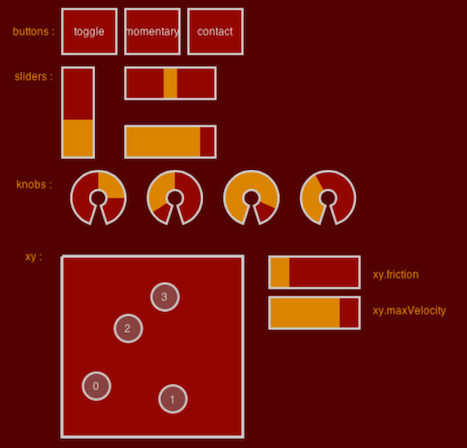#Interface.js
Live demos and sample code : http://www.charlie-roberts.com/interface
Interface.js is a GUI library designed to be device agnostic; it works with mouse, touch and motion events. This means you can write a GUI once and be reasonably assured that it will work on smartphones, tablets and laptops. Although you can register for touch or mouse events individually with widgets, Interface.js adds a new event category, touchmouse events, that works for both types. The onvaluechange event handler is also agnostic to the touch / mouse divide.
Sizes and positions of widgets can be provided either in absolute pixel dimensions or relative to the size of the widgets containing panel. By using relative sizing and positioning you can ensure that interfaces will have the same relative sizes and positioning in interfaces with the same aspect ratio; absolute sizes allow you to customize interfaces for particular dimensions.
Interface.js also features a simple theming system that makes it easy to experiment with colors or change interface characteristics on the fly. It was inspired by my work on Control (repo) and intended for use with my JavaScript DSP library Gibberish (repo); Gibberish + Interface.js together provide a complete system for web-based musical instruments.
Interface.js also comes with a server that translates Interface.js messages OSC or MIDI messages that can then be used by other applications running on the same computer as the server. This allows Interface.js to be used in manner similar to Control, TouchOSC or Lemur. See the README in the server folder for more details.
- Slider
- MultiSlider
- Crossfader
- Button (toggle, contact and momentary)
- MultiButton
- XY (multitouch with physics)
- Accelerometer
- Orientation
- Label
- Menu
- TextField
- Range Slider (select a range of values)
<html>
<head>
<script src="build/interface.js"></script>
</head>
<body>
<script>
panel = new Interface.Panel({ useRelativeSizesAndPositions:true }) // panel fills page by default, alternatively you can specify boundaries
slider1 = new Interface.Slider({
bounds: [0,0,.1,.5],
ontouchmousestart : function() { console.log('touch or mouse down on slider') }
})
slider2 = new Interface.Slider({
bounds: [.1,0,.1,.5],
})
panel.add( slider1, slider2 )
orientation = new Interface.Orientation({ // this only works on devices with a gyro sensor
onvaluechange : function(pitch, roll, yaw) {
slider2.setValue(pitch);
}
})
orientation.start()
</script>
</body>
</html>Every widget has three colors: background, fill and stroke. If you do not specify values for these, the widget uses background, fill and stroke properties of the panel it belongs to. Thus, changing these properties on the panel has the effect of changing all widgets simultaneously (assuming a given widget doesn't have a more specific color value asssigned).
The included demo file has banks of sliders along the bottom of the panel that allow you to experiment with different colors.
Interface.js requires jQuery or Zepto. By default, the build script bundles jQuery 2.x in with interface.js and interface.js.min.
Interface.js uses the MIT license.