-
Notifications
You must be signed in to change notification settings - Fork 6
New issue
Have a question about this project? Sign up for a free GitHub account to open an issue and contact its maintainers and the community.
By clicking “Sign up for GitHub”, you agree to our terms of service and privacy statement. We’ll occasionally send you account related emails.
Already on GitHub? Sign in to your account
observations and questions #2
Comments
I'm still working in the plugin and has been like a week since the first public alpha release so I still have to improve somethings until the first stable release, but I really appreciate your comments/questions, it will help me to improve the plugin. You can keep commenting here with doubts or new features you feel it's missing |
|
In f2fe963 I've add a shortcut and a command to send the |
|
1. I was able to upgrade to your newest code using the Package Control:
upgrade package. I am not sure if I also needed to specify the repository
or not because I attempted to upgrade both ways without restarting Sublime
inbetween. The upgrade tool affect only when Iexited and restarted Sublime.
2. I am still having getting a program to show its output. I loaded the
following program:
print('abc')
i = 1
while(1):
print(i)
i = i + 1
Nothing was printed. I was able to use the Ctrl-C to stop the program.
Where should the program output be shown?
3. I used the command 'sampy ls' and would see a list of files current
loaded on my board. poot.py and main.py and others including my.py. When I
attempt to run with the command 'sampy run mp.py' it reports 'no such file
or directory'. I expected it to run my program.
…On Wed, Nov 1, 2017 at 9:56 PM, gepd ***@***.***> wrote:
1.
Yes, if you installed the plugin as is described in the setup
<https://github.com/gepd/uPiotMicroPythonTool#setup> section, it will
automatically update the plugin, but if you are not receiving a recent
change you can force it using the Package Control: Upgrade/Overwrite
All Packages option.
2.
Due the limitations of ST it's not possible to do that exactly as you
do in the windows console or bash. But I think it's possible to assign some
shortcuts to get a similar behavior, I'll check this.
3.
sampy run will execute a local file in your board, you can use the
command Sync Files From Device (ctrl+alt+m) to store your files in
your machine and then execute them in the board.
4.
You need to make sure your windows file is in focus/selected and then
run your file, remember you can use a shortcut
<https://github.com/gepd/uPiotMicroPythonTool#shortcuts> for that.
5.
I'll add this in a near future too, at this moment in you close the
console or disconect the device, it will close the connection automatically.
6.
I agree, I'm experimenting with a fuction to change the status bar
when it happens, and also information with the port connected.
I'm still working in the plugin and has been like a week since the first
public alpha release so I still have to improve somethings until the first
stable release, but I really appreciate your comments/questions, it will
help me to improve the plugin.
—
You are receiving this because you were mentioned.
Reply to this email directly, view it on GitHub
<#2 (comment)>,
or mute the thread
<https://github.com/notifications/unsubscribe-auth/AEWshU36nY2XUYufZOxOkNkiCrUYO-xJks5syS90gaJpZM4QPGQo>
.
|
Yes, you always have to reinstall ST
Just note that your file need to be selected (in focus) when your run the command or press the shorcut |
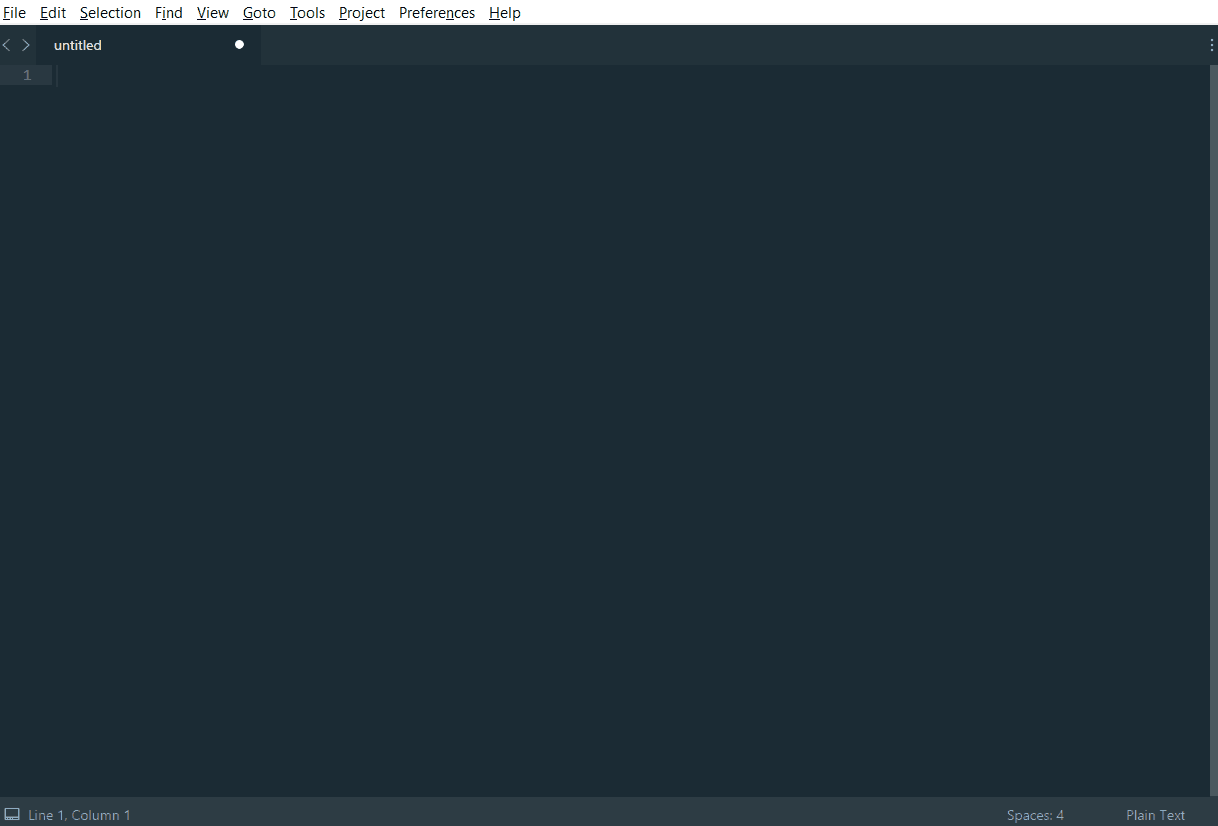
Copied from #1
@jevers76
The text was updated successfully, but these errors were encountered: