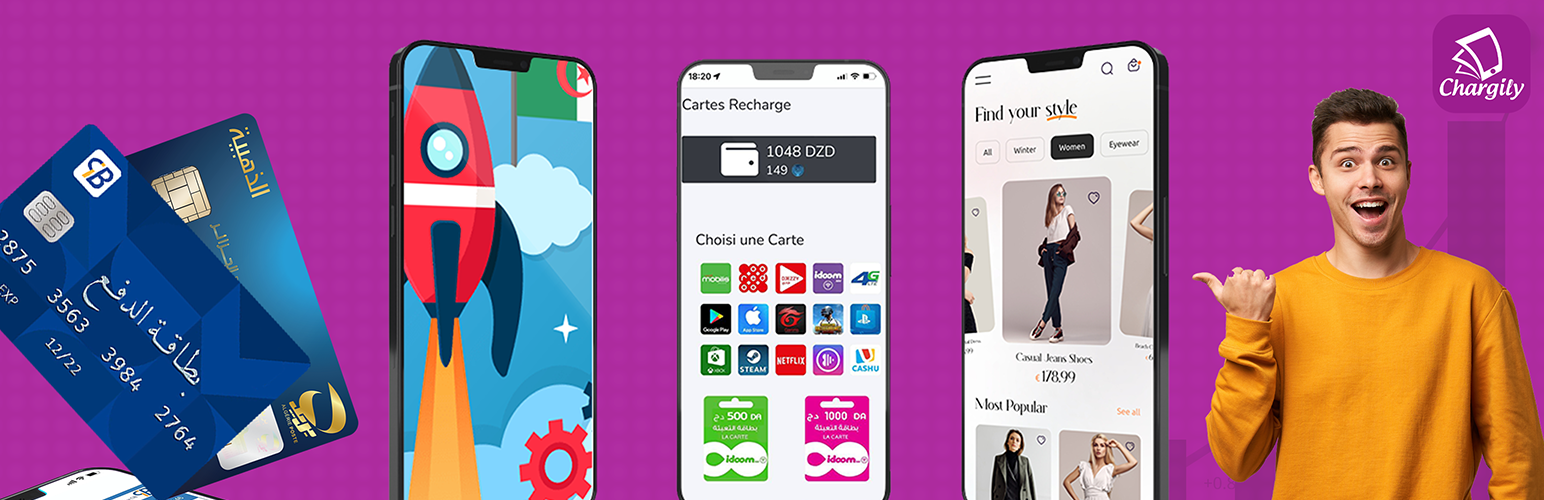Integrate ePayment gateway with Chargily easily.
- Currently support payment by CIB / EDAHABIA cards and soon by Visa / Mastercard
- This is a Js package, If you are using another programing language Browse here or look to API documentation
- Node 8, 10 or higher.
- NPM
- Get your API Key/Secret from ePay by Chargily dashboard for free
- Via npm (Recomended)
npm i chargily-epay-gateway
# or
yarn add chargily-epay-gatewayAdd CHARGILY_APP_KEY and CHARGILY_APP_SECRET in .env file with the secret key and app key from ePay Dashboard
#Usage The package needs to be configured with your account's secret key, which is available in the ePay Dashboard. Require it with the key's value:
const chargily = require('chargily-epay-js');
const dotenv = require('dotenv');
const { Invoice, Mode } = require('chargily-epay-js/lib/configuration');
dotenv.config();
const order = new Invoice();
order.invoiceNumber = '100'; // must be integer or string
order.mode = Mode.EDAHABIA; // or Mode.CIB
order.backUrl = 'https://www.exemple.org/'; // must be a valid and active URL
order.amount = 5000; // must be integer , and more or equal 75
order.webhookUrl = 'https://www.exemple.org/webhook-validator'; // this URL where receive the response
order.client = 'Abderraouf Zine';
order.discount = 10; // by percentage between [0, 100]
order.clientEmail = '[email protected]'; // email of customer where he will receive the Bill
order.appKey = process.env.CHARGILY_APP_KEY;
// createPayment is promise function (async, await ), so you will need to use then to receive the checkoutURL
const checkoutUrl = chargily.createPayment(order).then((res) => {
return res.checkout_url; // redirect to this url to proccess the checkout
});- Available Configurations
| key | description | redirect url | process url |
|---|---|---|---|
| CHARGILY_APP_KEY | must be string given by organization | required | required |
| CHARGILY_APP_SECRET | must be string given by organization | required | required |
| back_url | must be string and valid url | required | not required |
| webhook_url | must be string and valid url _ | required | required |
| mode | must be in CIB,EDAHABIA | required | not required |
| invoice_number | string or int | required | not required |
| client_name | string | required | not required |
| clientEmail | must be valid email This is where client receive payment receipt after confirmation | required | not required |
| amount | must be numeric and greather or equal than 75 | required | not required |
| discount | must be numeric and between 0 and 99 (discount in %) | required | not required |
| description | must be string_ | required | not required |
You can use DefaultSignatureValidator.isValid() to validate incoming webhook, as demonstrated in the src/examples/validate-signature.ts file.
import { DefaultSignatureValidator } from '../classes/Webhook';
import express from 'express';
import dotenv from 'dotenv';
import bodyParser from 'body-parser';
const PORT = 4000;
const app = express();
const sigHeaderName = 'Signature';
// load env variables
dotenv.config();
// format requests
app.use(
bodyParser.json({
verify: (req: any, _res, buf, encoding: any) => {
if (buf && buf.length) {
req.rawBody = buf.toString(encoding || 'utf8');
}
},
})
);
app.post('/validator', (req: any, res) => {
const signature = Buffer.from(req.get(sigHeaderName) || '', 'utf8');
let rs = DefaultSignatureValidator.isValid(
signature,
process.env.CHARGILY_APP_SECRET!,
req.rawBody
);
// returns true if the signature is valid, throws error if invalid
res.send(rs);
});
app.listen(PORT, () => {
console.log('🪝 Webhook live at http://localhost:' + PORT);
});