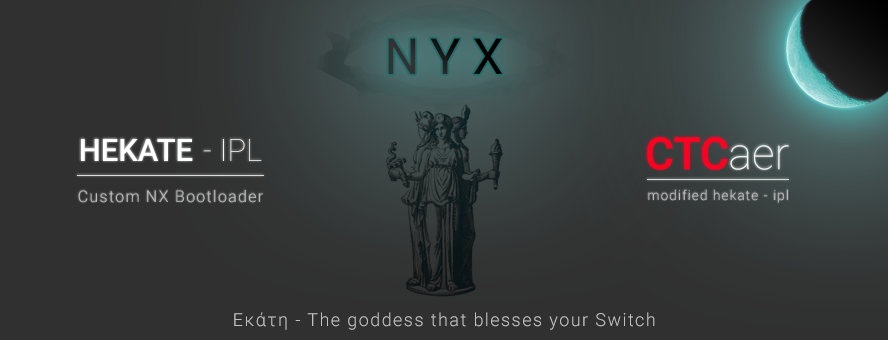Releases: CTCaer/hekate
hekate v5.5.2 & Nyx v0.9.8
Supports booting ALL current CFWs, Android/Linux booting and payload tools.
No more SD card removals
Supports: Erista and Mariko units
Latest HOS supported: 11.0.1
New in this version
- Added back an SD card mitigation for old coreboot roms
Anyone that still relies on that should actually use an updated coreboot.rom.
L4T Linux/Lakka/Android P/Q already have a newer one. - Fixed an issue where AutoRCM status would be reported falsely on modchipped switches
- Power management (Regulator framework/Reboot/Power off) was refactored
Power off now disables all regulators and comes back to init state, effectively using even less power when powered off.
Regulator framework was updated to simplify the whole process of changing regulators for all 4 types. - HOS versioning was refactored to use fuses instead of keyblobs
This will make future hekate updates simpler.
(Basically KB version was not providing enough info to identify and select each version's quirks. This change doesn't actually affect the user, it just reduces the codesize/complexity of hekate. Also it has nothing to do with actual fuses burnt.) - Simplified RAM OC for users that compile an overclocked Minerva library.
- Many bugfixes
Nyx v0.9.8
-
emuMMC Migration was reworked to allow more freedom
User can now choose the type of migration that wants to do instead of being completely automatic. -
XUSB on Mariko now has up to 96% better performance
Reaches parity with speeds in Erista units. -
Added support for the commonly used Hori pads. Thanks to @krnlyng.
-
UMS timings were reworked to fix Arch Linux
Arch Linux USB stack specifically has the tendency to have huge latencies that can reach 1-2s.
This change mitigates that without sacrificing performance. -
Partition manager changes
Flash Linux/Android buttons now only light up if partitions are found.
Added MSC (misc) partition support for Android. Needed for OTA updates. -
Added Touch Panel vendor and model info
Additionally it checks if firmware is correctly paired with that panel. -
Added burnt fuses HOS version compatibility info
It now shows the minimum OFW version that can be booted.
Additionally, raw values are now provided for ODM 4,6,7 fuses.
Additional changes:
- Added new Display ID ([20] 96 [0F]: InnoLux P062CCA-AZ3)
- Added Main/CPU/GPU PMIC info in battery info
- Fixed an issue where AutoRCM status would be reported falsely on modchipped switches
- Fixed an issue where Display ID was reported wrong because of improper display deinit from bad chainloaders
- Disabled power management on dev units
- Backlight now dims when in UMS to conserve some power
- When Nyx options are changed, now a pop up will ask to save them if user forgot to do so.
- Many bugfixes
BDK
Many changes were made on the Bootloader Developement Kit. Developers should check actual commit log for these.
FAQ
-
How to use Partition Manager for Linux/Android?
For L4T Linux you can use the official Ubuntu Bionic 3.2.0 or newer release or any other distro betas.
For android you need to build Android P or Q which support/require the new partition scheme. -
My Joy-Con drift when in Nyx, how to fix?
Nyx applies an auto calibration at boot. That happens when you hear the rumble. If you press the sticks before, then a wrong calibration will get applied.
To fix that on the fly, simply remove the Joy-Con and re insert it. This always causes a new calibration. Just make sure you don't touch the stick when you reinsert. -
I don't care about emuMMC/Linux/Android. Can the Part manager be used for something else?
Yes. You can still reformat your SD card to a single FAT32 partition.
You can even use it when you have exFAT and you want to format to FAT32.
It is also suggested to format your sd card via hekate. That's because it prepares it for performance. something that many partitioning tools neglect.
Notes
Check readme.md for more.
NOTE:
For maximum performance of UMS in Windows, you need to run nyx_usb_max_rate__run_only_once_per_windows_pc.reg, only once per PC you have.
It only affects hekate's usb device. You can also view that file with text editor and see what it does. Linux/Mac OS users do not need that.
Don't forget to drag n drop bootloader folder into sd card root and hit replace. No need to delete that folder first, especially if you want your configs and payloads.
Nyx is based on commit: 53c9ca8
Download:
hekate v5.5.1 & Nyx v0.9.7
This version supports booting ALL current CFWs, Android/Linux booting and payload tools.
No more SD card removals
Latest HOS supported: 11.0.1
New in this version
- HOS 11.0.1 support
- Fix sleep in modchipped Eristas
First BCT, that is used in warmboot binary, has improper modulus. Now it looks all 4 for a valid one. - Add exosphere uart logging support
This can be enabled via compile time flags or exosphere.ini - Mitigate an issue when initializing some Phison SD Cards
Nyx v0.9.7
- Fixed bis keygen for Erista/Mariko units that came with 9.1.0 and up
Additionally the keys are printed in logging console after checking cal0 info - Added AU (Allocation Unit) info for SD Cards
This shows the performance alignment needed for read/writes - Added bootloader SD Card init info
There is now a new bootloader bus speed info and sd errors in parentheses that can help debug sd init issues in hekate main.
FAQ
-
How to use Partition Manager for Linux/Android?
For L4T Linux you can use the official Ubuntu Bionic 3.2.0 or newer release or any other distro betas.
For android you need to build Android P or Q which support/require the new partition scheme. -
My Joy-Con drift when in Nyx, how to fix?
Nyx applies an auto calibration at boot. That happens when you hear the rumble. If you press the sticks before, then a wrong calibration will get applied.
To fix that on the fly, simply remove the Joy-Con and re insert it. This always causes a new calibration. Just make sure you don't touch the stick when you reinsert. -
I don't care about emuMMC/Linux/Android. Can the Part manager be used for something else?
Yes. You can still reformat your SD card to a single FAT32 partition.
You can even use it when you have exFAT and you want to format to FAT32.
It is also suggested to format your sd card via hekate. That's because it prepares it for performance. something that many partitioning tools neglect.
Notes
Check readme.md for more.
NOTE:
For maximum performance of UMS in Windows, you need to run nyx_usb_max_rate__run_only_once_per_windows_pc.reg, only once per PC you have.
It only affects hekate's usb device. You can also view that file with text editor and see what it does. Linux/Mac OS users do not need that.
Don't forget to drag n drop bootloader folder into sd card root and hit replace. No need to delete that folder first, especially if you want your configs and payloads.
Download:
hekate v5.5.0 & Nyx v0.9.6
This version supports booting ALL current CFWs, Android/Linux booting and payload tools.
No more SD card removals
Latest HOS supported: 11.0.0
New in this version
- HOS 11.0.0 support
- Mariko (T210B01) HW support
hwinit, dram/lp0, display, sdmmc, ccplex, fuse, etc were all updated to support the new SoC. - Mariko (T210B01) HOS support
In order to boot HOS on Mariko, all keys should be in place (Security Engine) before launching hekate.
If you chainload hekate and the chainloader clears keys you will be greeted with Pkg1 decryption failed! Is BEK missing?.
Additionally, Atmosphere must be updated to 0.17.0 that will have Mariko support. - Added Mariko Warmboot Storage (MWS)
This dumps the warmboot binary on SD to allow downgrading when fuses are burnt.
The warmboot exploit doesn't exist in Mariko, so the warmboot binary must be paired with fuses.
Take care when wiping SD Card, you need to keep it backed up. - Added support for Exosphere Fatal binary for Mariko
Custom binaries can be used with theexofatal=option. - Fix AutoRCM status checks on Mariko and modified BCTs
- Fixed an issue with exFAT supported FS.kip checks
- Fix an issue where hekate wouldn't load if damaged fuel gauge chip.
- Many other changes and fixes
emuMMC
- HOS 11.0.0 support
- Fixed an issue with slow boot and speed in 11.0.0
- Mariko (T210B01) support
Based on m4xw/emuMMC@ce2117c
Nyx v0.9.6
-
HOS 11.0.0 support
-
Mariko (T210B01) info and dumping support
Every tool and info window was updated to add Mariko HW and HOS support.
XUSB was also added and USB was refactored in order to add Mariko UMS functionality.
Joycon are not yet supported on Switch Lite. Touchscreen is the only way for now.
Additional changes:
- eMMC/SD info now also shows the manufacturer's name.
- DRAM info now also shows chip models
- Fixed an issue with patched RCM status on Mariko
- Ability to change how Nyx power saves
If launching Nyx hangs on boot, changenewpowersave=to 0 in nyx.ini in order to mitigate it. - Launching coreboot.rom for L4t/Android on Mariko, is now disabled to protect user from possible bricks.
- Minerva is disabled on Mariko, as dram training on it is not supported yet.
That means that Nyx frame drawing is slower than expected. - Fix AutoRCM status on Mariko and modified BCTs
- Fixed an issue with Joycon not able to control Nyx if only left one was plugged in
- Fixed an issue with incorrect DRAM density info
- Fixed an issue with not being able to store screenshots if the folder was missing
- Fix icons for backup/restore not being correct after emuMMC swap
- Many other changes and fixes
FAQ
-
How to use Partition Manager for Linux/Android?
For L4T Linux you can use the official Ubuntu Bionic 3.2.0 or newer release or any other distro betas.
For android you need to build Android P or Q which support/require the new partition scheme. -
My Joy-Con drift when in Nyx, how to fix?
Nyx applies an auto calibration at boot. That happens when you hear the rumble. If you press the sticks before, then a wrong calibration will get applied.
To fix that on the fly, simply remove the Joy-Con and re insert it. This always causes a new calibration. Just make sure you don't touch the stick when you reinsert. -
I don't care about emuMMC/Linux/Android. Can the Part manager be used for something else?
Yes. You can still reformat your SD card to a single FAT32 partition.
You can even use it when you have exFAT and you want to format to FAT32.
It is also suggested to format your sd card via hekate. That's because it prepares it for performance. something that many partitioning tools neglect.
Notes
Check readme.md for more.
NOTE:
For maximum performance of UMS in Windows, you need to run nyx_usb_max_rate__run_only_once_per_windows_pc.reg, only once per PC you have.
It only affects hekate's usb device. You can also view that file with text editor and see what it does. Linux/Mac OS users do not need that.
Don't forget to drag n drop bootloader folder into sd card root and hit replace. No need to delete that folder first, especially if you want your configs and payloads.
Download:
hekate v5.3.4 & Nyx v0.9.5
This version supports booting ALL current CFWs, Android/Linux booting and payload tools.
No more SD card removals
Latest HOS supported: 10.2.0
New in this version
- Mesosphere support (Atmosphère's kernel reimplementation)
update.binis now automatically created on first boot
This allows l4t/android or anything else that injects/warmboots an old hekate to always use the latest one
As a reminder, it gets automatically updated via injecting a new hekate once- Bootloader protection
Currently can only be enabled via editing hekate_ipl.ini.
Usingbootprotect=1in[config]disallows any reading/writing of thebootloaderfolder and its contents inside HOS, preventing any corruption of it.
This of course has the side-effect of homebrew that depend on it (e.g. hekate Toolbox) to not work fully. - Fix an issue where failing to patch emuMMC would allow user to continue booting
- Some extra fixes.
Nyx v0.9.5
- Better info for BM92T36 (USB-PD)
It can now show more profiles and the exact selected profile - Add joycon disable.
For now it can only be enabled by editingnyx.ini.jcdisable=1.
FAQ
-
How to use Partition Manager for Linux/Android?
For L4T Linux you can use the official Ubuntu Bionic 3.2.0 or newer release or any other distro betas.
For android you need to build Android P or Q which support/require the new partition scheme. -
My Joy-Con drift when in Nyx, how to fix?
Nyx applies an auto calibration at boot. That happens when you hear the rumble. If you press the sticks before, then a wrong calibration will get applied.
To fix that on the fly, simply remove the Joy-Con and re insert it. This always causes a new calibration. Just make sure you don't touch the stick when you reinsert. -
I don't care about emuMMC/Linux/Android. Can the Part manager be used for something else?
Yes. You can still reformat your SD card to a single FAT32 partition.
You can even use it when you have exFAT and you want to format to FAT32.
It is also suggested to format your sd card via hekate. That's because it prepares it for performance. something that many partitioning tools neglect.
Notes
Check readme.md for more.
NOTE:
For maximum performance of UMS in Windows, you need to run nyx_usb_max_rate__run_only_once_per_windows_pc.reg, only once per PC you have.
It only affects hekate's usb device. You can also view that file with text editor and see what it does. Linux/Mac OS users do not need that.
Don't forget to drag n drop bootloader folder into sd card root and hit replace. No need to delete that folder first, especially if you want your configs and payloads.
Download:
hekate v5.3.3 & Nyx v0.9.4
This version supports booting ALL current CFWs, Android/Linux booting and payload tools.
No more SD card removals
Latest HOS supported: 10.2.0
New in this version
- HOS 10.2.0 support
- Add backup pkg1 loading support
Helps in cases primary pkg1 is corrupted - Better SD info in hekate TUI
And better error handling - Fix exo fatal dump header
This fixes a regression where it was removing the AFE2 header. - Fix an issue with sleep when hekate is launched from bad chainloaders
- Android/L4T boot mode is now not cleared if user canceled auto boot
- And more.
emuMMC
- HOS 10.2.0 support
Based on m4xw/emuMMC@6a814eb
Nyx v0.9.4
-
Fix dumping of Package1
Before it would split into NX bootloader, Security Monitor and Warmboot wrongly. -
eMMC NAND cells life estimation
Now you can see how much life is left for your eMMC. -
USB-PD Charger info
Shows what PD profiles charger supports and also what's the current charging wattage limit.
Additional changes:
- Allow SD removal without reloading Nyx
- Fix a hang where B button was pressed after Launch window
- Fix some BDK issues that could affect Nyx
- Add info about AUO A062TAN02 display panel
- Allow last part to be unaligned when flashing L4T image
- And more.
FAQ
-
How to use Partition Manager for Linux/Android?
For now the official releases of these projects are old and do not support the new layout.
You can still make it work if you build Android or if you extract the ext4 partition from the Linux disk image. -
My Joy-Con drift when in Nyx, how to fix?
Nyx applies an auto calibration at boot. That happens when you hear the rumble. If you press the sticks before, then a wrong calibration will get applied.
To fix that on the fly, simply remove the Joy-Con and re insert it. This always causes a new calibration. Just make sure you don't touch the stick when you reinsert. -
I don't care about emuMMC/Linux/Android. Can the Part manager be used for something else?
Yes. You can still reformat your SD card to a single FAT32 partition.
You can even use it when you have exFAT and you want to format to FAT32.
It is also suggested to format your sd card via hekate. That's because it prepares it for performance. something that many partitioning tools neglect.
Notes
Check readme.md for more.
NOTE:
For maximum performance of UMS in Windows, you need to run nyx_usb_max_rate__run_only_once_per_windows_pc.reg, only once per PC you have.
It only affects hekate's usb device. You can also view that file with text editor and see what it does. Linux/Mac OS users do not need that.
Don't forget to drag n drop bootloader folder into sd card root and hit replace. No need to delete that folder first, especially if you want your configs and payloads.
Download:
hekate v5.3.2 & Nyx v0.9.3
This version supports booting ALL current CFWs, Android/Linux booting and payload tools.
No more SD card removals
Latest HOS supported: 10.1.1
New in this version
- Fix pkg2 re-encryption for 8.1.0/9.0.X
This fixes issues with panics to RCM or blue screens when new exosphere is used (0.13.0 and up). - Add panic dumping (pstore) for L4T Linux/Android
This is disabled for now because it causes dumps if the register has garbage inside. - And many more fixes.
Nyx v0.9.3
-
Fix dumping of Package1
Before it would split into NX bootloader, Security Monitor and Warmboot wrongly. -
Disable touch screen if hw failure
Fixes an issue with Joycon not registering with a broken touch panel.
Additional changes:
- Add decrypted CAL0 dumping
- More accurate info about display panels
- Add info of Protected area of SD Card
- Add better info about write protection of SD cards
- Skip first 4 packets for joycon calibration
FAQ
-
How to use Partition Manager for Linux/Android?
For now the official releases of these projects are old and do not support the new layout.
You can still make it work if you build Android or if you extract the ext4 partition from the Linux disk image. -
My Joy-Con drift when in Nyx, how to fix?
Nyx applies an auto calibration at boot. That happens when you hear the rumble. If you press the sticks before, then a wrong calibration will get applied.
To fix that on the fly, simply remove the Joy-Con and re insert it. This always causes a new calibration. Just make sure you don't touch the stick when you reinsert. -
I don't care about emuMMC/Linux/Android. Can the Part manager be used for something else?
Yes. You can still reformat your SD card to a single FAT32 partition.
You can even use it when you have exFAT and you want to format to FAT32.
It is also suggested to format your sd card via hekate. That's because it prepares it for performance. something that many partitioning tools neglect.
Notes
Check readme.md for more.
NOTE:
For maximum performance of UMS in Windows, you need to run nyx_usb_max_rate__run_only_once_per_windows_pc.reg, only once per PC you have.
It only affects hekate's usb device. You can also view that file with text editor and see what it does. Linux/Mac OS users do not need that.
Don't forget to drag n drop bootloader folder into sd card root and hit replace. No need to delete that folder first, especially if you want your configs and payloads.
hekate main payload is compiled with: f021665
Download:
hekate v5.3.0 & Nyx v0.9.2
This version supports booting ALL current CFWs, Android/Linux booting and payload tools.
No more SD card removals
Latest HOS supported: 10.1.0
New in this version
- Full Exosphère 2 support (Atmosphère 0.13.0 and up)
Compatibility for older atmosphere releases remains. You can boot both old releases and new 0.13+. - Even faster boot times by managing eMMC better. Saves 500ms.
- Many HOS launch QoL fixes and checks.
- Enable charger unconditionally for deadlock protection.
- Fix kip1patches sometimes not applying on very specific edge cases. (Existing since ever).
- Allow booting if kip1 patches fail. (It will ask you.).
Do not continue when patches are important (example: emummc, nogc, etc) or you don't know the implications. - Add corrupted bootlogo protection. Avoids soft-locking.
- And many more fixes.
emuMMC
- Support for exosphere 2 was added
- The very fast file based emuMMC changes are included also.
Based on https://github.com/m4xw/emuMMC/tree/06ab9b895c4264ecc14d3bf9be1260e2096f6037
Nyx v0.9.2
-
Countless partition manager fixes.
If you had issues before, especially with error 14 or 4KB cluster size, now everything is fixed. -
Better JoyCon SPI dumping for Android/Linux
The tool for dumping joycon mac addresses is now more robust and it will inform you if the pairings are from a PC or HOS.
Additional changes:
- Archive Bit Fixer now supports all folders with 00 files inside
- Allow multiple backup based emuMMC (via the migration option)
- Clock offset edit will now show at boot if not set.
Making sure that this is set, screenshots will now have proper date and time on the names. - Add bigger deadzone for joycon virtual mouse.
- Reduce idle power draw
- Add BIS key generation and simple CAL0 info
- And many more fixes.
Bootloader Development Kit (BDK)
This release also introduces the BDK. The whole structure of hekate changed so it's easy to do code changes to drivers and utils.
This allows the transformation of hekate to anything and makes porting to other Tegra X1/X1+ easier.
For now it's used for hekate, Nyx and modules. As this is just the start, it will improve more later down the road.
The v5.2.0 Anniversary release had a huge changelog. If you missed it, check here: https://github.com/CTCaer/hekate/releases/tag/v5.2.0
FAQ
-
How to use Partition Manager for Linux/Android?
For now the official releases of these projects are old and do not support the new layout.
You can still make it work if you build Android or if you extract the ext4 partition from the Linux disk image. -
My Joy-Con drift when in Nyx, how to fix?
Nyx applies an auto calibration at boot. That happens when you hear the rumble. If you press the sticks before, then a wrong calibration will get applied.
To fix that on the fly, simply remove the Joy-Con and re insert it. This always causes a new calibration. Just make sure you don't touch the stick when you reinsert. -
I don't care about emuMMC/Linux/Android. Can the Part manager be used for something else?
Yes. You can still reformat your SD card to a single FAT32 partition.
You can even use it when you have exFAT and you want to format to FAT32.
It is also suggested to format your sd card via hekate. That's because it prepares it for performance. something that many partitioning tools neglect.
Notes
Check readme.md for more.
NOTE:
For maximum performance of UMS in Windows, you need to run nyx_usb_max_rate__run_only_once_per_windows_pc.reg, only once per PC you have.
It only affects hekate's usb device. You can also view that file with text editor and see what it does. Linux/Mac OS users do not need that.
Don't forget to drag n drop bootloader folder into sd card root and hit replace. No need to delete that folder first, especially if you want your configs and payloads.
Download:
hekate v5.2.1 & Nyx v0.9.1
This version supports booting ALL current CFWs, Android/Linux booting and payload tools.
No more SD card removals
Latest HOS supported: 10.0.4
New in this version
- Fixed emupath key. You can now finally switch between emuMMC via config
If that emuMMC is not found, it will now show you an error. - Fixed prodinfo overriding keys
- Fixed exosphere.ini parsing (v5.2.0 shadow release)
- Fixed some issues with FatFS
emuMMC (since v5.2.0)
- File based is almost as fast as RAW now
- Updated, improved and faster SDMMC driver
Even raw partition based got a boost.
Based on https://github.com/m4xw/emuMMC/tree/54b9d24365e1943832a2f50b3324ca11cb0c4999
Nyx v0.9.1
-
Colorized icons support Thanks @NicholeMattera
Nyx now supports icons with the suffix of_hue. This will automatically apply your theme's color.
For more, check readme_res.md
To get hue supported icons and even their source to create new ones, check Hekate Icons. -
Date/Time change via tickers
You can now customize the date and time in Nyx, via an easy ticker way.
This will affect the creation time for eMMC backups, so you will know when they were made.
Additional changes:
- Fixed an issues with Archive bits Fixer
- Add pop up when there are unsaved main config changes
You will now be informed if you forgot to save and not wondering why the change didn't stick. - Allow always writable eMMC/emuMMC via
umsemmcrwkey in nyx.ini for UMS - Partition manager now clears start of ext4 partitions
- Fix some issues with FatFS
- Add status bar updating while in UMS
- Fix time parsing
- Along with some other changes and fixes
The v5.2.0 Anniversary release had a huge changelog. If you missed it, check here: https://github.com/CTCaer/hekate/releases/tag/v5.2.0
FAQ for Anniversary release
-
Does new hekate disallow exFAT?
Of course not...
What changed was that hekate can now identify the HOS drivers and check if they support exFAT.
And if they don't, it will tell you.
HOS comes with 2 different fs drivers. One that supports FAT32 only and one that supports both.
If you have the FAT32 only and an exFAT sd, you will boot into a black screen. hekate prevents that. -
How to get the FastFS file based emuMMC?
You need to have an existing file based emuMMC or create a new one.
Currently it only works when booting via hekate (with the new emummc.kipm). -
How to use Partition Manager for Linux/Android?
For now the official releases of these projects are old and do not support the new layout.
You can still make it work if you build Android or if you extract the ext4 partition from the Linux disk image. -
Does emummcforce key always forces me to use emuMMC?
Well, ONLY if you put that key in your boot entry. And one boot entry, does not affect another. -
My Joy-Con drift when in Nyx, how to fix?
Nyx applies an auto calibration at boot. That happens when you hear the rumble. If you press the sticks before, then a wrong calibration will get applied.
To fix that on the fly, simply remove the Joy-Con and re insert it. This always causes a new calibration. Just make sure you don't touch the stick when you reinsert. -
I don't care about emuMMC/Linux/Android. Can the Part manager be used for something else?
Yes. You can still reformat your SD card to a single FAT32 partition.
You can even use it when you have exFAT and you want to format to FAT32.
It is also suggested to format your sd card via hekate. That's because it prepares it for performance. something that many partitioning tools neglect.
Notes
Check readme.md for more.
NOTE:
For maximum performance of UMS in Windows, you need to run nyx_usb_max_rate__run_only_once_per_windows_pc.reg, only once per PC you have.
It only affects hekate's usb device. You can also view that file with text editor and see what it does. Linux/Mac OS users do not need that.
Don't forget to drag n drop bootloader folder into sd card root and hit replace. No need to delete that folder first, especially if you want your configs and payloads.
Release is based on: 9698cbc
Download:
hekate v5.2.0 & Nyx v0.9.0
The second 2-year anniversary of hekate is here and brings the big hekate & Nyx updates! Enjoy!
This version supports booting ALL current CFWs, Android/Linux booting and payload tools.
No more SD card removals
Latest HOS supported: 10.0.2
New in this version
-
Updated, improved and faster SDMMC driver
Faster and proper than before
Full error checking
Reinits to lower bus speed if failure
Supports 1-bit mode (you will get a warning in Nyx if that's the case) -
Updated Display Interface driver
Initializes based on display panel
Checks if already initialized and deinits first
Adds Window D and Cursor Window support -
Add boot time emuMMC selection
Using theemupathkey in a boot entry will load the selected emuMMC.
This can also be forced by using the correct boot cfg storage bit and writing the path at the emummc path offset. Check readme for these.
The format is:emupath=emuMMC/RAW1,emupath=emuMMC/SD00, etc.
(ONLY works with ones created by hekate, as it depends on the raw_based/file_based files that have emuMMC info). -
Check for HOS FS driver supporting SD card format
It disallows booting if SD card is exFAT and HOS uses the FAT32-only driver.
Without that you would boot into a black screen before. -
Add
emummcforcekey
Forces emuMMC and disallows booting if emummc.ini is not found or emuMMC is disabled -
Add exosphere.ini parsing and CAL0 blanking support
Users are discouraged to enable that Atmosphere feature, as it is not yet validated as safe because of caching
exosphere.ini prodinfo keys are parsed during boot and applied automatically.
Users can choose to override them withcal0blankandcal0writesyshekate ini boot entry keys.
The value of these (0 or 1) will be applied on top exosphere.ini value and will effectively override it. -
Disallow Auto NOGC in stock
Users can still force it withkip1patch=nogc
Additional changes:
- Add EKS support
- Improve KIP1 patching
- Add Interrupts handler driver
- New upgraded gpio driver with full configuration support
- Exception handling that allows your to always continue
- Fix Minerva emc table corruption
- Countless other fixes and additions!! Check commit log if you want to learn more.
emuMMC
- File based now uses FastFS with speeds almost as fast as RAW
- Updated, improved and faster SDMMC driver
- Retries on lower bus speeds if failure and works even in 1-bit mode
Based on https://github.com/m4xw/emuMMC/tree/54b9d24365e1943832a2f50b3324ca11cb0c4999
Nyx v0.9.0
-
USB Driver and Tools
Check below for added features
(Keep in mind that if anything goes wrong or you get stuck during a USB op, you can press bothVOLbuttons to bail out.) -
USB Mass Storage
It supports SD Card, eMMC and currently selected emuMMC
eMMC and emuMMC are read-only by default -
USB Gamepad emulation (Joy-Con)
This new usb feature will allow you to use Joy-Con as a free gamepad on a PC.
Can be paired with tools like x360ce to enable support to all games. -
SD Card Partition Manager
Allows you to select up to 2 emuMMC + Linux + Android.
Any combo is allowed, even if you just want to repartition it back to one FAT partition.
The procedure is automatic on selecting sizes and offsets.
The tool is also able to backup your SD Card into Ramdisk and then get restored, if the total used size is less than 1GB. If you have more files than that, you will be asked to copy your files to your PC via UMS.
It also allows you to flash L4T Linux images and Android Twrp images.
The Flash Android can be also used to reboot into Twrp if a file to flash is not found. -
Joy-Con Support
It acts as a virtual mouse fallback for users with broken touch screens
Cursor Movement:Left Stick, Click:A/ZL/ZR, Close/Back:B, Log screen:-or+, Screenshot:Capture -
Home Screen Selection support
You can now choose in Nyx Options between 4 modes:
-Main menu: Default main menu
-All Configs: Merges Launch and More Configs as long as there are enough empty slots
-Launch: Uses Launch screen as home screen
-More configs: Uses More configs screen as home screen
All of them support customized background bmp -
Fix Archive Bits v3
The new version automatically fixes everything, without the need of 2 options
It's extremely fast, because now only changes what needs to be changed. Even if user has thousands of folders
Supports huge mods or texture packs that are split on FAT32.
(As long as the folder name has a 3 char extension. Exanmple: zelda_hd_textures.hts) -
Add Color Theme support for highlighted text
You can choose in Nyx Options -
Fuses Info is now HW & Fuses info
Adds Display panel, Touch panel, DRAM Chips and SoC Chip info -
Add SD / eMMC RAW read benchmark
Find it in SD Card or eMMC info -
Allow eMMC restoring for smaller or bigger backups
Useful for >32GB eMMC mods. You will get a warn about it.
If you don't fit the eMMc modding description, then your backup is corrupt. -
Add simple emuMMC backup
It supports all sized partition based emuMMC
For now it can only backup the first 0xE0 partition that it finds -
Additional emuMMC changes
-Allow partition selection when creating a raw partition based emuMMC
-Clear partition start when creating RAW Partition based emuMMC
-Refresh emuMMC status window when creating a new emuMMC to reflect the new info -
Touch panel tuning calibration
Allows you to fix any issue with touch in Nyx and HOS.
It will also check your panel for HW issues before proceeding.
If an issue is found, the calibration will stop to avoid a bug in the touch firmware. -
Add Window D as Log screen window
Can be shown by pressing-or+on Joy-Con
Screenshot function will also save that screen to SD
Additional changes:
- Add Joy-Con Bluetooth pairing info dump. Used in L4T Android/Linux.
- Add Update Reboot 2 Payload option
It automatically updatesreboot_payload.binif fss0 is used. - Disallow eMMC operations when battery is low to protect from sudden shut off
- Add SD error report info in SD Card info
- Add Ramdisk support
- Add primitive eMMC BIS support
- Add Time offset config. This is manually done for now. In a later version, the offset will be parsed from HOS.
- Fix hanging when parsing non HOS GPT in eMMC info
- Fix a long standing heap corruption issue that would hang Nyx
- eMMC Backup/Restore Verification config is now moved to Nyx config (nyx.ini)
- Fix Battery Charger and Fuel Gauge infos showing wrong values for some stats
- Allow screenshots only every 2s and add capture effect
- Decrease Idle power drain
- Countless other fixes and additions!! Check commit log if you want to learn more.
Notes
Check readme.md for more.
NOTE:
For maximum performance of UMS in Windows, you need to run nyx_usb_max_rate (run once per windows pc).reg once per PC you have. It only affects hekate's UMS usb device. You can also view that file with text editor and see what it does. Linux/Mac OS users do not need that.
NOTE2: You will need sept and a custom secmon and warmboot binary to boot > 7.0.0 or stock emuMMC.
NOTE3: hekate is able to get sept binaries from inside a fss0.
Don't forget to drag n drop bootloader folder into sd card root and hit replace. No need to delete that folder first, especially if you want your configs and payloads.
Release is based on: https://github.com/CTCaer/hekate/tree/da8c040c082ec4fc23bab6327400075508fb5646
Download:
hekate v5.1.4 & Nyx v0.8.7
This version supports booting ALL current CFWs, Android/Linux booting and payload tools.
No more SD card removals
Latest HOS supported: 10.0.0
New in this version
- HOS 10.0.0 support
- Added Empty Battery screen on boot
This will show an empty battery icon if voltage is pretty low.
It will power off after 15s if NOT charging. It continues boot after reaching enough charge.
It can be bypassed with VOL- & VOL+. For more, read 5f142b4.
(Previously, if battery was less than 2800mV, the console wouldn't react - black screen - to a rcm injection.) - Fixed an issue where if sept folder was missing, hekate could not write itself there.
- Some bug fixes
emuMMC
- HOS 10.0.0 support
Based on m4xw/emuMMC@b168ddf
Nyx v0.8.7
- Fixed an issue with LvGL that was making Nyx hang and corrupt text
- Added touch panel HW testing, before allowing forced calibration
The touch IC fw has a bug that allows calibration to happen when the panel is defected.
That will eventually happen from HOS though when a touch fw gets updated... - Dump pkg1/2 tool now supports HOS 10.0.0
- Add touchscreen initialization retries in case it fails.
- Some bug fixes
Notes
Check readme.md for more.
Lastly, keep an eye for the big Nyx update!
NOTE: You will need sept and a custom secmon and warmboot binary to boot > 7.0.0 or stock emuMMC.
NOTE2: hekate is able to get sept binaries from inside a fss0.