-
Notifications
You must be signed in to change notification settings - Fork 37
New issue
Have a question about this project? Sign up for a free GitHub account to open an issue and contact its maintainers and the community.
By clicking “Sign up for GitHub”, you agree to our terms of service and privacy statement. We’ll occasionally send you account related emails.
Already on GitHub? Sign in to your account
Dead zone on Firefox tab-bar in Linux Mint 19.2, Cinnamon #21
Comments
|
there is a 1px top border when maximized, which probably causes the bug. I'll have a look at it as soon as possible but it should be easy to patch |
|
in <frame_geometry name="max" title_scale="medium" parent="normal" rounded_top_left="false" rounded_top_right="false">
<distance name="left_width" value="0" />
<distance name="right_width" value="0" />
<distance name="left_titlebar_edge" value="2"/>
<distance name="right_titlebar_edge" value="2"/>
<distance name="title_vertical_pad" value="2"/> <!--
This needs to be 1 less then the
title_vertical_pad on normal state
or you'll have bigger buttons -->
<distance name="bottom_height" value="1" />
</frame_geometry>with <frame_geometry name="max" title_scale="medium" parent="normal" rounded_top_left="false" rounded_top_right="false">
<distance name="left_width" value="0" />
<distance name="right_width" value="0" />
<distance name="left_titlebar_edge" value="2"/>
<distance name="right_titlebar_edge" value="2"/>
<distance name="title_vertical_pad" value="2"/> <!--
This needs to be 1 less then the
title_vertical_pad on normal state
or you'll have bigger buttons -->
<distance name="bottom_height" value="1" />
<border name="button_border" left="0" right="0" top="0" bottom="0"/>
</frame_geometry> |
|
@Elbullazul Fixed it for me. Currently using Cinnamon |
|
That fix is not working for me. Linux Mint v19.3 |
|
@vroop do you have the client-side titlebar enabled? in settings>customize, on the botttom, is the titlebar checkbox checked? |
|
And this broke again. Also using v73 of Firefox. FTR, @Elbullazul I do have the title bar checkbox selected. |
|
@leogx9r if you have CSD enabled, then yes, it won't work since it's a GTK headerbar and not the metacity titlebar. Try unchecking it and restarting |
I'm not sure what this means, sorry :(
Yes, I have the Firefox titlebar checkbox unchecked. My intention is to have the Firefox tabs on the top, so I can throw my mouse up to the edge of the screen and select tabs without concentrating on aim. |
|
The screenshots SakiiCode posted describe my situation as well. |
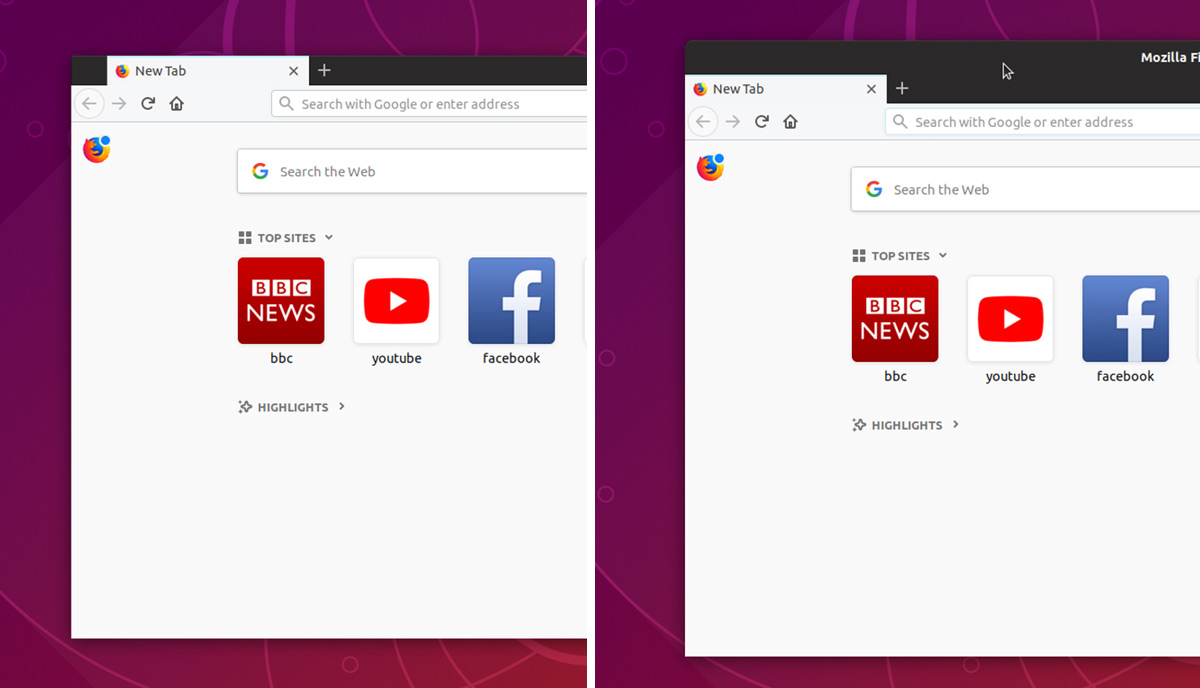



Expected behavior: Usually, if you drag your mouse to the very top of the maximized Firefox window, the tabs and new tab button are clickable.
Bug behavior:
When using the Windows-10-Dark-3.0-dark window borders, you cannot select tabs or click the new tab button when your mouse is all the way at the top of the screen. Instead, you grab and drag the Firefox window itself.
This bug happens when:
The Firefox title bar is removed (Options > Customize > uncheck "Title bar")
The Firefox window is maximized.
Window borders for Windows-10-Dark-3.0-dark are selected
The text was updated successfully, but these errors were encountered: